Page 1
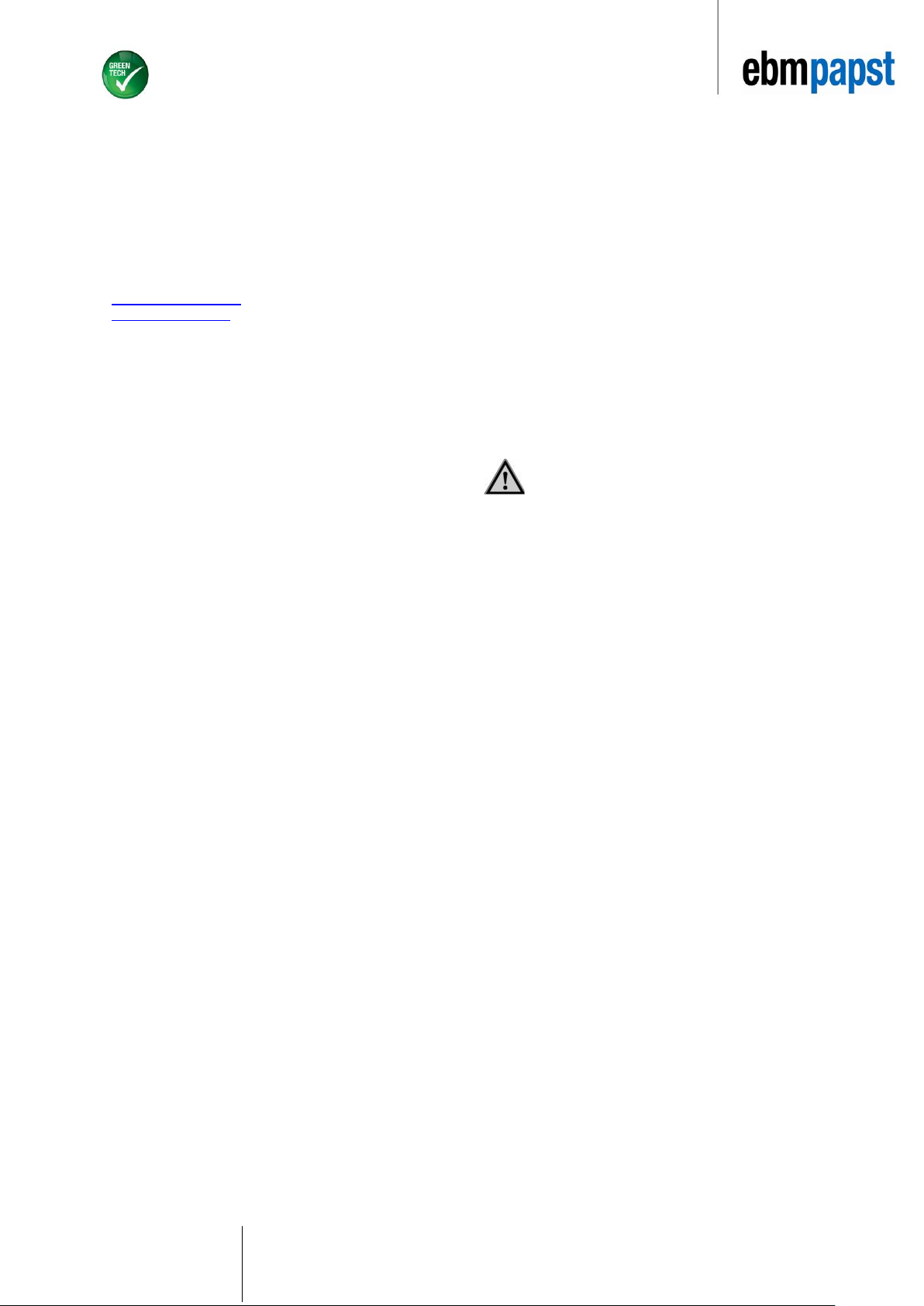
Part Number
Item no. LS-090.
Revision 003
Release 18/11/2015
Page 1 of 9
S4E350-AN02-60-CTN
Operating Instructions
ebm-papst A&NZ Pty Ltd
10 Oxford Road
Laverton North VIC 3026
Australia
Phone: +61 3 9360 6400
Fax: +61 3 9360 6464
sales@ebmpapst.com.au
www.ebmpapst.com.au
CONTENTS
1. SAFETY REGULATIONS AND NOTES .......................... 1
1.1 Hazard levels for warnings ............................................... 1
1.2 Staff qualification .............................................................. 1
1.3 Basic safety rules ............................................................. 1
1.4 Voltage ............................................................................. 1
1.5 Safety and protective features .......................................... 2
1.6 Elecrtomagnetic radiation ................................................. 2
1.7 Mechanical movement ...................................................... 2
1.8 Emission ........................................................................... 2
1.9 Hot surface ....................................................................... 2
1.10 Transport .......................................................................... 2
1.11 Storage ............................................................................. 2
2. INTENDED USE ............................................................... 3
3. TECHNICAL DATA .......................................................... 4
3.1 Product drawing ................................................................ 4
3.2 Nominal data .................................................................... 5
3.3 Technical description ........................................................ 5
3.4 Mounting data ................................................................... 5
3.5 Transport and storage conditions ..................................... 5
4. CONNECTION AND START-UP ..................................... 6
4.1 Mechanical connection ..................................................... 6
4.2 Connecting the electrical system ...................................... 6
4.2.1 Requirements ..................................................... 6
4.2.2 Voltage control .................................................... 6
4.2.3 Variable frequency drive ..................................... 7
4.3 Connection in terminal box ............................................... 7
4.3.1 Preparing connection lines for the connection ... 7
4.3.2 Connecting cables with terminals ....................... 7
4.3.3 Cable routing ...................................................... 7
4.4 Connection diagram ......................................................... 8
4.5 Checking connections ...................................................... 8
4.6 Switching on the device .................................................... 8
4.7 Switching off the device .................................................... 8
5. MAINTENANCE, MALFUNCTIONS, POSSIBLE
CAUSES AND REMEDIES .............................................. 8
5.1 Cleaning ........................................................................... 9
5.2 Safety inspection .............................................................. 9
5.3 Disposal ............................................................................ 9
5.3.1 Country-specific legal requirements ................... 9
5.3.2 Disassembly ....................................................... 9
5.3.3 Component disposal ........................................... 9
1. SAFETY REGULATIONS AND NOTES
Read these operating instructions carefully before starting work
on the device. Observe the following warnings to prevent
malfunctions or danger to persons.
These operating instructions are to be regarded as part of the
device. The device is only to be sold or passed on together with
the operating instructions.
These operating instructions may be duplicated and distributed
to inform about potential dangers and their prevention.
1.1 Hazard levels for warnings
These operating instructions use the following hazard levels to
indicate potentially hazardous situations and important safety
regulations:
DANGER
Indicates an imminently hazardous situation which
will result in death or serious injury if the specified
actions are not taken. Compliance with the
instructions is imperative.
WARNING
Indicates a potentially hazardous situation which can
result in death or serious injury if the specified actions
are not taken. Exercise extreme caution while
working.
CAUTION
Indicates a potentially hazardous situation which can
result in minor or moderate injury or damage to
property if the specified actions are not taken.
NOTE
A potentially harmful situation can occur and, if not
avoided, can lead to property damage.
1.2 Staff qualification
The device may only be transported, unpacked, installed,
operated, maintained and otherwise used by suitably qualified,
trained and authorised staff.
Only authorised specialists are permitted to install the device, to
carry out a test run and to perform work on the electrical
installation.
1.3 Basic safety rules
The safety hazards associated with the device must be
assessed again following installation in the final product.
Note the following when working on the device:
Do not perform any modifications, additions or conversions
on the device without the approval of ebm-papst A&NZ.
1.4 Voltage
Check the electrical equipment of the device at regular
intervals, see Chapter 5.2 Safety inspection.
Replace loose connections and defective cables
immediately.
ebm-papst A&NZ Pty Ltd 10 Oxford Road · Laverton North VIC 3026 · Phone +61 (03) 9360 6400 · Fax +61 (03) 9360 6464
ABN 33 115 927 556 NSW Phone +61 (02) 9827 6400 · NSW Fax +61 (02) 9827 6464 · NZ Phone +64 (09) 525 0245 · NZ Fax +64 (09) 525 0246
sales@ebmpapst.com.au · www.ebmpapst.com.au
Page 2
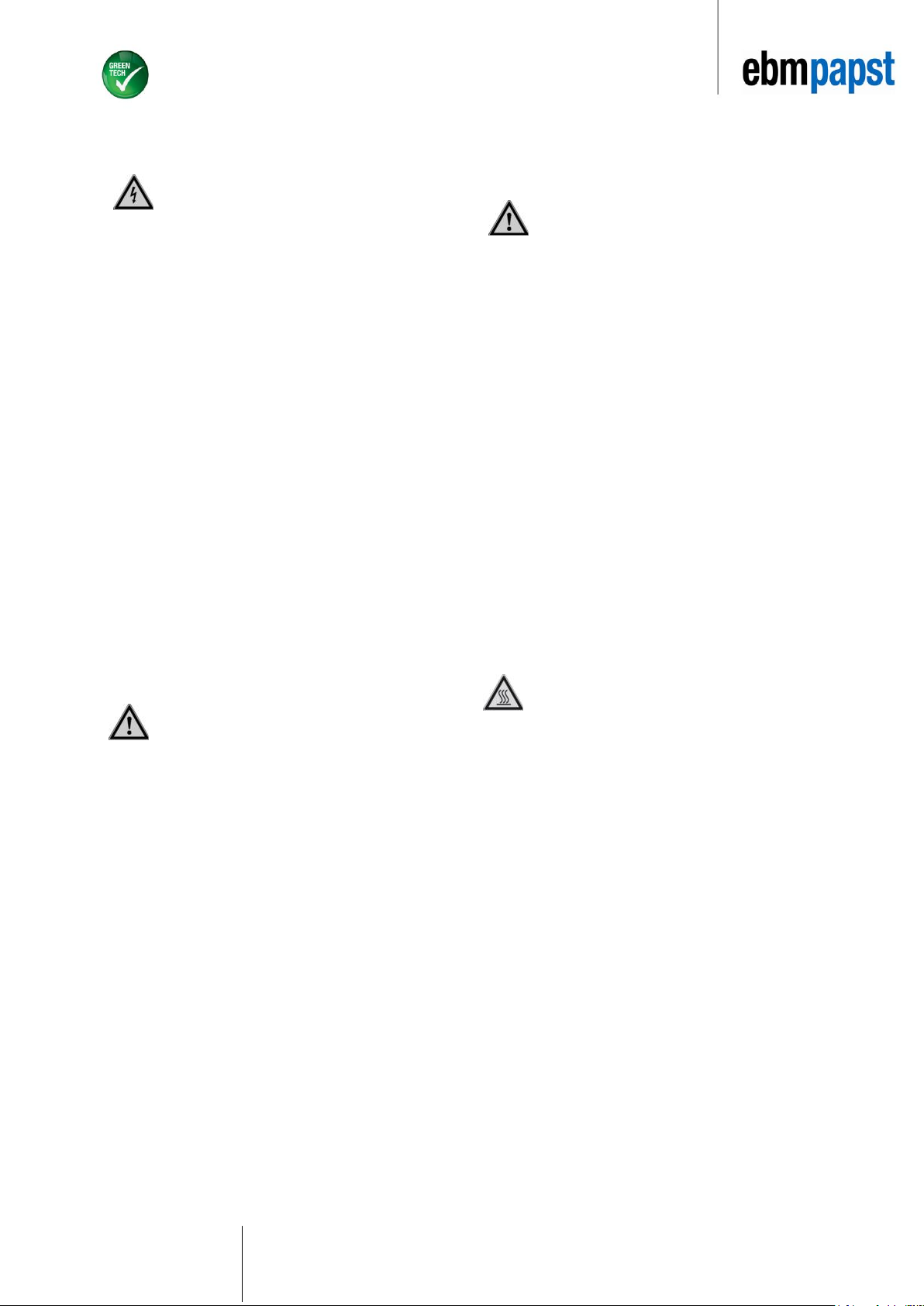
Part Number
Item no. LS-090.
Revision 003
Release 18/11/2015
Page 2 of 9
S4E350-AN02-60-CTN
Operating Instructions
DANGER
Electrically charged device
Risk of electric shock
When working on an electrically charged device,
stand on a rubber mat.
WARNING
Live terminals and connections even with device
switched off
Electric shock
Wait five minutes after disconnecting the voltage
at all poles before opening the device.
CAUTION
In the event of fault, the rotor and the impeller will
be energised
The rotor and impeller have basic insulation.
Do not touch the rotor and impeller once
installed.
CAUTION
The motor restarts automatically when operating
voltage is applied, e.g. after a power failure.
Risk of injury
Keep out of the device‘s danger zone.
When working on the device, switch off the line
voltage and ensure that it cannot be switched
back on.
Wait until the device comes to a stops.
After working on the device, remove any used
tool or other objects from the device.
1.5 Safety and protective features
DANGER
Protective device missing and protective device
not functioning
Without a protective device there is a risk of serious
injury, for instance if the hands reach or are sucked
into the device during operation.
Operate the device only with a fixed protective
device and guard grille. The fixed protective
device must be able to withstand the kinetic
energy of a fan blade that becomes detached at
maximum speed. There must not be any gaps
which it is possible to reach into with the
fingers, for example.
The device is a built-in component. As the
operator, you are responsible for ensuring that
the device is secured adequately.
Stop the device immediately if you notice a
missing or ineffective protective device.
1.6 Elecrtomagnetic radiation
Interference from electromagnetic radiation is possible, e.g. in
conjunction with open- and closed-loop control devices.
If impermissible radiation levels occur following installation,
appropriateshielding measures have to be taken by the user.
NOTE
Electrical or electromagnetic interference after
installing the device in customer equipment.
Verify that the entire set-up is EMC-compliant.
1.7 Mechanical movement
DANGER
Rotating device
Risk of injury to body parts coming into contact with
the rotor or impeller.
Secure the device against accidental contact.
Before working on the system/machine, wait until
all parts have come to a standstill.
WARNING
Rotating device
Long hair and dangling items of clothing, jewellery
and the like can become entangled and be pulled into
the device. Injuries can result.
Do not wear any loose-fitting or dangling clothing
or jewellery while working on rotating parts.
Protect long hair with a cap.
1.8 Emission
WARNING
Depending on the installation and operating
conditions, the sound pressure level may exceed
70 dB(A).
Risk of noise-induced hearing loss
Take appropriate technical safety measures.
Protect operating personnel with appropriate
safety equipment such as hearing protection.
Also observe the requirements of local agencies.
1.9 Hot surface
CAUTION
High temperature at the motor housing
Risk of burns
Ensure sufficient protection against accidental
contact.
1.10 Transport
NOTE
Transport of device
Transport the device in its original packaging
only.
Secure the device so that it does not slip, e.g. by
using a lashing strap.
1.11 Storage
Store the device, partially or fully assembled, in a dry and
weatherproof manner in the original packing in a clean
environment.
Protect the device from environmental impacts and dirt
until the final installation.
We recommend storing the device for a maximum up to
one year to guarantee proper operation and longest
possible service life.
Even devices explicitly suited for outdoor use are to be
stored as described prior to being commissioned.
Maintain the storage temperature, see Chapter 3.5
Transport and storage conditions.
Please make sure that all unsued cable glands are fitted
with dummy plugs.
ebm-papst A&NZ Pty Ltd 10 Oxford Road · Laverton North VIC 3026 · Phone +61 (03) 9360 6400 · Fax +61 (03) 9360 6464
ABN 33 115 927 556 NSW Phone +61 (02) 9827 6400 · NSW Fax +61 (02) 9827 6464 · NZ Phone +64 (09) 525 0245 · NZ Fax +64 (09) 525 0246
sales@ebmpapst.com.au · www.ebmpapst.com.au
Page 3

Part Number
Item no. LS-090.
Revision 003
Release 18/11/2015
Page 3 of 9
S4E350-AN02-60-CTN
Operating Instructions
2. INTENDED USE
The device is exclusively designed as a built-in device for
moving air according to its technical data.
Any other or secondary use is deemed improper and constitutes
a misuse of the device.
Customer equipment must be capable of withstanding the
mechanical and thermal stresses that can arise from this
product. This applies for the entire service lift of the equipment in
which the product is installed.
Intended use also includes:
Conveying air at an ambient air pressure between
750 mbar and 1050mbar.
Using the device within the permitted ambient
temperature range, see Chapter 3.5 Transport and
storage conditions and Chapter 3.2 Nominal data.
Operating the device with all protective devices.
Following the operating instructions.
Improper use
In particular, operating the device in the following ways is
prohibited and could be hazardous:
Operating the device in an unbalance state, e.g. due
to dirt deposits or ice formation.
Conveying air that contains abrasive particles.
Conveying highly corrosive air, e.g. salt spray.
Exceptions: devices designed for salt spray and
correspondingly protected.
Conveying air with high dust contect, e.g. suctioning
off saw dust.
Operating the device close to flammable materials or
components.
Operating the device in an explosive atmosphere.
Using the device as a safety component or to perform
safety-related functions.
Operation with completely or partially disassembled
or manipulated protective devices.
In addition, all application not listed among the
intended uses.
ebm-papst A&NZ Pty Ltd 10 Oxford Road · Laverton North VIC 3026 · Phone +61 (03) 9360 6400 · Fax +61 (03) 9360 6464
ABN 33 115 927 556 NSW Phone +61 (02) 9827 6400 · NSW Fax +61 (02) 9827 6464 · NZ Phone +64 (09) 525 0245 · NZ Fax +64 (09) 525 0246
sales@ebmpapst.com.au · www.ebmpapst.com.au
Page 4

Part Number
Item no. LS-090.
Revision 003
Release 18/11/2015
Page 4 of 9
S4E350-AN02-60-CTN
Operating Instructions
3. TECHNICAL DATA
3.1 Product drawing
AIRFLOW DIRECTION
All dimensions are in mm
Direction of air flow “V”
Fan cable requirement
Power supply and control cable diameter: min. 4 mm, max 10 mm, tightening torque for cable gland 2.5 ±0.4 Nm.
Fan junction box requirements
Tightening torque 3.5±0.5 Nm for 2x screws on lid.
ebm-papst A&NZ Pty Ltd 10 Oxford Road · Laverton North VIC 3026 · Phone +61 (03) 9360 6400 · Fax +61 (03) 9360 6464
ABN 33 115 927 556 NSW Phone +61 (02) 9827 6400 · NSW Fax +61 (02) 9827 6464 · NZ Phone +64 (09) 525 0245 · NZ Fax +64 (09) 525 0246
sales@ebmpapst.com.au · www.ebmpapst.com.au
Page 5

Part Number
Item no. LS-090.
Revision 003
Release 18/11/2015
Page 5 of 9
S4E350-AN02-60-CTN
Motor
M4E074-DF
Phase
1~
Nominal voltage / VAC
230
Frequency / Hz
50 Type of data definition
maximum load
Valid for approval / standard
CE
Speed / rpm
1340
Power consumption / W
165
Current draw / A
0.73
Capacitor / μF
4
Capacitor voltage / VDB
400
Capacitor standard
P0 (CE)
Max. Back pressure / Pa
90
Min. ambient temperature / °C
-40
Max. ambient temperature / °C
40
Starting current / A
1.4
Valid for approval / standard
1700 @ 65 ºC
Mass
4.79 kg
Size
350 mm
Rotor surface
Coated in black
Terminal box material
ABS plastics
Blade material
PP plastics
Number of blades
5
Guard grille material
Steel phosphate and coated in
black
Airflow direction
“V”
Direction of rotation
Counter clockwise, seen on
rotor
Degree of protection
IP 44; Depending on
installation and position as per
EN 60034-5. The IP protection
is guaranteed only if the
provided cable guard and
terminal box are installed.
Insulation class
“F”
Moisture (F) /
Environmental (H)
protection class
F2-2
Installation position
Shaft horizontal or rotor on
bottom; rotor on top on request
Condensate drainage
holes
Rotor-side
Mode
S1
Motor bearing
Ball bearing with anti-freezing
grease
Touch current according
to IEC 60990 (measuring
circuit Fig. 4, TN system)
< 0.75 mA
Electrical leads
Prepared for terminal box
installation/assembly
Motor protection
Thermal overload protector
(TOP) wired internally
Cable exit
Variable
Protection class
I (if protective earth is
connected by customer)
Product conforming to
standard
EN 60335-1; EAC
Max. permitted ambient temp. for
motor (transport/storage)
+ 80 °C
Min. permitted ambient temp. for
motor (transport/storage)
- 40 °C
Operating Instructions
3.2 Nominal data
Subject to alterations
With regard to cyclic speed loads, note that the rotating
parts of the device are designed for a maximum of one
million load cycles. If you have specific questions,
consult ebm-papst A&NZ for support.
3.4 Mounting data
Secure the mounting screws against accidentally coming
loose (e.g. by using self-locking screws).
Any further mounting data required can be taken from the product
drawing.
3.5 Transport and storage conditions
Use the device in accordance with its protection type.
3.3 Technical description
ebm-papst A&NZ Pty Ltd 10 Oxford Road · Laverton North VIC 3026 · Phone +61 (03) 9360 6400 · Fax +61 (03) 9360 6464
ABN 33 115 927 556 NSW Phone +61 (02) 9827 6400 · NSW Fax +61 (02) 9827 6464 · NZ Phone +64 (09) 525 0245 · NZ Fax +64 (09) 525 0246
sales@ebmpapst.com.au · www.ebmpapst.com.au
Page 6

Part Number
Item no. LS-090.
Revision 003
Release 18/11/2015
Page 6 of 9
S4E350-AN02-60-CTN
Operating Instructions
4. CONNECTION AND START-UP
4.1 Mechanical connection
CAUTION
Cutting and crushing hazard when removing the
fan from the packaging.
→ Carefully remove the device from its packaging,
touching it only by the wall ring. Strictly avoid shocks.
→ Wear safety shoes and cut-resistant safety gloves.
Check the device for transport damage. Damaged decvices
are not to be installed.
Install the undamaged device in accordance with your
application.
CAUTION
Possible damage to the device
If the device slips during installation, serious damage
can result.
→ Ensure that the device is securely positioned at its
place of installation until all fastening screws have
been tightened
4.2 Connecting the electrical system
DANGER
Voltage on the device
Electric shock
→ Always connect a protective earth first.
→ Check the protective earth.
DANGER
Faulty insulation
Risk of fatal injury from electric shock
→ Use only cables that meet the specified
installation regulations for voltage, current, insulation
material, capacity, etc.
→ Route cables so that they cannot be touched
by any rotating parts.
DANGER
Electrical load (>50 µC) between mains wire and
protective earth connection after switching off
supply with multiple devices connected in parallel.
Electric shock, risk of injury
→ Ensure sufficient protection against accidental
contact.
Before working on the electrical connection, short the
mains supply and PE connections.
CAUTION
Voltage
The fan is a built-in component and has no
disconnecting switch.
→ Only connect the fan to circuits that can be switched
off with an all-pole separating switch.
→ When working on the fan, secure the system/machine
in which the fan is installed so as to prevent it from
being switched back on.
CAUTION
Electric shock
Voltage on metal part
→ Use the device only with the cable guard and
terminal box intended for it.
NOTE
Water ingress into wires or cables
Water enters at the customer end of the cables can
damage the device.
→ Make sure the end of the cable is connected in a
dry environment.
→ The degree of protection is only assured when the
intended cable guard and terminal box are
installed.
Only connect the device to circuits that can be
switched off with an all-pole disconnection switch.
4.2.1 Requirements
Check whether the data on the nameplate match the
connection data and the data of the operating capacitor.
Before connecting the device, make sure the power supply
matches the device voltage.
Only use cables designed for the current level indicated on
the nameplate.
For determining the cross-section, note the sizing criteria
according to EN 61800-5-1. The protective earth must have a
cross-section equal to or greater than that of the phase
conductor.
We recommend the use of 105°C cables. Ensure that the
minimum cable cross-section is at least AWG26/0.13 mm².
Ground conductor contact resistance according to EN 60335
Compliance with the impedance specifications in according to EN
60335 for the protective earth connection circuit must be verified
in the end application.
Depending on the circumstances of installation, it may be
necessary to connect an additional protective earthing conductor
to the extra protective earth terminal on the device.
4.2.2 Voltage control
With open loop speed control using transformers or
electronic voltage regulators (e.g. phase angle control),
excessive current may occur.
In addition, noises can occur with phase angle control
depending on the mounting situation.
ebm-papst A&NZ Pty Ltd 10 Oxford Road · Laverton North VIC 3026 · Phone +61 (03) 9360 6400 · Fax +61 (03) 9360 6464
ABN 33 115 927 556 NSW Phone +61 (02) 9827 6400 · NSW Fax +61 (02) 9827 6464 · NZ Phone +64 (09) 525 0245 · NZ Fax +64 (09) 525 0246
sales@ebmpapst.com.au · www.ebmpapst.com.au
Page 7

Part Number
Item no. LS-090.
Revision 003
Release 18/11/2015
Page 7 of 9
S4E350-AN02-60-CTN
Operating Instructions
4.2.3 Variable frequency drive
Please use a variable frequency drive only after consultation with
ebm-papst A&NZ.
When a variable frequency drive is used for speed adjustment,
the maximum safe operating speed (see 3.2 Nominal data) may
not be exceeded.
For operation with variable frequency drives, install
sinusoidal filters that work on all poles (phase-phase
and phase-ground) between the drive and the motor.
During operation with variable frequency drives, an all
pole sine filter protects the motor against high-voltage
transients that can destroy the coil insulation system,
and against harmful bearing currents.
Heating of the motor due to use of a variable frequency drive
must be checked in the application by the customer.
4.3 Connection in terminal box
The device has external leads.
First connect the “PE” (protective earth).
Connect the cables according to your application.
When doing so, refer to Chapter 4.4 Connection
diagram.
4.3.1 Preparing connection lines for the connection
Strip the cable just enough so that the screwed cable gland is
tight and the terminals are relieved of strain. Tightening torque,
see Chapter 3.1 Product drawing.
During the connection work, ensure that no cables splice off.
Seal the terminal box.
4.3.3 Cable routing
Water must be prevented from reaching the cable exit along the
cable.
Fans installed lying flat
Make sure that the cable is routed in the form of a loop (water
trap).
Fig. 2: Fan installed lying flat, cable routed in a U-shaped loop.
Fans installed in upright position
When routing the cable, ensure that the screwed cable glands are
arranged at the bottom. The cables must always be routed
downwards.
Fig. 1: Preparing cables for junction box.
4.3.2 Connecting cables with terminals
WARNING
Terminals and connections have voltage even with
a unit that is shut off
Electric shock
Wait five minutes after disconnecting the voltage
Remove the cap from the screwed cable grand.
Remove the cap only in those places where cables are
inserted.
Insert the line(s) (not included in the standard scope of
delivery) into the terminal box.
First connect the “PE” (protective earth) connection.
Connect the lines to the corresponding terminals.
Use a screwdriver to do so.
ebm-papst A&NZ Pty Ltd 10 Oxford Road · Laverton North VIC 3026 · Phone +61 (03) 9360 6400 · Fax +61 (03) 9360 6464
ABN 33 115 927 556 NSW Phone +61 (02) 9827 6400 · NSW Fax +61 (02) 9827 6464 · NZ Phone +64 (09) 525 0245 · NZ Fax +64 (09) 525 0246
sales@ebmpapst.com.au · www.ebmpapst.com.au
at all poles before opening the device.
Fig. 3 Cable routing for fans installed upright. The cables must
always be routed downwards.
Page 8

Part Number
Item no. LS-090.
Revision 003
Release 18/11/2015
Page 8 of 9
S4E350-AN02-60-CTN
Label
Colour
Function / assignment
L
U1 = blue
Live Z brown
N U2 = black
Neutral
PE
green/ yellow
Protective earth
Malfunction /
fault
Possible cause
Possible remedy
Impeller not
running
smoothly
Imbalance in
rotating parts
Clean the device;
replace it if imbalance
persists after cleaning.
Make sure no weight
clips are removed
during cleaning.
Motor not
turning
Mechanical
blockage
Switch off, isolate from
supply and remove
mechanical blockage.
Line voltage faulty
Check line voltage,
restore power supply.
Faulty connection
Isolate from supply,
correct connection, see
connection diagram.
Thermal over-load
protector
activated
Allow motor to cool off,
locate and rectify cause
of error, release restart
lock-out in necessary.
Impermissible
point of operation
Check point of
operation.
Motor over
temperature
Ambient
temperature too
high
Reduce ambient
temperature if possible.
Deficient cooling
Improve cooling.
Operating Instructions
4.4 Connection diagram
4.5 Checking connections
Ensure isolation from supply(all phases).
Make sure a restart is impossible.
Check the cables for proper fit.
Screw the terminal box cover closed again. Terminal box
tightening torque, see Chapter 3.1 Product drawing.
Make sure that the terminal box is correctly closed and
sealed and that all screws and screwed cable glands are
properly tightened.
4.6 Switching on the device
The device may only be switched on if it has been installed
properly and in accordance with its intended use, including the
required safety mechanism and professional electrical
connection. This also applies for devices which have already
been equipped with plugs and terminals or similar connectors by
the customer.
WARNING
Hot motor housing
Risk of fire
→ Ensure that no combustible or flammable
materials are located close to the fan.
Before switching on, check the device for visible external
damage and make sure the protective devices are functional.
Check the fan’s air flow paths for foreign matter and remove
any foreign matter found.
Apply the nominal supply voltage.
5. MAINTENANCE, MALFUNCTIONS, POSSIBLE CAUSES
AND REMEDIES
Do not perform any repairs on your device. Return the device to
ebm-papst A&NZ for repair or replacement.
WARNING
Live terminals and connections even with device
switched off
Electric shock
→ Wait five minutes after disconnecting the voltage
at all poles before opening the device.
CAUTION
Electrical charge on capacitor after device is
switched off
Electric shock, risk of injury
→ Discharge the capacitors before working on the
device.
CAUTION
The motor restarts automatically when operating
voltage is applied, e.g. after a power failure.
Risk of injury
→ Keep out of the device’s danger zone.
→ When working on the device, switch off the mains
voltage and ensure that it cannot be switched back
on.
→ Wait until the device comes to a stop.
If the device remains out of use for some time, e.g.
when in storage, we recommend switching the device
on for at least two hours to allow any condensate to
evaporate and to move the bearings.
4.7 Switching off the device
Disconnect the device from the power supply at the supply
line’s main switch.
When disconnecting, be sure to disconnect the ground
connection last.
ebm-papst A&NZ Pty Ltd 10 Oxford Road · Laverton North VIC 3026 · Phone +61 (03) 9360 6400 · Fax +61 (03) 9360 6464
ABN 33 115 927 556 NSW Phone +61 (02) 9827 6400 · NSW Fax +61 (02) 9827 6464 · NZ Phone +64 (09) 525 0245 · NZ Fax +64 (09) 525 0246
sales@ebmpapst.com.au · www.ebmpapst.com.au
In the event of further malfunctions, contact ebm-papst
A&NZ
Page 9

Part Number
Item no. LS-090.
Revision 003
Release 18/11/2015
Page 9 of 9
S4E350-AN02-60-CTN
What to check?
How to
check?
How
often?
What
action?
Contact
protection cover
for intactness or
damage.
Visual
inspection
At least
every 6
months
Repair or
replacement
of the device
Device for
damage to
blades and
housing
Visual
inspection
At least
every 6
months
Replacement
of the device
Fastening the
cables
Visual
inspection
At least
every 6
months
Fasten
Fastening the
protective earth
terminal
Visual
inspection
At least
every 6
months
Replace
cables
Insulation of
cables for
damage
Visual
inspection
At least
every 6
months
Replace
cables
Condensate
discharge holes
for clogging, as
necessary
Visual
inspection
At least
every 6
months
Open holes
Welds for crack
formation
Visual
inspection
At least
every 6
months
Replace
device
Contact
protection cover
for intactness or
damage.
Visual
inspection
At least
every 6
months
Repair or
replacement
of the device
Operating Instructions
5.1 Cleaning
NOTE
Damage to the device during cleaning.
Malfunctions possible
→ Do not clean the device using a water jet or high-
pressure cleaner. Do not use acid, alkali or
solvent-based cleaning agents.
→ Do not use any pointed or sharp-edged objects to
clean.
5.3.1 Country-specific legal requirements
NOTE
Country-specific legal requirements
Always observe the applicable country-specific legal
regulations with regard to the disposal of products or
waste occurring in the various phases of the life cycle.
The corresponding disposal standards are also to be
heeded.
5.2 Safety inspection
5.3 Disposal
For ebm-papst, environmental protection and resource
preservation are top priority corporate goals,
Ebm-papst operates an environmental management system
which is certified in accordance with ISO 14001 and rigorously
implemented around the world on the basis of German standards.
Right from the development stage, ecological design, technical
safety and health protection are fixed criteria.
The following section contains recommendations for ecological
disposal of the product and its components.
5.3.2 Disassembly
Disassembly of the product must be performed or supervised by
qualified personnel with the appropriate technical knowledge. The
product is to be disassembled into suitable components for
disposal employing standard procedures for motors.
WARNING
Heavy parts of the product may drop off. Some of
the product components are heavy. These
components could drop off during disassembly.
This can result in fatal or serious injury and material
damage.
→ Secure components before unfastening to stop
them falling.
5.3.3 Component disposal
The products are mostly made of steel, copper, aluminium and
plastic.
Metallic materials are generally considered to be fully recyclable.
Separate the components for recycling into the following
categories:
Steel and iron
Aluminium
Non-ferrous metal, e.g. motor windings
Plastics, particularly with brominated flame retardants, in
accordance with marking
Insulating materials
Cables and wires
Electronic scrap, e.g. circuit boards
Only ferrite magnets and not rare earth magnets are used in
external rotor motors form ebm-papst
Ferrite magnets can be disposed of in the same way as normal
iron and steel.
Electrical insulating materials on the product, in cables and wires
are made of similar materials and are therefore to be treated in
the same manner.
The materials concerned are as follows:
Miscellaneous insulators used in the terminal box
Power cables
Cables for internal wiring
Electrolytic capacitors
Dispose of electronic components employing the proper
procedures for electronic scrap.
Please contact ebm-papst for any other questions on
disposal.
ebm-papst A&NZ Pty Ltd 10 Oxford Road · Laverton North VIC 3026 · Phone +61 (03) 9360 6400 · Fax +61 (03) 9360 6464
ABN 33 115 927 556 NSW Phone +61 (02) 9827 6400 · NSW Fax +61 (02) 9827 6464 · NZ Phone +64 (09) 525 0245 · NZ Fax +64 (09) 525 0246
sales@ebmpapst.com.au · www.ebmpapst.com.au
