Page 1

VEHICLE HEATERS | TECHNICAL DOCUMENTATION
OPERATING INSTRUCTIONS
EASYSTART REMOTE
+
EN
QUICK START GUIDE
OPERATING INSTRUCTIONS
INSTALLATION INSTRUCTIONS
CONTROL UNIT FOR
EBERSPÄCHER PARKING HEATERS
A WORLD OF COMFORT
Page 2
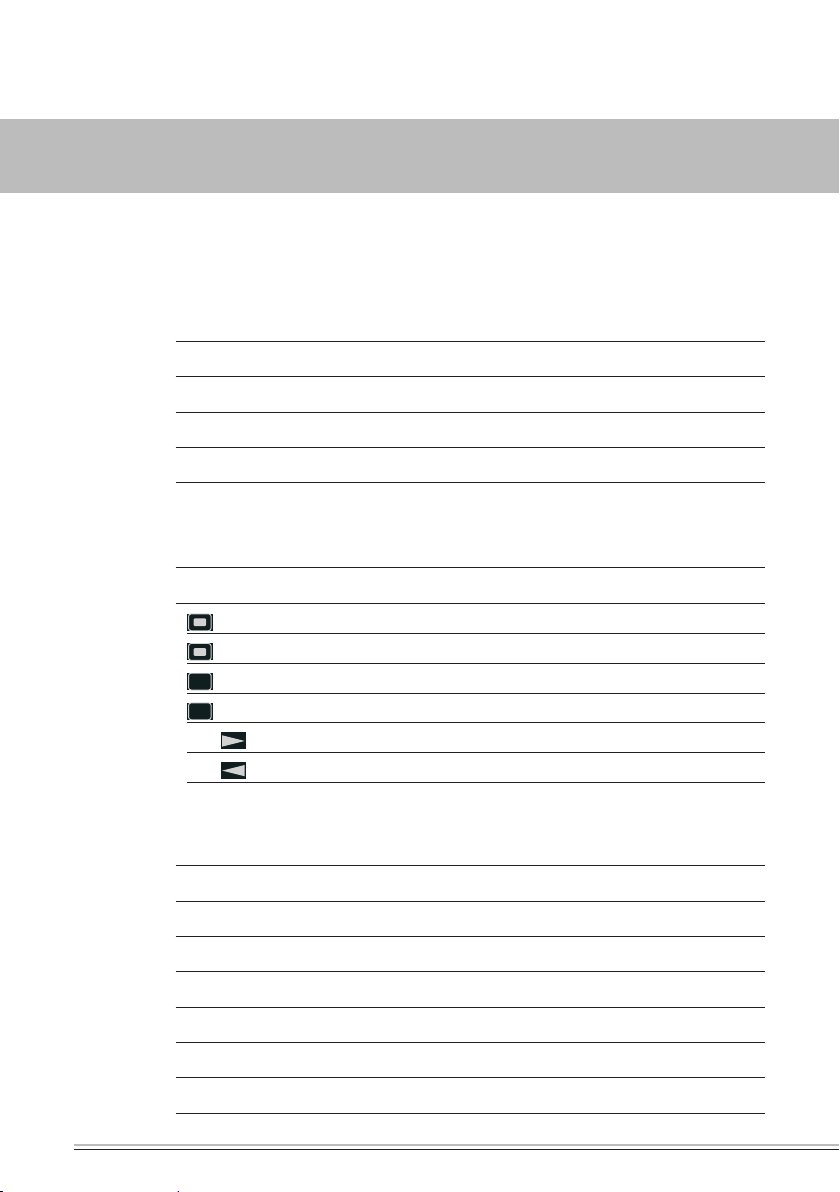
2 | VEHICLE HEATERS – TECHNICAL DOCUMENTATION
CONTENTS
CHAPTER CHAPTER TITLE
CHAPTER CONTENTS PAGE
1 INTRODUCTION
Please read first 4
Safety information 4
Statutory regulations 4
Range of uses 4
General information 5
2 OVERVIEW
EasyStart Remote+ mobile unit 6
Button functions 6
LONGPRESS button 6
SHORTPRESS button 6
LONGPRESS button 6
SHORTPRESS button 6
Press
Press
button 1x / keep pressed 6
button 1x / keep pressed 6
3 OPERATION AND SETTING/ADJUSTMENT
Notes on operation and setting 7
Notes on operation and setting 8
Factory setting 8
Main menu 9
Start display following activation of the mobile unit 10
Displays for activated menu items 10
Heating immediately with LONGPRESS (without settings) 11
Heating OFF with LONGPRESS 11
Page 3

CONTENTS
VEHICLE HEATERS – TECHNICAL DOCUMENTATION | 3
Heating ON with SHORTPRESS and with settings 12
Heating OFF with SHORTPRESS 13
Change the temperature setpoint and / or the operating time during operation 13
Set ventilation ON with SHORTPRESS, if applicable set the operating time 15
Ventilation OFF with LONGPRESS 16
Ventilation OFF with SHORTPRESS 16
Add-on unit ON – e.g. activate the HEATING function for a 2nd heater 17
Add-on unit ON – e.g. activate the VENTILATION function for a 2nd heater 18
Add-on unit OFF with LONGPRESS 20
Add-On Unit OFF with SHORTPRESS 20
General information on programming the preset time 21
Program preset times 23
Program memory settings 23
Settings 27
Function pushbuttons 29
4 MAINTENANCE
Charged status of the mobile unit's battery 30
Replacing the battery 30
5 WHAT TO DO IF …?
In the event of a fault the following displays are possible 31
6 SERVICE
Hotline 33
Page 4
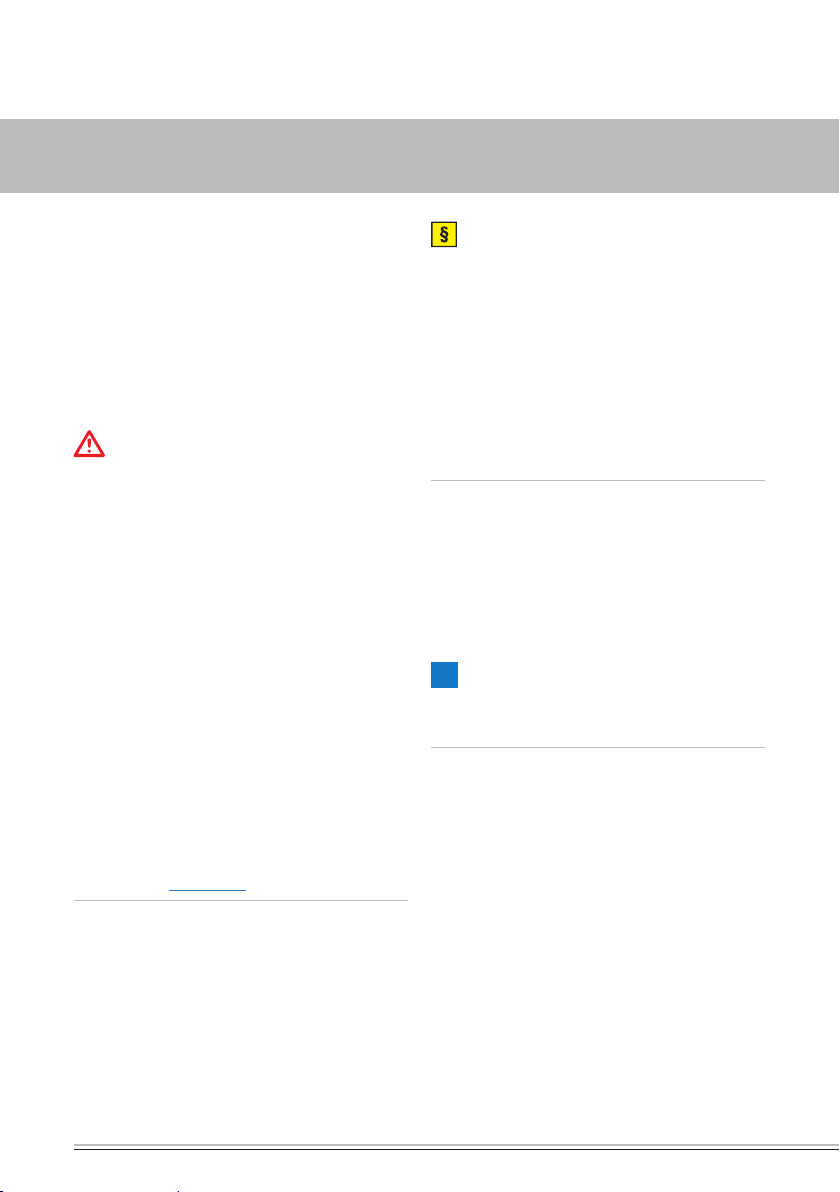
4 | VEHICLE HEATERS – TECHNICAL DOCUMENTATION
1 INTRODUCTION
PLEASE READ FIRST
Before you start to set and use the timer, always read
through these operating instructions carefully.
These operating instructions contain important information that you require for to set and use the timer.
Please keep these operating instructions in a safe
place for subsequent reference.
SAFETY INFORMATION
DANGER!
Always note and follow all information and notes,
especially the safety instructions in this document
and in the heater's technical description!
Only the battery cover of the mobile unit may be
opened.
The battery and battery cover must be kept out of
reach of children – swallowed small parts.
Before washing clothing, remove the mobile unit
from pocket.
Protect the mobile unit from adverse effects
(impacts, extreme temperatures, moisture, rain,
liquids).
The mobile unit and heater must be switched off
when refuelling.
Dispose of the battery and mobile unit according
to the statutory regulations.
Only use the recommended battery and original
spare parts (see page 30).
STATUTORY REGULATIONS
RETURN / DISPOSAL OF ELECTRICAL AND ELECTRONIC
EQUIPMENT IN ACCORDANCE WITH § 4 PARAGRAPH 1
ALT FZ-VO (END OF LIFE VEHICLE REGULATIONS)
As a part of the vehicle, when the vehicle is handed
over to a recognised waste collection body, a recognised returns body or a recognised dismantling
firm, the radio remote control must be placed in the
vehicle for return in accordance with Art 4 Paragraph
1 Alt Fz-VO.
RANGE OF USES
The EasyStart Remote+ radio remote control is used
to select the operating mode, to set the operating
time, to preselect the switching on time and to switch
On / Off the heater and / or add-on unit installed in
the vehicle.
PLEASE NOTE!
Improper use and use outside the specified area of
use cancels all liability and warranty.
Page 5
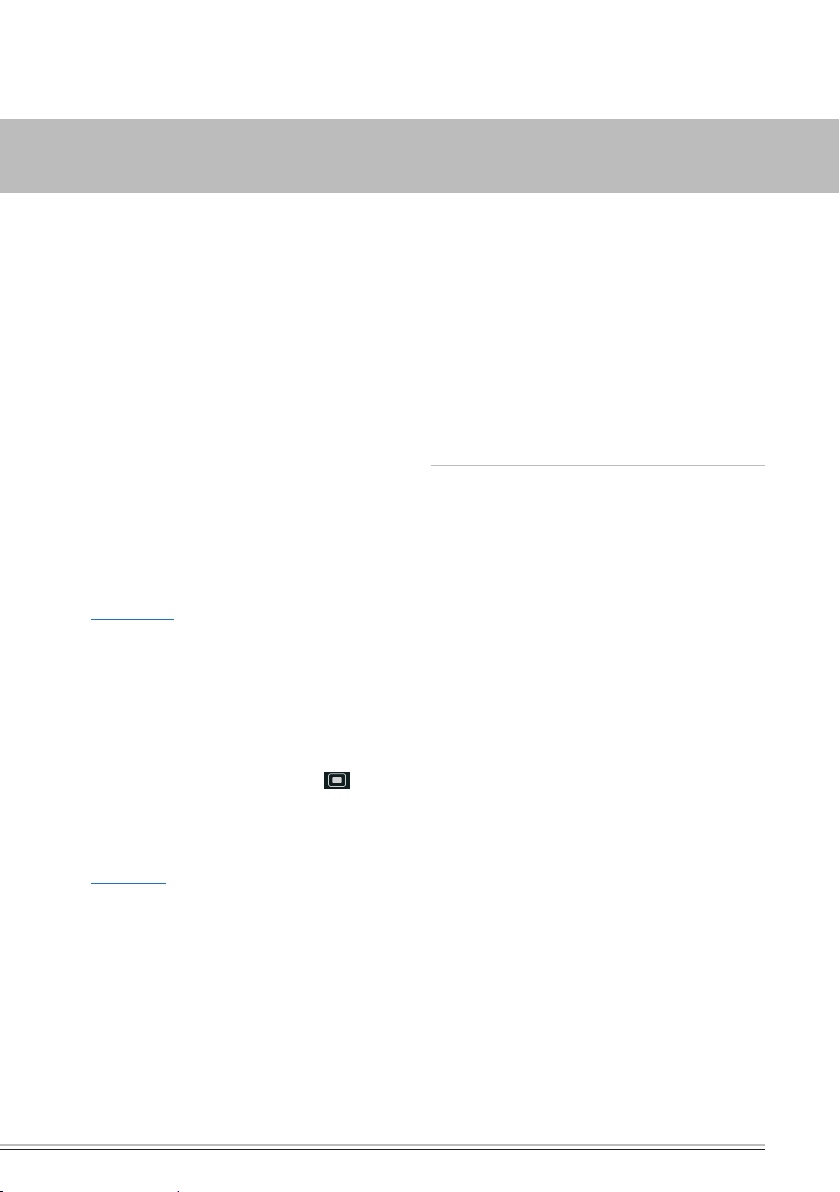
1 INTRODUCTION
VEHICLE HEATERS – TECHNICAL DOCUMENTATION | 5
GENERAL INFORMATION
The mobile unit of the EasyStart Remote+ radio
remote control has a simple control structure.
All functions can be set and, if necessary, changed
with only 4 buttons.
The pulses of the mobile unit have a range of up
to 1000 metres outdoors (direct visual contact).
External interference, local conditions and high
building density in the surrounding area shorten
the range.
The mobile unit should always be pointed towards
the vehicle when activated or for data transmission.
Depending on the use and ambient effects, how-
ever, displays can appear on the display, which are
described in the chapter “What to do if …?”
from page 31.
If you and the mobile unit are outside the range
you do not have to do without the heater. The preset mode is then available as an alternative.
If a vehicle was powerless (battery disconnected)
and the power supply is restored, the button
flashes for 30 seconds and Add or AddE appears
in the display for selection. Press the button
to confirm the selection.
The time and the weekday must then be set.
Use of the mobile unit is described in detail
from page 7.
NOTE ON THE AddE DISPLAY
The AddE function is used to only teach the current
mobile unit. All previously “teached” mobile units are
deleted.
NOTE ON THE Add DISPLAY
The Add function can be used to teach up to 4 mobile
units to one stationary unit; but only one mobile unit
can make contact with the stationary unit.
Page 6
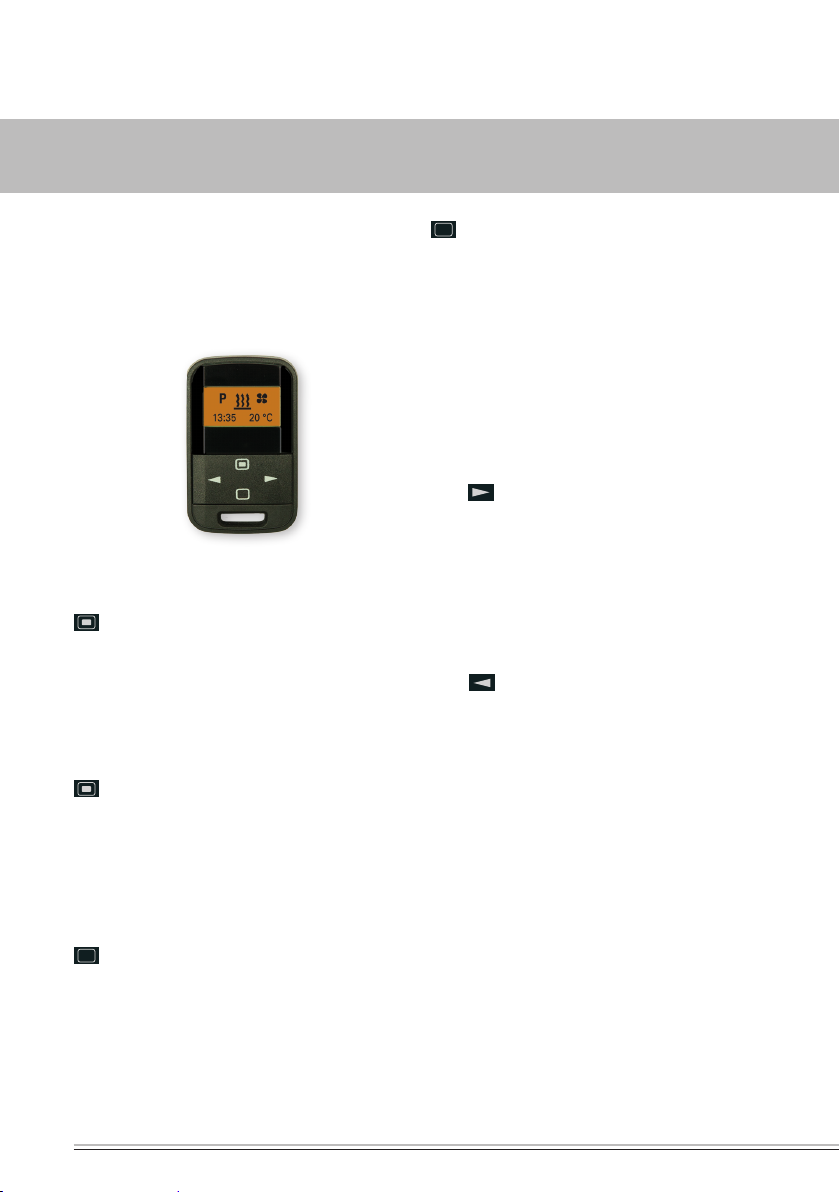
6 | VEHICLE HEATERS – TECHNICAL DOCUMENTATION
2 OVERVIEW
EASYSTART REMOTE+ MOBILE UNIT
The mobile unit of the EasyStart Remote+ radio
remote control can be used to make the necessary
settings for operation of the heater and / or the addon unit.
BUTTON FUNCTIONS
LONGPRESS button
The button must be pressed for longer than 2 seconds.
The heater is switched on immediately if ON or OFF
appears in the display (except if programming is running or while making settings).
SHORTPRESS button
The button must be pressed for less than 2 seconds
– if the display shows OFF mobile unit ON, the
Start display appears.
– a selected function is confirmed.
– inputs are confirmed.
SHORTPRESS button
The button must be pressed for less than 2 seconds
– the displayed, activated function is ended, other
activated functions are retained.
– With each SHORTPRESS the display changes to a
next-higher level up to Start display.
– The mobile unit is in submenu the setting is
exited, already set values are not saved.
– if the display shows OFF mobile unit ON, the
Start display appears.
Press
Press
button 1x / keep pressed
– Mobile unit is in the Main menu and the Start
display appears in the Menu bar the next, righthand symbol appears in the middle and flashing.
– Mobile unit is in the submenu the displayed
value is changed (larger), or the next selection is
displayed.
button 1x / keep pressed
– Mobile unit is in the Main menu in the Menu bar
the next, left-hand symbol appears in the middle
and flashing.
– Mobile unit is in the submenu the displayed
value is changed (smaller), or the next selection is
displayed.
LONGPRESS button
The button must be pressed for longer than
2 seconds
– all functions are ended.
– if the display shows OFF mobile unit ON, the
Start display appears.
Page 7
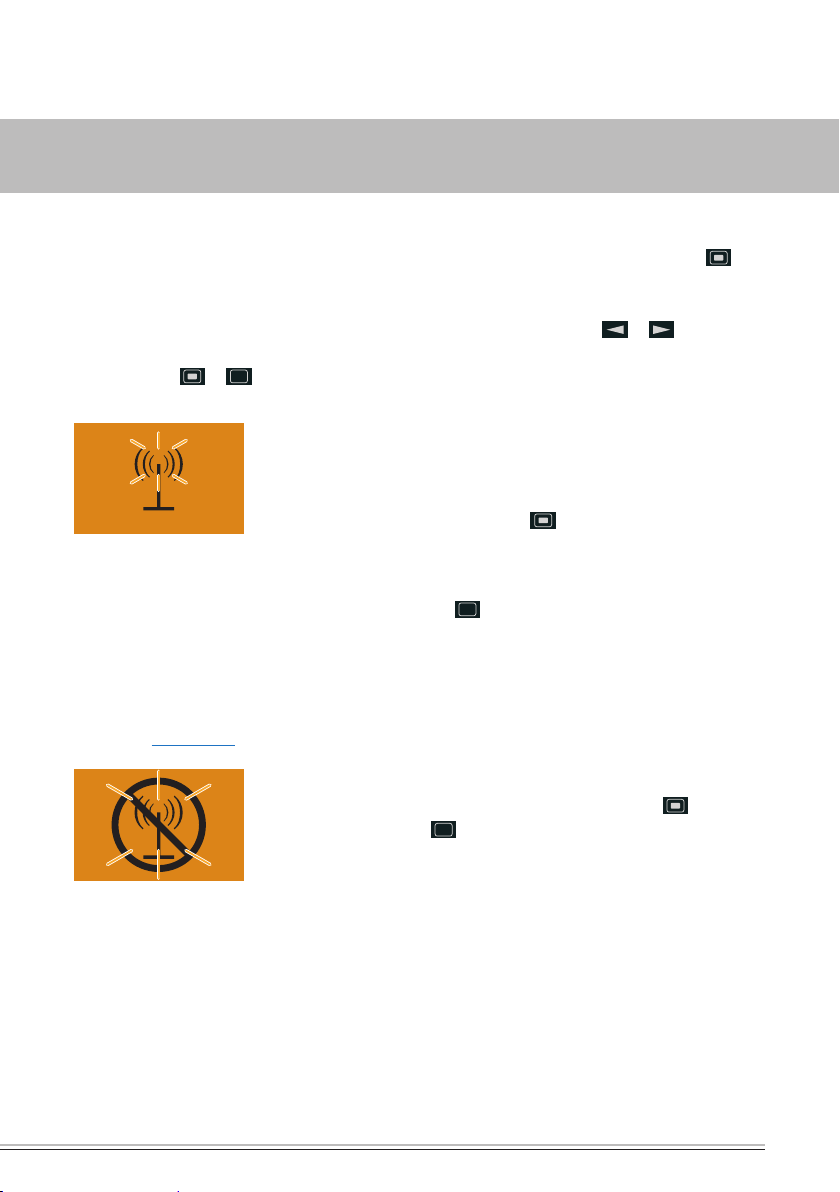
VEHICLE HEATERS – TECHNICAL DOCUMENTATION | 7
3 OPERATION AND SETTING/ADJUSTMENT
NOTES ON OPERATION AND SETTING
ACTIVATE MOBILE UNIT
Before each operation or setting, a connection must
be established between the mobile unit and the
stationary unit.
To do this, press
antenna appears in the display.
Display during the data transmission.
If the data transmission was successful the active
operating mode or the Start display appears in the
display; continue with the operation or setting.
If the data transmission failed the flashing, crossed
out antenna appears in the display. For a remedy for
failed data transmission, refer to the chapter “What
to do if ...?” from page 31.
or button, a transmitting
FLASHING SYMBOL / FLASHING VALUE
A flashing symbol can be activated with the
ton in the menu bar of the Main menu.
In the submenu a flashing value can be confirmed or
a selection made using the or button.
The symbol of the menu item to be activated appears
in the middle and flashing in the display. In the case
of several activated menu items the symbols are
displayed alternately.
CONFIRM INPUT
The settings and changes must always be confirmed
by pressing the
CANCEL / EXIT SETTINGS
The setting can be cancelled or exited by pressing
the button.
DISPLAY
The display lights up while the mobile unit is in
operation.
if no setting or actuation is made the display goes
out within 10 seconds, i.e. the mobile unit switches
to standby.
For renewed input, SHORTPRESS the
button.
button, otherwise they are lost.
but-
button or
Display following failed data transmission.
Page 8
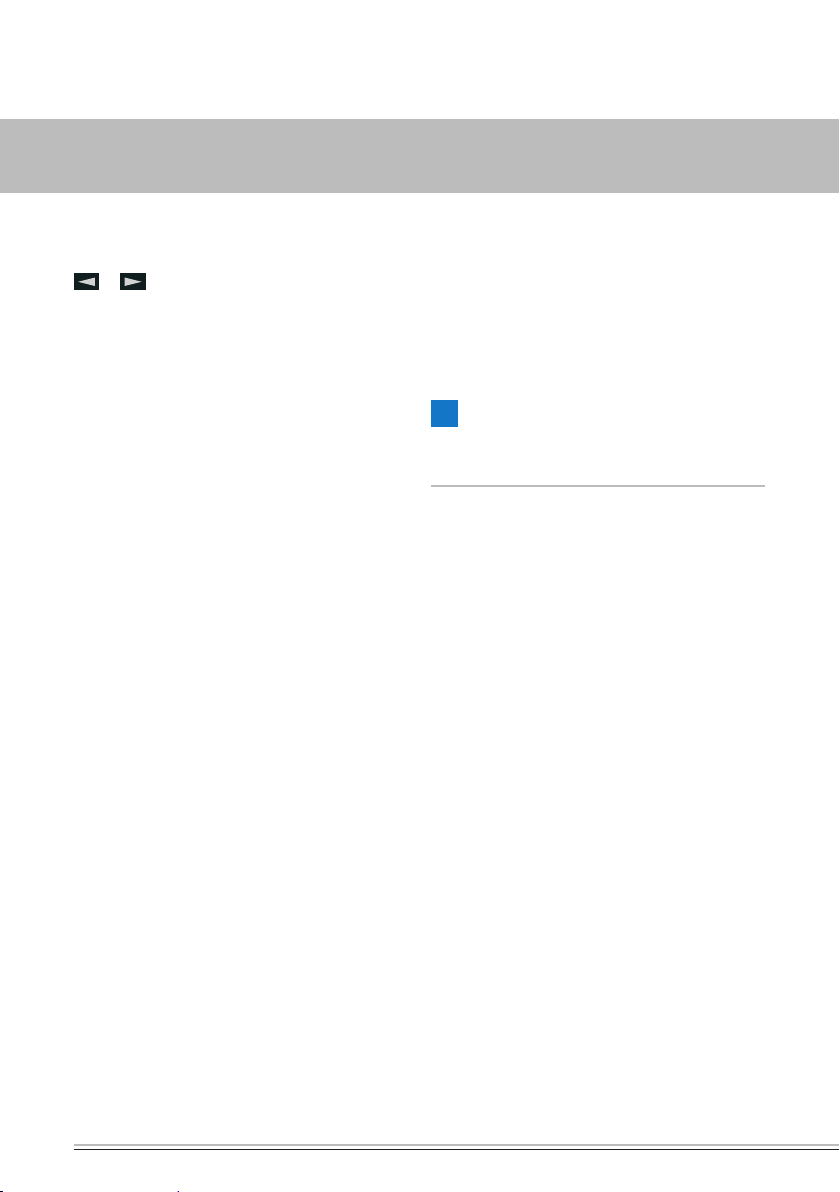
8 | VEHICLE HEATERS – TECHNICAL DOCUMENTATION
3 OPERATION AND SETTING/ADJUSTMENT
SETTING THE OPERATING TIME
The operating time can be set individually using the
or button. Setting range of the operating
time min. 10 – max. 120 minutes, the input is made
in 1 min. intervals. Continuous heating mode is additionally possible for air heaters.
HEATING ON WITH LONGPRESS
The heater is switched on immediately. An add-on
heater is not switched on at the same time.
HEATING OFF WITH LONGPRESS
If a heater and an add-on unit is in operation both are
switched off.
NOTES ON OPERATION AND SETTING
VENTILATION OPERATING TIME
VENTILATION mode is not possible with all heater
types (see the Technical Description of the heater for
details).
TEMPERATURE SENSOR
A temperature sensor, included in the scope of supply, must be connected for the temperature query
inside the vehicle for water heaters. In the case of air
heaters it is not necessary to install the temperature
sensor supplied, as the temperature sensor installed
in the heater for temperature query can also be used
to determine the interior temperature.
ADD-ON UNIT
An add-on unit can be e.g. a second heater or parking air conditioning. Further, it is also possible to
combine a heater with a fan; the fan is then used for
air distribution in the vehicle interior.
A heater and the add-on unit can be operated simultaneously or independently of each other.
PLEASE NOTE!
The number of symbols and displays differs depending on the installed heater and feature options.
FACTORY SETTING
PROGRAM / PRESELECTION (for all heaters)
Weekday group Mon – Fri
Departure time 07:00
Language DE
Time format 24 h
Operating time for preselection (preset) 30 min-
utes
AIR HEATERS
Continuous heating operating time
Setpoint temperature 21 °C
WATER HEATERS
Operating time 30 minutes
automatic operating time calculation OFF
Page 9
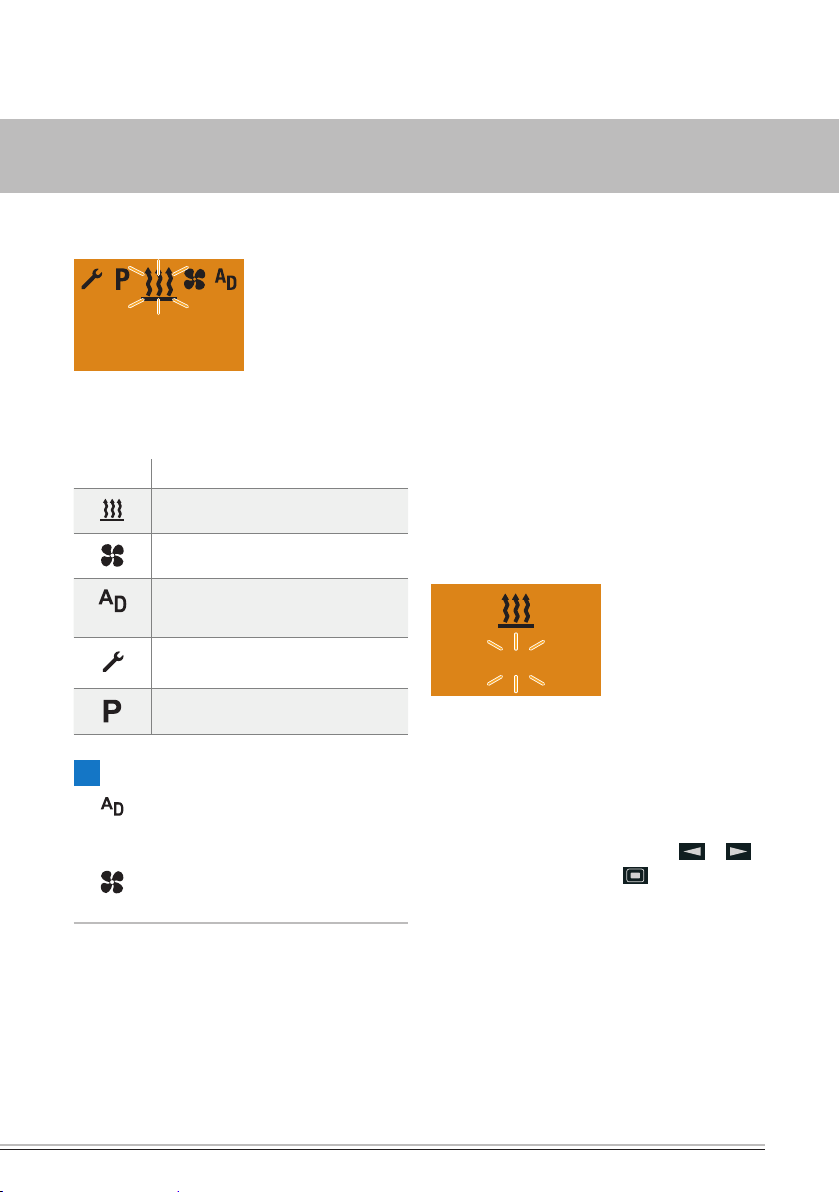
VEHICLE HEATERS – TECHNICAL DOCUMENTATION | 9
17:30
21 °C
3 OPERATION AND SETTING/ADJUSTMENT
MAIN MENU
Menu bar
Status area
MENU BAR
The following menu items can be selected.
Symbol Function
Heating ON / OFF
Ventilation ON / OFF
Add-on unit ON / OFF
(e.g. a second heater)
Settings
Program / Preselection
PLEASE NOTE!
symbol for the ADD-ON UNIT menu item
The
must be activated in the Workshop menu; contact the
installation workshop.
The symbol for the VENTILATION menu item is
now displayed, if the heater supports this function.
STATUS AREA
If no menu item is activated, the current time and, if
an (optional) temperature sensor is connected, the
temperature in the vehicle interior are displayed in
the status area.
Start display:
Time, e.g. 17:30
Temperature in the vehicle interior, e.g. 21 °C.
If a menu item is activated (heating, ventilation, addon unit, settings or program / preselection), different information is displayed in the status area; this
appears and described in the relevant sections.
SUBMENU
Menu bar
107 min
Display:
e.g. HEATING ON / Operating time 107 min.
In the submenu, the symbol of the selected menu
item appears in the middle of the display.
The corresponding set value is displayed flashing in
the entry area and can be set using the
button and confirmed with the button.
Input area
or
Page 10
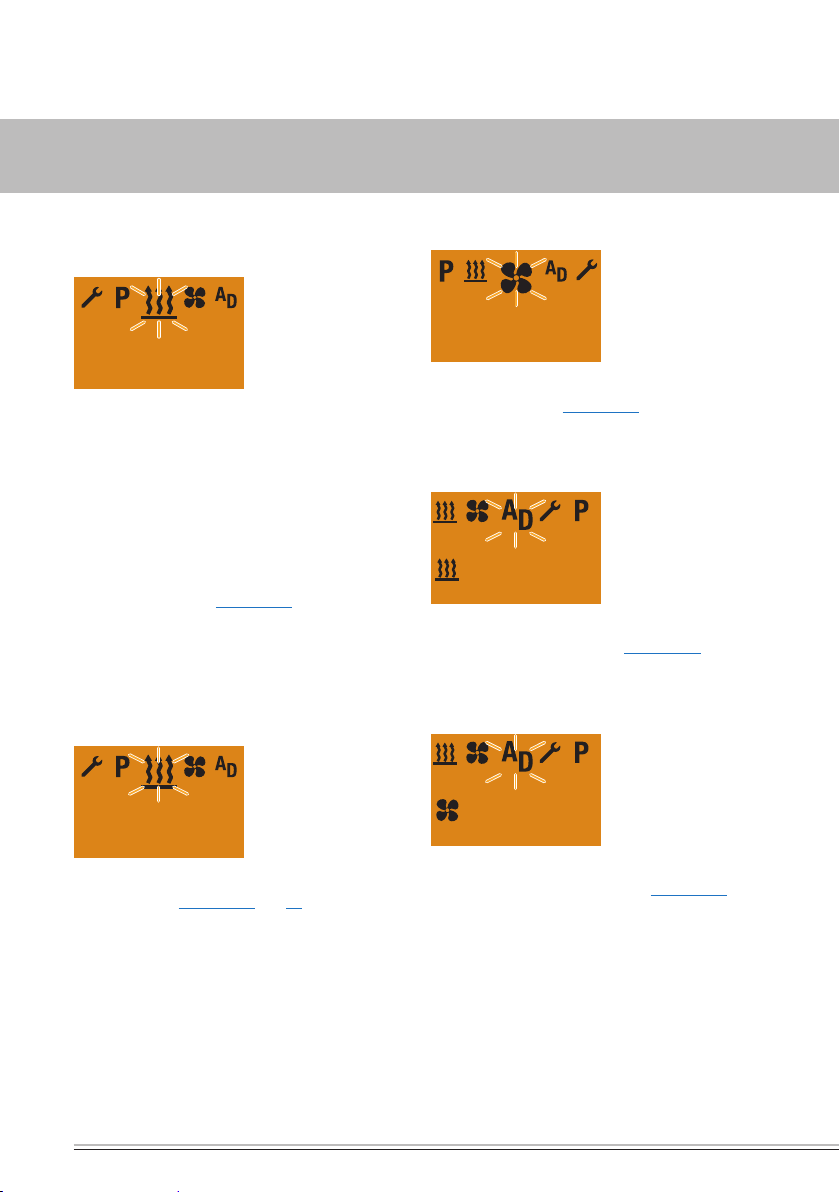
10 | VEHICLE HEATERS – TECHNICAL DOCUMENTATION
17:30
21 °C
3 OPERATION AND SETTING/ADJUSTMENT
START DISPLAY FOLLOWING ACTIVATION OF THE
MOBILE UNIT
If no menu item is activated, the Start display
appears with a flashing heater symbol in the Menu
bar, with the current time and the actual temperature
in the status area.
Other possible actions are:
HEATING IMMEDIATELY with LONGPRESS.
HEATING ON with SHORTPRESS, in addition con-
firm and if applicable set the temperature setpoint
and operating time, see page 12.
select a new menu item.
DISPLAYS FOR ACTIVATED MENU ITEMS
HEATING ON
VENTILATION ON
60 min
Other possible actions are:
VENTILATION OFF, see page 16.
select a new menu item.
ADD-ON HEATER HEATING ON
21 °C
90 min
Other possible actions are:
ADD-ON UNIT HEATING OFF, see page 20.
select a new menu item.
ADD-ON HEATER VENTILATION ON
60 min
Other possible actions are:
HEATING OFF, see page 11 and 13.
select a new menu item.
21 °C
90 min
Other possible actions are:
ADD-ON UNIT VENTILATION OFF, see page 20.
select a new menu item.
Page 11
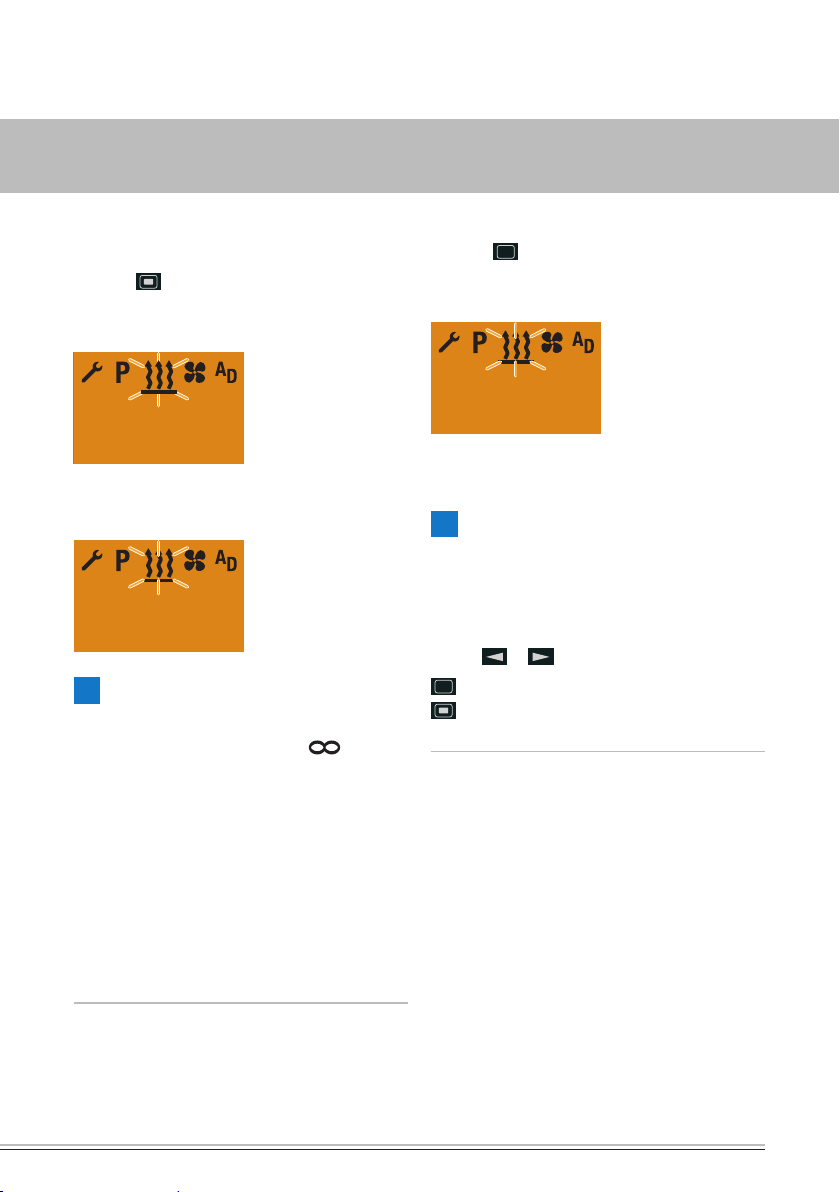
VEHICLE HEATERS – TECHNICAL DOCUMENTATION | 11
21 °C
∞
21 °C
Off
3 OPERATION AND SETTING/ADJUSTMENT
HEATING IMMEDIATELY WITH LONGPRESS (WITH-
OUT SETTINGS)
Press the
2 seconds.
Following successful data transmission – heater ON.
LONGPRESS button for longer than
30 min
Display for air heaters in continuous heating mode
(factory setting).
PLEASE NOTE!
After switching on, “On” is displayed for 2 sec and
then the remaining operating time or
heaters.
Set values are copied from the previous heating
mode.
If LONGPRESS is pressed during heating mode the
display switches to the HEATING submenu SET
TEMPERATURE SETPOINT (only for air heater) and
SET OPERATING TIME.
During heating mode it is possible to switch to
another menu item. Under the Ventilation menu item,
check the operating time and if necessary adjust.
21 °C
for air
HEATING OFF WITH LONGPRESS
Press the
2 seconds.
Following successful data transmission – heater OFF.
The display lighting goes out 10 seconds after
LONGPRESS button for longer than
HEATING OFF is displayed.
PLEASE NOTE!
With HEATING OFF with LONGPRESS all active functions are ended.
The following actions are possible during the
HEATING OFF display:
Use the or button to select a menu item.
SHORTPRESS button; the Start display appears.
SHORTPRESS button; the HEATING submenu is
displayed.
Page 12

12 | VEHICLE HEATERS – TECHNICAL DOCUMENTATION
17:30
21 °C
60 min
21 °C
21 °C
∞
3 OPERATION AND SETTING/ADJUSTMENT
HEATING ON WITH SHORTPRESS AND WITH
SETTINGS
Press the
unit. Following successful data transmission the Start
display appears.
SHORTPRESS button for less than 2 seconds; the
HEATING submenu is displayed.
The following settings and confirmations (temperature setpoint and operating time) are always required.
SET TEMPERATURE SETPOINT – FOR AIR HEATERS
ONLY
If applicable, use the
temperature setpoint.
Temperature setpoint setting range:
8 °C – 36 °C in 1 °C increments,
46 °F – 97 °F in 1 °F increments.
or button to activate the mobile
PLEASE NOTE!
or button to set the
SETTING THE OPERATING TIME
If necessary, use the
operating time.
Operating time setting range:
Min 10 – max 120 min in 1 min. increments, continuous heating mode is possible for air heaters.
60 min
Press the button to confirm the operating time.
Heater ON.
Display for air heaters in continuous heating mode
(factory setting).
or button to set the
21 °C
Press the button to confirm the temperature
setpoint.
PLEASE NOTE!
After switching on, “On” is displayed for 2 sec and
then the remaining operating time or
heaters.
During heating mode it is possible to switch to another
menu item. Under the VENTILATION menu item, check
the operating time and if necessary adjust.
The changed operating time is offered again the next
time the system is started.
for air
Page 13

VEHICLE HEATERS – TECHNICAL DOCUMENTATION | 13
21 °C
Off
3 OPERATION AND SETTING/ADJUSTMENT
HEATING OFF WITH SHORTPRESS
Press the
unit. Following successful data transmission the
HEATING menu item is displayed.
Press the
2 seconds.
Heater OFF.
The display lighting goes out 10 seconds after
HEATING OFF is displayed.
The heater switches off, an active add-on unit
remains in operation.
The following actions are possible during the
HEATING OFF display:
Use the
SHORTPRESS button; the Start display appears.
SHORTPRESS button; the HEATING submenu is
displayed.
or button to activate the mobile
SHORTPRESS button for less than
PLEASE NOTE!
or button to select a menu item.
CHANGE THE TEMPERATURE SETPOINT AND / OR
THE OPERATING TIME DURING OPERATION
Press the
unit. Following successful data transmission the
HEATING / VENTILATION / ADD-ON UNIT HEATING or
ADD-ON UNIT VENTILATION menu item is displayed.
Press the SHORTPRESS button for less than
2 seconds.
The temperature setpoint set before switching on the
heater or confirmed temperature setpoint and the
current remaining operating time are displayed as
set values.
The operating time and the temperature setpoint are
changed once.
Both set values must be confirmed.
SET TEMPERATURE SETPOINT – ONLY FOR AIR HEATERS, NOT FOR THE VENTILATION FUNCTION
If applicable, use the
temperature setpoint.
Temperature setpoint setting range:
8 °C – 36 °C in 1 °C increments,
46 °F – 97 °F in 1 °F increments.
or button to activate the mobile
PLEASE NOTE!
or button to set the
21 °C
Press the button to confirm the temperature setpoint. The temperature setpoint is changed once.
Page 14

14 | VEHICLE HEATERS – TECHNICAL DOCUMENTATION
21 °C
∞
3 OPERATION AND SETTING/ADJUSTMENT
SETTING THE OPERATING TIME
If necessary, use the
operating time.
Operating time setting range:
Min 10 – max 120 min in 1 min. increments, continuous heating mode is possible for air heaters.
60 min
Press the button to confirm the operating time.
The operating time is changed once.
or button to set the
60 min
Display for air heaters in continuous heating mode.
21 °C
Page 15
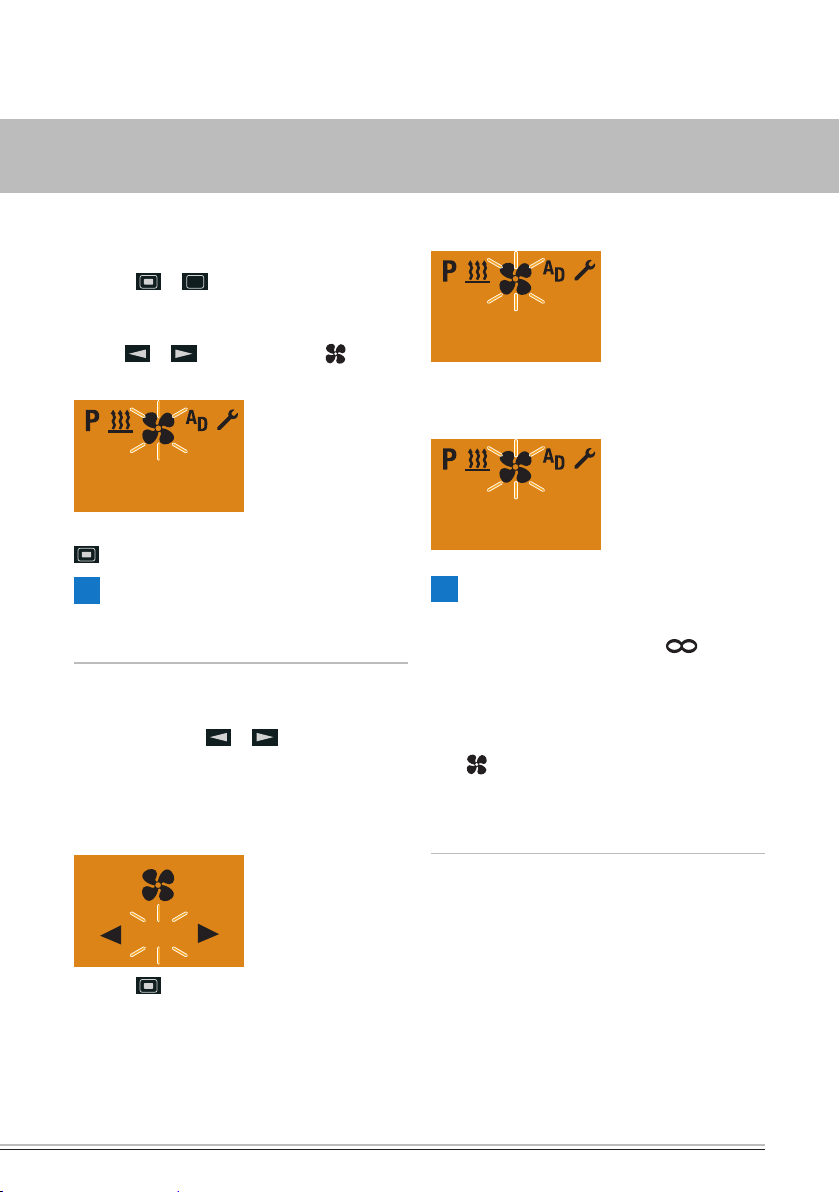
VEHICLE HEATERS – TECHNICAL DOCUMENTATION | 15
3 OPERATION AND SETTING/ADJUSTMENT
SET VENTILATION ON WITH SHORTPRESS, IF
APPLICABLE SET THE OPERATING TIME
Press the
unit. Following successful data transmission the Start
display appears.
Use the or button to select the ventilation symbol in the Menu bar.
Off
Confirm the VENTILATION menu item by pressing the
button.
The following setting or confirmation is absolutely
necessary.
SETTING THE OPERATING TIME
If necessary, use the
operating time.
Operating time setting range:
Min 10 – max 120 min in 1 min. increments, continuous VENTILATION mode possible for air heaters.
or button to activate the mobile
21 °C
PLEASE NOTE!
or button to set the
The operating time is changed permanently.
60 min
Display for air heaters in continuous VENTILATION
mode
∞
PLEASE NOTE!
After switching on, “On” is displayed for 2 sec and
then the remaining operating time or
heaters.
During ventilation mode it is possible to switch to
another menu item. Under the HEATING menu item,
check the operating time and if necessary adjust.
If the symbol is not displayed the VENTILATION
function is not available for the heater.
The changed operating time is offered again the next
time the system is started.
21 °C
21 °C
for air
30 min
Press the button to confirm the operating time.
Page 16
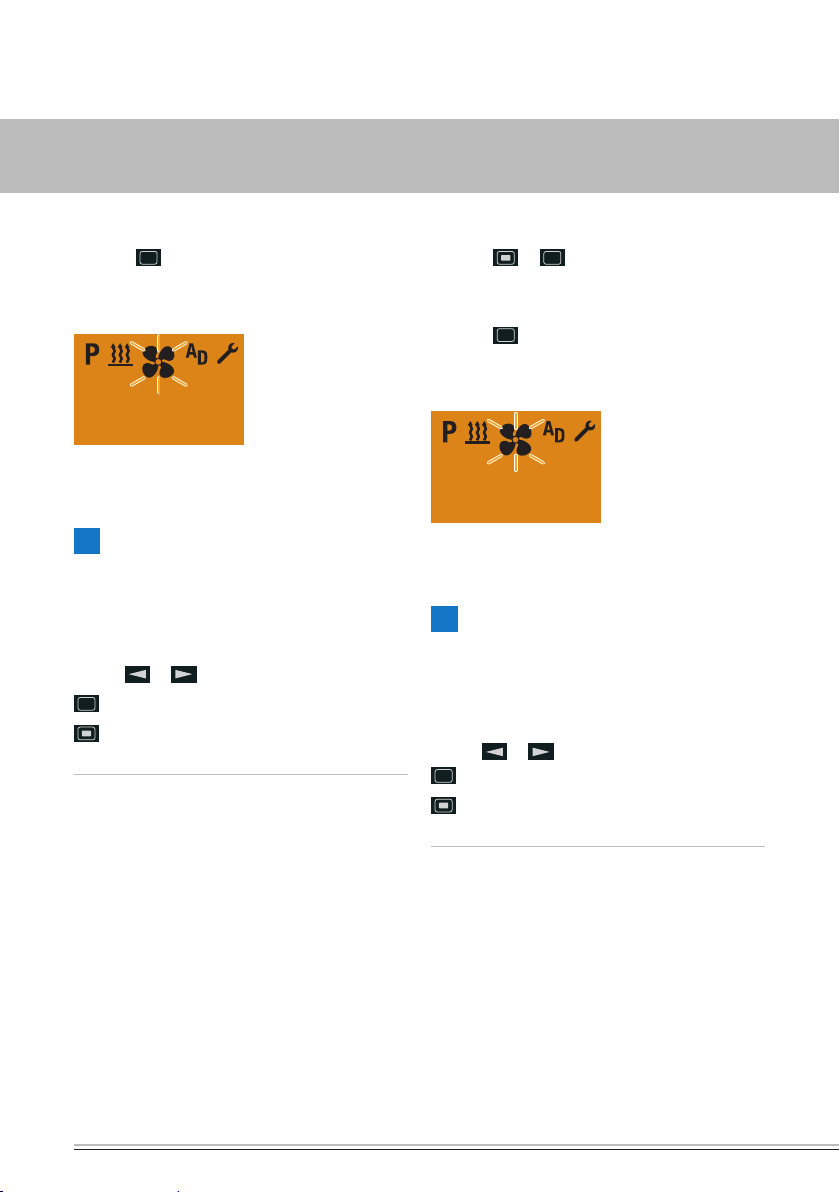
16 | VEHICLE HEATERS – TECHNICAL DOCUMENTATION
3 OPERATION AND SETTING/ADJUSTMENT
VENTILATION OFF WITH LONGPRESS
Press the
2 seconds
Heater OFF.
Off
The display lighting goes out 10 seconds after
VENTILATION OFF is displayed.
With VENTILATION OFF with LONGPRESS all active
functions are ended.
The following actions are possible during the
VENTILATION OFF display:
Use the
SHORTPRESS button; the Start display appears.
SHORTPRESS button; the VENTILATION submenu
is displayed.
LONGPRESS button for longer than
21 °C
PLEASE NOTE!
or button to select a menu item.
VENTILATION OFF WITH SHORTPRESS
Press the
unit. Following successful data transmission the
VENTILATION menu item appears in the display.
Press the
2 seconds.
Heater OFF.
Off
The display lighting goes out 10 seconds after
VENTILATION OFF is displayed.
The heater switches off, an active add-on unit
remains in operation.
The following actions are possible during the
VENTILATION OFF display:
Use the
SHORTPRESS button; the Start display appears.
SHORTPRESS button; the VENTILATION submenu
is displayed.
or button to activate the mobile
SHORTPRESS button for less than
21 °C
PLEASE NOTE!
or button to select a menu item.
Page 17

VEHICLE HEATERS – TECHNICAL DOCUMENTATION | 17
3 OPERATION AND SETTING/ADJUSTMENT
ADD-ON UNIT ON – E.G. ACTIVATE THE HEATING
FUNCTION FOR A 2ND HEATER
Press the
unit. Following successful data transmission the Start
display appears.
Use the
in the Menu bar.
or button to activate the mobile
or button to select the symbol
Off 21 °C
Confirm the ADD-ON UNIT menu item by pressing the
button.
Use the
or button to select the symbol.
Confirm the HEATING function using the button.
PLEASE NOTE!
The following settings or confirmations are absolutely
necessary.
SET TEMPERATURE SETPOINT – FOR AIR HEATERS
ONLY
Use the
setpoint.
Temperature setpoint setting range:
8 °C – 36 °C in 1 °C increments,
46 °F – 97 °F in 1 °F increments.
Press the button to confirm the temperature
setpoint.
SETTING THE OPERATING TIME
Use the
Operating time setting range:
Min 10 – max 120 min in 1 min. increments, continuous heating mode is possible for air heaters.
Press the button to confirm the operating time.
The operating time is changed permanently.
or button to set the temperature
21 °C
90min
or button to set the operating time.
Heater ON.
90 min
Page 18
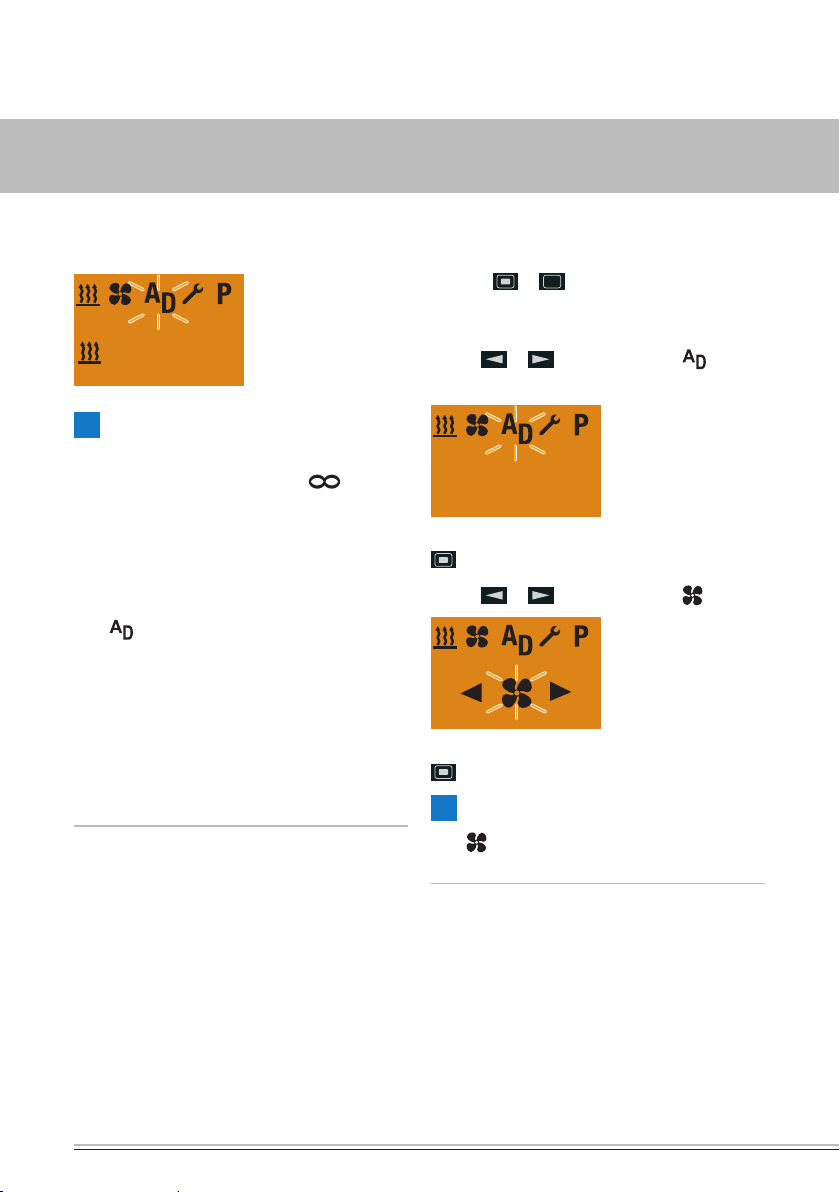
18 | VEHICLE HEATERS – TECHNICAL DOCUMENTATION
3 OPERATION AND SETTING/ADJUSTMENT
Display for air heaters in continuous heating mode
(factory setting).
∞
PLEASE NOTE!
After switching on, “On” is displayed for 2 sec and
then the remaining operating time or
heaters.
During heating mode it is possible to switch to
another menu item. Under the VENTILATION menu
item, check the operating time and if necessary
adjust.
If the
symbol is not displayed the ADD-ON UNIT
menu item is not activated.
The add-on unit, e.g. a 2nd heater, can be operated
simultaneously with the 1st heater yet with a different operating mode and with different values for the
temperature setpoint and the operating time.
The changed operating time is offered again the next
time the system is started.
for air
ADD-ON UNIT ON – E.G. ACTIVATE THE VENTILA-
TION FUNCTION FOR A 2ND HEATER
Press the
unit. Following successful data transmission the Start
display appears.
Use the
in the Menu bar.
or button to activate the mobile
or button to select the symbol
Off 21 °C
Confirm the ADD-ON UNIT menu item by pressing the
button.
Use the
Confirm the VENTILATION function by pressing the
If the
function is not available for the heater.
or button to select the symbol.
button.
PLEASE NOTE!
symbol is not displayed the VENTILATION
Page 19

VEHICLE HEATERS – TECHNICAL DOCUMENTATION | 19
3 OPERATION AND SETTING/ADJUSTMENT
PLEASE NOTE!
The following setting or confirmation is absolutely
necessary.
SETTING THE OPERATING TIME
If necessary, use the
operating time.
Operating time setting range:
Min 10 – max 120 min in 1 min. increments, continuous VENTILATION mode possible for air heaters.
60 min
Press the button to confirm the operating time.
The operating time is changed permanently.
Heater ON.
or button to set the
60 min
PLEASE NOTE!
After switching on, “On” is displayed for 2 sec and
then the remaining operating time or
heaters.
During ventilation mode it is possible to switch to
another menu item. Under the HEATING menu item,
check the operating time and if necessary adjust.
If the symbol is not displayed the ADD-ON UNIT
menu item is not activated.
The add-on unit, e.g. a 2nd heater, can be operated
simultaneously with the 1st heater yet with a different operating mode and with different values for the
temperature setpoint and the operating time.
The changed operating time is offered again the next
time the system is started.
for air
Display for air heaters in continuous VENTILATION
mode (factory setting).
∞
Page 20

20 | VEHICLE HEATERS – TECHNICAL DOCUMENTATION
Off 21 °C
3 OPERATION AND SETTING/ADJUSTMENT
ADD-ON UNIT OFF WITH LONGPRESS
Press the
2 seconds
Add-on unit OFF.
The display lighting goes out 10 seconds after ADDON-UNIT OFF is displayed.
With ADD-ON UNIT OFF with LONGPRESS all active
functions are ended.
The following actions are possible during the ADD-ON
UNIT OFF display:
Use the
SHORTPRESS button; the Start display appears.
SHORTPRESS button; the HEATING submenu is
displayed.
LONGPRESS button for longer than
PLEASE NOTE!
or button to select a menu item.
ADD-ON UNIT OFF WITH SHORTPRESS
Press the
2 seconds.
Add-on unit OFF.
SHORTPRESS button for less than
Off 21 °C
The display lighting goes out 10 seconds after ADDON-UNIT OFF is displayed.
PLEASE NOTE!
The following actions are possible during the ADD-ON
UNIT OFF display:
Use the
displayed.
or button to select a menu item.
SHORTPRESS button; the Start display appears.
SHORTPRESS button; the HEATING submenu is
Page 21

VEHICLE HEATERS – TECHNICAL DOCUMENTATION | 21
3 OPERATION AND SETTING/ADJUSTMENT
GENERAL INFORMATION ON PROGRAMMING THE
PRESET TIME
The programming of the preset time is carried out in
menu item
The mobile unit of the EasyStart Remote+ can be
used to program 3 preset times. The 3 preset times
can either all take place on one weekday or can be
distributed between different weekdays.
3 weekday ranges are available to choose from,
these can each be started daily with a preset time.
Weekday ranges:
Sat – Sun 2x HEATING / VENTILATION
Mon – Fri 5x HEATING / VENTILATION
Mon – Sun 7x HEATING / VENTILATION
If the system is activated with programmed weekday
range, all weekdays are worked through consecutively; after that renewed programming is required.
Example:
If the mobile unit of the EasyStart Remote+ with
a programmed weekday range Mon – Fri is activated on Sunday, the heater heats or ventilates from
Monday to Friday with the set defaults (5x HEATING
/ VENTILATION).
If the mobile unit of the EasyStart Remote+ with a
programmed weekday range Mon – Fri is activated
on Wednesday, the heater heats or ventilates on
Thursday and Friday, the heater is not operated on
Saturday and Sunday. From Monday to Wednesday of
the following week the operation is continued with
the set defaults (5x HEATING / VENTILATION).
After a weekday range has been worked through
renewed programming is required.
.
DEPARTURE TIME OPERATING MODE (FACTORY
SETTING)
Under the following conditions the preselected heating mode is not started on the current day.
The current day and the preselected day are
identical.
The current time lies within the time period, depar-
ture time minus operating time.
Example:
Current day / preselected day: Thu
Current time: 18:45
Departure time: 19:00
Operating time: 30 minutes
Duration: 18:30 to 19:00
The current time lies within the time period, the
heater is not switched on.
The program will be run during the next week.
START TIME OPERATING MODE
In Start Time operating mode the heater is started
on the preselected day and when the set time is
reached.
PLEASE NOTE!
When programming the EasyStart Remote+, note the
operating mode as described in the following.
Page 22

22 | VEHICLE HEATERS – TECHNICAL DOCUMENTATION
3 OPERATION AND SETTING/ADJUSTMENT
AUTOMATIC OPERATING TIME CALCULATION
(for water heaters only)
For water heaters with a connected temperature
sensor the heating start is calculated automatically
depending on the measured room temperature and
the selected heating level (ECO or HIGH).
The operating time can lie between 10 and 60
minutes; operation is always ended 5 minutes after
the programmed departure time. This can result in a
minimum operating time of 15 minutes and a maximum operating time of 65 minutes.
The operating time set in the PROGRAM / PRESELECTION menu is ineffective in this case.
In all other configurations the start takes place
according to the preset operating time.
PLEASE NOTE!
The ECO and HIGH heating levels are only effective
in conjunction with a programmed preset time.
In the factory the preset times are always depar-
ture times, even if operating time calculation is
deactivated.
It is not possible to program more than 3 pre-
set times.
The max. operating time of 65 minutes for the
automatic operating time calculation is a factory
setting. This can be reduced to 15 minutes if necessary by the installation workshop.
If the automatic operating time calculation function
is activated for water heaters, the operating time
for determining the time period is 60 min.
Page 23

VEHICLE HEATERS – TECHNICAL DOCUMENTATION | 23
1
Mo. - Fr. 21 °C
07 : 00 30 min.
2
Off
On
2
Off
On
3 OPERATION AND SETTING/ADJUSTMENT
PROGRAM PRESET TIMES
Press the
unit. Following successful data transmission the Start
display appears.
Use the
the Menu bar.
Display, if no preselection is activated.
or button to activate the mobile
or button to select the symbol in
2
1
Display, if a preselection is activated e.g. P2.
1
Confirm the PROGRAM menu item by pressing the
button.
PLEASE NOTE!
symbol is marked with , a or several pro-
If the
gram memories is/are already activated.
Activated program memories are marked in the display with a .
3
2
3
Program memory P1 display, factory setting.
Program memory P2 display with programmed
preselection.
2
Mi. 21 °C
06 : 30 60 min.
Press the button to confirm the selected program memory.
ACTIVATING / DEACTIVATING THE PROGRAM MEMORY
Use the
setting.
or button to select the “On” or “Off”
PROGRAM MEMORY SETTINGS
SELECTING THE PROGRAM MEMORY
The P1 program memory is displayed, if applicable,
use the
memory P2, P3 or P1 again.
or button to select the next program
Confirm the “On” or “Off” setting with the button, the program, e.g. P2 is activated or deactivated.
Page 24

24 | VEHICLE HEATERS – TECHNICAL DOCUMENTATION
3 OPERATION AND SETTING/ADJUSTMENT
SELECTING THE WEEKDAY GROUP / WEEKDAY
2
Mi. 21 °C
06 : 30 60 min.
Use the
group Mon – Fri, Sat – Sun, Mon – Sun or a weekday
Mon, Tue, Wed, Thu, Fri, Sat, Sun.
or button to select the weekday
2
PLEASE NOTE!
Mi.
After editing the program, press the
return to the PROGRAM / PRESELECTION menu item
or wail until the display lighting goes out.
Do not press the
setting switches to “Off” and vice versa.
button, as otherwise the “On”
button to
Press the button to confirm the setting.
SETTING THE DEPARTURE TIME / START TIME
Use the
or button to set the hours.
EDITING THE PROGRAM MEMORY
Use the
memory, e.g. P2.
Use the or button to select the symbol.
button to confirm the selected program
2
Off
Press the button to confirm the setting.
On
2
06 : 00
Press the button to confirm the setting.
Use the
or button to set the minutes.
2
06 : 30
Press the button to confirm the setting.
Page 25

VEHICLE HEATERS – TECHNICAL DOCUMENTATION | 25
3 OPERATION AND SETTING/ADJUSTMENT
SELECTING THE OPERATING MODE
Use the
bol or the symbol.
or button to deselect the sym-
2
2
Confirm the HEATING or VENTILATION function by
pressing the button.
SET TEMPERATURE SETPOINT – FOR AIR HEATERS ONLY
Use the or button to set the temperature
setpoint.
Temperature setpoint setting range:
8 °C – 36 °C in 1 °C increments,
46 °F – 97 °F in 1 °F increments.
Select ECO heating level or HIGH heating level using
the or button.
2
ECO
2
HIGH
Press the button to confirm the heating level.
SETTING THE OPERATING TIME
Use the
Operating time setting range:
Min. 10 – max. 120 min. in 1 min increments.
or button to set the operating time.
2
60 min
2
21 °C
Press the button to confirm the temperature
setpoint.
SELECTING THE HEATING LEVEL
only for water heaters with automatic operating time
calculation
ECO heating level = normal heating, approx. 10 °C.
HIGH heating level = convenient / comfortable heating, approx. 14 °C.
Press the button to confirm the operating time.
PLEASE NOTE!
In the case of water heaters with automatic operating
time calculation the operating time is limited to max.
65 min. The operating time cannot be set.
For air heaters and preset mode the operating time is
limited to 120 min. Continuous heating mode is not
possible.
Page 26
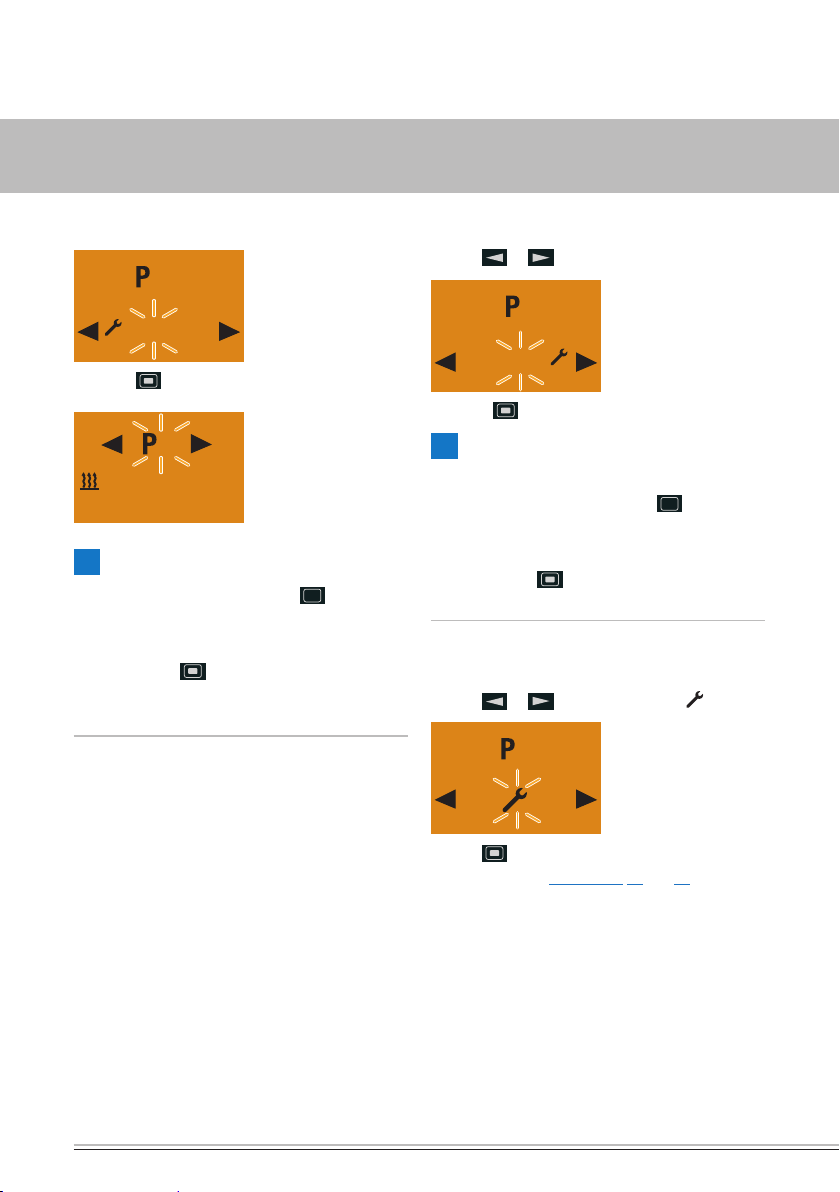
26 | VEHICLE HEATERS – TECHNICAL DOCUMENTATION
3 OPERATION AND SETTING/ADJUSTMENT
ACTIVATING THE PROGRAM MEMORY
2
Off
On
Press the button to confirm the “On” setting.
2
Mi. 21 °C
06 : 30 60 min.
PLEASE NOTE!
After editing the program, press the
return to the PROGRAM / PRESELECTION menu item
or wail until the display lighting goes out.
Do not press the
setting switches to “Off” and vice versa.
button, as otherwise the “On”
button to
DEACTIVATING THE PROGRAM MEMORY
Use the
or button to select the “Off” setting.
2
On
Off
Press the button to confirm the “Off” setting.
PLEASE NOTE!
Previously made settings remain saved.
After editing the program, press the
return to the PROGRAM / PRESELECTION menu item
or wail until the display lighting goes out.
Do not press the
setting switches to “Off” and vice versa.
EDIT THE PROGRAM MEMORY AGAIN
Use the
button, as otherwise the “On”
or button to select the symbol.
button to
2
Off
On
Use the button to confirm the setting and continue as described on page 24, 25 and 26.
Page 27
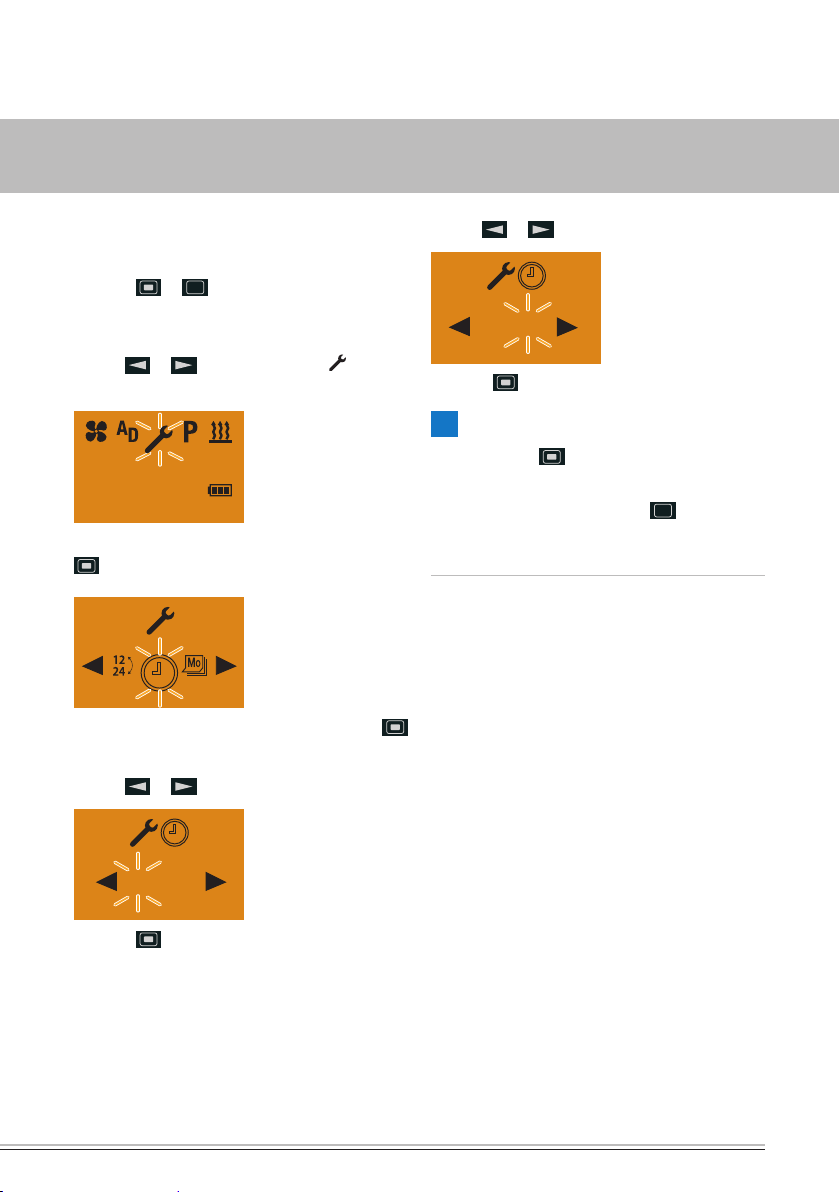
VEHICLE HEATERS – TECHNICAL DOCUMENTATION | 27
3 OPERATION AND SETTING/ADJUSTMENT
SETTINGS
SETTING THE TIME
Press the
unit. Following successful data transmission the Start
display appears.
Use the
in the Menu bar.
or button to activate the mobile
or button to select the symbol
Mo.
10:30
Confirm the SETTINGS menu item by pressing the
button.
Confirm the SET TIME menu item by pressing the
button.
Use the
or button to set the hours.
Use the
Press the button to confirm the setting.
Do not press the
TIME appears in the display again.
After making the setting, press the
return to the SETTINGS menu item or wail until the
display lighting goes out.
or button to set the minutes.
06 : 30
PLEASE NOTE!
button, as otherwise SET THE
button to
06 : 00
Press the button to confirm the setting.
Page 28

28 | VEHICLE HEATERS – TECHNICAL DOCUMENTATION
10:30
Mo.
Mo.
3 OPERATION AND SETTING/ADJUSTMENT
SETTING THE WEEKDAY
Press the or button to activate the mobile
unit. Following successful data transmission the Start
display appears.
Use the
in the Menu bar.
Confirm the SETTINGS menu item by pressing the
or button to select the symbol
button.
The SET THE TIME is displayed.
Use the
DAY symbol.
or button to select the WEEK-
PLEASE NOTE!
Do not press the
WEEKDAY appears in the display again.
After making the setting, press the
return to the SETTINGS menu item or wail until the
display lighting goes out.
button, as otherwise SET THE
button to
Press the button to confirm the setting.
Use the
Press the button to confirm the weekday.
or button to select the weekday.
Page 29
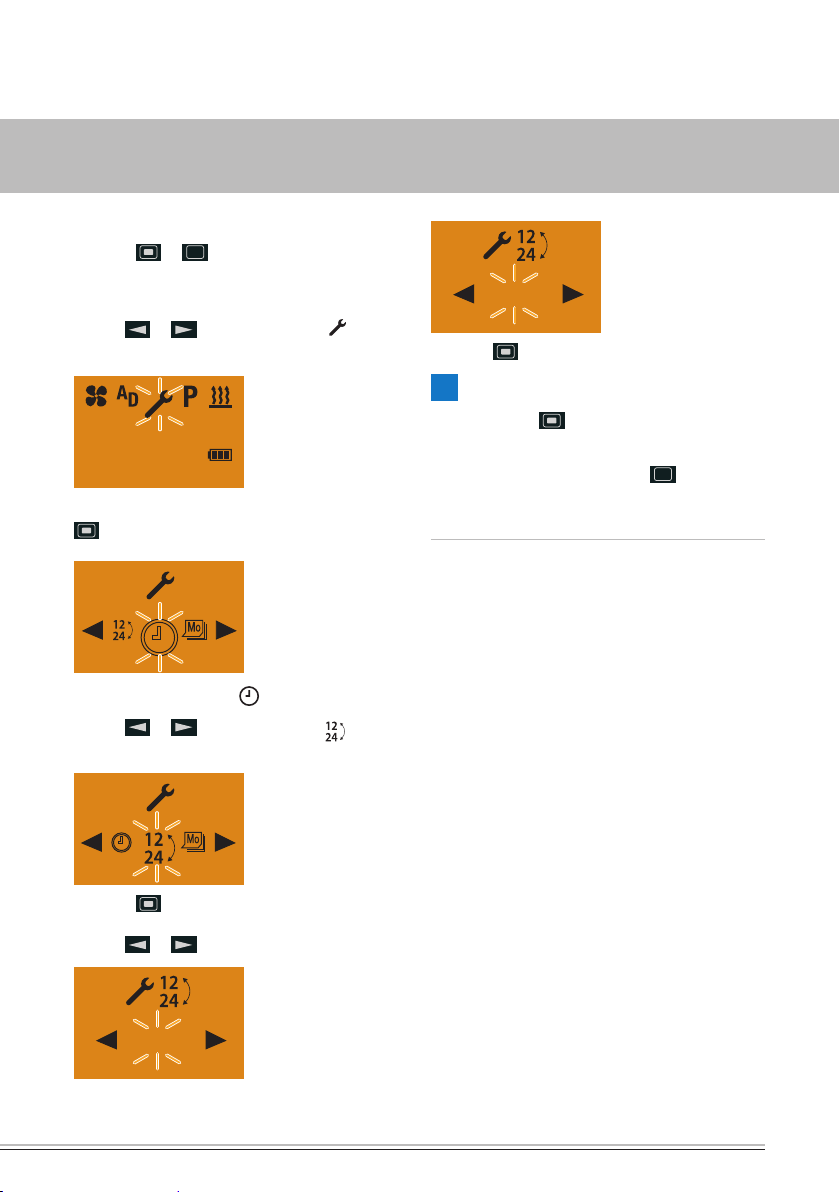
VEHICLE HEATERS – TECHNICAL DOCUMENTATION | 29
3 OPERATION AND SETTING/ADJUSTMENT
SETTING THE TIME FORMAT
Press the or button to activate the mobile
unit. Following successful data transmission the Start
display appears.
Use the
in the Menu bar.
or button to select the symbol
Press the button to confirm the time format.
24 h
Mo.
10:30
Confirm the SETTINGS menu item by pressing the
button.
The SET THE TIME symbol is displayed.
Use the
FORMAT symbol.
or button to select the TIME
Press the button to confirm the setting.
Use the
or button to select the time format.
PLEASE NOTE!
Do not press the
TIME FORMAT appears in the display again.
After making the setting, press the
return to the SETTINGS menu item or wail until the
display lighting goes out.
FUNCTION PUSHBUTTONS
The following activities can be executed with the buttons installed in the vehicle:
Starting heating mode, operating time is copied
from the previous heating mode (LED ON).
Switch off all active units (LED OFF).
Teach the mobile unit, see installation instructions.
button, as otherwise SET THE
button to
12 h
Page 30
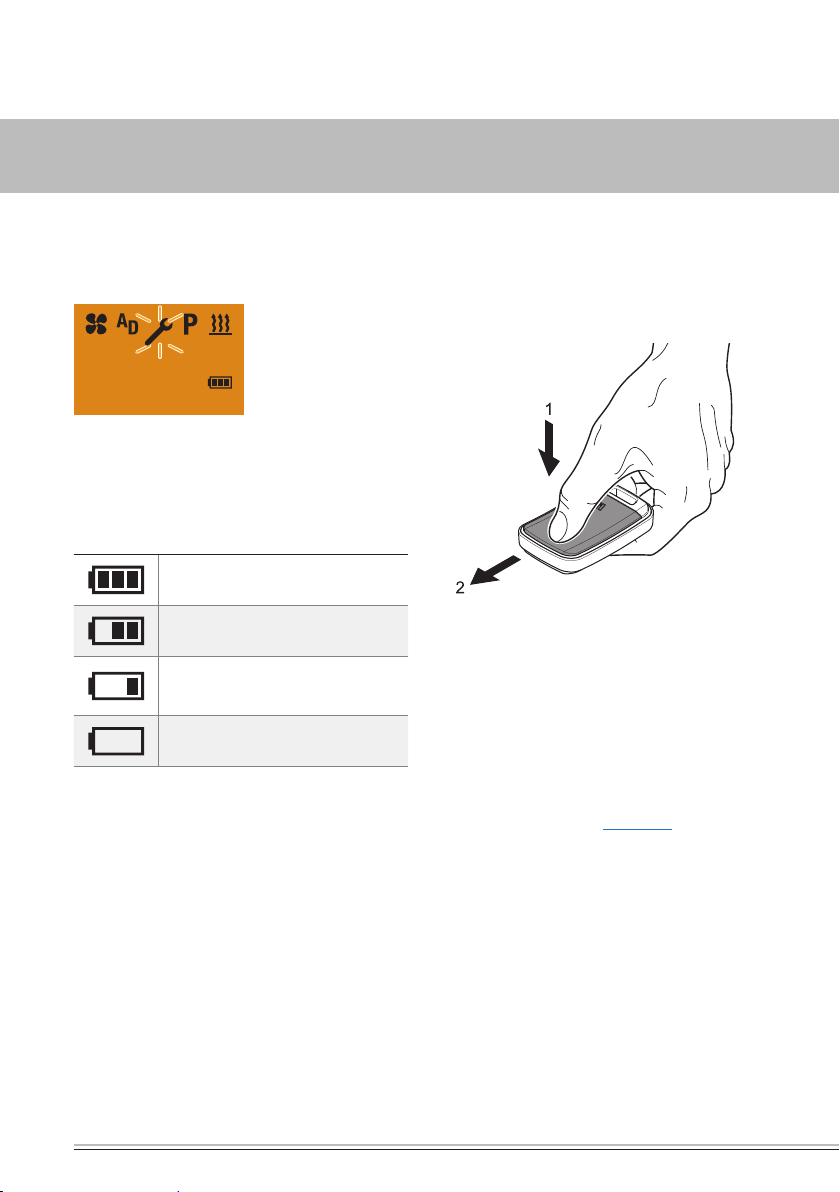
30 | VEHICLE HEATERS – TECHNICAL DOCUMENTATION
10:30
Mo.
4 MAINTENANCE
CHARGED STATUS OF THE MOBILE UNIT'S BATTERY
The battery charge status is shown in the Start display of the SETTINGS menu item.
If “Battery Weak” appears in the display, purchase a
standard CR2430 round cell battery made by Varta,
Sony or Renata, as recommended by Eberspächer,
and insert it in the mobile unit.
Battery ok
Battery adequate
Battery weak
Change battery soon.
Battery dead. Change immediately!
REPLACING THE BATTERY
Open the battery compartment.
With your thumb in the position show, push down
on the battery compartment cover and then push it
towards the front.
Remove dead battery.
Insert new battery.
The battery has been correctly inserted if the plus
pole symbol and the type designation of the bat-
tery can be read.
Position the battery compartment cover and then
push it towards the back until it latches into place.
Activate the mobile unit (see page 7).
Page 31
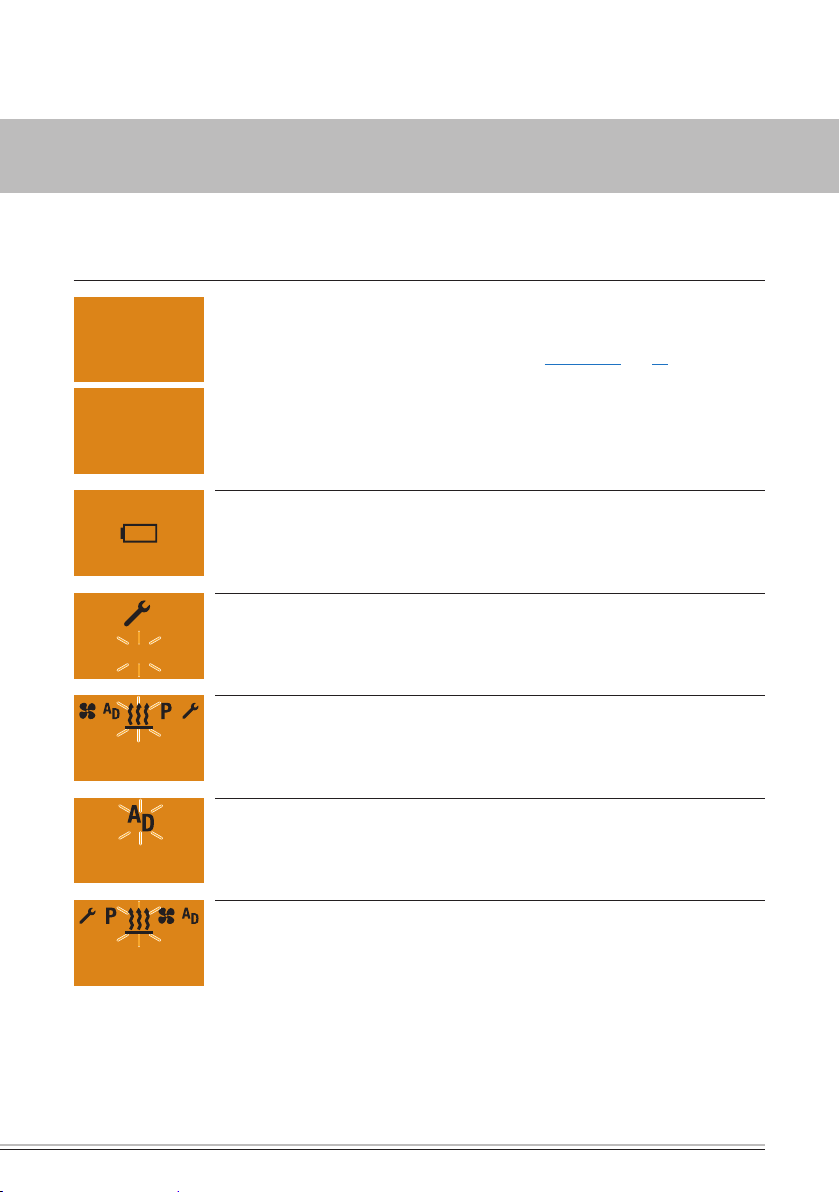
VEHICLE HEATERS – TECHNICAL DOCUMENTATION | 31
5 WHAT TO DO IF …?
IN THE EVENT OF A FAULT THE FOLLOWING DISPLAYS ARE POSSIBLE
DISPLAY DESCRIPTION REMEDY / CUSTOMER
Pair mode
Add
Pair mode
AddE
NO SIGNAL
Error
Error
Automatic detection is active.
The EasyStart Remote+ has been dis-
connected from the power supply and
then reconnected.
Battery dead. Replace battery immediately!
No communication Check and if necessary renew the
1st heater fault. Visit your vehicle workshop.
2nd heater fault. Visit your vehicle workshop.
Wait until the automatic detection has
finished, then set the time and weekday, see page 27 and 28.
heater fuse.
Visit your vehicle workshop.
18:30 °C
Temperature sensor defective. Visit your vehicle workshop.
Page 32

32 | VEHICLE HEATERS – TECHNICAL DOCUMENTATION
5 WHAT TO DO IF …?
DISPLAY DESCRIPTION REMEDY / CUSTOMER
Distance between the mobile unit and
vehicle too large or at the range limit.
Dense buildings between the mobile unit
and vehicle.
Mobile unit has not been taught. Teach mobile unit as described in the
Several EasyStart Remote+ radio remote
controls are being operated simultaneously.
DESCRIPTION POSSIBLE CAUSE REMEDY
The mobile unit cannot be activated
LED indicator of the
button is flashing
Battery dead. Replace battery.
No battery inserted. Insert battery.
Battery inserted incorrectly. Insert battery correctly.
Stationary unit is in learn mode. The indicator goes out automatically
Change the position relative to the
vehicle e.g. hold mobile unit higher or
move it to the side. Reduce distance
from vehicle.
Reduce distance. If possible, reinstate
visual contact with the vehicle.
installation instruction.
Reactivate the mobile unit after a
pause.
after 30 seconds.
Teach mobile unit as described in
the installation instructions.
PLEASE NOTE!
If you are unable to remedy the error or fault, please
contact an authorised JE workshop or dial the following service phone number (see page 31).
Page 33

6 SERVICE
HOTLINE
If you have any technical questions, a problem with
the EasyStart Remote+ radio remote control or the
heater, dial the following service phone number from
within Germany.
Hotline: 0800 1234300
Fax hotline: 01805 262624
Outside of Germany, please contact the respective
Eberspächer national representative.
VEHICLE HEATERS – TECHNICAL DOCUMENTATION | 33
Page 34

34 | VEHICLE HEATERS – TECHNICAL DOCUMENTATION
Page 35

VEHICLE HEATERS – TECHNICAL DOCUMENTATION | 35
Page 36

Headquarters:
Eberspächer Climate Control Systems
GmbH & Co. KG
Eberspächerstraße 24
73730 Esslingen
Hotline: 0800 1234300
Fax hotline: 01805 262624
info@eberspaecher.com
www.eberspaecher.com
22 1000 34 17 03 EN 06.2013 Subject to change without notice © Eberspächer Climate Control Systems GmbH & Co. KG
