Eberspacher EasyStart Remote+ Quick Guide

VEHICLE HEATERS | TECHNICAL DOCUMENTATION
QUICK START GUIDE
EASYSTART REMOTE
CONTROL UNIT FOR
EBERSPÄCHER PARKING HEATERS
+
EN
OPERATING INSTRUCTIONS
QUICK START GUIDE
INSTALLATION INSTRUCTIONS
A WORLD OF COMFORT
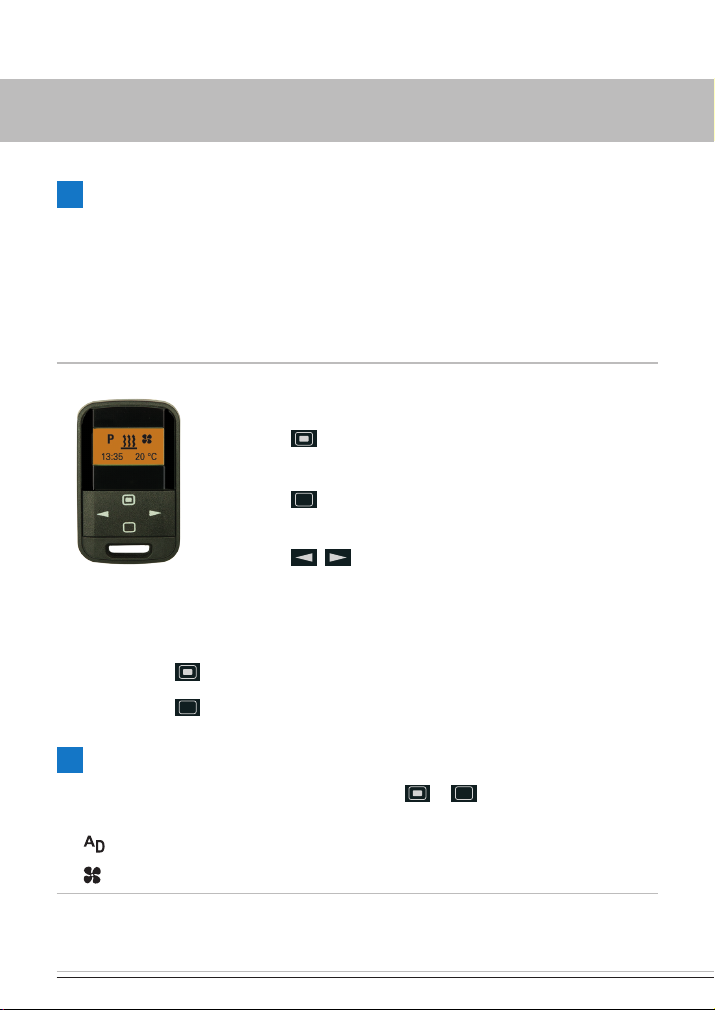
2 | VEHICLE HEATERS – TECHNICAL DOCUMENTATION
INTRODUCTION
PLEASE NOTE!
This quick start guide gives a brief overview of selected user operations and mobile unit functions.
However, it cannot replace the detailed operating instructions with its important explanations
and safety instructions.
The detailed operating instructions are available to view and download from
www.eberspaecher.com.
BASIC BUTTON FUNCTIONS
Press the
heater and to confirm actions.
Press the
heater, to exit menu items and to end actions.
Press the
tings.
LONGPRESS – THE DIRECT WAY
LONGPRESS Press
LONGPRESS Press
PLEASE NOTE!
Before using the mobile unit, activate it by pressing the
tions with LONGPRESS.
The
ADD-ON UNIT menu item must be activated by the installation workshop.
The
VENTILATION menu item is only displayed if the heater supports this function.
for longer than 2 seconds – heating mode is started immediately.
for longer than 2 seconds – all functions are ended.
button to activate the mobile unit, switch on the
button to activate the mobile unit, switch off the
buttons to select menu items and make set-
or button, except for the func-
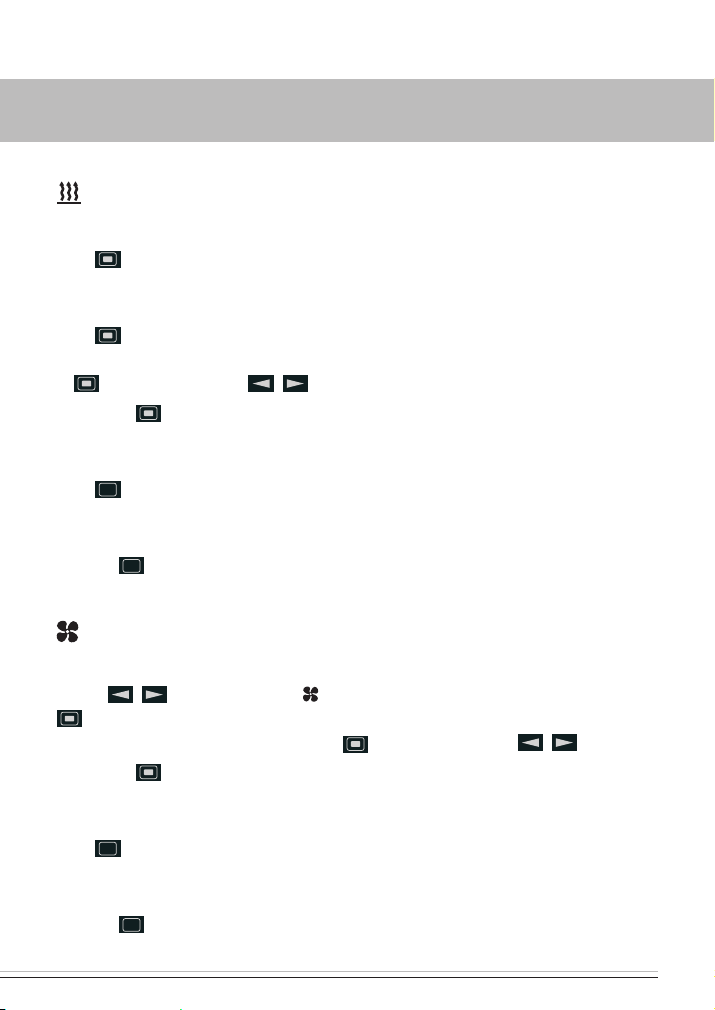
VEHICLE HEATERS – TECHNICAL DOCUMENTATION | 3
USING THE MOBILE UNIT
HEATING
HEAT IMMEDIATELY / LONGPRESS
Press
HEATING ON / SHORTPRESS
Press
HEATING OFF / LONGPRESS
Press
HEATING OFF / SHORTPRESS
Press the
button for longer than 2 seconds.
button for less than 2 seconds,
confirm the setpoint temperature (of air heaters only) and the operating time by pressing the
button or set using the buttons.
Press the
button to confirm the setting.
for longer than 2 seconds, all active functions are ended.
button for less than 2 seconds, the HEATING ON function is ended.
VENTILATION
VENTILATION ON
Use the
confirm the operating time by pressing the button or set using the buttons.
VENTILATION OFF / LONGPRESS
Press
VENTILATION OFF / SHORTPRESS
Press the
buttons to select the symbol in the Menu bar and confirm by pressing the
button,
Press the
button to confirm the setting.
for longer than 2 seconds, all active functions are ended.
button for less than 2 seconds, the VENTILATION ON function is ended.
