Page 1

VEHICLE HEATERS | TECHNICAL DOCUMENTATION
OPERATING INSTRUCTIONS
EASYSTART CALL
TELEPHONE REMOTE CONTROL FOR
EBERSPÄCHER PARKING HEATERS
DE
EN
A WORLD OF COMFORT
Page 2
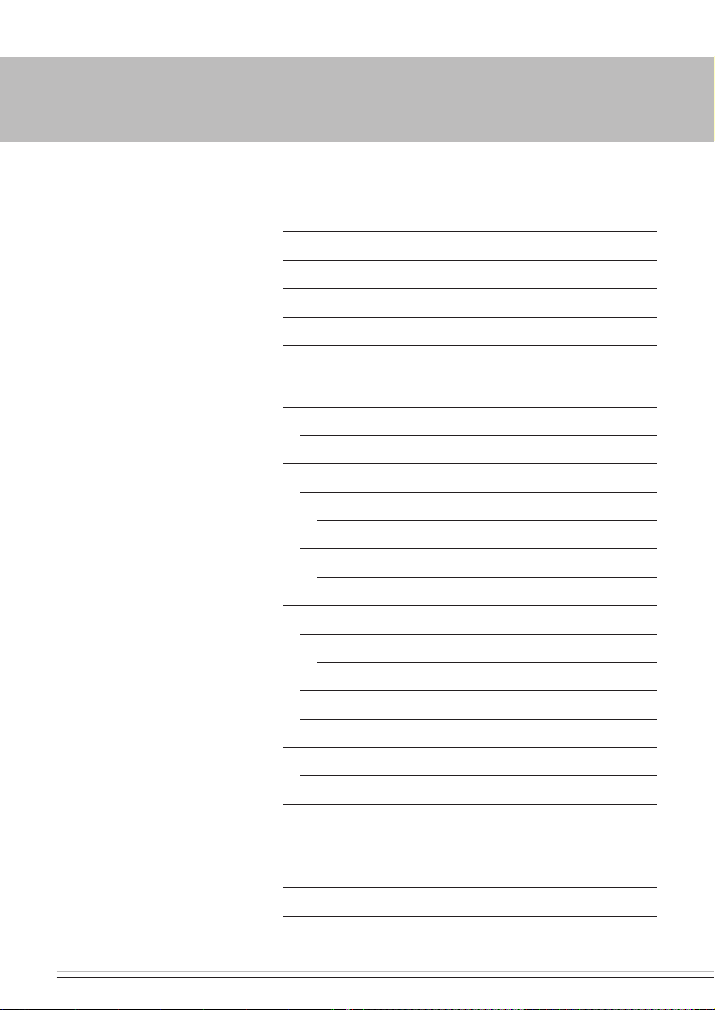
2 | VEHICLE HEATERS – TECHNICAL DOCUMENTATION
CONTENTS
CHAPTER TITLE CONTENT PAGE
1 INTRODUCTION
Dear Customer, 3
Use 3
Safety information 3
General information 3
Notes on smartphone apps 5
2 OPERATION
3 DISPLAYS AND MALFUNC-
TIONS
Operate EasyStart Call via tone dialling (DTMF) 6
Call EasyStart Call 6
Main menu 7
Submenu Heating 9
– Additional functions are announced 9
Submenu Ventilating 13
– Additional functions are announced 13
Operate EasyStart Call via SMS 15
Select function and send via SMS 15
– Overview of the functions 16
Notes on timer programming 18
Notes on timer activation 19
Pre-adjustments by the customer 24
Manually set the day of the week and the time 25
Control using the button 26
Note on heater error feedbacks ErD, ErH, ErC and ErR 27
Faults 27
Page 3
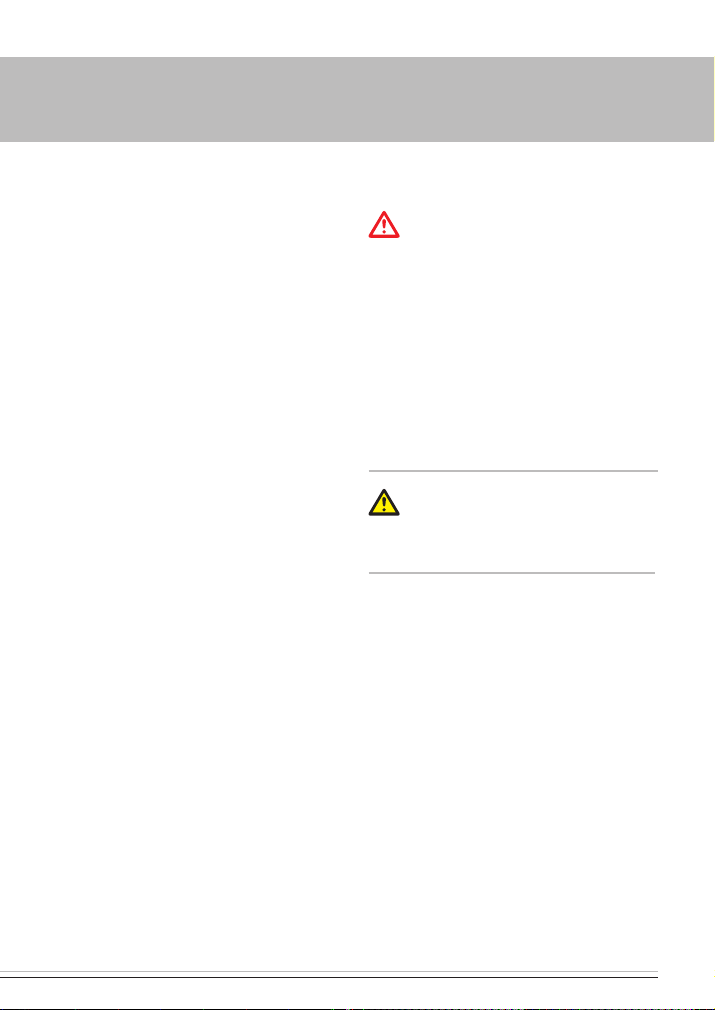
1 INTRODUCTION
Vehicle Heaters – Technical Documentation | 3
DEAR CUSTOMER,
Thank you for purchasing an EasyStart Call
telephone remote control.
With this product you have a convenient and
innovative option for controlling your Eberspächer parking heater.
These operating instructions supplement the
explanations provided by your JE service partner who installed the heater and once again
summarise the functions of the EasyStart Call.
USE
The Eberspächer heater installed in your
vehicle is controlled remotely via telephone
with DTMF data transmission or via SMS in a
simple and easy manner.
All mobile and landline telephones that allow
multi-frequency dial tones (DTMF) or an SMS
to be sent can be used as control units.
Depending on the heater connected, it is possible to choose between heating and ventilating modes.
Preselected heating mode (timer programming) is only possible via SMS.
The interior temperature can be requested
and displayed by installing the temperature
sensor.
SAFETY INFORMATION
DANGER!
Pacemakers and hearing aids can be affected
by radio waves and their function disrupted.
Î Get your doctor to check your pacemaker
or hearing aid specialist to check your
hearing aid for susceptibility to faults.
SIM card, SIM card holder and accessories are
small components and could be swallowed by
children – risk of death!
Î Do not allow children access to the small
components of the EasyStart Call.
CAUTION!
When EasyStart Call is placed into operation,
all data on the SIM card are deleted.
GENERAL INFORMATION
To operate the EasyStart Call a SIM card
from a mobile telephone network operator
is required; this is not included in the scope
of supply.
For additional information on the SIM card,
please see the installation instructions.
Before starting up the EasyStart Call,
carefully read through these operating
instructions and the Technical Description
of your Eberspächer heater.
Costs (telephone charges) are incurred
when you make a call and send an SMS,
and when you receive “heater feedback”
via SMS.
Page 4

4 | VEHICLE HEATERS – TECHNICAL DOCUMENTATION
1 INTRODUCTION
If the EasyStart Call is called in a foreign
country, additional costs are charged
(roaming charges).
If the EasyStart Call is called in the border
area with a neighbouring country, roaming
charges can also be incurred due to
overlapping network coverage.
Note the location of your vehicle with
respect to the call setup.
If this EasyStart Call cannot connect to a
GSM network (e.g., the customer parks for
a longer period of time in an underground
car park) the EasyStart Call attempts to
connect to the GSM network at continuously increasing intervals until a connection
setup is successful.
Recommendation: When you press the
button, a connection setup is started;
duration approx. 3 min.
To prevent excessive discharge of the
vehicle battery in preselected heating
mode, we recommend you set the heating
duration according to the trip time.
Example:
For a trip time of approx. 30 minutes
(single distance), the heating period should
be set to 30 minutes.
PLEASE NOTE!
The ventilation function is not supported for
all heater designs.
Please note the Technical Description for the
heater.
The heating duration or ventilation duration
in immediate operation is factory set to 30
minutes for a water heater and to continuous operation for an air heater.
The heating duration or ventilating duration
can be changed and saved. A time period
from 10 to 120 minutes can be selected.
Continuous operation is only available for
air heaters in immediate operation.
Continuous operation is not possible when
the timer function is used.
If the heater is switched on, the indicator
light on the button illuminates.
If there is a fault on the EasyStart Call or
the heater and the “heater error message”
function is configured, then an SMS
message is sent to the control unit (mobile
phone / fixed line telephone).
After operating mode ventilation has
finished, factory setting heating is
re-activated.
To request the interior temperature,
the room temperature sensor must be
connected.
The room temperature sensor is included in
the scope of supply.
It is only possible to change the set
temperature with an air heater.
Page 5

1 INTRODUCTION
NOTES ON SMARTPHONE APPS
For even easier operation of the EasyStart
Call, we offer a smartphone app. You can
download this app at the iPhone App Store or
via Google Play for Android smartphones (version 2.3 or new).
You can download detailed operating instructions for the new app at
www.eberspaecher-standheizungen.com
under Download / Bedienungsanleitungen.
Vehicle Heaters – Technical Documentation | 5
Page 6
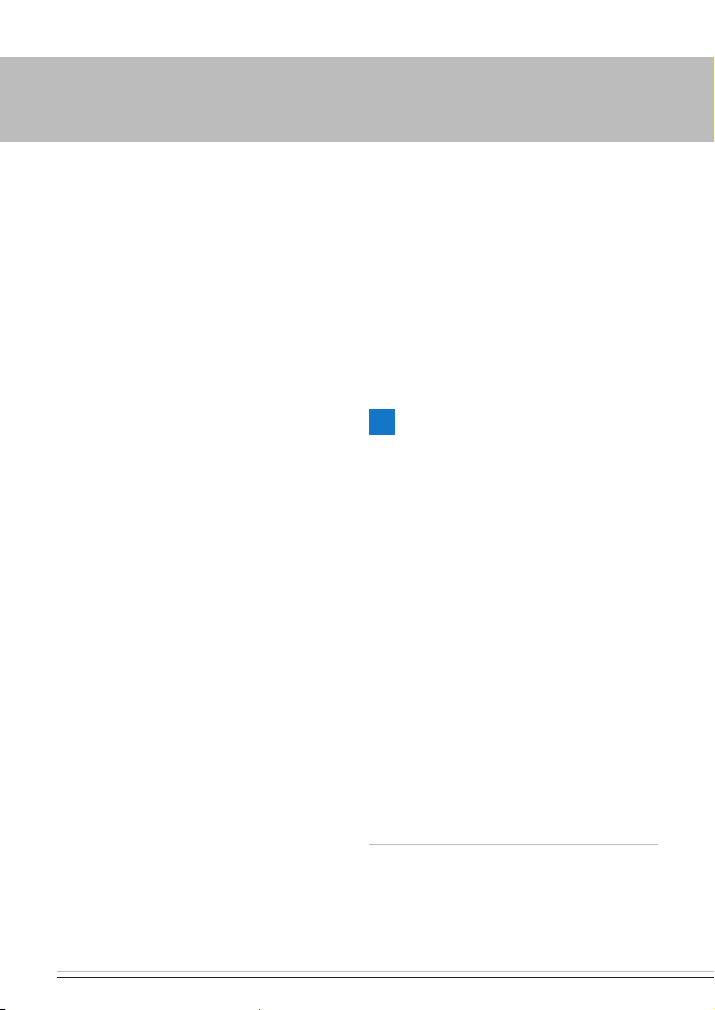
6 | VEHICLE HEATERS – TECHNICAL DOCUMENTATION
2 OPERATION
OPERATE EASYSTART CALL VIA TONE
DIALLING (DTMF)
(Landline or mobile phone)
Set your landline telephone to tone dialling
(DTMF). For information on this, please refer
to the operating instructions for your telephone. For mobile phones, this function is
usually pre-set.
CALL EASYSTART CALL
You received a phone number from your
network operator when you acquired the
SIM card. This is the phone number of your
EasyStart Call.
Use the landline / mobile phone to dial the
phone number of your EasyStart Call.
After the connection is established, you
hear the greeting text “Eberspächer
EasyStart Call, Welcome”, followed by the
request “Please enter your password.”
Enter the password (four digit access PIN)
and then press the pound key to confirm.
The password (four digit access PIN) is
factory set to “1234”.
Password entry (four digit access PIN)
correct
If the password (four digit access PIN)
is entered correctly, the announcement
“Main menu” occurs and the available
commands (max. 2 repetitions) are listed
or the currently activated function is
stated.
Password entry (four digit access PIN)
incorrect
If the password (four digit access PIN)
is entered incorrectly, you hear the
announcement “Incorrect input” fol-
lowed by the request “Please enter your
password”.
If the password (four digit access PIN) is
entered incorrectly 3 times in a row, then
the connection is dropped.
PLEASE NOTE!
If the phone number which the EasyStart
Call calls is authorised (the phone number
cannot be suppressed, call forwarding
must be deactivated), the password (four
digit access PIN) 1234 no longer has to be
entered.
The EasyStart Call starts with the main
menu.
If no further entry is made within 30
seconds of the selection of a function, then
the connection is terminated.
You can end the announcements by
pressing key 1, 2, 3 or 4 to change into a
new function.
All entries, e.g., password changes,
temperature, heating duration, etc., can
by cancelled by pressing the key, after
which a new entry can be made.
Page 7
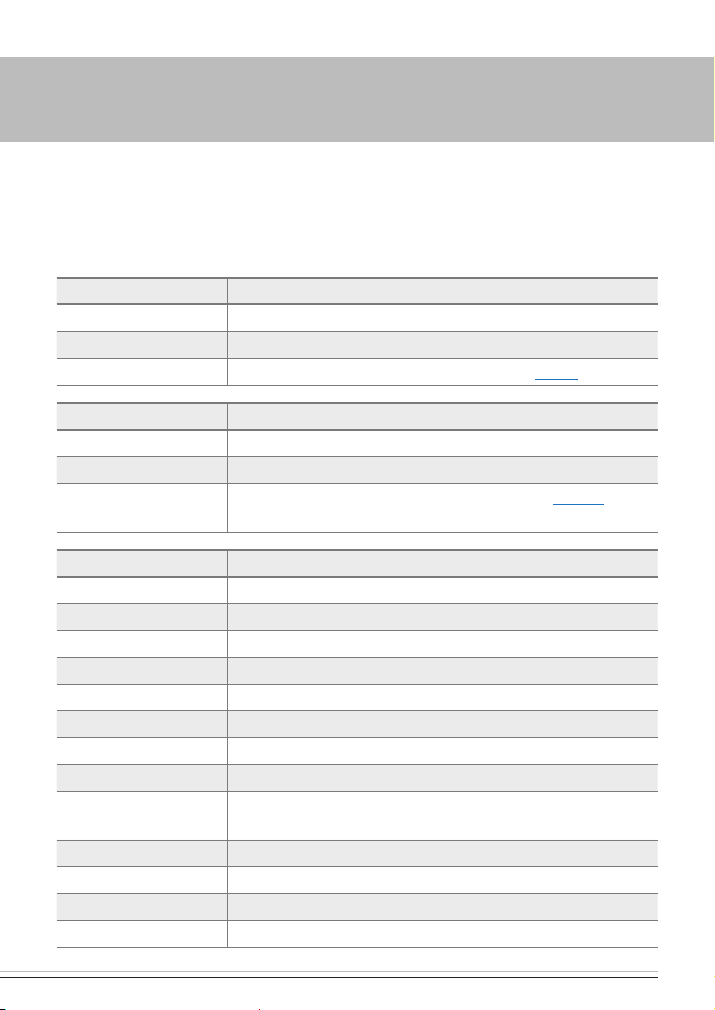
Vehicle Heaters – Technical Documentation | 7
2 OPERATION
MAIN MENU
If the EasyStart Call is in the main menu, the
functions and the corresponding keys are
announced.
Function Heating ON
Announcement
Action
Note EasyStart Call switches to the heating submenu Page 9.
Function Ventilating ON
Announcement
Action
Note EasyStart Call switches to the ventilation submenu Page 13.
Function Change password (four digit access PIN)
Announcement
Action
Announcement
Action
Announcement
Action
Announcement
Note If the entry is incorrect, you hear the announcement:
Announcement
Action
Announcement
Action
Announcement
To heat press 1.
Press the 1 key.
To ventilate press 2.
Press the 2 key.
Only possible for heaters with ventilation function!
To change your password press 3.
Press the 3 key.
Please enter your new password.
Enter 4 digits and confirm with the # key.
Please enter new password again.
Enter your 4 digits and confirm with the # key.
Password saved.
Incorrect input.
Please enter your new password.
Enter your 4 digits and confirm the action with the # key.
Please enter new password again.
Enter your 4 digits and confirm the action with the # key.
Password saved.
Page 8
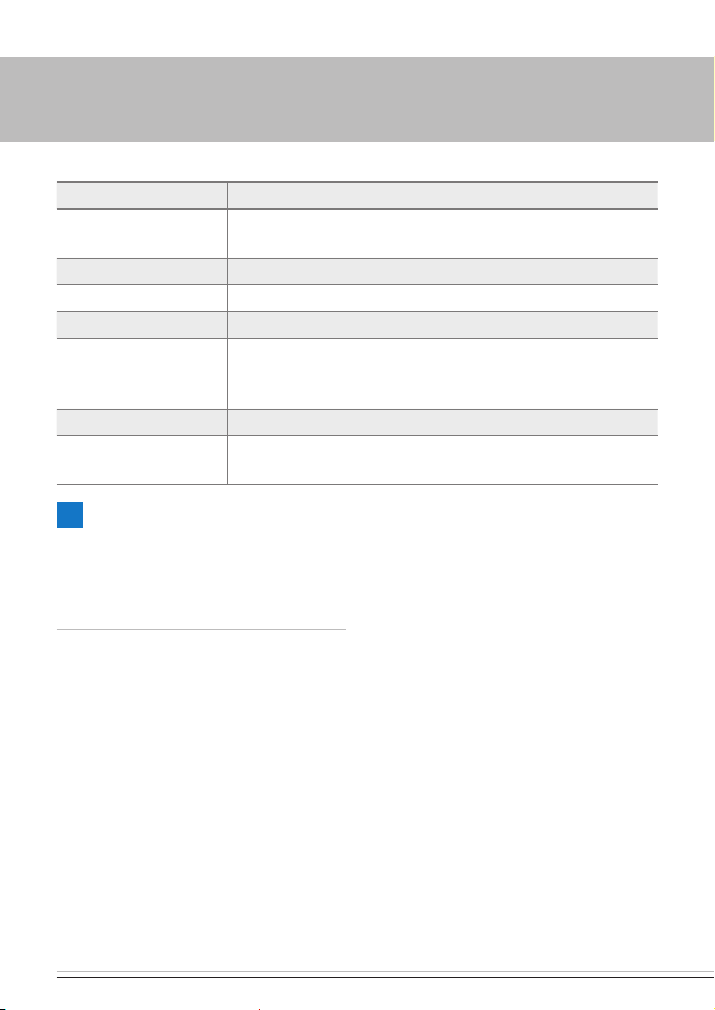
8 | VEHICLE HEATERS – TECHNICAL DOCUMENTATION
2 OPERATION
Function Read out interior temperature
Note To request the interior temperature, the room temperature sensor
must be connected.
Announcement
Action
Announcement
Note If the EasyStart Call is set to °F (degrees Fahrenheit), you hear
Announcement
Note If desired, change the temperature unit from °F to °C via SMS; see
PLEASE NOTE!
After activating the main menu function
“Heating ON” or “Ventilating ON”, the corresponding submenu is active and you can call
up additional functions.
To read out the interior temperature press 4.
Press the 4 key.
The interior temperature is XX degrees.
the following announcement if the interior temperature exceeds
120 °F:
The interior temperature is higher than 120 degrees.
installation instructions.
Page 9
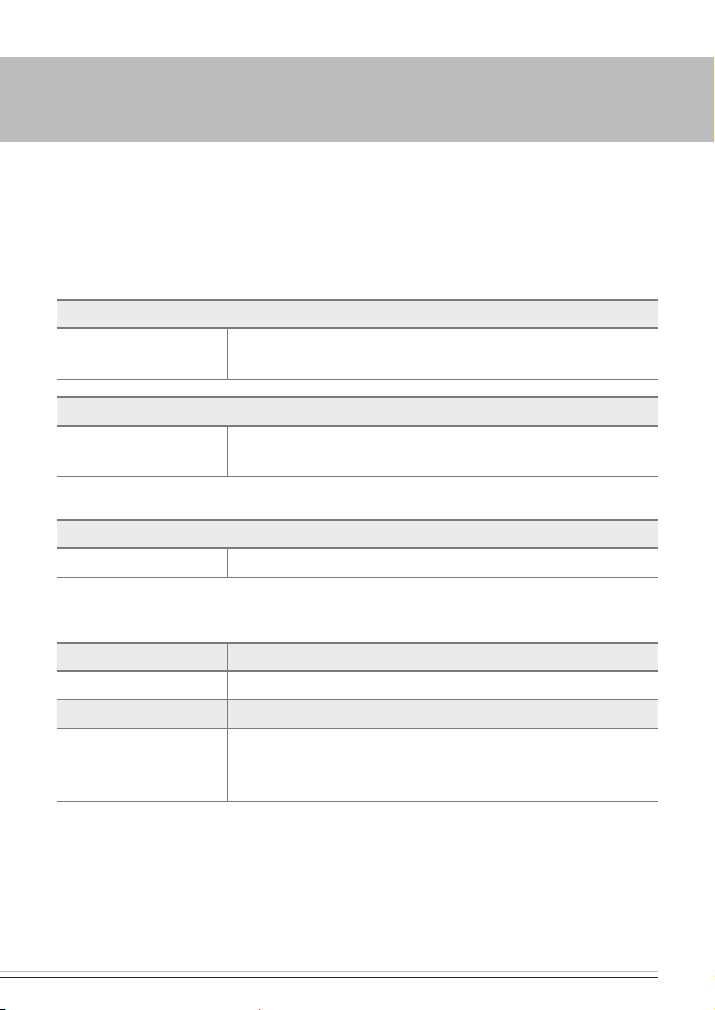
2 OPERATION
SUBMENU HEATING
Immediately after activating the main menu
function “Heating ON” you hear one of the following announcements depending on heater
type:
Air heater with heating duration limit
Announcement
Air heater in continuous operation
Announcement
Water heater
Announcement
ADDITIONAL FUNCTIONS ARE ANNOUNCED
The set temperature is XX degrees.
The remaining heating duration is XX minutes.
The set temperature is XX degrees.
Continuous operation is set.
The remaining heating duration is XX minutes.
Vehicle Heaters – Technical Documentation | 9
Function Heating OFF
Announcement
Action
Note The heater is switched off.
To end the heating press 1.
Press the 1 key.
The EasyStart Call is again in the main menu, or drop connection
as appropriate.
Page 10

10 | VEHICLE HEATERS – TECHNICAL DOCUMENTATION
2 OPERATION
Function
Announcement
Action
Announcement
Action
Note Enter single-digit temperature values,
Announcement
Action
Change temperature setting (only for air heaters)
To change the set temperature press 2.
Press the 2 key.
Please enter the required temperature.
Enter temperature values
(temperature range: 8 °C – 36 °C / 46 °F – 97 °F),
Confirm the action with the # key.
e.g., 9 = correct, 09 = incorrect.
Enter double-digit temperature values,
e.g., 21 = correct, 021 = incorrect.
If an entry was not correct, you hear the announcement:
Incorrect input. Please enter the required temperature.
Enter temperature values
(temperature range: 8 °C – 36 °C / 46 °F – 97 °F),
Confirm the action with the # key.
Page 11

Vehicle Heaters – Technical Documentation | 11
2 OPERATION
Function Change heating duration
Announcement
Action
Announcement
Action
Note Input two digit time entry (10-99)
Announcement
Note For water heaters, the “continuous operation” function is blocked
Announcement
Action
To change the heating duration press 3.
Press the 3 key.
Please enter the required heating duration.
Enter heating duration in minutes, adjustment range 10 – 120
minutes, for continuous operation enter 999.
Confirm the action with the # key.
Input three digit time entry (100-120)
Heating duration XX / XXX minutes saved
or
Continuous operation is set.
Only a two or three-digit time entry (10 - 99 or 100 – 120) may be
set for the heating duration.
A one-digit (1 -9) or incorrect entry results in the following
announcement:
“Incorrect input. Please enter the required heating duration.”
Enter heating duration in minutes, adjustment range 10 – 120
minutes, for continuous operation enter 999
Confirm the action with the # key.
Page 12

12 | VEHICLE HEATERS – TECHNICAL DOCUMENTATION
2 OPERATION
Function Query interior temperature (Heating ON is activated)
Note To request the interior temperature, the room temperature sensor
must be connected.
Announcement
Action
Announcement
Note If the EasyStart Call is set to °F (degrees Fahrenheit), you hear
Announcement
Note If desired, change the temperature unit from °F to °C via SMS; see
To read out the interior temperature press 4.
Press the 4 key.
The interior temperature is (minus) XX degrees.
the following announcement if the interior temperature exceeds
120 °F:
The interior temperature is higher than 120 degrees.
installation instructions.
Page 13

Vehicle Heaters – Technical Documentation | 13
2 OPERATION
SUBMENU VENTILATING
Immediately after activating the main menu
function “Ventilating ON” you hear one of
the following announcements depending on
heater type:
Air heater with ventilation duration limit or water heater
Announcement
Air heater in continuous operation
Announcement
ADDITIONAL FUNCTIONS ARE ANNOUNCED
Function Ventilating OFF
Announcement
Action
Note The heater is switched off.
Ventilating ON The remaining ventilating duration is XX minutes.
Ventilating ON Continuous operation is set.
To end the ventilating press 1.
Press the 1 key.
The EasyStart Call is again in the main menu.
Function Change ventilating duration
Announcement
Action
Announcement
Action
Note Input two digit time entry (10-99)
Announcement
To change the ventilating duration press 3.
Press the 3 key.
Please enter the ventilating duration.
Enter ventilating duration in minutes (adjustment range 10 – 120
minutes), for continuous ventilating enter 999.
Confirm the action with the # key.
Input three digit time entry (100-120)
Ventilating duration XX / XXX minutes saved
or
Continuous operation is set.
Page 14
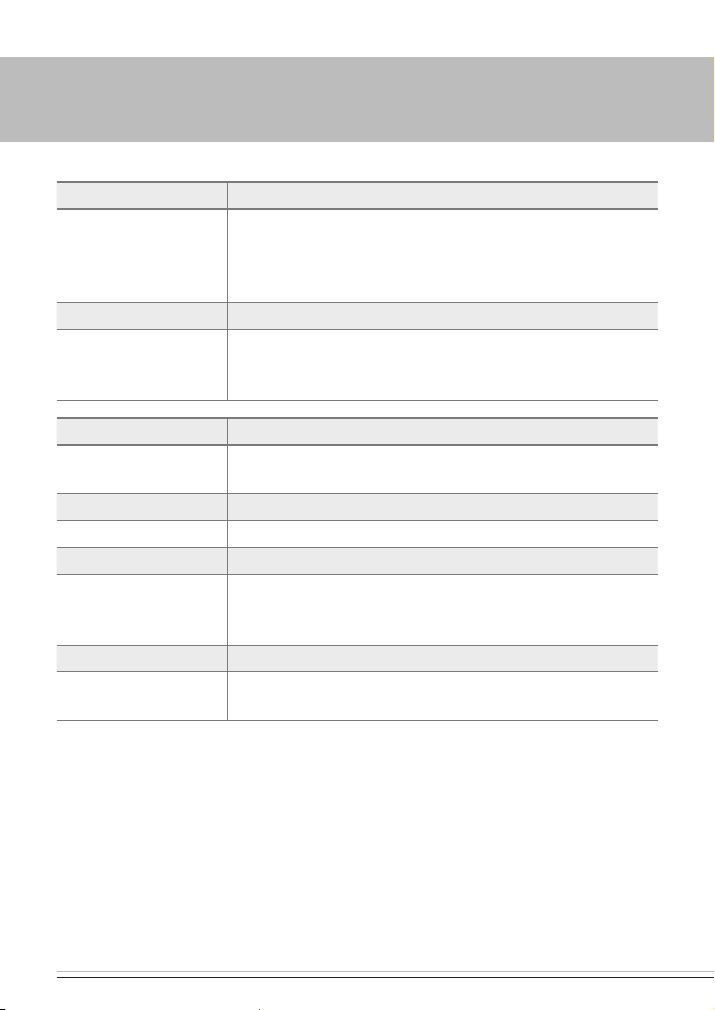
14 | VEHICLE HEATERS – TECHNICAL DOCUMENTATION
2 OPERATION
Function Change ventilating duration
Note Only a two or three-digit time entry (10 - 99 or 100 – 120) may be
set for the ventilation duration.
A one-digit (1 -9) or incorrect entry results in the following
announcement:
Announcement
Action
Function Query interior temperature (Ventilation ON is activated)
Note To request the interior temperature, the room temperature sensor
Announcement
Action
Announcement
Note If the EasyStart Call is set to °F (degrees Fahrenheit), you hear
Announcement
Note If desired, change the temperature unit from °F to °C via SMS; see
Incorrect input. Please enter the ventilating duration.
Enter ventilating duration in minutes, adjustment range 10 – 120
minutes, for continuous ventilating enter 999.
Confirm the action with the # key.
must be connected.
To read out the interior temperature press 4.
Press the 4 key.
The interior temperature is (minus) XX degrees.
the following announcement if the interior temperature exceeds
120 °F:
The interior temperature is higher than 120 degrees.
installation instructions.
Page 15

2 OPERATION
Vehicle Heaters – Technical Documentation | 15
OPERATE EASYSTART CALL VIA SMS
(Landline or mobile phone)
SELECT FUNCTION AND SEND VIA SMS
You received a phone number for the
EasyStart Call from your network operator
when you acquired the SIM card.
With an SMS you can
– turn the heater ON and OFF,
– save 3 preselected times,
– preselect the heating mode within
7 days,
– confirm the input command with SMS
feedback (for settings see installation
instructions).
Select the desired function from the ones
listed (see from page 16) and send the
appropriate input command via SMS to the
EasyStart Call.
If “Heater Feedback” was activated in
the default settings for the customer, the
EasyStart Call sends a text message back
as confirmation.
If a text message command contains a
status request (e.g. heater?), a text message is also sent back (even if the “Heater
Feedback” function is deactivated).
EasyStart Call error messages are only
sent if the “Heater Error Message” function is activated; on switching on via the
voice menu or buttons they are sent to the
authorised phone number, and on switching
on via text message they are sent back to
the sender’s phone number.
The “Heater Feedback” and “Heater Error
Message” functions are deactivated in the
factory settings.
PLEASE NOTE!
Both upper and lower case letters are
accepted.
You must always leave an empty space
between the password (four digit access
PIN) and the input command. In the following overview, a space is denoted by .
If the phone number which the EasyStart
Call calls is authorised (for authorisation
see installation instructions), the password
(four digit access PIN) does not need to
precede the input command.
A space must be entered between the input
commands to separate them.
The day of the week and the time must be
reset after every interruption of the power
supply.
You must manually change the time from
summer time to winter time and vice versa
Page 16

16 | VEHICLE HEATERS – TECHNICAL DOCUMENTATION
2 OPERATION
OVERVIEW OF THE FUNCTIONS
Function
SMS command ( = symbol for space)
Note / Input options
Change password (four digit access PIN)
pin:1234config:set,pin:*
* Entry of new 4-digit access PIN, permitted
range of 0000 – 9999.
Display current phone number
pin:1234mainphone?
Authorise the phone number for operating the
EasyStart Call
pin:1234mainphone:set,number:*
* Entry of the current phone number is accepted
with the + symbol or 00 in the country code
(e.g., Germany +49 or 0049).
Enter max. 24 characters for a phone number.
Accept phone number of SMS sender as
authorised phone number
pin:1234mainphone:set,number:mine
The current phone number is displayed with
the + symbol or 00 in the country code
(e.g., Germany +49 or 0049).
Heating ON
pin:1234heater:on
The previous entries for duration (run) and temperature (sp) remain valid.
Heater feedback
e.g.
PIN:9876
MainPhone:ok,number:current phone
number
MainPhone:ok,number:authorised phone
number
MainPhone:ok,number:authorised phone
number
e.g.
Heater:on,mode:heater,run:45,
SP:24 (for air heaters only)
Page 17
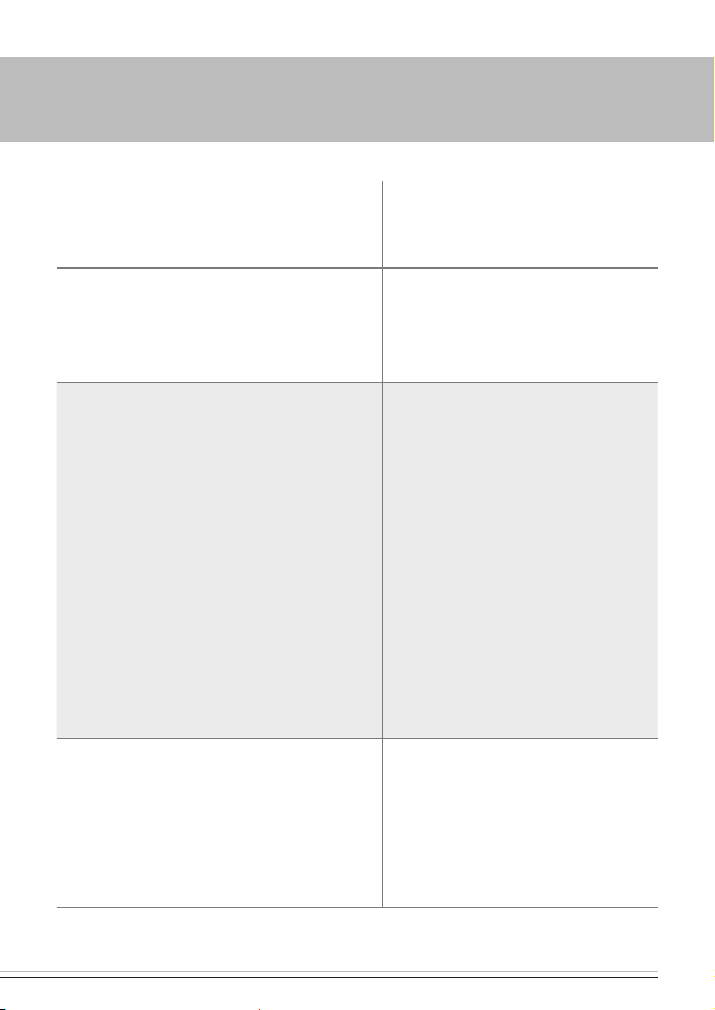
2 OPERATION
Function
SMS command ( = symbol for space)
Note / Input options
Ventilating ON
pin:1234heater:on,mode:fan
The last entry for duration (run) remains valid.
Heater ON –
with entries for duration and temperature
pin:1234heater:on,run:*,sp:**
* Entry of duration
You can enter a value between 10 and 120
minutes or perm for continuous operation.
Continuous operation is only possible for air
heaters.
** Entry of temperature value (only for air heat-
ers) Temperature range 8 °C – 36 °C / 46 °F
– 97 °F.
Enter single-digit temperature values,
e.g., 9 = correct, 09 = incorrect.
Enter double-digit temperature values,
e.g., 21 = correct, 021 = incorrect.
Example
Entry for heating, continuous operation and temperature for an air heater:
pin:1234heater:on,run:perm,sp:24
Entry for heating and duration for a water heater:
pin:1234heater:on,run:30
Vehicle Heaters – Technical Documentation | 17
Heater feedback
e.g.
Heater:on,mode:fan,run:45,
e.g.
Heater:on,mode:heater,run:45,
SP:24 (for air heaters only)
Heater:on,mode:heater,run:perm,SP:24
Heater:on,mode:heater,run:30
Page 18
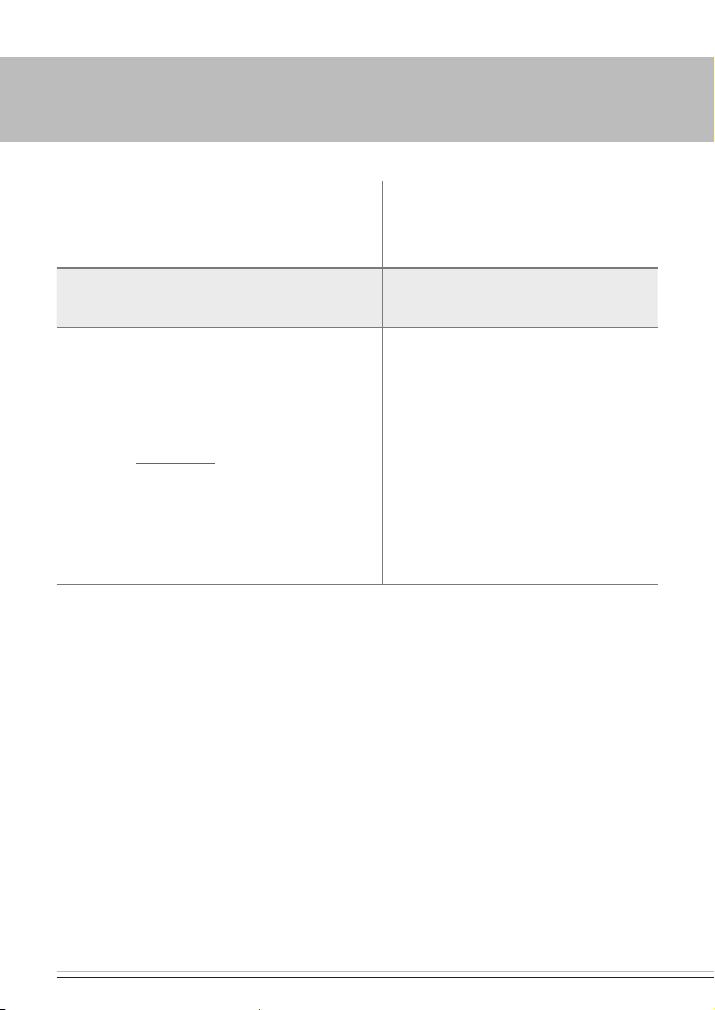
18 | VEHICLE HEATERS – TECHNICAL DOCUMENTATION
2 OPERATION
Function
SMS command ( = symbol for space)
Note / Input options
Heating / ventilating OFF
pin:1234heater:off
Heater status readout
pin:1234heater?
Heater feedback
Heater:off
e.g.
Heater:on or off,mode:heater or fan,
run:45,SP:24 (for air heaters only)
For notes on “heater error messages” ErD, ErH
and ErC, see page 27.
The “Heater Error Message” function must be
activated; see installation instructions.
NOTES ON TIMER PROGRAMMING
When programming a timer, you must note the
operating modes of the EasyStart Call and, if
applicable, the day range.
Departure time mode (factory setting):
In departure time mode (end), if the timer is
activated, the heater is switched off when the
set time is reached.
Start time mode:
In start time mode (start), if the timer is activated, the heater is switched on when the set
time is reached.
Possible heater error messages:
– no communication
ErD:HeaterCom:lost,Heater:off
– heater error
ErH:HeaterError
– error with EasyStart Call e.g.
ErC:Temp:missing
Page 19

2 OPERATION
Vehicle Heaters – Technical Documentation | 19
Day of the week entry
Days of the week can be programmed individually or as a day range. You can select from
the following day ranges: MO-FR / SA-SU /
MO-SU
If a timer is activated with a programmed day
range, all days of the week are always processed in succession.
Example:
If, during the programmed day range MO - FR,
the timer is activated on Wednesday outside
the programmed time, the heater heats or
ventilates on Thursday and Friday with the
specified settings.
The heater is not operated on Saturday and
Sunday. From Monday of the following week,
operation continues with the set specifications
for the programmed day range.
CAUTION!
If you program a weekday range make sure
that during this time period the vehicle is
not parked in an area where heating is not
allowed, e.g., in a garage or at a petrol station.
Note and follow the additional safety notes in
the Technical Description of the heater.
NOTES ON TIMER ACTIVATION
If the timer is activated, the heater is switched
on under the following conditions:
In departure time mode (factory setting):
Current day and pre-selection day are
identical
Current time is within the time span
(time span = departure time minus
duration)
When the departure time is reached, the
heater is switched off.
Example:
Current day / Pre-selection day: TH
Current time: 6.45 PM
Departure time: 7.00 PM
Duration: 30 Minutes
Time span: 6.30 PM to 7.00 PM
The current time is within the time span; the
heater is switched on and heats for 15 min.
(6.45 PM to 7.00 PM).
In start time mode:
Current day and pre-selection day are
identical
Current time is within the time span
(time span = start time plus 5 minutes)
Example:
Current day / Pre-selection day: MO
Current time: 3.03 PM
Start time: 3.00 PM
Duration: e.g., 30 minutes
Time span: 3.00 PM to 3.05 PM
The current time is within the time span;
the heater is switched on; duration, e.g., 30
minutes.
Page 20

20 | VEHICLE HEATERS – TECHNICAL DOCUMENTATION
2 OPERATION
Function
SMS command ( = symbol for space)
Note / Input options
Program timer
pin:1234T*:on,time:**,mode:fan,
run:***
* Entry 1 2 3 for timer 1, 2 or 3
** Entry e.g. FR.06.30 for Friday, 6.30 a.m.
Day of the week entry:
MO TU WE TH FR SA SU
The days of the week can be entered
individually or in day ranges, e.g. MO-FR /
SA-SU / MO-SU
Only one day range can be entered at a
time. The abbreviations for the days of the
week are in English.
Time entry:
Single-digit hours and minutes: 1-9 or
01-09.
The time is factory set to departure time
(end).
*** Entry of duration
A value between 10 and 120 minutes can
be entered. Continuous operation is not
available as a pre-selection via the timer.
For note on the heater error message ErR,
see page 27.
The “Heater Error Message” function must be
activated; see installation instructions.
Heater feedback
e.g.
T1:on,time:FR.06.30,mode:fan,run:45
Heater error message, e.g.
– time not valid
ErR:DeviceTime:time_not_set
T2:off
Page 21

2 OPERATION
Function
SMS command ( = symbol for space)
Note / Input options
Entry example 1 on timer programming
pin:1234t1:on, time:TU.06.30
Entry:
pin:1234 for password and space
t1: for timer 1
on, to activate heater
(operating mode heat)
time:TU.06.30 Departure time Tuesday, 6:30 a.m.
The previous entries for duration (run) and temperature (sp) remain valid.
Entry example 2 on timer programming
pin:1234t2:on,time:MO-FR.16.30,mode:fan,
run:40
Entry:
pin:1234 for password and space
t2: for timer 2
on, to activate heater
time:MO-FR.16.30
Start time Monday-Friday,
16:30 p.m.
mode:fan for operating mode ventilation
run:40 for ventilating duration
40 minutes
The start time for the heater is factory set to
departure time (end). The start time (start)
must be configured; see installation instructions.
Vehicle Heaters – Technical Documentation | 21
Heater feedback
e.g.
T1:on,time:TU.06.30,mode:heater,
run:45,SP:24 (for air heaters only)
e.g.
T2:on,time:MO-FR.16.30,mode:fan,
run:40
Page 22

22 | VEHICLE HEATERS – TECHNICAL DOCUMENTATION
2 OPERATION
Function
SMS command ( = symbol for space)
Note / Input options
Entry example 3 on timer programming
pin:1234t3:on,time:WE05:50
Entry:
pin:1234 for password and space
t3: for timer 3
on, to activate heater
(operating mode heat)
time:WE.05.50 Departure time Wednesday,
5:50 a.m.
The previous entries for duration (run) and temperature (sp) remain valid.
Activate timer
pin:1234t*:on
* Entry 1 2 3 for timer 1, 2 or 3
Activation can only be carried out for the
selected timer.
For note on the heater error message ErR,
see page 27.
The “Heater Error Message” function must be
activated; see installation instructions.
Deactivate timer
pin:1234t*:off
* Entry 1 2 3 for timer 1, 2 or 3
Deactivation can only be carried out for the
selected timer.
Heater feedback
e.g.
T3:on,time:WE.05.50,mode:heater,
run:45,SP:24 (for air heaters only)
T e.g.2:on,time:FR.16.30,mode:fan,run:40,
SP:24 (for air heaters only)
Heater error message, e.g.
– time not valid
ErR:DeviceTime:time_not_set,
T2:off
e.g.
T2:off
Page 23

2 OPERATION
Function
SMS command ( = symbol for space)
Note / Input options
Query status timer 1, 2 or 3
pin:1234t*?
* Entry 1 2 3 for timer 1, 2 or 3
Read out statuses of all timers
pin:1234tall?
Query interior temperature
pin:1234temp?
To request the interior temperature, the room
temperature sensor must be connected.
For note on heater error message ErC,
see page 27.
The “Heater Error Message” function must be
activated; see installation instructions.
Vehicle Heaters – Technical Documentation | 23
Heater feedback
– if timer programmed, e.g.
T1:on,time:TU.06.30,mode:heater,run:45,
SP:24 (for air heaters only)
– if timer deactivated, e.g.
T2:off
e.g.
T1:on or off,
time:WE.05.50,
mode:heater or fan,
run:45,
SP:24 (for air heaters only),
T2:on or off, …
(Options as for timer 1)
T3:on or off, …
(Options as for timer 1)
e.g.
Temp:ok,value:28,
Heater error message
– no temperature sensor is connected
ErC:Temp:missing
Page 24

24 | VEHICLE HEATERS – TECHNICAL DOCUMENTATION
2 OPERATION
PRE-ADJUSTMENTS BY THE CUSTOMER
The EasyStart Call can determine the current
time automatically if the provider supports
this function.
Check in advance if your provider supports
“automatic time” by sending an SMS to the
EasyStart Call.
If the “automatic time” function is not supported by your provider, the time and day of
the week must be set manually.
Function
SMS command ( = symbol for space)
Note / Input options
Retrieve automatic time
pin:1234devicetime?
For note on the heater error message ErC,
see page 27.
The “Heater Error Message” function must be
activated; see installation instructions.
Heater feedback
e.g.
DeviceTime:ok,time:TU.14.20
Heater error message
– “Automatic time” not supported by
provider
ErC:DeviceTime:time_not_set
Page 25
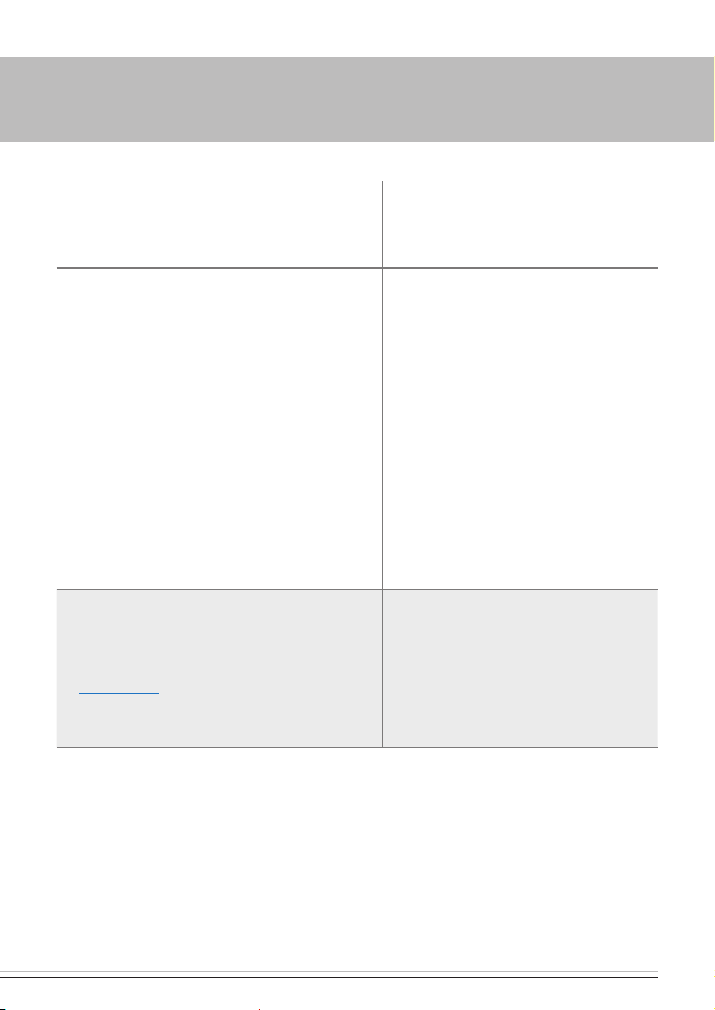
2 OPERATION
Function
SMS command ( = symbol for space)
Note / Input options
Manually set the day of the week and the time
pin:1234devicetime:set,time:*
* Entry e.g. FR.06.30 for Friday, 6.30 a.m.
Day of the week entry:
MO TU WE TH FR SA SU
Time entry:
Single-digit hours and minutes: 1-9 or 01-09
To check, you should read out the time and day
of the week again since the duration of an SMS
(sending of the input command and receipt of
the feedback) can lead to a deviation in the
time setting. You can compensate for this with
an adjusted entry.
Query time
pin:1234DeviceTime?
For note on heater error message ErC,
see page 27.
The “Heater Error Message” function must be
activated; see installation instructions.
Vehicle Heaters – Technical Documentation | 25
Heater feedback
DeviceTime:ok,time:e.g.FR.06.30
– if time set, e.g.
DeviceTime:ok,time:FR.06.30
Heater error message
– if time not set
ErC:DeviceTime:time_not_set
Page 26

26 | VEHICLE HEATERS – TECHNICAL DOCUMENTATION
2 OPERATION
CONTROL USING THE BUTTON
The EasyStart Call scope of supply includes a
button with an indicator light.
This button must be installed since it is necessary for operating the heater.
The integrated indicator light displays the current operating status.
The button can be used to manually switch
the heater on and off.
The previous entries for duration and temperature are valid.
In addition, you can press the button and call
the EasyStart Call to reset the password (four
digit access PIN).
To do so, hold the button down when you are
requested to enter the password and simultaneously enter the four digit access PIN
1234 (factory setting). The EasyStart Call then
switches to the main menu.
If the heater is running when you press the
button (indicator light on), the heating is
switched off.
Page 27
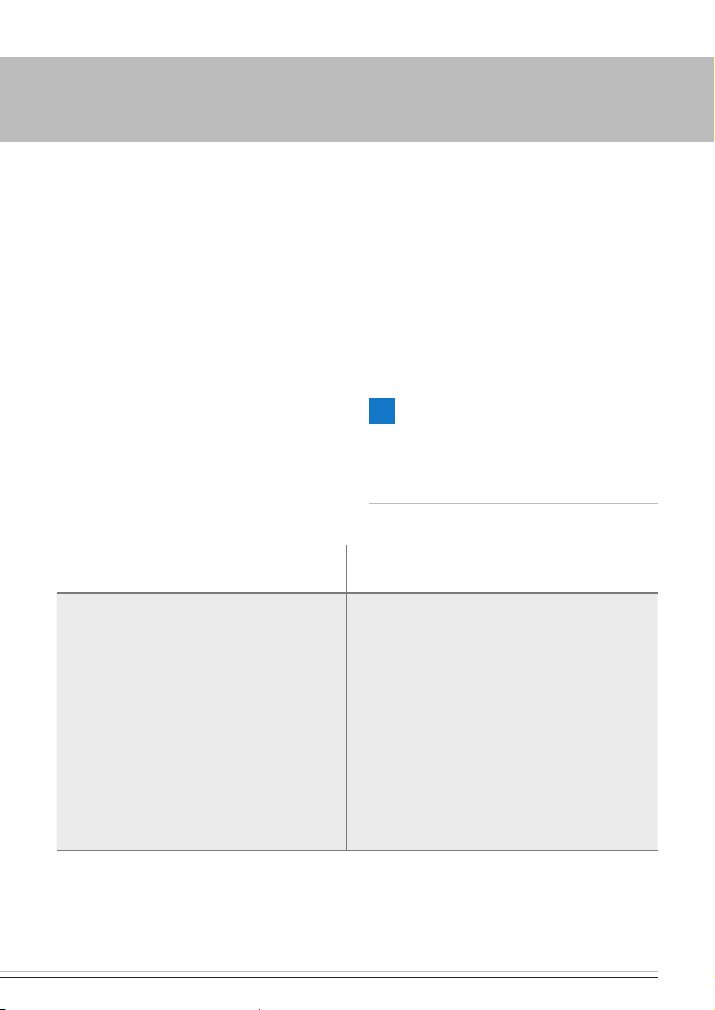
Vehicle Heaters – Technical Documentation | 27
3 DISPLAYS AND MALFUNCTIONS
NOTE ON HEATER ERROR FEEDBACKS ERD, ERH, ERC AND ERR
The heater error feedbacks ErD, ErH, ErC
and ErR only occur if «ErrorFeedback:on» is
configured.
When you activate the button while using tone
dialling (DTMF), the “heater error message”
is sent to the authorised phone number (the
authorised phone number must be configured)
or
when an SMS command is sent, the “heater
error message” is sent to the last phone
number dialled.
Malfunction Cause of error
EasyStart Call does not react to calls. No network.
FAULTS
The EasyStart Call has been developed to the
latest state-of-the-art standards and operates
very reliably.
Displays and malfunctions are usually caused
by the SIM card, the network operator, poor
reception (low network coverage) or incorrect
use. See the following table for solutions to
these problems.
PLEASE NOTE!
If you experience problems with SIM cards
of the latest development generation, please
contact your network operator.
Remedial action
SIM card has expired or has been deactivated by
the network operator.
SIM card not yet activated (for activation, see
installation instructions).
Insert the SIM card into the mobile phone and
check it
Contact network operator or top up prepaid
card.
Start heater via button, wait approx. 3 min.
and then call the EasyStart Call again.
Page 28
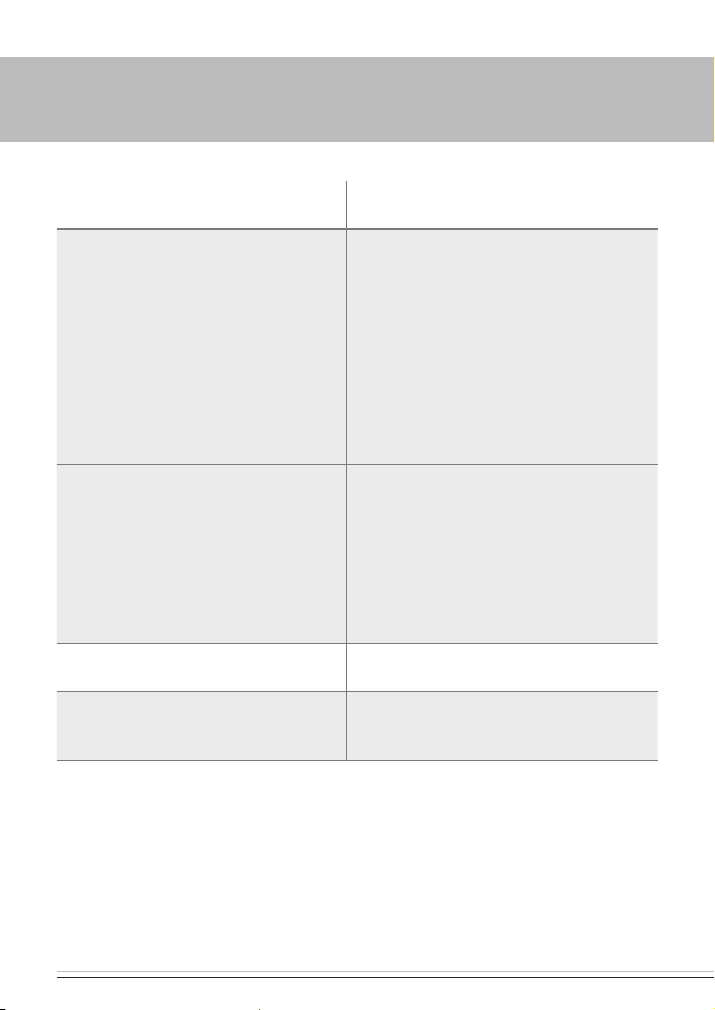
28 | VEHICLE HEATERS – TECHNICAL DOCUMENTATION
3 DISPLAYS AND MALFUNCTIONS
Malfunction Cause of error
Remedial action
EasyStart Call does not react to SMS. No network.
SIM card has expired or has been deactivated
by network operator.
SIM card not yet activated (for activation, see
installation instructions).
Call EasyStart Call; if no connection
– insert the SIM card into the mobile phone
and check it.
– charge the pre-paid card.
– contact the network operator.
EasyStart Call does not react to SMS. Call the EasyStart Call; the connection is
made
– SMS syntax correct?
– Password (four digit access PIN) correct?
– Duration exceeded with SMS (provider-
dependent)?
– Activate “heater error message” and run
the check again.
Heater does not work although header feedback was received.
Vehicle fan is not activated by the heater. EasyStart Call is configured for auxiliary heating
Query the status of the heater.
pin:1234heater?
operation.
Reset EasyStart Call to factory settings.
Page 29
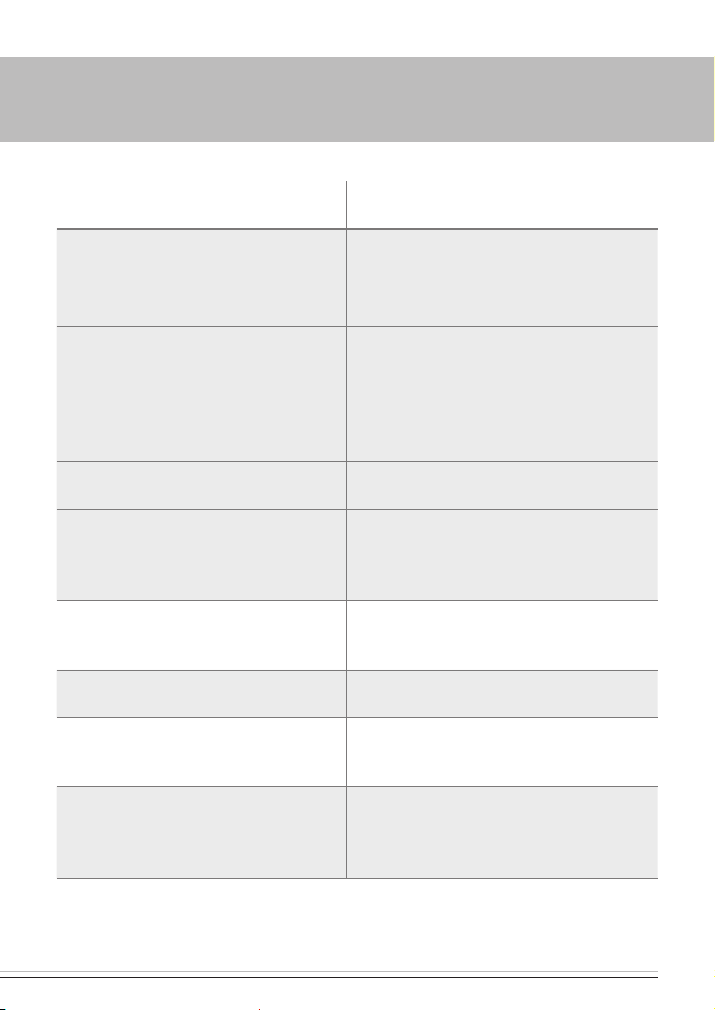
Vehicle Heaters – Technical Documentation | 29
3 DISPLAYS AND MALFUNCTIONS
Malfunction
Heater error feedback
Fault in data communication between
EasyStart Call and heater.
ErD:HeaterCom:lost,Heater:off
ErD:HeaterCom:lost
ErD:HeaterCom:no_heater_found Heater was not recognised during initial opera-
ErL:DatCom:lost Error in the wiring.
ErH:Heater:mode_not_supported Incorrect entry.
Fault heater.
ErH:Heater:Error
No temperature display.
ErC:Temp:missing
No temperature display although temperature sensor installed.
ErC:Temp:short_circuit
Time and day of week in the EasyStart Call
are invalid.
ErC:DeviceTime:time_not_set
Cause of error
Remedial action
Auxiliary heater configured as parking heater.
Try to start again.
Check installation and configuration.
Contact your JE service partner.
tion (Heater cannot be switched on):
Try starting again.
Remove and then re-insert the fuse.
Run through initial operation again.
Contact your JE service partner
Contact your JE service partner
The requested function is not supported by
the heater.
Repeat entry.
Fault on the heater.
Try to start again.
Contact your JE service partner.
Temperature sensor not installed.
Temperature sensor defective.
Contact your JE service partner.
The provider does not support the function
“Automatic time”.
Manually set the day of the week and the
time.
Page 30

Headquarters:
J. Eberspächer GmbH & Co. KG
Eberspächerstraße 24
73730 Esslingen
Hotline: 0800 1234300
Fax hotline: 01805 262624
info@eberspaecher.com
www.eberspaecher.com
22 1000 34 01 03 EN 08.2012 Subject to change without notice © J. Eberspächer GmbH & Co. KG Printed in Germany
