Eberspächer Airtronic D2 24 V, Airtronic D3 12 V, Airtronic D2 Camper 12 V, Airtronic D4 12 V, Airtronic D4 24 V Troubleshooting And Repair Instructions
...Page 1

Airtronic M Order no.
Airtronic D3, 12 V 25 2317 05 00 00
Airtronic B4, 12 V 20 1812 05 00 00
Airtronic D4, 12 V 25 2113 05 00 00
Airtronic D4, 24 V 25 2114 05 00 00
Airtronic D4 Plus, 12 V 25 2484 05 00 00
Airtronic D4 Plus, 24 V 25 2498 05 00 00
Airtronic D4S, 12 V 25 2144 05 00 00
Airtronic D4S, 24 V 25 2145 05 00 00
Airtronic D3 Camper, 12 V
(see Airtronic D3)
Airtronic D4 Camper, 12 V 25 2318 05 00 00
Airtronic D4 Camper plus, 12 V 25 2327 05 00 00
AIRTRONIC / AIRTRONIC M
Troubleshooting and Repair Instructions
25 2115 95 19 01
12.2011
Airtronic Order no.
Airtronic D2, 12 V 25 2069 05 00 00
Airtronic D2, 24 V 25 2070 05 00 00
Airtronic D2 Camper, 12 V 25 2326 05 00 00
Complete package
Airtronic D2, 12 V 25 2115 05 00 00
Airtronic D2, 24 V 25 2116 05 00 00
Air heater for diesel and petrol
operating independently of the engine.
Page 2
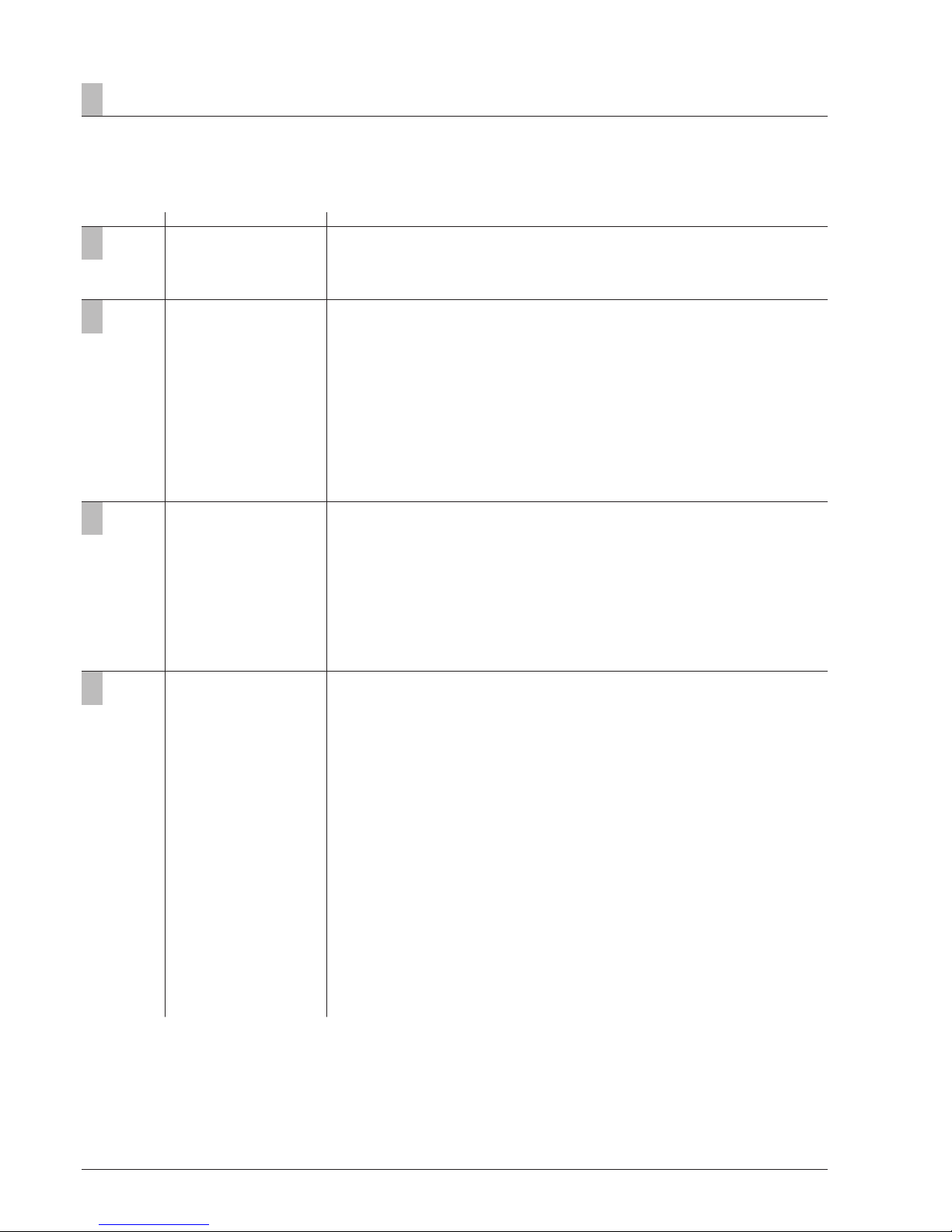
2
4
3
1
2
1
Contents
This list of contents gives you precise information about the
contents of the Troubleshooting and Repair Instructions.
Introduction
Use the index, list of abbreviations, etc, to look for a term,
technical word or an explanation for an abbreviation.
Chapter Title Contents Page
Introduction • Foreword .................................................................................................................. 4
• Accident prevention .................................................................................................. 4
• Special text structure, presentation and picture symbols ........................................... 4
• Important information before starting work ................................................................ 4
Function and use Cutaway view ............................................................................................................ 5
• Description of functions
– Switching on .......................................................................................................... 6
– Starting the Airtronic .............................................................................................. 6
– Starting the Airtronic M .......................................................................................... 6
– Temperature selection with the control element ...................................................... 6
– Control in heating mode ......................................................................................... 6
– Ventilating mode .................................................................................................... 6
– Switching off .......................................................................................................... 6
• Control and safety devices ........................................................................................ 7
– Forced shut-down for ADR operation..................................................................... 7
– Emergency shutdown – EMERGENCY OFF ........................................................... 7
Technical data • Airtronic (for diesel) ................................................................................................... 8
• Airtronic M (for petrol) ................................................................................................ 9
• Airtronic M (for diesel) ........................................................................................ 10, 11
• Check values
– Test speed for the blower ..................................................................................... 12
– Resistan\ce values ............................................................................................... 12
– Switching value .................................................................................................... 12
– Exhaust emission specification ............................................................................. 12
– Check “external temperature sensor” ................................................................... 12
– Table of values: “External temperature sensor” ..................................................... 12
Troubleshooting • What to check first in case of faults
– Check .................................................................................................................. 13
– Electrical components.......................................................................................... 13
– Measure battery voltage ....................................................................................... 13
– Measures voltage supply ..................................................................................... 13
– Check switch-on signal ........................................................................................ 13
– Check control unit ................................................................................................ 13
• Overview of the individual test equipment and control units ..................................... 14
• Locking the control box ........................................................................................... 14
• Cancel the control box lock ..................................................................................... 14
• Important notes (diagnosis of heaters with mini-controller) ....................................... 14
• Testing device for the control device ........................................................................ 15
• Fault diagnosis using the diagnostic unit ........................................................... 15, 16
• Fault diagnosis using the EDiTH diagnostics tool with ISO adapter .......................... 17
• Air pressure sensor diagnosis using EDiTH diagnostics tool and ISO adapter .......... 18
• Fault diagnosis using the EDiTH diagnostics tool with basic adapter ....................... 19
• Fault diagnosis using the module timer .................................................................... 20
• Fault diagnosis using the radio remote control TP5 ................................................. 21
• Fault diagnosis using the EasyStart R+ radio remote control or
the EasyStart T timer ............................................................................................... 22
• Fault code table ...............................................................................................23 – 27
Page 3
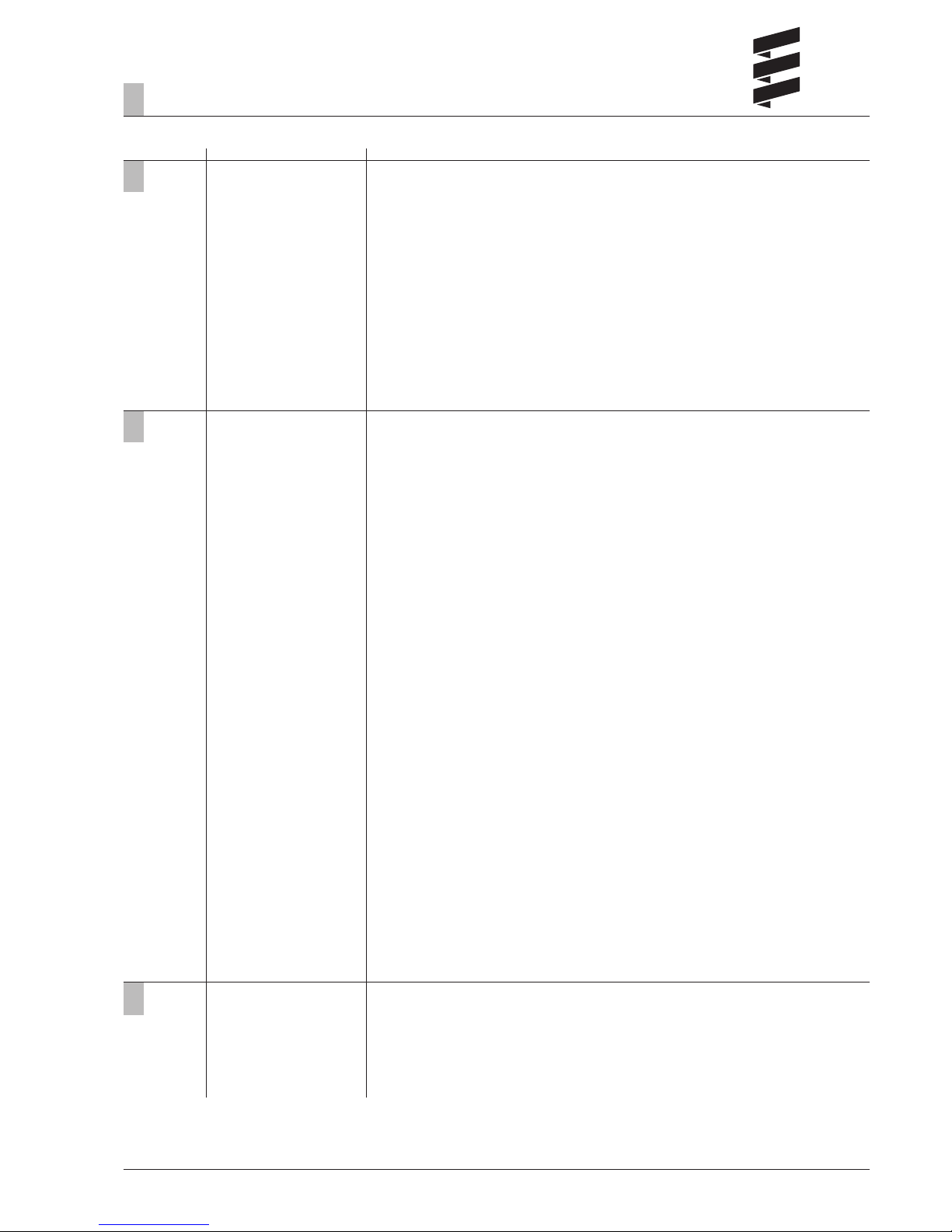
3
Introduction
7
6
5
1
Chapter Title Contents Page
Repair instructions • Repair instructions .................................................................................................. 28
• Always observe the following safety instructions before working on the heater ........ 28
• Special tool, AMP release tool ................................................................................. 28
• Assembly drawing Airtronic / Airtronic M ................................................................. 29
• Repair step 1, remove the heater cover ................................................................... 30
• Repair step 2, dismantle control box, check control box ......................................... 30
• Repair step 3, dismantle glow plug .......................................................................... 31
• Repair step 4, renew lining ...................................................................................... 31
• Repair step 5, dismantle combination sensor (overheating / flame sensor ............... 32
• Repair step 6, install combination sensor (overheating / flame sensor) ..................... 33
• Repair step 7, dismantle heat exchanger /
dismantle combustion air fan ................................................................................... 34
• Repair step 8, dismantle combustion chamber ........................................................ 35
• Check fuel supply .................................................................................................... 36
• Measuring the fuel quantity...................................................................................... 36
Circuit diagrams Overview of the parts lists and circuit diagrams........................................................... 37
• Parts list circuit diagrams Airtronic / Airtronic M ....................................................... 38
• Circuit diagram Airtronic / Airtronic M ..................................................................... 39
This circuit diagram is valid for heaters with one diagnosis cable
and a control box cable loom wich is firmly encapsulated.
• Circuit diagram Airtronic / Airtronic M ..................................................................... 40
This circuit diagram is for heaters with 2 diagnostics cable and whose
control box cable loom is wound with cable tape.
• Parts list circuit diagrams, control units .................................................................... 41
• Circuit diagram control units – part 1 ....................................................................... 42
• Circuit diagram control units – part 2 ....................................................................... 43
• Circuit diagram control units – part 3 ....................................................................... 44
• Circuit diagram control units – part 4 ....................................................................... 45
• Circuit diagram control units – part 5 ....................................................................... 46
• Circuit diagram control units – part 6 ....................................................................... 47
• Circuit diagram control units – part 7 ....................................................................... 48
• Parts list circuit diagram control unit EasyStart R+ / R / T ........................................ 49
• Circuit diagram control unit EasyStart R+ (control box with 1 diagnostics cable) ...... 50
• Circuit diagram control unit EasyStart R+ (control box with 1 diagnostics cable) ...... 51
• Circuit diagram control unit EasyStart R+ (control box with 2 diagnostics cable) ...... 52
• Circuit diagram control unit EasyStart R (control box with 1 / 2 diagnostics cables) . 53
• Circuit diagram control unit EasyStart R (control box with 2 diagnostics cables) ...... 54
• Circuit diagram control unit EasyStart R (control box with 1 diagnostics cables) ...... 55
• Circuit diagram control unit EasyStart T (control box with 1 diagnostics cable) ........ 56
• Circuit diagram control unit EasyStart T (control box with 2 diagnostics cable) ........ 57
• Parts list circuit diagrams Airtronic / Airtronic M – ADR ............................................ 58
• Circuit diagram Airtronic / Airtronic M – ADR .......................................................... 59
1 encapsulated diagnostics cable and control box cable loom firmly encapsulated
• Circuit diagram Airtronic / Airtronic M – ADR .......................................................... 60
2 diagnostics cables and control box cable loom with cable tape
• Parts list circuit diagrams, control units – ADR ......................................................... 61
• Parts list circuit diagrams, control units – EasyStart T – ADR ................................... 61
• Circuit diagram control units – ADR ......................................................................... 62
• Circuit diagram control unit EasyStart T – ADR (control box with 1 diag. cable) ....... 63
• Circuit diagram control unit EasyStart T – ADR (control box with 2 diag. cable) ....... 64
Service • Certification ............................................................................................................. 65
• Disposal .................................................................................................................. 65
• EC Declaration of Conformity .................................................................................. 65
• List of key words ..................................................................................................... 66
• List of abbreviations ................................................................................................ 67
Page 4
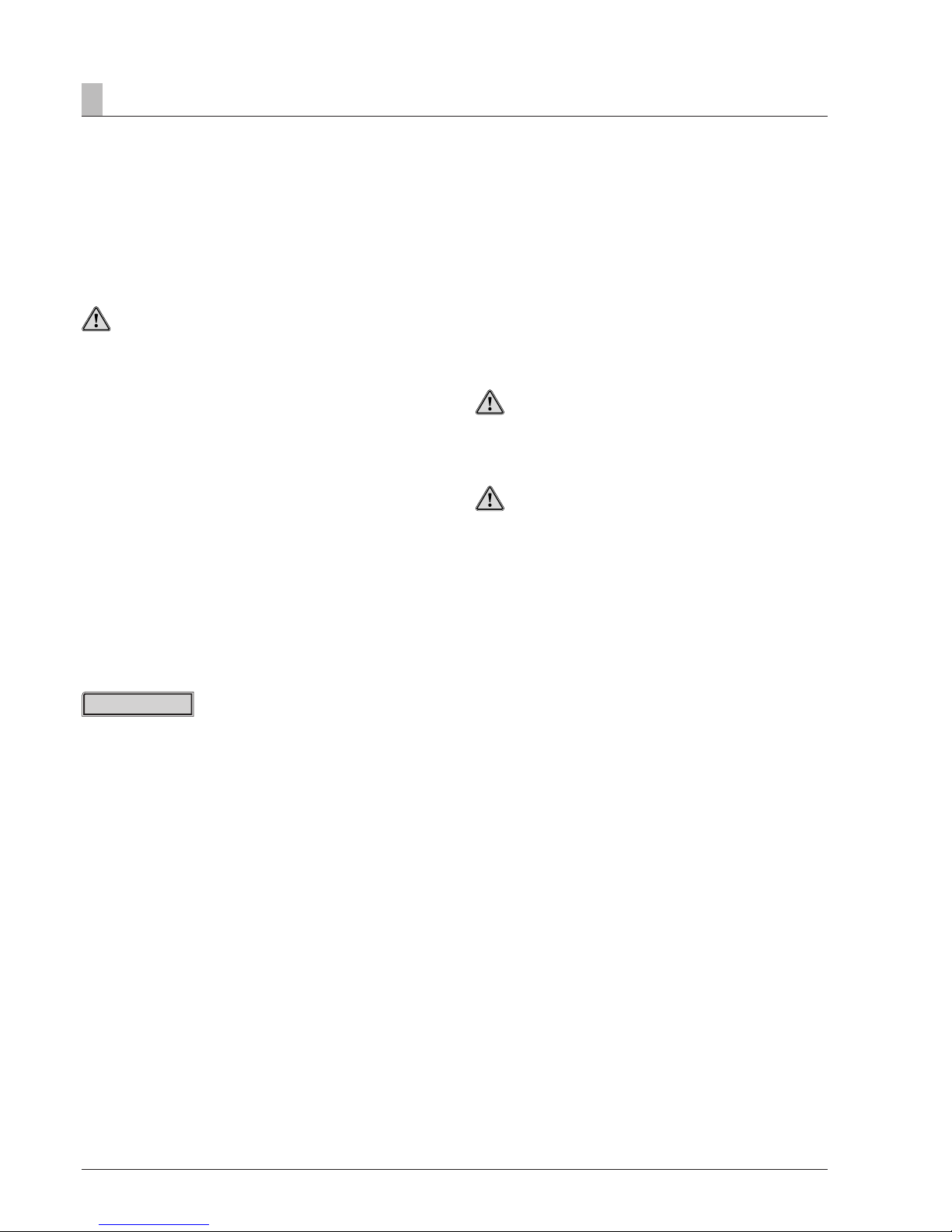
4
Special text structure, presentation and
picture symbols
Special text formats and picture symbols are used in these
instructions to emphasise different situations and subjects.
Please refer to the following examples for their meanings and
appropriate action.
Special text formats and presentations
• A dot (•) indicates a list, which is started by a heading.
– If an indented dash (–) follows a “dot”, this list is a sub-
section of the black dot.
Picture symbols
Danger!
This information points out a dangerous situation for a person
and / or the product. Failure to comply with these instructions
can result in injuries to people and / or damage to machinery.
Caution!
This information points out a dangerous situation for a person
and / or the product. Failure to comply with these instructions
can result in injuries to people and / or damage to machinery.
Important information before starting
work
Initial commissioning of the heater or functional test
after a repair
• After installing the heater, the whole fuel supply system must
be carefully vented: please refer to and follow the vehicle
manufacturer’s instructions.
• During the heater trial run, all fuel connections must be
checked for leaks and secure, tight fit.
• If faults occur while the heater is running, use a diagnostic
unit to determine and correct the cause of the fault.
1 Introduction
Foreword
These Troubleshooting and Repair Instructions are applicable
to the heaters listed on the title Page, to the exclusion of all
liability claims.
Depending on the version or revised status of the heater, there
may be differences between it and these troubleshooting and
repair instructions.
The user must check this before carrying out the repair work
and, if necessary, take the differences into account.
Caution!
Safety instructions for installation and repair!
Improper installation or repair of Eberspächer heaters can
cause a fire or result poisonous exhaust entering the inside of
the vehicle. This can cause serious and even fatal risks.
The heater may only be installed according to the specifications in the technical documents or repaired using original
spare parts by authorised and trained persons.
Installation and repairs by unauthorised and untrained persons, repairs using non-original spare parts and without the
technical documents required for installation and repair are
dangerous and therefore are not permitted.
A repair may only be carried out in connection with the respective unit-related technical description, installation instructions, operating instructions and maintenance instructions.
This document must be carefully read through before / during
installation and repair and followed throughout. Particular
attention is to be paid to the official regulations, the safety
instructions and the general information.
Please note!
The relevant rules of sound engineering practice and any
information provided by the vehicle manufacturer are to be
observed during the installation and repair.
Eberspächer does not accept any liability for defects and
damage, which are due to installation or repair by unauthorised and untrained persons.
Compliance with the official regulations and the safety instructions is prerequisite for liability claims. Failure to comply with
the official regulations and safety instructions leads to exclusion of any liability of the heater manufacturer.
Accident prevention
General accident prevention regulations and the corresponding workshop and operating safety instructions are to be
observed.
Page 5
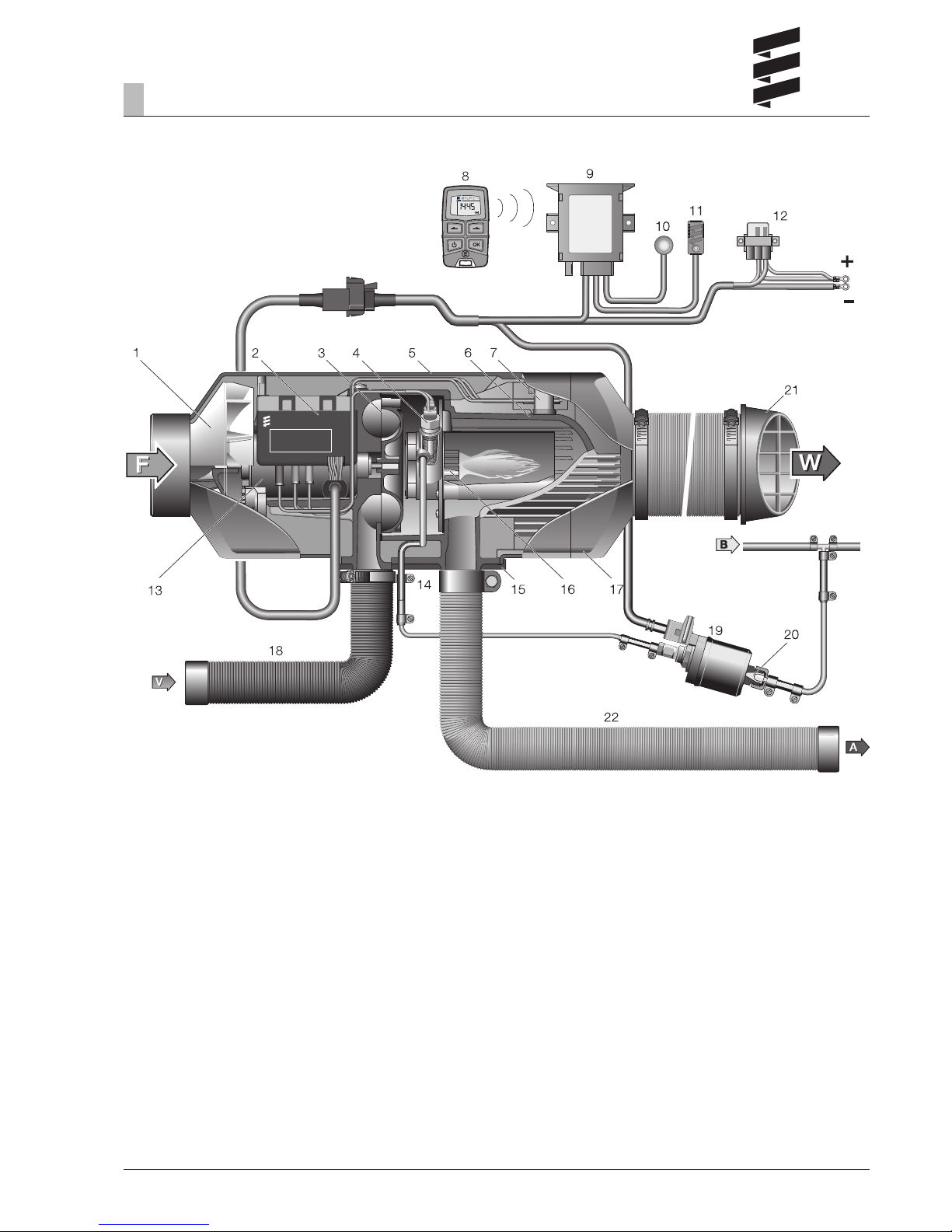
5
Cutaway view
1 Heater impeller
2 Control box
3 Combustion air fan impeller
4 Glow plug
5 Cover
6 Heat exchanger
7 Combination sensor (overheating / flame sensor)
8 Radio remote control (mobile unit)
9 Radio remote control (stationary unit)
10 Button
11 Temperature sensor (room temperature)
12 Fuse bracket with main fuse and “actuation” fuse
13 Electrical motor
14 Fuel connection
15 Flange seal
16 Combustion chamber
17 Outlet hood
18 Combustion air hose
19 Metering pump
20 Pot-type strainer, installed in the dosing pump
21 Outflow
22 Flexible exhaust pipe
F = Fresh air
W = Hot air
A = Exhaust
B = Fuel
V = Combustion air
Function and use2
Page 6
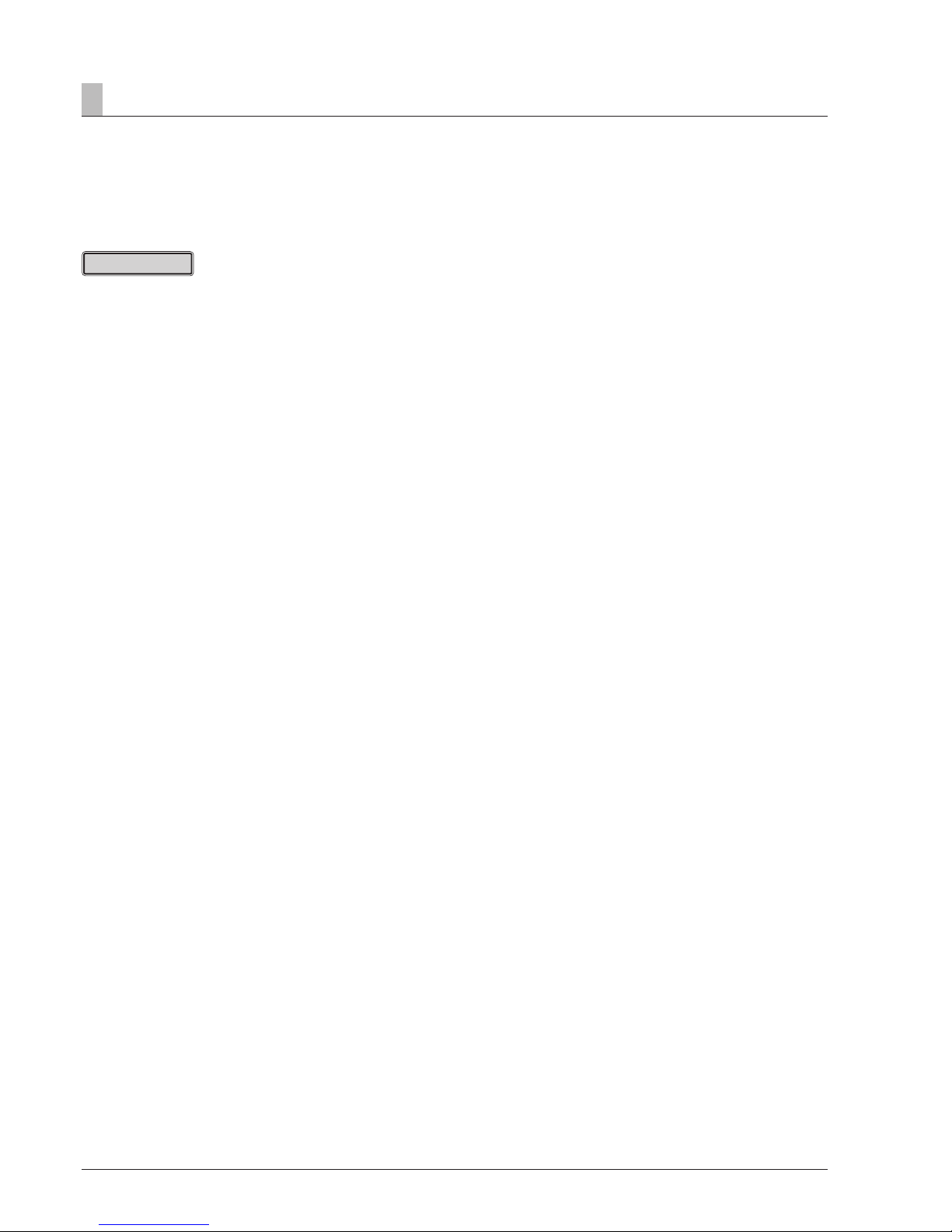
6
Description of functions
Switching on
When the heater is switched on, the control lamp in the control unit lights up. The glow plug is switched on and the fan
starts at low speed.
f there is still too much residual heat in the heat exchanger
from when the heater was last used, firstly only the fan starts
up (cold blowing).
Once the residual heat has been cleared, the heater starts.
Starting Airtronic
After approx. 65 seconds the fuel supply starts and the fuel /
air mixture in the combustion chamber ignites.
Once the combined sensor (flame sensor) has detected the
flame, the glow plug is switched off after 60 seconds. The
heater is now in standard operation.
Starting Airtronic M
After approx. 60 seconds the fuel supply starts and the fuel /
air mixture in the combustion chamber ignites.
After the flame sensor has detected the flame, the glow plug
is switched off after approx. 90 sec. The heater is now in
standard operation.
After another 120 seconds, the heater has reached the
“POWER” stage (maximum fuel quantity, maximum fan
speed).
Temperature selection with the control element
The control can be used to preselect an interior temperature.
The resulting temperature can be within the range of +10 °C
to +30 °C and depends on the selected heater, on the size of
the space to be heated and on the prevailing outdoor temperature.
The setting to be selected at the control is an empirical value.
Control in the heating mode
During the heating mode, the room temperature or the temperature of the sucked in heating air is constantly measured.
If the temperature is higher than the temperature selected on
the control element, the heater starts to regulate its output.
There are 4 control stages so that the outflow of heat produced by the heater can be adjusted finely to the heating
requirements. Fan speed and fuel quantity correspond to the
particular control stage.
If the set temperature is still exceeded in the smallest control
stage, the heater goes to the “OFF” stage with the fan running
on for approx. 4 minutes to cool off.
The fan then continues running at minimum speed (circulation
mode) until the restart or is switched off (fresh air mode with
external temperature sensor).
Ventilating mode
The EasyStart R+ and EasyStart T control units and the minicontroller can be used to activate the „Ventilate“ function.
The „Heat / Ventilate“ switch is also required for the modular
timer and control device whereby, for fan mode, the „Heat /
Ventilate“ switch must be pressed first and then the heater
switched on.
The blower runs at maximum speed in fan mode.
Switching off
When the heater is switched off, the control lamp goes off and
the fuel supply is switched off.
The fan runs on for approx. 4 minutes to cool down.
While the fan is running on, the glow plug is switched on for
approx. 40 seconds to clean.
Special case:
If no fuel has been supplied or if the heater is in the “OFF”
stage until it is switched off, the heater is stopped without any
after running.
Function and use2
Please note!
Page 7
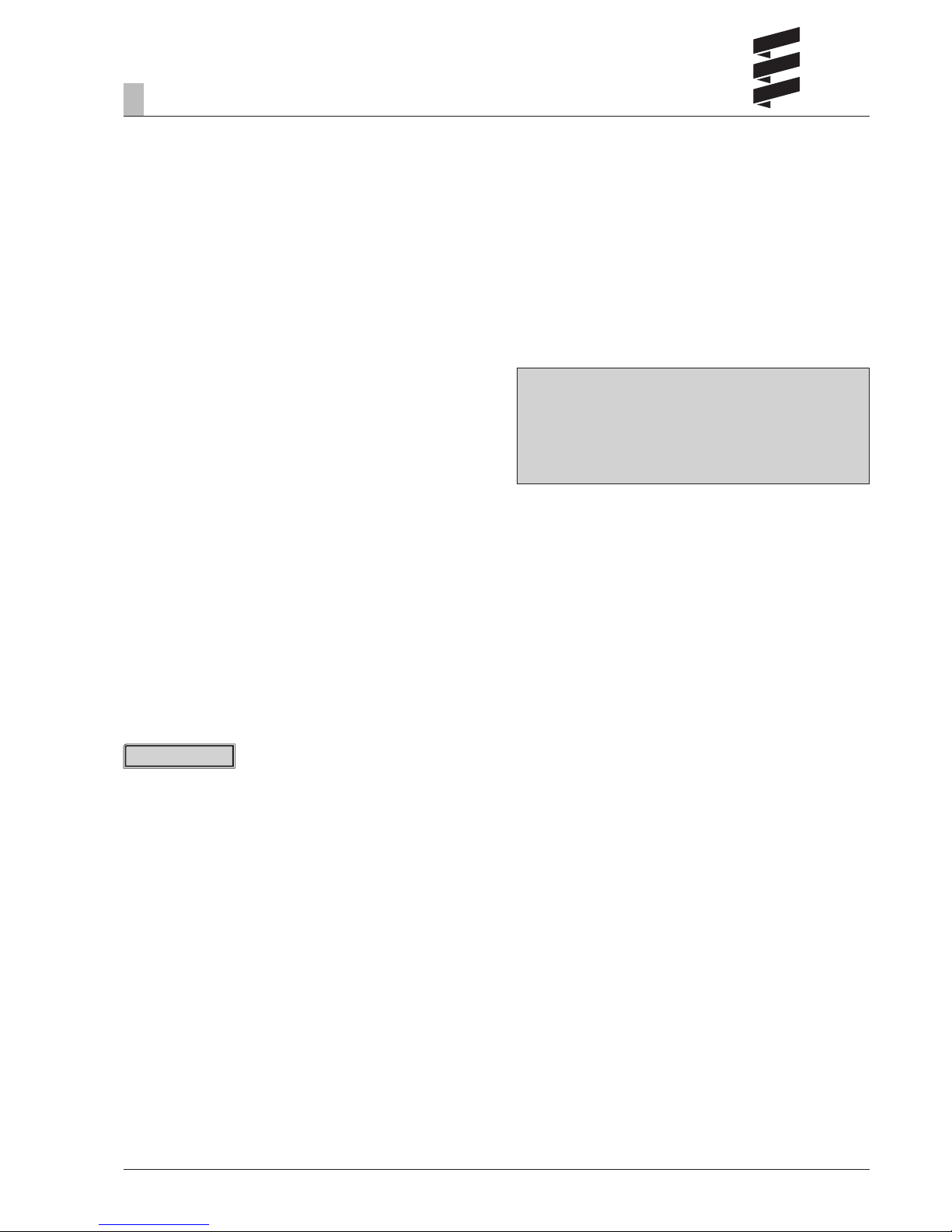
7
Forced shut-down for ADR operation
In vehicles for the transport of dangerous goods (e.g. tanker
trucks), the heater must be switched off before the truck
drives into a danger area (refinery, petrol station, etc.).
Failure to comply results in the heater automatically switching
off if:
• the vehicle engine is switched off,
• an additional unit is started up (auxiliary drive for unloading
pump, etc.),
• a vehicle door is opened (ADR99 regulation, only in France).
The fan then runs on for max. 40 seconds.
Function and use2
Emergency shutdown – EMERGENCY OFF
If an emergency shutdown –EMERGENCY OFF – is required during operation, execute the following:
• Switch the heater off at the control element or
• remove the fuse or
• disconnect the heater from the battery.
Control and safety devices
• If the heater does not ignite within 90 seconds after starting
the fuel pump, the start is repeated. If the heater still does
not ignite after another 90 seconds of pumping fuel, the
heater is switched off, i.e. the fuel supply is off and the fan
runs on for approx. 4 minutes.
• If the flame goes off by itself during operation, the heater is
restarted. If the heater does not ignite within 90 seconds
after the fuel pump has started, or ignites and goes off
again within 15 minutes, the heater is switched off, i.e. the
fuel supply is off and the fan runs on for approx. 4 minutes.
This status can be remedied by briefly switching off and
on again. Do not repeat the switching off / on routine more
than twice.
• In the case of overheating, the combined sensor (flame
sensor / overheating sensor) triggers, the fuel supply is
interrupted and the heater switched off. Once the cause of
the overheating has been eliminated, the heater can be restarted by switching off and on again.
• If the lower or upper voltage limit is reached, the heater is
switched off after 20 seconds.
• The heater does not start up if the glow plug or blower motor is defective or if the electric lead to the metering pump is
interrupted.
• If the combined sensor (flame sensor / overheating sensor)
is defect or the electric lead interrupted, the heater starts up
and is then switched off again during the start phase.
• The speed of the fan motor is monitored continuously. If
the fan motor does not start up or if the speed deviates by
more than 10%, the heater is switched off after 30 sec.
• When the heater is switched off, the glow plug is
switched on for 40 seconds (after-glowing) while the
fan runs on to clean off any combustion residues.
Please note!
Do not repeat the switching off / on routine more than twice.
Page 8
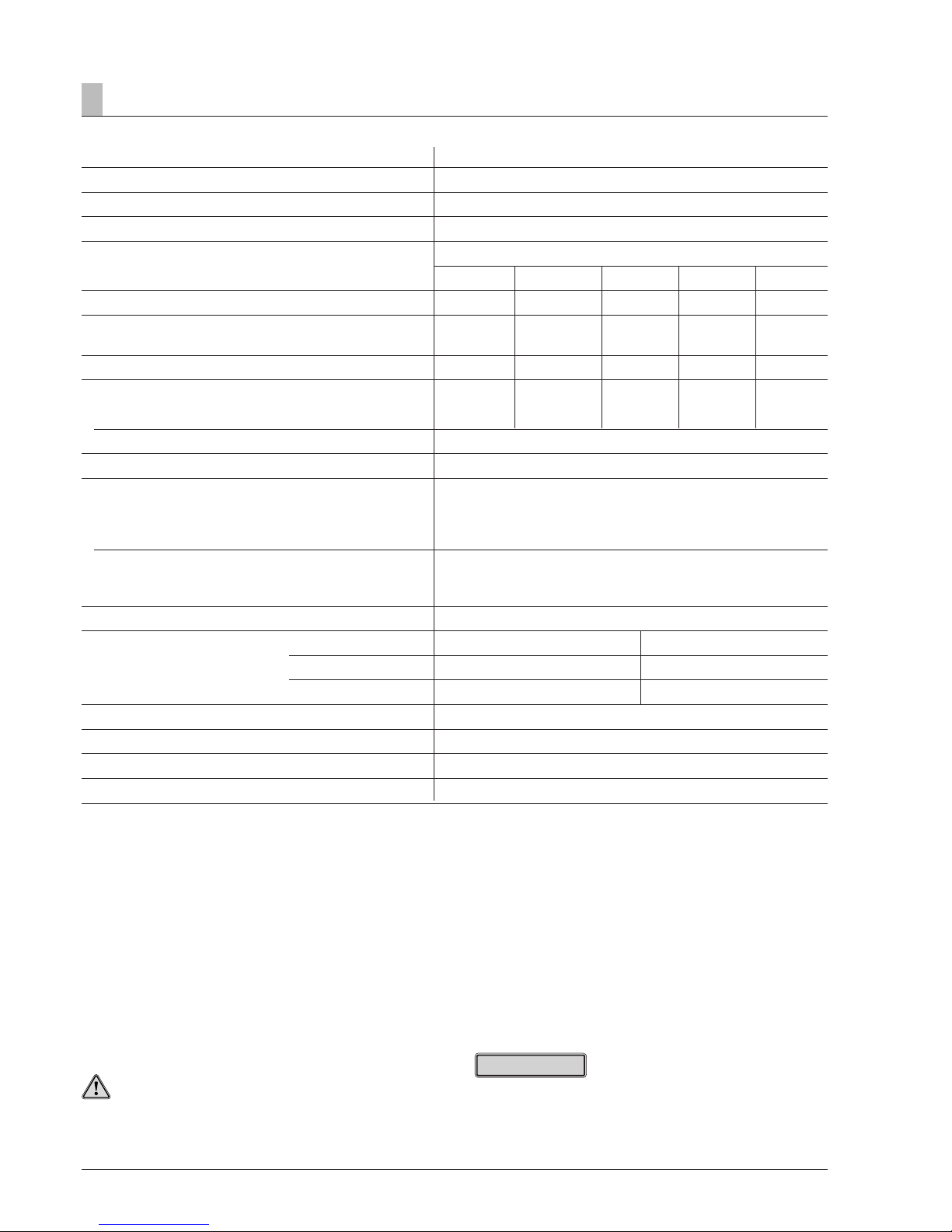
8
Technichal data3
Provided no limit values are given, the technical data listed
is subject to the tolerances usually applicable to heaters of
±10% for nominal voltage, ambient temperature 20 °C and
reference altitude Esslingen.
Caution!
Safety instructions for technical data!
Failure to comply with the technical data can result in malfunctions.
Technichal data
Heater type
Heater
Version
Heating medium
Control of the heat flow
Heat flow (watt)
Heater air flow rate without counterpressure (kg/h)
with hood Ø 60 mm
Fuel consumption (l/h)
Elektr. power consumption (watt)
in operation (12 and 24 volt)
at start (12 and 24 volt)
Rated voltage
Operating range
Lower voltage limit: An undervoltage protection in the
controller switches off the heater when the voltage limit is
reached.
Upper voltage limit:
An uppervoltage protection in the controller switches off the
heater when the voltage limit is reached.
Fuel
Tolarable ambient temperature
Heater
Dosing pump
Maximum air intake temperature
Interference suppression
Weight
Ventilation mode
Airtronic
Airtronic D2 / Airtronic D2 Camper
D2 / D2 Camper
Air
Stage
Power Large Medium Small Off
2200 1800 1200 850 –
105 90 60 40 13
0.28 0.23 0.15 0.10 –
34 22 12 8 5
#100
12 or 24 volt
approx. 10.5 volt resp. 21 volt
Undervoltage protection trigger time: 20 seconds
approx. 16 volt resp. 32 volt
Overvoltage protection trigger time: 20 seconds
Diesel DIN EN 590 (commercially available)
in operation no operation
–40 °C to +70 °C –40 °C to +85 °C
–40 °C to +50 °C –40 °C to +125 °C
max. +40 °C
Interference suppression class 5 to DIN EN 55 025
approx. 2.7 kg
possible
Please note!
Page 9
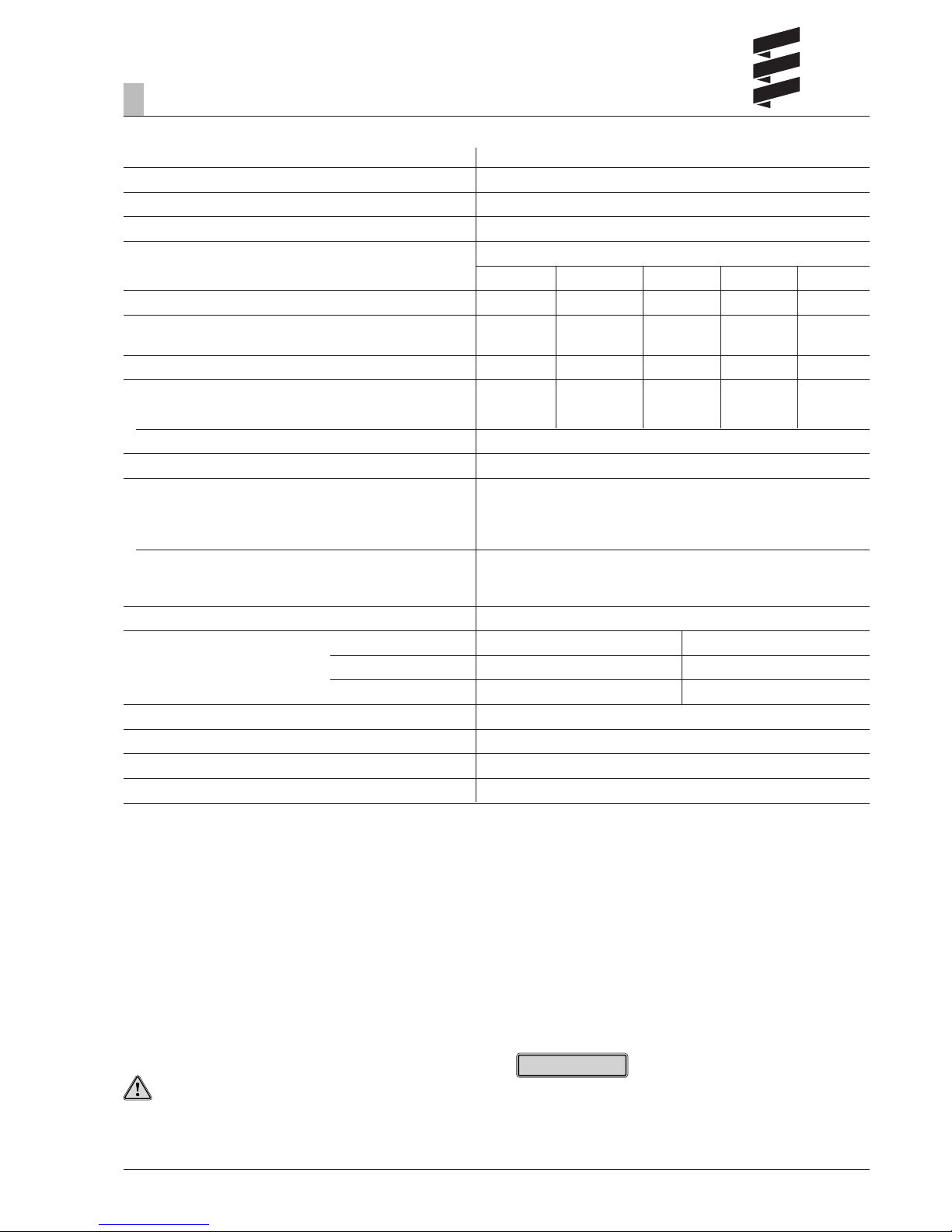
9
Technichal data3
Technichal data
Heater type
Heater
Version
Heating medium
Control of the heat flow
Heat flow (watt)
Heater air flow rate without counterpressure (kg/h)
with hood Ø 90 mm
Fuel consumption (l/h)
Elektr. power consumption (watt)
in operation (12 and 24 volt)
at start (12 and 24 volt)
Rated voltage
Operating range
Lower voltage limit: An undervoltage protection in the
controller switches off the heater when the voltage limit is
reached.
Upper voltage limit:
An uppervoltage protection in the controller switches off the
heater when the voltage limit is reached.
Fuel
Tolarable ambient temperature
Heater
Dosing pump
Maximum air intake temperature
Interference suppression
Weight
Ventilation mode
Airtronic M
Airtronic B4
B4
Air
Stage
Power Large Medium Small Off
3800 3200 2100 1300 –
185 160 120 85 24
0.54 0.46 0.29 0.18 –
40 29 15 9 5
#100
12 volt
approx. 10.5 volt
Undervoltage protection trigger time: 20 seconds
16 volt
Overvoltage protection trigger time: 20 seconds
Petrol DIN EN 228 (commercially available)
in operation no operation
–40 °C to +50 °C –40 °C to +85 °C
–40 °C to +20 °C –40 °C to +125 °C
max. +40 °C
Interference suppression class 5 to DIN EN 55 025
ca. 4.5 kg
possible
Provided no limit values are given, the technical data listed
is subject to the tolerances usually applicable to heaters of
±10% for nominal voltage, ambient temperature 20 °C and
reference altitude Esslingen.
Caution!
Safety instructions for technical data!
Failure to comply with the technical data can result in malfunctions.
Please note!
Page 10
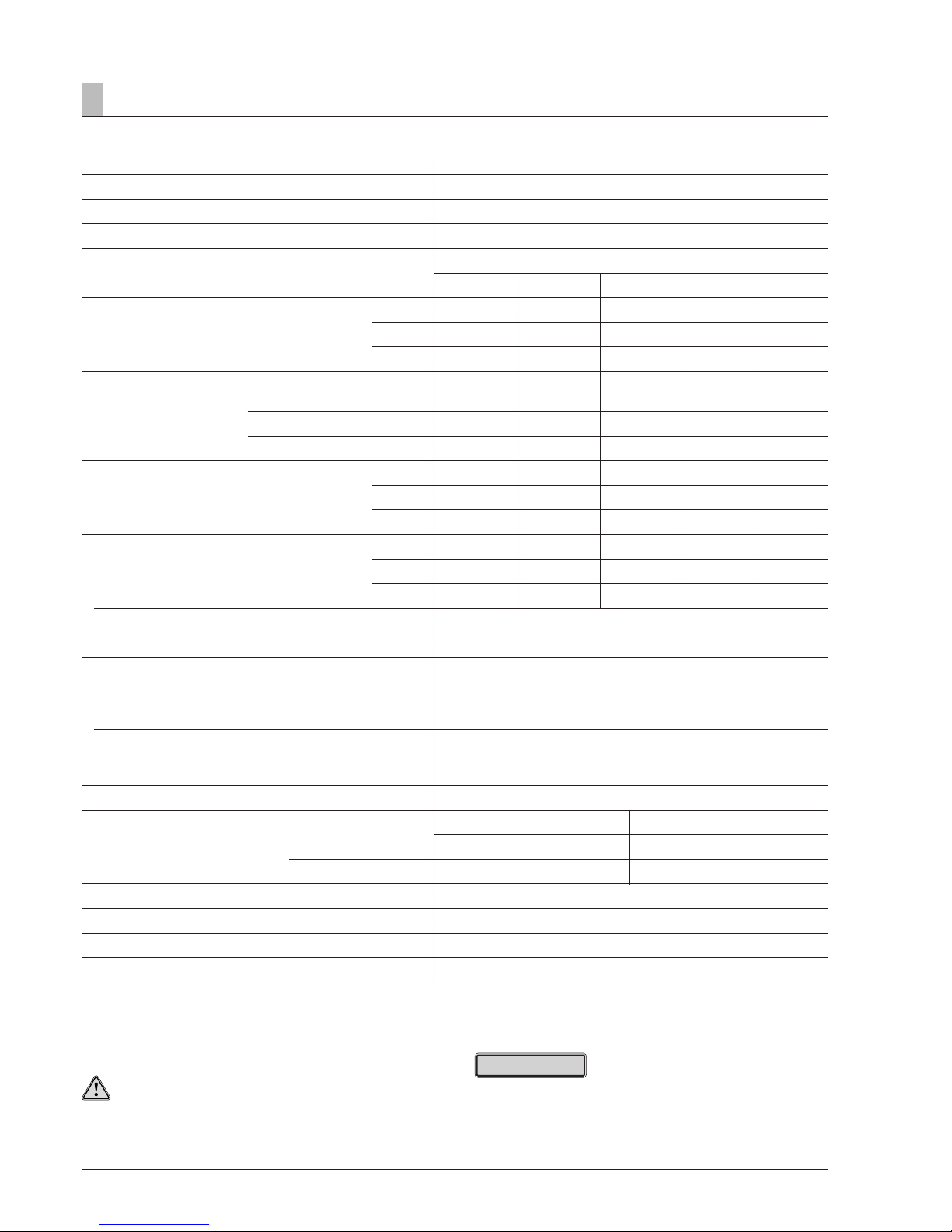
10
Technichal data3
Technichal data
Heater type
Heater
Version
Heating medium
Control of the heat flow
Heat flow (watt) D3
D4
D4 Plus
Heater air flow rate without counterpressure (kg/h)
D3 with hood Ø 90 mm
D4 with hood Ø 90 mm
D4 Plus with hood Ø 75 mm
Fuel consumption (l/h) D3
D4
D4 Plus
Elektr. power consumption (watt) D3
in operation (12 and 24 volt) D4
D4 Plus
at start (12 and 24 volt)
Rated voltage
Operating range
Lower voltage limit: An undervoltage protection in the
controller switches off the heater when the voltage limit is
reached.
Upper voltage limit:
An uppervoltage protection in the controller switches off the
heater when the voltage limit is reached.
Fuel
Tolarable ambient temperature
Heater
Dosing pump
Maximum air intake temperature
Interference suppression
Weight
Ventilation mode
Airtronic M
Airtronic D3 / Airtronic D4 / Airtronic D4 Plus
D3 / D4 / D4 Plus
Air
Stage
Power Large Medium Small Off
3000 2200 1600 900 –
4000 3000 2000 900 –
4000 3000 2000 900 –
150 120 90 60 24
185 150 110 60 24
175 140 100 55 22
0.38 0.28 0.2 0.11 –
0.51 0.38 0.25 0.11 –
0.51 0.38 0.25 0.11 –
24 16 10 7 5
40 24 13 7 5
55 30 16 7 5
#100
12 or 24 volt
approx. 10.5 volt resp. 21 volt
Undervoltage protection trigger time: 20 seconds
approx. 16 volt resp. 32 volt
Overvoltage protection trigger time: 20 seconds
Diesel DIN EN 590 (commercially available)
in operation no operation
–40 °C to +70 °C –40 °C to +85 °C
–40 °C to +50 °C –40 °C to +125 °C
max. +40 °C
Interference suppression class 5 to DIN EN 55 025
approx. 4.5 kg
possible
Provided no limit values are given, the technical data listed
is subject to the tolerances usually applicable to heaters of
±10% for nominal voltage, ambient temperature 20 °C and
reference altitude Esslingen.
Caution!
Safety instructions for technical data!
Failure to comply with the technical data can result in malfunctions.
Please note!
Page 11
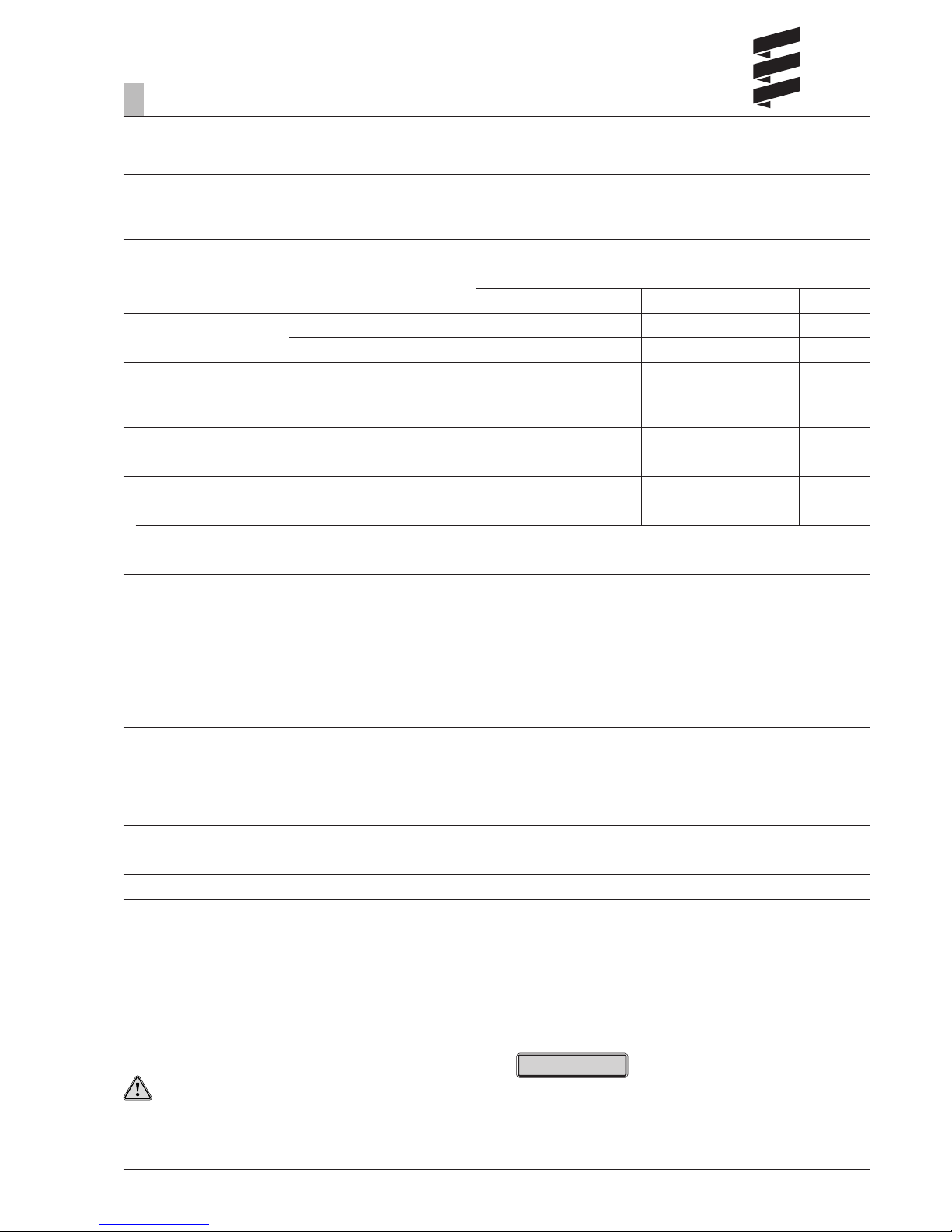
11
Technichal data3
Technichal data
Heater type
Heater
Version
Heating medium
Control of the heat flow
Heat flow (watt) D4S
D4 Camper / D4 Camper Plus
Heater air flow rate without counterpressure (kg/h)
D4S
D4 Camper / D4 Camper Plus
Fuel consumption (l/h)) D4S
D4 Camper / D4 Camper Plus
Elektr. power consumption (watt) D4S
in operation (12 and 24 v) D4 Camper / D4 Camper Plus
at start (12 and 24 v)
Rated voltage
Operating range
Lower voltage limit: An undervoltage protection in the
controller switches off the heater when the voltage limit is
reached.
Upper voltage limit:
An uppervoltage protection in the controller switches off the
heater when the voltage limit is reached.
Fuel
Tolarable ambient temperature
Heater
Dosing pump
Maximum air intake temperature
Interference suppression
Weight
Ventilation mode
Airtronic M
Airtronic D4S / Airtronic D4 Camper /
Airtronic D4 Camper Plus
D4S / D4 Camper / D4 Camper Plus
Air
Stage
Power Large Medium Small Off
3500 3000 2000 1000 –
4000 / 3500 3000 2000 900 –
160 140 100 60 22
185 / 160 150 / 140 110 / 100 60 / 55 24 / 22
0.44 0.38 0.25 0.13 –
0.51 / 0.44 0.38 0.25 0.11 –
40 30 16 8 5
40 24 / 30 13 / 16 7 / 8 5
#100
12 or 24 volt
approx. 10.5 volt resp. 21 volt
Undervoltage protection trigger time: 20 seconds
approx. 16 volt resp. 32 volt
Overvoltage protection trigger time: 20 seconds
Diesel DIN EN 590 (commercially available)
in operation no operation
–40 °C to +70 °C –40 °C to +85 °C
–40 °C to +50 °C –40 °C to +125 °C
max. +40 °C
Interference suppression class 5 to DIN EN 55 025
approx. 4.5 kg
possible
Provided no limit values are given, the technical data listed
is subject to the tolerances usually applicable to heaters of
±10% for nominal voltage, ambient temperature 20 °C and
reference altitude Esslingen.
Caution!
Safety instructions for technical data!
Failure to comply with the technical data can result in malfunctions.
Please note!
Page 12
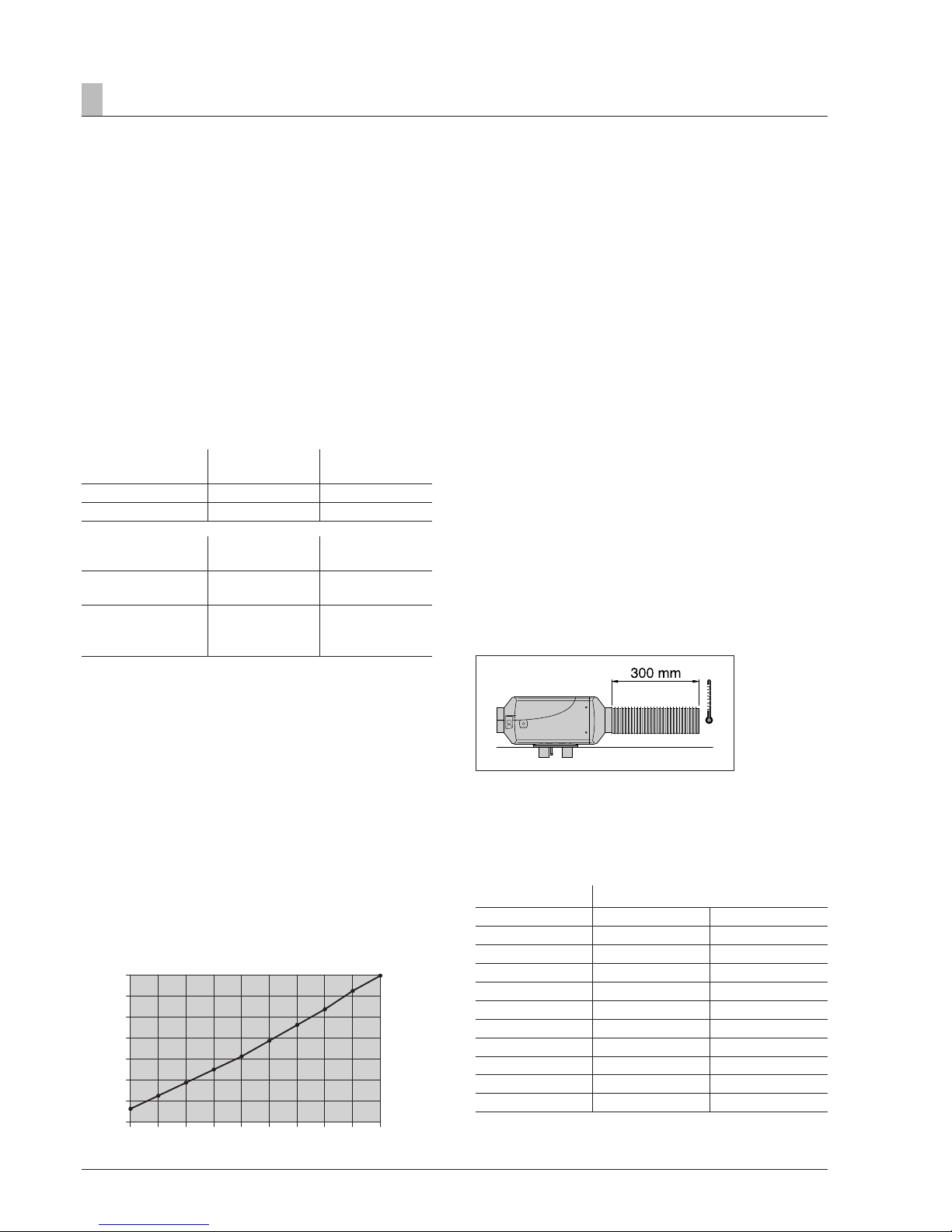
12
Check values
Test speed for the blower
Airtronic D2 / D2 Camper (12 volt / 24 volt)
• 12 volt 5000 rpm ±25 % at U = 10,0 volt
• 24 volt 5000 rpm ±25 % at U = 18,0 volt
Airtronic B4 (12 volt)
Airtronic D3 / D3 Camper (12 volt)
Airtronic D4 (12 volt / 24 volt)
Airtronic D4 Camper (12 volt)
• 12 volt 4400 rpm ±25 % at U = 10,0 volt
• 24 volt 4400 rpm ±25 % at U = 18,5 volt
Airtronic D4S / Airtronic D4 Plus (12 volt / 24 volt)
Airtronic D4 Camper Plus (12 volt)
• 12 volt 4400 rpm ±25 % at U = 10,5 volt
• 24 volt 4400 rpm ±25 % at U = 19,0 volt
Resistance values
at 20 °C
12 volt 24 volt
Glow plug 0.42 – 0.70 1.2 – 2.0
Dosing pump 9.5 ±0.50 36.0 ±1.8
Control unit
resistance values
Switch position,
left limit stop
Switch position,
right limit stop
Control device
12 volt / 24 volt
min. 1720
max. 1760
min. 2096
max. 2216
Modular timer and
mini-controller
12 volt / 24 volt
min. 1730
max. 1780
min. 2120
max. 2240
Switching value
Overheating sensor 140 °C – 170 °C
measured in the “High” control stage
and at a distance of 300 mm downstream
from the hot air outlet
Exhaust emission specification
CO
2
in exhaust
in control stage “high” 7,5 – 12,5 Vol. %
Smoke spot number according to Bacharach < 4
Temperature (°C)
Resistance (ohm)
2200
2000
1800
1600
1400
1200
1000
±40
±20
02040±10
±30
10 30
2400
50
Technical data3
Check “external” temperature sensor
(Order No.: 25 1774 89 03 00)
The “external” temperature sensor test must be carried out
using a digital multimeter. If the resistance value is not the
same as the curve in the diagram or the table of values, replace the temperature sensor.
Table of values – “external” temperature sensor
Temperature °C Resistance
min. max.
0 1600 1660
5 1670 1730
10 1745 1800
15 1820 1870
20 1895 1950
25 1970 2030
30 2050 2110
35 2130 2190
40 2210 2280
45 2295 2370
Page 13

13
Troubleshooting4
What to check first in case of faults
• Check
– Fuel in the tank?
– Fuel pipes leaking? (visual check)
– Summer diesel in the fuel pipe?
– Combustion air system or exhaust system damaged or
blocked?
– Hot air system blocked?
– Air pressure sensor installed? If yes, refer to „What to do
if…?“ chapter of the „Altitude Kit“ installation instructions.
– New generation control box installed?
Features:
> Cable loom of control box wound with cable tie
> Temperature sensor mounted on the side of the control
box (visible when cover removed)
• Electrical components
– Cables, connections damaged?
– Contacts corroded?
– Fuses defective?
– Incorrect wiring? (short circuits, interrupted / broken)
• Measure battery voltage
– Battery voltage < 10.5 volt, the undervoltage protection of
the 12 volt heater has triggered.
– Battery voltage < 21 volt, the un
• Measure voltage supply (Cl 30)
Disconnect the 16-pin connector S1 / B1 and measure the
voltage applied at connector B1 between chamber 1 (cable
2.5
2
rt) and chamber 10 (cable 2.52 br).
If it differs from the battery voltage, check the fuses, the
supply cables, the negative connection and the positive
support point on the battery for voltage drop (corrosion /
interruption).
• Check switch-on signal
Disconnect the 16-pin connector S1 / B1 and then switch
on the heater at the control unit.
Check whether voltage is applied in the connector B1
between chamber 4 (cable 0.5
2
ge) and chamber 10 (cable
2.5
2
br).
If no voltage is measured, then check the supply cable (ca-
ble 0.5
2
ge), the 5 A fuse (item 2.7.1 in the circuit diagram)
and the control unit.
• Check control unit
Control device, mini-timer, mini-controller
and modular timer
Disconnect the connector at the control unit; install a jumper
between the red 0.5² rt cable and the yellow 0.5² ge cable.
If a voltage is measured in connector B1 between cham-
ber 4 (cable 0.5² ge) and chamber 10 (cable 2.5² br), then
replace the control unit.
EasyStart R+ / EasyStart R / EasyStart T
Disconnect the connector at the control unit; install a jumper
between the yellow 0.5² ge cable and the red 0.5² rt cable.
If a voltage is measured in connector B1 between cham-
ber 8 (cable 0.5² ge) and chamber 10 (cable 2.5² br), then
replace the control unit.
Page 14
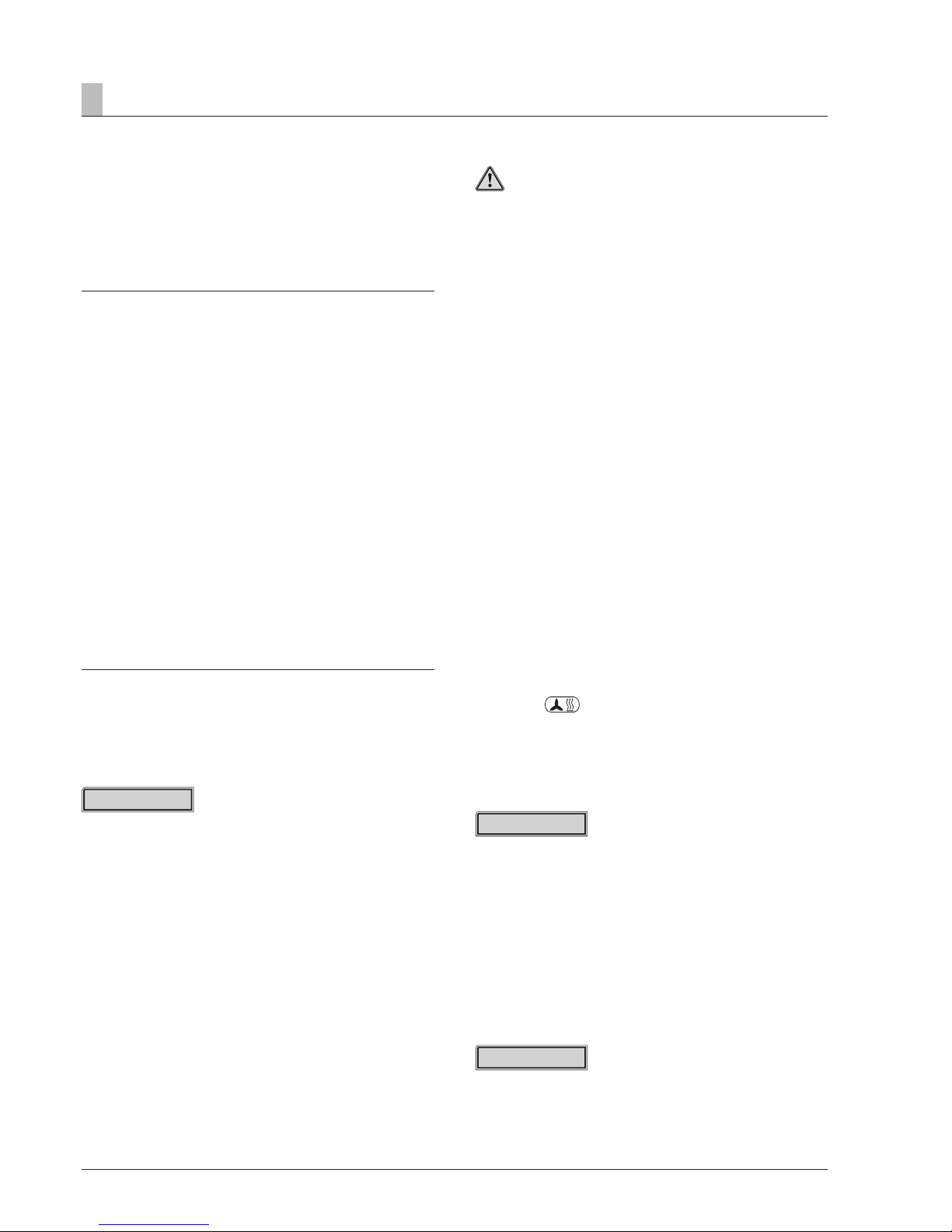
14
Troubleshooting4
Overview of the test equipment and
control units suitable for diagnosis
The electronic control box can store up to 5 faults, which can
be read out and displayed. The following test equipment and/
or control units can be used to query the fault memory in
the control box and if necessary to delete the locking of the
control box:
Test equipment Order No.:
• Testing device
for the control device 22 1509 89 00 00
• Diagnostic unit 22 1529 89 00 00
additionally required:
Adapter cable 22 1000 31 86 00
• EDiTH diagnostic tool
– Basic adapter with software 22 1542 89 00 00
additionally required:
Airtronic extension 22 1537 89 00 00
– ISO-adapter 22 1541 89 00 00
additionally required:
Adapter cable 22 1000 31 86 00
– „Air pressure sensor“ adapter cable 22 1000 33 31 00
Only for heaters with connected air pressure sensor for
reading out the „air pressure sensor“ fault memory.
If a diagnostics cable is connected, the following control units
can also be used:
Control units Order No.:
• Module timer 22 1000 30 34 00
• TP5 radio remote control 22 1000 32 01 00
• EasyStart T 22 1000 32 88 00
• EasyStart R+ 22 1000 32 80 00
Please note!
If the fault memory cannot be read out, check the diagnostics
cable for correct laying and possible damage.
Important notes on diagnosis of heaters
with mini-controller control unit
Caution!
When checking the heater with the diagnostics unit or the
EDiTH diagnostics tool the order given in the following notes
must always be followed as otherwise the heater detects Error
62 (control unit – interruption) and switches to emergency
operation.
Mini-controller in stand-alone operation
• Connect adapter cable 22 1000 31 86 00 as described in
the operating instruction.
• Select operating mode (Heat / Ventilate) at the mini-controller
• Perform diagnosis using the diagnostics unit or the EDiTH
diagnostics tool.
• Switch off the mini-controller after finishing the diagnosis
• Remove the adapter cable
Mini-controller in combination with mini-timer
• Connect adapter cable 22 1000 31 86 00 as described in
the operating instruction.
• Press the m button of the mini-timer
• Select operating mode (see mini-timer operating instructions)
• Perform diagnosis using the diagnostics unit or the EDiTH
diagnostics tool.
• Switch off the mini-timer after finishing the diagnosis
• Remove the adapter cable
Mini-controller in combination with TP5
• Connect adapter cable 22 1000 31 86 00 as described in
the operating instruction.
• Press the
button of the TP5 radio remote control
• Select operating mode (see TP5 radio remote control operating instruction)
• Perform diagnosis.
• Switch off TP5 radio remote control after finishing the diagnosis
• Remove the adapter cable
Please note!
If the operating mode is to be changed during the test the
heater must be switched off first using the diagnostics unit or
the EDiTH diagnostics tool, otherwise the heater detects Error
62 (control unit – interruption) and switches to emergency
operation.
Test mini controller
The mini-controller must be connected to the heater for testing. The setpoint value can be displayed using the EDiTH
diagnostics tool. If the rotary knob is at the left limit stop the
setpoint value is 8 °C, at the right limit stop it is 34 °C.
Please note!
The resistance of the setpoint value potentiometer cannot be
measured directly. The measured values are not meaningful.
Page 15
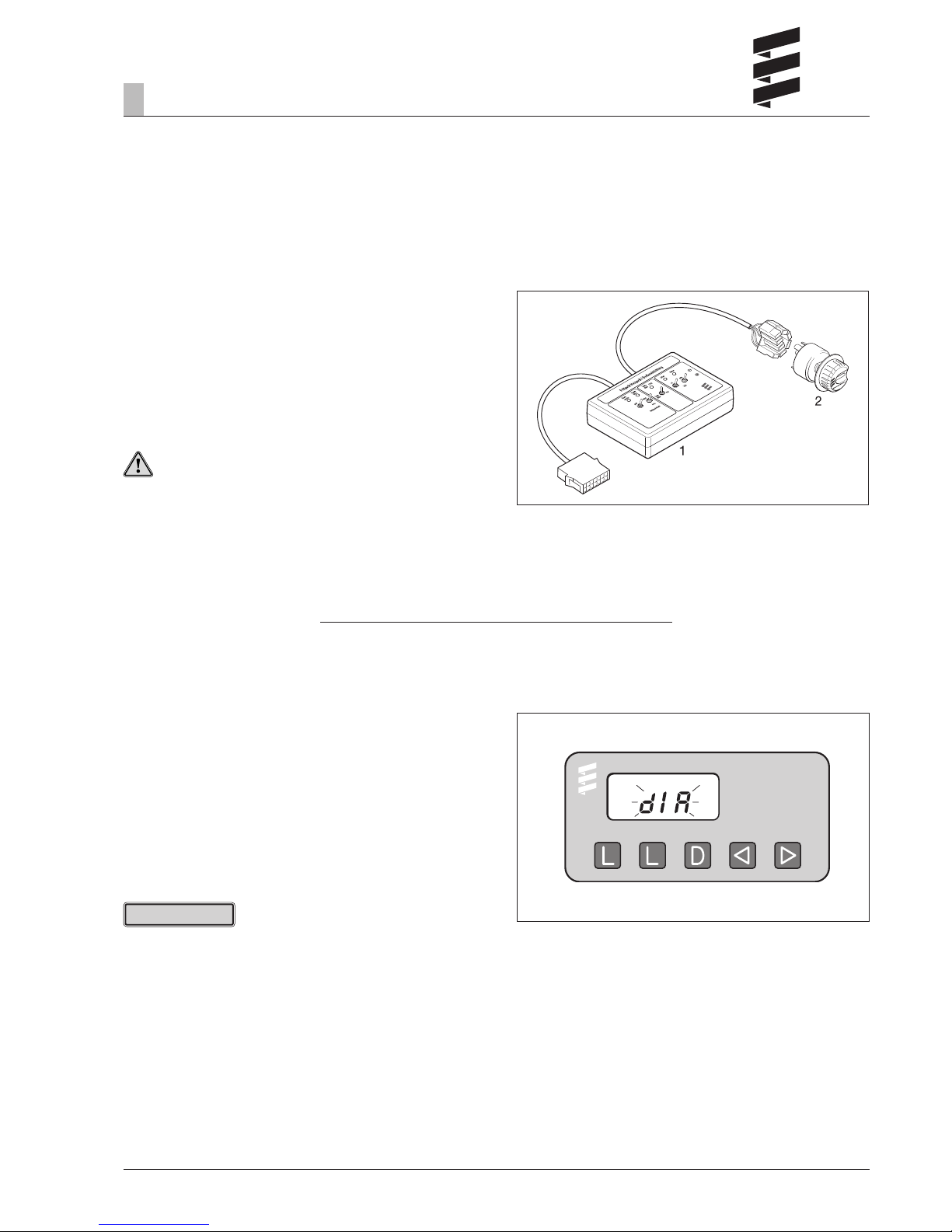
15
Troubleshooting4
Testing device for the control device
(Order No.: 22 1509 89 00 00)
Prepare for test
Connect the correct operating voltage (12 or 24 volt) to the testing device, with plus at the red connector socket and minus
at the blue connector socket.
• Disconnect socket from the control unit.
• Connect cable loom from testing device with the control
unit.
• Set the rotary knob of the control unit to “Heat”, the corresponding red LED in the testing device must light up.
• Set control unit to “0”, then press the “LED – red” button,
the red control lamp in the control unit must light up.
• Set control unit to “Heat”, then press the “LED – green”
button, corresponding red control lamp in the testing device
and the green control lamp in the control unit must light up.
Caution!
Safety instructions for checking the control unit!
Ensure you use the correct operating voltage, otherwise the
connected components can be severely damaged.
Check the setpoint potentiometer of the control unit
Set the “Temperature sensor / Potentiometer” switch in the
testing device to the “Potentiometer” setting and slowly turn
the rotary knob of the control unit.
The green LED – temperature sensor / potentiometer must
light up continuously.
In case of a fault, replace the control unit.
1 Testing device
2 Control device
Diagnostic unit
(Order No.: 22 1529 89 00 00)
An additional adapter cable is required to connect the diag-
nostic unit (Order No.: 22 1000 31 86 00).
The current fault is displayed as “AF” and a 2-digit number
and is always written in the memory position F1.
Preceding faults are moved to the memory locations F2 – F5,
if necessary the contents of memory position F5 is overwritten.
• Not only the defective component, but also a defective current circuit results in a fault being displayed.
• In heaters with connected air pressure sensor the diagnostics unit can be used to read out the fault memory of the
heater only.
The fault memory of the „air pressure sensor“ can be read
out using the EDiTH diagnostics tool only.
• Fault code, fault description, cause / remedial action are
described on Pages 23 – 27.
l
–Delete fault memory
l
– Delete fault memory
d
– Switch heater on / off, request diagnosis
e
– Reverse, F5 – F1
f
– Forward, F1 – F5, current fault (AF)
Connect diagnostics unit, see page 16.
Please note!
Page 16
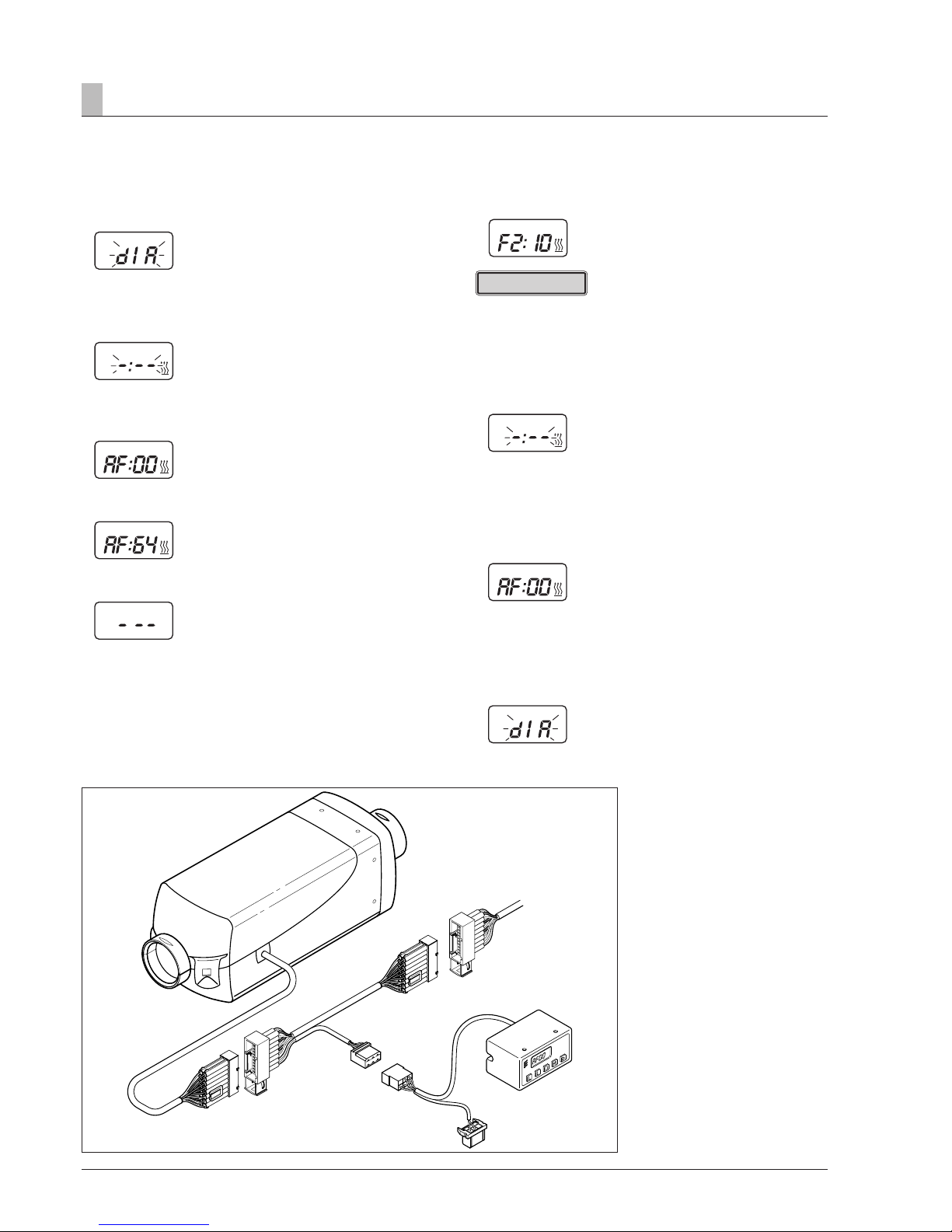
16
Connect diagnostic unit
• Disconnect the 8-pin connector of the heater’s cable harness and connect the adapter cable.
• Connect the diagnostic unit to the adapter cable.
Display is as follows:
Query fault memory
• Use the D key to switch on the heater.
Display is as follows:
• After 8 sec the following is displayed:
Display is as follows:
Heater has no malfunction
or
e.g. current error / fault code 64
or
Fault diagnosis not possible
Possible causes:
– Adapter cable is not properly connected.
– Control box is defective or is not capable of diagnosing
(not a universal control box).
Display of the fault memory F1 – F5 or F5 – F1
• Press the e or f button, or press several times, to display
the fault memory.
Display is as follows:
e.g. fault memory 2 / fault code 10
Only the fault memory positions with an error assigned to
them are displayed.
Delete fault memory
• Press both L buttons simultaneously until the following appears in the display:
Display is as follows:
• If the fault memory has been deleted the most recent current fault is displayed. The current fault is not reset to 00
until the heater is restarted – provided there is no new, more
recent fault.
Display is as follows:
Heater has no malfunction
Cancel the control box lock
• Delete the fault memory as described and switch off the
heater using the d key.
• The control box lock is cancelled and the diagnosis closed.
Display is as follows:
Troubleshooting4
1 Heater
2 Adapter cable
3 Diagnostic unit
1
2
3
Please note!
Page 17
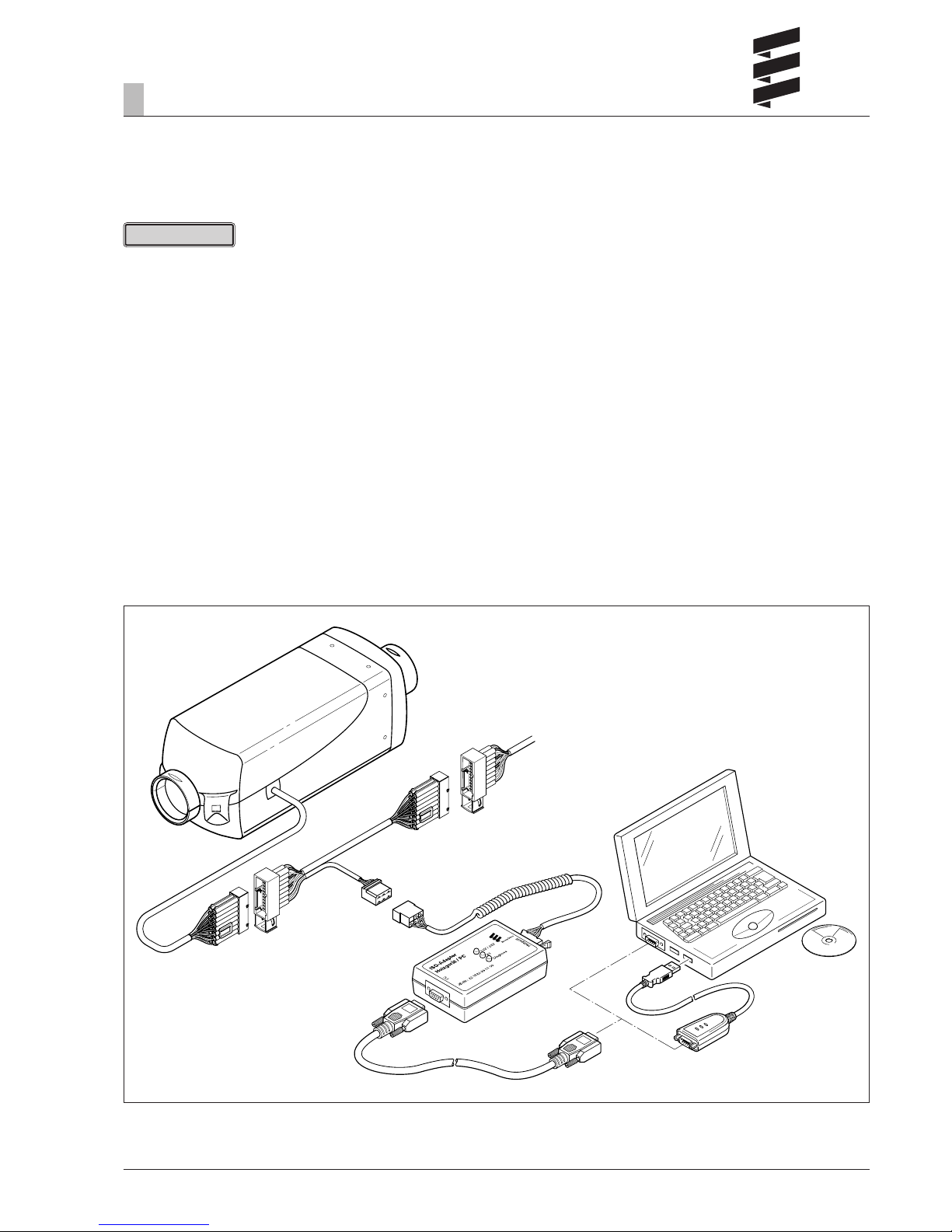
17
Troubleshooting4
EDiTH diagnostic tool with ISO adapter
(Order No.: 22 1541 89 00 00)
An additional adapter cable is required to connect the ISO
adapter (Order No.: 22 1000 31 86 00).
• It is very important to always install in the given order.
• Not only the defective component, but also a defective current circuit results in a fault being displayed.
• Fault code, fault description, cause / remedial action are
described on Pages 23 – 27.
• The EDiTH diagnostics tool scope of supply does not
include the software; this must be downloaded from the
Service Portal.
Connect ISO adapter
• Disconnect the heater’s cable harness.
• Connect the adapter cable to the cable harness – as shown
in the sketch.
• Connect the adapter cable to the ISO adapter.
• Connect the SUB-D connection cable with the PC and the
ISO adapter.
Installing the software on your PC
• Double click the “setup.exe” file to start the installation and
following the SETUP program instructions.
Query / delete fault memory F1 – F5
or cancel the control box lock
• Start the software on your PC:
– on the desktop —> double click the “EDiTH” icon
– Select heater type
– Press the “GO” button.
• Delete fault memory or cancel the control box lock:
– press the “Delete fault memory” button
—> the stored faults F1 – F5 are deleted and the control
box is unlocked.
Quit diagnosis
• Press the “STOP” button —> fault memory query is ended.
1 Heater
2 Adapter cable
3 ISO adapter
4 SUB-D connection cable
5 USB to Serial RS-232 adapter
Please note!
Page 18
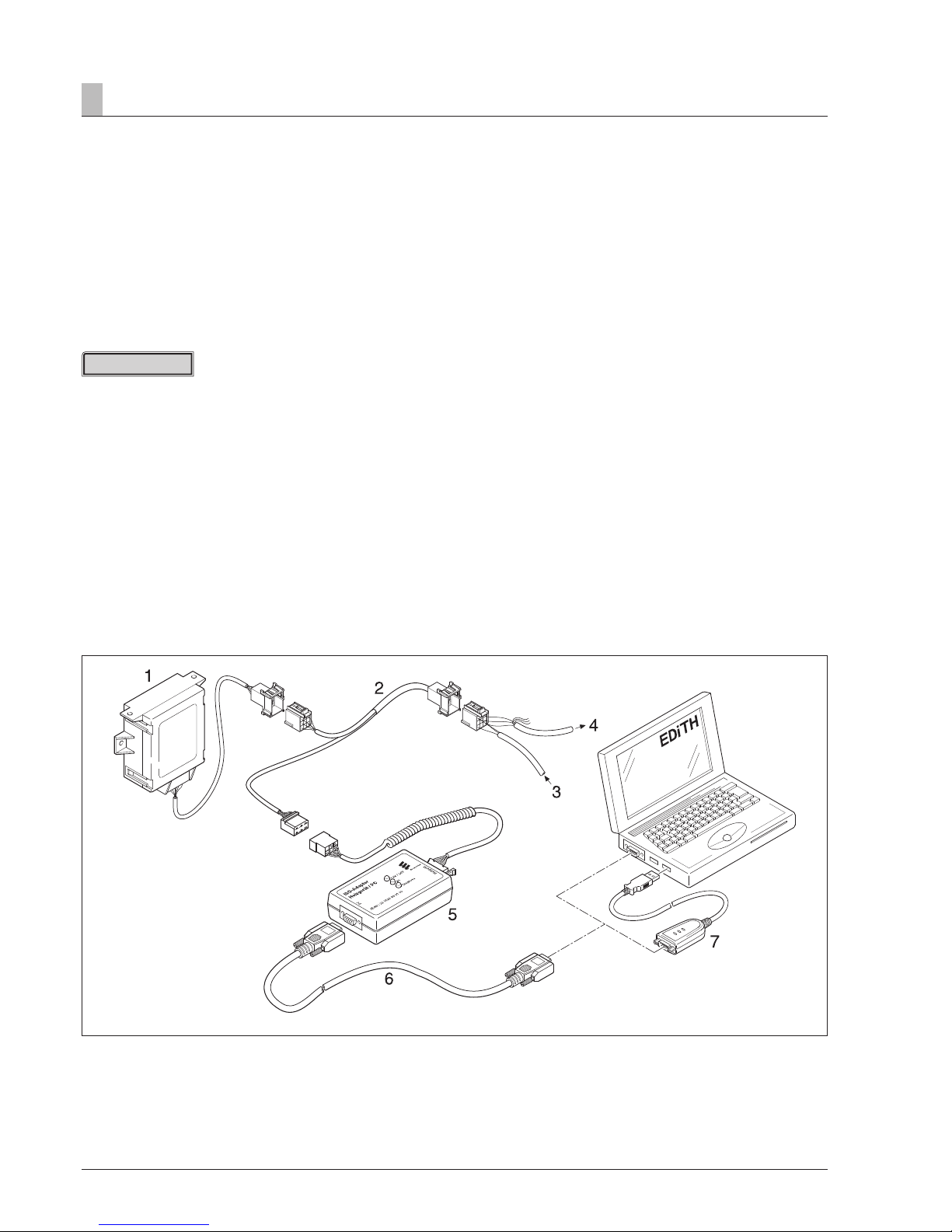
18
Troubleshooting4
Air pressure sensor diagnosis using
EDiTH diagnostics tool and ISO adapter
(Order No. 22 1524 89 00 00)
An additional adapter cable is required to connect the
ISO adapter (Order No.: 22 1000 33 31 00).
The air pressure sensor connected to the heater can be diagnosed. If faults occur during the altitude adjustment they are
stored in the air pressure sensor. If necessary, faults can be
read out using the ISO adapter in conjunction with the EDiTH
diagnostics tool – from Version S3V7-F – and the additionally
necessary adapter cable.
Please note!
• It is very important to always install in the given order.
• Not only the defective component, but also a defective current circuit results in a fault being displayed.
• Fault code, fault description, cause / remedial action are
described on pages 27.
• The EDiTH diagnostics tool scope of supply does not
include the software; this must be downloaded from the
Service Portal.
Perform diagnosis of the air pressure sensor
Disconnect the connector between the air pressure sensor /
heater, control unit, connect the ISO adapter with the adapter
cable (see sketch).
Start the diagnosis of the air pressure sensor.
• Double-click the >>EDiTH<< icon on the desktop.
• Select the air pressure sensor in the »Heater and Test Selection«.
The following actions are possible:
– Read out the current fault and the fault memory.
– Delete the fault memory.
– Query the current measured air pressure.
– Query the operating state.
– Query the general data.
– Print out the fault memory and / or the general data
• Exit the diagnosis with the »Stop« button or by closing all
windows.
– Selection: Save analysis / Do not save analysis
• Remove ISO adapter and adapter cable from the lead harness and reconnect the air pressure sensor / heater, control
unit connector.
1 Air pressure sensor
2 Adapter cable
3 Cable loom from heater
4 Cable loom to control unit
5 ISO adapter
6 SUB-D connection cable
7 USB to Serial RS-232 adapter
Page 19
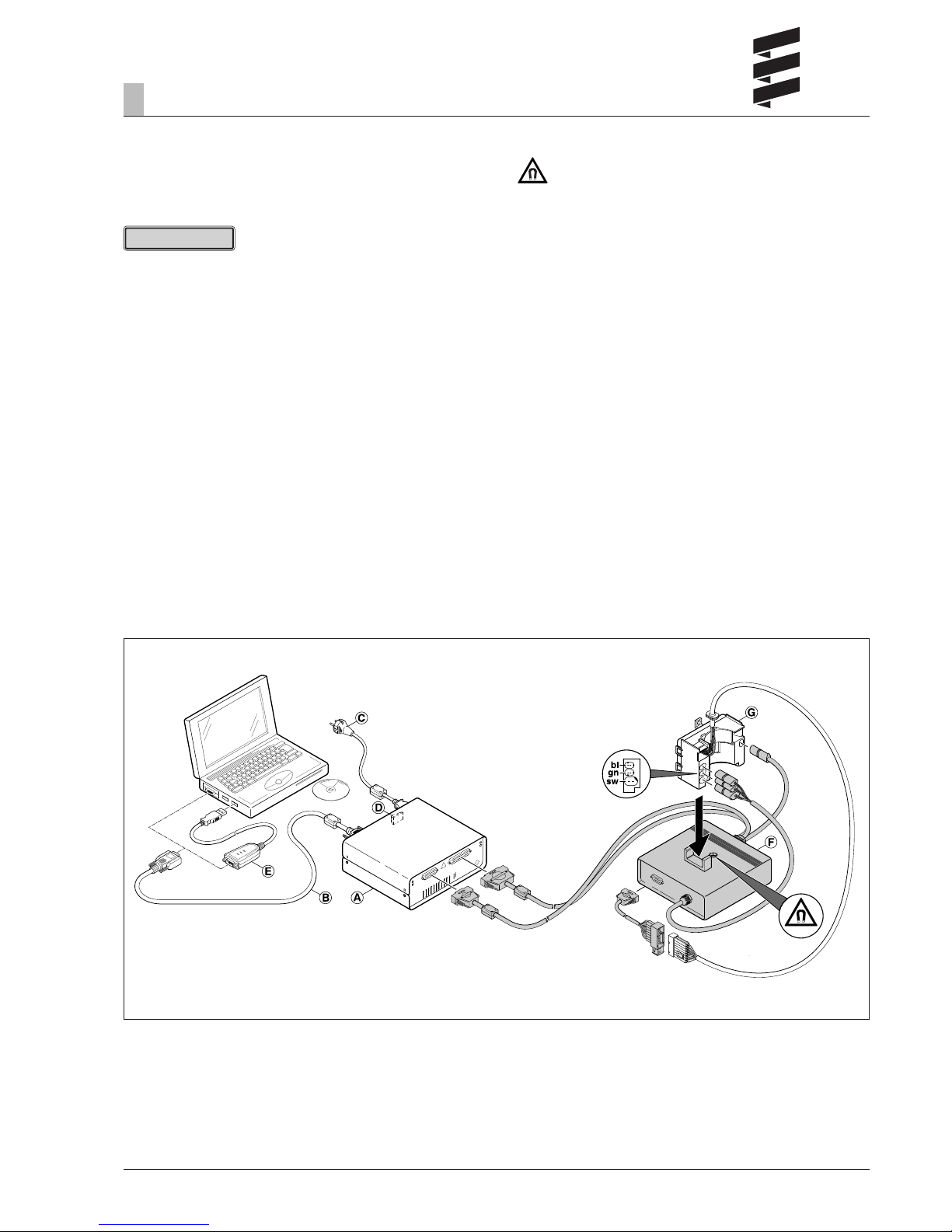
19
Caution!
Magnetic field!
During the test operation a magnetic field develops at the
adapter. Therefore, do not place any objects such as data
media, credit cards, etc. on the adapter or in its immediate
vicinity.
Troubleshooting4
(A) Basic adapter
(B) SUB-D connection cable
(C) Mains connection
(D) Mains switch
(E) USB to Serial RS-232 adapter
(F) Adapter
(G) Control box
Cable colours
sw = black
gn = green
bl = blue
EDiTH diagnostic tool with basic adapter
EDiTH basic adapter (Order No.: 22 1542 89 00 00)
An additional extension is required to check the control box
(Order No.: 22 1537 89 00 00).
• It is important to always follow the precise connection order
as given below!
• The Hall sensor integrated in the control box can only be
properly tested in the control box is correctly placed on the
extension.
• Only push or pull on the connectors, not on the cables!
• Only use the network cable and RS232 cable with snap
ferrites included in the scope of supply. Use original accessories with snap ferrites only to connect the test equipment.
• Not only the defective component, but also a defective
current circuit results in a fault being displayed.
• Fault code, fault description, cause / remedial action are
described on Pages 23 – 27.
Connect basic adapter
• Start computer and wait until the system has successfully
booted.
• Start PC software.
• Insert the unit connector of the mains cable in the basic
adapter (A) and connect the mains connection (C) to the
mains.
• Connect the SUB-D connection cable (B) with the PC and
basic adapter (A).
Connect extension and test control box
• Connect the extension to the basic adapter (A).
• Connect the control box (E) to the extension and the adapter (F).
• Switch on the basic adapter (A) at the mains switch (D).
• Select the control box version and operating voltage
(12 V / 24 V) in the PC software.
• Start the control box test with the PC software. A more detailed description of how to operate the basic adapters (A) is
given in the EDiTH online help.
Please note!
Page 20
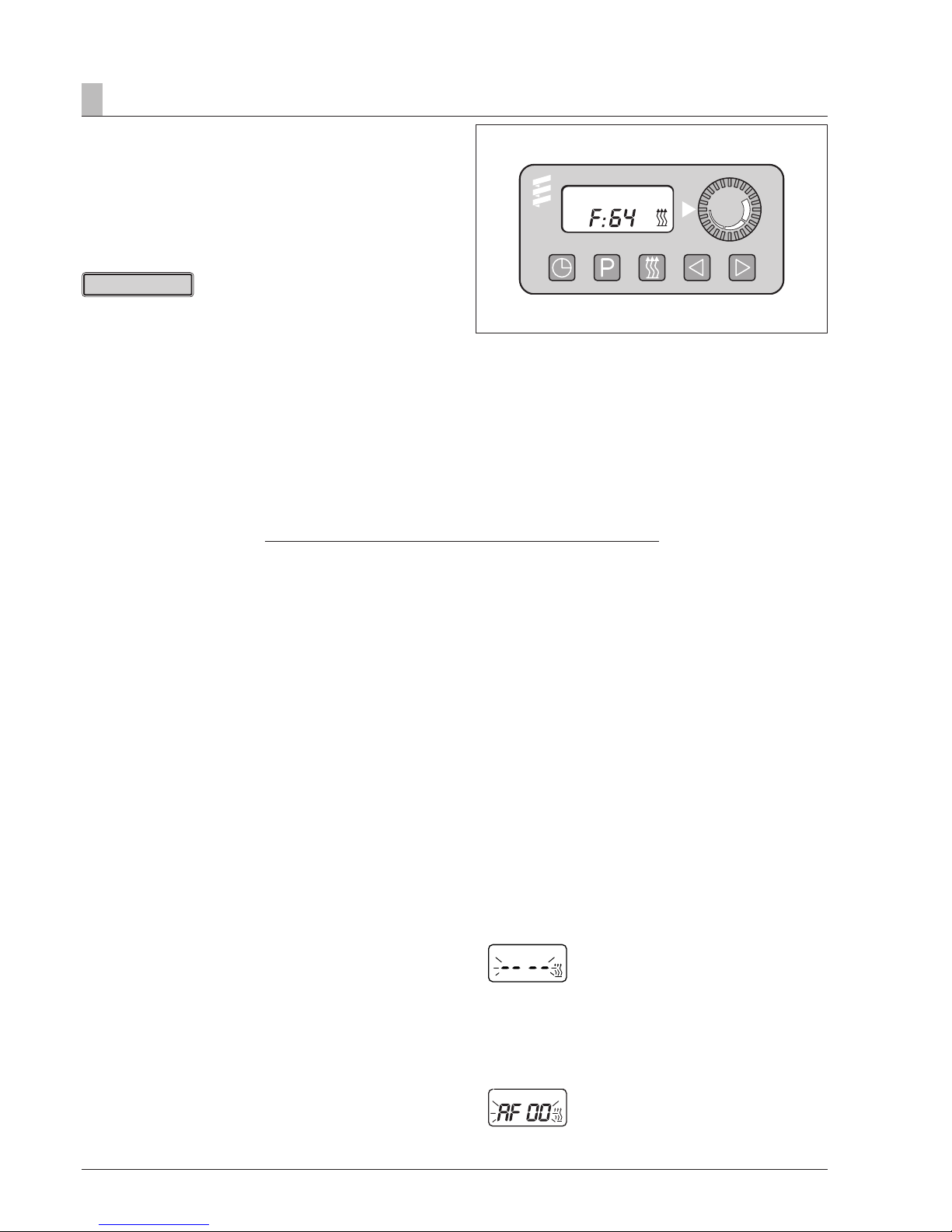
20
Troubleshooting4
Module timer
(Order No.: 22 1000 30 34 00)
The current fault is displayed as “AF” and is always written in
memory position F1.
Preceding faults are moved to the memory locations F2 – F5,
if necessary the contents of memory position F5 is overwritten.
• Not only the defective component, but also a defective current circuit results in a fault being displayed.
• In heaters with connected air pressure sensor the modular
timer cannot be used to perform diagnoses. The diagnostics unit or the EDiTH diagnostics tool must be used to
perform the diagnosis.
The fault memory of the „air pressure sensor“ can be read
out using the EDiTH diagnostics tool only.
• Fault code, fault description, cause / remedial action are
described on Pages 23 – 27.
Query fault memory F1 – F5
Condition:
The heater is switched off.
• Press c key –> the heater is switched on.
• Press a key and keep pressed,
then press p key within 2 seconds.
Display is as follows:
AF = current fault
3 digit number = fault code
c flashes.
• Press f key once or several times,
fault memory positions F1 – F5 are displayed.
Cancel the control box lock and simultaneously delete
the fault memory
Condition:
An electrical connection exists from terminal 15 (ignition) to
the module timer, 12-pin connector, chamber 10.
• Press c key
Display is as follows:
the current fault F15 or F50.
• Press button a, keep it depressed and then press button p
within 2 seconds.
The module timer is now in the “Query fault memory” pro-
gram.
• Switch off ignition (terminal 15).
• Simultaneously press button a and button p, in addition,
switch on the ignition (terminal 15) and wait until the following appears in the display.
After ignition “ON” the following appears in the display:
Display flashes,
Heater symbol does not flash
• Switch the heater off and on –> the control box is unlocked,
the heater restarts.
After switching the heater off and on and renewed query of
the fault memory, the following appears in the display:
Display flashes,
Heater symbol does not flash
a
– Time
p
– Preset
c
– Heat
e
– Reverse
f
– Forward
Please note!
Page 21
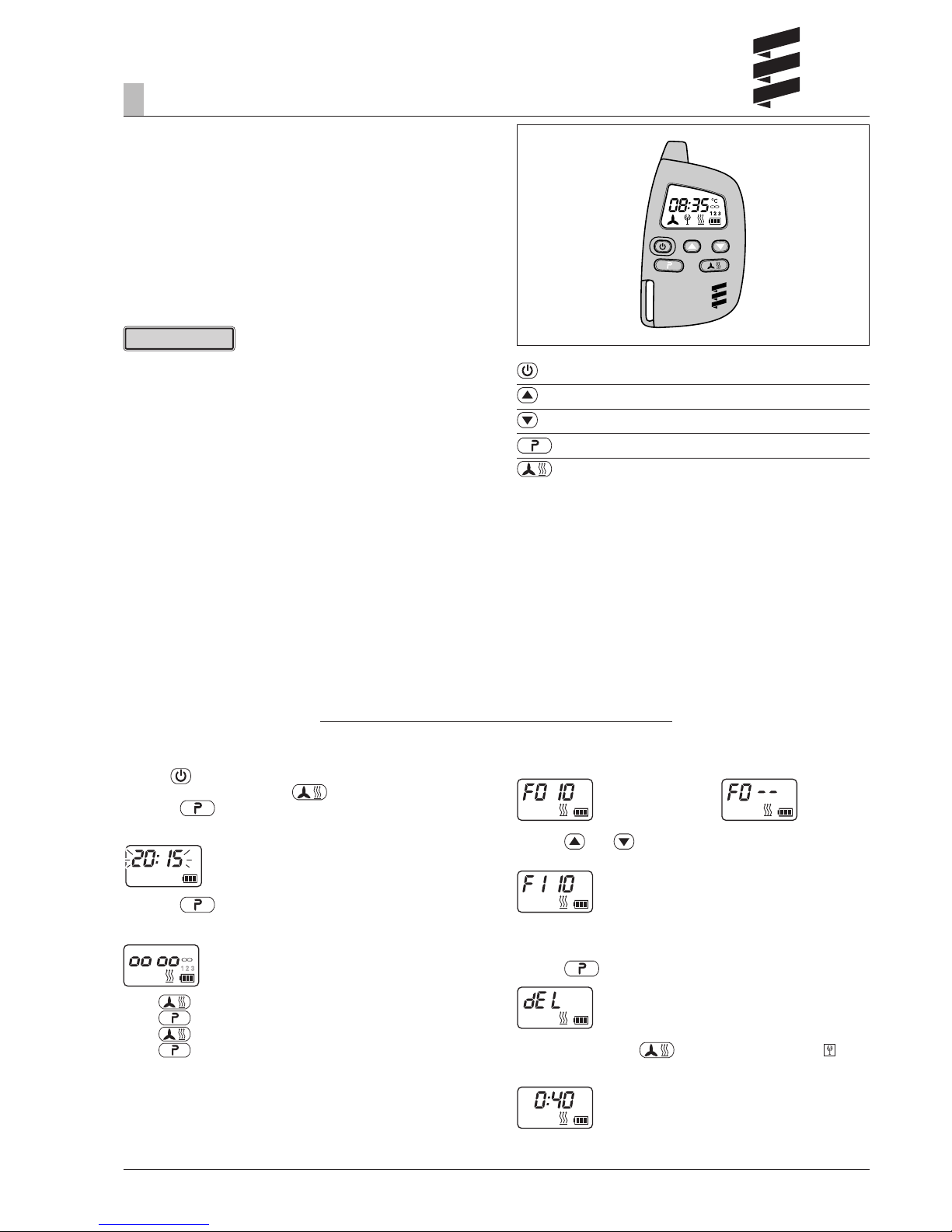
21
Troubleshooting4
TP5 radio remote control
(Order No: 22 1000 32 01 00)
If faults occur while the heater is running, they are displayed
with “Err” after the mobile unit is activated.
After the diagnostics cable (bl/ws) has been connected and
the first logs have arrived at the stationary unit, the diagnose
can be carried out using the mobile unit of the TP5 radio
remote control.
The current fault “F0” is displayed. The stored faults “F1” to
“F5” can be queried.
• In order to carry out the diagnosis, the diagnostics cable
(bl/ws) must be connected to the stationary unit and the
heater cable harness. To this end, please refer to and follow
the circuit diagram for the TP5 radio remote control and the
heater.
• If the diagnostics cable (bl/ws) is not connected, the “Diagnosis” menu is blocked.
• Not only the defective component, but also a defective current circuit results in a fault being displayed.
• In heaters with connected air pressure sensor the TP5 radio
remote control cannot be used to perform diagnoses. The
diagnostics unit or the EDiTH diagnostics tool must be used
to perform the diagnosis.
The fault memory of the „air pressure sensor“ can be read
out using the EDiTH diagnostics tool only.
• Fault code, fault description, cause / remedial action are
described on Pages 23 – 27.
Button to activate / deactivate the mobile unit
Button for forward time setting
Button for backward time setting
Button for activating the possible settings
Button for switching heat / ventilate ON / OFF;
Activate / deactivate preselected time
Enquire / delete fault memory
Use the
key to activate the mobile unit.
Switch on the heater with the
key.
Press the
key twice to open the Time setting menu –
the time flashes in the display.
Press the
key for approx 2 sec – until the following ap-
pears in the display:
Press
key.
Press
key.
Press
key twice.
Press
key.
Malfunction in heater: Heater has no malfunction:
Use the
and buttons to call up the fault memory posi-
tions 1 to 5.
Delete fault memory /
Cancel the control box lock
Use the
key to delete the fault memory.
To confirm, press the
key for approx 2 sec until lights
up in the display – fault memory is deleted.
Please note!
Page 22

22
The following actions are possible
• Call up fault memory.
Call up the fault memory positions F1 – F5 with
or .
• Call up fault memory again.
Briefly press and simultaneously.
• Delete fault memory
(display dEL)
Press .
Press again.
The diagnosis is completed.
Switch off heater.
Enquire / delete fault memory
Activate mobile part / timer
(see EasyStart R+ / EasyStart T operating instructions)
Confirm symbol
with .
Heater is switched on.
Confirm operating time with
.
Briefly press
and simultaneously.
Troubleshooting4
EasyStart R+ radio remote control
(Order-No.: 22 1000 32 80 00)
EasyStart T timer
(Order-No.: 22 1000 32 88 00)
If faults occur while the heater is running, they are displayed
with “Err” after the mobile unit or timer is activated.
The current fault is displayed. The stored faults “F1” to “F5”
can be queried.
• In order to carry out the diagnosis, the diagnostics cable (bl/
ge at heater connector, bl/ws at cable harness connector)
must be connected to the stationary unit and the heater
cable harness. To this end, please refer to and follow the
circuit diagram for the radio remote control and the heater.
• If the diagnostics cable is not connected, the “Diagnosis”
menu is blocked.
• Not only the defective component, but also a defective current circuit results in a fault being displayed.
• The heater diagnosis can also be performed if the air pressure sensor is connected.
The fault memory of the „air pressure sensor“ can be read
out using the EDiTH diagnostics tool only.
• Fault code, fault description, cause / remedial action are
described on Pages 23 – 27.
Back control key
Next control key
ON / OFF activation key mobile unit / timer
OK key (symbol selection / confirm input)
Please note!
Page 23

23
Troubleshooting4
Fault code
Display
Fault description Comments
• Remedial action
000
No faults — —
004
Warning:
Short circuit in control box,
fresh air output
• Disconnect connector S1 / B1 at the heater and at the connector B1, PIN
16 check the cable up to the fresh air fan relay for short circuit to negative,
if ok —> replace control box.
005
Warning:
Short circuit in control box,
car alarm output
• Disconnect connector S1 / B1 at the heater and at the connector B1, PIN
15 check the cable up to the relay isolating switch or burglar alarm system
input for short circuit to negative, if ok —> replace control box.
006
Warning:
Inexplicable atmospheric altitude
information
(Display only if heaters labelled “H-Kit”
on the nameplate.)
Control box has not received any explicable altitude information.
• Read out fault memory in the air pressure sensor using the EDiTH diagnostics tool and correct fault.
009
Cut-off ADR ADR shutdown due to signal change from (+) to (–) at connector S1, PIN 13
(D+) or plus signal at connector S1, PIN 14 (HA+).
010
Overvoltage – cut-off Overvoltage applied to control box for at least 20 seconds without interruption
– heater not working.
• Disconnect connector S1 / B1 at the heater, start the vehicle’s engine,
measure the voltage at connector B1 between PIN 1 (cable 2.5
2
rt) and PIN
10 (cable 2.52 br).
Airtronic 12 volt – voltage >16 volt —> check generator regulator
Airtronic 24 volt – voltage >32 volt —> check generator regulator
011
Undervoltage – cut-off Undervoltage applied to control box for at least 20 seconds without interrup-
tion – heater not working.
• Disconnect connector S1 / B1 at the heater, the vehicle’s engine is switched
off, measure the voltage at connector B1 between PIN 1 (cable 2.5
2
rt) and
PIN 10 (cable 2.52 br).
The measured value and the voltage at the battery should be the same.
In case of a voltage drop, check the fuses, the supply cables, the negative
connections and the positive support point on the battery for corrosion and
correct contact.
012
Overheating at the overheating sensor Temperature of the overheating sensor too high.
• Check hot air pipes for blockage —> remove blockage.
• Sum of the component ratings of air-conducting parts is too large —>
Check air system, if necessary re-lay – for component ratings, please refer
to additional parts catalogue.
• Check overheating sensor, for diagram and table of values please refer to
Page 32, if ok —> measure fuel quantity, see Page 36.
013
Overheating at the flame sensor Flame sensor signals temperature at heat exchanger is too high.
• Check hot air pipes for blockage —> remove blockage.
• Sum of the component ratings of air-conducting parts is too large —>
Check air system, if necessary re-lay – for component ratings, please refer
to additional parts catalogue.
• Check flame sensor, if ok —> check overheating sensor, if overheating
sensor defective —> replace combination sensor, if overheating sensor ok
—> measure fuel quantity, see Page 36, for diagram and table of values for
flame sensor and overheating sensor please refer to Page 32.
014
Temperature difference between
flame sensor and overheating sensor
too large
Temperature difference between flame sensor and overheating sensor too
large
• Check hot air pipes for blockage —> remove blockage.
• Sum of the component ratings of air-conducting parts is too large —>
Check air system, if necessary re-lay – for component ratings, please refer
to additional parts catalogue.
• Check flame sensor, if ok —> check overheating sensor, if overheating sensor defective —> replace combination sensor, if overheating sensor ok —>
measure fuel quantity, see Page 36, if fuel quantity ok — > replace control
box. For diagram and table of values for flame sensor and overheating sensor, see Page 32.
Page 24

24
Troubleshooting4
Fault code
Display
Fault description Comments
• Remedial action
015
Operating lock-out The fault code 015 is displayed, if the heater was switched back on after the
fault code display 017.
The hardware threshold value for the overheating sensor has been exceeded
—> the control box is locked.
• Replace control box.
017
Overheating The hardware threshold value for the overheating sensor has been exceeded,
because the control box failed to recognise the fault code 012 or 013 –> the
control box is locked.
If the heater is switched on again, the fault code 015 is displayed.
• Replace control box.
018
Starting energy of the glow plug is
too low
(Display only if heaters labelled “H-Kit”
on the nameplate.)
• Check glow plug (see fault code 020 and 021), if ok
• Check glow plug cable harness for correct laying and damage, if ok —>
check cable harness for continuity, if ok —> replace control box.
019
Ignition energy too low • Check glow plug (see fault code 020 and 021), if ok
• Check glow plug cable harness for correct laying and damage, if ok —>
check cable harness for continuity, if ok —> replace control box.
020
021
Glow plug – interruption
Glow plug – short circuit, overload or
short circuit after negative
• Check glow plug for function and continuity at ambient temperature 20 °C.
12 volt heater – 0.42 up to ± 0.7
24 volt heater – 1.2 up to ± 2.0
• If the values are ok —> check glow plug lead harness for damage and continuity, if ok —> replace control box.
022
*
Glow plug, output (+) – short circuit
after U
B
(battery voltage)
• Check glow plug lead harness for correct laying and damage, if ok —>
check lead harness for continuity, if ok —> replace control box.
025
*
Diagnostics cable bl/ws – short circuit
– after U
B
(battery voltage)
Fault code display is not possible. This fault code cannot be read out from the
fault memory until the fault has been corrected.
• Check diagnostics cable for correct laying and possible damage.
031
Blower – interruption • Check that the lead harness of the blower motor has been correctly laid
and check for damage, if ok —> remove lead harness at control box and
check for continuity, if ok —> replace control box.
032
Blower motor – short circuit after
negative
Please note!
Ensure compliance with the test voltage (see page 12). The component
is destroyed if the voltage value is
exceeded.
Ensure the power pack has adequate short-circuit resistance
– min 20 A.
• Carry out functional test on the blower motor, to do this remove the connector from the control box. Apply a test voltage (see page 12) to the blower motor and measure the current intensity after 40 sec.
Current intensity < 6.5 A – blower motor ok –> replace control box.
Current intensity > 6.5 A —> replace blower.
• Check wiring for short circuit.
033
Blower motor won’t rotate or short
circuit after negative
Please note!
Ensure compliance with the test voltage (see page 12). The component
is destroyed if the voltage value is
exceeded.
Ensure the power pack has adequate short-circuit resistance
– min 20 A.
Speed deviation > 10 % from setpoint value for longer than 30 seconds.
Use a non-contact r.p.m. counter to measure the speed of the combustion air
fan (see page 12 for test speed and test voltage).
• Speed too low:
Blower blocks – check blower for free running, if necessary remove foreign
body, if ok —> check blower (see fault code 032).
• Speed too high:
– Magnet missing from blower impeller —> replace blower.
– Speed sensor in control box is defective —> replace control box.
• Check wiring for short circuit.
* This fault code or ohmic value is valid for a new generation control box only. This differs from the control box to date by its cable loom wrapped in cable tape and by a
temperature sensor mounted on the side, which becomes visible when the cover is removed.
Page 25

25
Troubleshooting4
Fault code
Display
Fault description Comments
• Remedial action
034
*
Blower motor, outlet (+) short circuit
after U
B
(battery voltage)
• Check that the lead harness of the blower motor has been correctly laid
and check for damage, if ok —> remove lead harness at control box and
check for continuity, if ok —> replace control box.
047
Metering pump – short circuit or
overload
• Remove connector from the metering pump, if the fault code 048 (interruption) is displayed the metering pump is defective —> replace metering
pump.
• If the fault code 047 continues to be displayed, disconnect connector S1 /
B1 at the heater, and at the connector B1, PIN 5 check the cable 1
2
gn/rt
up to the metering pump for short circuit to negative (PIN 10),
if ok –> replace control box.
048
Metering pump – interruption • Disconnect connector from metering pump and measure the resistance
value of the metering pump (see Page 12 for values), if resistance value ok,
re-connect the cable loom to the metering pump.
• Disconnect connector S1 / B1 at the heater and measure the resistance
value (see Page 12) between PIN 5 and PIN 10, if ok —> replace control
box.
049
*
Metering pump outlet (+) Short circuit
– after U
B
(battery voltage)
• Check that the lead harness of the metering pump has been correctly laid
and check for damage, if ok —> remove lead harness and check for continuity, if ok —> replace control box.
050
Too many failed start attempts (operating lock-out)
The control box locks after too many failed start attempts (max. 255 start attempts).
• Unlock the control box by deleting the fault memory with the timer, the diagnostic unit, EDiTH diagnostic tool, the TP5 radio remote control / EasyStart R+ and the EasyStart T timer.
051
Flame detected when switching on If, after being switched on, the resistance value of the flame sensor is 1274
(> 70 °C) the heater’s fan runs for approx 15 min to cool down, if the resistance does not fall below the aforementioned value within 15 min the heater
is switched off.
• Check flame sensor, see Page 32 for diagram and table of values,
if ok —> replace control box.
052
Safety time exceeded No flame detected within the start phase.
• Check exhaust and combustion air system.
• Check fuel supply / measure fuel quantity, see Page 36.
• Check spark plug (see fault code 020 and 021)
• Check flame sensor, diagram and table of values, see Page 32,
if ok —> replace control box.
053
054
055
056
Flame cutout in the
“POWER” control stage
“HIGH” control stage
“MEDIUM” control stage
“LOW” control stage
The heater has ignited (flame detected) and signals flame cutout during a
power stage.
• Check exhaust and combustion air system.
• Check fuel supply / measure fuel quantity, see Page 36.
• Check flame sensor, diagram and table of values, see Page 32,
if ok —> replace control box.
057
Flame cutout from start phase
(Display only if heaters labelled “H-Kit”
on the nameplate.)
A flame cutout was detected during the start phase..
• Check exhaust and combustion air system.
• Check fuel supply / measure fuel quantity, see Page 36.
• Check glow plug (see fault code 020 and 021).
• Check flame sensor, diagram and values table, see page 32,
if ok —> replace control box.
060
External temperature sensor –
interruption
• Disconnect the connector S4 / B4 of the external temperature sensor and
measure the resistance value at connector B2, for diagram and table of values see Page 12, if temperature sensor ok, reassemble connector S4 / B4.
• Disconnect connector S1 / B1 at the heater and measure the resistance
value in connector housing B1 between PIN 6 and PIN 12. If interrupted the
ohmic value is > 7175 / 3 k*.
If resistance value ok —> replace control box.
* This fault code or ohmic value is valid for a new generation control box only. This differs from the control box to date by its cable loom wrapped in cable tape and by a
temperature sensor mounted on the side, which becomes visible when the cover is removed.
Page 26

26
Troubleshooting4
Fault code
Display
Fault description Comments
• Remedial action
061
External temperature sensor –
short circuit
• Disconnect connector S4 / B4 of the external temperature sensor, if fault
code 060 is displayed —> check external temperature sensor, diagram and
table of values, see Page 32. If temperature sensor ok —> check connection cables 0.5 gr and 0.5 br/ws for short circuit, if ok, reassemble the connector S2 / B2.
• Disconnect connector S1 / B1 at the heater and measure the resistance
value in connector housing B1 between PIN 6 and PIN 12.
In case of short circuit the ohmic value is < 486 / < 800 *.
If error 061 continues to be displayed —> replace control box.
062
Control unit – interruption
Please note!
Refer to notes on diagnosis with minicontroller on page 14.
Heater runs in „High“ control stage only
• Remove connector at the control unit and measure the resistance value of
the setpoint potentiometer, for connector pins see Page 42 onwards. If the
resistance value is ok, reconnect connector at the control unit.
• Disconnect connector S1 / B1 at the heater, measure the resistance value
between PIN 6 and PIN 7 in connector housing B1, if resistance value ok
—> replace control box. Resistance value in case of interruption
> 7175 / > 3 k *. Normal values: see page 12.
063
Control unit – short circuit
Fault recognition only works in heating mode. If, on the other hand, the
short circuit has already occurred and
then the heater is switched on, „Ventilation“ is active (not a fault code).
• If the “Ventilate” switch is installed, disconnect it and check it works. If not
ok —> replace switch.
• Disconnect connector at control unit, if error code 062 is displayed, replace
the control unit. If control unit ok, check connection cables 0.5 gr/rt and 0.5
br/ws for short circuit, if ok —> reconnect connector at control unit.
• Disconnect connector S1 / B1 at the heater, if the error 063 continues to be
displayed —> replace control box. Resistance value in case of short-circuit
< 486 / < 800 *. Normal values: see page 12.
064
Flame sensor – interruption • Dismantle control box and disconnect green connector from control box.
Check flame sensor, diagram and table of values, see Page 32, if flame sensor ok —> replace control box. Resistance value in case of interruption >
7175 / > 3 k *.
065
Flame sensor – short circuit Dismantle control box, remove green connector from control box, if error 064
is displayed —> replace combination sensor.
If error 065 continues to be displayed —> replace control box.
Resistance value in case of short circuit < 486 / < 500 *, see also dia-
gram on Page 32.
071
Overheating sensor – interruption • Dismantle control box, disconnect blue and green connectors from control
box. Measure resistance value at blue connector PIN 1 (cable 0.52 bl) and
at green connector PIN 2 (cable 0.52 br/ws), if ok, —> replace control box.
Resistance value in case of interruption >223 k / > 1600 k *, see also
diagram on Page 32.
072
Overheating sensor – short circuit • Dismantle control box, remove blue connector from control box, if error 071
is displayed —> replace combination sensor.
If error 072 continues to be displayed —> replace control box.
Resistance value in case of short circuit < 183 / < 95 *, see also dia-
gram on Page 32.
074
*
Control box defective • Overheating threshold value is not detected by control box —> replace con-
trol box.
090
Control box defective (internal fault) • Replace control box.
091
External interference voltage • Control box fault due to interference voltages from the vehicle’s electrical
system. Possible causes:
Poor battery, charger — > remove interference voltage.
092
Control box is defective (ROM error) • Replace control box.
093
*
Control box defective • Replace control box.
* This fault code or ohmic value is valid for a new generation control box only. This differs from the control box to date by its cable loom wrapped in cable tape and by a
temperature sensor mounted on the side, which becomes visible when the cover is removed.
Page 27

27
Troubleshooting4
Fault code
Display
Fault description Comments
• Remedial action
094
Control box defective
(EEPROM-Fehler)
• Replace control box.
095
*
Control box defective • Replace control box.
096
Internal temperature sensor defective • Replace control box or use an external room temperature sensor..
097
Control box defective • SReplace control box.
098
*
Control box defective • Replace control box.
099
*
Too many resets in sequence
Transistor error in control box
• Voltage short-term < 5 – 6 volt (for 12 volt) or < 7 – 8 volt (for 24 volt).
In case of a voltage drop, check the fuses, the supply cables, the negative
connections and the positive support point on the battery for corrosion and
correct contact.
Test control box with testing device, if ok —> check lead harness of the ex-
ternal components has been correctly laid and check for damage, if ok —>
check lead harness for continuity, if ok —> replace control box.
Air pressure sensor fault code display
Fault code
display
Fault description Comments
• Remedial action
0
No faults —
11
Communication loss Interruption of the diagnostics cable between the control box (heater) and the
air pressure sensor
• Check wiring and plug-in connections
12
No altitude adjustment Control box (heater) does not support altitude operation with the air pressure
sensor
• Use a control box (heater) which supports altitude adjustment
13
Air pressure sensor fault The air pressure sensor is defective
• Replace the air pressure sensor
* This fault code or ohmic value is valid for a new generation control box only. This differs from the control box to date by its cable loom wrapped in cable tape and by a
temperature sensor mounted on the side, which becomes visible when the cover is removed.
Page 28

28
Repair instructions
The permitted repair work to the heater is described in the
“Repair Instructions” chapter.
If extensive repairs are necessary, it makes sense to dismantle
the heater.
The heater is assembled in the reverse order, if applicable not
additional instructions.
After completing all the work on the heater, you must carry out
a functional check (see Page 4).
Always observe the following safety
instructions before working on the heater:
Danger!
Risk of injury, burns and poisoning!
• Always switch off the heater beforehand and leave it to cool.
• Disconnect the battery.
• The heater must not be operated in closed rooms such as
garages or workshops.
Exception:
Exhaust suction available directly at the entry to the exhaust
pipe.
Caution!
• The seals of dismantled components must be renewed.
• During repair work, check all components for damage and if
necessary replace.
• Check connector contacts, plug-in connections and cables
for corrosion and damage and if necessary repair.
• Only ever use Eberspächer spare parts if replacements are
necessary.
• Operation or the after running of the heater may only be
stopped in an emergency (see “EMERGENCY OFF” Page 8)
by interrupting the battery current (risk of heater overheating).
Repair instructions5
Special tool
AMP release tool
The AMP release tool is used to release plug-in contacts in a
connector housing.
This release tool can be ordered directly from AMP.
• For Micro Timer: AMP Order No. 0-0539960-1
• For Junior-Power-Timer: AMP-Bestell-Nr. 1-1579007-6
Please note!
Page 29

29
Assembly drawing Airtronic / Airtronic M
Parts list
1 Combustion air fan
2 Seal – combustion air fan / heat exchanger
3 Combustion chamber
4 Seal – combustion chamber / heat exchanger
5 Heat exchanger
6 Control box
7 Combination sensor (overheating / flame sensor) with
assembly tool
8 Bracket
9 Glow plug, with special tool (SW 12)
10 Lining – glow plug socket, with assembly tool
11 Cover
12 Outer shell (bottom section)
13 Flange seal
14 Sleeve (for petrol only)
Repair instructions5
Page 30

30
Repair step 1
Remove the heater’s cover (see Figure 1)
Unlock both fastening clips, lift the cover and remove from the
front.
The heater’s cover must be removed for all repair steps.
If necessary, wait until the unit has cooled down.
Cable harness outlet from the housing optionally on left or
right-hand side.
1. 2.
Figure 1
Cover
Fastening clips
Repair step 2
Dismantle control box (see Figure 2)
• Repair step 1.
• Unscrew fixing screw,
• Press together the retaining clamps.
• Remove the control box from above.
• Unclip cables from holder on control box
(Note the position of the cables).
• Pull grommet out of the outer shell (bottom section).
• Pull connector out of control box, the control box can now
be removed.
When assembling the control box, ensure the cables are clipped into the holder on the control box and the connectors are
plugged into the control box (unmistakeable).
Tightening torque of the fixing screw Item : 2
+0.2
Nm
Figure 2
Fixing screw
Retaining clamp
Control box
Grommet
Check control box
The EDiTH diagnostic tool is required to check the control box
when it is dismantled. For connection, use and Order No., see
Page 19.
5 Repair instructions
Please note!
Please note!
Page 31

31
Repair step 3
Dismantle glow plug (see Figure 3)
Important!
Safety instruction for installation of the rubber grommet
To prevent leaks, insert the rubber grommet precisely in the
glow plug hole in the heat exchanger.
Failure to comply with this instruction can result in personal
injuries as well as malfunctioning or damage to the heater.
• Repair step 2.
• Disconnect connector from “glow plug” cable loom on control box.
• Remove rubber grommet and unscrew the glow plug using
the special tool (SW 12).
(The special tool is included with the glow plug).
Tightening torque for glow plug: 6
+0.5
Nm
Special glow plug tool
Please note!
With the glow plug dismantled, visually check the socket lining
of the installed glow plug for dirt. If the lining is highly soiled
and its surface closed, renew the lining.
Figure 3
Glow plug
Connector from glow plug cable loom
Rubber grommet
Removing the lining (see Figure 4)
Use long nose pliers to pull the lining out of the socket from
above.
Blow out the socket with compressed air and if necessary
clean the side vent hole.
Use the special tool to install the new lining.
The special tool is included with the lining.
Push the lining on the tool.
Push in the tool together with the lining up to the limit stop.
Figure 4
Special tool
Lining
5
Repair instructions
Page 32

32
Repair step 5
Dismantle combination sensor (overheating / flame sensor) (see Figure 5)
• Repair step 2.
• Remove both connectors from the “combination sensor”
cable loom at the control box.
• Unlock bracket from combination sensor.
• Remove the combination sensor.
Figure 5
“Combination sensor” cable loom
Bracket, unlocked
Check combination sensor
The external temperature sensor must be checked with a digital multimeter. Replace the overheating or flame sensor if the
resistance value is not the same as the curve in the diagram
or the table of values.
Table of overheating sensor values
Temperature °C Resistance k min. max.
– 40 1597.00 1913.00
– 20 458.80 533.40
0 154.70 175.50
20 59.30 65.84
40 25.02 28.04
60 11.56 13.16
80 5.782 6.678
100 3.095 3.623
120 1.757 2.081
140 1.050 1.256
160 0.6554 0.792
180 0.4253 0.5187
200 0.2857 0.3513
Table of flame sensor values
Temperature °C Resistance min. max.
– 40 842.7 825.9 859.6
– 20 921.6 803.2 940.0
0 1000.0 980.0 1020.0
20 1077.9 1056.4 1099.5
40 1155.4 1132.3 1178.5
60 1232.4 1207.8 1257.1
80 1308.9 1282.8 1335.1
100 1385.1 1357.4 1412.8
120 1460.7 1431.5 1489.9
140 1535.8 1505.1 1566.6
160 1610.5 1578.3 1642.8
Resistance (kOhm)
Temperature (°C)
5
Note the max. temperature of 320 °C for the test.
Temperature (°C)
Resistance (Ohm)
Overheating sensor Flame sensor
Repair instructions
Please note!
Page 33

33
Sketch 2
Special tool – only required for Airtronic
Combination sensor
Figure 6
Special tool – only required for Airtronic
Combination sensor
Repair step 6
Install combination sensor (overheating / flame sensor)
(see Figure 6, 7 and Sketch 2 – 4)
• Repair step 2.
• For Airtronic (assembly with special tool, see Sketch 2)
Push the special tool a onto the combination sensor b. Use
the special tool to position the combination sensor on the
heat exchanger, the special tool slides on the heat exchanger until the combination sensor hits the collar (installation
position of the combination sensor).
Lock the combination sensor’s bracket and remove the
special tool. Then always check that the combination sensor sits flat on the heat exchanger. If necessary, use aids
such as a mirror and lamp.
Lay the “combination sensor” cable loom along the bracket,
through the bracket eyelet up to the control box and connect.
• For Airtronic M (assembly without special tool)
Place the combination sensor on the heat exchanger; it is
important to ensure the combination sensor sits flat on the
heat exchanger.
Lock the combination sensor’s bracket and check again
that the combination sensor is sitting flat on the heat exchanger.
Lay the “combination sensor” cable loom along the bracket,
through the bracket eyelet up to the control box and connect.
Sketch 4
Bracket
Combination sensor
Figure 7
Bracket, locked
“Combination sensor” cable loom
Special tool – only required for Airtronic
Circuit diagram for combination sensor
(overheating sensor / flame sensor)
Sketch 3
NTC 50 KΩ = overheating sensor
PT 1000 = flame sensor
Connector
blue
Connector
green
5 Repair instructions
Page 34

34
Repair step 7
Dismantle heat exchanger (see Figure 8 and Sketch 5)
Dismantle combustion air fan (see Figure 8 and Sketch 5)
• Repair step 2.
• Remove flange seal. Remove heater from the outer shell
(bottom section).
Unscrew the 4 fixing screws from the combustion air fan.
Remove the combustion air fan and the seal from the heat
exchanger.
Caution!
When installing the combustion air fan the seal must always
be renewed.
Tighten the 4 fixing screws of the combustion air fan – in
the order shown in Sketch e – with a tightening torque of
4
+0.5
Nm.
Figure 8
Combustion air fan
Heat exchanger
Fixing screw
Sketch 5
1 – 4
Tighten the fixing screws in this order with a tightening
torque of 4 +0.5 Nm
5
5 Always renew the seal between the combustion air fan
and the heat exchanger.
5
2
4
3
1
Repair instructions
Page 35

35
Repair step 8
Dismantle combustion chamber
(see Figure 9 and Sketch 6)
• Repair step 3.
• Repair step 7.
• Unscrew the fixing screws.
In the Airtronic = 3 fixing screws,
in the Airtronic M = 4 fixing screws.
• Pull out the combustion chamber from the front and remove
the heat exchanger’s seal.
Caution!
When assembling the combustion chamber, always renew the
seal, which is included with the spare part.
Tighten the fixing screws of the combustion chamber with a
tightening torque of 5 +0.5 Nm
If the heat exchanger is replaced the combination sensor
(overheating sensor / flame sensor) must be dismantled and
fitted on the new heat exchanger (see Repair step 6, Page
33).
Sketch 6
1 Combustion chamber
2 Always renew the seal between the combustion chamber
and the heat exchanger.
3 Heat exchanger
4 Fixing screw
Airtronic = 3 fixing screws
Airtronic M = 4 fixing screws
Figure 9
Combustion chamber
Heat exchanger
Fixing screw
Airtronic = 3 fixing screws
Airtronic M = 4 fixing screws
5
4
1
2
3
Repair instructions
Please note!
Page 36

36
Measuring the fuel quantity
1. Preparation
Remove the fuel pipe at the heater and insert a measuring
cylinder (size 10 ml).
Switch on the heater, if the fuel is uniformly pumped (begins
approx. 60 sec after being switched on), the fuel pipe is full
and vented.
Switch off heater and empty measuring cylinder.
For precise fuel measurement at least 11 volt / 22 volt or
maximum 13 volt / 26 volt should be applied to the control
box during the measurement.
2. Measurement
The fuel begins to be pumped approx. 60 sec after switching
on the heater.
Hold the measuring cylinder at glow plug level during the
measurement.
Airtronic
After approx. 90 sec of the fuel being pumped it is automatically switched off.
Caution!
Switch off heater, as otherwise it will start up again.
Read off the quantity of fuel in the measuring cylinder.
Airtronic M
After approx. 105 sec of the fuel being pumped it is automatically switched off.
Caution!
Switch off heater, as otherwise it will start up again.
Read off the quantity of fuel in the measuring cylinder..
If the measured fuel quantity lies outside the values given
below, the metering pump must be replaced.
1 Heater
2 Metering pump
Check fuel supply
Before measuring the fuel quantity, check the following points
in the fuel supply.
• Check the screen in the metering pump.
• Check the laying of the fuel pipes.
• Check fuel pipes for leaks.
• Check and tighten the hose connections.
• Is the fuel removal installed according to the details in the
technical description?
5
3 Measuring cylinder (size 10 ml)
4 Disconnect fuel pipe at heater and insert in a measuring cylinder.
1
2
3
4
Table of values – fuel quantity
Heater Fuel Fuel quantity
Minimal Maximal
Airtronic diesel
3,5 ml / 90 sec 4,3 ml / 90 sec
Airtronic M petrol
6,8 ml / 105 sec 7,6 ml / 105 sec
Airtronic M diesel
5,0 ml / 105 sec 6,0 ml / 105 sec
Bitte beachten!
Repair instructions
Page 37

37
Circuit diagram6
Overview of the parts lists and circuit diagrams
Parts list circuit diagram Airtronic / Airtronic M ................................................................................................................................ 38
Circuit diagram Airtronic / Airtronic M .............................................................................................................................................. 39
This circuit diagram is for heaters with one diagnostics cable and a control box cable loom which is firmly encapsulated.
Circuit diagram Airtronic / Airtronic M .............................................................................................................................................. 40
This circuit diagram is for heaters with 2 diagnostics cable and whose control box cable loom is wound with cable tape.
Parts list control units ..................................................................................................................................................................... 41
Circuit diagrams control units...................................................................................................................................................42 – 48
Parts list EasyStart R+ / R / T control units ..................................................................................................................................... 49
EasyStart R+ circuit diagram ...................................................................................................................................................50 – 52
EasyStart R circuit diagram ......................................................................................................................................................53 – 55
EasyStart T circuit diagram ....................................................................................................................................................... 56, 57
Parts list circuit diagram Airtronic / Airtronic M – ADR ..................................................................................................................... 58
Circuit diagram Airtronic / Airtronic M – ADR ................................................................................................................................... 59
This circuit diagram is for heaters with one diagnosis cable and a control box cable loom which is firmly encapsulated.
Circuit diagram Airtronic / Airtronic M – ADR ................................................................................................................................... 60
This circuit diagram is for heaters with 2 diagnostics cable and whose control box cable loom is wound with cable tape.
Parts list control units – ADR .......................................................................................................................................................... 61
Circuit diagram control units – ADR ............................................................................................................................................... 62
EasyStart T – ADR circuit diagram ............................................................................................................................................ 63, 64
Page 38

38
Parts list circuit diagrams Airtronic / Airtronic M
1.1 Burner engine
1.2 Glow plug
1.5 Overheating and flame sensor
2.1 Control box
2.2 Metering pump
2.7 Main fuse 12 volt = 20 A
24 volt = 10 A
2.7.1 Fuse, actuation 5 A
5.1 Battery
a) Connection of control unit and external sensor accord-
ing to “control units” circuit diagram
• rt Power supply, plus – terminal 30
• ge Switch-on signal – S+
• gr Temperature – actual value
• wsrt Switch off the anti-theft alarm system
(ADR – feedback signal for timer)
• br Power supply, minus – terminal 31
• blws Diagnosis
• grrt Temperature – setpoint
• brws Ground connection for external temperature sensor and temperature setpoint
b) Option
• Vehicle fan control
and / or
• separate fresh air fan
The circuit diagrams are assigned via the installed control box:
• Control box with one diagnostics cable:
At the 16 pin connector the diagnostics cable bl/ws is con-
nected to chamber 8.
• Control box with 2 diagnostics cables and JE diagnosis:
At the 16 pin connector the diagnostics cable bl/ws is
connected to chamber 3, the diagnostics cable bl/ge is
connected to chamber 8.
• Insulate unused cable ends.
• Connectors and bush housings are shown from the cable
inlet side.
Circuit diagram6
Cable colours circuit diagrams
sw = black
ws = white
rt = red
ge = yellow
gn = green
vi = violet
br = brown
gr = grey
bl = blue
li = purple
Please note!
Page 39

39
Circuit diagram – Airtronic / Airtronic M
25 2069 00 98 01 A
Parts list Page 38
Circuit diagram6
This circuit diagram is for heaters with a diagnostics cable and whose
control box cable loom which is firmly encapsulated.
Please note!
Page 40

40
Circuit diagram – Airtronic / Airtronic M
Circuit diagram6
This circuit diagram is for heaters with 2 diagnostics cable and whose
control unit cable loom is wound with cable tape.
25 2069 00 98 01 B
Parts list Page 38
Bitte beachten!
Page 41

41
Circuit diagram6
Parts list circuit diagrams, control units
2.15.1 Temperature sensor, external (room temperature)
2.15.9 Temperature sensor (external temperature)
3.1.9 Changeover switch “heat / ventilate”
3.1.11 Control unit, round
3.1.16 Radio remote control button
3.1.17 Mini controller Airtronic
3.1.18 Button Calltronic
3.2.8 Module timer (ADR – potentiometer)
3.2.12 Timer, mini – 12 / 24 volt
3.2.14 Lighting, timer, mini – 12 volt only
3.3.6 Radio remote control stationary part TP41i
3.3.7 Radio remote control stationary part TP5
3.3.8 Remote control Calltronic
3.8.3 Antenna
3.9.1 Diagnosis, JE diagnosis
a) Connection control elements to the Airtronic
• rt Power supply, plus – terminal 30
• ge Switch-on signal – S+
• gr Temperature – actual value
• wsrt Switch off burglar alarm
(ADR – feedback for timer)
• br Power supply, minus – terminal 31
• blws Diagnosis
• grrt Temperature – setpoint
• brws Ground connection for external temperature sensor and temperature setpoint
b) Terminal 15 – necessary for connection TP4i
c) Lighting, terminal 58
d) Connection, diagnostic unit
e) Connection, external temperature sensor
g) Connection, external heating button
h) Connection, radio remote control TP4i
j) Connection, temperature sensor (outside temperature)
k) If connecting timer or radio receiver –
Disconnect cable here
l) Connection, change-over switch “heat / ventilate”
option) Initial operation: Activate changeover switch
“heat / ventilate”, then switch on the heater.
z) Lighting, terminal 58
• Insulate unused cable ends.
• Connectors and bush housings are shown from the cable
inlet side.
Cable colours circuit diagrams
sw = black
ws = white
rt = red
ge = yellow
gn = green
vi = violet
br = brown
gr = grey
bl = blue
li = purple
Please note!
Page 42

42
Circuit diagram, control units – part 1
25 2069 00 97 01 C
Parts list Page 41
Circuit diagram6
Page 43

43
Circuit diagram6
25 2069 00 97 01 CParts list Page 41
Circuit diagram, control units – part 2
Page 44

44
Circuit diagram, control units – part 3
25 2069 00 97 02 AParts list Page 41
Circuit diagram6
Page 45

45
Circuit diagram, control units – part 4
25 2069 00 97 02 AParts list Page 41
Circuit diagram6
Page 46

46
Circuit diagram, control units – part 5
25 2069 00 97 04 AParts list Page 41
Circuit diagram6
Page 47

47
Circuit diagram, control units – part 6
25 2069 00 97 04 AParts list Page 41
Circuit diagram6
Page 48

48
Circuit diagram, control units – part 7
Parts list Page 41
Circuit diagram6
25 2069 00 97 03 B
Page 49

49
Circuit diagram6
Parts list circuit diagram control units –
EasyStart R+ / R / T
2.15.1 Temperature sensor (room temperature)
(included in scope of supply for EasyStart R+,
optional for EasyStart R / T)
2.15.9 Outside temperature sensor (optional)
3.1.7 “OFF” button
3.1.9 “Heat / ventilate” switch
3.1.11 “Round” control unit
3.1.16 Radio remote control button
3.1.17 “Mini controller” control unit
3.2.15 EasyStart T timer
3.3.9 Radio remote control EasyStart R (stationary unit)
3.3.10 Radio remote control EasyStart R+ (stationary unit)
3.6.1 Lead harness
3.8.3 Antenna
a) Connection of control units at the heater
c) Terminal 58 (lighting)
d) Parking ventilation with vehicle fan (optional)
e) Connection of EasyStart T timer timer
g) Connection “ON / OFF” key
(optional e.g. Order No.: 22 1000 32 84 00)
h) Connection of “Ventilate” via EasyStart R+
x) ADR jumper
y) Connect and insulate cables
• Note heater type!
• The jumper labelled with y) in the circuit diagram must always
be connected.
• Insulate unused cable ends.
• Connectors and bush housings are shown from the cable
inlet side.
Assignment of the circuit diagrams for Airtronic heaters
The circuit diagrams are assigned via the installed control box:
• Control box with one diagnostics cable:
At the 16 pin connector the diagnostics cable bl/ws is con-
nected to chamber 8.
• Control box with 2 diagnostics cables and JE diagnosis:
At the 16 pin connector the diagnostics cable bl/ws is
connected to chamber 3, the diagnostics cable bl/ge is
connected to chamber 8.
Cable colours circuit diagrams
sw = black
ws = white
rt = red
ge = yellow
gn = green
vi = violet
br = brown
gr = grey
bl = blue
li = purple
Please note!
EasyStart T
Pin assignment EasyStart T-connector S1
1 Terminal 30 (positive) rt
2 S+ (switching on signal) ge
3 Terminal 31 (negative) br
4 DAT cable vi
5 Diagnosis cable (K line) bl/ws
6 Terminal 58 gr/sw
7 Temperature sensor (positive)) gr
8 Temperature sensor (negative) br/ws
9 – – – –
EasyStart R
Pin assignment at the stationary unit connector
1 Terminal 31 (negative)
2 – –
3 – –
4 DAT cable
5 Pushbutton / LED (negative)
6 – –
7 Terminal 30 (positive)
8 S+ (switching on signal)
9 LED (positive)
10 Diagnosis cable (K line))
11 Pushbutton (negative)
12 – –
EasyStart R+
Pin assignment at the stationary unit connector
1 Terminal 31 (negative)
2 – –
3 Ventilate (switching signal –)
4 DAT cable
5 Pushbutton / LED (negative)
6 Temperature sensor (negative)
7 Terminal 30 (positive)
8 S+ (switching on signal)
9 LED (positive)
10 Diagnosis cable (K line)
11 Pushbutton (negative)
12 Temperature sensor (positive)
Pin assignments
Page 50

50
Circuit diagram6
EasyStart R+ control unit circuit diagram
(Control box with one diagnostics cable)
Parts list Page 49 25 2069 00 97 06 B
Page 51

51
Circuit diagram6
Parts list Page 49 25 2069 00 97 06 B
EasyStart R+ control unit circuit diagram
(Control box with one diagnostics cable)
Page 52

52
Circuit diagram6
EasyStart R+ control unit circuit diagram
(Control box with two diagnostics cables)
Parts list Page 49 25 2361 00 97 01 B
Page 53

53
Circuit diagram6
EasyStart R control unit circuit diagram
(Control box with one or two diagnostics cables)
Parts list Page 49 25 2361 00 97 05 B
Page 54

54
Circuit diagram6
EasyStart R control unit circuit diagram
(Control box with two diagnostics cables)
Parts list Page 49 25 2361 00 97 02 B
Page 55

55
Circuit diagram6
EasyStart R control unit circuit diagram
(Control box with one diagnostics cable)
Parts list Page 49 25 2069 00 97 07 B
Page 56

56
Circuit diagram6
EasyStart T control unit circuit diagram
(Control box with one diagnostics cable)
Parts list Page 49 25 2069 00 97 08
Page 57

57
Circuit diagram6
EasyStart T control unit circuit diagram
(Control box with two diagnostics cables)
Parts list Page 49 25 2361 00 97 03
Page 58

58
Circuit diagram6
Parts list circuit diagrams Airtronic / Airtronic M – ADR
1.1 Burner engine
1.2 Glow plug
1.5 Overheating and flame sensor
2.1 Control box
2.2 Metering pump
2.7 Main fuse 12 volt = 20 A
24 volt = 10 A
2.7.1 Fuse, actuation 5 A
5.1 Battery
5.2.1 Operating switch battery d)
(operation controlled e.g. via ignition lock)
Emergency off function for
ADR – Item 5.2.2 – 5.5
5.2.2 Isolating switch battery d)
5.3 Auxiliary drive HA+
5.3.1 Switch, auxiliary drive
5.5 Generator D+
a) Connection of control unit and external sensor
corresponding to “control units” circuit diagram
• rt Power supply, plus - terminal 30
• ge Switch-on signal - S+
• gr Temperature - actual value
• wsrt Switch off the anti-theft alarm system
(ADR – feedback signal for timer)
• br Power supply, minus - terminal 31
• blws Diagnosis
• grrt Temperature setpoint value
• brws Ground connection for external
temperature sensor and temperature
setpoint
b) Option
• Vehicle fan control
and / or
• separate fresh air fan
c) Wiring for operation with ADR (hazardous goods trans-
port in utility vehicle segment, e.g. tanker)
d) If only one switching element is used for items 5.2.1
and 5.2.2, it is important to ensure that on activating the
“open the battery isolating switch” function (EMERGENCY OFF function in ADR, etc.), the switch always breaks
contact immediately (regardless of the heater condition)
and all the heater’s circuits are disconnected from the
battery.
• Note heater type!
• The jumper labelled with y) in the circuit diagram must
always be connected.
• Insulate unused cable ends.
• Connectors and bush housings are shown from the cable
inlet side.
Assignment of the circuit diagrams for Airtronic heaters
The circuit diagrams are assigned via the installed control box:
• Control box with one diagnostics cable:
At the 16 pin connector the diagnostics cable bl/ws is con-
nected to chamber 8.
• Control box with 2 diagnostics cables and JE diagnosis:
At the 16 pin connector the diagnostics cable bl/ws is
connected to chamber 3, the diagnostics cable bl/ge is
connected to chamber 8.
Cable colours circuit diagrams
sw = black
ws = white
rt = red
ge = yellow
gn = green
vi = violet
br = brown
gr = grey
bl = blue
li = purple
Please note!
Page 59

59
Circuit diagram – Airtronic / Airtronic M – ADR
25 2069 00 96 01 BParts list Page 58
Circuit diagram6
This circuit diagram is for heaters with one diagnostics cable and
whose control box cable loom is firmly encapsulated.
Bitte beachten!
Page 60

60
Circuit diagram – Airtronic / Airtronic M – ADR
Circuit diagram6
Parts list Page 58 25 2069 00 96 01 C
This circuit diagram is for heaters with 2 diagnostics cable and whose
control box cable loom is wound with cable tape.
Bitte beachten!
Page 61

61
Circuit diagram6
Parts list circuit diagrams control unit
EasyStart T – ADR
3.1.7 “OFF” button
3.1.17 “Mini controller” control unit
3.2.15 Timer EasyStart T
a) Connection of control units at the heater
g) Connection “ON / OFF” key
(optional e.g. Order No.: 22 1000 32 84 00)
x) ADR jumper
y) Connect and insulate cables
• The jumper labelled with y) in the circuit diagram must
always be connected.
• Insulate unused cable ends.
• Connectors and bush housings are shown from the cable
inlet side.
Assignment of the circuit diagrams for Airtronic heaters
The circuit diagrams are assigned via the installed control box:
• Control box with 2 diagnostics cables and JE diagnosis:
At the 16 pin connector the diagnostics cable bl/ws is
connected to chamber 3, the diagnostics cable bl/ge is
connected to chamber 8.
• Control box with one diagnostics cable:
At the 16 pin connector the diagnostics cable bl/ws is con-
nected to chamber 8.
Parts list circuit diagram control units – ADR
2.15.1 Temperature sensor, external (room temperature)
3.1.11 Control unit, round
3.1.17 Mini controller Airtronic
3.2.8 Module timer (ADR – potentiometer)
3.9.1 Diagnosis, JE diagnosis
a) Connection control elements to the Airtronic
• rt Power supply, plus – terminal 30
• ge Switch-on signal – S+
• gr Temperature – actual value
• wsrt Switch off burglar alarm
(ADR – feedback for timer)
• br Power supply, minus – terminal 31
• blws Diagnosis
• grrt Temperature – setpoint
• brws Ground connection for external
temperature sensor and temperature
setpoint
b) Terminal 15
c) Lighting, terminal 58
d) Connection, diagnostic unit
e) Connection, external temperature sensor
• Insulate unused cable ends.
• Connectors and bush housings are shown from the cable
inlet side.
Cable colours circuit diagrams
sw = black
ws = white
rt = red
ge = yellow
gn = green
vi = violet
br = brown
gr = grey
bl = blue
li = purple
Please note!
Please note!
Cable colours circuit diagrams
sw = black
ws = white
rt = red
ge = yellow
gn = green
vi = violet
br = brown
gr = grey
bl = blue
li = purple
Page 62

62
25 2069 00 99 01 B
Circuit diagram, control units – ADR
Parts list Page 61
Circuit diagram6
Page 63

63
Circuit diagram6
Circuit diagram, control unit EasyStart T – ADR
(Control box with one diagnostics cable)
25 2069 00 97 09Parts list Page 61
Page 64

64
Circuit diagram6
Circuit diagram, control unit EasyStart T – ADR
(Control box with two diagnostics cables)
25 2361 00 97 04Parts list Page 61
Page 65

65
Certification
The high quality of Eberspächer’s products is the key to our
success.
To guarantee this quality, we have organised all work processes in the company along the lines of quality management
(QM).
Even so, we still pursue a large number of activities for continuous improvement of product quality in order to keep pace
with the similarly constantly growing requirements made by
our customers.
All the steps necessary for quality assurance are stipulated in
international standards.
This quality is to be considered in a total sense.
It affects products, procedures and customer / supplier relations.
Officially approved public experts assess the system and the
corresponding certification company awards a certificate.
Eberspächer has already qualified for the following standards:
Quality management in accordance with
DIN EN ISO 9001:2000 and ISO/TS 16949:1999
Environmental management system in accordance with
DIN EN ISO 14001:1996
Disposal
Disposal of materials
Old devices, defect components and packaging material can
all be separated and sorted into pure-grade factions so that
all parts can be disposed of as required in an environmentfriendly manner recycled where applicable.
Electric motors, control boxes and sensors (e.g. temperature
sensors) are deemed to be “electronic scrap”.
Dismantling the heater
The heater is dismantled according to the repair stages in the
current troubleshooting / repair instructions.
Packaging
The packaging of the heater can be kept in case it has to be
sent back.
EC Declaration of Conformity
With regard to the following products
Heater type Airtronic / Airtronic M
we herewith confirm that it conforms with the prime safety
requirements stipulated in the directives of the EU Council for
harmonisation of the legal regulations of the member states
with regard to electromagnetic compatibility (89 / 336 / EEC).
This declaration applies to all heaters produced according to
the production drawings Airtronic / Airtronic M – which are an
integral part of this declaration.
The following standards / directives have been used to assess
the product with regard to electromagnetic compatibility:
• EN 50081 – 1 Basic form interference emission
• EN 50082 – 1 Basic form of interference immunity
• 72 / 245 / EEC – Modification status 2006 / 28 / EC.
Interference suppression in motor vehicles.
Service7
Page 66
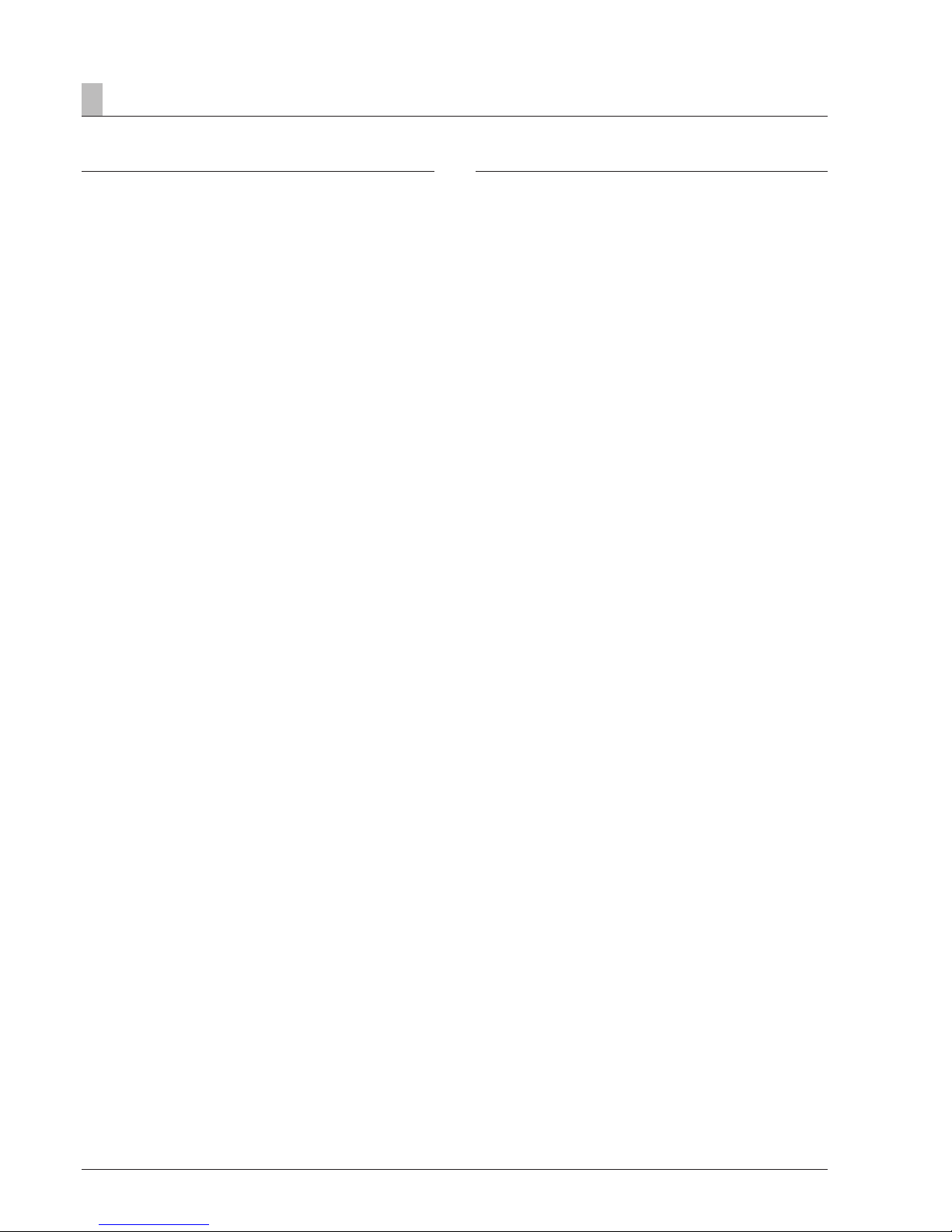
66
Service7
List of key words / A – Z index
A
Accident prevention ............................................................... 4
ADR ..........................................................................7, 59, 69
Always observe the following safety instructions before work-
ing on the heater .................................................................28
AMP release tool .................................................................28
Assembly drawing ...............................................................29
Assignment of the circuit diagrams ...................................... 49
B
basic adapter ......................................................................19
C
Cancel the control box lock ...........................................16, 20
cancel the control box lock ..................................................17
Certification .........................................................................65
Check combination sensor ..................................................32
Check fuel supply ................................................................ 36
Check values .......................................................................12
Circuit diagram ....................................................................37
Circuit diagram, control units ...............................................42
Control and safety devices .....................................................7
Control in the heating mode ...................................................6
Cutaway view ........................................................................5
D
Description of functions .........................................................6
Diagnostic unit ..................................................................... 15
Disposal ..............................................................................65
E
EasyStart R+ radio remote control .......................................22
EasyStart T timer ................................................................. 22
EC Declaration of Conformity ............................................... 65
EC type-approval .................................................................69
EDiTH diagnostic tool ....................................................17, 19
EMC directive ...................................................................... 69
EMERGENCY OFF ................................................................7
Emergency shutdown ............................................................ 7
F
FAME ..................................................................................69
Fault code ...........................................................................23
Fault description .................................................................. 23
Forced shut-down ................................................................. 7
Foreword ............................................................................... 4
I
Important information ............................................................4
ISO adapter .........................................................................17
L
List of abbreviations ............................................................. 69
M
Measuring the fuel quantity .................................................. 36
Module timer .......................................................................20
O
Overview of the parts lists and circuit diagrams....................37
P
Parts list circuit diagram control units ...................................49
Parts list circuit diagram control units – ADR ........................ 61
Parts list circuit diagrams ...............................................38, 58
Parts list circuit diagrams, control units ................................41
R
Repair instructions .........................................................28, 30
Representatives abroad ................................................. 66, 67
S
Service ................................................................................65
Special tool ..........................................................................28
Starting Airtronic ...................................................................6
Starting Airtronic M ................................................................6
Switching off .......................................................................... 6
Switching on ..........................................................................6
T
Table of flame sensor values ................................................32
Table of overheating sensor values ......................................32
Table of values – fuel quantity ..............................................36
Technichal data .....................................................8, 9, 10, 11
Temperature selection ............................................................6
Testing device for the control device ....................................15
TP5 radio remote control ..................................................... 21
Troubleshooting ................................................................... 13
V
Ventilating mode .................................................................... 6
W
What to check first ..............................................................13
Keyword Page Keyword Page
Page 67

67
Service7
List of abbreviations
ADR
European agreement about the international transport of dangerous goods on the road.
EC type-approval
Permit awarded by the Federal Vehicle Office for the production of a heater for installation in motorised vehicles.
EMC directive
Electromagnetic compatibility.
JE-Partners
J. Eberspächer partner.
FAME (biodiesel)
FAME for diesel engines according to DIN EN 14 214.
Page 68

www.eberspaecher.com
Subject to changes Printed in Germany © J. Eberspächer GmbH & Co. KG
J. Eberspächer
GmbH & Co. KG
Eberspächerstraße 24
D-73730 Esslingen
Telephone 0711 939-00
Facsimile 0711 939-0643
info@eberspaecher.com
