Page 1
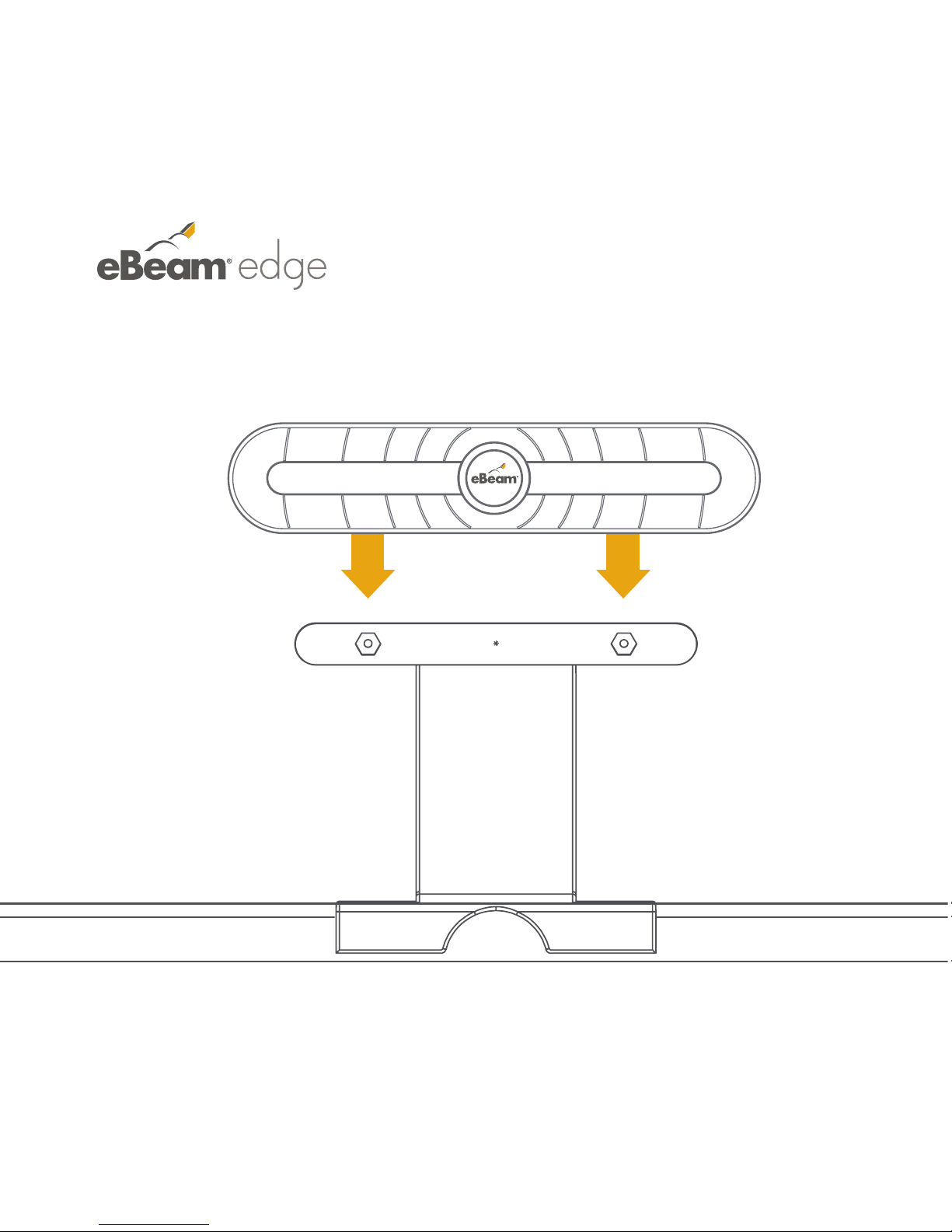
lcd bracket
Quick Setup
Page 2

eBeam Edge has been tested on many different
TVs in different situations, and the Edge delivers
the same great performance on a display as it
does with a projector. Due to differences in TV
construction, performance can vary slightly
from display to display, but most modern
displays are fully compatible with eBeam.
Recommended Display Specifications
Resolution: 1080p (1920 x 1080 px)
Illumination: LED backlit LCD
••
Size: 40” to 80”
Bezel Depth: <1/4” (6.35mm)
••
It is important that the display is LED backlit to keep the
temperature of the display surface close to room temperature. Plasma TVs and older LCD TVs are not ideal for use
with eBeam Edge.
lcd bracket
Choosing a Display
Page 3

1
2
3
Remove the LCD bracket from the
packaging and remove the paper from
the double sided adhesive as shown:
Install the LCD bracket on the top of the
display near the center as shown in the figure
to the right. Press and hold the bracket firmly
to the TV frame to ensure the adhesive sticks.
(It can be removed from the TV by pulling the
adhesive tabs parallel to the TV frame.):
Attach the eBeam receiver to the bracket
using the magnetic mounts on the bracket.
Getting Started
Page 4

4
5
Pinch the eBeam to press the center button
on the eBeam Edge to invoke calibration.
Calibrate the display and you’re ready
to start using your eBeam Edge!
Getting Started (continued)
www.e-beam.com | 1.8 88.9 9.eBeam
Connect with Us
twitter.com/eBeam
search for eBeam
youtube.com/LuidiaTech
Luidia Inc. is the creator of eBeam® interactive technology that helps the world capture and share content. The company’s products
are utilized by organizations of all sizes, with hundreds of thousands of users across multiple industries and geographies. For more
information on Luidia, please visit www.e-beam.com or follow on Twitter and Facebook @eBeam.
©2013 Luidia, Inc. All rights reserved. eBeam and the Luidia logo are registered trademarks of Luidia, Inc. Other product names and
logos are the property of their respective owners.
Empowering you to interact, share, create, learn and educate in your interconnected world.
