Page 1
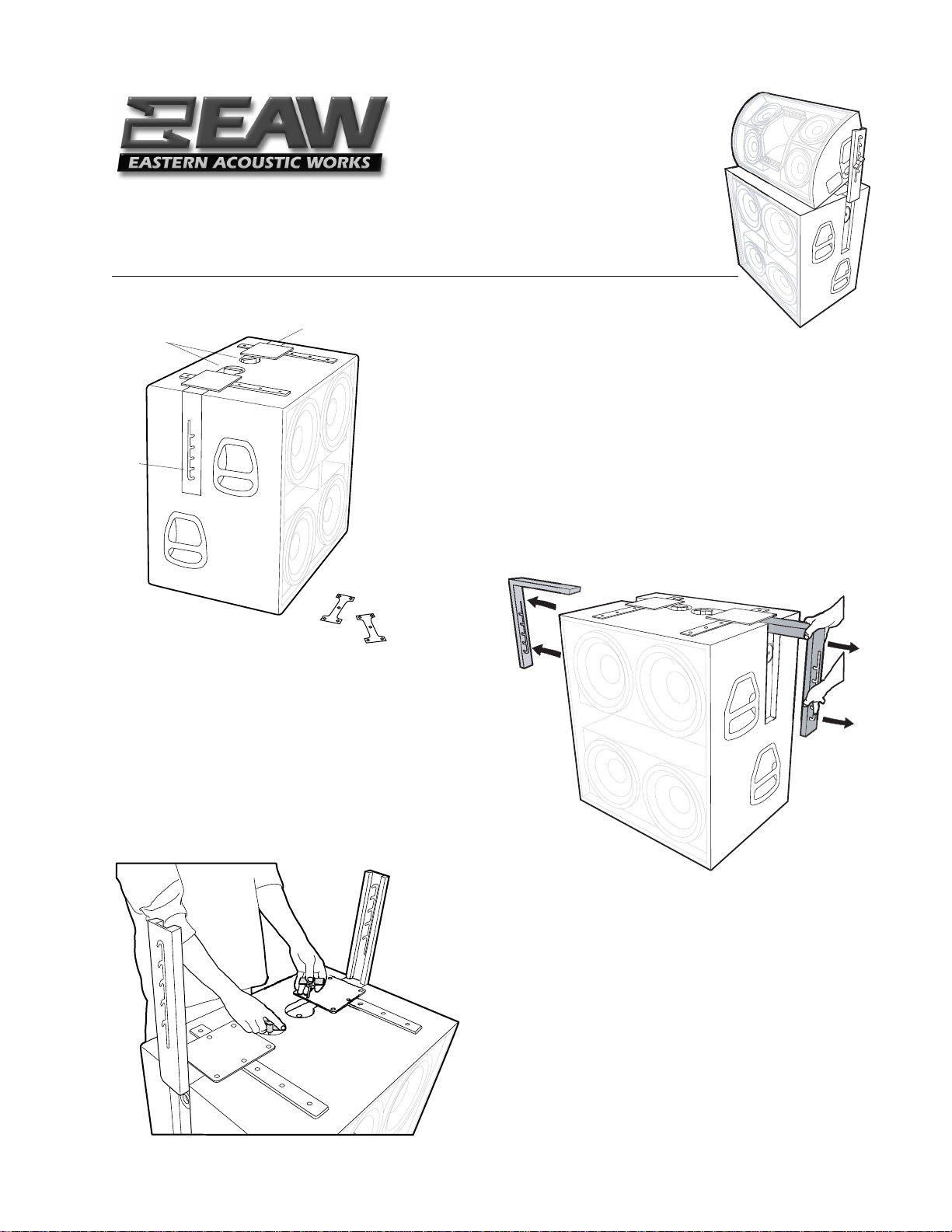
Side 1
This side of this instruction sheet enables a technician to assemble the
SB412 Subwoofer’s integrated tilt mechanism. Side 2 shows how to mount
and adjust the SM12, SM15 or SM84 stage monitor.
SB412 Subwoofer Tilt Kit
Assembly Instructions
SB412
SUBWOOFER
The SB412 Subwoofer comes complete with its own integrated tilt kit made up of a right yoke arm, a left yoke arm
and two attaching knobs. Stored flush into the top and
sides of the SB412 enclosure, these components are easily
accessed and assembled. Packed in the SB412 shipping
container are the two replacement handle grips for the
stage monitor.
LEFT
YOKE
ARM
ATTACHING
KNOBS
RIGHT YOKE ARM
MONITOR
REPLACEMENT
HANDLE
GRIPS
The yoke arms are securely held in their storage
cavities by strong magnets. Once freed from
the magnet’s hold, pull each yoke arm out
from its track until free of the enclosure.
Turn each yoke arm upward as shown to the left
and re-insert its base into the track. Once fully
inserted, the yoke arms are the correct distance
apart for the SM15 and SM84.
When using the SM12 monitor, each arm must
be inserted into the track on the opposite side
of the enclosure from which it was removed.
Remove the two attaching knobs. These will be
used to adjust the height of the stage monitor.
Page 2
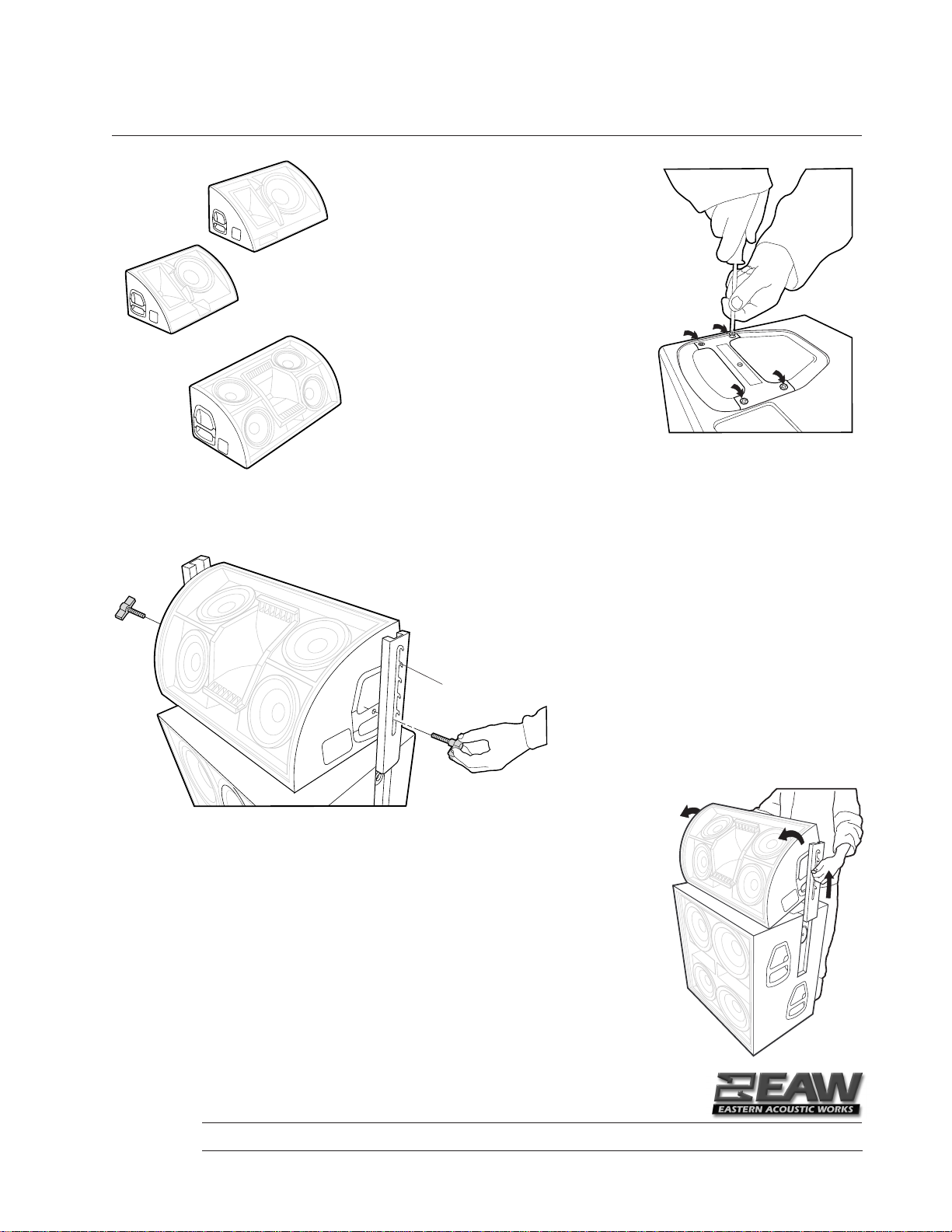
Place the monitor between yoke arms. The adjusting steps in
the arms are aimed backward for both the SM84 and SM15.
The SM12 is narrower and requires the yoke arms be
installed so their adjusting steps point forward.
(See side 1 on how to position the yoke arms.)
Insert the attaching knobs thru the
yoke arms and loosly thread them
into the monitor’s new grips.
If you have questions about installing the SB412 Tilt Kit contact us for assistance:
Eastern Acoustic Works Tel 800-992-5013 ext 6001 (USA only)
EAW Service Department Tel 508-234-6158 ext 6001
One Main Street Fax 508-234-3776
Whitinsville, MA 01588 USA E-mail service@eaw.com
Thank you for purchasing
EAW products
One Main Street, Whitinsville, MA 01588 tel 800 992 5013 / 508 234 6158 fax 508 234 8251 web www.eaw.com
The Laws of Physics | The Art of Listening
EAW is the worldwide technological and market leader in the design and manufacture of high-performance, professional loudspeaker systems.
PN 480558 (A)
This side of this instruction sheet shows how to mount the SM12, SM15 or SM84 stage
monitor to the SB412 tilt kit and how to adjust its operating angle.
Before the SM12, SM15 or SM84
stage monitor can be attached to
the assembled tilt kit, its two
handles must be modified.
Packed in the SB412 shipping
container are the two replacement handle grips.
Stand the stage monitor on its
side. With a phillips screw driver
remove the four screws that hold
the old grip in place and install
the replacement grip. Repeat this
operation for the monitor’s second
handle. Retain the old grips and screws.
Grip each knob and raise the monitor
to the desired angle. Rest the shafts of
the attaching knobs on the nearest
adjusting steps and tighten both knobs.
SM12
STAGE MONITOR
SM84
STAGE MONITOR
SM15
STAGE MONITOR
ADJUSTING
STEPS
