Page 1
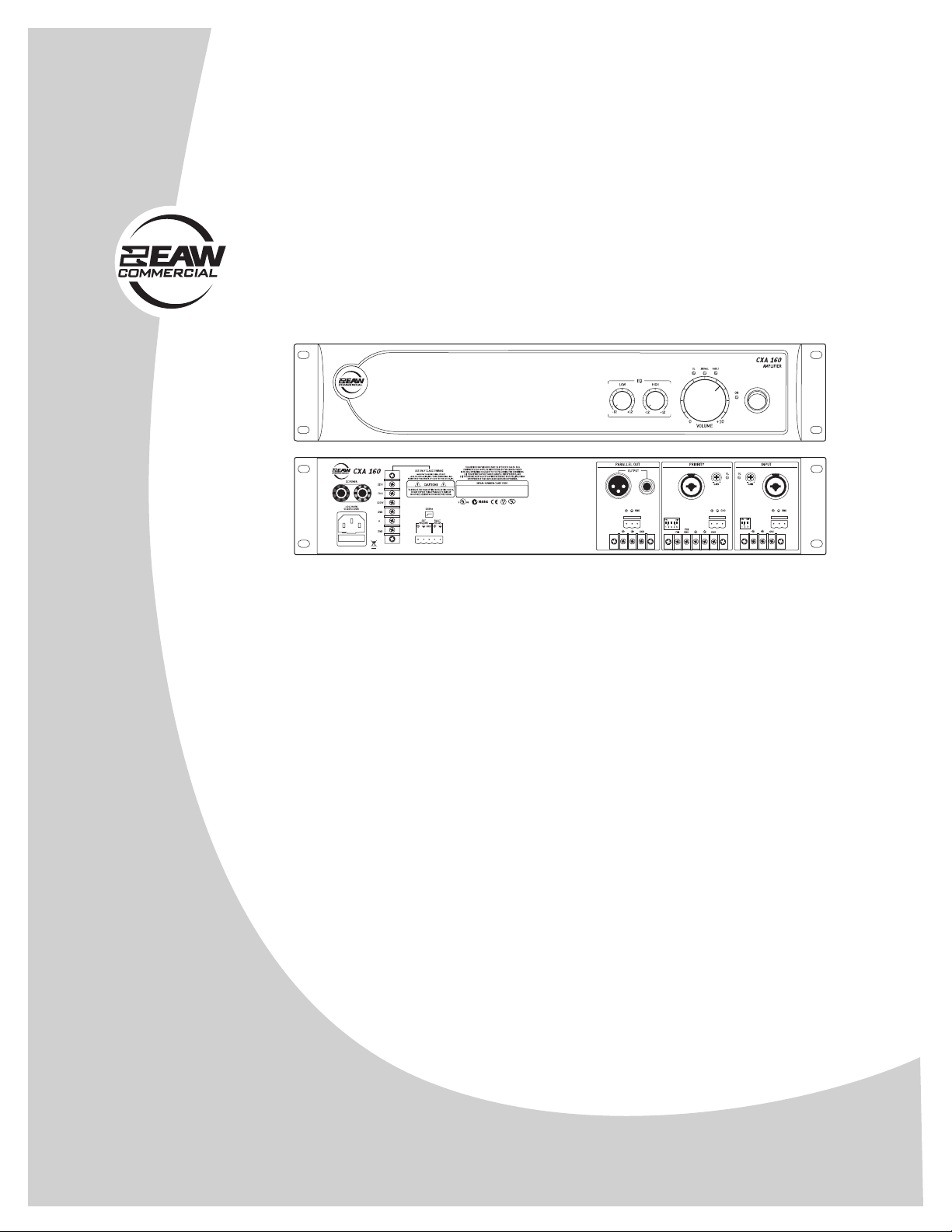
INSTRUCTION MANUAL
CXA160 / CXA80
Integrated Amplifiers
Page 2
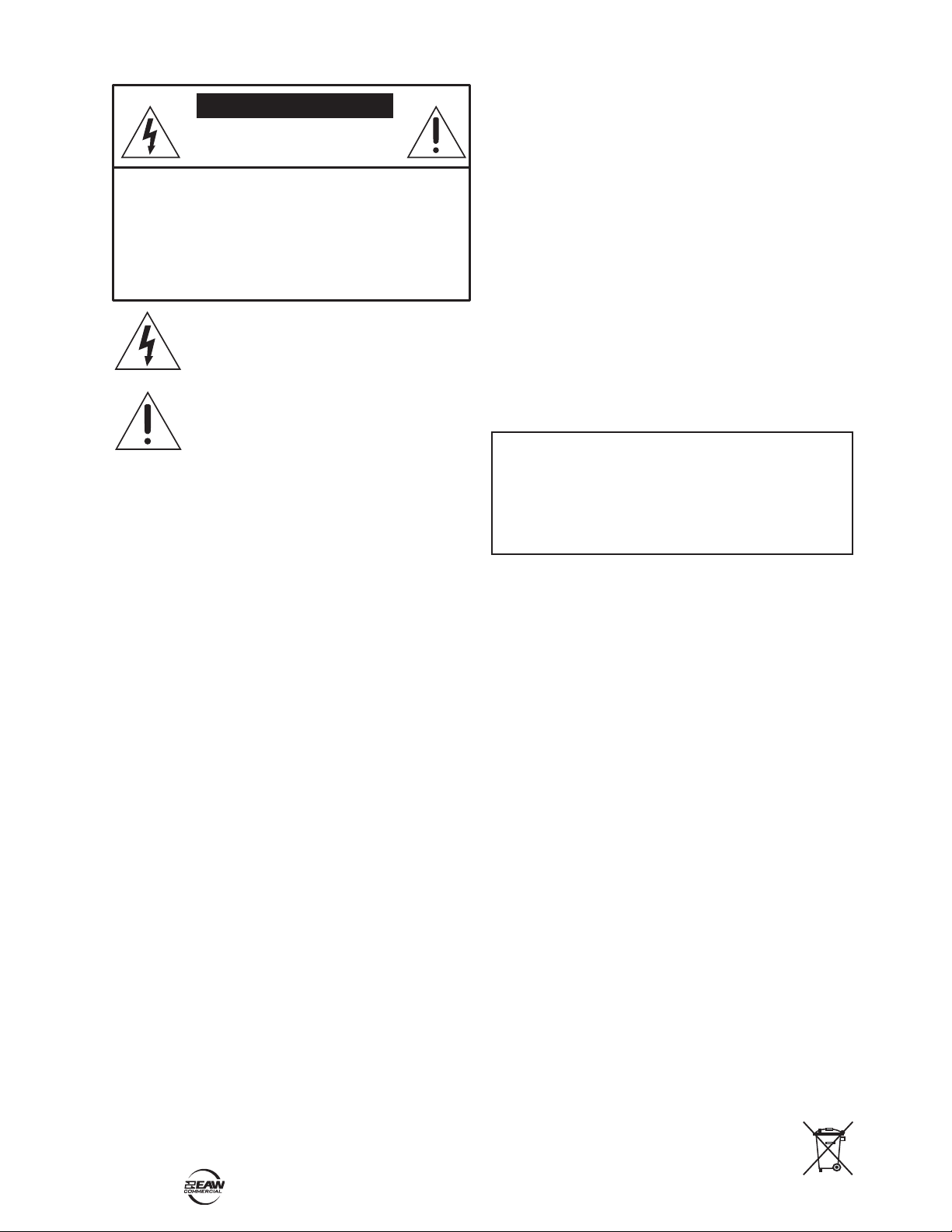
1. SAFETY INSTRUCTIONS
CAUTION AVIS
RISK OF ELECTRIC SHOCK • DO NOT OPEN
RISQUE DE
CHOC
ELECTRIQUE
NE PAS OUVRIR
CAUTION: TO REDUCE THE RISK OF ELECTRIC SHOCK
DO NOT REMOVE COVER (OR BACK)
NO USER-SERVICEABLE PARTS INSIDE
REFER SERVICING TO QUALIFIED PERSONNEL
ATTENTION: POUR EVITER LES RISQUES DE CHOC
ELECTRIQUE, NE PAS ENLEVER LE COUVERCLE. AUCUN
ENTRETIEN DE PIECES INTERIEURES PAR L'USAGER. CONFIER
L'ENTRETIEN AU PERSONNEL QUALIFIE.
AVIS: POUR EVITER LES RISQUES D'INCENDIE OU
D'ELECTROCUTION, N'EXPOSEZ PAS CET ARTICLE
A LA PLUIE OU A L'HUMIDITE
The lightning flash with arrowhead symbol within an equilateral triangle is
intended to alert the user to the presence of uninsulated "dangerous voltage"
within the product's enclosure, that may be of sufficient magnitude to constitute
a risk of electric shock to persons.
Le symbole éclair avec point de flèche à l'intérieur d'un triangle équilatéral est
utilisé pour alerter l'utilisateur de la présence à l'intérieur du coffret de "voltage
dangereux" non isolé d'ampleur suffisante pour constituer un risque d'éléctrocution.
The exclamation point within an equilateral triangle is intended to alert the user
of the presence of important operating and maintenance (servicing) instructions
in the literature accompanying the appliance.
Le point d'exclamation à l'intérieur d'un triangle équilatéral est employé pour
alerter les utilisateurs de la présence d'instructions importantes pour le fonctionnement et l'entretien (service) dans le livret d'instruction accompagnant l'appareil.
1. Read these instructions.
2. Keep these instructions.
3. Heed all warnings.
4. Follow all instructions.
5. Do not use this apparatus near water.
6. Clean only with a dry cloth.
7. Do not block any ventilation openings. Install in accordance with the
manufacturer’s instructions.
8. Do not install near any heat sources such as radiators, heat registers,
stoves, or other apparatus (including amplifiers) that produce heat.
9. Do not defeat the safety purpose of the polarized or grounding-type
plug. A polarized plug has two blades with one wider than the other. A
grounding-type plug has two blades and a third grounding prong. The
wide blade or the third prong are provided for your safety. If the provided
plug does not fit into your outlet, consult an electrician for replacement
of the obsolete outlet.
10. Protect the power cord from being walked on or pinched particularly at
plugs, convenience receptacles, and the point where they exit from the
apparatus.
11. Only use attachments/accessories specified by the manufacturer.
12. Use only with a cart, stand, tripod, bracket, or table specified by the
manufacturer, or sold with the apparatus. When a cart is used, use
caution when moving the cart/apparatus combination to avoid injury from
2 – CXA160 / CXA80
tip-over.
13. Unplug this apparatus during lightning storms or when unused for long
14. Refer all servicing to qualified service personnel. Servicing is required
15. This apparatus shall not be exposed to dripping or splashing, and no
16. Servicing — The user should not attempt to service the Component
Part No. 0022185 Rev. B 03/07
© 2007 LOUD Technologies Inc. All Rights Reserved.
Printed in China.
periods of time.
when the apparatus has been damaged in any way, such as power-supply
cord or plug is damaged, liquid has been spilled or objects have fallen
into the apparatus, the apparatus has been exposed to rain or moisture,
does not operate normally, or has been dropped.
object filled with liquids, such as vases or beer glasses, shall be placed
on the apparatus.
beyond those means described in this operating manual. All other
servicing should be referred to the EAW Commercial Service Department.
17. To prevent electric shock, do not use this polarized plug with an
extension cord, receptacle or other outlet unless the blades can be fully
inserted to prevent blade exposure.
Pour prévenir les chocs électriques ne pas utiliser cette fiche polariseé
avec un prolongateur, un prise de courant ou une autre sortie de
courant, sauf si les lames peuvent être insérées à fond sans laisser
aucune pariie à découvert.
18. Grounding or Polarization — Precautions should be taken so that the
grounding or polarization means of the unit is not defeated.
19. This apparatus does not exceed the Class A/Class B (whichever is
applicable) limits for radio noise emissions from digital apparatus as set
out in the radio interference regulations of the Canadian Department of
Communications.
ATTENTION —Le présent appareil numérique n’émet pas de bruits
radioélectriques dépassant las limites applicables aux appareils
numériques de class A/de class B (selon le cas) prescrites dans le
règlement sur le brouillage radioélectrique édicté par les ministere des
communications du Canada.
WARNING! This equipment has been designed to be installed
by qualified professionals only! There are many factors to be
considered when installing professional sound reinforcement
systems, including mechanical and electrical considerations, as
well as acoustic coverage and performance. EAW Commercial
strongly recommends that this equipment be installed only by a
professional sound installer or contractor.
TABLE OF CONTENTS
1. SAFETY INSTRUCTIONS ...................................................2
2. INTRODUCTION ..................................................................
FEATURES ...........................................................................3
APPLICATIONS ...................................................................3
3. FRONT PANEL FEATURES .................................................4
4. REAR PANEL FEATURES ....................................................5
5. THERMAL CONSIDERATIONS ........................................10
6. CONNECTIONS .................................................................10
7. TYPICAL HOOKUP DIAGRAM .........................................11
8. SPECIFICATIONS ..............................................................12
BLOCK DIAGRAM .............................................................
9. SERVICE INFORMATION .................................................14
10. WARRANTY .....................................................................15
13
3
Page 3

2. INTRODUCTION
The CXA160 and CXA80 amplifiers are designed for
continuous duty in speech, music, paging and sound
reinforcement applications in churches, schools, offices,
arenas, hotel meeting rooms, convention centers, recreation
facilities and other venues demanding high performance,
flexible features and rugged dependability.
The CXA160 has a 160 watt power amplifier, and the
CXA80 has 80 watts. Apart from this difference in power
output, the two models are identical in details and operation.
The main line-level input is actively balanced, with a
sensitivity control and selection switches for enabling the
parallel output, a 10 dB pad, and high-pass filtering. The input
and priority input have XLR, TRS, screw-terminal and Phoenix
euroblock connectors.
The priority input is actively balanced, with a sensitivity
control and selection switches for line-level input, mic-level
input, mic-level input with 24 VDC phantom power, 10 dB pad,
and high-pass filtering.
When an audio signal greater than -20 dB is present at the
priority input, or when an external priority switch is pressed,
the main input is automatically muted, and the priority input
will play.
A parallel output allows the line-level input signal to be
daisy-chained to feed other amplifiers or parts of your system.
Output modes include 4 ohm constant impedance, and
constant voltage 25 V, 70 V and 100 V. The smart output
stage is fully protected against permanent damage caused by
overloading, shorts, and extreme temperatures.
The universal power supply will operate from 100 VAC to
240 VAC, 50/60Hz, supplied by a detachable IEC power cord.
Rear panel terminals are provided for connecting an
external 24 VDC backup battery, with automatic switching if
the AC mains fails.
The front panel provides power on/off, a master volume
control, and bass and treble controls. Status LEDs indicate
signal present, signal overload, fault and power on.
FEATURES
• Line input with combination XLR/TRS connector, euro
connector, and screw terminals
• Priority mic/line input with combination XLR/TRS
connector, euro connector, and screw terminals
• Parallel output (switch defeatable) for daisy-chaining
input signal to other amplifiers or parts of your system
(XLR, TRS, euro connector, and screw terminals)
• Input is switch-configurable for parallel output on/off,
high pass filter on/off, and 10 dB pad in/out
• Priority input is switch-configurable for mic or line,
phantom power on/off, high pass filter on/off, and 10
dB pad in/out
• Priority terminals for manual ducking of main input, as
well as automatic ducking when priority signal present
• Trim control and level-setting LED on input and priority
input
• Front panel EQ adjustment of bass and treble
• Front panel master level control
• Front panel overload, signal, fault and power-on LEDs
• Front panel power switch
• External volume control (with user-supplied 10k pot)
• External fault relay terminals
• CXA160: 160 watt rms, convection cooled
• CXA80: 80 watt rms, convection cooled
• 4 ohm - 25 V - 70 V - 100 V screw terminal outputs
• Global high-pass filter
• Universal power supply, 100 VAC–240 VAC, 50–60 Hz
• Automatic switching to 24 VDC backup power input
• 2 RU rack-mountable
APPLICATIONS
• Foreground/background music systems
• Paging systems
• Continuous-duty applications
• Sound reinforcement systems
CXA160 / CXA80 – 3
Page 4

3. FRONT PANEL FEATURES
1. EQ-LOW
Turn this clockwise to boost the level of the low-frequency
range below 100 Hz. Turn it counter-clockwise to cut the
level. In the detented center position, there is no change in
level. The maximum boost and cut is 12 dB.
2. EQ-HIGH
Turn this clockwise to boost the level of the high-frequency
range above 10 kHz. Turn it counter-clockwise to cut the
level. In the detented center position, there is no change in
level. The maximum boost and cut is 12 dB.
3. VOLUME
Use this volume control to adjust the sound output level to
your speakers.
4. STATUS LEDS
These LEDs show:
OVERLOAD (RED)
SIGNAL PRESENT (AMBER)
FAULT (RED)
POWER ON (GREEN)
5. POWER
Use this switch to turn the unit on or off. The power is on
when the top of the switch is pressed, and off when the
bottom is pressed. Turn it off if you are not using the unit
for long periods of time.
4 – CXA160 / CXA80
354
1
2
Page 5
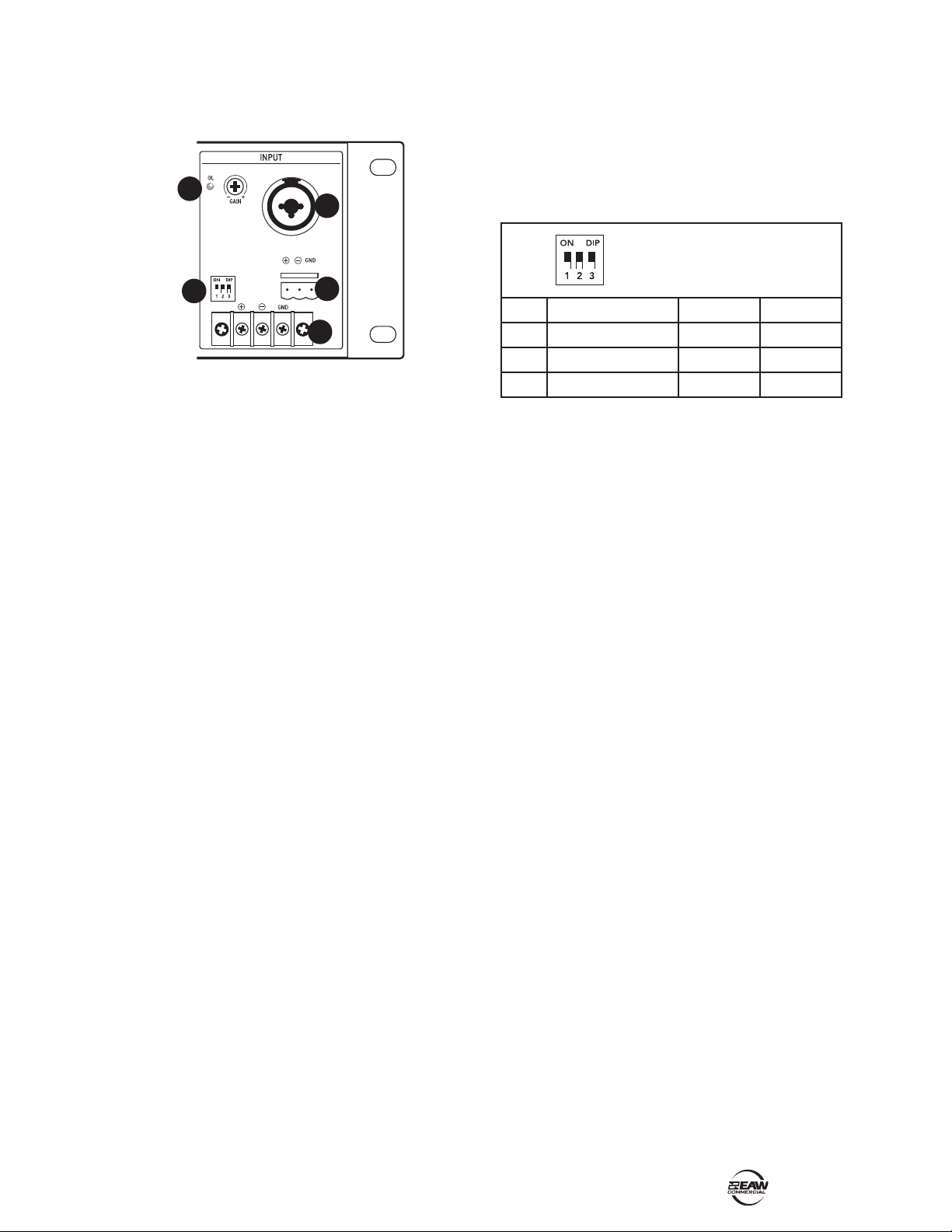
4. REAR PANEL FEATURES
10. Input DIP switch
9
6
10
7
8
INPUT CONNECTORS
The Input section has four different styles of input
connections for line-level audio signals. Choose one which
suits your system the best:
6. Combination XLR/TRS connector. This
can accept a male balanced XLR connector, a
balanced TRS or unbalanced TS 1/4" connector.
7. Phoenix (Euroblock) connector. This
three-pin connector accepts the positive, negative
and ground terminals of a balanced audio line. It
accepts a push-in connector for easy installation.
8. Terminal strip. This three-terminal connector
accepts the positive, negative and ground
terminals of a balanced audio line. Secure the
connections with the screws.
Each input style is designed to accept balanced or
unbalanced line-level signals. The input can be configured
by means of the DIP-switch (see below).
This three-pole DIP-switch allows you to configure all four
input types, as shown in this table and the details below.
DIP # Purpose DOWN UP
1
Parallel Enable OFF Enabled
High Pass Filter
2
3 –10 dB Pad Enable
DIP switch details:
1. Parallel Enable. Select UP if you want there to be
an output from the Parallel Output. This allows you
to send a line-level copy of the audio input signals
to other components or amplifiers in your system.
Select DOWN if you are not using the Parallel
Outputs.
2. High-pass filter enable. The default position is
enabled (DOWN). This rolls off the low frequencies
below 120 Hz, at a rate of 12 dB per octave. Use
this to reduce low frequencies, such as from low
bass notes, microphone handling and stage noise.
It is useful when using smaller speakers that do
not reproduce the low frequencies well.
3. 10 dB pad enable. Select UP to reduce the input
level by 10 dB.
Enabled OFF
OFF Enabled
9. GAIN pot and OL (overload) LED
This screwdriver-adjustable rotary potentiometer acts as a
trim control, and a red indicator LED will light 3 dB before
clipping. With normal source material playing, adjust the
pot until the LED lights only occasionally during the loudest
moments of your program.
CXA160 / CXA80 – 5
Page 6

15. Priority DIP switch
14
11
15
12
13
16
PRIORITY CONNECTORS
When a signal above –20 dB is detected at the priority
input, the main input is muted. This is useful for
making announcements, as the music program is then
automatically muted. This muting can also be accomplished
manually by connecting a user-supplied, normally open, dry
contact closure switch to the priority screw terminals.
The Priority input has four different styles of input
connections for microphone-level or line-level audio
signals. Choose one which suits your system the best:
11. Combination XLR/TRS connector.
can accept a male balanced XLR connector, a
balanced TRS or unbalanced TS 1/4" connector.
12. Phoenix (Euroblock) connector.
three-pin connector accepts the positive, negative
and ground terminals of a balanced audio line. It
accepts a push-in connector for easy installation.
13. Terminal strip. The three-terminal connectors
labeled +, –, and GND, accept the positive,
negative and ground terminals of a balanced audio
line. Secure the connections with the screws.
This
This
This five-pole DIP-switch allows you to configure all four
priority input types, as shown in this table and described
below.
DIP # Purpose DOWN UP
1 Mic/Line Line Level Mic Level
2 Mic/Line Line Level Mic Level
3 24 V Phantom OFF Enabled
4 High Pass Filter Enabled OFF
5 –10 dB Pad Enable OFF Enabled
DIP switch details:
1. Mic/line (line-level is default). Select UP if using
a microphone, or DOWN if it is a line-level input
such as from a CD or DVD player. Note: You must
always set DIP 2 to the same setting as DIP 1.
2. Mic/Line. Set this to whatever DIP 1 is set to. See
above for details.
3. Phantom Power. Select UP if using a microphone
that requires phantom power, otherwise, it is
important to keep this DOWN.
4. High-pass filter enable. The default position is
enabled (DOWN). This rolls off the low frequencies
below 120 Hz, at a rate of 12 dB per octave. Use
this to reduce low frequencies, such as from low
bass notes, microphone handling and stage noise.
It is useful when using smaller speakers that do
not reproduce the low frequencies well.
Each priority input style is designed to accept balanced
or unbalanced microphone-level, or line-level signals. The
priority input can be configured by means of the DIP-switch
(see below).
14. GAIN pot and OL (overload) LED
This screwdriver-adjustable rotary potentiometer acts as a
trim control, and a red indicator LED will light 3 dB before
clipping. With normal priority source material playing,
adjust the pot until the LED lights only occasionally during
the loudest moments of your program.
6 – CXA160 / CXA80
5. 10 dB pad enable. Select UP to reduce the input
level by 10 dB.
16. Priority Terminals
Priority functions can be initiated by a user-supplied,
normally open, dry contact closure switch (or switches)
connected to the terminal strip (PRI GND, PRI 1).
Connecting one leg of the switch to the PRI GND screw
and the other side to PRI 1 prepares the circuit. Closing the
switch actuates the specific priority, allowing the priority
input to play.
Page 7

17
18
19
20
PARALLEL OUTPUT CONNECTORS
21
22 23
These outputs allow you to send a copy of the input signals
to another amplifier or component in your system. The
output is not affected by the volume or EQ controls.
There will only be an output here if the Input DIP switch Pin
1 is set in the UP position (see page 5 for details).
The output has four different styles of connections. Choose
one that suits your system the best:
17. XLR connector. This can accept a female
balanced XLR connector.
18. TRS connector. This can accept a balanced
TRS or unbalanced TS 1/4" connector.
19. Phoenix (Euroblock) connector. This
three-pin connector accepts the positive, negative
and ground terminals of a balanced audio line. It
accepts a push-in connector for easy installation.
20. Terminal strip. The three-terminal connectors
labeled +, –, and GND, accept the positive,
negative and ground terminals of a balanced audio
line. Secure the connections with the screws.
21. Low Cut Filter
Press this button in to engage the low-cut filter on the
output of the amplifier. It is fixed at 100 Hz with a 12 dB
slope per octave, and it serves to minimize transformer
saturation in constant voltage systems. Frequencies below
100 Hz are attenuated at a rate of 12 dB per octave.
22. External Volume Control
This terminal is provided for remote volume control. If you
connect a (user-supplied linear-taper 10K pot), you can
remotely control the volume of the amplifier in the same
way that the front panel volume control does.
23. Fault Relay
If a fault is detected in the amplifier section, the positive
terminal of this external connector is energized. This
external connector can be used to connect to an external
device to initiate a “fault” action as dictated by the user.
Additionally, the “fault” LED on the front of the amplifier is
lit.
CXA160 / CXA80 – 7
Page 8
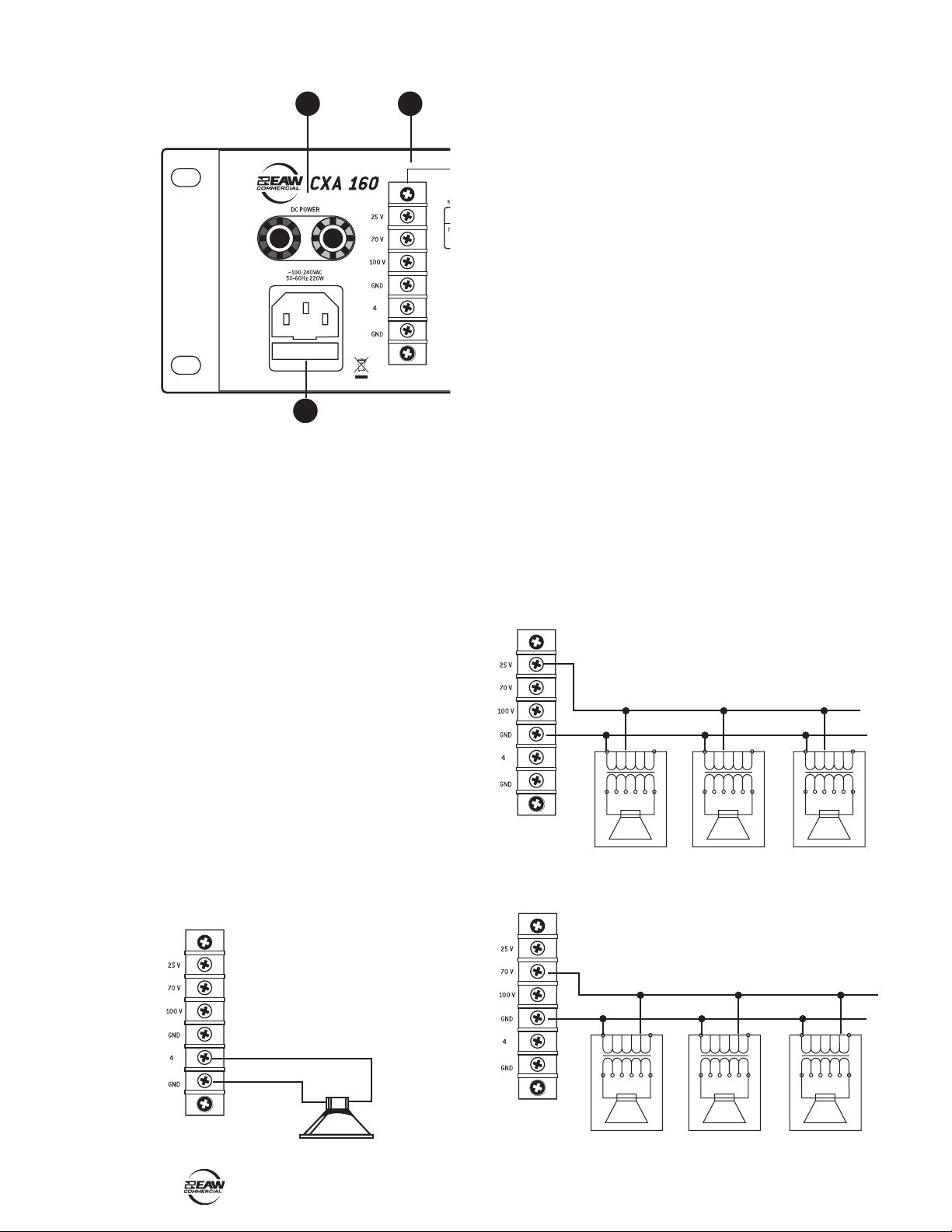
26 24
25
24. Output Connectors
This is a five-position barrier strip for connection of speaker
loads. Each terminal accepts bare wire from 22 AWG
to 10 AWG, or spade lugs sized for the same range of
conductors.
Terminals are provided for 4 ohm low-impedance loads or
25, 70 and 100 Volt high-impedance loads.
All outputs with the exception of the 4 ohm output are
transformer isolated.
HIGH IMPEDANCE
If you are using a constant-voltage distributed speaker
system, connect either the 25 V, 70 V, or 100 V output
terminal to the "+" side of the speaker system, and connect
the upper "GND" output terminal to the "–" side of the
speaker system.
The voltage of your speakers must equal the voltage of the
amplifier's output terminal ( 25 V, 70 V, or 100 V).
CAUTION: Make sure that you do not overload the
amplifier. This may cause overheating to the amplifier, and
possible damage to your speakers. To avoid overloading,
make sure that the taps on the speakers add up to no more
than 80% of the rated power of the amplifier being used
(CXA160: 128 watts, CXA80: 64 watts). For example, for the
CXA160, you could use a maximum of 12 speakers with 10
watt taps (12x10 = 120 watts). For further protection, use
these figures as the maximum power sum of all the speaker
taps: CXA160: 100 watts, CXA80 50 watts.
CAUTION: To prevent the risk of electric shock, never
touch the bare wires coming from the OUTPUT TERMINALS
of the amplifier when it is switched on. When the
connections have been made, insulate the 25 V, 70 V, and
100 V terminals of the amplifier using the protective cover
supplied.
GND and 25V are used to connect a string of 25V speakers.
Use Class II wiring:
LOW IMPEDANCE
To connect a speaker directly, connect the lower GND
terminal to the negative post of your speaker, and connect
the 4 ohm terminal to the positive post.
Make sure that your average speaker impedance is not less
than 4 ohm, as this may overload the amplifier.
The speaker output connectors are screw terminals. Use
16 or 18 gauge wire for connecting the amplifier outputs to
the speakers. Strip the wire back about 3/8" inch, loosen
the screw enough to loop the wire around the shaft of
the screw (clockwise), and tighten down the screw with a
screwdriver.
25V
0 0 0
25V
GND and 70V are used to connect 70V speakers.
Use Class II wiring:
0
70V 70V
0
0
25V
70V
8 – CXA160 / CXA80
- +
Page 9

GND and 100V are used to connect 100V speakers
Use Class II wiring:
0 0 0
100V
100V
25. AC Power
The CXA160 and CXA80 are fitted with a detachable IEC
socket for AC input.
Each unit is fitted with a universal power supply, allowing
it to operate from any AC mains supply from 100 to 240
VAC, 50-60 Hz.
A 6-foot U-Ground to IEC power cable is supplied.
The unit seamlessly switches to the backup supply if
there's a power loss, allowing safety instructions and
emergency communications to continue. When both AC
power and 24 VDC power are connected, the AC power is
used and no current is drawn from the DC supply.
Note: The unit will not charge the battery, so you should
have a dedicated charging system. Note also, that when
running on DC power, the output is lower than when
100V
running on AC power.
An integrated, removable, AC input fuse is fitted just below
the IEC socket. To remove or inspect the fuse, first unplug
the power cord from the AC socket. Then use a small
screwdriver to gently pry open the rectangular fuse holder
and inspect or replace the fuse. Replacement fuses must
be of the same rating as the original fuse.
Low voltage fuses are located internally.
26. DC Power
These terminals allow the amplifier to be powered using
24 VDC emergency power supplies.
24 VDC
The unit will automatically switch to external DC battery
power if your local AC power fails. You will need to
connect an external 24 Volt battery to the DC battery
terminals.
Make absolutely sure the positive post of your battery
connects to the positive terminal, and the negative
post connects to the negative terminal. To minimize the
voltage drop across the wires and prevent overheating, use
at least 14 AWG insulated wire.
CXA160 / CXA80 – 9
Page 10
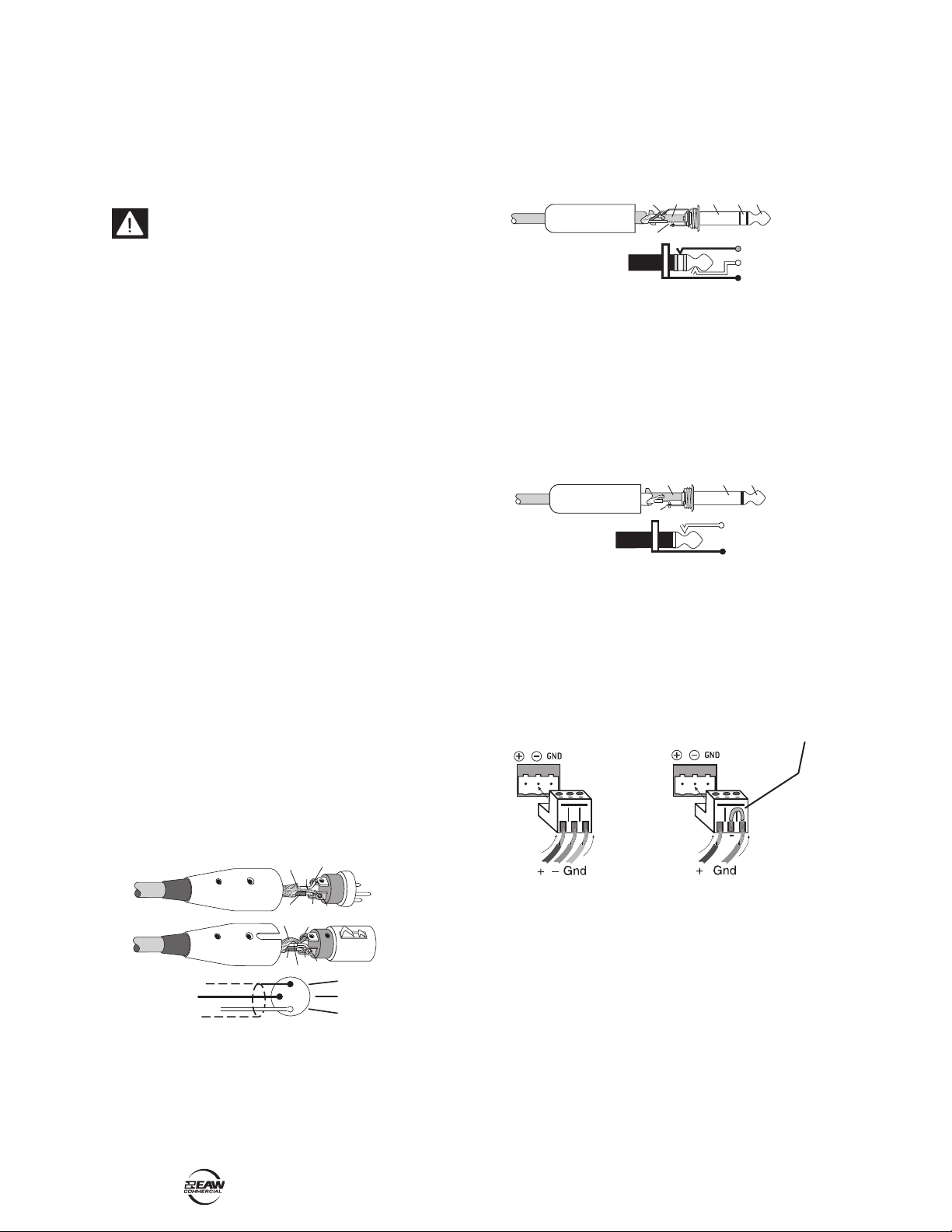
5. THERMAL CONSIDERATIONS
1 2 3
1 2 3
2
2
3
1
1
SHIELD
COLD
HOT
SHIELD
COLD
HOT
3
SHIELD
COLD
HOT
3
2
1
SLEEVE
TIP
TIPSLEEVE
TIP
SLEEVE
SLEEVE
TIPSLEEVE
TIP
RING
RING
TIP
SLEEVERING
The power amplifier within the unit is convection cooled
rather than fan cooled. Heat is drawn away from the
amplifier by the heatsink and radiated through the cooling
vents in the top and bottom cover.
When installing, be sure to allow sufficient air space
around the top and rear of the amplifier to allow
adequate cooling for the heatsink. Leave at least one rack
space above and below, and at least 6 inches behind the
chassis to allow proper ventilation.
If the amplifier should overheat, a thermal switch turns
off the power amplifier, allowing the heatsinks to cool
down. Once the amplifier has cooled to a safe operating
temperature, the thermal switch resets and reactivates
the amplifier. If this should occur, identify the cause of the
problem and take corrective action. For example:
• Provide better ventilation,
• Install a fan in the rack to move more air,
• Make sure the amplifier is not overloaded with too
low of a load impedance or by a short circuit on the
speaker line.
1/4" TRS Phone Plugs and Jacks
“TRS” stands for Tip-Ring-Sleeve, the three connections
available on a stereo 1/4" or balanced phone jack or plug.
TRS jacks and plugs are used for balanced signals and
stereo headphones:
1/4" TRS Balanced Mono wiring:
Sleeve = Shield
Tip = Hot (+)
Ring = Cold (–)
1/4" TS Phone Plugs and Jacks
“TS” stands for Tip-Sleeve, the two connections available
on a mono 1/4" phone jack or plug. They are used for
unbalanced signals.
RACK MOUNTING
The front panel rack holes allows the unit to be fitted
within a standard 19" rack.
The unit still needs to be supported underneath, due to the
weight of the power and output transformers.
6. CONNECTIONS
The Input and Priority Input use a dual-purpose input
connector which can accept XLR and 1/4" TRS and TS plugs.
XLR Connectors
Inputs 1 and 2 can accept 3-pin male XLR connectors, wired
as follows:
1/4" TS Unbalanced Wiring:
Sleeve = Shield
Tip = Hot (+)
Phoenix-type Connectors
These connectors use small screws to clamp the wires in
place. They can be balanced, using three conductor wiring,
or unbalanced using two-conductor wiring and a small
wiring link joining the ground and negative connector.
Balanced Unbalanced
XLR Balanced Wiring
Pin 1 = Shield
Pin 2 = Hot (+)
Pin 3 = Cold (–)
10 – CXA160 / CXA80
Page 11
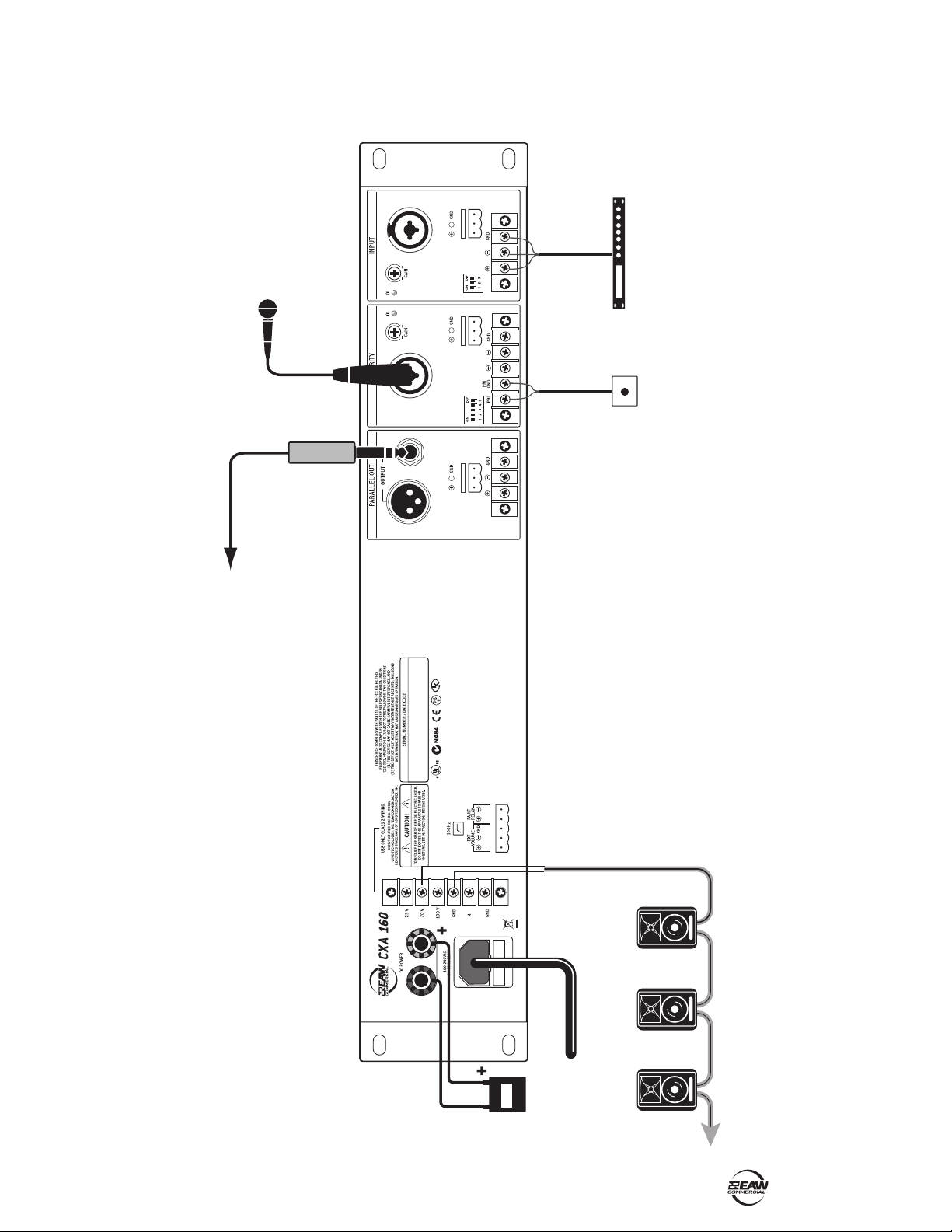
7. TYPICAL HOOKUP DIAGRAM
AM/FM Tuner or
CD Player
Paging Microphone
Line-level output to
the input of another
CXA160 (for example)
70V Loudspeakers
AC Line
Backup Battery
24 VDC
Paging
Priority Switch
CXA160 / CXA80 – 11
Page 12
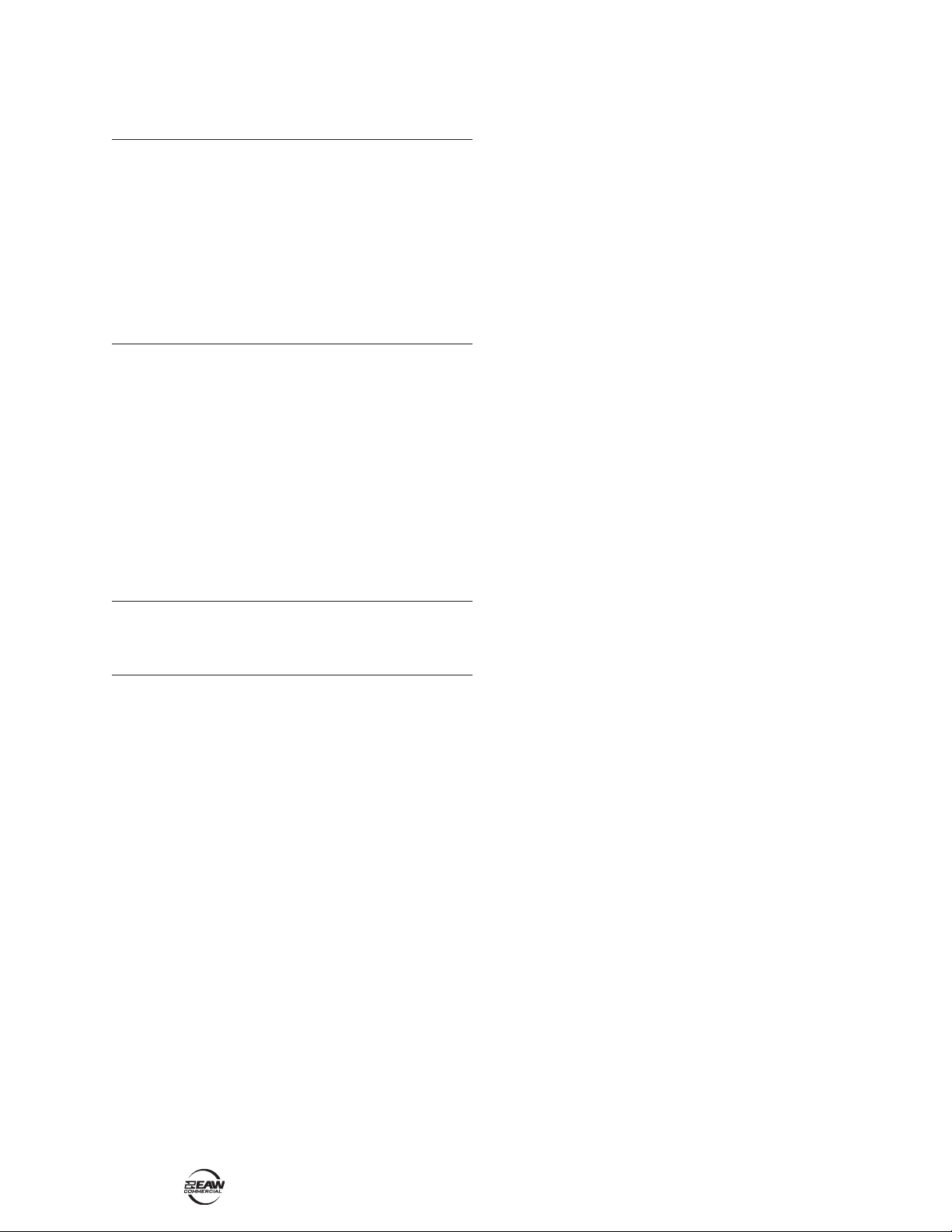
8. SPECIFICATIONS
Audio Input and Proximity input
Input Type Balanced Differential, Unbalanced
Input Impedance 30 kΩ (Bal, Line-In)
2.7 kΩ (Bal, Mic-In)
Input Gain Trim Range: –3 dB to 40 dB (Mic Input)
–23 dB to 20 dB (Line Input)
Maximum Input Level: +19 dBV
Nominal Input Level: 0 dBV
Dynamic Range 105 dB
Phantom Power 24 V
Frequency Response: 20 Hz - 20 kHz, + 1 dB
Total Harmonic Distortion > 0.1% 20 Hz - 20 kHz @ 0 dBV
EQ Butterworth, ±12 dB fixed at 100 Hz
±12 dB fixed at 10 kHz
Power Amplifier
CXA80 Output Power at 1% THD @ 1 kHz:
80 W @ 100 V
80 W @ 70 V
80 W @ 25 V
80 W @ 4
CXA160 Output Power at 1% THD @ 1 kHz:
160 W @ 100V
160 W @ 70V
160 W @ 25 V
160 W @ 4
Total Harmonic Distortion: < 0.15%
(100 V, 70 V, 25 V & 4 Ω modes)
Power Bandwidth (at -1 dBr, all modes):
40 Hz - 15 kHz (+0 dB –3 dB)
Signal to Noise ratio: 95 dBV
Protection: Heatsink Overtemp, DC offset, Short Circuit
Ω
Ω
DISCLAIMER
EAW Commercial continually engages in research related
to product improvement, new materials, and production
methods. Design refinements are introduced into existing
products without notice as a routine expression of that
philosophy. For this reason, any current EAW Commercial
product may differ in some respect from its published
description, but will always equal or exceed the original design
specifications unless otherwise stated.
“EAW Commercial” is a trademark of LOUD Technologies
Inc. All other brand names mentioned are trademarks or
registered trademarks of their respective holders, and are
hereby acknowledged.
AC Line Input Power
~100 VAC to 240 VAC 50/60Hz 200W
AC Input Low Voltage Detector threshold
70% of Nominal Line
Physical Specifications
Height (Excluding Feet): 3.46 in/88 mm
Width (Overall): 19.00 in/483 mm
Depth (Rear side of Rack ear to Rear panel, excluding connectors):
15.00 in/381 mm
CXA80 Weight:
Net 17.7 lb/7.9 kg
Shipping 22.8 lb/10.2 kg
CXA160 Weight:
Net 19.7 lb/8.8 kg
Shipping 24.9 lb/11.1 kg
Operating Temperature Range
–10°C to 45°C, 14°F to 113°F
12 – CXA160 / CXA80
Page 13

DIP 1 DIP 2 DIP 3 DIP 4 DIP 5
XLR/TRS
Combo
Screw
Terminal
External Priority
Switch (option)
Phoenix
Connector
Mic/
Line
Mic/
Line
24V
Phantom
High
Pass
Pad
Enable
(-10 dB)
DIP 1 DIP 2 DIP 3
Parallel
Enable
XLR/TRS
Combo
INPUT
PRIORITY
Screw
Terminal
Phoenix
Connector
High
Pass
Pad
Enable
(-10 dB)
Trim
Trim
HIGH
PASS
PRIORITY
REMOTE
VOLUME
LOW
EQ
HIGH
EQ
AMPLIFIER
MONITOR BOARD
OUTPUTS
4 OHM, 25V,
70V, 100V
FAULT
RELAY
EXTERNAL
VOLUME
CONTROL
OPTION
MASTER
VOLUME
CONTROL
XLR
TRS
PARALLEL
OUTPUT
Screw
Terminal
Phoenix
Connector
POWER
AMP
Priority
Threshold
Detector
UNIVERSAL
POWER SUPPLY
DC SUPPLY RAILS
24 VDC BACKUP
SUPPLY INPUT
BLOCK DIAGRAM
CXA160 / CXA80 – 13
Page 14

9. SERVICE INFORMATION
In the event that your CXA160 or CXA80 should require
servicing, please follow these instructions:
1. Call EAW Commercial Tech Support at 1-888-337-7404,
7 am to 5 pm PST (Monday-Friday), to verify the problem
and obtain a Return Authorization (RA) Number. Be sure to
have the serial number of the unit when you call. You must
have a Return Authorization Number in order to obtain
warranty service at the factory or at an authorized service
center. You can also email EAW Commercial Tech Support
at: support@eawcommercial.com
2. Pack the unit in its original packaging. THIS IS VERY
IMPORTANT. LOUD Technologies is not responsible for
any damage that occurs during shipping due to nonconventional packaging. Original packaging helps to
minimize the possibility of shipping damage.
3. Include a legible note stating your name, (no P.O. boxes),
daytime phone number, Return Authorization Number, and
a detailed description of the problem, including how we
can duplicate it.
4. Write the Return Authorization Number in BIG BOLD PRINT
on the top of the box.
5. Tech Support will tell you where to ship the unit when you
call for an RA Number. We suggest insurance for all forms
of cartage.
14 – CXA160 / CXA80
Page 15

10. EAW COMMERCIAL WARRANTY
Warranty: LOUD Technologies Inc. requires its authorized
EAW Commercial distributors to abide by the following
warranty terms for all EAW Commercial brand products
(all dates are from the date of delivery from an Authorized
EAW Commercial Distributor to the end user/installation
site): Loudspeakers – 5 years; Active Electronics – 5 years;
Accessories – 2 years.
What Is Covered:
and against malfunctions. EAW Commercial distributors
must remedy all such defects and malfunctions without
charge for parts or labor if the warranty applies. Final
determination of warranty coverage lies solely with each
authorized EAW Commercial distributor.
What Is Not Covered:
to damage or malfunctions resulting from, but not limited
to, shipment, improper installation, misuse, neglect,
abuse, normal wear, accident, or to any product on
which the serial number has been modified or removed.
Exterior defects in or damage to the exterior appearance
are specifically excluded from this warranty. EAW
Commercial distributors shall not be liable for incidental
or consequential damages resulting from the use of EAW
Commercial products. Repairs and/or modifications by
other than an Authorized EAW Commercial Distributor
automatically voids this warranty.
Defects in workmanship and materials
This warranty does not extend
CXA160 / CXA80 – 15
Page 16

EAW Commercial A LOUD Technologies Inc. Company
EAW Commercial | One Main Street | Whitinsville, MA 01588 USA | TEL toll free within US/Canada 888.337.7404
TEL outside US 425.892.6503 | FAX 425.485.1152 | www.eawcommercial.com
© 2007 LOUD Technologies Inc. All Rights Reserved.
