Page 1
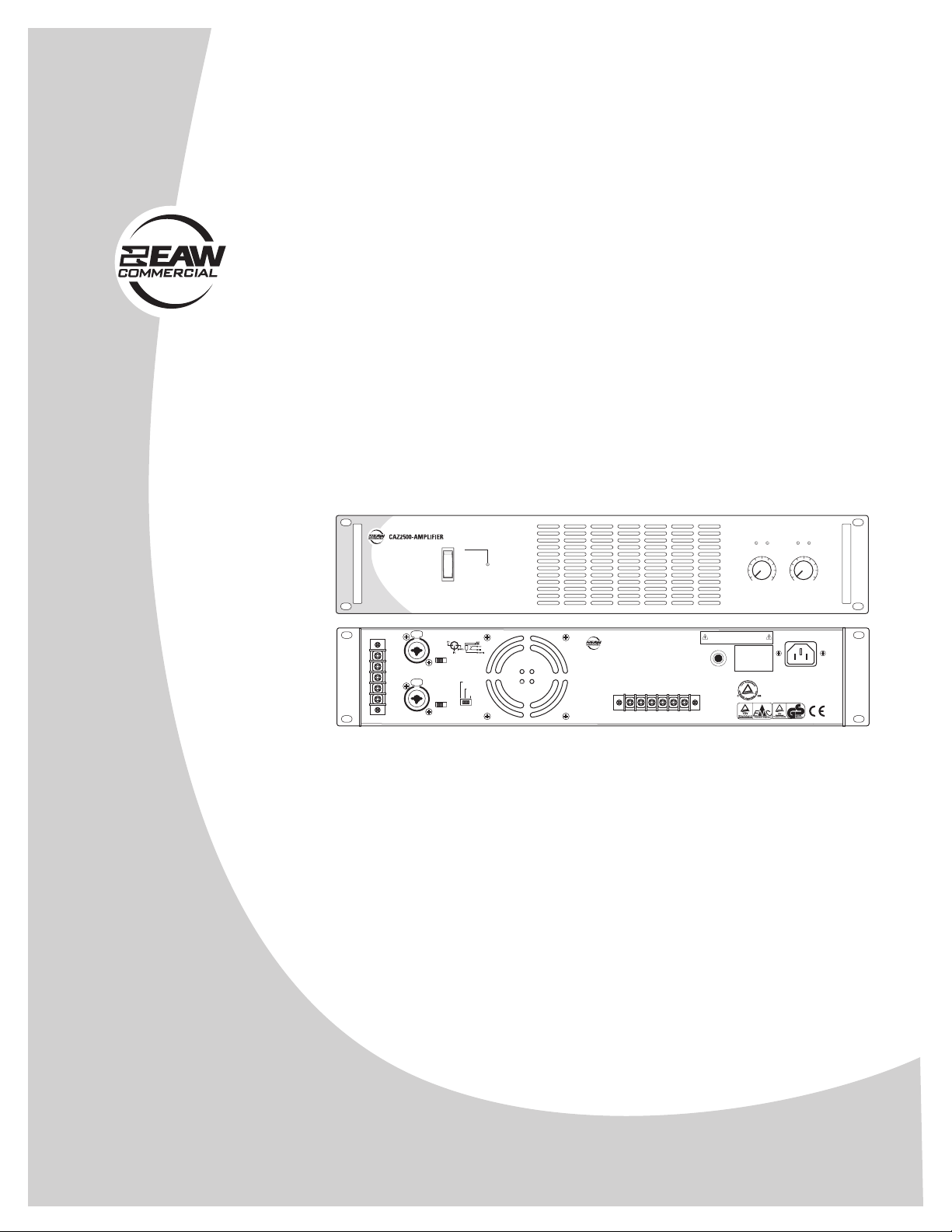
CAZ2500
CAZ1400
CAZ800
Power Amplifi ers
INSTRUCTION MAN U AL
30
-
MANUFACTURED IN CHINA
2004 LOUD TECHNOLOGIES
"EAW" IS A REGISTERED
OF LOUD TECHNOLOGIES INC.
SIGOLSIGOL
30
OO
INC.
TRADEMARK
ON
POWER
OFF
PUSH
B (+)
B (--)
LINE
(BALANCED)
GND
PUSH
A (--)
A (+)
LINE
(BALANCED)
INPUT
B
OFF
SUBSONIC
FILTER AT 30Hz
INPUT
OFF
CLIP LIMIT
INPUT
CONNECTION
ON
AMP MODE
MONO
STEREO
A
BRIDGE
ON
CAZ2500-AMPLIFIER
CHANNEL B BRIDGED CHANNEL A
B (+) B (-)
(+) (-) A (+) A (-)
-
CAUTION
TO REDUCE THE RISK OF FIRE OR ELECTRIC SHOCK,
DO NOT EXPOSE THIS APPARATUS TO RAIN OR
MOISTURE. SEE INSTRUCTIONS BEFORE USING.
SERIAL / DATE CODE
BREAKER
dB dB
OO
AB
Page 2
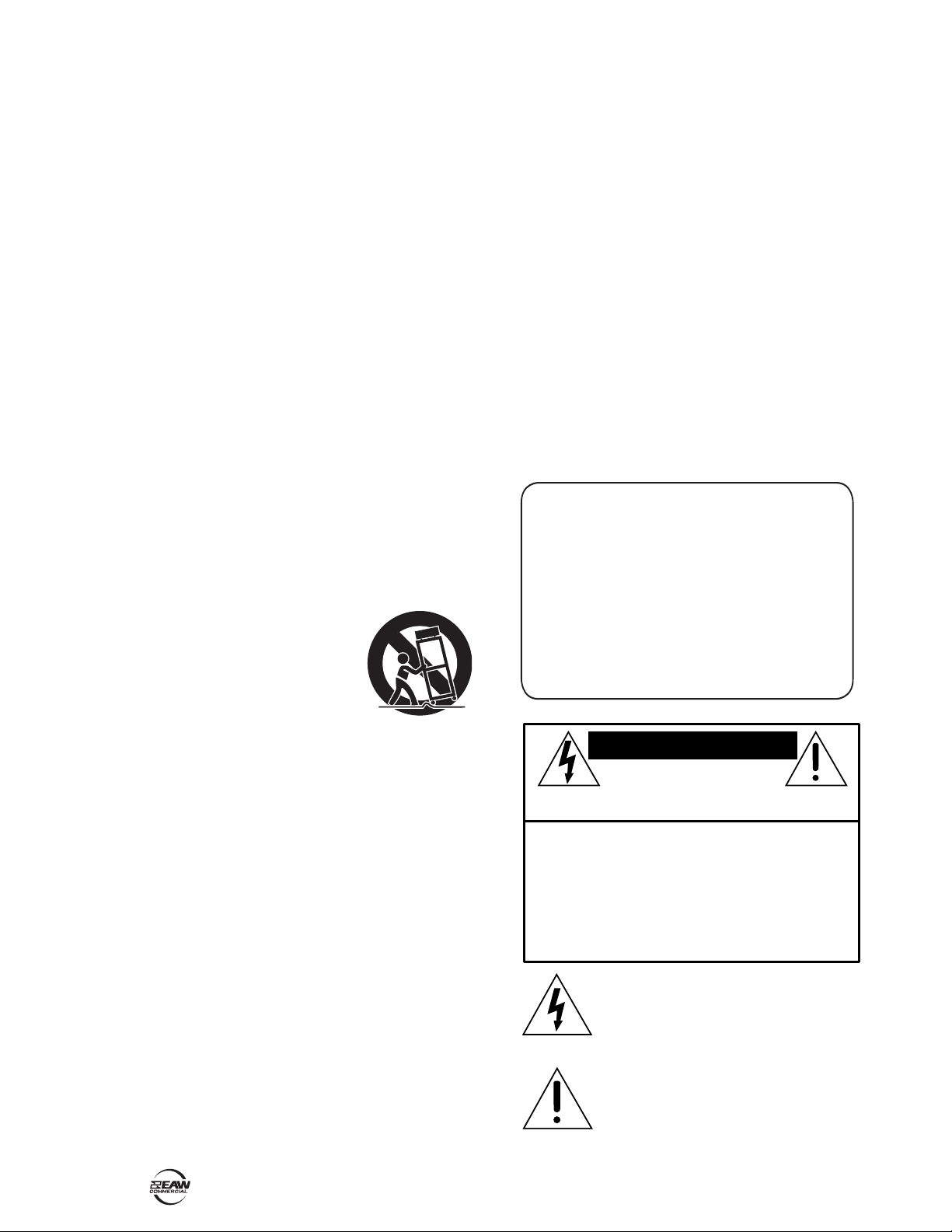
1. SAFETY INSTRUCTIONS
1. Read these instructions.
2. Keep these instructions.
3. Heed all warnings.
4. Follow all instructions.
5. Do not use this apparatus near water.
6. Clean only with dry cloth.
7. Do not block any ventilation openings. Install in
accordance with the manufacturer’s instructions.
8. Do not install near any heat sources such as radiators,
heat registers, stoves, or other apparatus (including
amplifi ers) that produce heat.
9. Do not defeat the safety purpose of the polarized or
grounding-type plug. A polarized plug has two blades with
one wider than the other. A grounding-type plug has two
blades and a third grounding prong. The wide blade or the
third prong are provided for your safety. If the provided
19. Exposure to extremely high noise levels may cause
permanent hearing loss. Individuals vary considerably in
susceptibility to noise-induced hearing loss, but nearly
everyone will lose some hearing if exposed to suffi ciently
intense noise for a period of time. The U.S. Government’s
Occupational Safety and Health Administration (OSHA) has
specifi ed the permissible noise level exposures shown in
the following chart.
According to OSHA, any exposure in excess of these
permissible limits could result in some hearing loss.
To ensure against potentially dangerous exposure to
high sound pressure levels, it is recommended that all
persons exposed to equipment capable of producing high
sound pressure levels use hearing protectors while the
equipment is in operation. Ear plugs or protectors in the
ear canals or over the ears must be worn when operating
the equipment in order to prevent permanent hearing loss
if exposure is in excess of the limits set forth here:
plug does not fi t into your outlet, consult an electrician for
replacement of the obsolete outlet.
10. Protect the power cord from being walked on or pinched
particularly at plugs, convenience receptacles, and the
point where they exit from the apparatus.
11. Only use attachments/accessories specifi ed by the
manufacturer.
12. Use only with a cart, stand, tripod,
bracket, or table specifi ed by the
manufacturer, or sold with the
apparatus. When a cart is used, use
caution when moving the cart/
apparatus combination to avoid injury
from tip-over.
13. Unplug this apparatus during lightning storms or when
unused for long periods of time.
14. Refer all servicing to qualifi ed service personnel. Servicing
is required when the apparatus has been damaged in any
way, such as power-supply cord or plug is damaged, liquid
has been spilled or objects have fallen into the apparatus,
the apparatus has been exposed to rain or moisture, does
not operate normally, or has been dropped.
15. WARNING: To reduce the risk of fi re or electric shock, do
not expose this apparatus to rain or moisture.
16. WARNING: The output terminals are HAZARDOUS LIVE
and any external wiring connected to these terminals
requires installation by an INSTRUCTED PERSON or the
use of ready-made leads or cords.
17. WARNING: This apparatus shall be connected to a MAINS
socket outlet with a protective earthing connection.
18. WARNING: Treat all live speaker cords with care, as you
would an AC power cord.
Part No. 0010985 Rev. A 07/2004
© 2004 LOUD Technologies Inc. All Rights Reserved. Printed in China.
Duration Per Day Sound Level dBA, Typical
In Hours Slow Response Example
8 90 Duo in small club
6 92
4 95 Subway Train
3 97
2 100 Very loud classical music
1.5 102
1 105 Tami screaming at Adrian about deadlines
0.5 110
0.25 or less 115 Loudest parts at a rock concert
CAUTION AVIS
RISK OF ELECTRIC SHOCK
RISQUE DE CHOC ELECTRIQUE
CAUTION: TO REDUCE THE RISK OF ELECTRIC SHOCK
NO USER-SERVICEABLE PARTS INSIDE
REFER SERVICING TO QUALIFIED PERSONNEL
ATTENTION: POUR EVITER LES RISQUES DE CHOC
ELECTRIQUE, NE PAS ENLEVER LE COUVERCLE. AUCUN
ENTRETIEN DE PIECES INTERIEURES PAR L'USAGER. CONFIER
L'ENTRETIEN AU PERSONNEL QUALIFIE.
AVIS: POUR EVITER LES RISQUES D'INCENDIE OU
D'ELECTROCUTION, N'EXPOSEZ PAS CET ARTICLE
The lightning flash with arrowhead symbol within an equilateral
triangle is intended to alert the user to the presence of uninsulated
"dangerous voltage" within the product's enclosure, that may be
of sufficient magnitude to constitute a risk of electric shock to persons.
Le symbole éclair avec point de flèche à l'intérieur d'un triangle
équilatéral est utilisé pour alerter l'utilisateur de la présence à
l'intérieur du coffret de "voltage dangereux" non isolé d'ampleur
suffisante pour constituer un risque d'éléctrocution.
The exclamation point within an equilateral triangle is intended to
alert the user of the presence of important operating and maintenance
(servicing) instructions in the literature accompanying the appliance.
Le point d'exclamation à l'intérieur d'un triangle équilatéral est
employé pour alerter les utilisateurs de la présence d'instructions
importantes pour le fonctionnement et l'entretien (service) dans le
livret d'instruction accompagnant l'appareil.
DO NOT OPEN
NE PAS OUVRIR
DO NOT REMOVE COVER (OR BACK)
A LA PLUIE OU A L'HUMIDITE
2 – CAZ Series
Page 3

2. INTRODUCTION
Congratulations on the purchase of your new EAW
Commercial power amplifi er. You now own one of the
fi nest professional audio products available - the result of
exceptional engineering and meticulous craftsmanship. Please
read these instructions to get the maximum performance from
your new power amplifi er.
Each EAW Commercial power amplifi er is intended for
professional use. The construction, components, and hardware
have been designed to provide robust, reliable performance
for its intended application. Please ensure that you fully
understand its proper installation and operation before use.
The CAZ series amplifi ers are designed for continuous duty
in speech, music, paging and sound reinforcement applications
in churches, schools, offi ces, arenas, hotel meeting rooms,
convention centers, recreation facilities and other venues
demanding high performance, fl exible features, and rugged
dependability.
A rear panel low-cut switch allows you to remove low
frequencies (below 30 Hz), and a clip-eliminator allows extra
protection for your speakers by preventing the amplifi er from
being overloaded.
The amplifi er can operate in stereo, dual-mono, or bridged
mono.
The outputs are screw terminals that accept bare wire or
spade terminals.
There are screw terminal inputs, and combination inputs,
capable of accepting balanced XLR, 1/4" TRS, or unbalanced
1/4" TS connections from line-level sources. Two front panel
level controls allow adjustment of the input signals.
The front panel has a rocker power switch with a power
LED, and each channel has a signal-present LED and an
overload LED.
The amplifi er output stage is fully protected against
permanent damage caused by overloading, shorts, and extreme
temperatures.
The front panel incorporates holes for rack mounting, and
it will take up two rack spaces. There are two handles fi tted on
the front panel for easy transporting.
• Screw terminal output connectors
• Detented rotary gain controls
• Signal present and OL (overload) LEDs
• Variable speed fans and large fi nned heatsink for
superior cooling
• Robust chassis, proven design
• Discreet component power amplifi ers
• Double-sided, quality circuit boards
APPLICATIONS
• Foreground/Background Music Systems
• Sound Reinforcement Systems
• Paging Systems
• Continuous-Duty Applications
UNPACKING
You should visually inspect the outside of the shipping
carton and note any damage on the shipping bill. After
unpacking, if you fi nd concealed damage, save the packing
materials for the carrier’s inspection, notify the carrier
immediately, and fi le a shipping damage claim. Although
EAW Commercial will help in any way possible, it is always
the responsibility of the receiving party to fi le any shipping
damage claim. The carrier will help prepare and fi le this
claim.
Keep your receipt in a safe place. This is required as proof
if the amplifi er ever needs warranty service.
TABLE OF CONTENTS
1. SAFETY INSTRUCTIONS ............................................2
2. INTRODUCTION...........................................................3
3. FRONT PANEL FEATURES ..........................................4
4. REAR PANEL FEATURES.............................................5
KEY FEATURES
• CAZ800: 800 watts continuous @ 4 ohms bridged
CAZ1400: 1400 watts continuous @ 4 ohms bridged
CAZ2500: 2500 watts continuous @ 4 ohms bridged
• Ultra-low noise/low-distortion design
• Switchable low-cut fi lter @ 30 Hz on both channels
• Switchable limiter on both channels
• Combination 1/4" TRS and XLR line input jacks
• Screw terminal input connectors (balanced)
5. OPERATION..................................................................7
6. CONNECTIONS............................................................9
7. HOOKUP DIAGRAMS..................................................10
8. SPECIFICATIONS.........................................................12
9. BLOCK DIAGRAM........................................................13
10. TROUBLESHOOTING...................................................14
11. SERVICE INFORMATION............................................15
12. EAW COMMERCIAL WARRANTY.............................15
CAZ Series – 3
Page 4
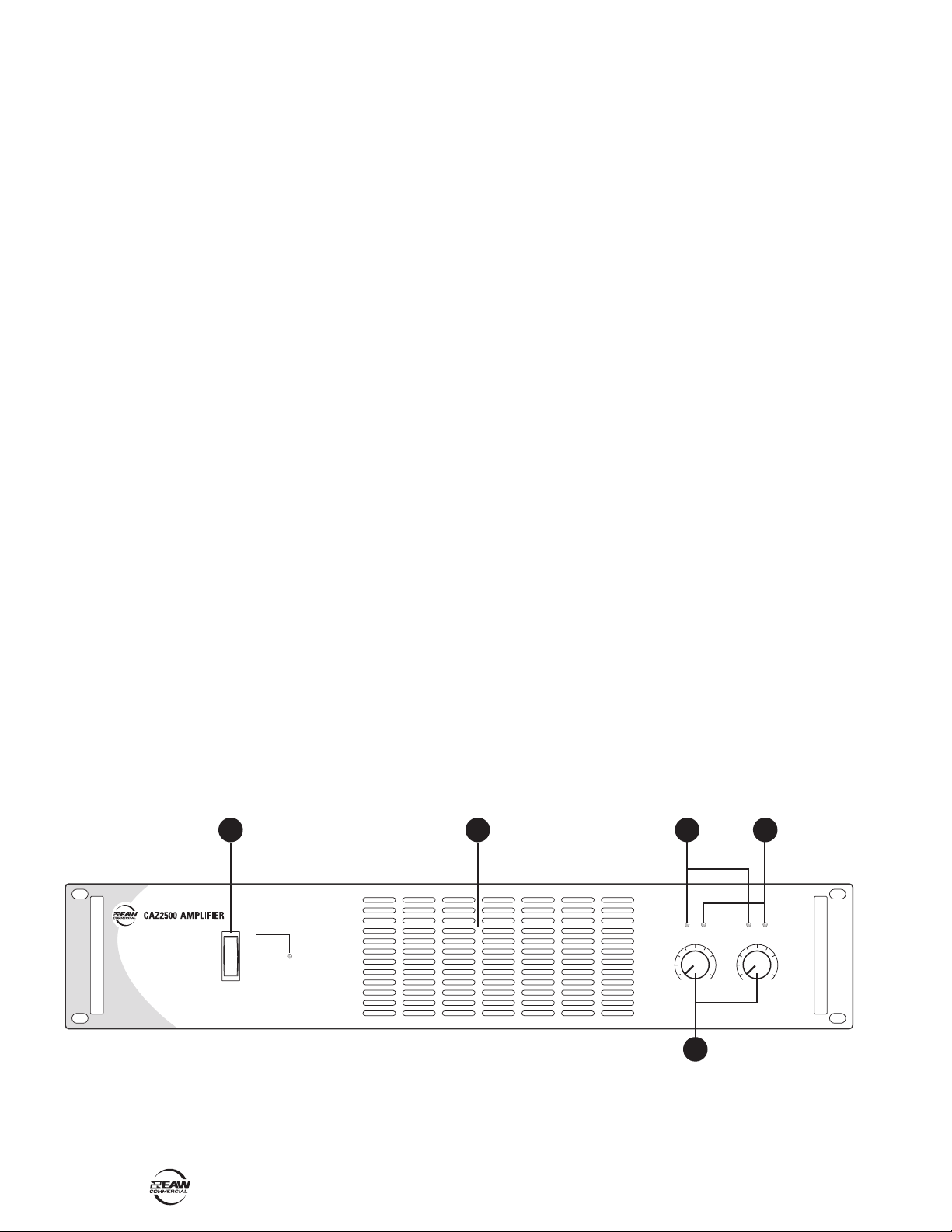
3. FRONT PANEL FEATURES
1. POWER
Use this rocker switch to turn the unit on or off. This
connects/disconnects the AC power to the AC power
transformer.
The amplifi er is on when the top of the switch is pressed
in. It is off when the bottom of the switch is pressed in.
The Power LED will light when the power switch is on.
2. VENTILATION
Keep these ventilation slots free from any obstructions,
so the air may fl ow freely and cool down the power
transistors.
3. OL LEDs
This is short for “overload.” These red LEDs indicate when
the output of the amplifi er has reached the maximum, and
is right on the edge of clipping. Clipping is bad for speakers
and should be avoided.
It is okay if the OL LED blinks occasionally. It means that
the transient peaks of the music are just hitting the full
output of the amplifi er.
However, if the OL (overload) LED is blinking frequently or
continuously, turn down the source signal (i.e., the mixer’s
master faders) or the amplifi er’s Level controls.
4. SIG LEDs
5. LEVEL CONTROLS
These two knobs control the levels of Channels A and B.
The knobs are detented to make it easy to set both controls
to the same level. Usually, these controls are set all the
way up.
You might turn them down slightly if you have higheffi ciency speakers. Also, you could use them to control the
level of line-level sources such as a CD player connected
directly to the amplifi er without a preamplifi er or mixer.
The amplifi ers are designed so that a +3.4 dBu (1.15V rms)
input signal drives the amplifi er to full power into 4 ohms:
CAZ800 = 300 watts per channel into 4 ohms
CAZ1400 = 450 watts per channel into 4 ohms
CAZ2500 = 750 watts per channel into 4 ohms
This equates to a gain of about 30 dB (30 dB, 32 dB, and 34
dB respectively). The graphics around the knob indicate full
gain of (about) 30 dB when the knob is all the way up (fully
clockwise).
After you have set the levels for the mixer (or other signal
source), adjust the Level controls on the amplifi er as the
fi nal adjustment to set the overall volume for the system.
In stereo and mono mode, use both level controls to control
the levels going to each speaker. In bridged mode, turn the
channel B level control down, and just use the channel A
control.
This is short for “signal present.” These green LEDs
indicate when a signal is present after the Level
controls, at the output stage of the power amplifi er. If
the Level controls are turned all the way down (fully
counterclockwise), these indicators will not light.
1
ON
POWER
OFF
2 3
-
4
SIGOLSIGOL
30
dB dB
OO
AB
30
-
OO
5
4 – CAZ Series
Page 5
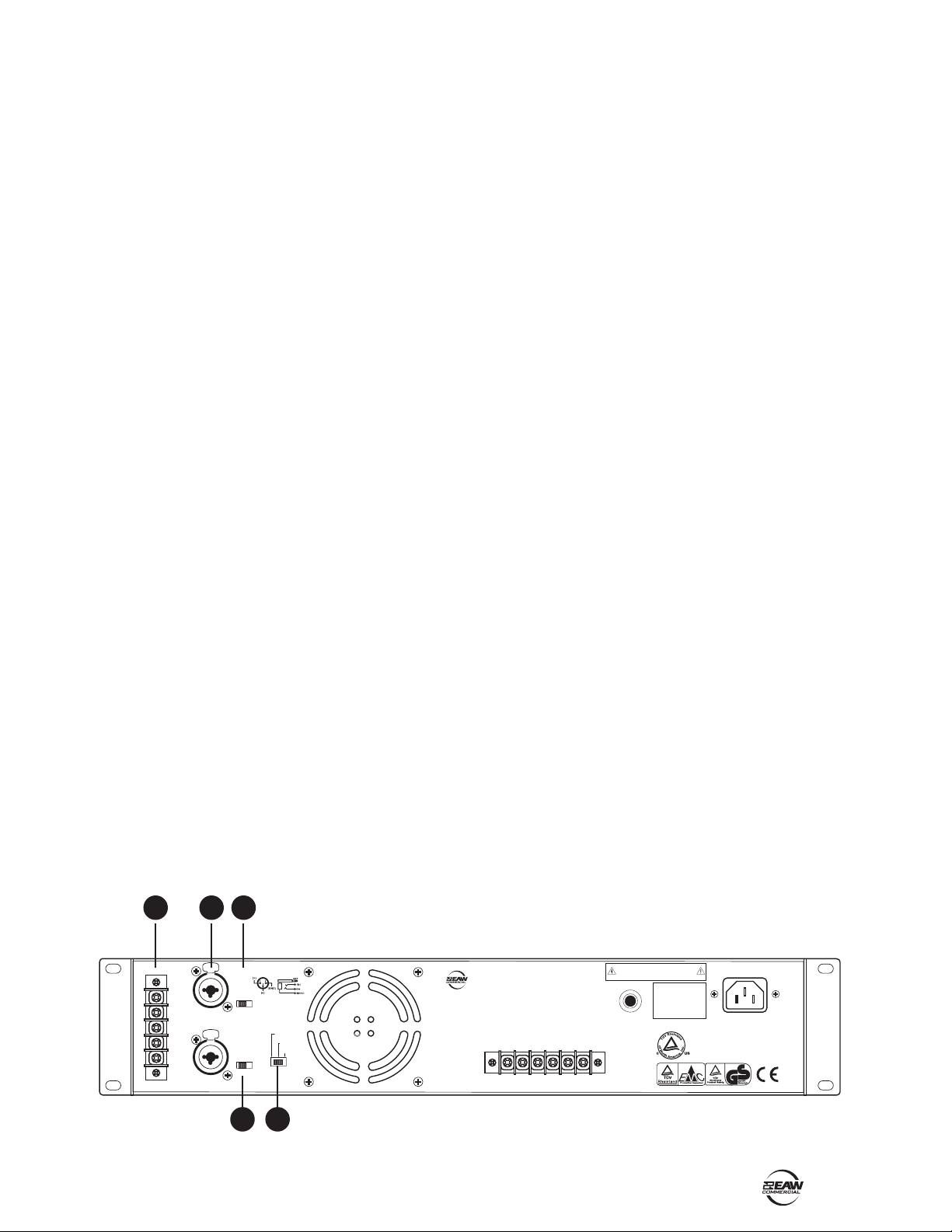
4. REAR PANEL FEATURES
1. SCREW TERMINAL INPUTS
The CAZ series amplifi ers give you three options for
connecting the input signal — these screw terminals,
and XLR or 1/4” connectors via the "combination" input
described below.
You can connect either a balanced or an unbalanced signal
here.
The screw terminal and the combination inputs are in
parallel, and are identical electrically. Since these two
inputs are in parallel, you shouldn’t connect more than one
source to the INPUT A or INPUT B jacks.
2. COMBINATION INPUTS
These inputs allow you to connect balanced XLR plugs or
1/4" TRS or TS plugs from line-level sources.
Use balanced connections where possible, as these offer
better rejection of noise than unbalanced lines.
Use high-quality, three-conductor shielded cable for
balanced connections. The better the shield, the better the
audio signal is protected from induced EMI and RFI.
3. SUBSONIC FILTER
Turn this switch on to engage a low-frequency cutoff (high-
pass) fi lter at 30 Hz. The frequency range below 30 Hz is
attenuated.
The CAZ series amplifi ers can amplify signals below 20 Hz,
but most speakers can’t reproduce frequencies that low.
By engaging the SUBSONIC FILTER, you allow the amplifi er
to power only the frequencies you can hear. In addition,
this fi lter can reduce low-frequency stage noise (footsteps)
and accidental microphone pops that could damage a
loudspeaker.
4. CLIP LIMIT
When engaged, the CLIP LIMIT switch protects your
loudspeakers from the effects of clipping. It is designed to
be virtually transparent, meaning you probably won’t even
notice any audible difference when the switch is turned on.
We recommend that you leave this switch on at all times.
However, if you are working at quiet levels, or you have
already placed a compressor/limiter in the signal path, you
can leave the CLIP LIMIT switch off.
5. AMP MODE
This switch determines the input signal routing within the
amplifi er. For most applications, you will use the STEREO
setting. However, some applications might be better suited
for using either the MONO or the BRIDGE setting.
STEREO: This is the normal position used when amplifying
stereo signals. This mode accepts separate left and right
inputs (A and B), and routes them to the CHANNEL A
and CHANNEL B outputs. Each channel’s Level control
adjusts the gain for its own channel, and each channel is
independent.
MONO: This mode is used when you want to send a mono
signal to both outputs. It accepts a single input (INPUT
A), and routes it to both the CHANNEL A and CHANNEL B
outputs. Each channel’s Level control adjusts the gain for
its own channel.
BRIDGE: This mode accepts a single input (INPUT A), and
uses both amplifi er outputs to double the power to one
speaker. Use the Channel A Level control to adjust the gain
(turn the Channel B Level control all the way down). The
hookup diagrams show how to connect a speaker in Bridge
mode.
Leave this off if you are powering a subwoofer, or if your
speakers can reproduce low frequencies such as the kick
drum range.
B (+)
B (--)
GND
A (--)
A (+)
2 3
PUSH
LINE
(BALANCED)
PUSH
LINE
(BALANCED)
INPUT
B
OFF
SUBSONIC
FILTER AT 30Hz
INPUT
A
OFF
CLIP LIMIT
INPUT
CONNECTION
ON
AMP MODE
MONO
STEREO
BRIDGE
ON
1
4 5
CAZ2500-AMPLIFIER
CHANNEL B BRIDGED CHANNEL A
B (+) B (-)
(+) (-) A (+) A (-)
CAUTION
TO REDUCE THE RISK OF FIRE OR ELECTRIC SHOCK,
DO NOT EXPOSE THIS APPARATUS TO RAIN OR
MOISTURE. SEE INSTRUCTIONS BEFORE USING.
SERIAL / DATE CODE
BREAKER
MANUFACTURED IN
2004 LOUD TECHNOLOGIES INC.
"EAW" IS A REGISTERED TRADEMARK
CHINA
OF LOUD TECHNOLOGIES INC.
CAZ Series – 5
Page 6

6. FAN VENTS
9. POWER CORD SOCKET
Do not obstruct the ventilation openings of the amplifi er.
7. SPEAKER OUTPUTS
Connect your speakers to these output screw terminals.
The hookup diagrams on page 10 show how to connect
your speakers in various ways.
There are three pairs of terminals. Use the two outer pairs
(CHANNEL A and CHANNEL B) when using stereo or mono
modes.
Use the center pair (BRIDGED) when using bridge mode.
Note: When using bridge mode, your speaker's average
impedance must be 4 ohms or greater.
This terminal strip is normally covered by a protective
cover. Remove the two screws and the cover while making
or undoing connections. Securely refi t the cover when you
have fi nished making the connections.
8. BREAKER
This is a resettable circuit breaker that monitors the
amount of current being drawn by the amplifi er. Under
normal operating conditions, this should never pop. An
unusual condition may cause the breaker to pop, such as a
mains voltage surge occurring at the same time as a peak
amplifi er output.
Here is where you connect the detachable power cord
included with your amplifi er. Plug the other end of the
power cord into an AC outlet properly confi gured with the
voltage required for your particular model.
Be sure the AC outlet can supply enough current to allow
full power operation of all the amplifi ers plugged into it.
The outlet should be a three-prong socket that matches the
power cord.
Turn the POWER switch off, and push the BREAKER button
in to reset the circuit breaker. Turn the POWER switch back
on and the amplifi er should resume normal operation. If the
circuit breaker pops again, something probably isn’t right.
• Make sure that the total impedance of the speakers
connected to the outputs is 2 ohms or greater (per channel)
in stereo mode, or 4 ohms or greater in bridged mode.
• If the breaker pops right away, even with the Level
controls turned down and the speakers disconnected, there
may be something wrong inside the amplifi er.
B (+)
B (--)
GND
A (--)
A (+)
(BALANCED)
(BALANCED)
PUSH
LINE
PUSH
LINE
INPUT
B
OFF
SUBSONIC
FILTER AT 30Hz
INPUT
A
OFF
CLIP LIMIT
INPUT
CONNECTION
ON
AMP MODE
MONO
STEREO
BRIDGE
ON
CAZ2500-AMPLIFIER
CHANNEL B BRIDGED CHANNEL A
B (+) B (-)
(+) (-) A (+) A (-)
CAUTION
TO REDUCE THE RISK OF FIRE OR ELECTRIC SHOCK,
DO NOT EXPOSE THIS APPARATUS TO RAIN OR
MOISTURE. SEE INSTRUCTIONS BEFORE USING.
SERIAL / DATE CODE
BREAKER
9876
MANUFACTURED IN
2004 LOUD TECHNOLOGIES INC.
"EAW" IS A REGISTERED TRADEMARK
CHINA
OF LOUD TECHNOLOGIES INC.
6 – CAZ Series
Page 7

5. OPERATION
The following steps will help you set up your amplifi er, and
get the levels just right.
GETTING STARTED
1. Be sure the amplifi er’s POWER switch is off when
making any connections to or from the amplifi er.
2. Turn down both Level controls.
3. On the rear panel, set the SUBSONIC FILTER switch OFF
and the CLIP LIMIT switch ON.
4. Determine which AMP MODE is best for your application.
CONNECTIONS
1. In STEREO mode, connect the cables from your mixer
(or other signal source) main line-level outputs to the
amplifi er’s A and B inputs.
2. In MONO or BRIDGE mode, connect one cable from your
mixer (or signal source) main line-level output to the
amplifi er’s A input only.
4. In STEREO and MONO modes, connect your speaker
wires to the CHANNEL A and CHANNEL B screw terminal
outputs. Take care to observe the correct polarity.
• The A(+) output terminal connects to the left
loudspeaker red (+) terminal.
• The A(–) output terminal connects to the left
loudspeaker black (–) terminal.
• The B(+) output terminal connects to the right
loudspeaker red (+) terminal.
• The B(–) output terminal connects to the right
loudspeaker black (–) terminal.
5. In BRIDGE mode, connect your speaker wires from a single
loudspeaker to the center pair of screw terminals.
6. Plug all the sound system components into suitable AC
outlets, properly grounded and capable of delivering
adequate current.
7. Make sure your signal source is powered up and delivering
signal to the amp.
8. Turn the power amplifi er’s switch on. Verify that the
POWER LED lights.
9. Slowly turn up both Level controls on the amplifi er. You
should hear music and see the SIG LEDs fl ashing. If the OL
(Overload) LEDs are fl ashing, turn down either the Level
controls on the amp or the source signal’s output level
controls (i.e., master faders), until the OL LEDs either blink
occasionally or not at all.
OPERATING TIPS
• Do NOT drive any of your electronic equipment into
clipping, particularly the power amplifi ers. This can easily
damage the loudspeakers.
• If driven into clipping, even an amplifi er with a power
output rating lower than the loudspeaker’s power rating
can cause damage to a loudspeaker.
• Avoid sustained microphone feedback. This can quickly
cause failure of high frequency drivers.
• Sometimes external signal processing is desirable to
“voice” loudspeakers to accommodate particular program
material, less than optimum acoustics, feedback control,
or personal taste. For these purposes, use a suitable
electronic signal processor. This can be as simple as a 1/3
octave graphic equalizer or a fully capable DSP (digital
signal processor) such as the EAW DX810 or MX8750.
• Avoid extreme boosts on equalizers as these can cause
excessive input to the drivers at the boosted frequencies.
Generally, cutting frequencies is preferred to adjust the
frequency response.
• With appropriate signal processing, your system should
produce exceptionally good sound. If it is used in a room
with problematic acoustics, there is little you can do to
overcome the room problems with electronic adjustments.
Your best solution is careful placement and aiming of the
loudspeakers so most of the sound is directed only at the
audience.
• EAW Commercial amplifi ers are capable of producing
sound levels from speakers that can be damage your
hearing. Take precautions so that audiences are not
exposed to such levels. If you must expose yourself to
these kinds of volume levels, wear adequate hearing
protection.
• Take care when moving or lifting the amplifi er. Injury to
you or damage to the amplifi er can result from careless
handling. Remember to lift by bending your knees, not your
back.
• Never plug amplifi er outputs into anything except speakers.
• Before making connections to an amp or reconfi guring an
amp’s routing, turn the amp’s level controls down, turn the
power off, make the changes, turn the power back on, and
then turn the level controls back up.
• If you shut down your equipment, turn off the amplifi ers
fi rst. When powering up, turn on the amplifi ers last.
• Save the shipping box and packing material.
CAZ Series – 7
Page 8

AC POWER REQUIREMENTS
RACK MOUNTING
The amplifi er's power cord should be plugged into an AC
outlet properly confi gured with the voltage required for
your particular model.
Be sure the AC outlet can supply enough current to allow
full power operation of all the amplifi ers plugged into it.
The outlet should be a three-prong socket that matches the
power cord.
WARNING: Bypassing the plug’s safety ground pin can
be dangerous. Don’t do it!
The AC current demand of an amplifi er varies depending
on several factors, including the load impedance, the crest
factor, and the duty cycle of the program material. Under
typical conditions reproducing rock music where musical
peaks are just below clipping, the amplifi ers require the
following average currents.
CAZ800 = 5 A
CAZ1400 = 7 A
CAZ2500 =10 A
It is recommended that a stiff supply of AC power be used
because the amplifi er places high current demands on the
AC line. The more power that is available on the line, the
louder the amplifi er will play and the more peak output
power will be available for cleaner, punchier bass.
If you have more than one amplifi er sharing an AC outlet,
you should avoid turning them all on at the same time.
Rather, sequence them on, one at a time, to prevent
popping the circuit breaker (due to in-rush current).
THERMAL CONSIDERATIONS
The CAZ amplifi ers are designed to be mounted
standard rack. They require two rack spaces
They also require 15.75” depth inside the rack, including
the rear support brackets. When designing your rack, put
the heavier items at the bottom and the lighter items
toward the top.
Secure the front panel of the amplifi er to the front of
the rack using four screws with soft washers to prevent
scratching the panel. In addition, because of the weight
of the amplifi er, you must secure the rear support brackets
of the amplifi er to the back of the rack. You could use a
support rail or shelf across the back of the rack, or angle
brackets attached between the rear support rails and
the rear rails of the rack. This is recommended for all
components mounted in a rack that is going to be moved
frequently.
in a
(2U = 3.5”).
MAINTENANCE
Usually, your amplifi er will not require regular maintenance
for normal use. However, you can do several things to keep
it in good operating and cosmetic condition.
• Testing: Periodically test your system for proper
performance. A simple test is to play a CD through
it using well-defi ned, articulate, wide-range
program material. Listen to ensure all drivers are
working properly and for any evidence of distortion
or other extraneous sounds. Test at several volume
levels: very low, normal, and high.
• Cleaning: Use only a clean dry cloth to dust off
and clean the surface. Turn off the power to the
amplifi er while you do this.
8 – CAZ Series
The power amplifi er is fan cooled. Air is drawn through the
rear panel vents, to cool down the amplifi er heatsinks, and
then expelled through the front panel vents.
When installing, be sure to allow suffi cient air space
around the front and rear of the amplifi er for adequate
cooling for the heatsinks. Leave at least one rack space
above and below, and at least 6 inches behind and in front
of the chassis to allow proper ventilation.
If the amplifi er should overheat, a thermal switch turns
off the power amplifi er, allowing the heatsink to cool
down. Once the amplifi er has cooled to a safe operating
temperature, the thermal switch resets and reactivates
the amplifi er. If this should occur, identify the cause of the
problem and take corrective action. For example:
• Provide better ventilation
• Install a fan in the rack to move more air
• Make sure the amplifi er is not overloaded with too
low of a load impedance or by a short circuit on the
speaker line
Page 9

6. CONNECTIONS
Use a high-quality 3-conductor shielded cable to connect
the signal between the signal source (mixing console,
equalizer, etc.) and the balanced inputs to the amplifi er.
If you are using unbalanced inputs, use a high-quality
2-conductor shielded cable. Here are some common audio
connectors and their internal wiring:
1/4" TS Phone Plugs and Jacks
“TS” stands for Tip-Sleeve, the two connections available
on a mono 1/4" phone jack or plug. They are used for
unbalanced signals.
SLEEVE
TIP
TIPSLEEVE
TIP
XLR Connectors
XLR connectors are commonly wired as follows (according
to standards specifi ed by the Audio Engineering Society):
HOT
1
2
HOT
2
1
3
1
3
2
SHIELD
COLD
SHIELD
COLD
3
XLR Balanced Wiring
Pin 1 = Shield
Pin 2 = Hot (+)
Pin 3 = Cold (–)
1/4" TRS Phone Plugs and Jacks
“TRS” stands for Tip-Ring-Sleeve, the three connections
available on a stereo 1/4" or balanced phone jack or plug.
TRS jacks and plugs are used for balanced signals and
stereo headphones.
SLEEVERING
TIP
1/4" TRS Balanced wiring
Sleeve = Shield
Tip = Hot (+)
Ring = Cold (–)
SLEEVE
SHIELD
COLD
HOT
RING
TIP
RING
TIP
SLEEVE
1/4" TS Unbalanced Wiring
Sleeve = Shield
Tip = Hot (+)
Loudspeaker Cable
Use loudspeaker
cables with a minimum
conductor size for the
length you need as
listed in these tables.
This will minimize power
losses to less than 0.5
dB. The cable lengths
listed are “up to”
lengths. For in-between
lengths, use the next
larger conductor
gauge. Using larger
than the recommended
conductor size is
always permissible.
Using smaller than
recommended conductor size will result in higher power
losses.
The recommended conductor gauges are listed for
AWG (American Wire Gauge) and Metric WG (Metric
Wire Gauge). Note that smaller AWG numbers = larger
conductors and smaller Metric WG numbers = smaller
conductors. The Metric WG is equal to ten times the
nominal conductor diameter in millimeters.
Minimum AWG 4 ohm 8 ohm
18 10 ft 25 ft
16 25 50
14 25 75
12 50 125
10 100 200
Min Metric WG 4 ohm 8 ohm
12 3 m 8 m
14 8 15
16 8 25
20 15 40
25 30 60
Longer Lengths
For cable lengths over 200 feet / 60 m at 8 ohms, and over
100 feet / 30 m at 4 ohms, the conductor sizes needed
for less than 0.5 dB power losses are rarely practical for
physical and cost reasons.
SLEEVE
As a practical compromise for these situations the
recommended conductor gauge is 10 AWG or 25 metric.
CAZ Series – 9
Page 10

7. HOOKUP DIAGRAMS
p
)
STEREO HOOKUP
FROM MIXING CONSOLE
STEREO MAIN OUT
MONO HOOKUP
FROM MIXING CONSOLE
MONO MAIN OUT
+
+
+
PUSH
INPUT
B
B (+)
B (--)
GND
A (--)
A (+)
OFF
SUBSONIC
FILTER AT 30 HZ
LINE
(BALANCED)
PUSH
INPUT
A
OFF
CLIP LIMIT
LINE
(BALANCED)
AMP MODE SWITCH
PUSH
INPUT
B
OFF
B (+)
B (--)
GND
A (--)
A (+)
SUBSONIC
FILTER AT 30 HZ
LINE
(BALANCED)
PUSH
INPUT
A
OFF
CLIP LIMIT
LINE
(BALANCED)
INPUT
CONNECTION
ON
AMP MODE
MONO
STEREO
BRIDGE
ON
STEREO
INPUT
CONNECTION
ON
AMP MODE
MONO
ON
CAUTION
TO REDUCE THE RISK OF FIRE OR ELECTRIC SHOCK,
DO NOT EXPOSE THIS APPARATUS TO RAIN OR
CAZ2500-AMPLIFIER
CHANNEL B BRIDGED CHANNEL A
B (+) B (-)
(+) (-) A (+) A (-)
MOISTURE. SEE INSTRUCTIONS BEFORE USING.
SERIAL / DATE CODEBREAKER
MANUFACTURED IN CHINA
2004 LOUD TECHNOLOGIES
"EAW" IS A REGISTERED
OF LOUD TECHNOLOGIES INC.
TRADEMARK
INC.
++
Passive Speakers (EAW Commercial VR21)
CAUTION
TO REDUCE THE RISK OF FIRE OR ELECTRIC SHOCK,
DO NOT EXPOSE THIS APPARATUS TO RAIN OR
CAZ2500-AMPLIFIER
CHANNEL B BRIDGED CHANNEL A
B (+) B (-)
STEREO
BRIDGE
(+) (-) A (+) A (-)
MOISTURE. SEE INSTRUCTIONS BEFORE USING.
SERIAL / DATE CODEBREAKER
MANUFACTURED IN CHINA
2004 LOUD TECHNOLOGIES
"EAW" IS A REGISTERED
OF LOUD TECHNOLOGIES INC.
TRADEMARK
INC.
BRIDGED HOOKUP
FROM MIXING CONSOLE
MAIN OUT
AMP MODE SWITCH
MONO
++
Passive S
PUSH
B (+)
B (--)
LINE
(BALANCED)
GND
PUSH
A (--)
+
A (+)
LINE
(BALANCED)
INPUT
B
OFF
SUBSONIC
FILTER AT 30 HZ
INPUT
A
OFF
CLIP LIMIT
INPUT
CONNECTION
ON
AMP MODE
MONO
STEREO
BRIDGE
ON
AMP MODE SWITCH
BRIDGE
eakers (EAW Commercial VR21
TO REDUCE THE RISK OF FIRE OR ELECTRIC SHOCK,
DO NOT EXPOSE THIS APPARATUS TO RAIN OR
CAZ2500-AMPLIFIER
CHANNEL B BRIDGED CHANNEL A
B (+) B (-)
(+) (-) A (+) A (-)
MOISTURE. SEE INSTRUCTIONS BEFORE USING.
+
CAUTION
SERIAL / DATE CODEBREAKER
MANUFACTURED IN CHINA
2004 LOUD TECHNOLOGIES
"EAW" IS A REGISTERED TRADEMARK
OF LOUD TECHNOLOGIES INC.
INC.
10 – CAZ Series
Passive Speaker (EAW Commercial VR18)
Page 11

p
)
DAISY CHAINING
FROM MIXING CONSOLE
STEREO MAIN OUT
PUSH
+
+
B (+)
B (--)
LINE
(BALANCED)
GND
PUSH
A (--)
A (+)
LINE
(BALANCED)
INPUT
B
OFF
SUBSONIC
FILTER AT 30 HZ
INPUT
A
OFF
CLIP LIMIT
INPUT
CONNECTION
ON
AMP MODE
MONO
STEREO
BRIDGE
ON
CAZ2500-AMPLIFIER
CHANNEL B BRIDGED CHANNEL A
B (+) B (-)
(+) (-) A (+) A (-)
CAUTION
TO REDUCE THE RISK OF FIRE OR ELECTRIC SHOCK,
DO NOT EXPOSE THIS APPARATUS TO RAIN OR
MOISTURE. SEE INSTRUCTIONS BEFORE USING.
SERIAL / DATE CODEBREAKER
MANUFACTURED IN CHINA
2004 LOUD TECHNOLOGIES
"EAW" IS A REGISTERED TRADEMARK
OF LOUD TECHNOLOGIES INC.
INC.
AMP MODE SWITCH
STEREO
++
Passive Speakers (EAW Commercial VR21)
PUSH
B (+)
B (--)
LINE
(BALANCED)
GND
USH
P
A (--)
A (+)
LINE
(BALANCED)
INPUT
B
FF
O
SUBSONIC
ILTER AT 30 HZ
F
INPUT
FF
O
LIP LIMIT
C
INPUT
CONNECTION
N
O
AMP MODE
MONO
STEREO
A
BRIDGE
N
O
CAZ2500-AMPLIFIER
CHANNEL B BRIDGED CHANNEL A
B (+) B (-)
(+) (-) A (+) A (-)
CAUTION
TO REDUCE THE RISK OF FIRE OR ELECTRIC SHOCK,
DO NOT EXPOSE THIS APPARATUS TO RAIN OR
MOISTURE. SEE INSTRUCTIONS BEFORE USING.
SERIAL / DATE CODEBREAKER
MANUFACTURED IN CHINA
2004 LOUD
"EAW" IS A R
OF LOUD TECHNOLOGIE
TECHNOLOGIE
EGISTERED
S INC.
TRADEMARK
S INC.
AMP MODE SWITCH
STEREO
Passive S
++
eakers (EAW Commercial VR21
CAZ Series – 11
Page 12

8. SPECIFICATIONS
Continuous Sine Wave Average Output Power,
both channels driven, 20 Hz to 20 kHz
CAZ800 CAZ1400 CAZ2500
2 ohms: 480 W 800 W 1400 W
4 ohms: 300 W 450 W 750 W
8 ohms: 205 W 310 W 575 W
Bridged Mono Operation, 20 Hz to 20 kHz
CAZ800 CAZ1400 CAZ2500
4 ohms: 800 W 1400 W 2500 W
8 ohms: 560 W 900 W 1500 W
Note: Power ratings are specifi ed at 120 VAC line voltage.
Power Bandwidth
5 Hz to 50 kHz (+0, –3 dB)
Frequency Response
25 Hz to 25 kHz (+0, –1 dB)
Distortion
THD and SMPTE IMD; 20 Hz to 20 kHz
< 0.03 % @ 8 ohms
Signal-to-Noise Ratio
> 100 dB below rated power into 4 ohms
Channel Separation
> 90 dB @ 1 kHz
Damping Factor
> 300 @ 1 kHz and below
Input Impedance
20 kΩ balanced
10 kΩ unbalanced
Input Sensitivity
1.15 V (+3.4 dBu) for rated power into 4 ohms
Gain
CAZ800: 30 dB
CAZ1400: 32 dB
CAZ2500: 34 dB
Maximum Input Level
9.75 Vrms (+22 dBu)
Turn On Delay
2.5 seconds
Subsonic Filter
– 9 dB @ 30 Hz
Topology
CAZ800, CAZ1400: Class AB
CAZ2500: Class H
Cooling
Dual variable-speed fans with back to front airfl ow
Indicators
Channels A and B
SIG (Signal Present), OL (Overload)
POWER
Current Consumption
CAZ800 CAZ1400 CAZ2500
Idle 0.5 A 0.5 A 1.0 A
Musical Program @ 8Ω 3.9 A 5.1 A 8.1 A
Musical Program @ 4Ω 5.0 A 6.7 A 10.0 A
Musical Program @ 2Ω 7.0 A 10.6 A 17.2 A
AC Power Requirements
U.S. 120 VAC, 60 Hz
Europe 240 VAC, 50 Hz
Physical Dimensions and Weight
Height: 3.5 in/89 mm
Width: 19.0 in/483 mm
Depth: 15.7 in/400 mm
Weight:
CAZ800: 43.6 lb/19.8 kg
CAZ1400: 48.5 lb/22.0 kg
CAZ2500: 56.2 lb/25.5 kg
Warranty
5 years, parts and labor
DISCLAIMER
EAW Commercial continually engages in research related
to product improvement, new materials, and production
methods. Design refi nements are introduced into existing
products without notice as a routine expression of that
philosophy. For this reason, any current EAW Commercial
product may differ in some respect from its published
description, but will always equal or exceed the original design
specifi cations unless otherwise stated.
“EAW Commercial” is a trademark of LOUD Technologies
Inc. All other brand names mentioned are trademarks or
registered trademarks of their respective holders, and are
hereby acknowledged.
12 – CAZ Series
Page 13

9. BLOCK DIAGRAM
A
OUT
SPEAKER
CHANNEL
–
+
OUT
BRIDGED
SPEAKER
–
+
SCREW
TERMINALS
OUT
SPEAKER
CHANNEL B
–
+
OL
FUSE
OL
FUSE
FAN FAN
+VDC
SIG
POWER
AMPLIFIER
DC OFFSET
OVER TEMP
PROTECTION
–VDC
ON
OFF
ON
OFF
CURRENT LIMIT
SHORT CIRCUIT
CLIP
LIMITER
FILTER
SUBSONIC
+VDC
ON
ON
SIG
OFF
OFF
POWER
AMPLIFIER
–VDC
TEMP
SENSOR
FAN
SPEED
HI DCV
(ON HEATSINK)
CONTROL
LO DCV
HI DCV
LO DCV
LEVEL
CHANNEL A
2
3
1
XLR
NPUT A
AMP
MODE
SWITCH
MONO
TRS
NPUT A
MONO
STEREO
BRIDGE
STEREO
A(+)
BRIDGE
A(-)
GND
MONO
STEREO
SCREW
B(+)
LEVEL
CHANNEL B
BRIDGE
2
1
B(-)
TERMINALS
NPUT B
3
XLR
TRS
NPUT B
POWER
TRANSFORMER
TOROIDAL POWER
POWER
SWITCH
BREAKER
–
+
VDC (CHANNEL A)
–
+
VDC (CHANNEL B)
–
+
CAZ Series – 13
Page 14

10. TROUBLESHOOTING
Sound system diffi culties usually fall into one of the
following categories.
operation. Ensure level controls on electronic crossovers
and associated amplifi ers are correctly set and that all
cables and connections for such equipment are connected
and working properly.
No Sound or Low Output
• Loudspeaker cables or connectors are not wired correctly
or they are faulty. Check all cabling, referring to these
instructions for the correct connections. The best way to
check a suspect cable is to swap it with a known good
cable. Read the loudspeaker’s input panel to verify correct
cable connections.
• Loudspeaker is not working. Connect the loudspeaker cable
to a known good loudspeaker leaving all equipment set to
the same levels. If the problem disappears, the loudspeaker
is probably not working correctly.
• Are the channel Level controls turned up? Slowly turn them
up and see if you hear anything.
• Is the signal source turned up? Make sure the signal level
from the mixing console (or whatever device immediately
precedes the amplifi er) is high enough to produce sound in
the amplifi er. The SIG LEDs should be blinking to indicate
that signal is present.
• If the speakers are wired for BRIDGE mode, make sure the
AMP MODE switch is set to BRIDGE.
• If the amplifi er has gotten extremely hot, the thermal
protection circuit may have activated. Allow the amplifi er
to cool down and normal operation should resume.
• Are there fuses in the speakers, or in-line fuses in the
speaker wire? Check to see if they’re blown.
Distorted Sound
• Loudspeaker not working properly. Swap with a good one.
No Power
• Make sure the AC outlet is live and the POWER switch on.
• Is the LED next to the POWER switch illuminated? If not,
make sure the AC outlet is live.
• Has the BREAKER switch popped?
• The fuses inside the amplifi er have blown. These are not a
user-serviceable. See next page about service.
One side is louder than the other
• Are both Level controls set to the same position?
• Check your source signal to make sure the left and right
signals are balanced.
• Are the speaker impedances matched? Different speaker
loads can cause different volume levels on each side.
• Try switching sides: Turn off the amp, swap the speaker
cables at the amp, turn the amp back on. If the same side is
still louder, the problem is with your speaker cabling. If the
other side is louder now, the problem is with the mixer, the
amp, or the line-level cabling.
Poor Bass response
• Check the polarity of the speaker cable connections. You
may have your positive and negative reversed at one end of
one speaker cable.
• The power amplifi er is clipping. The signal level is
• Ensure that no equipment in the signal chain is being over
• Is the input connector plugged completely into the
• If possible, listen to the signal source with headphones
• Loudspeakers not working properly.
Partial Sound (frequency band missing)
• Incorrect EQ settings in the electronic equipment. Ensure
14 – CAZ Series
exceeding the limits of your system and you must reduce
the level from your mixer or signal source.
driven. For example: input(s) or summing bus in the mixing
console, equalizers etc.
jack? Check the speaker connections and verify that all
connections are tight and that there are no stray strands of
wire shorting across the speaker terminals.
plugged into the console. If it sounds bad there, the
problem is not in the amplifi er.
all EQ settings and fi lters on the mixing console or
preamplifi er and on other equipment are set for normal
As the music gets loud, the amp shuts down
• Make sure the OL LEDs are not lighting continuously. If so,
turn down the signal source or the amp Level controls.
• Can the amp breathe? It needs plenty of fresh air to stay
cool. Do not block the ventilation holes.
Noise/Hum
• Check the signal cable between the mixer and the
amplifi er. Make sure all connections are good and sound.
• Make sure the signal cable is not routed near AC cables,
power transformers, or other EMI-inducing devices.
• Is there a light dimmer or other SCR-based device
same AC circuit as the amplifi er? Use an AC
plug the amplifi er into a different AC circuit.
• If possible, listen to the signal source with headphones
plugged into the console. If it sounds noisy there, the
problem is not in the amplifi er.
• Is there a cable-TV audio feed in your system? An incorrect
ground may causes a "ground loop" hum.
on the
line fi lter, or
Page 15

11. SERVICE INFORMATION
12. EAW COMMERCIAL
In the event that your CAZ amplifi er should require
servicing, please follow these instructions.
Important: Retain your sales receipt as this is proof of your
warranty coverage period.
1. Call EAW Commercial Tech Support at 1-888-337-7404,
7 am to 5 pm PST (Monday-Friday), to verify the problem
and obtain a Return Authorization (RA) Number. Be sure to
have the serial number of the unit when you call. You must
have a Return Authorization Number in order to obtain
warranty service at the factory or at an authorized service
center. You can also email EAW Commercial Tech Support
at: support@eawcommercial.com
2. Pack the unit in its original packaging. THIS IS VERY
IMPORTANT. EAW Commercial is not responsible for
any damage that occurs during shipping due to nonconventional packaging. Original packaging helps to
minimize the possibility of shipping damage.
3. Include a legible note stating your name, (no P.O. boxes),
daytime phone number, Return Authorization Number, and
a detailed description of the problem, including how we
can duplicate it.
4. Write the Return Authorization Number in BIG BOLD PRINT
on the top of the box.
5. Tech Support will tell you where to ship the unit when you
call for an RA Number. We suggest insurance for all forms
of cartage.
WARRANTY
Warranty: LOUD Technologies Inc. requires its authorized
EAW Commercial distributors to abide by the following
warranty terms for all EAW Commercial brand products
(all dates are from the date of delivery from an Authorized
EAW Commercial Distributor to the end user/installation
site): Loudspeakers – 5 years; Active Electronics – 5 years;
Accessories – 2 years.
What Is Covered: Defects in workmanship and materials
and against malfunctions. EAW Commercial distributors
must remedy all such defects and malfunctions without
charge for parts or labor if the warranty applies. Final
determination of warranty coverage lies solely with each
authorized EAW Commercial distributor.
What Is Not Covered: This warranty does not extend
to damage or malfunctions resulting from, but not limited
to, shipment, improper installation, misuse, neglect,
abuse, normal wear, accident, or to any product on
which the serial number has been modifi ed or removed.
Exterior defects in or damage to the exterior appearance
are specifi cally excluded from this warranty. EAW
Commercial distributors shall not be liable for incidental
or consequential damages resulting from the use of EAW
Commercial products. Repairs and/or modifi cations by
other than an Authorized EAW Commercial Distributor
automatically voids this warranty.
EAW Commercial Technical Support
Phone (USA/Canada) 888-337-7404
Phone 425-892-6503
Fax 425-485-1152
Address One Main Street
Whitinsville, MA 01588
Web site www.eawcommercial.com
e-mail support@eawcommercial.com
CAZ Series – 15
Page 16

EAW Commercial A LOUD Technologies Inc. Company
EAW Commercial | One Main Street | Whitinsville, MA 01588 USA | TEL toll free within US/Canada 888.337.7404
TEL outside US 425.892.6503 | FAX 425.485.1152 | www.eawcommercial.com
© 2004 LOUD Technologies Inc. All Rights Reserved.
