Eaton TRDR-2500B User Manual
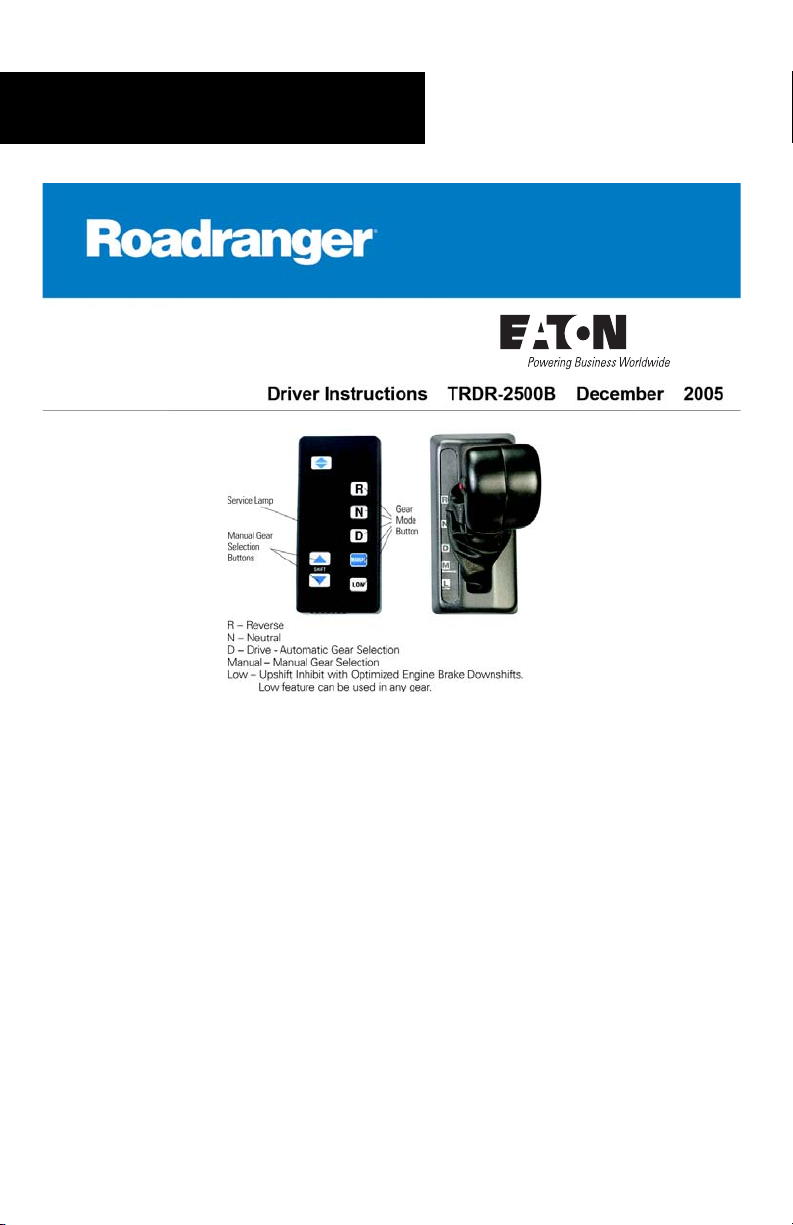
Operation
Eaton® UltraShif t™Transmissions
Driving the UltraShift
Start-up
1. Turn the ignition key to “ON” and allow the UltraShift to power-up.
- Engine cranking is delayed until the transmission power-up is complete and the gear display shows a solid “N”.
2. Start the engine.
3. Apply service brake.
NOTE: If the service brake is not applied while selecting a starting gear, the initial start gear
will not be found and the driver will have to re-select Neutral and press the brake while reselecting the desired mode.
4. Release the vehicle parking brakes.
5. Select the desired mode and starting gear, on the shift console.
6. Release service brake and apply accelerator.
- The transmission is not intended to provide hill-hold capability. The service brakes
should be used to stop and hold the vehicle on an incline. To prevent the vehicle from rolling when starting on an incline, place both feet on the brake pedal before sliding the right
foot to the throttle pedal. Gradually back off the brake while applying as little throttle as
necessary to move along the incline.

Operation
Power Down
1. Select Neutral on the shift control.
- If gear display does not show solid “N”, neutral has not yet been obtained.
2. Set the vehicle parking brakes.
3. Turn off the ignition key and allow the engine to shut down.
“D” DRIVE Mode
Depending on the transmission model and Shift Control configuration, there may be alternate forward starting gears available. While the vehicle is stopped in Drive, the up/down
buttons are used to change the starting gear. This selection is used until it is changed
again, or the UltraShift is powered down.
In Drive mode, all upshifts and downshifts are performed automatically based on vehicle
and transmission conditions.
The driver can advance a shift (by about 75 rpm) by pressing the proper up/down button
(up for upshifts, down for downshifts) when the transmission is within 75 rpm of the load
based shift point.The Gear Display shows the status of the shift:
• The current gear is displayed solid.
• At the start of the shift, the current gear is displayed solid until the transmission is
pulled to the neutral position.
• While the transmission is in neutral and synchronizing for the target gear, the target gear is flashed.
• When the shift is complete, the new current gear is displayed solid.
MANUAL Mode
- Can be selected while moving or from a stop.
- Must use the up and down buttons to shift. (See Note 1)
- Shifter will “beep” if shift cannot be completed due to engine RPM and road speed.
LOW Mode
- Can be selected while moving or from a stop.
- Selecting LOW from a stop engages and maintains 1st gear.
- Selecting LOW while moving will allow for downshifts only and downshifts will be performed at higher RPM to maximize engine braking. (See Note 1)
“R” REVERSE Mode
Selecting REVERSE from NEUTRAL will engage LOW REVERSE. An “R” will appear on the
gear display for 10 spd. models and an "R1" will appear on the gear display on 13 or 18
spd. models.
Transmission models with multiple reverses must use the up and down arrows to select
other reverse gears. Remember to select the proper reverse gear for your load and grade
conditions.
All reverse gears can only be engaged at less than 2 mph.
