Eaton MPD-C-EXT Product Manual
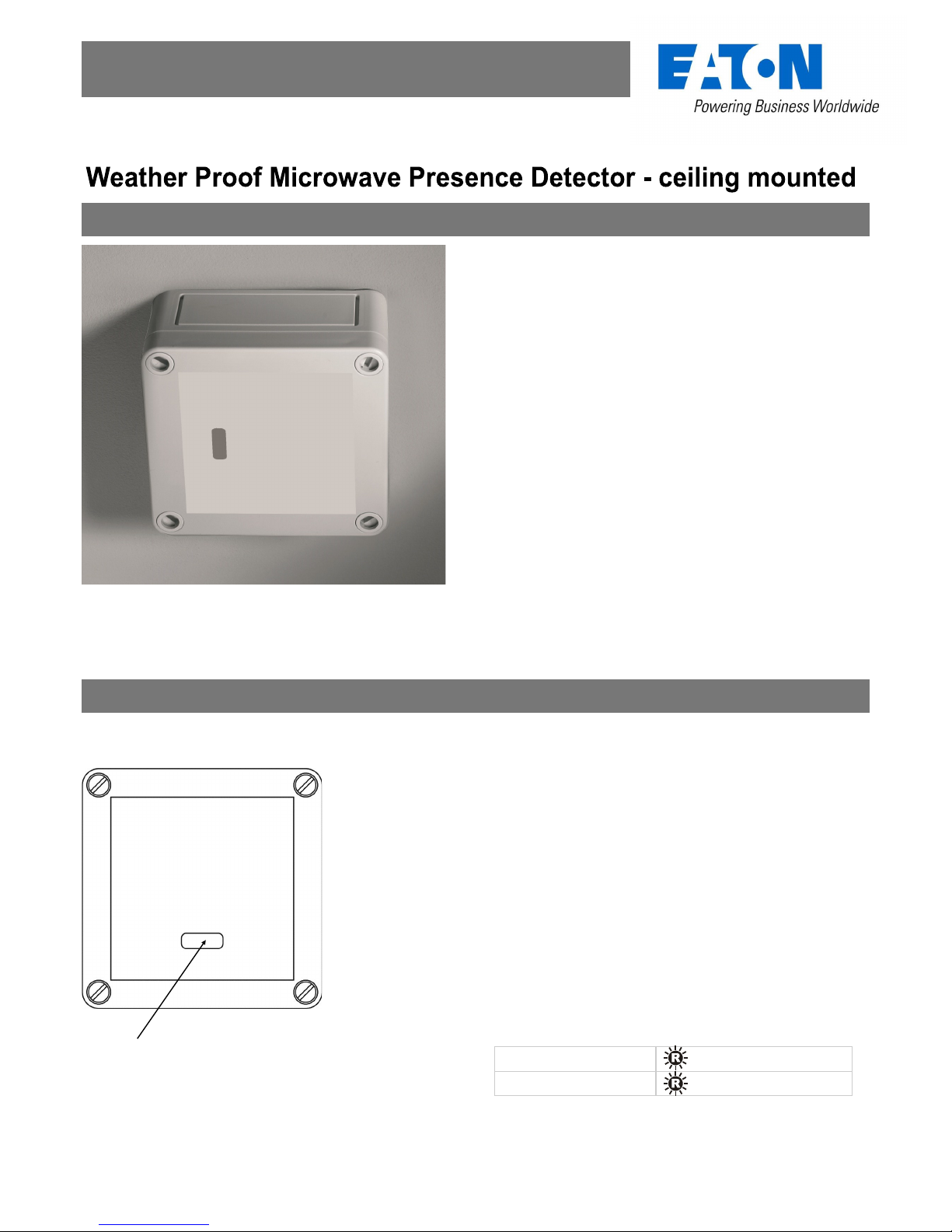
Overview
The MPD-C-EXT 12-24V microwave presence detector
switch is designed to provide automatic control of lighting,
heating or ventilation loads. It detects movement using a
highly sensitive microwave detector. This works by emitting
low power microwave signals and measuring the reflections
as the signals bounce of moving objects. The MPD-C-EXT
12-24V is optimised for ceiling mounting applications to
give detection over long distances.
When movement is detected the load is turned on. When
an area is no longer occupied the load will switch off after
an adjustable time out period.
The internal light sensor provides additional energy saving
in lighting applications. When an area is occupied lighting is
only switched on when the level of natural light is below a
preset level.
Features
Microwave Sensor
Detects movement within the unit’s detection range,
allowing load control in response to changes in occupancy.
IR Receiver
Receives control and programming commands from an IR
(infrared) handset.
Light Level Sensor
An integral adjustable photocell allows the lights to be kept
off if there is sufficient ambient light.
Presence detection
When movement is detected the load will automatically turn
on. When the area is no longer occupied the load will
automatically switch off after an adjustable time period.
Status LED
The LED flashes Red to indicate the following:
Fig 1: Front features
Walk Test LED active
when movement is detected
Valid setting received
MPD-C-EXT 12-24V
Product Guide
Sensor Lens
which covers...
IR Receiver
Light Level Sensor
Status LED
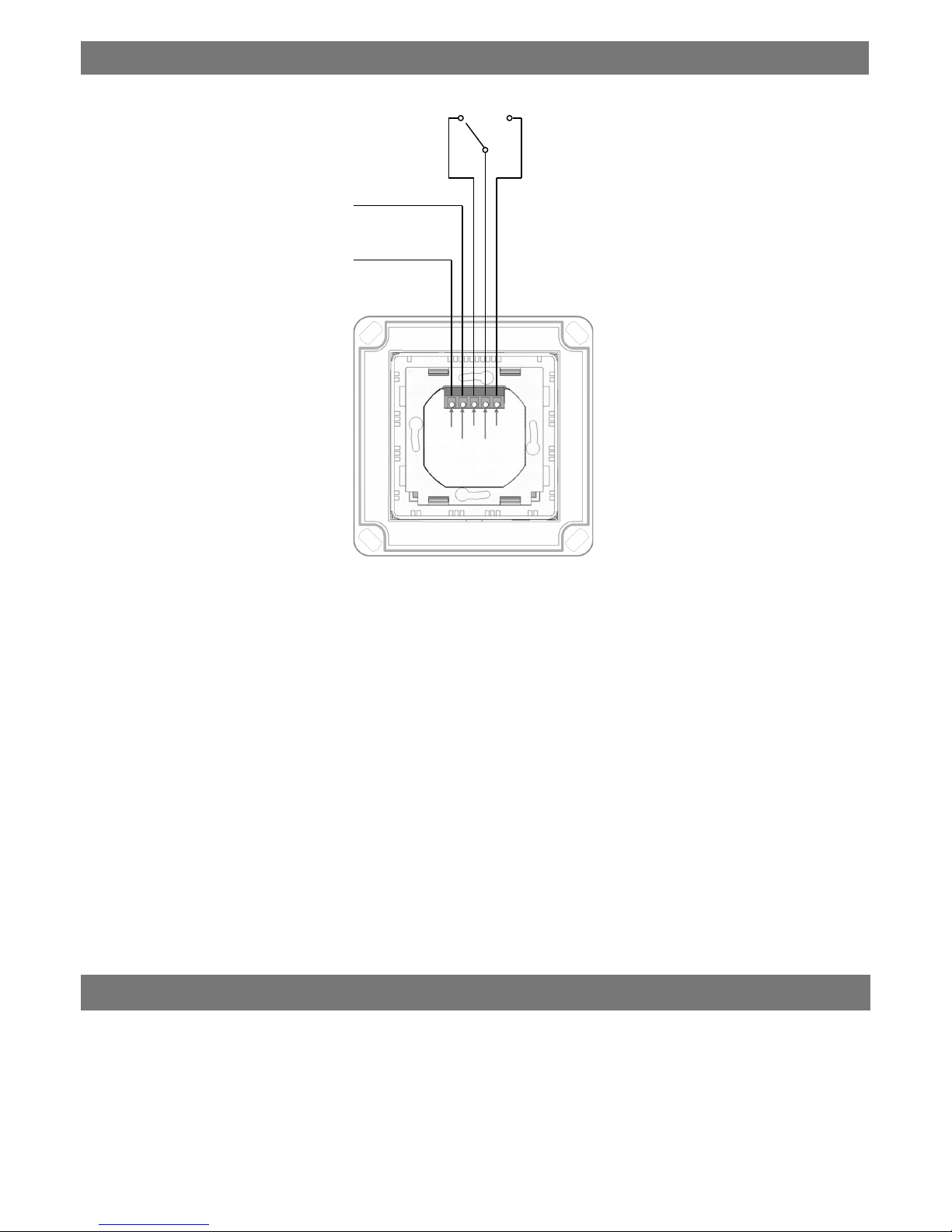
2
To switch from more than one position simply wire two or more units in parallel to achieve two way and intermediate
switching.
The detector should be sited so that the occupants of the room fall inside the detection pattern shown overleaf, at a
recommended height of 2.8m for ceiling mounted sensors. Note that the higher the sensor is installed the shorter the
detection range will be.
Do not site within 1m of any lighting or ventilation equipment.
Do not fix to a vibrating surface.
Site as far away as possible from the surface of metal objects.
Ensure that all cable entry to the enclosure is via suitable cable glands and seal with silicone sealant where
appropriate.
If it is necessary to screw through the rear of the enclosure ensure that any holes are covered with the caps
provided and sealed with silicone sealant where appropriate.
Note: when externally mounted the unit may be triggered by trees, animals, leaves etc.
Wiring
-
+
NC
-
NC
NO
COM
NO
+
Fault finding
What if the load does not turn ON?
Check to see if the live supply to the circuit is good.
If the supply and wiring are good, check the LUX level setting. Increase the LUX level setting to allow the
controller to turn on at higher ambient natural light level.
What if the load does not turn OFF?
Ensure that the area is left unoccupied for a greater time period than the time out period set using the switch.
Make sure that the sensor is not adjacent to vibrating surfaces or objects (e.g. ventilation equipment).
The unit may pick up movement through thin partitions or walls. Reduce the sensitivity.
