Page 1

User Guide
Copyright Eaton Corporation, 2012.
Eaton hereby grant their customers,
vendors, or distributors permission
to freely copy, reproduce and/or
distribute this document in printed
format. It may be copied only in
its entirety without any changes or
modifications. THIS INFORMATION
IS NOT INTENDED FOR SALE OR
RESALE, AND THIS NOTICE MUST
REMAIN ON ALL COPIES.
Note: Features and specifications
listed in this document are subject to
change without notice and represent
the maximum capabilities of the
software and products with all options
installed. Although every attempt has
been made to ensure the accuracy of
information contained within, Eaton
makes no representation about the
completeness, correctness or accuracy
and assumes no responsibility for
any errors or omissions. Features and
functionality may vary depending on
selected options.
For spec’ing or service assistance,
call 1-800-826-HELP (4357) or visit
www.eaton.com/roadranger.
In Mexico, call 001-800-826-4357.
Roadranger: Eaton and trusted partners
providing the best products and services in the
industry, ensuring more time on the road.
Eaton Corporation
Vehicle Group
P.O. Box 4013
Kalamazoo, MI 49003 USA
800-826-HELP (4357)
www.eaton.com/roadranger
Printed in USA
Eaton
Clutch Reset Tool
Solo Advantage® Heavy-Duty
CLMT1307
February 2012
U s e t o o l d u r i n g r e s e t t i n g
p r o c e d u r e t o m o v e c a m
t o N e w p o s i t i o n .
M e a s u r e d i s t a n c e b e t w e e n
1
r e l e a s e b e a r i n g a n d c l u t c h
b r a k e .
I f m e a s u r e m e n t i s n o t
b e t w e e n 0 . 4 9 0 " a n d 0 . 5 6 0 " ,
r e s e t c l u t c h . G o t o s t e p 2 .
C o r r e c t d i s t a n c e =
0 . 4 9 0 " - 0 . 5 6 0 "
R e l e a s e
B e a r i n g
T o o l P a r t C o d e :
RR1005CL
C l u t c h
B r a k e
Page 2
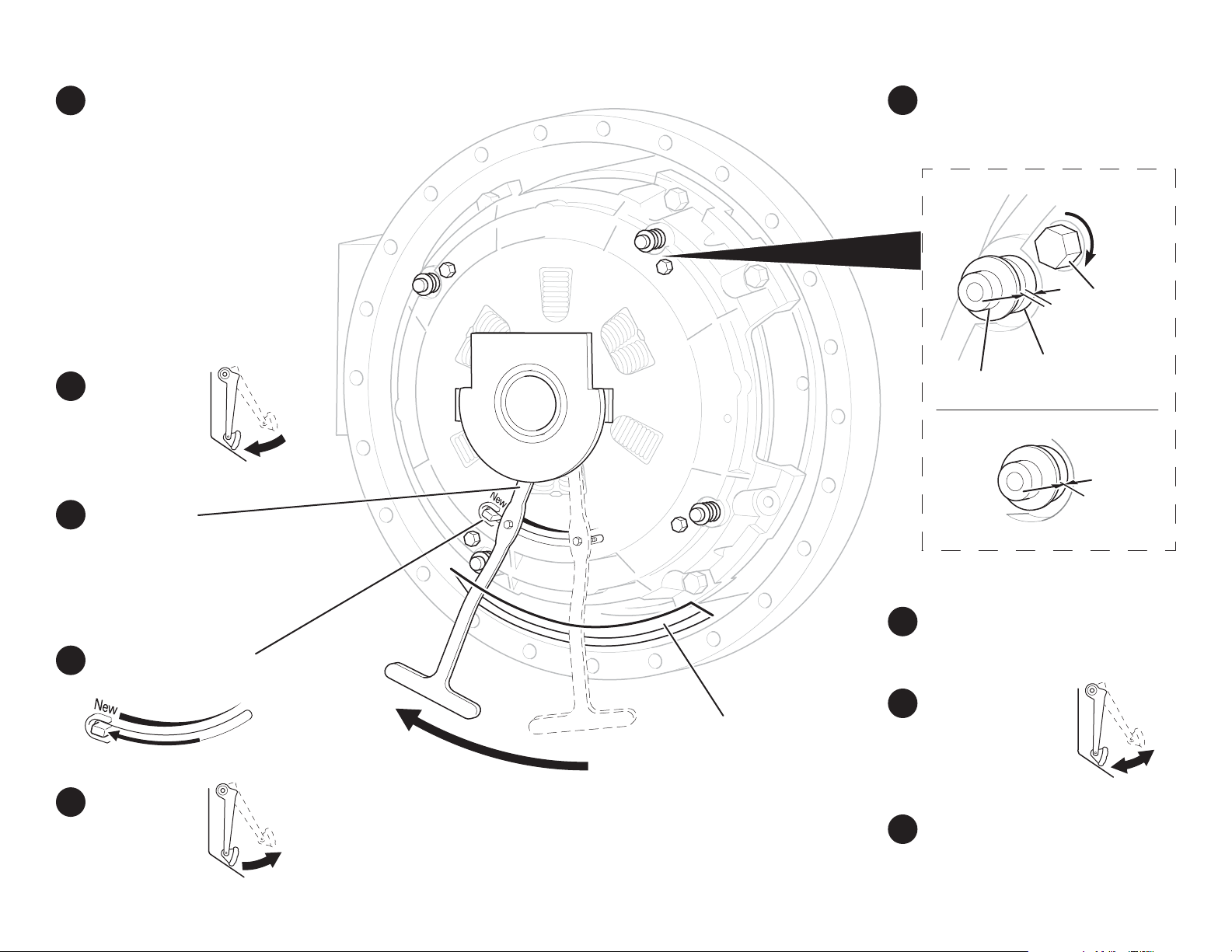
If cam does not move, loosen transmission
2
and install 1/2" spacers between clutch
housing and engine housing to increase
stroke.
Install and tighten 4 shipping bolts
7
(7/16" x 14 x 1-3/4 UNC) to remove
gap between sleeve and pin.
With spacers in place:
• Have assistant hold clutch
pedal down
• Use tool to move cam to
New position
• Release clutch pedal
Remove spacers and torque
transmission mounting bolts.
Have assistant
3
hold clutch
pedal down.
Position tool:
4
• Through access panel
• Under release bearing
• Threaded bolt in cam
slot
Hold
Before
Sleeve
Pin
After
Remove 4 shipping bolts.
8
Gap
Shipping
Bolt
No
Gap
Use tool to move cam
5
to New position.
Release clutch
6
pedal.
Release
Access
Panel
Push pedal down
9
and squeeze clutch
brake 5 times to
reposition bearing.
Verify reset. Go to step 1.
10
5x
