Easy-Touch HealthPro User Manual
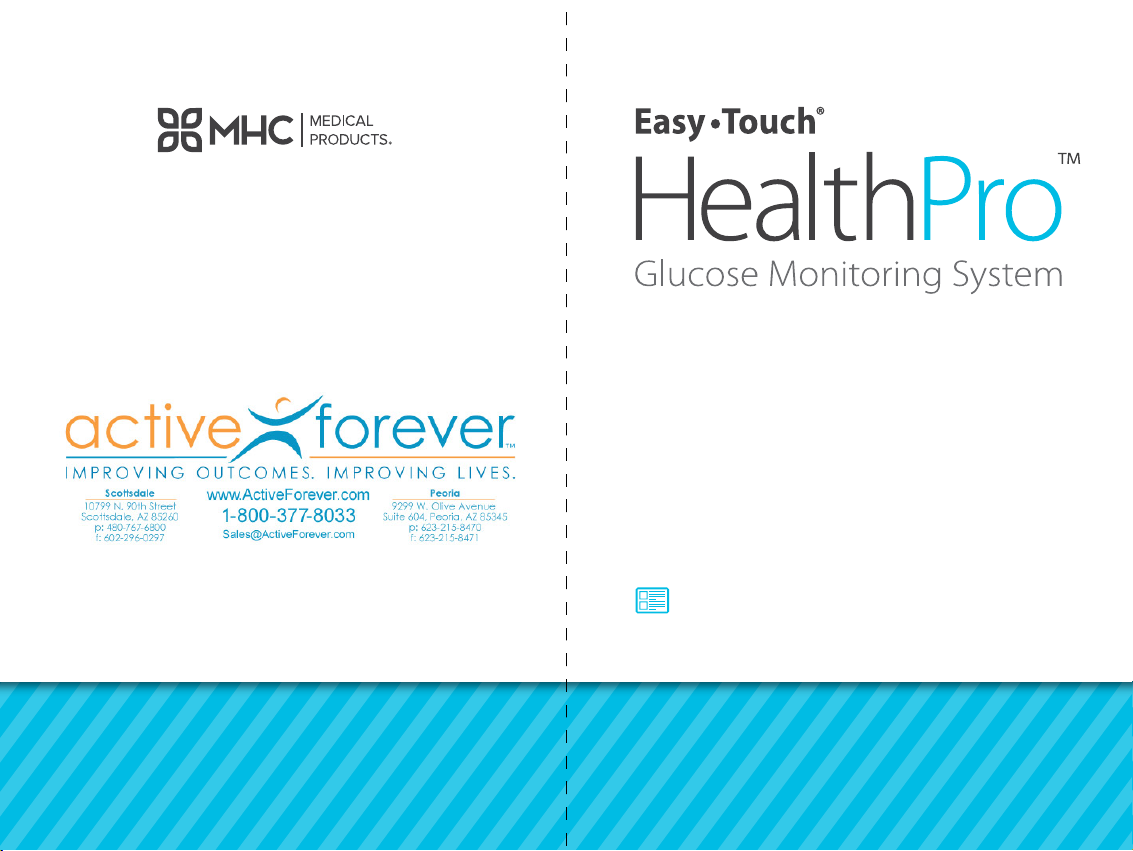
Questions or Comments?
Call 877.358.4342
MHC Medical Products, LLC
8695 Seward Road
Faireld, Ohio 45240
TE-081313.8
User Manual

Dear Easy•Touch® HealthPro™
Glucose Monitoring System Owner
Important Information
Thank you for choosing the EasyTouch® HealthPro™ Glucose Monitoring
System. This manual contains everything you need to know about your new
glucose meter and how it works. Please take a moment to read the
instructions carefully.
The EasyTouch® HealthPro™ Glucose Monitoring System oers a fast, accurate,
and convenient way to read your glucose levels. The meter has been designed
to automatically turn on when the test strip is inserted into the meter,
automatically code the meter to the strip, and automatically turn o after
the reading. Please take a moment to read this manual to learn of more
convenient features to help you manage your diabetes. After doing so, we
hope you will agree, the EasyTouch® HealthPro™ Glucose Monitoring System
is designed to oer a better user experience.
Always consult with your healthcare professional before making any changes
to your diabetes management. The EasyTouch® HealthPro™ Glucose
Monitoring System is for in-vitro diagnostic use only. MHC Customer Service
is available toll free at (877) 358-4342, Monday thru Friday, 9am to 5pm EST.
Intended Use
The EasyTouch® HealthPro™ Glucose Monitoring System is intended to be
used for the quantitative measurement of glucose (sugar) in fresh capillary
blood samples drawn from the ngertips, ventral palm, dorsal hand,
upper arm, forearm, calf and/or thigh. The EasyTouch® HealthPro™ Glucose
Monitoring System is intended to be used by a single patient and should
not be shared.
The EasyTouch® HealthPro™ Glucose Monitoring System is intended for
self-testing by people with diabetes at home and on the go, and also for
healthcare professionals in a clinical setting. The EasyTouch® HealthPro™
Glucose Monitoring System should not be used for the diagnosis of or
screening of diabetes or for neonatal use. Alternative site testing should be
done only during steady–state times (when glucose is not changing rapidly).
The EasyTouch® HealthPro™ Glucose Test Strips are for use with the
EasyTouch® HealthPro™ Meter to quantitatively measure glucose (sugar) in
fresh capillary blood samples drawn from the ngertips, ventral palm, dorsal
hand, upper arm, forearm, calf and/or thigh.
The EasyTouch® HealthPro™ Glucose Control Solutions are for use with the
EasyTouch® HealthPro™ Meter and Test Strips to check that the meter and test
strips are working together properly. The test also serves as a quality control
to ensure the accuracy of the glucose test results.
The EasyTouch® HealthPro™ Glucose Monitoring System provides a quick and
easy way for patients with diabetes to measure their blood sugar levels.
It should only be used with fresh capillary blood samples. It is designed for
in-vitro diagnostics use only and should not be used for any purpose other
than monitoring blood sugar levels. It should not be used for the diagnosis of
diabetes or for the testing of newborns (neonates).
WARNING:
Do not change your medication based on the EasyTouch® HealthPro™
meter test results without contacting your physician or healthcare
professional.
Important Safety Instructions
The Centers for Disease Control and Prevention (CDC) and the US Food and
Drug Administration (FDA) have become increasingly concerned about
the risks for transmitting Hepatitis B virus (HBV) and other blood born
pathogens to persons undergoing nger stick procedures for blood sampling
(Ex. Persons with diabetes who require assistance monitoring their blood
glucose levels). Reports of HBV infection outbreaks linked to diabetes care
have been increasing. This notice serves as a reminder that nger stick
devices should never be used for more than one person.
WARNING:
1. The EasyTouch® HealthPro™ Meter and Lancing Device are for single
patient use only. Do not share them with anyone, including other family
members. Do not use on multiple patients.
2. All parts of the kit are considered bio-hazardous and can potentially
transmit infectious diseases, even after you have cleaned
and disinfected.
3. Always use a new sterile lancet. Lancets are for single use only.
4. Avoiding getting hand lotions, oil, dirt or debris in and/or on the lancets
and lancing device.
5. Please refer to page 33 for cleaning and disinfecting the EasyTouch®
HealthPro™ Glucose Monitoring System.
“FDA Public Health Notication: Use of Finger stick Devices on More than One Person Poses Risk for Transmitting
Blood born Pathogens: Initial Communication Update 11/29/2010”
http://www.fda.gov/medicaldevices/safety/alertsandnotices/ucm224025.htm
“CDC Clinical Reminder: Use of Finger stick Devices on More than One Person Poses Risk for Transmitting Blood
born Pathogens”(2010) http://www.cdc.gov/injectionsafety/Fingerstick-DevicesBGM.html
4 5

Table of Contents
About your New Easy•Touch® HealthPro™
Glucose Monitoring System
About Your New EasyTouch® HealthPro™
Glucose Monitoring System . . . . . . . . . . . . . . . . . . . . . . . . . . . . . 7
EasyTouch® HealthPro™ Kit Contents . . . . . . . . . . . . . . . . . . . . . . . . . 7
EasyTouch® HealthPro™ Meter . . . . . . . . . . . . . . . . . . . . . . . . . . . . . 8
EasyTouch® HealthPro™ Meter Display . . . . . . . . . . . . . . . . . . . . . . . . 9
EasyTouch® HealthPro™ Glucose Test Strip . . . . . . . . . . . . . . . . . . . . 10
Before Your Test . . . . . . . . . . . . . . . . . . . . . . . . . . . . . . . . . . . . 11
Comparing your Meter and Lab Results . . . . . . . . . . . . . . . . . . . . . . 12
Setting Your Meter . . . . . . . . . . . . . . . . . . . . . . . . . . . . . . . . . . . 13
Auto-coding Function . . . . . . . . . . . . . . . . . . . . . . . . . . . . . . . . . 15
Backlight Function . . . . . . . . . . . . . . . . . . . . . . . . . . . . . . . . . . . 16
Testing with the Control Solution . . . . . . . . . . . . . . . . . . . . . . . . . . 17
Performing Your Test . . . . . . . . . . . . . . . . . . . . . . . . . . . . . . . . . 20
Performing a Blood Test with Your Fingertip . . . . . . . . . . . . . . . . . . . 20
Disposing of Your Test Strips and Lancets . . . . . . . . . . . . . . . . . . . . . 24
Reviewing your Results . . . . . . . . . . . . . . . . . . . . . . . . . . . . . . . 25
Reviewing Your Blood Sugar . . . . . . . . . . . . . . . . . . . . . . . . . . . . . 25
Reviewing Your Averages . . . . . . . . . . . . . . . . . . . . . . . . . . . . . . . 25
Deleting Individual Test Result . . . . . . . . . . . . . . . . . . . . . . . . . . . . 26
Deleting All Test Results . . . . . . . . . . . . . . . . . . . . . . . . . . . . . . . . 26
Alternate Site Testing . . . . . . . . . . . . . . . . . . . . . . . . . . . . . . . . 27
Lancing and Sampling from an Alternate Site Area . . . . . . . . . . . . . 28
Caring for Your EasyTouch® HealthPro™ Meter . . . . . . . . . . . . . . . . 32
Cleaning and Disinfecting Procedures . . . . . . . . . . . . . . . . . . . . . 33
Storage of Your System . . . . . . . . . . . . . . . . . . . . . . . . . . . . . . . . . 35
Transferring Your Results . . . . . . . . . . . . . . . . . . . . . . . . . . . . . . . . 36
Battery Installation . . . . . . . . . . . . . . . . . . . . . . . . . . . . . . . . . . . 37
Troubleshooting . . . . . . . . . . . . . . . . . . . . . . . . . . . . . . . . . . . . . 38
Warranty . . . . . . . . . . . . . . . . . . . . . . . . . . . . . . . . . . . . . . . . . . 42
Specications . . . . . . . . . . . . . . . . . . . . . . . . . . . . . . . . . . . . . . . 43
EasyTouch® HealthPro™ Kit Contents
The following items are included:
1. EasyTouch® HealthPro™ Meter
2. Carrying Case
3. Instruction Manual
4. Logbook
5. Two 3V Coin Batteries, CR2032
Your EasyTouch® HealthPro™ Glucose Monitoring System has been sealed to
protect the contents. If you nd your seal has been broken, please return it to
the place of purchase.
6. 10 Twist Lancets
7. 1 Lancing Device
6 7
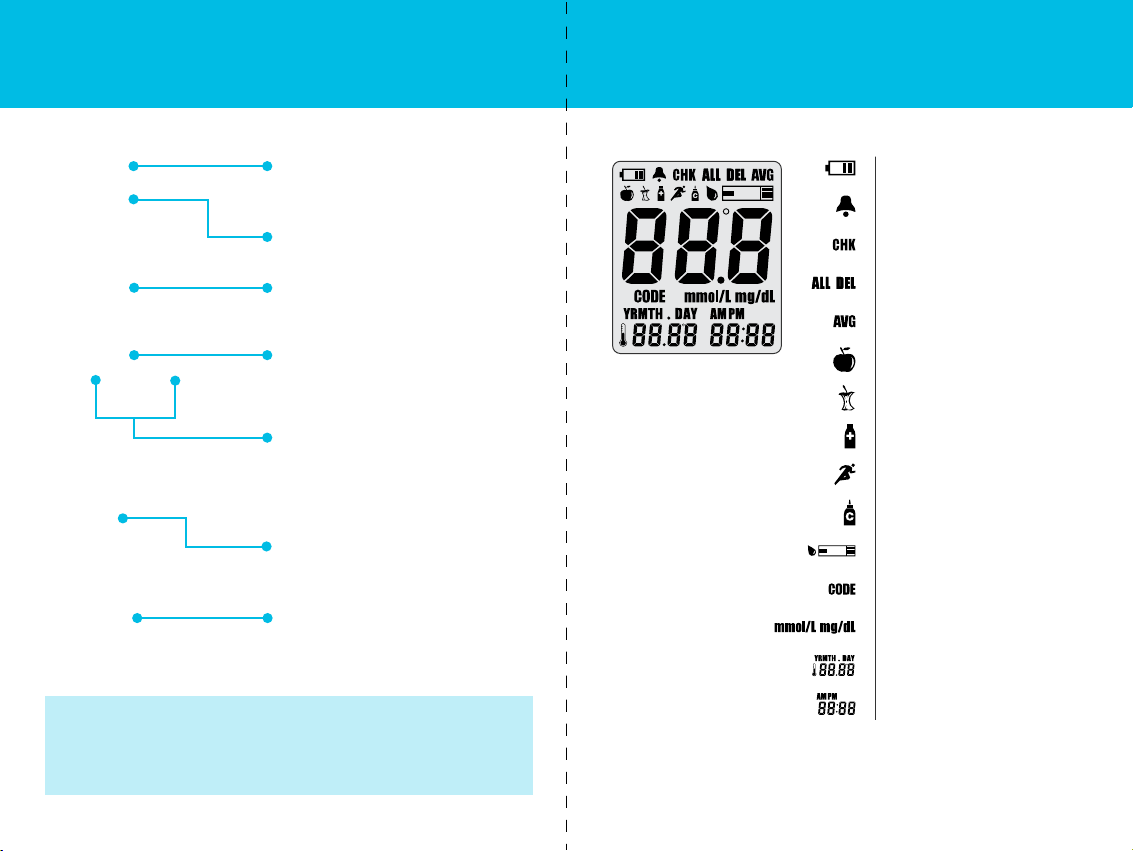
Easy•Touch® HealthPro™ Meter
Easy•Touch® HealthPro™ Meter Display
Meter Diagram
Test Strip Port
Insert the EasyTouch® HealthPro™ Test
Strip here.
Test Strip Ejector
For hands-free disposal of used test strips.
Display Screen
Displays your test results, symbols,
and messages.
Power/Enter Button
Powers the meter on/o, prompts
memory data and acts as an enter
button during setup and after tests.
Up/Down Arrow Buttons
Scrolls up or down to adjust settings or
to retrieve memory.
Serial Number
Battery Cover
CAUTION:
Do not use the EasyTouch® HealthPro™ Glucose Meter in an environment
with humidity below 10%, especially if synthetic materials are present.
Synthetic clothes, carpets, etc., may cause damaging static discharges in an
arid environment.
Display Layout Symbol Bank
Low Battery Warning Symbol
Alarm Symbol
Troubleshooting Symbol
Delete Results
Average Test Result System
Before Having a Meal
After Having a Meal
After Taking Medication
After Sport Activity
Control Solution Symbol
Blood Drop Symbol for Test
Strip Code Symbol
Test Result Unit Symbol
Temperature / Date
Time / Test Result Amount
8 9
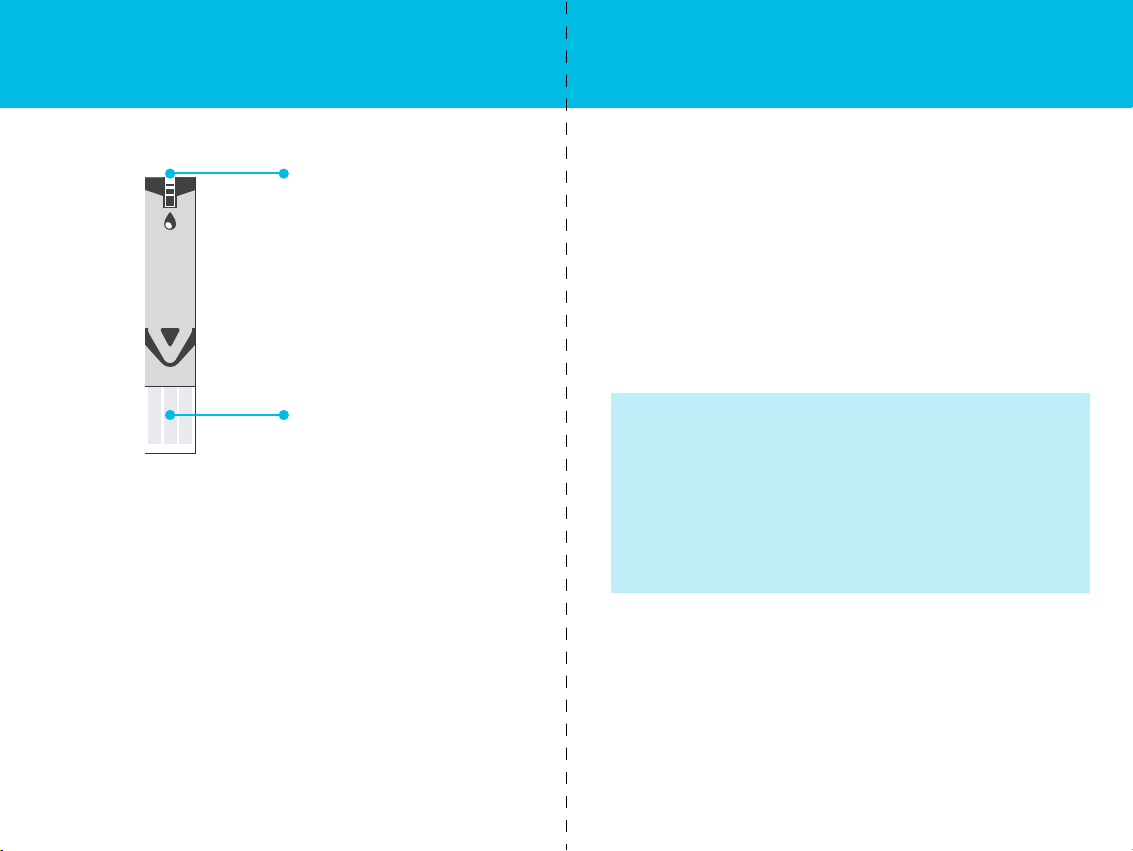
Before You TestEasy•Touch® HealthPro™ Glucose Test Strips
Test Strip Diagram
Target to Apply Blood
Sample (.5µL)
Contact Bar
Insert this End into Test Strip Port
1. Store the EasyTouch® HealthPro™ Test Strip vials in a cool, dry place. Keep
out of direct sunlight. Do not freeze.
2. Store test strips in their original vial only. Do not mix the test strips in
new vials or in any other container.
3. Immediately replace the vial cap and close tightly after removing any
test strips from the vial.
4. Make a note of the discard date, which is three months from the date
you rst open a new vial of strips. Throw the EasyTouch® HealthPro™ Test
Strips and vial away after the discard date.
5. Do not use the test strips after the expiration date printed on the
package or vial since it may cause inaccurate results.
6. EasyTouch® HealthPro™ test strips are for single use only. DO NOT RE-USE.
7. Do not test at temperatures below 50˚F, or above 104˚F.
8. Do not test with humidity below 10% or above 90%.
9. Do not bend, cut, or alter the test strip.
10. Avoid getting dirt, food, and/or water on the test strip.
11. Avoid getting dirt, food, and/or water on the vial label.
12. Refer to additional information in the EasyTouch® HealthPro™
Test Strip package.
Make sure to read this section and the test strip package insert found in
the test strip box carefully. You will need to have all of the necessary
items to begin testing:
Necessary Items:
1. EasyTouch® HealthPro™ Meter
2. EasyTouch® HealthPro™ Test Strip
3. Lancing Device
4. Sterile Lancet
If the meter is moved from one temperature to another, allow 30 minutes for
the meter to adjust to the new temperature before testing. Make sure that the
EasyTouch® HealthPro™ Meter and Test Strips have adjusted to the
temperature of the location from where you are testing. Do not operate the
EasyTouch® HealthPro™ system in direct sunlight.
CAUTION:
To reduce the chance of infection:
1. The lancing device and sterile lancets should NOT be shared
with others.
2. Always use a new sterile lancet and a new glucose test strip.
3. Practice using the lancing device and become accustomed with its use.
4. Lancets and glucose test strips are for single use only.
5. Wash your hands with soap and warm water before testing.
6. Avoid getting hand lotion, oils, dirt or debris on the lancets or on the
lancing device.
7. Dry your hands completely before testing.
10 11

Setting Your MeterComparing Your Meter & Lab Results
Test results with the EasyTouch® HealthPro™ Glucose Monitoring System are
plasma-equivalent. This method will help you and your healthcare professional
compare your meter results with laboratory test results. The EasyTouch®
HealthPro™ test results and laboratory test results both are expressed in
plasma-equivalent units. However, your glucose monitor results may dier from
your laboratory results due to normal variation. Your glucose monitor results
can be aected by factors and conditions that do not aect laboratory results
in the same way.
Your EasyTouch® HealthPro™ monitor value is considered accurate when it
is within ± 20% of the laboratory measurement. There are some specic
situations that could cause a difference of more than ± 20%.
1. You are severely dehydrated.
2. You have eaten recently. The blood glucose level from blood obtained
from a ngertip can be up to 70mg/dL higher than blood drawn from a
vein (venous sample) used for a lab test.
3. Your hematocrit is above 60% or below 20%. Sacks, D.B.: Carbohydrates:
Carbohydrates: Burits, C.A. and Ashwood, E.R. (ed.), Tietz Textbook of
Clinical Chemistry. Philadelphia: W.B. Saunders Company (1994), 959
If you perform a blood sugar test with the system at a temperature near the
low end of the operating range, it could result in a false high blood sugar.
Repeat the test in a warmer environment with a new test strip as soon as
possible. For additional information on possible limitations for accuracy
on precision, please refer to your test strip insert. In order to make the
most accurate comparison to your laboratory results, please follow a few
basic guidelines:
Before going to the Lab
Do not eat for at least two hours before you test your blood. Perform a control
solution test to make sure the meter is working properly. Take your meter with
you to the lab.
While at the Lab
Follow all instructions in this owner’s booklet for performing a blood sugar
test with your meter. Conduct your meter test within 15 minutes of lab test.
Use only fresh capillary blood obtained from the ngertip.
You may still experience a dierence from the laboratory test results because
blood sugars can change very rapidly over a short period of time. This is due to
a variety of reasons such as exercise, medication, stress or loss of body uids.
The EasyTouch® HealthPro™ Meter has a wide variety of functions from which
to choose. From the setup mode you have the ability to turn activity/meal ags,
set the date/time, designate three averages and set up to ve daily alarms.
Power On
Press for at
least 3 seconds.
Date / Time
After pressing and
releasing either
or buttons to
set the date and
time, conrm
each with .
User Activity Option
After pressing and
releasing either
or buttons to turn
the User Activity
Option on/o, conrm
with .
Test Unit
Your meter is pre-set
to mg/dL as test units.
Just conrm it with .
The correct units of
the measurement in
U.S. are mg/dL.
Year
After pressing and
releasing either or
buttons to set the year,
conrm with .
Temperature Unit
Press and release either
or buttons to set °C
or °F, conrm with .
12 13
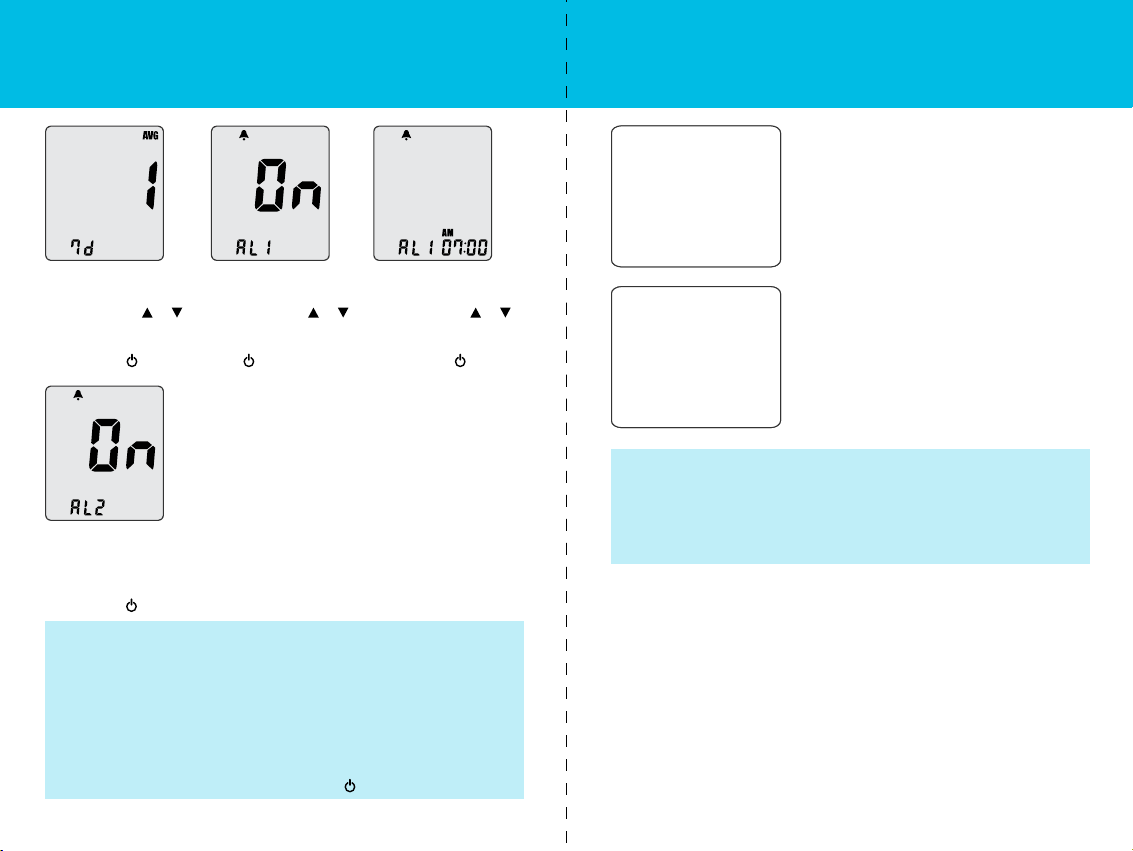
Auto-coding FunctionSetting Your Meter, Cont.
1. The EasyTouch® HealthPro™ has an automatic
code recognition function.
Days for Avg.
After pressing and
releasing either or
buttons to set the
number of days,
conrm with .
Alarm
After programming the
number of desired alarms
(5 alarms possible),
conrm with .
IMPORTANT:
1. Your EasyTouch® HealthPro™ Meter is pre-set to mg/dL as test unit.
If you nd out that the meter is not set to mg/dL, please contact
MHC Customer Support at (877) 358-4342 immediately.
2. The correct units of the measurement in U.S. are mg/dL.
3. Without setting the date properly, the average glucose level and the
results in memory will not show proper values. It is recommended to set
the meter before use immediately after new batteries are installed.
4. You can’t test your blood glucose in the setting mode.
5. To turn the meter o during the setup, press for at least 5 seconds.
Alarm On/Off
After pressing and
releasing either or
buttons to turn the
alarm on/o, conrm
with .
Alarm Time
After pressing and
releasing either or
buttons to set the alarm
hour and minute,
conrm with .
2. The code number on the glucose meter is set
automatically and should match the code on
your test strip vial.
CAUTION:
1. Do not bend the glucose test strip. Bending could cause automatic
code recognition failure.
2. If the code recognition label is damaged, the code recognition may fail.
Please check the code number on the LCD window with the code
number on the test strip.
14 15
