EasyStart Dometic Installation Manual

EasyStart™
Installation Instructions for
Dometic® Family RV A/Cs
DuoTherm®
Brisk®
Brisk® II
Penguin®
Penguin® II
Blizzard NXT®

Rev 1.01 2 ©Micro-Air Corp.
Contents
Introduction ................................................................................................................................................... 4
Safety first ................................................................................................................................................. 4
Making a good crimp ................................................................................................................................ 4
Identifying Dometic AC Units ...................................................................................................................... 5
Opening the cover ......................................................................................................................................... 5
Identifying the compressor and run capacitor ............................................................................................... 6
High-profile models .................................................................................................................................. 6
Low-profile and NXT models ................................................................................................................... 6
Run capacitor terminals ............................................................................................................................. 6
Roof top RV installation kit .......................................................................................................................... 7
Part number: KIT-364-RT2 ....................................................................................................................... 7
Brisk I ........................................................................................................................................................... 8
Wiring diagram ......................................................................................................................................... 8
Mounting location ..................................................................................................................................... 9
Installing the box: .................................................................................................................................. 9
Making the connections........................................................................................................................... 10
Brown wire .......................................................................................................................................... 10
White wire ........................................................................................................................................... 10
Orange wire ......................................................................................................................................... 10
Black wire ............................................................................................................................................ 11
Removing existing start components....................................................................................................... 11
Brisk II ........................................................................................................................................................ 12
Wiring Diagram ....................................................................................................................................... 12
Mounting Location .................................................................................................................................. 13
Installing the box: ................................................................................................................................ 13
Making the connections........................................................................................................................... 14
Brown wire .......................................................................................................................................... 14
White wire ........................................................................................................................................... 14
Orange wire ......................................................................................................................................... 14
Black wire ............................................................................................................................................ 15
Removing existing start components....................................................................................................... 15
Penguin I and II ........................................................................................................................................... 16
Wiring Diagrams ..................................................................................................................................... 16
Penguin II Mounting Location ................................................................................................................ 17
Penguin II Suction Tubes ........................................................................................................................ 18

Rev 1.01 3 ©Micro-Air Corp.
Mounting for older Penguin AC units ..................................................................................................... 19
Routing the wires (most Penguin I and II models) .................................................................................. 20
Making the connections........................................................................................................................... 21
Brown wire .......................................................................................................................................... 21
White wire ........................................................................................................................................... 21
Orange wire ......................................................................................................................................... 21
Black wire ............................................................................................................................................ 21
Removing existing start components....................................................................................................... 22
Blizzard NXT .............................................................................................................................................. 22
Wiring Diagrams ..................................................................................................................................... 22
NXT Mounting Location ......................................................................................................................... 23
Routing the wires .................................................................................................................................... 24
Making the connections........................................................................................................................... 25
Brown wire .......................................................................................................................................... 25
White wire ........................................................................................................................................... 25
Orange wire ......................................................................................................................................... 25
Black wire ............................................................................................................................................ 25
Removing existing start components....................................................................................................... 26
Learning process ......................................................................................................................................... 26
Troubleshooting FAQ ................................................................................................................................. 27
How do I know I installed it correctly? ............................................................................................... 27
Nothing works, not even the fan. ......................................................................................................... 27
The fan runs but it won’t start on utility power. .................................................................................. 27
I did everything in the last FAQs and it still will not start. What next? .............................................. 27
My air conditioner runs great on commercial electric power but will not start on my generator. ....... 27
My air conditioner shuts off early on generator. What can be wrong? ................................................ 27

Rev 1.01 4 ©Micro-Air Corp.
Introduction
Dometic air conditioners are used throughout the RV industry for many years. EasyStart is a great
companion to minimize the startup current surges on these units, thus making it possible to operate the
A/C on a limited power source, such as a generator or inverter.
The information contained in this manual can be used to install EasyStart on most Dometic brand
air conditioning units. Similar models are grouped together as the installation is very comparable for these
units.
Safety first
The voltage inside the air conditioner can cause severe injury or death if improperly
handled. Read all safety precautions before proceeding.
• An air conditioner is a high voltage AC device that can cause a dangerous or even fatal
electric shock.
• Follow all electrical safety guidelines for your locality when working with your air
conditioner.
• Always be sure power is completely removed from the entire RV or boat before
working on the air conditioner.
• If you are uncomfortable working on your air conditioner, please seek professional help
from RV dealers, electricians or HVAC service installers to complete the installation of
this product.
• Many air conditioners are installed on the top of RV’s where there is a significant risk of
falling. Be sure to mitigate that risk where ever possible and use safety equipment and
assistance where required.
Making a good crimp
Good crimps are essential for a long-lasting, reliable installation. There are many informative
guides, videos and tool recommendations on the internet. Please consult this excellent reference if you are
unfamiliar with crimping connectors or need to purchase a tool.
Moderately tug on the crimp joint after making your crimp to be sure the joint was properly
made. If the wire pulls out, the joint was not done correctly and must be redone. It is better to test every
joint during the install than to find out on a hot day that the crimp failed!

Rev 1.01 5 ©Micro-Air Corp.
Identifying Dometic AC Units
Dometic roof top air conditioners can be broken up into two categories, low-profile (Figure 1) or
high-profile (Figure 2), with a third Blizzard NXT (Figure 3, later referred to in this document as the
“NXT”), somewhere between them. Older units were also called Duo-Therm and were also either lowprofile or high-profile. Older low-profile unit were called the Penguin (later referred to in this document
as the “Penguin I”), and the newer ones are call the Penguin II. Older high-profile units were called the
Brisk (later referred to in this document as the “Brisk I”), and newer ones are called the Brisk II.
Opening the cover
All installation is done inside the rain cover of the air conditioner on top of the RV. The first step
is to turn off power to the RV. The cover is held in place with four screws, two on each end. Remove the
four screws and remove the cover. Place the cover and screws out of the way so you can safely work on
the air conditioner.
Figure 1
Figure 2
Figure 3

Rev 1.01 6 ©Micro-Air Corp.
Identifying the compressor and run capacitor
The compressor is shown in Figure 4. The blue arrow points to the
cap over the compressor wiring. There is no need to remove this cap for
installation however the wires the exit the cap must be followed to ensure
the proper connections are made.
Follow the black wire pointed to by the green arrow until the wires
exit the black wire jacket. The wires exiting will be colored red, blue, and
white. The white and red wires will always lead to the compressor run
capacitor inside the electric box. Follow the wires to locate the electric box
on your air conditioner. Note that the wires may not have a wire jacket
cover and can exit the compressor cap as three separate wires colored red,
blue, and white.
High-profile models
The blue wire will go inside the air conditioner where it will
connect to the thermostat relay. You will need to make a connection
somewhere along the Blue wire later in these instructions.
Low-profile and NXT models
The blue wire will usually go into the electric box containing the
run capacitor. Some models have a control board inside this box and the blue wire will connect to a relay
on the control board. Other models have no control board and the wire passes through this box to the
underside of the air conditioner.
Run capacitor terminals
All air conditioners use a split style run capacitor as
shown in Figure 5. Terminal identifiers are usually stamped into
the top of the capacitor. The “C” terminal or common terminal
has several white wires plugged into it. The HERM terminal has
one or more red wires connected. Although not visible, the FAN
terminal is also labeled and has a single brown wire connected.
Figure 4
Figure 5
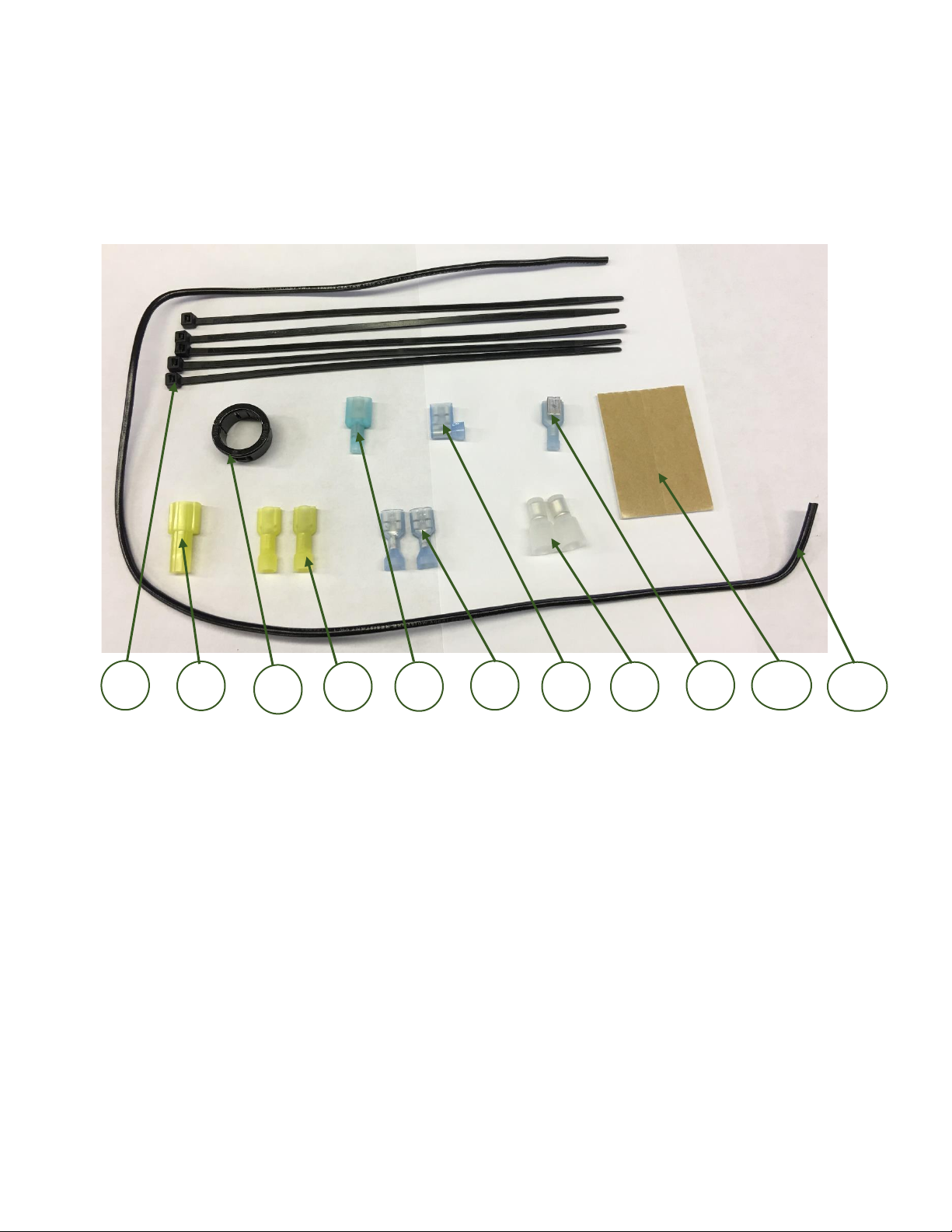
Rev 1.01 7 ©Micro-Air Corp.
Roof top RV installation kit
Part number: KIT-364-RT2
This installation kit is designed for customers doing their own installation of EasyStart. It
supports most rooftop RV and under cabinet models.
1. (5) Zip ties
2. (1) Male yellow quick disconnect
3. (1) Snap bushing (Used in Dometic Penguin II only)
4. (2) Female yellow quick disconnect
5. (1) Male blue quick connect
6. (2) Female blue angled quick connect
7. (1) Female angled quick connect
8. (2) End splice connector
9. (1) Piggyback connector
10. (1) Double sided foam tape
11. (1) Two feet (61cm) 14AWG wire.
1
2
3
4 5 6 7 8 9 11
10
Figure 6
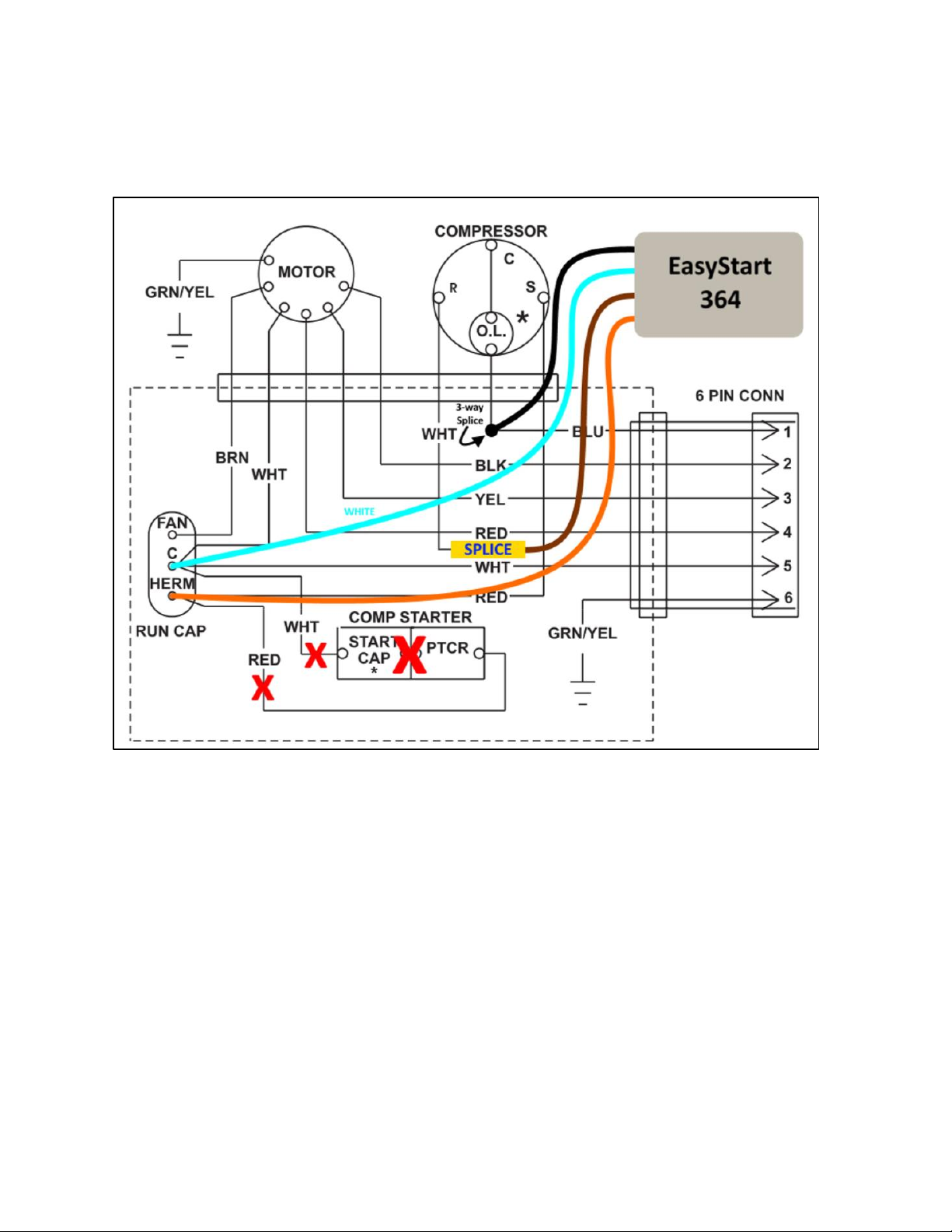
Rev 1.01 8 ©Micro-Air Corp.
Brisk I
Wiring diagram
Figure 7
Figure 7 shows the typical wiring diagram supplied with the Brisk I. The red X’s indicate
components that will be removed during installation of EasyStart. The white wire from EasyStart is
drawn in blue for contrast.
The brown wire shows a splice connection. This connection was removed from the C terminal of
the run cap and connected to the brown wire.

Rev 1.01 9 ©Micro-Air Corp.
Mounting location
Two possible mounting locations are available as indicated by the arrows in Figure 8. Install
EasyStart in one of these locations with the enclosure wire exit pointing down. The green arrow points to
the sheet metal surface opposite the compressor. Route the wires under the fan and along the same route
as the fan wires into the electric box by the blue arrow. The blue arrow points to an area on top of the
cover of the electric box.
Installing the box: Clean the surface of the mounting location and the bottom of the enclosure.
Place the foam tape included in the installation kit on the enclosure and mount the box.
Figure 8
