Page 1

PRODUCT SPECIFICATION
• Still Image Resolution: [12M] 4000x3000/
[8M] 32642x2448/ [5M] 2592x1944/[2M] 1600x1200
• Video Clip Resolution: [HD] 1280 x 720 /
[640] 640 x 480
• File Formats: JPEG/AVI
• Supports micro SD Memory Slot up to 32GB
• 4 x Digital Zoom
• USB 2.0 User Interface
• Waterproof up to 3m
• Power Source: 2 x AAA Batteries
Page 2
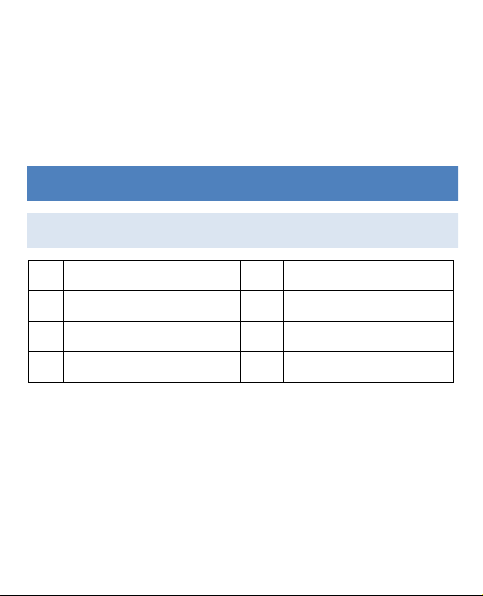
2
• Works with Microsoft Windows XP, Vista, Windows 7
• Works with Mac OSX10.3 and above
• Storage/Operation Temperature: 5°C to 40°C
GETTING TO KNOW YOUR CAMERA
DEVICE OVERVIEW
1
ON/OFF button
5
Flash Light
2
Shutter Button
6
Self-timer LED
3
Hand Strap Hole
7
MENU Button
4
Lens 8 MODE Button
Page 3
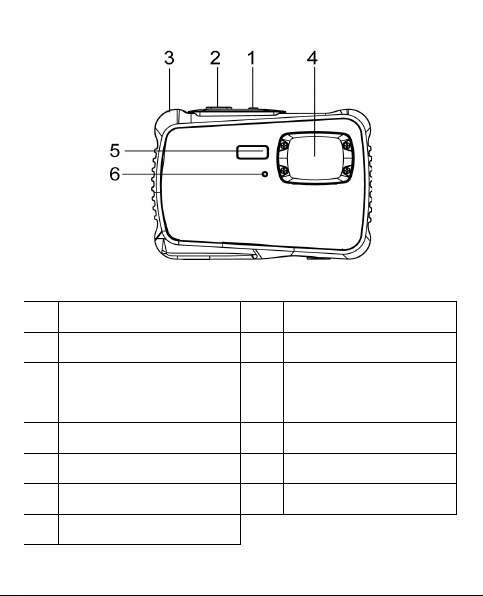
3
9
UP/Zoom In Button
16
Busy indicator
10
Right/Flash Button
17
Display Screen
11
OK Button
18
Battery inner door/
Battery compartment
12
Delete Button
19
USB Slot
13
Left/self-timer button
20
Micro SD Card Slot
14
Down/Zoom out button
21
Tripod Connector
15
Battery door
Page 4
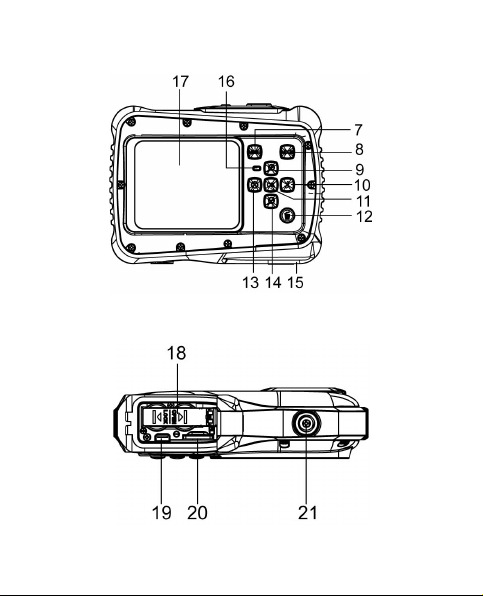
4
Page 5
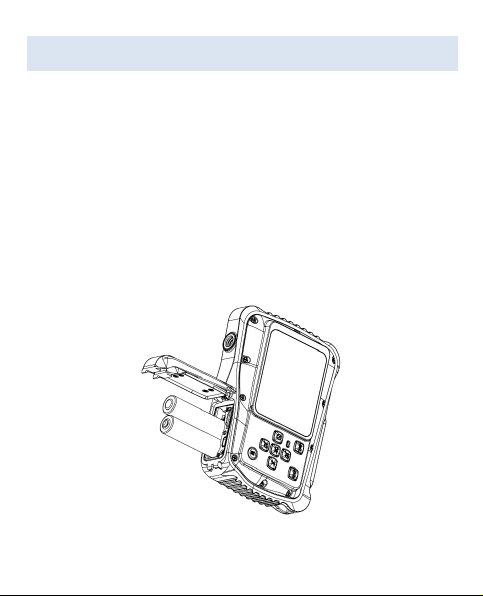
5
INSTALLING THE BATTERY
1. Open the camera battery door by pushing the switch
and release the cover at the same time.
2. Insert 2 x AAA batteries as shown, ensuring the +/-
symbols on the batteries are matching +/- symbols on
the camera.
3. Close the battery cover. Make sure the battery door is
closed properly to avoid any contact with water.
Page 6

6
INSTALLING THE MICRO SD CARD
The camera has no internal memory, to be able to take
images and video clips you will need to insert a memory
card. The camera accepts micro SD memory cards up to
32GB. Turn off the camera before inserting or removing the
card. Be sure to insert the card the correct way. Never try to
force the card into the slot.
To insert the memory card:
1. Turn off the camera.
2. Find the micro SD card slot on the bottom of the
camera.
3. Make sure the memory card is inserted as illustrated.
Page 7

7
TURNING YOUR CAMERA ON
To turn the camera on:
1. To turn on the camera, press the Power button, press
the power button again to turn the unit off.
NOTE: The camera will automatically turn itself off after a
period of inactivity to save power.
Page 8

8
CAMERA MODES
The camera has 3 different types of modes Capture mode,
Video mode and Playback mode. Press the Mode button to
select between all the modes.
CAPTURE MODE
TAKING A PHOTO
The Digital Video Camera allows you to take digital still
photos. To take digital still photos:
1. Press the Mode button to set the camera to capture
mode, the icon appears on the LCD screen. The
screen will look like below:
Display
Title
Description
Capture mode
For taking still photos
Video mode
For recording movie clips
Playback mode
For viewing saved files
Page 9

9
2. Use the LCD screen to view your subject.
3. Use the “Zoom and Zoom Out” buttons to zoom in and
out on your subject. The value of magnification level
appears on the screen.
4. Press the Shutter button to take a picture. After the
picture has been taken the LCD will display image for a
brief second. The Memory capacity in the top right of
screen will decrease as one image is taken.
1280x960
640x480
4000x3000
3264x2448
2592x1944
1600x1200
Page 10

10
VIDEO MODE
TAKING A VIDEO CLIP
The Digital Camera allows you to take video clips without
sounds. To take video clips:
1. Press the Mode button to set the camera to video
mode, the icon appears on the LCD screen. The
screen will look like below:
Auto
Daylight
Cloudy
Fluorescent
Bulb
1280 x 720
640 x 480
Page 11

11
2. Use the LCD screen to view your subject.
3. Use the “Zoom In and Zoom Out” buttons to zoom in
and out on your subject. The value of magnification
level appears on the screen.
4. Press the Shutter button to start recording. While
recording the top right of the screen will display how
long it has been recording for. You can pause the
recording by pressing the Right button and press it
again to resume recording.
5. Press the Shutter button again to stop recording or
recording stops when the current micro SD card is full.
PLAYBACK MODE
VIEWING SAVED FILES
Playback mode allows you to view all your saved files. To
access the playback menu:
Page 12

12
1. Press the MODE button to set the camera to playback
mode, the icon appears on the LCD screen. The
screen will look like below:
The Screen will now display the files that have been saved.
- when the bottom left of the screen displaying the icon , it
means the file is a video, while there is nothing, it is a image.
- Use the Left and Right buttons to browse through the files.
- Press the Down button to enter the thumbnail mode.
- Press the Up button to zoom in the current image.
Page 13

13
NOTE
Before using your camera in the water please verify that all lids and
locks are tightly closed and sealed.
After using the camera in water please let it dry.
The camera should not be exposed to high temperatures and
humidity differences to avoid condensation behind the lens.
Open the battery compartment only when the camera is dry.
HOW TO OPEN THE BATTERY COMPARTMENT OF THE
CAMERA:
Push the release lever toward the rear of the camera.
At the same time slide the compartment to the outside.
Page 14

14
DECLARATION OF CONFORMITY
easypix herebly declares that the product W520 is in conformity to all
the essential requirements of Directive 1999/5/EC. The declaration of conformity
can be downloaded here: http://www.easypix.info/download/pdf/doc_w520.pdf
For technical help please visit our support area on www.easypix.eu.
Only EU
