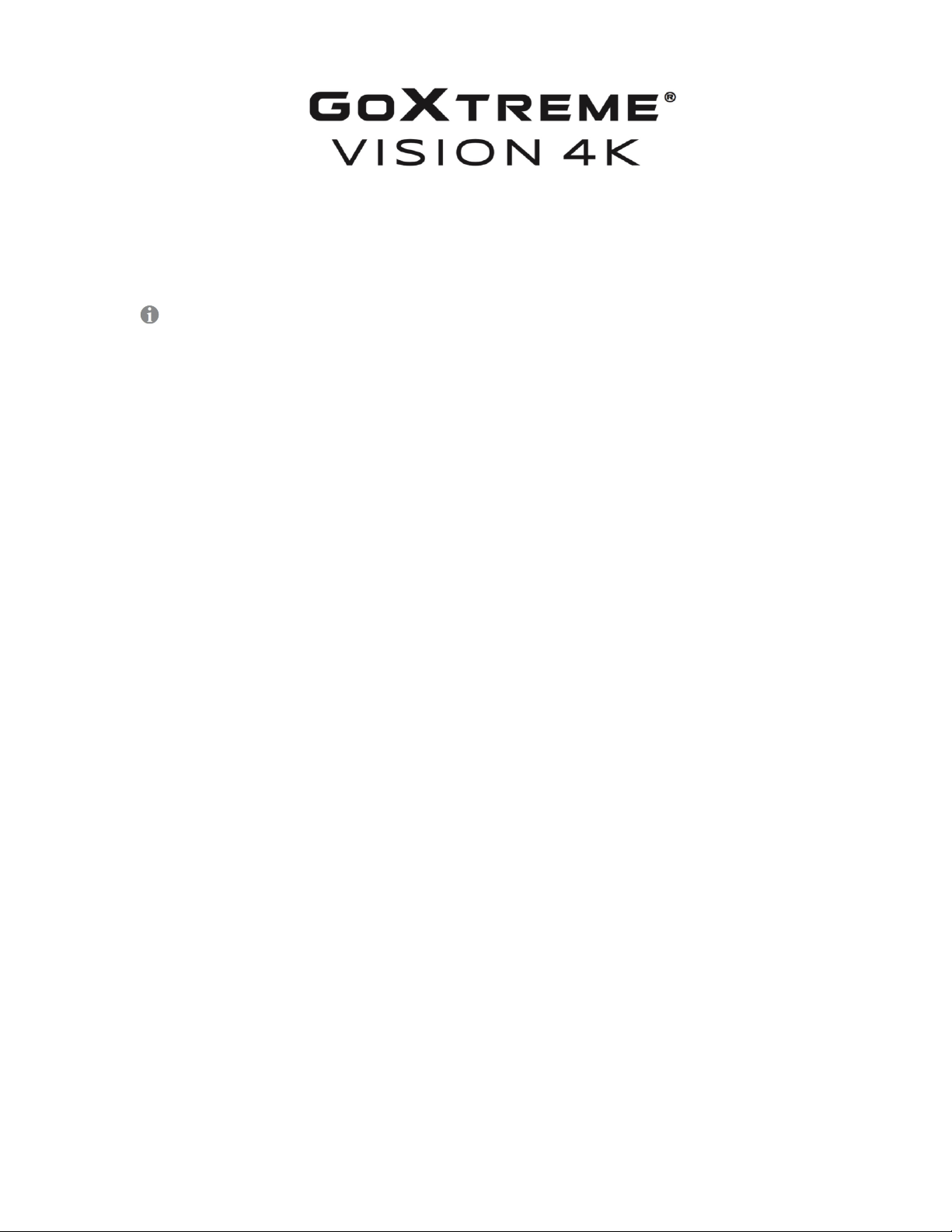
1
User’s manual
IMPORTANT INFORMATION
To ensure the optimal functioning of your camera, please note the following important information:
MicroSD card:
• Please ensure your memory card is formatted in the camera before first using the card for the first time
(Settings > Format).
• The maximum capacity memory card supported is 64GB.
Use of memory cards exceeding the maximum recommended capacity may result in file errors.
• For best results, we recommend using high quality Micro SD cards Class 10 with U3 High Speed or higher.
Ensure a U3 rated memory card is used when recording 4K video. Using a lower rated card may present
data transfer speed issues due to the large file size a 4K video produces.
• The recording time depends on the selected resolution.
• After reaching a max. video recording time of approx. 25 minutes, the camera will stop recording
automatically. A new recording must be restarted manually.
Charging:
• Ensure the camera is charged completely before first use.
• Keep the device away from children while charging.
• Ensure the camera is switched off when charging. If the camera turns on automatically when connected
to a power source please turn it off to complete charging. A camera plugged into power and switched on
will not charge.
• The camera should only be charged via the USB port of a computer or a USB power adapter with a
maximum capacity of 1000mAh.
• Unplug the USB cable connected to the camera before using the camera.
• The battery life is - depending on the settings and outside temperature - up to 90 minutes under optimal
conditions.
WiFi connection:
• Ensure you have downloaded the correct companion app for your camera model.
• Please note that wireless transfer of files using the app is not possible for video with resolution higher
than 1080p. Files using any resolution higher then 1080p can only be accessed via your computer using a
card reader.
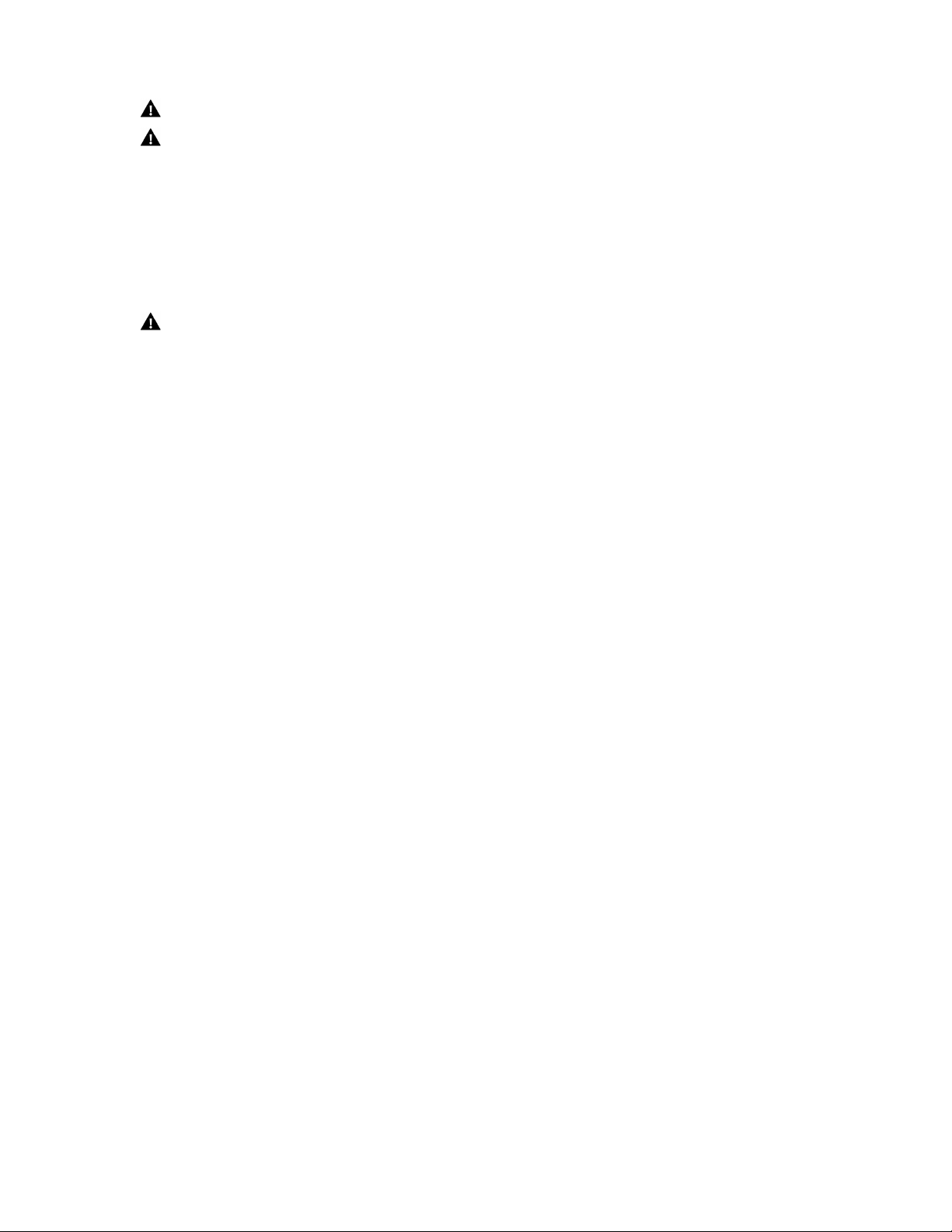
2
Safety instructions:
WARNING: The camera is not suitable for children under 36 months because of choking hazard.
WARNING: Always protect your camera from falls, blows and bumps.
• Keep a sufficient distance from objects that generate strong magnetic fields or radio waves, such as
electrical appliances to prevent them from damaging the product or affecting the sound and image quality.
• Store the device cool (at room temperature) in a dry and dust-free location and never expose the product
to high temperatures or permanently direct sunlight.
• In the unlikely event of overheating, smokes or unpleasant odors coming out of the unit, disconnect it
immediately from the charging cable and remove the battery to avoid a fire.
WARNING: Before using the camera in the water, make sure that all lids and closures on the camera and
underwater housing are closed and sealed.
• After using it in salty or chlorinated water, clean the case and let it dry.
• The camera should not be exposed to high temperature and humidity differences to prevent
condensation inside the case or behind the lens.
• After under water use, the housing must be left open to avoid condensation or rusting.
Introduction
The GoXtreme Vision 4K is a compact and portable action video and still image camera with class
leading features including video recording in stunning ultra high definition at up to 24 frames per
second and still image capture at up to 16MP.
The 170º viewing angle, built in LCD screen and WiFi connectivity allow you to capture, view and share
every detail ensuring nothing is left to chance.
With a wide selection of accessories and mounts including the 30M waterproof case available out of
the box, the GoXtreme Vision 4K is ready for your next adventure.
Product features
⚫ Includes waterproof case, allowing you to record HD video at up to 30M depth.
⚫ HD screen display for convenient video and image playback
⚫ Detachable battery facilitates easy replacement and more power on the go
⚫ Record videos while charging
⚫ HD 16 Megapixel (by interpolation), 170ºwide angle lens
⚫ HDMI Output
⚫ Web Camera function
⚫ Supports SD card memory expandable up to 64GB (Maximum)
⚫ Supports multiple video recording formats: 4K/2.5K/1080P/720P/ WVGA
⚫ Supports multiple photo shooting modes: Single shot & Snapper
⚫ Video encryption enabled
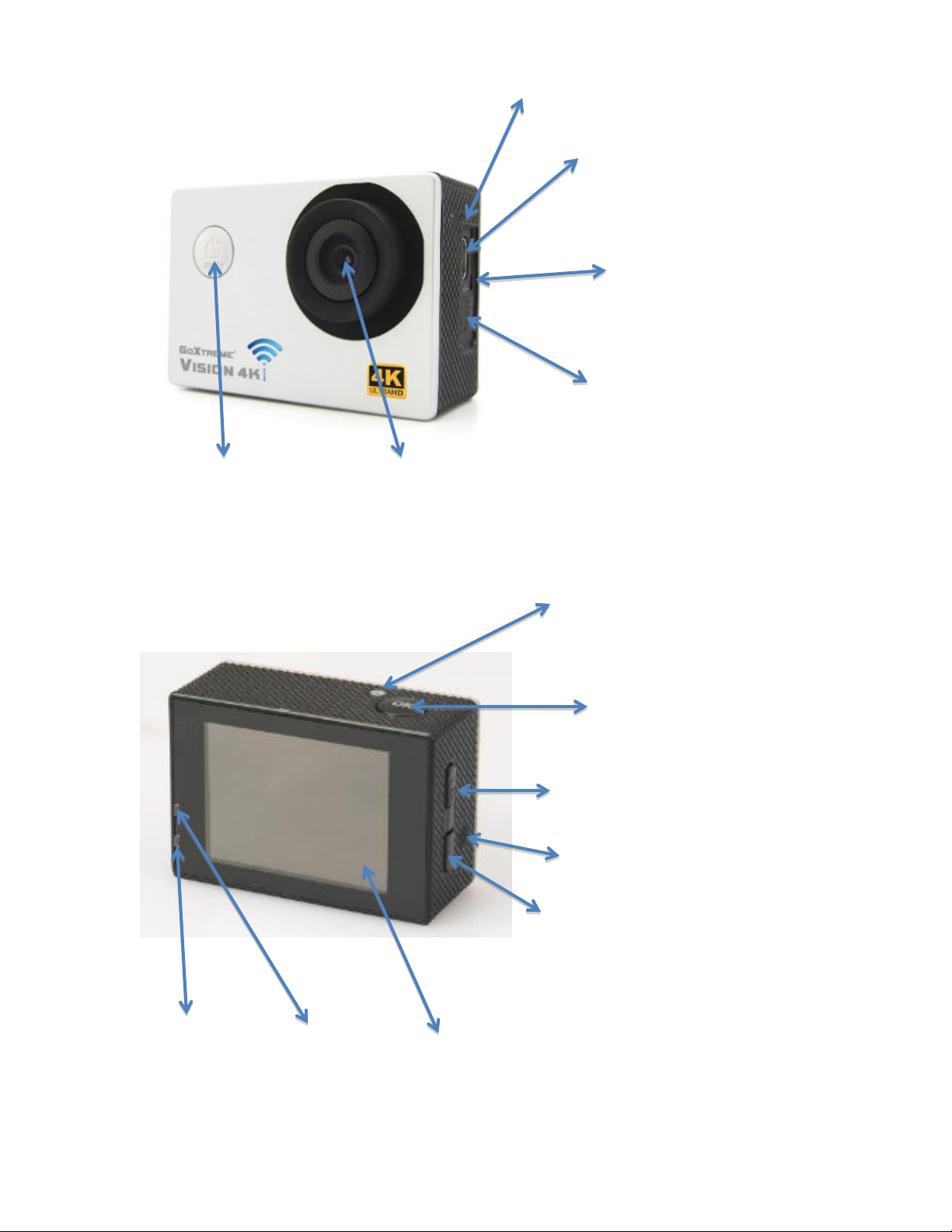
3
Camera
OK
USB
Micro SD
HDMI
Lens
Switch/Mode
Indicator
UP/WiFi
Speaker
Down
Screen
Operation
Indicator
Charging
Indicator
MIC

4
Waterproof case
OK
Lens
Switch/Mode
Up
Down

5
How to mount the included accessories:

6
Installing a Micro SD Card
Note: Please choose a branded Micro SD card, and then format it with your camera before use.
We suggest a high quality SD card for the perfect result.
Maximum card capacity is 64GB (Class 10 or above)
Installing and removing the batteries
A. Slightly press and swipe the battery cap to open it
B. Correctly install the battery into the camera as indicated by +/- sign and make sure it is inserted in
the correct direction, matching the arrows marked on the battery before you fit it.
C. Battery Gauge: Please refer to diagram
D. Removing the Battery: Open the cap and pull out the battery
Charging
A. You can recharge the camera by connecting it directly to the computer.
B. It can be also charged with a car charger (Max output 1.0mAh)
C. The camera can record video while charging
D. The camera can also be charged with the power switched off.
Switching the camera on and off
A. Press and hold the power switch for 3 to 5 seconds to turn it on/off
B. You can also switch it on/ off trough the LCD screen display menu.
Mode Switching
Switch between video recording/Photo shooting/Playback by pressing the power button as mode
function.
Recording mode, while is photo shooting mode.
Symbols are displayed on the top of the screen.
Refers to the function of video playback, and the last option displayed is system settings.

7
Video recording & setting configuration
C. 1
.
6.1. Video recording
Switch to recording mode and you will see the icon in the upper left corner of the
screen.
Press OK to start the recording and the icon in the upper left corner will start to flash.
Press “OK” again if you want to stop recording and the icon will disappear.
6.2. Photo shooting & settings
Switch the camera on and press “Mode” to select “Photo shooting Mode”, you will see the
icon in the upper left corner of the screen display and the camera is in photo shooting
mode.
Press “OK” to take photos.
Shooting Pattern options include: Single shot / Self-timer (2s/5s/10s) and Continuous
Shooting
6.3. Data storage & playback
You can use the USB cable to transfer your files to the computer or you can remove the micro
SD card with the card reader.
Always ensure the camera is powered off before inserting or removing the micro SD card.
7. WiFi connection
To connect the camera to your Android or iOS smart device please take the following steps:
Using the GooglePlay or iOS App Store, install the “CANANY” or “Finalcam“ app on your smartphone
or tablet. After powering the camera on, press the WiFi key on the camera - the WiFi icon displays on
the screen.
Ensure the WiFi function is active on your smart device, go to settings and search for the cameras WiFi
account. Connect the smart device and camera using password “12345678” which will display on
screen. This action is only required on initial set up or following a system reset.
When the WiFi is connected, “WiFi Connection Ready” displays on the screen,
The app allows you to view and download your images and video to your smartphone or tablet. The
apps on screen icons allow you to perform various app functions or set function parameters of the
camera.
Please note:
Using the app on your smart device it is possible to select and switch between the following video
resolution settings: Full HD 1080p, HD 720p, WVGA and VGA. Due to certain WiFi restrictions it is not
possible to select or transfer files of 2.5k or 4k Ultra HD resolution.

8
Android
"OKCAM PLUS"
Android 4.4 or later
iOS
"OKCAM PLUS"
iOS 8.0 or later
8. Menu terms
Video Resolution
(4K 24fps, 2K 30fps, 1080P 60fps, 1080P 30fps, 720P 120fps, 720P 60fps, 720P 30pfps, WVGA P 30, VGA P
240, VGA P 30, QVGA P 30)
Selects your video resolution and frame rate setting.
Time Lapse Record (Off, 1 Seconds, 2 Seconds, 5 Seconds, 10 Seconds, 30 Seconds, 1 Minute)
Selects the interval at which a photo is taken to produce a time lapse video.
HDR (Off, On)
Turns on High Dynamic Range to record higher contrast images.
Record Audio (Off, On)
Option to record video with or without sound.
Slow Motion (Off, 720P 120fps, VGA P240)
Selects the resolution at which slow motion video will be recorded.
Date Stamp (Off, On)
Select 'On' to add a date and time display to your recordings.

9
Motion Detection (Off, On)
When activated, the camera records automatically while sensing motion. After a period of 10 seconds
while it doesn't senses any movement it stops.
Image Size
(16M 4608x3456, 14M 4320x3240, 12M 4032x3024, 10M 3648x2736, 8M 3264x2448, 5M 2592x1944, 3M
2048x1536, VGA 640x480)
Selects the still image resolution.
Sequence (Off, 3 Sequence, 5 Sequence, 10 Sequence)
When activated the camera takes a rapid burst of 3, 5 or 10 images.
Capture Mode (Single, 2S Timer, 5S Timer, 10S Timer, 20S Timer)
When activated the camera automatically takes a photo every 2, 5, 10 or 20 seconds.
Quality (Fine, Normal, Economy)
Selects the quality of the stored images. Default setting is 'Normal'.
Sharpness (Strong, Normal, Soft)
Adjusts the sharpness of captured images. Default setting is 'Normal'.
Anti Shaking (Off, On)
Reduces the effect on the final recording that may be caused by a shaking hand or unsecured mount.
Exposure (+2.0, +5/3, +4/3, +1.0, +2/3, +1/3, +0.0, -1/3, -2/3, -1.0, -4/3, -5/3, -2.0)
Selects you chosen exposure levels.
White Balance (Auto, Daylight, Cloudy, Tungsten, Fluorescent)
Selects your preferred White Balance setting from a number of pre-set options.
Color (Color, Black & White, Sepia)
Selects colour options for captured images.
ISO (Auto, 100, 200, 400)
Selects ISO settings. Default setting is 'Auto'.
Delete
Deletes the selected photo / video or all files.
Protect
Files marked as protected can not be deleted in error.

10
Date/Time (and how to set)
When connected to a smartphone the time and date synchronise automatically. However the Date/Time
menu option allows you to manually set the time and date if required. Press the up / down buttons on the
side of the camera to increase or decrease the selected field . Pressing the OK button allows you to
progress to the next setting. After you have made all settings, press the on / off (Mode ) button on the
front of the camera to confirm the settings and exit.
Auto Power Off (5 Minutes, 10 Minutes)
In order to prolong battery life the camera can be set to power off automatically after 5 or 10 minutes.
Beep Sound (Off, On)
Turn beep On or Off.
Language
Selects the language displayed for all menu items.
Frequency (50 Hz, 60 Hz)
Select to match the frequency of the electricty network in your country. An incorrect setting may cause a
flickering effect in videos in artifical light.
TV-Mode (NTSC, PAL)
Select to match your TV playback standard (For example PAL for Europe and NTSC for US).
TV-Out (Off, On)
Using a HDMI cable (sold separately) to connect your camera and TV, select 'On' to display a live image
from the camera on your TV.
Screensaver (Off, 30 Seconds, 1 Minute, 3 Minutes, 5 Minutes)
To help prolong battery life the camera screen can be set to turn off after a preset period of time.
WiFi (Off, On)
Turns the cameras WiFi network on or off. WiFi must be activated for use with a smartphone or tablet.
WiFi SSID (and how to set)
Allows you to rename your cameras network name . Switch to this menu by pressing the Mode button
until the field " Del " displays and delete the default name by repeatedly pressing the OK button . Enter a
new name by pressing the Up / Down buttons to select the letter or number , and press enter to confirm
your selection . After you have entered the required name change press OK to confirm and save your
changes.

11
WiFi Password (And how to set)
Allows you to change the factory preset WiFi password (12345678) using the actions described above for
changing the SSID.
Format (Internal Memory, SD Card)
WARNING: Formatting your memory card will erase all files stored on the card.
Default Setting (Cancel, OK)
Resets your camera and all settings to default factory settings.
Version
Displays the camera system settings.
9. WEB CAM FUNCTION
Your action cam also features a webcam function.
To use your cam as a webcam please follow the following steps:
1. Remove the battery and memory card.
2. Connect the camera to your computer using the USB cable provided.
3. If prompted, select the PC-Cam or Web Cam option.
4. If you are using Windows, driver installation will be automatic and complete within 2 minutes.
PLEASE NOTE:
Please note that the web cam function provides video only and does not include audio.
A headset or earphones with in-line mic as provided with many smartphones is required for audio.
Please note you may need to enter the settings of any app or program you use (e.g. Skype) so you can
select your action cam as the preferred web cam option.

12
10. Technical data
Display (LCD)
2.0” LTPS
Lens
170°A+ HD wide-angle lens
Video resolution
4K (3840x2160) @24fps
2.5K (2560x1440) @30fps
1080p (1920x1080) @60fps/30fps
720p (1280x720) @120fps/60fps/30fps
WVGA (800x480) @30fps
VGA (640x480) @240fps/30fps
QVGA (320x240) @30fps
Video format
MOV
Compressed video format
H.264
Sensor
12MP Sony IMX078 sensor
Photo resolution
16M (4608x3456) by interpolation,
14M (4320x3240) by interpolation,
12M (4032x3024), 10M (3648x2736),
8M (3264x2448), 5M (2592x1944),
3M (2048x1536), VGA (640x480)
Storage
Micro SD up to 64GB Class 10 or above
Shooting mode
Single Shot / Self-timer (2s / 5s / 10s /
Continuous Shooting
Frequency of optical source
50Hz / 60Hz
WiFi frequency
2.4GHz
USB
USB2.0
Power source interface
5V 2A
Battery
1,050mAh
Power dissipation
400mA@4.2V
Charging time
About 3hours
Operating system (OS)
WindowsXP/Vista/Win7/Win8/Win10/Win8/
Win10/Mac OS
Dimensions
59 x 41 x 29 mm

13
All product specifications are correct at time of print and are subject to change without prior notice.
Easypix GmbH reserve the right for errors or omissions.
For technical help please visit our support area on www.easypix.eu.
CONFORMITY
The manufacturer hereby declares that the CE marking was applied to the product GoXtreme Vision 4K in accordance with the basic
requirements and other relevant provisions of the following CE Directives:
2014/53/EU
2011/65/EC RoHs
2014/30/EU EMV
2012/19/EC WEEE
The EC Declaration of Conformity can be downloaded here: http://www.easypix.info/download/pdf/doc_goxtreme_vision4k.pdf
DISPOSAL
Dispose of packaging
For disposal, separate packaging into different types. Cardboard and board must be disposed of as paper and foil must be recycled.
Disposal of Waste Electrical and Electronic Equipment and/or Battery by users in private households in the European Union.
This symbol on the product or on the packaging indicates that this cannot be disposed of as a household waste. You must dispose of your
waste equipment and/or battery by handling it over to the applicable take-back scheme for the recycling of electrical and electronic
equipment and/or battery. For more information about recycling of this equipment and/or battery, please contact your city office, the shop
where you purchased the equipment or your household waste disposal service. The recycling of materials will help to conserve natural
resources and ensure that it is recycled in a manner that protects human health and environment.
Battery warning
• Never dismantle, crush, or pierce the battery, or allow the battery to short-circuit. Do not expose battery being placed in high temperature
environment, if battery leaks or bulges, stop continue to use.
• Always charge using the charger. Risk of explosion if battery is replaced by an incorrect type.
• Keep the battery out of reach of children.
• Batteries may explode if exposed to naked fire. Never dispose of batteries in a fire.
• Disposed of used batteries observing local regulations.
• Before disposing the device, please remove the battery.
The camera is not suitable for children under 3 years because of choking hazard.
