Page 1
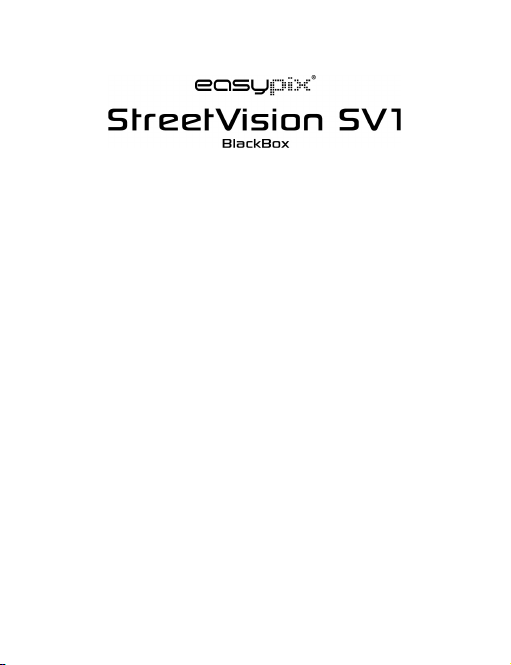
1
Overview
This is a digital HD (high definition) video camera recorder with
the most advanced technology; this device is a common HD
video camera as well as a professional driving recorder. It can
record the high resolution image with the pixel as high as
1920x1080P FULL HD, the advanced Wide Dynamic
technology, and take the picture of 8 mega pixels. Using TF card
as the storage device, compact size, low power consumption, HD
camcorder can record more detailed perfect video image. Video
also can be transferred by HDMI transmission wire directly to
the high quality LED TV (HDMI) for high resolution displaying.
Enjoy true high-definition lift by using this product.
Page 2

2
Features
◎ 120° wide angle lens
◎ Advanced Wide Dynamic technology
◎ 1920x1080P FULL HD high quality resolution
◎ Advanced H.264 video compression technology
◎ 8 mega pixels
◎ 4x digital zoom, ranges from 12cm to limitless distance
◎ 2.7 inch high resolution LCD
◎ Support HDMI high quality video transmission
◎ 3 resolution forms can be changed for video recording
◎ 30/60 frames per second for smooth video flow
◎ Equipped with special auto suction cup holder
conveniently fix and use
◎ G-sensor to keep records of sensor data and real-time
display on the player
◎ Powerful document protection, even in the recording process,
the occurrence of sudden power outages, machine damage,
etc., video files will be intact
◎ Seamless continuous recording will not miss any data
Page 3

3
◎ Adopt auto cigarette lighter power supply, to make the video
recording while driving
◎ Auto-Recording while engine start
◎ Automatic circulating video recording, being able to set the
record time for each file
◎ Watch video while video recording by driving. Support
on-spot play back.
◎ Improve time & date display, no need reset when re-start
◎ Set the video recording time, stop recording when the setting
time is up
◎ To charge through USB
◎ Max. micro SD cards 32GB (card is not included)
Page 4
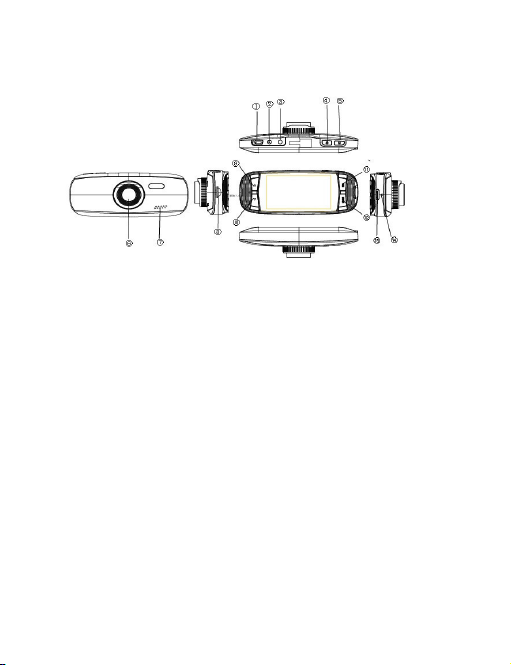
4
Structure
1) USB port 2) AV port 3) ----
4) Power button 5) MENU button 6) Lens
7) Speaker 8) TF slot 9) UP key
10) DOWN key 11) REC / OK button 12) MODE button
13) HDMI port 14) Reset button
Key Functions
Power button ON/OFF
MENU button Optional menu
MODE button Switch operation mode & corresponding menu
Page 5
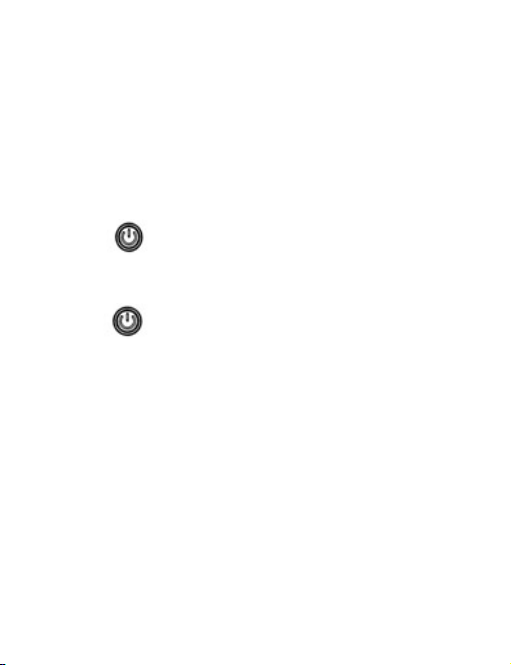
5
REC button Start/pause
UP key UP/zoom
DOWN key DOWN/zoom
Operation
◣Turning ON/OFF:
Press power button once to power on, red light
indicator is on;
Press again to power off, blue light indicator is off.
Attention: Low battery is displayed before shutting down.
◣Charging batteries:
There are 3 ways of changing the battery:
1. Using the AC adaptor to charge battery
2. Using USB to charge battery
3. In-car battery charging
Blue light indicator is on while charging; full charge time is 180
Page 6

6
minutes. Red light indicator will turn off when the battery is fully
charged.
◣Placing the micro SD card:
Place the micro SD card into the memory card slot according to
the image; press it until you hear a click sound.
Removing Micro SD card: Press it once and remove it after it
pops up
◣G-Sensor Function:
Select Off/High/Middle/Low - When the impact dynamics
reached the value your setup, this video will de locked.
◣How to switch between video, photos, playback modes:
Press MODE to switch modes.
◣How to enter setting mode:
Press MENU once, press MENU key again, enter “ System
Setting” option, a blue background will be displayed.
Format: Format Micro SD card (this action will delete all not
files on the micro SD card which are not locked).
Language setting: English, German, French, Spanish, Italian,
Portuguese, Traditional Chinese, Simplified, Chinese, Japanese,
Russian.
Page 7

7
Reset System settings: Cancel /Proceed
Frequency: 50 Hz/60Hz
Date setup: Set Date/Time
◣Shooting video:
Press OK to start recording, press it again to stop.
In recording mode, press MODE key to activate Day/Night
mode.
◣Video option settings:
Press MENU key, enter video option setting
Video resolution: 1080FHD 720P WVGA VGA
Time display: ON/OFF
Motion detect: ON/OFF
Recording: ON/OFF
Cycle recording: Off/3min/5min/10min
Auto power-off: Off/1min/3min
Press button voice: Off/On
◣Taking photos:
Press OK key to take photo.
Photo shooting setup option:
Press MENU key, enter photo shooting setup option.
Page 8

8
Shooting way: Single / 2sec / 5sec / 10sec clocking
Image resolution: 4032x3024\3648x2736\3264x2448\
2592x1944\ 2048x1536\1920x1080\1280x960\640x480
◣Manage Files:
Press MODE key to enter File Management mode.
There are 2 types of files: Video and Image playback.
Most recent file will be displayed on LCD.
For example: If your last action was photo shooting,
then the photo will be displayed on LCD.
◣Video Playback:
Press UP/DOWN key to select the desired file for playback.
Press OK key to start/stop the video playback, adjust volume by
UP or DOWN button while playing the video.
Press DOWN key while playback to rewind.
Press OK to stop.
◣Image Playback:
Press UP/DOWN key to select desired file for playback.
Playback option setting:
While playback press MENU key to get the playback option
setting:
Page 9

9
1. Delete: Press OK key to select action Single / All / Select
delete File
2. Protect file: Select locking or deblocking the file
3. Slide play: Select 2sec / 5sec / 8sec to play the video
◣Connect to PC:
Downloading Videos and Images:
After USB cable is connected to computer the blue indicator
light will turn on and then the display screen will get blue;
The PC will automatically detect the micro SD card drive;
System requirements: Windows 2000/XP/Vista/Windows 7,
MAC OS 10.3.6 or above
Browse or manage files through computer;
Unplugging the USB cable will turn the device off.
Remarks: If device crashes during usage, press the RESET
button and restart.
Page 10

10
Specification
LCD Display
2.7”/6.8 cm LTPS
Lens
120°A+High Resolution Wide Angle
Lens
Language selection
English, German, French, Spanish,
Italian Traditional Chinese , Japanese,
Russian
Video resolution
1080FHD 720P WVGA VGA
Video format
MOV H.264 compress format
Image resolution
4032x3024\3648x2736\3264x2448\
2592x1944\2048x1536\1920x1080\
1280x960\640x480
Image format
JPG
External memory
micro SD (card is not included)
Microphone/
Speaker
Yes
Shooting
Single / 2sec / 5sec / 10sec clocking
TV mode
PAL/NTSC
Page 11
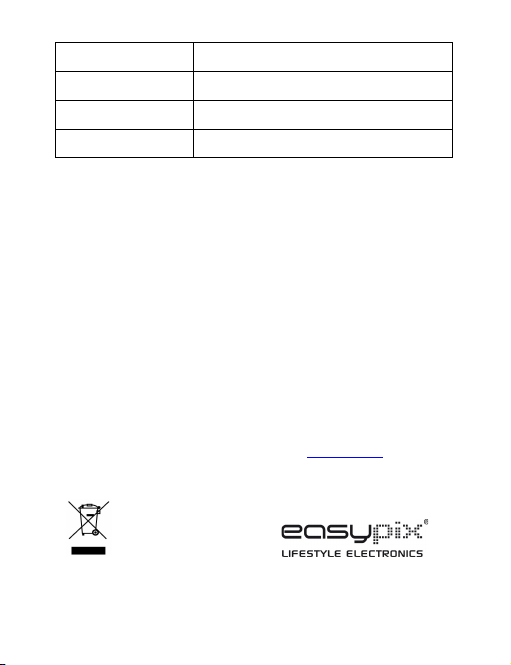
11
Frequency
50HZ/60HZ
USB Port
USB2.0
Power input
5V 220MA
Battery
Rechargeable Lithium Battery
◣Accessories:
• USB cable • Suction cup mount
• Car charger • User Manual
DECLARATION OF CONFORMITY
easypix herebly declares that the product StreetVision SV1 is in conformity to
all the essential requirements of Directive 1999/5/EC. The declaration of
conformity can be downloaded here:
http://www.easypix.info/download/pdf/doc_sv1.pdf
For technical help please visit our support area on www.easypix.eu.
Only EU
