Page 1

Preface
Congratulations on your purchase of this advanced digital camera, with
capabilities of a video recorder and music player. Ensure that you read this
manual carefully and keep it in a safe place for future reference.
About this manual
Every effort has been made to ensure that the contents of this manual are
correct and up-to-date. However, no guarantee is made regarding the
accuracy of the contents, and the manufacturer reserves the right to make
changes without notice.
Copyright
© Copyright 2007.
All rights reserved. No part of this publication may be reproduced, transmitted,
transcribed, stored in a retrieval system or translated into any language or
computer language, in any form or by any means, electronic, mechanical,
magnetic, optical, chemical, manual or otherwise, without the prior written
permission of the manufacturer.
i
Page 2

Safety
Do not use or store the product in dusty, dirty, or sandy areas, as its
components may be damaged.
Do not store the product in hot areas. High temperatures can shorten
the life of electronic devices, and warp or melt certain plastics.
Do not store the product in cold areas. When the product warms up to
its normal temperature, moisture can form inside, possible damaging
the electronic circuits.
Do not attempt to open the casing.
Do not drop or knock the product. Rough handling may damage the
internal components.
Do not use harsh chemicals, cleaning solvents or strong detergents to
clean the product. Wipe the product with a soft cloth slightly
dampened.
If the product or any of its accessories are not working properly, take
them to your nearest qualified service center. The personnel there will
assist you, and if necessary, arrange for the product to be repaired.
ii
Page 3

Preface..................................................................................................... i
About this manual.....................................................................................i
Copyright ..................................................................................................i
Safety ......................................................................................................ii
Getting started............................................................................ 1
Checking the accessories supplied......................................................... 1
1 Camera parts....................................................................................... 2
2 Rotating the LCD monitor .................................................................... 5
3 Inserting the battery............................................................................. 5
4 Inserting an SD card (not supplied)...................................................... 6
5 Turning on/off the camera.................................................................... 7
6 Charging.............................................................................................. 8
Basic settings.............................................................................9
1 Language preference setting............................................................... 9
2 Date and time setting........................................................................... 9
3 Formatting internal memory / SD Card ................................................ 9
Image shooting......................................................................... 10
1 Basic shooting ....................................................................................10
2 Using the zoom...................................................................................10
3 Using the self-timer.............................................................................10
4 Basic function buttons.........................................................................11
Image viewing/deleting............................................................13
1 To view images ...................................................................................13
2 To view an enlarged image (playback zoom) ......................................13
3 To delete images.................................................................................13
When shooting still images..................................................... 14
1 Indicators on the screen (Preview mode)............................................14
2 Photo setting menu.............................................................................15
When shooting a video............................................................18
1 Indicators on the screen (Video recording mode)................................18
2 Video setting menu.............................................................................19
How to use mode function ......................................................20
Mode table.............................................................................................20
Picture mode ............................................................................21
Table of contents
Page 4
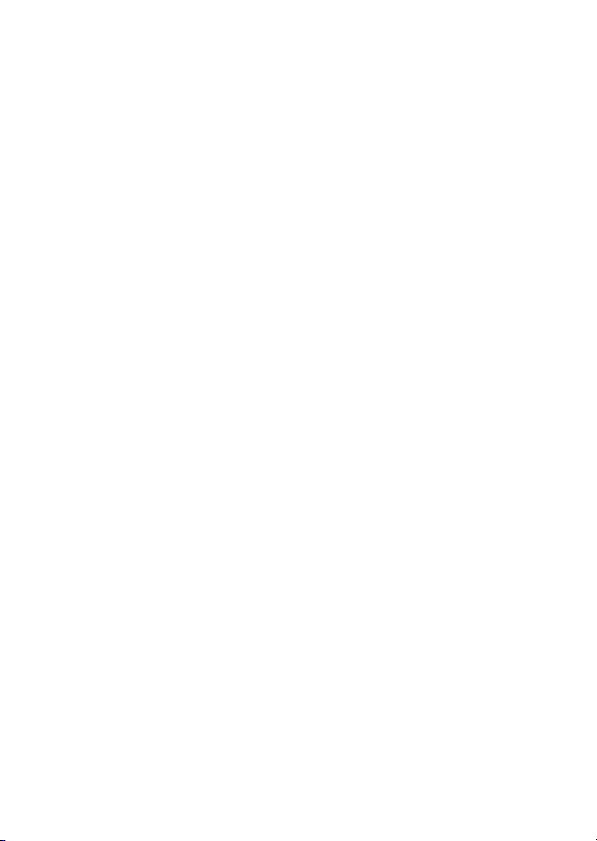
1 Indicators on the screen (Picture mode) .............................................21
2 When viewing an image......................................................................21
3 Picture mode setting menu.................................................................22
Video mode...............................................................................25
1 Indicators on the screen (Video mode) ...............................................25
2 When viewing a video.........................................................................25
3 Video mode setting menu...................................................................26
Audio mode ..............................................................................27
1 Indicators on the screen (Audio mode) ...............................................27
2 When listening to an audio clip ...........................................................27
3 Audio mode setting menu ...................................................................28
Voice recorder mode................................................................29
1 Indicators on the screen (Voice recorder mode) .................................29
2 How to record a voice clip...................................................................29
E-book mode ............................................................................30
1 How to import E-book files into the camera.........................................30
2 When reading an E-book ....................................................................30
3 E-book mode setting menu.................................................................30
Music mode ..............................................................................32
1 Indicators on the screen (Music mode) ...............................................32
2 How to import music files into the camera...........................................32
3 When playing music files ....................................................................33
4 Music mode setting menu...................................................................33
Setting mode ............................................................................35
Connecting to your computer.................................................38
1 Installing software ...............................................................................38
2 Connecting through USB....................................................................38
Viewing images on TV screen................................................. 40
Precaution................................................................................. 41
Appendix...................................................................................42
LED Status ............................................................................................42
Specifications ........................................................................................43
Page 5
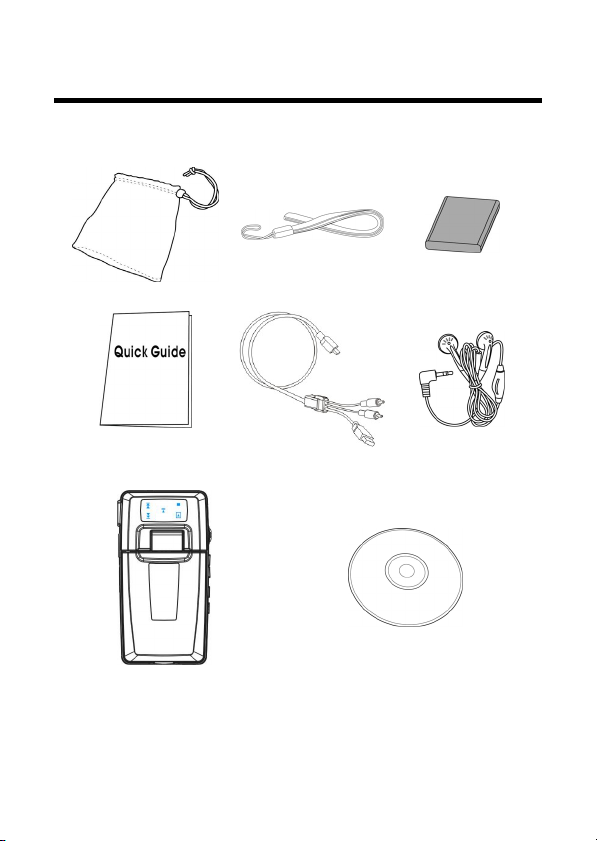
Getting started
Checking the accessories supplied
Pouch Strap Battery
Quick Guide
Camera
Composite Video
Cable
CD-ROM(Includes User Manual)
1
Earphone
Page 6
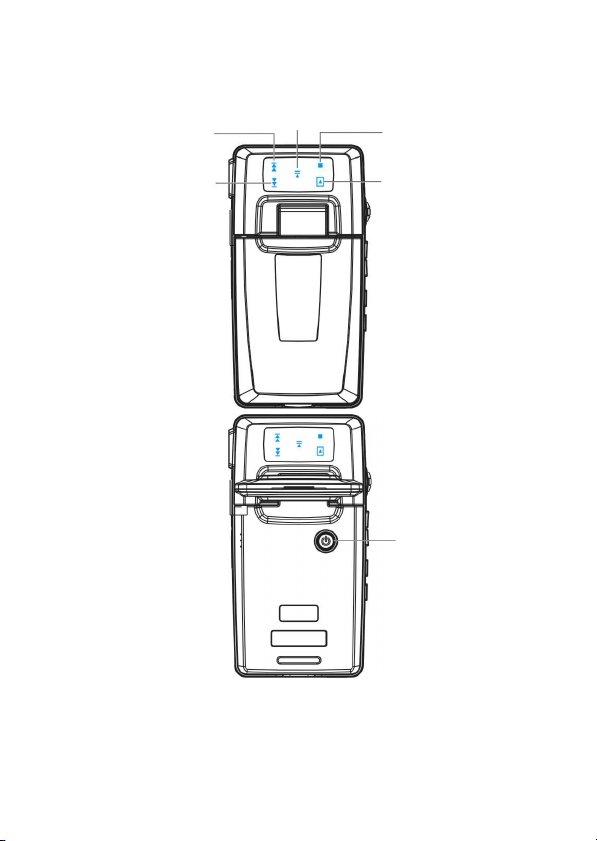
1 Camera parts
p
Next button
Play/Pause button
Sto
button
Previous button
Playback button
Power button
2
Page 7
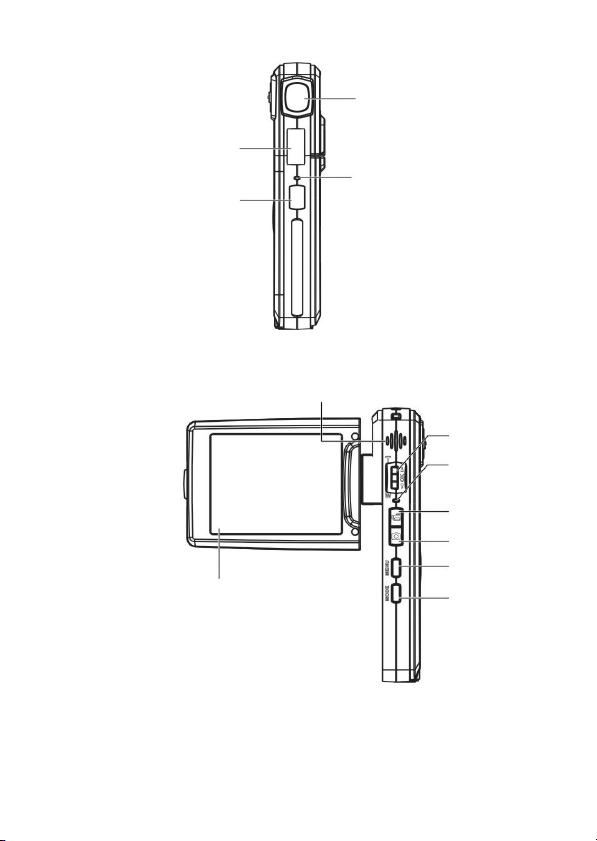
IR
(Op
)
V
p
Flash
tion
LCD
Speaker
Lens
Self-timer LED
Zoom lever/OK
button
Status LED
ideo button
ture button
Ca
Menu button
Mode button
3
Page 8
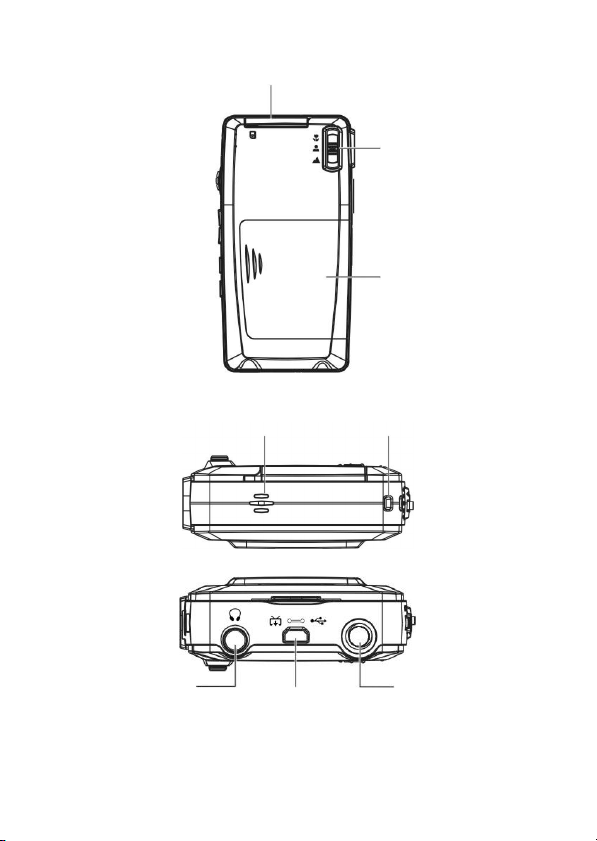
SD card doo
r
Focus button
Battery door
Earphone hole
Microphone
USB/TV-out jack
4
Hand Strap buckle
Tripod nut
Page 9
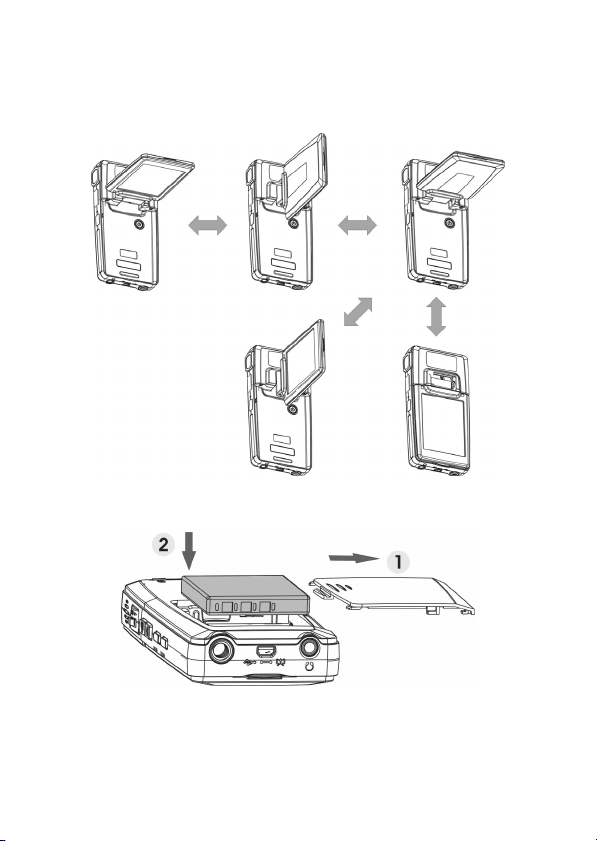
2 Rotating the LCD monitor
Open the LCD monitor carefully.
The directions and lock position of the LCD monitor is shown as follows:
3 Inserting the battery
1. Open the battery door.
2. Load the included battery into the battery compartment.
3. Close the battery door.
5
Page 10
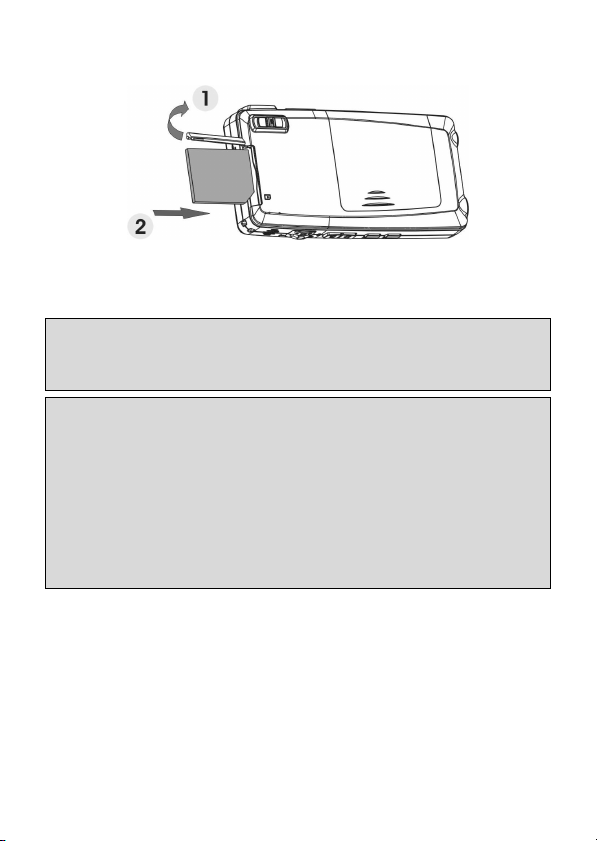
4 Inserting an SD card (not supplied)
1. Open the SD card door.
2. Insert the SD card (not supplied) all the way until it clicks.
3. Close the SD card door.
CAUTION!
Use only the specified battery for this camera. Other power sources may cause a fire.
The battery should be inserted in the battery compartment with the en ds orientated correctly.
NOTE:
1. Upon loading a new battery, users will need to reset their Basic Settings.
2. Do not open the battery door or remove the battery when the camera is in the ON state.
Only remove the battery and SD card when the camera is not in use, or in its OFF state.
3. If you do not plan to use the camera for a long period of time, please remove the battery
and SD card.
4. In order for the Li-Ion battery to achieve optimum performance it is highly recommended
to charge the battery at least 8 hours before first use or after storage for more than 3
months.
6
Page 11
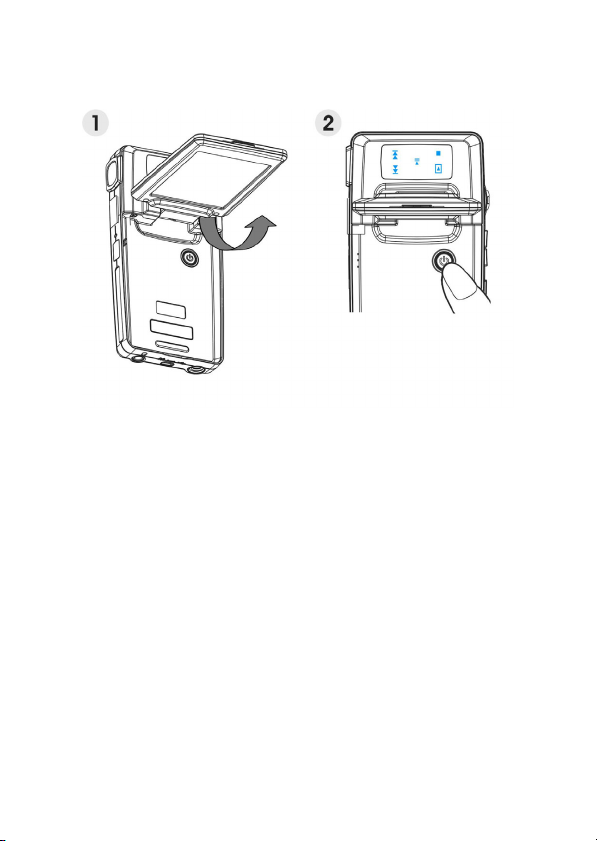
5 Turning on/off the camera
There are two ways to turn on/off the Camera:
1. Open or close the LCD monitor.
2. Press and hold the Power button.
7
Page 12
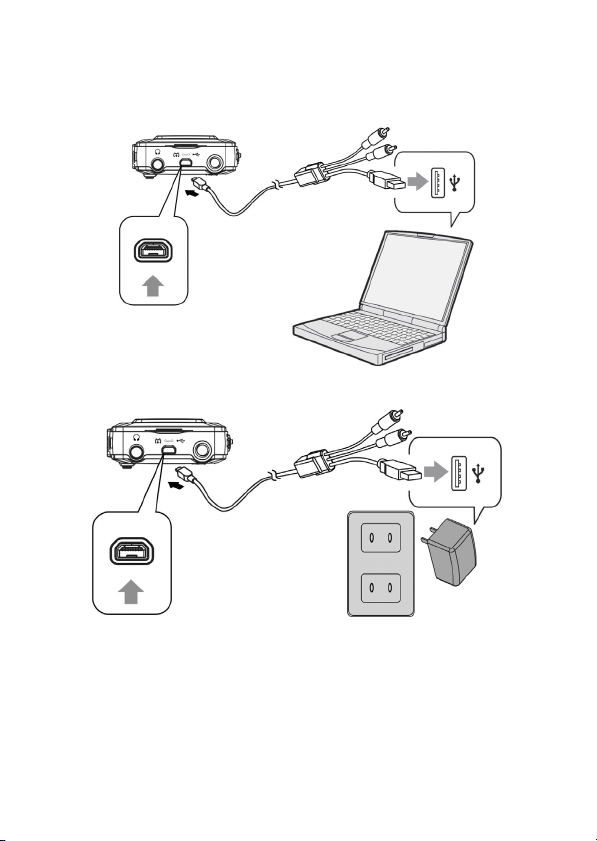
6 Charging
1. Simply use the composite cable in the package to connect the Camera
and your PC, and the charging process will be started.
2. Connect the AC-adapter and the camera with the composite cable,
and then plug the adapter to the wall outlet.
8
Page 13
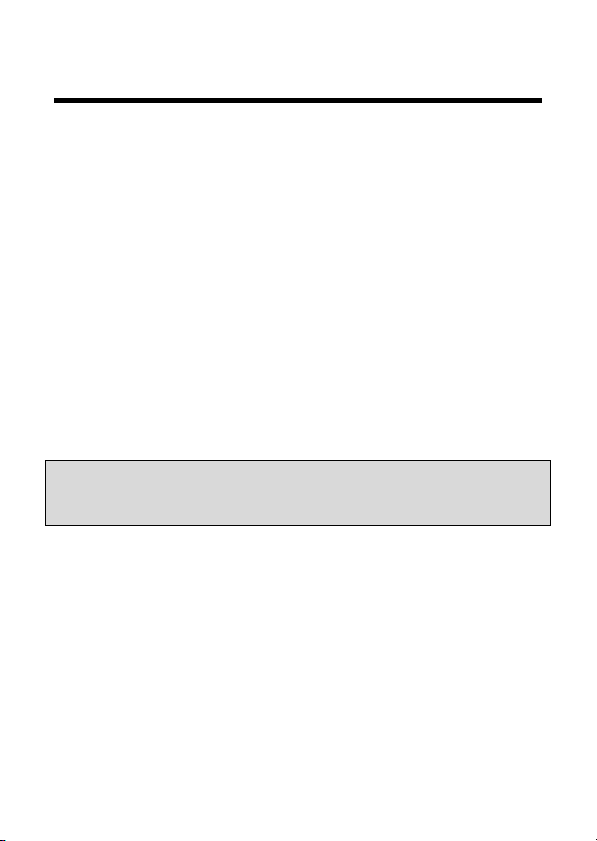
Basic settings
1 Language preference setting
There are a total of fifteen languages to choose from. Please refer to the
Language setting function. (Page 37)
2 Date and time setting
Please refer to the Date and Time setting function. (Page 36)
3 Formatting internal memory / SD Card
To take pictures more effectively, format the content of the Internal Memory/SD
card. To format the SD card, please insert a compatible SD card into the SD
slot. Then perform the following steps:
1. Enter the Menu Setting Function.
2. Select the "Format" setting option from the menu using the zoom
lever.
3. Choose “Confirm” and then press the OK button to process.
NOTE:
Formatting irrevocably erases all data in the internal memory or on the SD card, including
even protected images.
9
Page 14
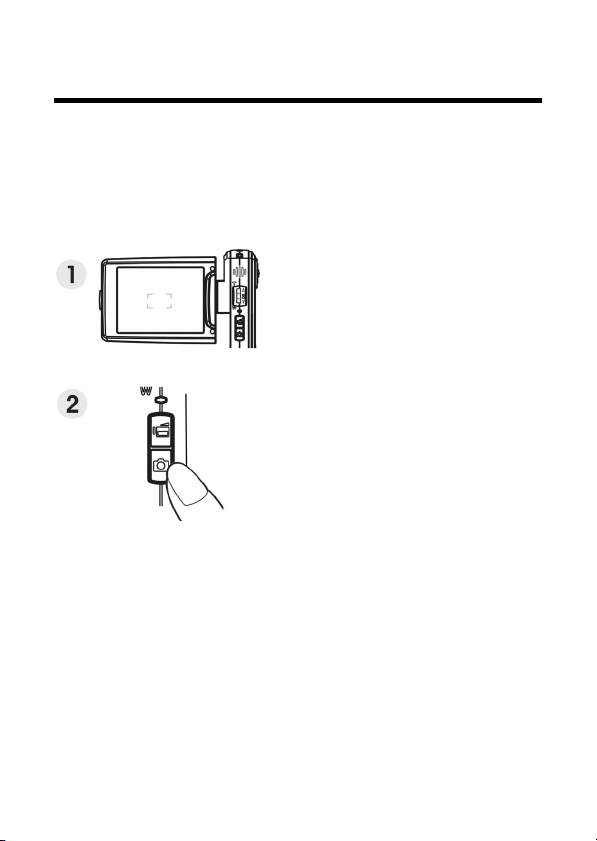
Image shooting
This Quick Start provides simple and basic directions to get you shoot image
or video easily. For an in-depth description of image shooting, please refer to
page14.
1 Basic shooting
Looking into the LCD and try to
⑴
align your subject into the focus
brackets.
Shoot with the shutter button:
⑵
Still image:
When your subject has been aligned
for shooting, press the Capture
button to take picture.
Video:
Press the Video button.
To stop recording, press the video
button again.
2 Using the zoom
This function works in both DSC and DV mode.
This camera has an 8x digital zoom function; there is a zoom bar on the left
side of LCD display to indicate the zoom status. Push the zoom lever up (T:
Zoom in) to get closer to the subject, or down (W: Zoom out) to move away
from the subject.
3 Using the self-timer
Press the OK button to set a delay between the moment you press the shutter
10
Page 15

and the moment the picture is actually captured.
Press the Capture button, the self-timer lamp flashes until the shutter
operates.
3 sec Setting the 3-second delay self-timer.
10 sec Setting the 10-second delay self-timer.
NOTE:
This function works only in DSC mode.
4 Basic function buttons
⑴ Zoom lever
i. Use to zoom in/out.
ii. Use to play fast forward or fast backward when playing a video clip.
iii. Push up/down to navigate the OSD menus.
OK button
⑵ Video button
(T: zoom in/W: zoom out)
Press to execute items.
Press to start/stop video recording.
11
Page 16

⑶ Capture button
i. Use to take an image.
ii. Use to record or play a 20s voice memo in Picture mode.
⑷ Menu button
⑸ Mode button
i. Use to enter Mode menu.
Touch buttons ⑹~⑽:
Back button
Next button
⑻ Play/Pause button
i. Use to play or pause, when playing a Music or voice clip in
⑼ Stop button
⑽ Playback button
⑾ Focus button
Use to enter/exit setting menu
ii. Use to return to the previous menu or mode.
⑹
i. Use to play fast backward (2X, 4X, 8X, 10X) when playing a
video clip.
ii. Use to play previous file in Music or Audio mode.
iii. The same function as push the zoom lever down.
⑺
i. Use to play fast forward (2X, 4X, 8X, 10X) when playing a
video clip.
ii. Use to play next file in Music or Audio mode.
iii. The same function as push the zoom lever up.
Music or Voice playback mode.
ii. Use to execute items.
iii. Use to record a 20s voice memo.
Press to stop playing when playing a Music or voice
clip in Music or Audio mode.
Press to return to the previous menu or mode.
Push to change focus mode between Macro, Normal
or Infinity.
NOTE:
The touch buttons are only enabled under Mode menu.
12
Page 17

Image viewing/deleting
1 To view images
Press the Mode button. Use the zoom lever to select Picture mode, to review
the recently taken images, and push the zoom lever up or down to view
previous or next image.
For an in-depth description of Picture mode, please refer to page 21.
2 To view an enlarged image (playback zoom)
Press the OK button, and then you can push the zoom lever up or down to
zoom in or out the image.
Press the Menu button, and then you can use the Video/Capture button or
the zoom lever to adjust the portion left/right or up/down.
Press the Mode button if you want to undo the zoom.
3 To delete images
When in Picture Mode, display the image you want to delete.
1. Press the Menu button.
2. Push the zoom lever up or down to select Delete option, and press the
OK button.
3. Push the zoom lever up or down to select from Current, All or Cancel
and press the OK button.
For an in-depth description of Delete function, please refer to page 22.
13
Page 18

When shooting still images
1 Indicators on the screen (Preview mode)
⑴ DV mode icon
⑵ Video resolution
⑶ Flash mode
⑷ White balance
⑸ Image quality
⑹ Photo resolution
⑺ DSC mode icon
⑻ Picture remain
⑼ Photo mode
⑽ Focus area
⑾ Present time
⑿ Battery indicator
⒀ Zoom bar
⒁ DV time remain
No flash/Auto flash/Force flash
Basic/Better/Best
Normal/Couple shot/Continue shots
/
/
/
/
VGA/QVGA
Auto/Daylight/Cloudy/Tungsten/Fluorescent
VGA/1.3M/3M/5M/7M/12M
/
/
/
/
14
Page 19

2 Photo setting menu
Press the Menu button. Then use the zoom lever to select “DSC” option.
Press the OK button to enter the option. Push the zoom lever up/down to scroll
through the choices and press the OK button to confirm the setting change.
Press the Mode button to return to the previous menu.
Press the Menu button again to exit the menu at any time.
Flash mode
Use this option to set a proper flash mode. Users can
select from the following four modes:
Flash forced off
No flash
Auto Flash
Force flash
Scene
Users can select from the following scene settings to suit
the environment for still image shooting:
Auto/Portrait /Landscape/Night/Sport/Self
portrait/Night Portrait/Sunset/Beach/Autumn/
Nature/Backlight/Sky/Party/Sepia/BlackWhite/
Red/Pink/Purple/Blue/Green /Yellow/Solarize
/Negative
Photo setting
Normal Normal shot.
Couple shot
Continue shots
Strobes when there is insufficient light or
backlight (default setting)
Flash forced on
Use this option to combine two
different images in one photo.
Use this option to take 3 photos in one
shot.
15
Page 20

Resolution
This setting option allows users to set the image
resolution.
640 x 480 (VGA)
1280 x 960 (1.3M)
2048 x 1536 (3.0M)
2592 x 1944 (5.0M) (Default)
3072 x 2304 (7.0M)
4032 x 3024 (12.0M)
Picture frame
Use this option to add a picture frame to your pictures
when they are taken. There are 16 picture frames to
choose from.
Date Stamp
Use this option to set the date stamp shown on the
images.
No stamp
Only date
Only time
Date and time
White balance
Normally, the "Auto" WB setting will set the optimum
white balance automatically. If natural colors cannot be
obtained by auto WB, you can set the white balance
manually to suit the particular light source. Users can
select from the following white balance settings:
Auto (Default)
Sun
Cloudy
16
Page 21

Tungsten
Fluorescent
EV adjust
Users can adjust exposure value using this item. You
can select from –2.0 ~ 0.0 ~ +2.0.
Image Quality
Use this option to set the image quality for the picture
you’re going to capture. A high quality picture occupies
more memory space.
Economical image compression ratio.
Basic
Better
Less image compression ratio.
Least image compression ratio (Default)
Best
ISO Gain
The ISO speed determines the sensitivity to light. The
higher the ISO speed number, the higher the sensitivity
to light.
Auto (Default)
ISO 50
ISO 100
ISO 200
17
Page 22

When shooting a video
1 Indicators on the screen (Video recording mode)
⑴ Time escape for present recording.
⑵ Recording Status icon.
⑶ Picture remains during the current recording. (Maximum: 6
photos)
⑷ Focus area.
⑸ Battery indicator.
⑹ Zoom bar.
NOTE:
You can press the Capture button to take still images while recording a video clip.
18
Page 23

2 Video setting menu
Press the Menu button. Then use the zoom lever to select “DV” option.
Press the OK button to enter the option. Push the zoom lever up/down to scroll
through the choices and press the OK button to confirm the setting change.
Press the Mode button to return to the previous menu.
Press the Menu button again to exit the menu at any time.
Resolution
This setting option allows users to set the video
resolution.
QVGA
VGA
Frame rate
Use this option to set 20 or 30 frames per second.
Stabilization
Use this option to counteract camera shake and help
you to shoot clearer videos.
Monitor Video
Use this option to control your camera not to start
shooting a video until the image within the focusing
area is moving.
19
Page 24

How to use mode function
Please follow the instructions below:
1. Turn on the camera.
2. Press the Mode button to enter mode menu.
3. Push the zoom lever up or down to switch between Picture, Video,
Audio, Voice Recorder, E-book, Music and Setting mode.
4. Press the OK button to enter.
5. Press the Mode button again to return to the previous menu.
Mode table
Picture mode Video mode Audio mode
Voice Recorder mode E-book mode Music mode
Setting mode
20
Page 25

Picture mode
1 Indicators on the screen (Picture mode)
⑴ Indicates the number of the present photo
⑵ Indicates the total photo quantity.
⑶ Image resolution
⑷ Battery indicator
⑸ Date stamp
2 When viewing an image
1. Push the zoom lever up or down to view next or previous photo.
2. Press the Capture button to record a 20s voice memo or play the
recorded memo of the current picture.
21
Page 26

3 Picture mode setting menu
Press the Menu button to access the menu. Then use zoom lever to select the
option and scroll through the choices. Press the OK button to confirm the
setting change.
Press the Mode button to return to the previous menu.
Press the Menu button to exit the menu at any time.
NOTE:
This function will be activated only when there is at least one image file in the SD card or the
internal memory.
Delete
Users can delete the current file, or all files under this
option:
Current
All
Cancel
Protect
Users can prevent images from accidental erasure. This
option has these settings:
Protect Current
Protect All
Unprotect Current
Unprotect All
Resize
Users can change the file size of an image. Once
confirmed, the adjusted image will be saved as another
image. This option has these settings:
VGA
1.3M
3.0M
5.0M
22
Page 27

Rotate
This option can rotate an image 90 degree clockwise
or counter-clockwise.
90
270
Cancel
Crop picture
You can crop images by specifying a desired area.
1. Use the zoom lever to reduce or magnify the
image.
2. Press the Menu button, then you may use the
zoom lever or Video/Capture button move the
desired area up/down or left/right.
3. Once a desired section of the picture is selected,
press the OK button to crop the image. (The
cropped image will be saved as another image
either on SD card or in internal memory)
4. Press Mode button to undo the operation.
Customize
This option allows you to assign the present photo as
the Welcome image.
23
Page 28

Voice memo
Users can use this option to delete the voice memo of
the current image.
Slide show
This setting option allows users to review all images
in a slide show. Users also can set the slide show
interval.
Off
3s
5s
10s
DPOF
DPOF is a format used to record automatic printing
information from this camera. By specifying which
pictures are to be printed, the pictures can be printed
easily by DPOF-compatible printing service labs or on
a personal DPOF-compatible printer. Users can
choose to print the current image or all images:
Current
Cancel
Direct print
You can connect this camera to a printer and print
images directly from the camera. Connect to a printer
using the USB cable exactly the same way, as you
would connect a PC. Select the Direct print option to
connect to a printer when the menu appears.
24
Page 29

Video mode
1 Indicators on the screen (Video mode)
⑴ Indicates the number of the present video clip.
⑵ Indicates the total video quantity.
⑶ Play status indicator. Stop, Play, or Pause.
⑷ Battery status indicator.
⑸ Indicates the length of a video clip.
⑹ Progress bar.
⑺ Volume indicator.
2 When viewing a video
When viewing a video file, the first frame of the whole video will be shown on
the screen.
1. Press the OK button to start playing, and touch it again to pause.
2. Press the Stop button to stop playing.
3. Use the Capture or Video button to adjust the volume.
4. Push the zoom lever up/down to choose a video or play fast forward/
fast backward when you are playing a video clip.
25
Page 30

3 Video mode setting menu
Press the Menu button to access the menu. Then use zoom lever to select the
option and scroll through the choices. Press the OK button to confirm the
setting change.
Press the Mode button to return to the previous menu.
Press the Menu button again to exit the menu at any time.
Delete
Users can delete the current file, or all files under this
option:
Current
All
Cancel
Protect
Users can prevent video files from accidental erasure.
This option has these settings:
Protect Current
Protect All
Unprotect Current
Unprotect All
Continuous
Use this option to play one video or all videos
continuously. This option has these settings:
Current
All
Cancel
26
Page 31

Audio mode
1 Indicators on the screen (Audio mode)
Push the zoom lever up/down to choose a clip from the play list, and then press the
⑴
Indicates the present playing file.
⑵
Indicates the recorded date / time.
⑶
Indicates the length of the present file.
⑷
Volume indicator.
⑸
Play status indicator. Stop, Play, or Pause.
⑹
Playing process bar.
2 When listening to an audio clip
1. Press the OK button to start playing, and press it again to pause.
2. Push down the zoom lever to stop the playing.
3. Use the Capture or Video button to adjust the volume.
OK button.
27
Page 32

3 Audio mode setting menu
Press the Menu button to access the menu. Then use zoom lever to select the
option and scroll through the choices. Press the OK button to confirm the
setting change.
Press the Mode button to return to the previous menu.
Press the Menu button again to exit the menu at any time.
NOTE:
When the voice file is in whole screen mode, press the Menu button to configure the
audio play settings.
Delete
Users can delete the current file, or all files under this
option:
Current
All
Cancel
Protect
Users can prevent audio files from accidental erasure.
This option has these settings:
Protect Current
Protect All
Unprotect Current
Unprotect All
28
Page 33

Voice recorder mode
1 Indicators on the screen (Voice recorder mode)
⑴ Remaining recording time.
⑵ Time escape for present recording.
2 How to record a voice clip
1. Press the OK button to start / stop recording.
2. Push the zoom lever down to exit the Voice recorder mode and return
to the preview mode.
29
Page 34

E-book mode
①
You can use this camera as an E-book reader.
1 How to import E-book files into the camera
By using the composite video cable, users can import files into the camera.
Please refer to "Connecting through USB". (Page 38)
NOTE:
This machine only support .txt file extension for files either in internal memory or on an
SD card.
2 When reading an E-book
1. Push the zoom lever up or down to choose an E-book from the content,
and then press the OK button. ①
2. Press the Mode button to return to the content. ②
②
3 E-book mode setting menu
Press the Menu button to access the menu. Then use zoom lever to select the
option and scroll through the choices. Press the OK button to confirm the
setting change.
Press the Mode button to back to the previous menu.
Press the Menu button again to exit the menu at any time.
30
Page 35

NOTE:
Press the Menu button to configure the audio play settings in content mode.
Delete
Users can delete the current file, or all files under this
option:
Current
All
Cancel
Protect
Users can prevent audio files from accidental erasure.
This option has these settings:
Protect Current
Protect All
Unprotect Current
Unprotect All
31
Page 36

Music mode
1 Indicators on the screen (Music mode)
Push the zoom lever up or down in the play list to choose the file you want to
⑴
⑵
⑶
⑷
⑸
⑹
⑺
⑻
⑼
play, and then press the OK button to start playing.
Shows the album title.
Progress bar.
Playing status.
Shows the name or the synchronized song lyrics of the playing file.
Shows present repeat mode.
Shows present equalizer mode.
Volume indicator.
Battery indicator.
Playing time of the present file.
2 How to import music files into the camera
By using the composite video cable, users can import music files into the
32
Page 37

camera. Please refer to "Connecting through USB". (Page 38)
3 When playing music files
1. Press the OK button to pause.
2. Push the zoom lever down to stop playing, and then you can use the
zoom lever to move to the next or previous music file.
3. To adjust the volume, press the Capture or Video button
4. To return to the play list, press the Mode button.
Lyric Display:
This feature only supports the lyrics of .lrc format. You can download or use the proper
software to edit the lyrics. To use this feature, you just need to copy the lyrics to the Music
directory of the camera when uploading the songs from the PC.
4 Music mode setting menu
In the file list mode, press the Menu button to access the menu. Then use
zoom lever to select the option and scroll through the choices. Press the OK
button to confirm the setting change.
Press the Mode button to return to the previous menu.
Press the Menu button again to exit the menu at any time.
NOTE:
This function will be activated only when there is at least one Music file in the SD card or the
internal memory.
Delete
Users can delete the current file, or all files under this
option:
Current
All
Cancel
33
Page 38

Protect
Users can prevent images from accidental erasure. This
option has these settings:
Protect Current
Protect All
Unprotect Current
Unprotect All
Play mode
Users can to set a repeat mode. This option has these
settings:
Single repeat
Continuous
Shuffle
Circular
Equalizer
Users can set an equalizer. This option has these
settings:
Classical
Popular
Rock
Jazzy
LCD power off
Users can set a time before LCD automatically powers
off in Music mode. This option has these settings:
Never
1 min
3 min
34
Page 39

Setting mode
Press the Menu button to access the menu. Then use zoom lever to select the
option and scroll through the choices. Press the OK button to confirm the
setting change.
Press the Mode button to return to the previous menu.
Sound effect
Use this option to turn on or off the sound effect of the
camera.
Welcome picture
Use this option to set a welcome screen when turning
the camera on.
Select Flash to use the factory default flash
Flash
Picture
My photo
as the welcome screen.
Select Picture to use the factory default
picture as the welcome screen
User can use a photo as the welcome
picture.
USB mode
Use this option to set camera into the proper status
when connected as a USB device.
Mass storage (Default)
PC camera
NOTE:
1. Before connecting the camera as a PC-Camera, please install the driver on the
CD-ROM first.
35
Page 40

2. While in Mass storage mode, you can copy photo, video or audio files from your
camera to the PC.
Date and time
Use this option to set the date and time.
Push the Capture or Video button to change between
fields.
Use the zoom lever to adjust the number or the format
of the date.
Tip:
Dates can be set in these formats:
MM/DD/YYYY DD/MM/YYYY
YYYY/MM/DD YYYY-MM-DD
Time can be set in these formats:
12-hour
24-hour
TV system
Use this option to set the camera video output to match
the TV system in your area. This option has these
settings:
NTSC
PAL
Frequency
Use this option to set a light frequency that is suitable
for your indoor lightening setting. This option has these
settings:
50Hz
60Hz
36
Page 41

Auto power off
Use this option to set a period of inactivity after which
the camera will switch itself off. This option has these
settings:
1min
3min
5min
Never
Language
Users can select a language from the following:
English/Simplified Chinese/Traditional Chinese/
French/Italian/Spanish/German/Korean/
Japanese/Russian /Polish/Czech/Dutch/
Danish / Thai
Default
Use this option to reset all settings to the factory
default.
Format
Use this option to format the data stored on the memory
card or in the internal memory.
37
Page 42

Connecting to your computer
You can display images shot with the camera on the computer. Also, you can
use still images and videos from the camera more than ever taking advantage
of the software.
1 Installing software
1. Insert the CD-ROM into your CD-ROM drive.
2. The installation wizard will guide you through the installation.
3. You will be able to use the application once it’s installed.
Caution:
1. If the user didn’t install the driver before plugging in a USB device, the system will detect
the new device once the camera is connected to the computer. Please insert the CD-ROM
and complete the drive installation.
2. Please install the XviD on your system, or else you may not be able to play the recorded
videos on the PC.
2 Connecting through USB
This section will guide users to transfer files between the camera and a PC
through the USB cable (Composite Video Cable).
1. This camera allows users to move images or videos from the camera
to a PC or import files from a PC into the camera using MSDC support.
2. When the camera is connected to a PC, there will be one external
storage device in "My computer".
38
Page 43

Download images or videos from your camera to a PC
1. Simply click on the folder named " DCIM\100_FILE " to find the
recorded files.
2. Copy or move these files from the camera to a PC to allow editing of
the images.
Import files from a PC to your camera
1. Copy the file you want to read on your camera.
2. Simply click on the folder named "EBOOK" or “MUSIC”.
3. Move the files from your PC to the corresponding folder.
39
Page 44

Viewing images on TV screen
Before connecting the camera to a TV, please set the proper TV-out protocol
for the camera. (Page 36)
1. Connect the camera to the TV with the composite video cable
(supplied).
2. Turn the camera on. You should then be able to operate the camera
using the TV screen instead of the LCD. (The LCD will turn off when
the camera is connected to the TV-out port).
40
Page 45

Precaution
• Internal memory and SD card
back up
Do not turn off the camera or remove the
battery or SD card while the camera is
processing data, as the internal memory data
or data on an SD card may be destroyed.
Always protect your data by making a back
up copy.
• Notes on recording/playback
Before you record one-time events,
make a trial recording to make sure that
the camera is working correctly.
Be careful not to get the camera wet.
Water entering the inside of the camera
may cause malfunctions, which in some
cases may not be repairable.
Do not aim the camera at the sun or
other bright light. It may cause the
malfunction of your camera.
Clean the flash surface before use. The
heat of flash emission may cause dirt on
the flash surface to become discoloured
or to stick to the flash surface, resulting
in insufficient light emission.
• On carrying
Do not sit down in a chair or other place with
the camera in the back pocket of your
trousers or skirt, as this may cause
malfunction or damage the camera.
• On cleaning
Cleaning the LCD
Wipe the screen surface with an LCD
cleaning kit (not supplied) to remove
fingerprints, dust, etc.
Cleaning the lens
Wipe the lens with a soft cloth to remove
fingerprints, dust, etc.
Cleaning the camera surface
Clean the camera surface with a soft
cloth slightly moistened with water, then
wipe the surface with a dry cloth. Do not
use the following as they may damage
the finish or the casing.
Chemical products such as thinner,
benzene, alcohol, disposable cloths,
insect repellent, sunscreen or
insecticide, etc.
Do not touch the camera with the
above on your hand.
Do not leave the camera in contact
with rubber or vinyl for a long time.
• On moisture condensation
If the camera is brought directly from a
cold to a warm location, moisture may
condense inside or outside the camera.
This moisture condensation may cause a
malfunction of the camera.
If moisture condensation occurs
Turn off the camera and wait about an
hour for the moisture to evaporate. Note
that if you attempt to shoot with moisture
remaining inside the lens, you will be
unable to record clear images.
41
Page 46

Appendix
LED Status
LED Status Status LED Self-timer LED
Power Off Off Off
Power On Green (Flick) Off
Stand by Green Off
Flash charging Red (Flick) Off
Self-timer Green Flick
Music playing
Music pause Green (Flick) Off
Image saving Green Off
Video recording
USB connection Green Off
Charge Red Off
Charge OK Off Off
Red/Green
(Flick)
Red/Green
(Flick)
Off
Off
42
Page 47

Specifications
Features Content
Sensor Size 1/2.5"
Sensor Type CMOS
Maximum Image
Resolution
Still Image Size
Video Clip
Build-in Microphone Yes
Build-in Speaker Yes
Storage Types
Digital Zoom 8x
Shutter Speed 1/6 ~ 1/4000 sec
Focus distance
Voice Memo 20 seconds voice memo
Audio Recording WAV
Sound Effect Yes
Flash Manual Setting Off / Auto / Force On
Self-timer 3/10 seconds delay
Continuous Shot Yes
4032 x 3024
640 x 480 (VGA)
1280 x 960 (1.3M)
2048 x 1536 (3.0M)
2592 x 1944 (5.0M) (Default)
3072 x 2304 (7.0M) (Interpolation)
4032 x 3024 (12.0M) (Interpolation)
30fps@VGA, 20fps@VGA,
30fps@QVGA, 20fps@QVGA
Secure Digital (SD) Card, MultiMedia Card
(MMC) or SD High Capacity (SDHC) Card
Flower: 19-21cm; People: 60-120cm; Mountain:
120cm-infinity
43
Page 48

Compressed File
Format
Video Clip Format AVI
LCD Display 2.5” COG LCD, 640(V) x 240(H)
Multiple Language
Build-in Memory 32 MB NAND Flash Memory (8MB effective)
Playback Zoom Up to 8x
Video Out TV out with video & audio
PC Interface USB 2.0 High Speed
Power Source NP-40 Lithium Ion Battery
Body Material Plastic
Dimensions 108 x 55 x 19 (mm)
Supported O/S
Bundled software
JPEG EXIF 2.1 (DPOF support)
English/Simplified Chinese/Traditional
Chinese/French/Italian/Spanish/German/
Korean/Japanese/Russian /Polish/Czech
/Dutch/Danish/Thai
Microsoft Windows 98SE, ME, 2000, XP, Vista,
Mac OS 9.1 and above
Ulead Photo Explore
Ulead Video Studio
Ulead Cool 360
Adobe Acrobat Reader
44
