Page 1
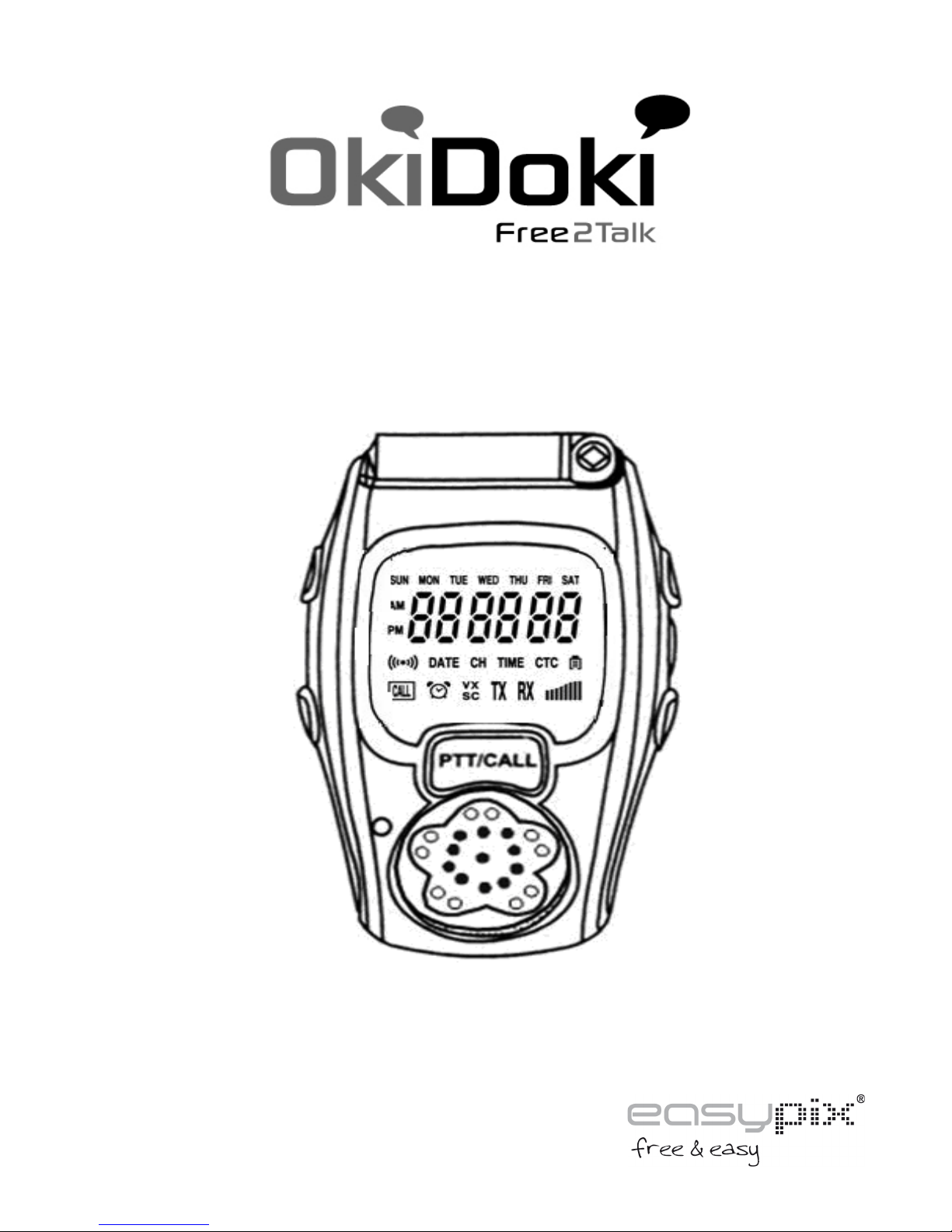
User’s Manual
Page 2

2
CONGRATULATIONS!
You have purchased one of the smartest and smallest devices with a
unique hand-flexing operation feature. The lightweight and compact wrist
watch style device can be operated conveniently with a simple flex of your
wrist.Its ideal to stay connected with family or friends at parks, shopping
malls, sporting events, concerts-virtually any indoor or outdoor activities.
Key features about this device:
·
●Multi Channels
●38 CTCSS, 83 DCS sub-channel
●Duplex(range extender)
●Up to 6KM Range
●Wrist Watch Style with Adjustable Band
●Scrambler function
●Compander function
●TOT function
●Power off resume
●Low battery checking
●Auto Squelch
●Auto Battery Saving
●Internal VOX (3 adjustable voice volume)
●Channel Scan
●Digital clock(12/24 Hour mode)
●10 mode of call tone
●Reminding tone after transmission over
●LCD Display
●Lithium-Ion Battery with charger
Read this Owner’s Manual carefully and you’ll get the most out of your two-way
wrist watch communicator.
Page 3

3
LCD Screen
1.Channel Number, Displays current channels
2.CTC: display 38 CTCSS/83 DCS sub-channel
3.Battery Level indicator: display battery status
4.Time: will display time mode
5.Channels: Display channels
6.Volume level: Adjustable 8 volume level
7.Receive Indicator (RX)-Indicates when unit is receiving transmissions
8.Transmit Indicator (TX)-Indicates when unit is transmitting.
9.Channel scan
10.Alarm clock
11.Call Tone Transmission (CALL)-Indicates When unit is
paging.
12.Key lock: it displays when lock key
13.VOX-Indicates when unit is in VOX mode
14.Date: displays Year/month/date
15.AM/FM: If time is 12Hour mode, will display AM/FM
16.Week: displays week
Buttons and Controls
17. Scan-Press to enter Channel Scan.
18. MIC-Built-in microphone.
19. Speaker-Built-in speaker
20. Power/Menu (Multi Function)-Press and hold to
Turn unit ON/OFF. A quick, single press accesses the Menu and Watch
setting.
21. Antenna: when there signal is poor, to use antenna
22.Up-Adjusts volume level (default), and makes channel and watch
adjustments in Menu mode.
23.Down-Adjusts volume level (default), and makes channel and watch
adjustments in Menu mode.
24.Yellow Button (Multi Function) – Press and hold to transmit
voice communication. Press twice in a rapid action to transmit
call tone.
This device complies with telecommunication management standard. Operation
is subject to the following conditions:
·This device may not cause harmful interference.
·This device must accept any interference received, including interference that
may require undesired action.
Page 4

4
Important: Changes or modifications to this unit not approved by
manufacturer/Communication Authority could void your right to operate this unit. Your
communicator is set up to transmit a regulated Signal on an assigned frequency. It is
against the law to alter or adjust the settings inside the communicator to exceed those
limitations. Any adjustment to your communicator must be made by qualified
technicians.
QUICK GUIDE
1. Insert the battery
2. Charge the battery for approximately 6 hours before initial use
3. Turn it on
4. Choose a frequency channel (must be the same one for all devices)
5. Press the push-to-talk button to start the transmission.
Talk into the microphone. Release the button when you are finished talking.
Keep in mind other people on the same frequency channel can also listen
to the conversation!
TO BE SAFE AND SURE
·Never open the case of your device. No user serviceable parts inside.
·Never change or replace anything in your device.
Your device may interfere with TVs or radios, even when operating properly. To
determine whether your communicator is causing interference, simply turn it off. If the
interference ends, your device is causing it. Try to eliminate interference by moving
your communicator away from the receiver. If you cannot eliminate interference
completely, please stop using this device.
Hazardous Environments: Do not operate the communicator in hazardous
environments , explosion or fire may result. Do not operate the communicator near
unshielded electrical blasting caps. Under certain conditions, communicators can
interfere with blasting operations and may cause an explosion. Turn your
Page 5

5
communicator to the OFF position to prevent accidental transmission when in a
blasting area or in areas posted : “Turn off two-way radios.” Construction crews often
use remote control RF devices to set off explosives.
CARE AND SAFETY
To clean your communicator, use a soft cloth dampened with water. Do not use
cleaners or solvents; they can harm the body of the unit and leak inside, causing
permanent damage. Use a dry, lint-free cloth to clean the battery contacts. Do not
submerge the unit in water. If the unit gets wet, turn it off and remove the battery
immediately. Dry the battery compartment with a soft cloth to minimize potential water
damage. Leave the battery compartment cover off overnight to ensure complete
drying. Do not use the communicator until the unit is completely dry.
Safety Information
Your wireless hand-held portable transceiver contains a low power transmitter. When
the Yellow Button is pushed it pushed is sends out radio frequency (RE) signals. This
device is authorized to operate at a duty factor not to exceed 50%.
Important Note: To maintain good communication quality, hold the transmitter at least
2inches (5 centimeters) from your mouth and speak in a normal voice.
BATTERY INSTALLATION
Your communicator is powered by a Lithium-Ion Battery (included).To install
and replace battery:
1.Release the Battery Compartment Cover Latch located on the rear side of the unit,
and remove the cover from Battery Compartment.
2.Install the Lithium-Ion battery into the Battery Compartment. Be certain to follow
the correct orientation in the compartment. A Battery installed incorrectly can prevent
the unit from operating.
3. Replace the Cover and lock the battery Compartment Cover Latch into position
CAUTION:
To reduce the risk of personal injury, use only the battery listed in the instruction
book. The communicator has a built in Power Saver feature for maximum battery life.
When the communicator is not being used, conserve battery power by pressing the
Power Key to turn OFF the unit, Remove the battery if the unit will not be used for a
long period of time.
Battery
Compartment
Cover Latch
Battery
Compartment
Cover
Page 6

6
CHARGING THE BATTERY
Caution:Do not use charger before inserting battery!!!
Your communicator comes with an A/C Adapter charger to charge your
Lithium-Ion battery. To charge:
1. Lift the Headset/Charger Jack Cover located on the side of your unit
2. Connect the A/C Adapter Charger into an A/C Wall outlet
3. Insert the A/C Adapter Charger into the Headset/Charger Jack. During charging the
Low Battery Level icon will appear on the display, and will disappear once the
battery is fully charged .
NOTE: Charge the battery for approximately 6 hours before initial use. Normal
charging time is for 3 hours .
Headset/Charger
Jack Cover
BATTERY LEVEL AND LOW BATTERY OPERATION
In Watch and Communicator Mode the Low Battery Level icon will not appear on the
display unless the unit detects that the battery is low. The unit has a Low Battery Level
icon which will appear when it detects a low battery level in Communicator Mode, and
in Watch Mode. When the unit is in Communicator Mode and the battery level is low
the icon will appear for approximately 15 seconds and then will automatically change
to Watch.
NOTE:
The communicator comes with internal battery protection; however, during
long-term storage, it is strongly recommended that you recharge the battery
every 6 months or remove the battery if the unit will not be used for a long
period of time.
Page 7

7
NAVIGATING THROUGH THE MENU
To access the advance features, your communicator has a Menu with two functions.
Watch Mode
1.To enter or exit watch Mode, press the Power key for around 3 seconds. A long
keybeep tone is locally generate(after a short keybeep tone) when the unit goes into
Watch Mode and the LCD will display the time segments and battery icons for the
watch.
Communication Mode.
1. Your communicator will automatically go to communicator Mode once the battery is
installed, the watch segments and channel icons will be displayed on the LCD during
this mode. Press the Menu key for about 3 seconds to enter the Watch Setting
Mode; a short keybeep tone will be locally generated when the Time Setting mode is
engaged.
2. In Communicator Mode, if presses of the Menu key for no longer than 1 second will
advance you through the menu until exiting to communicator mode.
3. Menu mode exits and to standby mode when the Menu key is pressed while the
final menu selection is active.
4.The unit automatically enters Watch mode
In 10 minutes..
NOTE: In Watch Mode, no button/key will function unless pressing menu key for about
3 seconds to enter Communication Mode
Menu Key
Watch Mode
Communication Mode
Communication Mode
Channel
Minutes(Watch)
Hours(Watch)
VOX….
Page 8

8
To set the Time(watch mode)
Your Communicator has a 12/24-hour Time Clock, which can be set as follows:
1. In Communication mode, enter to Menu mode by long time pressing the Menu key
until a short key-beep tone is heard. When the time Setting mode is engaged, the
Hour segment in the LCD Display will flash.
2. Press the Menu button 7 times, screen will display 12/24-hour mode setting, by
press S button to start to set, press Up or Down key to select 12 or 24H mode. To
press S button to confirm, if you choose 12H mode, screen will display AM/PM.
3. Date setting: By press Menu button 2 times, screen will display 00 01
01(year/month/date), by press S button to select year/month/date, press UP, Down
button to select date, press S button to confirm setting.
4. Time setting: by press Menu button 3 times, screen will display 12 00 00,
(hour/minute/second), by press S button to select hour/minute/second, by press UP,
Down button to adjust time , to press S button to confirm setting . when setting time,
screen will display AM or PM if time mode is 12hour mode.
5. Stopwatch setting: by press MENU button 4 times, screen will display stopwatch
mode 00 00 00, to press PTT button to start time count; time count will pause by
press PTT again; to continue time count by press MENU button again; by press UP,
DOWN button for zeroing,
6.Clock countdown setting: Press MENU button 5 times, screen display clock
countdown mode 00 00 00 (minute/second/millisecond), to press S button to select
minute/second/millisecond and press UP, DOWN button to select time then press S
button to confirm setting; by press PTT button to start countdown, press PTT again
to make countdown pause and to press PTT continue to countdown.
7.Alarm clock setting: to press MENU button 6 times, enter alarm clock mode, Screen
display OF and clock icon. Press PTT button to set alarm clock mode 12 00
00(hour/minute/second), by press S button to select hour/minute/second and by
press UP, DOWN button to adjust time, to press S button to confirm setting, then
screen will display alarm clock icon, when time is up, alarm clock will ring. Exit the
alarm clock mode by press any button.
8. Key lock setting: under the watch mode, by press menu button one time and press
S button quickly to lock all button; under the communication mode, by long time
press S button to lock all buttons except for PTT button, same operation apply to
unlock button.
■Duplex operation via repeaters
This feature allows to use local repeater stations that are designed to automatically re-
transmit your broadcast over a large area thus giving you increased range.
For example, if you wish to access a repeater station in your area which operate on
channel 2 , you only need to set the duplex access on this channel, so if you are in
the range of a local repeater which transmits on channel 2, after setting your radio to
allow access of the repeater on that channel, you will select channel 2 as normal but
Page 9

9
during transmit operation, your radio will automatically transmit to the repeater on
channel 2.
Turning on/off duplex on channels:
A. select the required channel to suite the repeater station you wish to
access(channels from 1~8 and 41~48)
B. Press the MENU button twice, RPT icon will display in screen
C. Press UP or Down button to set the duplex function to On or Off
D. Press PTT button to confirm your setting.
E. The RPT icon will display to indicate that duplex is set on that channel
Receive channel
1 2 3 4 5* 6 7 8 Transmit channel
31
32
33
34
35*
36
37
38
Receive channel
41
42
43
44
45
46
47
48
Transmit channel
71
72
73
74
75
76
77
78
* Channel 5 is emergency channel only
■Repeater function setting
A. Press MENU button 12 times, RPT icon will be displayed and flashing on LCD
screen
B. Press the Up or Down button to set repeater function
C. Press PTT button to confirm setting
Important
● Speech transmissions are not allowed on channel 22 and 23(receive only)
● CTCSS and call ring tone calling should be disabled on channel 5 and 35
● If call ring tone calling is provided, it is only allowed to operate for a maximum of 3
Page 10

10
seconds and it can only be possible to operate once in any 60 seconds period
■Choosing Frequency, channel
Your Communicator have built-in 8 countries frequency and 38 group of CTCSS subchannels, 83 group of DCS sub-channels for each channel for communicating with
others. You can use only communicate with other radio users tuned to same channel
and sub-channel
1.Frequency setting: under communication mode, press the menu button one time, the
signal code keep flashing in screen, to press UP, DOWN button to adjust frequency,
press PTT button to confirm setting.
2.38 group of sub-channel selection: Press MENU button two times, CTC code keep
flashing, press the Up or Down button to select 38 group of sub-channel from 1 to 38
channels, and screen will display CTC character under CTC code, press PTT button
to confirm setting. CTC code Default setting is 00 when power on..
3. 83 group of DCS sub-channel setting: press MENU button 2 times, CTC code will be
keep flashing, press UP or Down button to select 83 group of DCS sub-channels
from 1 ~83, press PTT button to confirm setting, there is no CTC character
displayed in screen under CTC code, CTC code Default setting is 00 when power on
■Scrambler setting
( voice encryption function, communication party must set this function as on)
Press MENU button 7 times, screen will display SC OF character, character OF keep
flashing, by press UP or Down button to choose ON or OFF, press PTT to confirm
setting. Default SC setting is on.
■Compander setting
Press MENU button 6 times, screen will display CP on, character on keep flashing,
press UP or Down button to choose ON or OF , press PTT button to confirm setting,
compander default setting as on when power on ( when CP on, conversation voice will
be more clear, communication range is more far, when CP Off, conversation voice
quality will be poor when communication range is a little far )
■TOT setting ( time of transmission setting)
Press MENU button 8 times, screen will display Lo OF, character OF keep flashing, by
press UP or Down button to choose 30 second, 60 second, and OF, press PTT button
to confirm setting, default setting is on when power on
(if you select 30 second, transmission will be stopped automatically once your PTT
transmission time is more than 30 seconds. This same apply to 60 second setting
■Channel Scan
To scan the whole channels of the Communicator for any activity:
Page 11

11
1. Press the Scan key found on the side of the unit. Once engaged, the unit will start to
rapidly scan the whole channels of the communicator for any activity. The unit will
pause on an active channel for 4~5seconds before resuming Scan function.
2. To exit the Scan mode, press the Yellow button.
■CALL TONE setting
Press Menu button 4 times, screen will display CALL character, digital 01 keep
flashing, by press UP or down button to select call tone from 01~10, press PTT button
to confirm call tone setting. Default setting for call tone is 01
There are 10 mode call tone in this unit, you and other party can use designed call
tone to communicate separately, secretly to avoid any disturb.
■Power save setting
Your communicator has a unique circuit designed to dramatically extend
battery life
Press menu button 5 times, screen will display PS OF character, OF keep flashing, by
press UP or Down button to choose ON or OF, press PTT button to confirm setting.
Default power save setting as OF, (under communication mode, if no any operation
and receive signal for unit, unit will enter watch mode), The communicator can still
receive transmission in this mode.
■8 level of volume setting
Under communication mode, press UP or Down button to adjust volume level from
1~8, default volume setting as level 6.
■Power off resume setting
This function can make unit to resume before setting after power off .
■Background LCD light
Under the mode of watch and communication, when press any button, LCD will be
brighten for 5 seconds.
■Transmission end reminding tone
When transmission end, the communication parties will receive reminding tone in the
same time to show conversation over.
■low battery detecting (battery voltage display)
Under watch mode and communication mode, unit will detect battery voltage, it will
show from full range to 1 level according to battery voltage status.
Under watch mode, when battery voltage is lowing, by press MENU button to condact
battery detecting.
Under communication mode, when battery voltage is lowing, screen will show full
range of battery voltage when charging.
■Low battery indication
Under mode of communication, when battery voltage drop to 3.4V, LCD screen will
display 1 level for battery voltage, unit will enter watch mode automatically after 10
minutes if not to charge unit or change battery.
Page 12

12
Transmitting and Receiving
To use your communicator to communicate with others:
1.In Communicator Mode, the unit is continuously in RECEIVE mode.
2.Press and hold the Yellow Button and speak as you normally would, holding the
microphone about 2~3 inches away from your mouth.
3. When you are finished speaking, release the Yellow Button. You are now ready to
receive incoming transmissions. While receiving transmission, the R X icon appears
on the display.
Sending a Call Alert Tone
To send a Call Alert Tone, Press the Yellow Button twice in a rapid action. The Call
Alert Tone will be automatically transmitted for a factory-set fixed length of time. During
transmission, the Call icon appears on the display. You’ll hear a brief Call Alert Tone to
confirm operation. The communicator returns to standby mode when the Call Tone
sequence is complete. For optimum performance, make sure the ANTENNA is
pointing upright.
■VOX setting (Voice Operated Transmission)
Your communicator is equipped with an adjustable Voice Operated Transmitter(VOX)
that can be used for automatic voice transmission. In this convenient mode,
transmission is automatically initiated by speaking into the microphone. There is no
need to push the Yellow Button.
By press MENU button 3 times, screen will display VX character, character OF keep
flashing, press UP or Down button to choose on or off.
Press UP or Down button to select voice level( from 1 to 3 level) , by press PTT button
to confirm setting. VOX Default setting as off
• Time and weekday information in communication mode:
When you switch on the OkiDoki it will start the communication mode.
The screen will show the time and weekday information after 6 seconds automatically.
In the watch interface you can operate the communication functions by pressing the
MENU, SCAN, PTT, UP or DOWN buttons.
After finishing the operation the screen will show the time and weekday information
again.
Page 13

13
• Alarm function in the communication mode:
After setting the alarm function in watch mode, an alarm icon will appear in the lower
left corner in the communication mode.
When the alarm starts you can stop it by pressing any button. If you do not press any
button it will automatically stop after 1 minute.
Remark: Time, date and alarm function can only be adjusted in the watch mode, not in
the communication mode.
To get the full advantage of the convenience of a hands free transmission and
the privacy of conversation, you can optionally use an Ear Bud with Microphone
to be used in conjunction with the VOX feature of your communicator.
To use the Ear Bud:
1. Set your communicator to VOX Mode.
2. Lift the headset/Charger jack Cover Located at the side of your unit .
3. Insert the Ear Bud Jack into the headset Jack. Wear the Ear bud and adjust the
Microphone location.
The Auto Squelch Feature
Your communicator is equipped with an automatic squelch system that automatically
cuts off weak transmissions and unwanted noise due to terrain conditions and range
limitations.
Page 14

14
PROBLEMS AND SOLUTIONS
PROBLEM
SOLUTION
No power
·Check the battery. Ensure that the battery is installed
·Battery may be weak.
·Recharge your battery by using the A/C Adapter Charger
·Your battery may be damaged. Replace old
Battery with a new Lithium-Ion battery.
Weak
Reception
·Press the UP button to increase VOLUME.
·The receiving signal may be weak and/or out of range.
·Check the antenna position.For optimum performance.
Make sure the antenna is pointing upright.
Cannot
Change
Channels
·To change channels, press the MENU key until the channel
Number flashes on the LCD Screen.
·Press the UP or DOWN key to change channel.
·Battery may be weak.
Range
Is limited
·Battery may be weak
·Recharge battery if the BATTERY LEVEL indicator is low.
·Range varies depending on terrain and environment
·Open fields provide maximum range; steel/concrete
Structures, heavy foliage, and operation in buildings and
In vehicles may significantly limit range
·Check the antenna position. For optimum performance
make sure the antenna is pointing upright.
Sound
distortion
·When transmitting, hold MICROPHONE 2 to 3 inches
From mouth and speak normally.
·When receiving, lower volume to a comfortable level.
·Communicators must be at least 10 feet apart; increase your Your
distance.
·Communicators are too far apart. Obstacles interfere with
Transmission. Talk range is up to 2 km in clear unobstructed
conditions.
Channel and Frequency (MHz) Chart**
Page 15

15
P.R. China (20ch)
Ch. Frequency
Ch. Frequency
Ch. Frequency
Ch. Frequency
1 409.7500
2 409.7625
3 409.7750
4 409.7875
5 409.8000
6 409.8125
7 409.8250
8 409.8375
9 409.8500
10 409.8625
11 409.8750
12 409.8875
13 409.9000
14 409.9125
15 409.9250
16 409.9375
17 409.9500
18 409.9625
19 409.9750
20 409.9875
USA(22ch)
Ch. Frequency
Ch. Frequency
Ch. Frequency
Ch. Frequency
1 462.5625
2 462.5875
3 462.6125
4 462.6375
5 462.6625
6 462.6875
7 462.7125
8 467.5625
9 467.5875
10 467.6125
11 467.6375
12 467.6625
13 467.6875
14 467.7125
15 462.5500
16 462.5750
17 462.6000
18 462.6250
19 462.6500
20 462.6750
21 462.7000
22 462.7250
Europe(8ch)
Ch. Frequency
Ch. Frequency
Ch. Frequency
1 446.00625
2 446.01875
3 446.03125
4 446.04375
5 446.05625
6 446.06875
7 446.08125
8 446.09375
Taiwan(14ch)
Ch. Frequency
Ch. Frequency
Ch. Frequency
Ch. Frequency
1 467.5125
2 467.5250
3 467.5375
4 467.5500
5 467.5625
6 467.5750
7 467.5875
8 467.6000
9 467.6125
10 467.6250
11 467.6375
12 467.6500
13 467.6625
14 467.6750
Page 16

16
Australia(80ch)
Tx
Rx
Tx
Rx
Channel
Freq
Freq
Channel
Freq
Freq
MHZ
MHZ
MHZ
MHZ
01*
41*
476.4250
476.4250
21
476.9250
476.9250
- 476.4375
61** - -
02*
476.4500
476.4500
22*
476.9500
476.9500
03*
42*
-
476.4625
62** - -
476.4750
476.4750
23*
476.9750
476.9750
43*
-
476.4875
63** - -
04*
44*
476.5000
476.5000
24
477.0000
477.0000
- 476.5125
64
477.0125
477.0125
05*
476.5250
476.5250
25
477.0250
477.0250
06*
45*
-
476.5375
65
477.0375
477.0375
476.5500
476.5500
26
477.0500
477.0500
46*
-
476.5625
66
477.0625
477.0625
07*
47*
476.5750
476.5750
27
477.0750
477.0750
- 476.5875
67
477.0875
477.0875
08*
476.6000
476.6000
28
477.1000
477.1000
9
48*
-
476.6125
68
477.1125
477.1125
Page 17

17
476.6250
476.6250
29
477.1250
477.1250
49
476.6375
476.6375
69
477.1375
477.1375
10
50
476.6500
476.6500
30
477.1500
477.1500
476.6625
476.6625
70
477.1625
477.1625
11
476.6750
476.6750
31*
477.1750
477.1750
12
51
476.6875
476.6875
71*
477.1875
-
476.7000
476.7000
32*
477.2000
477.2000
52
476.7125
476.7125
72*
477.2125
-
13
53
476.7250
476.7250
33*
477.2250
477.2250
476.7375
476.7375
73*
477.2325
-
14
476.7500
476.7500
34*
477.2500
477.2500
15
54
476.7625
476.7625
74*
477.2625
-
476.7750
476.7750
35*
477.2750
477.2750
55
476.7875
476.7875
75*
477.2875
-
16
56
476.8000
476.8000
36*
477.3000
477.3000
476.8125
476.8125
76*
477.3125
17
476.8250
476.8250
37*
477.3250
477.3250
18
57
476.8375
476.8375
77*
477.3375
476.8500
476.8500
38*
477.3500
477.3500
58
476.8625
476.8625
78*
477.3625
Page 18

18
19
59
476.8750
476.8750
39
477.3750
477.3750
476.8875
476.8875
79
477.3875
477.3875
20
476.9000
476.9000
40
477.4000
477.4000
60
476.9125
476.9125
80
477.4125
477.4125
Important note:
The operation of your UHF radio in Australia and New Zealand is subject to
conditions in the following licenses:
In Australia the ACMA radio communications(Citizen band radio stations)
and in new Zealand by MED the general user radio license for citizen band
radio.
* The primary use for these channels is repeater operation using 750kHz
offset. Channels 1-8 and 41-48 inclusive are used for mobile reception and
channels 31-38 and 71-78 for mobile transmission. In addition, any
designated repeater channel maybe used for simplex operation in areas
where it is not used for repeater operation.
* Speech telephony shall be inhibited on these channels.
**At the time of production channels 61,62 and 63 are guard channels
and are not available for use.
Channel 5 and 35(paired for Duplex repeaters) are reserved as emergency
channels and should be used only in an emergency.
CTCSS and DCS will not operated on channel 5 and 35.
A list for currently authorized channels can be obtained from the ACMA
website in Australia and MED website in New Zealand. Channel 11 is a
calling channel generally used to call others and channel 40 is the
customary road vehicle channel.
Once contact is established on the calling channel, both stations should
move to another unused “ SIMPLEX” channel to allow others to use the
calling channel.
Korea (25ch)
Page 19

19
Ch. Frequency
Ch. Frequency
Ch. Frequency
Ch. Frequency
1 448.7500
2 448.7625
3 448.7750
4 448.7875
5 448.8000
6 448.8125
7 448.8250
8 448.8375
9 448.8500
10 448.8625
11 448.8750
12 448.8875
13 448.9000
14 448.9125
15 448.9250
16 448.1500
17 449.1625
18 449.1750
19 449.1875
20 449.2000
21 449.2125
22 449.2250
23 449.2375
24 449.2500
25 449.2625
38 CTCSS CODE LIST
CODE
Frequency(Hz)
CODE
Frequency(Hz)
OFF
OFF
20
131.8
1
67.0
21
136.5
2
71.9
22
141.3
3
74.4
23
146.2
4
77.0
24
151.4
5
79.7
25
156.7
6
82.5
26
162.2
7
85.4
27
167.9
8
88.5
28
173.8
9
91.5
29
179.9
10
94.8
30
186.2
11
97.4
31
192.8
Page 20

20
12
100.0
32
203.5
13
103.5
33
210.7
14
107.2
34
218.1
15
110.9
35
225.7
16
114.8
36
233.6
17
118.8
37
241.8
18
123.0
38
250.3
19
127.3
Customer can design channels.
SPECIFICATIONS
Power Source 3.7V/650mAH Lithium-Ion Battery
Output Power (TX) 0.5W ERP maximum
Range 6.0 Kilometers (can make range as long as expected by
customer by provide extra service)
For technical help please visit our support area on www.easypix.eu.
For EU only
