Page 1
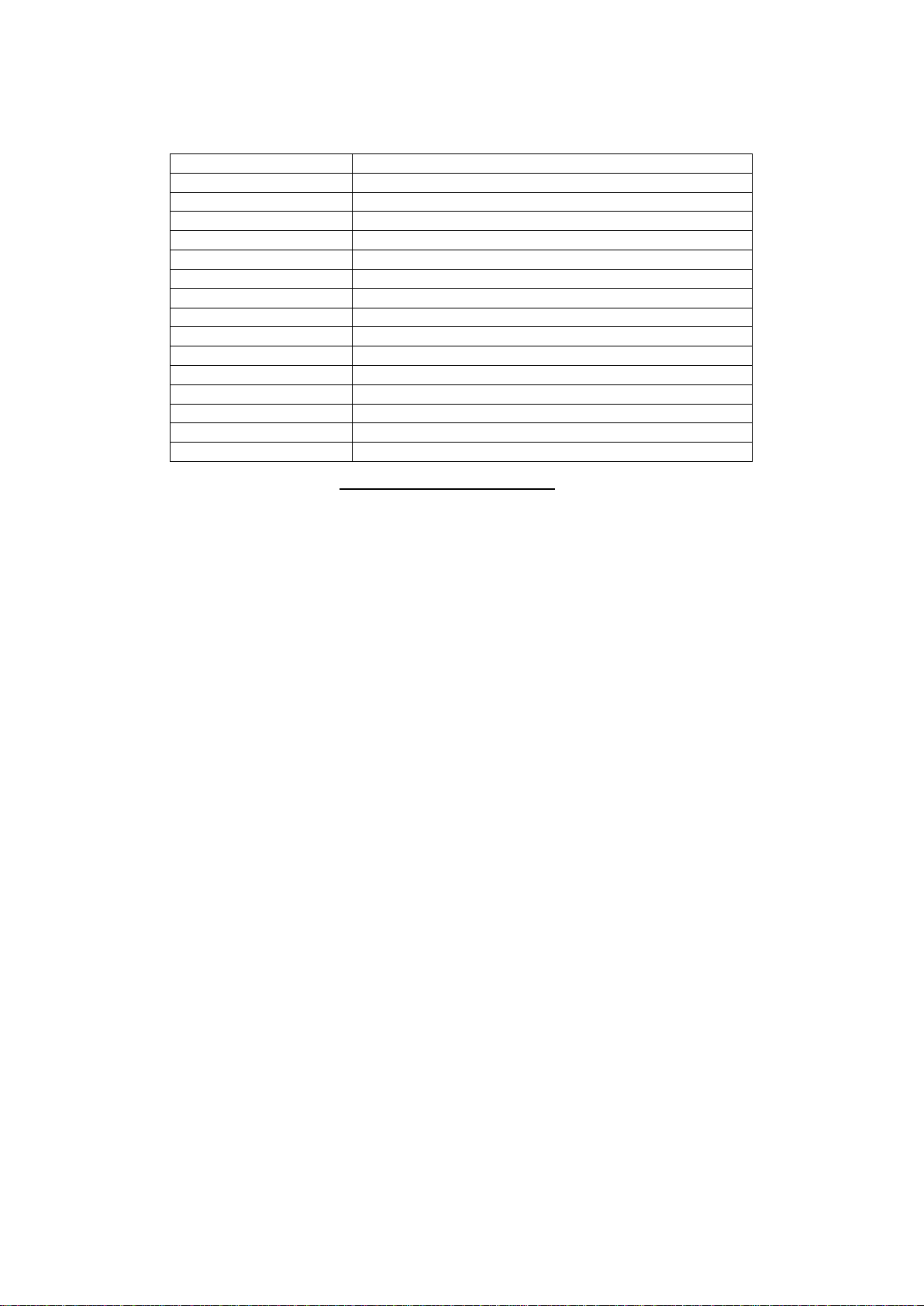
Universal Receiver Manual – UR2-433EG
Working voltage
24V DC ONLY
Frequency
433.92MHz
Channel
2-CH
Receiver mode
Superheterodyne
Encode
fixed code and rolling code
Static current
5mA±2
Working current
50-200mA
Range
60-150m in unobstructed area
Memory capacity
140 remotes controls
Wire connect
Terminal block
Control mode
Latching output (bistable) or momentary output (monostable).
Receive sensitivity
-113dBm (max)
Dimensions(L x W x D)
125*75*35mm
Net weight
96g
Certification
ISO9001:2000,SGS,D&B,BUREAU, CE, RoHS and Intertek
Output mode
Dry contact
For gates and garage doors, use standard (pulse) programming, this will operate the relay for a
brief amount of time while the button on the remote is pressed.
Latching mode is used when you want to hold the relay on until another press of the remote which will turn
the relay off.
Programming:
1. Press the P1:
● Once to program CH1 in standard (pulse) mode
● Twice to program CH2 in standard (pulse) mode
● 3 Times to program CH1 in latching mode
● 4 times to program CH2 in latching mode
2. Hold down the key of the remote control fob that you would like to learn until the led blinks and
you hear the relay click. Programming is complete. Wait a few seconds for the LED to go out to exit
programming mode
Erasing memory:
1. Erasing a single remote control:
Press P2 for about three seconds and release; the LED will light up and then press the button on the
radio remote control that you want to delete.
2. Erasing all remote controls in memory
Press P2 until the LED turns on (about 8 seconds).
NOTE: The button on the remote control fob needs to be pressed for at least 1 second for the relay
to operate, this is so the gates or garage door is not operated by accident.
