Page 1
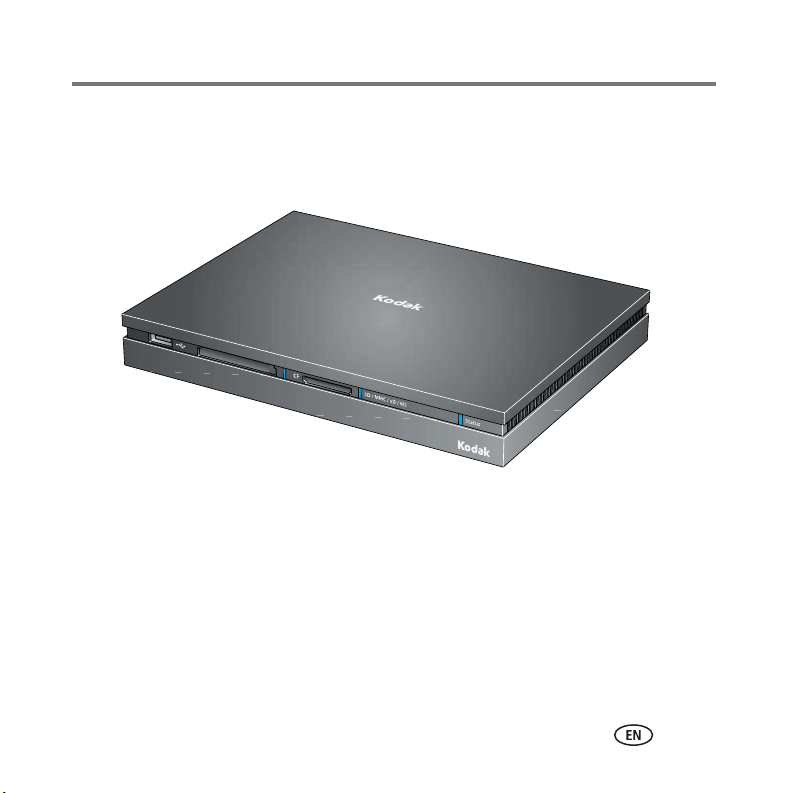
KODAK Theatre HD Player
Extended user guide
www.kodak.com
For interactive tutorials:
www.kodak.com/go/howto
For help with your product:
www.kodak.com/go/HDplayersupport
1
Page 2
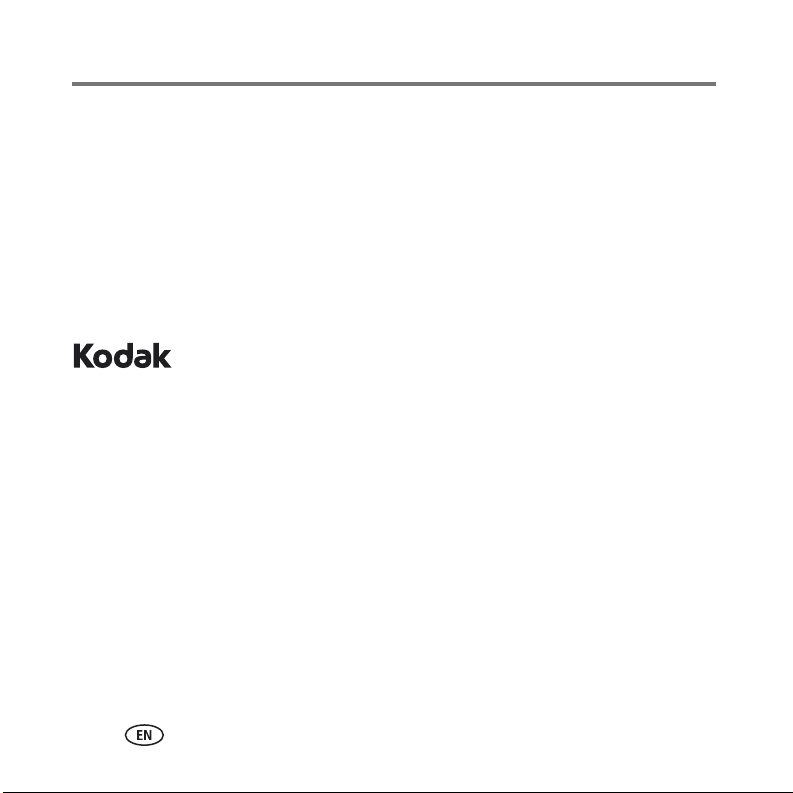
Eastman Kodak Company,
Rochester, New York 14650
© Eastman Kodak Company, 2008
Kodak and EasyShare are trademarks of Eastman Kodak Company.
This product incorporates copyright protection technology that is protected by U.S. patents and other intellectual property rights.
Use of this copyright protection technology must be authorized by Macrovision, and is intended for home and other limited
viewing uses only unless otherwise authorized by Macrovision. Reverse engineering or disassembly is prohibited.
This product is protected by certain intellectual property rights of Microsoft. Use or distribution of such technology outside of
this product is prohibited without a license from Microsoft.
MPEG Layer-3 audio coding technology licensed from Fraunhofer IIS and Thomson.
Protected by one or more of: U.S. Patent Nos. 7,139,983, 7,158,118, 7,239,301 and 7,262,760.
2 www.kodak.com/go/easysharecenter
Page 3
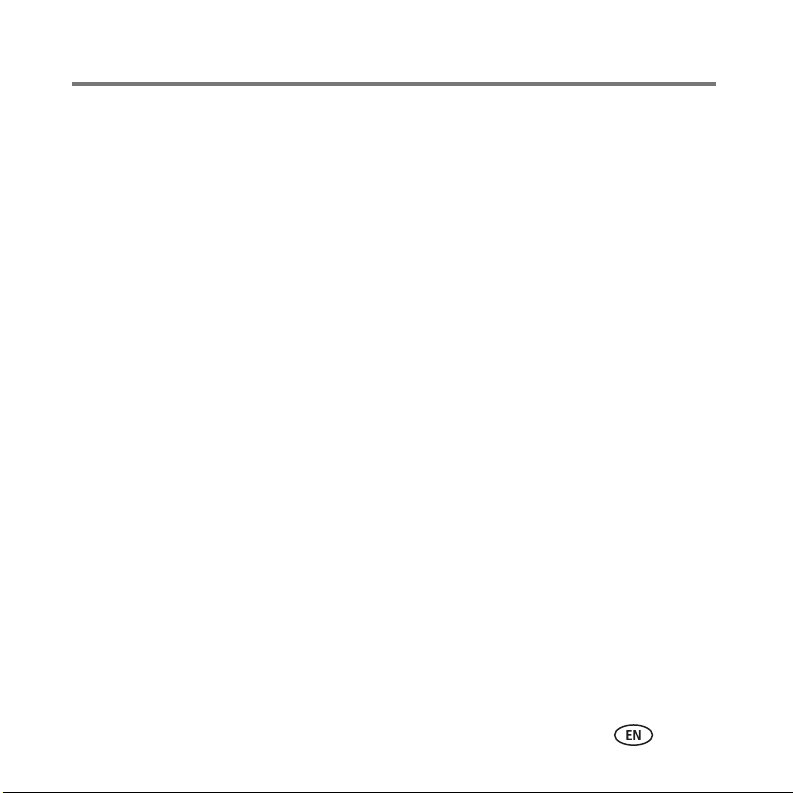
This product is licensed under the Audio MPEG/SISVEL License Agreement. The customer’s use of this product is limited to
private, non-professional use for licensed contents and no rights are granted for professional use or any other use. No rights
granted under this Agreement extend to: (i) any unlicensed product or process used or sold in combination with a product
licensed under this Agreement; and (ii) product features or functions that do not conform to the ISO/IEC 11172-3 or ISO/IEC
13818-3 Standards.
This product is licensed under the VC-1 Patent Portfolio license for the personal and non-commercial use of a consumer to (i)
encode video in compliance with the VC-1 standard (“VC-1 Video”) and/or (ii) decode VC-1 video that was encoded by a
consumer engaged in a personal and non-commercial activity and/or was obtained from a video provider licensed to provide
VC-1 video. No license is granted or shall be implied for any other use. Additional information may be obtained from MPEG LA,
L. L. C. See http://www.mpegla.com.
Any use of this product other than consumer personal use in a manner that complies with the MPEG-2 standard for encoding
video information for packaged media is expressly prohibited without a license under applicable patents in the MPEG-2 Patent
Portfolio, which license is available from MPEG LA, L.L.C., 6313 S. Fiddlers Green Circle, Suite 400E, Greenwood Village,
Colorado 80111.
This product is licensed under the AVC Patent Portfolio license for the personal and non-commercial use of a consumer to (i)
encode video in compliance with the AVC standard (“AVC Video”) and/or (ii) decode AVC video that was encoded by a
consumer engaged in a personal and non-commercial activity and/or was obtained from a video provider licensed to provide
AVC video. No license is granted or shall be implied for any other use. Additional information may be obtained from MPEG LA,
L.L.C. See http://www.mpegla.com.
Use of this product in any manner that complies with the MPEG-4 Visual Standard is prohibited, except for use by a consumer
engaging in personal and non-commercial activities.
Compatible with Wi-Fi 802.11 b/g/n (draft II).
HDMI, the HDMI Logo, and High-Definition Multimedia Interface are trademarks or registered trademarks of HDMI Licensing
LLC.
Content owners use Windows Media digital rights management technology (WMDRM) to protect their intellectual property,
including copyrights. This device uses WMDRM software to access WMDRM-protected content. If the WMDRM software fails to
protect the content, content owners may ask Microsoft to revoke the software’s ability to use WMDRM to play or copy protected
content. Revocation does not affect unprotected content. When you download licenses for protected content, you agree that
Microsoft may include a revocation list with the licenses. Content owners may require you to upgrade WMDRM to access their
content. If you decline an upgrade, you will not be able to access content that requires the upgrade.
P/N 4F8492_en
3
Page 4
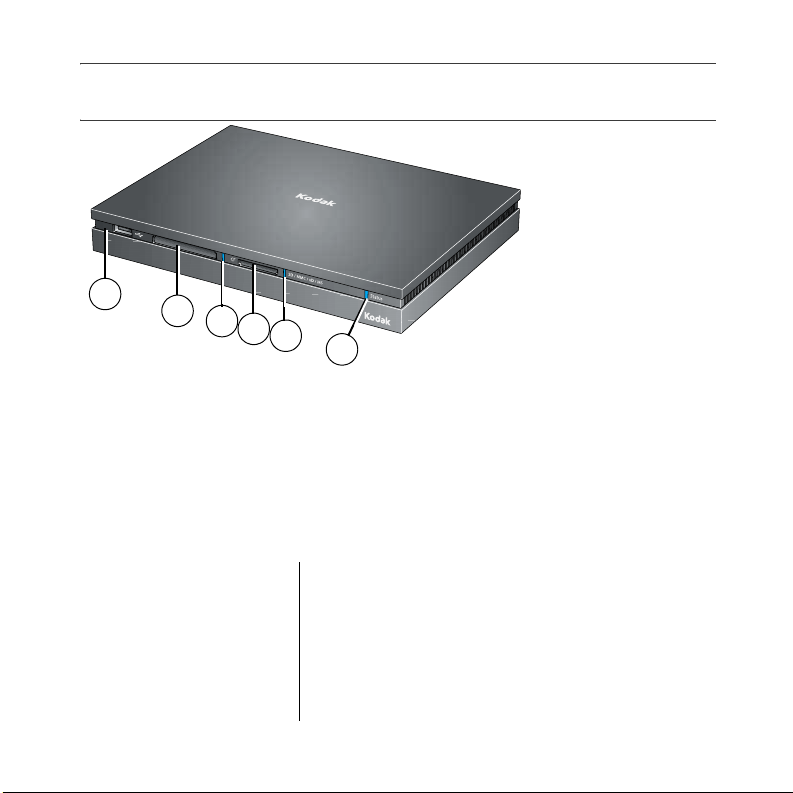
ENGLISH
Front view
1
2
3
4
5
6
1 USB 2.0 port 4 SD/MMC/xD/MS* Card slot
2 COMPACTFLASH Card slot 5 SD/MMC/xD/MS Card status light
3 COMPACTFLASH Card status light 6 Main status light
*Also supports SDHC, miniSD/microSD with an adapter, RS-MMC, MMCplus, MMCmicro,
SecureMMC, MS Pro, MS Duo, MS Pro Duo, MS Micro (M2), and MS Pro-HG.
Card status lights Main status lights
Off: No card inserted; or card
not recognized or formatted
Solid blue: Card inserted
Flashing blue: Card inserted,
being accessed
4 www.kodak.com/go/easysharecenter
Solid blue: Active network connection; no new pictures
Solid red: No network connection
Flashing blue: Active network connection; new Picture Mail or
Picture Chronicle available
Flashing red: USB device not supported (flashes for 5 seconds)
Page 5
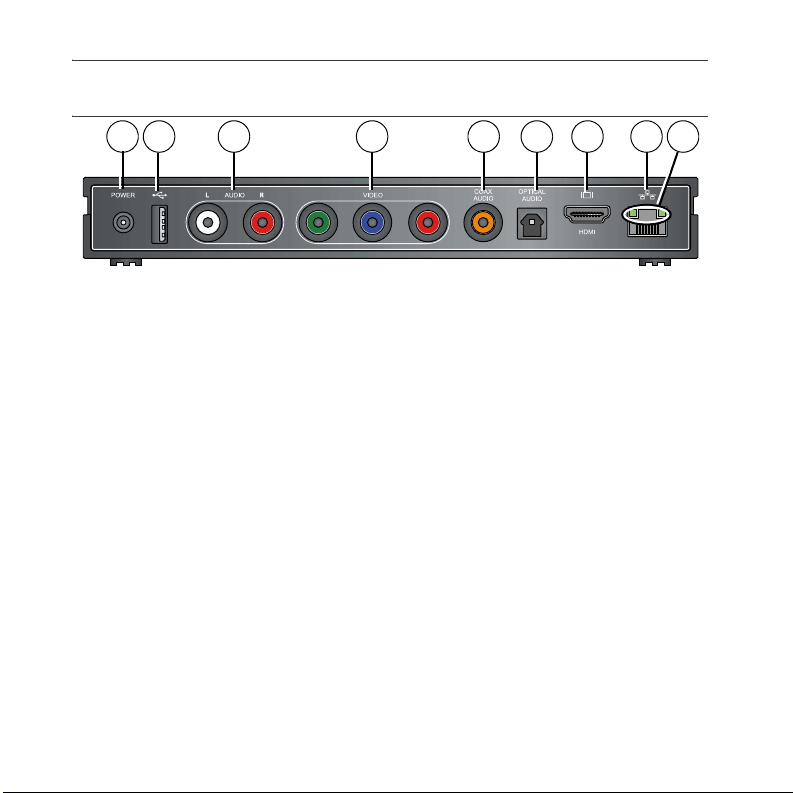
Back view
1 2 3 4 5 6 7 8 9
1 Power port 6 Optical audio out connector
2 USB 2.0 port 7 HDMI connector
3 Audio out connectors 8 Ethernet connector
4 Video out connectors 9 Ethernet status lights
5 Coax audio out connector
Ethernet status lights
Both off: No active connection
Both on: Active 100BASE-T connection
One on: Active 10BASE-T connection
One flashing and one solid: Active connection transmitting or receiving data
ENGLISH
www.kodak.com/go/HDplayersupport 5
Page 6

ENGLISH
KODAK Pointer Remote
1
1 Select button 4 Power status light
2 Scroll wheel 5 Hide Cursor button
3 Back button 6 Battery door
2
3
4
5
6
Power Status light
Off: Remote is idle (low power mode)
Solid blue: Remote is active/in use
Flashing red: Batteries are low
6 www.kodak.com/go/easysharecenter
Page 7

Table of contents 1
1 Getting started ......................................................................................9
Welcome to the Kodak family! ......................................................................9
System requirements ...................................................................................12
Using the pointer remote.............................................................................14
Connecting the HD player............................................................................17
Using the on-screen keyboard .....................................................................23
Installing the software.................................................................................24
2 Overview of the main portals ..............................................................27
The Home screen ........................................................................................27
The Pictures & Videos portal........................................................................28
The Music portal .........................................................................................29
The KODAK Gallery portal ...........................................................................30
The Entertainment portal.............................................................................31
The Settings portal......................................................................................32
3 Using the HD player ............................................................................38
Viewing pictures and videos ........................................................................38
Creating a slideshow...................................................................................45
Playing movies and trailers..........................................................................55
Copying pictures and videos........................................................................55
Viewing online pictures and videos..............................................................56
Playing music..............................................................................................57
Playing music from a memory card or USB storage device ............................64
Using the KODAK Gallery ............................................................................65
7
Page 8

Table of contents
Viewing your albums, your friends’ albums, and favorites.............................66
Uploading and sharing pictures ...................................................................67
Using the Entertainment features ................................................................69
4 Troubleshooting and support ..............................................................71
Updating the firmware ................................................................................71
Updating your software...............................................................................71
Troubleshooting..........................................................................................72
Getting support...........................................................................................77
5 Appendix .............................................................................................78
Specifications..............................................................................................78
Important safety instructions .......................................................................80
Glossary of common wireless network terms................................................81
Limited warranty .........................................................................................86
Regulatory compliance ................................................................................88
8 www.kodak.com/go/easysharecenter
Page 9
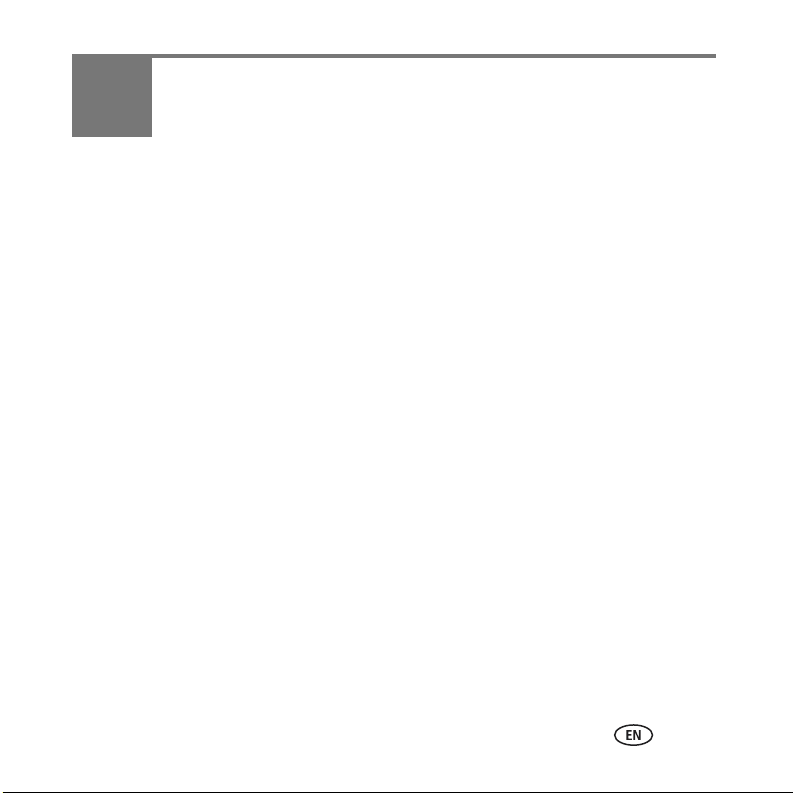
1 Getting started
Welcome to the Kodak family!
Congratulations on your purchase of a very exciting and innovative new Kodak product:
the KODAK Theatre HD Player.
Nobody understands the emotional power of pictures like Kodak—the power to bring
people together and enhance stories and the emotions that come from them.
The KODAK Theatre HD Player will forever change the way you interact with your
personal content—from the pictures that are your most precious memories, the new
shots that you capture daily or weekly, to the music you have acquired and stored over
the years...not to mention the wealth of expanding, always changing, Web-based
content that can inform, entertain, and delight.
From today forward, this content will come alive from your computer and from the
Web—right into your family room and onto your HDTV—in stunning detail and brilliant
color!
www.kodak.com/go/HDplayersupport 9
Page 10
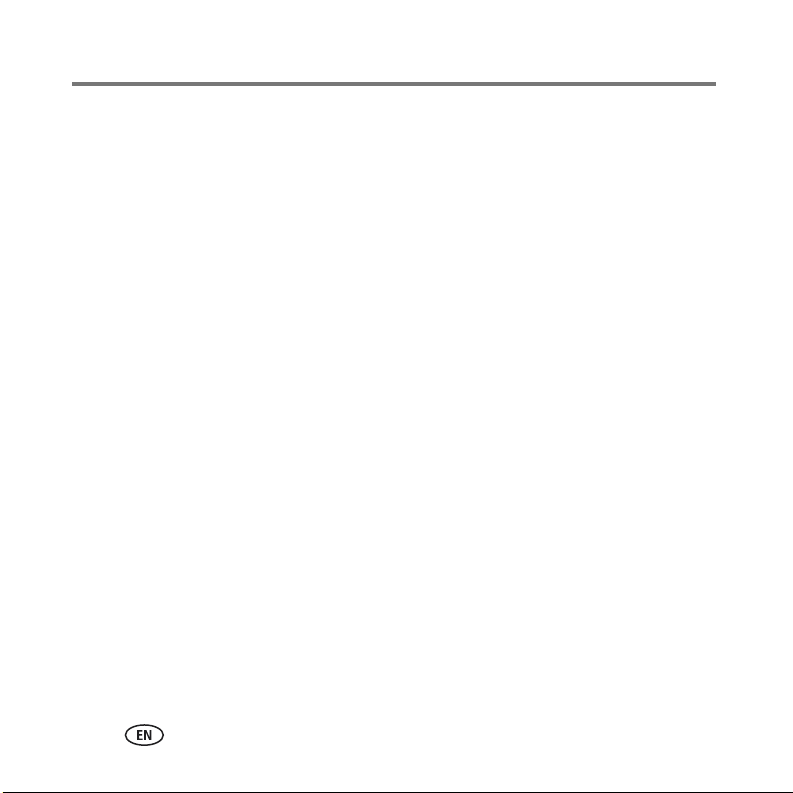
Getting started
Cool things you can do with the KODAK Theatre HD Player
■ View new pictures right from your camera’s memory card, without having to go to
the computer:
■ Insert your memory card into the HD player card slot—a slideshow
automatically starts (see page 38).
■ Use KODAK Picture Mail to send the best (or all) of these pictures to family and
friends wherever they live (see page 65).
■ Wirelessly copy your images to your computer right from the couch (see
page 55).
■ Simply point and play to create custom, multimedia slideshows from your favorite
pictures, videos, and music (see page 45).
■ Automatically receive Picture Mail from family and friends, and view on your HDTV
(see page 65).
■ Rediscover forgotten pictures automatically, using KODAK Picture Chronicles
slideshows. Each week, your HD player assembles a slideshow of pictures from the
same time period from years past (see page 47).
■ View your digital movie and video collection (see page 55). Don’t have movies yet?
Check out any of the many sites on the Web that have DivX and Xvid HD content
available. It's a stunning experience on your HDTV!
■ Play the music you have stored on your computer—listen to it right in the family
room on your audio system. You can even listen to your APPLE ITUNES Playlists. And
you can simply point and play to combine your music with your pictures and videos
to create personalized, multimedia shows.
10 www.kodak.com/go/easysharecenter
Page 11
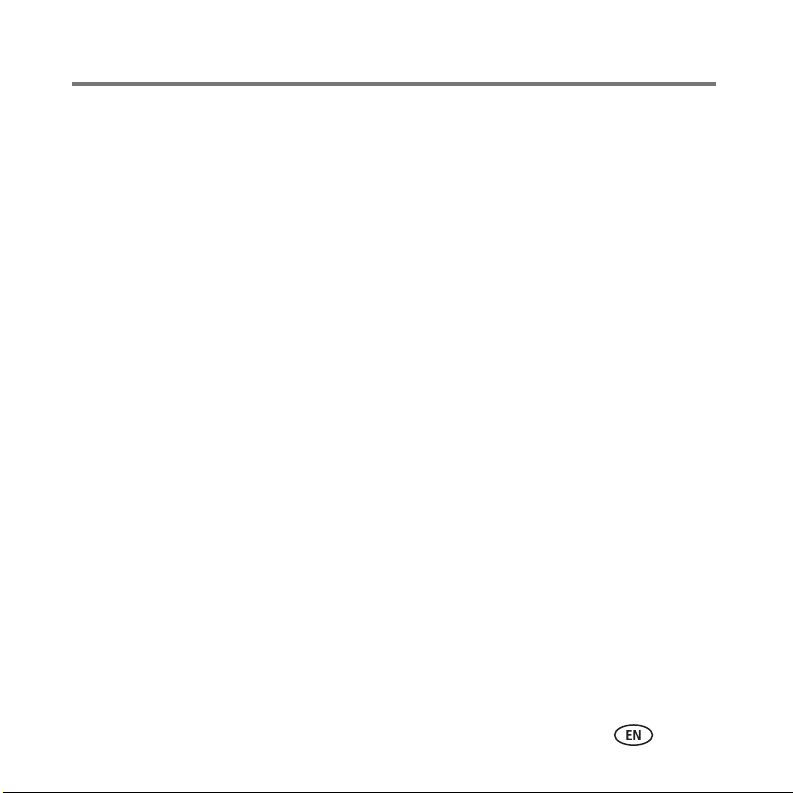
Getting started
■ Watch free podcasts, including HD video podcasts to which you subscribe (see
page 70). If you are new to podcasts and would like to try them, use APPLE ITUNES
or do a Web search on podcasts to learn more about how to download them.
■ Every day, you can check out the free, on-demand Web channels containing news,
weather, sports, photography, and more (see page 69).
■ Personalize your KODAK Theatre HD Player—choose backdrops, select slideshow
preferences, set up a screensaver, and more (see page 32).
■ Sign up for a free account at the KODAK Gallery to view, store, and share your
pictures with friends and family—right from your HDTV (see page 65).
■ Always find something to listen to—choose from thousands of radio stations all
over the globe. It’s free and no sign-up is required (see page 70).
■ Perform upgrades, right from your HDTV, for new features and content (see
page 71).
www.kodak.com/go/HDplayersupport 11
Page 12

Getting started
System requirements
■ High Definition TV (HDTV) capable of 1080p, 1080i 60/50 Hz, or 720p 60/50 Hz
■ Computer running MICROSOFT WINDOWS XP (SP2) or VISTA operating system,
with a minimum of 2.8 GHz PENTIUM CPU or equivalent, 512 MB RAM, 1 GB free
hard drive space (5 GB free space recommended if your content includes many
videos), and a CD drive
■ Home network:
■ Wireless 802.11b, 802.11g, or 802.11n (video streaming requires 802.11g or
802.11n; HD video streaming requires 802.11n), or
■ 10/100BASE-T Ethernet (video streaming requires 100BASE-T), or
■ Powerline Ethernet adapter (HomePlug compatible)
■ Internet access with broadband connection.
■ If you are not using the included component video and audio cables, you must
provide the cables to connect the KODAK Theatre HD Player to your home
entertainment system. For the best experience, choose the best connectors available
on your components:
12 www.kodak.com/go/easysharecenter
Page 13

Getting started
Best
audio/video
Video connectors Audio connectors
HDMI Digital audio optical
Component
S Video
Composite video
■ KODAK Gallery account recommended.
■ KODAK EASYSHARE Software recommended.
NOTE: Some online content may require a user account and password.
Analog audio
Coax audio
www.kodak.com/go/HDplayersupport 13
Page 14

Getting started
Using the pointer remote
The pointer remote automatically pairs with the HD player when the batteries are
installed for the first time and the HD player is powered on. The pointer remote power
light blinks blue while pairing. When successful, the power light blinks blue rapidly for
2 seconds.
If pairing fails, the power light blinks red 3 times, pauses for half a second, and repeats
3 times. See page 71 for possible solutions.
Installing the batteries
1 Push down on the latch and hold to release the
2
1
battery cover. Slide the battery cover out then up to
remove.
14 www.kodak.com/go/easysharecenter
Page 15

2 Insert 2 AA batteries as shown. Make sure the
batteries sit on top of the battery removal pull tab.
3 Replace the battery cover.
3
4 Place the pointer remote on a flat surface and wait
30 seconds before using it so it can pair with the HD
player. The power light changes from red to blue
when ready.
To remove the batteries, pull up on the battery
removal pull tab.
Tips for using the pointer remote
■ The pointer remote uses a radio signal instead of
infrared technology, so it is not necessary to point it
at your TV or the HD player.
■ Use small wrist movements for better control, instead
of your arm.
■ When there is no movement of the pointer remote for
a few seconds, the on-screen cursor hides itself
and the remote enters low-power mode until the
remote is moved again.
Getting started
www.kodak.com/go/HDplayersupport 15
Page 16

Getting started
Button Function
Hide
Cursor
Scroll Scroll up and down; go to previous (scroll up) or next (scroll
Select Select an item on the screen.
Back Go back to the previous screen, or cancel an action.
■ Hide the on-screen cursor. The remote enters low-power
mode. You can continue to move the remote without
generating any cursor movement. Press again to resume
cursor movement.
■ Recenter the cursor (see page 16).
down) picture while viewing single pictures (1-up).
Recentering the cursor
After a period of time, the on screen cursor may drift out of alignment with the pointer
remote. To recenter it:
1 Move the cursor to the center of the screen, then press the Hide Cursor button to
hide the cursor.
2 Aim the pointer remote at the center of the TV screen, then press the Hide Cursor
button again to resume cursor control.
Or, even easier, you can realign it by moving the cursor to an edge of the screen until it
stops moving, and continue moving the pointer remote until they are aligned again.
16 www.kodak.com/go/easysharecenter
Page 17

Getting started
Connecting the HD player
1 Find a location for the HD player where it is not subjected to excessive heat from
your home heating system or other electronic devices (e.g., avoid placement directly
on top of other devices that generate significant heat).
NOTE: For optimum wireless performance, do not locate the HD player within a metallic enclosure as it
minimizes Wi-Fi radio and pointer remote transmission signals. Stay at least 2 ft away from large
metal fixtures (e.g., file cabinets, refrigerators) and 10 ft from your wireless router. Avoid placing the
HD player near devices that may produce electromagnetic noise (e.g., fax and copy machines,
cell/cordless phones, microwave ovens).
2 If you are not connecting to your home network wirelessly, connect a shielded
Ethernet cable (RJ45, sold separately) from your network router or computer to the
HD player. If you have a wireless network, go to step 3.
Example of a wired network connection
HD player
Network router
NOTE: If you are connecting wirelessly to the HD player, make note of the wireless settings (router SSID
name, security settings, network key, etc.) on your computer from your router's configuration screen.
You may need this information to set up the HD player later.
www.kodak.com/go/HDplayersupport 17
Page 18

Getting started
3 Connect the HD player to your HDTV (or to an HDMI computer monitor). Find the
audio and video ports on the back of your TV or receiver; use the appropriate cables
for your setup. HDMI or component connections provide a quality experience. Note
the HDMI or component inputs used.
■ Do not connect the unit through a VCR. (Video signals fed through VCRs may be
affected by copyright protection systems, and the picture will be distorted on the
television.)
■ Cables are sold separately. Kodak recommends a shielded HDMI cable with a ferrite
bead at each end. Cables are available at www.kodak.com/go/accessories.
■ If the component audio/video cables provided in the box are not used, Kodak
recommends a Category 2 HDMI cable with ferrite beads at both ends.
18 www.kodak.com/go/easysharecenter
Page 19

Getting started
Example of an HDMI connection
(provides both audio and video)
Example of a component video
and analog audio connection
Important: If a cable has a single
ferrite bead, connect the cable so the
bead is nearest the HD player.
www.kodak.com/go/HDplayersupport 19
Page 20

Getting started
Example of an HDMI and digital optical audio connection
Receiver HD player
HDTV
20 www.kodak.com/go/easysharecenter
Page 21

Getting started
Example of a component video and analog audio connection
HDTV
Receiver HD player
Important: If a cable has a single ferrite
bead, connect the cable so the bead is nearest
the HD player.
www.kodak.com/go/HDplayersupport 21
Page 22

Getting started
4 Attach the AC adapter to the HD player and plug it
1
into a wall outlet to turn it on.
5 Turn on your T V.
2
6 Using your TV remote control, select the video input matching the connection you
made in step 3. (Refer to your TV owner’s manual for more information on changing
the video input mode.) It may take a few seconds for the TV mode change to take
effect.
The setup wizard appears on your TV screen.
7 Use the KODAK Pointer Remote to follow the 9 easy steps on your TV screen for
configuring the HD player for your home network.
22 www.kodak.com/go/easysharecenter
Page 23

Getting started
Using the on-screen keyboard
Some tasks require that you enter information manually. An on-screen keyboard
appears when necessary.
Clears last
character
entered
Clears entire
Caps lock,
capitalizes all
letters
Shows special
characters,
symbols, and
punctuation
entry
Capitalizes
one letter
Shows letters
commonly
used in other
languages
www.kodak.com/go/HDplayersupport 23
Page 24

Getting started
Installing the software
KODAK EASYSHARE Digital Display Software facilitates communication with the HD
player, making it easy to get pictures, video, and music from any computer on your
home network and the Internet to the HD player. Any content in the My Pictures and
My Music folders on your computer are automatically available for viewing. You can
also add other folders on your computer that contain additional pictures, video, and
music.
NOTE: The software needs to be installed on each computer on your home network if you want to view
content from those computers through the HD player. Any computer from which you want to view
content must also be turned on. You can only view content from one computer at a time.
Before you begin:
■ You need administrator privileges to install the software on your computer.
■ Your computer must be on your home network.
■ If you have the WINDOWS XP Operating System, enable Allow Remote Access in the
Network Settings on your computer.
■ If you have the WINDOWS VISTA Operating System, enable Network Discovery and
File Sharing in the Network Settings on your computer.
If you did not install the software when you went through the HD player setup wizard,
you need to now:
24 www.kodak.com/go/easysharecenter
Page 25

Getting started
1 Insert the software CD that came with the HD player
into your computer, and follow the on-screen
directions. KODAK EASYSHARE Digital Display
Software is installed.* Restart your computer if
instructed to do so.
The application is installed in your Programs folder and a
shortcut is placed on your desktop.
* If you also have an older version of KODAK
EASYSHARE Software installed on your computer, it is
upgraded for compatibility with the HD player. If you
do not have EASYSHARE Software and want to install
it, choose Custom when installing EASYSHARE
Digital Device Software. Learn more about
EASYSHARE software at
www.kodak.com/go/easysharecenter.
2 If you have content on your computer in locations other than the My Pictures and
My Music folders that you want to view with the HD player, you need to tell KODAK
EASYSHARE Digital Display Software where to find it.
If the software did not open automatically after installing, open it now and select:
■ Tools > Preferences and click the General tab to include your ITUNES Content
and EASYSHARE Albums.
www.kodak.com/go/HDplayersupport 25
Page 26

Getting started
■ Tools > Preferences and click the Folders tab to add other folders from your
computer to be scanned for content to display on the HD player.
NOTE:
■If you have a large collection of pictures/videos, it can take some time for the
software to scan them all.
■KODAK EASYSHARE Digital Display Software must be running when using the
HD player.
26 www.kodak.com/go/easysharecenter
Page 27

2 Overview of the main portals
The Home screen
Notification of
the number of
new Picture
Mails that have
been shared
with you
Notification of
the number of
new Picture
Chronicles
slideshows
ready for
viewing
Portals for accessing pictures, videos,
KODAK Gallery, music, and local and online
entertainment
www.kodak.com/go/HDplayersupport 27
Music controls—
shows and hides the
music controls
Help—
provides help
for the main
HD player
functions
Settings—
change your
HD player
settings
Backdrop—
either one
image or a
series of 5
images used
as the screen
background
Page 28

Overview of the main portals
The Pictures & Videos portal
Music controls—
shows and hides the
music controls
Current portal;
click to return
to this screen
Options for viewing your picture/video collection and online pictures.
NOTE: An EASYSHARE Albums button appears when you have KODAK EASYSHARE Software installed.
The Devices button appears dimmed and is unselectable until you connect a KODAK EASYSHARE
Camera, memory card, or USB storage device to the HD player.
28 www.kodak.com/go/easysharecenter
Help—
provides help
for the main
HD player
functions
Home—
takes you to
the Home
screen
Page 29

Overview of the main portals
The Music portal
Music controls—
shows and hides the
music controls
Search—search
your collection by
song, artist, or album
Options for viewing your music collection
NOTE: The Devices button appears dimmed and is unselectable until you connect a KODAK EASYSHARE
Camera, memory card, or USB storage device to the HD player.
Help—
provides help
for the main
HD player
functions
Home—
takes you to
the Home
screen
www.kodak.com/go/HDplayersupport 29
Page 30

Overview of the main portals
The KODAK Gallery portal
Music controls—
shows and hides the
music controls
Notification of
the number of
new Picture
Mails that have
been shared
with you
Options for viewing your albums on the KODAK Gallery.
(An active Internet connection is required.)
30 www.kodak.com/go/easysharecenter
Help—
provides help
for the main
HD player
functions
Home—
takes you to
the Home
screen
Page 31

The Entertainment portal
Overview of the main portals
Music controls—
shows and hides the
music controls
Options for viewing or listening to local and Internet content.
(Content is subject to change.)
www.kodak.com/go/HDplayersupport 31
Help—
provides help
for the main
HD player
functions
Home—
takes you to
the Home
screen
Page 32

Overview of the main portals
The Settings portal
There are other HD player settings you can change (e.g., change the transition style
used in slideshows) from the Settings portal. To access the Settings portal, select the
Home screen and click the Settings button .
Music controls—
shows and hides the
music controls
HD player settings you can change at any time. (See table.)
32 www.kodak.com/go/easysharecenter
Help—
provides help
for the main
HD player
functions
Home—
takes you to
the Home
screen
Page 33

Settings Description
Overview of the main portals
General System Restore
Defaults
Check for
Updates Now
Restart the
system
Regional Language Set your language (default is English)
Time Zone Set your time zone (default is EST)
Audio/
Video
Play Sound
Effects
Audio Output
Type
Video
Resolution
Restore the HD player to factory settings
and restart the HD player
Check for new HD player firmware and the date
last checked.
Restart the HD player
Choose Yes or No to hear feedback from the HD
player when selecting items on the screen
(default is Yes)
Choose Stereo or Surround (default is Stereo)
Choose 480i, 480p, 720p, 1080i, or 1080p
(default is Auto for HDMI or 720p for
Component)
www.kodak.com/go/HDplayersupport 33
Page 34

Overview of the main portals
Settings Description
Network Connection Configure
connection
Test Connection Recheck the network status
View Details View IP address, subnet, gateway,
Content Name Name your HD player to distinguish it
Content Source Choose the name of the computer on
Choose your network type (Wireless,
Wired, or None), and enter the
settings for your wireless network
DNS, Alternate DNS, device name,
connection type, proxy information
from other devices on your network
your network from which you want to
view content
34 www.kodak.com/go/easysharecenter
