Eastern Times Technology DS2128TX Users manual

Rechargeable Wired & Wireless Optical Mouse User Manual
Welcome
Thank you for selecting this product! This mouse is one kind of newly developed item, which adopts smart design principle and
reasonable layout integrated wired & wireless function. The comfortable and perfect shape is designed according to somatology.
With it, you can get rid of the bondage of wires and enjoy the precise of wired optical mouse, and taste your wonderful life from the
high technology as well.
Product Features
1. Data transmission with Radio frequency 27MHz .It has 256 ID code, there is no interference even many mice being used
at the same time.
2. Be able to use it as wired mouse as well to enjoy the precision and stable performance.
3. Build-in receiver, the power is off automatically when the receive hidden inside
4. Both functions of automatic power sleeping, and shut off by hand. Save power and batteries life prolonged. .
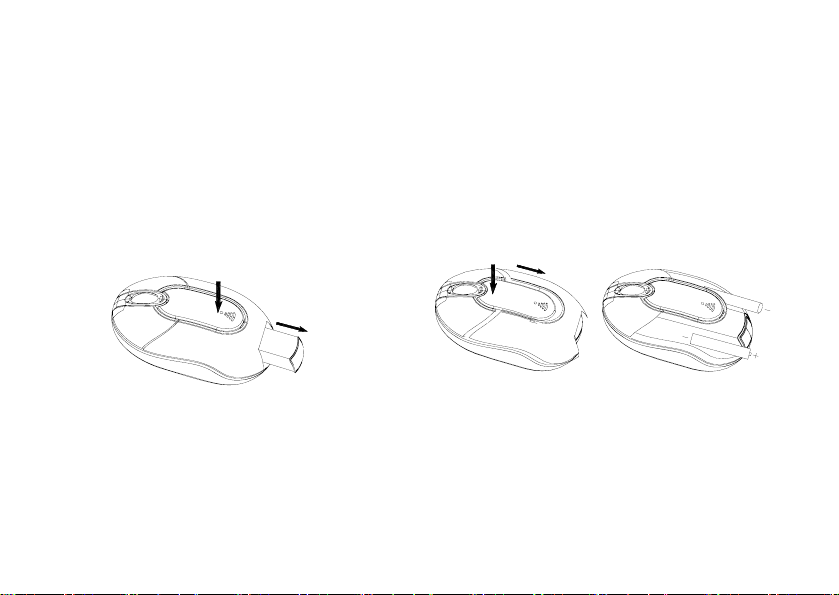
5. With charge and regular circuit inside, it can use the attached retractable cable to charge for the mouse. Even if there is
no battery in the mouse, you can use the mouse directly, thus it resolves the problem of lack of battery.
Systems Compatibility
IBM PC and Windows 98SE/Me/2000/XP
Build-in mini receiver
As below graph, press the receiver-out button, and the receiver can spring out automatically. Of course, you may push the receiver
back to the transmitter, and power will be cut down automatically.
The Steps of Battery Installation
1.Please prepare two pieces of new AAA rechargeable batteries.
2. According to below marks, press the button of the mouse upper cover and pull the battery cover backward
3.Please put the batteries correctly according to the polarity marks of the battery grooves.
4.Pull the battery covers forward, when you hear “crack” sound which shows the battery cover is locked successfully.。
