Page 1
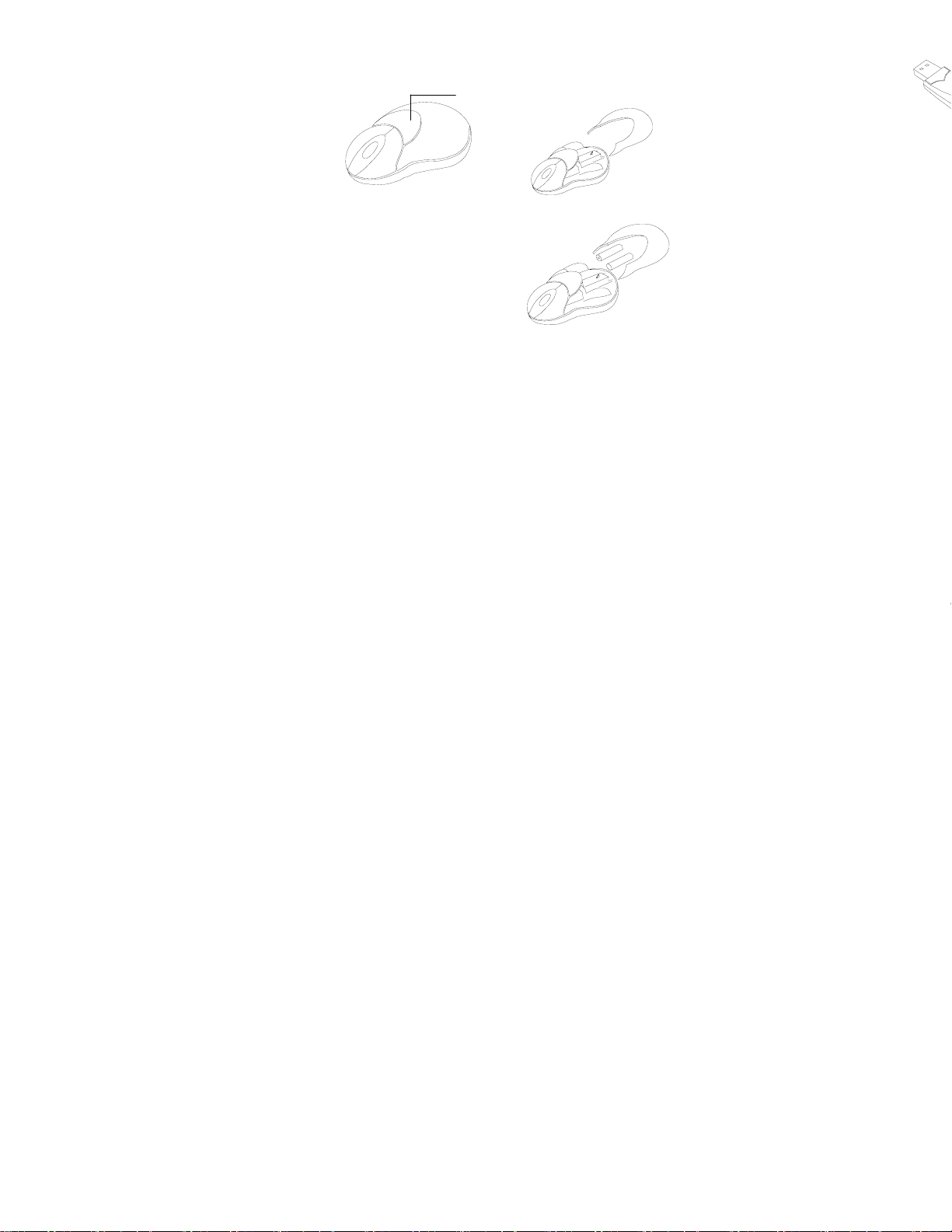
8/Me/2000/XP
h
发
u
l
b
r
f
w
e
w
m
i
f
o
p
i
Press the button to
按压开盖钮以
open the upper cover
便打开电池盖
Then press the button of the
再按
PCS new AAA alkaline batteries
e mouse upper cover and pull the
d (Please see the reference picture)
tteries correctly according to the
battery grooves.
rs forward, when you hear ”crack”
s the battery cover is locked
ector, please use the USB to PS/2
with the connector before your
onnect the receiver directly with the
re is a little far between the case and
suggest you use an extended USB
ase and the receiver, so you can place
rking surface conveniently.
ID Setup
1. Please move the mouse near to the receiver
2. Press the ID button of the receiver by your hand, the receiver
light begin to flash
3. Press the ID button of the mouse bottom with some hard and
acuate object within 10 seconds, the receiver light will flash
very fast, a few seconds later it will be on which shows it is
successfully to finish the digital transmission between the
mouse and the receiver. You may start to use it.
4. Working distance: within 1-2 meters.
Attention Please
1. Please don’t make the mo
order to work more smooth
2. You’d better use the mouse
atteries can be used longe
the mouse will not be used
3. This mouse with save po
any key or scroll the whe
sleeping.
4. The optical mouse will not
any reflecting surface, 3D
5. No need to check the dig
when change the batteries, i
the above way to re-operate.
Caution
Any changes or modificati
arty responsible for compl
to operate the equipment.
