Eastern Mastec ESTAW5154RX Users Manual
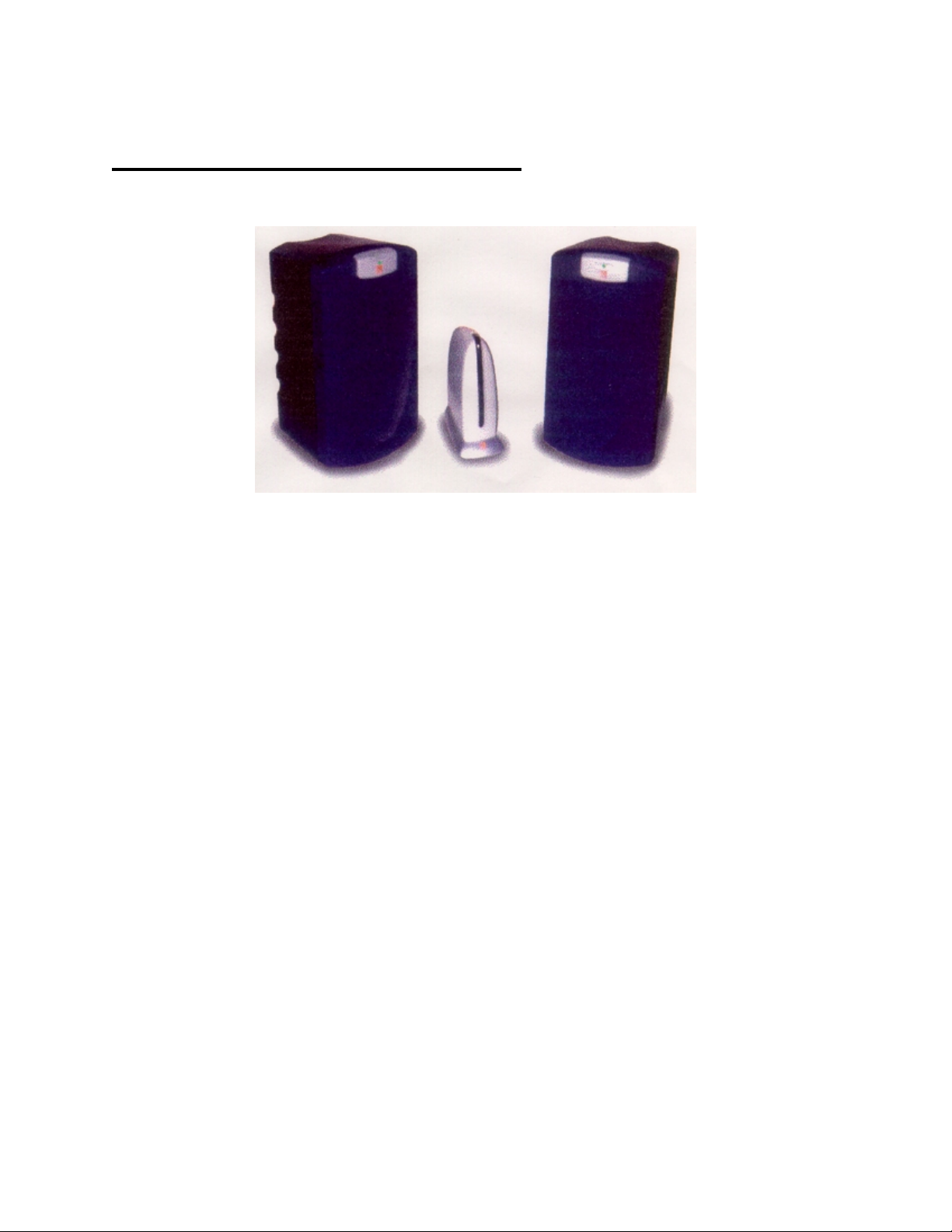
EASTERN ACOUSTIC CORP
Model NO.: AW-5154
900MHz Wireless Speaker System
Please read before using these speakers
Introduction
Your Eastern AW-5154 wireless speakers bring you the latest in RF technology. They operate using the 900 MHz
band which can deliver high-quality stereo sound to almost anywhere in or around your home.
The signals can easily travel through walls and floors, so you do not need to place the speakers in the same room as
your receiver to hear your favorite programs.
Two-Way Bass Reflex Speaker Design
Provides excellent sound reproduction for even the most demanding audio sources.
Bass Boost - Lets you add a deeper, richer bass sound.
10-watts Amplifier - gives you rich, full sound.
THE FCC WANT YOU TO KNOW
Your AW-5154 might cause TV or radio interference even when it is operating properly. To determine whether your
AW-5154 is causing the interference, unplug your AW-5154 transmitter.
If the interference goes away, your AW-5154 is causing the interference. Try to eliminate the interference by:
- Moving your AW-5154 away from the receiver.
- Connecting your AW-5154 to outlets that are on a different electrical circuit from the receiver.
If you cannot eliminate the interference, the FCC requires that you stop using your AW-5154.
Note: Your AW-5154 Wireless Speaker are subject to interference from other systems such as wireless headphones,
corollas phone or other wireless speakers that operate on the same frequencies. If you experience interference, try
moving the AW-5154 away from the other device.

PREPARATION
Installing the transmitter
You need to properly install he transmitter to fully enjoy the benefited of your AW-5154.
Connecting to your Audio Source
You can connect the transmitter either to phone jacks or the headphone jack on your audio source.
Caution: Do not connect the transmitter to the audio source's speaker output doing so damages the transmitter.
Flow these seps to connect to phone jack.
1. Connect the end of the supplied patch cord to the transmitter's left and right audio jack.
2. Connect the other end of the patch cord to the audio source's left and right audio jacks.
Follow these steps to connect to a headphone jack.
1. Connect the supplied Y-cables supplied (EATSERN do not supply Y-cable.) red connector to he transmitter's
right audio jack and the black connector to the left audio jack.
2. Plug the other end of the Y-cable into the stereo's headphone.
Note: If the Y-cable is too small for the headphone jack, use the supplied 1/8 to 1/4 inch adapter.
Connecting to power
Plug the supplied AC adapter's barrel plug into the transmitter’s DC 9 Volt jack.
Then plug the adapter into a send AC outlet.
