EAST COAST UDC-IC Operation Manual
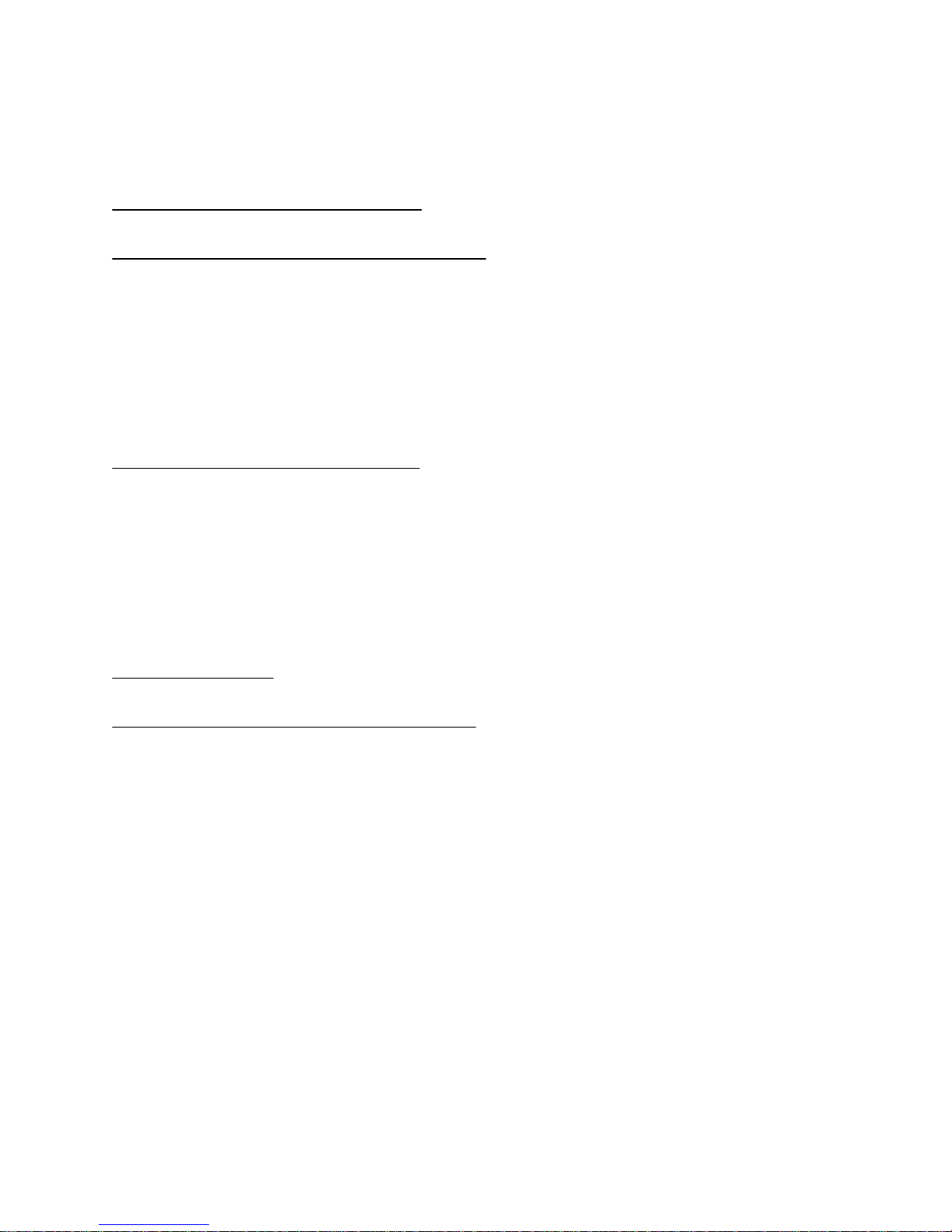
TABLE OF CONTENTS
. . . . . . . . . . . . . . . . . . . . .
. . . . . . . . . . . . . . . . . . . . .
CHAPTER 1 - INTRODUCTION
1.1 FUNCTIONAL DESCRIPTION
CHAPTER 2 - PRODUCT OVERVIEW
2.1 FRONT PANEL INDICATORS
2.2 INTERNAL SWITCHES
2.3 REAR PANEL POWER CONNECTOR
2.5 CLOCKING
2.6 DATA INTERFACES
. . . . . . . . . . . . . . . . . . . . . . . . . . . . . . . . . . . . .
. . . . . . . . . . . . . . . . . . . . . . . . . . . .
2.7 DATA INTERFACE MODULE STRAPS
2.8 DATA INTERFACE REMOVAL
. . . . . . . . . . . . . . . . . . . . . . . . . . . . . . . . . . . . . . . . . . . . . . . . . . . . . . .
CHAPTER 3 - INSTALLATION
3.1 VOLTAGE SELECTION
3.2 VOLTAGE SELECTION FUSES
3.3 POWER CONNECTION
. . . . . . . . . . . . . . . . . . . . . .
. . . . . . . . . . . . . . . . . . .
. . . . . . . . . . . . . . .
. . . . . . . . . . . . . . . . . . . .
. . . . . . . . . . . . . . . . . . . . . . . . . .
. . . . . . . . . . . .
. . . . . . . . . . .
. . . . . . . . . . . . . . . . . . .
. . . . . . . . . . . . . . . . . . . . . .
. . . . . . . . . . . . . . . . . . . . . . . . .
. . . . . . . . . . . . . . . . . .
. . . . . . . . . . . . . . . . . . . . . . . . .
3.4 DEFAULT CONFIGURATION SWITCH SETTINGS
3.5 DATA PORT CONNECTIONS
3.6 SWITCH SETTINGS
3.6.1 DIP SWITCHES
. . . . . . . . . . . . . . . . . . . . . . . . . . . . . . . . . . . . . . . . . . . . . . . . . . . . . . .
4.0 - APPENDIX
. . . . . . . . . . . . . . . . . . . . . . . . . . . . . . . . . . . . . .
. . . . . . . . . . . . . . . . . . . . . . . . . . . . . . . . .
. . . . . . . . . . . . . . . . . . . . . . . . . . . .
4.1 V.35 INTERFACE CHART
5.0 - TECHNICAL SPECIFICATIONS
. . . . . . . . . . . . . . . . . . . .
. . . . . . . . . . . . . . . . . . . . . . .
. . . . . . . . . . . . . . . .
Page 1
Page 1
Page 2
Page 2
Page 2
Page 2
Page 2
Page 2
Page 3
Page 3
Page 4
Page 4
Page 4
Page 4
Page 5
Page 5
Page 5
Page 5
Page 6
Page 6
Page 7
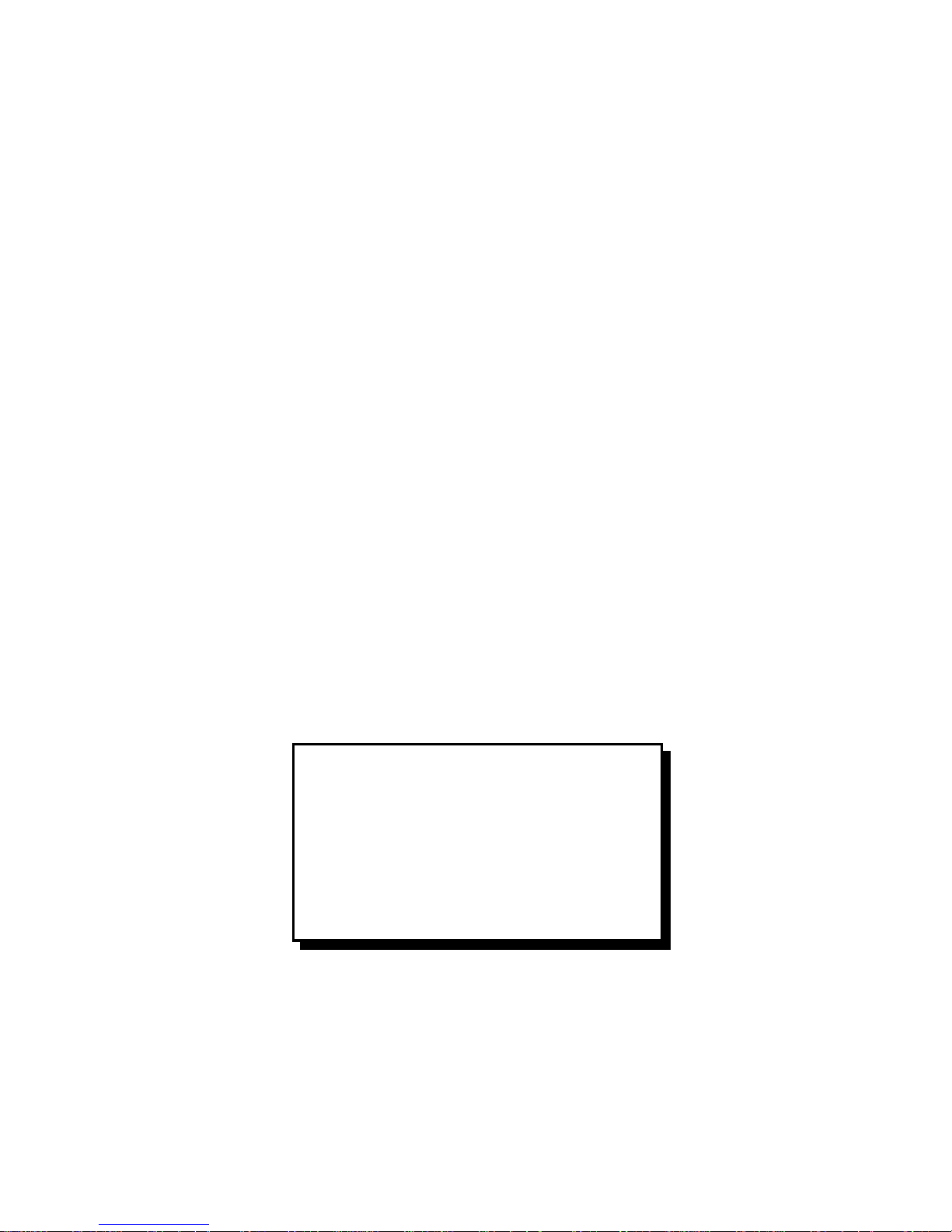
OPERATIONS MANUAL
UNIVERSAL DATA CONVERTER
INTERFACE CONVERTER
UDC-IC
22 November, 2010
FOR TECHNICAL SUPPORT CALL:
East Coast Datacom, Inc.
245 Gus Hipp Blvd., STE 3
Rockledge, FL 32955 USA
TEL: (321) 637-9922
FAX: (321) 637-9980
Email: info@ecdata.com
Manufactured By
:
East Coast Datacom, Inc.
Manual Part
Number 184053
Rev -

UDC-IC INSTALLATION AND OPERATIONS MANUAL
SAFETY WARNING
Always observe standard safety precautions during installation, operation and
maintenance of this product. To avoid the possibility of electrical shock, be sure to
disconnect the power cord from the power source before you remove the IEC power
fuses or perform any repairs.
PROPRIETARY NOTICE
The information contained herein is proprietary to East Coast Datacom, Inc. Any
reproduction or redistribution of this publication, in whole or in part, is expressly
prohibited unless written authorization is provided by East Coast Datacom, Inc.
WARRANTY NOTICE
WARRANTIES: East Coast Datacom, Inc. (hereafter referred to as E.C.D.) warrants
that its equipment is free from any defects in materials and workmanship. The warranty
period shall be three (3) years from the date of shipment. E.C.D.'s sole obligation
under its warranty is limited to the repair or replacement of defective equipment,
provided it is returned to E.C.D., transportation prepaid, within a reasonable period.
This warranty will not extend to equipment subjected to accident, misuse, alterations or
repair not made by E.C.D. or authorized by E.C.D. in writing.
PUBLICATION NOTICE
This manual has been compiled and checked for accuracy. The information in this
manual does not constitute a warranty of performance. E.C.D. reserves the right to
revise this publication and make changes from time to time in the content thereof.
E.C.D. assumes no liability for losses incurred as a result of out-of-date or incorrect
information contained in this manual.
