Page 1
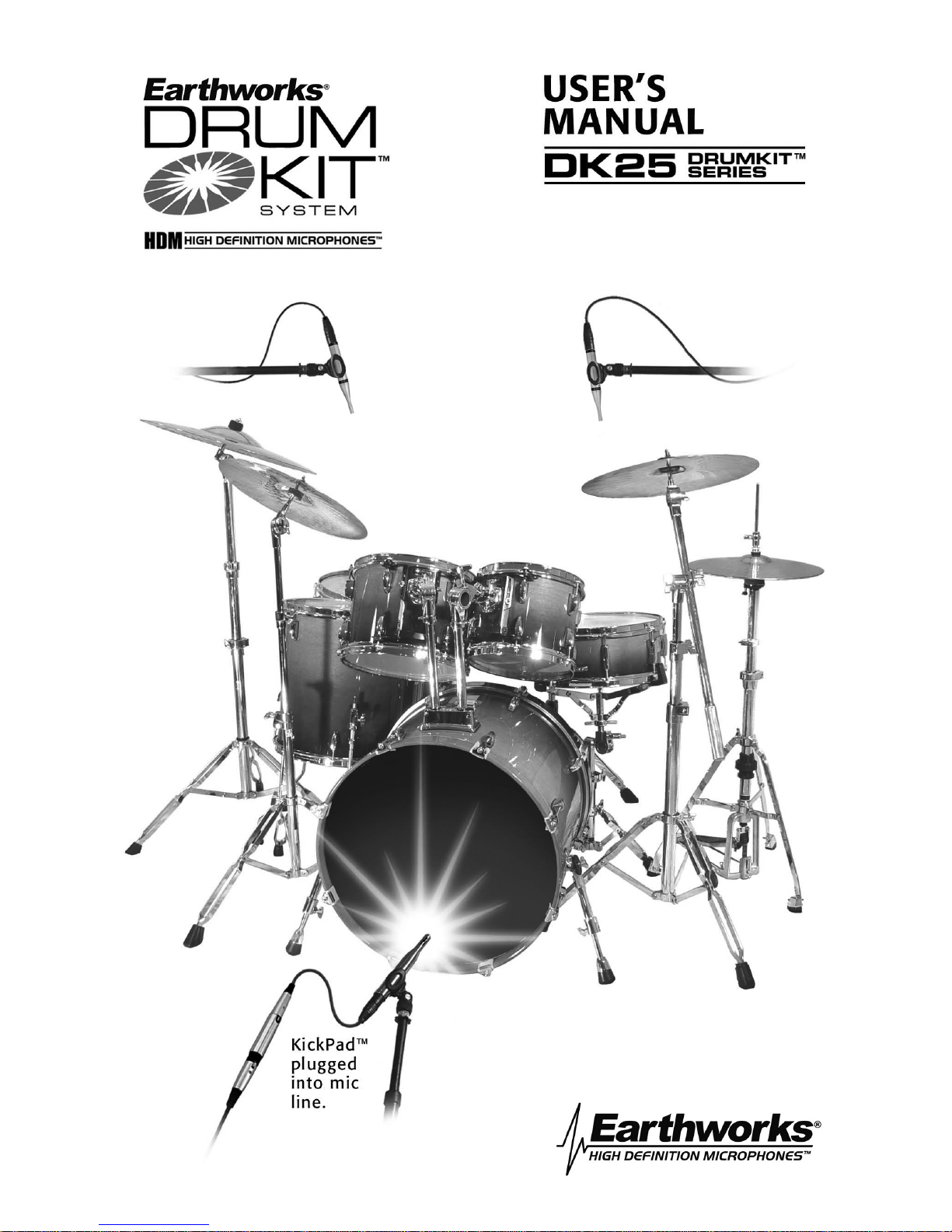
Page 2
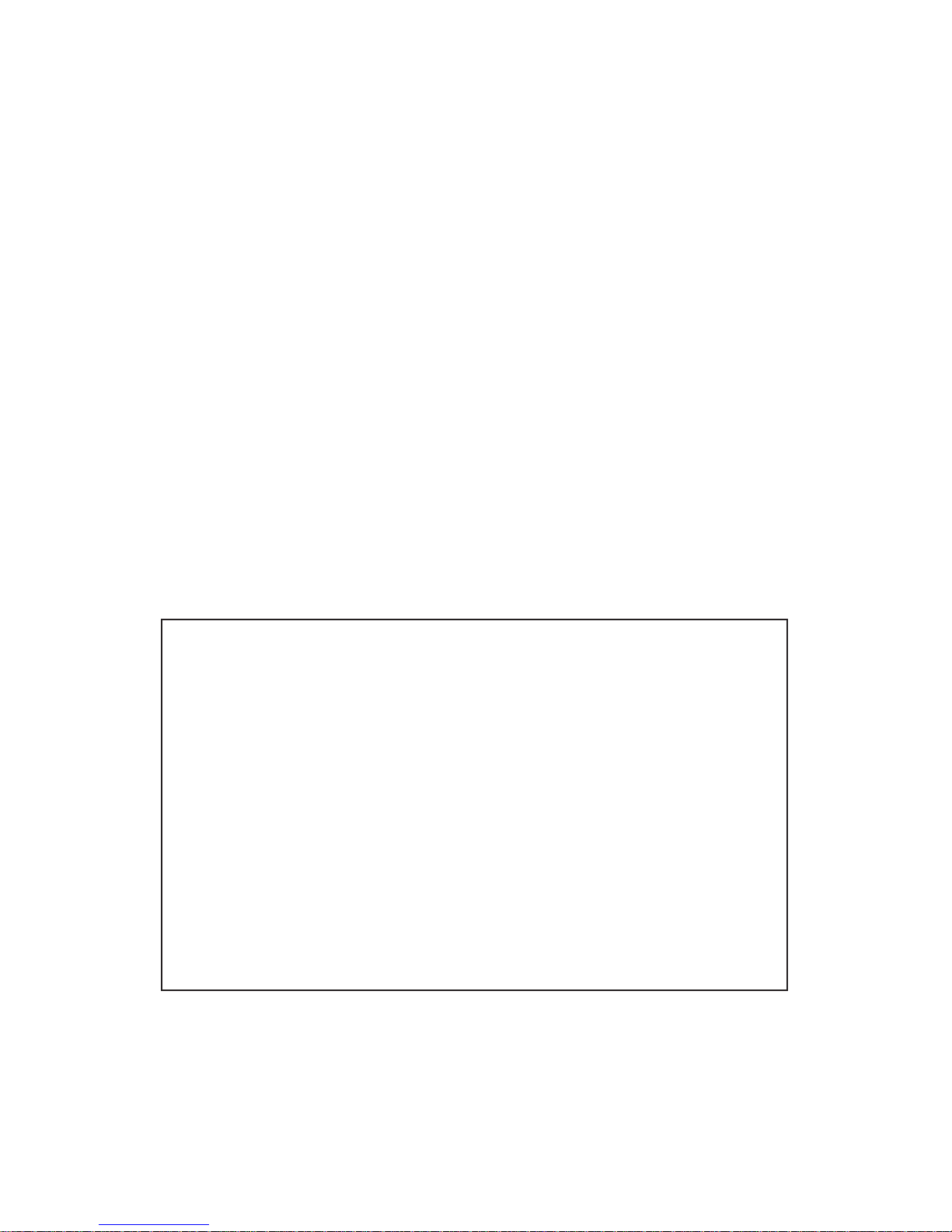
1
Congratulations on your purchase of the Earthworks DrumKitTM System. You
will be thrilled with the results you will be able to obtain using Earthworks High
Definition MicrophonesTM for miking drum sets. If you have any questions, you
may contact us using the contact information on the back page of this manual.
Happy Drumming!
Items Enclosed with your New Earthworks DrumKit™ System:
DK25/R (Recording version)
2 - TC25 Omni Condenser Microphones
1 - SR25 Cardioid Condenser Microphone
1 - KickPad™
1 - Windscreen for SR25
1 - Users Manual
1 - DrumKit™ System aluminum carrying case
DK25/L (Live Performance version)
3 - SR25 Cardioid Condenser Microphones
1 - KickPad™
1 - Windscreen for SR25
1 - Users Manual
1 - DrumKit™ System aluminum carrying case
IMPORTANT NOTICE - Please Read This:
The SR25 cardioid microphone is designed to be used for the kick drum. DO
NOT use the omni TC25 for close miking a kick drum. Earthworks omni
microphones have extended low frequency response that goes down in the
5Hz to 9Hz range and in certain conditions may cause overload or distortion when using the KickPad™. There is a lot of energy (power) at subsonic
frequencies. The SR25 and other Earthworks cardioid microphones have a
low frequency response in the 30Hz to 40Hz range which will not pick up
subsonic information. We therefore recommend the use of cardioid mics on
kick drum when using the KickPadTM. This not only applies to Earthworks
microphones, but applies to microphones made by other manufacturers as
well. Use only cardioid microphones for close miking kick drums when using
the KickPad.
FIFTEEN-YEAR WARRANTY
All Earthworks products carry a fifteen-year limited warranty (parts and labor). If
you have any problems with your Earthworks products, please contact our warranty/
repair department by email at: returns@earthworksaudio.com or by telephone
at (603) 654-2433 Ext. 19.
Page 3
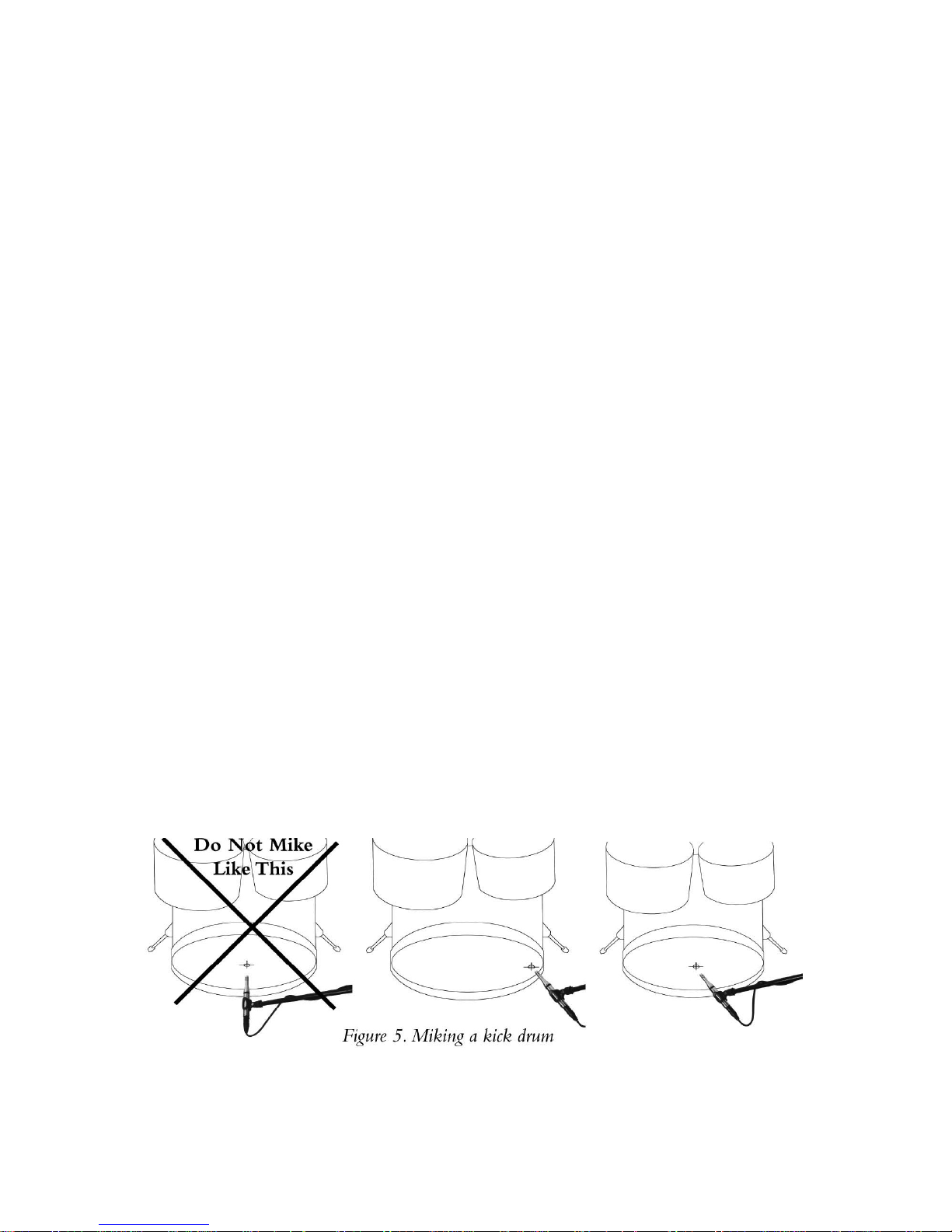
2
Miking the Kick Drum and using the KickPad®
A good kick drum microphone must be designed and optimized for that specific
purpose. This means the microphone is great for kick drum and nothing else. Therefore we designed our kick drum optimization in an external XLR package - the
KickPad™. Just plug the KickPad™ into the mic line going to the SR25 kick drum
mic for magnificent results. With the KickPad™ removed, you can use the same
SR25 microphone for recording most anything. All three high quality Earthworks
High Definition Microphones™ in the DrumKit™ System can be used for other
instruments and vocals. As an added bonus, the KickPad™ will improve the sound
of other popular microphones used for kick drum. By listening to tracks 4 through
9 on the DrumKit System Demo CD, you can hear the results of the KickPad used
on our SR25 cardioid microphone and also on an AKG D112 cardioid microphone.
The KickPad will provide outstanding results on other popular kick drum microphones such as the E-V RE20, Audix D-6, Shure 57 and others. Simply plug the
KickPad into the mic line feeding the kick drum mic and you will be astonished
with the sound.
Important Please Read
The Earthworks SR25 supplied for miking kick drum is a precision condenser
microphone and is sensitive to large bursts of air. However, this microphone used
properly will produce an incredible kick drum sound. For optimum results it is
crucial to place the SR25 at a 45 degree angle to the head (which reduces the air
burst at the front of the microphone). Whether your kick drum has a front head or
not, place the SR25 at a 45 degree angle to the front of the drum as indicated in
Figure 5. If there is a hole in the front head of the kick drum, do not place the mic
in front of the hole as there will be a large burst of air hitting the microphone. In
our field tests, we achieved the best results and the best sound by miking the drum
just off of the rim as shown in Figure 5. Whatever your approach, if you get any
popping from the air bursts, place the enclosed windscreen on the kick drum mic.
We hope these suggestions have been beneficial for you. Don’t be afraid to experiment with mic placement. You can be as creative with your mic placement as you
are with your music. You are the judge of what works best and sounds best.
Version 3, July 7, 2011
Page 4

All of the microphone positionings shown in Figures 1-4 should provide excellent
results using an Earthworks DK25 Series DrumKit three microphone system.
If you prefer the sound of multi-miked drums, then using one of these positionings
in Figures 1-4 for your overhead microphones will provide terrific results. You can
hear the results on tracks 14 and 15 of the DrumKit Demo CD.
The DK25/R DrumKit System has been designed for recording in a studio or
other acoustic space that is ideal for recording. The DK25/R has two TC25 omni
microphones for overheads and one SR25 cardioid for kick drum. For live performance applications, we recommend the DK25/L, which has three SR25 cardioid
microphones. This will work better for live applications and provide more gain before
feedback. The DK25/L is recommended for any application where spot mics are
used on separate elements of the drum set.
Page 5

4
Miking Drums
There are many ways to mic drums and it seems that most every recording or live
sound engineer has their own way of miking drums. Our objective is not to indicate
which drum miking approach is better, but to look at advantages and disadvantages
of each. Every engineer or producer utilizes their own methods to obtain the results
they desire, and that is what matters. Let us look at some of the common practices
in miking drums.
Multi-microphone Method
The objective here is to place a separate microphone on either most or all the elements of a drum set. Typically, separate mics are used on snare, toms, sock cymbal
and kick drum with one or two overhead microphones. The overhead mics pickup
the overall sound of the drums including cymbals, which are not miked separately.
With this method, the mixing engineer can control the level, and signal processing (limiting, EQ, etc.) for each element of the drum set. This provides a great deal
of control over the entire drum set and allows bringing out certain patterns such
as sock cymbal. Multi-miked drums may be desirable when you are recording in
a large room with high ambient sound. Close miking will reduce the amount of
unwanted room sound.
The disadvantages in this approach are interactive phasing problems or frequency
cancellations at certain frequencies, especially when using multiple cardioid microphones. Multi-miked drums typically have a more present and detailed sound due
to the closeness of the microphones to each element of the drum set. In contrast,
this approach looses the “air” and “openness” that one would hear in a natural setting. As one engineer put it, “close miking drums makes the drum set sound like a
bunch of pieces instead of a drum set.”
Minimum-microphone Method
There are two old sayings: “more is better” and “less is better.” Each is true in its own
right, but which is right for you? In the earlier days of recording, fewer microphones
were used. When a drum set was miked, it would usually be done with one overhead
microphone and sometimes another microphone on the kick drum. When stereo
came along, a second overhead microphone was added to achieve a stereo effect.
Miking drums in this manner provides a more natural sounding set of drums with
more “air” and “openness” in the sound. It also greatly reduces the potential for
any phasing problems resulting in frequency cancellations inherent in multi-miked
drums. This approach also works best in a good sounding room without overabundant
ambients, reverb or reflections. This method is ideal for use in a studio drum booth
or drum room that has been specifically designed for recording drums. Today, more
and more engineers are moving toward using fewer microphones on drums. This
is especially applicable as newer technologies in microphones can provide startling
results with fewer microphones. Enter Earthworks High Definition Microphones™
incorporating advanced technology.
Page 6

Earthworks: the New Science in Microphones
David Blackmer, the brilliant engineer who invented the technologies of dbx, is
also the inventor and founder of Earthworks. In the last few years of his life, David
developed a number of revolutionary technologies that dramatically improve the
quality and performance of microphones. In short, Earthworks High Definition Microphones™ will pick up sounds and details that other microphones cannot. These
dramatic microphone improvements are in the areas of impulse response, diaphragm
settling time and new polar pattern technologies. Those who have heard the Earthworks High Definition Microphones™, say that they hear more attack, more subtle
detail and a more pristine quality in the sound than with any other microphones.
The demo CD for the Earthworks DK25 Series DrumKit™ Systems should capture
your interest in this respect. This CD is included with this manual. We suggest that
you take the time to listen to it. While developing our new 25kHz Series of High
Definition Microphones™ for percussion, we went into the studio to try them out.
We only used two mics for overheads and one for kick drum. When we heard this,
it absolutely blew us away. Then we made a comparative recording of the same drum
set using seven other mics that are some of the industry favorites for miking drums.
In comparing these two recordings, the difference in detail and sound quality of the
three Earthworks High Definition Microphones™ vs. the seven industry favorites
was staggering. The Earthworks High Definition Microphones™ captured every
nuance of sound from each piece of the drum set with such an exceptional clarity
and cohesiveness, that it sounded like a live set of drums, not a bunch of pieces.
This discovery led to the development of the innovative Earthworks DrumKit™
System, providing a “dramatic improvement” in the sound quality of miked drums.
X/Y Stereo Overhead Miking
While in the studio auditioning our new 25kHz High Definition Microphones™, we
recorded in two acoustic environments: a drum room and an open studio (larger
room). When recording drums in the drum room, we mostly used the X/Y approach
to miking which is shown in Figure 1.
Figure 1. Overhead miking with HORIZONTAL X/Y positioning
Page 7

6
In Figure 1 the microphones are positioned about two feet above the drummer’s
head. This placement will provide excellent results in a drum room or an acoustically treated small room. If you do not have a drum booth or are in a larger room,
you can also use another variation of the X/Y pattern by facing the microphones
straight down (see Figure 2). In this case the microphones should be one or two
feet above the drummers head and about one foot in front of the drummers face,
looking down.
Figure 2. Overhead miking with VERTICAL X/Y positioning
Closer Overhead Miking
There is a closer miking approach that we also used in our sessions. This method
would be ideal for those who do not have a drum room or drum booth. Closer
miking will reduce some of the ambient room sound while picking up subtle details
of the drum set. This method is shown in Figures 3 and 4. In Figure 3, you can see
the positioning of the microphones from a front view and Figure 4 shows where the
microphones are pointed. This was the miking technique utilized on tracks 27 and
28 of the Earthworks DK25 Series DrumKit System Demo CD. All other recordings
of the drum set on the DrumKit Demo CD were done using the horizontal X/Y
positioning shown in Figure 1.
Page 8

