EarthQuake EQ-4000BT Owner's Manual
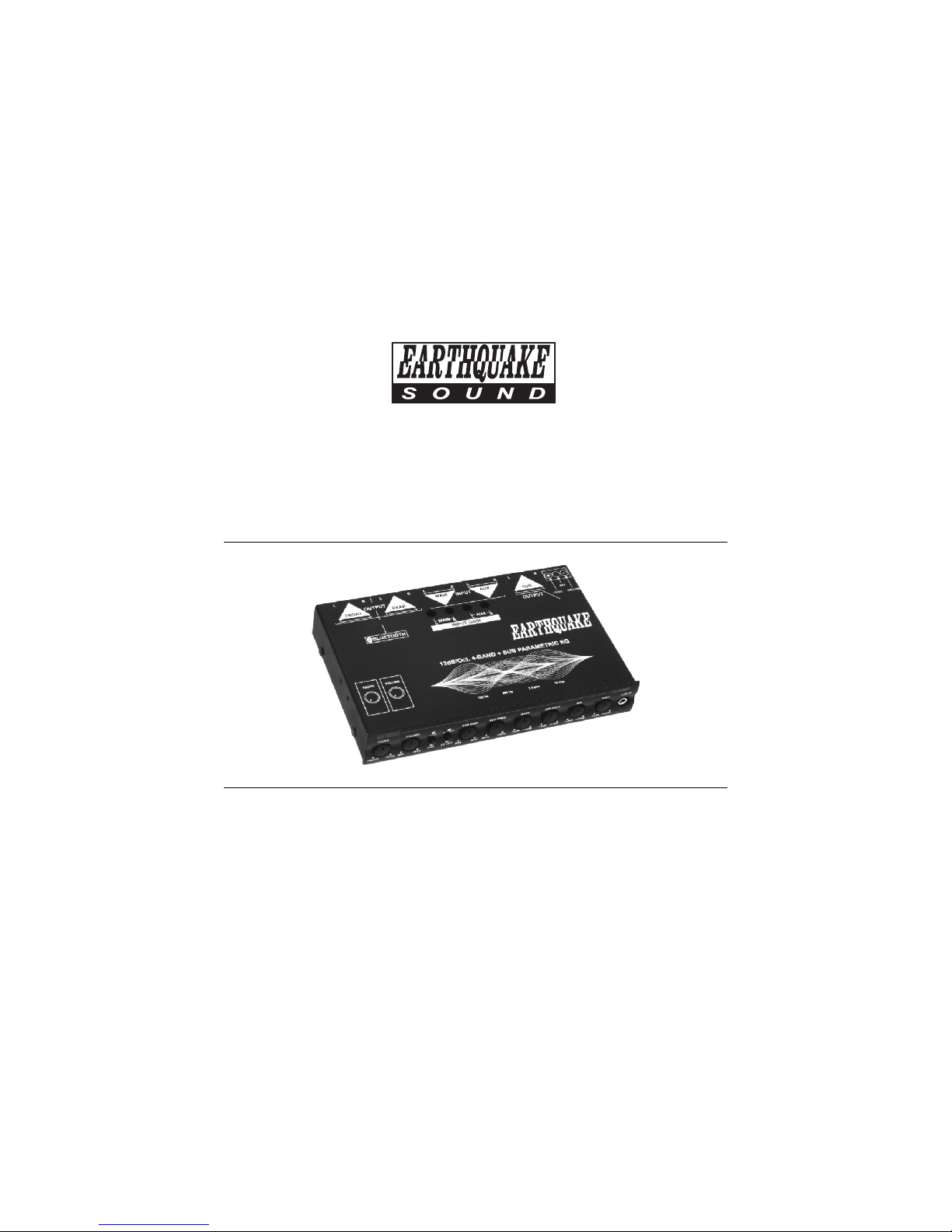
The Sound That Will Move You
Earthquake Sound Corporation
2727 McCone Avenue Hayward CA, 94545. USA
US Toll Free: 1-800-576-7944 | Tel: 510-732-1000 | Fax: 510-732-1095
www.earthquakesound.com
EQ-4000BT Equalizer
Owner’s Manual
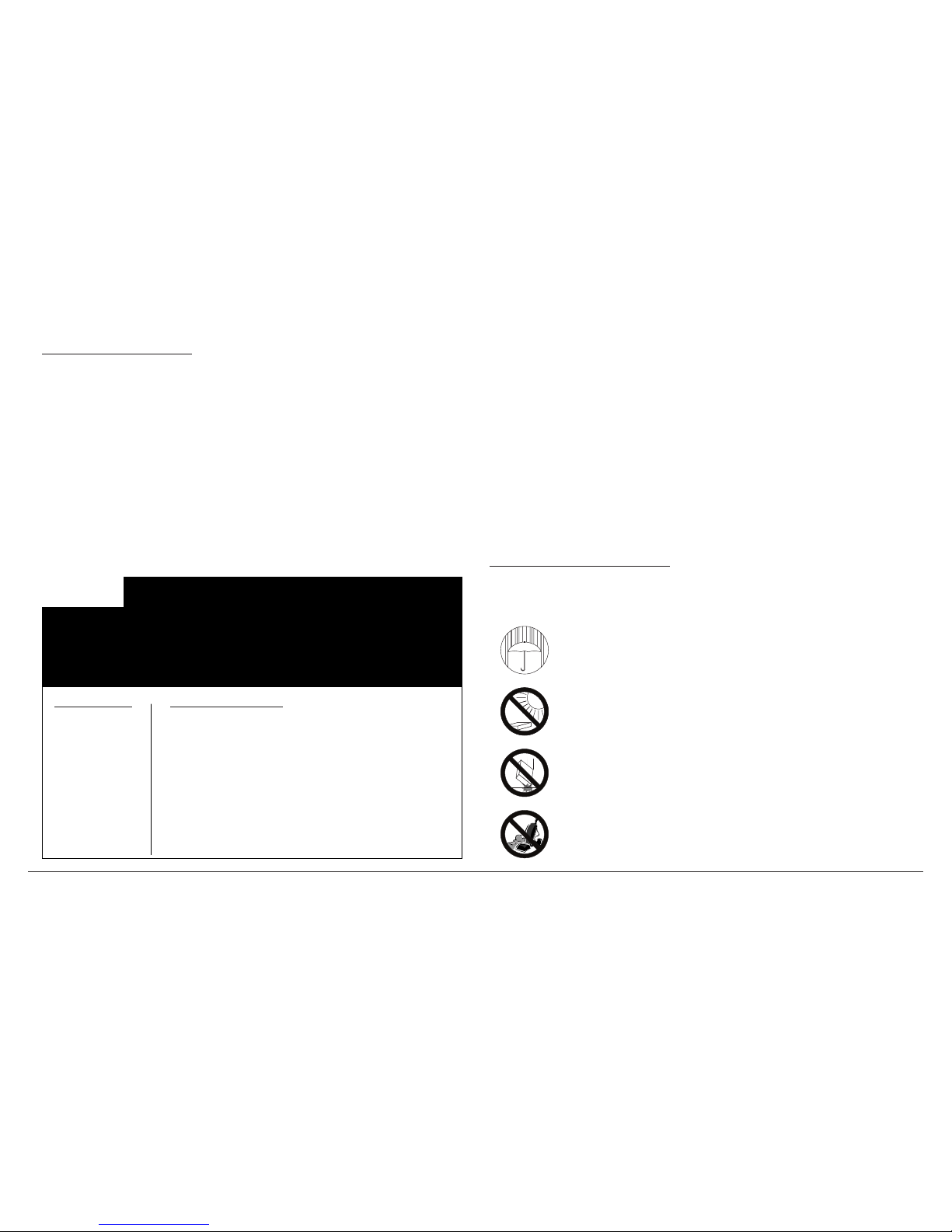
TABLE OF CONTENTS
CARE AND MAINTENANCE
Your Earthquake Stereo 4-Band Graphic Equalizer is an example of superior
design and craftsmanship. The following advisories will help you care for your
equalizer so you can enjoy it for years to come.
Keep the parametric equalizer dry. If it gets wet, wipe it dry
immediately. Liquids contain minerals that can corrode electronic
circuits. Additionally, liquids can cause severe electrical shock.
Handle the parametric equalizer gently and carefully. Dropping it
can damage the circuits or cause components to break or
become loose. These kind of actions can cause the units to work
poorly or improperly.
Use and store the parametric equalizer only in normal
temperature environments. Temperature extremes can shorten
the life of electronic devices and warp or melt plastic parts.
Keep the parametric equalizer away from dust and dirt, which can
cause premature wear of parts.
3
2
1 - 1 1/2
1
1/2
1/4 or less
8
6
4
97
100
102
105
110
115
90
92
95
This chart shows Permissible
Noise Exposure according to the
US Governments Occupational
Safety and Health Administration
(OSHA) regulations that were in
effec t at the t im e of t hi s
publication (as per 29 CFR
1910.95, Table G-16).
SOUND LEVEL DURATION IN HOURS
Earthquake products are capable of generating high sound pressure
levels. You should exercise caution when operating these products.
Long term exposures to high levels of sound pressure will cause
perm anent damage to your hearing. Sound pressure levels exceeding 85dB can
b e dangerous with constant exposure. Set your audio system to a comfortable
loudn ess level. Earthquake Sound Corporation does not assume liability for
damages resulting from the direct use of Earthquake amplifiers or other Earthquake
products , and urges users to play their music at moderate listening levels.
CAUTION:
2
All specifications are subject to change without notice.
www.earthquakesound.com
Care and Maintenance
Front Panel Overview
Wiring Configurations
Mounting Instructions
Input Gain Settings
Warranty Guidelines
Features & Specifications
Page 2
Page 3
Page 4
Page 5
Page 6
Page 7
Back Cover
Thank you for choosing Earthquake Sound’s EQ-4000BT equalizer for
superior enhancement of your mobile audio system. With proper installation
and responsible listening, your equalizer(s) will give you years of near perfect
sound reproduction. We strongly recommend you to have your new
equalizer(s) installed by an authorized Earthquake Sound dealer. Installation
professionals employed by your dealer have the correct tools and knowledge
to install your product neatly and successfully. Also, when your new products
are installed by an authorized dealer, your product will include a FIVE (5) YEAR
LIMITED WARRANTY.
If you choose to perform your own installation, your warranty will be subject to
limitations. Dealer policies on handling warranty requests may vary from one
dealer to the next. Please read the warranty information (page ) in its 11
entirety and use good judgment when making these vital decisions.
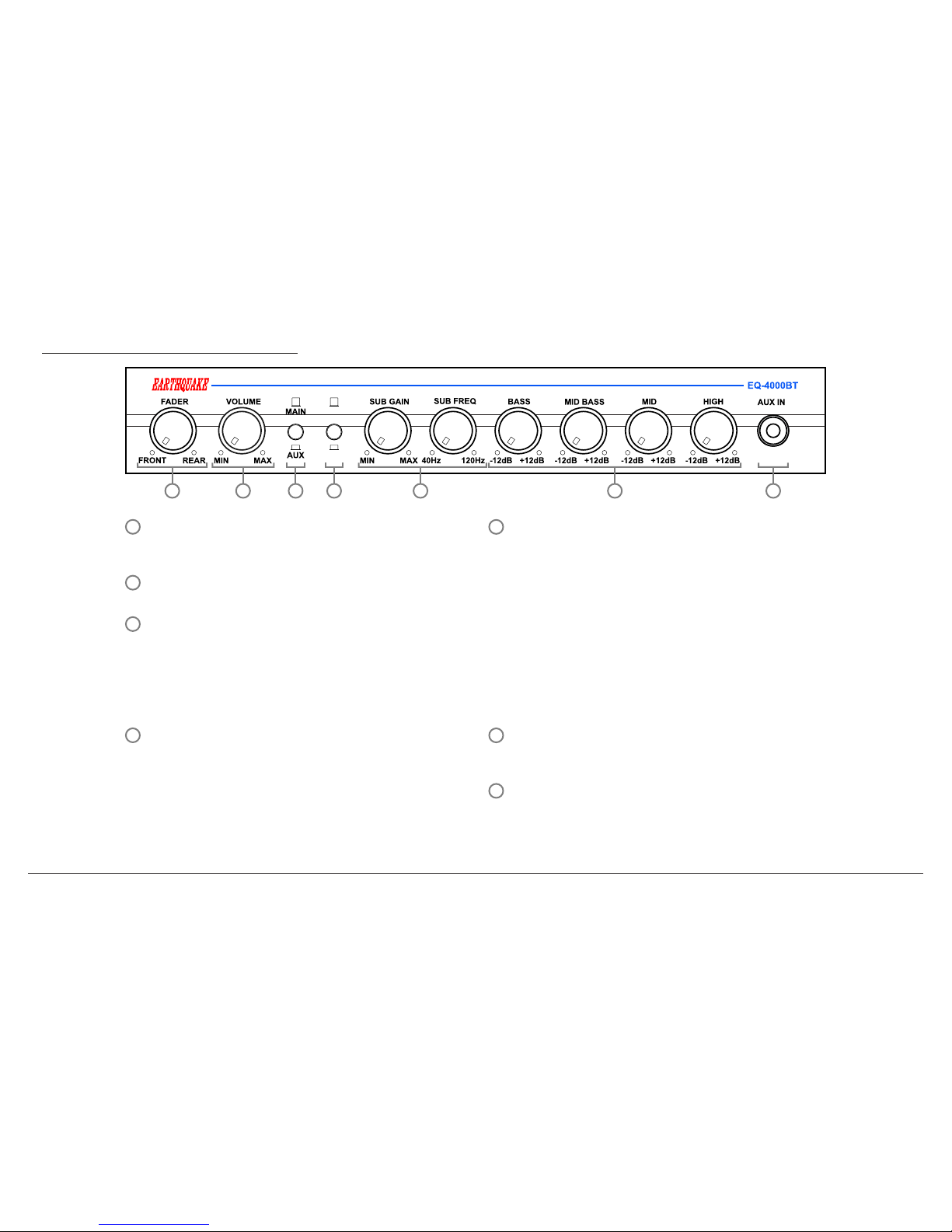
3
All specifications are subject to change without notice.
www.earthquakesound.com
6
EQ-4000BT FRONT PANEL OVERVIEW
4
4
3
3
2
2
5
1
7
7
1
FADER
Use this rotary knob to blend more action into either the
Front or Rear channels of the system.
VOLUME Control
Push in once to eject button then rotate to adjust volume.
AUX/MAIN Selector
Push button to switch between the MAIN input and AUX
input. Note that the EQ-4000BT has both front mounted
and back mounted auxiliary inputs. If the front mounted
auxiliary input is in use (when an audio source is plugged
in through the front 3.5mm jack), the EQ-4000BT will
automatically treat that audio source as the MAIN input.
BT ON/OFF Switch
®
Push button to switch turn on or off the Bluetooth feature
of the EQ-4000BT. To connect your device to the EQ-
®
4000BT, pop the BT button, enable the Bluetooth of your
device and pair to the EQ-4000BT. You can then
wirelessly play music from your device. If you want to
switch back to the MAIN/AUX input, push the BT button in
®
and the Bluetooth feature will be disabled.
SUB GAIN & SUB FREQ Controls
Gives you complete control of low musical frequency
ranges. The Sub knob is equal to level control. It allows
you to adjust subwoofer sound levels for a particular
source type: Tape, broadcast, CD, etc.
The subwoofer frequency crossover control allows you to
adjust the cross over point for your subwoofer system.
The EQ-4000BT features separate dual RCA outputs for
the subwoofer channel, so that the subwoofer(s) can run
on a separate amplifier or separate channels of a multichannel amplifier. The crossover is adjustable from 35Hz
to 100Hz. Depending on the subwoofer frequency
response, adjust this knob to the most desired setting.
4-BAND Controls
Gives you control of the higher musical frequency ranges
that most head units cannot accomplish.
AUX IN
This unique feature is for easy iPod and MP3 hook up.
Simply plug-n-play. Once this connection has been made,
it will override the MAIN input plugged into the back of the
unit.
BT OFF
BT ON
5
6
