E.A.R. Full Shell, Half Shell, Rechargeable, CIC, MiniCanal User Manual
...
If you have any questions, or if your hearing protection
requires service, please contact your hearing professional.
E.A.R./Insta-Mold, Inc. • P.O. Box 18888
Boulder, CO. 80308 U.S.A. • 800-525-2690
303-447-2619 • E-mail: info@earinc.com
www.earinc.com • www.freehearingtest.com
WORLDWIDE DISTRIBUTION
Innovation Design Practicality Excellence
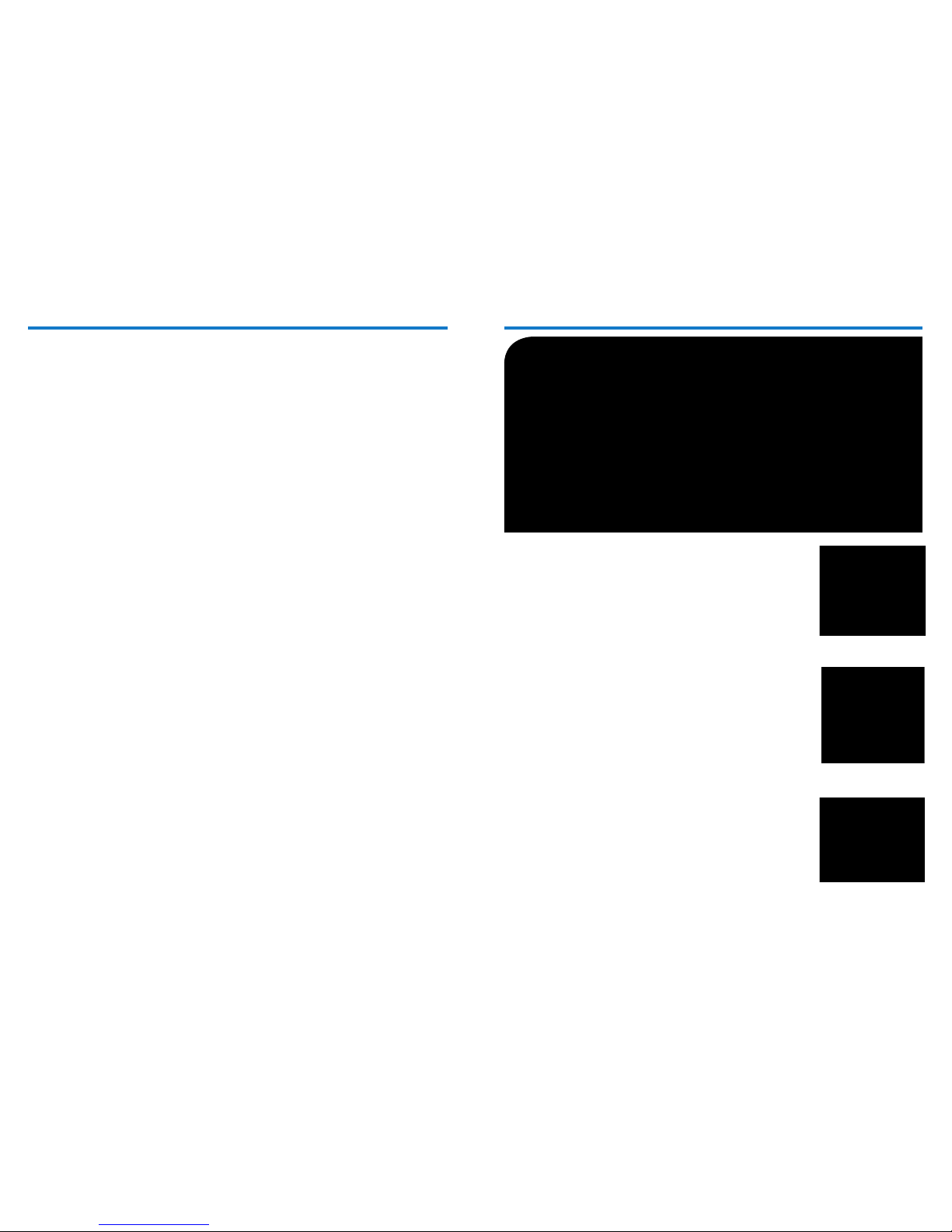
Quick Fit™
MiniCanal™
BTE
3
identification
2
Serial numbers are imprinted on the back of
Full Shell, Half Shell, and CIC (Completely in
Canal) models, on the side of the Quick Fit™
and on the shell of MiniCanal™ models.
The serial number for Behind-The-Ear (BTE)
units can be found inside the battery door
or imprinted on the shell.
Full Shell, Half Shell, and CIC (Completely
in Canal) models are marked with a red
dot on the back of the instrument to indicate that the unit is intended for the right
ear and a blue dot to indicate the left ear.
Some MiniCanals™ feature a red shell (right)
and a blue shell (left). Some MiniCanals™
with beige shell feature a red indication
(right) and a blue indication (left).
Full Shells – Rear View
table of contents
Identification .........................................3
Features: Full-Shell, Half-Shell, CIC (Completely-In-Canal) ......... 4
Features: Rechargeable, MiniCanal™ ........................ 5
Features: BTE (Behind-The-Ear), Quick Fit™ ...................6
Noise Levels .......................................... 7
Healthy Hearing .......................................7
Battery Installation and Removal ........................... 8
Battery Warning .......................................8
Volume Control Adjustments .............................9
MiniCanal™
Application and Removal of Silicone Tip ................. 10
Inserting and Removing Your MiniCanal™ ...............10
Rechargeable ........................................11
How To Charge ...................................11
Half Shell Models
Inserting Your Half Shell ............................ 12
Removing Your Half Shell ...........................12
Full Shell Models
Inserting Your Full Shell ............................. 13
Removing Your Full Shell ............................13
Behind-The-Ear (BTE) Models
Installation and Removal of the Battery .................14
Volume Control Adjustment .......................... 14
How to Wear Your BTE ............................. 15
Removing Your BTE ................................15
M-T-O Switch .....................................15
Quick Fit™ Models
Installation and Removal of the Battery .................16
Volume Control Adjustment .......................... 16
How to Wear Your Quick Fit™ ........................ 17
Multi-Memory Button ...............................17
Using the Private Ear™ Option ...........................18
Multi-Memory Button .................................. 19
Music Monitor Option .................................. 20
Select-A-Vent System ................................... 20
Care and Storage .....................................21
Troubleshooting Guide .................................22
Repair and Service ....................................22
Limited Warranty .....................................23
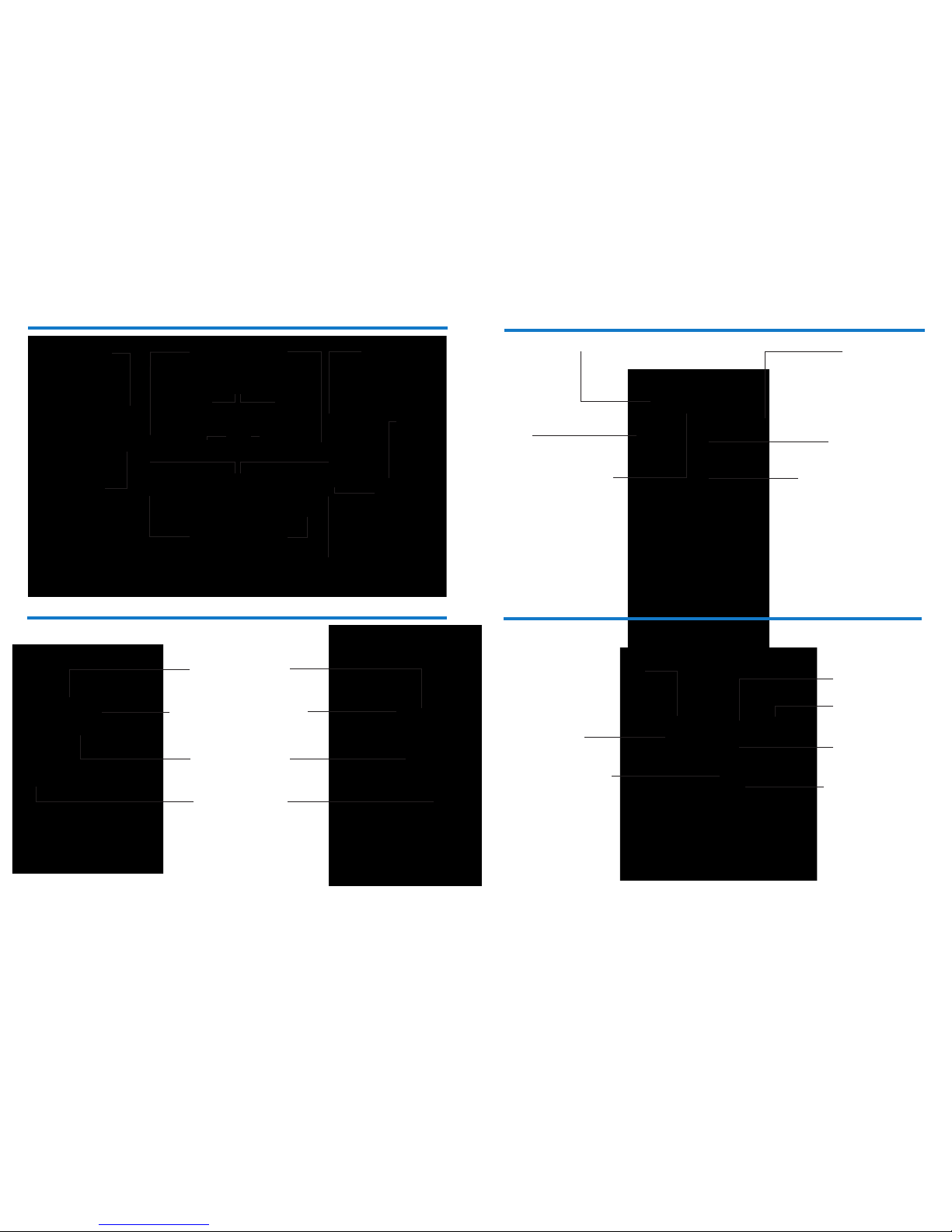
features: rechargeable
5
features: Minicanal™
Your MiniCanal™ model may differ from the one shown here.
Removal Line
(Lanyard Placement)
Microphone Port and
Wind Screen
Volume Control
Battery Drawer
Tone Adjustment
(Analog Only)
Receiver Port
Removable Silicone Tip
Volume Control
Programming Socket
Your hearing protection may have different combinations of these features.
features: full shell
features: half shell
4
Removal Line
(Lanyard
Placement)
Removal Line
(Lanyard
Placement)
Removal Line
(Lanyard Placement)
Multi-Memory
Button
(Digital Only)
Lanyard
Audio Input
(Optional)
Audio Upgrade
(Optional)
Battery Drawer
Microphone Port and
Wind Screen
Tone
Adjustment
(Advantage Only)
Tone Adjustment
(Advantage Only)
Receiver
Port
Receiver
Port
Volume
Control
Volume Control
Microphone
Port
Battery Drawer
Microphone
Port
Select-A-Vent (Optional)
Private Ear™ (Optional)
features: cic
(coMPletelY in canal)
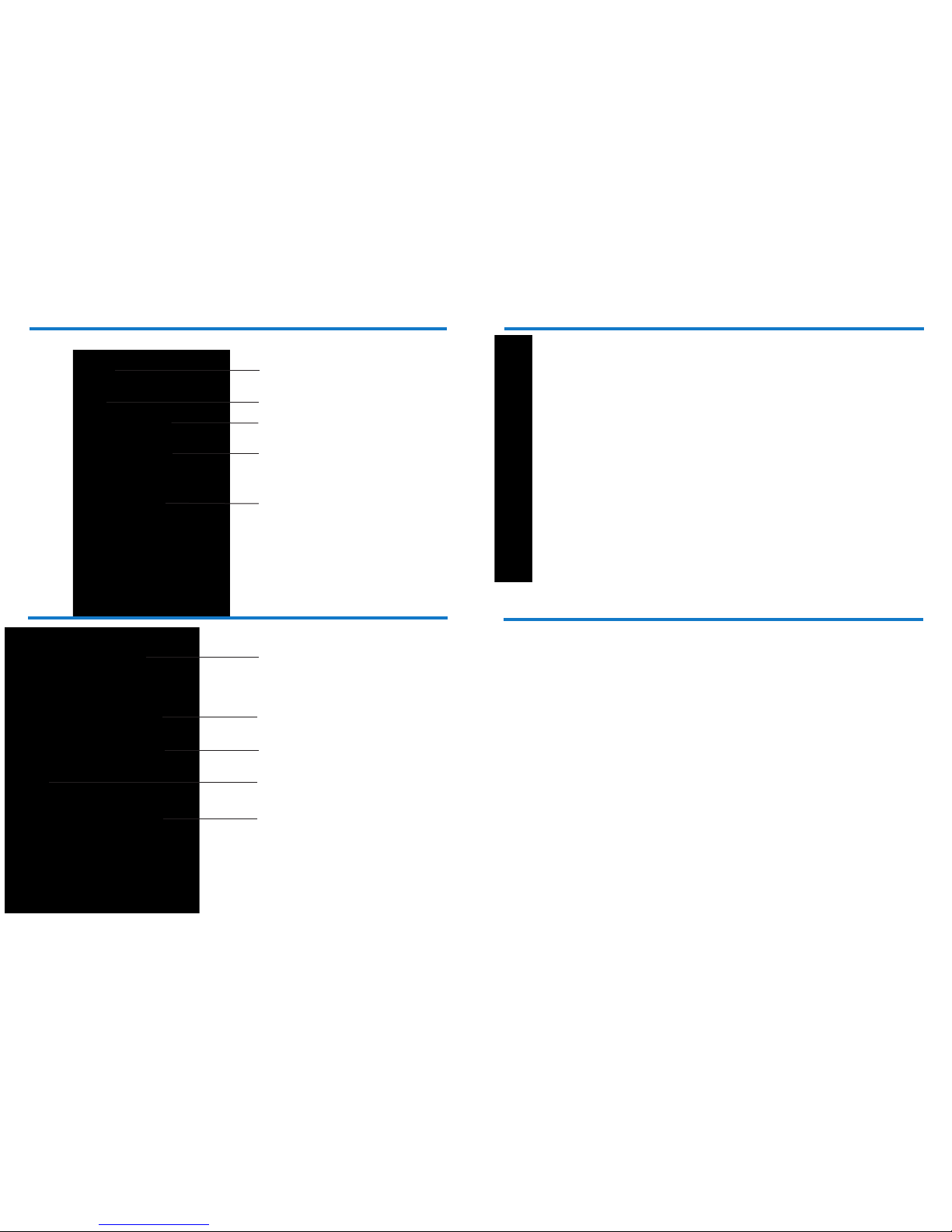
7
healthY hearing
Proper use of your hearing protection is crucial to reduce the
risk of hearing damage due to high level noise exposure.
It is highly recommended that you have an annual hearing
evaluation by a licensed Hearing Healthcare Professional.
This will keep you informed of any changes in your hearing.
There are many things that contribute to hearing loss,
including natural aging, diseases and lack of protection to
high levels of noise. Your hearing protection can reduce
the risk of hearing damage when used properly. Use your
hearing protection when sound levels are greater than
normal everyday levels (i.e. gunshots, motorcycles, etc.)
features: bte (behind-the-ear) noise levels
6
features: Quick fit™
Microphone Port
and Windscreen
Potentiometers (Featured
on various SHS units)
Ear Hook
Volume Control
Battery Drawer
Microphone Port
and Windscreen
Multi-Memory Button
Interchangeable Tips –
Open, Closed or Custom
(Open Tip shown here)
Volume Control
Battery Drawer
Your hearing protection may have different combinations of these features.
Painful:
150 dB = firearms, rock music
140 dB = air raid siren, jet engine
130 dB = jackhammer
120 dB = jet plane take-off, amplified rock music at
4-6 ft., car stereo, band practice
Very loud:
110 dB = rock music, model airplane
106 dB = timpani and bass drum rolls
100 dB = snowmobile, chain saw, pneumatic drill
90 dB = lawn mower, shop tools, truck traffic
80 dB = alarm clock, busy street
70 dB = busy traffic, vacuum cleaner
60 dB = conversation
Comfortable:
50 dB = moderate rainfall, quiet room
30 dB = whisper, quiet library
