Page 1
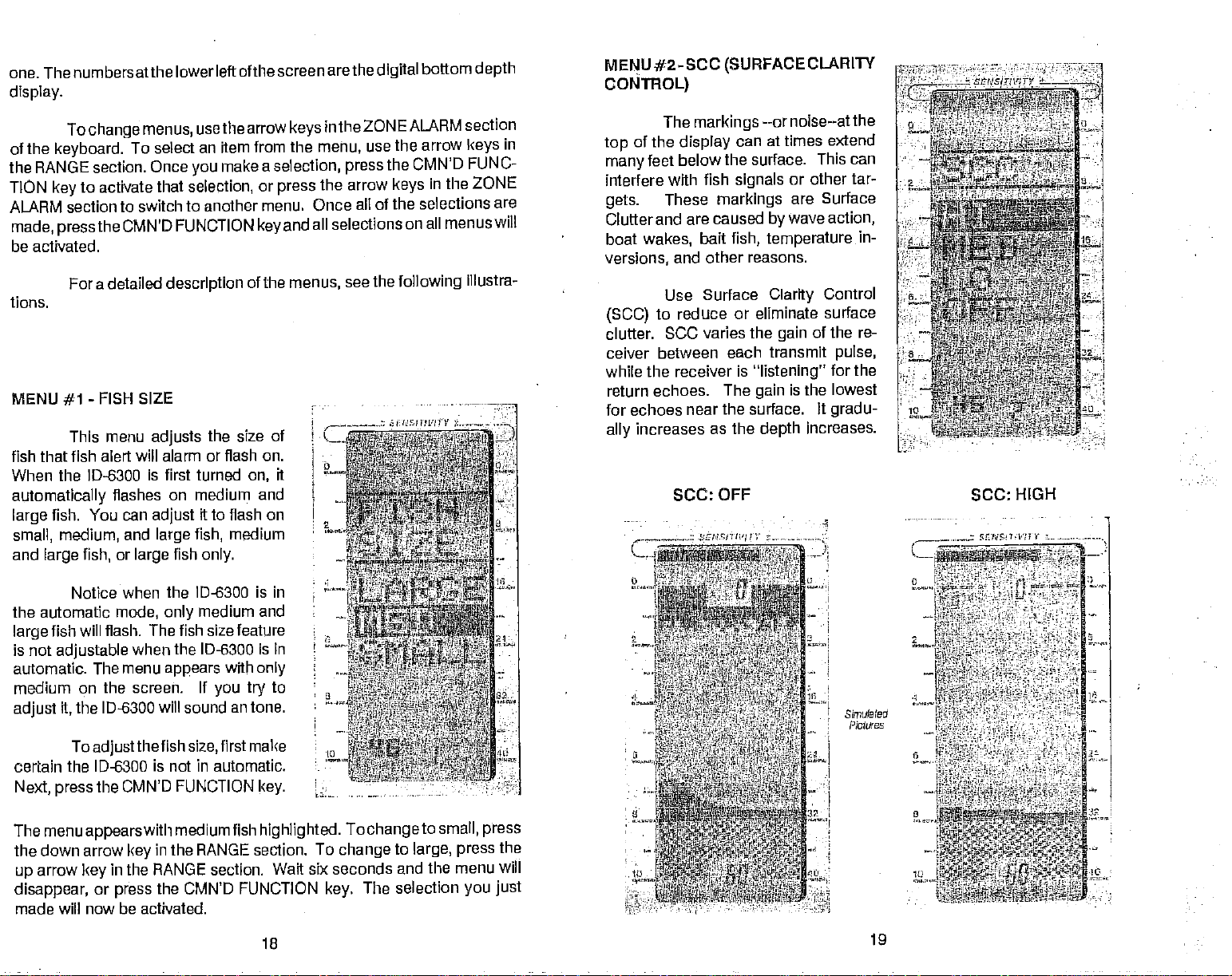
one. Thenumbersatthe
display.
To
change menus,
of the
keyboard.
RANGE section. Once
the
TION
ALARM section to switch
made,
to activate
key
presstheCMND
lowerleft ofthe screen
usethe arrow
To select an item
make a selection,
you
that
selection,
to another menu. Once
FUNCTION
from the
or
keyand
be activated.
For a detailed
tions.
MENU
#1
-
FISH SIZE
This menu
fish that fish alert will alarm or flash on.
When the ID-6300 is first turned
automatically
fish. You can
large
small, medium,
and
large
flashes
fish,
and
or
large
description
adjusts
adiust
large fish,
the size
on medium and
it to flash on
fish
only.
the
of
on,
medium
arethedigital
in the ZONEALARM
keys
menu,
the
press
all selections on
menus,
of
it
bottom
use the
press
arrow
arrow
the CMN'D
the ZONE
in
keys
all of the selections
all menuswill
see the
following
depth
section
in
keys
FUNC-
are
illustra-
MENU
CONTROL)
top
versions,
#2-SCC
The
the
of
manyfeet
interfere
gets.
Clutter and are
boat
with fish
These
wakes,
(SURFACE
markings
display
can
below the
signals
markings
caused
bait
fish,
and other
Use Surface
(SCC)
clutter.
ceiver between
to reduce or eliminate
SCC varies the
each transmit
while the receiver is
return echoes. The
--or noise--atthe
at times extend
surface. This can
or other
are Surface
wave
by
temperature
reasons.
Clarity
gain
"listening"
is the lowest
gain
for echoes near the surface.
increases as the
ally
SCC:OFF SCC:HIGH
depth
CLARITY
tar-
action,
in-
Control
surface
of the re-
pulse,
for the
It
gradu-
Increases.
Notice when the
the automatic
fish
large
is not
adjustable
automatic. The menu
medium
it,
adjust
certain the 10-6300 is not in automatic.
Next,
press
The menu
the down arrow
arrow
up
disappear,
will
made
mode, only
will
flash.
when the ID-6300 is in
9n the screen. If
ID-6300 will sound an tone.
the
To
adjust
thefish
the CMN'D FUNCTION
appearswith
key
in the RANGE section. Wait six
key
or
press
be activated.
now
PDF compression, OCR, web-optimization with CVISION's PdfCompressor
10-6300 is in
medium and
The fish size feature
with
appears
size,
mediumfish
in the RANGE section. To
only
you try
first make
key.
highlighted.
to
the CMN'D FUNCTION
18
Tochangeto
change
seconds and the menu
The selection
key.
small
to
large, press
you just
press
the
will
S?rniiIa
Pictures
ted
19
Page 2
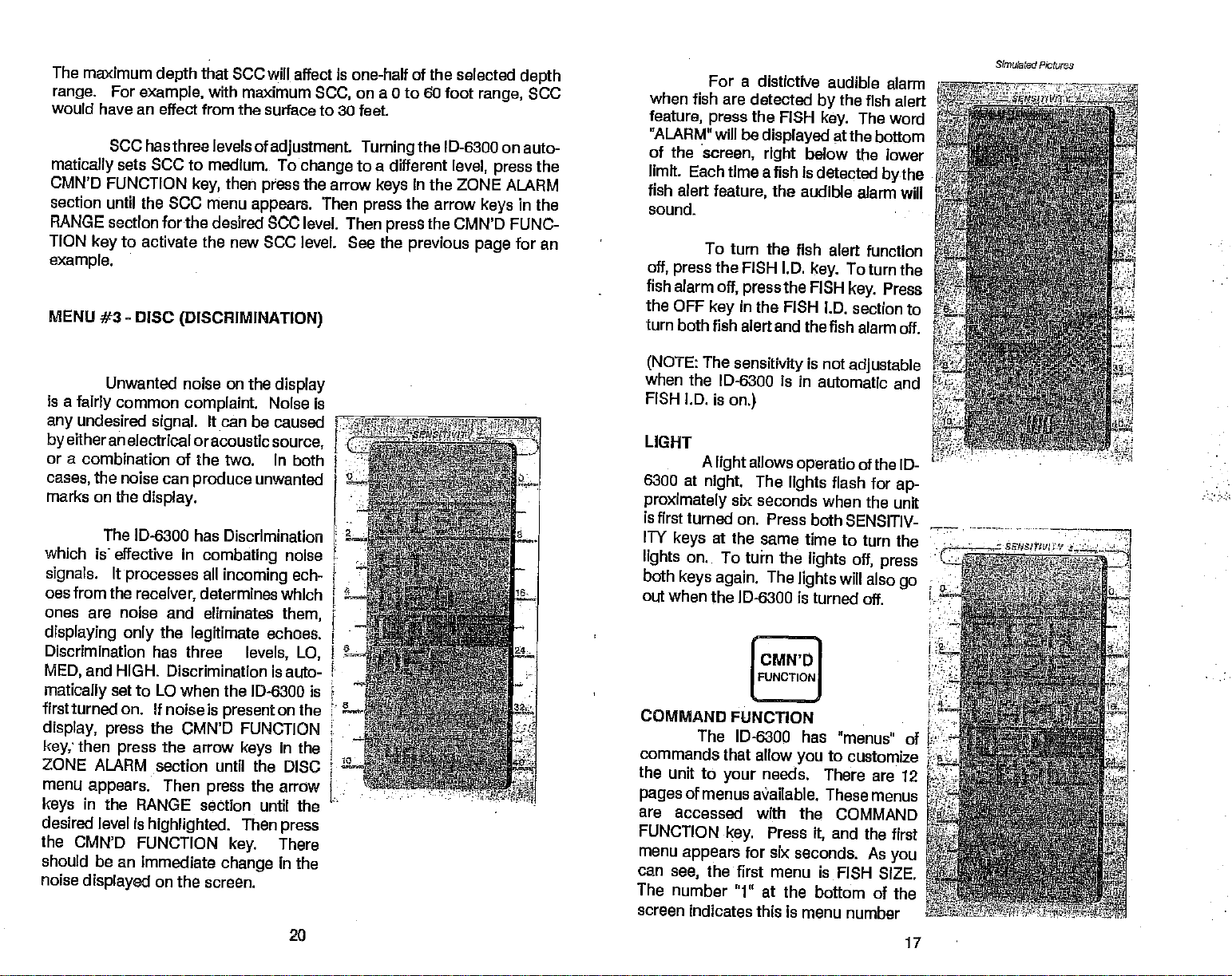
The
maximum
range.
For
example,
that 6CC will affect is one-half of the
depth
with maximum
on a 0 to 60 foot
SOC.
would have an effect from the surface to 30 feet.
soc has three levels
matically
CMN'D
section
RANGE section forthe desired
TION
example.
MENU #3- DISC
sets SOC to medium. To
FUNCTION
until the 6CC menu
to activate the new SOC level.
key
then
key,
appears.
(DISCRIMINATION)
ofadjustment.
change
the arrow
press
3CC level. Then
Turning
to a different
Then
press
See
the
in the
keys
the arrow
the CMN'D FUNC-
press
the
previous page
selected
lD-6300 on auto-
level,
range.
press
depth
SOC
the
ZONE ALARM
in the
keys
for an
For a
when fish
feature,
"ALARM' will be
of the
press
screen,
distictive
are detected
the FISH
displayed at
limit. Each time a
fish alert
sound.
feature,
To turn
off,
fish alarm
the OFF
turn both fish
the FISH l.D.
press
off,
key
press
in the FISH LD.
alert and the fish
audible alarm
the
by
key.
the bottom
below the
right
fish Is detected
the
audible
the fish alert
To turn
key.
the FISH
key.
Simulated Pictures
fish alert
The word
lower
by.the
alarm will
function
the
Press
section to
alarm off.
(NOTE:
Unwanted noise on the
is a
any
eitheran
by
or a
cases,
marks on the
which is
signals.
oes from the
ones are noise and
displaying only
Discrimination has three
MED.
matically
first turned
display,
key,'
ZONE
menu
keys
desired level is
the CMN'D
should be an
noise
common
fairly
undesired
electrical or acoustic
combination of the two. In
the noise can
The ID-6300 has
effective in
It
processes
and
HIGH. Discrimination is auto-
complaint.
signal.
display.
receiver,
the
It
can be caused
produce
Discrimination
combating
all
incoming
determines which
eliminates
legitimate
set to LO when the
on. If noise is
the
press
then
ALARM section until the
appears.
in the
the
press
Then
RANGE sebtion until the
highlighted.
FUNCTION
immediate
displayed
on
present
CMN'D FUNCTION
arrow
press
change
the screen.
PDF compression, OCR, web-optimization with CVISION's PdfCompressor
unwanted
levels,
ID-6300 is
keys
the arrow
Then
key.
display
Noise is
source,
both
noise
ech-
them,
echoes.
LO,
on the
in the
DISC
press
There
in the
20
when
FISH
LIGHT
6300
proximately
Is
ITY
lights
both
out when the
COMMAND
commands that allow
the unit
pages
are
FUNCTION
menu
can
The
screen indicates this
The
sensitivity
the ID-6300 is
I.D. is
on.)
A
allows
light
at
night.
The
six seconds
first turned on.
at the same time
keys
on.
To turn the
keys again.
ID-6300 is turned
FuNcTIoN
FUNCTION
The
ID-6300 has
to
your
of
menus aailabIe.
accessed with the
key.
appears
see,
number "1" at the
for six
the first
is not
adjustable
in automatic
operatio
flash for
lights
when the
Press both
SENSITIV-
to turn
lights off,
The
lights
will
CM1
TMmenus" of
to
you
needs. There
Press
seconds. As
menu is FISH
Is menu
customize
These menus
COMMAND
and the first
it,
bottom of the
number
of
the ID-
press
also
off.
are 12
SIZE.
and
ap-
unit
the
go
you
17
Page 3
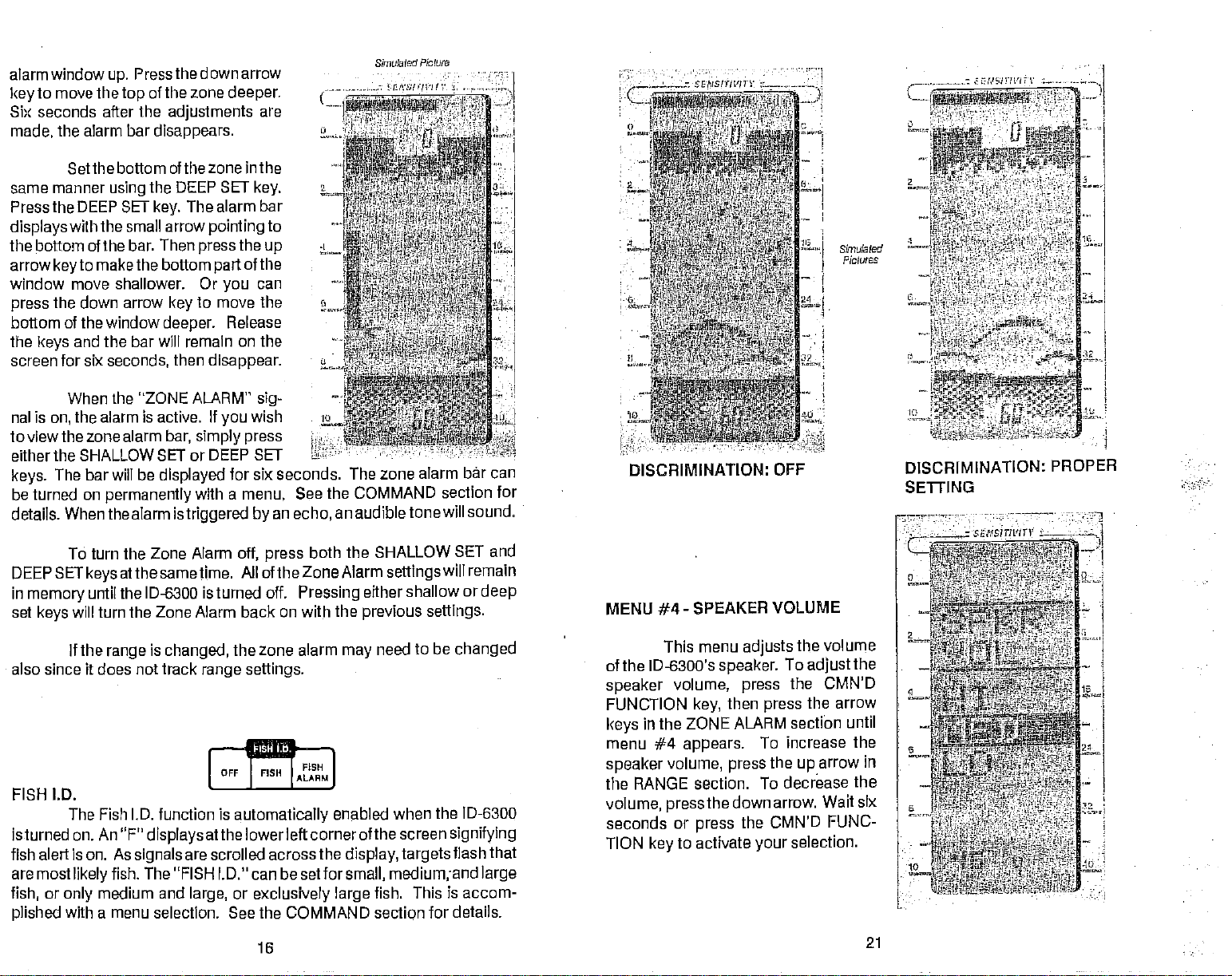
alarm window
to move the
key
up.
lop
Six seconds after Ihe
made, the
same manner
Press the DEEP SET
displays
alarm bar
Set the bottom of Ihe zone in the
using
with the small arrow
the bottom of the bar. Then
arrow
key
to make
the down arrow
Press
the zone
of
adjustments
disappears.
the DEEP SET
The alarm bar
key.
pointing
press
the bottom
window move shallower. Or
the down arrow
press
bottom
the
screen for six
of
the
and the bar will remain on the
keys
window
seconds,
to move the
key
deeper.
then
disappear.
deeper.
the
of Ihe
part
you
Release
are
key.
to
up
can
Sknu/aled P/slum
Simufa led
P/slums
When the "ZONE ALARM"
nal is
the alarm
on,
loviewthezonealarm
is active. If
bar, simply press
citherthe SHALLOW SET or DEEP
The bar will be
keys.
be turned on
details, When
permanently
thealarm
displayed
with a menu. See
istriggered by
To lurn the Zone Alarm
DEEP SET
in
memory
set
will turn the Zone Alarm back on
keys
lithe
since ft does not track
also
FISH I.D.
The
isturned on. An "F"
fish alert is on. As
are
mostlikely
or
fish,
plished
only
with a menu selection. See the COMMAND section for details.
atthesametime. All of theZoneAlarm
keys
until lhe ID-6300 is turned off.
is
range
Fish ID.
fish. The 'FISH l.D." can be setfor
medium and
changed,
function is
displays
signals
range settings.
rOFF
althe lowerleft cornerofthe screen
are scrolled across the
large,
PDF compression, OCR, web-optimization with CVISION's PdfCompressor
sig-
wish
you
SET
for six seconds.
an
off,
press
the zone alarm
FISH
automatically
or
exclusively large
16
-
The zone alarm bar
the COMMAND section for
an audible
echo,
the SHALLOW SET and
bolh
Pressing
with the
may
ALARMI
enabled when the ID-6300
display, targets
small,
tonewill sound.
settingswill
either shallow or
previous
need to be
fish. This
settings.
medium;and
can
remain
deep
changed
signifying
flash that
large
is accom-
DISCRIMINATION: OFF
MENU #4
of the ID-6300's
speaker
FUNCTION
keys
menu #4
speaker
the
volume,
seconds or
TION
-
SPEAKER
menu
This
speaker.
volume,
key,
in the ZONE ALARM
appears.
volume,
RANGE section. To decrease
pressthe
press
to activate
key
VOLUME
adjusts
press
then
press
To
the
press
down arrow.
CMN'D FUNC-
the
your
the volume
To
the
section until
increase the
up
selection.
the
adjust
CMN'D
the arrow
arrow in
the
Wait sIx
DISCRIMINATION:
SETTING
21
PROPER
Page 4
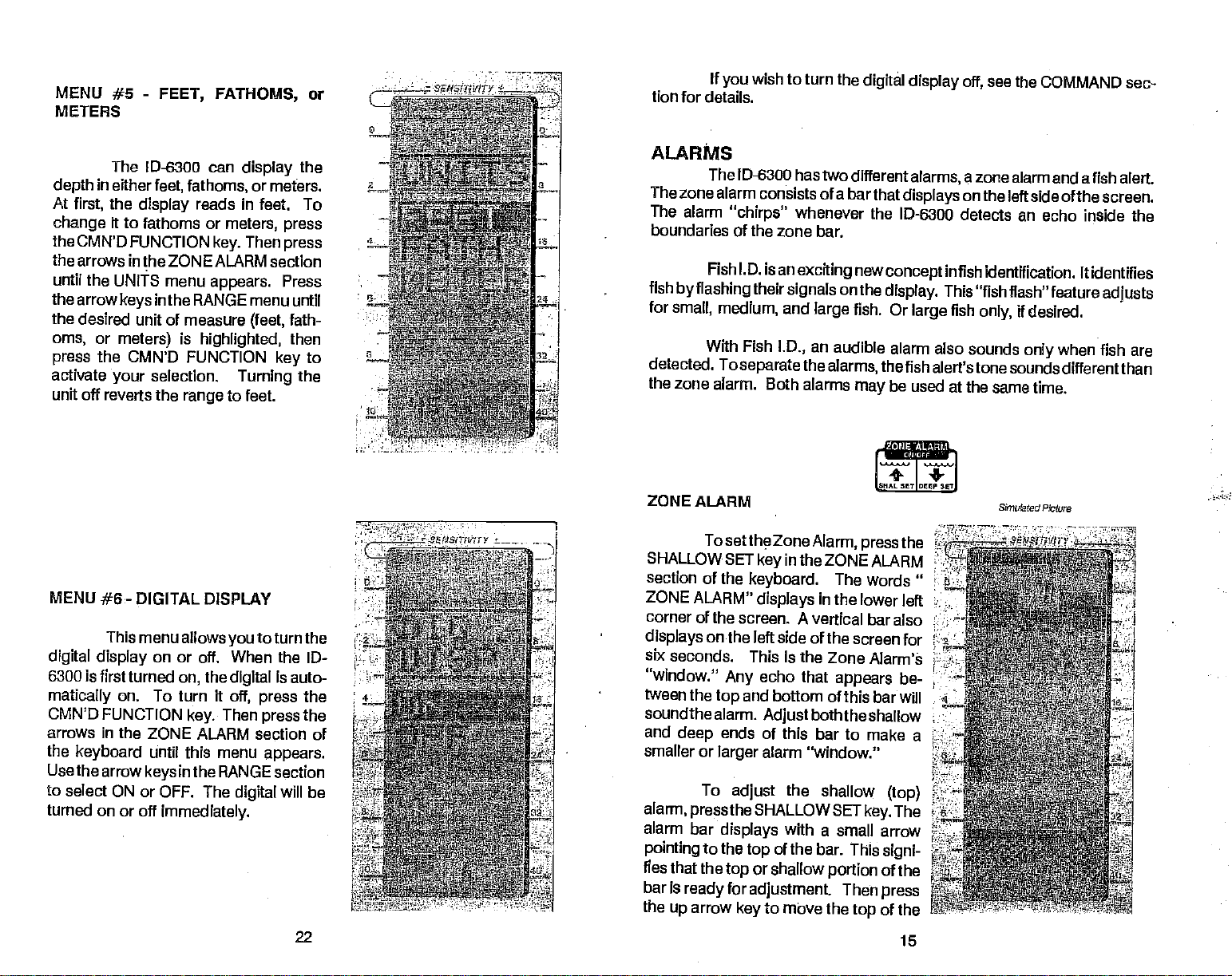
MENU #5
METERS
-
FEET, FATHOMS,
or
tion for
If
you
details.
wish to turn
the
digitél display off,
see the COMMAND
sec-
The lD-6300 can
in
depth
At
change
either
the
first,
display
it to fathoms or
feet, fathoms,
theCMN'D FUNCTION
display
reads in feet.
meters, press
Then
key.
the arrows in the ZONE ALARM section
untfl the UNITS
the arrow
the
desired unit of measure
or
oms,
the CMN'D FUNCTION
press
activate
unit off
MENU
your
reverts the
#5- DIGITAL DISPLAY
This menu allows
digital
display
6300 is first turned
matically
CMN'D
arrows
the
FUNCTION
in the ZONE ALARM section of
keyboard
Usethe arrow
to select ON or OFF. The
turned on or
menu
inthe
keys
meters)
is
selection.
range
on or off. When
on,
on. To
turn
key.
until this
inthe RANGE section
keys
off
immediately.
appears.
RANGE menu until
(feet,
highlighted,
Turning
to feet.
you
the
digital
it
off, press
Then
menu
digital
PDF compression, OCR, web-optimization with CVISION's PdfCompressor
the
or meters.
To
press
Press
fath-
then
to
key
the
to turn the
ID-
the
is auto-
the
the
press
appears.
will be
22
The lD-6300 has two
The zone
The alarm
boundaries of the zone
fish
for
detected. To
the
ZONE
alarm consists of a bar
"chirp8"
Fish l.D. isan
byflashingtheir signals
small, medium,
With Fish
and
l.D.,
separatethe alarms,
zone alarm. Both
ALARM
To set the Zone
SHALLOW SET
section of the
ZONE ALARM"
corner of the
displays
six
"window."
tween the
soundthealarm.
and
smaller or
alarm,
alarm
pointing
fies that the
bar
the
on the left side of the
seconds. This is the
Any
top
ends of this bar to
deep
larger
To
adjust
pressthe
bar
displays
to the
top
is
up
ready
arrow
for
key
in the
key
keyboard.
displays
screen. A vertical
echo
and bottom
Ad]ust
alarm
the shallow
SHALLOW SET
with a
of the
top
or shallow
adjustment.
to mOve
different
that
whenever
bar.
exciting
large
the ID-eaQo
new
onthe
display.
fish.
concept
an audible
thefish
alarms
Alarm,
may
SHAL SET DEEP SET
press
ZONE ALARM
The words"
in the
lower left
bar also
screen for
Zone Alarm's
that
appears
of this bar will
boththeshallow
make a
"window."
(top)
key.
small arrow
bar. This
portion
the
Then
top
signi-
of the
press
of the
alarms,
displays
a zone alarm and a fish alert.
on the left
detects an echo inside the
infish
identification.
This "fish flash"
Or
alarm also sounds
large
fish
only,
alert'stone sounds
be
used at the same time.
Simulated
the
be-
The
15
of
side
feature
if
desired.
when fish are
only
differentthan
Picture
the screen.
It
identifies
adjusts
ALARMS
Page 5
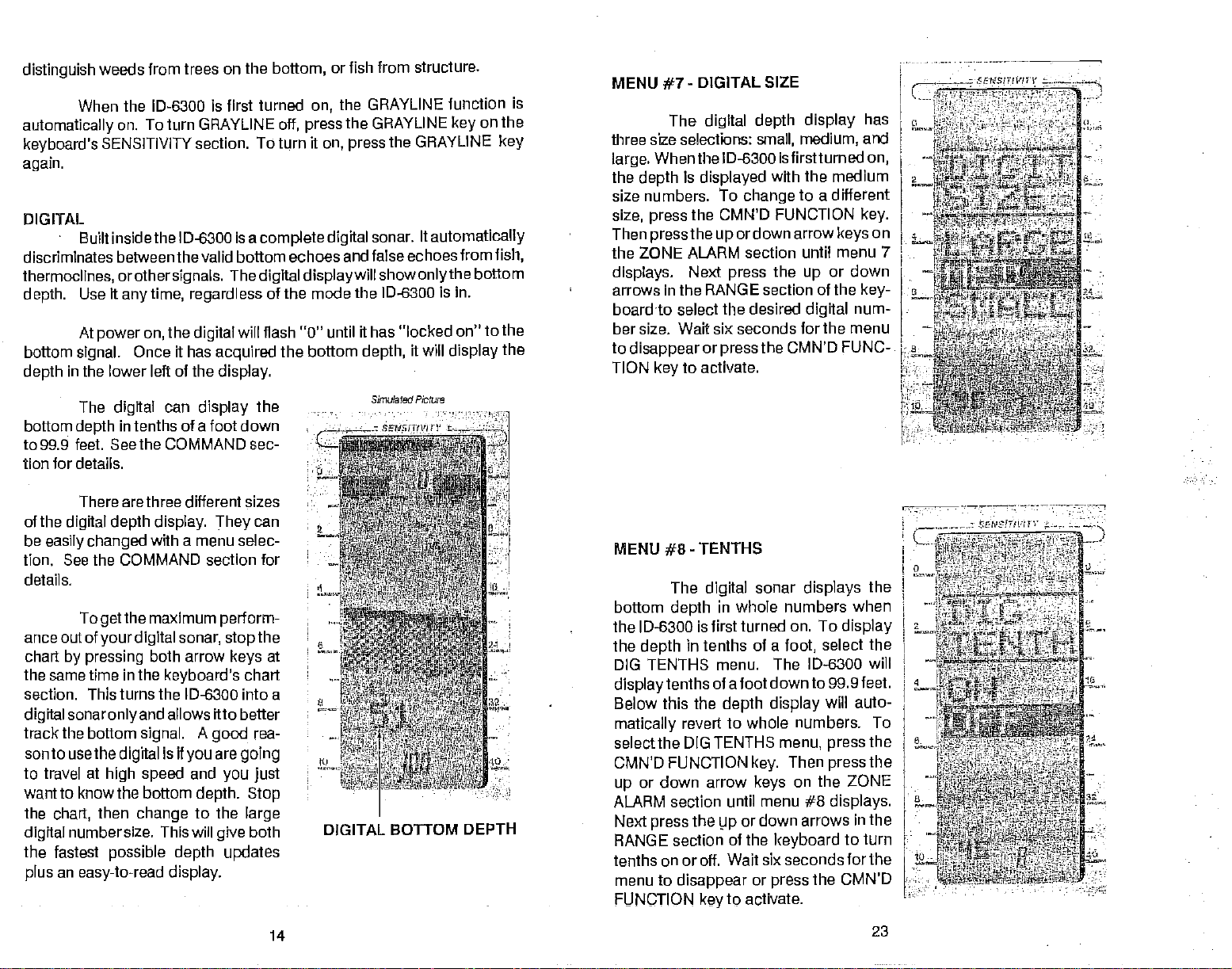
distinguish
automatically
keyboard's
again.
DIGITAL
discriminates between the valid bottom echoes
thermoclines,
depth.
bottom
depth
weeds from trees on the
the ID-6300 is first turned
When
on. To turn GRAYLINE
SENSITIVITY section. To turn ft
Built inside
Use ft
At
power
signal.
the lower left of the
in
the
ID-6300
or
othersignals.
anytime, regardless
the
on,
Once it has
digital
acquired
display.
bottom,
off,
isa
complete digital
The
digital dsplaywill showonlythe
of
will flash "0" until it has "locked
the bottom
or
on,
press
on, press
the mode the ID-G300 is in.
fish from structure.
the GRAYLINE
function
the GRAYLINE
the GRAYLINE
sonar. It
and false echoes
depth,
automatically
ft will
display
the
on
key
key
from
fish,
bottom
on" to the
the
is
MENU #7
three size selections:
large.
the
depth
size numbers, To
size, press
Then
-
DIGITAL SIZE
The
digital depth display
small,
the ID-6300 isfirstturned
When
is
displayed
change
the CMN'D FUNCTION
pressthe up
or down
has
medium,
and
with the medium
different
to a
key.
arrow
keys
the ZONE ALARM section until menu
displays.
arrows in the RANGE section of the
Next
board to select the desired
ber size. Wait six seconds for the
to
disappear
TION
key
or
press
to activate.
press
the CMN'D
the
or down
up
digital
key-
num-
menu
FUNC-
on,
on
7
The
digital
bottom
1o99.9 feet. Seethe COMMAND sec-
depth
can
display
in tenths of a foot down
the
tion for details.
There arethree different sizes
of the
be
easily
digital
changed
depth
display.
with
a
menu selec-
They
can
tion. See the COMMAND section for
details.
To
ance out of
chart
by pressing
the same time in the
section. This turns the lD-6300 into a
digftal sonaronlyand
track the bottom
sonto use the
to travel at
wantto know the bottom
the
digital
the fastest
plus
then
chart,
numbersize. This will
an
easy-to-read
maximum
getthe
digital sonar,
your
both arrow
keyboard's
perform-
stopthe
keys
chart
allows ftto better
signal.
is if
digital
high speed
A
you
and
good
are
going
you just
rea-
depth. Stop
change
possible depth updates
to the
display.
give
large
both
at
DIGITAL BOTrOM
DEPTH
MENU #8
bottom
the ID-6300 is first turned
the
depth
DIG TENTHS
displaytenths
Below this
matically
selectthe DIG TENTHS
CMN'D FUNCTION
or down arrow
up
ALARM section until menu #8
Next
RANGE section of the
tenths on or off. Wait six seconds for
menu to
FUNCTION
-
The
depth
in tenths
the
revert to
the
press
disappear
TENTHS
digital
sonar
displays
in whole numbers when
on. To
of a
foot,
menu. The ID-6300 will
of a foot down
depth display
whole numbers. To
menu,
Then
key.
keys
or down arrows in the
up
keyboard
or
press
to activate.
key
display
select the
to 99.9 feet.
will auto-
press
press
on the ZONE
displays.
to turn
the CMN'D
the
the
the
the
PDF compression, OCR, web-optimization with CVISION's PdfCompressor
14
23
Page 6
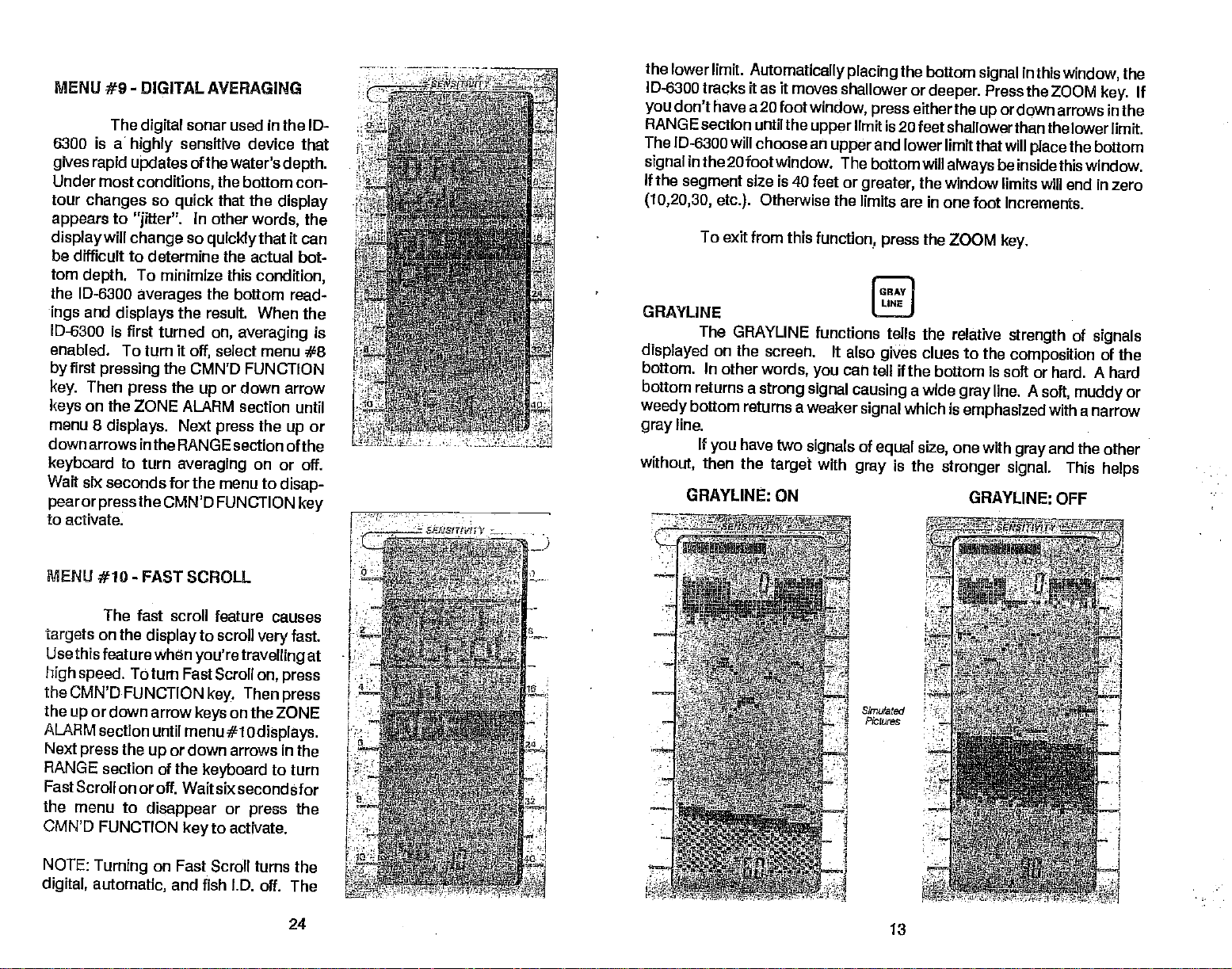
MENU #9
6300 is a
gives rapid ujxlates
Under most
tour
appears
display
be difficult to
tom
the lD-6300
ings
lD-6300
enabled. To turn it
first
by
key.
keys
menu 8
downarrows
keyboard
Wait six seconds for the
-
DIGITAL AVERAGING
The
highly
digital
sensitive
sonar used in
of the water's
conditions,
changes
depth.
and
pressing
Then
on
so
to
"jitter".
will
change
determine the actual bot-
To minimize this
averages
displays
is first turned
the CMN'D FUNCTION
press
the ZONE ALARM section
displays.
intheRANGEsectiori of the
to turn
the bottom con-
that the
quick
In
other
so
quicklythat
the bottom
the result. When
on,
averaging
select menu #8
off,
the
or down
up
Next
press
averaging
menu to
the
device that
depth.
display
words,
it can
condition,
read-
arrow
until
the
up
on or off.
disap-
pearorpressthecMN'DFIJNCTION
to activate.
ID-
the
the
is
or
key
the lower limit.
10-6300 tracks it as it moves
don't have a 20 foot
you
RANGEsection until the
The
lD-6300 will choose an
in the2ofootwindow.
signal
If the
segment
(1 0,20,30,
To exit from
GRAYLINE
The GFIAYLINE
displayed
bottom. In other
bottom returns a
weedy
gray
bottom returns
line.
If
without,
GRAYLINE:
Automatically placing
window,
upper
size is 40 feet or
Otherwise the
etc.).
this
on the screen, It
words, you
strong signal
a weaker
have two
you
then the
signals
target
ON
function,
functions tells the relative
with
the bottom
shallower or
press
limit is 20
and lower limit
upper
The bottom will
greater,
limits are in one foot
[GRAY
also
can tell if the
causing
signal
of
equal size,
gray
deeper.
eitherthe
feet shallowerthan
the
the ZOOM
press
clues to
gives
bottom is soft or hard.
a wide
which is
is
the
in
signal
Press the ZOOM
or
up
will
that
always
be inside this window.
this
window,
down arrows in
thelowerlimft.
the
place
the
key.
the
bottom
window limits will end in zero
Increments.
key.
strength
the
composition
of
signals
of the
A hard
line. A
gray
emphasized
one with
gray
stronger signal.
GRAYLINE: OFF
soft,
with
and
muddy
the other
This
or
a narrow
helps
If
MENU
targets
Use this feature when
high speed.
the CMN'D.
the
up
ALARM section
Next
press
RANGE section
Fast Scrofi on or
the
menu to
CMN'D
NOTE:
digital,
PDF compression, OCR, web-optimization with CVISION's PdfCompressor
-
#10
FAST SCROLL
The fast scroll feature
on the
display
to scroll
you're
To turn
FUNCTION
or
down arrow
the
FUNCTION
Turning
automatic,
Fast Scroll
key.
on the ZONE
keys
until menu #10
or down arrows in the
up
of the
keyboard
off. Wait six seconds for
to activate.
key
or
disappear
on Fast Scroll turns the
and fish 1.0. off. The
causes
fast.
very
travelling
on,
press
Then
press
displays.
to turn
the
press
24
at
Simulated
Pictures
13
Page 7

ZOOM
it's desirable
Often
to show more
feature. If
the size of
ZOOM
"window".
RANGE section. For
arrow in
up
arrow
the
up
smallest
detail. You can
the unit is in the manual mode,
the
targets.
key changes
To
change
the RANGE section
again
window. The
zoom
to
expand
do this on
For
example,
range
to 30-60
size, press
if
you
will
largest
Simulated
the
the window
example,
the zoom windowwill
and
"ZOOM" a
or
the ID-6300
press
If the
range
feet. This 30-60
the
have a 30 foot
change
Pictures
the window to
change
zoom window
section of the
using
by
the ZOOM
isO-SO feet,
range
down arrows
or
up
window
to ID feet.
is 300 feet.
the ZOOM
to double
key
pressing
called a
is
pressing
20 feet.
This is the
display
the
in the
the
Press
ID-6300 can
mode
Fast Scroll
resto
the
and
other
operate
MENU #11
turn the zone
to
nently.
it isn't
If
bar
on,
Then
key.
keys
menu
only
when Fast Scroll
is turned
a
power-on
will be turned
digital
features can be
normally.
-
ZONE BAR
this menu
Select
This also
already.
on the ZONE ALARM
11
the CMN'D
press
press
displays.
down arrowsinthe
keyboard
Iighed.
disappear
TION
until the word
Waitsixsecondsforthe
or
press
to activate.
key
be used
in the manual
is in use.
the ID-6300
off,
coridiflon.
Automatic
back on.
used
when
alarm bar on
turns the zone
To turn the
the
up
zone alarm
FUNCTION
or down
section
Next
press
RANGE
section
"ON" is
the CMN'D
When
is
All
and will
wish
you
perma-
alarm on
arrow
until
up
or
the
of the
high-
menuto
FUNC-
AUTOMATIC BOTTOM
Thelower
is in the automatic mode.
6300
its
mode.
depth
Next,
changes,
To use this
choose a zoom
TRACKING
limitwill
follow
feature,
change
as the bottom
To zoom
the
steps
below.
first make certain
window. For
window. This meansthattM ID-6300
in on the bottom
the unit is
example,
will
12
keep
the
depth changes,
and track
in the automatic
lets usea2ofoot
upper
limit 20
feet above
if the ID-
it as
zoom
-
MENU #12
SHALLOW
The shallow
shallow water.
bollom
shallow
signal.
alarm to 5
It
For
detects the bottom
will sound an alarm.
are:
ranges
depth
50, 100,
150, 200,
To turn
the CMN'D
press
the
press
up
ZONE ALARM
displays.
arrows in
board
size.
ber
Next
the RANGE section
to select
OFF, 5,
300 feet.
the shallow alarm on,
FUNCTION
or down
section until
press
the desired
ALARM
alerts
alarm
triggers
only
example,
feet. If
you
off the
set the
the ID-6300
at five feet or less,
key.
keys
menu 12
or down
up
alarm
Then
on the
The shallow
10, 15,20,25,
arrow
the
of the
num-
digital
to
ft
key-
25 PDF compression, OCR, web-optimization with CVISION's PdfCompressor
Page 8

TRANSDUCERS AND
The sound waves from the
a cone
angle
cone
In
shaped
between
angle.
otherwords,
of the same
other
any
Typically,
operating
allows
you
degree
covers
cone
only
beam. This looks much
the outside
offers a choice of
Eagle
These will
frequency
manufacturers' transducer will
in shallow to
use
any Eagle
wide
interchangewith
with
cone
medium water
to see more of the
covers an area about
about
a two foot circle.
CONE ANGLES
transducer
spread
likethe beam from a
of
edges
transducers with either an 8 or 20
sonar
no loss of
cone is the
the
of the 192 kHz sonar
any
instrumentwith
performance. However,
result in a loss of
transducers
angle
depths.
underwater world. In 15 feet of
sixfeet across. The 8
The 20
out into the
cone
any Eagle
(20
degrees)
degree
degreetransducer
water in
flashlight.
angle.
degree
products.
transducer
the use of
performance.
are ideal for
cone
angle
water the 20
The
LOWER LIMIT
atthetop
To
change
ofthe
the lower
screen. This
This alsodisablesthe
is
on,
keys
displaywill
lower limit
10,20, 40, 60,
NOTE: The
However,
bottom
the
pess
in the
AUTO
RANGE
immediatelychangetothe
at the bottom of
100,
200,400,
maximum lower
the actual
conditions,
plus
first make
limit,
certain the
indicatesthattheautomaticmode
automaticsensitivityfunction)
once to
key
section.until
disable it
the desired
Next,
press
lower limit
newdepth rangeand
the
depth
the
screen. The
and
600 feet.
limit the
that it
can reach
quality
of the
Simufaffid
Pictures
available
ID-6300 can
Is
dependent
transducer installation.
word "AUTO" is off
isoff.
(Note:
lftheautomatic mode
one of the arrow
appears.
displaythe
depth ranges
display
is 600 feet.
The
new
are:
on water and
RANGE:
Changingthe
is
on.
However,
of the
bottom while it's in
is in
Automatic,
Selecting
lower
limit
PDF compression, OCR, web-optimization with CVISION's PdfCompressor
26
0-60 FEET
the ID-6300
and the
a
lower limit of
at 60 feet.
stays
PRESS:
DOWN
lowerlimit is
won't
the
Automatic mode. For
range
40 feet
ARROW
possible,
accept
isO to 60
causes the ID-6300 to
11
RANGE
even if the
a lower
with a bottom
feet,
RANGE: 0-100 FEET
Automatic
limit less than the
example,
signal
function
depth
the lD-6300
at 50 feet.
sound an alert. The
Page 9

and hold the
This
right.
of chart
or slowed down.
up
the
screen,
a tone
speed. (The
tone will
signifies
speed. By
the chart
indicating
The automatic
sound).
arrow
right
that the chart
holding
When the horizontal bar
speed
maximum
chart bar
Turning
allow the maximum chart
At times ft is
desirable to
for
key
example,
speed
either arrow
is at its maximum
chart
mode or
will
digital
one
stop
the
both
to be attained.
speed
stop
speed.
step
digital
an echo before ft scrolls off the screen.
section at the same time to
the
display
again
sonar
when the chart is in
will
flash,
signifying
to start the chart
is
the bottom
on,
the 'freeze" mode.
moving
depth
the chart. The dashed
stop
the chart
at the last chart
will be
the bar
is
increasing.
key,
function
will start
the
display
reaches the far
value. The ID-6300
limits the maximum chart
from the far
and the
automatic mode off
or "freeze" the
Press both arrow
is
stopped.
speed selling.
displayed.
The
are 32
speeded
right
to the
side of
moving
There
can be
will sound
and the audible
right
display
Press both arrow
digital
SimLflated
to examine
in the CHART
keys
line at the
If
does
Picture
the
not
top
digital
steps
will
of
keys
stop
The
the 8
water,
degree
feet - fresh
desirable.
penetrate
Since the sound
to
Both 8
readings,
model.
even
This is because
the shallow
tells
signal
paint
other marine
Do not use
transducer's
designed
you
Painttransducers
to
prevent
fortransducers.
20
degree
water,
much
degree
though
edge
whether
transducer is almost
mostly
100 feet - salt
in saltwater.
energy
deeper depths.
and 20
degree
the bottom
are
you
of the
signal
are over
you
shows
water)
is concentrated
signal
seeing
on saltwater
from
organisms
growth
will cause a decrease
growing.
a metal based anti-foulant
sensitivity.
There are
They'rereadilyavailable
special
best to
always
In a
deep
the narrow
the
water environment,
cone
angle
in a smaller area,
transducers
is much
more of the bottom.
the true
you
rocks, mud,
boatswfth athin
If unchecked,
in the transducer's sensitivity.
as it will
paint
anti-foulant
accurate
give
wider on the 20
depth.
etc.
The rest
coatof anti-foulant
barnacles
decrease
paints
at most
marine
use in fresh
(300
is more
it can
bottom
degree
Remember,
of the
and
the
specifically
dealers.
SCALE
There are
printed
This
atarget.
0 to 60
on both sides of the
to determinethe
helps
For
feet,
to sixfeet.
is next to the 5th
deep.
lines times6feet
(5
ten scale markers
example,
then each
if the
mark is
Ifatarget (such asafish)
then it is30 feet
line,
To make it easier to use
use
scale,
i.e.
RANGE
matic,
ranges
10, 20, 30,
When the ID-6300is
the
the bottom
the bottom
however,
Pressing
ft
the ZOOM
in
multiples
etc.
t÷Htj
ranges change
on the
signal
varies. At
depth
be desirable to
may
key
display.
of
depth
is
range
equal
3ofeet.)
the
depth
of
ten1
in
auto-
to
keep
display
doubles the size of
as
times,
expand
the
10
or zoom in on a
range
targets
on the screen.
target.
SIGNAL
gives
of firm
automatic
you
returns a
sensftivityturned
mud bottom,
maintain a
determining
depth
then ft is
decreases,
INTERPRETATION
Since
your
an accurate
sand,
gravel,
sensitivfty
moved over a mud bottom.
have
weak
the lD-6300
good
if the bottom
of
water,
over a hard bottom.
the
rocks or
Big
the bottom level
height.
extending
returned from a
As
you pass
above
A
steep slope
lD-6300 is both
picture
signal.
on,
of the bottom that
or hard
shell,
and the
is off
Turn
the
watch
bottom
signal.
is soft or hard.
thenthe boat
sensitivfty
signal.
will also
stumps
The
over
a
the bottom
returns
underwater cliff are
high
extremely
your
returns a
clay
narrows down,
signal
Mud absorbs
the
sensftivfty.
up
sensitivity
will
automatically
The
bar. As
sensitivity
If ft increases
has moved overa
Of
course,
as the
change.
on a smooth bottom
the
of
height
post,
signal.
awide
ft
signal depends
will be
signal,
27 PDF compression, OCR, web-optimization with CVISION's PdfCompressor
clearly
the
usually
sensitive
boat is
fairly
and
passing.
wide
then
the sound
have the
If
you
the boat
increase the
passes
bar will
while in the
soft bottom. If
water
depth
send
backsignals
on the
visible
steeperthe
the widest
as a short line
wider.
powerful,
A bottom
signal.
If the
it means
wave and
automatic
over the
sensitivity
help you
same
it
decreases,
increases
above
target's
Signals
of all.
it
that
to
in
or
Page 10

Brush
usually
above the bottom
their
signal
is not as
lies on the bottom and shows
signal.
Brush
strong
signals
as rock.
FISH SIGNALS
The
signals displayed
various
created
them from their
below. The distance to a fish
is shown as "A" below. When the
cone,
distance will increase
shaped
by.noise.
Typically,
markings
Orthe
fish are identified
stationary
the distance to itwill be
again
on the
in
certain
continuous
solid,
surroundings.
when
shorter,
as shown in "C".
as
up
look similarto
ID-6300
patterns,
by
as
markings
a characteristic arch that
large rocks,
fish
by
opposed
made
clumps rising
however
are identified
to random marks
bottom.
bythe
separates
The reason for this is shown
it
moves into the sonar's cone of sound
fish has moved into the center of the
"B". As it moves out of the
cone,
by
the
When the horizontal
screen,
a
caused
it
pressing
the
sensltMty
second bottom echo
bythe returning
makes a second
Toturn Auto
the AUTO
trip
SensitMty
key
level is at
(second
signal
to the
turns
functions on and off at the
AUTO
SENSITIVITY
When the ID-6300 is
tivity
automatically adjusts
computer places
the bottom
up
ft
at a level
signal.
OPERATION
bar reaches the far
maximum. With
echo) may appear.
reflecting
off the surface of the
bottom and back
back
on,
press
both automatic
same time.
in the automatic
to
the
surrounding
slightly
above the minimum
hand side of the
right
high sensitivity
This Is normal. It's
settings,
water. Then
again.
theAUTO
sensitivity
mode,
conditions. The micro-
key. Remember,
and auto
ranging
the receiver's sensi-
required
to
pick
A
BOAT'S DIRECTION OF TRAVEL
mode
if
ID-6300
in the
maximum.
/
I
/
/
'C
N
N. u_U..
N
mm
EN
N.
E
N
A
Nfl
—Nfl
Un NUN NUNE
mu Et
NE
U
N
B
UN
NnfluN
U BUE
U Na
N N
En
C
make
either the
key
the bottom
is true if
key,
level
CHART
Fora
ofthe
the
either
change
the
Changing
is
possible. (But only
the
sensitivity
will increase
level
you programmed.
To
adjustthe sensitivitywhilethe ID-GaQO is inthe
certain Fish l.D.
right
<to
decrease it. If the value
signal,
you
the
sensitivity
chosen.
SPEED
At
power on,
higherspeed,
keyboard.
To slowthe
key.
of these
to a
of the
top
the
sensitivity
level is not
the
sensitivity
Is off.
arrow
key
>
the lD-6300's
to
try
keys
dashed line. The
display.
above the
go
bar will
the
chart
pressand
When the scroll
display,
causes the
This
level
while the lD-6300 is in the
if
"FISH l.D." is
enough
to
move
bar
to show fish
to
pick up
If
desired, you
(Seethe
holdthe
press
letters "CHT" will
Fish I.D.
increase the
belowthe
goes
audibletonewill
maximum
or
right
scrolls at a
speed
rightarrow key
reachesthe
speed
and hold
sensitivity
represents
OFF.)
This
or other small detail.
the bottOm
can
add
sensitivity up
section).
sensitivity.
level. As
left,
according
theleft arrow
bar at the
the
chart
Press the left arrow
minimum
sound an alert. The
you press
pre-determined
intheCHARTsection
desired
top
appear
speed.
automatic
be
may
automatic
Then
required
desirable
then add
signal,
simplypress
to
the
to the
sensitivity
speed.
speed,
key.
of the
in
a window near
release
Pressing
display
If
you press
The
to the
mode,
keep
same
arrow
to
PDF compression, OCR, web-optimization with CVISION's PdfCompressor
28
Q
Page 11

A horizontal bar at the
level. When the
the
sensitivity
correspondingly. Settingthe sensitivityto
extend across the
available.)
sensitivity
causes the bar to travel to the
top
is at
minimum,
of the
display. (There
top
the screen
of
the bar is
short.
steps
the
sensitivity
Increasing
in
of
sensitivity
length
displays
very
right, increasing
rnaximumwill causethe barto
are 32
If a
partial
curves
not
pointing straightdown.
up,
but not
arch occurs most of the time on
down,
or
back
Adjust
fish show the distinctive arch. This
achieve the correct
mounting.
unit
your
vice-versa)
it could be the transducer
atransom mounted transducer
take some
may
trial and error until
(the
until the
mark
is
you
To
This turns auto
disappear, signifying
the
sensitivity press
the ID-6300 in manual
place
sensitivity
off. The word AUTO at the
that the ID-6300 is in the manual mode. To increase
and hold the
right
mode,
arrow
the desired level. The left arrow decreases
Notice how the
the
press
in
sensitivity. Pressing
the
sensitivity
the
display.
The
the
right,
surface clutter are now
sensitivity
arrow
right
has decreased
figure
the
graph
on the left
has a
LIfT)'
bar moves as
the bar
key,
the left
arrow
accordingly.
shows a
propersensitivity
visible,
- - —
and the bottom
.S,muIaed
you change settings.
moves to the
movesthe barto the
key
graph
P,cUjrss
the AUTO
press
of the
top
until the
key
sensitivity
right, indicating
in the same manner.
You'll also see the
with too little
setting.
Afish
signal
SEWSIT(V(TY
along
has widened.
c_L._
once.
key
display
sensitivity
When
an increase
left, showing
change
sensitivity.
with
higher
will
is at
you
on
On
Remember,
thefishtodevelopthe
with the main
The
depth
due to the cone
in shallow
water,
there must be some movement between the boat
arch.
Usually,
engine
in
gear
of the waterwill affectthe size and
diameter. For
angle
the
signal displayed
this
nieanstrollingatveryslow speeds
at a minimum throttle
example,
on the ID-6300
ftthe cone
setting
shape
may
of the fish
passes
not
over a fish
arch at all.
This isdue tothe narrow cone diameter and the resolution limitations
display.
depth.
detail. The reason for this is the
than a
arches as well as a
and
show a
Largefishwill
Because of water
etc.,
arches.
Even the 20
Compared
degree
to a
paper graph's markings.
graph.
interpret
the screen than a
small fish
Very
partial arch,
arch,
butturnthesensitivity up
or a
conditions,
the
sensitivity
sometimes cannot be increased
One of the best
segment
ofthewater. For
the betterthe screen resolution will be.
as
possible
deep
water,
without
getting
this method should work to
transducer has
paper graph,
pixels (dots
Therefore,
it
Plus,
requires
a ID-6300 cannot
a 3 foot diameter
only
on the
screen)
the lD-6300 cannot show
more work
a bit
paper graph.
probably
shape
ways
will not arch at all. Medium sized
similar
such as
to
get
example,
to
arch ft
an
heavy
in
surface
they're
deeperwaterto
fish arches is to
40 to 60 feet. The
turn
Then,
up
clutter, thermoclines,
the
too much noise on the screen. In
display
fish
show as fine of
are
much
initially
in
deep
seethe
enough
expand
to
or "zoom" a
smallerthe
sensitivity
medium to
arches.
to read
fish will
get
segment,
and
arch
ofthe
at this
larger
fish
water.
arch.
fish
as
high
WATER TEMPERATURE AND TI-JERMOCLINES
Water
temperature
the activities of all fish. Fish are cold blooded
upon
has an
important-ft
alwaysthetemperatureofthesurroundingwater.
SENSITIVITY: TOO LOW SENSITIVITY: PROPER
PDF compression, OCR, web-optimization with CVISION's PdfCompressor
8 29
water slows down their metabolism,
as much food as
consume in the summer.
they
Atthis
time,
not
controlling-influence
and their bodies are
During
they
thewinter,
about a fourth
need
colder
Page 12

OPERATION
When the 10-6300 is first
the
displays
It also sets the
display; plus
allows
the unit
conditions.
ON _____
found in this location
easily
the ON
The chart will
flash. This
the
bottom,
bottom
depth,
scales to a
much
more.
to concentrate on
you
is
manually adjustable
The ON
The chart
key.
key
begin
is
located in the
lights
scrolling
number isthe
it
displays
the
and
range
Using
-
will
digital
digital
turned
adjusts
that will
the 10-6300 in this mode
fishing. However,
soft can be "fine
ON
[
lower
even at
night.
begin
across the
flashing,
bottom
depth.
it
on,
the
automatically
sensitivity
keep:the
bottom
virtually every
tuned" tothe
j
corner of the
right
To turn the
then
stop
display
depth display.
and the number "0" will
to the
proper
signal
is
surrounding
keyboard.
ID-6300
after
six seconds.
After the
finds
and
level.
on the
simple
function of
and
It's
on,
press
unitfinds
OFF
Mostflsh
narrow
meter,
an
spawningtemperaturesforvarious
that
lakesthat
temperature
ittries to
providesthistemperature.
limits. To find the different
such
extremely quick response
too warm.
get
remaintoo cold
stay.
don't
spawn
as the EDT-20 is
Bass and other fish
duringthe
tolerance than
Schooling
fish
Weassumetheyarethe
unlessthewatertemperature
avaluable aid to
to
others,
suspended
is within rather
temperatures,
identifying
species.
eventually
summer. While somefish have
each has a certain
overdeepwaterlie
a surface
boat. This unit
your
the desired
temperature
surface water
Troutcan'tsurvive in
die out when stocked in
within which
range
atthe level that
mostcomfortable here.
30
provides
streams
awider
To turn the
AUTO
Turning
the
the
manual
AUTO
mode,
key
autosensitivityand
Return the
again.
SENSITIVITY-MANUAL
ID-6300 to
When first
The
micro-computer
and
lock onto the
mode
or
manually adjust
ID-6300
the
ID-6300 on
presstheAUTO
erases the word
ranging,
automatic at
OPERATION
turned
automatically
bottom. You can
PDF compression, OCR, web-optimization with CVISION's PdfCompressor
torn
_____
press
AUTO
the OFF
off,
___
enables the automatic
keylocated
AUTO at the
giving you complete
on, the ID-6300 is in
adjusts
it to
suit conditions.
top
time
any
the
leave the
7
key.
mode. To switch'to
abovethe ON
of
the
display.
manualcontrol
by pressing
key. Pressing
This cancels
ofthe unit.
the AUTO
the AUTO SEARCH
sensitivity
sensitivity
and
range
in
the automatic
key
mode.
to find
Page 13

DISPLAY
First,
pressing
for six seconds.The chad is now
flash
scrolling
screen and the
the bottom
cause it hasn't found
Once
displayed.
thebottornat50feet. The
to 100 feet It
lower limit that
nal near the bottom of the
is the
play
sensitivity
from left to
indicates minimum
the bar to run
INTERPRETATION
Now let's look at the
we'll turn on the ID-6300
the ON
key.
the return echoes across
is
digital
depth.
It's
display.
The
lights
searching
flashing
0 be-
the bottom
it
the
finds
Here the ID-8300 has found
bottom,
automatically
places
The bar at the
sensitivity
in use.
right.
completely
the
depth
is zero
range
chooses a
the bottom
display.
of the dis-
top
bar. It shows the
The bar extends
A
sensitivity.
short bar
very
across the
Setting
by
will
the
for
yet,
is
sig-
top
The word AUTO indicates the ID-6300
The
to
right
decreases,
chart causes the line to flash on and off.
bottomofthe
Scale
depth.
top
left, showing
the dashed line
The
range
display, respectively.
markersprinted
For best
explains
features not discussed here.
in detail all of the
the
line of
the chart is
is both an
on both sidesof
results,
display
read the
is
always
moving.
changes speed
limit and a lower limit at
upper
Inthis
thedisplayhelp
Operation
functions
Simu/aed Piciure
— LA' ) t —
2
the
sensitivity
of the
display.
is in the automatic
a dashed line. It
As the chart
accordingly. Stopping
example,the
section of this
that are in this
.1
maximum causes
to
mode.
moves from
increases or
speed
the
the
iso-i Oofeet.
range
determinetheactual
manual.
section,
top
plus
and
other
The
temperature
to bottom.
warm and
thethermocline
be two or more at different
may
fishermen because
fish will be above thethermocline
below it.
just
sensitivfty
which
Layers
cool
layer
canvarywiththe
ID-6300 can detect this invisible
The
will
probably
A
knowledge
they usually
of water in the
of different
temperatures
of water is a thermocline.
are areas where fish are
they
have to be turned
of the water
remain,
helps you
lake is seldom constant
form,
The
season ortime of
depths.
while
Thermoclines are
larger game
layer
to see it.
up
temperatures
get
various
the most from
and the
depth
In
day.
active.
fish
in the
and thickness
deep
Many
will
fish
your
from
junction
lakesthere
important
times bait
suspend
water,
prefer,
ID-6300.
top
of a
of
to
in or
but the
in
and
SURVEVINGALAKE
The most successful
fish ft
that
and atwhat
And
depending
trate on the areas
lake!
isto
indicate the
and
the dial
fish for them.
It
Whenthe ID-6300 indicates a school
will unwind until the sinker
shape,
make
essential when
school
after
day
produce
and
day
fish
consistently. They
depth, they
realize that these
they
on water
With
the
level,
ID-6300, anyone
where fish are
The most efficient
surveyitwith your
promising spots
As
type
usually
Keep
you
of bottom.
about
go
It will also reveal
Indicate a
You
may
a few marker
ft won't unwind
turn and come back to
your
you're
of fish when
you're
ID-BaUD. Startwith
anglers
after
year
can
expectto
productive
temperature,
way
in relation to landmarks
your survay, your
good
not
get any
buoys
hits
further.
any
from shore on a
far
over
on
any body
year. Eventually,
discover
find
thefishtheywant
areas
change
food,
can eliminate
to be. Even if
likely
to become
school of fish and ft's
bottom. Then,
acquainted
a
map
suspended
further.
in the
boat, ready
of
throwthe
fish,
ID-6300
With the school thus marked,
fish in
exactly
big
it, you may
not be
water are those
of
the hot
learn
they
through experience
atany
throughout
and other factors.
guesswork
and
ft's the first time on
with a
body
lake,
if
possible,
ofthe
on shore.
will tell
fish.
you
Multiple
worth it to
to toss overboard.
out. The
buoy
because of the
the
Unless
lake.
able to find it
marker's fiat
right spot.
you
who
spots
where,
season.
the
year
concen-
of water
and
the
depth
signals
and
stop
string
can
you
This is
mark the
again.
the
on
PDF compression, OCR, web-optimization with CVISION's PdfCompressor
6 31
Page 14

BAIT
FISH
The
importance
emphasized.
They
Baitfish arethe
shad. Bait fish can also be the
bluegill,
and bass.
Most
bait fish concentrate within five feet of the surface
sunlight promotes
method
offishing
is to use the 10-6300 to find the bait fish first. A
of bait fish to successful
are the
principle
planktonfeeding foragefish,
young
the
growth
of the
baitfish will look like a "cloudt' on the
will
be
nearby,
often
directly
beneath
food of all
fishing
game
fish in most
such as minnows
of
game
plankton
ID-6300's
on which
display. Usually, game
fish,
such
the school of bait fish.
can't be
as
feed.
they
over-
waters.
and
crappies,
where
One
school of
fish
SENSITIVI1Y These
adjustaits
range
increases
sensitivity.)
of
conitions.
it.
The
The loft arrow
\
control the
keys
receiver
sensitivityhass2steps,
graph's sensitivity. (The
decreases the
key
HART The CHART
controls the
has 32 chart
slow to
speeds
reduces it. The
key
key
stops
play.
KEYBOARD
allowing adjustnientovera
sensitivity,
chart
speeds, ranging
FAST.
Pressing
the
chart
up
and restarts
BASICS
digital automatically
the
speed.
arrow
right
of
group
The 0-8300
fromvery
the FAST
The slow
speed.
STOP/RESUME
the chart dis-
wide
key
keys
key
HOW
chance
the Authorized
a
at
collect.
department
your
damaged.
during
TO OBTAIN SERVICE
If
have a
you
to
help
Assistance can often be extended
Customer Service Center nearest to
service
centernearyou,
1-800-331-2301,
Please detail the
may
unit.
If the unit must be
It is advisable to insure
transit.
problem
before
toll free.
be able to save
sending
call
problem
returned,
SCHEMATIC DIAGRAM
If
desire a schematic
send
you promptly.
Eagle
you
to the address below
$1.00
Be
sureto include the model
sonar
unit.
Mail to: EAGLE ELECTRONICS
AU. Service
12000 E.
Tulsa,
with
it in
your
for
repair.
sonar
unit,
bytelephone
you.
please give
or
letter. Call
If
there isn't
us a
thefactorycustomerservice department
Oklahoma residents call
are
you
you
experiencing.
the inconvenience of
-
it
pack
carefully
the unit in case it's lost
918-437-6881,
The
service
returning
so it won't be
ordamaged
AND.PARTS LIST
and
and the information will be mailed to
Skelly
OK 74128-2486
list for
parts
and
Department
Drive
your Eagle sonar,
serial
number of
your
Note:
The 10-6300
For a detailed
read the
Operation
has
many
look at the
section of
ALARM
ZONE
controlsthe
commonly
target (such
willsetoffthealarm
zone.
RANGE
lection of
arrow to decrease
Press
the down arrow to
range.
FISH I.D. These
flash" and
more
features than the ones
lD-6300's features and
this manual.
This
l0-GSlJcJ'szonealarm. ft's
used as a
asafish orschool of
ifitentersthealarm
The arrow
depth ranges.
the fish alarm on or off.
keys
the
keys
just
operation instructions,
of
group
'fish alarm." A
range
turn the "fish
discussed.
keys
fish)
allow the se-
Press the
increase the
up
depth.
PDF compression, OCR, web-optimization with CVISION's PdfCompressor
32
S
Page 15

KEYBOARD BASICS
This section
Operation
GRAYLINE This
LlNEfunotion off and on.
AUTO TheAUTO
6300 in or out of the automatic mode.
The 10-8300
sensitivityand range
on.
to take control of the
manual
the 10-6300 is in the
the word "AUTO"
ately
COMMAND FUNCTION The 0-6300
has "menus" of features
cessed
ZOOM
largedtotwice
this
ON OFF These
on and off. To turn it
the
ONkey.
section
automatically adjusts
Pressing
key.
the AUTO
adjustments
below the
with this
Targets
Toturn it
for a detailed
turns the GRAY-
key
switches the ID-
key
selection at
key
10-6300, making
asdesired. Wien
automatic
displays
sensitivity
key.
on the
normal size ormorewith
display
turn the lD-6300
keys
on, simply press
off,
a brief
gives
power
allows
mode,
imni'
bar..
that are ac-
are en-
the OFF
press
the
you
explanation
description
of the
of each
keyboard.
Read
key's operation.
+ +
SHAL SET DEEP
SET
+Lir
the
SPECIFICATIONS
Dimensions
Weight
Transmiller
Frequency
Output
Receiver
Operating
Operating
Number of
Depth Capability
Display
Scroll
Power
Sensitivity
Current
Voltage
pixels
Speed
5
1
x 8
3/4H
3/4 pounds
3/16W
192 kHz
500 watts
peak
63.5 watts RMS
> 85db
200 ma
500 ma
temperature
(lights
(lights on)
10-lbvdc
82 x 32
2624 Total
300'-SDO'
(with
500'-ThO'
with 8
.5"
32"
20
per
per
(vertical
typical
degree
typical
degree
minute
minute
2
x
5/SD
to
peak typical
stabilized
off
x
horizontal)
transducer)
transducer)
(minimum)
(maximum)
a tone or
wayoftellingyouthatlthas
command.
Pressing any key generates
This is the lD-6300's
"beep."
accepted
a
0
PDF compression, OCR, web-optimization with CVISION's PdfCompressor
4
33
Page 16

GLOSSARY
NOISE
ANCHOR WATCH
-
A
selling
ofthe sonar unit'salarm. Thealarm
when the boat drifts into shallower
points.
BACK-LIGHTED -A
Back-lighted displays
navigating.
CAVITATiON -Air bubbles created
or
transducer
CHART SPEED
recorder.
graph. (Also
CONE
transciucerswfth cone
of
fishermen.
-
CRT
Abbreviation for Cathode
DEFINITION
resolution
DISCRIMINATION
The
(2)
called "scroll
ANGLE
-
display
displayonlytruetarget
out false
signals
displayorkeyboard
and
keyboards
through
The
water.
-
The
(1)
speed
-
Width of the transducer's cone of
ability
speed
of an
Image
speed").
anglestrom
Ray
of a
sonar unit's
8to45
can show more detail
-
Afeature that allows the
information. Discrimination on
from other
sonar, noise,
or
deeper
illuminated from behind
are essential when
the
by
of the chart
water than
high speed
paper
movement of
on a
across the screen of a
sound.
degreestosuitthevarying
Tube. See Video
display
to show
than a low resolution one.
sonarto eliminate noise and
Eagle products
thermoclines,
the alarm set
night fishing
paper graph
liquid
Eagle
Graph.
detail. A
and more.
activates
bya light.
or
a boat
crystal
has
needs
high
cuts
Minimize
other
possible
generators
instrument
electrical noise
sources of electrical
is the
engine's
panel.
which radiates HF
and
power
pump wiring
cables
than eventhe
power
cables.
speed increases,
This
the
transducer.
Rpm.
Usually,
noise.
noise on
transducer cables
can
sometimes
from
away
VHF
those wires.
radloantenna cables
engine's
and transducer
If
Interference
then a
noise is not
electrical,
Stop
If
the noise does not
air
bubbles
Thefastera
the
boattravels,
display.
owner's manual for
TRANSDUCER
This harness
wiring
(radio
frequency) energy.
radiate noise so
harness. It is
wiring
cables
begins
at
probable
but
the
boat,
increase on
passing
overthefacé
the more
To
eliminate this
proper
mounting techniques.
by routing
interference. One of the
harness that runs
usually
the
power
contains a wire
For
from the
away
engine wiring. Also, bilge
try
radiateRF
as far
slow
cause is
rather
the
put
boat
energyat
importantto
as
away
possible
speeds, worsening
acoustic
mechanically
engine
in
neutral,
the
display,
ofthetransducercreateacoustjc
airbubbles increase
problem,
cable
away
largest
from the
engine
forthe tachometer
best
results, keep
to
the ID-6300's
keep
higherpowerlevels
keepthe
lD-6300's
from VHF radio
as the boat
or
noise,
induced noise from
then it
read the
cavitation.
and increase the
is cavitation.
and
generate
transducer
from
noise
to
the
the
FISH ALARM
FISH ARCH
upsidedown
FLUSH MOUNT
bottom
GIMBAL
The sonar unit can
GRAYLINE -This function
on
the screen.
in
black,
PDF compression, OCR, web-optimization with CVISION's PdfCompressor
-
An alarm that
-
A
sonar with
"V'7
orarch. This
-
A transom mount transducer
of the transducer
BRACKET
stronger
-
A bracket used to
rotate in the bracket for
Signals
weaker than
targets
activates when a fish is
resolution
good
distinguishesfish
flush with the
shows the
bottom of the hull.
Install a sonar unit
relative
the GRAYLINE
are
gray.
It
34
also
gives
detected.
displays
fish
signals
signalsfrom othertargets.
that is installed with the
permanently.
the best
strength
viewing angle.
of
signals displayed
selling
clues to the
are
displayed
compostition
with an
in a
separate
install
Installation
package.
the
transducer.
instructions for the
Please read
the instructions
a
transducjer are
with the transducer
carefully
before
you
Page 17

Power Connections
The ID-6300
cable to an
power
electrical
operates
accessory
interference,
then attach the cable
from a 12 volt
or
power
buss. If
battery system.
you
directly
trical interference shows as random dots on the
boat's
engine
The
power
is
negative
power
attaches to the
splice ordinary
or
ground.
cable with the
as closeto the
protects
3-amp
the
fuse.
power
or an
accessory
cable has two
crimp
battery
#18
gauge
source
power
cable and
Attach the in-line fuse holder to the red
or
is on.
red is the
wires,
connector. The other
accessory
wire onto it. Be certain that the fuse
(battery
buss. If the cable
or
accessory buss)
ID-6300 in the event
your
the
with
Elec-
the
have
to the
display
positive
Attach
problems
battery.
whenever
lead and black
wire on the
end of the fuse holder
is not
long
enough,
holder is
as
possible.
This
of a short. Use a
of the bottom.
hard bottom returns a
or
weedy
narrow
IN-DASH -A sonarunit installed
gray
the lace of the sonar
In
other
words, you
strong signal
bottom returns
line.
is flush or
a weaker
kHz- Kilohertz. A measurement
at 192 Kilohertz.
-
LCD
Uquid crystal display.
Instrument.
sonar
-
LCG
Liquid Crystal Graph.
(192,000 cycles per
Thescreen
can tell
causing
signal
through
so with the dash.
nearly
of
frequency.
second).
if the bottom is soft
a wide
gray
which is
In the boat's dash.
a ho'e
Your
ordisplayof
emphasized
Eagle
a
Uquid
or hard. A
line. A soft,
sonar
operates
Crystal Graph
muddy
with a
Usually,
The lD-6300 has reverse
if the wires are reversed.
attached
correctly.)
3-AMP FUSI
polarity
(However,
protection.
No
damage
will occur
the unit will notwork until thewires
B LACK
are
NOISE
ignitions systems,
the
random dots or lines.
OPERATING FREQUENCY
and receiver are
OUTPUT
sonar unit to
power,
PEAK-TO-PEAK
PIXEL
PIXEL DENSITY
display.
in the vertical.
PULSE LENGTH
measured
resolution. For
-
undesired
Any
engine
or other mechanical sources.
POWER
the transducer. Measured in
the
deepera
-
The small dots or
The best
in micro-seconds. The shorter
example,
signal.
radios,
tuned to.
etc. Acoustic
-Theamplitude
sonar unit can
-
A measurement
squares
-The number of
resolution is obtained when a
-
The amount of time that the
a 30 micro-second
inch resolution.
Electrical noise is caused
noise is caused
It
appears
-
Frequency
of electrical
read,
that the sonar
energytransmitted
watts,
and moredetail
of the transmitter's
on a
liquid crystal display
pixels per square
high
sonar transmits.
the
pulse
pulse length
the vibration of
by
the
on
unit's transmitter
the
higher
can be
power
or CFkT.
inch on a
number of
length,
liquid
the better the
is
equal
engine
by
display
from the
the
output
displayed.
output.
crystal
are
pixels
This is
to a one
as
RANGE - The section of water shown on
B AlT E flY
PDF compression, OCR, web-optimization with CVISION's PdfCompressor
2
aGO foot
range
zero for the
has
upper
the sonar
display.
limit and 60 for the
35
For
example,
lower limit.
Page 18

REMOTE
-
An
Intelligent "repeater"
unit that receives
depth
information
from another sonar unit. A remote doesn't have a transmitter or receiver.
However,
separately
RESOLUTION
other or
RMS
SCALE
it does have it's own features that are
from the master.
-
the bottom.
-
A standard
-
The
markings
The
rating
of a sonar unit to
ability
of transmitter
on a sonar unit's
ofatarget, simply comparethe target's
markers on the
SECOND ECHO
of
a
target
bottom,
returing
SECOND
strikingthe
to
primary keys
other
keys
function
SENSITIVITY
Increasing
key.
display.
-
Another echo that
echo.
is caused
This
surface of
by
thewater,
the surface.
FUNCTION KEY
on the
keyboard.
with two functions. You can switch
-
The
ability
the
sensitMtyallowsweakertargetsto
-
A button that converts the functions of the
Sonarunits with a second function
of
a sonar unit's receiver to
adjustable
separate targets
power output.
display.
To determine the
location tothe location of the scale
registers
at
roughly
the sound waves
travellingtothe
functions
be
displayed.
and
twice the
reflecting
bottom
with the
display
Also called
operate
from each
depth
depth
off the
and
again,
have
key
second
targets.
"gain".
SCROLL SPEED
SFIOOT-TIIROIJGH-HULL
sonar
signals
hull.
SUPPRESSION -A method used in some
ence or
SURFACE CLARITY CONTROL
nals
THERMOCLINE -A
layers
noise.
displayed
ofwater.
-
See CHART
to
pass through a fiberglass
near the water's
ofwater caused
layer
Thethermocline
SPEED.
-
A transducer installation which allows the
-
Reduces or eliminates undesirable
surface. Also called "SCC".
providesthetemperature
hull without
sonar units
cutting
to eliminate interfer-
bythe meeting
a hole in the
sig-
of warm and cod
mostfish
prefer.
INTRODUCTION
When the lD-6300
automaticallyfind
bottom
and
only key
automatic mode
depth changes,
sensitivity
that needs to be
and
to
keep
allows manual
The ID-6300 is
protection.
use
easy
includes all
To
get
is
where it all
the
road. After
read
the rest of this manual in
to the
The
at
night PIus,
parts
started with
begins,
you've
the more
water,
liquid crystal display
and
INSTALLATION
Mounting
Install the lD-6300 in
clearancewhen
allow
wood screw or
aluminum
back
of thin
certain
there is
transducer cables.
You can route the
hole in
the base of the
the
mounting
through
hole and
the
rubberadhesive
is
gimbal
bracket and dash. After
tiltedforthe
panelswith
fiberglass panels
enough
surface. The smallest
Pass the
3/41,
bracket. Then
(RTV).
Liquid Crystal
displaythe
the
lD-6300 will
the bottom
touched is the ON
nitrogen
filled
ft's covered
labor for one
your ID-6300,
and
improper
read
theseinstructions and installed
detail. The more
lD-6300 will do for
your
any
bestviewing angle.
through
sheet metal screws.
bolt
to secure
room
behind the unit to
power
gimbal
bracket. Then
Graph (LCG)
bottom
adjustment
signal
automatically change
signal
on the
key. However,
of the
and sealed for
and
keyboard
a full one
by
from
year
the date of
first read the installation
installation can
convenient
mounting.
Place a
the
mounting
location,
and transducer cables
pass
hole that will
transducer connector and cable
the
push
routing
Offsetthe bracketto
the
power
cables,
coverthe
is turned
and
othertargets.
display.
lD-6300.
complete
are
year warranty.
cause
know when
you
you.
provided
If
desired,
disabling
backlighted
purchase.
section. This
problems
yourlD-6300,
it will
on,
As the
the
range
the
the
waterproof
for
This
down
you get
there is
Holes in the bracket base
Attach the bracket to
of
piece
attach the
plywood
hardware.
through
them
through
one
pass
up through
cable wire
fill
the hole with silicone
down
majority
on the
Make
and
power
the
7/8"
a hole in
connector
the
through
of the hole.
TRANSDUCER -The element of a
PDF compression, OCR, web-optimization with CVISION's PdfCompressor
sonarsystem
36
convertsthe
that
electrical
1
Page 19

TABLE
OF CONTENTS
INTRODUCTION
POWER CONNECTIONS
NOISE
TRANSDUCER
DPLAY INTERPRETATION
OPERATION
ON
sENsirivirY-MANuAL
AUTOMATIC SENSITIVITY
CHART SPEED
SCALE
LOWER LIMIT
ZOOM
AUTO BOTTOM TRACKING
GRAYLINE
DIGITAL
ALARMS
ZONEALARM
FISH ID.
LIGHT
COMMAND
MENU #1
MENU #2 - SURFACE
MENU #3
MENU#4-SPEAKERVOLUME
MENU #5
MENU
MENU #7 - OIGITAL SIZE
MENU#B-TENTHS
MENu#9-DIGITALAvERAGING
MENU
MENU #11
MENU
TRANSDUCERS AND CONE ANGLES
SIGNAL INTERPRETATION
FISH SIGNALS 2e
WATER TEMP. AND THERMOCUNES
SURVEYING A LAKE
BAIT FISH
HOW TO OBTAIN SERVICE 32
SCHEMATIC AND PARTS L(ST
SPARE PARTS
SPECIFICATIONS
GLOSSARY 34
-
FISH SIZE 16
-
DISCRIMINATION
-
FEET, FATHOMS,
-
DIGITAL DISPLAY
#6
#10-FAST
-ZONE BAR 25
#I2-SHALLOWALARM
OPERATION 7
CLARITY CONTROL - SCC
METERS
SCROLL 24
1
2
3
3
7
7
7
9
10
12
12
13
14
15
15
16
17
17
19
20
21
22
22
23
23
24
25
26
27
29
31
32
32
33
33
energy
from the
echo strikes
energy
which is received
transmitter into
the
transducer,
it converts
and
displayed
TRANSOM MOUNT -A method
transom of the boat.
on the
UPPER/LOWER
screen or
paper.
LIMIT-These
The
upper
limit is shown
the lower limit is at the bottom.
feet as the
VIDEO GRAPH
WINDOW
-
20 feet and a lower limit of 50
ZOOM
-
A feature that
limit and 30 feet as
upper
-
A sonar unit that uses
A
segment
of
the
enlarges targets
depth
feet creates a 30 foot
ultrasonic sound waves.
the sound waves
the sonar unit.
by
of
mounting
arethe
For
example,
transducers
limits
range
at the
a 20
displayed
top
to so foot
the lower limit.
a CRY or television
For
range.
on the
example
window.
display.
When a return
into electrical
or othersensors
onthe sonar
of the
display1
range
type display.
an
upper
while
has 20
limit of
PDF compression, OCR, web-optimization with CVISION's PdfCompressor
37
Page 20

Simulated Picture
ID-6300
LIQUID
INSTALLATION
CRYSTAL
AND
OPERATION MANUAL
GRAPH
EAGt
LITHO IN US.A.
PDF compression, OCR, web-optimization with CVISION's PdfCompressor
988-0106-25
