EA-ELEKTRO-AUTOMATIK PS 2042-06B, PS 2042-20B, PS 2084-03B, PS 2042-10B, PS 2084-05B Instruction Manual
...
Bedienungsanleitung
Instruction Manual
PS 2000 B
Laboratory Power Supply
PS 2042-06B: 39 200 112
PS 2042-10B: 39 200 113
PS 2042-20B: 39 200 114
PS 2084-03B: 39 200 116
PS 2084-05B: 39 200 117
PS 2084-10B: 39 200 118


Allgemeines
Impressum
Elektro-Automatik GmbH & Co. KG
Helmholtzstrasse 31-33
41747 Viersen
Germany
Telefon: 02162 / 37850
Fax: 02162 / 16230
Web: www.elektroautomatik.de
Mail: ea1974@elektroautomatik.de
© Elektro-Automatik
Nachdruck, Vervielfältigung oder auszugsweise, zweck-
entfremdete Verwendung dieser Bedienungsanleitung
sind verboten und können bei Nichtbeachtung rechtliche
Schritte nach sich ziehen.
Seite
1. Einleitung................................................................. 4
2. Installation ............................................................... 4
2.1 Netzanschluß ..................................................... 4
2.2 Lasten anschließen ............................................ 4
3. Ansichten................................................................. 4
3.1 Bedien- und Anschlußelemente ......................... 4
4. Bedienung ............................................................... 6
4.1 Anzeige
4.1.1 Abkürzungen in der Anzeige ......................... 6
4.1.2 Fehlermeldungen .......................................... 6
4.2 Tasten ................................................................. 6
4.2.1 Taste Preset
4.2.2 Taste On/Off
4.3 Weitere Bedienelemente .................................... 6
4.4 Sollwerte einstellen ............................................ 6
4.4.1 Feineinstellung .............................................. 7
4.4.2 Einstellschrittweiten....................................... 7
4.5 Bedienfeldsperre (LOCK) ................................... 7
5. Verhalten ................................................................. 7
5.1 Einschalten mit dem Netzschalter ...................... 7
5.2 Überspannung .................................................... 7
5.3 Überhitzung ........................................................ 7
5.4 Überstrom .......................................................... 8
6. Hilfe bei Problemen ................................................. 8
6.1 Hardware-Probleme ........................................... 8
6.2 Software-Probleme ............................................ 8
7. Weitere Anwendungen ............................................ 8
7.1 Reihenschaltung ................................................ 8
7.2 Parallelschaltung ................................................ 8
7.3 Fernsteuerung mit EasyPS2000 ........................ 9
7.4 Programmierung ................................................ 9
7.5 Firmwareaktualisierung ...................................... 9
8. Technische Daten .................................................. 10
8.1 42V-Modelle ..................................................... 10
8.2 84V-Modelle ......................................................11
....................................................... 6
........................................... 6
........................................... 6
DE
Sicherheitshinweise
• Das Gerät ist nur mit der angegebenen Netzspannung
zu betreiben!
• Keine mechanischen Teile, insbesondere aus Metall,
durch die Lüftungsschlitze in das Gerät einführen!
• Die Verwendung von Flüssigkeiten aller Art in der Nähe
des Gerätes ist zu vermeiden, diese könnten in das
Gerät gelangen!
• Keine Spannungsquellen an den Ausgang des Gerätes
anschließen, die die Nennspannung des Gerätes übersteigen können!
• Keine Spannungsquellen mit umgekehrter Polarität an
den Ausgang des Gerätes anschließen!
• Nach dem Ausschalten des Ausganges bzw. des Gerätes
kann am Ausgang noch berührungsgefährliche Spannung anliegen, zumindest für eine gewisse Zeit.
• Achtung! Die Gehäuseunterseite erwärmt sich bei längerem Betrieb mit hoher Last.
Bedienungsanleitung
PS 2000 B Single Serie
Stand: 18.04.2013
3

Über das Gerät
DE
1. Einleitung
Die Labornetzgeräte der Serie PS 2000B sind sehr kompakte und robuste Geräte, die auf kleinem Raum eine Vielzahl von interessanten Möglichkeiten bieten. Die Geräte
eignen sich aufgrund des berührungsfreien Aufbaus und
der einfachen Handhabung besonders für den Einsatz in
Schule, Ausbildung, Werkstatt oder Labor.
Es sind drei Leistungsklassen mit 100W, 160W oder 320W
verfügbar.
Über die gängigen Funktionen von Netzgeräten hinaus
können zum Beispiel die Tasten und Einsteller gegen
ungewollte Veränderung der Sollwerte gesperrt oder eine
Abschaltung des Ausgangs bei Überschreiten einer einstellbaren Spannungs- bzw. Stromschwelle erreicht werden.
Weiterhin ist eine fest integrierte USB-Schnittstelle vorhanden, die es ermöglicht, das Gerät mittels eines PCs und
einer Software fernzusteuern und zu überwachen.
2. Installation
2.1 Netzanschluß
Das Gerät wird über das beiliegende Netzanschlußkabel
angeschlossen und geerdet. Deshalb darf das Gerät nur
an einer Schutzkontaktsteckdose betrieben werden. Diese
Maßnahme darf nicht durch Verwendung einer Anschlussleitung ohne Schutzleiter unwirksam gemacht werden.
Die Absicherung des Gerätes erfolgt über eine 5 x 20mm
Schmelzsicherung, die sich in der Netzbuchse in einer
Schublade bendet. Wert siehe Typenschild oder Sicherungsaufdruck.
3. Ansichten
3.1 Bedien- und Anschlußelemente
Netzschalter
Dient zum Einschalten oder Ausschalten des Gerätes.
Taster „Preset“
Dient zur Umschaltung der Anzeige auf die Sollwerte.
Weiterhin wird mit der Taste die Bedienfeldsperre
aktiviert. Siehe Abschnitte 4.4 und 4.5.
Anzeige
Diese blaue LCD-Anzeige bietet alle wichtigen Informationen auf einen Blick.
Einsteller „Voltage“
Dient zum Einstellen der Ausgangsspannung oder der
Überspannungsschwelle OVP.
Mini-USB-Buchse
Dient zum Anschluß des Gerätes an einen PC. Siehe
auch Abschnitt 7.3.
Einsteller „Current“
Dient zur Einstellung des Stromes oder der Überstromschwelle OCP.
Taster „On/Off“
Dient zum Einschalten oder Ausschalten des Ausganges.
2.2 Lasten anschließen
Der Lastausgang bendet sich auf der Vorderseite des
Gerätes. Der Ausgang ist nicht über eine Sicherung
abgesichert. Um Beschädigungen des Verbrauchers zu
vermeiden, sind die für den Verbraucher zulässigen Nennwerte stets zu beachten.
Leistungsausgang, gepolt, Sicherheitsbuchsen
Die Buchsen können zum Einstecken von 4mm
Büschelsteckern (offen oder geschlossen) verwendet werden. Die Buchse zwischen den beiden
DC-Ausgangsbuchsen ist mit dem Schutzleiter der
Netzzuleitung verbunden und kann zur Erdung eines
angeschlossenen Verbrauchers genutzt werden.
Temperaturgeregelter Lüfter
Nur bei 320W-Modellen vorhanden. Luftaustritt nach
hinten. Um ausreichende Belüftung zu gewährleisten,
ist hinter dem Gerät möglichst viel Platz, jedoch mindestens 10cm freizulassen. Der Lüfter kann bei starker
Erwärmung des Gerätes hohe Drehzahlen erreichen
und somit eine gewisse Geräuschbelastung erreichen.
4
Stand: 18.04.2013
Bedienungsanleitung
PS 2000 B Single Serie

Über das Gerät
Bild 1
DE
Bild 2a. Rückansicht 100W / 160W
Bild 2b. Rückansicht 320W
Bedienungsanleitung
PS 2000 B Single Serie
Stand: 18.04.2013
5

Über das Gerät
DE
4. Bedienung
4.1 Anzeige
Bild 3
4.1.1 Abkürzungen in der Anzeige
Die Kürzel in der Anzeige stellen den Status dar und bedeuten folgendes:
CV - Spannungsregelung aktiv (nur bei Ausgang „ein“)
CC - Strombegrenzung aktiv (nur bei Ausgang „ein“)
Preset V/C - Sollwertanzeige Spannung/Strom aktiv
Preset OVP/OCP - Sollwertanzeige OVP/OCP aktiv
OT - Übertemperaturfehler
OCP - Überstromschutz
OVP - Überspannungsschutz
Remote - Fernsteuerung aktiv (via USB)
Lock - Bedienfeldsperre aktiv
Fine - Feineinstellmodus für Sollwerte aktiv
4.1.2 Fehlermeldungen
Bei Fehlern wie Überspannung, Überstrom oder Übertemperatur werden das Wort „Error“ und ein Kürzel (OT,
OVP, OCP) angezeigt, sowie die Ausgangsspannung abgeschaltet. Diese Anzeige bleibt solange bestehen, bis der
Anwender die Taste „On/Off“ betätigt, als Bestätigung der
Zurkenntnisnahme. Bei einem Übertemperaturfehler kehrt
die Ausgangsspannung nach Abkühlung automatisch wieder zurück, bei anderen Fehlern muß der Ausgang durch
den Anwender wieder eingeschaltet werden.
Weitere Anzeigen sind an bestimmte Bedienungsmodi gebunden und werden in den folgenden Abschnitten erläutert.
4.2.2 Taste On/Off
Diese Taste dient zum manuellen Ein- oder Ausschalten
des Ausganges, sofern sich das Gerät nicht im Fernsteuerungsbetrieb bendet.
Der Zustand des Ausganges wird mit dem Statustext
(ein) oder (aus) in der Anzeige angezeigt.
Die Taste kann durch den Zustand LOCK blockiert sein.
Siehe auch „4.5 Bedienfeldsperre (LOCK)“.
Weiterhin quittiert die Taste Fehler, die durch den Status
„Error“ gemeldet werden. Siehe auch Abschnitt 4.1.2.
4.3 Weitere Bedienelemente
Einsteller Voltage & Current
Die Einsteller dienen zum Einstellen diverser Werte am
Gerät. Zuweisung:
• Links - Spannung (U) oder OVP, abhängig vom Modus
• Rechts - Strom (I) oder OCP, abhängig vom Modus
Näheres dazu siehe die folgenden Abschnitte.
4.4 Sollwerte einstellen
Bei der Einstellung von Strom und Spannung beeinussen
sich die beiden Sollwerte gegenseitig, um die max. Leistung
nach P
manuelle Bedienung genauso wie Fernsteuerung.
Es gilt für die manuelle Bedienung im Preset-Modus sowie
im Normalbetrieb:
a) Ist der Ausgang eingeschaltet und Spannungsrege-
lung aktiv (Status „CV“ in der Anzeige) und wird dann
der Stromsollwert über ein Limit, berechnet nach der
Formel „Stromsollwert = Maximalleistung / Spannungssollwert“, verändert, dann wird der Spannungssollwert
automatisch nach der Formel reduziert, um die Maximalleistung einzuhalten.
b) Ist der Ausgang eingeschaltet und Stromregelung
aktiv (Status „CC“ in der Anzeige) und wird dann der
Spannungssollwert über ein Limit, berechnet nach
der Formel „Spannungssollwert = Maximalleistung /
Stromsollwert“, verändert, dann wird der Stromsollwert
automatisch nach der Formel reduziert, um die Maximalleistung einzuhalten.
max
= U
Soll
* I
nicht zu überschreiten. Das betrifft
Soll
4.2 Tasten
4.2.1 Taste Preset
Diese Taste dient zum Umschalten in den Preset-Modus
und zur Aktivierung/Deaktivierung von LOCK, sofern sich
das Gerät nicht im Fernsteuerbetrieb bendet.
Betätigung
1x
2x
3x
4x
6
Anzeige Modus
Stand: 18.04.2013
Anzeige U/I Sollwert
Anzeige OVP/OCP
Sollwert
Aktivierung/Deaktivierung
LOCK (siehe auch 4.5)
Anzeige U/I Istwerte
Falls der OCP-Wert gleich dem Stromsollwert ist, hat
der OCP-Wert Priorität und wird bei Erreichen den Ausgang
abschalten!
Sollwerte werden periodisch alle 10 Sekunden intern
gespeichert und nach dem Einschalten werden die zuletzt
gespeicherten Sollwerte wiederhergestellt. Daher kann
es auftreten, daß die zuletzt eingestellten Werte nicht die
gespeicherten sind und andere werden wiederhergestellt.
Um sicherzugehen, daß das Gerät die zuletzt eingestellten
Werte wiederherstellt, warten Sie mindestens 10 Sekunden
nach der letzten Sollwertänderung, bevor Sie das Gerät
ausschalten.
Bedienungsanleitung
PS 2000 B Single Serie

Bedienung des Gerätes
DE
Welche Firmware-Version Ihr Gerät hat, können Sie nur
herausnden, indem Sie die Gerätedaten über die USBSchnittstelle auslesen. Dazu können die Software EasyPS
2000 von www.elektroautomatik.de herunterladen und
installieren. Alternativ, falls Sie bereits eigene Software
programmiert haben, kann diese verwendet werden. In
beiden Fällen wird ein Standard-Mini-USB-Kabel benötigt.
4.4.1 Feineinstellung
Alle Werte können grob oder fein eingestellt werden.
Umschalten erfolgt durch kurzen Druck auf den jeweiligen
Drehknopf. Nach dem Einschalten des Gerätes ist zunächst
immer Grobeinstellung aktiv.
Aktivierte Feinstellung wird in der Anzeige mit FINE angezeigt und bleibt solange bestehen, bis wieder auf Grobeinstellung umgeschaltet wird (Druck auf den jeweiligen
Drehknopf) oder das Gerät ausgeschaltet wird.
4.4.2 Einstellschrittweiten
Es gelten folgende konstante Schrittweiten für die manuelle Einstellung, in Abhängigkeit von den Nennwerten des
Gerätes:
Spannung Strom
Nennwert grob fein Nennwert grob fein
42V 1V 0,05V 3A / 5A / 6A 0,1A 0,01A
84V 1V 0,1V 10A / 20A 0,1A 0,01A
4.5 Bedienfeldsperre (LOCK)
Die Bedienfeldsperre LOCK dient zum Schutz vor unabsichtlicher Bedienung, durch die Sollwerte verstellt werden
könnten. Während LOCK aktiv ist, kann lediglich die Taste
Preset betätigt werden, um den Zustand LOCK wieder zu
beenden.
Aktivierung der Bedienfeldsperre geschieht durch dreimaliges Drücken der Preset-Taste, bis folgende Anzeige
erscheint:
Es läuft ein Countdown ab. Man hat nun folgende Möglichkeiten:
a) Man wartet, bis der Countdown abgelaufen ist. Danach
ist das Bedienfeld gesperrt und LOCK aktiv.
b) Man betätigt die Taste Preset noch einmal und bricht
damit den Countdown ab. LOCK ist danach nicht aktiv.
Deaktivierung erfolgt durch erneutes, aber einmaliges
Drücken der Taste Preset. Es startet wieder ein Countdown. Läuft er ab, bleibt die Bedienfeldsperre aktiv. Wird
der Countdown abgebrochen, durch erneutes Drücken der
Taste, wird die Sperre deaktiviert.
Während LOCK kann der Ausgang nicht aus- oder
eingeschaltet bzw. die Sollwerte verstellt werden!
5. Verhalten
5.1 Einschalten mit dem Netzschalter
Nach dem Einschalten wird folgender Zustand hergestellt:
• Der Ausgang ist ausgeschaltet
• Die zuletzt eingestellten Sollwerte werden wiederhergestellt, Einstellmodus wird auf grob zurückgesetzt
• Vor dem letzten Ausschalten bzw. vor einem Netzausfall
bestandene Zustände wie LOCK oder REMOTE werden
zurückgesetzt.
5.2 Überspannung
Ein Überspannungsfehler (OVP) kann auftreten durch einen internen Fehler (Ausgangsspannung läuft hoch) oder
durch eine zu hohe Spannung von außen. Der Überspannungsschutz wird in beiden Fällen das Leistungsteil und
somit die Ausgangsspannung abschalten und den Fehler
durch den Statustext „Error“ im Display anzeigen. Nach
der Abschaltung muß der Fehler zunächst quittiert werden.
Siehe auch Abschnitt 4.2.2.
Überhöhte Spannung (>120% Nennspannung) von außen ist unbedingt zu vermeiden, da Bauteile im Inneren
zerstört werden können!
Ist keine Überspannung mehr vorhanden, kann der Ausgang wieder eingeschaltet werden.
Bild 4
Bedienungsanleitung
PS 2000 B Single Serie
5.3 Überhitzung
Sollte ein Übertemperaturfehler (Overtemperature, OT)
durch Überhitzung auftreten, wird die Ausgangsspannung abgeschaltet und das Statuskürzel „OT“ im Display
angezeigt, zusammen mit dem Text „Error“. Der Ausgang
schaltet sich nach dem Abkühlen automatisch wieder ein.
Soll dies nicht geschehen, kann der Ausgang während
der Übertemperaturphase manuell mit der Taste „On/Off“
abgeschaltet werden.
Stand: 18.04.2013
7

Bedienung des Gerätes
DE
5.4 Überstrom
Bei Überstrom durch eine zu hohe Belastung kann das
Gerät auf zwei Arten reagieren:
1. Abschaltung des Ausganges (OCP) oder
2. Begrenzung des Stromes (CC)
Um den Ausgang bei Überstrom abzuschalten, muß eine
Überstromschwelle (OCP) eingestellt werden, die kleiner
als die Strombegrenzung (I
begrenzt würde. Siehe dazu auch Abschnitt 4.4.
) ist, weil sonst der Strom nur
SET
6. Hilfe bei Problemen
6.1 Hardware-Probleme
Problem:
Gründe: Netzsicherung defekt, anderer Defekt
Lösung: Wenn das Gerät keinerlei Reaktion zeigt (Anzeige
dunkel), dann überprüfen Sie, ob die Netzsicherung defekt
ist. Sie bendet sich auf der Rückseite in einer kleinen
„Schublade“ in der Netzeingangbuchse. Die Schmelzsicherung kann optisch bzw. zur Gewißheit mit einem Multimeter
auf Durchgang geprüft werden. Ist die Sicherung defekt,
so ist sie durch eine gleichen Typs und Wertes zu ersetzen. Besteht das Problem weiterhin oder ist die Sicherung
nicht defekt, bitte Ihren Händler kontaktieren um weitere
Schritte festzulegen. Im Allgemeinen muß das Gerät dann
zur Reparatur eingeschickt werden.
Problem: Das Gerät zeigt nach dem Einschalten nur „PS
2000“ in der Anzeige
Gründe: Fehler bei einer Firmwareaktualisierung
Lösung: Gerät aus- und wieder einschalten, ansonsten
Firmwareupdate wiederholen.
6.2 Software-Probleme
Problem: EasyPS2000 kann das Gerät nicht nden
Gründe: Verschiedene
Lösung: Siehe Handbuch zur Software EasyPS2000,
Abschnitt „Problembehandlung“.
Nach dem Einschalten des Gerätes tut sich nichts
7. Weitere Anwendungen
7.1 Reihenschaltung
Mehrere Geräte gleichen Typs, aber zumindest gleichen
Nennstromes, können in Reihe geschaltet werden, um die
Maximalspannung zu erhöhen.
Dazu wird der DC-Plus-Ausgang des ersten Gerätes mit
dem DC-Minus-Ausgang des nächsten Gerätes verbunden
usw. Der DC-Plus-Ausgang des letzten Gerätes ist dann
der Reihenschaltungs-Plus-Ausgang.
Es können aus Sicherheits- und Isolationsgründen
nicht beliebig viele Geräte in Reihe geschaltet werden.
Der DC-- Ausgang keines Gerätes darf mehr als 300V
DC gegenüber Erde (PE) angehoben werden. Wird eine
Reihenschaltung realisiert, sind besondere Schutz- und
Vorsichtsmaßnahmen zu treffen, die den sicheren Betrieb
der Geräte gewährleisten.
Werden Geräte mit unterschiedlichem Nennstrom in
Reihe geschaltet, bestimmt das Gerät mit der geringsten
Strombelastbarkeit den Maximalstrom der Reihenschaltung.
Gehen ein oder mehrere Geräte in die Strombegren-
zung, kann die max. Reihenschaltungsspannung u. U. nicht
mehr erreicht werden.
Bei Reihenschaltung darf nur der Plus- oder Minuspol
des ersten Gerätes, das mit dem niedrigsten Potential,
geerdet werden.
7.2 Parallelschaltung
Mehrere Geräte möglichst gleichen Typs, aber zumindest
gleicher Nennspannung, können an ihren DC-Ausgängen
parallel geschaltet werden, um den Ausgangsstrom zu
erhöhen.
Man kann zwei oder mehr Geräte parallel geschaltete
Geräte manuell bedienen oder von einem PC aus ferngesteuern. Es wird empfohlen, die Ausgangsspannung bei
allen beteiligten Geräten gleich hoch einzustellen und den
Strom auf Maximum.
Werden Geräte mit unterschiedlichem Nennstrom
parallel geschaltet und das „schwächste“ Gerät mit Maximalstrom belastet, bricht dessen Ausgangsspannung
zusammen und es fällt solange als Spannungsquelle aus
dem Verbund aus bis der Laststrom wieder unter die max.
Belastbarkeit des Gerätes sinkt.
8
Stand: 18.04.2013
Bedienungsanleitung
PS 2000 B Single Serie

Bedienung des Gerätes
7.3 Fernsteuerung mit EasyPS2000
Das Gerät kann über die separat erhältliche WindowsSoftware EasyPS2000 und ein USB-Kabel (im Kit mit der
Software bereits enthalten) ferngesteuert werden. Für
weitere Informationen lesen Sie bitte im Handbuch zur
Software EasyPS2000 bzw. auf der Hersteller-Webseite
nach. Zum Betrieb des Gerätes mit dieser Software ist ein
Lizenzcode erforderlich, der optional käuich erworben
werden kann und das Gerät in der Software freischaltet.
Zum Erwerb des Kits bitte den Händler kontaktieren, der Ihnen das Gerät geliefert hat bzw. eine E-Mail an 2000bsoft@
elektroautomatik.de schicken und Artikelnummer/Serien-
nummer des Gerätes angeben.
7.4 Programmierung
Über die USB-Buchse und den USB-Treiber, der einen
virtuellen COM-Port (VCP, VCOM) bereitstellt, kann der
Anwender das Gerät mittels eigener Software komplett
fernsteuern und somit in eine eigene Labor- oder Prüfumgebung integrieren. Dokumentation ist auf der Webseite
des Geräteherstellers im Download-Bereich bzw. auf
Anfrage erhältlich. Die Dokumentation enthält auch den
benötigten USB-Treiber.
Es ist für die Programmierung eigener Anwendungen nicht
nötig, eine kostenpichtige Lizenz zu erwerben.
Für die Anbindung an den PC wird ein USB-Kabel Typ
„Mini USB“ benötigt.
Für andere Betriebssysteme, wie Linux oder MacOS,
können der Hersteller des Gerätes keinen Treiber anbieten. Es sind jedoch freie bzw. kostenpichtige Treiber im
Internet verfügbar. Der USB-Treiber muß vom Typ „CDC“
(Communications Device Class) sein.
Beispielcode ist nicht verfügbar. LabView VIs sind verfügbar als Download auf der Herstellerwebseite.
DE
7.5 Firmwareaktualisierung
Die Firmware des Gerätes kann bei Bedarf aktualisiert
werden, sofern eine neue Version vorhanden ist. Einzelheiten zur Aktualisierung nden Sie im Handbuch zu der
Software EasyPS2000, die im seperat erhältlichen Kit bzw.
auf der Hersteller-Webseite zu nden ist. Das Gerät kann
nur über diese Software aktualisiert werden, die Sie über
die nötigen Schritte instruiert.
Für ein Update wird kein Lizenzcode benötigt!
Bedienungsanleitung
PS 2000 B Single Serie
Stand: 18.04.2013
9

A
Über das Gerät
8. Technische Daten
8.1 42V-Modelle
PS 2042-06B PS 2042-10B PS 2042-20B
Netzeingang
Eingangsspannung 100…240V ±10% 100…240V ±10% 100…240V ±10%
Frequenz 45…65Hz 45…65Hz 45…65Hz
Sicherung T 2A T 3.15A T 6.3A
Leistungsfaktor > 0.99 > 0.99 > 0.99
Leistungsaufnahme im Leerlauf 12W 12W 15W
Ausgang - Spannung
Einstellbereich 0...42V 0...42V 0...42V
Stabilität Netzausregelung
±10% ∆U
E
Stabilität bei 0…100% Last < 0.15% < 0.15% < 0.15%
Restwelligkeit HF @ BWL 20MHz
Restwelligkeit NF @ BWL 300kHz
Genauigkeit* ≤ 0.2% ≤ 0.2% ≤ 0.2%
Überspannungsschutz 0…46.2V 0…46.2V 0…46.2V
Ausregelzeit 10….90% Last < 2ms < 2ms < 2ms
Anstiegszeit 10-90% U
max
Ausgang - Strom
Einstellbereich 0…6A 0…10A 0…20A
Stabilität Netzausregelung
±10% ∆U
E
Stabilität bei 0…100% ∆U
Restwelligkeit HF @ BWL 20MHz
Restwelligkeit NF @ BWL 300kHz
Genauigkeit* ≤ 0.2% ≤ 0.2% ≤ 0.2%
Ausgang - Leistung
Wirkungsgrad ≤ 85% ≤ 85% ≤ 85%
Nennleistung P
nenn
Verschiedenes
Betriebstemperatur 0….50°C 0….50°C 0….50°C
Lagertemperatur -20….70°C -20….70°C -20….70°C
Luftfeuchtigkeit rel. < 80% < 80% < 80%
Abmessungen Gehäuse (BxHxT) 174x82x240mm 174x82x240mm 174x82x267mm
Abmessungen total (BxHxT) 174x90x263mm 174x90x263mm 174x90x290mm
Gewicht 1.9kg 2kg 2.6kg
Kühlung
Geräuschentwicklung - - <40dBA @ 1m
Sicherheit
EMV-Normen
Überspannungskategorie
Schutzklasse
Artikelnummer 39200112 39200113 39200114
< 0.02% < 0.02% < 0.02%
< 80mV
< 9mV
PP
RMS
< 80mV
< 9mV
PP
RMS
~165ms ~165ms ~165ms
< 0.05% < 0.05% < 0.05%
< 0.15% < 0.15% < 0.15%
< 25mA
< 9mA
PP
RMS
< 40mA
< 15mA
PP
RMS
100W 160W 320W
lüfterlos,
natürliche Konvektion
lüfterlos,
natürliche Konvektion
EN 60950
EN 61326, EN 55022 Class B
Class II
Class I
< 150mV
<1.7mV
< 15mA
< 5.3mA
RMS
PP
RMS
temperaturgeregelter
Lüfter
DE
PP
* Bezogen auf den Nennwert, deniert die Genauigkeit die maximale Abweichung zwischen Sollwert und Istwert.
Beispiel: ein 42V-Gerät hat min. 0,2% Spannungsgenauigkeit, das sind 84mV. Bei einem Sollwert von 5V dürfte der
Istwert also max. 84mV abweichen, sprich er dürfte 4,92V...5,08V betragen.
10
Stand: 18.04.2013
Bedienungsanleitung
PS 2000 B Single Serie

A
Über das Gerät
8.2 84V-Modelle
PS 2084-03B PS 2084-05B PS 2084-10B
Netzeingang
Eingangsspannung 100…240V ±10% 100…240V ±10% 100…240V ±10%
Frequenz 45…65Hz 45…65Hz 45…65Hz
Sicherung T 2A T 3.15A T 6.3A
Leistungsfaktor > 0.99 > 0.99 > 0.99
Leistungsaufnahme im Leerlauf 12W 12W 15W
Ausgang - Spannung
Einstellbereich 0...84V 0...84V 0...84V
Stabilität Netzausregelung
±10% ∆U
E
Stabilität bei 0…100% Last < 0.15% < 0.15% < 0.15%
Restwelligkeit HF @ BWL 20MHz
Restwelligkeit NF @ BWL 300kHz
Genauigkeit* ≤ 0.2% ≤ 0.2% ≤ 0.2%
Überspannungsschutz 0…92.4V 0…92.4V 0…92.4V
Ausregelzeit 10….90% Last < 2ms < 2ms < 2ms
Anstiegszeit 10-90% U
max
Ausgang - Strom
Einstellbereich 0…3A 0…5A 0…10A
Stabilität Netzausregelung
±10% ∆U
E
Stabilität bei 0…100% ∆U
Restwelligkeit HF @ BWL 20MHz
Restwelligkeit NF @ BWL 300kHz
Genauigkeit* ≤ 0.2% ≤ 0.2% ≤ 0.2%
Ausgang - Leistung
Wirkungsgrad ≤ 85% ≤ 85% ≤ 85%
Nennleistung P
nenn
Verschiedenes
Betriebstemperatur 0….50°C 0….50°C 0….50°C
Lagertemperatur -20….70°C -20….70°C -20….70°C
Luftfeuchtigkeit rel. < 80% < 80% < 80%
Abmessungen Gehäuse (BxHxT) 174x82x240mm 174x82x240mm 174x82x267mm
Abmessungen total (BxHxT) 174x90x263mm 174x90x263mm 174x90x290mm
Gewicht 1.9kg 2kg 2.6kg
Kühlung
Geräuschentwicklung - - <40dBA @ 1m
Sicherheit
EMV-Normen
Überspannungskategorie
Schutzklasse
Artikelnummer 39200116 39200117 39200118
< 0.02% < 0.02% < 0.02%
< 60mV
< 10mV
PP
RMS
< 60mV
< 10mV
PP
RMS
~165ms ~165ms ~165ms
< 0.05% < 0.05% < 0.05%
< 0.15% < 0.15% < 0.15%
< 6mA
< 2mA
PP
RMS
< 9mA
< 3mA
PP
RMS
100W 160W 320W
lüfterlos,
natürliche Konvektion
lüfterlos,
natürliche Konvektion
EN 60950
EN 61326, EN 55022 Class B
Class II
Class I
< 150mV
< 2.1mV
< 3.8mA
< 1.3mA
temperaturgeregelter
Lüfter
DE
PP
RMS
PP
RMS
* Bezogen auf den Nennwert, deniert die Genauigkeit die maximale Abweichung zwischen Sollwert und Istwert.
Beispiel: ein 42V-Gerät hat min. 0,2% Spannungsgenauigkeit, das sind 84mV. Bei einem Sollwert von 5V dürfte der
Istwert also max. 84mV abweichen, sprich er dürfte 4,92V...5,08V betragen.
Bedienungsanleitung
PS 2000 B Single Serie
Stand: 18.04.2013
11


General
About
Elektro-Automatik GmbH & Co. KG
Helmholtzstrasse 31-33
41747 Viersen
Germany
Phone: +49 2162 / 37850
Fax: +49 2162 / 16230
Web: www.elektroautomatik.de
Mail: ea1974@elektroautomatik.de
© Elektro-Automatik
Reprint, duplication or partly, wrong use of this user in-
struction manual are prohibited and might be followed by
legal consequences.
Page
1. Introduction............................................................ 14
2. Installation ............................................................. 14
2.1 Mains connection ............................................. 14
2.2 Connecting loads ............................................. 14
3. Views ..................................................................... 14
3.1 Controls & sockets ........................................... 14
4. Handling ................................................................ 16
4.1 The display
4.1.1 Status tokens .............................................. 16
4.1.2 Error indication ............................................ 16
4.2 Pushbuttons ..................................................... 16
4.2.1 Pushbutton Preset
4.2.2 Pushbutton On/Off
4.3 Further control elements .................................. 16
4.4 Adjusting set values ........................................ 16
4.4.1 Fine adjustment........................................... 17
4.4.2 Adjustment step width ................................. 17
4.5 Control panel lock (LOCK) ............................... 17
5. Device characteristics ........................................... 17
5.1 Switching on by power switch .......................... 17
5.2 Overvoltage ...................................................... 17
5.3 Overtemperature .............................................. 17
5.4 Overcurrent ...................................................... 18
6. Trouble-shooting ................................................... 18
6.1 Hardware problems .......................................... 18
6.2 Software problems ........................................... 18
7. Other applications ................................................. 18
7.1 Series connection ............................................. 18
7.2 Parallel connection ........................................... 18
7.3 Remote control with EasyPS2000 .................... 19
7.4 Programming .................................................... 19
7.5 Firmware updates ............................................ 19
8. Technical specications ......................................... 20
8.1 42V models ...................................................... 20
8.2 84V models ...................................................... 21
................................................ 16
............................... 16
............................... 16
EN
Safety instructions
• Only operate the device at a mains voltage as stipulated
on the type plate!
• Never insert mechanical parts, especially from metal,
through the air ventilation slots!
• Avoid any use of liquids of any kind in the proximity of
the device! They might get into it.
• Do not connect voltage sources to the device which are
able to generate voltages higher than the nominal voltage
of the device!
• Do not connect a voltage source with reversed polarity
to the output!
• After the output or even the device has been switched
off there can still be dangerous voltage on the output for
a certain time!
• Attention! The enclosure can heat up during operation
and may be hot!
Instruction manual
PS 2000 B Single Series
Date: 18-04-2013
13
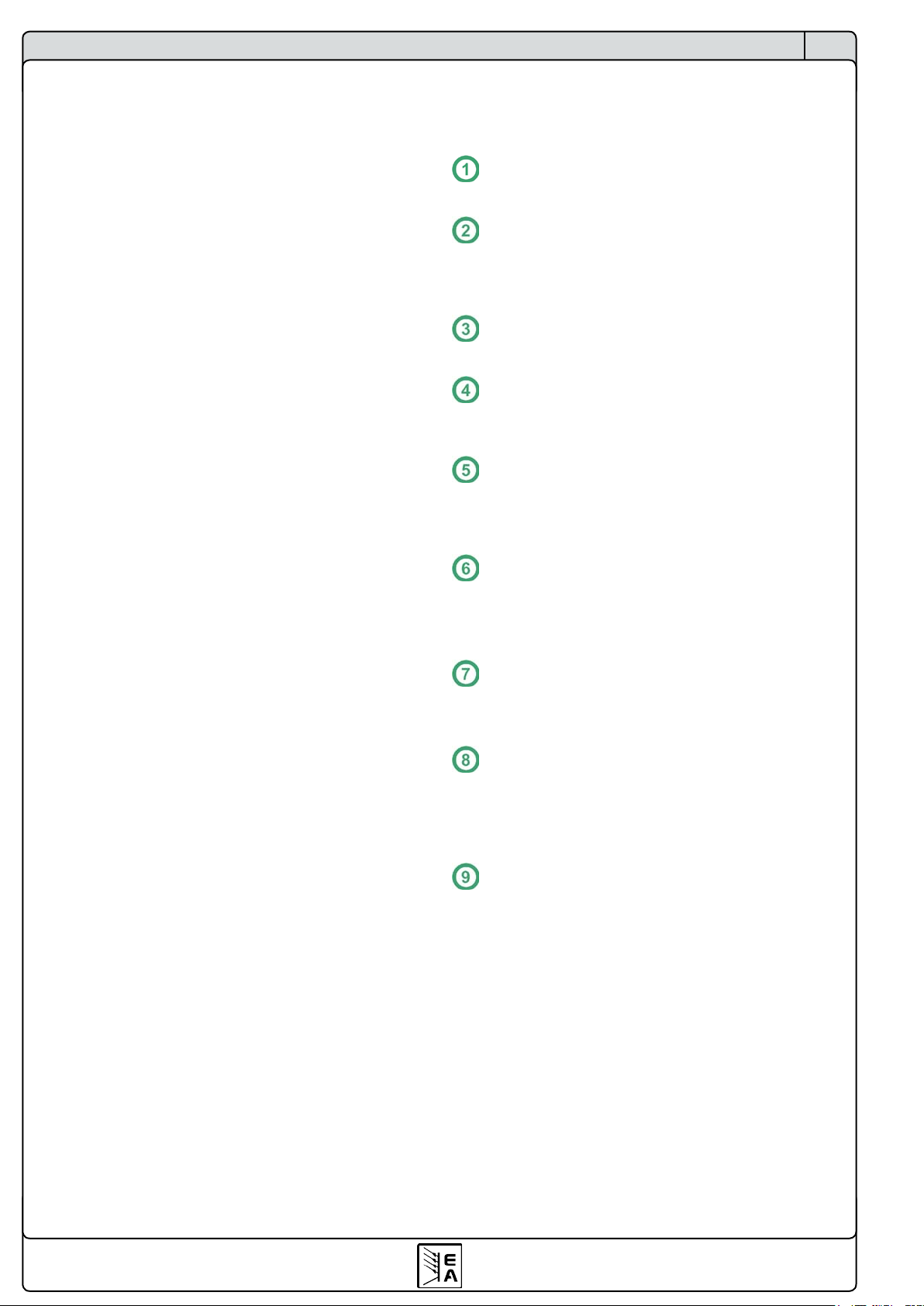
About the device
EN
1. Introduction
The laboratory power supplies of the series PS 2000B are
very compact and rugged devices and incorporate interesting features within small dimensions. The contactless
design makes them ideally suited for operation in schools,
educational facilities, workshops or laboratories.
The series offers three power classes of 100W, 160W and
320W.
Apart from standard functions of power supplies the user
can lock pushbuttons and knobs against unintentional use
or dene thresholds for an automatic output cut-off in case
of overcurrent or overvoltage.
All models feature a built-in USB interface, which can be
used to remotely control and monitor the device by a PC.
2. Installation
2.1 Mains connection
The unit is grounded via the mains cord. Thus it must only
be operated at a mains socket with grounding contact. This
connection must not be interrupted by an extension cable
without ground conductor!
The unit is fused with a 5 x 20mm safety fuse, which is
accessible inside the mains socket in a small „drawer“. For
value see fuse imprint or device type label.
2.2 Connecting loads
The power output is located on the front of the device.
The output is not fused! In order to avoid damage to the
load application, always mind the supply voltage of the load.
3. Views
3.1 Controls & sockets
Power switch
This is used to switch the device completely on or off.
Pushbutton „Preset“
This button is used to switch the actual values display
to set values display. It is also used to activate the
control panel lock. Also see sections 4.4 and 4.5.
Display
This blue LCD presents all information at one glance.
Knob „Voltage“
This knob is used to adjust the set value for the output
voltage or, in preset mode, to adjust the OVP threshold.
Mini USB socket
Here the device is connected to a PC, in order to
monitor, remotely control or update the device. See
section 7.3.
Knob „Current“
This knob is used to adjust the set value of the output
current or, in preset mode, the OCP threshold.
Pushbutton „On/Off“
Is used to switch the DC output on or off.
Power output, safety sockets, poled
The sockets can be used to plug 4mm open or safety
Bueschel plugs. The metal socket between the DC
output sockets is a grounding contact and can be used
to ground connected loads, if required.
Temperatur controlled fan
Only with 320W models, air outlet. In order to ensure
sufcient air ow, it is required to leave at least 10cm
space behind the unit.
Note: at high temperature inside the unit, the fan will
speed up and make increased noise.
14
Date: 18-04-2013
Instruction manual
PS 2000 B Single Series
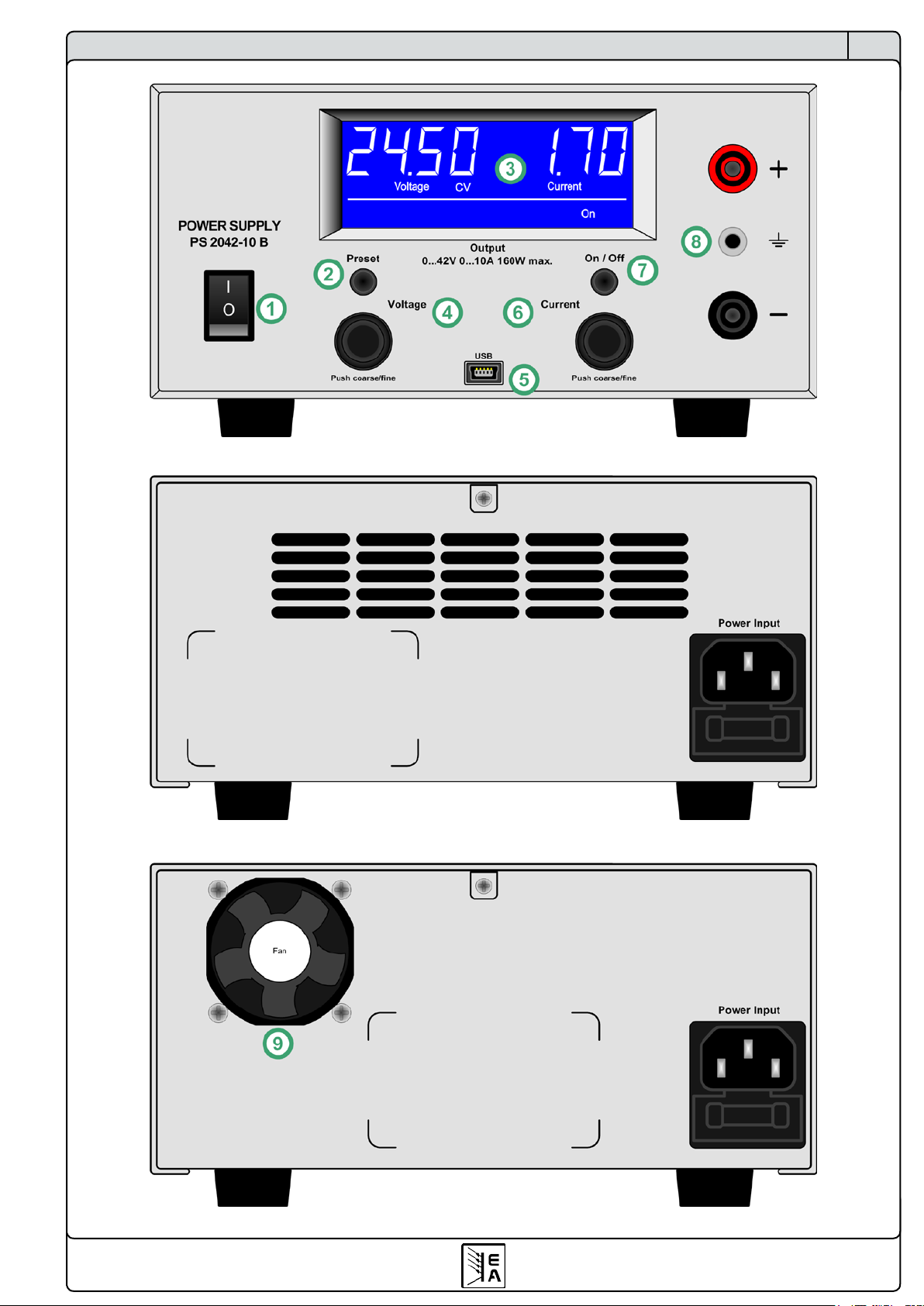
About the device
Figure 1
EN
Figure 2a. Rear view 100W / 160W models
Figure 2b. Rear view 320W models
Instruction manual
PS 2000 B Single Series
Date: 18-04-2013
15

Operating the device
EN
4. Handling
4.1 The display
Figure 3
4.1.1 Status tokens
The status tokens in the display indicate following:
CV - Voltage regulation active (only if output is „on“)
CC - Current regulation active (only if output is „on“)
Preset V/C - Set value display of voltage/current active
Preset OVP/OCP - Set value display of OVP/OCP active
OT - Overtemperature error
OCP - Overcurrent protection
OVP - Overvoltage protection
Remote - Remote control active (via USB)
Lock - Control panel lock active
Fine - Indicates activated ne adjustment mode
4.1.2 Error indication
If an error like overvoltage, overcurrent or overtemperature occurs it is displayed by the text „Error“ and a token
(OT, OCP, OVP) and the output voltage is cut off. The text
remains in the display until the user has acknowledged
the error with the „On/Off“ button, which will also switch
the output off. After an overtemperature error, the output
voltage will return automatically and „Error“ will be cleared,
unless the output has been switched off by the user. Other
errors require the user to switch the output on again, in
order to continue working with the device.
Other display elements are connected to certain operation
modes and are explained in the following sections.
4.2 Pushbuttons
4.2.1 Pushbutton Preset
This button is used to switch to preset mode and for activation/deactivation of the LOCK mode.
Push Display Mode
1x
2x
3x
4x
4.2.2 Pushbutton On/Off
This pushbutton is used to manually switch the power output on or off, as long as the device is not in remote control.
The state of the output is indicated by
or in the display.
The pushbutton may be locked by the LOCK state. See
above. Also see „4.5 Control panel lock (LOCK)“.
The button also acknowledges errors. See section 4.1.2
for details.
Display of U/I set values
Display of OVP/OCP set
values
Activation/Deactivation of
LOCK mode (also see 4.5)
Display actual values again
4.3 Further control elements
Knobs Voltage & Current
These two rotary knobs have no stop and are used to adjust
set values. Assignment:
• Left knob - Voltage (U) or OVP, depending on mode
• Right knob - Current (I) or OCP, depending on mode
For details read below.
4.4 Adjusting set values
When adjusting the set values of voltage (U) and current (I),
a rule becomes active where both set values adjust each
other in order to not exceed the max. power of the device
according to P
It applies for preset mode and normal operation:
a) If the output is on and constant voltage regulation is
active („CV“ in the display) and if the current set value
is adjusted beyond a certain limit which is dened by the
formula: current set value = maximum power / voltage
set value, then the voltage set value will be reduced
automatically according to the same formula, in order to
maintain the maximum power.
b) If the output is on and constant current regulation is
active („CC“ in the display) and if the voltage set value
is adjusted beyond a certain limit which is dened by the
formula: voltage set value = maximum power / current
set value, then the current set value will be reduced
automatically according to the same formula, in order to
maintain the maximum power.
max
= U
* I
.
set
set
16
Date: 18-04-2013
If the OCP value is identical to the current limitation
value and if that limitation is reached, the OCP will have
priority and switch the output off.
Instruction manual
PS 2000 B Single Series

Operating the device
EN
All set values are internally stored every 10 seconds
and restored after powering the device next time. Thus it
may happen, that the device does not restore the most
recent values. In order to be sure the last value you adjusted is restored the next time you power the device, wait
at least 10 seconds after the last adjustment and before
switching the device off.
In order to determine what rmware version is installed on
your device(s) you can either install and use the free EasyPS2000 software from www.elektroautomatik.de, which
reads the device information, or you can use your custom
application. Both ways require to connect the device via
a mini USB cable and install the USB driver, which is also
available as download (for Windows only).
4.4.1 Fine adjustment
Adjusting values manually can be done in ne or coarse
steps. Switching between coarse and ne adjustment
mode is done by pushing the corresponding knob. Coarse
adjustment mode is default.
Activated ne adjustment mode is indicated in the display
with FINE. It remains until it is deactivated again or the
device is switched off.
4.4.2 Adjustment step width
Following step widths apply in dependency of the nominal
values (also refer to technical specs):
Voltage Current
Nom. value coarse ne Nom. value coarse ne
42V 1V 0.05V 3A / 5A / 6A 0.1A 0.01A
84V 1V 0.1V 10A / 20A 0.1A 0.01A
4.5 Control panel lock (LOCK)
The control panel LOCK is intended to prevent unintentional
use of the pushbuttons and knobs. LOCK ist activated or
deactivated using the preset button.
Activation is done by pushing the preset button three
times until the display shows following:
A countdown will be running. During this countdown you
have two options:
a) Wait until the countdown has nished. After this, the
control panel LOCK is active.
b) Push the button once again and abort the countdown.
LOCK is then not activated.
Deactivation is done by pushing button Preset again. The
countdown will start again. If it runs out, LOCK remains
active. If the countdown is aborted by pushing the button
again, LOCK will be deactivated.
While LOCK is activated, the output can not be swit-
ched off manually, not even in an emergancy!
5. Device characteristics
5.1 Switching on by power switch
The power switch is located at the front. After the device
is started, following situation will be set:
• The output is off
• The set values are restored, adjustment mode is reset
to coarse
• Any condition like REMOTE or LOCK is reset.
5.2 Overvoltage
An overvoltage error can occur due to an internal defect
(output voltage rises uncontrolled) or by a too high voltage
from external.The overvoltage protection (OVP) will switch
off the output and indicate the error in the display by the
text „Error“. This error has to be acknowledged rst by the
On/Off pushbutton. Then the display will change to normal
display again. Also see section 4.2.2.
External voltages higher than 120% nominal voltage at
the output must be avoided, or else internal components of the device might be destroyed!
If the cause of the overvoltage is removed, the output can
be switched on again.
Figure 4
Instruction manual
PS 2000 B Single Series
5.3 Overtemperature
If the unlikely event of an overtemperature (OT) error occurs by internal overheating, the output voltage is cut off
and the status token „OT“ is shown in the display, together
with the text „Error“. The output will automatically switch
on again after the unit has cooled down. In case this is not
wanted, the output can be manually switched off during the
overtemperature period.
Date: 18-04-2013
17

Operating the device
EN
5.4 Overcurrent
The device can react in two different ways to overload
resp. overcurrent:
1. By switching the output off (OCP) or
2. By limitting the output current (CC)
In order to switch the output off, it is required to adjust
the OCP value (see section 4.4) to lower than the current
limitation, because else the current is just limited.
6. Trouble-shooting
6.1 Hardware problems
Problem: After switching the device on nothing happens
Reason(s): Input fuse broken, other defect
Solution: If the display remains dark, check the input fuse.
It is located inside the input socket on the rear, in a little
„drawer“. It can be checked visually or by means of a multimeter. If the fuse is broken, replace with same type and
value and try again. If the error remains, contact your supplier. In such a case the unit is usually returned for repair.
Problem: The display only shows „PS 2000“ after switching
the device on
Reason: An error occured during a rmware update
Solutions: Switch off device and on again, if this does not
help, try to repeat the rmware update procedure.
7. Other applications
7.1 Series connection
Several units of preferrably same type, but at least with
identical nominal current, can be connected in series in
order to gain a higher total output voltage.
To do so, the positive DC output of one unit is connected
to the negative DC output of the next unit etc. The pos. DC
output of the last unit will then be the positive output of the
whole series connection and will have the high potential.
Because of safety and insulation reasons it is not
allowed to connect an arbitrary number of units in series.
The DC-- output must not be raised higher than 300V DC
against ground. Thus the maximum allowed series connection voltage is 342V for 42V models and 384V for 84V
models. For a series connection with such high voltage
extra measures for safety have to be taken.
If units with different nominal current are connected in
series, the unit with the lowest nominal current will determine the maximum current of the system.
If one or several units change into current limitation,
the desired output voltage can not be achieved anymore.
In a series connection, only the positive or negative
DC output of the rst unit (the one with the lowest potential)
may be grounded.
6.2 Software problems
Problem: EasyPS2000 can not detect the device
Reason: Various
Solution: Refer to the instruction manual of EasyPS2000
software, section „Trouble-shooting“.
7.2 Parallel connection
Several units of preferrably same type, but at least identical
nominal output voltage, can be connected in parallel in
order to gain a higher total output current.
Every unit has to be adjusted seperately (manually or
remotely by a PC). It is recommended to adjust the output
current to the maximum and the output voltage to identical
values on every unit.
If units with different nominal output current are con-
nected in parallel and the unit with the lowest nominal
current changes into current limitation it will drop its output
voltage and will thus not be available anymore as current
source in the parallel system, unless the output current is
sinking again below the limit.
18
Date: 18-04-2013
Instruction manual
PS 2000 B Single Series

Operating the device
7.3 Remote control with EasyPS2000
The device can be remotely controlled via the USB port
by means of a PC and a Windows software called EasyPS2000. The software and a USB cable are included in a
seperately available kit. The device requires a license code
to be unlocked in the software. The code can be purchased
as an option. Further information are available upon request
or in the instruction manual of the EasyPS2000 software,
as well as on our website. In order to purchase the kit and
the license code, contact your dealer or send an e-mail to
2000bsoft@elektroautomatik.de and state article number
and serial number of the device.
7.4 Programming
The device can be programmed and remotely controlled
by custom software and via the USB port. This port is enumerated as virtual COM port on certain operation systems
(currently: Windows only). This enables the user to easily
implement the device into the target application.
The programming documentation is available on the website of the device manufacturer in the download section
or upon request. When programming custom software no
device license is required.
The connection to the PC is done a standard mini USB
cable.
The manufacturer can not provide the USB driver for other
operating systems such as Linux or MacOS. There are free
or commercial drivers available from the Internet for those
OS‘s. The USB driver has to be of type CDC (Communications Device Class).
EN
7.5 Firmware updates
The device rmware can be updated if necessary. Details
about rmware updates and the procedure are in the instruction manual of the software EasyPS2000, which can
be found in the seperately available software kit or on our
website. Only this software can be used to update a PS
2000 B unit.
The update feature of the software does not require a
license code.
Instruction manual
PS 2000 B Single Series
Date: 18-04-2013
19

About the device
8. Technical specications
8.1 42V models
PS 2042-06B PS 2042-10B PS 2042-20B
Mains input
Input voltage 100…240V ±10% 100…240V ±10% 100…240V ±10%
Frequency 45…65Hz 45…65Hz 45…65Hz
Fuse T 2A T 3.15A T 6.3A
Power factor > 0.99 > 0.99 > 0.99
Power consumption at output off 12W 12W 15W
Output - Voltage
Adjustable range 0...42V 0...42V 0...42V
Stability at mains fluctuation
±10% ∆U
IN
Stability at 0…100% load < 0.15% < 0.15% < 0.15%
Ripple HF @ BWL 20MHz
Ripple LF @ BWL 300kHz
Accuracy* ≤ 0.2% ≤ 0.2% ≤ 0.2%
Overvoltage protection 0…46.2V 0…46.2V 0…46.2V
Regulation time 10-90% load < 2ms < 2ms < 2ms
Rise time 10-90% U
max
Output - Current
Adjustable range 0…6A 0…10A 0…20A
Stability at mains fluctuation
±10% ∆U
Stability at 0…100% ∆U
IN
OUT
Ripple HF @ BWL 20MHz
Ripple LF @ BWL 300kHz
Accuracy* ≤ 0.2% ≤ 0.2% ≤ 0.2%
Output - Power
Efficiency ≤ 85% ≤ 85% ≤ 85%
Nominal power P
nom
Miscellaneous
Operation temperature 0….50°C 0….50°C 0….50°C
Storage temperature -20….70°C -20….70°C -20….70°C
Humidity rel. < 80% < 80% < 80%
Dimensions of enclosure (WxHxD) 174x82x240mm 174x82x240mm 174x82x267mm
Dimensions absolutely (WxHxD) 174x90x263mm 174x90x263mm 174x90x290mm
Weight 1.9kg 2kg 2.6kg
Cooling
Noise - - <40dBA @ 1m
Safety
EMC standards
Overvoltage class
Protection class
Article number 39200112 39200113 39200114
< 0.02% < 0.02% < 0.02%
< 80mV
< 9mV
PP
RMS
< 80mV
< 9mV
PP
RMS
~165ms ~165ms ~165ms
< 0.05% < 0.05% < 0.05%
< 0.15% < 0.15% < 0.15%
< 25mA
< 9mA
PP
RMS
< 40mA
< 15mA
PP
RMS
100W 160W 320W
fanless,
natural convection
fanless,
natural convection
EN 60950
EN 61326, EN 55022 Class B
Class II
Class I
< 150mV
<1.7mV
RMS
< 15mA
< 5.3mA
temperature
controlled fan
EN
PP
PP
RMS
* Related to the nominal value, the accuracy denes the maximum allowed deviation between set value and actual value.
Example: a 42V model has min. 0.2% voltage accuracy, this is 84mV. When setting a voltage of 5V and with an allowed
maximum deviation of 84mV, the resulting actual value could be between 4.92V and 5.08V.
20
Date: 18-04-2013
Instruction manual
PS 2000 B Single Series

About the device
8.2 84V models
PS 2084-03B PS 2084-05B PS 2084-10B
Mains input
Input voltage 100…240V ±10% 100…240V ±10% 100…240V ±10%
Frequency 45…65Hz 45…65Hz 45…65Hz
Fuse T 2A T 3.15A T 6.3A
Power factor > 0.99 > 0.99 > 0.99
Power consumption at output off 12W 12W 15W
Output - Voltage
Adjustable range 0...84V 0...84V 0...84V
Stability at mains fluctuation
±10% ∆U
IN
Stability at 0…100% load < 0.15% < 0.15% < 0.15%
Ripple HF @ BWL 20MHz
Ripple LF @ BWL 300kHz
Accuracy* ≤ 0.2% ≤ 0.2% ≤ 0.2%
Overvoltage protection 0…92.4V 0…92.4V 0…92.4V
Regulation time 10-90% load < 2ms < 2ms < 2ms
Rise time 10-90% U
max
Output - Current
Adjustable range 0…3A 0…5A 0…10A
Stability at mains fluctuation
±10% ∆U
Stability at 0…100% ∆U
IN
OUT
Ripple HF @ BWL 20MHz
Ripple LF @ BWL 300kHz
Accuracy* ≤ 0.2% ≤ 0.2% ≤ 0.2%
Output - Power
Efficiency ≤ 85% ≤ 85% ≤ 85%
Nominal power P
nom
Miscellaneous
Operation temperature 0….50°C 0….50°C 0….50°C
Storage temperature -20….70°C -20….70°C -20….70°C
Humidity rel. < 80% < 80% < 80%
Dimensions of enclosure (WxHxD) 174x82x240mm 174x82x240mm 174x82x267mm
Dimensions absolutely (WxHxD) 174x90x263mm 174x90x263mm 174x90x290mm
Weight 1.9kg 2kg 2.6kg
Cooling
Noise - - <40dBA @ 1m
Safety
EMC standards
Overvoltage class
Protection class
Article number 39200116 39200117
< 0.02% < 0.02% < 0.02%
< 60mV
< 10mV
PP
RMS
< 60mV
< 10mV
PP
RMS
~165ms ~165ms ~165ms
< 0.05% < 0.05% < 0.05%
< 0.15% < 0.15% < 0.15%
< 6mA
< 2mA
PP
RMS
< 9mA
< 3mA
PP
RMS
100W 160W 320W
fanless,
natural convection
fanless,
natural convection
EN 60950
EN 61326, EN 55022 Class B
Class II
Class I
< 150mV
< 2.1mV
RMS
< 3.8mA
< 1.3mA
RMS
temperature
controlled fan
39200118
EN
PP
PP
* Related to the nominal value, the accuracy denes the maximum allowed deviation between set value and actual value.
Example: a 42V model has min. 0.2% voltage accuracy, this is 84mV. When setting a voltage of 5V and with an allowed
maximum deviation of 84mV, the resulting actual value could be between 4.92V and 5.08V.
Instruction manual
PS 2000 B Single Series
Date: 18-04-2013
21



EA-Elektro-Automatik GmbH & Co. KG
Entwicklung - Produktion - Vertrieb
Development - Production - Sales
Helmholtzstraße 31-33
41747 Viersen
Germany
Telefon: 02162 / 37 85-0
Telefax: 02162 / 16 230
ea1974@elektroautomatik.de
www.elektroautomatik.de
