
M80
INSTRUCTION
MANUAL

WARNING
Please read the ENTIRE instruction manual to become familiar with the features of the
product before operating. Failure to operate the product correctly can result in damage
to the product, personal property and cause serious injury.
This is a sophisticated hobby product. It must be operated with caution and common
sense and requires some basic mechanical ability. Failure to operate this product in a
safe and responsible manner could result in injury or damage to the product or other
property. This product is not intended for use by children without direct adult
supervision. It is essential to read and follow all the instructions and warnings in the
manual, prior to assembly, setup or use, in order to operate correctly and avoid damage
or serious injury.
Age Recommendation: Not for children under 14 years. This is not a toy.
MEANING OF SAFETY SIGNAL WORDS
The following terms are used throughout the product literature to indicate various levels
of potential harm when operating this product:
NOTICE: Procedures, which if not properly followed, create a possibility of
physical property damage AND a little or no possibility of injury.
CAUTION: Procedures, which if not properly followed, create the probability of
physical property damage AND a possibility of serious injury.
WARNING: Procedures, which if not properly followed, create the probability of
property damage, collateral damage, and serious injury OR create a high
probability of superficial injury.
SAFETY PRECAUTIONS AND WARNINGS
•
Always keep a safe distance in all directions around your model to avoid collisions
or injury. This model is controlled by a radio signal subject to interference from
many sources outside your control. Interference can cause momentary loss of

control.
•
Always operate your model in open spaces away from full-size vehicles, traffic
and people.
•
Always carefully follow the directions and warnings for this and any optional
support equipment (chargers, rechargeable battery packs, etc.).
•
Always keep all chemicals, small parts and anything electrical out of the reach of
children.
•
Always avoid water exposure to all equipment not specifically designed and
protected for this purpose. Moisture causes damage to electronics.
•
Never place any portion of the model in your mouth as it could cause serious
injury or even death.
•
Never operate your model with low transmitter batteries.
•
Always keep aircraft in sight and under control.
•
Always move the throttle fully down at rotor strike.
•
Always use fully charged batteries.
•
Always keep transmitter powered on while aircraft is powered.
•
Always remove batteries before disassembly.
•
Always keep moving parts clean.
•
Always keep parts dry.
•
Always let parts cool after use before touching.
•
Always remove batteries after use.
•
Never operate aircraft with damaged wiring.
•
Never touch moving parts.
If you are operating this product in North America, you are required to have an
Amateur Radio (HAM) license. Visit www.arrl.org for more information.
CONTENTS
M80 Frame kit x1
Motor-8.5mm Brushed x 4
44mm propeller x4

Battery-500mAh 1S 3.8V 25C LiHV x1
Charger-1S USB Li-Po Charger x1
Transmitter x1
25MW VTX 600TVL FPV Camera x1
SPECIFICATIONS
Length: 100mm (3.94in)
Width:100mm(3.94in)
Height: 50mm (1.97in)
Propeller Diameter: 40mm (1.57in)
Flying Weight: 52g (1.83oz)
First Flight Preparation
•
Remove and inspect contents
•
Begin charging the flight battery
•
Assemble the aircraft
•
Program your transmitter
•
Install the flight battery in the aircraft (once it has been fully charged)
•
Bind your transmitter
•
Familiarize yourself with the controls
•
Find a suitable area for flying
•
Power on the aircraft. The LED on the top of the aircraft turns solid, indicating the
initialization has completed.
CHARGING WARNINGS
WARNING: Failure to comply with the following warnings could result in product
malfunction, electrical issues, excessive heat, FIRE, and ultimately injury and
property damage.
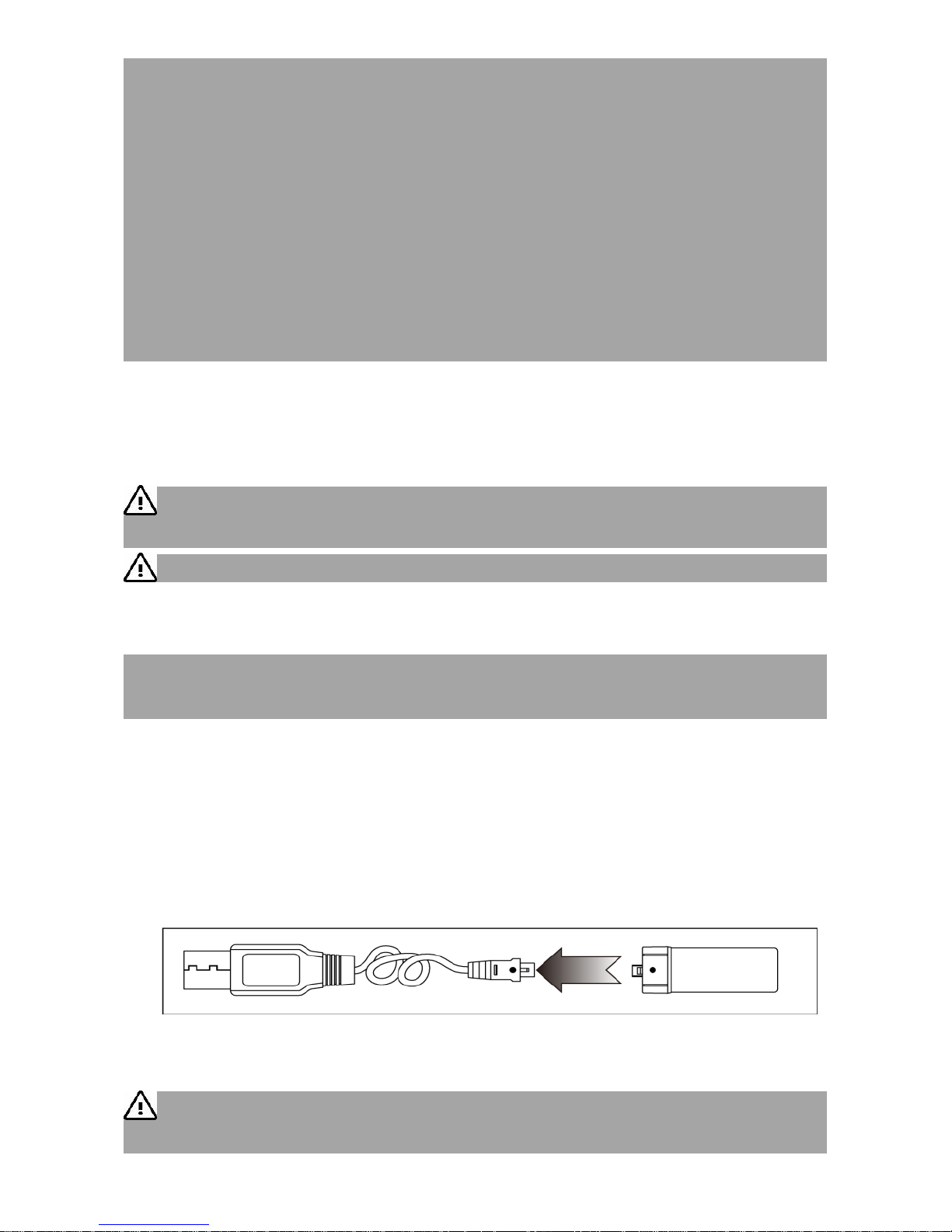
NEVER LEAVE CHARGING BATTERIES UNATTENDED.
NEVER CHARGE BATTERIES OVERNIGHT.
Never charge damaged batteries. If the battery begins to swell during charging
or use, discontinue immediately.
Always use the included battery and charger. Disconnect the battery after
charging.
Charge batteries away from flammable materials in a well-ventilated area.
Never charge, transport, or store batteries in hot, cold, or very sunny places
(recommended between 40–120° F or 5–49° C).
Charge the Flight Battery
CAUTION: Only use chargers specifically designed to charge the included Li-Po
battery. Failure to do so could result in fire, causing injury or property damage.
CAUTION: Never exceed the recommended charge rate.
The USB battery charger included with your aircraft has been designed to safely
charge the 1S 3.8V 500mAh 25C Li-Po flight battery.
NOTICE: Inspect the battery to make sure it is not damaged e.g., swollen, bent, broken
or punctured. Charge only batteries that are cool to the touch and are not damaged.
1. Insert the charger into a USB port.
2. Connect the battery to the charger as shown in the illustration (Notice: Keep both
red dots on the same side.) When you make the connection successfully, the
red LED on the charger flashes, indicating charging has begun. Charging a fully
discharged (not over-discharged) 500mAh battery takes approximately 60
minutes. The red LED turns solid when the charge is complete.
3. Always disconnect the flight battery from the charger immediately upon
completion of charging.
CAUTION: Once charging is complete, immediately remove the battery.
Never leave a battery connected to the charger.

Installing the Propellers
Refer to the illustration for the proper motor rotation and propeller location.
The propellers are press fit onto the motor shafts. Remove the propellers by pulling the
center hub straight up away from the motor.
Install the propellers by pressing the center hub over the motor shaft, being careful not
to press it too far down on the shaft. The propeller and motor should spin freely when
installed correctly.
Installing the Transmitter Batteries (RTF)
The LED indicator flashes and the
transmitter beeps progressively faster as
the battery voltage drops.
Replace the transmitter batteries when
the transmitter begins to beep.
Install the Flight Battery
CAUTION: Always disconnect the Li-Po battery from the aircraft when not flying
to avoid over-discharging the battery.

Batteries discharged to a voltage lower than the lowest approved voltage may become
damaged, resulting in loss of performance and potential fire when the batteries are
charged.
Transmitter and Receiver Binding
1. Place the drone flat on the floor and then plug in the battery. Green light will briefly
flash.
2. When the remote controller is off, press the binding key (upper left corner D) and
then turn ON the remote controller (press the power button) release the binding
key. Then, bind successfully. The receiver will quit bind mode after binding
successfully.
3. The green light flashes every two seconds, indicating the aircraft receives data

normally.
Note: You do not need to do it again once the binding is successful. Power on
the remote controller then connected to the battery.
Transmitter Control (RTF)
Mode
A B C D E
F
G
M1
One key Return
/Air pressure
mode
Throttle
(Up/Down)
/Roll
(left/Right)
Throttle
Trim
/Root
Trim
Mode
switch
Pitch
(
Front/Back)
/Yaw
(Left rotation
/Right rotation)
Pith Trim
/YAW Trim
One key
Invert
M2
Pith
(
Front/Back
)
/Roll
(
Left/Right)
Pitch
Trim
/Root
Trim
Throttle
(Up/Down)
/Yaw
(Left rotation
/Right rotation)
Throttle Trim
/Yaw Trim
Calibration
Power on the transmitter and press both button E and B immediately until the LED
flashes slowly, indicating the transmitter has entered calibration mode.
1. Center all the sticks and hold for 1 second. The LED will flash quickly, indicating
the medium data of sticks has recorded successfully.

2. Rotate the two sticks along its inner wall. The LED will turn solid and quit
calibration mode after recording the maximum and minimum data of sticks
successfully.
Understanding the Primary Flight Controls
If you are not familiar with the controls of your quadcopter, take a few minutes to
familiarize yourself with them before attempting your first flight.
Throttle
Rudder
Elevator
Aileron

Flight Mode Selection
Change flight modes by pressing different buttons on the transmitter. The quadcopter
is in stability mode when first powered on. The active flight mode is indicated by the
LEDs at bottom of the quadcopter.
Mode
LEDs
Agility (button D with one click)
Solid Red LED
Stability (button D with two clicks)
Solid Red and Green LEDs
Altitude (button A)
Solid Green LED
•
Agility mode: the quadcopter has no bank angle limits and will not return to level
fight if the sticks are released. Use rates and expo to tune the performance
according to your flying style.
•
Stability mode: the bank angle is limited. When the sticks are released, the
quadcopter will return to level flight.
•
Altitude mode: maintains altitude. Before change to altitude mode, please make
sure the aircraft remains steady. The bank angle is limited. When the sticks are
released, the quadcopter will return to level flight.
•
Quick Invert: won’t respond when throttle too low or battery voltage too low.
•
Quick Return: keep throttle lowest.
Fly the Quadcopter
Takeoff
Arm the motors by pressing the arming switch. Increase the throttle until the model is
approximately 2ft.(600mm) off the ground in a low-level hover and concentrate on
balancing the throttle stick’s position so that the quadcopter holds a steady hover

altitude. In some cases, you may need to make a few short “hops” to an altitude of just
a few inches until you become familiar with the control inputs and trim settings required
to maintain a steady hover and altitude.
Hovering
The quadcopter requires minor throttle adjustments to maintain its altitude in hover.
Remember to keep these throttle adjustments as minimal as possible. Large
adjustments could result in a loss of control or a possible crash.
While attempting to establish a low-level hover, check to see if any trim adjustments
are required to keep the quadcopter from drifting in various directions. If you find that
it constantly drifts without any directional control input, land the model before making
any adjustments to the trim settings.
• If the nose of the quadcopter rotates to the left or right, adjust the rudder trim in
the opposite direction.
• If the quadcopter continually drifts forward or backward, adjust the elevator trim
in the opposite direction.
• If the quadcopter continually drifts to the left or right, adjust the aileron trim in the
opposite direction.
Continue making minor trim adjustments until the machine hovers at a low altitude with
very little drifting and directional control input. If this is your first multicopter or helicopter,
seek the help of an experienced pilot to trim the model for you before making your first
flight.
With your quadcopter properly trimmed and maintaining a stable low-level hover,
practice using the rudder, elevator and aileron controls to familiarize yourself with the
machine’s responses to control inputs. Remember to keep the control inputs as
minimal as possible.
Average flight times are approximately 6 minutes.
Landing
To land the quadcopter, establish a low level hover. Slowly lower the throttle until the
quadcopter touches down.
After landing, press the arming button to disarm the motors. Unplug and remove the
flight battery.
To prevent excessive wear to the motors, always allow the motors to cool between
flights.

NOTICE: Crash damage is not covered under warranty.
Low Voltage Cutoff(LVC)
Once the battery reaches 3V under load, the ESC will continuously lower power
supplied to the motor until complete shutdown occurs. This helps prevent overdischarge of the Li-Po battery. Land immediately once the ESC activates LVC.
Continuing to fly after LVC can damage the battery, cause a crash or both. Crash
damage and batteries damaged due to over-discharge are not covered under warranty.
Repeatedly flying the aircraft until LVC activates will damage the flight battery.
Disconnect and remove the Li-Po battery from the aircraft after use to prevent trickle
discharge. During storage, make sure the battery charge does not fall below 3V per.
Battery Level Indicator
When first powered on, the quadcopter indicates the charge level of the flight battery
by lighting the LED that at top of the quadcopter briefly.
LED Color
Battery Charge Level
Green
fully charged
Yellow
partially charged
Red (Low voltage alarm)
discharged
FPV Camera and Video Transmitter
NOTICE: Consult local laws and ordinances before operating FPV (first person view)
equipment. In some areas, FPV operation may be limited or prohibited. You are
responsible for operating this product in a legal and responsible manner.
NOTICE: The 25mW micro video transmitter range on your quadcopter is less than
your flight control transmitter range. Ensure you have adequate video camera range
for filming.
Tips: If you are flying with an FPV headset and are prone to motion sickness, sit in a

chair. If you start to suffer from motion sickness while flying, lower your chin against
your chest.
Fly in open areas, away from people, trees, cars, and buildings. The range of the
system can be impacted by any obstructions blocking your signal. It is normal to see
break up in the video going behind trees and other obstacles.
Available Frequencies (mHz):
Channel
Freq.
Groups
CH1
CH2
CH3
CH4
CH5
CH6
CH7
CH8
A
5740
5760
5780
5800
5820
5840
5840
5840
B
5845
5845
5825
5805
5785
5765
5745
5745
C
5732
5732
5732
5769
5806
5843
5843
5843 D
5733
5752
5771
5790
5809
5828
5847
5847
Troubleshooting Guide
Problem
Possible Cause
Solution
Will not respond to throttle
Throttle too low/The
aircraft isn’t bound
Reset controls with the
throttle stick and throttle
trim at the lowest setting

Does not function and
smells burnt after
connecting the flight
battery
Flight battery connected
with the wrong polarity
Replace the 3-in-1 board.
Connect the flight battery
noting proper polarity
LED on receiver flashes
rapidly and quadcopter will
not respond to transmitter
(during binding)
Transmitter too near
aircraft during binding
process
Power off the transmitter.
Move the transmitter a
larger distance from the
aircraft.
Disconnect and reconnect
the flight battery to the
aircraft. Follow the binding
instructions
Bind switch or button
was not held while
transmitter was powered
on
Power off transmitter and
repeat bind process
Aircraft or transmitter is
too close to large metal
object, wireless source
or another transmitter
Move aircraft and
transmitter to another
location and attempt
binding again
LED on the receiver
flashes rapidly and the
quadcopter will not
respond to the transmitter
(after binding)
Low voltage of the
transmitter batteries
Replace the transmitter
batteries
The quadcopter is bound
to a different model
memory
Select the correct model
memory on the
transmitter.
Disconnect and reconnect
the flight battery to the

quadcopter
Flight battery or
transmitter battery
charge is too low
Replace or recharge
batteries
Aircraft or transmitter is
too close to large metal
object, wireless source
or another transmitter
Move aircraft and
transmitter to another
location and attempt
connecting again
Crashes immediately upon
lift-off or doesn’t lift off
Propellers in wrong
locations
Make necessary
adjustments
Static in FPV feed
Interference on chosen
channel
Change the video
transmitter and receiver
channel
WARNING
ALL INSTRUCTION AND PRECAUTIONS MUST BE READ
AND FOLLOWED EXACTLY.
WARNING: PROCEDURES, WHICH IF
NOT
PROPERLY FOLLOWED, CREATE THE
PROBABILITY OF PROPERTY
DAMAGE,
COLLATERAL DAMAGE AND SERIOUS
INJURY OR CREATE A HIGH
PROBABILITY OF
SUPERFICIAL INJURY.

Failure to exercise care while using this product and comply with the following
conditions and guidelines could result in product malfunction, excessive heat, fire,
property damage, and ultimately injury.
Lithium Ion batteries are not toys. For the purposes of this document Li-Ion, Li-Po or
Li-Fe batteries will be described as "Batteries".
Handling and Storage
Never alter, puncture or impact Batteries or related components.
Do not directly connect the terminals with metal objects. This will short-circuit Batteries,
resulting in heat and electrical discharge.
Never store loose Batteries together, the Batteries' terminals may contact one another
causing a short circuit.
Never expose Batteries to extreme temperatures or direct sunlight.
Always disconnect Batteries when not in use.
Additional Guidelines and Cautions
•
In the event of a crash, always quickly and safely disconnect and remove
Batteries from the model. Then follow the previously listed safety procedures.
•
If the internal contents of Batteries come into contact with your skin, wash the
affected area(s) with soap and water immediately.
•
If it comes into contact with your eye(s), flush them with generous amounts of
water for 15 minutes and seek immediate medical attention
