Dorr SnapShot Mobil Black 5.1 Instruction Manual

INSTRUCTION MANUAL
GAME & SURVEILLANCE CAMERA
outdoor-focus.de
SnapShot Mobil
Black 5.1 (SMS)
VERSION 04.2 017
GB
In order to use the sending function of your camera
successfully you need to set it up with the help of
a PC with Microsoft® Windows operating system.
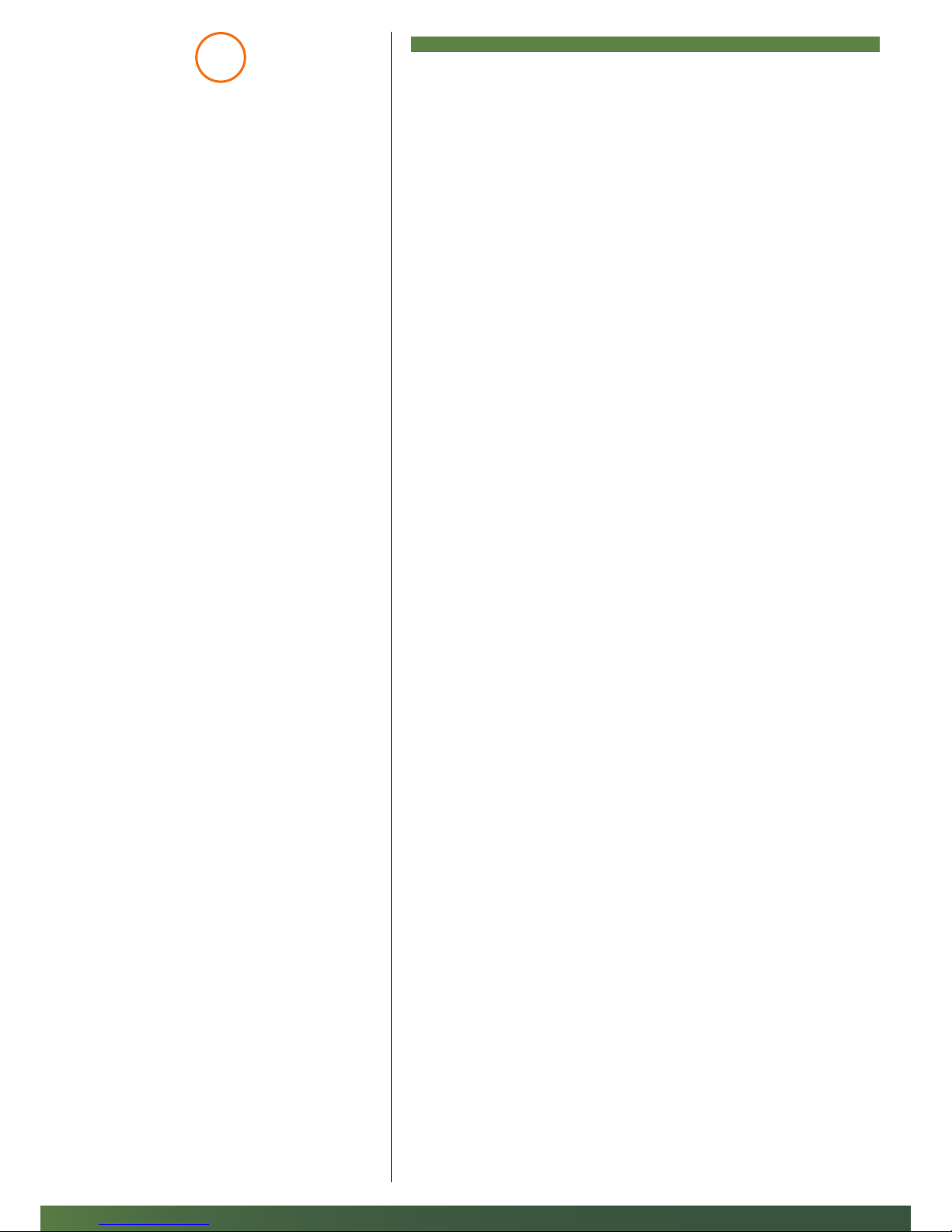
2
THANK YOU for choo sing this DÖRR quality product.
Please read the instruction manual and safety hint s carefully before
fi rs t use. Keep t his instr uction man ual together wi th the device for fu ture u se. If othe r people use this device, make t his instruction manua l
available. This instruction manual is part of t he device and must be
supplied with the device in case of sale.
DÖRR is not liable for damages caused by improper use or the failur e
to observe the inst ruction manual and sa fety hint s.
GB
01 | Safety Hints
02 | Safety Hints for Batteries
03 | Privacy Policy
04 | Mobile Phone Costs
05 | Product Description
06 | Features
07 | Nomenclature
08 | First Use
08.1 Inser ting the batteries
08.2 Insert ing the SD card
08.3 Ins talling the SIM car d
09 | Settings
09.1 Basic settings
09.2 Changing the set tings
10 | Camera Settings and Functions
10.1 Camera settings (CAM)
10.2 Motion detector set tings (PIR )
10.3 Mobil network se ttings (G SM)
10.4 System settings (SYS)
11 | Setup and Settings via PC
11.1 Se tup
11.2 Set tings
11.3 Dat a transfer to camera
12 | SMS Command
12.1 Activate SMS command
12.2 Lis t of SMS commands
13 | Manual picture transmission
14 | Watching Photos + videos on display/delete
14.1 Watching P hotos + videos on display
14.2 Delete photos or videos
14.3 File numbering
15 | Test recordings
16 | Mounting the camera
17 | Orientation of the camera
18 | Start surveillance
19 | Camera inspection
20 | Cleaning and storage
21 | Important information and tips
21.1 SIM card
21.2 M obile network
21.3 S D cards
21.4 Motion detector
21.5 L ight conditions
21.6 Camera lens rat tles
21.7 Weather protections
22 | Technical Specifi cations
22.1 Technical changes
23 | Scope of delivery
24 | Disposal, CE Marking, Simplifi ed EU Declaration of Conformity
24.1 Disposal of batteries/accumulators
24. 2 WEEE in formation
24. 3 RoHS conf ormity
24. 4 CE Marking
24. 5 Simplifi ed EU Declaration of Conf ormity
INDEX
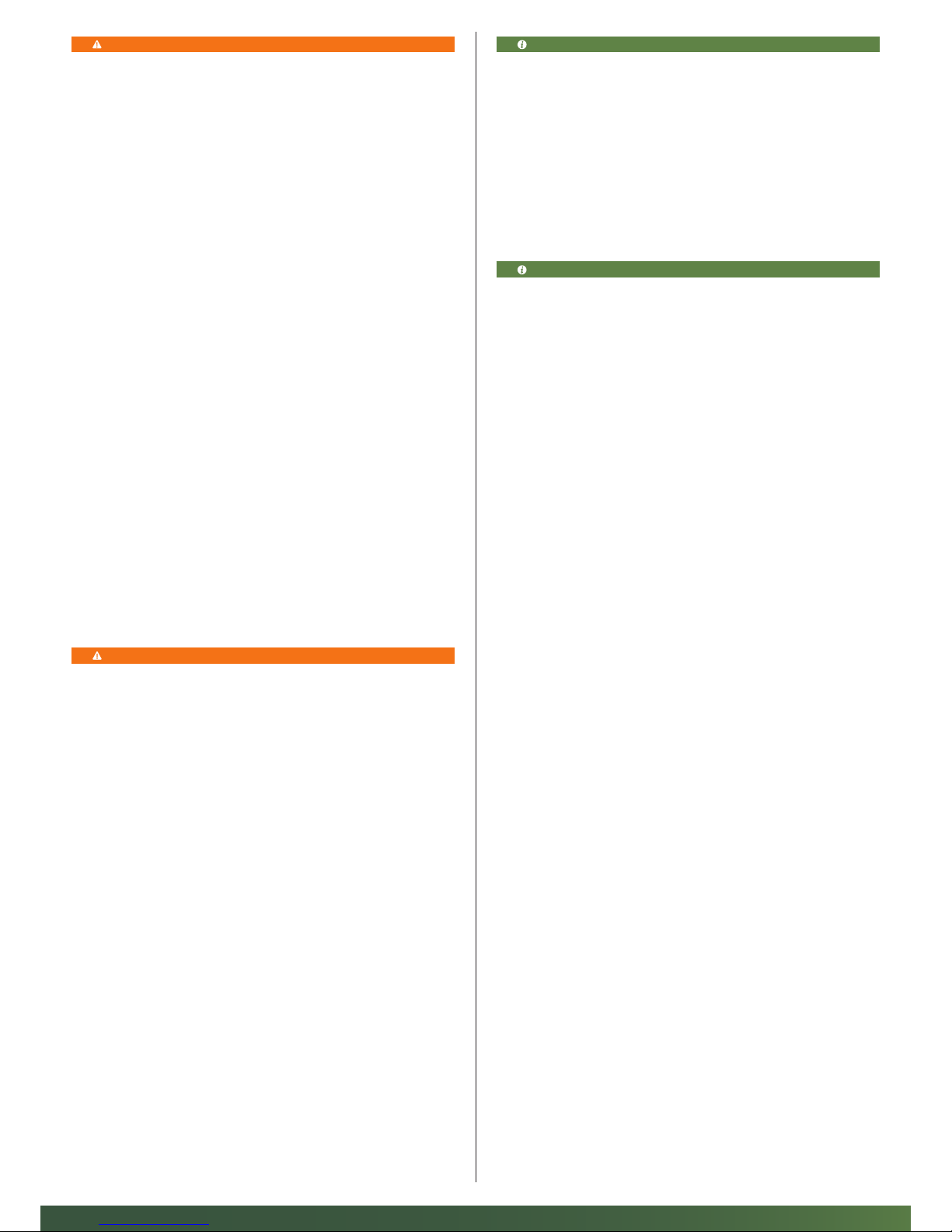
3
01 | SAFETY HINTS
•
Your camera is fitted wit h a weat herproof housing according to protection class IP5 4
(dust and splash waterproof). So the camera can be used out doors. Nevertheless
prot ect the camera from extreme wea ther conditions and direct sunlight .
•
Make sure to use fresh batteries of the same type and brand only. When inserting
the batteries please respect the correct polarity (+ /-). Please remove batteries when
device is not in use for a longer per iod. Also note chap ter "Safety Hints for Bat teries".
•
Do not use re-chargeable bat teries. They may lead to malfunction.
•
LED bulbs cannot be replaced.
•
Do not drop the camera onto a hard surface. Do not use the camera if it has been
dropped. In this case a qualified electrician should inspect the camera before you use
it again.
•
Do not attempt to repair t he devise by yourself. Risk of electrical shock! When service
or repair is required, contac t qualified serv ice personnel.
•
Do not open the camera housing (except the protective cover and the battery cover)
– the warranty will become void. The housing may only be opened by qualified DÖRR
GmbH staf f.
•
People with cardiac pacemakers, defibrillators or any other electrical implants should
maint ain a minimum distance of 3 0 cm, as the device generates magnetic fields.
•
People with physical or cogniti ve disabili ties should use the camera with superv ision.
•
Do not use the camera nearby mob ile phones and d evices tha t generate s trong elec tromagnetic fields (e.g. electric engines).
•
Avoid t ouching the camera lens wit h your fingers.
•
Protect the camera against extensive dirt. Never use aggressive cleansing agents
or benzine to clean the camera. We recommend a soft microfiber cloth to clean the
outer part s of the camera and the camera lens. Make sure to remove batteries before
cleaning.
•
Store the camera in a dust-f ree, dry and cool place.
•
This device is not a toy. To prevent accidents and suffocation keep t he device, the
accessories and the packing materials away f rom children and pet s.
•
If the camera is defective or without any fur ther use, dispose of t he camera according
to the Waste Electrical and Electronic Equipment Direct ive W EEE. For further information, please contact your local au thorit ies.
03 | PRIVACY POLICY
In ever y country, legal dat a protection rules apply. As these rules may var y per countr y,
please contact the appropriate authorities to learn abou t the lates t privacy policy in your
count ry. In any case k indly not e:
•
Do not observe public areas
•
Respect the general right of privacy
•
Do not publish pictures showing individuals w ithout having their allowance
•
Make awa re of the obs erved area s with a sign and i nform your n eighbours a nd visitor s
if necessary
04 | MOBILE PHONE COSTS F OR E-MAILS, MMS, SMS
Services like MMS, SMS and GPRS al ways cause extra costs. These costs may vary
depend ing on your pr ovider and se lected ta ri and ar e not cover ed by the purc hase of this
camera. Please contact your mobile phone provider for tari and cost s.
02 | SA FETY HINTS FOR BATTERI ES
Only use high-quali ty batteries of popular brands. When inserting the batteries, please
respect the correct polarity (+/-). Do not insert batteries of di erent types and always
replac e all batt eries at t he same tim e. Do not comb ine used bat terie s with fr esh bat teries .
Please remove batteries when device is not in use for a longer period. Do not throw the
batteries into fi re, do not shor t-circuit and do not disassemble them! Never charge nonrechar geable bat teries – ri sk of explos ion! Remove e mpty bat teries i mmediately fro m the
device to avoid the leaking of battery acid. Remove leaking batteries from the device immediately. Clean the contacts before inser ting fresh batteries. Risk of battery acid burn!
In case of contact with bat tery acid, rinse the a ected area immediately wi th water and
contact a doctor. Bat teries can be dangerous to life if swallowed. Keep bat teries away
from small children and pets. Do not dispose of bat teries in household waste (see also
chapter "Disposal of Batteries/Accumulators").

4
1 GSM A ntenna
2 Black vision infrared fl ash
3 LED indicator battery capacity /mot ion detect or
4 Motion detector/PIR-Sensor
5 Camera lens
6 Tension locks
7 Eyelet for U -lock
(lock optional)
8 LCD display
9 SIM card slot
10 Menu bu tton
11 Playback but ton
12 Navigation but tons / / /
13 OK button
14 DEL bu tton (delete)
15 Release button/ test button photo/video
16 Slide contr ol O /Setup /On
17 Battery compartment
18 DC 6V/2A connection
19 Mini USB por t
20 SD card slot
21 ¼" thread mount
22 Eyelets for mounting s trap
23 Eyelet for cable lock
(lock optional)
07 | NOMENCLATURE05 | PRODUCT DESCRIPTION
Brilliant colour pictures during the day, black and white pictures by night. The nearly invisible infrared fl ash with 60 BLACK VISION LEDs achieves an illumination up to 15 m.
Wi th the incor porated G SM module (S IM card not inc luded) the SnapShot Mobil 5.1 sends
images v ia MMS or cos t-e e ctivel y via GPRS as em ail. Up to 4 mob ile phone num bers and
or email addresses can be registered, so the pictures taken are available to a group of
people, almost in real time.
06 | FE ATURES
•
MMS/Email transmission via GPRS & SMS Command
•
Pict ures and videos, con tinuous shooting mode
•
Resolution 12 MP (sensor 5 MP), MMS size 80 0 x 600 pi xels
•
Supports SD/S DHC memory cards up t o max. 32 GB ( SD card not inc luded)
•
Trigger time 0, 9 s only
•
Monitor wi th 2 inch / 5 cm colour display
•
Programming via key panel wi th English or German menu
•
Displays camera name, lunar phase, date, time, battery status and temperature in °C
on ever y image
•
Weatherproof housing wi th IP 54 protection
•
Operation w ith 4, 8 or 12 x A A batteries (not included)
1
2
8
12
917
21
13
201918
11 15
16
10 14
7
6
6
3
4
5
2322 22
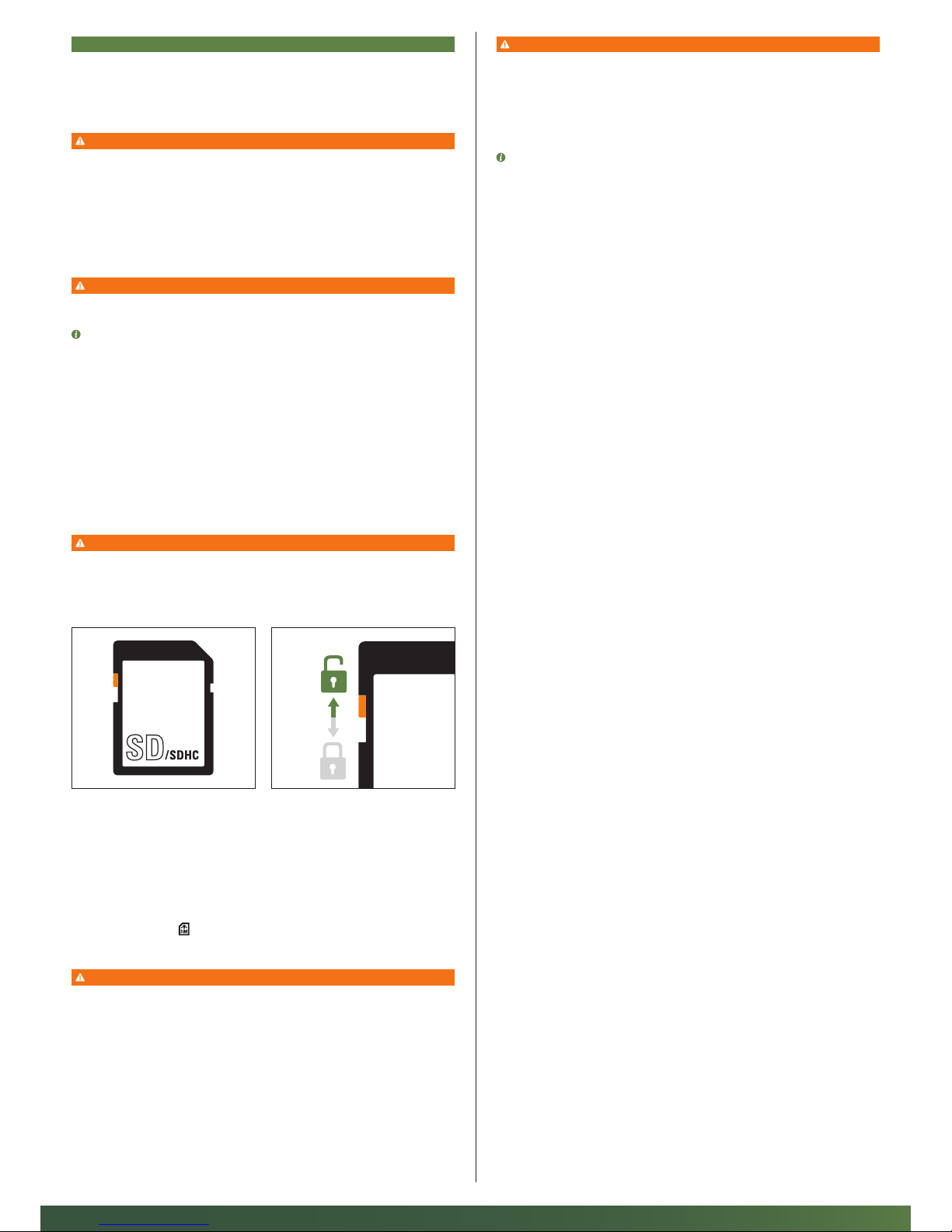
5
08 | FI RST USE
08.1 INSERTING BATTERIES
Open the camera releasing the lateral tension locks (6). Make sure that the slide control
(16) is in posit ion OFF.
CAUTION
To avoid camera damages always make sure that camera is switched o (16=OFF) when
inserting batteries or changing SD card.
Inser t 4, 8 or 12 AA /1, 5V batteries (optional) into the battery compar tment (17). Respect
correct polarit y (+/-).
Make sure to use fresh high-qualit y batteries of same brand. To set up the camera, 4 batteries (6V ) are su cien t. In obser vation mode please use 12 bat teries.
CAUTION
Do not use re-chargeable batteries. They may lead to malfunction.
Alternative power supplies
Alternatively your camera can be operated with an external 6V lead battery (battery
cable required) or an AC Adapter 100-240V (all optionally available from DÖRR). The 6V
battery as well as the AC adapter will be connected to the camera via the DC6V connection (18). Any inser ted AA batteries need not be removed when connecting an external
power supply. The camera automatically rever ts to the inserted bat teries as soon as the
external suppl y is disconnected.
08.2 INSERTING THE SD/SDHC MEMORY CARD
Inser t a SD/SDHC memor y card (optional) with the label facing upwards into the SD card
slot (20) .
CAUTION
Make sur e that the SD card is for matted and unlocked!
To format the SD card with the camera, please refer to chapter 10.4 Format.
Unlocking the SD card:
The camera support s SD/SDH C cards from 2GB to 32 GB. In or der to achieve best result s
we recommend to use SD cards with "Class 10 " speed or higher, e.g. of L EXA R brand
(optionall y available fr om DÖRR).
08.3 INSTALLING THE SIM CARD
In order to use the mobile tran smission function make sure to insert a SIM card (optional)
into the SIM card slo t (9).
Please mind the symbol
next to the SIM card slot (9) which shows how to insert the
card correctly.
CAUTION
•
Micro-SIM cards and Nano-SIM cards can be used with adaptor only!
•
The PIN request has to be deactivated; you can do this directly in the shop where you
bought the SIM card, or with help of a mobile phone.
•
Make sure the SIM card is activated for the ser vice you want to use (mobile network,
MMS/SMS)!
In orde r to transmit pictures v ia MMS or mobi le netwo rk the camer a needs the par ameter
data of the respective provider and selected tari . To enter these data please refer to
following chap ter 11.
CAUTION
As soon as the SIM card is inserted and the camera is switched on or to SETUP, the camera searches for network reception or dials into the mobile network. This can last up
to 1 minute. Dur ing this time, no camera settings can be made.
After successf ul connection, the LCD di splay (8) will show your net work provider and the
signal strength.
Mobile Network
The si gnal stre ngth of mob ile netw orks may var y depending o n location a nd selecte d provider. D uring pict ure trans mission t he camera nee ds constan t access to t he mobile pho ne
network . Therefore we recommend to use sim cards of popular mobile phone providers,
as they have bes t mobile net work cover age.
