Page 1

Dynamic Transducers and Systems
21592 Marilla St. • Chatsworth, CA 91311 • Phone 81 8-700-7818
www.dytran.com • e-mail: info@dytran.com
OG3055D.docx
Rev A ECN 10060 06/21/13
Rev B ECN 11394 11/04/14
Rev C ECN 12135 07/27/15
OPERATING GUIDE
SERIES 3055D
IEPE ACCELEROMETERS, 10, 20, 50, 100, 200 & 500 mV/g
HERMETICALLY SEALED AND BASE ISOLATED
NOTE:
Series 3055D features hermetically sealed construction and
electrically isolated base for "off-ground" performance.
Hermeticity is obtained by all-welded construction and
glass-to-metal sealed connector. Case material is titanium.
Base ground isolation is by an electrically isolated threaded
insert located in the base of the instrument. Signal ground
return is electrically isolated from the mounting surface.
This guide contains:
1) Operating instructions, Series 3055D.
2) Outline/installation drawing, Series 3055D
3) Specifications, Series 3055D
NOTE: IEPE is an acronym for Integrated Electronics Piezoelectric types of low impedance voltage mode sen so rs with
built-in amplifiers operating from constant current sources over two wires. IEPE instruments are compatible with other
comparable systems labeled LIVM™
1
Page 2
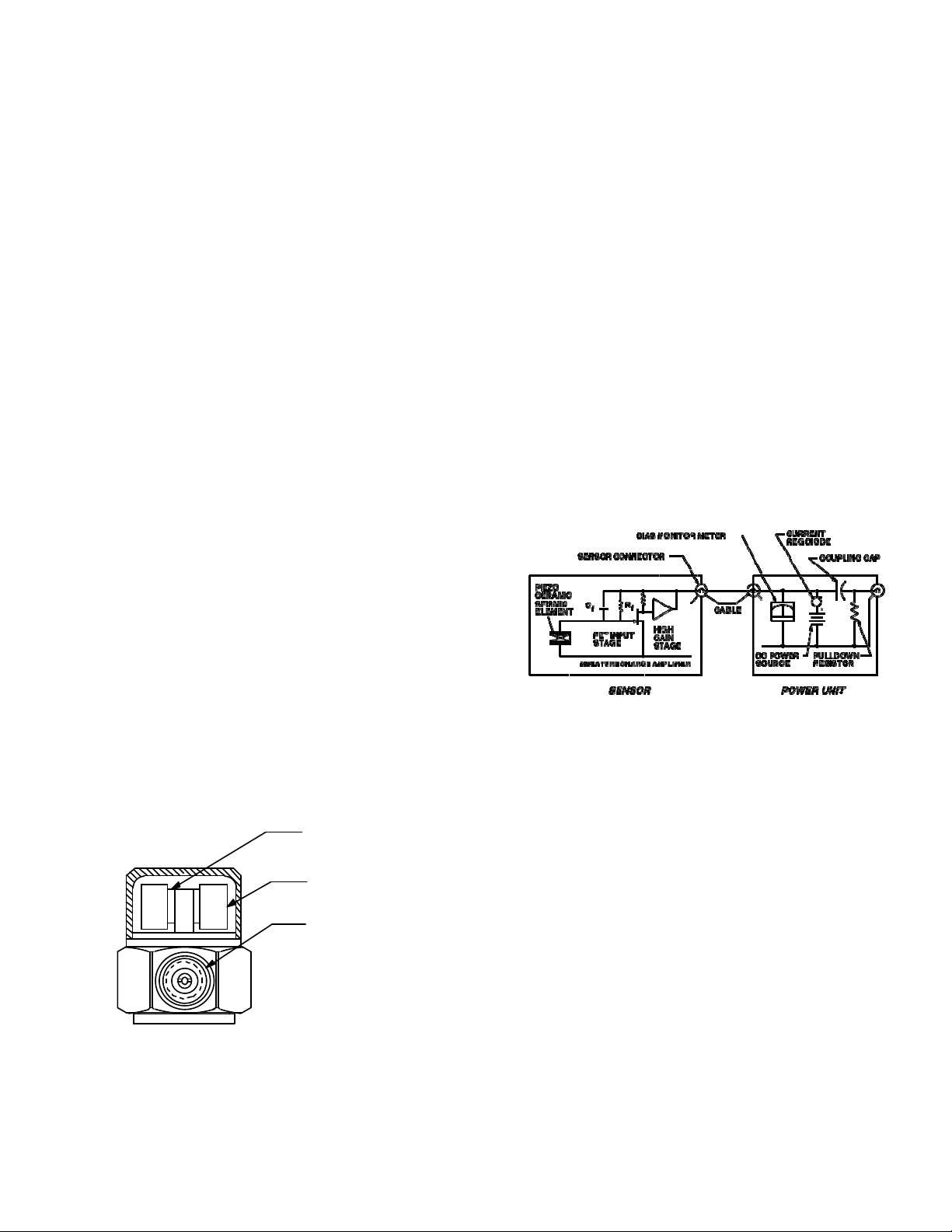
OPERATING INSTRUCTIONS MODEL SERIES 3055D
IEPE ACCELEROMETERS
INTRODUCTION
The Dytran Model Series 3055D consists of
six accelerometers, differing only in sensitivity and
range. Model 3055D1 is 10 mV/g, Model 3035D2 is
100 mV/g, Model 3055D3 is 500 mV/g, Model 3055D4
is 50 mV/g, Model 3055D5 is 20mV/g, and Model
3055D6 is 200mV/g
These accelerometers features Integrated
Electronics Piezoelectric (IEPE) operation. The selfgenerating seismic element, utilizing piezoceramic
crystals in planar shear mode, convert acceleration to
an analogous electrostatic charge mode signal. This
very high impedance signal is fed to the input of a
miniature on-board IC JFET charge amplifier that
drops the output impedance level ten orders of
magnitude, allowing this instrument to drive long
cables without an appreciable effect on sensitivity and
frequency response.
Simple constant current type power units
supply power to operate the integral charge amplifier
and separate the signal from the DC bias at the output
of the internal amplifier. Coaxial cables or even twisted
pair wire may be used to connect accelerometer to
power units. Power and signal are conducted over the
same two-wire cable.
Model series 3055D also features signal
ground isolation from the mounting surface to avoid
annoying ground loops and hermetic sealing for
normal operation in moist and dirty environments.
DESCRIPTION
Figure 1, below, is a representative cross
section of series 3055D.
PIEZOCERAMIC CRYSTAL
SEISMIC MASS
10-32 CONNECTOR,
AMPLIFIER IS LOCATED IN
CAVITY BEHIND
CONNECTOR
Figure 1-Cross section, series 3055D
The seismic masses, made from a very dense
tungsten alloy, are tightly preloaded against the
ceramic crystals by means of a special preload screw,
under hundreds of pounds of force. This is so there is
absolutely no relative motion between mass, crystals
and base, thus keeping the non-linearity low and the
natural frequency high.
The force from acceleration (vibration or
shock) acting upon the mounting base is transferred to
the seismic masses through the crystals, stressing the
crystals in shear and producing an electrostatic charge
signal analogous to the input acceleration. This charge
is impressed across the input of the JFET IC charge
amplifier.
Because the IC is a 2-wire IEPE charge
amplifier, the dynamic output voltage signal is
impressed across the connector of the sensor which is
the same point into which the constant current from
the power unit is applied. (See Figure 2 below)
Figure 2-Electro-mechanical schematic,
accelerometer and power unit system.
When constant current from the IEPE power
unit is applied to the accelerometer amplifier input
terminal, the amplifier "turns on" at approx. +10 Volts
DC quiescent bias level. When the accelerometer
senses acceleration, the resultant signal is
superimposed upon this bias voltage.
In the power unit, in its simplest form, a
capacitor blocks the DC bias and allows the dynamic
signal voltage to be separated and brought out to an
"output" jack on the power unit. At this point the signal
may be connected directly to almost any type of
readout instrument such as DVM's, oscilloscopes, data
collectors, spectrum analyzers, etc. The approximate
100 Ohm output impedance of the signal allows the
driving of long cables without adverse effects on
sensitivity or frequency response.
2
Page 3

Referring to figure 2, the feedback resistor R
in conjunction with shunt capacitance C, forms a first
order high-pass filter which sets the low frequency
response of the accelerometer in accordance with the
following equation:
.16
f
= ------------------ (eq.1)
-3db
RC
where:
f
= lower -3db frequency (Hz)
-3db
R = resistance value R (Ohms)
C = total shunt capacitance C (Farads)
RC = discharge time constant TC (Seconds)
Equation 1 above, defines the frequency at
which the accelerometer sensitivity will be 3db down
when compared to the reference sensitivity measured
at 100 Hz.
The discharge time constant for all Models is
0.5 seconds, nom., yielding a lower -3db frequency of
0.3 Hz, from equation 1.
As rule of thumb, the lower -5% frequency is
three times the -3db frequency or 1 Hz.
INSTALLATION
(Refer to Outline/Installation drawing 1273055D) To install Model 3055D, is necessary to
prepare (or find) a flat mounting area of approximately
0.5 inch diameter. Ideally, the mounting surface should
be flat to .001 in. TIR. The flat mounting surface
ensures intimate contact between accelerometer base
and mounting surface for best high frequency
transmissibility, thus accuracy.
At the center of the mounting area, drill and
tap a 10-32 mounting hole in accordance with
instructions on drawing 127-3055D. Clean the area to
remove all traces of machining chips, burrs, etc.
Next, thread the Model 6200 mounting stud
into the base of the 3055D. The stud should enter
easily and thread in up to the raised collar of the stud
by hand. This collar prevents the stud from bottoming
inside the tapped hole in the 3055D where it could
possibly cause stresses in the base structure which
could, in turn, cause anomalous behavior of the
accelerometer at higher frequencies.
After seating the stud, spread a light coating of
silicone grease, or other lubricant, on either of the
mating surfaces and thread the accelerometer/stud
combination into the tapped hole by hand, until the
accelerometer base seats against the mounting
surface. Check to see that the mating surfaces are
meeting properly, i.e., that they are meeting flush and
that there is not an angle formed between the two
surfaces indicating that they are not co-planar. If this
condition is observed, torquing the accelerometer
down will strain the base causing possible poor
frequency response and even erroneous reference
sensitivity. Inspect the perpendicularity of the tapped
hole.
If the hand tight meeting between the two
surfaces is satisfactory, torque the 3055D to the
mating surface with 15 to 20 lb-inches of torque,
preferably measuring the torque with a torque wrench
torquing on the hex surface only.
Proper torque will ensure the best high
frequency performance from the instrument as well as
repeatability of sensitivity when mounting and
remounting. Excessive torque could damage the
ground isolation base.
Connect the cable (typically Models 6010AXX
or 6011AXX) to the accelerometer snugging up the
threaded lock ring tightly by hand.
NOTE: Do not use a pliers or vise grips on the
knurled lock ring. This could damage the
connector of the 3055D and/or the cable
connector.
To avoid stressing the cables which could lead
to early failure, especially under larger excursions of
the test object, it is good practice to tie the cable down
to a fixed surface near the mounting area at a point
approximately one inch from the accelerometer.
If there is excessive motion between the
accelerometer and the nearest tie point, allow a strain
loop of cable to let relative motion occur without
stressing the cable.
Connect the other end of the cable to the
"Sensor" jack of the Dytran power unit (Models 4102,
4103, 4110, 4114, etc.) and switch the power on.
Observe the monitor voltmeter located at the
front panel of each of the power units. If the meter
reads in the mid-scale region, (labeled "Normal"), this
tells you that the cables, accelerometer and power unit
are functioning normally and you should be able to
proceed with the measurement.
3
Page 4

Check for shorts in the cables and connectors
if the meter reads in the "Short" region. Check for open
cables or connections if the meter reads in the "Open"
area. In this manner, the meter becomes a troubleshooting tool for the measurement system.
HIGH FREQUENCY RESPONSE
All piezoelectric accelerometers are basically
rigid spring mass systems, i.e., second order systems
with essentially zero damping. As a result, these
instruments will exhibit a rising characteristic as the
resonance is approached. A filter incorporated into
Model 3055D compensates for this rise.
The frequency at which the sensitivity may
increases or decrease by 5% is approximately 10,000
Hz, the frequency to which the 3055D series is
calibrated. The accelerometer is usable above this
frequency but to use it above 10,000 Hz, it must be
calibrated at the specific frequencies of intended use
because sensitivity deviations will increase drastically
as you greatly exceed this high frequency calibration
limit. Consult the factory for special calibrations
required above 10kHz.
CAUTIONS
1) Do not store or use the 3055D above 250
degrees F. To do so can damage the IC amplifier.
2) Do not allow cables to vibrate unrestrained.
This will eventually destroy the cable and could lead to
system inaccuracies.
3) Avoid dropping or striking the
accelerometer, especially against rigid materials such
as concrete and metals. While Model 3055D is
protected against shock induced overloads, the very
high overloads induced by dropping can do permanent
damage to the IC amplifier or to the mechanical
structure of the accelerometer. This type of damage is
not covered by the warranty.
MAINTENANCE AND REPAIR
The welded construction of the series 3055D
precludes field repair.
Should the mounting surface become
distorted, nicked and otherwise distressed, it can be
redressed by CAREFULLY wiping on a new sheet of
400 grit emery paper on top of a clean surface plate.
We stress "carefully" because if not done properly, this
procedure can do more harm than good. Press the
surface firmly against the paper and draw directly
toward you in several short precise strokes making
sure that the surface remains in full contact with the
paper and does not "rock". Rotate the accelerometer
90 degrees and repeat the procedure. When you
observe the bottom surface it should appear perfectly
flat with straight marks across it. If you cannot achieve
flatness with several attempts, return the instrument to
the factory for repair.
Should the electrical connector become
contaminated with moisture, oil, grease, etc., the entire
instrument may be immersed in degreasing solvents to
remove the contaminants. After degreasing, place the
instrument in a 200°F to 250°F oven for one hour to
remove all traces of the solvent.
Should a problem be encountered with the
operation of the instrument, contact the factory for
trouble shooting advice. Often our service engineers
may point out something which may have been
overlooked and which may save the expense and time
of returning the 3055D to the factory.
If the instrument must be returned, the service
department will issue you a Returned Materials
Authorization (RMA) number to aid in tracking the
repair through the system. Do not send the instrument
back without first obtaining an RMA number. At this
time you will be advised of the preferred shipping
method.
A short note describing the problem, included
with the returned instrument, will aid in trouble
shooting at the factory and will be appreciated.
We will not proceed with a non-warranty repair
without first calling to notify you of the expected
charges. There is no charge for evaluation of the unit.
4
