Page 1

User manual
2 Warranty information
3 Assembling your machine
4 Filling the water tank
4 Using your machine
5 Information menu
6 Auto purify mode
6 Auto humidify mode
6 Oscillation
7 Airflow speed and direction
7 Sleep timer
7 Night mode
8 Deep cleaning your machine
10 Changing your filters
10 Continuous monitoring
10 Wi-Fi connectivity
11 Looking after your machine
11 A l e r t s
DP05 JN.00000 PN.000000-00-00 00.00.00 VERSION NO.01
Page 2

Thank you for choosing
to buy a Dyson purifying
humidifying fan.
Set up your machine quickly,
with step-by-step support
– Personalize your settings
for maximum comfort.
– Control and monitor your machine,
wherever you are.
– Automatically update your machine
with all the latest software.
Download the Dyson Link app
Download the Dyson Link app from the App store
or Google Play.
Open the app and follow the on-screen instructions
to create a new account.
For further information and support:
www.dyson.com
866-693-9766
Your machine warranty
We don’t stop caring about our
machines once they’re yours.
Your Dyson purifying humidifying fan
will be covered for parts and labor
(excluding filters and evaporator) for
two years from the date of purchase,
subject to the terms of the warranty.
Even after your warranty has ended,
we’ll still be on hand to help.
Free Dyson parts and labor
Hassle-free replacement
Expert advice. Six days a week.
‘How to’ videos and helpful tips
Your serial number can be found on
your rating plate which is on the base
of your machine.
Apple an d the Apple logo a re trademarks o f Apple Inc., regi stered in the U.S .
and other c ountries. Ap p Store is a serv ice mark of Appl e Inc., register ed in the
U.S. and ot her countries .
Google P lay and the Goo gle Play logo are tr ademarks of Go ogle Inc.
Note your serial number for future
reference.
This illustration is for example purposes only.
2
Page 3

Assembling your machine
Clik
Use both hands to lift your Dyson purifying
humidifying fan out of the box, by its base.
Don’t lift it out by the amplifier loop.
Push down the Shroud release buttons on both
sides of your machine to release the shrouds.
As the shrouds are removed, the inner door
housing the evaporator will spring open.
Close the inner door, making sure it clicks
firmly shut.
Your Dyson purifying humidifying fan comes
with a Combination filter.
Remove the Combination filter from any protective
packaging.
Push both the Combination filters into the
shrouds until the tabs on the top and bottom
click into place.
Put the shrouds into position on the main body
and push gently until they click securely into place.
Place the remote control on top of the machine
with the buttons facing down.
Plug in and switch on.
Use both hands to lift your Dyson purifying
humidifying fan out of the box, by its base.
Don’t lift it out by the amplifier loop.
Push down the Shroud release buttons on both
sides of your machine to release the shrouds.
As the shrouds are removed, the inner door
housing the evaporator will spring open.
Close the inner door, making sure it clicks
firmly shut.
Your Dyson purifying humidifying fan comes
with a permanent Dyson Cryptomic
a Combination filter.
Remove the Combination and Dyson Cryptomic TM
filters from any protective packaging.
Push the Dyson Cryptomic TM filter into position
on the inner door.
Push both Combination filters into the
shrouds until the tabs on the top and bottom
click into place.
3
TM
filter and
Clik
Put the shrouds into position on the main body
and push gently until they click securely into place.
Place the remote control on top of the machine
with the buttons facing down.
Plug in and switch on.
Page 4
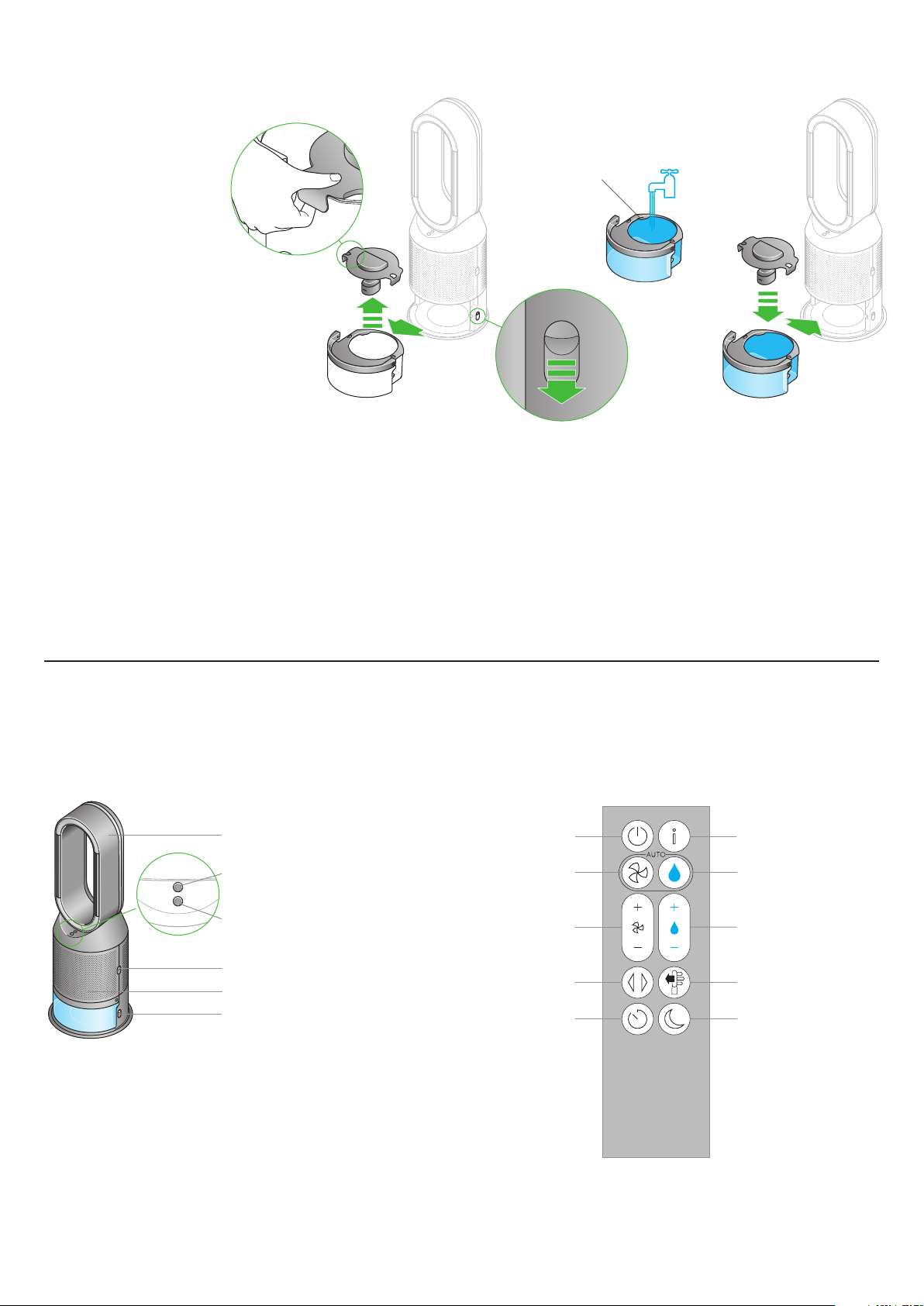
Filling the water tank
MA X level
Before you remove the water tank,
make sure humidification modes are
turned off.
Using your machine
Amplifier loop
Deep clean cycle button
Push down the water tank release buttons
on the sides of your machine.
Slide the water tank out of your machine.
Carry the water tank by its handle to the tap,
and unclip the cap.
Standby
Auto purify
mode
Fill the water tank to the Max level
with cold tap water.
Replace the cap and secure the cap
clips in place.
Slide the water tank back into your
machine until it clicks securely in place.
Information
menu
Auto humidify
mode
Standby button
Shroud release buttons
Shroud
Water tank release buttons
4
Airflow
speed
Oscillation
Sleep timer
Humidity
control
Airflow
direction
Night mode
Page 5

Information
menu
Press this button to scroll through the
information being monitored by your
Dyson purifying humidifying fan.
Information about air quality,
temperature, humidity. Filter and
evaporator levels are shown.
When a particular type of pollutant
causes air quality to decrease, an icon
for the pollutant will show on the LCD screen.
Indoor air quality – 12 seconds
Monitor the current air quality with a graph
showing the last 12 seconds of data.
Indoor humidity
The amount of water vapor in the air,
shown as a percentage.
Particulate matter (PM10)
Larger microscopic particles up to 10 microns
in size, suspended in the air we breathe.
These include dust, mold and pollen.
Indoor air quality – 24hrs
Monitor the current air quality with a graph
showing the last 24 hours of data.
Particulate matter (PM2.5)
Microscopic particles up to 2.5 microns in size,
suspended in the air we breathe. These include
smoke, bacteria and allergens.
Nitrogen dioxide and other oxidizing gases
These potentially harmful gases are released
into the air by combustion, for example burning
gas when cooking and in vehicle exhaust
emissions.
F
Volatile organic compounds
VOCs are typically odors that may be potentially
harmful. These can be found in cleaning products,
paints and new furnishings.
Evaporator
The status will show how full the evaporator
is with limescale and how soon a Deep clean
cycle is required.
Wi-Fi
The current status of connection
to the Wi-Fi network.
5
Indoor temperature
Monitor the ambient temperature to help
maintain a comfortable environment.
Filters
The remaining filter life is shown on the
LCD screen and will indicate when your filter
needs replacing.
Page 6

Auto purify
Auto humidify
Oscillation
mode
mode
Set your Dyson purif ying humidif ying
fan to Auto purify mode, and the
on-board sensors will intelligently
adjust the settings of your machine
according to the air quality.
Air quality: your machine will pause
when the target air quality has been
reached, switching on again when
the air quality levels drop.
Airflow speed: the airflow speed
will increase until the target air
quality and temperature have been
reached.
Night mode: your machine will only
run with Airflow speeds from 1 to 4.
Set your Dyson purif ying humidif ying
fan to Auto humidify mode, and the
on-board sensors will intelligently
adjust the settings of the machine
according to the temperature and
humidity of your room.
Room humidity: your machine
will pause when the target room
humidity has been reached,
switching on again when the room
humidity levels drop.
Airflow speed: the airflow speed will
increase until the target humidity
level has been reached.
To turn off Auto humidify mode or to
change the humidity levels manually,
press the Humidity control button.
Press the Oscillation button and
select the angle of oscillation to 0°,
45°, 90° or Breeze mode.
Pause the oscillation at any point
by pressing the Oscillation button.
Press the Oscillation but ton again
to resume.
To reset the Oscillation direction
to the center, press and hold the
Oscillation button for two seconds.
6
Page 7

Airflow speed
and direction
Sleep timer
Night mode
Press the Airflow speed button to increase
and decrease the airflow speed.
Press the Airflow direction button to change
the direction of airflow from front to back.
Change the airflow direction for your
personal comfort.
Select the Airflow direction to Fan mode
for airflow from the front for purifying and
cooling.
Set the Airflow direction to Diffused mode,
for airflow from the back for purifying without
cool air.
Your machine will continue to purify
and humidify (if selected) in both Fan
and Diffused modes.
Use your Dyson Link app to personalize your
settings for Airflow speed and direction.
Your Dyson purifying humidifying fan will turn off
automatically after the selected amount of time
0mins, 30mins, 1hr, 2hrs, 4hrs, 8hrs.
To set the time: press the button to scroll through
the time options. Once activated, press the Sleep
timer but ton once to see the time selected.
To cancel the Sleep timer: press the Sleep timer
button to scroll through all the options and select
the cancel option.
In Night mode, your Dyson purifying humidifying
fan will continue to monitor and respond to
changes in air quality and temperature, but only
using its quietest set tings – and with its LCD screen
dimmed.
If Auto purify mode or Auto humidif y mode have
been set, Night mode will reduce the airflow
speed to a range from 1 to 4.
Personalize your Night mode settings in the
Dyson Link app.
7
Page 8

Deep cleaning
your machine
Important: don’t turn off or unplug your
machine as the cleaning instructions will
appear on the LCD screen.
To always get the best per formance from your
Dyson purifying humidifying fan, it is important
to carry out regular deep cleaning to remove
any limescale.
Before and after long periods where
humidification is not used, it is recommended
that additional Deep clean cycles are run.
In hard water areas you may need to run the
Deep clean cycle more frequently. Your machine
will alert you when it needs you to carr y out a
Deep clean cycle.
If you are connected to the Dyson Link app,
you will receive a notification message.
1 2
If you are not using the Dyson Link app, the
LCD screen on your machine will alert you
and the Deep clean cycle button will light up.
To cancel the Deep clean cycle at any point,
press and hold the Deep clean cycle button
for five seconds.
3
Press the Deep clean cycle button
on the front of your machine and
your instructions will be shown on
the LCD screen.
Push down on the shroud release
buttons to remove the shrouds. The
inner door will spring open. Put the
shrouds to one side as you carry out
the Deep clean cycle.
Push down the water tank release
buttons on the sides of your machine.
Slide the water tank out of your
machine and unclip the cap.
Remove the evaporator from your
machine, place it in the water tank
and refit the cap.
MA X level
Carry the water tank by its handle
to the tap.
Remove the cap and evaporator.
Fill the water tank halfway to the
Max level with cold tap water.
Measure out 150g of citric acid
and place it in the water tank.
Agitate gently until all the citric acid
has dissolved.
8
Place the evaporator in the water
tank. Fill the water tank to the
Max level with cold tap water.
Page 9

Deep cleaning your machine
– continued
4 5 6
Replace the cap and secure the cap
clips in place.
Wipe off any excess water to avoid
drips.
7 8
Slide the water tank into your
machine until it clicks securely in
place.
When prompted by the LCD screen,
press the Deep clean cycle button.
The Deep clean cycle will start
and the LCD screen will show a
countdown timer.
MAX
level
When the LCD screen shows the
Deep clean cycle is complete, push
down the water tank release buttons
on the sides of your machine.
Slide the water tank out of your
machine. Carry the water tank
by its handle to the tap.
9
Unclip the cap, take the evaporator
out of the water tank and rinse under
a cold tap.
Wipe away any excess water to avoid
drips and place the evaporator to
one side.
Rinse the water tank under a cold
tap. Wipe the inside of the tank to
remove any excess solution and any
debris.
Refill the water tank to the Max level
and wipe off any excess water and
replace the cap, making sure that the
cap clips are secured.
Push the evaporator back into your
machine, making sure that it is
securely in position.
Close the inner door and replace the
shrouds.
9
Slide the water tank back into
your machine and make sure it is
securely in place.
Page 10

Changing
your filters
5, 4, 3, 2, 1...
The LCD screen on your machine will alert
you when you need to change the filters.
If you are connected to the Dyson Link app,
you will receive a notification message.
Go to www.dyson.com/support
to buy your replacement filters.
Switch off and unplug your machine.
Push down the shroud release buttons on both
sides of your machine to release the shrouds.
As the shrouds are removed, the inner door
housing the evaporator will spring open.
Close the inner door making sure it clicks
firmly shut.
Push the tabs on the top and bottom
of the shrouds to release the filters.
Dispose of your used filters in the trash.
Remove any protective packaging from
the new filters.
Push the filters into the shrouds until the tabs
on the top and bottom click into place.
Position the shrouds onto the base and push
firmly until they click securely into place.
Plug your machine into the mains electricity
supply and press the Standby button on the
back of your machine.
Important: Reset your filter
Press and hold the Night mode button
on the remote control.
The LCD screen on your machine will
count down from five, finishing with
the default screen.
The filter level will be reset and your
machine is ready to use.
Continuous
monitoring
With continuous monitoring turned on, your
Dyson purifying humidifying fan will gather air
quality, temperature and humidity information,
which is displayed on the LCD screen and in the
Dyson Link app.
Continuous monitoring is turned off by default.
Once turned on, it will always be active until you
turn it off again.
Continuous
monitoring on/off
Press and hold the Auto purify mode button on
the remote control for five seconds to turn it on.
The LCD screen will indicate when continuous
monitoring is on or off.
10
Wi-Fi Connectivity
Wi-Fi is on by default. To turn the Wi-Fi on or
off, press and hold the Standby button on your
machine for five seconds.
Page 11

Looking after your machine
To always get the best per formance from your
Dyson purifying humidifying fan, it’s important
to regularly clean it and check for blockages.
Alerts
An alert icon may appear on your LCD screen
to show your machine needs your attention.
Cleaning
If dust accumulates on the surface of your
machine, wipe dust from the amplifier loop,
shrouds and other parts with a clean, dry cloth.
Look for blockages in the air inlet holes
on the shroud and the small aperture inside
the amplifier loop.
Continuous alert triangle
Switch off and unplug your machine.
Leave for 10 seconds and then plug
your machine back in and switch it on.
If the aler t icon continues to show
on the LCD screen, contact Dyson.
Use a soft brush to remove dust and debris.
Don’t use detergents or polishes to clean
your machine.
Temporary alert triangle
If the aler t appears on the LCD screen and then
disappears, continue to use your machine.
If any other alert icons show on the LCD screen,
contact Dyson for further advice.
11
