Page 1
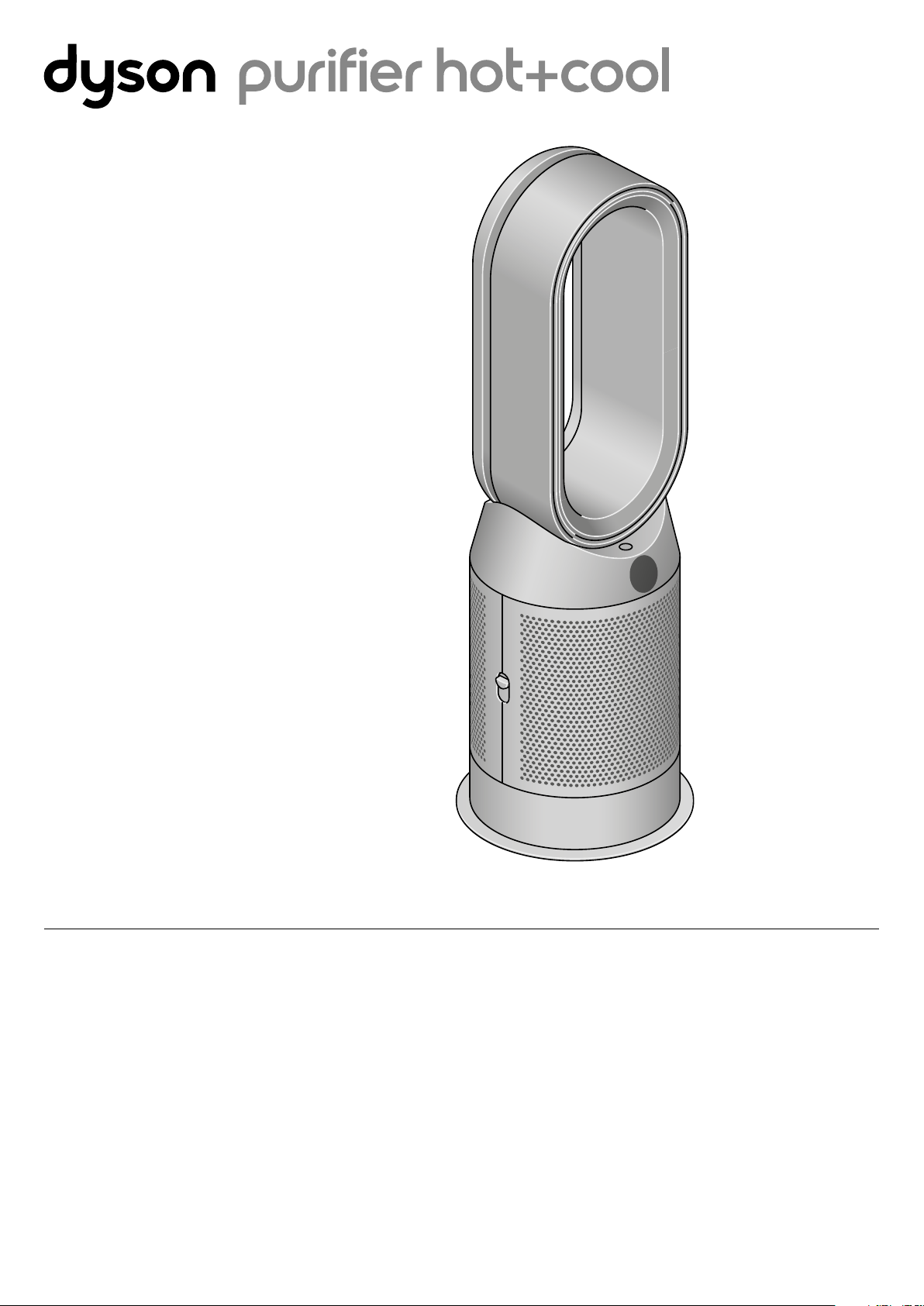
User manual
Dyson Purifier Hot+Cool™
The Dyson Pure Hot plus Cool™
purifier fan heater, with the
amplifier loop and mesh filter
cover, screen below the loop
amplifier and outer cover
release button on the side.
SV12 JN.00000 PN.000000-00-00
00.00.0 0 VERS ION NO.01
Contents
Assembling your machine
Getting started
Connecting to the Dyson Link app
Connecting to your smart home
Power and continuous monitoring
Information menu
Auto mode
Airflow speed and direction
Oscillation
Night mode
Sleep timer
Heating and Cooling modes
Changing your HEPA+Carbon filter
Resetting your HEPA+Carbon filter life
Changing your HEPA and carbon filters
Resetting your HEPA and carbon filter life
Changing your HEPA+Carbon filters
with a catalytic filter
Resetting your HEPA+Carbon filter life
Looking after your machine
Page 2
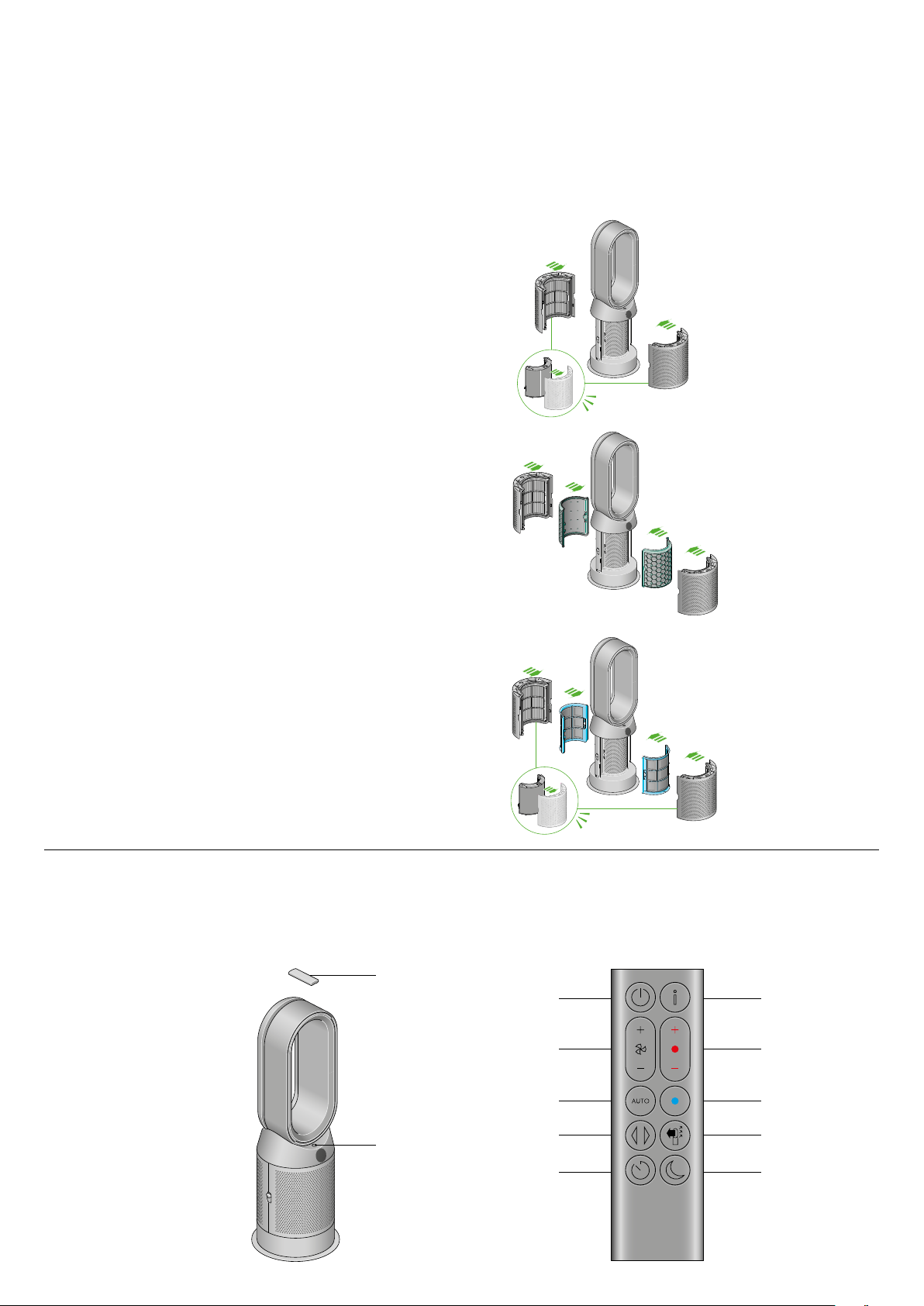
Assembling your machine
Clik
Clik
Clik
Use both hands to lift your machine out of the box, by its base.
Do not lift out by the loop amplifier.
Assemble your machine with the filters that are supplied.
Dyson Purifier Hot+Cool
Supplied with a HEPA+Carbon filter.
Push your HEPA+Carbon filter into the outer cover and position onto the
base. Push firmly until both outer covers click securely into place.
Dyson Purifier Hot+Cool
Supplied with separate HEPA and carbon filters.
Push the carbon filters into place on the machine.
Push the HEPA filter into the outer cover. Put the outer covers into position
on the base and push firmly until they both click securely into place.
Dyson Purifier Hot+Cool Formaldehyde
Your machine comes with a permanent catalytic filter and a HEPA+Carbon
filter.
Push the catalytic filter into position on the machine.
Push the HEPA+Carbon filter into the outer cover and position on the base.
Push firmly until both outer covers click into place.
Clik
Clik
The air purifier fan heater
with the filter covers open
showing a HEPA plus
carbon filter located in
the filter covers. Arrows
demonstrate that the filter
covers will need to be
assembled onto the base
of the machine.
The air purifier fan heater
with the filter covers
open showing a HEPA
filter located in the filter
covers and a carbon filter.
Arrows demonstrate that
the carbon filter is fitted
directly to the base of the
machine and the filter
covers will need to be
assembled onto the base
of the machine.
The air purifier fan heater
with the filter covers open
showing a HEPA plus
carbon filter located in the
filter covers and a catalytic
filter. Arrows demonstrate
that the catalytic filter is
fitted directly to the base
of the machine and the
filter covers will need to be
assembled onto the base
of the machine.
Getting started
Place the remote control on top
of the machine with the buttons
facing down.
Plug in and switch on.
An image of the air purifier fan
heater with the remote placed on
the top of the loop amplifier and
the location of the standby on/off
button on the top of the base of
the machine.
Remote control
Standby on/off
The layout of the remote control with the standby button on the top left, the
airflow speed toggle button in the middle left with the Auto mode button
below, then the Oscillation button and then at the bottom is the Sleep timer
button. On the top right-hand side is the Information menu button, then going downwards is the Heating control button, Cooling mode button, Air flow
direction and then Night mode button at the bottom.
Standby on/off Information menu
Airflow speed
Auto mode
Oscillation on/off Airflow direc tion
Sleep timer
Heating control
Cooling mode
Night mode
Page 3
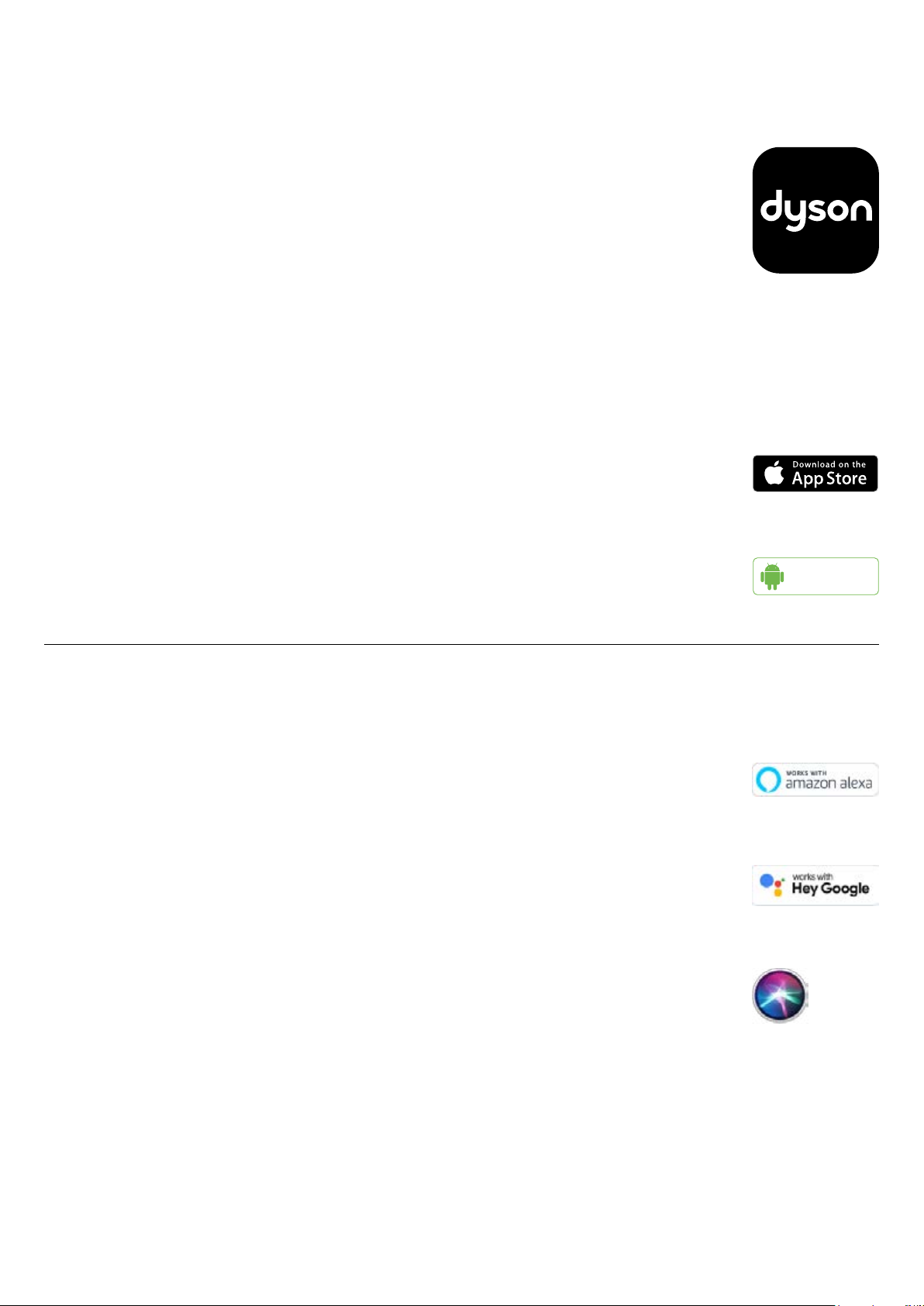
Connecting to the Dyson Link app
Take full control with the Dyson Link app and access step-by-step setup and
support, control how and when your Dyson purifying fan heater operates,
monitor air quality with visual updates and automatically keep up to date
with the latest soft ware updates.
Download the Dyson Link app from the App Store or Google Play.
Opentheapp and follow the on-screen instructions to create a new account.
Apple a nd the Apple logo are tra demarks of Ap ple Inc., registered in the U.S. and othercountries.
App Store is a ser vice mark of A pple Inc., regis tered in the U.S. and other coun tries.
Googl ePlayandthe Google Pla y logo are trademarks of Google Inc.
The Android rob ot is reproduce d or modified from work create d and shared by Go ogle and used
according to ter ms described in the Cre ative Commons 3.0 Att ribution Lice nse.
Connecting to your smart home
Using Amazon Alexa
Ask Alexa to enable the Dyson skill, to control your Dyson purifier or purifier
humidifier. And set a routine that automates how your machine works with
other devices in your home.
Using Google Assistant
Control all of your connected purifiers with Google or set a routine to
automate how your machine works with other devices in your home. Just say
“Hey Google” to get started.
Using Siri
Connect your Dyson machines to Siri Shortcuts and you’ll be able
to control them with your voice, on your Apple device.
Available on
Android™ stores
Page 4

Power and continuous monitoring
Standby on/off
Press the Standby on/off button on your Dyson purifying fan heater or remote
control to stop your machine. It will continue to monitor the air quality.
Continuous monitoring
Continuous monitoring is turned off by default. Once turned on, it will always
be active until you turn it off again.
With continuous monitoring turned on, your Dyson purifying fan heater will
gather air quality, temperature and humidit y information, which is displayed
on the LCD screen and in the Dyson Link app.
Continuous monitoring
Press and hold the Auto mode button on the remote control for 5 seconds
to turn it on. The LCD screen will indicate when continuous monitoring is
on or off.
Wi-Fi Connectivity
Wi-Fi is on by default. To turn the Wi-Fi on or off, press and hold the Standby
on/off button on your machine for 5 seconds.
Page 5

Information menu
Press this button to scroll through the information being monitored by your
Dyson purifying fan heater.
Information about air qualit y, temperature, humidit y and filter levels is shown
on the LCD screen.
When a particular type of pollutant causes air qualit y to decrease, a symbol
for the pollutant will show on the LCD screen.
The remote control with
the information button
on the top right.
Indoor air quality - 12 seconds
Monitor the current air quality with a graph
showing the last 12 seconds of data.
Particulate matter (PM10)
Larger microscopic particles up to 10 microns
in size, suspended in the air we breathe. These
include dust, mould and pollen.
Nitrogen dioxide and other oxidising gases
These potentially harmful gases are released
into the air by combustion, for example, the
burning gas when cooking and in vehicle
exhaust emissions.
Indoor humidity
The amount of water vapour in the air,
shown as a percentage.
Formaldehyde (HCHO)
A common indoor pollutant. It can be
released for many years from furnishings,
floorings and glue.
Particulate matter (PM2.5)
Microscopic particles up to 2.5 microns in size,
suspended in the air we breathe. These include
smoke, bacteria and allergens.
Volatile organic compounds
VOCs are typically odours that may be
potentially harmful. These can be found in
cleaning products, paints and furnishings.
Indoor temperature
Monitor the ambient temperature to help
maintain a comfortable environment.
Filters
The remaining filter life is shown
on the LCD screen and will
indicate when your filters need
replacing.
Wi-Fi
The current status of connection to
the Wi-Fi network.
Page 6

Auto mode
Set your Dyson purifying fan heater to Auto mode and the on-board sensors
will intelligently adjust the settings of the machine according to the air quality.
Air qualit y: your machine will pause when the target air quality has been
reached, switching on again when the air quality levels drop.
Airflow speed: the airflow speed will increase until the target air quality and
temperature have been reached.
Airflow speed and direction
Press the Airflow speed button to increase and decrease the airflow speed.
Press the Airflow direction button to change the direction of airflow from front
to back.
Change the airflow direction for your personal comfor t.
Select the Airflow direction to Fan mode for airflow from the front for
purifying, cooling and heating.
The remote control with
the Auto mode button
below the Airflow speed
button on the lef t.
The remote control
with the Airflow speed
toggle button on the
left hand side, below
the standby button.
The Airflow direction
button is on the right
above the Night mode
button.
Oscillation
Press the Oscillation button to circulate the air around the room and scroll
through the oscillation settings from 0 °to 350°.
Customise your oscillation set ting in the Dyson Link app.
Night mode
In Night mode, your Dyson purifying fan heater will continue to
monitor and respond to changes in air quality, but only using its
quietest settings – and with its LCD screen dimmed.
The remote control with
the oscillation button
on the lef t above the
sleep timer.
The remote control with
the Night mode button
on the right at the
bottom.
Page 7

Sleep timer
Your Dyson purifying fan heater will turn off automatically af ter the selected
amount of time.
To set the time: press the but ton to scroll through the time options. Once
activated, press the Sleep timer button once to see the time selected.
To cancel the Sleep timer: press the Sleep timer button twice.
Heating and Cooling modes
Press the button to set the required room temperature.
Your machine will pause when the temperature set has been reached.
Press the Cooling mode button to switch your machine from heating mode to
cooling mode.
The remote control with
the sleep timer button
on the bottom lef t.
The remote control
with the Heating
mode but ton on
the right, below
the Information
button. The Cooling
mode but ton is
immediately below
the Heating mode
button.
Page 8

Changing your HEPA+Carbon filter
Before changing your filter, switch off and unplug your Dyson purifier fan
heater.
The remaining filter life is displayed on the screen and will indicate when your
non-washable filters need replacing. Press the Information button on your
remote or check on the Dyson Link app.
You'll need to reset the filter life on your machine.
Dyson Purifier Hot+Cool
Supplied with a HEPA+Carbon filter.
To change your HEPA+Carbon filter, push down on the buttons
either side of your machine to release the outer cover. Push down
on the tabs to remove the filter.
Push the replacement filter into the outer cover and make sure the
tabs click into place.
Put the outer covers into position on your machine and push firmly
until they both click securely into position.
Plug in and switch your machine, and reset your filter life.
Resetting your HEPA+Carbon filter life
The air purifier fan heater with the filter covers
open showing a HEPA plus carbon filter located
in the filter covers. Arrows demonstrate that the
filter covers will need to be assembled onto the
base of the machine.
It’s important to reset your filter life after you have replaced your filter.
Resetting your HEPA+Carbon filter life
Press and hold the Night mode button on your remote control.
The display on your machine will countdown from five, the filter life will
be reset and your machine is ready to use.
5
sec
Pressing the night mode
button on the bot tom right
of the remote control for 5
seconds.
Page 9

Changing your HEPA and carbon filters
Before changing your filter, switch off and unplug your Dyson purifier fan
heater.
The remaining filter life is displayed on the screen and will indicate when your
non-washable filters need replacing. Press the Information button on your
remote or check on the Dyson Link app.
You'll need to reset the filter life on your machine.
Dyson Purifier Hot+Cool
Supplied with separate HEPA and carbon filters.
To change your HEPA filter, push down on the buttons either side
of your machine to release the filter covers. Push down on the tabs
to remove the HEPA filter.
Push the replacement filter into the outer cover and make sure the
tabs click into place.
To change the carbon filter from your machine, remove the filter
from the base of your machine and insert the replacement filter.
Put the outer covers into position on your machine and push firmly
until they both click securely into position.
Plug in and switch your machine, and reset your filter life.
Resetting your HEPA and carbon filter life
It’s important to reset your filter life after you have replaced your filter.
The air purifier fan heater with the filter covers
open showing a HEPA filter located in the filter
covers and a carbon filter. Arrows demonstrate
that the carbon filter is fitted directly to the base of
the machine and the filter covers will need to be
assembled onto the base of the machine.
Pressing the night
mode but ton on the
bottom right of the
remote control for 5
seconds.
Pressing the Oscillation
button on the bot tom left
of the remote control,
above the sleep timer
button, for 5 seconds.
Resetting your HEPA filter life
Press and hold the Night mode button on your remote control.
The display on your machine will countdown from five, the filter life will
be reset and your machine is ready to use.
Resetting your carbon filter life
Press and hold the Oscillation button on your remote control.
The display on your machine will countdown from five, the filter life will be
reset and your machine is ready to use.
5
sec
5
sec
Page 10

Changing your HEPA+Carbon filters with a catalytic filter
Before changing your filter, switch off and unplug your Dyson purifier fan
heater.
The remaining filter life is displayed on the screen and will indicate when your
non-washable filters need replacing. Press the Information button on your
remote or check on the Dyson Link app.
You'll need to reset the filter life on your machine.
Dyson Purifier Hot+Cool Formaldehyde
Your machine comes with a permanent catalytic filter and a
HEPA+Carbon filter.
You won't need to change your catalytic filter.
To change your HEPA+Carbon filter, push down on the buttons
either side of your machine to release the outer cover. Push down
on the tabs to remove the filter.
Push the replacement filter into the outer cover and make sure the
tabs click into place.
Put the outer covers into position on your machine and push firmly
until they both click securely into position.
Plug in and switch your machine, and reset your filter life.
Resetting your HEPA+Carbon filter life
The air purifier fan heater with the filter covers
open showing a HEPA plus carbon filter located
in the filter covers and a cataly tic filter. Arrows
demonstrate that the catalytic filter is fitted
directlyto the base of the machine and the filter
covers will need to be assembled onto the base of
the machine.
It’s important to reset your filter life after you have replaced your filter.
Resetting your HEPA+Carbon filter life
Press and hold the Night mode button on your remote control.
The display on your machine will countdown from five, the filter life will
be reset and your machine is ready to use.
5
sec
Pressing the night mode
and sleep timer but ton
on the bottom right of
the remote control for 5
seconds.
Page 11

Looking after your machine
To always get the best performance from your Dyson purifying fan
heater, it’s important to regularly clean it and check for blockages.
Cleaning your machine
If your machine is dust y, wipe with a damp lint-free cloth.
Look for blockages in the air inlet holes on the filter and the small
aperture inside the loop amplifier.
Use a soft brush to remove dust and debris.
Don’t use detergents or polishes to clean your machine.
Error codes
If your machine shows an error code, try turning it off and then on again.
If this doesn’t clear the error code contact Dyson Customer Care.
For more information and support for your machine go to the Dyson Link
app or online: www.dyson.com/support
