Page 1
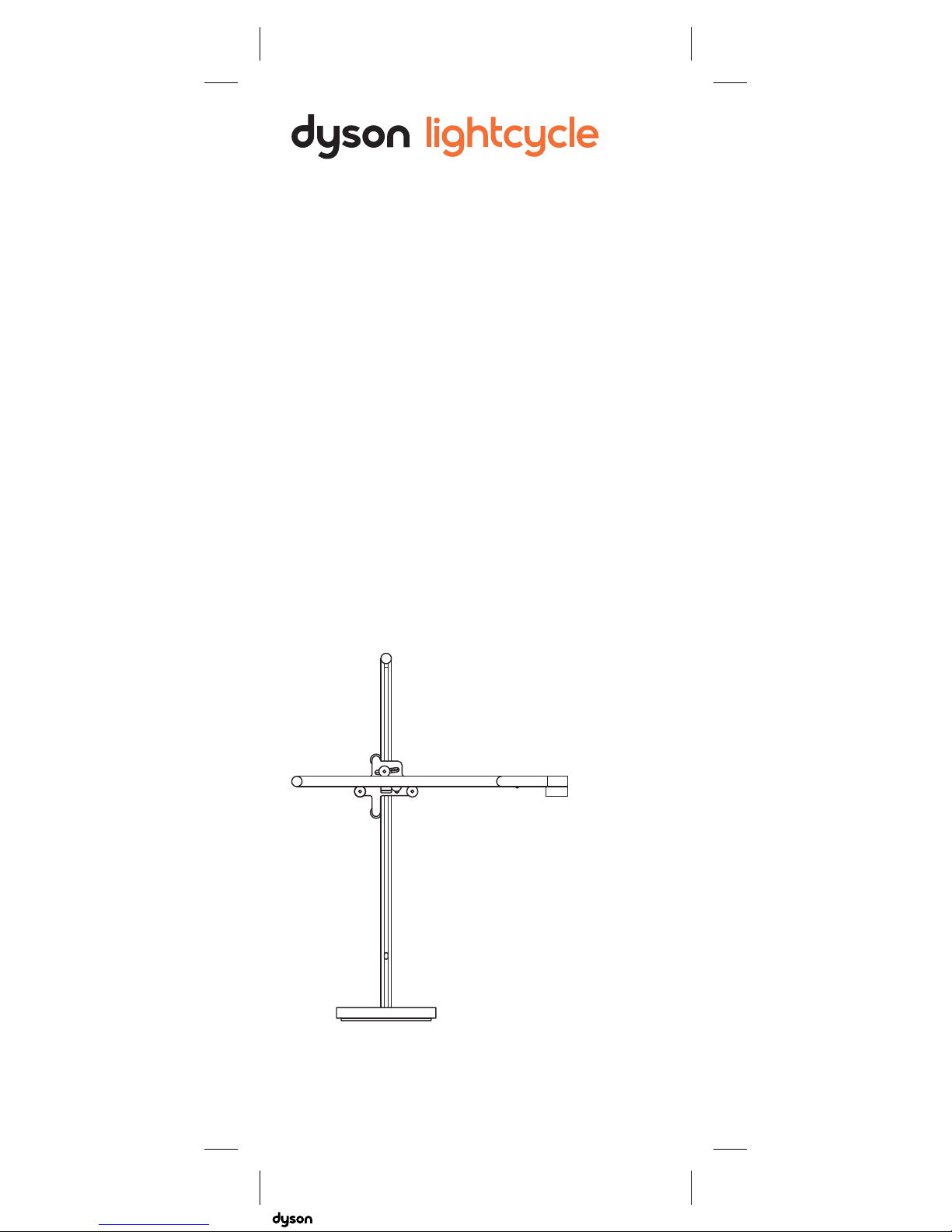
CD05
Operating manual
Manuel d’utilisation
Bedienungsanleitung
Manual de instrucciones
Manuale d’uso
Gebruikers handleiding
Руководство по эксплуатации
Käyttöopas
Brugervejledning
Bruksanvisning
18.10.2018 10:21 - C94647_CD05_OPMAN_EU_X552-LIGHTCYCLE-DESK-SHORT-ARM-OPMAN-94647.indd_15_4c0s
Page 2

2
Thank you for choosing
to buy a Dyson light
To read your manual in English
go to page 4.
Vielen Dank, dass Sie sich für
eine Leuchte von Dyson
entschieden haben
Um das Handbuch auf
Deutsch zu lesen, gehen Sie
auf Seite 28.
Gracias por elegir comprar
una lámpara Dyson
Para leer el manual en
español, vaya a la página 52.
Merci d'avoir choisi une
lampeDyson
Pour lire votre manuel en
français rendez-vous à la
page 76.
Grazie per aver scelto una
lampada Dyson
Per leggere il manuale in
Italiano, andare a pagina 100.
Hartelijk dank voor uw
aankoop van een lamp
van Dyson
Ga naar pagina 124 om uw
gebruikers handleiding in het
Nederlands te lezen.
18.10.2018 10:21 - C94647_CD05_OPMAN_EU_X552-LIGHTCYCLE-DESK-SHORT-ARM-OPMAN-94647.indd_15_4c0s
Page 3

3
Благодарим за выбор
осветительного
прибора Dyson
Инструкция на русском
языке находится на
странице 148.
Tak, fordi du har valgt
at købe en Dyson-lampe
For at læse din manual på
Dansk gå til side 174.
Kiitos, että valitsit Dysonvalaisimen
Voit lukea manuaalin
suomeksi sivulta 198.
Takk for at du valgte å
kjøpe en Dyson-lampe
For å lese håndboken på
Norsk går du til side 222.
Tack för att du valt att köpa
en lampa från Dyson
Gå till sidan 246 för att läsa
din handbok på Svenska.
18.10.2018 10:21 - C94647_CD05_OPMAN_EU_X552-LIGHTCYCLE-DESK-SHORT-ARM-OPMAN-94647.indd_15_4c0s
Page 4

6
8
12
14
16
18
20
22
23
24
24
24
26
26
4
EN
Contents
Getting started
Additional
information
Dyson Link app connectivity
Disposal
Terms and conditions of the
Dyson 5 year guarantee
Important data protection
information
Important information
Registration
Important safety instructions
Assembly
Controls
Colour temperature
Brightness
Settings
Disabling/Enabling Bluetooth
®
wireless technology
USB-C charging point
18.10.2018 10:21 - C94647_CD05_OPMAN_EU_X552-LIGHTCYCLE-DESK-SHORT-ARM-OPMAN-94647.indd_15_4c0s
Page 5
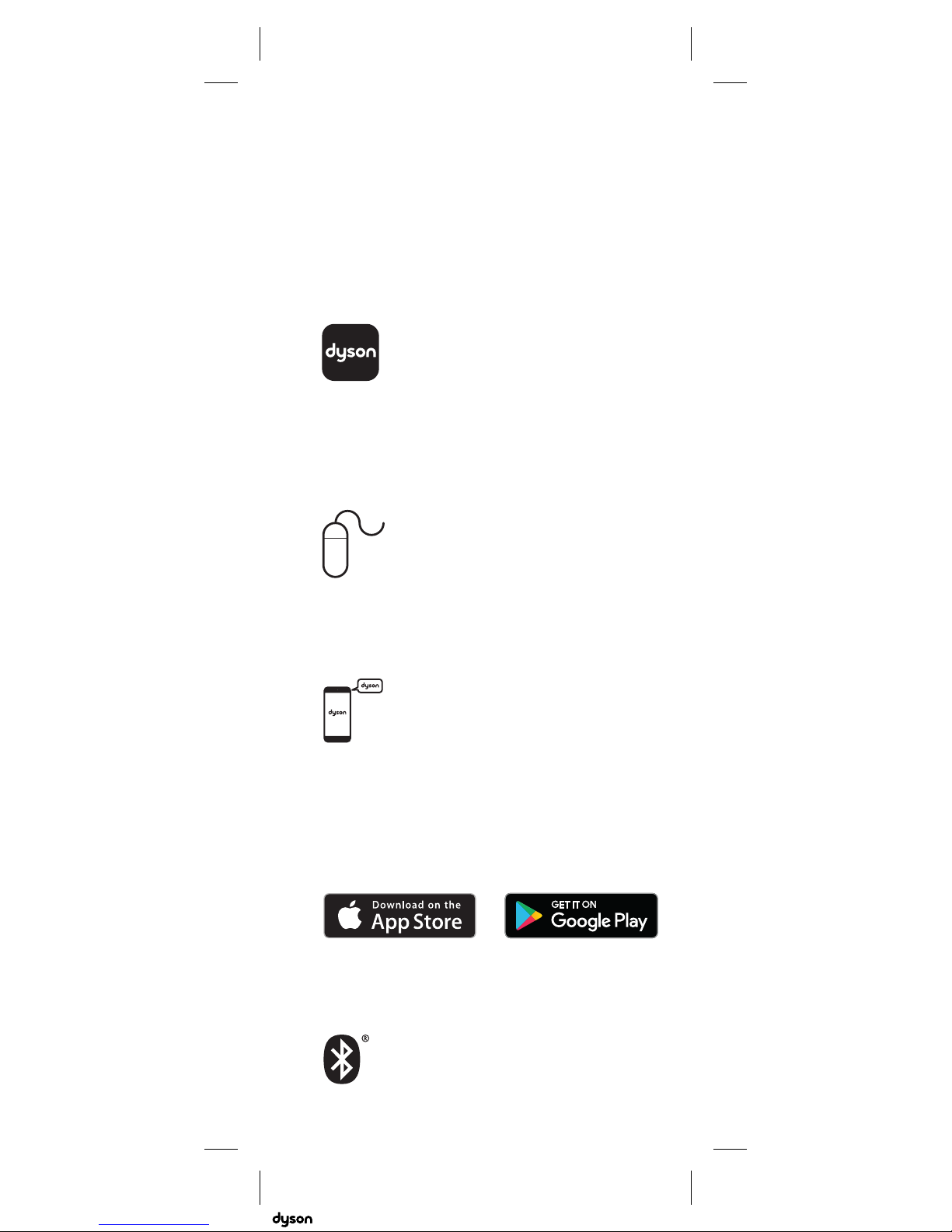
5
Download the latest Dyson Link app
from the App Store or Google Play.
Open the app and follow the on screen
instructions to connect to your light.
Apple a nd the Apple log o are trademark s of Apple Inc., registe red in the U.S. and
other co untries. App S tore is a servi ce mark of Apple I nc., registere d in the U.S. and
other countries.
Googl e Play and the Goo gle Play logo are t rademarks of G oogle Inc.
Thank you for
choosing to buy a
Dyson light
Online
www.dyson.com/support
On the phone
0800 345 7788
The Bluetooth® word mark and logo s are registere d trade marks ow ned by the
Bluetooth SI G, Inc. and any use of s uch marks by Dys on is under licen se.
18.10.2018 10:21 - C94647_CD05_OPMAN_EU_X552-LIGHTCYCLE-DESK-SHORT-ARM-OPMAN-94647.indd_15_4c0s
Page 6

6
Registration
After registering your 5 year guarantee,
your Dyson light will be covered for parts
and labour for 5 years from the date
of purchase, subject to the terms of the
guarantee. If you have any questions about
your Dyson light, call the Dyson Helpline
with your serial number and details of
where and when you bought the light. Most
questions can be solved over the phone by
one of our trained Dyson Helpline staff.
Your serial number can be found on the
base of the light.
Visit www.dyson.com for online help,
support videos, general tips and useful
information about Dyson.
Note your serial number for future reference.
This illustration is for example purposes only.
18.10.2018 10:21 - C94647_CD05_OPMAN_EU_X552-LIGHTCYCLE-DESK-SHORT-ARM-OPMAN-94647.indd_15_4c0s
Page 7
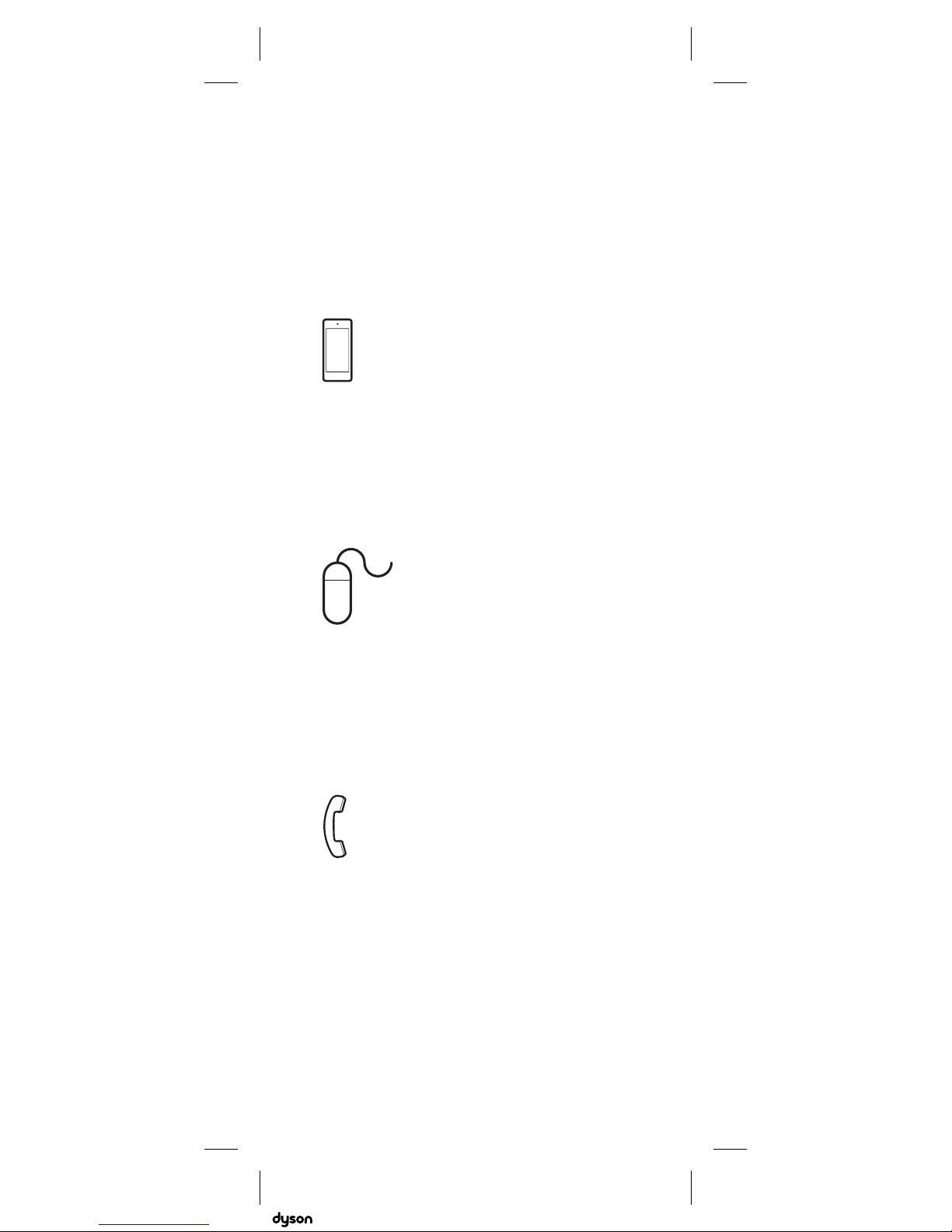
7
Register by phone
Call our dedicated Helpline.
(+44) 0800 345 7788
Register online
Visit our website to register your full parts
and labour guarantee online.
www.dyson.com/register
Register with your smartphone
Download the Dyson Link app and you will
be taken through registration as part of the
set up.
18.10.2018 10:21 - C94647_CD05_OPMAN_EU_X552-LIGHTCYCLE-DESK-SHORT-ARM-OPMAN-94647.indd_15_4c0s
Page 8
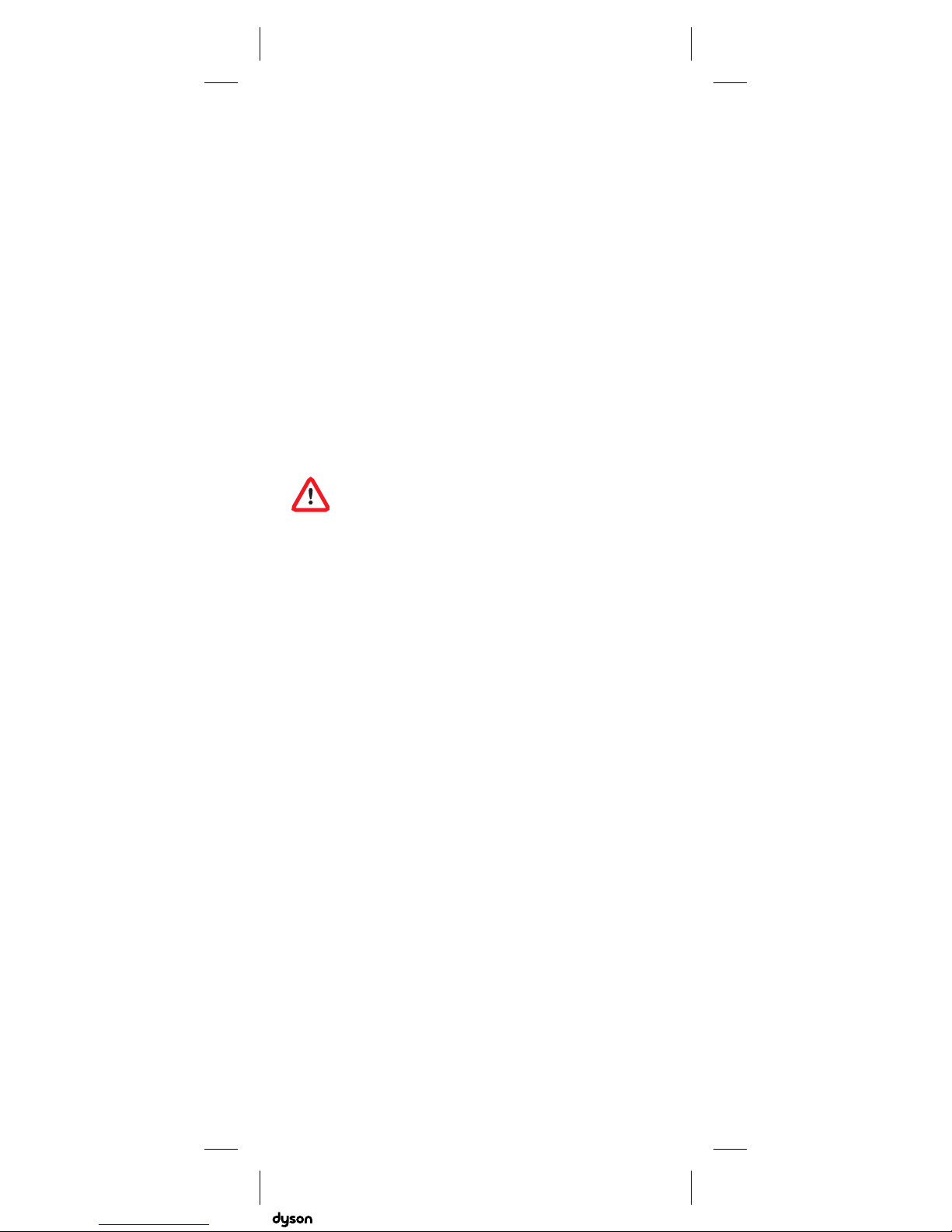
8
IMPORTANT
SAFETY
INSTRUCTIONS
Before using this light read all instructions
and cautionary markings in this manual
and on the light.
When using any electrical appliance, basic
precautions should always be followed,
including the following:
WARNING
These warnings apply to the light, and
also where applicable to chargers or
mains adaptors.
To reduce the risk of fire, electric shock,
or injury:
1. This Dyson light can be used by
persons with reduced physical, sensory
or reasoning capabilities, or lack of
experience and knowledge, only if
they have been given supervision or
instruction by a responsible person
concerning use of the light in a safe way
and understand the hazards involved.
Cleaning and maintenance shall not be
performed by children.
2. Do not allow to be used as a toy. Close
attention is necessary when the light is
used near children.
3. Ensure light is fully assembled in line
with the instructions before use.
4. Suitable for indoor use only 0°C (32°F)
– 40°C (104°F).
5. Use only as described in this Dyson
Operating Manual. Do not carry out
any maintenance other than that
advised by the Dyson Helpline.
6. If the light is not working as it should,
has received a sharp blow, has been
18.10.2018 10:21 - C94647_CD05_OPMAN_EU_X552-LIGHTCYCLE-DESK-SHORT-ARM-OPMAN-94647.indd_15_4c0s
Page 9

9
dropped, damaged, left outdoors, or
dropped into water, do not use and
contact the Dyson Helpline.
7. If a service or repair is needed,
contact the Dyson Helpline so we can
discuss the available options. Do not
disassemble the light as incorrect
reassembly may result in an electric
shock or fire.
8. Do not handle any part of the light,
cable or plug with wet hands.
9. Do not use with a damaged cable or
plug. If the supply cable is damaged it
must be replaced by Dyson, its service
agent or similarly qualified persons in
order to avoid a hazard.
10. Do not stretch the cable or place the
cable under strain. Keep cable away
from heated surfaces.
11. Do not route the cable under furniture
or appliances. Do not cover cable
with throw rugs, runners or similar
coverings. Arrange cable away from
traffic area and where it will not be
tripped over.
12. Do not unplug by pulling on the cable.
To unplug, grasp the plug, not the
cable. The use of an extension cable is
not recommended.
13. Turn off all controls before unplugging.
Unplug from socket when not in use for
extended periods. To avoid a tripping
hazard, safely coil the cable.
14. Do not use near furnaces, fireplaces,
stoves or other high temperature
heat sources.
18.10.2018 10:21 - C94647_CD05_OPMAN_EU_X552-LIGHTCYCLE-DESK-SHORT-ARM-OPMAN-94647.indd_15_4c0s
Page 10

10
15. The light source is not replaceable;
when the light source reaches its end of
life, the whole light shall be replaced.
End of life replacement is not covered
under the guarantee.
READ AND
SAVE THESE
INSTRUCTIONS
18.10.2018 10:21 - C94647_CD05_OPMAN_EU_X552-LIGHTCYCLE-DESK-SHORT-ARM-OPMAN-94647.indd_15_4c0s
Page 11

11
18.10.2018 10:21 - C94647_CD05_OPMAN_EU_X552-LIGHTCYCLE-DESK-SHORT-ARM-OPMAN-94647.indd_15_4c0s
Page 12
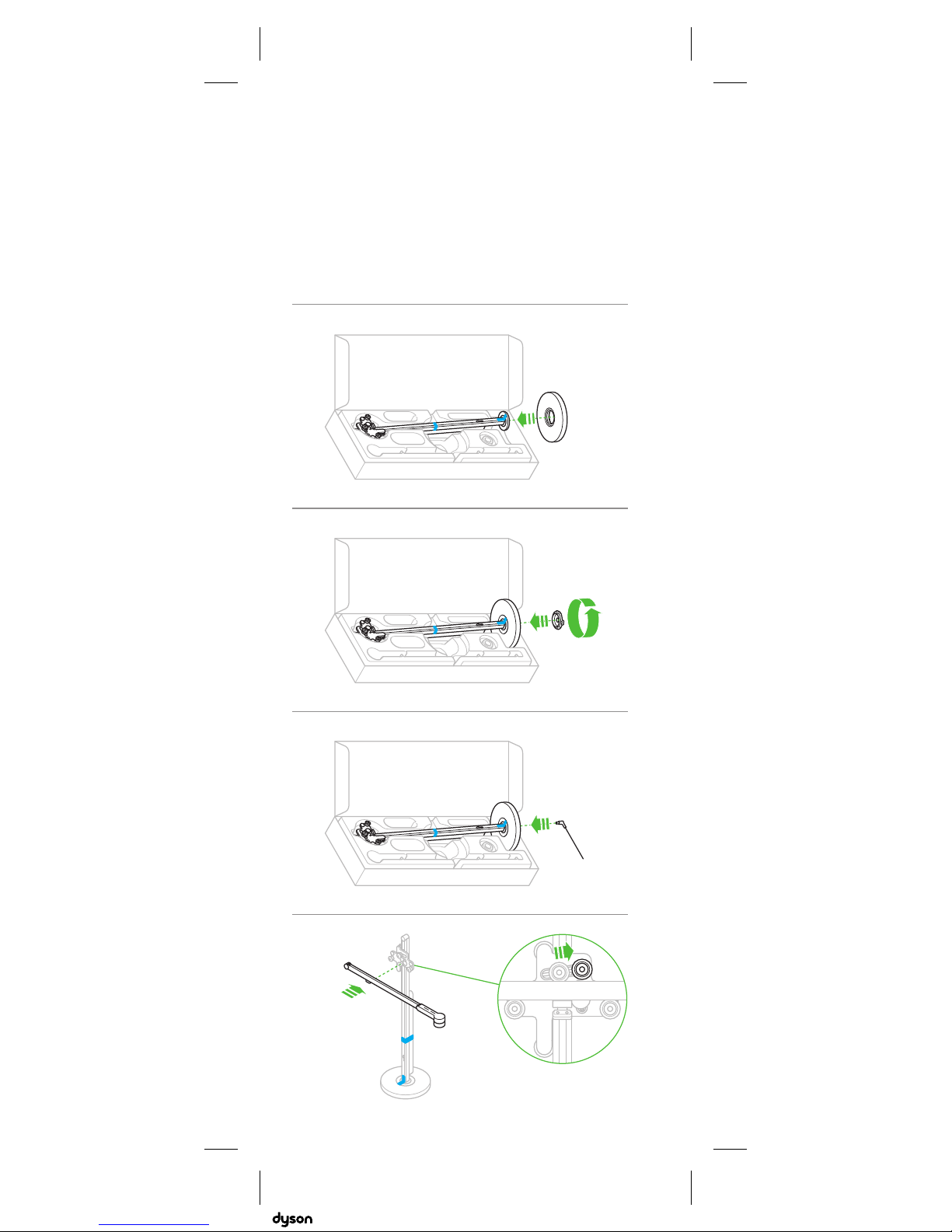
1
4
3
2
12
Assembly
18.10.2018 10:21 - C94647_CD05_OPMAN_EU_X552-LIGHTCYCLE-DESK-SHORT-ARM-OPMAN-94647.indd_15_4c0s
Page 13
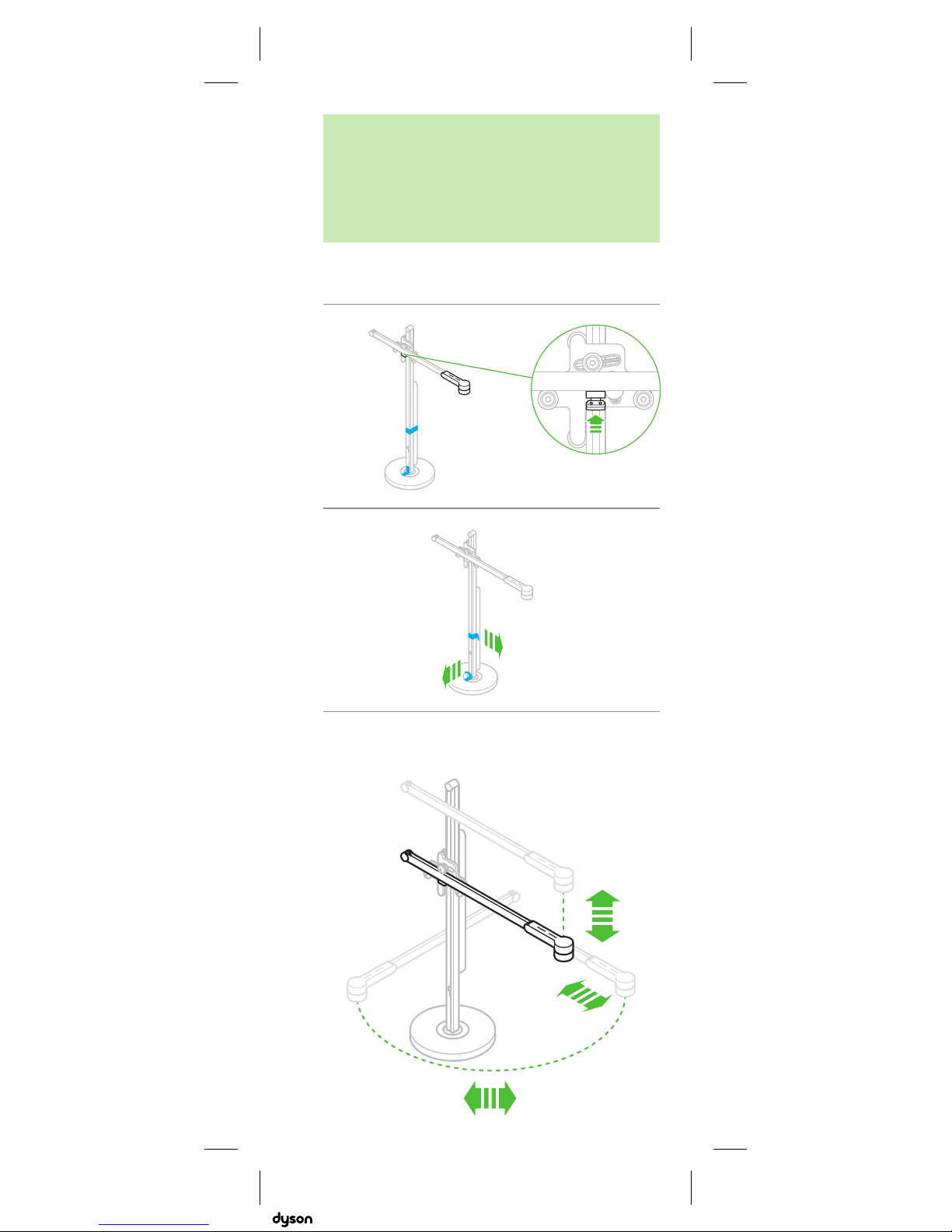
5
6
13
It is important that the light is
assembled in the box as shown.
Do not remove the transit tape
until the light is fully assembled.
18.10.2018 10:21 - C94647_CD05_OPMAN_EU_X552-LIGHTCYCLE-DESK-SHORT-ARM-OPMAN-94647.indd_15_4c0s
Page 14

14
Controls
Brightness
Power on/off
Colour
temperature
18.10.2018 10:21 - C94647_CD05_OPMAN_EU_X552-LIGHTCYCLE-DESK-SHORT-ARM-OPMAN-94647.indd_15_4c0s
Page 15
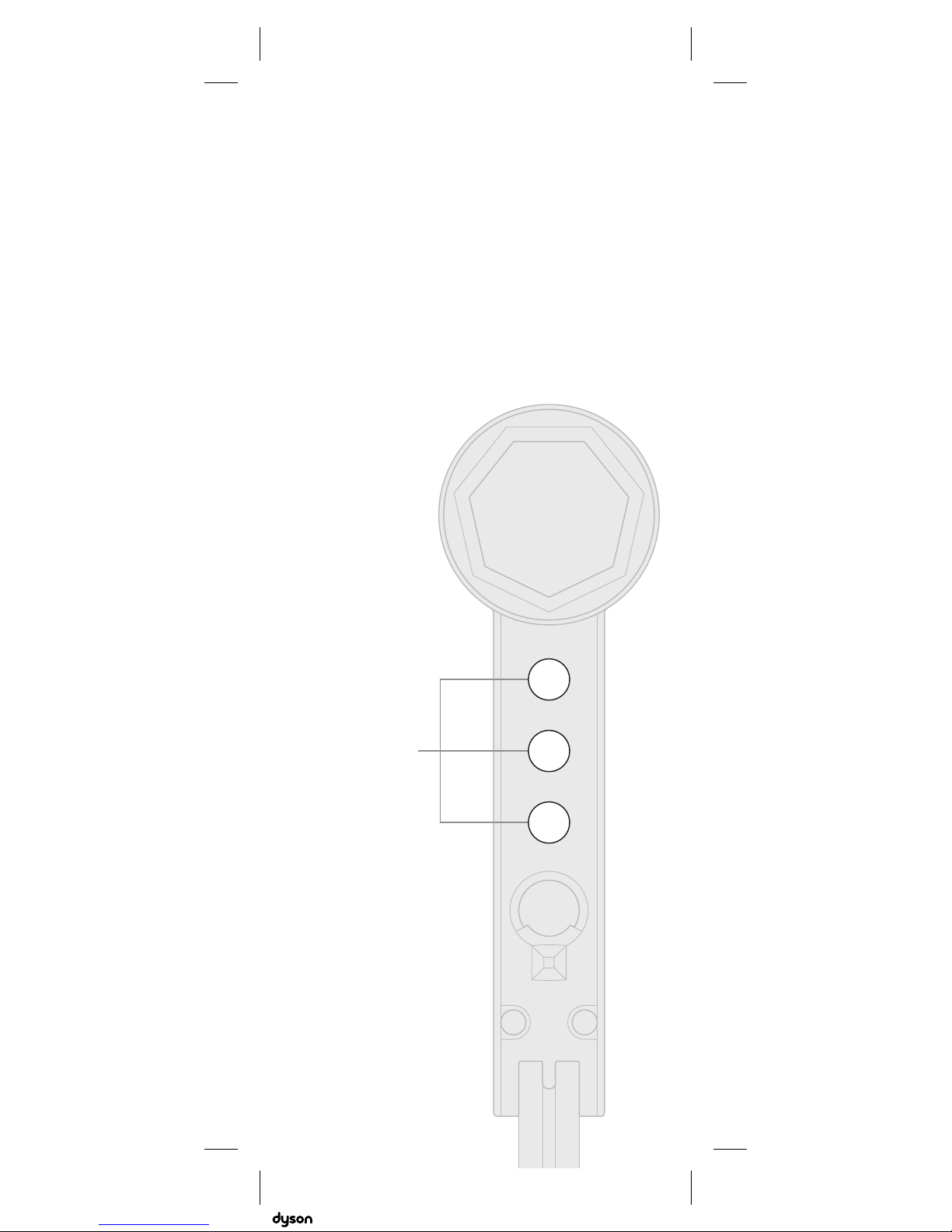
15
Settings
18.10.2018 10:21 - C94647_CD05_OPMAN_EU_X552-LIGHTCYCLE-DESK-SHORT-ARM-OPMAN-94647.indd_15_4c0s
Page 16
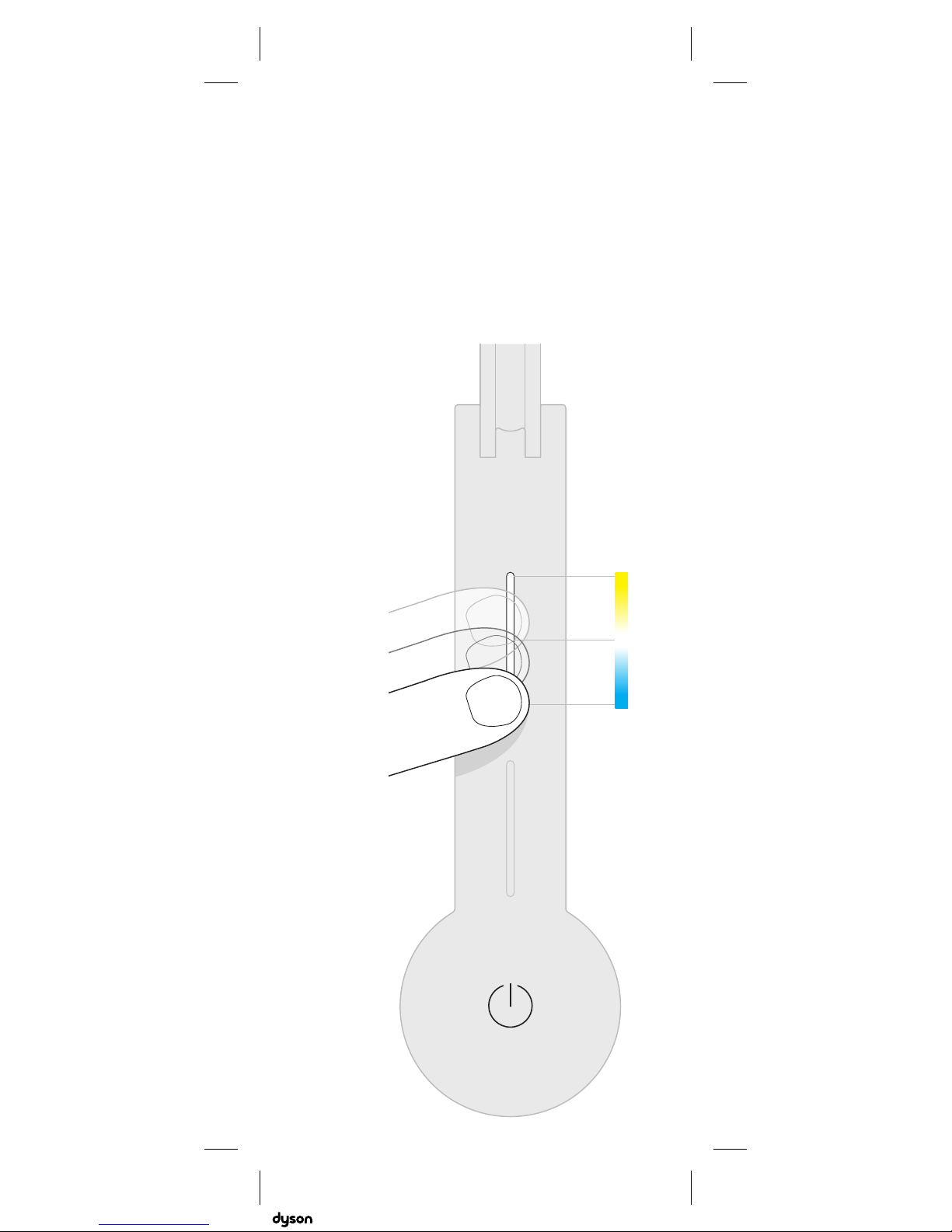
16
Swipe to change the
colour temperature of
the light from warm
through to cool.
Colour
temperature
18.10.2018 10:21 - C94647_CD05_OPMAN_EU_X552-LIGHTCYCLE-DESK-SHORT-ARM-OPMAN-94647.indd_15_4c0s
Page 17
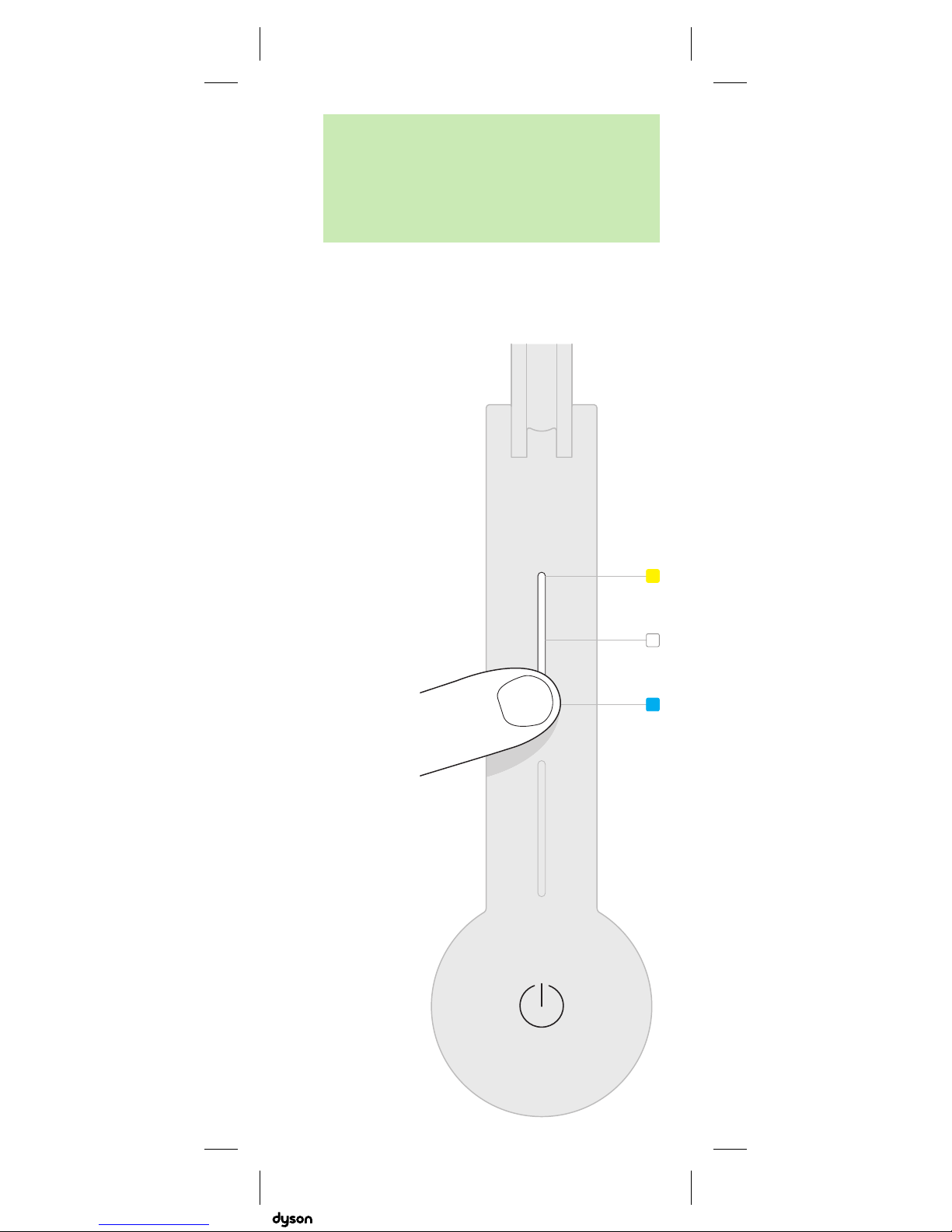
17
Tap to change quickly
between colour
temperatures.
To find out more about colour
temperatures of light, and to get the most
from your light, go to the Dyson Link app
or online at www.dyson.com
18.10.2018 10:21 - C94647_CD05_OPMAN_EU_X552-LIGHTCYCLE-DESK-SHORT-ARM-OPMAN-94647.indd_15_4c0s
Page 18
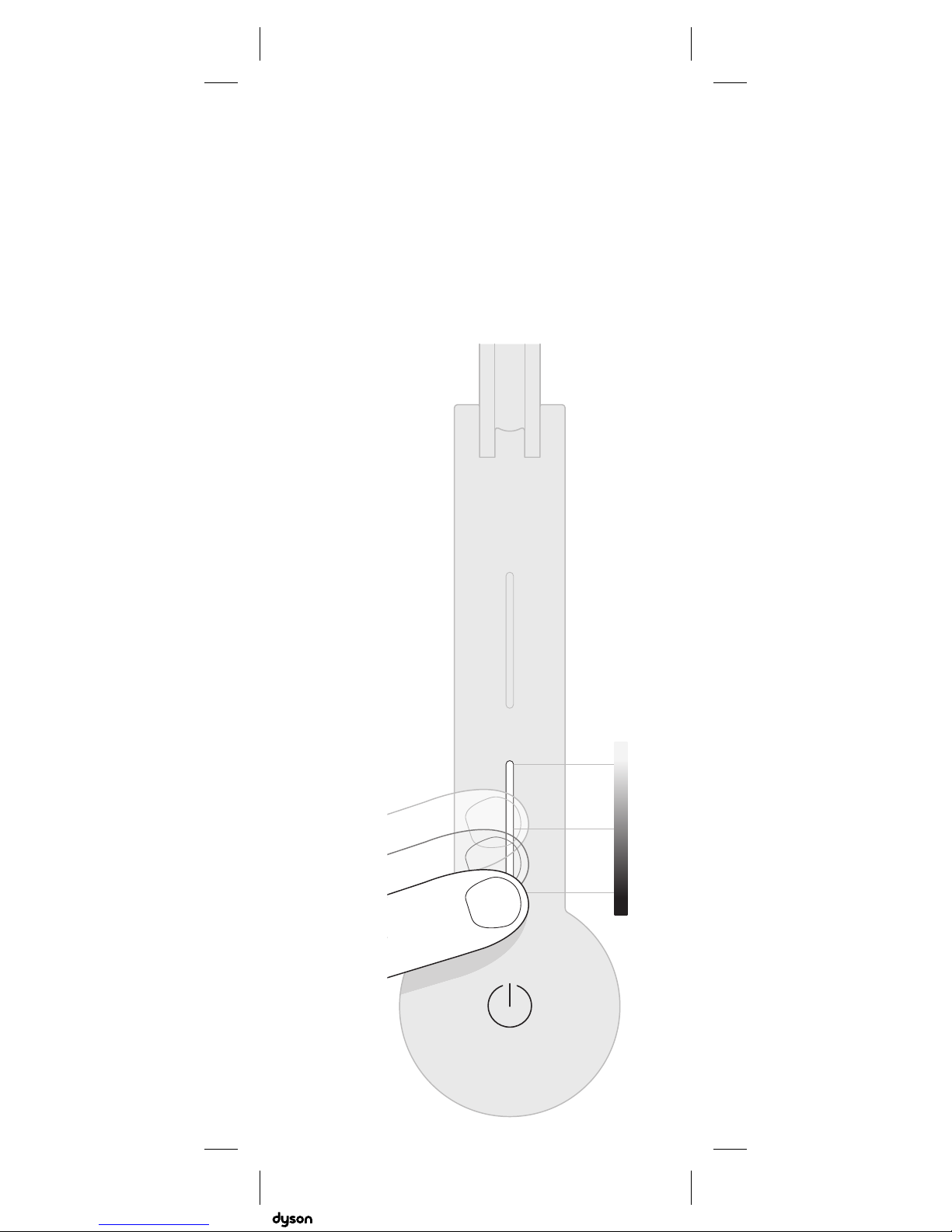
18
Swipe to change
the brightness of
the light.
Brightness
18.10.2018 10:21 - C94647_CD05_OPMAN_EU_X552-LIGHTCYCLE-DESK-SHORT-ARM-OPMAN-94647.indd_15_4c0s
Page 19
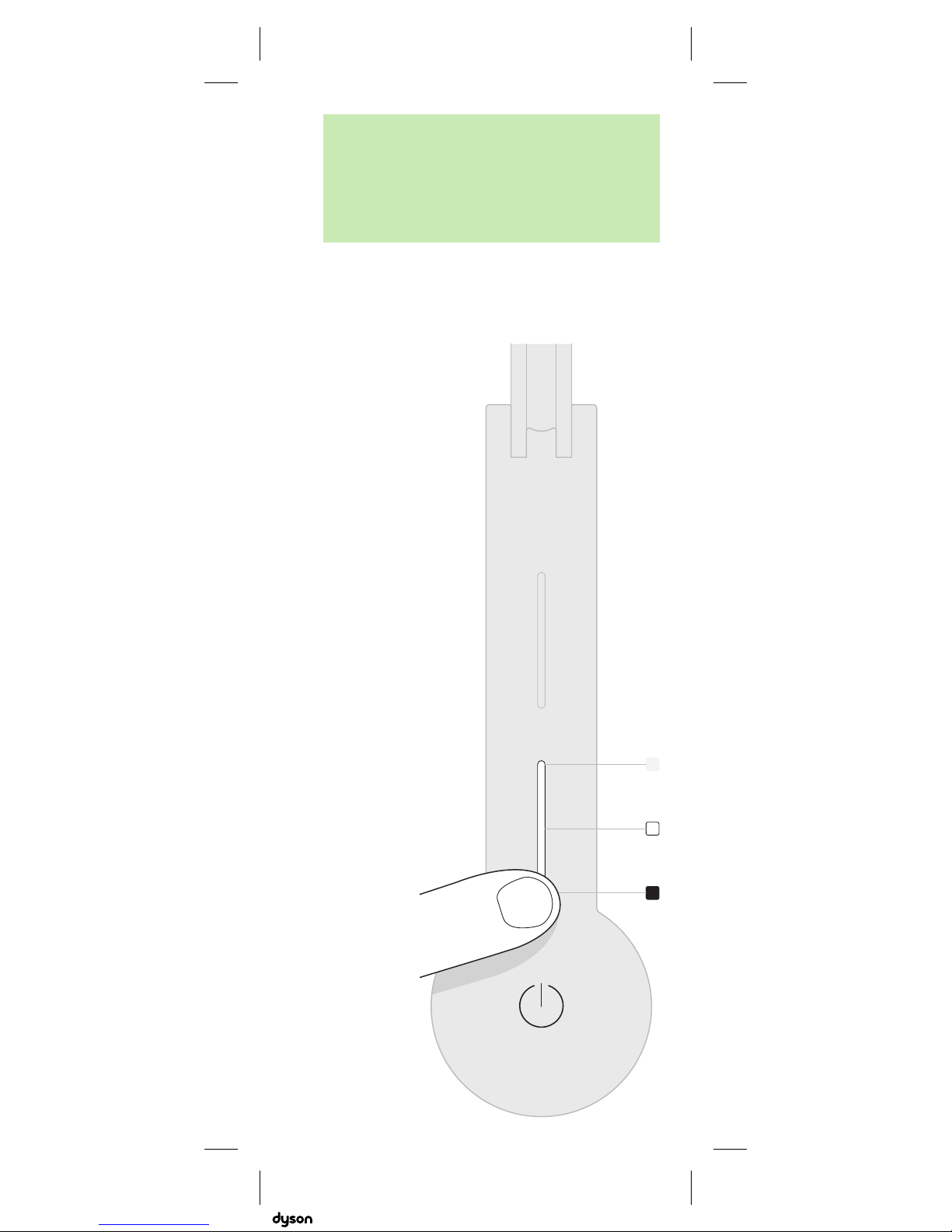
19
Tap to change
quickly between
brightness levels.
To find out more about brightness levels
and to get the best from your light,
go to the Dyson Link app or online at
www.dyson.com
18.10.2018 10:21 - C94647_CD05_OPMAN_EU_X552-LIGHTCYCLE-DESK-SHORT-ARM-OPMAN-94647.indd_15_4c0s
Page 20
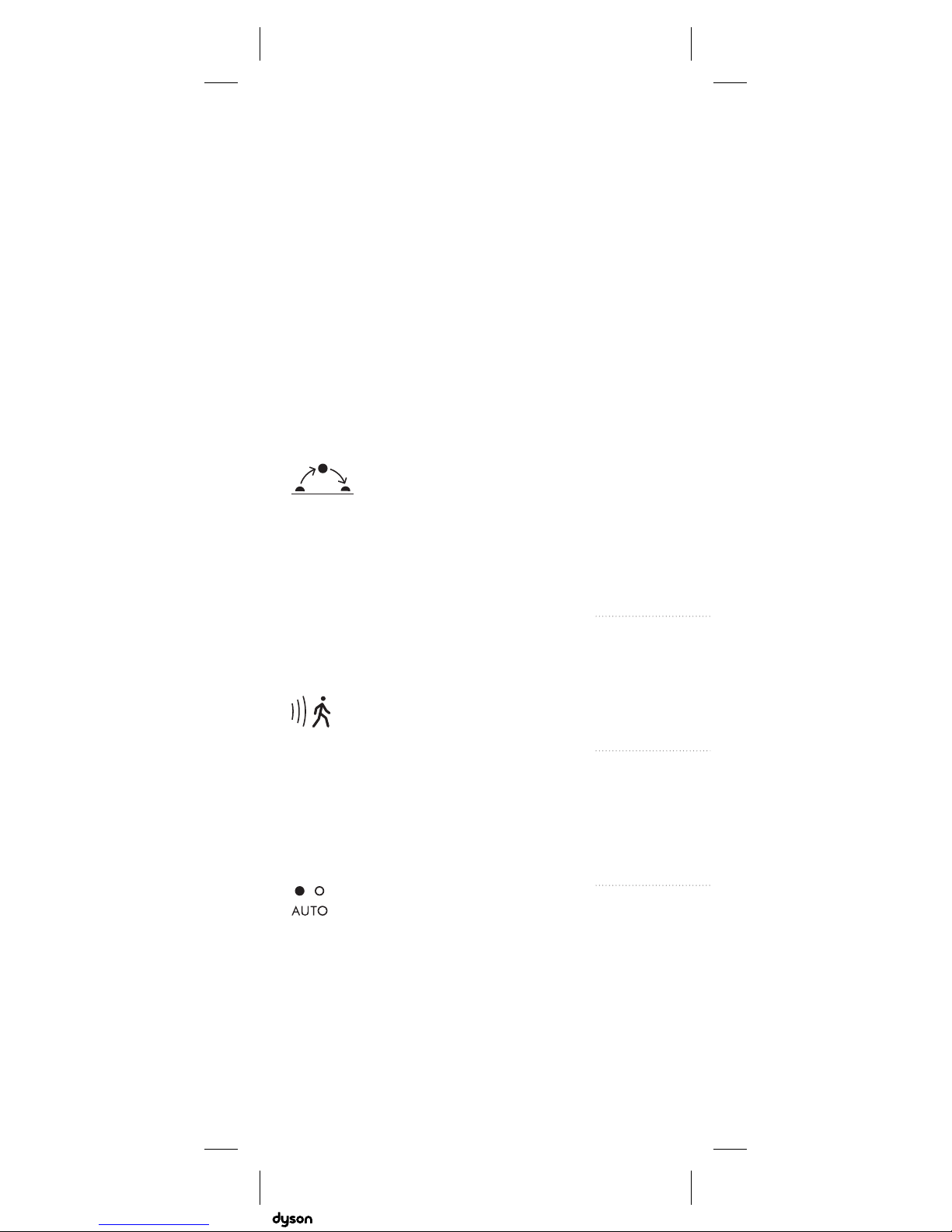
20
Automatically changes the
brightness and colour, according
to your geographical location,
throughout the day when connected
by Bluetooth® wireless technology to
the Dyson Link app.
The light will adjust to background
light conditions and keep the
workspace at a constant brightness.
The light will turn off after 2 minutes
if no presence is detected.
Settings
For more information about using your light without
connecting to the Dyson Link app:
www.dyson.com/support
18.10.2018 10:21 - C94647_CD05_OPMAN_EU_X552-LIGHTCYCLE-DESK-SHORT-ARM-OPMAN-94647.indd_15_4c0s
Page 21
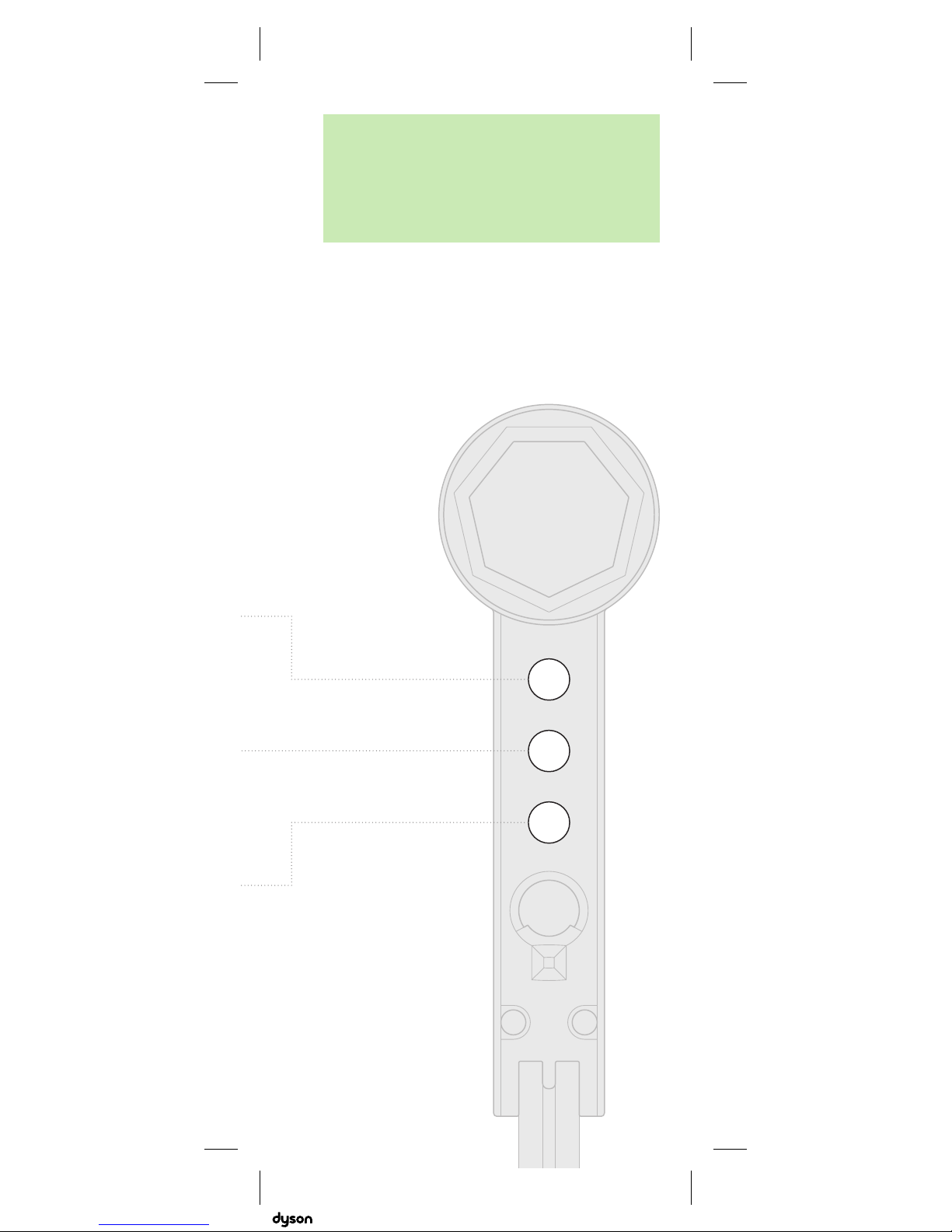
21
To find out more about settings,
and to get the most from your light,
go to the Dyson Link app or online at
www.dyson.com
18.10.2018 10:21 - C94647_CD05_OPMAN_EU_X552-LIGHTCYCLE-DESK-SHORT-ARM-OPMAN-94647.indd_15_4c0s
Page 22
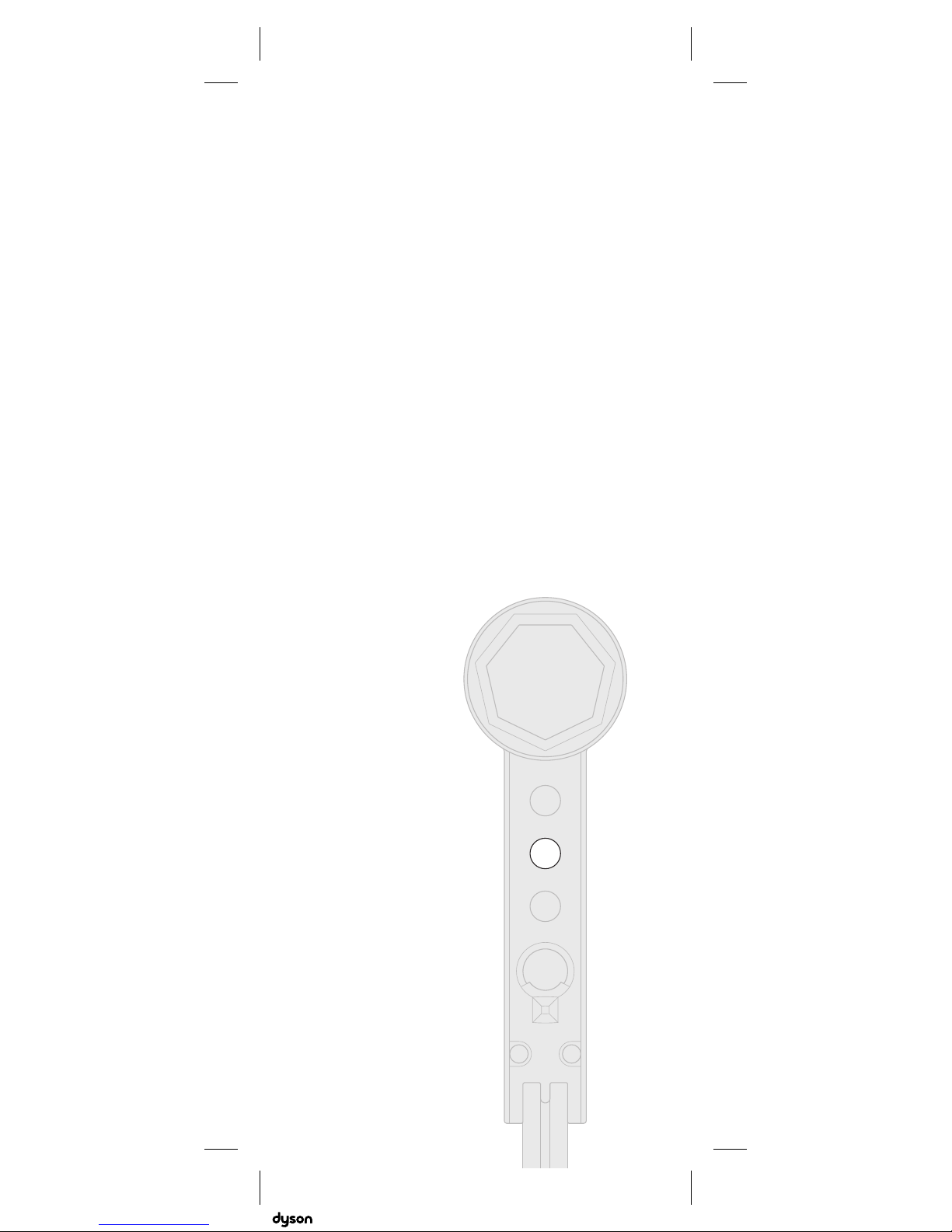
22
Disabling/Enabling
Bluetooth® wireless
technology
The light has Bluetooth® wireless technology
enabled by default.
Press and hold the middle button until
the LED lights on the three buttons blink.
The main light source will turn off and
then on again to show that Bluetooth has
been disabled.
To re-enable Bluetooth, repeat the
instructions above. The main light will blink
twice to show that Bluetooth has been
re-enabled.
18.10.2018 10:21 - C94647_CD05_OPMAN_EU_X552-LIGHTCYCLE-DESK-SHORT-ARM-OPMAN-94647.indd_15_4c0s
Page 23
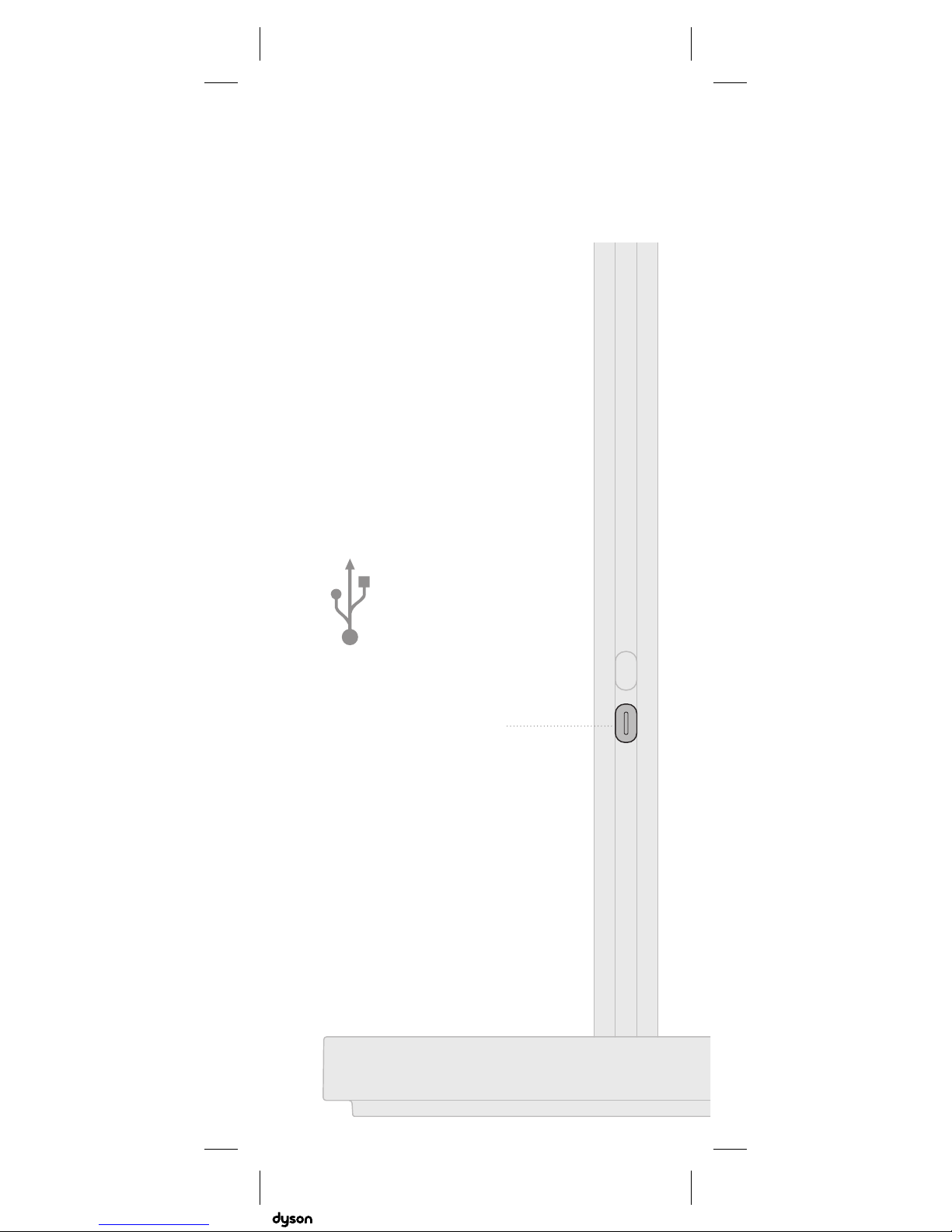
23
Plug in your mobile
devices to charge up
to 1.5A at 5V.
USB-C
Charging point
18.10.2018 10:21 - C94647_CD05_OPMAN_EU_X552-LIGHTCYCLE-DESK-SHORT-ARM-OPMAN-94647.indd_15_4c0s
Page 24
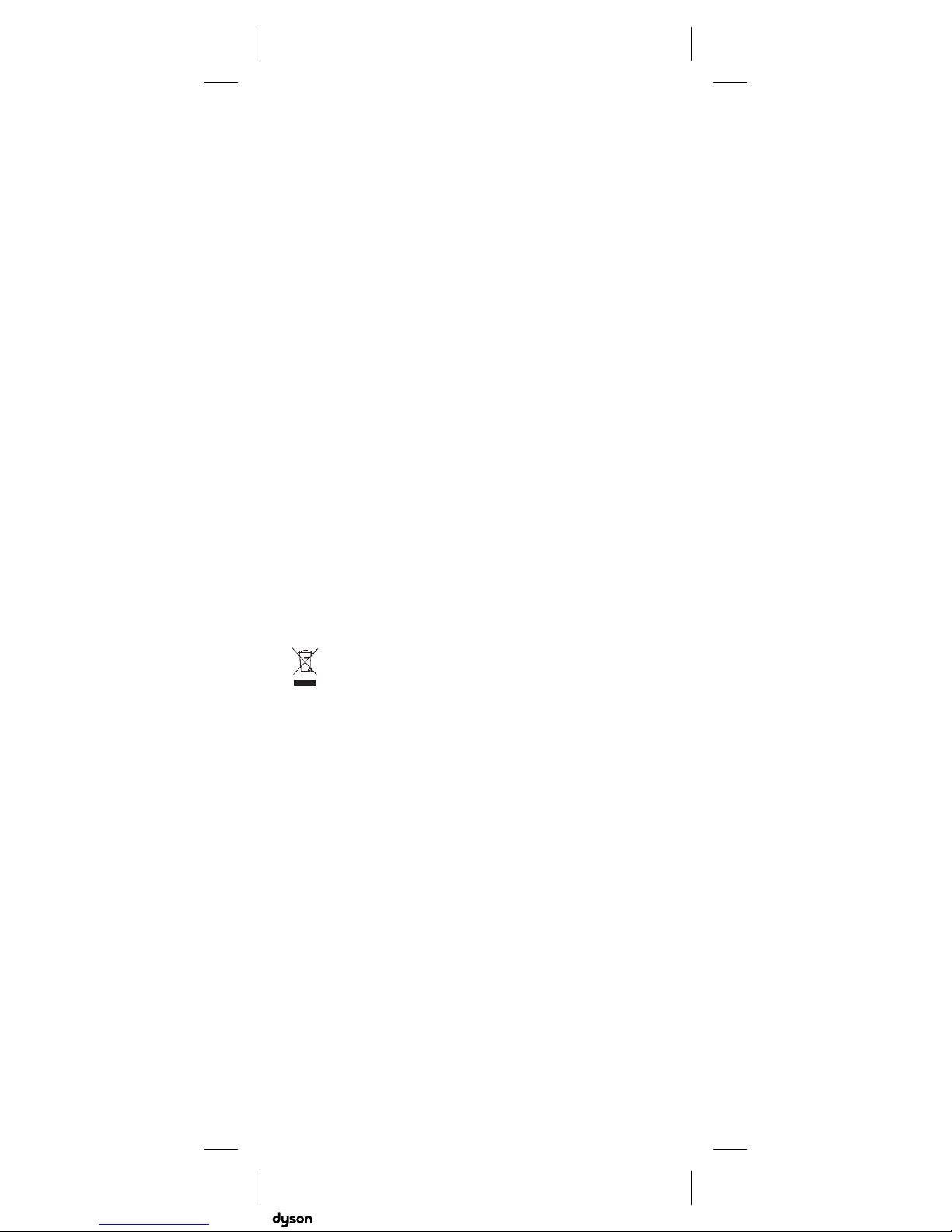
24
DYSON LINK
APP CONNECTIVITY
• Dyson endeavours to ensure that our technology
is compatible with current operating systems but
this is not guaranteed. If you have any questions
or would like to check the latest compatibility,
please contact the Dyson Helpline.
• Your mobile device must have Bluetooth
4.0 support (Bluetooth Low Energy) in order to
set up a connection with the light. Check your
device specification for compatibility.
DISPOSAL
• Dyson products are made from high grade
recyclable materials. Recycle where possible.
• Dispose in accordance with local ordinances
or regulations.
• This marking indicates that this product
should not be disposed with other household
wastes throughout the EU. To prevent possible
harm to the environment or human health
from uncontrolled waste disposal, recycle it
responsibly to promote the sustainable reuse of
material resources. To return your used device,
please use the return and collection systems
or contact the retailer where the product was
purchased. They can take this product for
environmentally safe recycling.
LIMITED 5 YEAR GUARANTEE
TERMS AND CONDITIONS OF THE DYSON 5 YEAR
LIMITED GUARANTEE.
WHAT IS COVERED
• The repair or replacement of your Dyson light
(at Dyson’s discretion) if it is found to be
defective due to faulty materials, workmanship
or function within 5 years of purchase or
delivery (if any part is no longer available or
out of manufacture Dyson will replace it with a
functional replacement part).
Additional
information
18.10.2018 10:21 - C94647_CD05_OPMAN_EU_X552-LIGHTCYCLE-DESK-SHORT-ARM-OPMAN-94647.indd_15_4c0s
Page 25

25
• Where this light is sold outside of the EU, this
guarantee will only be valid if the light is used in
the country in which it was sold.
• Where this light is sold within the EU, this
guarantee will only be valid (i) if the light is
used in the country in which it was sold or (ii)
if the light is used in Austria, Belgium, France,
Germany, Ireland, Italy, Netherlands, Spain or
the United Kingdom and the same model as
this light is sold at the same voltage rating in the
relevant country.
WHAT IS NOT COVERED
Dyson does not guarantee the repair or replacement
of a light where a defect is the result of:
• Damage caused by not carrying out any
recommended maintenance of the light.
• Accidental damage, faults caused by negligent
use or care, misuse, neglect, carelessness or
operation or handling of the light which is not in
accordance with the Dyson Operating Manual.
• Use of the light for anything other than the use it
is designed for.
• Use of parts not assembled or installed in
accordance with the instructions of Dyson.
• Use of parts and accessories which are not
genuine Dyson components.
• Faulty installation (except where installed by
Dyson).
• Repairs or alterations carried out by parties
other than Dyson or its authorised agents.
• Normal wear and tear (e.g. fuse etc.).
If you are in any doubt as to what is covered by your
guarantee, please contact the Dyson Helpline.
SUMMARY OF COVER
• The guarantee becomes effective from the
date of purchase (or the date of delivery if this
is later).
• You must provide proof of (both the original and
any subsequent) delivery/purchase before any
work can be carried out on your Dyson light.
Without this proof, any work carried out will be
chargeable. Keep your receipt or delivery note.
18.10.2018 10:21 - C94647_CD05_OPMAN_EU_X552-LIGHTCYCLE-DESK-SHORT-ARM-OPMAN-94647.indd_15_4c0s
Page 26

26
• All work will be carried out by Dyson or its
authorised agents.
• Any parts which are replaced by Dyson will
become the property of Dyson.
• The repair or replacement of your Dyson light
under guarantee will not extend the period
of guarantee.
• The guarantee provides benefits which are
additional to and do not affect your statutory
rights as a consumer.
IMPORTANT DATA
PROTECTION INFORMATION
You will need to provide us with basic contact
information when you register your Dyson Product or
the Dyson Link app;
WHEN REGISTERING VIA THE
DYSON LINK APP
You will need to provide us with basic contact
information to register the Dyson Link app; this
enables us to securely link your product to your
instance of the app.
WHEN REGISTERING YOUR
DYSON LIGHT:
• You will need to provide us with basic contact
information to register your product and enable
us to support your guarantee.
• When you register, you will have the opportunity
to choose whether you would like to receive
communications from us. If you opt-in to
communications from Dyson, we will send you
details of special offers and news of our latest
innovations. We never sell your information
to third parties and only use information that
you share with us as defined by our privacy
policies which are available on our website
privacy.dyson.com
CONFORMITY INFORMATION
2402MHz - 2482MHz, 10mW max
Hereby, Dyson declares that this product is in
compliance with the essential requirements and other
relevant provisions of Directive 2014/53/EU.
EC Declaration of Conformity:
www.dyson.co.uk/inside-dyson/terms/compliance
18.10.2018 10:21 - C94647_CD05_OPMAN_EU_X552-LIGHTCYCLE-DESK-SHORT-ARM-OPMAN-94647.indd_15_4c0s
Page 27

27
18.10.2018 10:21 - C94647_CD05_OPMAN_EU_X552-LIGHTCYCLE-DESK-SHORT-ARM-OPMAN-94647.indd_15_4c0s
Page 28

30
32
36
38
40
42
44
46
47
48
48
49
50
51
28
Inhalt
Erste Schritte
Zusätzliche
Informationen
Verbindung mit der Dyson Link App
Entsorgung
Allgemeine Bedingungen der
5-Jahres-Garantie von Dyson
Wichtige Informationen zum
Datenschutz
Wichtige Informationen
Registrierung
Wichtige Sicherheitshinweise
Montage
Steuerelemente
Farbtemperatur
Helligkeit
Einstellungen
Deaktivieren/Aktivieren der
Bluetooth® Wireless-Technologie
USB-C-Ladestation
DE/AT/CH
18.10.2018 10:21 - C94647_CD05_OPMAN_EU_X552-LIGHTCYCLE-DESK-SHORT-ARM-OPMAN-94647.indd_15_4c0s
Page 29
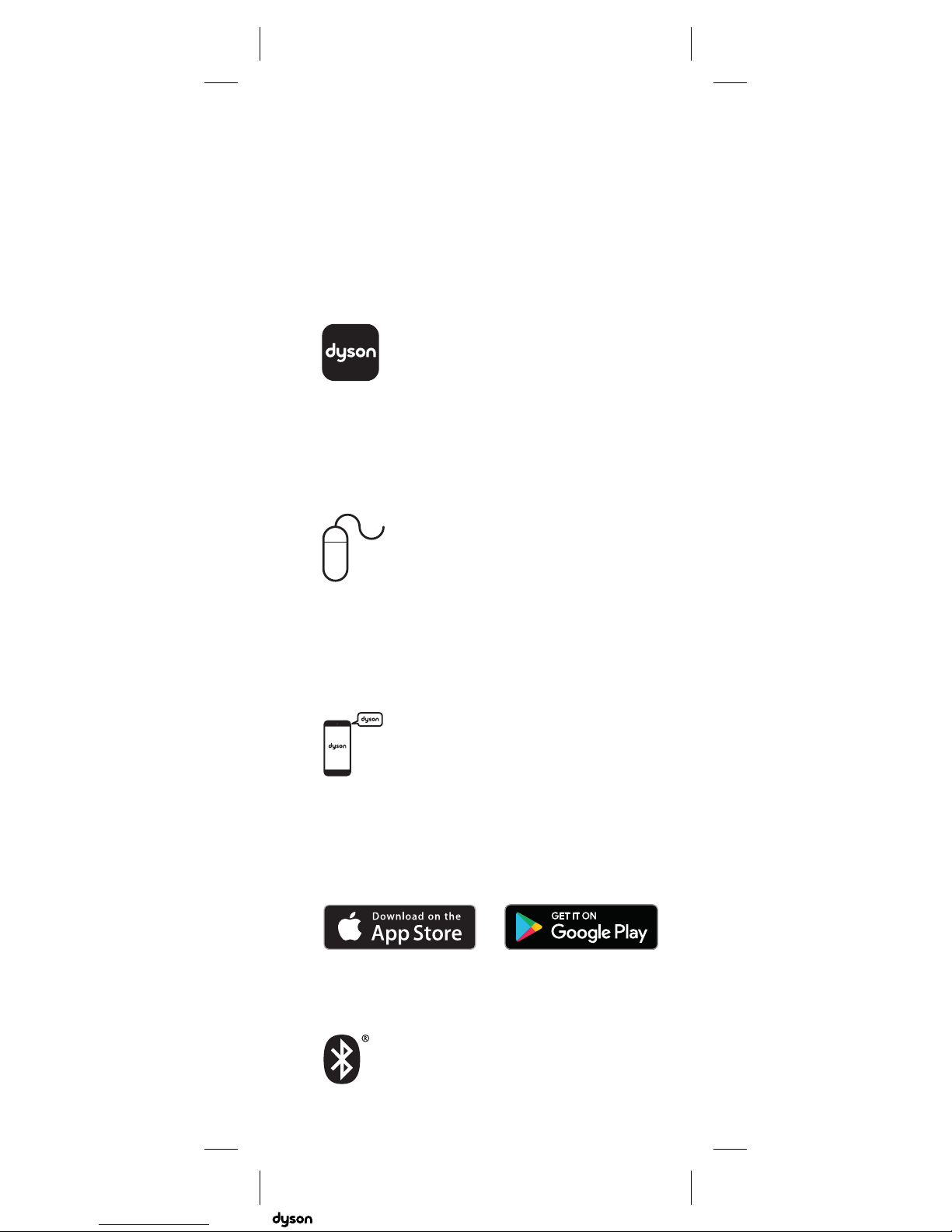
29
Laden Sie die neueste Dyson Link App im
App Store bzw. in Google Play herunter.
Die App öffnen und die
Bildschirmanweisungen befolgen, um eine
Verbindung zur Leuchte herzustellen.
Apple u nd das Apple- Logo sind in den U SA und anderen L ändern eingetragen e
Marken v on Apple Inc. A pp Store ist eine i n den USA und anderen Län dern
eingetragene Dienstleistungsmarke von Apple Inc.
Googl e Play und das Goo gle Play-Log o sind Marken von G oogle Inc.
Vielen Dank, dass
Sie sich für eine
Leuchte von Dyson
entschieden haben
Internet
DE: www.dyson.de/support
AT: www.dyson.at/support
CH: www.dyson.ch/support
Telefonisch:
DE: 0800 945 802
AT: 0800 8866 7343
CH: (+41) 0848 807 817
Die Bluetooth® Wortma rke und Logos sin d eingetragen e Marken der Blu etooth SIG,
Inc. und werden von Dyson unter Lizenz verwendet.
18.10.2018 10:21 - C94647_CD05_OPMAN_EU_X552-LIGHTCYCLE-DESK-SHORT-ARM-OPMAN-94647.indd_15_4c0s
Page 30
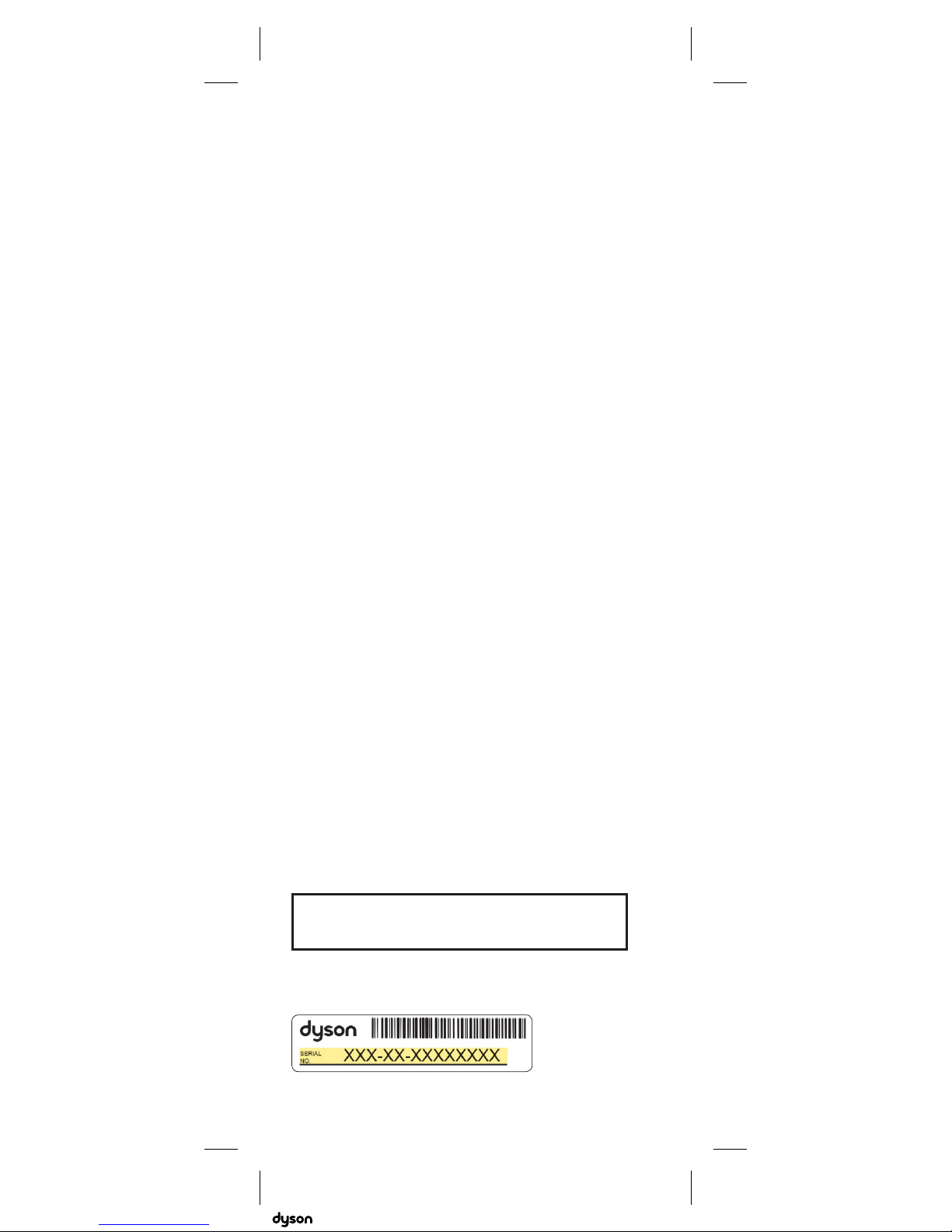
30
Registrierung
Für Ihr Dyson Gerät gewähren wir Ihnen ab
Kaufdatum für einen Zeitraum von 5Jahren
gemäß unseren Garantiebestimmungen
Garantie auf alle Teile und Arbeiten.
Wenden Sie sich bei Fragen zu Ihrem
Dyson Gerät telefonisch an den
Kundendienst von Dyson und geben Sie
Ihre Seriennummer sowie das Datum
und den Ort des Gerätekaufs an. Die
meisten Fragen können telefonisch von
einem unserer Kundendienstmitarbeiter
beantwortet werden.
Sie finden die Seriennummer am Sockel
der Leuchte.
Besuchen Sie www.dyson.de/support (DE)
oder www.dyson.at/support (AT) oder
www.dyson.ch/support (CH) für OnlineHilfe, Support-Videos, allgemeine Tipps und
nützliche Informationen zu Dyson.
Bitte notieren Sie die Seriennummer für
eventuelle Rückfragen.
Nur für Illustrationszwecke.
18.10.2018 10:21 - C94647_CD05_OPMAN_EU_X552-LIGHTCYCLE-DESK-SHORT-ARM-OPMAN-94647.indd_15_4c0s
Page 31

31
Registrierung per Telefon
Rufen Sie unsere Hotline an.
DE: (+49) 0800 3131 319
AT: (+43) (0)800 28 67 46
CH: (+41) 0848 807 817
Online-Registrierung
Besuchen Sie unsere Webseite, um Ihre
Vollgarantie auf Teile und Arbeiten online
zu registrieren.
DE: www.dyson.de/register
AT: www.dyson.at/register
CH: www.dyson.ch/register
Registrierung mit Ihrem Smartphone
Laden Sie die Dyson Link App herunter und
lassen Sie sich im Rahmen der Einrichtung
durch die Registrierung führen.
18.10.2018 10:21 - C94647_CD05_OPMAN_EU_X552-LIGHTCYCLE-DESK-SHORT-ARM-OPMAN-94647.indd_15_4c0s
Page 32

32
WICHTIGE SICHERHEITSHINWEISE
Lesen Sie vor der Benutzung dieser
Leuchte zunächst alle Anweisungen
und Warnhinweise in dieser
Bedienungsanleitung sowie an der Leuchte.
Bei der Verwendung von elektrischen
Geräten müssen einige grundlegende
Sicherheitsmaßnahmen eingehalten
werden, unter anderem die folgenden.
ACHTUNG
Diese Warnhinweise beziehen sich auf
die Leuchte und gegebenenfalls auf die
Ladestationen oder die Netzteile.
Um die Gefahr eines Feuers, eines
Stromschlags oder von Verletzungen
zu vermeiden:
1. Diese Dyson Leuchte kann von
Personen mit eingeschränkten
physischen, sensorischen oder
motorischen Fähigkeiten bzw. von
unerfahrenen und ungeschulten
Personen verwendet werden, sofern
diese von einer zuständigen Person im
Hinblick auf die sichere Nutzung der
Leuchte beaufsichtigt oder instruiert
werden und sich der möglichen
Risiken bewusst sind. Reinigung und
Pflege dürfen von Kindern nicht
durchgeführt werden.
2. Das Gerät darf nicht als Spielzeug
verwendet werden. Vorsicht bei der
Verwendung in der Nähe von Kindern.
3. Stellen Sie vor der Verwendung
sicher, dass die Leuchte gemäß
den Anweisungen vollständig
zusammengesetzt wurde.
18.10.2018 10:21 - C94647_CD05_OPMAN_EU_X552-LIGHTCYCLE-DESK-SHORT-ARM-OPMAN-94647.indd_15_4c0s
Page 33

33
4. Verwendung nur im Innenbereich 0°C
(32°F) – 40°C (104°F).
5. Die Leuchte darf nur wie in dieser
Dyson Bedienungsanleitung
beschrieben verwendet werden.
An der Leuchte dürfen keine anderen
als die vom Dyson Kundendienst
empfohlenen Wartungsarbeiten
durchgeführt werden.
6. Wenn die Leuchte nicht richtig
funktioniert, einen starken Schlag
erhalten hat, fallen gelassen wurde,
beschädigt ist, im Freien stehen
gelassen oder in Flüssigkeit getaucht
wurde, verwenden Sie die Leuchte
nicht und kontaktieren Sie den
Dyson Kundendienst.
7. Falls eine Wartung oder Reparatur
erforderlich ist, kontaktieren Sie den
Dyson Kundendienst, damit wir die
verfügbaren Optionen besprechen
können. Nehmen Sie die Leuchte
nicht eigenständig auseinander,
da es aufgrund eines falschen
Zusammensetzens zu Stromschlag
oder Bränden kommen kann.
8. Fassen Sie die Leuchte, das Stromkabel
oder den Stecker nicht mit nassen
Händen an.
9. Verwenden Sie das Gerät nicht,
wenn das Netzkabel oder der
Netzstecker beschädigt sind. Um einen
sicheren Betrieb zu gewährleisten,
dürfen beschädigte Netzkabel nur
von Dyson, einem autorisierten
Kundendienstvertreter oder einer
18.10.2018 10:21 - C94647_CD05_OPMAN_EU_X552-LIGHTCYCLE-DESK-SHORT-ARM-OPMAN-94647.indd_15_4c0s
Page 34

34
ähnlich qualifizierten Person
ausgetauscht werden.
10. Das Kabel nicht dehnen oder unter
Zugspannung setzen. Das Kabel von
heißen Oberflächen fernhalten.
11. Das Kabel nicht unter Möbel oder
Geräte legen. Das Kabel nicht mit
Vorlegern, Läufern oder ähnlichen
Abdeckungen zudecken. Das Kabel
außerhalb von Durchgangsbereichen
legen, wo niemand darüber
stolpern kann.
12. Entfernen Sie den Netzstecker nicht
aus der Steckdose, indem Sie am
Kabel ziehen. Um den Netzstecker
zu ziehen, umfassen Sie den Stecker
und nicht das Kabel. Der Einsatz
eines Verlängerungskabels wird
nicht empfohlen.
13. Vor dem Ziehen des Steckers alle
Steuerelemente ausschalten. Bei
längerem Nichtgebrauch das Gerät
vom Netz nehmen. Zur Vermeidung
von Stolperrisiken das Kabel
sicher zusammenrollen.
14. Nicht in der Nähe von Öfen,
Feuerstellen, Herdplatten oder anderen
Hitzequellen verwenden.
15. Die Lichtquelle kann nicht ausgetauscht
werden; wenn die Lichtquelle das Ende
ihrer Lebensdauer erreicht hat, muss
die gesamte Leuchte ausgetauscht
werden. Der Austausch am Ende
der Lebensdauer fällt nicht unter
die Garantie.
LESEN UND BEWAHREN SIE
DIESE ANWEISUNGEN AUF
18.10.2018 10:21 - C94647_CD05_OPMAN_EU_X552-LIGHTCYCLE-DESK-SHORT-ARM-OPMAN-94647.indd_15_4c0s
Page 35

35
18.10.2018 10:21 - C94647_CD05_OPMAN_EU_X552-LIGHTCYCLE-DESK-SHORT-ARM-OPMAN-94647.indd_15_4c0s
Page 36

1
4
3
2
36
Montage
18.10.2018 10:21 - C94647_CD05_OPMAN_EU_X552-LIGHTCYCLE-DESK-SHORT-ARM-OPMAN-94647.indd_15_4c0s
Page 37

5
6
37
Es ist wichtig, dass die Leuchte wie gezeigt
im Karton zusammengebaut wird.
Das Klebeband erst entfernen, wenn die
Leuchte vollständig montiert wurde.
18.10.2018 10:21 - C94647_CD05_OPMAN_EU_X552-LIGHTCYCLE-DESK-SHORT-ARM-OPMAN-94647.indd_15_4c0s
Page 38

38
Steuerelemente
Helligkeit
Ein/Aus
Farbtemperatur
18.10.2018 10:21 - C94647_CD05_OPMAN_EU_X552-LIGHTCYCLE-DESK-SHORT-ARM-OPMAN-94647.indd_15_4c0s
Page 39

39
Einstellungen
18.10.2018 10:21 - C94647_CD05_OPMAN_EU_X552-LIGHTCYCLE-DESK-SHORT-ARM-OPMAN-94647.indd_15_4c0s
Page 40

40
Durch Wischen kann
die Farbtemperatur
der Leuchte von
warm zu kühl
geändert werden.
Farbtemperatur
18.10.2018 10:21 - C94647_CD05_OPMAN_EU_X552-LIGHTCYCLE-DESK-SHORT-ARM-OPMAN-94647.indd_15_4c0s
Page 41

41
Durch Antippen
werden die
Farbtemperaturen
schnell gewechselt.
Weitere Informationen über die
Farbtemperaturen und die optimale
Nutzung Ihrer Leuchte erfahren Sie in
der Dyson Link App oder online unter
www.dyson.de (DE), www.dyson.at (AT),
www.dyson.ch (CH).
18.10.2018 10:21 - C94647_CD05_OPMAN_EU_X552-LIGHTCYCLE-DESK-SHORT-ARM-OPMAN-94647.indd_15_4c0s
Page 42

42
Die Helligkeit der
Leuchte durch
eine Wischbewegung verändern.
Helligkeit
18.10.2018 10:21 - C94647_CD05_OPMAN_EU_X552-LIGHTCYCLE-DESK-SHORT-ARM-OPMAN-94647.indd_15_4c0s
Page 43

43
Durch Antippen
werden die
Helligkeitsstufen
schnell gewechselt.
Weitere Informationen über
Helligkeitsstufen und die optimale
Nutzung Ihrer Leuchte erfahren Sie in
der Dyson Link App oder online unter
www.dyson.de (DE), www.dyson.at (AT),
www.dyson.ch (CH).
18.10.2018 10:21 - C94647_CD05_OPMAN_EU_X552-LIGHTCYCLE-DESK-SHORT-ARM-OPMAN-94647.indd_15_4c0s
Page 44

44
Die Leuchte ändert Helligkeit
und Farbe den ganzen Tag
über automatisch abhängig von
Ihrem Standort, wenn sie über
Bluetooth mit der DysonLink-App
verbunden ist.
Das Licht passt sich den
Lichtverhältnissen im Hintergrund
an und sorgt für konstante Helligkeit
im Arbeitsbereich.
Wenn keine Anwesenheit erkannt
wird, schaltet sich die Leuchte nach
2 Minuten aus.
Einstellungen
Weitere Informationen zur Verwendung der Leuchte
ohne Verbindung zur Dyson Link app:
DE: www.dyson.de/support
AT: www.dyson.at/support
CH: www.dyson.ch/support
18.10.2018 10:21 - C94647_CD05_OPMAN_EU_X552-LIGHTCYCLE-DESK-SHORT-ARM-OPMAN-94647.indd_15_4c0s
Page 45

45
Weitere Informationen über die
Einstellungen und die optimale
Nutzung Ihrer Leuchte erfahren Sie in
der Dyson Link App oder online unter
www.dyson.de (DE), www.dyson.at (AT),
www.dyson.ch (CH).
18.10.2018 10:21 - C94647_CD05_OPMAN_EU_X552-LIGHTCYCLE-DESK-SHORT-ARM-OPMAN-94647.indd_15_4c0s
Page 46

46
Deaktivieren/Aktivieren der Bluetooth®
WirelessTechnologie
Die Bluetooth® Wireless-Technologie der
Leuchte ist standardmäßig aktiviert.
Die mittlere Taste gedrückt halten, bis
die LEDs an den drei Tasten blinken.
Die Hauptlichtquelle schaltet sich aus
und wieder ein und signalisiert so, dass
Bluetooth deaktiviert wurde.
Um Bluetooth wieder zu aktivieren, die
obigen Anweisungen wiederholen. Die
Hauptlichtquelle blinkt zweimal, sobald
Bluetooth wieder aktiviert wurde.
18.10.2018 10:21 - C94647_CD05_OPMAN_EU_X552-LIGHTCYCLE-DESK-SHORT-ARM-OPMAN-94647.indd_15_4c0s
Page 47

47
Mobile Geräte können
angeschlossen und
mit bis zu 1,5 A bei 5 V
aufgeladen werden.
USB-CLadestation
18.10.2018 10:21 - C94647_CD05_OPMAN_EU_X552-LIGHTCYCLE-DESK-SHORT-ARM-OPMAN-94647.indd_15_4c0s
Page 48

48
VERBINDUNG MIT DER DYSON
LINK APP
• Dyson ist bestrebt, sicherzustellen, dass
unsere Technologie mit den aktuellen
Betriebssystemen kompatibel ist; dies wird
jedoch nicht garantiert. Wenn Sie Fragen haben
oder aktuelle Informationen zur Kompatibilität
prüfen möchten, wenden Sie sich bitte an den
DysonKundendienst.
• Ihr Mobilgerät muss über eine Bluetooth
4.0-Unterstützung (Bluetooth Low Energy,
BLE) verfügen, um eine Verbindung mit der
Leuchte herstellen zu können. Informationen
zur Kompatibilität entnehmen Sie
den Gerätespezifikationen.
ENTSORGUNG
• Produkte von Dyson bestehen aus
hochwertigem, wiederverwendbarem
Material. Entsorgen Sie dieses Produkt auf
verantwortungsvolle Weise und führen Sie es
nach Möglichkeit einer Wiederverwertung zu.
• Die Leuchte gemäß den entsprechenden
lokalen Bestimmungen oder
Vorschriften entsorgen.
• Diese Kennzeichnung bedeutet, dass dieses
Produkt innerhalb der EU nicht zusammen
mit dem normalen Haushaltsmüll entsorgt
werden darf. Damit durch unkontrollierte
Abfallentsorgung verursachte mögliche
Umwelt- oder Gesundheitsschäden verhindert
werden können, entsorgen Sie dieses Produkt
bitte ordnungsgemäß, um die nachhaltige
Wiederverwertung von stofflichen Ressourcen
zu fördern. Nutzen Sie zur Rückgabe Ihres
gebrauchten Geräts bitte die entsprechenden
Rückgabe- und Sammelsysteme oder
wenden Sie sich an den Händler, bei dem das
Produkt gekauft wurde. Auf diese Weise kann
dieses Produkt auf umweltfreundliche Weise
recycelt werden.
Zusätzliche
Informationen
18.10.2018 10:21 - C94647_CD05_OPMAN_EU_X552-LIGHTCYCLE-DESK-SHORT-ARM-OPMAN-94647.indd_15_4c0s
Page 49

49
5-JAHRES-GARANTIE
ALLGEMEINE BEDINGUNGEN DER AUF 5 JAHRE
BEGRENZTEN DYSON GARANTIE
WAS IST VON DER
GARANTIE ABGEDECKT?
• Die Reparatur bzw. der Austausch Ihrer
Leuchte (im Ermessen von Dyson), wenn
diese innerhalb von 5 Jahren nach Kauf oder
Lieferung Mängel aufgrund von fehlerhaftem
Material, fehlerhafter Verarbeitung oder
fehlerhafter Funktion aufweist. Sollte ein Teil
nicht mehr verfügbar sein oder nicht mehr
hergestellt werden, tauscht Dyson es gegen ein
funktionsfähiges Ersatzteil aus.
• Wenn diese Leuchte außerhalb der EU verkauft
wird, gilt diese Garantie nur, wenn die Leuchte
in dem Land verwendet wird, in dem sie
verkauft wurde.
• Wenn diese Leuchte innerhalb der EU
verkauft wird, gilt diese Garantie nur, (i)
wenn die Leuchte in dem Land verwendet
wird, in dem sie verkauft wurde, oder (ii)
wenn die Leuchte in Belgien, Deutschland,
Frankreich, Großbritannien, Irland, Italien,
den Niederlanden, Österreich oder Spanien
verwendet wird und das gleiche Modell wie
diese Leuchte mit der Nennspannung des
jeweiligen Landes verkauft wird.
WAS IST NICHT ABGEDECKT
Dyson übernimmt keine Garantie für die Reparatur
oder den Austausch einer Leuchte, sofern der Defekt
auf Folgendes zurückzuführen ist:
• Schäden, die durch Nichtbeachtung der
Wartungsempfehlungen für die Leuchte
verursacht werden.
• Unfallschäden, die durch unsachgemäße
Verwendung oder Pflege, Missbrauch,
Vernachlässigung sowie unvorsichtige
Behandlung der Leuchte entstanden und daher
nicht mit der Dyson Bedienungsanleitung
konform sind.
18.10.2018 10:21 - C94647_CD05_OPMAN_EU_X552-LIGHTCYCLE-DESK-SHORT-ARM-OPMAN-94647.indd_15_4c0s
Page 50

50
• Einsatz der Leuchte für einen anderen als
den Bestimmungszweck.
• Verwendung von Teilen, die nicht gemäß
den Richtlinien von Dyson montiert oder
eingebaut wurden.
• Verwendung von Teilen und Zubehör
anderer Hersteller.
• Fehlerhafte Installation.
• Reparaturen oder Änderungen, die nicht
durch Dyson oder seine autorisierten Partner
vorgenommen wurden.
• Normaler Verschleiß (z.B. Sicherungen etc.).
Wenn Sie sich unsicher sind, welche Fälle von Ihrer
Garantie abgedeckt sind, wenden Sie sich bitte an
den Dyson Kundendienst.
ZUSAMMENFASSUNG
• Die Garantie beginnt mit dem Kaufdatum
oder mit dem Lieferdatum, wenn die Lieferung
später erfolgte.
• Sie müssen einen Kauf- bzw. Liefernachweis
(Originalnachweis und alle folgenden)
vorlegen, bevor Arbeiten an Ihrer
Dyson Leuchte vorgenommen werden können.
Ohne diesen Beleg werden Ihnen die Kosten
sämtlicher anfallender Arbeiten in Rechnung
gestellt. Bitte bewahren Sie Ihren Kaufbeleg
oder Lieferschein daher sorgfältig auf.
• Sämtliche Arbeiten werden durch Dyson oder
seine autorisierten Partner ausgeführt.
• Alle ersetzten Teile werden zum Eigentum
von Dyson.
• Durch die Reparatur oder den Ersatz Ihrer
Dyson Leuchte unter Garantie wird die
Garantiedauer nicht verlängert.
• Die Garantie bietet zusätzliche Vorteile,
die Ihre gesetzlich festgelegten Rechte als
Kunde ergänzen, diese jedoch in keiner
Weise berühren.
WICHTIGE INFORMATIONEN
ZUM DATENSCHUTZ
Bei der Registrierung Ihres Dyson Produkts oder
der Dyson Link App müssen Sie einige wesentliche
Kontaktinformationen angeben.
BEI REGISTRIERUNG PER DYSON
LINK APP
Um die Dyson Link App zu registrieren, müssen
Sie uns einige wesentliche Kontaktinformationen
mitteilen; auf diese Weise können wir Ihr Produkt auf
sichere Weise mit Ihrer App verbinden.
18.10.2018 10:21 - C94647_CD05_OPMAN_EU_X552-LIGHTCYCLE-DESK-SHORT-ARM-OPMAN-94647.indd_15_4c0s
Page 51

51
BEIM REGISTRIEREN IHRER
DYSON LEUCHTE:
Sie müssen allgemeine Kontaktdaten angeben,
damit Sie Ihr Produkt registrieren können und Ihre
Garantie gültig ist.
• Bei Ihrer Registrierung können Sie auswählen,
ob Sie Mitteilungen von uns erhalten möchten.
Wenn Sie sich für den Erhalt der Mitteilungen
von Dyson entscheiden, senden wir Ihnen
Informationen zu besonderen Angeboten und
Neuigkeiten zu unseren aktuellen Innovationen.
Ihre Informationen werden nicht an Dritte
weitergegeben und von uns ausschließlich
in Übereinstimmung mit den auf unserer
Webseite angegebenen Datenschutzrichtlinien
verwendet: privacy.dyson.com
INFORMATIONEN
ZUR KONFORMITÄT
2402MHz – 2482MHz, max. 10mW
Dyson erklärt hiermit, dass dieses Produkt den
grundlegenden Anforderungen und anderen
relevanten Bestimmungen der Richtlinie 2014/53/
EU entspricht.
EG-Konformitätserklärung:
www.dyson.de/support/compliance.aspx
18.10.2018 10:21 - C94647_CD05_OPMAN_EU_X552-LIGHTCYCLE-DESK-SHORT-ARM-OPMAN-94647.indd_15_4c0s
Page 52

54
56
60
62
64
66
68
70
71
72
72
72
74
74
52
ES
Índice
Inicio
Información
adicional
Conectividad con la aplicación
Dyson Link
Eliminación
Términos y condiciones de la
garantía de 5 años de Dyson
Información importante de
protección de datos
Información importante
Registro
Instrucciones importantes de
seguridad
Montaje
Controles
Temperatura de color
Brillo
Configuración
Activar/Desactivar tecnología
inalámbrica Bluetooth
®
Punto de carga USB-C
18.10.2018 10:21 - C94647_CD05_OPMAN_EU_X552-LIGHTCYCLE-DESK-SHORT-ARM-OPMAN-94647.indd_15_4c0s
Page 53

53
Descárguese la última versión de la
aplicación Dyson Link en la App Store o en
Google Play.
Abra la aplicación y siga las instrucciones
que aparecen en pantalla para conectarse
a su lámpara.
Apple y e l logotipo de Ap ple son marcas comercial es de Apple Inc . registradas e n los
EE. UU. y en o tros países. A pp Store es una marca de ser vicio de Apple Inc. re gistrada
en los EE. U U. y en otros paíse s.
Googl e Play y el logotip o de Google Play s on marcas comer ciales de Googl e Inc.
Gracias por elegir
comprar una
lámpara Dyson
En línea
www.dyson.es/support
Por teléfono
(+34) 900 803 650
La marca denominativa Bluetooth® y los logo tipos son marcas registradas p ropiedad
de Blue tooth SIG, Inc. y c ualquier uso de cu alquiera de est as marcas por par te de
Dyson e stá sometid o a un acuerdo de lice ncias.
18.10.2018 10:21 - C94647_CD05_OPMAN_EU_X552-LIGHTCYCLE-DESK-SHORT-ARM-OPMAN-94647.indd_15_4c0s
Page 54

54
Registro
Después de registrar la garantía de 5 años,
su lámpara Dyson estará protegida en
relación a las piezas y mano de obra
durante cinco años desde la fecha de
compra, sujeto a los términos de la
garantía. Si tiene alguna pregunta acerca
de su lámpara Dyson, póngase en contacto
con la línea de atención al cliente de Dyson
con su número de serie y los detalles de
dónde y cuándo compró la lámpara.
La mayor parte de sus preguntas podrán
ser resueltas por teléfono por uno de los
operadores capacitados de la línea de
atención al cliente de Dyson.
Podrá encontrar el número de serie en la
base de la lámpara.
Visite www.dyson.es para recibir asistencia
en línea, obtener consejos generales e
información útil sobre Dyson.
Apunte su número de serie para
futuras referencias.
Esta ilustración solo se incluye como ejemplo.
18.10.2018 10:21 - C94647_CD05_OPMAN_EU_X552-LIGHTCYCLE-DESK-SHORT-ARM-OPMAN-94647.indd_15_4c0s
Page 55

55
Registro a través del teléfono
Llame a la línea de servicio al cliente.
(+34) 900 803 650
Registro en línea
Visite nuestra página web para registrar
su garantía de piezas y mano de obra.
www.dyson.es/registrar-mi-dyson
Registro con su móvil
Descargue la aplicación Dyson Link y
se le dirigirá al registro como parte de
la configuración.
18.10.2018 10:21 - C94647_CD05_OPMAN_EU_X552-LIGHTCYCLE-DESK-SHORT-ARM-OPMAN-94647.indd_15_4c0s
Page 56

56
INSTRUCCIONES
IMPORTANTES
DE SEGURIDAD
Antes de instalar o utilizar esta lámpara,
lea todas las instrucciones y etiquetas de
precaución incluidas en este manual y en
la lámpara
Al utilizar un aparato electrónico, debe
seguir siempre una serie de precauciones
básicas, incluidas las siguientes:
ADVERTENCIA
Estas advertencias se aplican a la lámpara,
así como a los cargadores y adaptadores
de alimentación.
Para reducir el riesgo de incendio, descarga
eléctrica o lesión:
1. Esta lámpara Dyson puede ser
utilizada por personas con capacidad
física, sensorial o de razonamiento
reducidas, o falta de experiencia y
conocimiento, solo bajo supervisión
o si han sido informadas por una
persona responsable en relación al
uso de la misma de manera segura y
conociendo los peligros que conlleva.
Los niños no deben realizar tareas de
limpieza o mantenimiento.
2. No permita que se utilice como un
juguete. Preste especial atención
cuando se utilice la lámpara cerca
de niños.
3. Asegúrese que la lámpara esté
totalmente montada según las
instrucciones antes de su uso.
4. Adecuado exclusivamente para su uso
en interior 0°C (32°F) – 40°C (104°F).
18.10.2018 10:21 - C94647_CD05_OPMAN_EU_X552-LIGHTCYCLE-DESK-SHORT-ARM-OPMAN-94647.indd_15_4c0s
Page 57

57
5. Úsela únicamente como se indica
en este Manual de instrucciones de
Dyson. No lleve a cabo ningún tipo
de mantenimiento que no haya sido
indicado por la línea de atención al
cliente de Dyson.
6. No utilice la lámpara si no funciona
correctamente, ha recibido un golpe
fuerte, se ha caído, ha sufrido daños,
se ha dejado en el exterior o se ha
caído al agua. Póngase en contacto
con la línea de atención al cliente
de Dyson.
7. Si necesita algún tipo de
mantenimiento o reparación, póngase
en contacto con la línea de atención al
cliente para determinar las opciones
disponibles. No desmonte la lámpara
ya que, si al volver a montarla no
lo hace correctamente, se podrían
producir descargas eléctricas o fuego.
8. No toque con las manos mojadas
ninguna pieza de la lámpara, ni el
cable ni el enchufe.
9. No la utilice si el cable o el enchufe
están dañados. Si el cable está
dañado, para evitar riesgos debe
sustituirlo Dyson, su agente de servicio
o personal igualmente cualificado.
10. No tire del cable ni lo someta a
tensión. Mantenga el cable alejado de
superficies calientes.
11. No cubra el cable con alfombras,
tapetes, o similares. Mantenga el cable
alejado de sitios de paso y donde se
pueda tropezar con él.
18.10.2018 10:21 - C94647_CD05_OPMAN_EU_X552-LIGHTCYCLE-DESK-SHORT-ARM-OPMAN-94647.indd_15_4c0s
Page 58

58
12. No desenchufe tirando del cable.
Para desenchufar, tire del enchufe, no
del cable. No es recomendable el uso
de un cable alargador.
13. Apague todos los controles antes de
desenchufar. Desenchufe de la toma
cuando no se use durante largos
períodos de tiempo. Para evitar
riesgos de tropiezo, enrolle el cable de
forma segura.
14. No la utilice cerca de hornos,
chimeneas, estufas o cerca de fuentes
de calor.
15. No puede sustituir la fuente de luz;
cuando la luz agote su vida útil,
se debe cambiar por completo.
La garantía no cubre la sustitución por
fin de vida útil.
LEA Y GUARDE
ESTAS INSTRUCCIONES
18.10.2018 10:21 - C94647_CD05_OPMAN_EU_X552-LIGHTCYCLE-DESK-SHORT-ARM-OPMAN-94647.indd_15_4c0s
Page 59

59
18.10.2018 10:21 - C94647_CD05_OPMAN_EU_X552-LIGHTCYCLE-DESK-SHORT-ARM-OPMAN-94647.indd_15_4c0s
Page 60

1
4
3
2
60
Montaje
18.10.2018 10:21 - C94647_CD05_OPMAN_EU_X552-LIGHTCYCLE-DESK-SHORT-ARM-OPMAN-94647.indd_15_4c0s
Page 61

5
6
61
Es importante que la lámpara venga
montada en la caja tal y como se indica.
No retire el plástico protector hasta que
no haya montado por completo
la lámpara.
18.10.2018 10:21 - C94647_CD05_OPMAN_EU_X552-LIGHTCYCLE-DESK-SHORT-ARM-OPMAN-94647.indd_15_4c0s
Page 62

62
Controles
Brillo
Encendido/
apagado
Temperatura
de color
18.10.2018 10:21 - C94647_CD05_OPMAN_EU_X552-LIGHTCYCLE-DESK-SHORT-ARM-OPMAN-94647.indd_15_4c0s
Page 63

63
Configuración
18.10.2018 10:21 - C94647_CD05_OPMAN_EU_X552-LIGHTCYCLE-DESK-SHORT-ARM-OPMAN-94647.indd_15_4c0s
Page 64

64
Deslice el dedo
para cambiar la
temperatura de
color de la luz de
caliente a fría.
Temperatura
de color
18.10.2018 10:21 - C94647_CD05_OPMAN_EU_X552-LIGHTCYCLE-DESK-SHORT-ARM-OPMAN-94647.indd_15_4c0s
Page 65

65
Pulse para cambiar
rápidamente entre
las temperaturas
de color.
Para obtener más información sobre
las temperaturas de color y para
aprovechar al máximo su lámpara,
consulte la aplicación Dyson Link
o visite www.dyson.es.
18.10.2018 10:21 - C94647_CD05_OPMAN_EU_X552-LIGHTCYCLE-DESK-SHORT-ARM-OPMAN-94647.indd_15_4c0s
Page 66

66
Deslice para
cambiar el brillo
de la luz.
Brillo
18.10.2018 10:21 - C94647_CD05_OPMAN_EU_X552-LIGHTCYCLE-DESK-SHORT-ARM-OPMAN-94647.indd_15_4c0s
Page 67

67
Presione
para cambiar
rápidamente el
nivel de brillo
de la luz.
Para obtener más información sobre los
niveles de brillo y aprovechar al máximo
su lámpara, consulte la aplicación
Dyson Link o visite www.dyson.es
18.10.2018 10:21 - C94647_CD05_OPMAN_EU_X552-LIGHTCYCLE-DESK-SHORT-ARM-OPMAN-94647.indd_15_4c0s
Page 68

68
Cambia automáticamente el brillo
y el color durante el día, según su
localización geográfica, mientras
esté conectado por Bluetooth® a la
aplicación Dyson Link.
La lámpara se ajustará a las
condiciones de la luz de fondo y
mantendrá un brillo constante en el
área de trabajo.
La lámpara se apagará después
de 2 minutos si no detecta
ninguna presencia.
Configuración
Para saber más acerca de cómo usar su lámpara sin
conexión a la aplicación Dyson Link:
www.dyson.es/support
18.10.2018 10:21 - C94647_CD05_OPMAN_EU_X552-LIGHTCYCLE-DESK-SHORT-ARM-OPMAN-94647.indd_15_4c0s
Page 69

69
Para obtener más información sobre
la configuración y para aprovechar
al máximo su lámpara, consulte la
aplicación Dyson Link o visite web
www.dyson.es
18.10.2018 10:21 - C94647_CD05_OPMAN_EU_X552-LIGHTCYCLE-DESK-SHORT-ARM-OPMAN-94647.indd_15_4c0s
Page 70

70
Activar/Desactivar
tecnología inalámbrica Bluetooth
®
La lámpara cuenta con tecnología
inalámbrica Bluetooth® activada de
manera predeterminada.
Mantenga presionado el botón del
medio hasta que las luces LED de los
tres botones parpadeen. La fuente de
luz principal se apagará y se volverá a
encender para mostrar que el Bluetooth ha
sido desconectado.
Para volver a activar el Bluetooth, repita
las instrucciones de arriba. La luz principal
parpadeará dos veces para mostrar que el
Bluetooth se ha activado nuevamente.
18.10.2018 10:21 - C94647_CD05_OPMAN_EU_X552-LIGHTCYCLE-DESK-SHORT-ARM-OPMAN-94647.indd_15_4c0s
Page 71

71
Conecte su
dispositivo móvil
de 1,5 A hasta 5 V
para cargar.
Punto de carga
USB-C
18.10.2018 10:21 - C94647_CD05_OPMAN_EU_X552-LIGHTCYCLE-DESK-SHORT-ARM-OPMAN-94647.indd_15_4c0s
Page 72

72
CONECTIVIDAD CON LA
APLICACIÓN DYSON LINK
• Dyson se esfuerza para asegurar que su
tecnología sea compatible con el sistema
operativo actual pero no está garantizado. Si
tiene alguna duda o le gustaría comprobar la
última compatibilidad, póngase en contacto
con el Servicio de Atención al Cliente de Dyson.
• Su dispositivo móvil debe ser compatible con
Bluetooth 4.0 (Bluetooth de bajo consumo)
para establecer una conexión con la lámpara.
Compruebe las especificaciones de su
dispositivo para consultar la compatibilidad.
ELIMINACIÓN
• Los productos Dyson están fabricados con
materiales reciclables de alta calidad. Recicle
este producto en la medida de lo posible.
• Elimine el producto siguiendo la normativa y
leyes locales.
• Esta marca indica que este producto no debe
eliminarse junto con otros residuos domésticos
en la UE. Para evitar posibles daños al medio
ambiente o a la salud humana debido a
la eliminación no controlada de residuos,
recíclelos adecuadamente para promover la
reutilización sostenible de recursos materiales.
Para devolver el dispositivo utilizado, utilice
los sistemas de devolución y recogida, o bien
póngase en contacto con el establecimiento
en el que adquirió el producto. Ellos podrán
encargarse del reciclaje de forma segura para
el medio ambiente.
GARANTÍA LIMITADA DE
5 AÑOS
TÉRMINOS Y CONDICIONES DE LA GARANTÍA
LIMITADA DE 5 AÑOS DE DYSON
Información
adicional
18.10.2018 10:21 - C94647_CD05_OPMAN_EU_X552-LIGHTCYCLE-DESK-SHORT-ARM-OPMAN-94647.indd_15_4c0s
Page 73

73
QUÉ CUBRE
• La reparación o sustitución de su lámpara
Dyson (conforme al criterio de Dyson) en caso
de que se haya dañado debido a materiales
defectuosos, mano de obra o funcionamiento
en un periodo de 5 años desde la compra o
entrega (si alguna pieza ya no está disponible o
se ha dejado de fabricar, Dyson la sustituirá con
una pieza de repuesto funcional).
• Cuando esta lámpara se venda fuera de la
Unión Europea, esta garantía solo será válida si
la lámpara se utiliza en el país donde se vendió.
• Cuando esta lámpara se venda dentro de la
Unión Europea, esta garantía solo será válida si
(i) la lámpara se usa en el país donde se vendió
o (ii) si la lámpara se usa en Alemania, Austria,
Bélgica, España, Francia, Irlanda, Italia, Países
Bajos o el Reino Unido y se vende este mismo
modelo con la misma especificación de voltaje
en el país correspondiente.
QUÉ NO CUBRE
Dyson no garantiza la reparación o sustitución de
una lámpara cuando el defecto sea resultado de:
• Daño causado por no realizar el mantenimiento
adecuado de la lámpara.
• Daño fortuito, fallo causado por un uso o
cuidado negligente, uso indebido, negligencia,
descuido o funcionamiento o manipulación
de la luz sin seguir el Manual de instrucciones
de Dyson.
• Uso de la lámpara para otro tipo de uso
no descrito.
• Uso de las piezas no ensambladas o instaladas
de acuerdo con las instrucciones de Dyson.
• Uso de piezas y accesorios que no sean
componentes originales de Dyson.
• Instalación defectuosa (excepto si ha sido
instalada por Dyson).
• Reparaciones o alteraciones realizadas
por personas ajenas a Dyson o sus agentes
autorizados.
18.10.2018 10:21 - C94647_CD05_OPMAN_EU_X552-LIGHTCYCLE-DESK-SHORT-ARM-OPMAN-94647.indd_15_4c0s
Page 74

74
• Desgaste normal (por ejemplo, fusibles, etc.).
Si desea realizar cualquier consulta sobre la
cobertura de su garantía, póngase en contacto con
la línea de servicio al cliente de Dyson.
RESUMEN DE COBERTURAS
• La garantía entra en vigor el día de la compra (o
de la entrega si es posterior).
• Debe facilitar el comprobante (la copia original
y cualquier comprobante adicional) de entrega/
compra antes de que se realice cualquier tipo
de trabajo en su lámpara Dyson. Sin este
comprobante, se cobrará cualquier servicio
realizado. Conserve el recibo o el resguardo
de entrega.
• Toda reparación deberá realizarse por los
servicios técnicos autorizados por Dyson Spain,
S.L.U.
• Cualquier componente sustituido dentro
del periodo de garantía será propiedad de
Dyson Spain, S.L.U.
• La reparación o sustitución de su lámpara
Dyson en garantía no superará el periodo de
la misma.
• Esta garantía proporciona ventajas
adicionales y no sustituye ni limita sus derechos
como consumidor.
INFORMACIÓN DE
PROTECCIÓN DE
DATOS IMPORTANTE
Necesitará proporcionarnos información básica de
contacto cuando registre su producto Dyson o la
aplicación Dyson Link.
AL REGISTRARSE CON LA
APLICACIÓN DYSON LINK
Necesitará proporcionarnos información básica de
contacto para registrar la aplicación Dyson Link. Esto
nos permitirá enlazar con seguridad su producto a su
instancia de la aplicación.
18.10.2018 10:21 - C94647_CD05_OPMAN_EU_X552-LIGHTCYCLE-DESK-SHORT-ARM-OPMAN-94647.indd_15_4c0s
Page 75

75
CUANDO REGISTRE SU
LÁMPARA DYSON:
Deberá proporcionarnos información de contacto
básica acerca de usted para que podamos registrar
su producto y prestarle garantía.
• Durante el registro tendrá la oportunidad
de aceptar la recepción de nuestras
comunicaciones. Si accede a recibir
comunicaciones de Dyson, le enviaremos
ofertas especiales y noticias sobre nuestras
innovaciones más recientes. Nunca
venderemos a terceros la información que
comparta con nosotros y la utilizaremos
siempre según lo estipulado en las políticas
de privacidad publicadas en nuestro sitio web
privacy.dyson.com
INFORMACIÓN
SOBRE CONFORMIDAD
2402 MHz - 2482 MHz, 10mW max
Por la presente, Dyson declara que este producto
cumple con los requisitos esenciales y otras
disposiciones relevantes de la Directiva 2014/53/UE.
Declaración de conformidad CE:
http://www.dyson.es/support/compliance.aspx
18.10.2018 10:21 - C94647_CD05_OPMAN_EU_X552-LIGHTCYCLE-DESK-SHORT-ARM-OPMAN-94647.indd_15_4c0s
Page 76

78
80
84
86
88
90
92
94
95
96
96
96
99
99
76
FR/BE/CH
Sommaire
Guide de
démarrage
Informations
supplémentaires
Connectivité de l’appli DysonLink
Élimination
Conditions générale de la garantie
Dyson de 5 ans
Informations importantes
concernant la protection des
données
Informations importantes
Enregistrement
Consignes de sécurité importantes
Assemblage
Contrôles
Température de couleur
Luminosité
Réglages
Désactivation/activation de la
technologie sans fil Bluetooth
®
Point de chargement USB-C
18.10.2018 10:21 - C94647_CD05_OPMAN_EU_X552-LIGHTCYCLE-DESK-SHORT-ARM-OPMAN-94647.indd_15_4c0s
Page 77

77
Descárguese la última versión de la
aplicación Dyson Link en la App Store o en
Google Play.
Abra la aplicación y siga las instrucciones
que aparecen en pantalla para conectarse
a su lámpara.
Apple e t le logo Apple so nt des marques commerciales d'Apple Inc., dépo sées aux
États-Unis et dans d 'autres pays . App Store est u ne marque de ser vice d'Apple I nc.,
dépos ée aux États- Unis et dans d'a utres pays.
Googl e Play et le logo Go ogle Play sont d es marques déposées d e Google Inc.
Merci d'avoir choisi
une lampeDyson
En ligne
FR: www.dyson.fr/support
BE: www.dyson.be/support
CH: www.dyson.ch/support
Par téléphone
FR: 0 800 945 802
BE: (+32) 0800 39 209
CH: (+41) 0848 807 817
La marqu e verbale et les logos Bluetoot h® sont des marque s déposées app artenant à
Bluetooth SI G, Inc. et toute ut ilisation de ces m arques par Dyson est sous lice nce.
18.10.2018 10:21 - C94647_CD05_OPMAN_EU_X552-LIGHTCYCLE-DESK-SHORT-ARM-OPMAN-94647.indd_15_4c0s
Page 78

78
Enregistrement
Une fois que vous vous serez enregistré pour
la garantie de 5ans, votre appareilDyson
sera couvert pour les pièces et la maind'œuvre pendant 5ans à compter de la
date d'achat, conformément aux conditions
de garantie. Si vous avez la moindre
question concernant votre appareilDyson,
appelez le Service consommateurs Dyson
et communiquez-leur le numéro de série
de l'appareil et les détails concernant
la date et le lieu d'achat. La plupart des
questions et problèmes peuvent être résolus
par téléphone par un conseiller formé du
Service consommateurs Dyson.
Le numéro de série se trouve à l'arrière de la
base de la lampe.
Vous pouvez consulter le site www.dyson.
fr/support (FR) ou www.dyson.be/support
(BE) ou www.dyson.ch/support (CH) pour
obtenir une aide en ligne, consulter des
vidéos d’assistance, obtenir des conseils
généraux et des informations utiles
sur Dyson.
Veuillez noter votre numéro de série pour
pouvoir vous y référer ultérieurement.
Image donnée à titre d’exemple.
18.10.2018 10:21 - C94647_CD05_OPMAN_EU_X552-LIGHTCYCLE-DESK-SHORT-ARM-OPMAN-94647.indd_15_4c0s
Page 79

79
Enregistrez-vous par téléphone
Contactez notre Service consommateurs.
FR: (+33) 0800 945 802
BE: (+32) 0800 39 209
CH: (+41) 0848 807 817
Enregistrez-vous en ligne
Rendez-vous sur notre site Web pour vous
enregistrer en ligne pour la garantie pièces
et main-d’œuvre complète.
FR: www.dyson.fr/register
BE: www.dyson.be/register
CH: www.dyson.ch/register
Enregistrez-vous avec votre smartphone
Téléchargez l’appli Dyson Link; vous serez
guidé dans la procédure d’enregistrement
lors de la configuration.
18.10.2018 10:21 - C94647_CD05_OPMAN_EU_X552-LIGHTCYCLE-DESK-SHORT-ARM-OPMAN-94647.indd_15_4c0s
Page 80

80
CONSIGNES
DE SÉCURITÉ
IMPORTANTES
Avant d'utiliser cette lampe, lisez
attentivement l'ensemble des instructions et
mises en garde figurant dans ce manuel et
sur la lampe.
Lors de l'utilisation d'un appareil électrique,
il convient de respecter certaines
précautions de base, notamment les
suivantes:
AVERTISSEMENT
Ces avertissements s'appliquent à la lampe
et, le cas échéant, à tous les chargeurs ou
adaptateurs secteur.
Pour éviter tout risque d'incendie, de décharge
électrique ou de blessure :
1. Cette lampeDyson peut être
utilisée par les personnes dont les
capacités physiques, sensorielles ou
mentales sont réduites, ou manquant
d'expérience ou de connaissances,
uniquement s'ils sont supervisés ou
qu'ils ont reçu des instructions de la
part d'une personne responsable
concernant l'utilisation de la lampe en
toute sécurité, et qu'ils comprennent
les dangers associés. Le nettoyage et
la maintenance ne doivent pas être
réalisés par des enfants.
2. Cet appareil n'est pas un jouet.
Par conséquent, faites preuve de
prudence lorsque la lampe est utilisée à
proximité d'enfants.
18.10.2018 10:21 - C94647_CD05_OPMAN_EU_X552-LIGHTCYCLE-DESK-SHORT-ARM-OPMAN-94647.indd_15_4c0s
Page 81

81
3. Avant utilisation, veillez à assembler
complètement la lampe conformément
aux instructions.
4. Convient pour une utilisation en
intérieur uniquement (0 à 40°C).
5. Utilisez l'appareil uniquement tel que
décrit dans ce mode d'emploiDyson.
N'effectuez pas de travaux d'entretien
autres que ceux conseillés par le
Service consommateurs Dyson.
6. N'utilisez pas la lampe si elle ne
fonctionne pas conformément à ses
spécifications, si elle a reçu un choc
violent, si elle a subi une chute ou des
dommages, si elle a été entreposée
à l'extérieur ou si elle a été immergée
dans l'eau. Contactez le Service
consommateurs Dyson.
7. Si un entretien ou une réparation
est nécessaire, appelez le Service
consommateurs Dyson afin de discuter
des différentes options disponibles.
Ne démontez pas la lampe car un
remontage incorrect risque d'entraîner
un choc électrique ou un incendie.
8. Ne manipuler aucune partie de la
lampe, du câble ou de la prise avec les
mains mouillées.
9. N’utilisez pas l’appareil si la prise ou le
cordon sont endommagés. Si le cordon
d’alimentation est endommagé, il doit
être remplacé par Dyson, l'un de ses
agents ou l'une des personnes agréées
afin d’éviter tout danger.
10. N’étirez pas le cordon et n’exercez pas
de tension dessus. Éloignez le cordon
des surfaces chaudes.
18.10.2018 10:21 - C94647_CD05_OPMAN_EU_X552-LIGHTCYCLE-DESK-SHORT-ARM-OPMAN-94647.indd_15_4c0s
Page 82

82
11. Ne faites pas passer le cordon sous
des meubles ou des appareils.
Ne recouvrez pas le cordon par
des tapis ou autres articles de ce
type. Ne laissez pas le cordon dans
le passage pour éviter tout risque
de chute.
12. Ne débranchez pas l'appareil en tirant
sur le câble d’alimentation. Pour le
débrancher, saisissez la prise et non
le câble. L’utilisation d’une rallonge
est déconseillée.
13. Éteignez toutes les commandes avant
de débrancher l’appareil. Débranchez
l’appareil de la prise secteur s’il n’est
pas utilisé pendant des périodes
prolongées. Pour éviter les chutes,
enroulez le câble de façon sécuritaire.
14. N’utilisez pas l’appareil à proximité
d’appareils de chauffage, de
fours, de foyers, de cuisinières
ou d'autres sources de chaleur à
température élevée.
15. La source de lumière n'est pas
remplaçable. Une fois sa fin de
vie atteinte, vous devez remplacer
la lampe dans son ensemble. Le
remplacement après fin de vie n'est pas
couvert par la garantie.
LISEZ ATTENTIVEMENT CES
CONSIGNES ET
CONSERVEZ-LES
18.10.2018 10:21 - C94647_CD05_OPMAN_EU_X552-LIGHTCYCLE-DESK-SHORT-ARM-OPMAN-94647.indd_15_4c0s
Page 83

83
18.10.2018 10:21 - C94647_CD05_OPMAN_EU_X552-LIGHTCYCLE-DESK-SHORT-ARM-OPMAN-94647.indd_15_4c0s
Page 84

1
4
3
2
84
Assemblage
18.10.2018 10:21 - C94647_CD05_OPMAN_EU_X552-LIGHTCYCLE-DESK-SHORT-ARM-OPMAN-94647.indd_15_4c0s
Page 85

5
6
85
Il est important que la lampe soit
assemblée dans la boîte tel qu'indiqué.
Retirez le ruban adhésif de transport une
fois la lampe entièrement assemblée.
18.10.2018 10:21 - C94647_CD05_OPMAN_EU_X552-LIGHTCYCLE-DESK-SHORT-ARM-OPMAN-94647.indd_15_4c0s
Page 86

86
Contrôles
Luminosité
Marche/arrêt
Température
de couleur
18.10.2018 10:21 - C94647_CD05_OPMAN_EU_X552-LIGHTCYCLE-DESK-SHORT-ARM-OPMAN-94647.indd_15_4c0s
Page 87

87
Réglages
18.10.2018 10:21 - C94647_CD05_OPMAN_EU_X552-LIGHTCYCLE-DESK-SHORT-ARM-OPMAN-94647.indd_15_4c0s
Page 88

88
Balayez l’écran pour
régler la température
de couleur de la
lampe, du chaud
vers le froid.
Température de
couleur
18.10.2018 10:21 - C94647_CD05_OPMAN_EU_X552-LIGHTCYCLE-DESK-SHORT-ARM-OPMAN-94647.indd_15_4c0s
Page 89

89
Appuyez sur
l’écran pour passer
rapidement d’une
température de
couleur à une autre.
Pour en savoir plus sur les températures
de couleur et tirer le meilleur parti de
votre lampe, utilisez l’appli DysonLink ou
rendez-vous sur le site www.dyson.fr (FR),
www.dyson.be (BE), www.dyson.ch (CH).
18.10.2018 10:21 - C94647_CD05_OPMAN_EU_X552-LIGHTCYCLE-DESK-SHORT-ARM-OPMAN-94647.indd_15_4c0s
Page 90

90
Balayez l'écran
pour régler la
luminosité de
la lampe.
Luminosité
18.10.2018 10:21 - C94647_CD05_OPMAN_EU_X552-LIGHTCYCLE-DESK-SHORT-ARM-OPMAN-94647.indd_15_4c0s
Page 91

91
Appuyez sur
l'écran pour
passer rapidement
d'un niveau de
luminosité à
un autre.
Pour en savoir plus sur les niveaux de
luminosité et tirer le meilleur parti de
votre lampe, utilisez l'appli DysonLink ou
rendez-vous sur le site www.dyson.fr (FR),
www.dyson.be (BE), www.dyson.ch (CH).
18.10.2018 10:21 - C94647_CD05_OPMAN_EU_X552-LIGHTCYCLE-DESK-SHORT-ARM-OPMAN-94647.indd_15_4c0s
Page 92

92
Il change automatiquement de
luminosité et de couleur tout au long
de la journée, en fonction de votre
position géographique, lorsque
vous êtes connecté par Bluetooth à
l'app Dyson Link.
La lampe s’ajustera à lumière
ambiante et éclairera l’espace de
travail avec une luminosité constante.
La lumière s’éteindra après
2minutes si aucune présence
n’est détectée.
Réglages
Pour plus d'informations sur l'utilisation de votre lampe
sans la connecter à l'app Dyson Link:
FR: www.dyson.fr/support
BE: www.dyson.be/support
CH: www.dyson.ch/support
18.10.2018 10:21 - C94647_CD05_OPMAN_EU_X552-LIGHTCYCLE-DESK-SHORT-ARM-OPMAN-94647.indd_15_4c0s
Page 93

93
Pour en savoir plus sur les réglages et tirer
le meilleur parti de votre lampe, utilisez
l’appli DysonLink ou rendez-vous sur le
site www.dyson.fr (FR), www.dyson.be
(BE), www.dyson.ch (CH).
18.10.2018 10:21 - C94647_CD05_OPMAN_EU_X552-LIGHTCYCLE-DESK-SHORT-ARM-OPMAN-94647.indd_15_4c0s
Page 94

94
Désactivation/
activation de la
technologie sans
fil Bluetooth
®
La lampe dispose de la technologie sans fil
Bluetooth® par défaut.
Maintenez le bouton central jusqu'à ce
que les LED des trois boutons clignotent.
Le voyant principal s'éteint et s'allume à
nouveau pour indiquer que le Bluetooth a
été désactivé.
Pour réactiver le Bluetooth, répétez les
étapes ci-dessus. Le voyant principal
clignote deux fois pour indiquer que le
Bluetooth a été réactivé.
18.10.2018 10:21 - C94647_CD05_OPMAN_EU_X552-LIGHTCYCLE-DESK-SHORT-ARM-OPMAN-94647.indd_15_4c0s
Page 95

95
Branchez votre
appareil mobile
pour le charger
(1,5A à 5V).
Point de chargement USB-C
18.10.2018 10:21 - C94647_CD05_OPMAN_EU_X552-LIGHTCYCLE-DESK-SHORT-ARM-OPMAN-94647.indd_15_4c0s
Page 96

96
CONNECTIVITÉ DE L’APPLI
DYSONLINK
• Dyson s’efforce de s’assurer de la compatibilité
de sa technologie avec les systèmes
d’exploitation, mais ne peut la garantir. Si vous
avez des questions ou souhaitez vérifier les
compatibilités les plus récentes, contactez notre
Service consommateurs Dyson.
• Votre appareil mobile doit être compatible
Bluetooth 4.0 (Bluetooth Low Energy) pour
pouvoir établir une connexion avec la lampe.
Vérifiez sa compatibilité dans les spécifications
de votre appareil.
ÉLIMINATION
• Les produits Dyson sont fabriqués à partir
de matériaux recyclables de haute qualité.
Recyclez-les si possible.
• Mettez au rebut l'appareil conformément à la
réglementation et aux arrêtés locaux.
• Ce marquage indique que ce produit ne doit
pas être jeté avec les déchets ménagers dans
l’ensemble de l’UE. Pour éviter tout effet nocif
d’une élimination non contrôlée des déchets sur
l’environnement et la santé, recyclez ce produit
de manière responsable, de sorte à encourager
la réutilisation durable des ressources en
matériaux. Pour renvoyer votre appareil usagé,
utilisez les réseaux de retour et de collecte,
ou contactez le revendeur du produit, qui
sera en mesure de le recycler d’une manière
respectueuse de l’environnement.
GARANTIE DE 5 ANS
CONDITIONS GÉNÉRALES DE VOTRE GARANTIE
5 ANS DYSON
CE QUI EST COUVERT
• La réparation ou le remplacement de votre
lampeDyson (à la discrétion de Dyson) si elle
se révèle défectueuse en raison d'un défaut
Informations
supplémentaires
18.10.2018 10:21 - C94647_CD05_OPMAN_EU_X552-LIGHTCYCLE-DESK-SHORT-ARM-OPMAN-94647.indd_15_4c0s
Page 97

97
matériel, de fabrication ou de fonctionnement
dans les 2ans à compter de la date d'achat ou
de livraison. (Si une pièce n'est plus disponible
ou fabriquée, Dyson la remplacera par une
pièce fonctionnelle équivalente.)
• Lorsque la lampe est vendue en dehors de l’UE,
cette garantie n’est valable que si la lampe
est utilisée dans le pays dans lequel elle a
été vendue.
• Lorsque la lampe est vendue dans l’UE, cette
garantie n’est valable que (i) si la lampe
est utilisée dans le pays dans lequel elle a
été vendue ou, (ii) si la lampe est utilisée en
Autriche, en Belgique, en France, en Allemagne,
en Irlande, en Italie, aux Pays-Bas, en Espagne
ou au Royaume-Uni et que le même modèle
est vendu à la même tension nominale dans
ce pays.
CE QUI N’EST PAS COUVERT
Dyson ne garantit pas la réparation ni le
remplacement d'une lampe si le défaut est dû à:
• Des dommages causés par la non-réalisation
des entretiens recommandés de la lampe.
• Des dommages accidentels ou des défauts
causés par une mauvaise utilisation, un
entretien incorrect, une utilisation abusive, une
négligence, ou une utilisation ou manipulation
non conforme aux instructions du mode
d'emploiDyson.
• Une utilisation de la lampe à des fins autres que
celles pour lesquelles elle est conçue.
• l'utilisation de pièces non assemblées ou fixées
conformément aux instructions de Dyson ;
• l'utilisation de pièces et d'accessoires différents
de ceux fabriqués ou recommandés par Dyson ;
• une erreur d’installation (sauf en cas
d’installation par Dyson) ;
• des réparations ou modifications effectuées par
des personnes autres que Dyson ou ses agents
agréés ;
• l'usure normale (par exemple, fusible, etc.).
18.10.2018 10:21 - C94647_CD05_OPMAN_EU_X552-LIGHTCYCLE-DESK-SHORT-ARM-OPMAN-94647.indd_15_4c0s
Page 98

98
En cas de doute sur les éléments couverts par
votre garantie, veuillez contacter le Service
consommateurs Dyson.
RÉSUMÉ DE LA GARANTIE
• La garantie prend effet à la date d’achat (ou à
la date de livraison si celle-ci est ultérieure à la
date d’achat).
• Vous devez fournir une preuve d'achat/de
livraison (document original et tout document
ultérieur) avant que Dyson puisse intervenir
sur votre lampe. Sans ce document, les
interventions seront facturées. Conservez votre
reçu ou bon de livraison.
• Toute réparation sera effectuée par Dyson ou
l’un de ses agents agréés.
• Toutes les pièces ou tous les produits remplacés
deviennent la propriété de Dyson.
• La réparation ou le remplacement sous garantie
de votre lampeDyson ne prolonge pas la
période de garantie.
• La garantie offre des avantages qui viennent
s’ajouter à vos droits légaux en tant que
consommateur, sans aucune incidence sur
ces droits.
DONNÉES IMPORTANTES
INFORMATIONS RELATIVES À
LA PROTECTION
LORS DE L’ENREGISTREMENT DE
VOTRE LAMPE DYSON :
Vous devez nous fournir des coordonnées pour
pouvoir enregistrer votre produit et nous permettre
de vous délivrer votre garantie.
• Lors de votre enregistrement, vous aurez
l’opportunité d’indiquer si vous souhaitez ou
non recevoir des informations de notre part.
Si vous choisissez de recevoir des informations
nous vous enverrons nos offres spéciales
détaillées et des informations sur nos toutes
dernières innovations. Nous ne vendrons jamais
vos informations à des tiers et utiliserons les
informations que vous partagez avec nous
uniquement tel que défini dans nos politiques
de confidentialité, disponibles sur notre site Web
privacy.dyson.com.
18.10.2018 10:21 - C94647_CD05_OPMAN_EU_X552-LIGHTCYCLE-DESK-SHORT-ARM-OPMAN-94647.indd_15_4c0s
Page 99

99
DONNÉES IMPORTANTES
INFORMATIONS RELATIVES À
LA PROTECTION
Vous devez nous fournir des coordonnées de base
pour pouvoir enregistrer votre produit Dyson ou vous
inscrire sur l’appli DysonLink.
LORS DE VOTRE
ENREGISTREMENT SUR L’APPLI
DYSONLINK
Vous devez nous fournir des coordonnées de base
pour pouvoir vous inscrire sur l’appli DysonLink,
afin que nous puissions associer votre produit à votre
appli en toute sécurité.
LORS DE L’ENREGISTREMENT DE
VOTRE LAMPE DYSON :
Vous devez nous fournir des coordonnées pour
pouvoir enregistrer votre produit et nous permettre
de vous délivrer votre garantie.
• Lors de votre enregistrement, vous aurez
l’opportunité d’indiquer si vous souhaitez ou
non recevoir des informations de notre part.
Si vous choisissez de recevoir des informations
nous vous enverrons nos offres spéciales
détaillées et des informations sur nos toutes
dernières innovations. Nous ne vendrons jamais
vos informations à des tiers et utiliserons les
informations que vous partagez avec nous
uniquement tel que défini dans nos politiques
de confidentialité, disponibles sur notre site Web
privacy.dyson.com.
INFORMATIONS RELATIVES À
LA CONFORMITÉ
2402MHz - 2482MHz, 10mW max
Par la présente, Dyson déclare que ce produit
est conforme aux exigences essentielles et autres
dispositions de la directive 2014/53/UE.
Déclaration de conformité CE:
www.dyson.fr/support/compliance.aspx.
18.10.2018 10:21 - C94647_CD05_OPMAN_EU_X552-LIGHTCYCLE-DESK-SHORT-ARM-OPMAN-94647.indd_15_4c0s
Page 100

102
104
108
110
112
114
116
118
119
120
120
120
122
122
100
IT/CH
Sommario
Per iniziare
Informazioni
aggiuntive
Connettività app Dyson Link
Smaltimento
Termini e condizioni della
garanzia di 5 anni di Dyson
Informazioni importanti sulla
tutela dei dati
Informazioni importanti
Registrazione
Norme di sicurezza importanti
Assemblaggio
Pulsanti
Temperatura di colore
Luminosità
Impostazioni
Disattivazione/attivazione della
tecnologia wireless Bluetooth
®
Punto di ricarica USB-C
18.10.2018 10:21 - C94647_CD05_OPMAN_EU_X552-LIGHTCYCLE-DESK-SHORT-ARM-OPMAN-94647.indd_15_4c0s
