Page 1
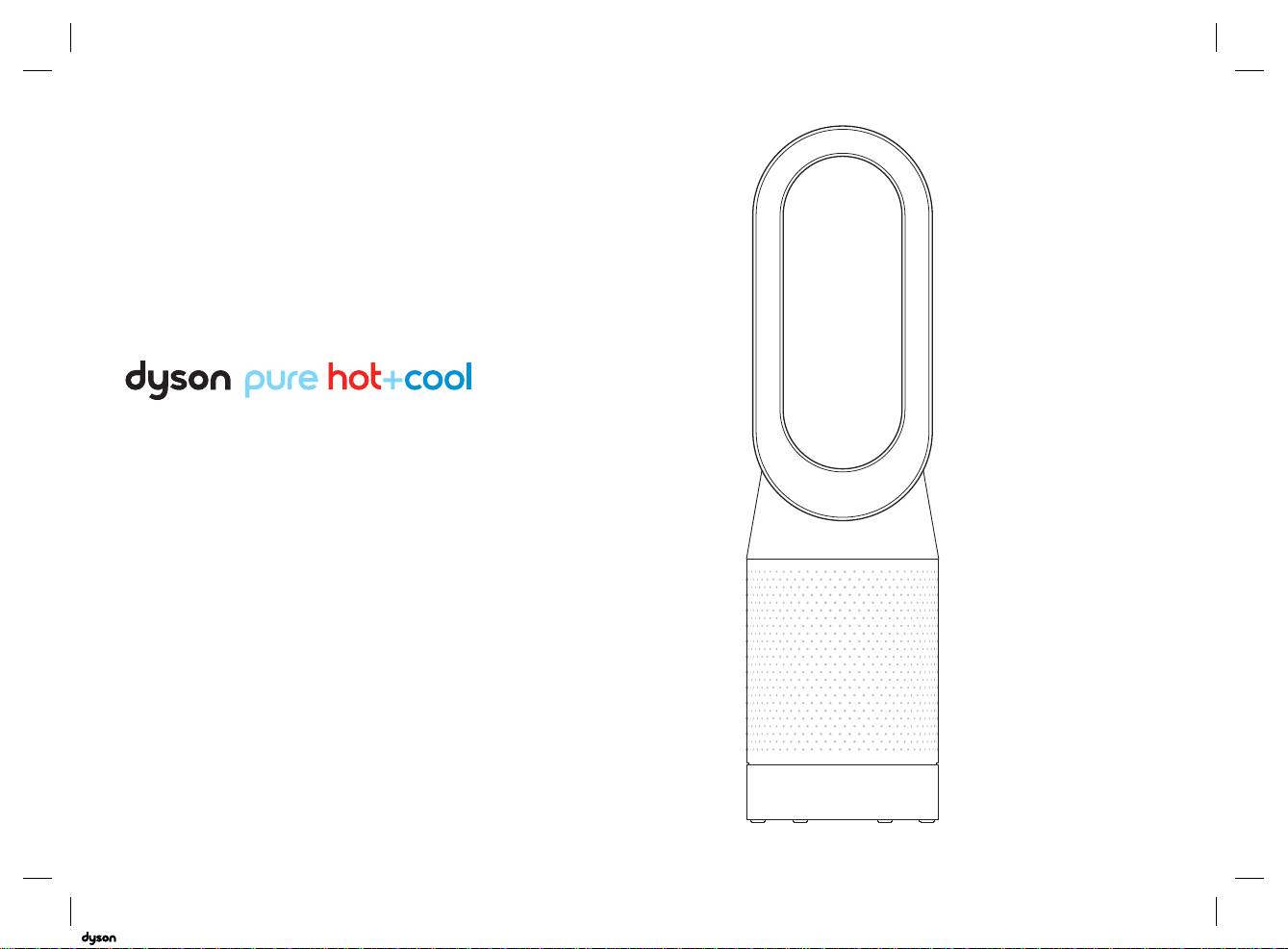
Operating manual
04.10.2018 15:07 - C97193-DYS_OPMAN_ANZ_X527-PURE-HOT+COOL-OPMAN_15_4c0s
HP04
Page 2

Contents
04.10.2018 15:07 - C97193-DYS_OPMAN_ANZ_X527-PURE-HOT+COOL-OPMAN_15_4c0s
Getting started
4
Registration
5
Important safety instructions
7
Assembly
8
Controls
8
Continuous monitoring
9
Connecting to the Dyson Link app
10
Information menu
12
Auto mode
13
Heating
14
Oscillation
15
Airflow
16
Sleep timer
17
Night mode
2
17
18
Care and maintenance
Additional information
Page 3

Thank you for choosing to buy
04.10.2018 15:07 - C97193-DYS_OPMAN_ANZ_X527-PURE-HOT+COOL-OPMAN_15_4c0s
a Dyson purifying fan heater
Take full control with
the Dyson Link app
Get step-by-step setup and support.
Control how and when your purifying
fan heater runs.
Monitor and record air quality
through visual updates.
Automatically keep up to date with
the latest software upgrades.
Download the Dyson Link app
Downlo ad the Dyson Link app from t he App Store or Goo gle Play.
Open th e app and follow the o n-screen ins tructions to create a ne w account.
For further information and support:
Online:
AU: www.dyson.com.au/support
NZ: www.dyson.co.nz/support
On the phone:
AU: 1800 239 766
NZ: 08 00 397 667
Apple and the Apple logo are trademarks of Ap ple Inc., registered in th e U.S. and other countrie s.
App Store is a ser vice mark of Apple Inc., registered in the U.S . and other countries.
Googl e Play and the Goo gle Play logo are t rademarks of G oogle Inc.
The Bluetooth
and any use of such mar ks by Dyson is und er license.
®
word mark and logos a re registered trade mar ks owned by the Bluetoot h SIG, Inc .
3
Page 4
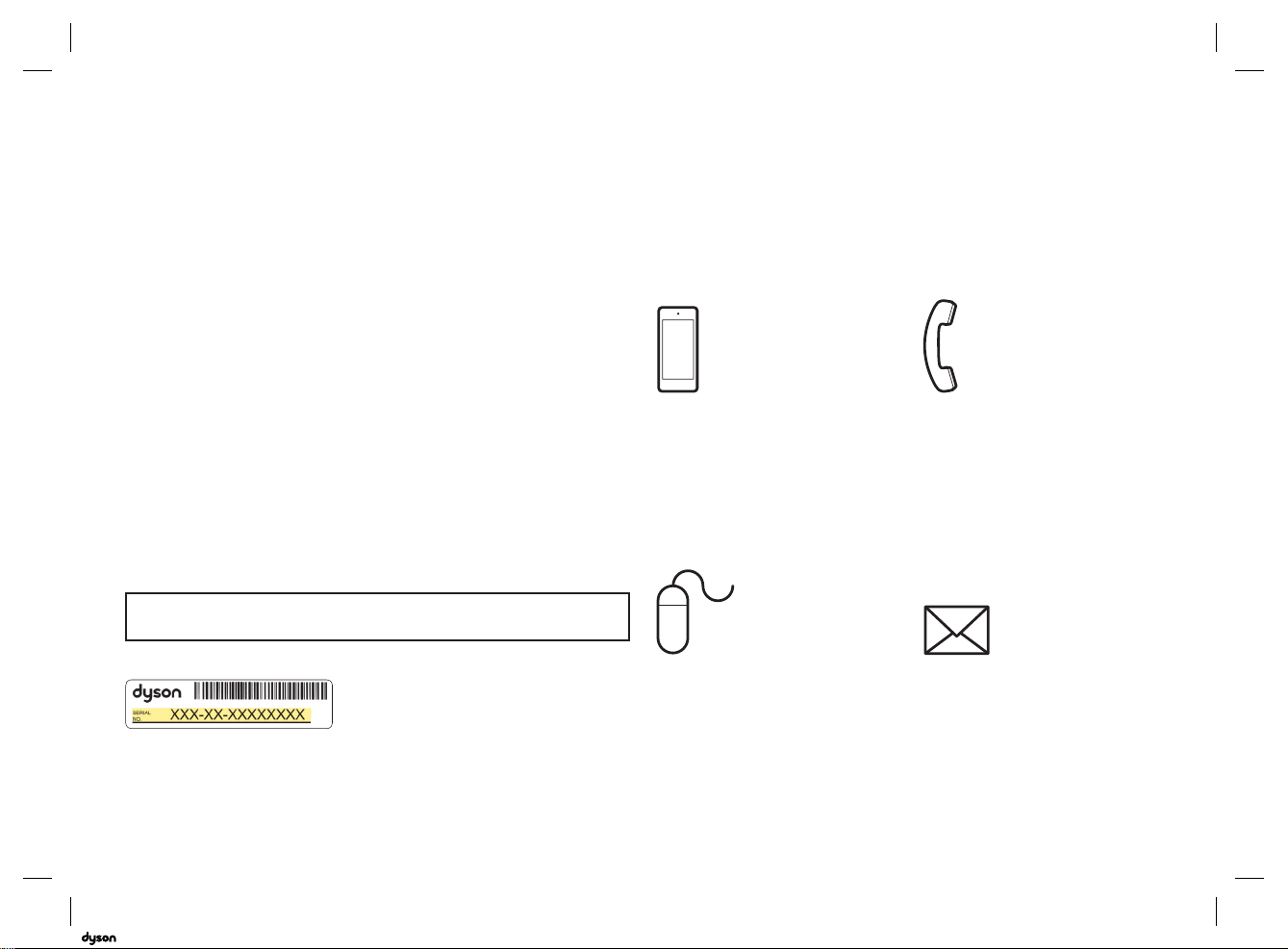
Registration 4 easy ways to register your
04.10.2018 15:07 - C97193-DYS_OPMAN_ANZ_X527-PURE-HOT+COOL-OPMAN_15_4c0s
2 year guarantee
After registering your 2 year
guarantee, your Dyson appliance
will be covered for parts and
labour (excluding filters) for
2 years from the date of purchase,
subject to the terms of the
Dyson guarantee.
Your serial number can be found
on your rating plate which is on the
base of the appliance.
Note your serial number for future reference.
This illustration is for example purposes only.
Register with your smartphone
Download the Dyson Link app
and you will be taken through
registration as part of the set up.
Register online
Visit our website to register your
Dyson full parts and labour
guarantee online.
AU: www.dyson.com.au/register
NZ: www.dyson.co.nz/register
Register by phone
Call our dedicated Helpline.
AU: 1800 239 766
NZ: 0800 397 667
Register by mail
Complete and return the form to
Dyson in the envelope supplied.
4
Page 5

IMPORTANT
04.10.2018 15:07 - C97193-DYS_OPMAN_ANZ_X527-PURE-HOT+COOL-OPMAN_15_4c0s
INSTRUCTIONS
WARNING
THE APPLIANCE AND THE REMOTE CONTROL
BOTH CONTAIN MAGNETS.
1. Pacemakers and defibrillators may be affected
by strong magnetic fields. If you or someone
in your household has a pacemaker or
defibrillator, avoid placing the remote control
in a pocket or near to the device.
2. Credit cards and electronic storage media
may also be affected by magnets and should
be kept away from the remote control and the
top of the appliance.
TO REDUCE THE RISK OF FIRE,
ELECTRIC SHOCK, OR INJURY:
3. Disconnect power or unplug before cleaning,
performing any maintenance or replacing a
filter. Always unplug the appliance when not in
use.
4. Some parts of this appliance can become very
hot and cause burns. Particular attention has
to be given where children and vulnerable
people are present.
5. This appliance is not intended for use by
persons (including children) with reduced
physical, sensory or mental capabilities, or
lack of experience and knowledge, unless they
have been given supervision or instruction
concerning use of the appliance by a person
responsible for their safety. Children should be
supervised to ensure that they do not play with
the appliance.
6. This appliance must not be located
immediately below a socket outlet.
7. Do not use or store this appliance in the
immediate surroundings of a bath, shower or
swimming pool.
8. To avoid overheating, do not cover the
appliance.
9. If the supply cord is damaged, it must be
replaced or repaired by the manufacturer, its
service agent or similarly qualified persons in
order to avoid a hazard.
10. Do not use this appliance in small rooms
when they are occupied by persons not
capable of leaving the room on their own,
unless constant supervision is provided.
11. To reduce the risk of fire, keep textiles,
curtains, or any other flammable material a
minimum distance of 1 metre from the air
outlet.
5
Page 6
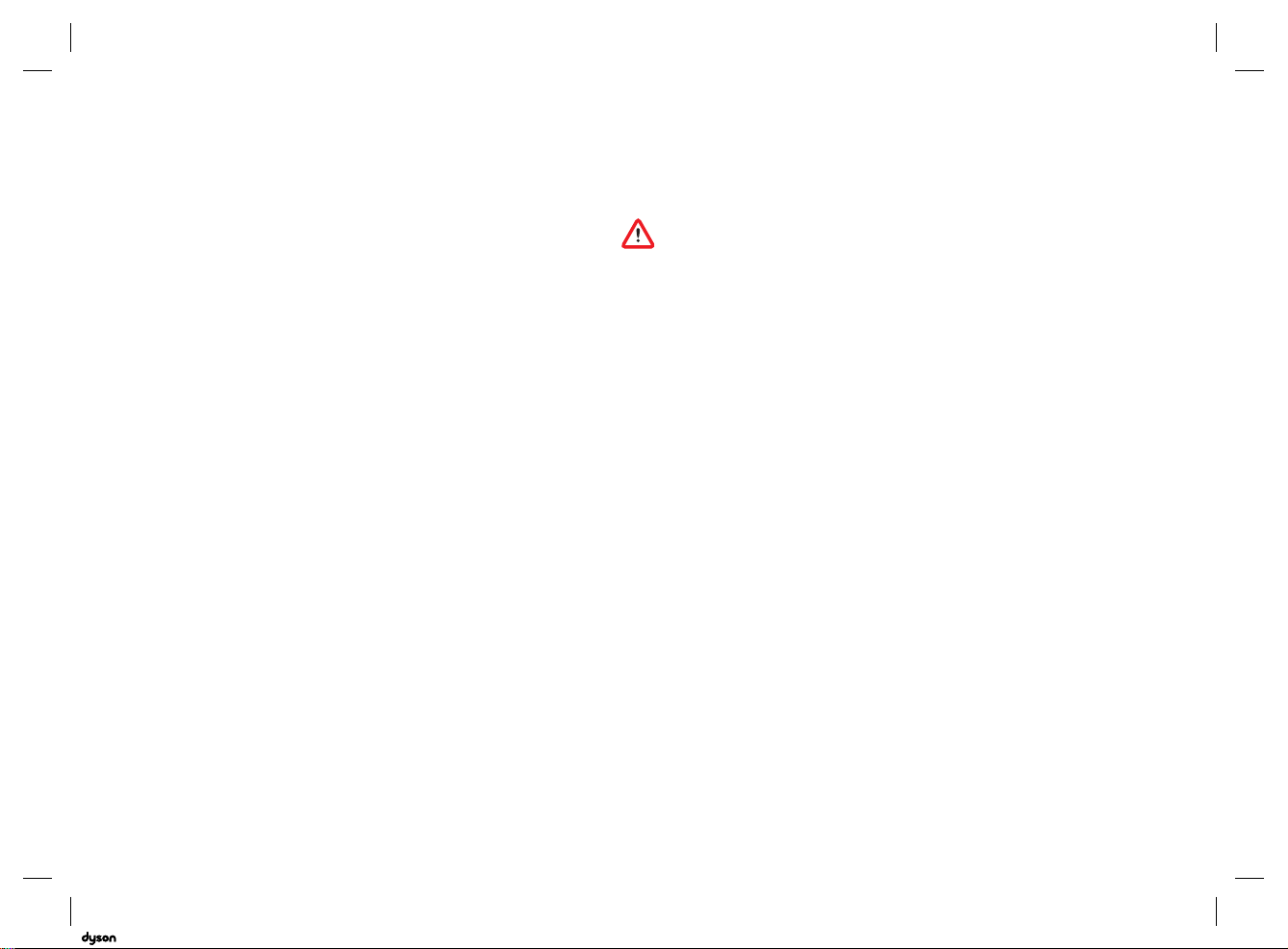
12. Do not use outdoors or on wet surfaces and
04.10.2018 15:07 - C97193-DYS_OPMAN_ANZ_X527-PURE-HOT+COOL-OPMAN_15_4c0s
do not handle any part of the appliance or
plug with wet hands.
13. Keep the appliance away from flammable
liquids, vapours, air fresheners and essential
oils.
14. Always plug directly into a wall socket. Never
use with an extension cable as overloading
may result in the cable overheating and
catching fire.
15. Do not use this appliance if it has been
damaged or submerged in water.
16. Do not use this appliance if it has been
dropped or if it has visible signs of damage.
17. Keep this appliance and cable away from
heated surfaces. Do not position the cable
under furniture or appliances.
18. Do not put any objects into any opening as
this may cause an electric shock or fire, or
may damage the appliance.
19. Always carry this appliance by the base and
not by the loop amplifier.
20. Always use this appliance on a horizontal and
stable surface.
21. If there is a loose fit between the plug and
the socket or the plug becomes very hot, the
socket may need to be replaced. Check with a
qualified electrician to replace the socket.
22. Chemical Burn and Choking Hazard. Keep
batteries away from children. This product
contains a lithium button/coin cell battery. If
a new or used lithium button/coin cell battery
is swallowed or enters the body, it can cause
severe internal burns and can lead to death
in as little as 2 hours. Always completely
secure the battery compartment. If the battery
compartment does not close securely, stop
using the product, remove the batteries,
and keep it away from children. If you think
batteries might have been swallowed or
placed inside any part of the body, seek
immediate medical attention.
6
Page 7

Assembly
04.10.2018 15:07 - C97193-DYS_OPMAN_ANZ_X527-PURE-HOT+COOL-OPMAN_15_4c0s
Use both hands to lift the
appliance out of the box,
taking care to hold by the
base of the appliance only.
Do not lift out by the
amplifier loop.
Slide the buttons down on both
sides of the shrouds.
The shrouds will release with the
glass HEPA filters attached.
Take the carbon filters out
of the box and remove the
protective packaging.
Attach both carbon filters to
the appliance.
Position the shrouds onto the
base and push gently until they
click securely into place.
Place the remote control on the
top of the appliance with the
buttons facing down.
Plug in and switch on.
7
Page 8
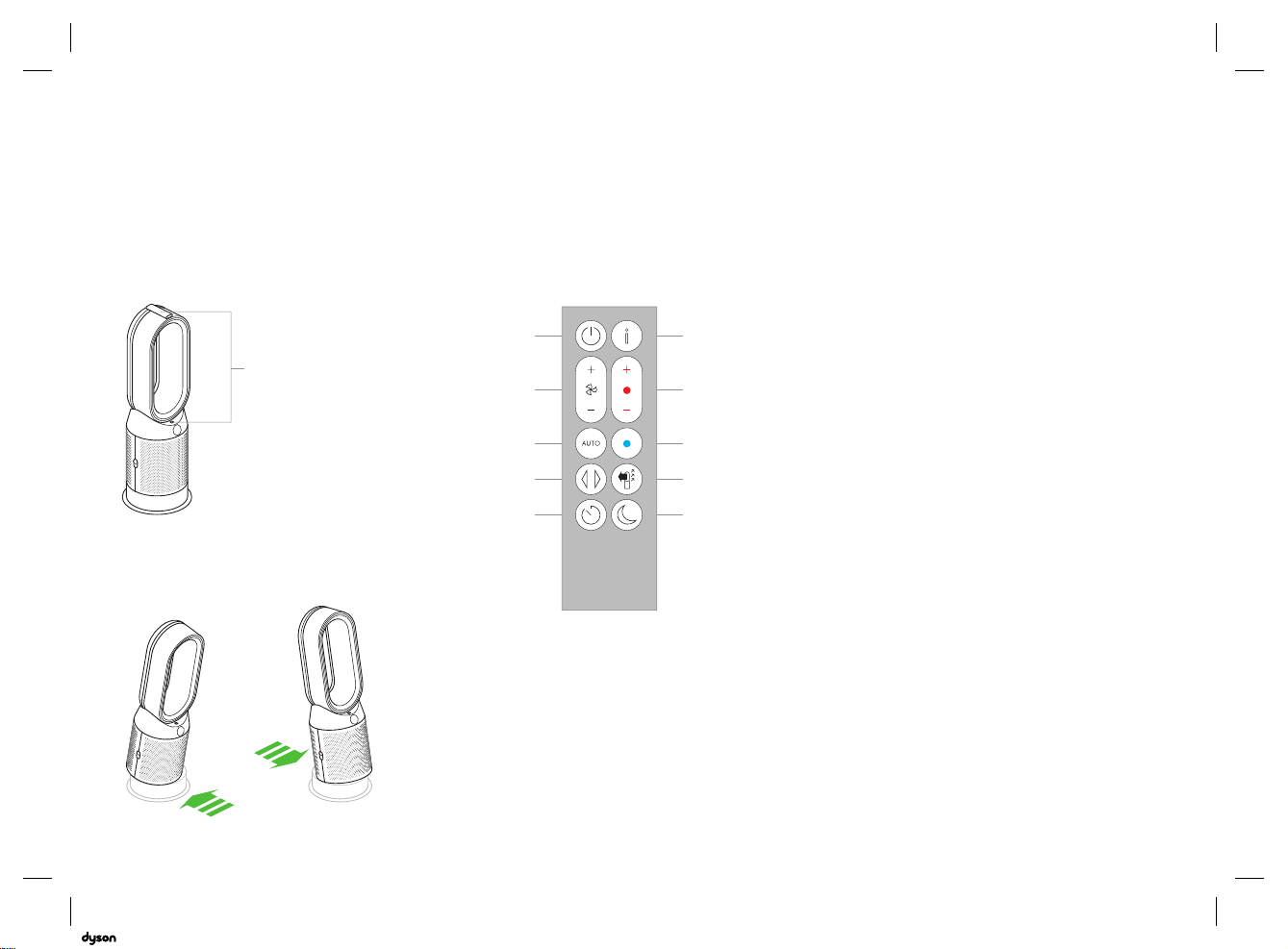
Controls
04.10.2018 15:07 - C97193-DYS_OPMAN_ANZ_X527-PURE-HOT+COOL-OPMAN_15_4c0s
Continuous
monitoring
Remote control
Standby
ON/OFF
Tilt control
8
Standby
ON/OFF
Airf low speed
Auto mo de
Oscillation
ON/OFF
Sleep timer
Information menu
Heating control
Fan mode
Airflow direction
Night mo de
With continuous monitoring
enabled, your appliance will
gather air quality, temperature
and humidity information, which is
displayed on the LCD screen and in
the Dyson Link app.
By default, continuous monitoring
is disabled. Once enabled,
continuous monitoring is
always active.
To enable/disable
continuous monitoring:
Press and hold the auto mode
button on the remote for 5 seconds
to enable it. The LCD screen
will indicate when continuous
monitoring is enabled or disabled.
Page 9

Connecting to the Dyson Link app
04.10.2018 15:07 - C97193-DYS_OPMAN_ANZ_X527-PURE-HOT+COOL-OPMAN_15_4c0s
The Dyson Link app allows you to control, schedule,
monitor, and customise your settings for your
Plug in your appliance to the mains electricity
supply and turn on the power.
appliance from your mobile device.
Check your mobile device is compatible
Wi-Fi is enabled by default. To disable or enable
the Wi-Fi press and hold the ON/OFF button on the
appliance for 5 Seconds.
with the app, switched on, connected to
a Wi-Fi network and Bluetooth® wireless
technology enabled.
If you do not already have the Dyson Link app
you will need to download it from the App
Store or Google Play.
Open the Dyson Link app and follow the
instructions to create a new account if you do
not already have one.
Follow the on-screen instructions to pair your
appliance to the Dyson Link app.
You will now be able to use the Dyson Link
app to create custom set tings, monitor
information from the appliance, control your
appliance, schedule use and also keep up to
date with system upgrades.
If you experience problems downloading
the Dyson Link app or pairing your device;
first check that you are connected to a Wi-Fi
network and Bluetooth® wireless technology
is enabled on your mobile device and
try again.
If you continue to experience problems
downloading the app or pairing your device,
please contact the Dyson Helpline.
Apple and the Apple logo are trademarks of Ap ple Inc.,
registered in th e U.S. and other countrie s. App Store is a
serv ice mark of Appl e Inc., registered in the U.S. and other
countries.
Googl e Play and the Goo gle Play logo are t rademarks of
Google Inc.
The Bluetooth
marks owned by the Bluetooth SIG, Inc. and any use of such
marks by D yson is under li cense.
®
word mark and logos a re registered trade
9
Page 10

Information menu
04.10.2018 15:07 - C97193-DYS_OPMAN_ANZ_X527-PURE-HOT+COOL-OPMAN_15_4c0s
Press this button to scroll through
the information being monitored
by your appliance.
Information about air quality,
temperature, humidity and filter
levels are shown.
When a pollutant causes the air
quality to drop, the relevant symbol
will show on the LCD screen.
10
Page 11

Indoor air quality - 12 seconds
04.10.2018 15:07 - C97193-DYS_OPMAN_ANZ_X527-PURE-HOT+COOL-OPMAN_15_4c0s
Monitors the current air quality
with a graph showing the last
12 seconds of data.
Indoor air quality - 24 hours
Monitors the air quality with a graph
showing 24 hours of data, sampled
at five-minute intervals.
Particulate matter (PM2.5)
Monitors the presence of
microscopic particles up to
2.5 microns in size, suspended in
the air we breathe. These include
smoke, bacteria and allergens.
Particulate matter (PM10)
Monitors the presence of larger
microscopic particles, up to
10 microns in size, suspended in the
air we breathe. These include dust,
mould and pollen.
Volatile organic compounds
VOCs are typically odours that
may be potentially harmful. These
can be found in cleaning products,
paints and new furnishings.
Filters
Displays the remaining lifespan for
each filter unit. When a filter unit
needs changing, the display will
remind you.
Nitrogen dioxide and other
oxidising gases
These potentially harmful gases are
released into the air by combustion,
for example the burning gas
when cooking and in vehicle
exhaust emissions.
Wi-Fi
Displays the current status of the
connection to the Wi-Fi network.
Indoor temperature
Monitor the ambient
temperature to help maintain a
comfortable environment.
Indoor humidity
Displays the amount of water
vapour in the air, shown as a
percentage of the maximum
possible humidity at the
current temperature.
11
Page 12

Auto mode
04.10.2018 15:07 - C97193-DYS_OPMAN_ANZ_X527-PURE-HOT+COOL-OPMAN_15_4c0s
Set your appliance to Auto mode
and the on-board sensors will
intelligently adjust the settings of
the appliance according to the
air qu alit y.
Air quality: Your appliance will
pause when the target air quality
has been reached, switching
on again when the air quality
levels drop.
Airflow speed: The airflow speed
will increase until the target air
quality and temperature have
been reached.
Night mode: Your appliance will
only run with airflow speeds from
1 to 4.
12
Page 13

1-10
Heating
04.10.2018 15:07 - C97193-DYS_OPMAN_ANZ_X527-PURE-HOT+COOL-OPMAN_15_4c0s
Press the button to set the required
room temperature.
Your appliance will pause when the
temperature set has been reached.
Press the Fan mode button to switch
your appliance from Heating mode
to Fan mode.
Target
temperature
Current room
temperature
Fan mode
13
Page 14

Oscillation
04.10.2018 15:07 - C97193-DYS_OPMAN_ANZ_X527-PURE-HOT+COOL-OPMAN_15_4c0s
Press the button to circulate the air
around the room and scroll through
the oscillation settings from
0° to 350°.
Customise your oscillation settings
in the Dyson Link app.
14
Page 15

Airflow
04.10.2018 15:07 - C97193-DYS_OPMAN_ANZ_X527-PURE-HOT+COOL-OPMAN_15_4c0s
Press the Airflow speed button
to increase and decrease the
airflow speed.
Press the Airflow direction button to
change the direction of airflow from
front to back. Your appliance will
continue to purify in both settings.
Heating mode will only function
when the air direction is set to the
front. If airflow is changed to the
back, your appliance will change to
Fan mode.
1-10
15
Page 16

Sleep timer
04.10.2018 15:07 - C97193-DYS_OPMAN_ANZ_X527-PURE-HOT+COOL-OPMAN_15_4c0s
Your appliance will turn off
automatically after the selected
amount of time.
To set the time: Press the button
to scroll through the time options.
Once activated press the Sleep
timer but ton once to see the
time selected.
To cancel the Sleep timer: Press the
Sleep timer button twice.
16
Page 17

Night mode
04.10.2018 15:07 - C97193-DYS_OPMAN_ANZ_X527-PURE-HOT+COOL-OPMAN_15_4c0s
Care and maintenance
In Night mode, your
appliance will continue to
monitor and respond to
changes in air quality and
temperature, but only using
its quietest set tings – and
with its LCD screen dimmed.
1-4
AUTO mode
1-10
Manual
To always get the best performance
from your appliance, it is important
to regularly clean it and check
for blockages.
Changing your filters:
The display on your appliance and
app will indicate when to change
your filters.
Order new filters on the Dyson Link
app or www.dyson.com.au (AU),
www.dyson.co.nz (NZ). Your new
filters will come with instructions,
go online for further support
and videos.
Do not use your appliance
without the filters in place. Unplug
your appliance from the mains
electricity supply before cleaning or
changing filters.
Error codes:
If your appliance shows an error
code, try turning it of f and then
on again. If this does not clear
the error code contact Dyson
Customer Care.
For further information and support
about the care and maintenance of
your appliance and replacing the
filters go to the Dyson Link app or
Online:
(AU) www.dyson.com.au/support
(NZ) www.dyson.co.nz/support
17
Page 18

Additional information
04.10.2018 15:07 - C97193-DYS_OPMAN_ANZ_X527-PURE-HOT+COOL-OPMAN_15_4c0s
CONTROL WITHOUT THE REMOTE
• The appliance can be controlled through your Dyson Link app.
DYSON LINK APP CONNECTIVITY
• You must have a live Internet connection in order for the Dyson Link app to work.
• The appliance can connec t to either 2.4GHz or 5GHz net works which includes mos t
modern routers. Check your router documentation for compatibility.
• The Dyson Link app requires an iOS device with at least iOS version 10* or an Android
device with at least Android version 5.
• Your mobile device mus t have Blu etooth
wireless technology Low Energy) in order to set up a connection with the appliance.
Check your device specification for compatibility.
Supported Wi-Fi protocols:
– IEEE802.11a
– IEEE802.11b (Not recommended)
– IEEE802.11g
– IEEE802.11n
REPLACEABLE PARTS
BATTERY REPLACEMENT
CAUTION
• Unscrew the bat tery compar tment on the remote control. Loosen the base
and pull to remove the bat te ry.
• Do not ins tall backwards or short circuit the batteries.
• Do not at tempt to dismantle or charge the bat teries. Keep away from fire.
• Follow ba tter y manufacturers' ins tructions when installing new batteries
(battery t ype CR 2032).
• Alway s replace the screw in the remote control and refer to the bat tery hazard
in the warning sec tion.
NON-WASHABLE FILTER UNITS
• Your filter units are non-washable and non-recyclable.
• To replace your filter units follow the steps as shown.
• Failure to replace the filter units when prompt ed may result in changes to product
performance and appearance.
• New filter units can be purchased at www.dyson.com.au/suppor t (AU)
or www.dyson.co.nz/support (NZ).
®
wireless technology 4.0 support (Bluetooth®
18
AUTO MODE
• A period of 6 days is required after the appliance is first used for the sensor to
calibrate. During this period the appliance may be more sensitive to VOCs (such as
odours) than normal.
• During f irst us e, whilst the sensors calibrate, the appliance can take up to 60 minutes
to show VOC and NO2 data.
AUTOMATIC CUT-OUT
• For your safety this appliance is fitted with automatic cut-out switches that operate if
the appliance tips over or overheats. If the switches operate, unplug the appliance and
allow it to cool. Before restarting the appliance check and clear any blockages and
ensure that the appliance is on a solid level surf ace.
• In heating mode the appliance will automatically switch ‘OFF’ after 9 hours of
continuous use. To res tart the machine, press the Standby ON/OFF button on either
the remote control or the base, or restart via the Dyson Link app.
DISPOSAL INFORMATION
Dyson products are made from high grade recyclable m aterials. Please dispose of this
produc t responsibly and recycle where possible.
When your Dyson appliance reaches the end of its life, we are responsible for its safe
disposal. You can send your old Dyson appliance back to us (at our cost) and we will
organise for it to be recycled.*
*Please note that not all parts are recyclable. Recycling of parts is subject to the
capabilities of 3rd part y suppliers. Available in Australia only.
Simply:
1. Box up your old Dyson appliance.
2. Take the package to your lo cal post office and send to the address below:
Dyson We Recycle
Reply Paid 83 215
Dyson Service Centre
8–10 Mangrove Lane
Taren Point, NSW 2229
• Keep the used batteries away from children as these can still harm children
if swallowed.
• Your filter units are non-washable and non-recyclable.
Page 19

• Dispose of the exhauste d filter units in accordance with local ordinances
04.10.2018 15:07 - C97193-DYS_OPMAN_ANZ_X527-PURE-HOT+COOL-OPMAN_15_4c0s
or regulations.
• The bat ter y should b e removed from the product before disposal.
DYSON CUSTOMER CARE
THANK YOU FOR C HOOSING TO BUY A DYSON APPLIANCE
After registering your 2 year Dyson guarantee, your Dyson appliance will be covered
for par ts and labour for 2 years from the date of purchase, subjec t to the terms of
the guarantee. If you have any questions about your Dyson appliance, call the Dyson
Helpline with your serial number and details of w here and w hen you bought the
appliance. Most questions can be solved over the phone by one of our trained D yson
Helpline s taf f.
Your serial number can be found on your rating plate which is on the b ase of
the appliance.
• If your Dyson appliance ne eds a ser vice, call the Dyson Customer Care H elpline so we
can discuss the available options.
REGISTERING YOUR DYSON GUARANTEE
To help us ensure that you receive prompt and efficient ser vice, please register
as a Dyson applian ce owner. There are four ways to do this:
• Online:
AU: www.dyson.com.au/register
NZ: ww w.dyson.co.nz/register
• By calling the Dyson Customer Care Helpline.
AU: 1800 239 766
NZ: 0800 397 6 67
• By completing and returning the enclosed form to us by mail.
• SMARTPHONE. Download the Dyson Link app and you will be taken through
registration as part of the set up.
This will confirm ownership of your Dyson appliance in the event of an insurance loss,
and enable us to contact you if necessary.
DYSON 2 YE AR GUARANTEE
TER MS AN D CONDITIONS OF THE DYSON 2 YE AR GUARANTEE
WHAT IS COVERED
• The repair or replacement of your Dyson appliance (at Dyson’s discretion) if it is found
to be defective due to faulty materials, workmanship or function within 2 years of
purchase or delivery (if any part is no longer available or out of manufacture Dyson
will replace it with a functional replacement part).
• This Dyson guarantee will only be valid if the appliance is us ed in the country in which
it was sold.
WHAT IS N OT COVERED
• Replacement f ilter units. The appliance's filter units are not covered by the guarantee.
Under your Dyson guarantee, Dyson shall not be liable for costs of repair or replace ment
of a product incurred as a result of:
• Damage caused by not carr ying out the recommende d appliance maintenance.
• Accidental damage, faults cause d by neglig ent use or care, misuse, neglec t, careless
operation or handling of the D yson appliance w hich is not in accordance with this
Dyson Operating Manual.
• Use of the Dyson ap pliance f or anything other than nor mal dome stic purposes in the
country of purchase.
• Use of parts not assembled or installed in accordan ce with the instructions of Dyson.
• Use of parts and accessories other than those produced or re commended by Dyson.
• Fault y installation (except where installed by Dyson).
• Repairs or alterations carried out by parties other than Dy son or its authorised agents.
• Blockages – Please refer to the ‘Care and mainte nance’ se ction and illustrations in this
Dyson Operating Manual for details of how to look for and clear blockages.
• Normal wear and tear (e.g. fuse etc.).
• Reduc tion in batter y discharge time due to battery age or use (cordless machines only).
• Whether or not your Dyson guarantee applie s, you may have stat utory rights and
remedies available to you as a consumer. If you are in any doubt as to what is covered
by your Dy son guarantee, please call the Dyson Helpline.
OTHER TERMS RELATING TO THE DYSON GUARANTEE
• The Dyson guarantee becomes effec tive from the date of purchase.
• All work w ill be carried out by Dyson A ppliances (Aus t.) Pty Limited, D yson New
Zealand Limited (NZ) or their authorised agents.
• Any par ts replaced by D yson or its service agents will become th e proper ty of D yson
Appliances (Aust.) Pt y Limite d or Dyson New Zealand Limited (NZ ).
• You must provide proof of (both the original and any subsequent) deliver y/purchase
before any work can b e carried out on your Dyson appliance. Without this proof, any
work carried out pursuant to the Dyson guarantee and any associated delivery charges
(both to and from us) will be at your cost, subject to your statutory rights and remedies
as a consumer. Please keep your re ceipt or deliver y note.
• Whether or not your Dyson guarantee applie s, you may have stat utory rights and
remedies available to you as a consumer. If you are in any doubt as to what is covered
by your Dy son guarantee, please call the Dyson Helpline.
AUSTRALIAN CONSUMER LAW
In addition to your rights under the Dyson guarantee, we also provide the following
statement as re quired by the Australian Consumer Law: In Aus tralia, your Dyson
appliance comes with sta tutor y guarantees that cannot b e excluded under the Australian
Consumer Law. You are entitled to a re placement or ref und for a major failure and for
compensation f or any othe r reason ably foreseeable loss or damage. You are also entitled
to have your Dyson applianc e repaire d or replaced if it fails to be of acceptable qualit y
and the failure does not amount to a major failure.
19
Page 20

NEW ZEAL AND CONSUMER L AW
04.10.2018 15:07 - C97193-DYS_OPMAN_ANZ_X527-PURE-HOT+COOL-OPMAN_15_4c0s
Under the New Zealand Consumer Guarantees Act 1993,
if the product is not of acceptable quality but that defect
is not substantial, Dyson m ay choos e whether to repair or
replace the product. If a repair will be difficult, Dyson may
instead provide you with a refund. If a product’s defec t
is substantial or cannot be f ixed, you can ask for either
a refund, replacement product, or compensation for any
reduction in tha t produc t’s value. You are also entitled to
compensation for any other reasonably foreseeable loss
caused by that substantial defect.
ABOUT YOUR PRI VACY
PRIVACY AND PE RSON AL DATA PROTECTION
You will need to provide us with basic contac t information
when you register your Dyson Product or the Dyson
Link app;
WHEN REGISTER ING YOU R DYSON APPLIANCE
• You will need to provide us with basic contac t
information to re gister your appliance and enable us to
support your Dyson guarantee.
WHEN REGISTER ING VIA THE DYSON LINK APP
You will need to provide us with basic contac t information
to regis ter the D yson Link app; this enables us to securely
link your product to your instance of the app.
• When you register, you will have the oppor tunit y
to choose whether you would like to receive
communications from us. If you opt-in to
communications from Dyson, we will send you details
of special offers and news of our latest innovations.
20
Page 21

04.10.2018 15:07 - C97193-DYS_OPMAN_ANZ_X527-PURE-HOT+COOL-OPMAN_15_4c0s
21
Page 22

JN .9719 3 PN .270731- 09- 02 0 4.10 .18
04.10.2018 15:07 - C97193-DYS_OPMAN_ANZ_X527-PURE-HOT+COOL-OPMAN_15_4c0s
www.dyson.com.au
www.dyson.co.nz
Page 23

email
04.10.2018 15:07 - C97193-DYS_OPMAN_ANZ_X527-PURE-HOT+COOL-OPMAN_15_4c0s
Telephone
Store of purchase
Privacy statement
Dyson Appliances Ltd (Dyson) may collect and use your personal information
to provide you updates on latest products and services, to analyze and
research customer’s choice on products, to provide products and services
you have requested and for other purposes relating or incidental to warranty
(e.g. warranty registration, product recalls) (“the Purposes”). To do so, Dyson
may disclose your personal information to its related bodies, business partners
or third parties. Some of the recipients are located overseas, including
United States of America, Amsterdam and United Kingdom.
If Dyson does not collect your personal information, then it may not be able
to fulfil the Purposes.
Our privacy policy, located at www.dyson.com.au/support/privacy-policy.aspx,
contains information about how you may access and correct your personal
information held by Dyson, and the privacy complaints handling process
of Dyson.
As a Dyson appliance owner, you can hear about Dyson inventions,
services and products before anyone else. If it’s okay to contact you,
please let us know how we may do this.
By mail Yes No
By phone Yes No
By email Yes No
By text message Yes No
Mobile
You may contact Dyson at aucustomercare@dyson.com
If you wish to receive information and updates about Dyson’s products
and services, please tick this box.
Under the Australian Privacy Principles, before Dyson discloses personal
information overseas, Dyson will take such steps as are reasonable in the
circumstances to ensure that the overseas recipient does not breach the
Australian Privacy Principles. However, an individual may consent to such
disclosure without this requirement. If you consent to Dyson disclosing your
personal information to business partners or third parties overseas for the
Purposes, please tick this box.
Note: If you do not provide consent, then Dyson may not be able to fulfil
the Purposes.
We sometimes ask other companies (such as market researchers) to contact
owners on our behalf. We do this to get feedback on ideas or ask you to try
new products and services. Would this be okay?
Yes No
Page 24

Guarantee form
04.10.2018 15:07 - C97193-DYS_OPMAN_ANZ_X527-PURE-HOT+COOL-OPMAN_15_4c0s
Date of purchase
Serial number
Title
First name
Address
Postcode
/ /
Surname
Country of purchase
Australia New Zealand
