Page 1
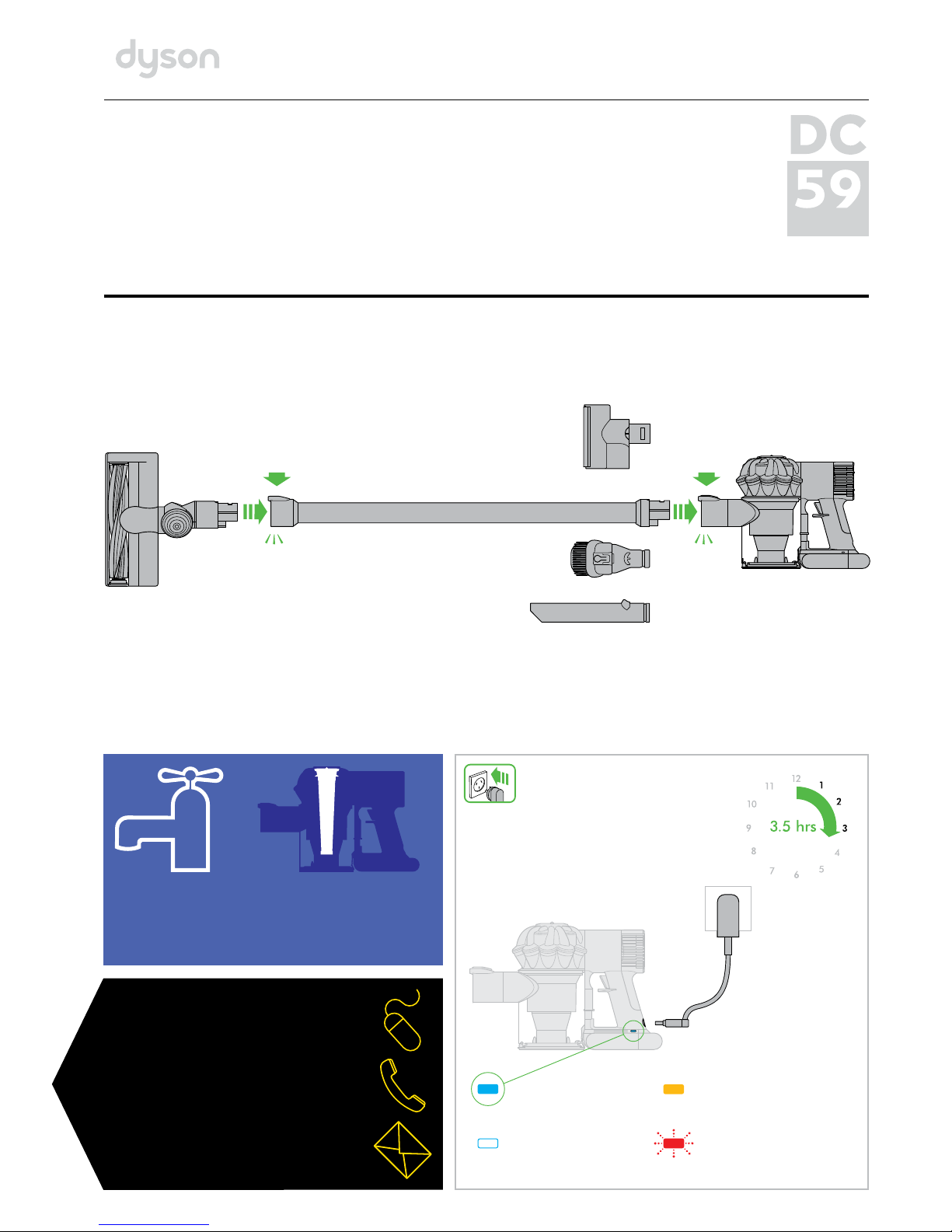
clickclick
OPERATING MANUAL
WASH FILTER
Wash filter with cold water
regularly or as required.
REGISTER
YOUR DYSON
2 YEAR
GUARANTEE
TODAY
DC59 ANIMAL
Charging.
Fully charged.
Not charging –
contact Helpline.
Not charging –
too cold/too hot.
AS S EM BLY
Page 2
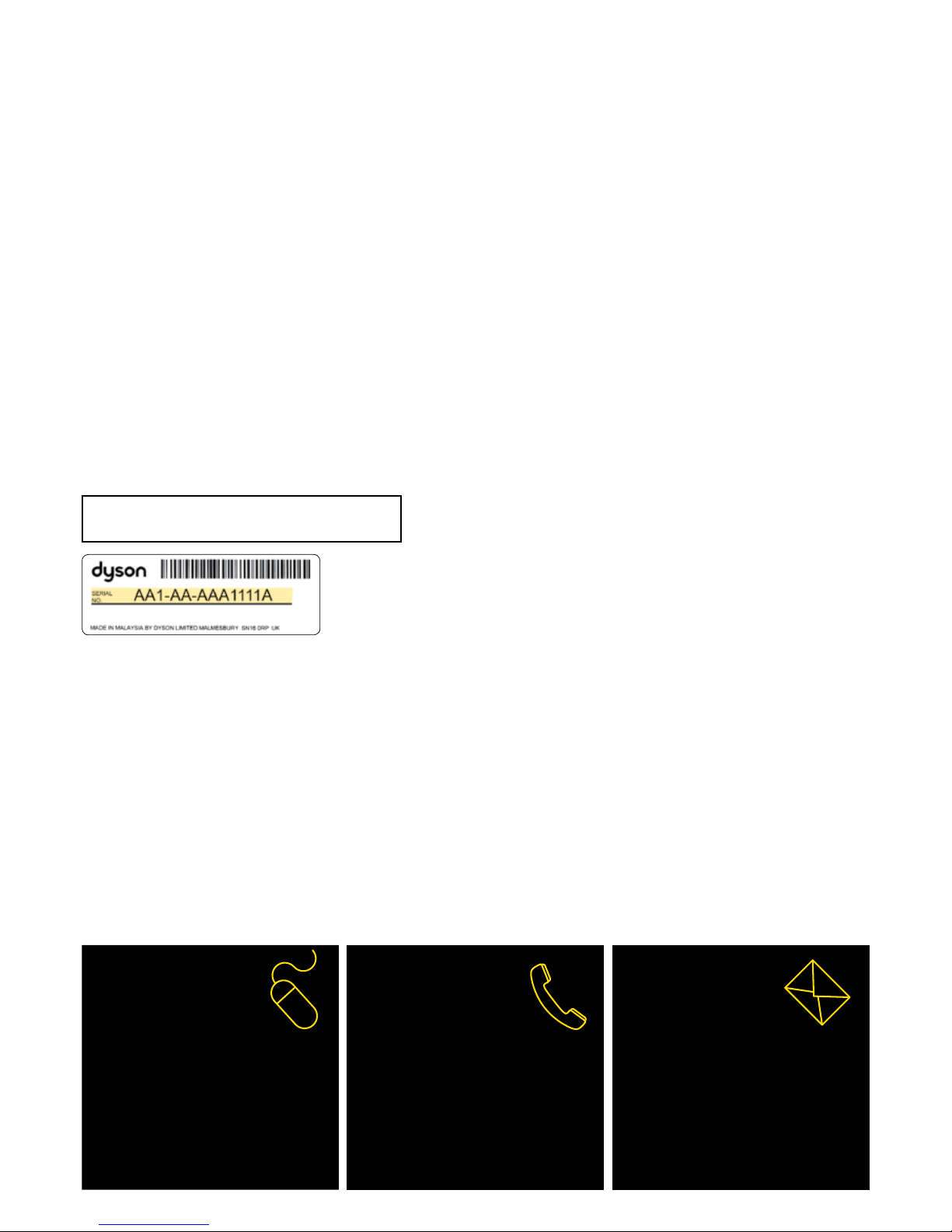
2
DYSON CUSTOMER CARE
THANK YOU FOR CHOOSING
TO BUY A DYSON APPLIANCE
Your Dyson appliance will be covered for parts and
labour for 2 years from the date of purchase, as detailed
in the terms of the Dyson guarantee in this Dyson
Operating Manual.
If you have a query about your Dyson appliance, call
the Dyson Customer Care Helpline quoting your serial
number and details of where and when you bought the
appliance. Alternatively, contact us via the website.
Your serial number can be found on your rating plate
which is on the main body of the appliance behind the
clear bin.
Visit our website to register your Dyson full parts and
labour guarantee online.
AU: ww w.dyson.com.au/register
NZ: www.dyson.co.nz/register
Note your serial number for future reference.
This illustration is for example purposes only.
3 EASY WAYS TO REGISTER YOUR DYSON 2 YEAR GUARANTEE
REGISTER
BY MAIL
Complete and return the form to
Dyson in the envelope supplied.
REGISTER
BY PHONE
Call our dedicated Helpline.
AU 1800 239 766
NZ 0800 397 667
REGISTER
ONLINE
Visit our website to register your
Dyson full parts and labour
guarantee online.
AU: www.dyson.com.au/register
NZ: www.dyson.co.nz/register
Page 3
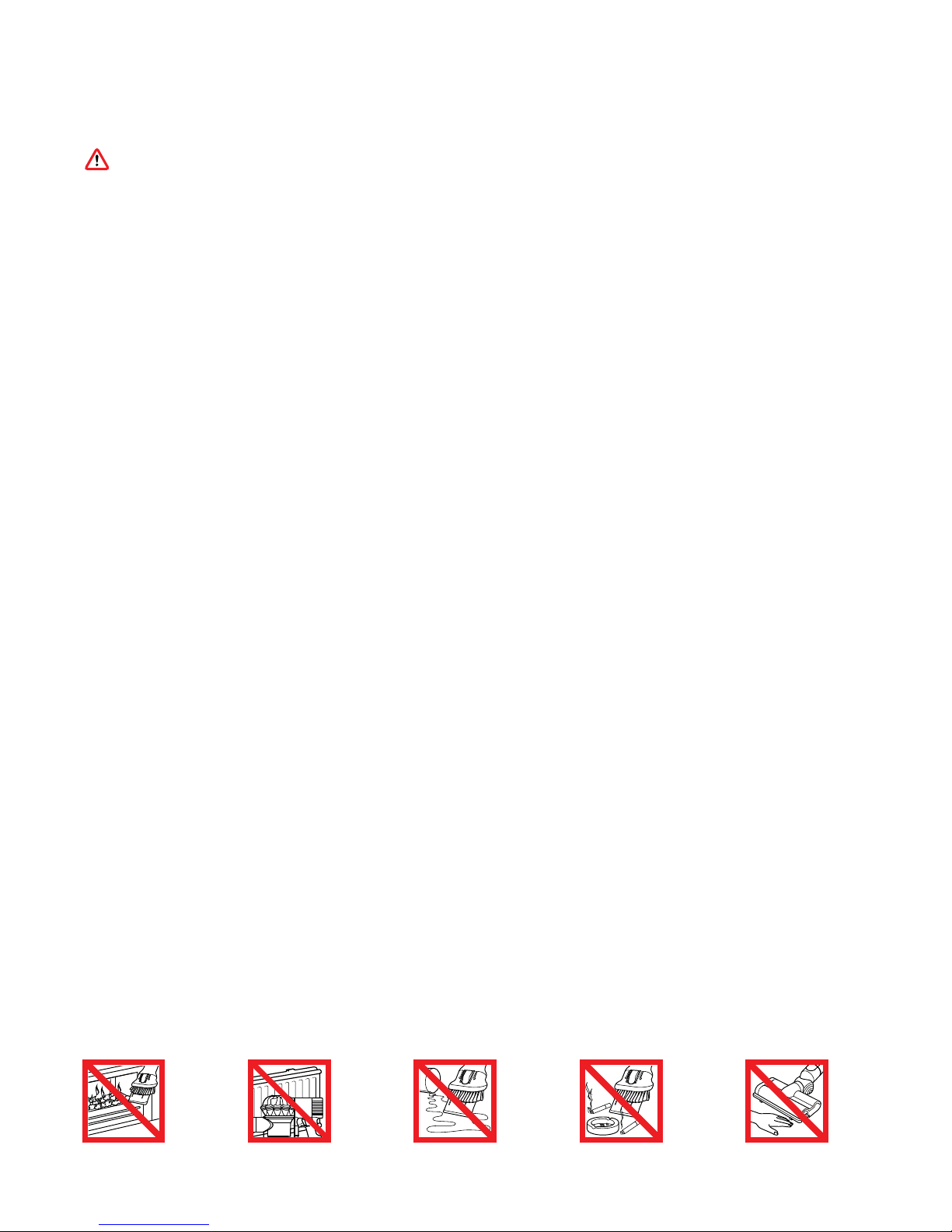
3
IMPORTANT SAFETY INSTRUCTIONS
BEFORE USING THIS APPLIANCE READ ALL INSTRUCTIONS AND CAUTIONARY MARKINGS IN THIS
MANUAL AND ON THE APPLIANCE
When using an electrical appliance, basic precautions should always be followed, including the following:
WARNING
These warnings apply to the appliance, and also where applicable, to all tools, accessories, chargers or mains
adaptors.
TO REDUCE THE RISK OF FIRE, ELECTRIC SHOCK, OR INJURY:
1. This Dyson appliance is not intended for use by young children or infirm persons with reduced physical, sensory or
reasoning capabilities, or lack of experience and knowledge, unless they have been given supervision or instruction
by a responsible person concerning use of the appliance to ensure that they can use it safely.
2. Do not allow to be used as a toy. Close attention is necessary when used by or near children. Children should be
supervised to ensure that they do not play with the appliance.
3. Use only as described in this Dyson Operating Manual. Do not carry out any maintenance other than that shown in
this manual, or advised by the Dyson Customer Care Helpline.
4. Suitable for dry locations ONLY. Do not use outdoors or on wet surfaces.
5. Do not handle any part of the plug or appliance with wet hands.
6. Do not use with a damaged cable or plug. If the supply cable is damaged it must be replaced by Dyson, its service
agent or similarly qualified person in order to avoid a hazard.
7. If the appliance is not working as it should, has received a sharp blow, has been dropped, damaged, left outdoors,
or dropped into water, do not use and contact the Dyson Customer Care Helpline.
8. Contact the Dyson Customer Care Helpline when service or repair is required. Do not disassemble the appliance as
incorrect reassembly may result in an electric shock or fire.
9. Do not stretch the cable or place the cable under strain. Keep the cable away from heated surfaces. Do not close a
door on the cable, or pull the cable around sharp edges or corners. Arrange the cable away from traffic areas and
where it will not be stepped on or tripped over. Do not run the appliance over the cable.
10. Do not unplug by pulling on the cable. To unplug, grasp the plug, not the cable. The use of an extension cable is not
recommended.
11. Do not use to pick up water.
12. Do not use to pick up flammable or combustible liquids, such as petrol, or use in areas where they or their vapours
may be present.
13. Do not pick up anything that is burning or smoking, such as cigarettes, matches, or hot ashes.
14. Keep hair, loose clothing, fingers, and all parts of the body away from openings and moving parts, such as the
brush bar. Do not point the hose, wand or tools at your eyes or ears or put them in your mouth.
15. Do not put any object into openings. Do not use with any opening blocked; keep free of dust, lint, hair, and anything
that may reduce airflow.
16. Use only Dyson recommended accessories and replacement parts.
17. Do not use without the clear bin and filter in place.
18. Unplug when not in use for extended periods and before maintenance or servicing.
19. Use extra care when cleaning on stairs.
20. Do not install, charge or use this appliance outdoors, in a bathroom or within 3 metres (10 feet) of a pool. Do not
use on wet surfaces and do not expose to moisture, rain or snow.
21. Use only Dyson chargers for charging this Dyson appliance. Use only Dyson batteries: other types of batteries may
burst, causing injury to persons and damage.
22. Do not incinerate this appliance even if it is severely damaged. The battery may explode in a fire.
23. Always turn ‘OFF’ the appliance before connecting or disconnecting the motorised brush bar.
READ AND SAVE THESE INSTRUCTIONS
THIS DYSON APPLIANCE IS INTENDED FOR HOUSEHOLD USE ONLY
Do not use near
naked flames.
Do not store near
heat sources.
Do not pick up water
or liquids.
Do not pick up
burning objects.
Do not put hands
near the brush bar
when the appliance
is in use.
Page 4
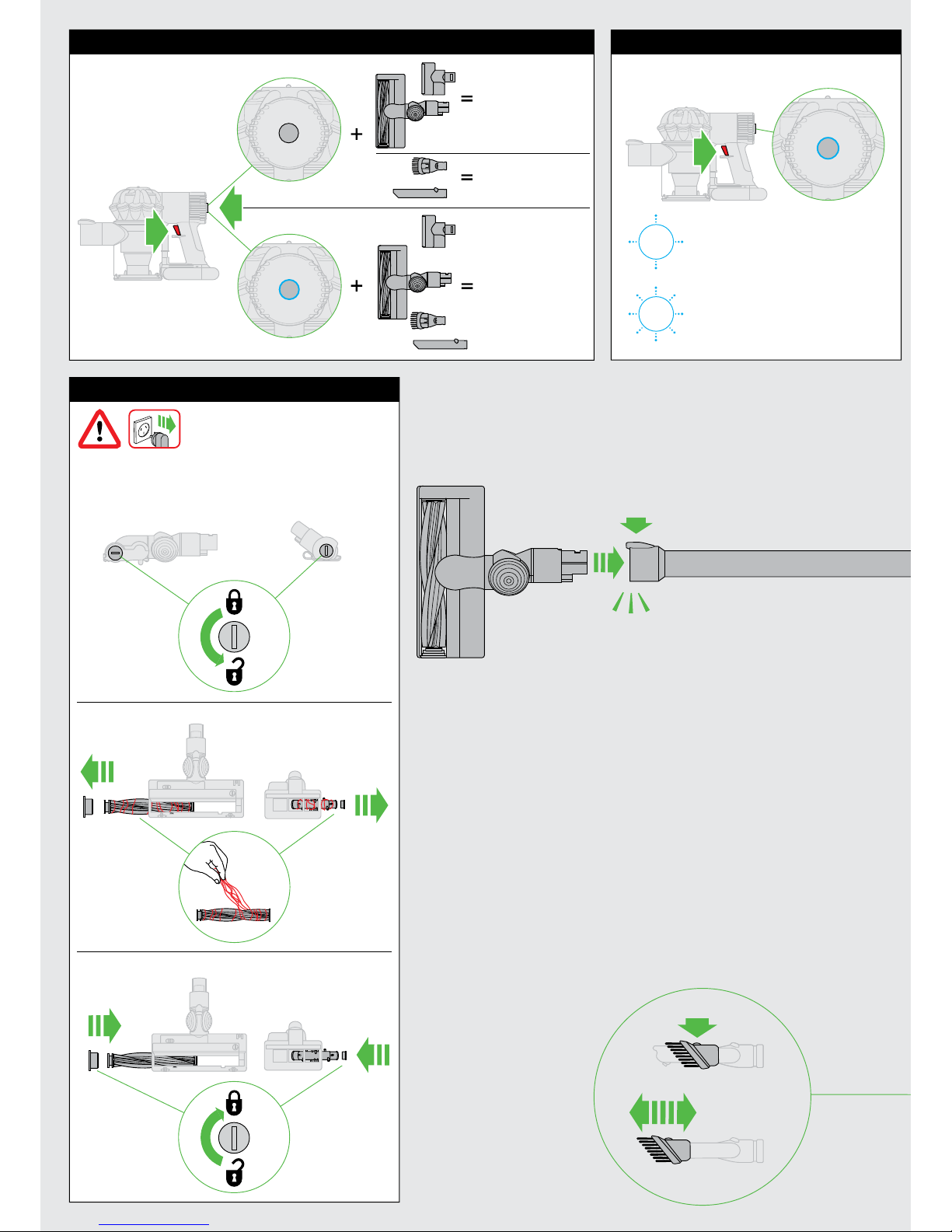
4
click
1
3
2
1
2
Diagnostics
Power
Clearing brush bar obstructions
Low bat te ry.
No power, temporary fault
(e.g. check filter or for
blockages).
6 minutes.
Powerful suction
17 minutes.
20 minutes.
Boost mode
4
Page 5

5
B
A
2
1
2
1
click
click
click
Charging
Storage and charging in the docking station
Emptying the clear bin
Charging.
Fully charged.
Not charging –
too cold/too hot.
Not charging –
contact Helpline.
Charging.
Fully charged.
Not charging –
too cold/too hot.
Not charging –
contact Helpline.
Attaching to
docking station.
Removing from
docking station.
5
Page 6

6
click
Looking for blockages
IMPORTANT!
WASH FILTER
Page 7

7
Wash filter with cold
water regularly or
as required.
Register for a filter wash reminder by email
(Australia only):
aucustomercare@dyson.com
Page 8

8
USING YOUR DYSON APPLIANCE
PLEA SE RE AD THE ' IMPO RTANT S AFET Y INSTRUCT IONS' I N THIS DYS ON
OPERATING MANUAL BEFORE PROCEEDING.
OPERAtION
• Do not use o utdoors or on wet sur faces or to vacuum water or other liquids –
electric shock could o cc ur.
• Ensure the appliance remains upright in use and in storage. Dirt and debris may
be released if it is turned ups ide down.
• Do not operate while checking for blockages.
• For dome stic indo or and car us e only. Do not use it whilst the car is in motion or
while driving.
• To operate the boost m ode, hold the trigger down and pre ss the boost but ton.
The 'boost' button w ill light up.
• To switch of f boost mode, hold the trigge r down and press the bo ost but ton
again. Note: The appliance will retain the la st used mode. So if yo u use it in
boost m ode and do not disenga ge it, the appliance will o perate in b oost mode
when it is n ext use d until you depress th e boost button to disengage it.
• This product has carbon fibre brushe s. Take care if coming into contact with
them, as they may cause minor skin irritation. Wash your hands after handling
the brushes.
• To watch a shor t online video visit:
– AU: www.dyson.com.au/dc59gettingstarted
– NZ: www.dyson.co.nz/dc59gettingstarted
DOCKING StAtION INStALLAtION
Use appropriate mounting hardware for your wall ty pe and ensure that the
docking station is mounted securely. Ensure no pipe work (gas, water, air) or
electrical cables, wires o r ductwork are loc ated dire ctly behind the mounting
area. The docking s tation mu st be mounted in accordance wi th regulations
and applicable codes/standards (stat e and local laws may apply). Dyso n
recomm ends the us e of protec tive clot hing, eyewe ar and mate rials as necessary.
CARPEtS OR HARD FLOORS
• Before vacuuming your flooring, rugs and carpet s, check the manufacturer 's
recommended cleaning instructions.
• The brush bar on the appliance c an damage c ertain carpet t ypes and floors.
Some carpets will fuzz if a rotating br ush bar is used when vacuuming. If t his
happens, we recommend vacuu ming without the motorised fl oor tool and
consulting with your flooring manufacturer.
• Before vacuuming highly polished floo rs, such as wo od or lino, first check that
the unde rside of th e floor too l and its brushes are f ree from foreign obje cts tha t
could cause marking.
LOOKING AFtER YOUR DYSON APPLIANCE
• Do not car ry out any maintenance or repair work othe r than that shown in this
Dyson O perating Manual, or advised by the Dyso n Customer Care Help line.
• Only use p arts re commended by Dys on. If you do not this could invalidate your
Dyson guarantee.
• Store th e applianc e indoors . Do not use or s tore it below 3°C (37.4°F ). Ensure
the appliance is at room temperature bef ore opera ting.
• Clean th e applianc e only with a dry cloth. Do not use any lubricant s, cleanin g
agents, polishe s or air fresheners on any part of t he appliance.
VACUUMING
• Do not use w ithout the clear bin and filter in place.
• Fine dir t such as flour should only be vacuu med in ver y small amounts.
• Do not use t he applian ce to pick up sharp hard objects, s mall toys, pins, paper
clips, etc . They may d amage the appliance.
• When vacuuming, certain carpets ma y generate small static charg es in the
clear bin or wand. The se are harmless and are not associated with the mains
electricity supply. To minimise any effe ct from this, do not put your hand or
inser t any objec t into the clear bin unless you have first em ptied it. Clean the
clear bin with a damp cloth only. (Se e ‘Cleanin g the clear b in’.)
• Use extra care when cleaning on stairs.
• Do not res t the appliance on chairs, tables, etc.
• Do not pre ss down on the nozzle with exces sive force w hen using t he applian ce
as this may cause damage.
• Do not leave the cleaner head in one place o n delicate floors.
• On waxed floors th e movement of the cleaner head may create an uneven
lustre. If this happ ens, wipe w ith a damp cloth, polish the area wit h wax, and
wait for it to dr y.
DIAGNOStICS - MAIN bODY
When in use, trigger pressed:
EMPtYING tHE CLE AR bIN
• Empty as soon as the dirt rea ches the level of the M AX mark – do not overfill.
• Ensure the appliance is disconnected from the charger before empt ying the
clear bin. Be careful not to pull the 'ON' trigger.
• To make empt ying the clear bin easier, it is advisable to remove t he wand and
floor tool.
• To release the dirt, pus h the red button by the clear bin: Press once to o pen the
bin base. Press a second time to release the clear bin f rom the main b ody of
the appliance.
• To minimise dus t/allergen contact when empt ying, enc ase the clear bin tightly in
a plastic bag and e mpt y.
• Remove the clear bin carefully f rom the bag.
• Seal th e bag tight ly, dispose as n ormal.
• Close the clear bin base so it clicks into place and is secure.
CLEANING tHE CLEAR bIN
• Ensure the appliance is disconnected from the charger before removing the
clear bin. Be careful not to pull the ‘ON’ trigger.
• Remove the wand and fl oor tool.
• Push the red button by the clear bin: Press o nce to open the bin base. Press a
second time to rele ase the clear bin from the main bod y of the appliance.
• Remove the clear bin carefully.
• Clean th e clear bin with a damp cloth only.
• Do not use d etergents, polishes or air fresheners to clean the clear bin.
• Do not put the clear bin in a dishwasher.
• Clean th e cyclone shroud wit h the brush on the combination tool to remove lint
and dust.
• Ensure the clear bin is completely dry before replacing.
• To replace th e clear bin, push the clear bin up and in to t he main body of the
appliance. It will click into plac e.
• Close the clear bin base so it clicks into place and is secure.
WASHING YOUR FILtER
• Ensure the appliance is disconnected from the charger before removing the
filter. Be careful not to pull the ‘ON’ trigge r.
• Your appliance has one washable filter, located as shown.
• To remove the f ilter, lift it out of the top of the appliance.
• Check an d wash the filter regularly according to ins tructions to
maintain performance.
• The filter may require more frequent washing if vacu uming fine dust or if us ed
mainly in ‘Powerful suction’ mode.
• Wash the filter with cold water only.
• Run water over the outside of the filter until the wate r runs c le ar.
• Squeeze and twist with both hands to make sure the e xcess water is removed.
• Lay the f ilter on it s side to dr y. Leave to dr y comple tely for a minimum of
24 hours.
• Do not put the filter in a dishwash er, washing machine, tumble dryer, oven,
microwave or near a nake d flame.
• To refit, plac e the dry f ilter back into the top of the appliance. Make sure it is
fitt ed properly.
• To watch a shor t online video visit:
– AU: www.dyson.com.au/dc59filterwash
– NZ: www.dyson.co.nz/dc59filterwash
LOOKING FOR bLOCK AGE S
• Ensure the appliance is disconnected from the charger before lookin g for
blockag es. Be careful not to pull the ‘ON’ trigger.
• Do not operate while checking for blocka ges. Failure to do so coul d result in
personal inj ur y.
• Beware of sharp objects wh en checking for blockages.
• To gain acces s to blockages in the floor tool, rem ove the bas e plate by using a
coin to loosen the screw marked with a padlock.
• If you cannot clear an o bstruction you may need to remove the br ush bar. Use
a coin to unlock the fas tener marked with a p adlock. Remove the obstruc tion.
Replac e the brush bar and secure it by tightening the f astener. Ensure it is fi xed
firmly b efore operating the appliance.
• This product has carbon fibre brushe s. Take care if coming into contact with
them, as they may cause minor skin irritation. Wash your hands after handling
the brushes.
• Refit all parts securely b efore using.
• Clearing blockages is not covered by your Dyson guarantee.
bLOCK AGES - tHERM AL CUt-OUt
• This appliance is fitted wi th an autom atically resett ing therm al cut-out.
• Large items may blo ck the tools or nozzle. If any par t become s blocked the
appliance may overheat and au tomatic ally cut-ou t.
• Leave to cool down for 1-2 hours before checking the f ilter or for blockages.
• Ensure the appliance is disconnected from the charger before lookin g for
blockag es. Failure to do so could result in personal i njury.
• Clear any b lockage before res tarting.
• Refit all parts securely b efore using.
• Clearing blockages is not covered by your Dyson guarantee.
CHARGING AND StORING
• This appliance will s witch ‘OF F’ if the batter y temperature is below 3°C
(37.4°F). This is designed to protect the motor an d batte ry. Do not ch arge the
appliance and then m ove it to an area with a temp erature b elow 3°C (37. 4°F)
for storage purposes.
• To help prolon g battery life, a void recharging imme diately after a full discharge.
Allow to cool for a few minutes.
• Avoid usin g the applia nce with the battery flush to a surf ace. This will help it run
cooler and prolong b attery run tim e and life.
Solid blue: Boost ‘ON’.
Light of f: Norm al.
Flashing blue: Low batter y warning.
Fast flashing blu e: No power, temporary fa ult
(e.g. check filter or for blockages).
Page 9

9
Diagnostics – battery
When in use, trigger pressed:
When charging batter y:
battery safety instructions
• If the batter y needs re placing please contact the D yson Cus tomer Care Helpline.
• Use only D yson chargers for charging this Dyson appliance.
• The bat tery is a sealed unit and unde r normal circumstan ces pose s no safet y
concer ns. In the unlikely event that liquid leaks from the bat tery do n ot touch the
liquid and observe the follow ing precautions:
– Skin contact – can caus e irritat ion. Wash wit h soap and water.
– Inhalation – c an cause respirator y irritation. Ex pose to fre sh air and se ek
medical advice.
– Eye contac t – can cause irritation. Immediately flush eyes thoroughly with
water fo r at least 15minutes. Seek medical attention.
– Disposal – wear gloves to handle the ba tter y and dispose of immediately,
following local ordinances or regulations.
caution
The bat tery used in this d evice may p resent a risk of fire or chemical burn if
mistre ated. Do not disassemble, short conta cts, heat above 60 °C(140°F ), or
incinerate. Keep a way from children. Do not disassemble and do not dispose o f
in fire.
austr aLian consuMer LaW
The details of the Dyson guarantee are set out below. In addition to your right s
under th e Dyson guarantee, w e also provide the following statement as required
by the Aus tralian Co nsumer Law: In Australia, your D yson appliance com es with
statu tory guarantees that cannot be excluded under t he Australian Consumer
Law. You are entitled to a replacemen t or refund for a major failure and for
compensation fo r any other re asonably forese eable los s or damage. You are
also entitled to have your Dys on applian ce repaired or replaced if it fail s to be of
acceptable quali ty and the failure does not amount to a major failure.
Dyson 2 year guarantee
TER MS AND CO NDITIONS OF YOUR DYSON 2 YE AR GUA RANTEE.
• The Dyson guarantee becomes effective from the da te of purchase.
• All work w ill be carried out by Dyson Appliances (Aust) Pty Ltd. or Avery
Robinson Ltd. (NZ) or their authorised agents.
• Any par ts replaced by Dyson or its service agents will become the property of
Dyson A ppliances (Aus t) Pty Ltd. or Aver y Robinson Ltd. (NZ ).
• The repair or replacement of your Dyson appliance under Dy son guarantee will
not extend the Dyson guarantee period.
• The Dyson guarantee provid es benefits which are additional to and do not affect
your sta tutor y rights as a consumer.
• You must provide proof of (b oth the original and any subsequent) delivery/
purchas e before any work can be c arried out on your Dy son appliance. Without
this proof, any work carried out pur suant to th e Dyson gu arantee and any
associ ated delivery charges (both to and from us) will be at your cost, subject to
your sta tutor y rights and remedies as a consumer. Please keep your receipt or
delivery note.
WHat is coVereD
Your Dyson guarantee covers:
• The repair or replacement of your Dyson appliance if your Dyson applian ce is
found to b e defec tive due to faulty ma terials, workmanship or func tion within
2 years of purchase or deliver y (if any par t is no longer available or out of
manufa cture, Dyson will re place it with a functional replacement part).
• This Dyson guaran tee will only be valid if the appliance is used in th e countr y in
which it wa s sold.
WHat is not coVereD
Under your Dyson guarantee, Dyson sh all not be liable for cos ts of repair or
replacement of a product incurred as a result of:
• Accide ntal dama ge, faults caused by negligent u se or care, misuse, negle ct,
careless operation or handling of the Dyson appli ance which is not in
accordance with this Dyson Operating Manual.
• Use of the D yson app liance for anythin g other than normal do mestic p urposes
in the country of purchase.
• Use of par ts not as semble d or installed in accordance with the inst ructio ns
of Dyso n.
• Use of par ts and accessor ies other than those produced or recommended
by Dyson.
• Repairs or alterations carr ied out by parties o ther than D yson or its
authorised agents.
• Damage from external sources such as transit, weather, electrical outages or
power surge s.
• Failures caused by circumstan ces outside Dyson’s control.
• Blockages – please refer to the illustrations and the section ’Looking for
Blockages‘ in this Dyson Operating Manual for details of how to look for and
clear blockages.
• Normal wear and tear (e.g. fuse, br ush bar etc.).
• Use of this appliance on rubble, ash, plaster.
• Reduc tion in bat tery discharge time due to batter y age or use (cordless
machines only).
• If your Dyson guarantee doe s not apply, you may have statutor y rights and
remedies available to you as a consumer.
If your Dyson guarantee doe s not apply, you may have statutor y rights
and reme dies available to you as a consumer. If you are in any doubt as to
what is covered by your Dyson guarantee, please call t he Dyson Custome r
Care Helplin e.
registering your Dyson guarantee
To help us ensure you recei ve prompt an d efficient ser vice, ple ase regis ter as a
Dyson a ppliance owner. There are three way s to do this:
• Online:
AU: www.dyson.com.au/register
NZ: www.dyson.co.n z/re gister
• By calling the Dyson Custome r Care Helpline.
• By completing and re turning t he enclos ed form to us by mail.
This will confirm ownership of your Dyso n applianc e in the event of an insurance
loss, and enable us to contact you if necessary.
Dyson custoMer care
Your Dyson appliance w ill be covere d for par ts and lab our for 2 years from the
date of purchase, as detailed in the terms of t he Dyson guarante e in this Dyson
Operating Manual.
If you have a query about your D yson appliance, call t he Dyson Customer Care
Helplin e quoting yo ur serial number and details of wh ere and when you bought
the appliance. Alternatively, contac t us via the website.
• Most queries can be solved over the phone by one of our D yson Cus tomer Care
Helpline s taff.
• If your Dyson appli ance nee ds a serv ice, call the Dyson Customer Care Helpline
so we can dis cuss the available options.
• Your serial number can be found on your rating plate. For information on your
rating plate see th e inside front cove r.
• To enable us to carry out work on your appliance, p lease contact the Dyson
Custom er Care Helpline to obtain a reply paid deliver y address in your st ate
(available in Australia only).
If your Dyson appli ance is under Dyson g uarantee and the rep air or
replacement is covered, it will b e repaired or replaced at no cos t. If the repair or
replacement is fo und not to be covered und er the Dyson guarantee, the repair
or replacement of t he Dyson appliance and any asso ciated delivery charges
(both to and from us) will b e at your cos t, subjec t to your statutor y rights and
remedies as a consumer.
about your PriVacy
• Dyson m ay use this informat ion for future marketing and res earch purposes
(including sending commercial elect ronic messages) and m ay disclose it to third
parties for the p urposes of providing the ser vices you h ave reque sted or to our
business part ners or profession al advise rs.
• If you wish to access your personal infor mation or s ee our full privacy p olicy,
please contact us at: aucustomercare@dyson.com
DisPosaL inforMation
Dyson p roduct s are made from high grade recyclable materials. Ple ase dispose
of this product responsibly and recycle where possible. T he batt ery sho uld be
removed f rom the product before disposal. Dispose of or rec ycle the ba tter y in
accordance with local ordinances or regulations.
When your Dyson appliance reaches th e end of its life, we are responsible for
its safe disposal. You can send your o ld Dyson appliance back to us (at ou r
cost) and we will organise for it to b e recycled. Pleas e note that not all par ts are
recyclable. Recycling of p arts is subject to the capabilities of 3rd part y suppliers.
Availabl e in Australia only.
Simply:
1. Box up your old Dyson appliance.
2. Take the package to your loc al post of fice an d send to the address b elow:
Dyson We Recycle
Reply Paid 83215
Dyson Service Centre
8–10 Mangrove Lane
Taren Point, NSW 2229
ProDuct inforMation
Please note: Small details ma y vary fro m those shown.
Solid blue: On.
Flashing blue: No power, charge
bat te ry.
Flashing amber: No p ower, temporary
fault (e.g. too hot/cold).
Flashing red: Fault (ring Dyson
Custom er Care Helpline).
Flashing red: Fault (ring Dyson
Custom er Care Helpline).
Solid amber: Not ch arging, tem porary
fault (e.g. too hot/cold).
Solid blue: Charging.
Lights off: Charging compl ete.
Page 10

www.dyson.com JN. 62961 PN.2 01844 -15-0 3 09.01.14
DYSON CUSTOMER CARE
Australia
Website: www.dyson.com.au
Email: aucustomercare@dyson.com
Dyson Customer Care: 1800 239 766 (Mon-Fri 8:00am
to 6:00pm EST, Sat-Sun 8:30am to 4:00pm EST).
Address: Dyson Appliances (Aust) Pty Ltd., PO Box 2835,
Taren Point, NSW 2229 Australia.
New Zealand
Website: www.dyson.co.nz
Email: dyson@averyrobinson.co.nz
Dyson Customer Care: 0800 397 667 (Mon-Fri 8:30am
to 5:0 0pm).
Address: Avery Robinson Ltd., Unit F, 151D Marua Road,
Ellerslie, Auckland, 1051 N ew Zealand.
IMPORTANT!
WASH FILTER
Wash filter with cold
water regularly or
as required.
Register for a filter wash reminder
by email (Australia only):
aucustomercare@dyson.com
DYSON CUSTOMER CARE
THANK YOU FOR CHOOSING TO BUY A DYSON APPLIANCE
Your Dyson appliance will be covered for parts and labour for
2 years from the date of purchase, as detailed in the terms of
the Dyson guarantee in this Dyson Operating Manual.
If you have a query about your Dyson appliance, call the Dyson
Customer Care Helpline quoting your serial number and details
of where and when you bought the appliance. Alternatively,
contact us via the website.
Your serial number can be found on your rating plate which is
on the main body of the appliance behind the clear bin.
Visit our website to register your Dyson full parts and labour
guarantee online.
AU: www.dyson.com.au/register
NZ: www.dyson.co.nz/register
Page 11

Page 12

3 EASY WAYS TO REGISTER YOUR DYSON 2 YEAR GUARANTEE
GUARANTEE FORM
Date of purchase
/ /
Country of purchase Australia New Zealand
Serial number
Privacy Act
Dyson may use this information for future marketing and research purposes (including sending commercial electronic messages) and may
disclose it to third par ties for the purposes of providing the ser vices you have requested or to our business partners or prof essional advisers.
If you wish to access your personal information or see our full privacy policy, please contact us at aucustomercare@dyson.com
If you wish to receive marketing information by these methods from Dyson please tick this box.
■
Title
Surname
First name
Telephone
email
Postcode
Address
Mobile
Store of purchase
REGISTER
BY MAIL
Complete and return
the form to Dyson in the
envelope supplied.
REGISTER
BY PHONE
Call our dedicated Helpline.
AU 1800 239 766
NZ 0800 397 667
REGISTER
ONLINE
Visit our website to register
your Dyson full parts and
labour guarantee online.
AU: www.dyson.com.au/register
NZ: www.dyson.co.nz/register
