Page 1

From lab to production,
providing a window into the process
P/N:974179 Rev: 0918 ECO: 49667
:
www.dynisco.com
-1-
LMFI
5500 Series
Melt Inde
xer
Monitoring Your Co
nditions For Consist
ent Results
User’s Guide
Page 2

From lab to production,
providing a window into the process
P P/N:974179 Rev: 0918 ECO: 49667
:
www.dynisco.com
-2-
Support Contact Information
Dynisco Polymer Test can be contacted for questions and support at:
By Phone and Fax:
Phone +1 508 541 9400
Fax +1 508 541 6206
To help us handle your questions as quickly as possible, have the following items ready before you call:
1.
2.
3.
Instrument name and model number (on back panel)
Instrument serial number (on back panel)
Current version of instrument firmware (Power up unit to see, version shown on “About” screen under
“Maintenance Tab”)
Computer system make and model (if applicable)
Current version of Dynisco IoT Cloud Console software (if applicable)
4.
5.
By Internet:
For Technical and Service Support: http://www.dynisco.com/polytest-services
For all Other Inquiries:
http://www.dynisco.com/
By Mail/Post:
38 Forge Parkway
Franklin, MA 02038
Page 3

From lab to production,
providing a window into the process
P/N:974179 Rev: 0918 ECO: 49667
www.dynisco.com
-3-
Disclaimer of Warranty and Liability
The information provided herein is believed to be true and correct but no warranty is given as to its completeness,
accuracy or fitness for use for any particular purpose. Dynisco shall not be liable for any loss or damage arising
from the failure to achieve a particular result by the application of any route, method or process that is
recommended herein. Dynisco reserves the right to change any information, route, method, or process which is
discussed or provided herein without notice. Equipment or products made prior to or subsequent to the
publication date of this manual may have parts, features, options or configurations that are not covered in
this manual.
Dynisco represents that to the best of its knowledge neither the products, equipment and systems supplied by it
nor their use for the purpose for which they were supplied nor the use of the information or recommendation
provided herein will infringe a valid patent right of any third party, but no warranty, express or implied, is given in
this respect.
Document History
Document Number
974179
Date
July 2018
Comments
Original edition; initial release
Page 4

From lab to production,
providing a window into the process
Table of Contents
SAFETY INSTRUCTIONS •••5
Warnings, Danger and Informational Symbols •••5
Safety summary •••6
Use Gloves--it’s very HOT! •••6
Pinch Points •••7
INTRODUCTION •••8
SPECIFICATIONS •••9
INSTRUMENT MAINTENANCE
RECOMMENDATIONS •••10
Equipment Setup •••10
Unpacking the Indexer •••10
Bench Requirements and Placement •••11
Level the Melt Indexer •••11
Instrument Overview •••12
Front View •••12
Rear View •••12
Spares/Consumable Items •••13
Instrument Operation/Log-In •••14
Instrument Operation/Icons •••15
Instrument Operation/Menus •••15
Instrument Operation/Buttons •••16
Instrument Operation/Miscellaneous
Touch Areas •••19
Instrument Operation/Panel Overview •••19
Test Calculations •••20
Calculations: Method A •••20
Calculations for the Method A test are: •••20
Calculations: Method A/B •••20
Calculating PET Intrinsic Viscosity (I.V.) from the Melt
Indexer •••22
The Amount of Sample •••22
Create/Edit Test Conditions •••24
System Configuration •••26
Selecting Multi-Select Data •••27
Entering Numeric Data •••28
Setting Up a Test •••29
Loading and Packing Material into the Barrel •••30
Running a Test •••31
Cleaning Up •••32
TROUBLESHOOTING •••33
Actions •••33
Generic Run Check List •••33
Prior to loading Sample: •••33
Long term items: •••33
Support Vendors •••34
APPENDIX A—DIGITAL ENCODER OPTION •••35
APPENDIX B—AUTO CUTTER •••39
P/N:974179 Rev: 0918 ECO: 49667
www.dynisco.com
Page 5

From lab to production,
providing a window into the process
Screen ICONS
Expand
Back
Test
Recipe
Fault Codes
Permissions
Settings
The LMFI 5500 Series Melt Indexer has a touch screen display in addition to ICON keys. A keyboard is also
displayed when settings and values are to be entered.
P/N:974179 Rev: 0918 ECO: 49667
www.dynisco.com
Page 6
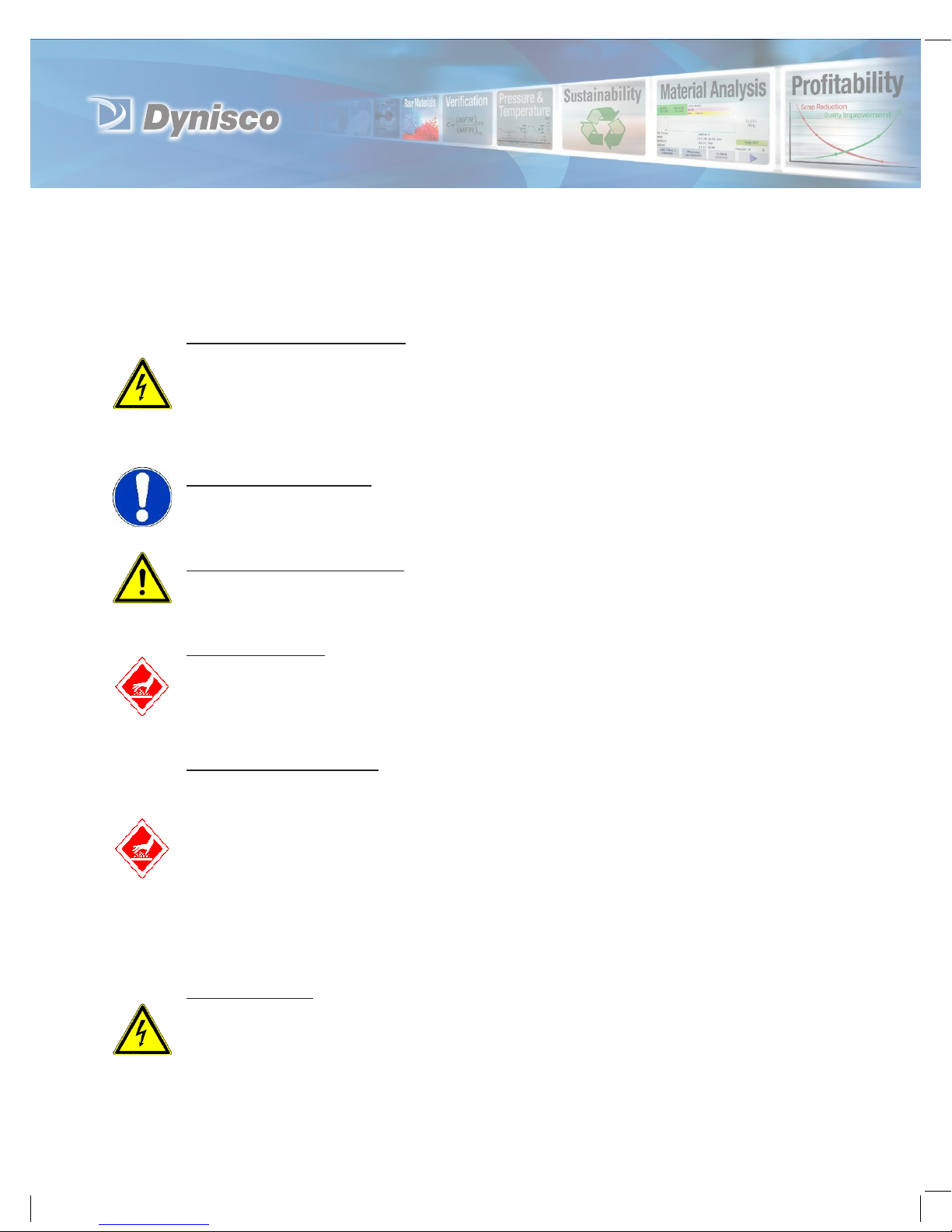
From lab to production,
providing a window into the process
Safety Summary
The following are recommended safety precautions unrelated to any specific procedures in this manual and therefore do not appear elsewhere. Personnel must understand and apply them as appropriate during all phases of
operation and maintenance. IN ALL CASES, BE PRUDENT.
Keep Away From Live Circuits
Do not replace components or make adjustments inside equipment with power turned on. To avoid
injuries, always remove power source and discharge and ground a circuit before touching it. When
making electrical connections, the services of a qualified electrician must be employed. Contact with
live electrical circuits can cause serious personal injury or death. Be sure no circuits are energized
during installation, connection or removal of any electrical cables or lines.
Wear Protective Clothing
Wear protective clothing (gloves, apron, goggles, etc.) approved for the materials and
tools being used.
Provide Adequate Ventilation
Provide ventilation to remove heat and noxious odors and to prevent the accumulation of
asphyxiates such as nitrogen gas.
Warning
Avoid Hot Surfaces
Keep hands away from hot surfaces and materials. Contact with hot surfaces or materials can cause
blistering and third-degree burns. Wear approved, clean, thermally insulated gloves when handling
these components. Should injury occur; immerse injured area in cold water and get immediate
medical attention.
Use Gloves--It’s Very HOT!
To prevent burns, gloves and a long sleeve shirt (or lab coat) are essential. Dies and piston rods are
extremely hot and are designed to quickly transfer heat to the sample being tested. Unfortunately,
this means they will transfer heat very quickly to you as well. Even brief contact with a hot item can
cause a burn. The indexer barrel housing can also get very hot. However, at any barrel temperature,
these should not cause burns if touched for a very brief period except very near the barrel top and
bottom. Consider where dies may fall. If they are dropped on nylon carpeting or similar materials,
they can quickly form holes. Protective mats may be needed.
DYNISCO POLYMER TEST recommends keeping hot piston rod and hot die in the chamber/barrel;
this precludes someone picking it up inadvertently. Be sure to hold the piston by the top insulator.
Electrical Hazard
Your Dynisco Lab Melt Flow Indexer contains high voltage inside the housing. DO NOT remove the
housing or any part of its outer covers; there are no user serviceable parts inside. Service should
only be done by a qualified DYNISCO Service Technician. Be sure the outlet used to power the
indexer is properly grounded.
P/N:974179 Rev: 0918 ECO: 49667
www.dynisco.com
Page 7

From lab to production,
providing a window into the process
Calibration Thermometers May Use Mercury
To calibrate the temperature on the indexer, a thermometer containing about 8 grams of mercury
may be used. Every lab with mercury thermometers or equipment containing mercury must be
prepared for breakage. Note that mercury exposed to air “evaporates” at room temperature,
producing an invisible, tasteless, odorless and dangerous vapor. Thermometers have been used for
decades in laboratory equipment and when used properly provide an accurate and effective means
of calibration. Keep the thermometer in a safe place where it will not be crushed or otherwise
broken. When using the thermometer be careful not to drop or bend the glass. Place a hot
thermometer onto cotton patches to cool. Never put a hot thermometer in contact with cold metal
or cold solvent because the thermal shock can crack or shatter the glass. Mercury is extremely toxic
and should be handled accordingly.
A material safety data sheet (MSDS) for mercury (Hg) can be found on the Internet. Observe local,
state and federal hazardous waste disposal laws when disposing of any broken thermometers. If
packaged in a sealed plastic container and labelled with the following symbol:
Broken thermometers and their spilled mercury can be sent back to the manufacturer. UPS will
accept these packages provided they are labelled and the material is in a secure container. See
Princo support vendor for address information.
Pinch Points
Do not place weights in precarious positions where they can be bumped and fall to the floor. For
large test weights (over 10 kg) the pneumatic lift system is recommended. The lift system has a
mechanical capture rod which will not allow the weights to “fall” out of the machine. When the
machine is in operation the lift system moves the weight downward somewhat quickly creating an
area where anything lying beneath could be crushed. The lift system has a safety door that, when
installed correctly and not tampered with, will prevent the lift from moving when open. There are
redundant internal firmware and mechanical hardware safeties in place in the lift system.
Fumes from Materials
Please plan for unexpected issues to arise. Many polymers (PVC, PVF etc.) are well known for giving
off hazardous fumes at elevated temperatures. An exhaust system that removes fumes from both the
die exit and near the top of the barrel is strongly recommended. Consideration should also be given
to additives that may degrade or decompose at elevated test temperatures.
P/N:974179 Rev: 0918 ECO: 49667
www.dynisco.com
Page 8

From lab to production,
providing a window into the process
Obligation Of The Operator To Exercise Due Care
The LMFI was designed and constructed taking into consideration a hazard analysis having carefully
adhering to the harmonized safety standards as well as further technical specifications. Thus, the
LMFI conforms to the state of the art technology and ensures a maximum of safety.
In practical operation, this safety can, however, be achieved only if all necessary measures are taken.
The obligation of the plant operator to exercise due care includes planning these measures and
supervising their execution.
Especially, the operator has to ensure that
1.
2.
The LMFI will be used only in accordance with the intended purpose.
The LMFI will be operated in a flawless, functionally efficient condition and that, in particular,
the functional efficiency of the safety devices will be checked at regular intervals.
No modifications will be made to the component except by a Dynisco service person.
The necessary personal protective equipment for the operation, maintenance, and service will
be available and used by any personnel performing these functions.
The operating instructions are always available completely and fully legible at the installation
location of the LMFI. It must be guaranteed that all persons who work with the LMFI can consult
the operating instructions at any time.
Only sufficiently qualified and authorized personnel will operate, maintain, and repair the LMFI.
All safety and warning labels, attached to the LMFI, must not be removed and must remain fully
legible.
Additional instructions, in accordance with facility, local, state and federal industrial safety
regulations and their corresponding, related ordinances for the use of work materials, will have
to be made available as a supplement to the operating instructions.
3.
4.
5.
6.
7.
8.
Introduction
A flow rate test is a measure of a polymer’s mass flow rate (grams extruded in 10 minutes) using a particular orifice
under specified conditions of temperature and load. Machines that determine flow rate are generally called Melt
Indexers. Test methods by ISO, DIN, ASTM and others specify heat chamber and piston tip diameter such that the
shear stress on the polymer is the same in all machines for a given load. In addition, material specification
guidelines (by ISO, DIN, ASTM, GM etc) may exist which give further constraints on how a particular type of
material may be run.
The tests performed are those described by ASTM D1238 and ISO 1133-1, 1133-2. This manual in no way
supersedes either of these documents. The precision and accuracy of the test has been determined by ASTM
method D1238. Contributing to both precision and accuracy are operator variances such as; packing technique,
cleaning, cutting, weighing etc. With moisture sensitive polymers, dryness can also play a major role, and time can
be a factor with thermally unstable polymers, so procedures must be identical. Dynisco Polymer Test Systems has
found that charging a consistent mass of material into the barrel (±0.1 grams) is the most critical factor in getting
precise data.
Several methods have been developed for running flow rate tests under D1238, with Methods A (mass of material
over time) and B (volume of material over time) being the basic of all methods. Method A is simply the collection of
extrudate over time, while Methods B, C and D are the measurement of time for the flow of a fixed volume of
polymer. All but Method A require an encoder to measure distance traveled to determine volume of material
extruded during the test.
P/N:974179 Rev: 0918 ECO: 49667
www.dynisco.com
Page 9

From lab to production,
providing a window into the process
Method A -the test is completely manual and is sometimes called the “cut-and-weigh” method.
Measurement in g/10min.
Method A/B -this employs a digital encoder. In order to run a method B test, an A/B test MUST be run first to
determine the polymer’s melt density. This test takes both A-type and B-type results to determine melt density.
Measurement in g/cc.
Method B -can be conducted only if material melt density is known as is determined by an A/B type test. This is a
“no-cuts” test that is the most convenient for busy laboratories. Measurement in cc/10min.
Method C -can be conducted only if material melt density is known as is determined by an A/B type test. This is also
known as the “half die” method. A half-length die is used and is generally used for testing high flow rate polymers.
This is a “no-cuts” test that is the most convenient for busy laboratories. Measurement in cc/10min.
Method D -can be conducted only if material melt density is known as is determined by an A/B type test. This is
also known as a FRR (Flow Rate Ratio) test. It uses two weights with the same charge of material to determine the
materials FRR. The FRR is the ratio of the average flow rate of the material under higher load to the average flow
rate of the material under lower load. This is a “no-cuts” test that is the most convenient for busy laboratories.
Measurement is unit-less ratio.
Specifications
Utilities:
Electrical Requirements:
100-120 VAC / 220-240 VAC, 6A/4A-Peak at Power-up, 5A/2.5A, 500VA-normal operational
power, 50 Hz / 60 Hz
Dimensions: Base Model
Height (in/cm):
20in/51cm
Width (in/cm):
13in/33cm
Depth (in/cm):
21in/53cm
Weight (lb/kg):
47lb/21.4kg
Other:
Complies with ISO ASTM D1238 and ISO 1133-1, ISO 1133-2
P/N:974179 Rev: 0918 ECO: 49667
www.dynisco.com
Page 10

From lab to production,
providing a window into the process
Instrument Maintenance Recommendations
Daily: Remove the orifice and clean thoroughly with brush and precision drill bit. Clean your indexer barrel with
cotton patches when hot. Piston should spin easily when placed into a clean barrel.
Weekly: Give good cleaning with brass brush. Use oven cleaner to clean the piston rod exposed metal and orifice.
Monthly or Long Term: Depending on your company policy, a calibration or calibration check may be needed on a
monthly, quarterly or yearly basis. It is a recommended that a repetitive maintenance schedule be created for your
instrument.
Clean unit: Clean the dust and dirt out of the electronics module with clean air every six months to one year, more
often in dirty environments. Perform this with power removed from the system. Remove the orifice and clean
thoroughly. Clean your barrel. Use oven cleaner to clean the piston rod assembly and orifice.
Check Mechanical Tolerances: All dimensions and tolerances per ASTM D1238 and ISO 1133-1. Piston tip
diameter = 0.3730”/9.474mm +/-0.0003”/0.0076mm; piston tip length = 0.2500”/6.35mm +/- 0.0050”/0.127mm.
Assembled piston rod weighs 100 grams. GO/NO-GO gage works properly on the orifice. Orifice length =
0.3150”/8mm +/- 0.0010”/0.0254mm. Weights still weigh correctly. Digital Encoder calibration. Gages can be
purchased from Dynisco Polymer Test.
Barrel Diameter: Once the barrel is extremely clean, all dimensional measurements are to be made at room
temperature it can be checked using a bore gage. Gage can be purchased from Dynisco Polymer Test. At the time
of manufacture, the barrel center bore measures 0.3760”/9.55mm +/- 0.0002”/0.00508mm. All dimensions and
tolerances per ASTM D1238 and ISO 1133-1.
Ask for help: Call Dynisco Polymer Test directly at (508) 541-9400 or visit http://www.dynisco.com/polytest-services and ask for technical support. To help us handle your questions as quickly as possible, have the following
items ready before you call:
1. Instrument name and model number (on back panel)
2. Instrument serial number (on back panel)
3. Current version of instrument firmware (Power up unit to see, version shown on “About” screen under
“Maintenance Tab”)
4. Computer system make and model (if applicable)
5. Current version of LaVA Suite software (if applicable)
Equipment Setup
Unpacking the Indexer
The Lab Melt Flow Indexer comes in a heavy duty, wood container. First, remove the container’s lid—a bit tool
should be within the crate packing documents on the outside of the container that can be inserted into an electric
type drill to remove the lid and bracing screws. Several boxes may be packed inside along with the instrument;
remove them and check that all boxes are received. For example, they are coded 1 of 5 or 3 of 5, indicating the total
number is five.
For non-weight lift model instruments, the instrument is braced into the box with test weights and possibly
accessories under the instrument in a foam pattern. Remove the instrument’s bracing. Minding that a base unit
weights 45lbs/21.4Kg, either lift the unit out from the top of the container with two people or carefully lay the
container on its side and slide the instrument out of the container.
P/N:974179 Rev: 0918 ECO: 49667
www.dynisco.com
Page 11

From lab to production,
providing a window into the process
For weight lift models, the instrument is braced into the box with test weights and accessories in separate, internal
boxes removed from above step. Noting which side is the bottom of the instrument and leaving the cross bracing
in place, stand crate upward with the bottom of the instrument downward. Remove the cross bracing and slide the
instrument carefully out of the container onto the floor or a lift. Use a minimum of 3 personnel for this operation
for lifting and stabilizing the instrument as it is being moved.
It is recommended that the shipping container be saved a few days until you are certain the machine is functioning
as expected.
Bench Requirements and Placement
Typical laboratory benches are too high for efficient use of the indexers. Cleaning and material packing can be
difficult and requires awkward hand positions and forces that could lead to carpal tunnel syndrome or back
discomfort. We strongly suggest a bench height of 29 inches (desk top height) for an average height operator. Place
the front of the indexer flush with the front edge of the table. This will prevent the operator from having to bend
forward excessively when cleaning and packing the barrel and allow easier access to the back of the machine. As a
minimum, the lab bench should easily be able to support the indexer and operator (total approx. 300lbs/136.36Kg).
DYNISCO POLYMER TEST recommends placing from left to right, if using these options, the melt indexer; sample
scale and computer. Shake test the melt indexer for stability. The bench top should also be able to withstand hot
dies and tools being dropped on them. If carpet is present on the floor near the LMFI, carpet protection is
necessary since a hot die, hot material or hot piston dropped on the carpet will quickly burn spots in it.
Adequate ventilation will also be required to remove potentially harmful fumes from samples being tested. Consult
the Material Safety Data Sheets (MSDS) on the products to be tested and your material supplier to assess the
magnitude of your ventilation needs. You will want to consider these ventilation needs when positioning the
instrument in the laboratory.
Most of the machine comes pre-assembled to your door. However, certain parts are prone to breakage if they were
placed in their normal operating position during shipping. These items will need to be installed before safe
operation of the machine is possible. Other issues important to obtaining accurate data must also be addressed
before valid testing can begin.
Level the Melt Indexer
Using a small round bubble level, level the melt indexer. Place the level on top of the COLD barrel and using the
adjustable screw feet, bring the machine into level. Tighten the locking nuts to keep the feet in level position Test
shake the melt indexer for stability.
Some companies may choose to bolt the machines directly to their benches.
This can be done by removing the levelling feet and using their mounting holes to mount the instrument to a bench
or table. Use caution and remove power before doing so. Mounting this way will entail removing some covers for
internal access to the internal, main instrument plate.
Be sure to remove the level before turning on the machine. The level will be damaged if it gets hot.
P/N:974179 Rev: 0918 ECO: 49667
www.dynisco.com
Page 12

From lab to production,
providing a window into the process
Instrument Overview
Front View
Figure 1: LMFI with encoder and auto cutoff
Figure 1 shows LMFI with the encoder and auto cutoff option.
Figure 2 shows the LMFI base unit that has no options.
Figure2: LMFI base unit
Rear View
Power Switch
Power Cord
Figure 3: LMFI rear view Power connections
P/N:974179 Rev: 0918 ECO: 49667
www.dynisco.com
Page 13

From lab to production,
providing a window into the process
Figure 4: LMFI side view USB connections
Figure 3 shows the rear connections of the LMFI. Figure 4 shows the left side USB connections with a PC cable
connection to the USB, Type A connection. If using the LaVA Suite software, there is one cable connection that must
be made from the instrument to the computer: a USB cable. The product sticker on the back of the LMFI will show
the model, power requirements and the instrument serial number.
Spares/Consumable Items
Item:
Part No.
Qty (Each):
Mirror, LMI 5500
1196030
1
Barrel (If worn and out of specification)
4051-25A
1
Piston Assembly (Tip, Piston, Weight Top)
7051-72
1
Piston Tip
0051-41
1
Die/Orifice (Standard 8mm Height)
0051-46
1
Die/Orifice (Half-Die 4mm Height Half Diameter)
0051-46S
1
Insulator, Top Mica (Die Entry Point)
4051-20MA
1
Barrel Cleaning Patches
GP0104
1 bag (100ea)
Barrel Cleaning Patches
GP0103
1 bag (1000ea)
Die Go/No-Go Gauge
0051-55
1
Die Cleaning Drill
0051-39
1
Barrel Cleaning Brush
B0555
1
Barrel Cleaning Tool (Used with Patches)
0051-40
1
Die Removal Tool
0051-35
1
Funnel, Polymer Charging
0051-80
1
Polymer Packing Hand Tool
0051-36
1
Knife, Palette (For Cutting—Method A)
0051-53
1
P/N:974179 Rev: 0918 ECO: 49667
www.dynisco.com
Page 14

From lab to production,
providing a window into the process
Instrument Operation/Log-In
When the system is powered-up, a log-in screen will appear. Select Permissions Key ICON to access Log-in.
Below is a list of levels of access. The system has 3 levels of default user types. Operator, Manager and Field
Service.
The Home screen below is the initial page at Log-in. Push the top left icon to expand descriptions.
User Groups:
Default User:
Password:
Access Rights:
OPERATOR
Testing only. Cannot modify programs that are stored in
memory. Can run tests and change test variables for the
current test in which the values are not saved into memory.
Can modify some of the system configuration, but cannot
run calibration.
MANAGER
Program Editor. Same rights as “Tester” plus modification of
programs that are stored in memory.
FIELD SERVICE
All rights as “Manager” plus access to
calibration
data and special maintenance information.
P/N:974179 Rev: 0918 ECO: 49667
www.dynisco.com
Page 15

From lab to production,
providing a window into the process
Instrument Operation/Icons
P/N:974179 Rev: 0918 ECO: 49667
www.dynisco.com
Page 16

P/N:974179 Rev: 0918 ECO: 49667
www.dynisco.com
Etitkdjkdj
Create / Edit Recipe
Use an existing recipe or create a new one then select RUN, which will bring
you to the Operation page.
Page 17

From lab to production,
providing a window into the process
Instrument Operation/Log-In
After system power-up, select the Permissions Button (KEY ICON) to access user type. The system
has 3 levels of default user types
Push the top left ICON to expand descriptions.
The HOME screen below is the
v indicates actual operation temperature
P/N:974179 Rev: 0918 ECO: 49667
www.dynisco.com
< Procedure A indicates
the Recipe Name
< Setpoint – 190 indicates
the target
temperature/setpoint
< Procedure: indicates the
selected procedure
< Test load
(see recipes for setup)
Page 18

From lab to production,
providing a window into the process
P/N:974179 Rev: 0918 ECO: 49667
www.dynisco.com
Page 19

From lab to production,
providing a window into the process
From lab to production,
providing a window into the process
Machine Settings
Instrument Operation/Panel Overview
P/N:974179 Rev: 0918 ECO: 49667
www.dynisco.com
Page 20

From lab to production,
providing a window into the process
Test Calculations
Calculations: Method A
Calculations for the Method A test are:
where M is the mass in grams of material collected over time T in seconds. The MFR value has units of g/10 min
(grams/10 minutes).
Calculations: Method A/B
In a Method A/B test both a Method A test and Method B test are performed on the same charge of material. The
melt flow rate, derived from Method A, is equated to the Method B flow equation and solved for apparent melt
density. The value in doing this test is obtaining a valid apparent melt density which can later be used in a Method
B test (no manual cuts of extrudate nor weighing) to achieve results equivalent to Method A (operator must make
manual cuts and weigh sample).
Calculations for the Method A/B test are:
Where R= radius piston (cm), TB (sec) is time to traverse the Method B distance L, L = Method B length of flag
(mm), M is the mass in grams of material collected over the time TA in seconds. MFR has units of g/10 min.
(grams/10 minutes). ρ (g/cc) is called the apparent melt density and is defined by equating the methods; the
Method B flow rate must equal Method A.
This apparent melt density definition forces the two test methods to agree. DYNISCO POLYMER TEST recommends
taking an average of apparent melt densities from at least five separate A/B tests on representative samples of
polymer. This average apparent melt density can then be used for Method B tests to get Method A (MFR) values
without having to make cuts! It is called an “apparent melt density” because it is actually a correlation coefficient
that forces Method A and Method B to agree. If, during the A/B test, there was no leakage past the plunger tip and
the extrudate was bubble free and other minor factors did not occur, then a true melt density could be assessed. All
lengths are in mm.
P/N:974179 Rev: 0918 ECO: 49667
www.dynisco.com
Page 21

From lab to production,
providing a window into the process
Calculations: Method B
Method B is an assessment of a material’s flow characteristics based on the volumetric displacement rather than
weight of extrudate with time as in Method A. Unlike Method A, no cutting and weighing of the extrudate is
required to perform a Method B test. Results from Method B test can be expressed directly as Melt Volumetric Flow
Rate (MVR) in ml/10 min. To relate the results of a Method B test to Method A, the apparent melt density
must be known.
The determination of the apparent density is illustrated in the previous section using Method A/B. Without the
apparent melt density MFR cannot be calculated using Method B. Some laboratories use MVR directly without ever
determining MFR.
The piston’s downward travel time is determined from a counter initiated by a digital encoder. The encoder senses
distance travelled by following the bottom of the test weight(s) which are at the top of the piston. With all Dynisco
Polymer Test Systems flags, Method A and B start in the same place. Flags may be any length desired and a test can
have any number as long as the total distance of flags is not longer than the distance from the start point and where
the piston would land on the top of the die (≈25.4mm). Recently, Method B has become the more common test
because it is simpler to run (hands free after material load) and more precise for routine analysis. In addition, the
encoder system makes it possible to get more from one run.
Calculations for the Method B test are as follows:
Where R= radius piston (cm), T (sec) is time to traverse the distance L, L= length of flag (mm), ρ = apparent melt
density of polymer (g/cc).
You should determine the melt densities for your material using your melt indexer. Variations in technique and
difference in material grades can cause differences from user to user. The following table of melt densities can be
used as a general guide if you get values which differ by more than 10% from these, most likely, something is being
done incorrectly. Fillers, reinforcing agents etc. tend to increase the melt density of the material. Notice that apparent melt density is a function of temperature. In general, the solid-state density is a very poor estimate of the
melt density and should not be used.
Some Typical Melt Densities
Temperature(ºC):
LDPE:
HDPE:
Polybutene-1:
Polypropylene:
120 .797 - .806 .880
130 .791 - .800 .872 140 .785 - .794 .864 150 .780 .780 .787 .852
160 .777 .777 .780 .840
170 .770 .770 .774 .819
180 .765 .765 .767 .758
190 .760 .760 .760 .754 200 .755 .755 .754 .750 210 .748 .748 .746 .746 220 .744 .738 .740 .742 230 .738 .738 .733 .738
240 .733 .733 .726 .734
250 .737 .727 .719 .730
P/N:974179 Rev: 0918 ECO: 49667
www.dynisco.com
Page 22

From lab to production,
providing a window into the process
Any inaccuracies in the melt density will be propagated proportionally along to the MFR values. Thus a 1% error in
the melt density means a 1% accuracy error in the MFR the value.
Calculating PET Intrinsic Viscosity (I.V.) from the Melt Indexer
This feature allows the Melt Indexer to correlate Melt Flow Rate (g/10 min.) to Intrinsic Viscosity (dl/g). Intrinsic
Viscosity (IV, ASTM D3835) is a “wet chemistry” technique used to assess the specific volume of an isolated
polymer chain, when dissolved in a good solvent. This value is directly related to the molecular weight of the
polymer. Melt viscosity or MFI measurement is another, empirical (non-absolute like I.V.), way to assess molecular
weight. Melt Viscosity and Intrinsic Viscosity are related in such a way that IV can be directly calculated from Melt
Index values. This is described in greater detail in the applications brief, “Correlating Melt Rheology of PET to
Solution Intrinsic Viscosity” by J. Reilly and P. Limbach, available from DYNISCO POLYMER TEST on request.
The Amount of Sample
ASTM gives a recommendation of how much material to put in the barrel to perform a test. However, by
determining the proper charge and controlling it from run to run. Testing can be made easier and more
reproducible. The distance from the top of the die to the piston’s first scribe mark is about 5 cm. Filling the
barrel up to the first scribe mark is the minimum charge needed to run a test. During the recommended 6-minute
melt time, some material flows out of the die so a larger charge is needed. The best situation would be to add just
enough material, so that, during the melt time, the plunger slowly falls and is just above the first scribe mark when
the 6-minute melt time has expired. In this way, the required 6-minute melt time is satisfied and there is no
excessive waiting before the first cut is made (or timing flag starts in timed tests). A conservative estimate for
charge weight can be calculated if an approximate melt flow rate and melt density for the material are known by
using the following formula:
Charge Mass = 3.6ρ+0.6*MFR
P/N:974179 Rev: 0918 ECO: 49667
www.dynisco.com
Page 23

From lab to production,
providing a window into the process
Where the charge mass is in grams, ρ is the melt density in g/cc and MFR is the anticipated melt flow rate in the
typical units of g/10 min. This equation will tend to slightly overestimate the charge needed. For a Polypropylene,
with an anticipated MFR of 3.5 at 230 C, using the melt density of 0.738 from the above table, the estimated charge
mass would be:
3.6*0.738+0.60*3.5=4.76g
In our lab, we have found that 4.6 grams is a good charge for a 3.5MFR Polypropylene sample. The equation
overestimates the charge since is assumes flow from the instant the material is packed into the barrel. The
following table shows an estimate of charge weight in GRAMS based on anticipated MFR (g/10 min.) and melt
density (g/cc). Where the word “PLUG” appears indicates you cannot put enough material into the barrel such that
after 6 minutes there would be enough left to test, the barrel must have a flow plug inserted at the base of the die to
keep the material from escaping.
Barrel Charge Size in Grams
Melt Density->
MFR g/10 min
0.75 g/cc
1.0 g/cc
1.2 g/cc
0.1 2.7 3.6 4.4 0.2 2.8 3.7 4.4 0.5 3.0 3.9 4.6 1 3.3 4.2 4.9
2 3.9 4.8 5.5
3 4.5 5.4 6.1 4 5.1 6.0 6.7 5 5.7 6.6 7.3 6 6.3 7.2 7.9 7 6.9 7.8 8.5 8 Plug 8.4 9.1
9 Plug 9.0 9.7 10 Plug 9.6 10.3 11 Plug Plug 10.9 12 Plug Plug 11.5 13 Plug Plug Plug
P/N:974179 Rev: 0918 ECO: 49667
www.dynisco.com
Page 24

From lab to production,
providing a window into the process
Create/Edit Recipe xx
P/N:974179 Rev: 0918 ECO: 49667
www.dynisco.com
Page 25

From lab to production,
providing a window into the process
P/N:974179 Rev: 0918 ECO: 49667
www.dynisco.com
Page 26

From lab to production,
providing a window into the process
System Configuration
P/N:974179 Rev: 0918 ECO: 49667
www.dynisco.com
Page 27

From lab to production,
providing a window into the process
Setting Up a Test
P/N:974179 Rev: 0918 ECO: 49667
www.dynisco.com
Page 28

From lab to production,
providing a window into the process
Loading and Packing Material into the Barrel
The piston rod should be inserted into the barrel during heating and temperature stabilization and between tests.
Remove the piston rod and lay on a cotton cloth. Check to see if the die is at the bottom of the barrel. Fill heat
chamber/barrel with an appropriate charge or use about 5 grams if nothing is known about the material. Put the
sample into a small beaker. Add about two-thirds of the material into the barrel, using a fill funnel. The loading
should be done in two increments, the first consisting of approximately two-thirds of the material. Tamp down
the material with the packing tool using approximately 20 pounds/9Kg of force. The packing tool can be driven
through the fill funnel. If bridging (clogging) of the material occurs in the fill funnel, slide the fill funnel off to one
side (without lifting) and use the fill tool to pack the material in the barrel directly. Move the fill funnel back into
place. The remaining material should drop down into the barrel. Repeat with the remainder of the material.
The Packer Option, if purchased, can be used to tamp down the material. Packer air pressure is set, depending
on material, to achieve the desired packing force. The packer must be enabled, through the System Configuration
screen. Material is loaded, as stated above, with a funnel. The funnel is removed. The packer is pivoted around and
held above the barrel. The packer’s push button is pressed to extend the packer rod down into barrel. The packer’s
push button is released. The packer rod is released and the entire packer assembly will pivot back to its starting
position. If a lift option is also installed, the lift will not lower if the packer is not back in its starting position.
Bubbles are present in the test sample charge if a snapping/popping sound is heard as the extrudate is forced
through the orifice. If bubbles appear in the extrudate, use less material between tamping down. If bubbles
continue, the sample may not be sufficiently dry.
Place the piston rod into the barrel by placing the piston rod directly over the slot/opening on the top of the
indexer barrel cover. Seat the guide bushing down into the barrel if it has not already fallen into place. The guide
P/N:974179 Rev: 0918 ECO: 49667
www.dynisco.com
Page 29

From lab to production,
providing a window into the process
Running a Test
Select a Recipe in the recipe list and press Run.
Follow the screen prompts for temperature stabilization, packing/loading of material, weight
selection and placement, encoder position (if used for test), and melt time for starting of test.
Once the test has begun, follow the screen prompts for cuts and input of cut weights. After the test is run, cut
weight results can be rejected if desired.
P/N:974179 Rev: 0918 ECO: 49667
www.dynisco.com
Page 30

From lab to production,
providing a window into the process
Cleaning Up
If using hand weights without the lift system, push down slowly on the weight and purge any material remaining
in the barrel through the die and out of the barrel. If using a weight lift system, you may want to turn off the “Auto
Raise” feature to allow the test weights to dwell at the end of the test and purge any remaining material from the
barrel. Remove the piston rod by twisting it clockwise to break the seal created by the molten plastic then pull
straight up.
Warning: If you pull the rod out too quickly you may cause a suction that pulls the die out along with
the rod which may lead to a very hot die coming off and travelling through the air or onto the floor or some
other undesired location.
While wearing protective gloves, wipe the piston rod with a cotton rag. Remove the die with the die
removal tool. Put two cleaning patches directly over the barrel about 1/2 way overlapped and, using the cleaning
tool, push the patch down into the barrel. Run the patch up and down a half dozen times or so, and then repeat
the process. A minimum of two sets of patches are generally needed to clean the barrel properly, however, some
materials are harder to clean that others. Repeat the process until used patches come out clean. When the system
is clean, put the die and piston plunger back into the barrel. This allows the piston plunger and the die to reheat
before the next test.
With materials that are thermally stable (less than 5% viscosity change over 1/2 hour of heat
exposure) we recommend only cleaning the barrel between every second run. For materials that degrade or are
moisture sensitive it is recommended that both the barrel and the die be cleaned completely between each test.
To clean the die, use the die removal rod and push the die up from the bottom of the barrel and out the top. Wipe
it with a cotton rag and clean it by running the drill bit through it several times. Remove material that collects in
the grooves of the drill bit and repeat until the drill passes easily through the die. Scrape the die with the sample
cutting knife if needed to clean the top and bottom faces. For materials that crystallize quickly you can clean the die
by first running a drill bit up into the die while it is hot and in the indexer. This will make it much easier to get the
cleaning drill bit inserted when the die is removed and the material starts to solidify.
USER TIP: Experienced users often listen for a double bounce of the die when they drop it back into the barrel to
know that the barrel is clean.
Also, while the die is out of the barrel, look down the barrel bore to be sure it is clean (use safety
glasses when looking down the barrel and beware of noxious fumes that may come from heated material inside!).
Ensure the inside surface of the barrel is smooth and shiny when completely clean.
P/N:974179 Rev: 0918 ECO: 49667
www.dynisco.com
Page 31

From lab to production,
providing a window into the process
If you don’t use gloves, you will eventually get burned. If you are using PVC die (D3364 for unstable
materials), be sure to get the material out of the conical top section. Standard dies have a flat entrance and exit.
When the die is out of the barrel it cools down quickly. The longer it is out, the longer the wait for the temperature
to stabilize will be. Minimizing the time the die stays out of the machine will increase the number of tests you can
run per time. When the temperature on the front display is within 0.2 C of the set point, you can begin the next test.
Loading material will cause a small temperature change even if the temperature set point is locked in. A sufficient
melt time, (360 seconds, for example) will allow ample time to get the temperature to the set point and stabilize
before the first data point is collected.
Always leave the machine clean. If it is going to sit at room temperature for an extended period of time, you may
wish to coat the barrel with a light machine oil to prevent rusting. The oil will need to be cleaned with cleaning
patches from the machine before accurate data can be obtained.
Warning: Do not heat the barrel back to elevated temperatures before cleaning the machine oil
from the barrel. Noxious fumes and/or fire hazard exists if not cleaned.
Troubleshooting
Actions
Getting wrong or non-repeatable test values:
Was the instrument clean?
Check density value
Check tip diameter (> 0.3727)
Check Die (clean, diameter length OK?)
Check Machine is Level
Check Temperature
Check weights used +/- 0.5%
Check balance used to weigh extrudate
Piston Rod Bent?
Check die can get to bottom of barrel?
Generic Run Check List
Prior to loading Sample:
Is material properly prepared (dried, mixed, check for contaminates)?
Machine on for 20 minutes to temperature stabilize?
Correct Die in machine?
Correct program being run?
Hand tools in position for run (packing funnel and tool, cleaning drill bit etc.)?
Encoder Arm in place?
Long term items:
Are die diameters within spec. (passed G0-No Go gage, ASTM, ISO, DIN)?
Temperature calibration OK?
Piston Tip Diameter within spec.?
Barrel Diameter OK?
P/N:974179 Rev: 0918 ECO: 49667
www.dynisco.com
Page 32

From lab to production,
providing a window into the process
Support Vendors
1. NIST Standard Reference Materials (SRM)
For example: Standard Material 1476 is a branched polyethylene with
a MFR of 1.19 ± 0.01. As of 2013, cost was $870/US for 12 grams.
SRM Catalog number is NIST Special Publication 260
To order: (301) 975-6776 Fax (301) 948-3730
2. Mercury (Hg) spill kits
Mercury Clean Up Spill Kits
Mercon Products: distributed by Fisher Scientific
Unit 8, 7551 Vantage Way
Delta, B.C. Canada V4G 1C9
Tech Assistance (800)926-8999
(604) 940-0975 or call Fisher Scientific
3. PRINCO Instruments Inc. (Accepts Standards Hg for Recycle)
1020 Industrial Highway
Southampton, PA 18966
(215) 355-1500
P/N:974179 Rev: 0918 ECO: 49667
www.dynisco.com
Page 33

From lab to production,
providing a window into the process
APPENDIX A—DIGITAL ENCODER OPTION
The Digital Encoder Option, if purchased,
Introduction
A digital encoder module is available from DYNISCO POLYMER TEST. It permits the collection of multiple data
points from one charge of the barrel. The digital encoder makes operation of the instrument much faster
and easier.
Encoder Option
Tests using from one digital flag up to fifteen digital flags can be performed. The Dynisco Polymer Test Encoder for
Method B tests employs an encoder coupled to a precisely calibrated arm. The tip of this arm employs a hardened
& ground tip for extra-long life. Accuracy over the ASTM measurement range of 6.35mm and 25.4mm is +/-0.4%.
The optical encoder, while being very accurate, also enables the test length signal to be processed & varied digitally.
Thus, any test length up to 1” (ASTM) or 30 mm (ISO) may be selected. Up to 15 MFR results per barrel filling can
be obtained.
The unit is securely fastened to the rear of the Melt Indexer, and the arm latches down to facilitate cleaning of the
unit after the test is completed.
Encoder Advantages
•
•
•
•
•
•
Completely Automatic Test Length Selection on Single MFR Tests.
Up to 15 MFR readings per Barrel Filling can be obtained.
Any test flag length up to 30 mm can be used.
User Defined test length and test spacing for single or multiple tests can be used.
Automatic Test Length and Test Spacing, for multiple tests, are used.
Ten test conditions are stored internally.
Why use it?
•
•
•
•
•
No manual cuts are required.
A sample can be checked as homogeneous within a charge.
Get better precision (averages are less variable than a single observations) for tests.
Verification as to whether barrel pressure drop is significant for sample.
Gain ability to reject data point if bubble or air pocket existed in sample.
Installing the Digital Encoder
The following parts should be in the encoder upgrade kit or included with the encoder based melt indexer:
(if ordered)
1.
It is required that the system be turned off and removed from power. It is recommended that the system be
cooled down to room temperature. If not cooled down, be cautious of high temperatures around the top of the
barrel surface.
Remove the LMI’s lower pole cover.
Remove the LMI’s upper barrel cover.
Pivot out LMI’s platform cover.
Mount the Digital Encoder and bracket with the MICA insulator, underneath the bracket, on to base’s top plate.
Use the provided mounting screws.
Feed the encoder cable through the base’s top plate.
2.
3.
4.
5.
6.
P/N:974179 Rev: 0918 ECO: 49667
www.dynisco.com
Page 34

From lab to production,
providing a window into the process
7.
8.
Connect the encoder cable to J7 of the main circuit board.
Test the encoder by:
a. Power-up the system. Be careful with the open electronics inside the unit.
b. Move encoder arm up and down to ensure operation—moving arm up should decrease the reading and
moving arm down should increase the reading
c. If working correctly, power-down system and remove power.
Replace the covers.
9.
10. Power-up unit and calibrate the encoder by using the Encoder Calibration procedure.
Calibrating the Digital Encoder
The Digital Encoder is calibrated at Dynisco prior to shipment. Because the arm is locked into place, calibration
is rarely required. If calibration needs to be checked due to suspected encoder damage, then the following steps
should be followed. If damage to the arm is suspected, then contact Dynisco for assistance.
The following part should be in the tool kit or included with the encoder based melt indexer:
• Spacer - .31” diameter x 80mm long.
1. Make sure the encoder arm will pivot upward after it is removed from its locking holder. Adjust the arm so it
will pivot upward by doing the following:
a. If there is an Encoder housing around the encoder, remove it.
b. Twist the balance nut so that it is against the head of the adjusting screw.
c. Release arm and it should pivot upwards freely.
Adjusting Screw
d. Lower arm into its locking holder.
e. Reinstall the cover and tighten all hardware.
P/N:974179 Rev: 0918 ECO: 49667
www.dynisco.com
Page 35

From lab to production,
providing a window into the process
2.
Press the selection for Calibration using the Settings icon at the lower left of the screen.
3.
Press the display to bring up the calibration screen for Temperature and the Encoder.
P/N:974179 Rev: 0918 ECO: 49667
www.dynisco.com
Page 36

From lab to production,
providing a window into the process
4.
Make sure the encoder arm is locked into its locking holder. holder.
5.
6.
7.
Press
next to “Set Encoder in Lock Position” section to save current position of encoder arm.
Insert the 48mm long spacer into the barrel.
Insert piston into barrel so that it will sit on the spacer. The piston’s first scribe mark should be aligned with
the top of its sliding bushing.
Place a weight onto the top of the piston. Weight’s bottom must be flush, without any recess.
Raise the encoder arm to pivot against the bottom of the weight.
8.
9.
10.
Select
to “Set Encoder at First Scribe Position” section to save current position
of encoder arm.
11.
12.
13.
14.
15.
Press the display
to save both calibration locations.
Screen reverts back to the calibration screen.
Lower arm back into its locking holder.
Remove weight from piston.
Carefully remove piston and spacer as they may be very hot.
Maintenance
1.
Always place the arm into the lowered and locked position before cleaning and the end of the day. This
prevents damage and ensures that the encoder arm will be in the proper position upon power up.
2.
3.
Never place any severe force against the side of the arm.
The real-time flow during the test is an approximate value and should not be used as an absolute value.
Fractional flows below 1.0 MFI will appear to change by larger steps due to resolution of sample time.
4.
The encoder absolute resolution is .015mm overall accuracy +/-.0254mm.
P/N:974179 Rev: 0918 ECO: 49667
www.dynisco.com
Page 37

From lab to production,
providing a window into the process
APPENDIX B—AUTO CUTTER
Auto Cutter Setup
Introduction
The Auto Cutter option is for cutting the sample during either Method A or Method A/B tests. The cutter is engaged
at the end of each, defined cut time within the test. For example, if a Method A test is defined to have 3 sample cuts,
at 60 second intervals, then the auto cutter will cut the extrudate at the end of each 60 second interval. Also, the
auto cutter will cut the extrudate at the end of the defined Melt Time, before the test sample time is to begin.
The Auto Cutter option is triggered from the LMI main PCB via an 8-pin connection to the PCB. The Auto Cutter
option cuts in a single, 360-degree rotation and drops the cut sample down below the barrel in the work surface
above and to the rear of the display. The cutting action is accomplished by using a sharpened, thin, flexible blade
against a rigid, Teflon cutting surface. The cutting surfaces are rotated via a stepper motor. Homing and
Positioning are controlled within the motor’s own, on-board electronics and a position sensor tied
to the motor control.
Activation and Operation
Select to bring up the System Configuration screen.
END OF DOCUMENT
P/N:974179 Rev: 0918 ECO: 49667
www.dynisco.com
