Dynex DX-PWLC541 User Manual
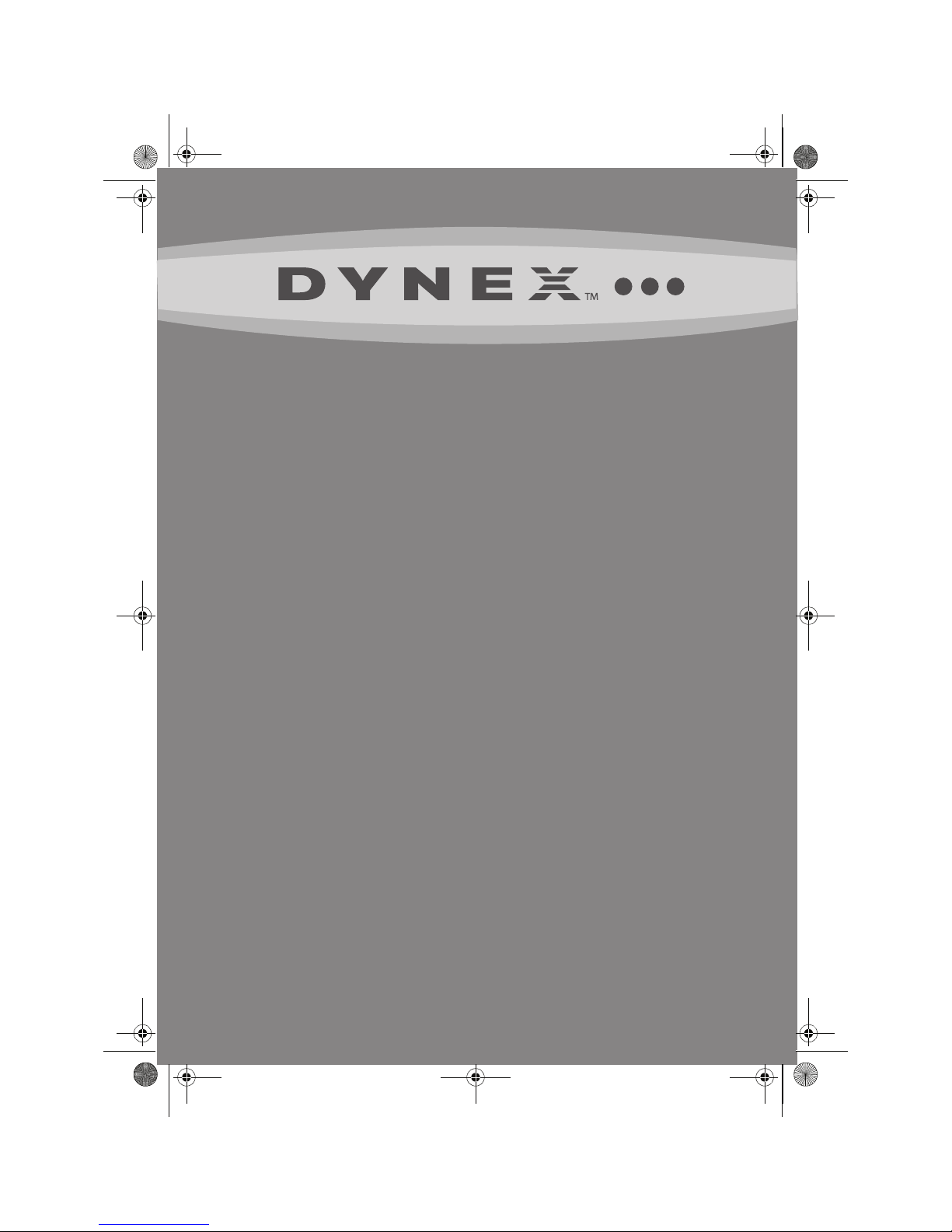
USER GUIDE
Netbook and Chromebook Charger
DX-PWLC541
Before using your new product, please read these instructions to prevent any damage.
DX-PWLC541 14-1284_MAN_V2_ENG.fm Page 1 Thursday, December 4, 2014 3:02 PM
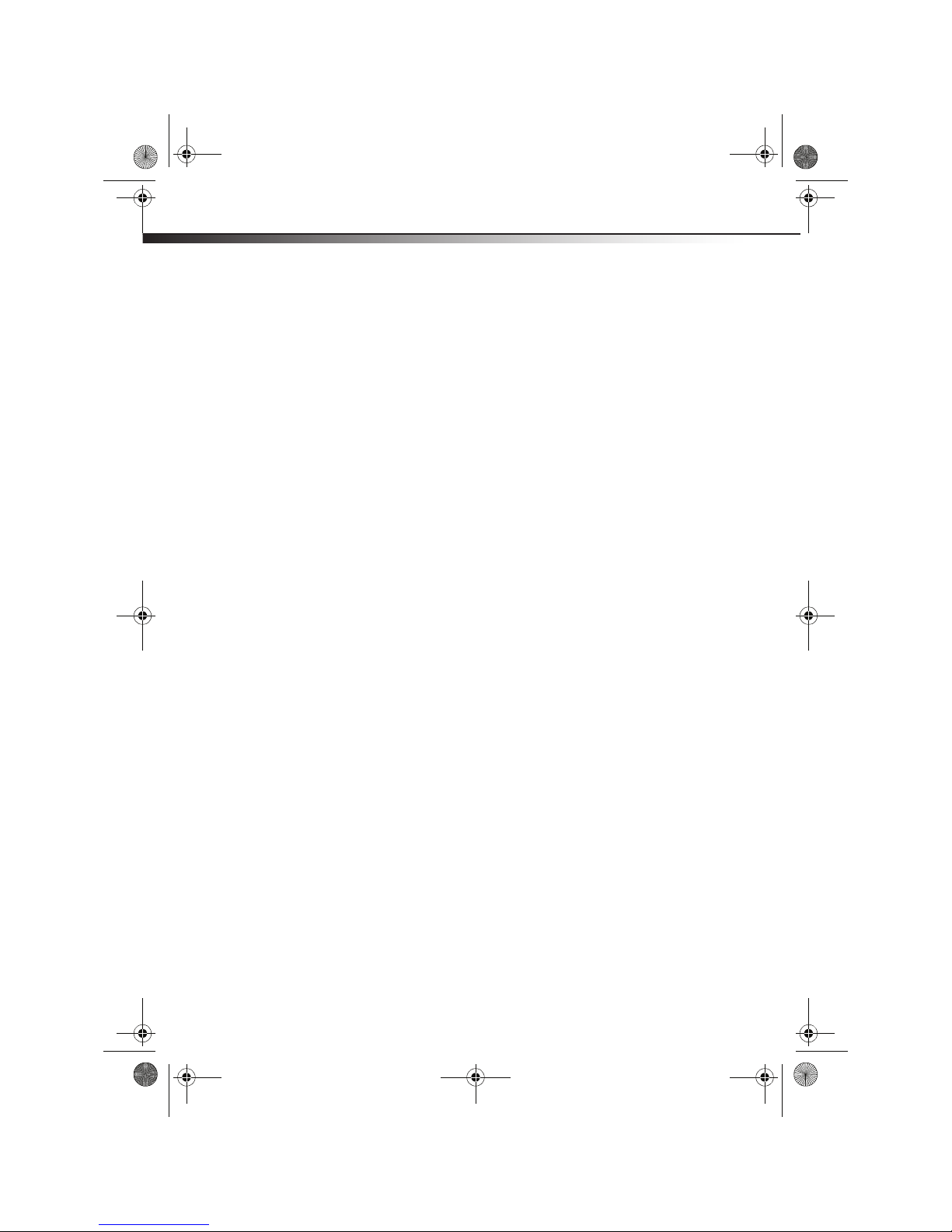
Netbook and Chromebook
Charger
Contents
Introduction ..............................................................................................2
Safety information....................................................................................3
Features ....................................................................................................3
Using the charger......................................................................................4
FAQ for Dynex Chargers .............................................................................5
Specifications ............................................................................................6
Legal notices .............................................................................................6
One-year limited warranty - Dynex ...........................................................9
Introduction
Thank you for purchasing a Dynex netbook and Chromebook charger. This charger plugs into any AC
power outlet anywhere in the world, and provides a reliable power source to run your netbook or
Chromebook and charge its internal battery. Dynex chargers are made using the highest quality
components and feature all of the necessary voltage and heat protection circuits to ensure maximum
levels of safety and efficiency.
NOTE: A physical charger plug may be necessary to plug into some AC power outlets outside
of the United States, but no voltage converter is needed anywhere in the world.
This charger comes with a variety of numbered tips which connect to the output cable of the charger
and control the output voltage. To make sure that the proper voltage is delivered to your netbook or
Chromebook, you must always make sure that you are using the correct tip for your specific netbook or
Chromebook model. Read the following instructions and go to http://bbyurl.us/tipfinder and enter
DX-PWLC541 to find the Tip Wizard to make sure that you select the correct tip for your netbook or
Chromebook.
CAUTION: This charger is not compatible with Mac computers.
DX-PWLC541 14-1284_MAN_V2_ENG.fm Page 2 Thursday, December 4, 2014 3:02 PM
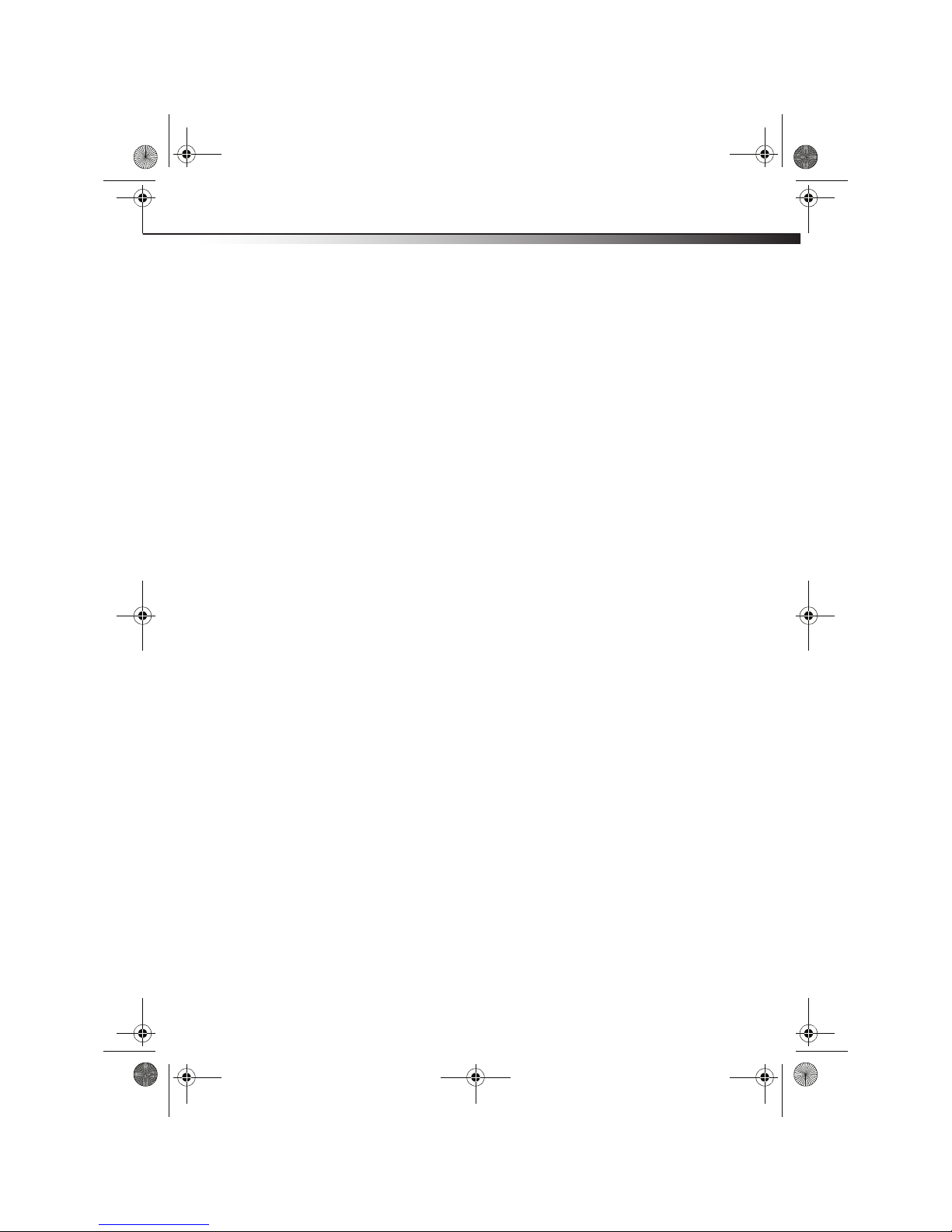
Netbook and Chromebook Charger
3
Safety information
• Do not expose the charger to rain, moisture, or excessive dust. It may cause shock hazards.
• Do not operate the charger in direct sunlight.
• Operate the charger in a well ventilated area. Maximum ambient temperature around the
charger must not exceed 95° Fahrenheit (35° Celsius).
• Do not open the charger under any circumstances. The charger is not intended to be repaired in
case of failure or component defect. There are no internal serviceable par ts.
• Discontinue use and contact our toll free help line for assistance at 1-800-305-2204 if any of
the following should occur:
• The charger shuts down when it is plugged into the device (LED turns off ).
• The charger's LED light blinks when the charger is plugged into an AC power outlet.
• A cord or plug is damaged or frayed.
• Do not use with netbook or Chromebooks that require more than 40 watts of power.
• Make sure that you use the correct tip for your netbook or Chromebook by using the Tip Wizard
at http://bbyurl.us/tipfinder. Do not use a tip that is not listed for your netbook or Chromebook.
• Keep away from children.
• The socket outlet shall be installed near the adapter and shall be easily accessible.
Features
Package contents
• 40 Watt universal netbook and Chromebook charger
•4 tips
•AC cord
•User Guide
DX-PWLC541 14-1284_MAN_V2_ENG.fm Page 3 Thursday, December 4, 2014 3:02 PM
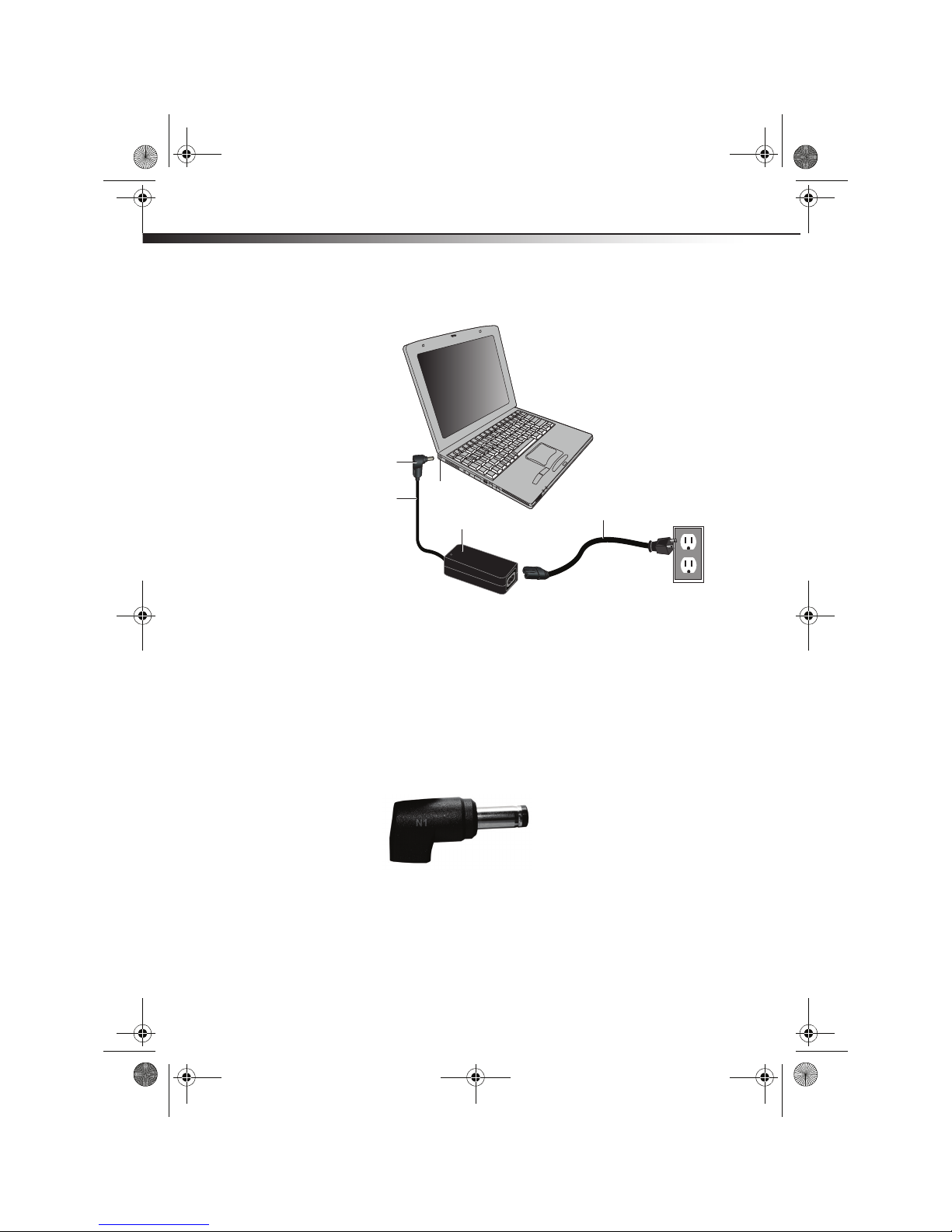
4
DX-PWLC541
Using the charger
To use the charger:
1
Select your netbook or Chromebook manufacturer and model by going to http://bbyurl.us/
tipfinder and entering DX-PWLC541 to find the Tip Wizard. This will let you determine the
correct tip number for your netbook or Chromebook.
CAUTION: The use of an incorrect tip may damage your netbook or Chromebook. Do not use
this product if you cannot locate your netbook or Chromebook model by using the Tip
Wizard at http://bbyurl.us/tipfinder. If you still have questions, contact our toll-free help
line for assistance 1-800-305-2204.
This charger is not compatible with Mac computers.
2
Locate the specified tip from the tip bundle provided. Each tip is clearly numbered.
DC input
jack
Tip
Output
cable
Charger
AC cord
To AC
power
outlet
DX-PWLC541 14-1284_MAN_V2_ENG.fm Page 4 Thursday, December 4, 2014 3:02 PM
