Dyne Telecom Co DN464 Users Manual
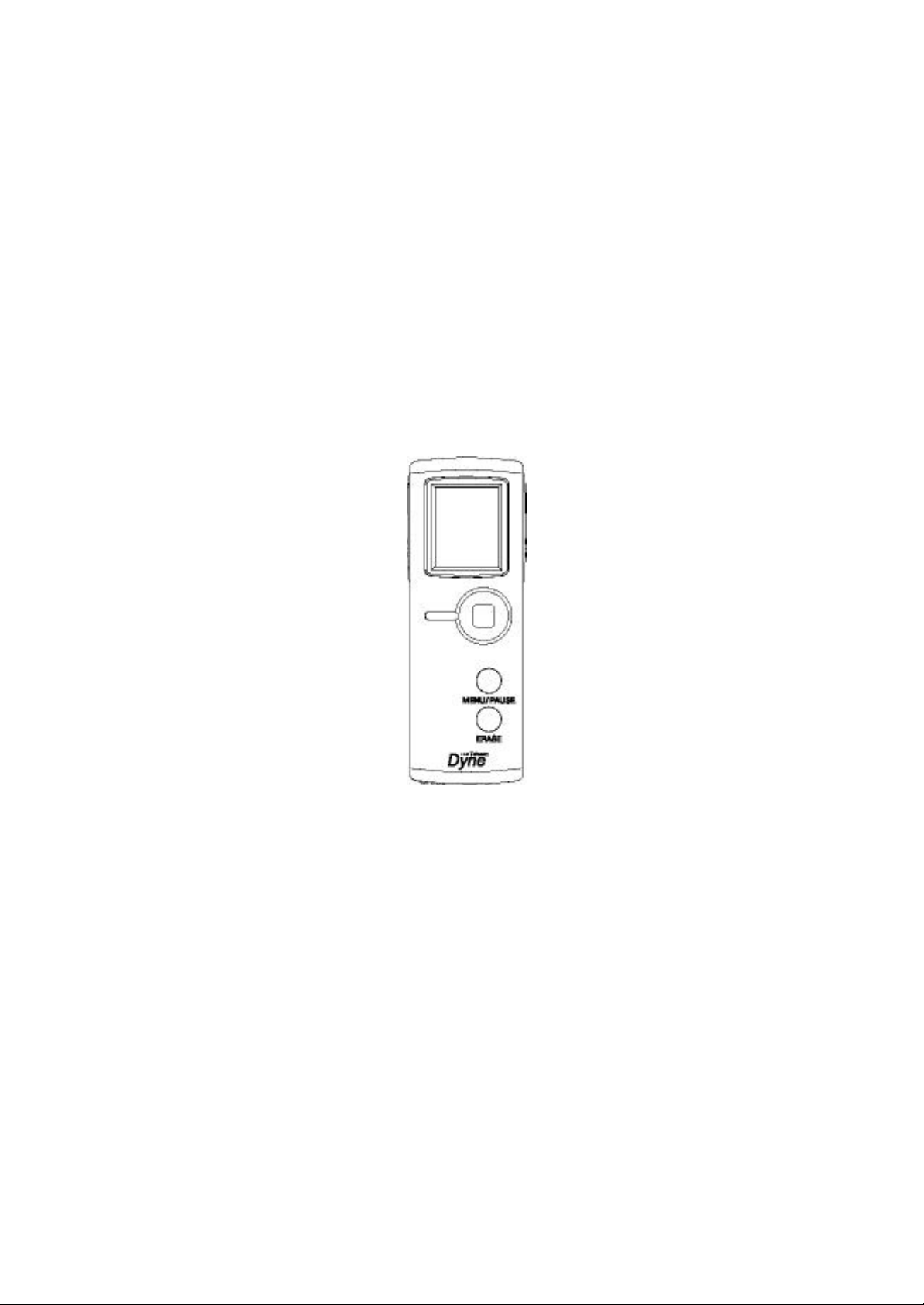
Digital Voice Recorder
User Manual
DN 464 / DN4128
DYNE TELECOM CO., LTD.

THIS DEVICE COMPLIES WITH PART 15 OF THE FCC RULES. OPERATION IS
SUBJECT TO THE FOLLOWING TWO CONDITIONS: (1) THIS DEVICES MAY NOT
CAUSE HARMFUL INTERFERENCE, AND (2) THIS DEVICE MUST ACCEPT ANY
INTERFERENCE, RECEIVED, INCLUDING INTERFERENCE THAT MAY CAUSE
UNDERSIRED OPERATION.
Note : This equipment has been tested and found to comply with the
limits for a Class B digital device, pursuant to part 15 of the FCC Rules.
These limits are designed to provide reasonable protection against
harmful interference in a residential installation. This equipment
generates, uses and can radiate radio frequency energy and, if not
installed and used in accordance with the instructions, may cause
harmful interference to radio communications. However, there is no
guarantee that interference will not occur in a particular installation. If
this equipment does cause harmful interference to radio or television
reception, which can be determined by turning the equipment off and
on, the user is encouraged to try to correct the interference by one or
more of the following measures :
- Reorient or relocate the receiving antenna.
- Increase the separation between the equipment and receiver.
- Connect the equipment into an outlet on a circuit different from that
to which the receiver is connected.
- Consult the dealer or an experienced radio/TV technician for help.
NOTE: THE MANUFACTURER IS NOT RESPONSIBLE FOR ANY RADIO OR TV
INTERFERENCE CAUSED BY UNAUTHORIZED MODIFICATIONS TO THIS EQUIPMENT.
SUCH MODIFICATIONS COULD VOID THE USER'S AUTHORITY TO OPERATE THE
EQUIPMENT.
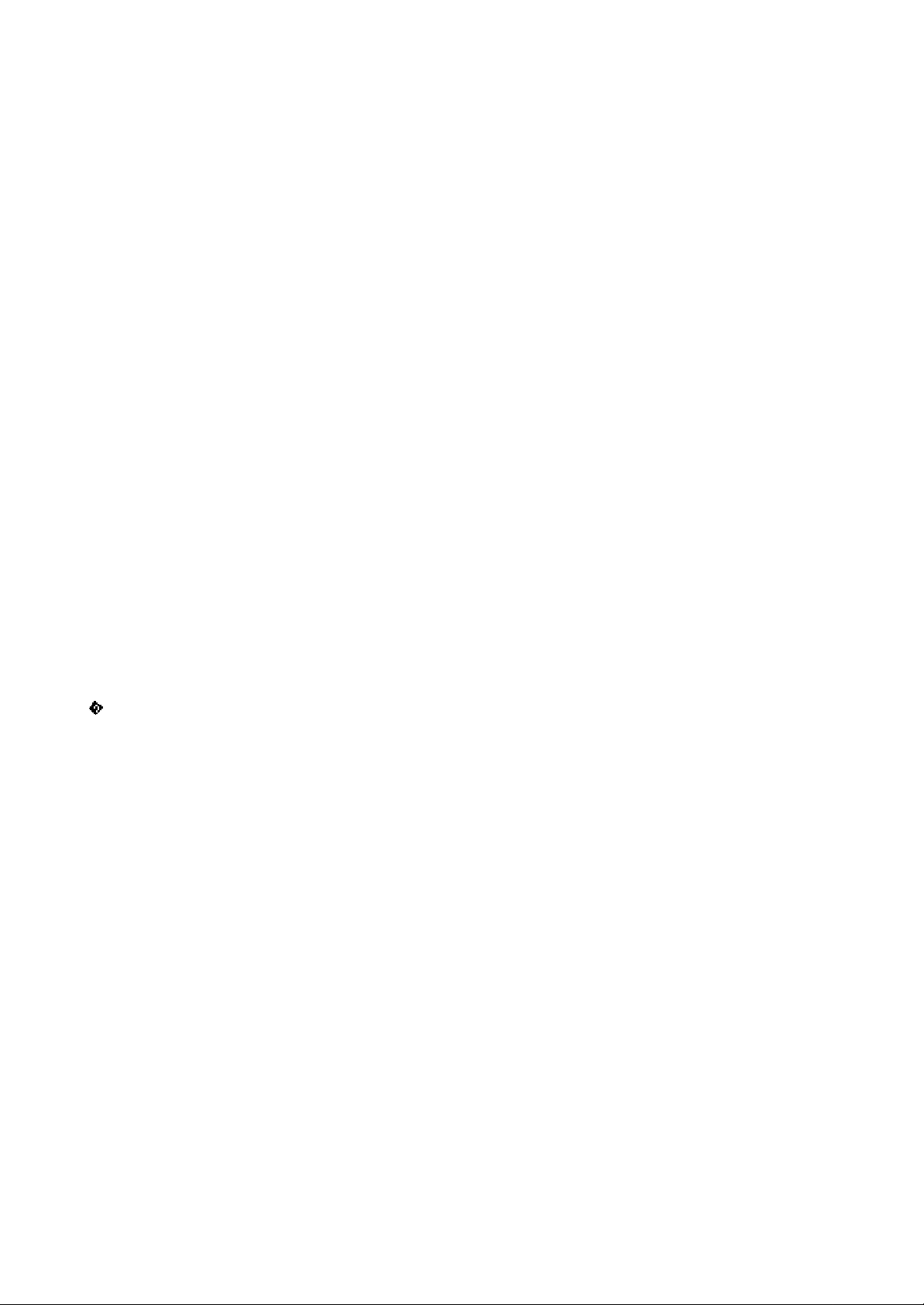
Features
● Long Time Recording
Maximum 1100 minutes recording. (64MB)
● MP3 Playback
Record and playback the digital music.
● Digital Interface
Edit, store and E-mail the recorded contents through PC.
● Repeating
You can repeatedly listen to the sections as you want.
● VOR (Voice Operated Recording)
Recording only when sounds exists. So you can treat recording time sufficiently.
● Recording Sensibility
You can adjust recording sensibility according to the noise around and distance from sound
source.
● Message Scanning
You can rapidly search the desired part of the message during playback.
● Time Display
Present time is shown on display.
● Alarm
You can set the alarm as you want.
● Recording the Phone Conversation
You can record important phone conversation.
Precautions
Please rea d the fo llo w in g precau tio ns before usin g the unit.
● Do not disassemble & assemble the unit for yourself.
● Do not drop the unit, or give it a mechanical shock. When the unit is not used, safekeeping
is needed to avoid its damage.
● Do not use or place the unit in hot or humid condition. Be careful that the unit is not wet.
Wetting can cause a critical damage that can make it impossible to repair the unit.
● Do not use the unit in the place which is exposed to the explosive or inflammable
substances.
● Do not clean the unit with the inflammable solvents like alcohol, benzine and thinner, etc.
● Avoid using the unit while driving or walking. It might cause some unexpected accidents.
● When you are not going to use the unit for a long time, remove the batteries to prevent
damage from battery leakage and corrosion.
● Avoid being put near by magnetic cards such as credit cards. Otherwise the cards may no
longer be used.
● Note that our company does not reimburse you for any loss from the use of the unit or any
demand of indemnity from the third person.
● Be understood that our company does not take responsibility for any memory loss by the
reasons of breakdown, repair, and others.
● It could be illegal to use or duplicate the recordings beyond a private purpose.

C onte nts
Preparing
Description of the unit
Insert battery
Connect DC adaptor
Ba sic Functions
Selecting Voice Recorder / MP3(Music) mode
Adjusting the Volume
How to set the Menu
1 . Vo ice R eco rder
Recording
Playback
Erasing the Message
2 . MP 3 Pla ye r
Playback
Erasing the MP3(Music) file
H ow to use the MENU
How to set the menu and menu order
1. Voice Recorder
Menu of the Voice Recorder
2. MP3 Player
Menu of the MP3 Player
Connecting to the External Device
Connecting to the External Microphone
Connecting to the telephone
Connecting to the Audio system
Connecting to PC
Others
Troubleshooting
Specification
Warranty
- 1 -

P repa ring
D escriptio n of th e Unit
Fron t Window Display
Window Display
Jog Button
(Volume/Repeat/
REW/FF)
MENU/PAUSE
ERASE
ORDER
Folder No.
Voice Recorder
mode
MP3 mode
Section Repeat
ROCK mode
JAZZ mode
CLASSIC mode
File Number
Date/Time
Repea
t
Voice / MP3 mode
Battery Life
Left R ight Top
REC/STOP
MP3/VOICE
HOLD Switch
PLAY/STOP
MIC. Output
Lock mode
Setting Alarm
VOR
Playing LED
Recording LED
Messages
Recording mode
USB Port
Battery
Cover
EAR. Output
Built-in MIC
Bo ttom Rea r
Built-in
Speaker
AC Adaptor port
Battery Cover
Accesso rie s:
Battery (AAAx1EA), Earphone, External MIC, Hand Strap, USB Cable, Audio Cable,
Telephone Adaptor, Telephone Cable, CD-ROM, User's Manual.
- 2 -
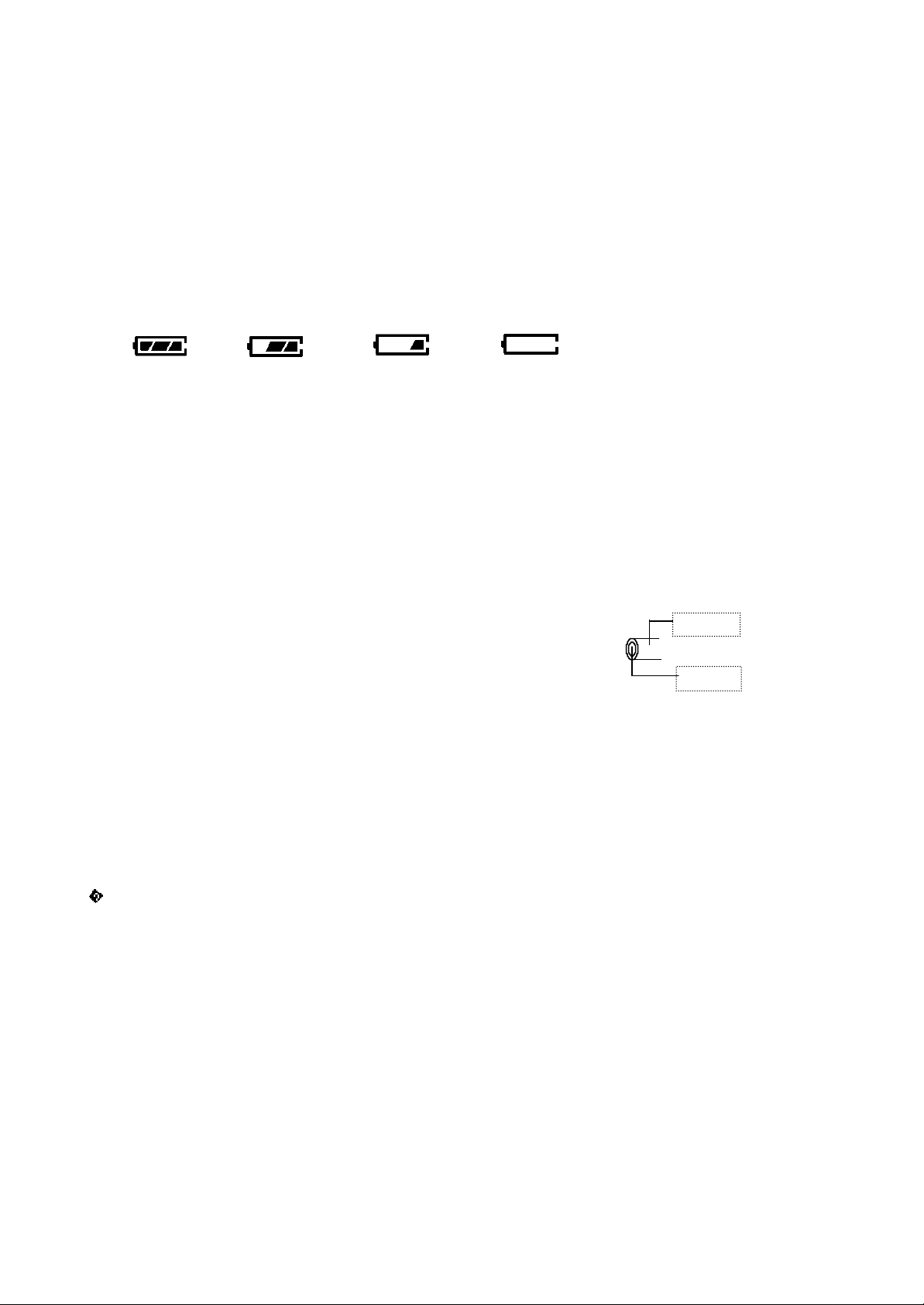
Inse rt Battery
1. Open the battery cover.
● Pushing cover, and slide it off as following arrow direction.
2. Insert the battery noting the correct polarity and close the cover.
● The current time is shown. To set the current time, refer to page __.
3. Checking the battery condition
full normal weak exhausted
Co nn ect DC Ad apto r
You can use this unit without batteries by DC adaptor.
Specification o f D C A dap tor
You have to purchase the DC adaptor suitable for following requirements, and then connect it.
If a adaptor is not suitable for following requirements, it may cause a fatal defect.
ㆍExternal diameter : 2.35ø
ㆍInternal diameter : 0.7ø
ㆍRegular output : Voltage - 4.5 ~ 5V, Current - 300mA and over.
♠ NOT E
Please use it after checking the polarity of DC adaptor because it may cause the trouble of
the unit if the polarity is changed.
2.35ø(-)
0.7ø(+)
B asic Functio ns
Sele cting Voice Re corder / MP3(M usic) Mode
You can record the messages at the Voice Recorder mode and listen to the digital music at
the MP3 mode with this unit. First select the mode you want.
To se lect th e Voice R e co rd er M od e
Slide the MP3/VOICE switch to VOICE mode.
● The recording folder, message No. and time are displayed.
Voice recording and playing the message are available .
To se lect th e MP3(Music) m ode
Slide the MP3/VOICE switch to MP3 mode.
● MP3 file No. and playing time are shown. You can listen to the music.
♠ NOT E
2
2
- 3 -
