Dynavin DVN-E39, DVN-E46 User Manual
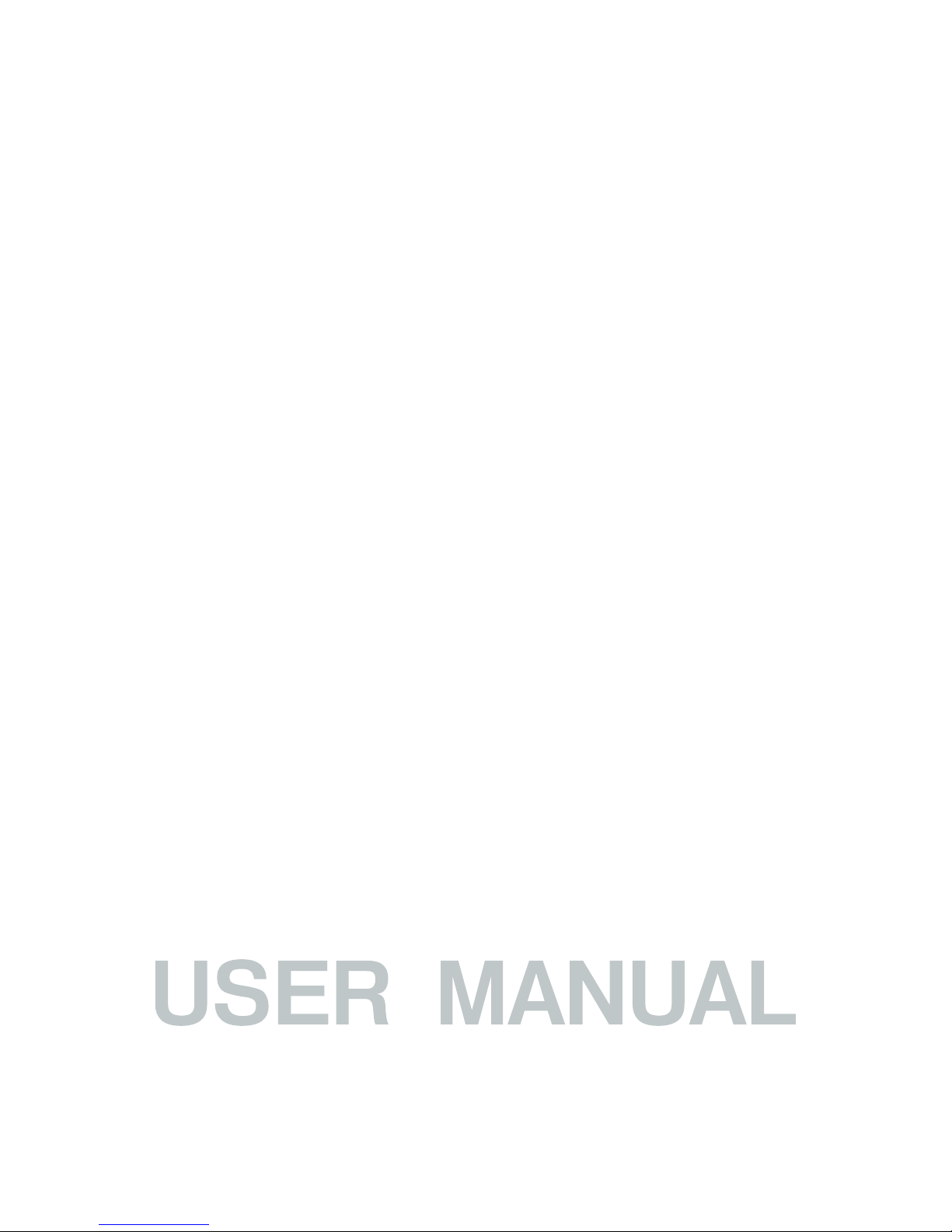
USER MANUALUSER MANUAL
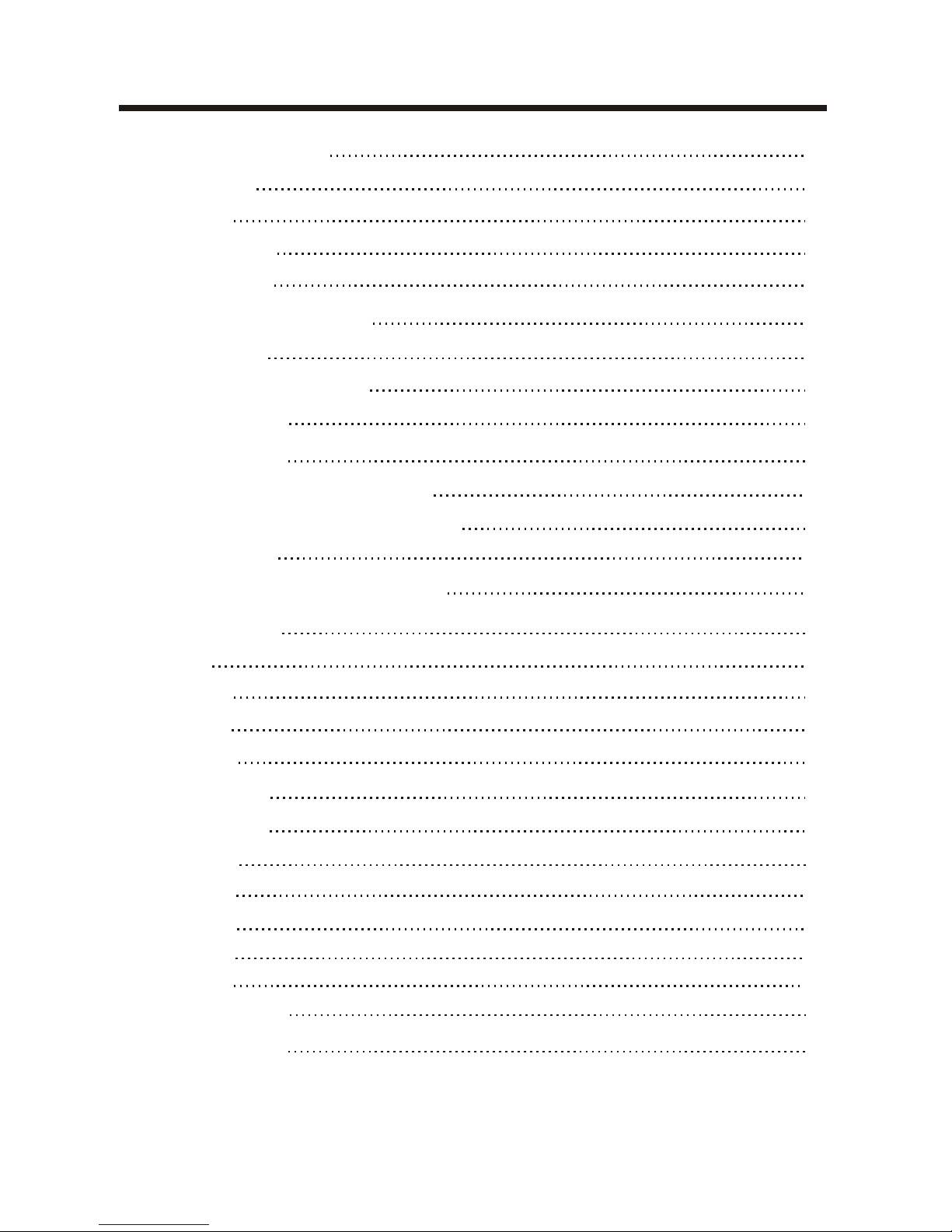
Table of Contents
Product Description
Product features
Main function
Product application
Main specifications
Notice before Operation
Safety Precautions
Precautions for disc application
Machine maintenance
Basic Operation
Schematic diagram of remote controller
Functional description of remote controller
Description of functions at the front panel
OSD Operation
Main Menu
DVD function
USB function
Radio function
Bluetooth function
Troubleshooting
01
01
01
01
01
02
02
03
03
04
04
05
06
13
Description of Ports
12
IPOD function
14
Phone book OSD
AUX function
System Setup
Navigation path setup
09
Display Setup
27
21
19
18
18
16
15
10
09
07
20
Sound Setup

1
Thank you for using our product, and hopefully you can understand the product operation
method conveniently and easily through the manual. Please read the manual carefully before
use so as to operate the product safely and enjoy better amusement.
The product adopts high resolution TFT touch LCD, can play majority of discs currently
available in the market, provides functions such as navigation (optional), radio, analog TV,
Bluetooth and visible reversing radar, and high fidelity power output, etc., extensively
used in various cars, special purpose vehicles and buses, etc. with -DIN
dimensions.
1. 7
-inch 16: 9 TFT high resolution LCD screen.
2. Built-in radio, DVD player, etc..
3. Compatible with DVD/VCD/CD/WMA/JPEG, etc..
4. High sensibility FM/AM reception, can save 30 stations.
5. 3D graphic touch interface, all the functions can be realized through touch operation.
6. Built-in GPS intelligence navigation system (optional).
7. Built-in Bluetooth function, with handwritten + touch input functions.
8. Optional ipod control, can be operated by touch screen.
9. Connectable with parking sensor.
10.
11. Auxiliary input function, optional external audio/video input.
12. With USB interface, supporting audio play and picture browse.
13. Auto identification of NTSC/PAL system.
14. 4×45 W high fidelity and high power output.
15.
16. Real time clock display function.
Power voltage: 9.5-16V
Max. current: 15A
Product Description
Thank you for your using our product!Thank you for your using our product!
Main FunctionsMain Functions
Product ApplicationProduct Application
Main SpecificationsMain Specifications
Two-way video output, Four-way audio output.
Digital TV Function(Optional)
17. 3G connection ready(visit www.echown.com for more details)
1
/6.2
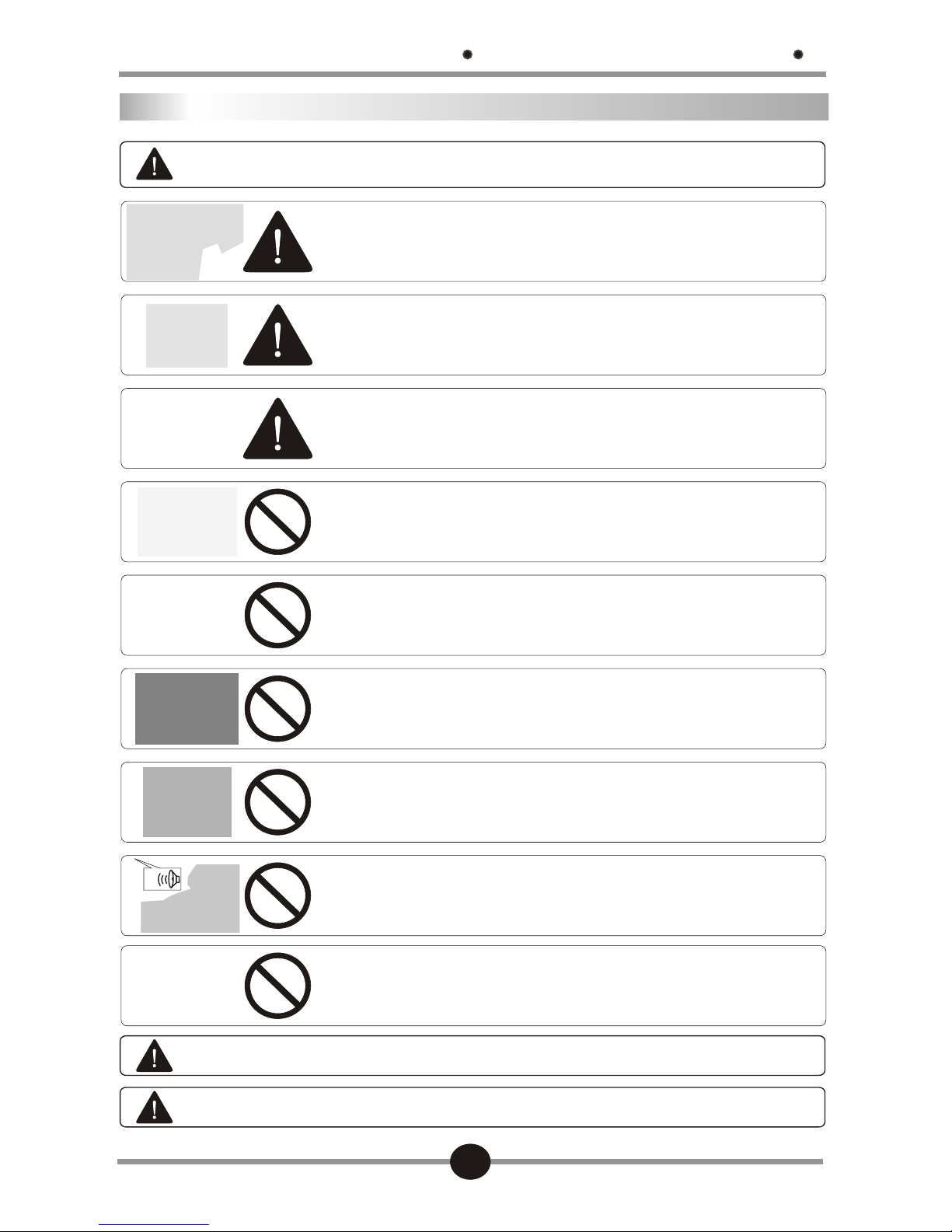
-
2
Please read all instructions in detail before installation, and it is recommended that the
machine be installed by automobile sound profession sales agent.
Notice before Operation
Safety PrecautionsSafety Precautions
The machine is applicable to car 12 V power supply system
(requiring grounded wire). Please don't install the machine directly
on the truck or bus with 24 V power. Otherwise, it may damage the
machine.
Please use licensed discs, don't use inferior discs or nonstandard
discs, otherwise it may cause machine failure or affect service
life.
Never replace the fuse for power supply without instructions
from professional personnel, using an improper fuse may cause
machine damage and cause fire.
In order not to breach the traffic regulations, the driver should not
watch the program and operate the machine while driving to
prevent unnecessary traffic accident.
For sa fety a nd to e nsure product normal applicati on, please invite
professional personnel f rom th e sales dealer o f the product to install.
Never dis assemble or repair the machine by yourself to prevent machine
damage and acc ident. For det ail, please consult with the loca l distr ibutor
of professional autom obile sound system.
Please don't place the product in a damp environment and in
water to prevent electric shock, unnecessary damage and fire due
to short circuit.
The mechanic driving part of the product display screen adopts
full-automatic precise driver assembly. Never push, pull and
rotate the machine with strong force by hand and never bump the
TFT display to prevent product damage.
For a safety drive, please keep the volume as low as possible for
the purpose of the noting traffic and road surface condition.
Never insert foreign article into the disc loading mechanism.
The product is a laser product; therefore, please don't aim the laser beam to the eyes
directly.
Note: To prevent short circuit, please remember turning off the automobile and
disconnecting ACC and B+ before installation.
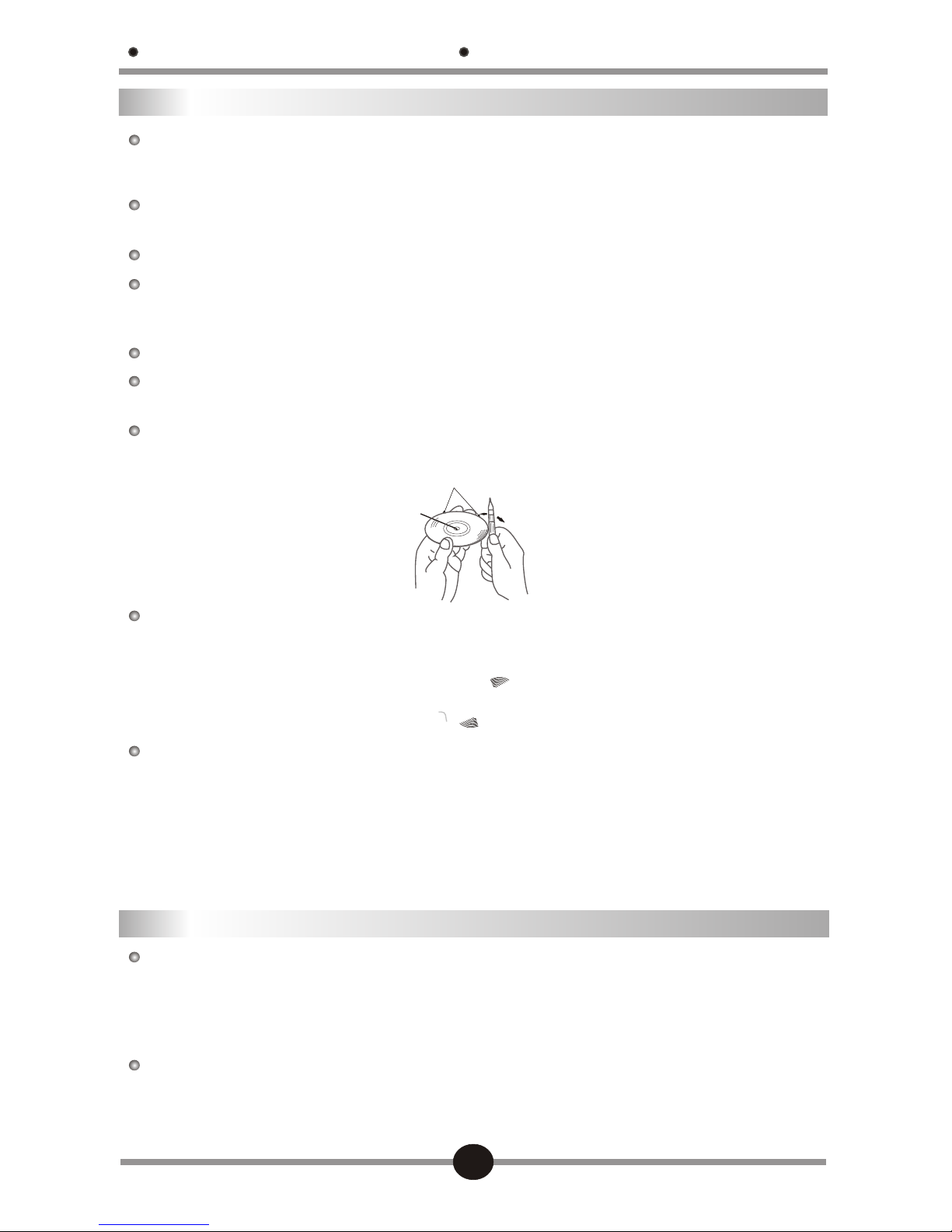
Notice before Operation
3
The machine supports 12 cm disc only, never insert 8 cm disc into the machine. Don't use
adaptable accessory when inserting 12 cm disc, otherwise, the disc may not be removed
from the machine.
Don't expose the disc under direct sunlight. It must be put in the box. Otherwise, the disc
may deform and can't be used normally.
Don't use cracked or deformed disc. Otherwise, it may lead to a failure.
Please don't use disc with adhesive such as prismatic glass membrane and rental
identification, etc. If such disc is played in the player, it may be hard to take out, and it may
lead to a failure.
Don't use an irregular disc. Otherwise, it may cause machine damage.
Please not use a disc with transparent or translucent data surface since it can't be inserted
into, taken out or played normally.
While using a new disc, there may exist bur at the inner and outer edges of the disc. If so, use
a ball-point pen, etc. to clear it away. Otherwise, the bur may adhere to the disc's playing
surface, resulting in jitter.
Don't touch a disc's playing surface (sending out colorful iridescence). Otherwise,
fingerprint may be left on the disc surface, resulting in jitter phenomena.
If a disc with dirt is played, it may result in the disc score or jitter. If a disc is dirty, it may be
cleaned with disc cleaning agent sold on the market, and it can be wiped out lightly from the
inner disc outward.
Precautions of Disc ApplicationPrecautions of Disc Application
Bur
Bur
Use soft cloth to clean dirt (silicone resin cloth, etc.). When it is very dirty, it is required to
use a piece of cloth soaked with diluted kitchen cleaning agent and wipe it after wringing the
cloth dry. Then wipe it with a piece of dry cloth. The LCD screen is easy scoring, so, please
wipe it carefully. While adopting the chemical dish cloth, please wipe it as per the Operation
Manual.
Don't use volatile agent such as benzene or sparse agent, etc. Otherwise, it may be
deteriorated or the lacquer on it may shed off.
Machine MaintenanceMachine Maintenance
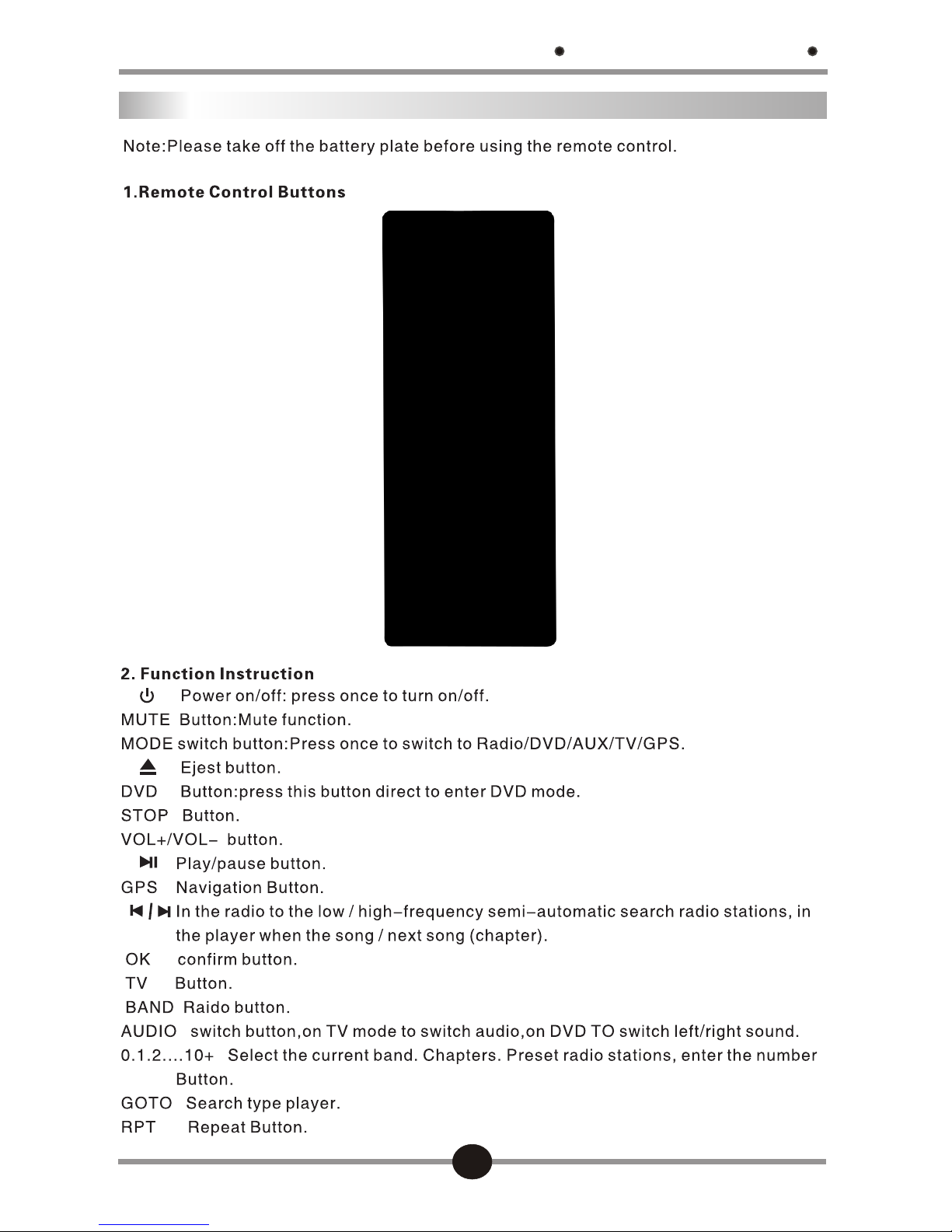
Basic Operation
Schematic diagram of remote controllerSchematic diagram of remote controller
4
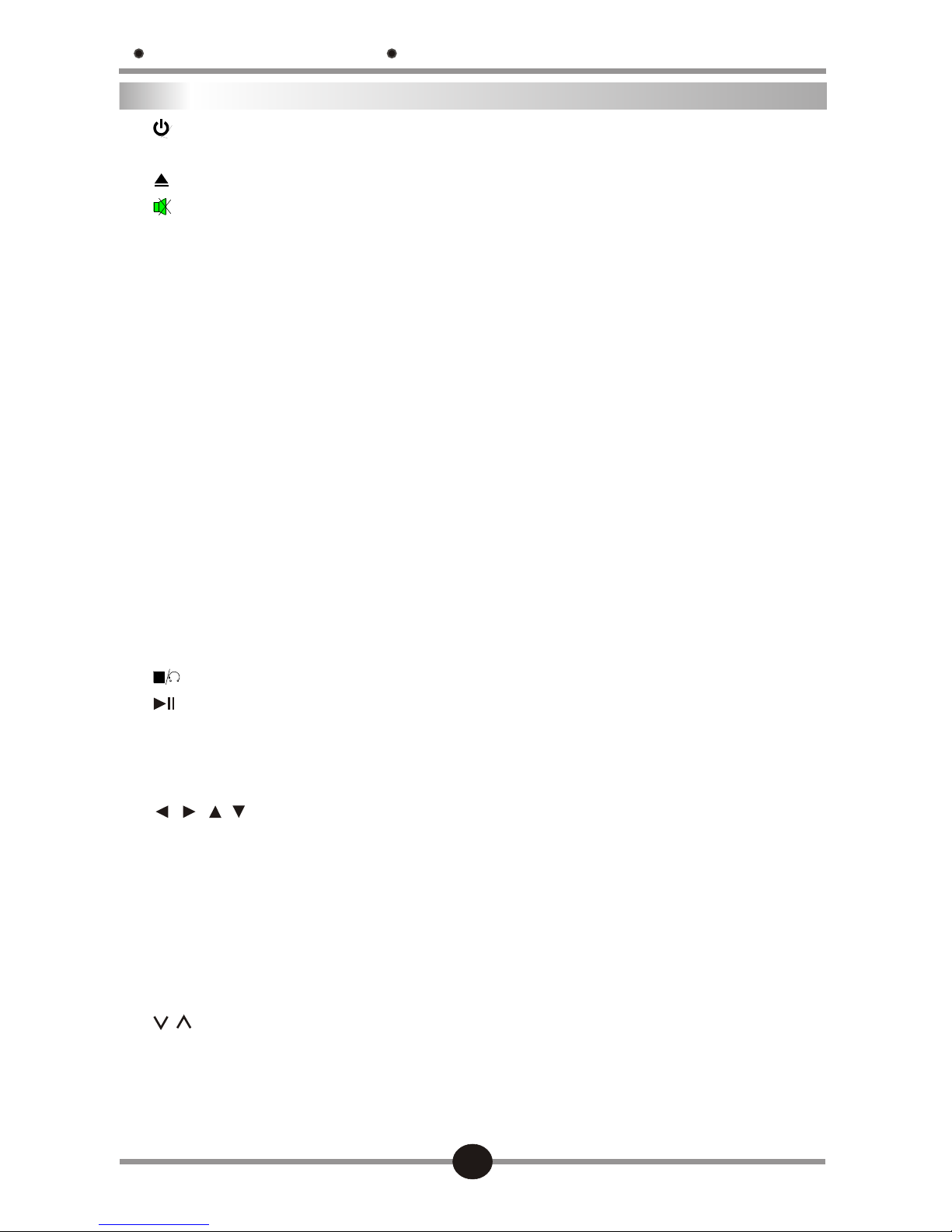
1. : Power key.
2. MOD: switch mode.
3. : DVD load in and out.
4. : Mute ON/OFF.
5. AMS: browse function at radio mode, auto search at TV mode.
6. PU/LOC: Set up local/remote search under radio mode.
7. ST: Set up stereo/mono under radio mode.
8. BAND: Band FM1/FM2/FM3/AM1/AM2; AUTO/NTSC/PAL system switch at DVD;
System switch at TV.
9. VOL-: Decrease volume.
10. L/R: switch track when playing VCD at DVD mode, language selection when playing DVD.
11. VOL+: Increase volume.
12. PBC: PBC function under DVD mode.
13. RPT: Set up repeat play function under DVD mode.
14. PD/RDM: Set up random play function under DVD mode (requiring disc support).
15. SCAN: browse at CD/VCD mode.
16. PROG: Programming play function under DVD mode.
17. Numeric key: 0~9
18. If the digital input exceeds 10 under DVD mode, it is required to press respectively two
numeric keys, e.g.: 1 and 2, meaning 12.
19. DEL: Clear function under Bluetooth mode.
20. : Stop play function under DVD mode.
21. : Play/Pause switch function under DVD mode.
22. GOTO: Selecting function under DVD mode.
23. SUB-T: Subtitle function (requiring disc support) under DVD mode.
24. MENU: Enter/Exit menu setup under DVD mode.
25. , , , : Menu operation direction key.
26. ENTER: Menu operation confirmation key.
27. EXIT: Exit the current status, and enter the main menu.
28. OSD: Display OSD information under DVD mode.
29. ZOOM: DVD image zoom.
30. ANGLE: Angle switch function under DVD mode (requiring disc support).
31. SLOW: Slow play function under DVD mode.
32. TITLE: Display title menu under DVD mode.
33. : Screen UP/DOWN, used to adjust the view angle.
34. : Long press for manual station search function under radio mode. Short press for auto
search function; Previous/Next chapter when playing DVD.
:9
Basic Operation
Functional description of remote controllerFunctional description of remote controller
5

Basic Operation
Description of Ports
Description of function, color and location of leading line :
6
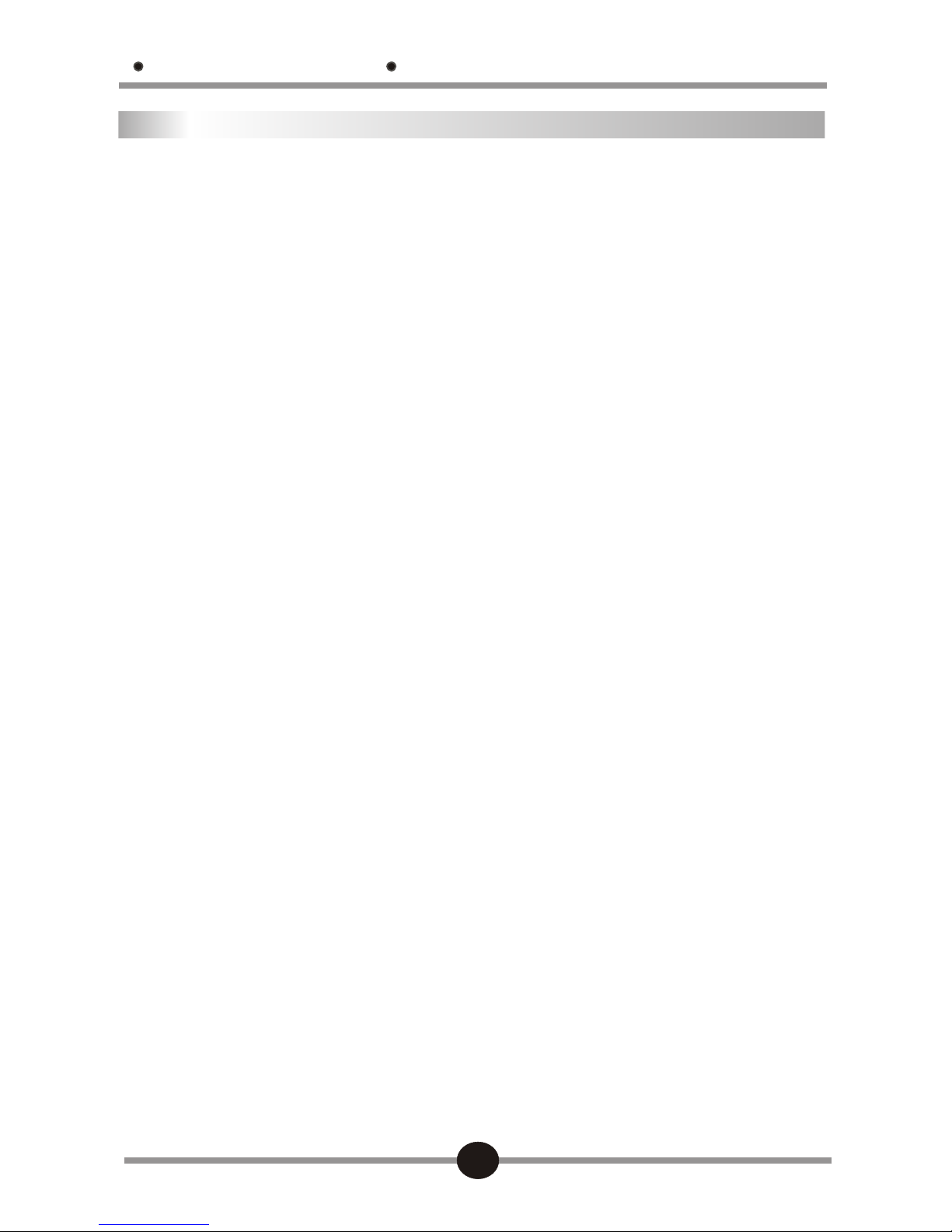
1, DISK Input.
3, RADIO: Radio mode.
2, BAND: radio-band conversion.
4, Radio station select.
5, SRC: different functions for switch mode.
6, NAVI: GPS menu.
8, Reset button.
9, SD card slot: The upper for GPS, the lower for multimedia
10, Disk access keys.
11, Mute: mute button.
12, play/pause
13, Rearward button.
14, Forward button.
15, TEL: Bluetooth receive.
16, DVD: DVD mode.
17, Pick up.
18, Hang up.
19, Pick up; Rotating in media mode for previous/next
Basic Operation
Description of functions at the front panelDescription of functions at the front panel
7, Power switch/Volume: Press it by 3s to power off. Press it one time for switching from
Btightness,Contrast, Color, BASS,TREBLE,MIDDLE adjustment . Rotating for volume
increasing/decreasing.
Press it one time for power on
7
DVN-E39
