Page 1

Studio Series
Installation Manual
S4-DVC65S4-C65 S4-C80 S4-W65 S4-W80
Page 2
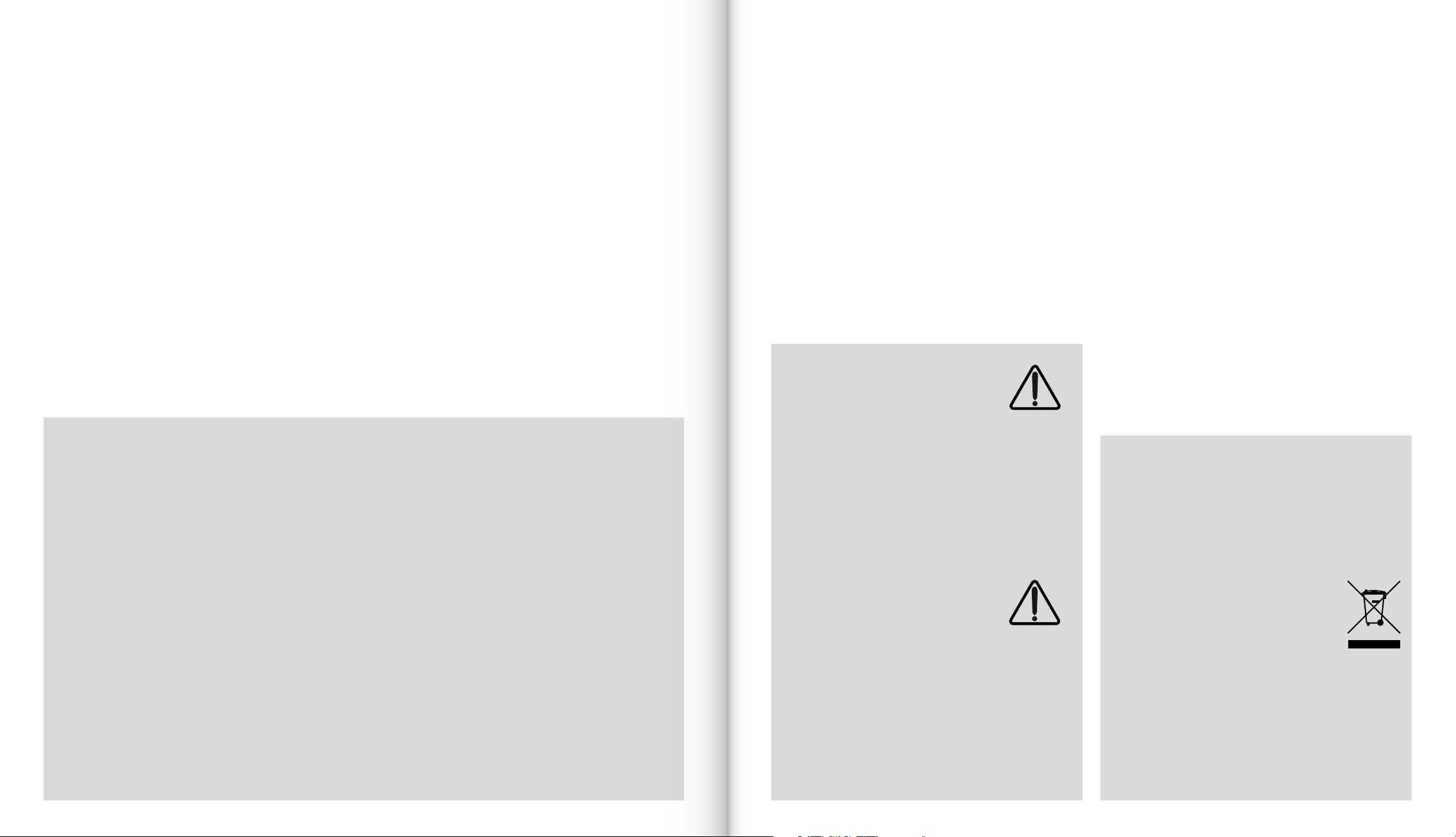
Welcome to the custom install Studio Series
and thank you for choosing a Dynaudio Custom
Install product.
The Studio Series comprises the S4-C65, S4-DVC65
and S4-C80 in-ceiling speakers and the S4-W65 and
S4-W80 in-wall speakers.
Each is designed to offer high quality audio
performance while at the same time incorporating
features and facilities designed to ease installation.
Dynaudio custom install limited warranty
Dynaudio warrants its custom install products to be free from defects in
materials and workmanship under conditions of normal use and service
for a lifetime period from the date of original purchase. For this warranty
to apply, the unit must be installed and used according to its written
instructions.
The obligation under this warranty shall be limited to the replacement,
repair or refund of any such defective device within the warranty period,
provided that:
1. inspection by Dynaudio indicates the validity of the claim;
2. the defect is not the result of damage, misuse, lightning, power
surges, negligence, improper operation (installation) or failure to follow
instructions contained in the manual or written instructions provided by
Dynaudio after the original purchase;
3. the product has not been altered in any way or repaired by others and
that factory sealed units are unopened (a service charge plus parts and
labour will be applied to units defaced or physically damaged);
4. the dealer from whom the Dynaudio products were purchased was
authorized to sell such products at the time of the original purchase;
5. the service provider for, including but not limited, installation or repair
of the product, was authorized in writing by Dynaudio;
1. Introduction
This manual describes the installation of Studio Series speakers
within drywall/plasterboard walls and ceilings. It begins by listing
the contents of the Studio Series cartons and continues with
sections that provide information common to in-ceiling and in-wall
speakers. Later sections in the manual provide information specic
to installing in-ceiling or in-wall speakers.
If this is your rst time working with Dynaudio Studio Series
custom install speakers, or if you have not done so for a while, we
recommend that you read the appropriate sections of this manual
before you begin.
Note: Visit dynaudio.com for the latest Studio Series news and
information.
The Studio Series is designed to provide very high quality audio in
custom installations where speakers are required to be tted ush
in walls and ceilings. The Studio Series not only benets from four
decades of Dynaudio speaker expertise but has been designed
from rst principles to offer a new approach to custom speaker
installation and performance.
6. the original, dated Bill of Sale is presented whenever service is required
during the warranty period;
7. freight charges for the return of products to Dynaudio are prepaid;
8. all units ‘out of warranty’ are subject to a service charge. The service
charge will cover minor repairs (major repairs will be subject to
additional charges for parts and labour).
This warranty is in lieu of and excludes all other warranties, expressed or
implied. Neither this warranty nor any other warranty, express or implied,
including implied warranties of merchantability and tness, shall extend
beyond the warranty period.
Dynaudio shall not be liable for damages to any other equipment or
other items at the site of use, or any other damages whether incidental,
consequential or otherwise. Dynaudio shall not be liable for any anticipated
prots, any incidental or consequential damages, loss of time or other
losses incurred by the purchaser in connection with the purchase,
operation or use of the product.
The information this document contains is subject to change without
notice. In the event that there are differences between this warranty and
the provisions of any advertisements, documentation, product brochures or
packaging cartons, the terms of this warranty shall prevail.
• Studio Series speakers are uniquely simple to install. Once
a ceiling or wall cut-out is created, no tools are required
and installation can be completed by one person without
assistance. Every element of the Studio Series installation
procedure, from unpacking the speakers to painting and
tting the magnetic grilles is simplied and streamlined by
design.
• Studio Series speakers employ numerous Dynaudio speaker
technologies, borrowed from the company’s recording
studio monitors and high-end hi- speakers, to bring
genuinely high performance audio to custom installations:
unique bass/mid drivers with large diameter aluminium voice
coils and nite element optimised high-power, low-distortion
magnet systems, proprietary MSP (Magnesium Silicate
Polymer) diaphragms, and precision coated soft dome
tweeters with powerful neodymium magnet systems are just
a few examples among many.
Important safety instructions
1. Read these instructions.
2. Keep these instructions.
3. Heed all warnings.
4. Follow all instructions.
5. Do not use this apparatus near water
6. Clean only with dry cloth.
7. Do not block any ventilation openings. Install in accordance with the
manufacturer’s instructions.
8. Do not install near any heat sources such as radiators, heat registers,
stoves, or other apparatus that produce heat.
9. Only use attachments / accessories specied by the manufacturer.
10. Refer all servicing to qualied service personnel
Consignes de sécurité importantes
1. Veuillez lire ces instructions.
2. Conservez ces instructions.
3. Respectez tous les avertissements.
4. Suivez toutes les instructions.
5. N’utilisez pas cet appareil près de l’eau.
6. Nettoyez uniquement avec un chiffon sec.
7. N’obstruez pas les ouïes de ventilation. Installez l’appareil en
respectant les instructions du fabricant.
8. Éloignez l’appareil des sources de chaleur : radiateurs, bouches de
chaleur, fours et autres (y compris les amplifcateurs).
9. Utilisez uniquement les câbles/accessoires recommandés par le
fabricant.
10. Confez toute réparation à un technicien qualifé.
• Studio Series in-ceiling speakers incorporate 18° angled,
360° rotatable bass/mid drivers, and three position,
adjustable tilt tweeters to enable their acoustic directivity to
be optimised for the installation arrangement and acoustic
character of the listening room.
• The S4-DVC65 in-ceiling speaker incorporates twin
tweeters and a dual voice-coil bass/mid driver that enable
it to reproduce both channels of stereo programme
material. The twin tweeters of the S4-DVC65 can also be
switched to opposite polarity to enable its use as a dipole
mode surround speaker in multi-channel home theatre
installations. When used in dipole mode the S4-DVC65
should be connected to only one amplier channel.
Studio Series speakers comprise a Speaker Unit and Installation
Frame. The Installation Frame is inserted into the ceiling or wall
cut-out and securely xed in place using auto-locking clamps.
The Speaker Unit is then connected to the speaker cables before
being inserted into the Installation Frame to be held in place by a
latch system. The grille is then tted, securely attached by magnets
integrated within the Installation Frame.
Environmental note
this product complies with international directives, including but not
limited to the Restriction of Hazardous Substances (RoHS) in electrical
and electronic equipment, the Registration, Evaluation, Authorisation and
restriction of Chemicals (REACH) and the disposal of Waste Electrical and
Electronic Equipment (WEEE). Consult your local waste disposal authority
for guidance on how properly to recycle or dispose of this product.
Disposal
Disposal of used electrical and electronic equipment
(applicable in European countries with separate collection
systems for this equipment).
This symbol on the product or its packaging indicates
that the product may not be treated as household waste. Instead it must
be handed over to the applicable collection point for the recycling of
electrical and electronic equipment. By ensuring this product is disposed
of correctly, you will help prevent potential negative consequences for
the environment and human health. The recycling of materials helps to
conserve natural resources. For more detailed information on recycling
this product, please contact your local authority, community waste
disposal of, or the shop where you purchased the product.
Page 3
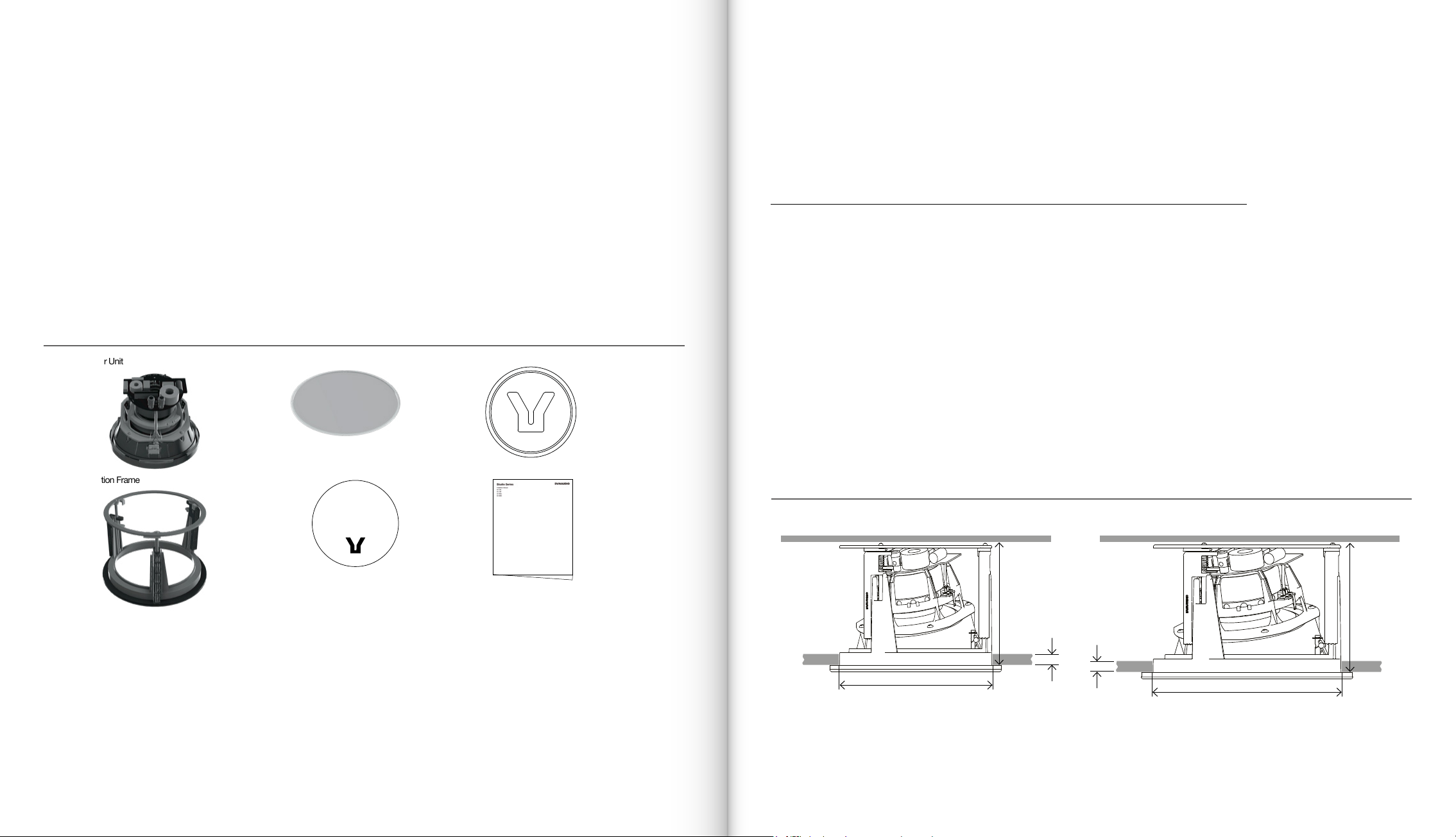
1.1 Carton Contents
2. Preparation
The carton contents for all Studio Series in-ceiling and in-wall
speakers are essentially the same. Items only differ in terms of
ceiling/wall format and dimension. Within each carton can be
found:
1 x Speaker Unit
1 x Installation Frame
1 x Grille
1 x Cut-out Template
1 x Paint Mask
1 x Document pack
A typical carton contents is illustrated in Diagram 1.
Diagram 1
Speaker Unit
Grille
Note: Square grilles are optionally available for Studio Series in-
ceiling speakers. Contact Dynaudio directly or your local retailer/
distributor for more information.
Paint Mask
2.1 Dimensions
Each Studio Series speaker requires specic ceiling or wall cut-out
dimensions, mounting depth space and drywall (plasterboard)
thickness constraints. These dimensions are tabulated below and
illustrated in Diagram 2.
Model Cut-out size Minimum Clear Depth Drywall (Plasterboard) thickness
S4-C65 210mm 154.5mm X = 36.5mm max / 7.5mm min
(81⁄4 in) (61⁄16in) 17⁄16in max / 5⁄16in min
S4-DVC65 210 mm 167 mm X = 48.5mm max / 7.5mm min
(81⁄4 in) (69⁄16in) 17⁄8in max / 5⁄16in min
S4-C80 260mm 163mm X = 45.0mm max / 7.5mm min
(101⁄4 in) (67⁄16in) 13⁄4in max / 5⁄16in min
S4-W65 175mm x 275mm 90mm X = 33.0mm max / 8.5mm min
(67⁄8 x 1013⁄16 in) (39⁄16in) 15⁄16in max / 3⁄8in min
S4-W80 215mm x 370mm 99mm X = 35.5 max / 8.8mm min
(81⁄2 x 149⁄16 in) (37⁄8in) 13⁄8in max / 3⁄8in min
Installation Frame
Cut-out Template
Ø210mm (8 1/4”)
S4-C65
Document Pack
Note: Diagram illustrates in-ceiling speaker pack contents.
In-wall pack contents are equivalent.
Diagram 2
S4-C65
Ø 210mm (81⁄4 in)
154.5mm
(61⁄16in)
S4-C80
163mm
7
(6
⁄16in)
X
X
1
Ø 260mm (10
⁄4 in)
Page 4

Diagram 2
2.2 Back Boxes
S4-DVC65
S4-W65
X
Ø 210mm (81⁄4 in)
175mm (67⁄8 in)
168.2mm
(6.62in)
90mm
(3.54in)
Studio Series speakers can be installed with back boxes in order
to reduce sound transmission into adjacent rooms or to satisfy
any local statutory building regulations. If back boxes are to be
used they must be installed within the walls and ceilings before the
drywall (plasterboard) is afxed to the studs or joists. Alternatively,
the existing drywall (plasterboard) around each speaker installation
position may be removed to enable a back box to be installed, and
reinstated following back box installation. Further information on
Dynaudio back boxes can be found at dynaudio.com.
Generic back boxes from alternative manufacturers can be used,
X
or back boxes may be constructed on site. In either case, Studio
Series speakers require a 22 Litre (0.8ft3) minimum back box
volume in order to reach their full audio performance potential.
Before commencing any Studio Series installation you must be sure
that the wall and ceiling positions chosen are free of obstructions
such as pipe work, ducting or wiring that might interfere with the
installation. Stud-nding, pipe detecting and wire detecting tools
can help map the wall construction and identify any potential
90mm
(3.54in)
obstructions.
Check with local building regulations for re safety.
In some areas it is required to have a re-rated
back box as a re safety barrier. Ensure that the
surrounding materials meet the ammability Class
275mm (1013⁄16 in)
5VA. A re rated metal back box must have a
minimum uncoated thickness of 1.35mm.
S4-W80
X
215mm (81⁄2 in)
99mm
(3.90in)
99mm
(3.90in)
370mm (149⁄16 in)
Page 5

3. Speaker Positions
3.2 Stereo Audio
3.3 Multi-channel Audio
The appropriate positions for Studio Series speakers within
the installation space will depend on their application. Position
guidelines and diagrams for Studio Series in-ceiling and in-wall
models are covered in the following sections and illustrated in the
accompanying diagrams.
3.1 Background Audio
In-ceiling and In-wall Speakers: If one or more Studio Series
speakers are required simply to provide mono background
audio, they can be located essentially as dictated by coverage,
convenience and architecture. The primary acoustic constraint
to consider is that corner positions are likely to result in bass
emphasis.
The S4-DVC65 in-ceiling speaker is particularly suited to
background sound applications as it can play stereo audio from a
single unit.
Diagram 3
Stereo Audio Speaker Positioning
>0.5m
(<1.6ft)
In-ceiling Speakers: If a pair of Studio Series in-ceiling speakers
are required for stereo audio reproduction, they should ideally be
located between 3m (10ft) and 5m (16.5ft) apart and a similar
distance from listening area.
Note: The S4-DVC65 in-ceiling speaker can also be used to
reproduce stereo audio thanks to its twin tweeter and dual voice-
coil format. Single S4-DVC65 units are however unable to create
conventional stereo images.
In-wall Speakers: If a pair of Studio Series in-wall speakers
are required for stereo audio reproduction, they should ideally be
located between 3m (10ft) and 5m (16.5ft) apart and a similar
distance from the listening area. They should ideally be mounted
approximately at head height when seated at the listening position
or slightly higher.
Note: The acoustic environment around each speaker and distance
from each one to adjacent walls should ideally be similar. Aim to
avoid corner positions for either speaker.
>0.5m
(<1.6ft)
3m - 5m
(10ft - 16.5ft)
3m - 5m
(10ft - 16.5ft)
>1.25m
(<4.1ft)
Studio Series in-ceiling and in-wall speakers can be combined
for multi-channel audio installations. In the majority of combined
installations, in-wall speakers are best suited to front (left and right)
and centre channel applications, and in-ceiling speakers more
suited to surround channel applications.
In-ceiling Speakers (Front and Centre channels): If Studio
Series in-ceiling speakers are utilised in multi-channel installations,
the front (left and right) and centre speakers should be located
approximately 0.5m (20in) in front of the plane of the screen. The
centre speaker should be on the centre line of the screen and the
front (left and right) speakers each within approximately 0.5m
(20in) of the sides of the screen.
In-wall Speakers (Front and Centre channels): If Studio Series
in-wall speakers are utilised in multi-channel installations, the front
(left and right) speakers should ideally be located either side of the
screen with each one approximately 0.5m (20in) away. The centre
channel speaker should be located either directly above or below
the screen or, in the case of an acoustically transparent screen,
directly behind it.
In-ceiling and In-wall Speakers (Surround channels):
Surround channel speakers should be located as close as possible
to the requirements of the specic multi-channel format, usually
just behind and at either side of the listening position. The acoustic
environment around each speaker and the distance from each
one to nearby walls should ideally be similar. Aim to avoid corner
positions if possible for any speaker installation.
S4-DVC65 in-ceiling speakers can be used in Dipole mode for
surround channel applications. In Dipole mode the twin tweeters
of the S4-DVC65 are connected in opposite polarity so that a high
frequency acoustic null is generated on the unit’s centrally forward
axis. S4-DVC65 units used in Dipole mode should have their bass/
mid unit rotated and the tweeter angle adjusted so that they are
orientated towards the listening position.
3m - 5m
(10ft - 16.5ft)
Page 6

Diagram 4
Multi-channel Audio Speaker Positioning
4. In-ceiling Speaker Installation
Note: These installation instructions broadly assume that speaker
cables are pre-installed in ceilings and walls.
The speaker cable can now be connected to the Speaker Unit.
Strip 15mm insulation from the cable (if necessary), twist the wire
strands and insert the stripped ends into the appropriate speaker
spring terminals.
>0.5m
(>1.6ft)
Left
0.4m - 0.6m
(1.3ft - 1.9ft)
Left
<0.5m
(<1.6ft)
Note: Dipole mode is selected via a switch on the rear of the
S4-DVC65. Speakers used in Dipole mode must be connected to
only one amplier channel. The dipole switch should not be used
if a S4-DVC65 is connected to two amplier channels for use in
stereo.
Note: The directional characteristics of Studio Series in-ceiling
speakers can be optimised by rotating the Speaker Unit within its
Installation Frame and adjusting the tweeter tilt. See Section 4.1 for
more.
Note: Studio Series in-ceiling and in-wall speakers are fully
appropriate for use in 5.1(2), 7.1(2), 9.1(2) multi-channel systems.
Studio Series in-ceiling speakers are suitable for use in Dolby
Atmos® installations.
Centre
Right
>0.5m
(>1.6ft)
Centre
Right
Surround
Note: The nature of the installation of in-ceiling and in-wall
speakers means that it is sometimes impractical to locate them in
acoustically optimal positions. Compromise is often more likely to
be necessary in multi-channel installations where positions have
to be found for multiple speakers. In these circumstances it is
preferable to favour the position of the front and centre channel
speakers over that of the surround channel speakers.
Surround
Surround
Surround
>0.5m
(>1.6ft)
Alternative wall
surround positions
shown. Surround
positions mirrored on
opposite wall.
To install a Studio Series in-ceiling speaker, proceed as described
in the following paragraphs and accompanying diagrams:
• Having selected the installation position and checked for the
presence of studs (joists), pipe work, ducts or cables, mark
a cut-line on the ceiling using the supplied template. Check
that the diameter of the cut-line is correct: 210mm (81⁄4 in)
for the S4-C65 and S4-DVC65, and 260mm (101⁄4 in) for the
S4-C80.
Use an appropriate tool to cut along the cut-line to create a
1
cut-out in the ceiling. Trial t the speaker Installation Frame
in the cut-out to check clearances.
Note: The orientation of the Installation Frame within the cut-out is
inconsequential.
Note: If using a pre-construction ring, follow the instructions in the
pre-construction document.
Note: In order to reduce the possibility of audible ceiling vibration
it may be prudent to apply a bead of adhesive mastic between
the ceiling joists and the drywall (plasterboard) in the vicinity of in-
ceiling speakers.
With the ceiling cut-out checked, the Installation Frame can
2
be installed. Lift the frame into place and while holding it
against the ceiling with one hand use the other hand to turn
3
the three yellow securing clamps outwards and slide them
down against the inner surface of the drywall (plasterboard).
Note: If speaker cables are not already installed it should be done
at this stage. It is possible that access will be required through
the oor above to route the cables. Use low resistance speaker
cable with clear polarity marking on its insulation. Low resistance is
especially important if the length of cable from amplier to speaker
exceeds 5m. Your local Dynaudio retailer or distributor will be able
to offer advice on speaker cable selection if required.
• Pull the speaker cable through the Installation Frame and
ceiling cut-out. The length of free cable should be sufcient
to allow the Speaker Unit to be held in one hand while
connecting the cable to the Speaker Unit terminals with the
other hand.
If the ceiling speaker is a S4-C65 or S4-C80 model simply
4a
ensure that the positive conductor is connected to the red
speaker terminal and the negative conductor is connected
to the black speaker terminal.
If the speaker is a S4-DVC65 model it can be connected in one of
two modes: Stereo and Mono.
Stereo mode: Stereo mode is appropriate if the S4-
4b
DVC65 is to be connected to stereo left and right amplier
channels. Connect the positive and negative conductors
from each amplier channel to one set of red and black
speaker terminals. Ensure that the positive conductors are
connected to red terminals and the negative conductors are
connected to black terminals.
The dipole switch on the rear of the S4-DVC65 model should
be set to Normal.
Mono mode: Mono mode is appropriate if the S4-DVC65
4c
is to be connected to a single amplier channel for multichannel surround applications. Connect the positive
conductor to the left hand red terminal and the negative
conductor to the right hand black terminal. Use a short
length of cable to connect the remaining two terminals
together.
The dipole switch on the rear of the S4-DVC65 model will
change the phase of the left tweeter from 0 degree in normal
to 180 degrees in Dipole. Set the switch to Normal or Dipole
as appropriate.
With the Speaker Unit connected to the speaker cable the
5
unit can be lifted up into the Installation Frame. Turn the
locking tabs on the front surface of the Speaker Unit fully
clockwise (aligned with the lock icons) and insert it into the
Installation Frame. Push gently around each locking tab until
a click is heard. The Speaker Unit will then be secure in the
frame.
Note: Take care that the speaker cable is positioned in such a way
that it will not get trapped as the Speaker Unit is secured into the
Installation Frame and is not touching the Speaker Unit in such a
manner that it is likely to result in audible vibrations.
Page 7

Note: To remove the Speaker Unit from the Installation Frame turn
the locking tabs 90° counter-clockwise. Take care to support the
speaker as the locking tabs are released.
• In-ceiling speaker installation is completed by tting the
grille. The grille is secured magnetically and requires no
more than placing into position.
3
4a
With the speaker connected and secured into the Installation
5
Frame, its bass/mid driver orientation and tweeter angle can
be adjusted. In most installations, the orientation and angle
should be adjusted so that the drivers face towards the
listening position. To adjust the bass/mid driver orientation,
grip the tweeter mounting arm and rotate the entire Speaker
Unit as necessary. To adjust the tweeter tilt, grip the tweeter
body and angle it to one of the three positions.
The high frequency tonal balance of Studio Series speakers
5
can be adjusted to suit different installation environments. A
tweeter level switch located on the front bezel offers +3dB,
0dB and -3dB options on the S4-C65 or S4-C80, and
0 dB dB or -3 dB options on the S4-DVC65.
Note: Different tweeter levels may be appropriate to suit different
listening environments. An environment dominated by carpets, soft
furnishings and curtains for example might require a higher tweeter
level than an environment where tiled oors and glass predominate.
Diagram 5
Note: Square Studio Series in-ceiling speaker grilles are optionally
available. Magnetic attachment enables square grilles to be rotated
as required to align perfectly with ceiling or wall lines.
Note: If the ceiling is to be painted following speaker installation,
the supplied paint mask must be used to protect the speaker
hardware from paint ingress. Speaker grilles should not be tted
during painting. They should be painted separately.
Diagram 5 illustrates the in-ceiling speaker installation procedure.
4b
–
+
–
+
S4-DVC65
Normal Mode
Mode switch
(Normal
selected)
–
+
S4-C65/C80
4c
+
S4-DVC65
Dipole Mode
Mode switch
–
(Dipole
selected)
1
2
5
Rotate speaker to adjust
bass/mid driver directivity
Tilt to adjust
tweeter directivity
Switch to adjust tweeter
level.
Push to click.
Three locations.
Rotate clockwise to lock.
Rotate counter-clockwise to release.
Page 8

5. In-wall Speaker Installation
To install a Studio Series in-wall speaker, proceed as described in
the following paragraphs and accompanying diagrams:
• Having selected the installation position and checked for the
presence of studs (joists), pipe work, ducts or cables, mark
a portrait orientation cut-line on the wall using the supplied
template. Check that the dimensions of the cut-line are
correct: 175 x 275 mm (67⁄8 x 1013⁄16 in) for the S4-W65
and 215 x 370 mm (81⁄2 x 149⁄16 in) for the S4-W80.
Note: Studio Series in-wall speakers are intended to be used in
portrait orientation.
Use an appropriate tool to cut along the cut-line to create a
1
cut-out in the wall. Trial t the speaker Installation Frame in
the cut-out to check clearances.
Note: In order to reduce the possibility of audible wall vibration
it may be prudent to apply a bead of adhesive mastic between
the wall studs and the drywall (plasterboard) in the vicinity of wall
speakers.
With the cut-out checked, the Installation Frame can be
2
installed. Insert the frame into place and while holding it
against the wall with one hand use the other hand to turn
3
and slide the four yellow securing clamps outwards and
slide them down against the inner surface of the drywall
(plasterboard).
Note: If speaker cables are not already installed it should be done
at this stage. It is possible that access will be required through the
opposite side of the wall to route the cables. Use low resistance
speaker cable with clear polarity marking on its insulation. Low
resistance is especially important if the length of cable from
amplier to speaker exceeds 5m. Your local Dynaudio retailer or
distributor will be able to offer advice on speaker cable selection if
required.
• Pull the speaker cable through the Installation Frame and
wall cut-out. The length of free cable should be sufcient
to allow the Speaker Unit to be held in one hand while
connecting the cable to the Speaker Unit terminals with the
other hand.
The speaker cable can now be connected to the speaker.
4
Strip 15mm insulation from the cable (if necessary), twist
the wire strands and insert the stripped ends into the
speaker spring terminals. Ensure that the positive conductor
is connected to the red speaker terminal and the negative
conductor is connected to the black speaker terminal.
With the Speaker Unit connected to the speaker cable it
5
can be inserted into the Installation Frame. Turn the locking
tabs on the front surface of the Speaker Unit fully clockwise
(aligned with the lock icons) and insert it in the Installation
Frame. Push gently around each locking tab until a click is
heard. The Speaker Unit will then be secured in the frame.
Note: Take care that the cable is positioned in such a way that it will
not get trapped as the Speaker Unit is secured into the Installation
Frame and is not touching the Speaker Unit in such a manner that it
is likely to result in audible vibrations.
Note: To remove the Speaker Unit from the Installation Frame turn
the locking tabs 90° counter-clockwise. Take care to support the
speaker as the locking tabs are turned.
Note: Studio Series wall speakers are intended to be installed with
the tweeter above the bass/mid driver.
The high frequency tonal balance of the Studio Series
5
speakers can be adjusted to suit different installation
environments. A tweeter level switch located on the Speaker
Unit front panel offers +3dB, 0dB and -3dB options.
The level adjustment operates from approximately 3kHz
upwards.
Note: The +3dB tweeter level option may be appropriate if, for
example, carpets, soft furnishings and curtains dominate in the
listening environment. Alternatively the -3dB option may be more
suited to an environment where hard oors and glass predominate.
In more balanced acoustic environments, the 0dB option is likely to
be most appropriate.
• With the speaker connected and secured into the Installation
Frame, in-wall speaker installation is completed by tting
the grille. The grille is secured magnetically and requires no
more than placing into position.
Note: If the wall is to be painted following speaker installation, the
supplied paint mask must be used to protect the speaker hardware
from paint ingress. Speaker grilles should not be tted during
painting. They should be painted separately.
Diagram 6 illustrates the in-wall speaker installation procedure.
Diagram 6
1
3
5
2
4
–
+
Switch to adjust tweeter
level
Push to click.
Four locations.
Rotate clockwise to lock.
Rotate counter-clockwise to release.
Page 9

Specications
Studio Series
Data S4-C65 S4-DVC65 S4-C80 S4-W65 S4-W80
Type 2-way in-ceiling 2-way in-ceiling 2-way in-ceiling 2-way in-wall 2-way in-wall
Drivers
Frequency response 55Hz – 20kHz ±3dB 50Hz – 20kHz ±3dB 45Hz – 20kHz ±3dB 55Hz – 20kHz ±3dB 45Hz – 20kHz ±3dB
Impedance
Sensitivity 87.5dB @ 1m, 2.83 V 83.5dB @ 1m, 2.83 V 89.0dB @ 1m, 2.83 V 87.5dB @ 1m, 2.83 V 89.0dB @ 1m, 2.83 V
Rated power* 50W 2 x 50W 100W 50W 100W
Long term power* 125 W 2 x 100 W 140 W 125 W 140 W
Tweeter level options -3dB, 0dB +3dB 0dB, -3dB -3dB, 0dB +3dB -3dB, 0dB +3dB -3dB, 0dB +3dB
Tweeter orientation Three tilt angles Three tilt angles Three tilt angles N/A N/A
Bass/mid orientation 18° x 360° 18° x 360° 18° x 360° N/A N/A
Dimensions/Depth
Cut-out dimensions
Grille material Painted steel Painted steel Painted steel Painted steel Painted steel
Grille options Round/square Round/square Round/square Rectangular Rectangular
Grille attachment Magnetic Magnetic Magnetic Magnetic Magnetic
Grille nish Paintable Paintable Paintable Paintable Paintable
Certications CE CE CE CE CE
Environmental RoHS RoHS RoHS RoHS RoHS
Tweeter: 25mm (1in)
Bass/mid: 165mm (6
8 Ω nominal
5 Ω minimum
Ø 232 mm / 155 mm
1
Ø 9
⁄8 in / 61⁄8 in
Ø 210 mm
1
8
⁄4 in
1
2 x Tweeter: 25mm (1in)
⁄2 in)
Bass/mid: 165mm (61⁄2 in)
2 x 4 Ω nominal
2 x 3.2 Ω minimum
Ø 232mm / 167 mm
Ø 91⁄8 in / 65⁄8 in
Ø 210mm
81⁄4 in
Tweeter: 25mm (1in)
Bass/mid: 200mm (8.0 in)
8 Ω nominal
5 Ω minimum
Ø 280mm / 163mm
Ø 11 in / 67⁄16 in
Ø 260mm
101⁄4 in
Tweeter: 25mm (1in)
Bass/mid: 165mm (6.1⁄2 in)
8 Ω nominal
5 Ω minimum
198x 296mm / 90mm
73⁄4 x 1111⁄16 in / 39⁄16 in
175x 275mm
67⁄8 x 1013⁄16 in
Tweeter: 25mm (1in)
Bass/mid: 200mm (8.0in)
8 Ω nominal
5 Ω minimum
237 x 392mm / 99mm
95⁄16 x 153⁄8 in / 315⁄16in
215x 370mm
81⁄2 x 149⁄16 in
* Power handling according to IEC268. Rated power is continuous power for 100 hours.
Dynaudio A/S, 8660 Skanderborg, Denmark
www.dynaudio.com
EN - Item No. 307001016932 Rev N
