Page 1

DDFXD
Doppler Ultrasonic Flow Meter
FORM # 06-DPP-UM-00147
RUN
Toll Free: 800-535-3569Tel: 262-639-6770
Page 2

Page 3

TABLE OF CONTENTS
SYMBOL EXPLANATIONS .................................................................................................6
QUICKSTART OPERATING INSTRUCTIONS ...................................................................7
1 TRANSDUCER LOCATION ...................................................................................................................7
2 PIPE PREPARATION AND TRANSDUCER MOUNTING .......................................................................7
3 TRANSDUCER CONNECTIONS ...........................................................................................................8
4 STARTUP .............................................................................................................................................8
PART 1 INTRODUCTION .................................................................................................9
GENERAL .................................................................................................................................................9
APPLICATION VERSATILITY ....................................................................................................................9
USER SAFETY .........................................................................................................................................10
DATA INTEGRITY ...................................................................................................................................10
PRODUCT IDENTIFICATION ..................................................................................................................10
PRODUCT MATRIX .................................................................................................................................11
PART 2 TRANSDUCER INSTALLATION .........................................................................13
UNPACKING ...........................................................................................................................................13
PIPE PREPARATION ...............................................................................................................................15
COUP LANT .............................................................................................................................................15
DT9 CLAMPON TRANSDUCER MOUNTING ........................................................................................15
DP7 PROBE TRANSDUCER MOUNTING ...............................................................................................17
PART 3 TRANSMITTER INSTALLATION........................................................................23
UNPACKING ...........................................................................................................................................23
MOUNTING LOCATION .........................................................................................................................23
TRANSDUCER WIRING CONNECTIONS ................................................................................................25
POWER SUPPLY WIRING CONNECTIONS .............................................................................................26
MULTIPLE METER INSTALLATIONS .......................................................................................................30
ISO MODULES ........................................................................................................................................31
PART 4 INSTRUMENT PROGRAMMING ......................................................................37
GENERAL ...............................................................................................................................................37
KEYPAD OPERATION .............................................................................................................................37
PART 5 STARTUP AND TROUBLESHOOTING ..............................................................50
DFX STARTUP REQUIREMENTS ...........................................................................................................50
TROUBLESHOOTING .............................................................................................................................51
06-DPP-UM-00147 02/12 3
Page 4

APPENDIX ........................................................................................................................53
SPECIFICATIONS ...................................................................................................................................53
MENU MAPS ..........................................................................................................................................55
PIPE TABLES ...........................................................................................................................................58
LIMITED WARRANTY AND DISCLAIMER .......................................................................62
WASTE ELECTRICAL AND ELECTRONIC EQUIPMENT WEEE DIRECTIVE .................63
RETURN/SALES INFORMATION CONTACTS AND PROCEDURES ................................64
4 06-DPP-UM-00147 02/12
Page 5

FIGURES
FIGURE 1.1 TRANSDUCER LOCATIONS ................................................................................................7
FIGURE 1.2 TRANSDUCER DIRECTION .................................................................................................8
FIGURE 2.1 PIPE CONFIGURATIONS AND INSTALLATION RECOMMENDATIONS ...........................13
FIGURE 2.2 UPSTREAM/DOWNSTREAM PIPE REQUIREMENTS ........................................................14
FIGURE 2.3 TRANSDUCER PLACEMENT .............................................................................................16
FIGURE 2.5 HOT TAP INSTALLATION ..................................................................................................18
FIGURE 2.4 INSTALLATION LOCATIONS .............................................................................................18
FIGURE 2.6 INSTALLATION MEASUREMENTS ....................................................................................20
FIGURE 2.7 FLOW DIRECTION ARROW ..............................................................................................21
FIGURE 3.1 DFX TRANSMITTER INSTALLATION DIMENSIONS .........................................................24
FIGURE 3.2 TRANSDUCER CABLE INSTALLATION .............................................................................25
FIGURE 3.3 TRANSDUCER CONNECTIONS .........................................................................................26
FIGURE 3.4 DXF WIRING DIAGRAM ....................................................................................................27
FIGURE 3.5 DFX AC POWER CONNECTION ........................................................................................28
FIGURE 3.6 DC POWER CONNECTION ................................................................................................29
FIGURE 3.7 METER SYNCHRONIZATION DETAIL ...............................................................................30
FIGURE 3.8 DFX SYNCHRONIZATION CONNECTIONS .......................................................................31
FIGURE 3.9 TWO ISOMOD I/O MODULES INSTALLED ......................................................................32
FIGURE 3.10A MAXIMUM 420 MA LOADS.........................................................................................32
FIGURE 3.10B INTERNALLY POWERED 420 mA ................................................................................33
FIGURE 3.10C EXTERNALLY POWERED 420 mA ...............................................................................34
FIGURE 3.11A TYPICAL RELAY CONNECTIONS .................................................................................34
FIGURE 3.11B EXTERNAL RELAY CONNECTIONS ..............................................................................35
FIGURE 3.12 RATE PULSE MODULE ....................................................................................................36
FIGURE 4.1 KEYPAD LAYOUT ..............................................................................................................37
FIGURE 4.2 420 mA CALIBRATION SETUP
FIGURE 4.3 SINGLE POINT ALARM OPERATION ................................................................................45
FIGURE 4.4 DIAGNOSTIC DISPLAY .....................................................................................................47
FIGURE A1.1 MENU MAP 1 .............................................................................................................55
FIGURE A1.2 MENU MAP 2 .............................................................................................................56
........................................................................................43
06-DPP-UM-00147 02/12 5
Page 6

TABLES
TABLE 2.1 STRAPS REQUIRED VS. PIPE SIZE ......................................................................................16
TABLE 4.1 EXPONENT VALUES ............................................................................................................40
TABLE A 1.1 SPECIFICATIONS ............................................................................................................54
TABLE A 2.1 FLUID PROPERTIES ........................................................................................................58
TABLE A 3.1 STEEL, STAINLESS STEEL, P.V.C. PIPE ............................................................................60
TABLE A 3.2 TUBE DATA ......................................................................................................................62
TABLE A 3.3 DUCTILE IRON PIPE STANDARD CLASSES ..................................................................63
TABLE A 3.4 CAST IRON PIPE STANDARD CLASSES ........................................................................64
SYMBOL EXPLANATIONS
Caution - Refer to accompanying documents.
Electrical Caution - Refer to accompanying documents.
FLOW METER INSTALLATION
WARNING:
DO NOT CONNECT OR DISCONNECT EITHER POWER OR OUTPUTS UNLESS THE AREA
IS KNOWN TO BE NON-HAZARDOUS.
AVERTISSMENT:
RISQUE D’EXPLOSION. NE PAS DÉBRANCHER TANT QUE LE CIRCUIT EST SOUS
TENSION, À MOINS QU’lL NE S’AGISSE D’UN EMPLACEMENT NON DANGEREUX.
IMPORTANT NOTE:
Not following instructions properly may impair safety of equipment and/or personnel.
ELECTRICAL SYMBOLS
Function
Direct
Current
Alternating
Current
Earth
(Ground)
Protective
Ground
Chassis
Ground
Symbol
6 06-DPP-UM-00147 02/12
Page 7

QUICKSTART OPERATING INSTRUCTIONS
This manual contains detailed operating instructions for all aspects of the DFX ow instrument. The
following condensed instructions are provided to assist the operator in getting the instrument started
up and running as quickly as possible. This pertains to basic operation of the clamp-on transducer only. If
specic instrument features, a hazardous area installation or an alternate transducer style are to be used;
or if the installer is unfamiliar with this type of instrument, refer to the appropriate section in the manual
for complete details.
1 TRANSDUCER LOCATION
1) Determine the appropriate mounting location for the transducers by referring to Figure 1.1. Pipe
must be lled with liquid to ensure proper operation.
FLOW
h
h
Top View of Pipe
FIGURE 1.1 TRANSDUCER LOCATIONS
2 PIPE PREPARATION AND TRANSDUCER MOUNTING
1) The piping surface, where the transducers are to be mounted, needs to be clean and dry. Remove
loose scale, rust and paint to ensure satisfactory acoustical bonds.
2) Connect the mounting straps around the pipe. Leave the strap loose enough to slip the transducers underneath.
3) Apply a liberal amount of couplant grease onto the transducer faces.
4) Place each transducer under the mounting strap, 180° apart on the pipe. Ensure that the transducer cables are facing the same direction on the downstream side of the ow. See Figure 1.2.
5) Route the transducer cable back to the DFX monitor, avoiding conduits that contain high voltage
AC supply wires.
06-DPP-UM-00147 02/12 7
Page 8

Top View
FLOW
of Pipe
FIGURE 1.2 TRANSDUCER DIRECTION
3 TRANSDUCER CONNECTIONS
1) Mount DFX monitor within the length of the transducer cables. While transducer cable extension
is not generally recommended, if additional transducer cable length is required, utilize cable and
connectors of the correct type and impedance. In many cases, especially if a splice my be exposed
to water or other liquids, it may be more eective to replace the entire cable. Transducers use
RG59 ,75 ohm coaxial cable or Twinax (Belden #9463) or (Belden # 9463DB) 78 Ohm two conductor cable.
2) Route the transducer cables through the center conduit hole in the bottom of the DFX enclosure
and connect to terminal block J4. The terminal blocks are a removable and can be disconnected
to simplify wiring access. A wiring diagram is located on the inner door for reference.
4 STARTUP
INITIAL SETTINGS AND POWER UP
1) Verify that the DFX power supply jumper settings are properly congured for the power supply
that will be utilized. A wiring and jumper selection diagram is located on the inner door for reference.
NOTE: Power supply selection is specied during order placement and appropriate jumpers are placed at the factory. If power is
changed from AC to DC or vice versa, the fuse requirement will change. Fuse ratings are listed on the transmitter’s door.
2) Route power connections through the conduit hole farthest to the left and in the DFX enclosure.
Then connect power to the J2 terminal block. See Figure 3.2.
3) Apply power.
4) On initial power-up, the DFX conducts a series of self-diagnostic tests and buering operations
that take approximately 30 seconds.
5) Enter pipe internal diameter (Pipe ID), measuring units and output conguration.
8 06-DPP-UM-00147 02/12
Page 9

PART 1 INTRODUCTION
GENERAL
The DFX ultrasonic ow meter is designed to measure volumetric ow of solids-bearing or aerated liquid
within closed conduit. Transducers are available as non-contacting (DT9) or insertion probe (DP7) types.
DT9 non-contacting transducers are strapped to the outside of a pipe and are suitable for most installations where the pipe material supports the transmission of ultrasound. Some pipe materials, such as
concrete pressure pipe and some plastic lined pipes do not allow ultrasound to penetrate to the liquid
inside. For these applications, the DP7 insertion probe will be needed.
The ow meter operates by transmitting an ultrasonic sound from its transmitting transducer through
the pipe wall or from the probe tip into the moving liquid. The sound will be reected by useful sonic
reectors
are moving within the sound transmission path, sound waves will be reected at a frequency shifted
(Doppler frequency) from the transmitted frequency. The shift in frequency will be directly related to
the speed of the moving particle or bubble. This shift in frequency is interpreted by the instrument and
converted to various user dened measuring units.
1
What makes a good Doppler reector? The four criteria are:
1
suspended within the liquid and recorded by the receiving transducer. If the sonic reectors
t The scattering material must have a sonic impedance (sound speed dierence) at least 10% dierent
from the uid.
t There must be some particles large enough to cause longitudinal reection – particles larger than 35
micron.
t For a given pipe size, the longitudinal reection must have sucient energy to overcome the
Rayleigh (energy wasting) scattering caused by smaller particles.
t The reecting material must travel at the same velocity as the uid for good accuracy.
APPLICATION VERSATILITY
The DFX ow meter can be successfully applied on a wide range of metering applications. The easy to
program transmitter allows the standard product to be used on pipe sizes ranging from 1” - 120” (25 mm
- 3050 mm) pipe I.D. With the small pipe transducer option, the pipe size range is 0.25” - 1” (6 mm - 25
mm). A variety of liquid applications can be accommodated:
sewage river water
plant euent mining slurries
sludge others
Because the transducers are non-contacting and have no moving parts, the ow meter is not aected
by system pressure, fouling or wear. Standard transducers are rated to a pipe surface temperature of 250
°F (121 °C). Optional high temperature transducers are rated to operate to a pipe surface temperature of
400 °F (204 °C).
06-DPP-UM-00147 02/12 9
Page 10

USER SAFETY
The DFX employs modular construction and provides electrical safety for the operator. The enclosure is
constructed from rugged polycarbonate plastic with UV inhibitors. The enclosure does not contain any
conductive materials that can become energized while the door is closed. The keypad is also manufactured from polycarbonate and is designed for outdoor use. The AC power transformer provides 4,000
Volts of isolation from the power supply mains. The display face contains voltages no greater than 24
VDC. Output modules are optically isolated from external power supplies and provide a great degree of
immunity to ground loops.
CAUTION: If the DFX is used in a manner not specied by the manufacturer, the protection
provided by the equipment may be impaired.
DATA INTEGRITY
The DFX product retains all user conguration data and totalizer accumulations in non-volatile FLASH
memory indenitely.
PRODUCT IDENTIFICATION
The serial number and complete model number of the transmitter are located on the side of the monitor enclosure. Should technical assistance be required, please provide the Customer Service Department
with this information.
Model:
SN:
Date Of Manufacture:
Rating: 115VAC 50-60 Hz @ 17VA
Scale Factor:
Pipe Size:
Output:
4mA: 20mA:
CAUTION: Equipment must be isolated
or disconnected from hazardous line
voltage before opening enclosure.
ATTENTION: Équipement doit être isolé ou
déconnecté de la tension d’alimentation
dangereux avant d’ourir la pièce jointe.
Model:
SN:
Date Of Manufacture:
Rating: 12-28 VDC 7W
Scale Factor:
Pipe Size:
Output:
4mA: 20mA:
CAUTION: Equipment must be isolated
or disconnected from hazardous line
voltage before opening enclosure.
ATTENTION: Équipement doit être isolé ou
déconnecté de la tension d’alimentation
dangereux avant d’ourir la pièce jointe.
ELECTRICAL SAFETY
E113055
ELECTRICAL SAFETY
E113055
10 06-DPP-UM-00147 02/12
Page 11
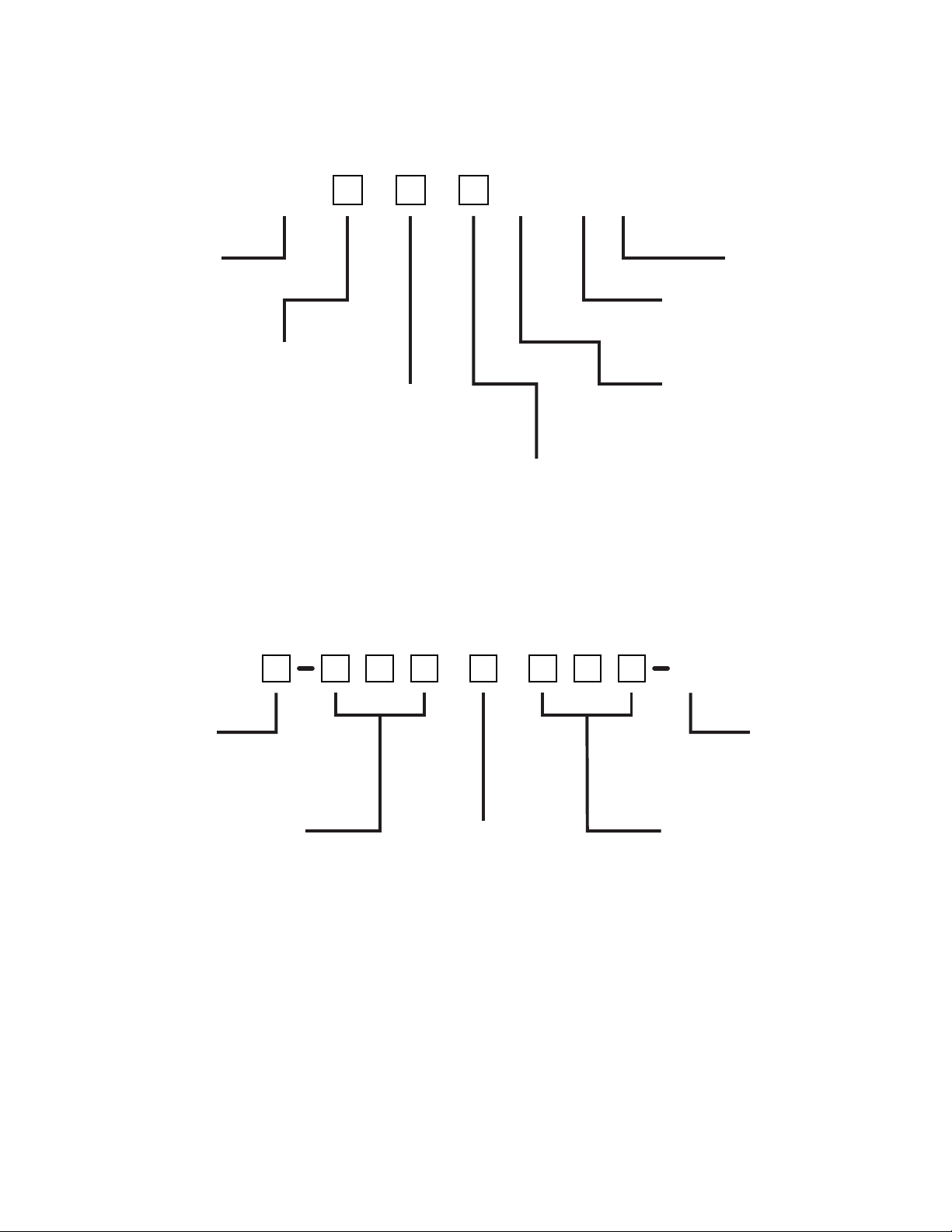
PRODUCT MATRIX
DDFXD DIGITAL DOPPLER ULTRASONIC FLOW TRANSMITTER
DDFXD 2 - A - N N
Transmitter Type
2) Rate and Totalizer
Power Supply
A) 115 VAC
B) 230 VAC
C) 100 VAC
E) 12-28 VDC
Input/Output 1
N) None
1) 4-20 mA
2) Dual Relay
3) Rate Pulse
Input/Output 2
N) None
1) 4-20 mA
2) Dual Relay
3) Rate Pulse
DT9 CLAMPON DOPPLER TRANSDUCER SET
Options
N) None
Approvals
N) General Safety, CE Approved
Totalizer
A) Eight Digit Resettable
NDT9
Transmitter Type*
4) Std. Temp/Std. Pipe
5) Std. Temp/Small Pipe
6) High Temp/Std. Pipe
7) High Temp/Small Pipe
Cable Length
000) 0’ (0m)
020) 20’ (6m)
050) 50’ (15m)
100) 100’ (30m)
Maximum length : 990’ (300m)
in 10’ (3m) increments
Conduit Type
N) None
A) Flexible Armored
Conduit Length
000) 0’ (0m)
020) 20’ (6m)
050) 50’ (15m)
100) 100’ (30m)
Maximum length : 990’ (300m)
in 10’ (3m) increments
Approvals
N) General Safety
to US/Canadian
standards
*Std Temp: Maximum +250 °F (+121 °C)
High Temp: Maximum +400 °F (+204 °C)
Std Pipe: 1” (25 mm) and above
Small Pipe: ¼” to 1” (6 mm to 25 mm)
06-DPP-UM-00147 02/12 11
Page 12

DP7 INSERTION DOPPLER PROBE
NDP7
Probe Length
1) 8” (203 mm)*
2) 18” (457 mm)
3) 28” (711 mm)
4) 38” (965 mm)
5) 48” (1220 mm)
Consult Factory for
Longer Lengths
Cable Length
000) 0’ (0m)
020) 20’ (6m)
050) 50’ (15m)
100) 100’ (30m)
Maximum length : 990’ (300m)
in 10’ (3m) increments
Conduit Type
N) None
A) Flexible Armored
Conduit Length
000) 0’ (0m)
020) 20’ (6m)
050) 50’ (15m)
100) 100’ (30m)
Maximum length : 990’ (300m)
in 10’ (3m) increments
Approvals
N) General Safety
to US/Canadian
standards
B) 1½” RF ange,
General Safety
*Cannot be used with hot tap assembly
NOTE: All DP7 probes include a seas tting for mounting in 1½” NPT ports. Isolation valve kits are available for hot-tapped applications.
12 06-DPP-UM-00147 02/12
Page 13

PART 2 TRANSDUCER INSTALLATION
UNPACKING
After unpacking, it is recommended to save the shipping carton and packing materials in case the instrument is stored or re-shipped. Inspect the equipment and carton for damage. If there is evidence of shipping damage, notify the carrier immediately.
MOUNTING LOCATIONS
The transducers that are utilized by the DFX contain piezoelectric crystals for transmitting and receiving ultrasonic sound energy through the pipe wall in the case of the series DT9 transducer and from the
probe tip of the series DP7. Placement of the ultrasonic transducer is the most critical step in achieving
an accurate and reliable ow reading. All ow meters of this type rely on a full-pipe of uid that is owing
symmetrically (evenly) in the pipe. Flow in partially lled pipes and immediately downstream of elbows,
valves and pumps is unstable and will lead to unstable readings and non-linearity.
Figure 2.1 illustrates ve possible pipe congurations and recommends installation only in locations
where it can be guaranteed that the pipe will be lled at all times when ow measurements are required.
The two locations illustrated in the top two drawings may allow the meter to operate, but it is unlikely
that stable and accurate ow readings will be realized over a very large range of ow. Since products like
the DFX have software algorithms that assume a full-pipe of liquid, partially-lled pipes can lead to very
large ow measurement errors and should be avoided.
h
FIGURE 2.1 PIPE CONFIGURATIONS AND INSTALLATION RECOMMENDATIONS
06-DPP-UM-00147 02/12 13
h
Page 14

Select a transducer mounting location with adequate straight runs of pipe, both upstream and down-
1
stream, to achieve stable readings
included in Figure 2.2.
. Examples of minimum upstream and downstream requirements are
Piping Configuration
and Transducer Positioning
Flow
*
Flow
*
Flow
*
**
**
**
Upstream
Pipe
Diameters
Downstream
Pipe
Diameters
***
24
14
10
5
5
5
Flow
*
Flow
*
Flow
*
FIGURE 2.2 UPSTREAM/DOWNSTREAM PIPE REQUIREMENTS
1
The DFX system will provide repeatable measurements on piping systems that do not meet these
requirements, but the accuracy may be inuenced to various degrees.
**
**
**
10
10
24
5
5
5
14 06-DPP-UM-00147 02/12
Page 15

PIPE PREPARATION
Before the transducer heads are mounted to the pipe surface, an area slightly larger than the at surface
of the transducer face must be prepared. If pipe insulation is present, it must be peeled back to expose
the pipe surface. Typical preparation involves wire brush removal of loose paint, rust, scale or dirt. Paint,
if bonded well to the pipe surface, does not need to be removed. The bumps present on ductile iron
pipe do not need to be removed. Thoroughly dry the mounting surfaces so that the couplant grease will
properly bond to the surface.
NOTE: Small pits in the piping surface typically do not signicantly impact ultrasonic transmission or signal reception.
COUPLANT
To assure an acoustically conductive path between the transducer face and the prepared piping surface,
a coupling compound is employed. Clamp-on ultrasonic meters will not operate without coupling compound mounted between the pipe wall and the transducer face. Enclosed with the DFX system is a tube
of coupling compound that is adequate for general purpose applications. Dynasonics prefers siliconebased valve grease or RTV (Room Temperature Vulcanizing) products or grease for Doppler installations
as they operate over a very wide temperature range. In some installations, such as automotive, silicone is
not permitted. Alternate petroleum-based products can be utilized, but verify that the grease is rated not
to ow at the maximum surface temperature anticipated on the pipe.
In general, utilize the following couplants with these transducers:
DT90, DT91, DT94, DT95 Dow 732 or Dow 111 (or equivalent)
DT92, DT93, DT96, DT97 Krytox® LVP
DP7 Not applicable
DT9 CLAMPON TRANSDUCER MOUNTING
Clamp-on transducers should be mounted on the pipe 180° apart and facing each other on the pipe,
with the cables on the downstream side of the transducers. If the pipe is horizontal, the preferred mounting orientation is 3 and 9 o’clock, with 12 o’clock being the top of the pipe. See Figure 2.3. Orientation on
vertical pipes does not matter.
06-DPP-UM-00147 02/12 15
Page 16

Top View
FLOW
of Pipe
FIGURE 2.3 TRANSDUCER PLACEMENT
PROCEDURE:
1) Large pipe installations utilize stainless steel straps to secure the transducers to the outside of
the pipe. The DFX system is shipped with four 36” (900 mm) straps, which are suitable for pipes
up to 39” (1000 mm) diameter. Select the proper number of transducer straps to allow a complete strap to go around the circumference of the pipe. If a pipe is larger than 39” (1000 mm), it is
recommended that a single strap/buckle arrangement be utilized to reduce the number of strap
connections. See Table 2.1. The straps can be connected together to make a continuous length.
Small pipe installations do not utilize straps, but use an integral clamping mechanism built into
the transducer.
Pipe Size Straps Required
1” to 9” (25 mm to 225 mm) 1
10” to 19” (250 mm to 480 mm) 2
20” to 29” (500 mm to 740 mm) 3
30” to 39” (760 mm to 1000 mm) 4
TABLE 2.1 STRAPS REQUIRED VS. PIPE SIZE
2) Wrap the strap around the pipe in the area where the transducers are to be mounted. Leave the
strap loose enough to allow the transducers to be placed underneath. If multiple straps are being
used, it can be benecial to wrap electrical tape around all but one strap connection to secure the
strap worm screws in place.
3) Spread an even layer of coupling compound, approximately ⁄” (3 mm) thick, to the prepared
transducer mounting areas of the pipe.
16 06-DPP-UM-00147 02/12
Page 17

4) Spread an even layer of coupling compound, approximately ⁄” (3 mm) thick, to the at face of the
two transducers.
5) Place each transducer under the strap with the at face – amber plastic window – positioned
towards the pipe. The notch on the back of the transducer will provide a mounting surface for the
strap. The transducer cables must be facing in the same direction and downstream of the transducers for proper operation.
NOTE: Large pipes may require two people for this procedure.
6) Tighten the strap strong enough to hold the transducers in place, but not so tight that all of the
couplant squeezes out of the gap between the transducer face and pipe. Ensure that the transducers are squarely aligned on the pipe and 180° apart. If RTV is utilized, avoid moving the transducers during the curing time – typically 24 hours – as bubbles may form between the transducer
and pipe that can reduce ultrasonic signal transmission to unsatisfactory levels.
7) Route the transducer cables back to the area where the transmitter will be mounted, avoiding
high voltage cable trays and conduits. While transducer cable extension is not generally recommended, if additional transducer cable length is required, utilize cable and connectors of the
correct type and impedance. In many cases, especially if a splice my be exposed to water or other
liquids, it may be more eective to replace the entire cable. Transducers use RG59, 75 ohm coaxial
cable or Twinax (Belden #9463) or (Belden # 9463DB) 78 Ohm two conductor cable.
8) If the transducers are to be permanently mounted using Dow 732, the RTV must be completely
cured before proceeding to Instrument Start-up. Ensure that no relative motion between the
transducer and pipe occurs during the 24 hour curing process. If Dow 111 grease was used for
temporary operation of the DFX system, proceed with the Instrument Start-up procedures.
DP7 PROBE TRANSDUCER MOUNTING
The DP7 insertion transducer that is utilized by the DFX contains piezoelectric crystals for transmitting
and receiving ultrasonic sound energy. The black Ultem® plastic tip of the DP7 contains these crystals,
which are designed to be inserted just into the path of the owing liquid.
Select a transducer mounting location that will be completely lled with liquid when ow measurements
are to be made (See Figure 2.1) and with adequate straight runs (without disturbances) of pipe, both
upstream and downstream, to achieve stable and accurate readings. Examples of minimum upstream
and downstream requirements are included in Figure 2.2. Note that if adequate straight piping cannot
be provided, the DFX system will operate repeatably, but will probably not achieve ideal accuracy.
When installing the DP7 transducer in a horizontal pipe, the preferred orientation is at least 20 degrees
from the top or bottom of the pipe – See Figure 2.4. Ensure that the mounting location allows for adequate clearance to install and retract the probe fully from the pipe.
The following instructions also cover hot tapping, installations where it is required to install or remove
the transducer probe without shutting down the process pressure. If the product is being installed without an isolation valve, ignore the steps that pertain to its installation. Figure 2.5 illustrates an exploded
view of an isolation valve assembly and names the various components.
06-DPP-UM-00147 02/12 17
Page 18

If the Bronze Hot Tap Kit (p.n. D030-1006-001) or Stainless Steel
Hot Tap Kit (p.n. D030-1006-002) accessory kits were ordered
with the DP7 probe, a hot tapped installation can be completed. The kits include an isolation valve assembly and are de-
signed for installation
in pipes under pressure, up to 700 psi (48
Bar) at 70 °F (21 °C).
All items required for
installation are provid-
Seal
Fitting
ed with the kit, except
for the 1½” NPT weld
coupling or service
saddle and the drilling
and welding equipment. These instruc-
Full Port
Ball Valve
tions call for the use
of a drilling machine
designed for operations under pressure
Close
Nipple
Weld
Coupling
(for example, Mueller
Co., Water Products Division).
PROCEDURES ARE AS FOLLOWS:
20°
20°
FIGURE 2.4 INSTALLATION LOCATIONS
1) Verify that the pipe’s line pressure is within the rated limits of
the pressure drilling machine to be used.
2) Grind o paint or other coatings from the pipe in the area
where the DP7 Probe Assembly is to be installed.
FIGURE 2.5 HOT TAP INSTALLATION
3) Tack weld a 1½” NPT weld coupling to the pipe or install a service saddle according to the supplier’s instructions. The coupling
or saddle must be aligned perpendicular to the pipe axis and square to its plane.
4) Complete welding. A water tight, 0.25” minimum weld bead is recommended.
5) Install the close nipple (supplied with assembly) into the weld coupling. Use appropriate pipe
sealants.
6) Install the isolating ball valve on the close nipple. Verify that the valve is in fully open position.
7) Install drill bit and adapter into the pressure drilling machine. Then attach the machine to the
isolation valve.
8) Drill through the pipe wall in accordance with the instructions supplied with the drilling machine.
9) Withdraw the drill bit through the isolating valve. Close the valve and remove the drilling machine. Check for leakage at valve and connections.
10) Place pipe sealant on the 1½” NPT threads of the insertion tting assembly. Screw the assembly
into the isolation valve and tighten with a 2½” pump wrench.
18 06-DPP-UM-00147 02/12
Page 19

PROBE INSERTION
Before inserting the DP7 probe into the piping system, it is necessary to calculate the probe insertion
depth that will place the measuring electrodes at the proper position in the pipe. In order to complete
this calculation, some knowledge of the piping system must be known. Refer to the paragraphs that follow and Figure 2.6 for information regarding this process. The variables required are:
t The overall probe length.
t Pipe internal diameter (I.D.).
t Pipe wall thickness.
t The length of the valve stack.
t Amount of straight pipe diameters in the system.
Using this information and referring to Figure 2.6, proper insertion depth can be determined.
Measurement A — The typical depth that the DP7 probe tip is inserted into the piping
system is ⁄ (12.5%) of the pipe internal diameter.
Measurement B — Pipe wall thickness. This information can be obtained from standard
pipe wall charts See the Appendix of this manual) or ideally can be measured using an
ultrasonic wall thickness gauge.
Measurement C — Measure the distance that is going to be taken up by the pipe tap,
nipple, full-ow ball valve and the insertion tting. DP7 probes utilize 1½” NPT hardware
and the insertion tting is approximately 2.5” in height.
Measurement E — This is the overall length of the probe measured from the black measurement tip to the top ange on the probe.
Measurement D — This is the length of DP7 probe that will be protruding from the insertion tting after it is inserted to the proper depth in the uid stream.
1) Lubricate the O-rings located within the DP7 probe seal tting so that the seals are not damaged
during probe insertion.
2) Run the lower jam nuts down to a point that approximates the nal insertion position or at least
far enough to allow insertion into the insertion tting. Using the threaded rods as a guide, position the probe in the insertion tting. Continue to insert the probe as far into the isolation assembly as possible. The probe tip will come in contact with the closed “ball” in the isolation valve.
CAUTION: Do Not Force the Probe Tip Against the “Ball”, as damage to the probe tip may
result.
3) Replace the upper jam nuts (2 on each rod) and the cotter pins. The nuts should be run down to
the top side of the retaining collar and the cotter pins replaced. Orient the probe in the direction
of ow as indicated by the FLOW direction arrow located on the top of the probe ange. See Fig-
ure 2.8. Lock the probe in position with the enclosed Allen wrench.
CAUTION: The nuts on both ends of the retaining rods must always be in place as a safety
measure to prevent possible probe blow out. Inserting cotter pins is a further safety measure.
4) Slowly open the isolation valve. When the valve is fully open, use the proper size wrench on the
insertion nuts, alternately tightening each nut about two complete turns to avoid uneven seal
loading.
06-DPP-UM-00147 02/12 19
Page 20

NOTE: For some low pressure/low temperature applications [less than 30 PSI (2.1 Bar) and less than 100 °F (38 °C)], the probe may
Full Port
Ball Valve
Seal
Fitting
DP7 Probe
Pipe WallB
E
A
1/8 Pipe
Diameter
DP7
Length
Insertion
Measurement
D
Valve and
Seal Stack
C
Internal
Diameter
be pushed in by hand to decrease the insertion time.
To Calculate Insertion Depth
Measure and record the following linear dimensions.
E = Probe Length =
C = Seal Fitting to Pipe Wall =
B = Pipe Wall Thickness =
A = 0.125 x Pipe OD =
D = E - C - B - A
D =
FIGURE 2.6 INSTALLATION MEASUREMENTS
20 06-DPP-UM-00147 02/12
Page 21

Flow Direction
Arrow
FIGURE 2.7 FLOW DIRECTION ARROW
PROBE CABLES
Before inserting the probe into the pipe, the sensor cables should be routed to the transmitter location.
Verify that the supplied cable length is sucient to meet the installation requirements. While transducer
cable extension is not generally recommended, if additional transducer cable length is required, utilize
cable and connectors of the correct type and impedance. In many cases, especially if a splice my be
exposed to water or other liquids, it may be more eective to replace the entire cable. Transducers use
RG59 ,75 ohm coaxial cable or Twinax (Belden #9463) or (Belden # 9463DB) 78 Ohm two conductor cable.
CAUTION: The probe cables are designed to carry low level signals that are developed by the
sensor. Care should be taken in routing the cables. Avoid running cables near sources of high
voltage or EMI/RFI. Also avoid routing the cables in cable tray congurations, unless the trays
are specically used for other low voltage, low level signal cables.
CAUTION: The internal DP7 probe wiring is epoxy encapsulated to seal it from moisture. The
DP7 probe is provided with two coaxial cables to shield the low level signals and must be
continuous to the DP7 probe transmitter. Excess wire may be cuto or simply coiled near the
DFX instrument.
PROBE RETRACTION PROCEDURE
1) Retract the probe by loosening the upper jam nuts counterclockwise as viewed from the top of
the probe using the proper size wrench. If the pipe is under pressure, the nuts must be turned
alternately about two turns at a time to prevent binding as a result of non-equal seal loading. In
many cases, the line pressure will cause the probe to retract. Should the probe bind, use the retraction nuts on the lower side of the probe ange to assist in the probe retraction. Continue this
procedure until the probe is fully retracted into the isolation valve.
06-DPP-UM-00147 02/12 21
Page 22

CAUTION: Do not run the drive nuts o the rods until the isolation valve is fully closed.
2) After the probe is retracted past the “ball” in the isolation valve, the isolation valve may be closed
to isolate the probe from the line and the probe can be removed entirely.
CAUTION: If the insertion probe is not above the “ball” of the isolation valve, the valve cannot be closed. If the valve will not close smoothly, the body or tip of the probe is most likely
not above the “ball”. Attempting to force the valve into the closed position may result in damage to the probe.
22 06-DPP-UM-00147 02/12
Page 23

PART 3 TRANSMITTER INSTALLATION
UNPACKING
After unpacking, it is recommended to save the shipping carton and packing materials in case the instrument is stored or re-shipped. Inspect the equipment and carton for damage. If there is evidence of shipping damage, notify the carrier immediately.
MOUNTING LOCATION
The enclosure should be mounted in an area that is convenient for servicing, calibration and for observation of the LCD readout.
1) Locate the transmitter within the length of transducer cable that was supplied with the DFX system. If this is not possible, it is recommended that the cable be exchanged for one that is of proper length. While transducer cable extension is not generally recommended, if additional transducer cable length is required, utilize cable and connectors of the correct type and impedance. In
many cases, especially if a splice my be exposed to water or other liquids, it may be more eective
to replace the entire cable. Transducers use RG59 ,75 ohm coaxial cable or Twinax (Belden #9463)
or (Belden # 9463DB) 78 Ohm two conductor cable.
2) Mount the DFX transmitter in a location that is:
t Where little vibration exists
t Protected from falling corrosive uids
t Within ambient temperature limits -40 to +185 °F (-40 to +85 °C)
t Out of direct sunlight. Direct sunlight may increase transmitter temperature to above the maxi-
mum limit
3) Mounting: Refer to Figure 3.1 for enclosure and mounting dimension details. Ensure that enough
room is available to allow for door swing, maintenance and conduit entrances. Secure the enclosure to a at surface with four appropriate fasteners.
4) Conduit holes: Conduit hubs should be used where cables enter the enclosure. Holes not used for
cable entry should be sealed with plugs.
NOTE: Use NEMA 4 (IP-65) rated ttings/plugs to maintain the watertight integrity of the enclosure. Generally, the left conduit
hole (viewed from front) is used for line power, the center conduit hole for transducer connections and the right hole is utilized for
ISO-MOD I/O wiring.
5) If additional holes are required, drill the appropriate size hole in the enclosure’s bottom. Use extreme care not to run the drill bit into the wiring or circuit cards.
06-DPP-UM-00147 02/12 23
Page 24

7.00"
(177.8)
RUN PROGRAM
RELAY 1 RELAY 2
5.75"
(146.1)
4.25"
(108.0)
3.93"
(99.8)
Power
Connection
Transducer
Connection
PANEL MOUNT (OPTION)
0.07”(1.8)
Maximum
Radius
5.19"
(131.8)
PANEL CUT-OUT
Panel Thickness: 0.5” (12) Max
6.25”
(158.8)
Input/Output
Connection
(3) ½” (m20) Conduit
Holes
WALL MOUNT (OPTION)
1.99”
(50.5)
3.31
(84.1)
1.70”
(43.2)
6.08"
(154.4)
6.65"
(169.0)
FIGURE 3.1 DFX TRANSMITTER INSTALLATION DIMENSIONS
24 06-DPP-UM-00147 02/12
Page 25

TRANSDUCER WIRING CONNECTIONS
To access terminal strips for electronic connectors, loosen the two screws in the enclosure door and open
the door.
1) Guide the transducer terminations through the transmitter conduit hole located in the bottomcenter of the enclosure. Secure the transducer cable with the supplied conduit nut (See Figure
3.2).
JP1
J3
J4
J2
+
C3
Transducer
Connections
FIGURE 3.2 TRANSDUCER CABLE INSTALLATION
2) The terminals within the DFX are of a removable type – they can be unplugged, wired and then
plugged back in. Connect the appropriate wires to J4 at the corresponding screw terminals in the
transmitter. See Figure 3.3 or the Wiring Diagram located on the inner door of the transmitter.
NOTE: The transducer cable carries low level high frequency signals. While transducer cable extension is not generally recommended, if additional transducer cable length is required, utilize cable and connectors of the correct type and impedance. In many
cases, especially if a splice my be exposed to water or other liquids, it may be more eective to replace the entire cable. Transducers
use RG59 ,75 ohm coaxial cable or Twinax (Belden #9463) or (Belden # 9463DB) 78 Ohm two conductor cable. Cables to 990 feet
(300 meters) are available.
06-DPP-UM-00147 02/12 25
Page 26

JP3
241
3
JP1
J3
J2
1
3
4
6
VPP12-800
JP2
CLASS B
7
9
R
®
10
12
VDE
+
C3
J4
Grounding
Wire
Lock Nut
FIGURE 3.3 TRANSDUCER CONNECTIONS
POWER SUPPLY WIRING CONNECTIONS
Connect power to the screw terminal block marked J2 in the DFX transmitter. See Figure 3.4 for AC
power supplies and Figure 3.5 for DC power supplies. Utilize the conduit hole on the left side of the enclosure for this purpose. Use wiring practices that conform to local and national codes (e.g., The National
Electric Code Handbook in the U.S.)
CAUTION: Any other wiring method may be unsafe or cause improper operation of the
instrument.
DANGER: To avoid serious injury or damage, disconnect electrical power before servicing
this meter.
NOTE: This instrument requires clean electrical line power. Do not operate this unit on circuits with noisy components (i.e., uorescent lights, relays, compressors or variable frequency drives). It is recommended not to run line power with other signal wires
within the same wiring tray or conduit.
26 06-DPP-UM-00147 02/12
Page 27

WIRING DIAGRAM
CAUTION! To avoid serious injury or damage,
disconnect electrical power before servicing this meter
JP3
Connections
21
115 VAC
43
21
230 VAC
43
21
9-28 VDC
43
JP1/JP2
Connections
115/230
VAC
9-28 VDC
2
21
21
21
JP3
21
43
2
1
JP1
J3
1
JP2
21
J4
J2
Fuse (5x20mm)
AC: 0.25 A/250V Delay
DC: 1.0 A/250V Delay
MODULE #2
MODULE #1
L1
+V
L2
GND
EARTH
EARTH
AC
DC
SYNC SELECT
INT
EXT
FIGURE 3.4 DXF WIRING DIAGRAM
RED BLK
BLU CLR
REDBLK
BLUCLR
Receive Transmit
GND
EXT SYNC
06-DPP-UM-00147 02/12 27
Page 28
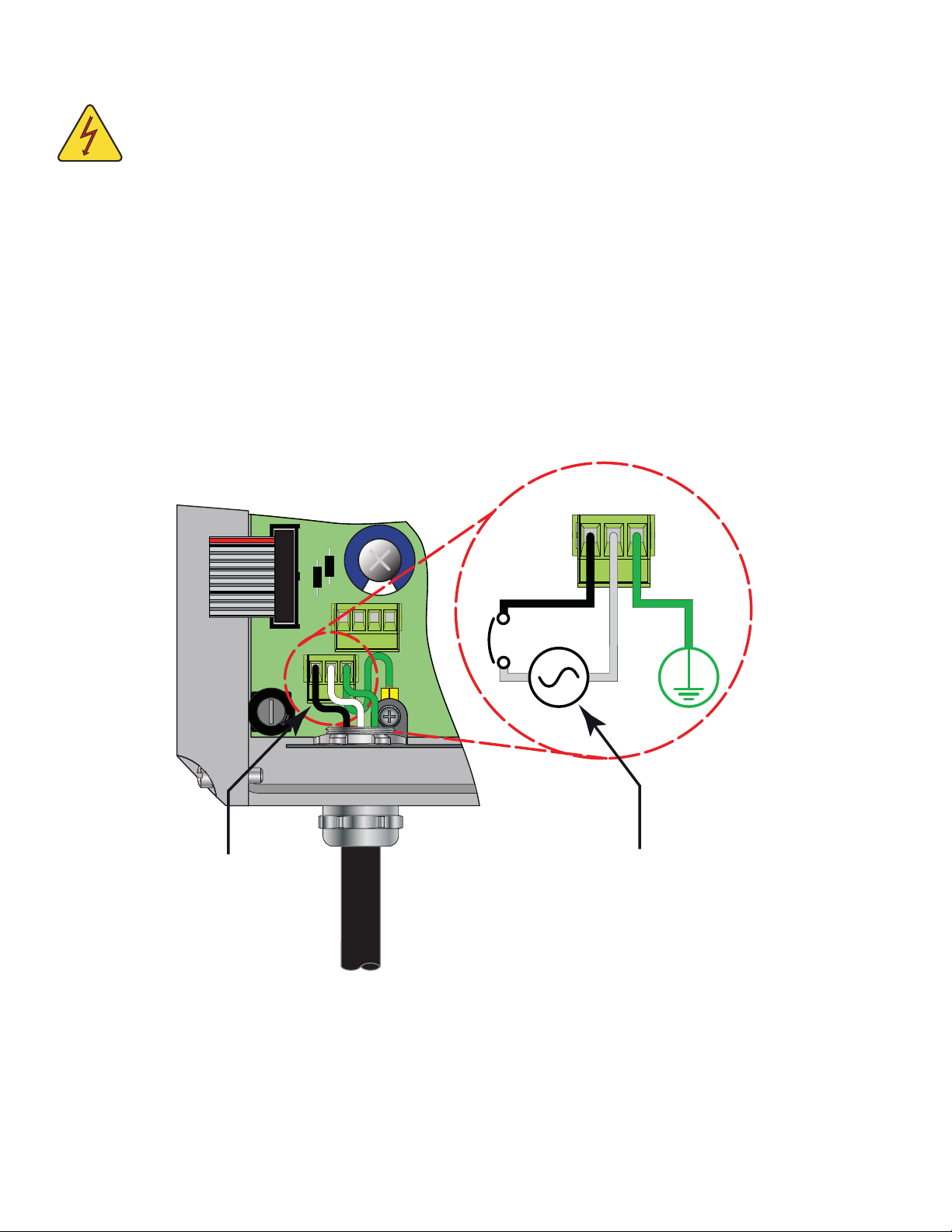
AC POWER SUPPLY CONNECTIONS
DANGER: Line voltages may be present within the enclosure. There is a risk of shock, sparks
and death if this product is handled in an unsafe way. Service should only be done by qualied personnel.
1) Verify that the jumpers at JP3 are properly oriented for the power supply. See Figure 3.4. Verify
that the jumpers at JP1 and JP2 are not present.
2) Connect L1, L2 and EARTH to the terminals referenced in Figure 3.4. Phase and neutral connections to L1 and L2 are not polarized. Do not operate without an earth ground connection.
3) See Figure 3.5 for AC connection schematic. Wire gauges up to 14 AWG can be accommodated in
the DFX terminal blocks.
a) A switch or circuit breaker is required in the installation.
b) The switch or circuit breaker must be in close proximity of the DFX and within easy reach
of the operator.
c) The switch or circuit breaker must be marked as the disconnect device for the DFX.
JP1
J3
J2
AC Power
Connections
J4
50/60 Hz
17 Watts Maximum
FIGURE 3.5 DFX AC POWER CONNECTION
28 06-DPP-UM-00147 02/12
Page 29

DC POWER SUPPLY CONNECTIONS
The DFX may be operated from a 12-28 VDC source, as long as the source is capable of supplying 7 Watts.
12 VDC Supply @ 600 mA minimum
24 VDC Supply @ 300 mA minimum
1) Verify that the jumpers are properly placed. See the wiring diagram located on the inside door of
the DFX enclosure or see Figure 3.4. The jumpers at JP3 should not be present and the jumpers at
JP1 and JP2 will be in place.
2) Connect the DC power source as illustrated in the schematic in Figure 3.6. Wire up to 14 AWG can
be accommodated in the DFX terminal blocks.
a) A switch or circuit breaker is required in the installation.
b) The switch or circuit breaker must be in close proximity of the DFX and within easy reach
of the operator.
c) The switch or circuit breaker must be marked as the disconnect device for the DFX.
JP1
J3
J2
DC Power
Connections
J4
12 to 28 VDC
7 Watts Maximum
FIGURE 3.6 DC POWER CONNECTION
06-DPP-UM-00147 02/12 29
Page 30

MULTIPLE METER INSTALLATIONS
The DFX ow meter contains a provision for synchronizing multiple DFX ow meters together. Synchronization is required when more than one DFX ow meter is mounted on a common pipe or header system. If meters are not synchronized, a phenomena called “cross-talk” can occur between meters, which
can lead to erroneous readings or no readings at all. Cross-talk results from the small dierences in transmitted frequency generated from two or more dierent ultrasonic ow meters. By synchronizing the
transmitted ultrasonic energy, cross-talk caused by dierences in transmitted frequency is eliminated.
The DFX synchronization circuit is designed to interconnect up to four DFX ow meters over a cable
length of 100 feet (30 meters). Utilize 20-22 AWG twisted-pair shielded interconnection wire for this purpose. See Figure 3.7.
TO SYNCHRONIZE MULTIPLE METERS:
1) Remove power from the DFX ow meters.
2) Daisy-chain connect the EXTernal SYNChronization and GND terminal blocks together between
the meters to be synchronized, utilizing the twisted-pair cable described previously. The terminal
block is located on the circuit board that is mounted on the door of the DFX monitor. See Wiring
Diagram Figure 3.4, the decal on the inner door of the DFX monitor or schematic.
3) At a single point, connect the shield drain wire from the interconnection cable to earth ground.
4) Congure the SYNC SELECT jumpers on the DFX ow meters. One DFX should be congured for
INT and the remaining units congured for EXT (see below).
5) Apply power to the DFX system.
21
9-28 VDC
43
JP1/JP2
Connections
115/230
VAC
21
9-28 VDC
21
AC
DC
2
21
L1
+V
J4
J3
1
L2
EARTH
EARTH
GND
SYNC SELECT
INT
EXT
J2
Fuse (5x20mm)
AC: 0.25 A/250V Delay
DC: 1.0 A/250V Delay
RED BLK
BLU CLR
Receive Transmit
EXT SYNC
REDBLK
BLUCLR
GND
Twisted Pair
Synchronization
Selection
Shield
(Connect One End
Only to Earth Ground)
FIGURE 3.7 METER SYNCHRONIZATION DETAIL
30 06-DPP-UM-00147 02/12
Page 31

MODU
MODU
JP1/
0
VAC
JP2JP1
JP3
J
J3
J
C
C
3
313
3
2
F
)
A
y
D
R
it
RED
B
BLU
C
D
B
BLU
C
E
C
SYNC
G
A
C
GND
230
C
C
JP3
W
C
T
d
Master Meter Slave Meter Slave Meter
WIRING DIAGRAM
CAUTION! To avoid serious injury or damage,
disconnect electrical power before servicing this meter
JP3
JP3
Connections
21
21
115 VAC
43
43
21
1
2
43
21
43
1
2
21
21
21
L2
L1
GND
+V
SYNC SELECT
JP1
J3
EARTH
21
INT
EXT
JP2
J4
J2
Fuse (5x20mm)
AC: 0.25 A/250V Delay
DC: 1.0 A/250V Delay
230 VAC
9-28 VDC
JP1/JP2
Connections
115/230
VAC
9-28 VDC
ACDCEARTH
Master Meter
Set to Internal
Synchronization
ISO MODULES
MODULE #2
MODULE #1
RED BLK
BLU CLR
Receive Transmit
EXT SYNC
GND
REDBLK
BLUCLR
WIRING DIAGRAM
CAUTION! To avoid serious injury or damage,
disconnect electrical power before servicing this meter
JP3
JP3
Connections
21
21
115 VAC
43
21
230 VAC
43
21
9-28 VDC
43
JP1/JP2
Connections
1
2
115/230
VAC
21
21
9-28 VDC
21
ACDCEARTH
L1
+V
SYNC SELECT
43
JP1
21
J3
L2
EARTH
GND
INT
EXT
1
2
JP2
J4
J2
Fuse (5x20mm)
AC: 0.25 A/250V Delay
DC: 1.0 A/250V Delay
MODULE #2
MODULE #1
RED BLK
BLU CLR
Receive Transmit
EXT SYNC
GND
REDBLK
BLUCLR
Twisted Pair
Shield
(Connect One End
Only to Earth Ground)
Slave Meters
Twisted Pair
Wire
Set to External
Synchronization
FIGURE 3.8 DFX SYNCHRONIZATION CONNECTIONS
IRING DIAGRAM
AUTION!
o avoid serious injury or damage,
isconnect electrical power before servicing this meter
Connections
115 VA
VA
9-28 VD
Connections
115/23
9-28 VD
D
1
4
JP2
2
use (5x20mm
C: 0.25 A/250V Dela
1
C: 1.0 A/250V Delay
C
A
TH
2
1
A
TH
SELECT
NT
X
eceive Transm
XT SYN
Slave Meters
Set to External
Synchronization
LE #2
LE #1
LK
RE
LK
LR
LR
ND
The DFX utilizes ISO-MODs for input and output functions. ISO-MODs are epoxy encapsulated electronic
input/output modules that are simple to install and replace in the eld. See Figure 3.9. All modules are
2,500 V optically isolated from DFX power and earth grounds. This eliminates the potential for ground
loops and reduces the chance of severe damage in the event of an electrical surge.
Three ISO-MOD options are available, including: 4-20 mA, dual-relay and rate pulse. The DFX supports
any two ISO-MOD input/output modules. All modules are eld congurable by utilizing the keyboard
interface. Field wiring connections to ISO-MODs are quick and easy using removable wiring terminals.
Conguration and connection of the various ISO-MODs are described on the following pages.
ISO MODULE REPLACEMENT
To remove an ISO-MOD, remove the two machine screws that secure the module in place and pull the
module straight out of the enclosure. A 10-pin connection is on the bottom of the module that mates
with the circuit board underneath. Installation of a module is simply the reverse operation of removal.
4-20 mA modules will require calibration parameters to be entered if the module is replaced. See Part 4
of this manual for instructions on entry of calibration parameters.
06-DPP-UM-00147 02/12 31
Page 32

WIRING DIAGRAM
CAUTION! To avoid serious injury or damage,
disconnect electrical power before servicing this meter
JP3
Connections
115 VAC
230 VAC
9-28 VDC
JP1/JP2
Connections
115/230
VAC
9-28 VDC
AC
DC
21
43
21
43
21
43
1
2
21
21
21
L2
L1
GND
+V
SYNC SELECT
JP3
21
43
JP1
J3
EARTH
EARTH
2
21
INT
EXT
1
JP2
J4
J2
Fuse (5x20mm)
AC: 0.25 A/250V Delay
DC: 1.0 A/250V Delay
RED BLK
BLU CLR
MODULE #2
MODULE #1
Receive Transmit
GND
EXT SYNC
REDBLK
BLUCLR
JP3
1
3
4
6
JP2
VPP12-800
CLASS B
R
VDE
7
9
®
10
12
J4
241
3
JP1
J3
J2
b NO
b CM
b NC
a NO
a CM
a NC
OUT (-)
IN (+)
INT PWR EXT PWR
JP2
JP1
I/O: RELAY
P.N. D020-1045-102
+
I/O: 4-20 mA
C3
P.N. D020-1045-100
ISO-MOD
ISO-MOD
FIGURE 3.9 TWO ISOMOD I/O MODULES INSTALLED
420 MA OUTPUT MODULE
The 4-20 mA Output Module interfaces with most recording and logging systems by transmitting an
analog current signal that is proportional to system ow rate. The 4-20 mA ISO-MOD may be congured
via jumper selections for either an internally powered (Figure 3.10B) or externally powered (Figure
3.10C) mode. Care must be exercised to not exceed the maximum load for a particular supply voltage.
See Figure 3.10A.
Supply Voltage - 7 VDC
0.02
= Maximum Loop Resistance
1100
1000
900
800
700
600
500
400
Operate in the
Loop Load (Ohms)
300
200
100
12 14 16 18 20 22 24 26 28
Shaded Regions
Supply Voltage (VDC)
FIGURE 3.10A MAXIMUM 420 MA LOADS
32 06-DPP-UM-00147 02/12
Page 33

INTERNAL POWER CONFIGURATION
Ensure that jumpers are in place at JP1 and JP2 on the module – reference Figure 3.10B. In this congu-
ration, the 4-20 mA output is driven from a +24 VDC source located within the DFX ow meter. The 24
VDC source is isolated from DC ground and earth ground connections within the DFX instrument. The
module can accommodate loop loads up to 800 Ohms in this conguration.
NOTE: The +24 internal supply, if congured to power the 4-20 mA output, shares a common ground with another ISO-MOD (if
installed). If another module is connected to earth ground, a ground loop may occur. The solution to this problem is to congure
the 4-20 mA module for external power and utilize an external isolated supply to power the 4-20 mA loop.
EXTERNAL POWER CONFIGURATION
Remove the two jumpers located at JP1 and JP2 on the module – reference Figure 3.10C. In this con-
guration the 4-20 mA module requires power from an external DC power supply. The voltage of the
external power source must be sucient to power the module and drive the loop load. The loop loss
attributed to the ISO-MOD is 7 VDC, so the minimum voltage required to power a loop can be calculated
using the following formula:
Loop voltage (min) = (loop load Ohms × 0.02) + 7
I/O: 4-20 mA
P.N. D020-1045-100
4-20 mA IN (+)
4-20 mA OUT (-)
OUT (-)
RTU/PLC
MONITOR
IN (+)
INT PWR EXT PWR
JP2
JP1
Use Both
Jumpers
FIGURE 3.10B INTERNALLY POWERED 420 mA
ISO-MOD
06-DPP-UM-00147 02/12 33
Page 34

I/O: 4-20 mA
P.N. D020-1045-100
4-20 mA IN (+)
4-20 mA OUT (-)
OUT (-)
RTU/PLC
MONITOR
IN (+)
INT PWR EXT PWR
JP2
JP1
ISO-MOD
Remove
Jumpers
FIGURE 3.10C EXTERNALLY POWERED 420 mA
CONTROL RELAY OUTPUT MODULE
Two independent SPDT (single-pole, double-throw, Form C) relays are contained in this module. The
relay operations are user congured via the front panel to act in either a ow rate alarm, error alarm or
totalizing pulse. The relays are rated for 200 VAC maximum and have a current rating of 0.5 A resistive
load (175 VDC @ 0.25 A resistive). It is highly recommended that a secondary relay be utilized whenever
the Control Relay ISO-MOD is used to control inductive loads such as solenoids and motors.
Typical relay connections are illustrated in Figure 3.11A. The reed relays located within the relay module
can interface directly with small pilot lights, PLCs, electronic counters and SCADA systems.
Figure 3.11B describes the connection of an external power relay to the Relay ISO-MOD. It is recommended that external power relays are utilized whenever the load to be switched exceeds the switch
rating of the reed relays, or if the load is inductive in nature.
FLOW OK
LOW FLOW
P
INTERNAL
CURCUIT
b NO
b CM
b NC
a NO
a CM
a NC
I/O: RE L AY
P.N. D020-1045-102
ISO-MOD
EXTERNAL
TOTALIZER/SAMPLER
FIGURE 3.11A TYPICAL RELAY CONNECTIONS
34 06-DPP-UM-00147 02/12
Page 35

POWER
RELAY
FIGURE 3.11B EXTERNAL RELAY CONNECTIONS
RATE PULSE OUTPUT MODULE
POWER
SOURCE
P.N. D020-1045-102
b NO
b CM
b NC
a NO
a CM
a NC
I/O: RELAY
ISO-MOD
The Rate Pulse Output Module is utilized to transmit information to external counters and PID systems
via a frequency output that is proportional to system ow rate. The frequency output range of the Rate
Pulse Module is 0-2,500 Hz. This module has two types of outputs: one simulates the output of the coil of
a turbine ow meter and the other is an open-collector type that does not source voltage at its output.
Both outputs may be connected simultaneously.
The turbine meter output creates a 500 mV peak-to-peak saw-tooth waveform that is not referenced
to ground. This output can be run to electronic monitors that are compatible with variable reluctance
outputs from coils, such as those found in turbine and paddle-wheel ow meters. The input impedance
of the receiving device should not be smaller than 2,000 Ohms.
The standard pulse output does not output a voltage, but acts as an “open-collector” output requiring an
external power source and pull-up resistor. See Figure 3.12. The MOSFET in the Rate Pulse Module can
support loads of 100 V @ 1 A. Resistor selection is based on the input impedance of the receiving device.
Select a resistor that is a maximum of 10% of the input impedance of the receiving device, but does not
exceed 10k Ohms.
06-DPP-UM-00147 02/12 35
Page 36

500 mV
p-p
0
TURBINE IN
TURBINE IN
500 mVpp
I/O: 0-2.5KHz
P.N. D020-1045-207
RTU/PLC
MONITOR
+V EXT SENSOR
PULSE IN
GND
RTU/PLC
MONITOR
R
+V
0
TURBINE - B
TURBINE - A
OUT (-)
IN (+)
ISO-MOD
TIME
+V
0
FIGURE 3.12 RATE PULSE MODULE
36 06-DPP-UM-00147 02/12
Page 37

PART 4 INSTRUMENT PROGRAMMING
GENERAL
The DFX is congured through the keypad interface. All entries are saved in non-volatile FLASH memory
and will be retained indenitely in the event of power loss.
KEYPAD OPERATION
The DFX contains a four-key tactile feedback keypad interface that allows the user to view and change
conguration parameters used by the DFX operating system.
FIGURE 4.1 KEYPAD LAYOUT
The DFX allows two basic sets of programming procedures: list item selection and numeric value entry.
NOTE: While in RUN mode, pressing both the UP and DOWN arrow keys will display the current rmware version installed in the
meter.
LIST ITEM SELECTION PROCEDURE
NOTE: If you are already in PROGRAM mode and the selection to be viewed or changed is already displayed, proceed to step 3
below. If you are in PROGRAM mode and the selection to be viewed or changed is not displayed, press the UP or DOWN arrow keys
and repeat pressing until the desired selection appears. Proceed to step 3.
1) Press MENU. PROGRAM appears in the lower left-hand corner and ID UNITS appears on the lower
line of the display.
2) Press the DOWN arrow key to move to the desired selection.
3) Press ENTER to view the current selection.
4) If the current selection is desired, press ENTER to conrm. The unit will automatically advance to
the next selection.
5) If the current selection must change, press the UP arrow key and repeat pressing to scroll through
the available choices. Press ENTER to conrm your selection. The unit will automatically advance
to the next selection.
6) To exit programming mode, press the MENU key. Depending on your position in the programming mode, up to three MENU key presses may be required to exit. The display will change to
RUN mode.
NOTE: The DFX rmware revision can be displayed by pressing both arrow keys simultaneously.
06-DPP-UM-00147 02/12 37
Page 38

NUMERIC VALUE ENTRY PROCEDURE
NOTE: If you are already in PROGRAM mode and the selection to be viewed or changed is already displayed, proceed to step 3
below. If you are in PROGRAM mode and the selection to be viewed or changed is not displayed, press the UP or DOWN arrow keys
and repeat pressing until the desired selection appears. Proceed to step 3.
1) Press MENU. PROGRAM appears in the lower left-hand corner and ID UNITS appears on the lower
line of the display.
2) Press the DOWN arrow key until the desired selection displays. The current numeric value for this
selection appears on the upper line of the display.
3) If the current value is desired, press ENTER. The left most programmable number begins to ash.
Press ENTER again to conrm and keep the current numeric value. The unit will automatically
advance to the next menu selection.
4) If the current selection must be changed, press ENTER. The left most programmable number begins to ash. Use the UP arrow key to scroll through the digits 0-9 and change the ashing digit to
the desired value. Use the DOWN arrow key to move the active digit to the right. Continue using
the UP and DOWN arrow keys until all digits are selected.
5) Press ENTER to conrm your selection. The unit will automatically advance to the next selection.
6) To exit programming mode, press the MENU key. Depending on your position in the programming mode, up to three MENU key presses may be required to exit. The display will change to
RUN mode.
MENU STRUCTURE
The DFX software is structured using menus. A menu map of the user interface is included in the
Appendix of this manual. The map provides a visual path to the conguration parameters that users can
access. This tool should be employed each time conguration parameters are accessed or revised.
TOTALIZER RESET
Press both the ENTER and the MENU keys when in the RUN mode to reset the totalizer. The message
TOTAL RST will be displayed for a few seconds to indicate that the totalizer had been cleared. If a password has been set, the user must enter the correct password for the totalizer to be cleared.
The following sections dene the conguration parameters accessible in the program mode.
UNITS SELECTION
ID UNITS -- Measurement Units Selection (Choice)
INCH
MM
Selects unit of measure for pipe ID entry. The choices are either inches (English) or millimeters (Metric)
unites.
38 06-DPP-UM-00147 02/12
Page 39

PIPE INSIDE DIAMETER
PIPE ID -- Pipe Inside Diameter Entry (Value)
ENGLSH (Inches)
METRIC (Millimeters)
Enter the pipe inside diameter in inches if INCH was selected as ID UNITS; in millimeters if MM was selected.
DISPLAY MODE
DISPLAY -- Display Mode Selection (Choice)
RATE
TOTAL
BOTH
DIAG
To display only the Flow Rate, select RATE. To display only the Flow Total, select TOTAL. To alternately
display the Flow Rate and the Total, select BOTH. By selecting BOTH, the display will switch between RATE
and TOTAL every 7 seconds.
The DIAG selection places the display in the diagnostics mode. When selected, the display will show the
measured frequency,, the gain setting and the signal strength.
ENGINEERING UNITS FOR RATE
RATE UNT -- Engineering Units for Flow Rate (Choice)
Velocity in Linear Feet VEL FEET Cubic Meters (CUBIC ME)
Velocity in Linear Meters VEL MTRS Millions of Metric Liters (MEGLTRS)
Gallons (GALLONS) Acre Feet (ACRE FT)
Liters (LITERS) Oil Barrels (42 Gallons) (OIL BARR)
Millions of Gallons (MGAL) Liquor Barrels (31.5 Gallons (LIQ BARR)
Cubic Feet (CUBIC FT) Pounds (LBS)
Millions of Cubic Feet (M CU FT) Kilograms (KGS)
Select a desired engineering unit for ow rate measurements.
When Pounds (LBS) or Kilograms (KGS) is selected, the specic gravity for the uid type must be netered
for the SP GRAV setup parameter.
06-DPP-UM-00147 02/12 39
Page 40

ENGINEERING UNITS FOR RATE INTERVAL
RATE INT -- Time Interval for Flow Rate (Choice)
MIN Minutes
HOUR Hours
DAY Days
SEC Seconds
Select a desired engineering unit for ow rate measurements.
ENGINEERING UNITS FOR TOTALIZER
TOTL UNT -- Engineering Units for Flow Totalizer (Choice)
Velocity in Linear Feet VEL FEET Cubic Meters (CUBIC ME)
Velocity in Linear Meters VEL MTRS Millions of Metric Liters (MEGLTRS)
Gallons (GALLONS) Acre Feet (ACRE FT)
Liters (LITERS) Oil Barrels (42 Gallons) (OIL BARR)
Millions of Gallons (MGAL) Liquor Barrels (31.5 Gallons (LIQ BARR)
Cubic Feet (CUBIC FT) Pounds (LBS)
Millions of Cubic Feet (M CU FT) Kilograms (KGS)
Select a desired engineering unit for ow accumulator (totalizer) measurements.
TOTAL MULTIPLIER
TOTL MUL -- Flow Totalizer Multiplier (Value)
0.01 to 1,000,000
Utilized for setting the ow totalizer exponent. This feature is useful for accommodating a very large
n
accumulated ow. The exponent is a ×10
multiplier, where “n” can be from -2 (×0.01) to +6 (×1,000,000).
Table 4.1 should be referenced for valid entries and their inuence on the DFX display.
EXPONENT DISPLAY MULTIPLIER
× PT 01 2 × 0.01
× PT 1 1 × 0.1
×1 0 × 1
×10 1 × 10
×100 2 × 100
×1000 3 × 1,000
×10000 4 × 10,000
×100000 5 × 100,000
×1000000 6 × 1,000,000
TABLE 4.1 EXPONENT VALUES
40 06-DPP-UM-00147 02/12
Page 41

FLUID SPECIFIC GRAVITY
SP GRAV -- Fluid Specic Gravity (Value)
Unitless Value
Allows adjustments to be made to the specic gravity (density relative to water) of the liquid.
If Pounds (LBS) or Kilograms (KGS) is selected for either the RATE UNT or the TOTL UNT, a specic gravity
must be entered for the correct mass ow to be calculated. A list of uids and their associated specic
gravities is located in the Appendix of this manual.
NOTE: Specic Gravity only appears when LBS or KGS are selected in either Rate Unit or Total Unit
LOW FLOW CUTOFF
F C-OFF -- Low Flow Cut-o (Value)
Unitless Value
A Low Flow Cut-o entry is provided to allow very low ow rates (that can be present when pumps are
o and valves are closed) to be displayed as Zero ow. The value entered is in actual rate units.
SCALE FACTOR
SCALE F -- Scale Factor (Value)
0.500 to 5.000
This function can be used to make the DFX system agree with a dierent of reference ow meter, or to
compensate for an installation where there is inadequate straight pipe to obtain a laminar ow prole, by applying a correction factor/multiplier to the readings and outputs. A factory calibrated system
should be set to 1.000. The range of settings for this entry is 0.5000 to 5.000. The following example
describes using the SCALE F entry.
The DFX meter is indicating a ow rate that is 4% higher than another ow meter located in the
same pipe line. To make the DFX indicate the same ow rate as the other meter, enter a SCALE F
of 0.960, to lower the readings by 4%.
SYSTEM DAMPING
DAMPING -- System Damping (Value)
Relative Percent Entry: 0-99%
Flow Filter Damping establishes a maximum adaptive lter value. Under stable ow conditions (ow varies less than 10% of reading), this adaptive lter will increase the number of successive ow readings that
are averaged together up to this maximum value. If ow changes outside of the 10% window, the Flow
Filter adapts by decreasing and allows the meter to react faster. Increasing this value tends to provide
smoother steady-state ow readings and outputs.
06-DPP-UM-00147 02/12 41
Page 42

CONFIGURE I/O MODULE 1
CFG MOD1 -- Congure I/O Module 1 (Choice)
YES
NO
This prompt allows access to the setup parameters associated with installation of the optional ISO-MOD
interface modules. If NO is selected, the unit will skip ahead to CFG MOD2. If YES is selected, conguration and calibration of the module installed in the rst position is accessible.
MODULE TYPE
MOD TYPE-- Module Type (Choice)
NONE No Module Installed
4-20MA 4-20mA Analog Output
RATE Rate Pulse Output
RELAY Relay Output
Select the type of module installed from the list.
ISO MOD 420 mA
ISO-MOD -- 4-20 mA
FLOW 4MA
FLOW 20MA
CAL 4MA
CAL 20MA
4-20 TEST
Congured via jumper selections for either a passive (current sinking) or active (current sourcing) transmission mode (see Part 3 for details), the 4-20 mA Output Module interfaces with virtually all recording
and logging systems by transmitting an analog current signal that is proportional to system ow rate.
Independent 4 mA and 20 mA span settings are established in memory using the ow measuring range
entries. These entries can be set anywhere in the measuring range of the instrument. Output resolution
of the module is 12-bits (4096) discrete points) and the module can drive up to 800 Ohms of lead with its
internal 24 V isolated power source.
420 MA SPAN
The FLOW 4MA and FLOW 20MA entries are used to set the span of the 4-20 mA analog output. These
entries are volumetric rate units that are equal to the volumetric units congured as Engineering Rate
Units and Engineering Units Rate Interval.
For example, to span the 4-20 mA output from 0 GPM to +100 GPM, with 12 mA being 50 GPM, set the
FLOW 4MA and FLOW 20MA values as follows:
FLOW 4MA = 0.0
FLOW 20MA = 100.0
42 06-DPP-UM-00147 02/12
Page 43

420MA CALIBRATION
The 4-20 mA ISO-MOD is factory calibrated and should not require adjustment unless it is replaced.
NOTE: The CAL 4MA and CAL 20MA entries should not be used in
an attempt to set the 4-20 mA range. Utilize FLOW 4MA and FLOW
20MA, detailed above, for this purpose.
CAL 4MA CHOICE
The 4-20CAL? entry allows ne adjustments to be
made to the “zero” and span of the 4-20 mA output.
Select YES to access adjustment. To adjust the 4 mA
output, a milliammeter or reliable reference must be
connected to the 4-20 mA output.
PROCEDURE:
1) Disconnect one side of the current loop and
connect the milliammeter in series (disconnect
either wire at the terminals labeled +/- on the
ISO-MOD 4-20 mA module) see Figure 4.2.
2) Using the arrow keys, increase the numerical
value to increase the current in the loop to 4
mA. Decrease the value to decrease the current in the loop to 4 mA. Typical values range
between 40-80 counts.
3) Re-connect the 4-20 mA output circuitry as
required.
CAL 20MA VALUE
Calibration of the 20 mA setting is conducted much
the same way as the 4 mA adjustments.
00
MEM
AutoHOLD FAS T M I N M X LOGGING YES
HOLD MIN MAX REL
CANCEL S AVE N O
Hz % ms RANGE
SETUP
mV
ac+dc
V
ac+dc
mV
dB
V
dB
OFF
A
10A MAX
FUSED
OUT (-)
IN (+)
INT PWR EXT PWR
JP2
51000
MANUAL
AUTO
nS
W
°F
°C
A
mA
A
ac+dc
VIEW MEM
CLEAR MEM
TEMPERATURE
COM
CAT III
1000V
W
mA
A
400mA
FUSED
I/O: 4-20 mA
P.N. D020-1045-100
mA
JP1
ISO-MOD
ac+dc
A
A
V
PROCEDURE:
FIGURE 4.2 420 mA CALIBRATION SETUP
1) Disconnect one side of the current loop and connect the milliammeter in series (disconnect either
wire at the terminals labeled +/- on the ISO-MOD 4-20 mA module) see Figure 4.2.
2) Using the arrow keys, increase the numerical value to increase the current in the loop to 20 mA.
Decrease the value to decrease the current in the loop to 20 mA. Typical values range between
3700-3900 counts.
3) Re-connect the 4-20 mA output circuitry as required.
06-DPP-UM-00147 02/12 43
Page 44

420TEST 420 MA OUTPUT TEST
Allows a simulated value to be output from the 4-20 mA output. By incriminating this value, the 4-20 mA
output will transmit the indicated current value.
ISOMOD RATE PULSE
FLOW 0HZ (Value)
FL MAXHZ (Value)
RATE TST
The Rate Pulse Output Module is utilized to transmit information to external counters and PID systems
via a frequency output that is proportional to system ow rate. Independent Zero and Span settings are
established in memory using the ow measuring range entries. Output resolution of the module is 12bits (4096 discrete points) and the maximum output frequency setting is 2,500 Hz. The module has two
output modes, turbine meter simulation and “open collector”. The turbine meter simulation sources a
non-ground referenced saw-tooth waveform with a maximum peak amplitude of approximately 500 mV
p-p. The open-collector output utilizes a 0.21 Ohm MOSFET output that is rated to operate at 100 V and
1 A maximum. If the open-collector output type is utilized, an external voltage source and limit resistor
must be present. See Part 1 of this manual for connection information.
RATE PULSE SPAN
The FLOW 0HZ and FL MAXHZ entries are used to set the span of the 0-2.5 kHz frequency output. These
entries are volumetric rate units that are equal to the volumetric units congured as Engineering Rate
Units and Engineering Units Rate Interval.
For example, to span the 0-2.5 kHz output from 0 GPM to +100 GPM, with 1.25 kHz being 50 GPM, set the
FLOW 0HZ and FL MAXHZ values as follows:
FLOW 0HZ = 0
FL MAXHZ = 100.0
RATE PULSE TEST
RATE TST RATE PULSE OUTPUT TEST
Allows a simulated value to be output from the rate pulse output. By incrementing this value, the rate
pulse output will transmit the indicated frequency in terms of percentage of the maximum output frequency.
For example, if the maximum output frequency is 2500 Hz, increment the displayed value to 50 to output
a test frequency of 1250 Hz.
44 06-DPP-UM-00147 02/12
Page 45

ISOMOD DUAL RELAY CONFIGURATION
DUAL RELAY
RELAY 1 AND RELAY 2
NONE
TOTAL
FLOW
OFF <
ON >
ERRORS
Two independent SPDT (single-pole, double-throw, Form C) relays are contained in this module. The relay operations are user congured via the keypad to act in either a total pulse output, ow rate alarm or
error alarm mode. The relays are rated for 200 VAC maximum and a have current rating of 0.5 A resistive
load (175 VDC @ 0.25 A resistive). It is highly recommended that a secondary relay be utilized whenever
the Control Relay ISO-MOD is used to control inductive loads such as solenoids and motors.
TOTALIZER RELAY
TOTAL mode congures the relay to output a 50 mSec pulse (contact changeover) each time the display
totalizer increments.
FLOW RATE RELAY
Flow Rate Relay conguration permits relay changeover at two separate ow rates allowing operation
with an adjustable switch deadband. Figure 4.3 illustrates how the setting of the two set points inuences Rate Alarm operation.
A single-point ow rate alarm would place the ON> setting slightly higher than the OFF< setting – allowing a switch deadband to be established. If a deadband is not established, switch chatter (rapid switching) may result if the ow rate is very close to the switch point.
Minimum
Flow
Output OFF
Set OFF
Set ON
Output ON
Maximum
Flow
Deadband
FIGURE 4.3 SINGLE POINT ALARM OPERATION
06-DPP-UM-00147 02/12 45
Page 46

ERROR ALARM RELAY
When a relay is set to ERROR mode, the relay will activate when any error occurs in the ow meter that
has caused the meter to stop measuring reliably. See the Appendix of this manual for a list of potential
error codes.
CONFIGURE I/O MODULE 2
CFG MOD2 CONFIGURE I/O MODULE 2
The I/O congurations for CFG MOD2 are identical to those detailed in CFG MOD1.
CHANGE PASSWORD
PASSWORD CHANGE THE SECURITY PASSWORD
0-9999
By changing the Security Password from 0000 to some other value (any value between 0001-9999), conguration parameters will not be accessible without rst entering that value when prompted. If the value
is left at 0000, no security is invoked and unauthorized changes could be made. Access to resetting of
the Totalizer is also protected by this password.
ADVANCED SETUP
AD SETUP ADVANCE SETUP MODE
Advance setup mode allows access to the following parameters. Select YES to access these parameters.
AGC MODE - Automatic Gain Control
GAIN POT - Digital Gain Control
FILTER - Hardware Filter Control
LINEAR - 10 Point Linearization
AGC MODE
AGC MODE AUTOMATIC GAIN CONTROL MODE OF OPERATION
NORMAL - Standard Conguration
HIGH - Used for low signal strength
MANUAL - AGC disabled
GAIN POT - Digital Gain Control
FILTER - Hardware Filter Control
Select the desired mode of operation. A basic understanding of the AGC logic is required in order to
know when to use any selection other than NORMAL.
46 06-DPP-UM-00147 02/12
Page 47

When the unit is powered up, there is a delay before the unit begins transmitting sound into the pipe.
During this time, the signal strength is measured and a base signal level is obtained. Typically this is a
value of about 20. The unit measures ow by measuring the Doppler frequency shift. The frequency shift
is approximately 70 Hz per foot per second. For every foot per second increase in velocity, the signal
strength should increase by 1. The unit automatically adjusts the gain and selects the proper hardware
lter for the measured velocity. The control can be observed when the DISPLAY mode is set to DIAG. See
Figure 4.4.
Frequency
Gain
MANUAL OPERATIONS
Signal
Strength
RUN
FIGURE 4.4 DIAGNOSTIC DISPLAY
When NORMAL is selected, the unit will automatically control the gain and front end hardware lter for
optimum measurement of the Doppler signal.
Select HIGH for applications where the unit reads ow rates consistently, but much lower than the actual
ow rate. This may be required when sound is not getting through the pipe as well. Selecting HIGH will
cause the unit to look for the signal strength to increase by 2 for every foot per second increase in ow
rate. Basically, the gain is doubled, but still automatically controlled.
For applications where the ow is constant, but you may need to tune the unit to lter out extraneous
noise, select the MANUAL mode. Typically, this would only be required at very low ow rates. When MANUAL mode is selected, the GAIN POT and FILTER settings are manually set. Automatic control is disabled.
06-DPP-UM-00147 02/12 47
Page 48

GAIN CONTROL
GAIN POT DIGITAL GAIN POT
0-64
Using the arrow keys, increase or decrease the numerical value to set the signal gain level. Typically, optimum ow measurement is made when this value is between 10 and 50. Use the lowest value that provides an accurate and stable ow reading. This adjustment must be made in conjunction with the FILTER
setting, and may be an iterative process.
HARDWARE FILTER
FILTER HARDWARE FILTER SELECTION
NONE - No Filter
LOW - (1600 Hz Cuto)
MEDIUM - (350 Hz Cuto)
HIGH - (250 Hz Cuto)
Select the hardware lter with a cuto frequency that is above the Doppler shift frequency to be measured. The Doppler shift frequency is found by multiplying the ow velocity (in FPS) by 80.
For example, if the ow velocity is 4 FPS then the cuto frequency is 4 × 80 or 320 Hz. The lter with the
next highest frequency would be 350 Hz.
TRANSDUCER TYPE
XDCR TYPE TRANSDUCER TYPE
DT9 - Clamp-on Transducers
PROBE - DP7 Insertion Probe Transducer
Select the appropriate transducer type to be connected to the DFX transmitter. The selection invokes
optimum hardware and software settings unique to the transducer architecture.
CORRECTION FACTOR
C FACTOR TRANSDUCER TYPE
0.01 - 5.00
This value is established at the factory during calibration. If a new set of transducers or insertion probe is
connected , the new correction factor should be entered. The correction factor values can be found on
transducers or probes labels.
48 06-DPP-UM-00147 02/12
Page 49

LINEARIZATION
LINEAR ENTRY OF LINEARIZATION DATA
The Linearization feature allows for correction of ow readings caused by non-linear ow measurement.
This typically occurs when there is insucient straight piping before or after the location where the
transducers are mounted.
Up to 10 linearization points may be entered. The microprocessor will perform a linear interpolation
between data points entered in the linearization table and apply the associated correction factor to the
measured ow rate.
Start by entering the number of linearization points to be entered at the NUM PTS prompt. If a value of
00 is entered, linearization is disabled.
The unit will then prompt for FREQ 1 to be entered. Enter the measured frequency corresponding to the
ow rate for the rst point. This can be obtained by running actual ow with the DISPLAY mode set to
DIAG and reading the measured frequency, or by calculating the frequency if the ow rate in feet per
second is known using the following formulas:
DT9 Clamp-On Transducer:
Freq = Velocity (FPS) × 80 Hz
DP7 Insertion Probe Transducer:
Freq = Velocity (FPS) × 80 Hz
The unit will then prompt for COEFF 1 to be entered. This is the value that the measured ow rate will
be multiplied by at this point. Enter the coecient or correction factor to be applied. The value entered
must be between 0.5 and 1.5.
Repeat this procedure for all of the linearization points. When all of the points have been entered, the
unit will return to the NUM PTS prompt. Press the Menu key to return to the main menu LINEAR prompt.
Then using the arrow keys, move to the next setup parameter.
06-DPP-UM-00147 02/12 49
Page 50

PART 5 STARTUP AND TROUBLESHOOTING
DFX STARTUP REQUIREMENTS
NOTE: The DFX ow meter system requires a full pipe of owing liquid before a successful startup evaluation can be completed.
Do not attempt to make adjustments or make Manual conguration changes until a full pipe of owing liquid is veried.
NOTE: If an RTV sealant was utilized to couple the transducers to the pipe, the sealant must fully cure before power is applied to
the instrument. Most RTVs require 24 hours to cure satisfactorily. It is very important that the transducers are not moved during
the curing process – air bubbles can form between the transducer and the pipe wall and inuence performance. If silicone grease
was utilized as a couplant, the curing time is not required.
PROCEDURE:
1) Verify that the DT9 or DP7 transducer has been properly installed and wired – See Part 2.
2) Verify that the DFX power supply jumper settings are properly congured for the power supply
that will be utilized – See Part 3.
3) Verify that the DFX is properly programmed – See Part 4.
4) Apply power.
5) On initial power-up, the DFX microprocessor conducts a series of self-diagnostic tests, base-line
measurements and begins to buer liquid velocity data. During this start-up, approximately 30
seconds, ow rate readings and outputs will be inhibited.
6) After the start-up routine has completed running, the meter will begin to display ow rate and/or
total as congured.
7) If an ERROR appears on the DFX lower display, pleaser refer to the following Troubleshooting
pages for resolution.
50 06-DPP-UM-00147 02/12
Page 51

TROUBLESHOOTING
Symptom Resolution
Display does not light up
ERROR on the DFX Display
1. Insucient power to DFX monitor – measure voltage at J2
2. Power supply not properly wired to J2 – See Part 3
3. Fuse F1 is open or not installed
4. Power supply jumpers are not installed properly – See Part 3
5. Ribbon cable between the door and enclosure back is not fully engaged into the two sockets
1. Transducers not properly coupled to the pipe – couplant not present
or pipe not properly prepared
2. Transducer not properly wired to the J4 Terminal block inside the DFX
– review the Wiring Diagram on the inside door of the DFX
3. More than one DFX installed on the piping system – See Part 3: Multiple Unit Installation
4. Insucient particles over 35 microns – inject air upstream of the
transducers
5. Too many particles that are smaller than 35 micron – ultrasonic meters likely will not operate
6. Transducer failure – unplug transducer cable from J4, measure capacitance between blue/clear or red/black Receive and Transmit. Verify
that the capacitance on each set is approximately 2 nF (nano Farads)
– and within 0.02 nF of each other
Unstable Flow Reading
Inaccurate Flow Reading
Analog output does not
match data collection
system
1. Relocate transducer to a pipe position with less hydraulic disturbance
2. Increase Damping value
3. Ensure that ground connection is properly connected to meters
earth ground. See Figure 3.2
1. Verify that pipe ID is entered correctly
2. Verify that an erroneous Scale Factor has not been entered
3. Verify that erroneous Linearization values have not been entered
4. Verify that AGC is set to Normal
5. Verify that the transducers are mounted square and 180 degrees
apart on the pipe
6. Relocate transducer to a pipe position with greater straight run
length
7. DP7 Probe not aligned in the pipe
1. Verify 4-20 mA calibration
2. Verify 4 mA and 20 mA ow settings
3. Verify that the loop load is within the supply voltage range
4. Run 4-20mA TEST feature – verify that mA outputs coincide with
expected data collection system readings
06-DPP-UM-00147 02/12 51
Page 52

Symptom Resolution
Rate Pulse output does
not match data collection
system
DFX does not capture short
ow pulses
1. Verify 0 Hz and MAX Hz ow settings
2. Place oscilloscope or frequency counter on the Rate Pulse module
outputs and verify frequency output
3. Run output TEST feature – verify that the Hz output coincides with
expected data collection system readings
4. Verify that “K-factor” has been calculated correctly:
K-factor = Hz/(ow/second)
Example:
Max Hz (2,500 Hz) = 10,000 Gallons/Minute
K-factor = 2,500 Hz / 166.7 Gallons/Second
K-factor = 15 pulses/gallon
5. Verify that the data collection system is accepting the pulses from the
DFX – connect to Turbine out or OUT/IN as required
1. When run in AUTO mode, the DFX utilizes a series of lters that optimize readings for a particular ow range. The ow meter will take
several seconds to adjust to a step change in ow. To make the ow
meter respond quickly to changes in ow, decrease DAMPING, place
the meter into MANUAL AGC and lock the FILTER at NONE.
52 06-DPP-UM-00147 02/12
Page 53

SPECIFICATIONS
SYSTEM
APPENDIX
Measuring Principle
Velocity Range
Accuracy
Liquid Types
TRANSMITTER
Enclosure
Power Supply
Display
Engineering Units
Rate Interval
Totalizer
Response Time (Flow)
Input/Output
Multiple Meters
Keypad
Ambient Conditions
Approvals
Doppler Ultrasonic.
0.15 to 30 FPS (0.05 to 9 MPS); minimum calibrated span 0.15 to 5 FPS (0.05 to 2 MPS).
±2% full scale, over calibrated span.
Liquids containing a minimum of 100 ppm of useful sonic suspended reectors greater than 35 micron
in size, and at least 25% of the overall particle volume is larger than 100 microns. (See Product Applica-
tions page for details.)
NEMA 4X (IP 66), Polycarbonate, Stainless Steel, Brass, Plated-Steel Mounting Brackets.
7.00 H × 5.75 W × 3.88 D inches (178 H × 146 W × 99 D mm).
115/100/230 VAC 50/60 Hz ±15% @ 17 VA max; 12-28 VDC @ 7 Watts max.
2 line × 8 character LCD, LED backlight.
Top Row: 7 segment, 0.7” (18 mm) high, numeric.
Bottom Row: 14 segment, 0.35” (9 mm) high alpha-numeric.
Flow Rate Indication: 8 digit positive, 7 digit negative max.; auto decimal, lead zero blanking.
Flow Totalizer: 8 digit positive, 7 digit negative, resettable.
User congured - gal, liters, million gal, ft³, m³, acre-ft, oil barrels (42 gal), liquor barrels (31.5 gal), ft, m,
lb, kg.
Seconds, minutes, hours, days.
Exponents from E-2 (÷100) to E+6 (x1,000,000).
User selectable; 6 to 60 seconds.
4-20 mA
800 Ohms max; internal or external power supply; 12-bit resolution; optically isolated.
Dual Relay
Independently congured; Form C, 200 VAC @ 0.5 A resistive; rate alarm, error alarm,
totalizer pulse.
Rate Pulse (Two types); Both - 2,500 Hz max; 12-bit resolution.
1) 500 mVAC - 500 mVAC into 2K Ohm minimum.
2) Open Collector - Open Collector 1 A @ 100 V maximum.
Synchronization provision included - utilized for multiple meter, single pipe/manifold system. Up to four meters may be interconnected, up to 100 feet (30 meters) apart.
Four keys, tactile.
-40 °F to +185 °F (-40 °C to +85 °C), 0 to 95 % relative humidity (non-condensing).
(Std.) General safety U.S. and Canada, certied to UL 61010-1 and CSA C22.2 No. 61010-1 complies with
EMC directive 2004/108/EC.
06-DPP-UM-00147 02/12 53
Page 54

TRANSDUCERS
Type
Housing Materials
Pipe Sizes
Cable Length
Compression mode Ultrasonic; 625 kHz.
Standard Clamp-on
NEMA 6* (IP 67)
-40 °F to +250 °F (-40 °C to +121 °C)
CPVC, Ultem®, Nylon, PVC (Cable Jacket), Aluminum (small pipe)
High Temperature Clamp-on
NEMA 4 (IP 65)
-40 °F to +400 °F (-40 °C to +204 °C)
Vespel®, Anodized Aluminum, Nickel-plated Brass, Teon®, (Cable Jacket), Aluminum (small pipe)
Doppler Probe
NEMA 6* (IP 67)
700 PSI (48 Bar) maximum
-40 °F to +210 °F (-40 °C to +99 °C)
316 Stainless Steel, Ultem®, Viton®, Nylon, PVC (Cable Jacket),
Optional Flexible Armored Conduit
Zinc-plated steel, PVC
* Tested to a depth of 1 meter for 30 minutes.
Standard Clamp-on: 1 inch (25 mm) and larger.
Small Pipe Clamp-on: ¼ inch to 1 inch (6 mm to 25 mm).
Insertion Probe: 4 inches to 120 inches (101 mm to 3050 mm).
Up to 990 ft (300 meters) Standard lengths 20, 50, 100 ft (6, 15, 30 meters), 78 ohm Twinax cable.
Optional lengths: to 990 feet (297 meters), 75 ohm RG59 cable.
TABLE A 1.1 SPECIFICATIONS
54 06-DPP-UM-00147 02/12
Page 55

MENU MAPS
To Module Conguration
NUM PTS
Number of Linearization Points
Numeric Entry (0 to 10)
AGC MODE
Automatic Gain Control
NORMAL
FL C-OFF
Low Flow Cuto
Numeric Entry
HIGH
MANUAL
FREQUENCY n
Frequency of Point (n)
Numeric Entry
SCALE F
Scale Factor
Numeric Entry
of linear points chosen.
COEFF n
depending on the number
May require up to 10 cycles
GAIN POT
4 mA Flow Value
DAMPING
Damping Percentage
Coecient of Point (n)
FILTER
Hardware Filter
Numeric Entry
CFG MOD 1
Numeric Entry
Numeric Entry
NONE
Congure Module 1
LOW
MEDIUM
YES
NO
HIGH
XDCR TYP
Transducer Type
DT90
CFG MOD 2
Congure Module 2
YES
NO
PROBE
C FACTOR
PASSWORD
From Module Conguration
LINEAR
Numeric Entry
Linearization?
YES
NO
AD SETUP
Advanced Setup
YES
NO
Correction Factor
Numeric Entry
Password Entry
(42 Gal)
SP GRAV
RATE INT
Rate Inte rval
START
V1.11
SETUP MENU
SEC
I D UNITS
MIN
Pipe Measurement Units
HOUR
DAY
INCH (Inches)
MM (Millimeters)
TOTAL UINT
Totalizer Units
GALLONS
PIPE ID
Pipe Inside Diameter
LITERS
NUMERIC ENTRY
MGAL
CUBIC FT
M CU FT
CUBIC ME
DISPLAY
Display Choices
MEGL TRS
ACRE FT
RATE
TOTAL
BOTH
OIL BARR
LIQ BARR (31.5 Gal)
LBS
DIAGNOSTICS
KGS
VEL FEET
RATE UNT
Flow Rate Units
VEL MTRS
GALLONS
LITERS
MGAL
TOTL MUL
Totalizer Multiplier
X PT 01(÷100)
CUBIC FT
M CU FT
X PT 1 (÷10)
X 1 (X1)
X 10 (X10)
CUBIC ME
MEGL TRS
ACRE FT
X 100 (X1,00)
X 1000 (X1,000)
X 10000 (X10,000)
(42 Gal)
OIL BARR
LIQ BARR (31.5 Gal)
LBS
X 100000 (X100,000)
KGS
VEL FEET
X 1000000 (X1,000,000)
VEL MTRS
Specic Gravity
Numeric Entry
Specic Gravity only appears
when LBS or KGS are selected
in either Rate Unit or Total Unit
FIGURE A1.1 MENU MAP 1
06-DPP-UM-00147 02/12 55
Page 56

MOD TYPE
Module Type
NONE
4-20 MA
FLOW 0HZ
Flow Rate at 0 Hz
RELAY n
Relay Functions
RATE
RELAY
Numeric Entry
NONE
TOTAL
FL MAXHZ
FLOW
ERRORS
Flow Rate at 2,500 Hz
Numeric Entry
n OFF <
RATE TST
Select R ate Test Function
Relay (n) O
Numeric Entry
For Test Press Enter
n ON >
Relay (n) On
RATE PCT
Numeric Entry
10% Increments
Numeric Entry
n = the relay
number 1,2,3,4
in module 1.
1 & 2 would be
3 & 4 would be
in module 2.
To Password
4MA OUT
FLOW 4MA
4 mA Flow Value
4 mA DAC Value
FLOW 20MA
Numeric Entry
20 mA Flow Value
4-20 CAL?
4-20 Calibration?
YES
Numeric Entry
NO
Numeric Entry
20MA OUT
20 mA DAC Value
Numeric Entry
4-20TEST
4-20 mA Output Test
Numeric Entry
From Module Conguration
FIGURE A1.2 MENU MAP 2
56 06-DPP-UM-00147 02/12
Page 57

STANDARD CLASSES
TABLE A 3.1 STEEL, STAINLESS STEEL, P.V.C. PIPE
SCH 20 SCH 30 STD SCH 40
SCH 10
(Lt Wall)
SCH 5
Outside
Diameter
ID Wall ID Wall ID Wall ID Wall ID Wall ID Wall
1 1.315 1.185 0.065 1.097 0.109 1.049 1.049 0.133
Inches
Nominal
Pipe Size
06-DPP-UM-00147 02/12 57
1.25 1.660 1.53 0.065 1.442 0.109 1.380 1.380 0.140
2 2.375 2.245 0.065 2.157 0.109 2.067 2.067 0.154
1.5 1.900 1.77 0.065 1.682 0.109 1.610 1.610 0.145
3 3.500 3.334 0.083 3.260 0.120 3.068 3.068 0.216
2.5 2.875 2.709 0.083 2.635 0.120 2.469 2.469 0.203
4 4.500 4.334 0.083 4.260 0.120 4.026 0.237 4.026 0.237
3.5 4.000 3.834 0.083 3.760 0.120 3.548 3.548 0.226
5 5.563 5.345 0.109 5.295 0.134 5.047 0.258 5.047 0.258
6 6.625 6.407 0.109 6.357 0.134 6.065 0.280 6.065 0.280
8 8.625 8.407 0.109 8.329 0.148 8.125 0.250 8.071 0.277 7.981 0.322 7.981 0.322
10 10.75 10.482 0.134 10.42 0.165 10.25 0.250 10.13 0.310 10.02 0.365 10.02 0.365
12 12.75 12.42 0.165 12.39 0.180 12.25 0.250 12.09 0.330 12.00 0.375 11.938 0.406
14 14.00 13.50 0.250 13.37 0.315 13.25 0.375 13.25 0.375 13.124 0.438
16 16.00 15.50 0.250 15.37 0.315 15.25 0.375 15.25 0.375 15.000 0.500
18 18.00 17.50 0.250 17.37 0.315 17.12 0.440 17.25 0.375 16.876 0.562
20 20.00 19.50 0.250 19.25 0.375 19.25 0.375 19.25 0.375 18.814 0.593
24 24.00 23.50 0.250 23.25 0.375 23.25 0.375 23.25 0.375 22.626 0.687
30 30.00 29.37 0.315 29.00 0.500 29.00 0.500 29.25 0.375 29.25 0.375
36 36.00 35.37 0.315 35.00 0.500 35.00 0.500 35.25 0.375 35.25 0.375
42 42.00 41.25 0.375 41.25 0.375
48 48.00 47.25 0.375 47.25 0.375
Page 58

STANDARD CLASSES
TABLE A 3.1 - STEEL, STAINLESS STEEL, P.V.C. PIPE
SCH 60 X STG. SCH 80 SCH 100 SCH 120/140 SCH 180
Outside
Nominal
58 06-DPP-UM-00147 02/12
ID Wall ID Wall ID Wall ID Wall ID Wall ID Wall
Diameter
Inches
Pipe Size
1 1.315 0.957 0.179 0.957 0.179 0.815 0.250
1.25 1.660 1.278 0.191 1.278 0.191 1.160 0.250
2 2.375 1.939 0.218 1.939 0.218 1.687 0.344
1.5 1.900 1.500 0.200 1.500 0.200 1.338 0.281
3 3.500 2.900 0.300 2.900 0.300 2.624 0.438
2.5 2.875 2.323 0.276 2.323 0.276 2.125 0.375
4 4.500 3.826 0.337 3.826 0.337 3.624 0.438 3.438 0.531
3.5 4.000 3.364 0.318 3.364 0.318
5 5.563 4.813 0.375 4.813 0.375 4.563 0.500 4.313 0.625
6 6.625 5.761 0.432 5.761 0.432 5.501 0.562 5.187 0.719
8 8.625 7.813 0.406 7.625 0.500 7.625 0.500 7.437 0.594 7.178 0.719 6.183 1.221
10 10.75 9.750 0.500 9.75 0.500 9.562 0.594 9.312 0.719 9.062 0.844 8.500 1.125
14 14.00 12.814 0.593 13.00 0.500 12.50 0.750 12.31 0.845 11.81 1.095 11.18 1.410
12 12.75 11.626 0.562 11.75 0.500 11.37 0.690 11.06 0.845 10.75 1.000 10.12 1.315
16 16.00 14.688 0.656 15.00 0.500 14.31 0.845 13.93 1.035 13.56 1.220 12.81 1.595
18 18.00 16.564 0.718 17.00 0.500 16.12 0.940 15.68 1.160 15.25 1.375 14.43 1.785
24 24.00 22.126 0.937 23.00 0.500 21.56 1.220 20.93 1.535 20.93 1.535 19.31 2.345
20 20.00 18.376 0.812 19.00 0.500 17.93 1.035 17.43 1.285 17.00 1.500 16.06 1.970
30 30.00 29.00 0.500
36 36.00 35.00 0.500
42 42.00 41.00 0.500
48 48.00 47.00 0.500
Page 59

ALUMINUM
Copper &
Brass Pipe
COPPER TUBING
O D 8.125 8.125 8.125 8.625 8 000
8”
0. D. 10.125 10.125 10.125 10 000
10”
0. D. 12.125 12.125 12.125
12”
Nominal
Diameter
ALUMINUM
O. D. 3.625 3.625 3.625 4.000
3½”
O. D. 4.125 4.125 4.125 4.500 4.000
4”
O D. 5.000
4½”
0. D. 5.125 5.125 5.125 5.563 5.000
5”
0. D. 6.125 6.125 6.125 6.625 6.000
6”
O. D 7.625 7.000
7”
TABLE A 3.2 TUBE DATA
Copper &
Brass Pipe
Typ e Typ e
COPPER TUBING
KLM KLM
Nominal
Diameter
O. D. 0.625 0.625 0.625 0.840
Wall 0.049 0.040 0.028 0.108 Wall 0.120 0.100 0.083 0.250
½”
I.D. 0.527 0.545 0.569 0.625 I.D. 3.385 3.425 3.459 3.500
O. D. 0.750 0.750 0.750
Wall 0.049 0.042 0.030 Wall 0.134 0.110 0.095 0.095 0.250
⁄”
I.D. 0.652 0.666 0.690 I. D. 3 857 3.905 3.935 3.935 4.000
O. D. 0.875 0.875 0.875 1.050
Wall 0.065 0.045 0.032 0.114 Wall 0.250
¾”
I.D. 0.745 0.785 0.811 0.822 I. D. 4.500
O. D. 1.125 1.125 1.125 1.315
Wall 0.065 0.050 0.035 0.127 Wall 0.160 0.125 0.109 0.250 0.063
1”
I.D. 0.995 1.025 1.055 1.062 I. D. 4.805 4.875 4.907 5.063 4.874
O. D. 1.375 1.375 1.375 1.660
Wail 0.065 0.055 0.042 0.146 Wall 0.192 0.140 0.122 0.250 0.063
1¼”
I.D. 1.245 1.265 1.291 1.368 ID. 5.741 5.845 5.881 6.125 5.874
O. D. 1.625 1.625 1.625 1.900
Wall 0.072 0.060 0.049 0.150 Wall 0.282 0.078
1½”
I.D. 1.481 1.505 1.527 1.600 I. D. 7.062 6.844
O. D. 2.125 2.125 2.125 2.375
Wall 0.083 0.070 0.058 0.157 Wall 0,271 0.200 0.170 0.313 0.094
2”
I.D. 1.959 1.985 2.009 2.062 I. D. 7.583 7.725 7.785 8.000 7.812
O. D. 2.625 2.625 2.625 2.875 2.500
Wall 0.095 0.080 0.065 0.188 0.050 Wall 0.338 0.250 0.212 0.094
2½”
I.D. 2.435 2.465 2.495 2.500 2.400 I. D. 9.449 9.625 9.701 9.812
O. D. 3.125 3.125 3.125 3.500 3.000
Wall 0.109 0.090 0.072 0.219 0.050 Wall 0.405 0.280 0.254
3”
06-DPP-UM-00147 02/12 59
I.D. 2.907 2.945 2.981 3.062 2.900 I. D. 11.315 11.565 11.617
Page 60

Lining
Mortar
Class
Dbl. 0.375
Std . 0.1875
Dbl. 0.375
Std . 0.1875
Dbl. 0.375
Std . 0.1875
Std. 0.250
Dbl. 0.500
Std. 0.250
Dbl. 0.500
Std. 0.250
Dbl. 0.500
Std. 0.250
Dbl. 0.500
Std. 0.250
Dbl. 0.500
Size
Mortar
TABLE A 3.3 DUCTILE IRON PIPE STANDARD CLASSES
Class
O.D. 19.50 19.50 19.50 19.50 19.50 19.50 19.50
(Inches)
18”
Lining
Std. 0.123
I.D. 18.80 18.74 18.68 18.62 18.56 18.50 18.44
Dbl. 0.250
O.D. 21.60 21.60 21.60 21.60 21.60 21.60 21.60
Std. 0.123
20”
Dbl. 0.250
25.80 25.80 25.80 25.80 25.80 25.80 25.80
O.D.
Std. 0.123
24”
Dbl. 0.250
25.04 24.98 24.92 24.86 24.80 24.74 24.68
I.D.
O. D. 32.00 32.00 32.00 32.00 32.00 32.00 32.00
Std. 0.123
0.39 0.43 0.47 0.51 0.55 0.59 0.63
Wall
30”
Dbl. 0.250
31.22 31.14 31.06 30.98 30.90 30.82 30.74
I.D.
38.30 38.30 38.30 38.30 38.30 38.30 38.30
O.D.
Std. 0.123
0.43 0.48 0.62 0.58 0.45 0.68 0.73
Wall
36”
Dbl. 0.250
37.44 37.34 37.06 37.14 37.40 36.94 36.48
I.D.
O.D. 44.50 44.50 44.50 44.50 44.50 44.50 44.50
Std. 0.123
0.47 0.53 0.59 0.65 0.71 0.77 0.83
Wall
42”
Dbl. 0.250
43.56 43.44 43.32 43.20 43.08 42.96 42.84
I.D.
0.51 0.58 0.65 0.72 0.79 0.86 0.93
50.80 50.80 50.80 50.80 50.80 50.80 50.80
O.D.
Wall
48”
Std . 0.1875
49.78 49.64 49.50 49.36 49.22 49.08 48.94
I.D.
Dbl. 0.375
0.57 0.65 0.73 0.81 0.89 0.97 1.05
57.10 57.10 57.10 57.10 57.10 57.10 57.10
O.D.
Wall
54”
Std . 0.1875
55.96 55.80 55.64 55.48 55.32 55.16 55.00
I.D.
Dbl. 0.375
50 51 52 53 54 55 56 50 51 52 53 54 55 56
O.D. 3.96 3.96 3.96 3.96 3.96 3.96
Wall 0.25 0.28 0.31 0.34 0.37 0.41 Wall 0.35 0.38 0.41 0.44 0.47 0.50 0.53
I.D. 3.46 3.40 3.34 3.28 3.22 3.14
O.D. 4.80 4.80 4.80 4.80 4.80 4.80
Wall 0.26 0.29 0.32 0.35 0.38 0.42 Wall 0.36 0.39 0.42 0.45 0.48 0.51 0.54
I.D. 4.28 4.22 4.16 4.10 4.04 3.93 I.D. 20.88 20.82 20.76 20.70 20.64 20.58 20.52
O.D. 6.90 6.90 6.90 6.90 6.90 6.90 6.90
Wall 0.25 0.28 0.31 0.34 0.37 0.40 0.43 Wall 0.38 0.41 0.44 0.47 0.50 0.53 0.56
I.D. 6.40 6.34 6.28 6.22 6.16 6.10 6.04
O.D. 9.05 9.05 9.05 9.05 9.05 9.05 9.05
Wall 0.27 0.30 0.33 0.36 0.39 0.42 0.45
I.D. 8.51 8.45 8.39 8.33 8.27 8.21 8.15
O.D. 11.10 11.10 11.10 11.10 11.10 11.10 11.10
Wail 0.39 0.32 0.35 0.38 0.41 0.44 0.47
I.D. 10.32 10.46 10.40 10.34 10.28 10.22 10.16
O.D. 13.20 13.20 13.20 13.20 13.20 13.20 13.20
Wall 0.31 0.34 0.37 0.40 0.43 0.46 0.49
I.D. 12.58 12.52 12.46 12.40 12.34 12.28 12.22
O.D. 15.30 15.30 15.30 15.30 15.30 15.30 15.30
Wall 0.33 0.36 0.39 0.42 0.45 0.48 0.51
I.D. 14.64 14.58 14.52 14.46 14.40 14.34 14.28
O.D. 17.40 17.40 17.40 17.40 17.40 17.40 17.40
Wall 0.34 0.37 0.40 0.43 0.46 0.49 0.52
I.D. 16.72 16.66 16.60 16.54 16.48 16.42 16.36
Size
3”
(Inches)
4”
6”
8”
10”
12”
14”
16”
60 06-DPP-UM-00147 02/12
Page 61

Class
Size
TABLE A 3.4 CAST IRON PIPE STANDARD CLASSES
Class
25.80 25.80 26.32 26.32 26.90 26.90 27.76 27.76
O.D.
(Inches)
24”
24.28 24.02 24.22 24.00 24.28 24.00 24.26 24.00
31.74 32.00 32.40 32.74 33.10 33.46
O. D.
30”
37.96 38.30 38.70 39.16 39.60 40.04
O.D.
36”
35.98 36.00 35.98 36.00 36.00 36.00
I.D.
O.D. 44.20 44.50 45.10 45.58
42”
42.00 41.94 42.02 42.02
I.D.
O.D. 50.55 50.80 51.40 51.98
1.26 1.42 1.71 1.99
Wall
48”
47.98 47.96 47.98 48.00
I.D.
O.D. 56.66 57.10 57.80 58.40
1.35 1.55 1.90 2.23
Wall
54”
53.96 54.00 54.00 53.94
I.D.
62.80 63.40 64.20 64.28
O.D.
1.39 1.67 2.00 2.38
Wall
60”
75.34 76.00 76.88
O.D.
1.62 1.95 2.39
Wall
72”
72.10 72.10 72.10
I.D.
87.54 88.54
O.D.
1.72 2.22
Wall
84”
84.10 84.10
I.D.
ABCDEFGH ABCDEFGH
O.D. 3.80 3.96 3.96 3.96
Wall 0.39 0.42 0.45 0.48 Wall 0.76 0.98 1.05 1.16 1.31 1.45 1.75 1.88
I.D. 3.02 3.12 3.06 3.00 I.D.
O.D. 4.80 5.00 5.00 5.00
Wall 0.42 0.45 0.48 0.52 Wall 0.88 1.03 1.20 1.37 1.55 1.73
I.D. 3.96 4.10 4.04 3.96 I.D. 29.98 29.94 30.00 30.00 30.00 30.00
O.D. 6.90 7.10 7.10 7.10 7.22 7.22 7.38 7.38
Wall 0.44 0.48 0.51 0.55 0.58 0.61 0.65 0.69 Wall 0.99 1.15 1.36 1.58 1.80 2.02
I.D. 6.02 6.14 6.08 6.00 6.06 6.00 6.08 6.00
O.D. 9.05 9.05 9.30 9.30 9.42 9.42 9.60 9.60
Wall 0.46 0.51 0.56 0.60 0.66 0.66 0.75 0.80 Wall 1.10 1.28 1.54 1.78
I.D. 8.13 8.03 8.18 8.10 8.10 8.10 8.10 8.00
O.D. 11.10 11.10 11.40 11.40 11.60 11.60 11.84 11.84
Wail 0.50 0.57 0.62 0.68 0.74 0.80 0.86 0.92
I.D. 10.10 9.96 10.16 10.04 10.12 10.00 10.12 10.00
O.D. 13.20 13.20 13.50 13.50 13.78 13.78 14.08 14.08
Wall 0.54 0.62 0.68 0.75 0.82 0.89 0.97 1.04
I.D. 12.12 11.96 12.14 12.00 12.14 12.00 12.14 12.00
O.D. 15.30 15.30 15.65 15.65 15.98 15.98 16.32 16.32
Wall 0.57 0.66 0.74 0.82 0.90 0.99 1.07 1.16
I.D. 14.16 13.98 14.17 14.01 14.18 14.00 14.18 14.00 I.D. 60.02 60.06 60.20 60.06
O.D. 17.40 17.40 17.80 17.80 18.16 18.16 18.54 18.54
Wall 0.60 0.70 0.80 0.89 0.98 1.08 1.18 1.27
I.D. 16.20 16.00 16.20 16.02 16.20 16.00 16.18 16.00
O.D. 19.50 19.50 19.92 19.92 20.34 20.34 20.78 20.78
Wall 0.64 0.75 0.87 0.96 1.07 1.17 1.28 1.39
I.D. 18.22 18.00 18.18 18.00 18.20 18.00 18.22 18.00
O.D. 21.60 21.60 22.06 22.06 22.54 22.54 23.02 23.02
Wall 0.67 0.80 0.92 1.03 1.15 1.27 1.39 1.51
Size
3”
(Inches)
4”
6”
8”
10”
12”
14”
16”
18”
20”
06-DPP-UM-00147 02/12 61
I.D. 20.26 20.00 20.22 20.00 20.24 20.00 20.24 20.00
Page 62

LIMITED WARRANTY AND DISCLAIMER
DYNASONICS, division of Racine Federated Inc. warrants to the end purchaser, for a period of one
year from the date of shipment from the factory, that all new transmitters and transducers manufactured by it are free from defects in materials and workmanship. This warranty does not cover products
that have been damaged due to misapplication, abuse, lack of maintenance, or improper installation.
DYNASONICS’ obligation under this warranty is limited to the repair or replacement of a defective product, at no charge to the end purchaser, if the product is inspected by DYNASONICS and found to be
defective. Repair or replacement is at DYNASONICS’ discretion. A returned goods authorization number
must be obtained from DYNASONICS before any product may be returned for warranty repair or replacement. The product must be thoroughly cleaned and any process chemicals removed before it will be
accepted for return.
The purchaser must determine the applicability of the product for its desired use and assumes all risks
in connection therewith. DYNASONICS assumes no responsibility or liability for any omissions or errors
in connection with the use of its products. DYNASONICS will under no circumstances be liable for any
incidental, consequential, contingent or special damages or loss to any person or property arising out of
the failure of any product, component or accessory.
All expressed or implied warranties, including the implied warranty of merchantability and the im-
plied warranty of tness for a particular purpose or application are expressly disclaimed and shall
not apply to any products sold or services rendered by DYNASONICS.
The above warranty supersedes and is in lieu of all other warranties, either expressed or implied and all
other obligations or liabilities. No agent or representative has any authority to alter the terms of this warranty in any way.
62 06-DPP-UM-00147 02/12
Page 63

WASTE ELECTRICAL AND ELECTRONIC EQUIPMENT WEEE DIRECTIVE
In the European Union, this label indicates that this product should not be disposed of with
household waste. It should be deposited at an appropriate facility to enable recovery and
recycling.
For information on how to recycle this product responsibly in your country, please visit:
www.racinefed.com/recycle/
06-DPP-UM-00147 02/12 63
Page 64

RETURN/SALES INFORMATION CONTACTS AND PROCEDURES
CUSTOMER SERVICE/APPLICATION ENGINEER:
If you have a question regarding order status, placing an order, reviewing applications for future
purchases, or wish to purchase a new ow meter, please contact our national sales and marketing
headquarters:
DYNASONICS
Division of Racine Federated Inc.
8635 Washington Avenue
Racine, WI 53406
PHONE: 800-535-3569 or 262-639-6770
FAX: 262-639-2267
SERVICE/REPAIR DEPARTMENT:
If you already purchased equipment and have an operational problem, require service, or need to
schedule eld service, please contact our service department:
DYNASONICS
Division of Racine Federated Inc.
8635 Washington Avenue
Racine, WI 53406
PHONE: 800-535-3569 or 262-639-6770
FAX: 262-639-2267
RETURN GOODS AUTHORIZATION:
When returning equipment, it is necessary to contact our service department at 800-535-3569 or
262- 639-6770 to obtain an RGA number for the authority and proper tracking of your material and its
prompt inspection and return. The RGA number should be noted on the outside of the box. All returns of
equipment go to the following address:
DYNASONICS
Division of Racine Federated Inc.
8635 Washington Avenue
Racine, WI 53406
Attn: RGA #
64 06-DPP-UM-00147 02/12
Page 65

Division of Racine Federated Inc.
8635 Washington Avenue
Racine, WI 53406-3738
Toll-Free in U.S. and Canada
Tel: 800-535-3569 Fax: 800-732-8354
Tel: 262-639-6770 Fax: 262-639-2267
www.dynasonics.com
DYNASONICS is a registered trademark of Racine Federated Inc.
Ultra and Ultralink are trademarks of Racine Federated Inc.
Belden is a registered trademark of Belden Technologies, Inc.
BACnet is a registered trademark of American Society of Heating, Refrigerating and Air
Conditioning Engineers (ASHRAE).
Windows, Vista and Excel are registered trademarks of Microsoft Corporation.
National Electrical Code is a registered trademark of the NFPA.
Ultem is a registered trademark of General Electric Company.
Krytox is a registered trademark of E.I. DuPont Nemours and Company.
Vespel is a registered trademark of E.I. DuPont Nemours and Company.
UL is a registered trademark of Underwriters Laboratories.
Specications are subject to change without notice.
06-DPP-UM-00147 02/12
