Page 1
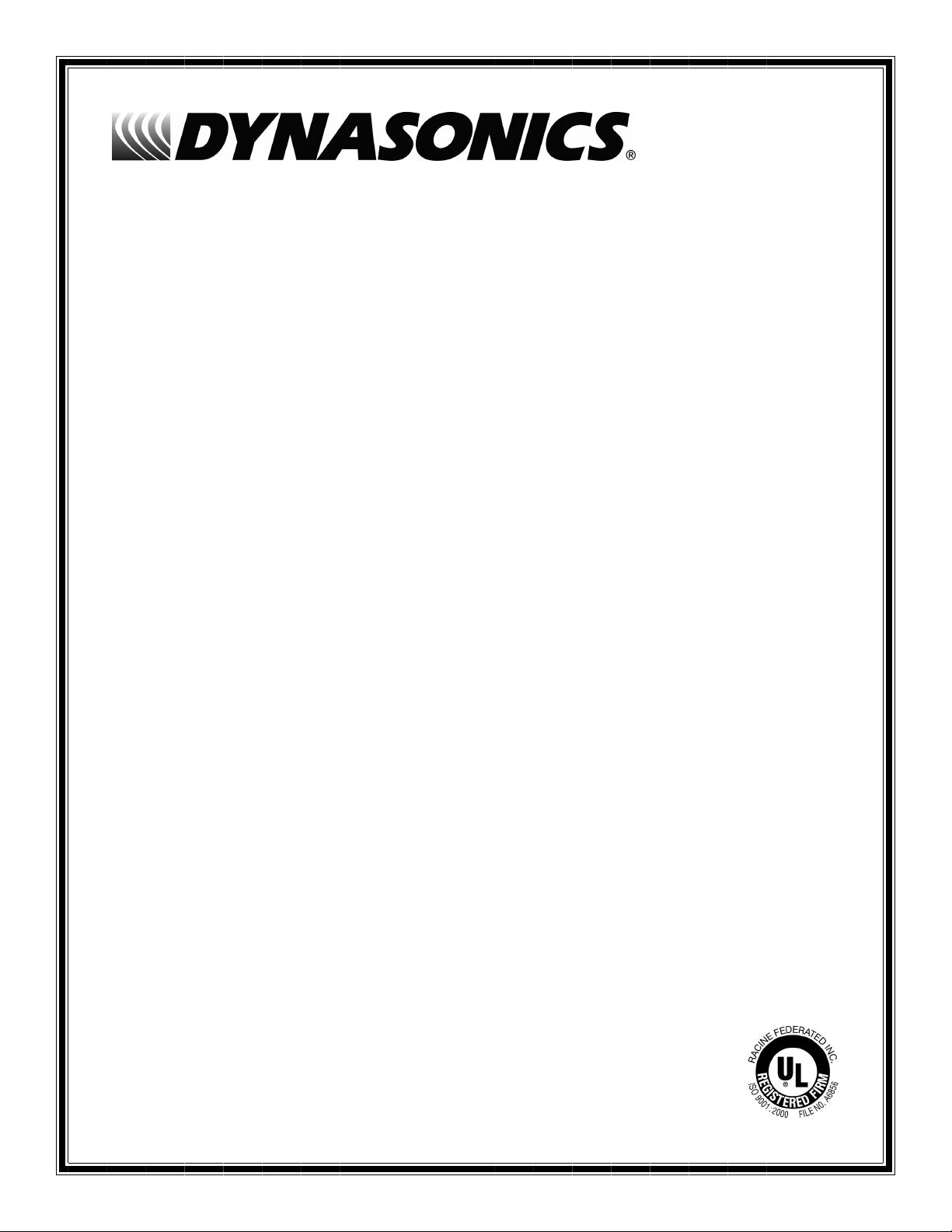
Series 902/903
Portable Doppler Ultrasonic Flow Meter
Operations & Maintenance
Manual
REV 10/08
Page 2

Page 3
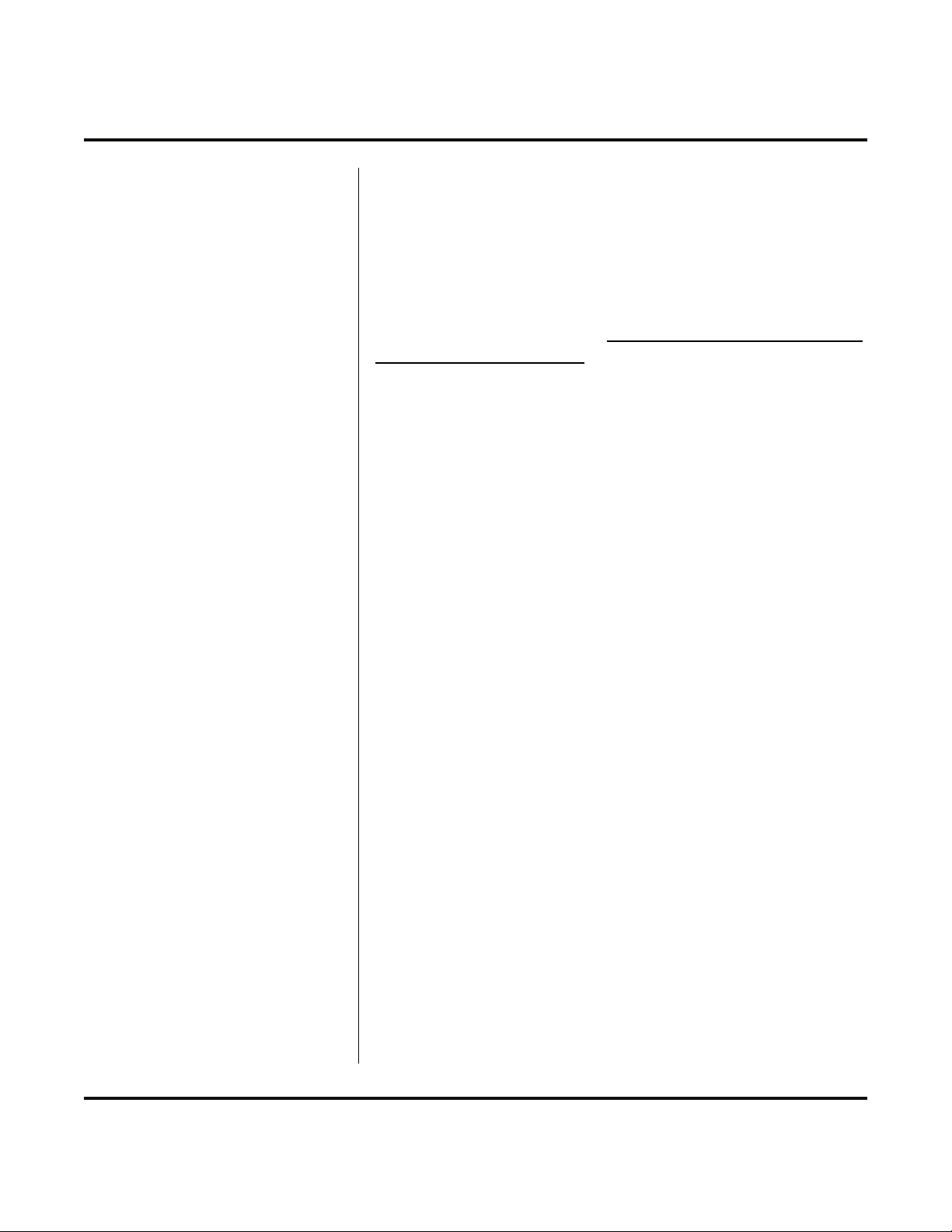
BEFORE OPERATING THE D902/3
Important Notice!
The D902/3 flow meter is equipped with a Lead Acid Gel
Cell battery. This battery will require charging before initial
operation.
Apply AC power, utilizing the enclosed line power cord, to
the D902/3 for a period of 16-24 hours prior to using the
product for the first time. The line cord connects to the
socket connection located on the side of the enclosure.
Do not allow the battery to completely discharge.
(Discharging the battery to the point where the LOW
BATTERY indicator illuminates will not damage the
battery. Allowing the battery to stay discharged for long
periods of time can degrade the storage capacity of the
battery.) When not in use, continually charge the battery
by keeping it plugged into line power. The D902/3 has an
integral charging circuit that prevents overcharging. The
instrument can be permanently connected to AC line power
without damaging the flow meter or the battery.
Rev. 10/08 - 1 - D902/3
Page 4
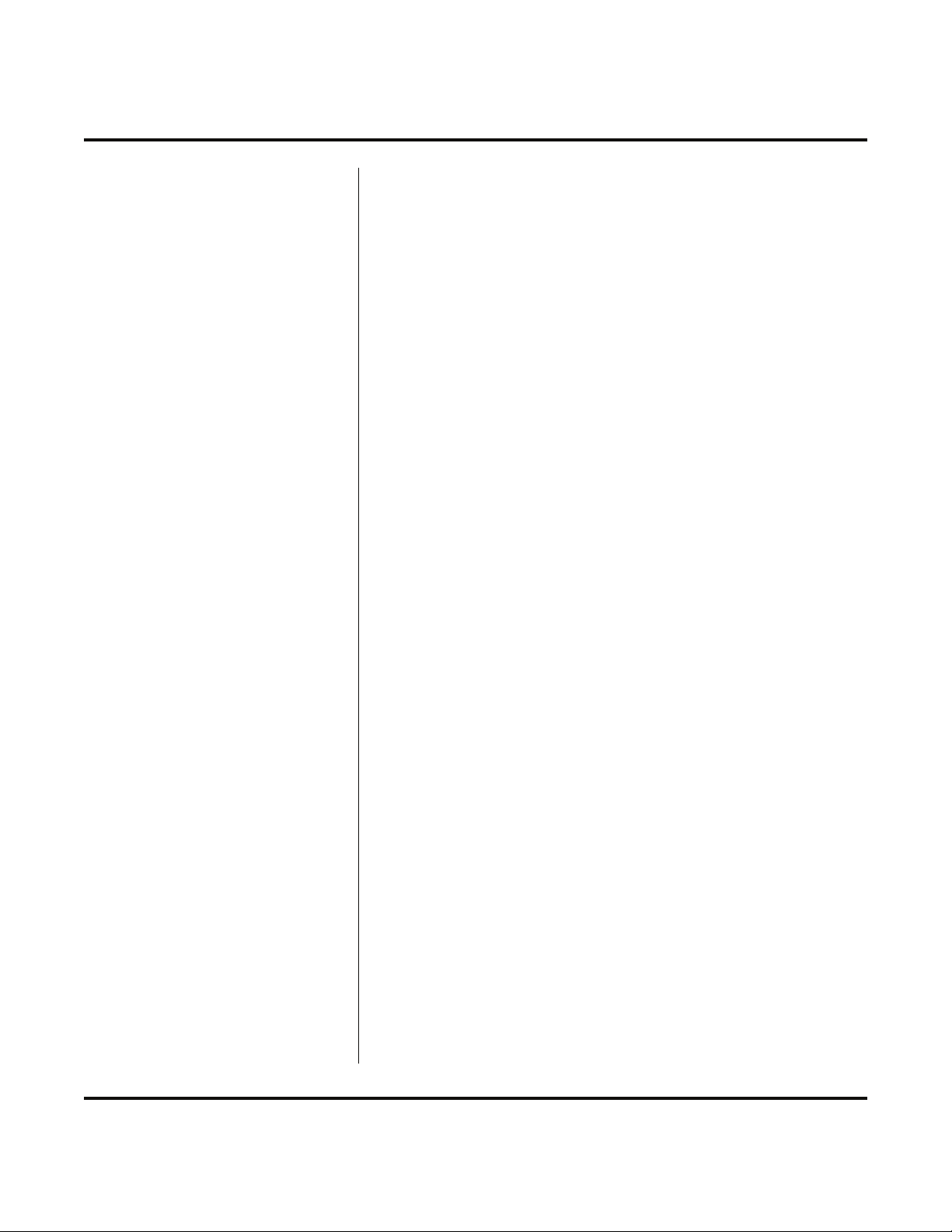
TABLE OF CONTENTS
Part 1 - Introduction
Part 2 - Installation
Quick-Start Operating Instructions 4-5
Introduction
General 6
Applications 6
Model Matrix 7
Product Specifications 8
Bench Test Procedure 9
Installation
Transducer Mounting Locations 11-12
Pages
Pipe Preparation 13
Transducer Mounting 13-15
Electrical Connections 16-17
Battery Charging and Maintenance 18-19
Part 3 - Startup and
Configuration
Rev. 10/08 - 2 - D902/3
Instrument Startup and Configuration
Initial Settings 20
Modes of Operation 21
Pipe I.D. Input 22
Full Scale Input 23
Totalizer Exponent Input 24
Engineering Units Input 25
Page 5
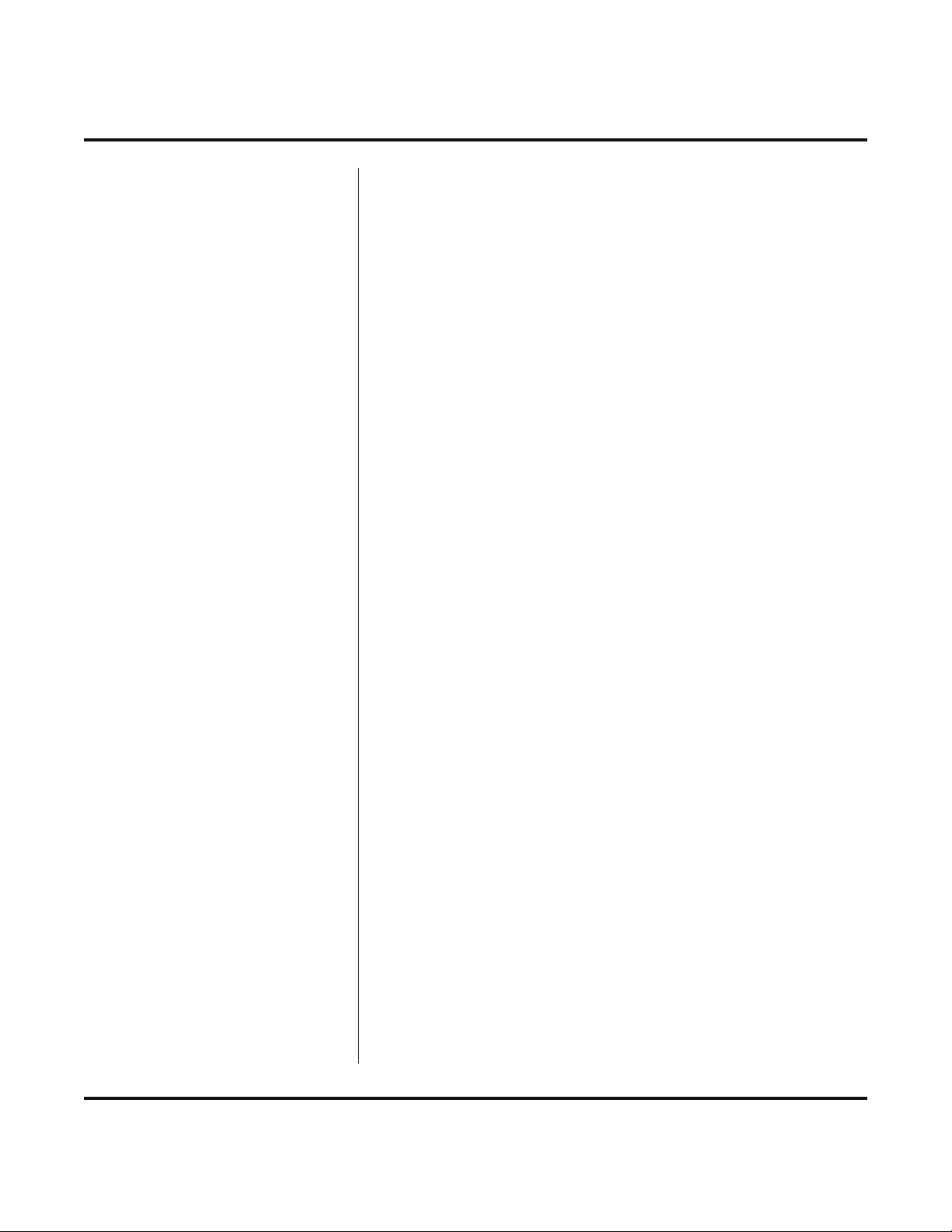
TABLE OF CONTENTS
Part 4 - Troubleshooting
Instrument Startup and Configuration
CAL. Constant Input 25
Display Damping 26
TEST Diagnostic Key 26
System and Totalizer RESET 27
Totalizer Reset 27
FLOW ANALYZER Indicator 27
Troubleshooting Guide 28-29
Appendices 31+
Spare Parts Listing
Mechanical Drawing
Pages
Fluid Sound Speed Conversion Chart
Clean Liquid Installation Guide
Pipe Dimension Chart: Cast Iron
Pipe Dimension Chart: ST, SS, PVC
Velocity to Volumetric Conversion
Statement of Warranty
Customer Service
Rev. 10/08 - 3 - D902/3
Page 6
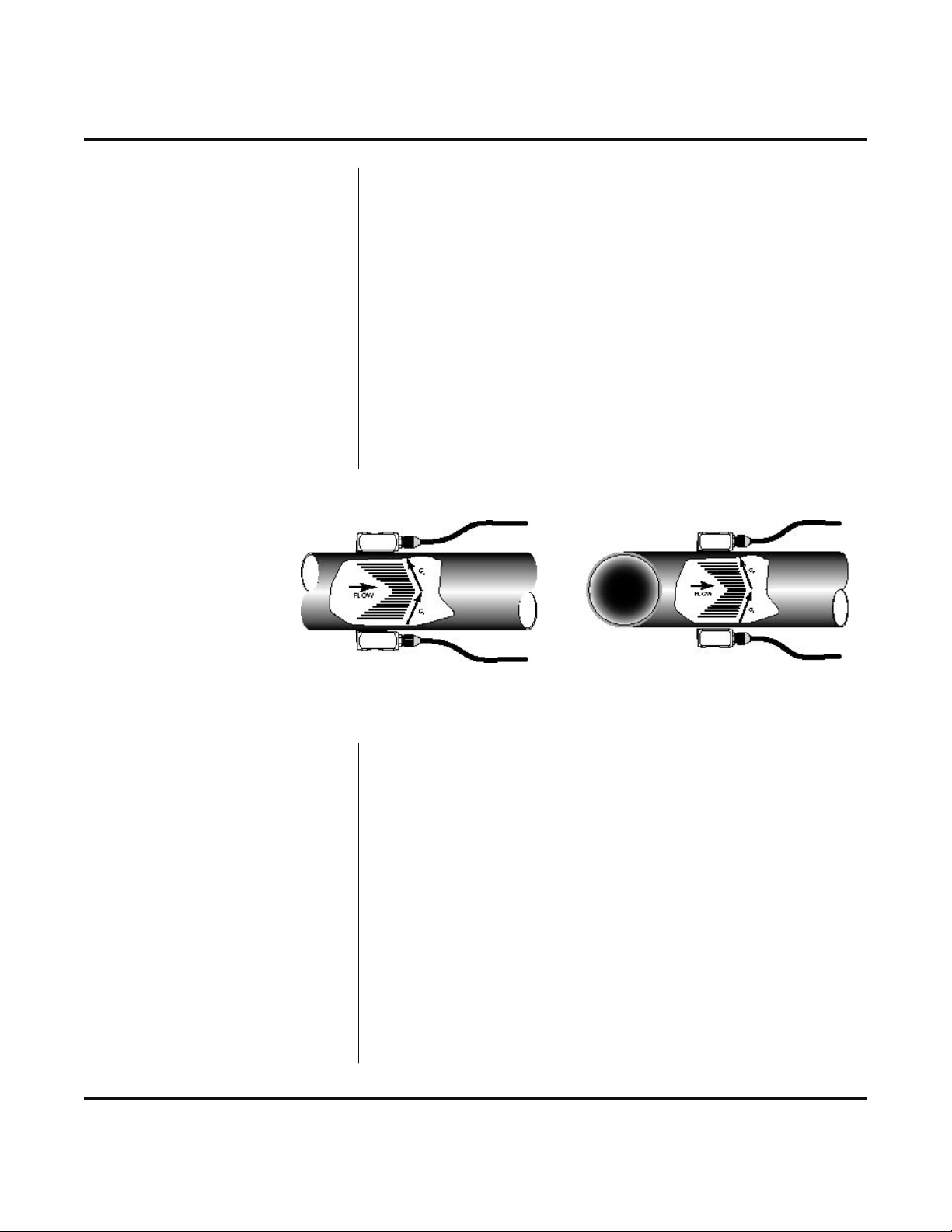
Location
QUICK-START OPERATING INSTRUCTIONS
This manual contains detailed operating instructions for all
aspects of the D902/3 instrument. The following condensed
instructions are provided to assist the operator in getting
the instrument started up and running as quickly as
possible. This pertains to basic operation only. If specific
instrument features are to be used or if the installer is
unfamiliar with this type of instrument, refer to the
appropriate section in the manual for complete details.
1. TRANSDUCER LOCATION
A. Determine the appropriate mounting location for the
transducers by referring to Figure 1.
TOP VIEW OF PIPE
Pipe Preparation
and Mounting
RECEIVING
TRANSDUCER
TRANSMITTING
TRANSDUCER
90° ELBOW
Fluid Velocity ∝ Г - Г2
Clean, Non-aerated Liquids Liquids with Suspended Solids or Aeration
Figure 1 Transducer Locations
2. PIPE PREPARATION AND TRANSDUCER
MOUNTING
A. The piping surface, where the transducers are to be
mounted, needs to be clean and dry. Remove
loose scale, rust and paint to ensure satisfactory
acoustical bonds.
B. Connect the elastic mounting strap around the pipe.
Leave the strap just loose enough to slip the
transducers underneath.
C. Apply a liberal amount of silicone grease (enclosed)
onto the transducer faces and the prepared areas of
the pipe.
Rev. 10/08 - 4 - D902/3
Page 7
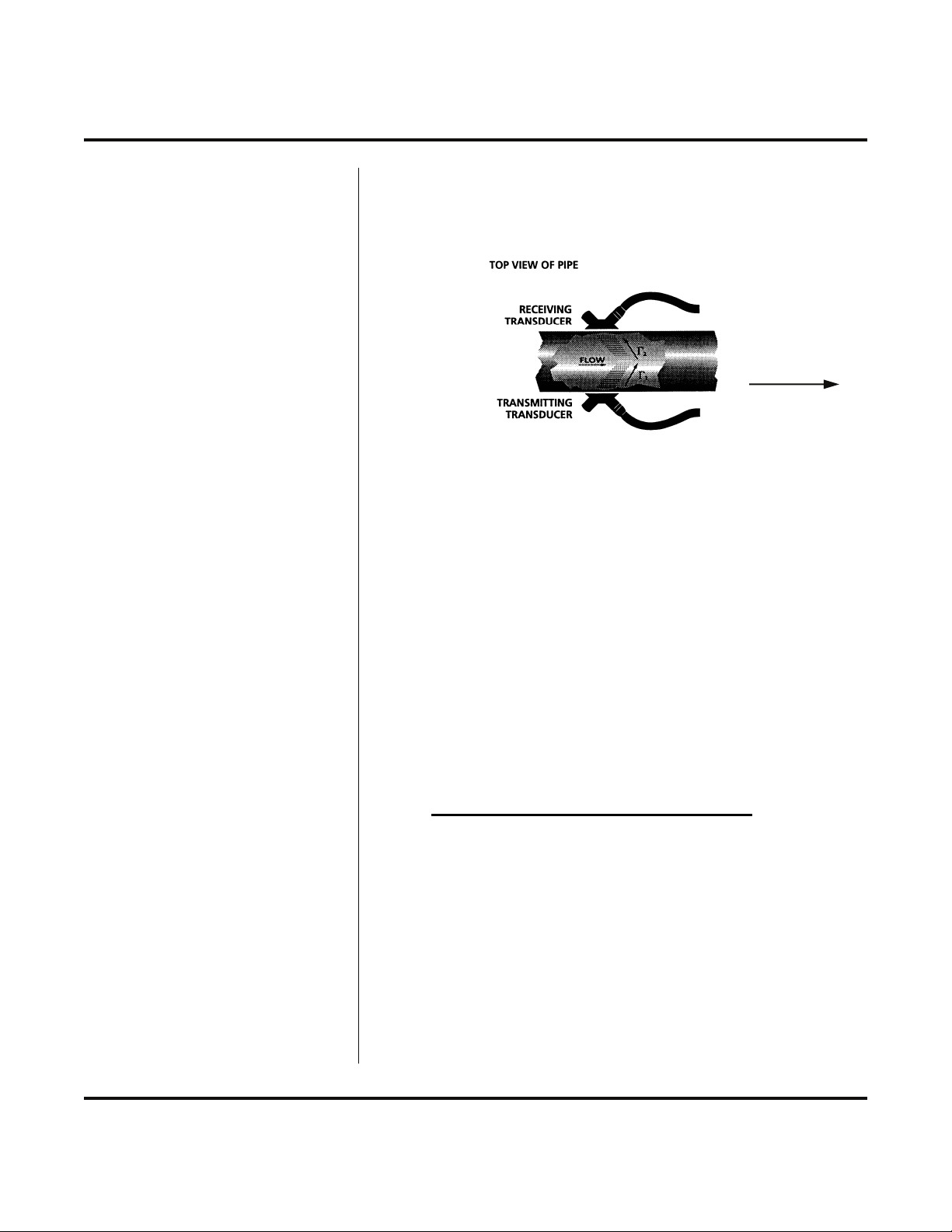
QUICK-START OPERATING INSTRUCTIONS
D. Place each transducer under the mounting strap, 180°
apart on the pipe. Ensure that the transducer cables
are facing the same direction. See Figure 2.
FLOW
DIRECTION
Figure 2 Transducer Cable Direction
E. Route the transducer cable back to the transmitter,
avoiding locations near high voltage supply wires.
Connections
Startup
3. TRANSDUCER CONNECTION
A. Connect the transducer plug to the appropriate mating
socket on the side the D902/3 enclosure.
4. INITIAL SETTINGS AND POWER UP
A. Set the SENSITIVITY control to -2.
B. Press the POWER button. The POWER indicator will
illuminate.
C. If the pipe is full of a flowing liquid
STRENGTH meter will indicate and the READ
indicator will illuminate.
D. Adjust the SENSITIVITY control so that the right-most
green LED just comes ON.
E. The default display indicates fluid velocity as either
FPS or MPS. Refer to the appropriate place in this
manual for specific features and options.
, the SIGNAL
Rev. 10/08 - 5 - D902/3
Page 8
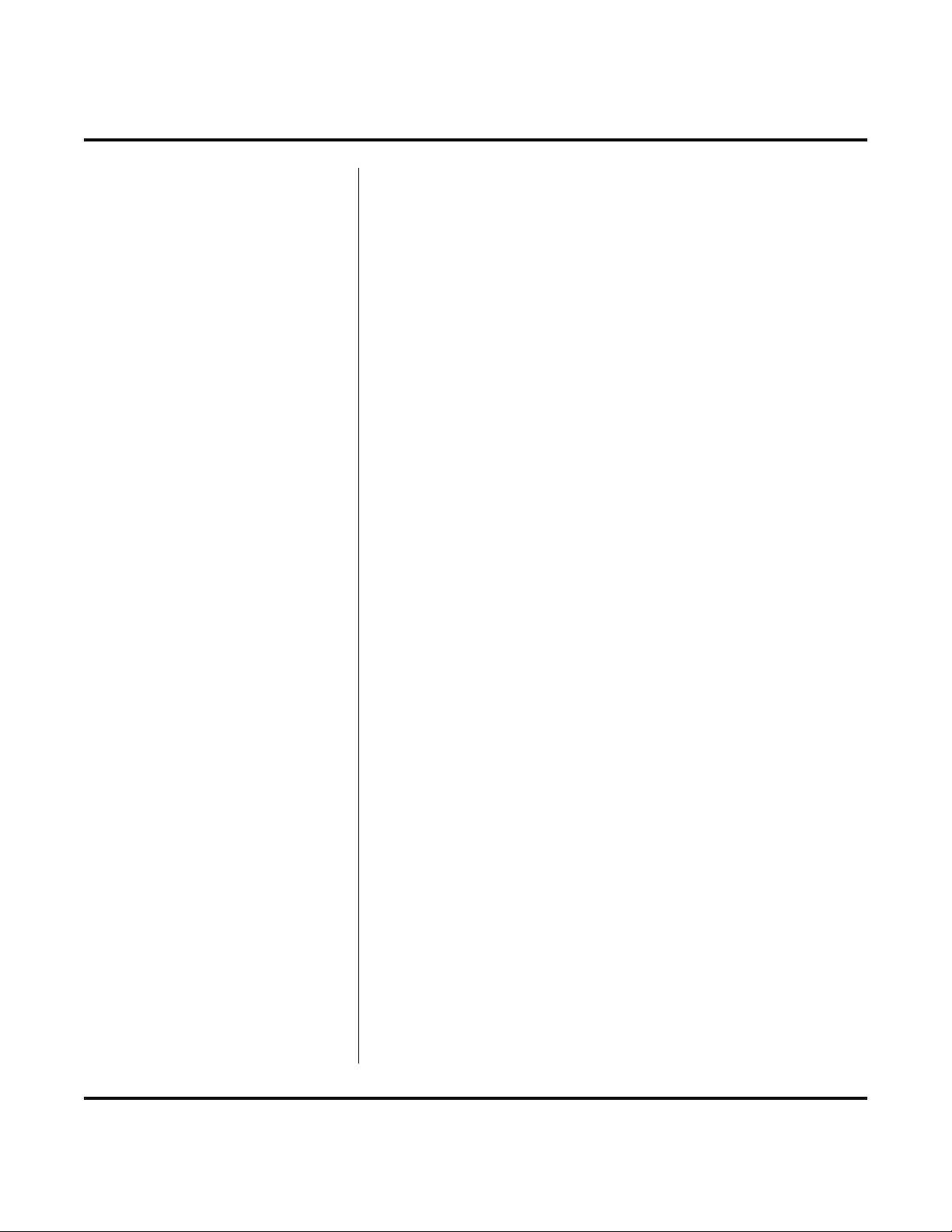
PART 1 - INTRODUCTION
General
Application Versatility
The D902/3 ultrasonic flow meter is designed to measure
the fluid velocity of liquid within closed conduit. The
transducers are a non-contacting, clamp-on type, which
will provide benefits of non-fouling operation and ease of
installation.
The flow meter operates by transmitting an ultrasonic
sound from its transmitting transducer through the pipe
wall into the flowing liquid. The sound will be reflected by
suspended particles or bubbles within the liquid and
recorded by the receiving transducer. A frequency shift
(Doppler effect) will occur that is directly related to the
speed of the moving particle or bubble. This shift in
frequency is interpreted by the instrument and converted to
various user defined measuring units.
A unique feature of this product is that it employs a
proprietary digital filtering system and recognition circuit.
This feature allows the instrument to measure fluid
velocities of clean liquids if the transducers are mounted
downstream from a 90° elbow. The non-symmetrical
hydraulic turbulence which occurs downstream of an elbow
is captured, linearized and can be displayed as liquid
velocity and volume. This capability is not available in
conventional Doppler technology.
The D902/3 flow meter can be successfully applied on a
wide range of metering applications. The simple to program
transmitter allows the standard product to be used on pipe
sizes ranging from 1 - 120 inch (25 - 3048 mm) pipe I.D.
With the small pipe transducer option, the pipe size range
is 0.25 - 1 inch (6 - 25 mm). A variety of liquid applications
can be accommodated: raw sewage, reclaimed water,
cooling water, river water, plant effluent, mining slurries,
sludge, etc. Because the transducers are non-contacting
and have no moving parts, the flow meter is not affected
by system pressure, fouling or wear. Standard transducers
are rated to 250 °F (121 °C). Optional high temperature
transducers are rated to operate to 400 °F (204 °C).
Rev. 10/08 - 6 - D902/3
Page 9
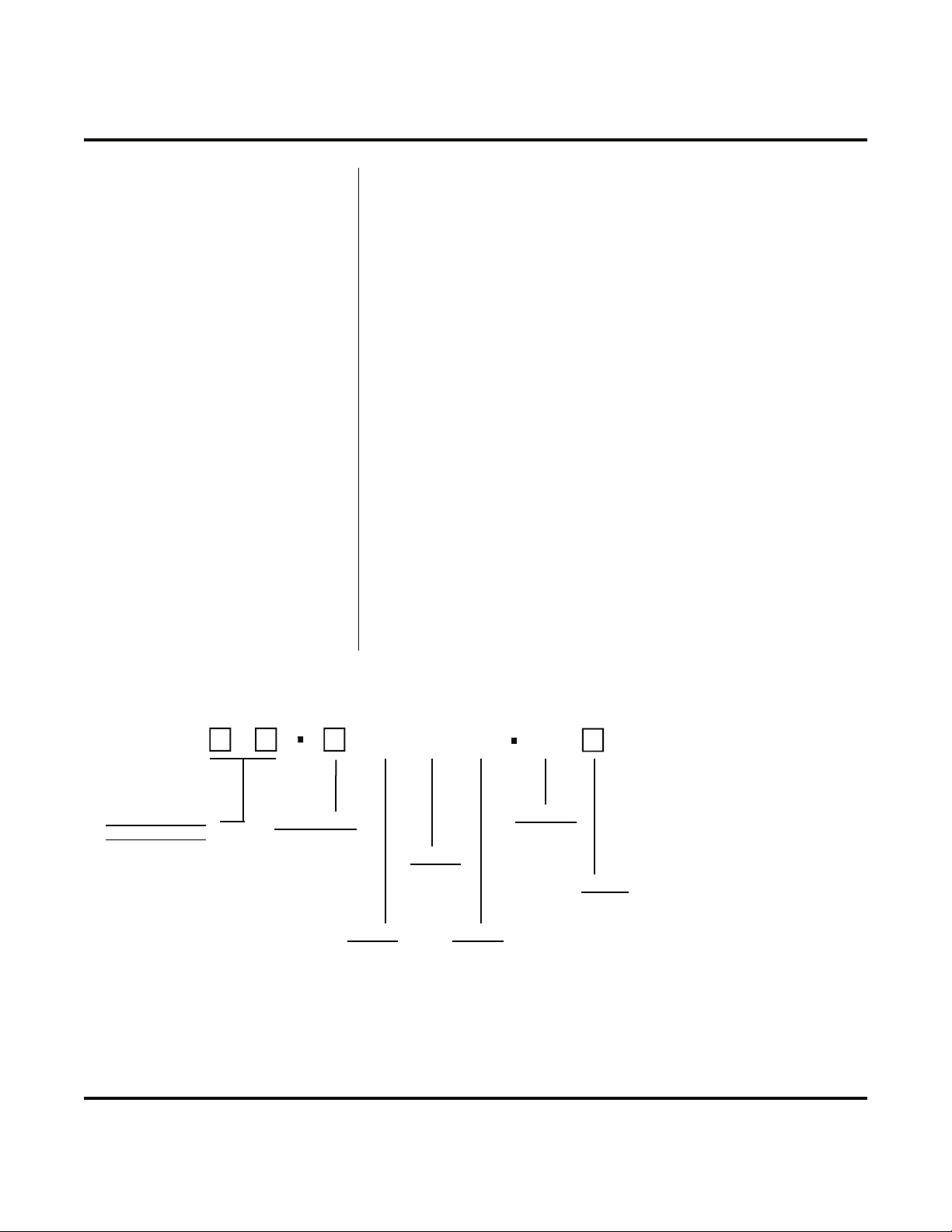
PART 1 - INTRODUCTION
User Safety
Battery Backup
Product Identification
The D902/3 employs modular construction and provides
electrical safety for the operator. The display face contains
voltages no greater than 9 Vdc and the metal work is
electrically connected to earth ground. All user connections
are made through sealed, bulk-head plugs located on the
side of the D902/3 enclosure.
A rechargeable nickel-cadmium battery on the back of the
display board retains all user-entered configuration values
in memory for several years (at 25 °C), even if power is
lost or turned off. The ten year battery is continually trickle
charged whenever line power is applied. A completely
discharged battery recharges fully after 48 hours of
instrument operation.
The serial number and complete model number of the
D902/3 are located on the inside of the transmitter cover.
Should technical assistance be required, please provide
the Dynasonics Customer Service Department with this
information.
Product Matrix
D 9
Measuring Units/
Transducer Type
02) U.S.
03) Metric
12) U.S. (High Temp)
13) Metric (High Temp)
22) U.S. (Small Pipe)
23) Metric (Small Pipe)
32) U.S. (High Temp &
Small Pipe)
33) Metric (High Temp &
Small Pipe)
* High Temp (+400 °F)
Small Pipe (1/4" - 1")
*
Power Supply
A) 115 VAC
B) 230 VAC
C) 100 VAC
D) 200 VAC
E) 12 VDC
1 N A
Output 2
N) None
Output 1
1) 4-20 mA
Totalizer
A) Six digit
resettable
NOTE: The Series D902 is shipped with one set of
standard transducers, acoustic couplant, two mounting
straps, power cord and a 4-20 mA cable.
Rev. 10/08 - 7 - D902/3
N
Approvals
N) None
Options
N) U.S. Power Cord
E) U.K. Power Cord
G) Euro Power Cord
Page 10
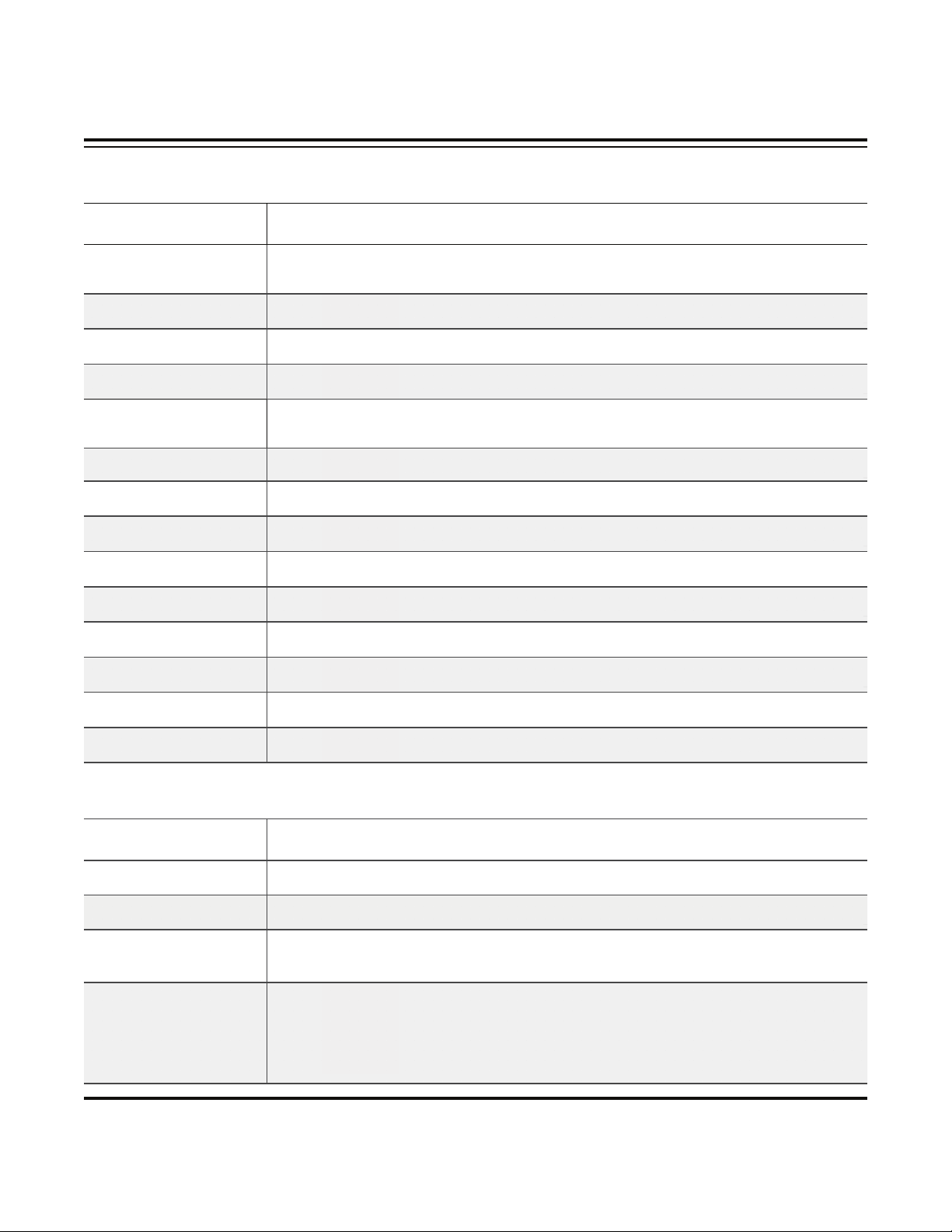
PART 1 - SPECIFICATIONS
TRANSMITTER
DESCRIPTION SPECIFICATION
Power Requirements
Flow Range
Outputs
Indicators
Display
Units
Rate U.S. (Metric) FPS, GPM, MGD (MPS, LPM, M
Totalizer U.S. (Metric) Gallons (liters, M3)
Ambient Conditions
Enclosure
Internal Lead Acid Gel Cell battery provides 8 hours of continuous operation. AC charging:
(Std) 115/230 VAC 50/60 Hz ±10%. (Opt) 100/200 VAC 50/60 Hz ±10%. (Opt) 12 VDC.
0.5 to 20 FPS (0.15 to 6 MPS)
4-20 mA, 600 Ohms max. isolated
Power, Signal Strength, Flow Analyzer, Read Fault, Overrange, Charging and Low Battery
2 line × 20 character alphanumeric LCD (backlit).
Digit height 0.2 inches (5 mm), 6 digit rate, 6 digit totalizer (resettable)
User configured
-20 to +160 °F (-30 to +70 °C), 0-95% relative humidity, non-condensing
NEMA 4, (IP-65) ABS with SS hardware. 11W × 17L × 8D inches (279W × 432L × 203D mm)
3
/hr)
Accuracy
Sensitivity
Repeatability
Response Time
±2% Full Scale
0.4% of Full Scale
±0.4% of Full Scale
5-50 seconds, user configured, to 90% of value, step change in flow
TRANSDUCERS
DESCRIPTION SPECIFICATION
Liquid Requirements
Transducer Cable
Pipe Sizes
Housing Material
25 ppm of 30 micron size suspended solids or entrained gases.
(Std) 20 feet (6 m), retractable cord.
(Std) 1 inch (25 mm) and above
(Small pipe) 1/4 to 1 inch (6 to 25 mm)
Standard Clamp-On: NEMA 6P (IP-68) - 40 °F to +210 °F (- 40 °C to +100 °C)
CPVC, Ultem
High Temp Clamp-On: NEMA 4 (IP-65) - 40 °F to +400 °F (- 40 °C to +200 °C)
Vespel
®
, Nylon, PVC (Cable Jacket), Aluminum (small pipe)
®
, Anodized Aluminum, Nickel-plated brass, Teflon® (Cable Jacket)
Rev. 10/08 - 8 - D902/3
Page 11
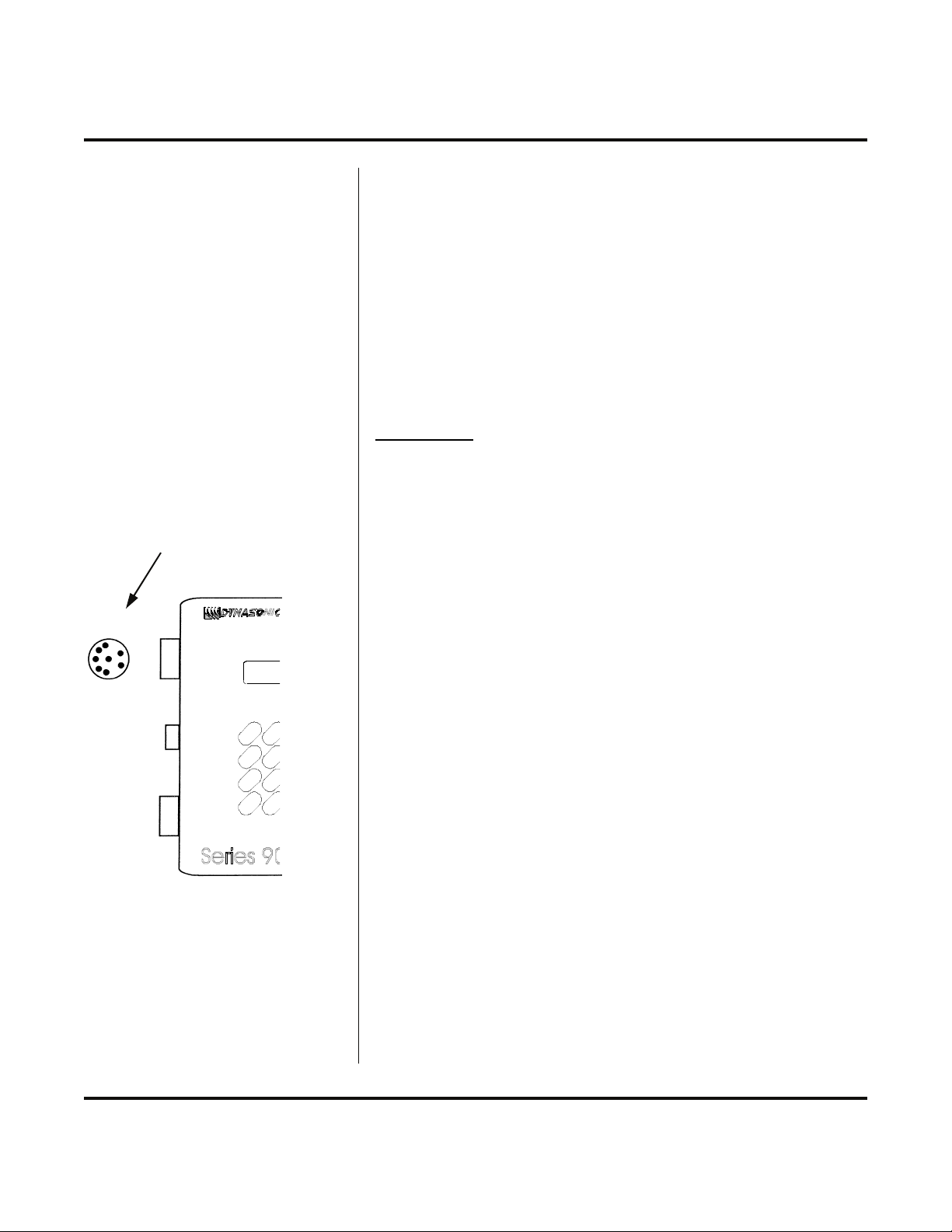
PART 2 - PRE-INSTALLATION CHECKOUT
Unpacking
Functional Test
Transducer Connection
After unpacking, it is recommended to save the shipping
carton and packing materials in case the instrument is
stored or re-shipped. Inspect the equipment and carton for
damage. If there is evidence of shipping damage, notify
the carrier immediately.
The D902/3 flow meter can be checked for basic
functionality using the following Bench Test procedure. It
is recommended that this operation be performed before
each day of operation.
Procedure:
1. Open the D902/3 transmitter cover.
2. Connect the transducer cable connector plug to the
corresponding connector socket located on the side of
the D902/3 enclosure. See Figure 3.
3. Set the transmitter SENSITIVITY control (located on
the front panel) to -2.
4. Apply power.
5. Hold the transducers, the flat sides facing each other,
approximately 6 - 8 inches (150 - 200 mm) apart.
6. Move the transducers towards and away from each other
1 inch (25 mm) for several cycles at approximately 1
second intervals.
7. If unit is functioning properly, the READ LED will
illuminate and the rate display will indicate flow
readings.
Bench Test is Complete
Figure 3
Rev. 10/08 - 9 - D902/3
Page 12

PART 2 - TRANSDUCER INSTALLATION
Transducer Mounting
Considerations
Step A -
Mounting
Locations
CASE 1:
Figure 4
The transducers that are utilized by the D902/3 contain
piezoelectric crystals for transmitting and receiving
ultrasonic sound energy through the pipe wall.
The transducers can be mounted in three different
configurations. The selection of the proper configuration is
dependent on the characteristics of the liquid to be
measured.
The three liquid characteristics, which will affect mounting
location and orientation, are as follows:
CASE 1: Liquid that contains 25 to 10,000 PPM (1%) of
30 micron or larger suspended solids or aeration.
CASE 2: Liquid that contains greater than 10,000 PPM
(1%) of 30 micron or larger suspended solids or aeration.
CASE 3: Liquid that contains fewer than 25 PPM of 30
micron or larger suspended solids or aeration and
suspended solids and aeration content which is smaller
than 30 microns.
Liquid that contains 25 to 10,000 PPM (1%) of 30
micron or larger suspended solids or aeration.
Select a transducer mounting location with adequate
straight runs of pipe, both upstream and downstream, to
achieve stable readings. Examples of minimum upstream
and downstream requirements are included in Table 1.
Mount the transducers 180° apart and facing each other on
the pipe. If the pipe is horizontal, the preferred mounting
orientation is 3 and 9 o’clock, with 12 o’clock being the top
of the pipe. Orientation on vertical pipes does not matter.
See Figure 4.
Rev. 10/08 - 10 - D902/3
Page 13
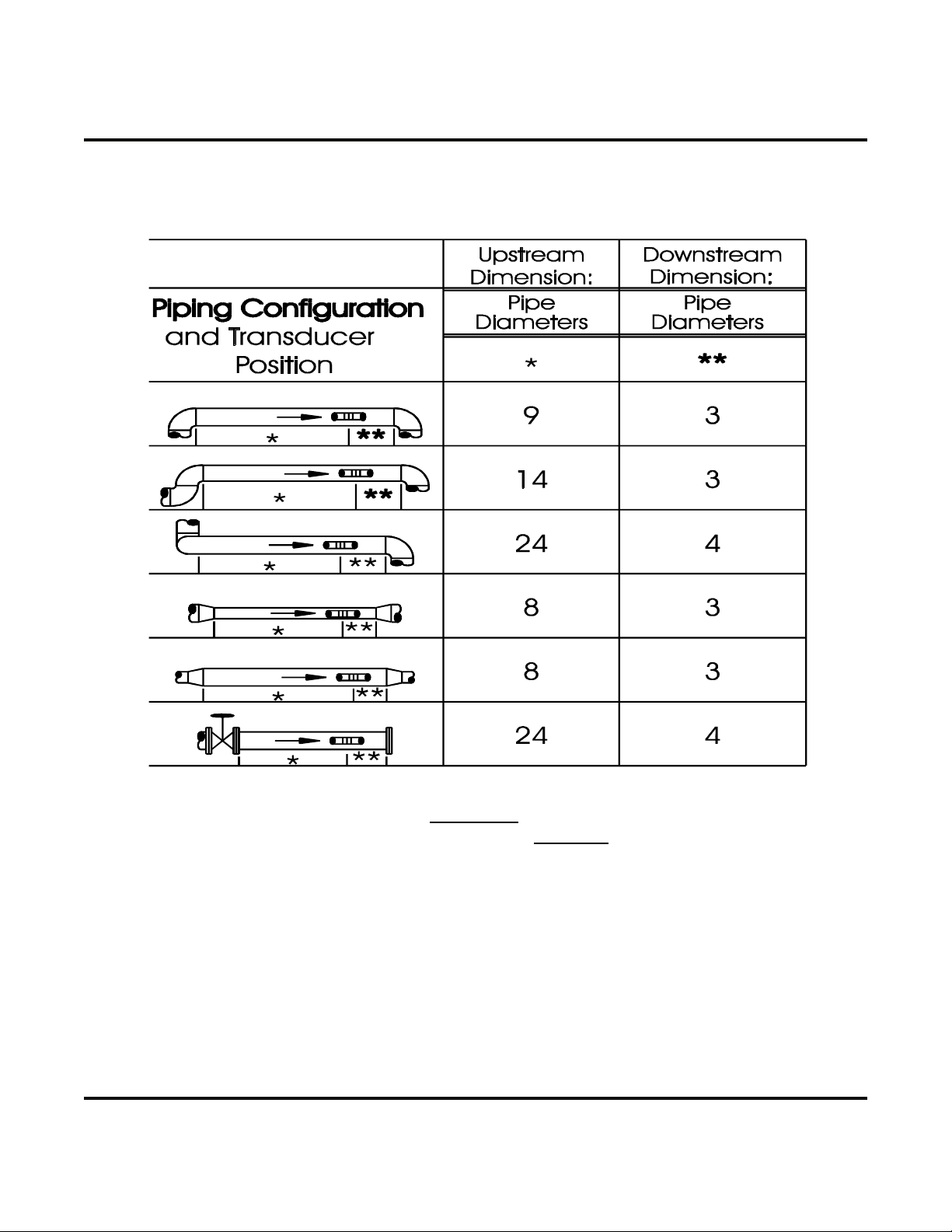
PART 2 - TRANSDUCER INSTALLATION
Table 1
1
1
The D902/3 system will provide repeatable measurements on piping systems
that do not meet these requirements, but the accuracy of these readings may
be influenced to various degrees.
Rev. 10/08 - 11 - D902/3
Page 14
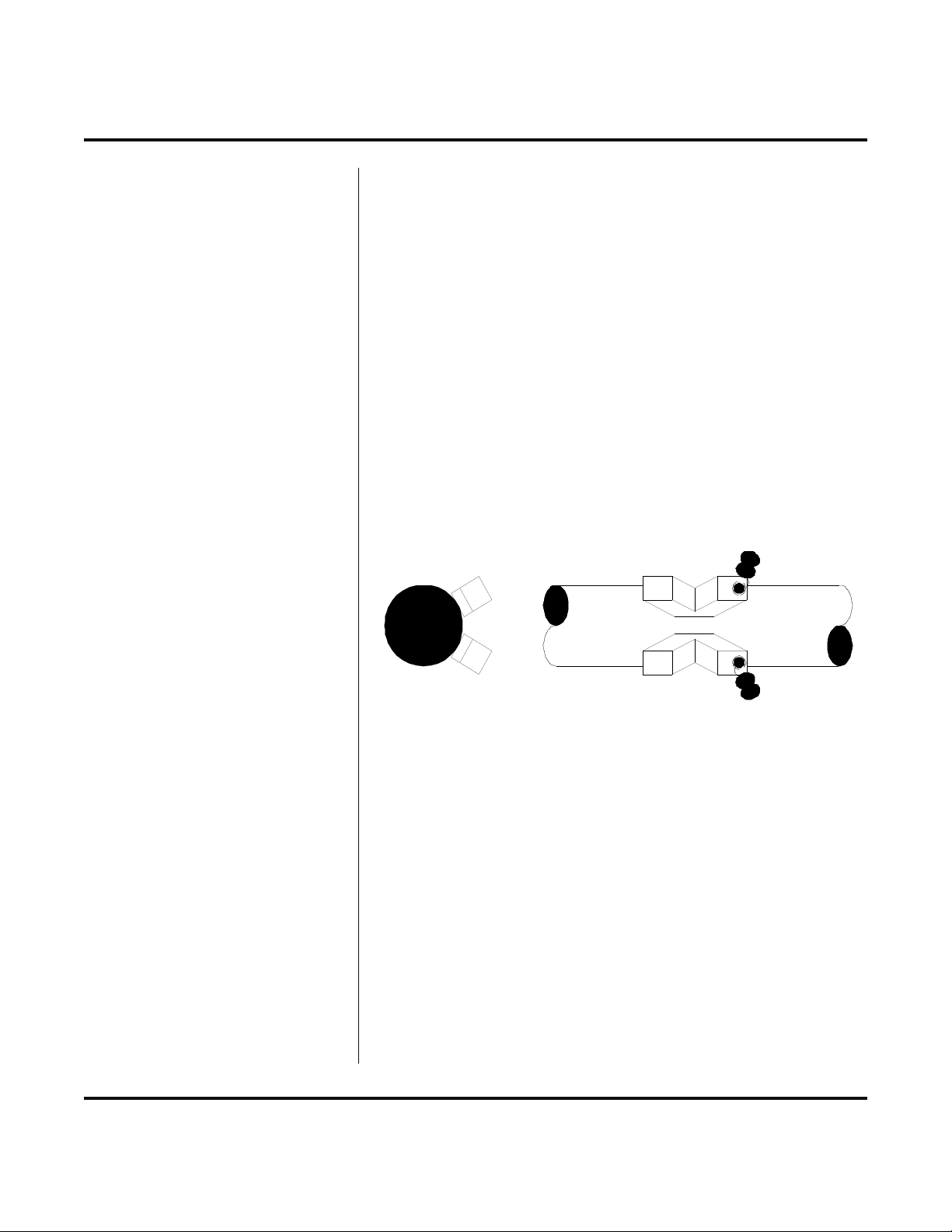
PART 2 - TRANSDUCER INSTALLATION
CASE 2:
Liquid that contains greater than 10,000 PPM (1%) of
30 micron or greater suspended solids or aeration.
The mounting location and straight pipe requirements for
CASE 2 liquid characteristics are the same as those
described in CASE 1. The difference will be in the location
of the transducers on the pipe. As the discontinuities
(suspended solids or aeration) reach a level of
approximately 1% or 10,000 PPM, sound can no longer be
reliably transmitted through the liquid as it has a tendency
to scatter and absorb into the high concentration of
discontinuity. To compensate for this, the D902/3
transducers can be located on the same region of the pipe.
In a horizontal pipe, mount the transducers at 2 o’clock
and 4 o’clock positions. (Assuming 12 o’clock as the top of
the pipe.) See Figure 5.
Figure 5
CASE 3:
Rev. 10/08 - 12 - D902/3
Liquid that contains fewer than 25 PPM of 30 micron or
larger suspended solids or aeration. Or, liquid that
contains solids or aeration which is smaller than 30
microns.
The transducers will be mounted 1 to 3 pipe diameters
downstream from a 90° elbow. The orientation of the
transducers on the pipe will be 180° apart and facing each
other and 90° out of the plane of the elbow. See Figure 6
on page 13.
Page 15
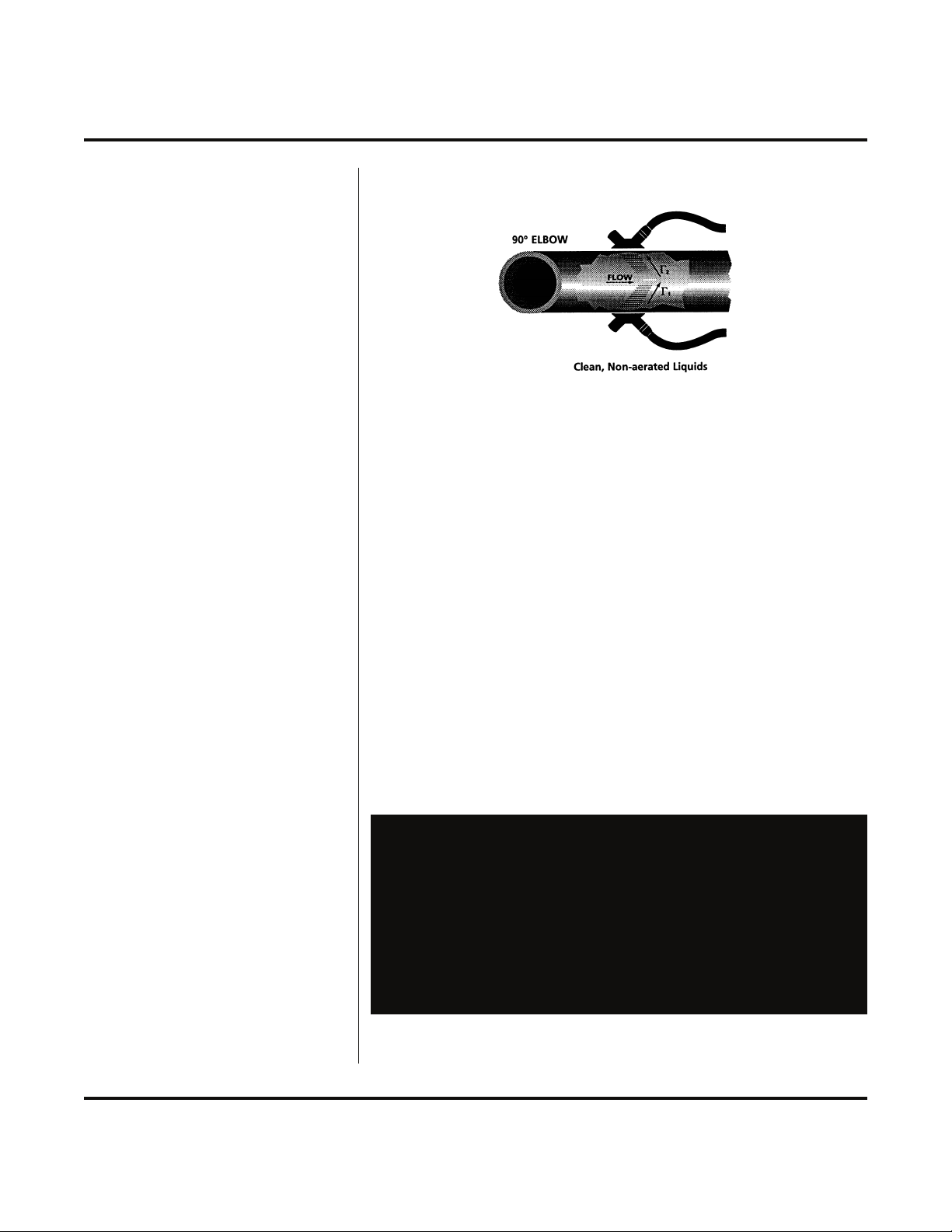
PART 2 - TRANSDUCER INSTALLATION
Step B -
Pipe Surface
Preparation
Step C -
Transducer
Mounting
Figure 6
Before the transducer heads are bonded to the pipe
surface, an area slightly larger than the flat surface of the
transducer must be cleaned to bare metal on the pipe.
(Plastic pipes do not require preparation beyond removal
of paint.) Remove all scale, rust and paint. Thoroughly
dry and degrease the mounting surfaces.
NOTE: Small pits in the piping surface typically do not
significantly impact ultrasonic transmission or signal
reception.
After selecting the applicable mounting location and
preparing the piping surface as detailed in Steps A and B,
the transducer can be mounted to the pipe.
NOTE: High Temperature transducer installations require
specialized mounting hardware and instructions. For
drawings detailing installation of this option, contact
the factory.
Steps A and B, Mounting Locations and Pipe Preparation
sections of this manual apply to the High Temperature
option. Reference these sections as required.
Rev. 10/08 - 13 - D902/3
Page 16

PART 2 - TRANSDUCER INSTALLATION
To assure an acoustically conductive path between the
transducer face and the prepared piping surface, a
coupling compound is employed. Enclosed with the
D902/3 system is a tube of Dow Corning 111, silicone
grease. This couplant is satisfactory for temporarily
mounting the transducers to the pipe. If the installation is
long-term (more than a few days), Dynasonics
recommends utilizing a silicone-based RTV such as Dow
Corning RTV-732. If alternate couplants are utilized, the
grease chosen must be rated to not flow at the
temperature of the pipe.
1. Wrap the elastic strap (enclosed) around the pipe in the
area where the transducers are to be mounted. Mount
the strap snuggly, but leave the strap just loose enough
to allow the transducers to be placed underneath.
2. Spread an even layer of coupling compound,
approximately 1/8 inch (3 mm) thick, to the prepared
transducer mounting areas of the pipe. Utilize Dow 111
for temporary mounting or Dow 732 for permanent
mounting.
3. Spread an even layer of the coupling compound,
approximately 1/8 inch (3 mm) thick, to the flat face of
the two transducers.
FLOW
DIRECTION
Figure 7
Rev. 10/08 - 14 - D902/3
4. Place each transducer under the strap with the flat face
positioned towards the pipe. The notch on the back of
the transducer will provide a mounting surface for the
strap. The transducer cables must be facing in the
same direction for proper operation. See Figure 7.
NOTE: Large pipes may require two people for this
procedure.
5. Tighten the strap tight enough to hold the transducers
in place, but not so tight that all of the couplant
squeezes out of the gap between the transducer face
and pipe. Ensure that the transducers are squarely
aligned on the pipe.
Page 17

PART 2 - TRANSDUCER INSTALLATION
6. Route the transducer cable back to the transmitter
mounting area avoiding high voltage cable trays and
conduits. Do not attempt to add additional cable to the
factory supplied transducer cable. The D902/3
processes very small signals, so the cable shield must
be continuous.
7. If the transducers are to be permanently mounted using
Dow 732, the RTV must be completely cured
proceeding to Instrument Startup. Ensure that no
relative motion between the transducer and pipe occurs
during the 24 hour curing process. If Dow 111 grease
was used for temporary operation of the D902/3
system, proceed with the Instrument Startup procedures.
Transducer Installation is complete.
before
Rev. 10/08 - 15 - D902/3
Page 18

PART 2 - ELECTRICAL CONNECTIONS
Transmitter Location
Transducer Connection
Figure 8
The D902/3 enclosure should be located in an area that is
convenient for observation of the LCD readout and keypad
operations. To prolong the life of the keypad and controls,
the enclosure cover should be left closed when the unit is
unattended.
Place the D902/3 transmitter in a location that is:
♦ Where little vibration exists.
♦ Protected from falling corrosive fluids.
♦ Within ambient temperature limits -22 to +160 °F (+30
to +70 °C)
♦ Out of direct sunlight. Direct sunlight may increase
temperatures within the transmitter to above maximum
limit.
Connect the transducer plug to the socket connection
located on the side of the D902/3 enclosure. Refer to
Figure 8. Ensure that tension on the retractable cables
has not pulled either of the transducers out of position on
the pipe. The transducers must be squarely mounted to
achieve greatest accuracy.
NOTE: The transducer cable carries low level signals. Do
not attempt to add additional cable to the factory supplied
transducer cable.
Rev. 10/08 - 16 - D902/3
Page 19

PART 2 - ELECTRICAL CONNECTIONS
4-20 mA Output
Battery Charging and
AC Power Operation
4-20 mA Output
Figure 9
AC Power
Connection
Figure 10
The 4-20 mA output is proportional to the flow rate
measuring scale and can drive a load of up to 600 Ohms.
The output is isolated from earth ground and circuit low.
Connect the load to the 4-20 mA connection socket
located on the side of the D902/3 enclosure, matching
polarity as indicated. See Figure 9. A mating plug for the
connection socket has been included.
To recharge the internal battery of the D902/3 or to
operate the meter for periods of time greater than 8 hours,
connect the meter to AC line power. Line power is
connected by plugging the enclosed line cord into the
appropriate connector socket located on the side of the
D902/3 enclosure. See Figure 10. Use wiring practices
that conform to local codes (National Electric Code
Handbook in the USA). Use only the standard three wire
connection. The ground terminal grounds the instrument,
which is mandatory for safe operation.
CAUTION: Any other wiring method may be unsafe or
cause improper operation of the instrument.
It is recommended not to run line power with other signal
wires within the same wiring tray or conduit.
NOTE: This instrument requires clean electrical line
power. Do not operate this unit on circuits with noisy
components (i.e. Fluorescent lights, relays, compressors,
variable frequency drives, etc.).
®
Rev. 10/08 - 17 - D902/3
Page 20

PART 2 - SERVICE AND MAINTENANCE
Battery Care and
Maintenance
The D902/3 flow meter is equipped with a Lead Acid Gel
Cell battery. This battery will require charging before initial
operation. Apply AC power, utilizing the enclosed line
power cord, to the D902/3 for a period of 16-24 hours prior
to using the product for the first time. The line cord
connects to the socket connection located on the side of
the enclosure.
The D902/3’s integral battery provides continuous
operation for up to 8 hours on a full-charge. The battery is
“maintenance free”, but it still requires a certain amount of
attention to prolong its useful life. To obtain the greatest
capacity and longevity from the battery, the following
practices are recommended:
• Do not allow the battery to completely discharge.
(Discharging the battery to the point where the LOW
BATTERY indicator illuminates will not damage the
battery. Allowing the battery to stay discharged for long
periods of time can degrade the storage capacity of the
battery.) When not in use, continually charge the
battery by keeping it plugged into line power. The
D902/3 battery management circuitry will not allow the
battery to become “over-charged”.
NOTE: The D902/3 will automatically enter a low power
consumption mode approximately 1-1/2 minutes after the
LOW BATTERY indicator illuminates. This circuit prevents
excessive discharge of the internal battery.
• If the D902/3 is stored for prolonged periods of time,
monthly charging is recommended.
• If the D902/3 is stored for prolonged periods of time,
store at a temperature below 70 ºF (21 ºC).
The CHARGING indicator will always be illuminated when
the D902/3 is connected to line power and the flow meter
is turned ON. If the D902/3 is turned OFF and line power
is connected, the CHARGING indicator will illuminate only
when the internal circuit is charging the battery. During
storage, the CHARGING indicator will cycle as necessary.
Rev. 10/08 - 18 - D902/3
Page 21

PART 2 - SERVICE AND MAINTENANCE
Desiccant Cartridge
The D902/3 is equipped with a DESICCANT CARTRIDGE,
which is located in the face plate of the meter. The
purpose of the cartridge is to absorb the humidity that was
present inside of the enclosure when the product was
manufactured and to absorb moisture that may seep into
the enclosure during field operation. Observing the color
indicator of the DESICCANT CARTRIDGE and replacing it
when it turns PINK will decrease the chance of corrosion
and resulting failure of the internal components of the
D902/3.
Procedure:
1. Obtain a new DESICCANT CARTRIDGE from
Dynasonics (Dynasonics P.N. D005-9909-001).
2. Replace the cartridge in a temperature and humidity
controlled environment. Allow the meter to reach the
same ambient temperature as the area in which the
cartridge will be replaced. (Do not attempt to change
the cartridge if the meter is below the Dew Point
Temperature.)
3. Remove the old cartridge with a 1-3/8" open-end
wrench or appropriate adjustable wrench.
4. Insert the new cartridge and tighten with the wrench.
5. Discard the used cartridge.
Rev. 10/08 - 19 - D902/3
Page 22

PART 3 - STARTUP AND CONFIGURATION
Before Starting the
Instrument
Instrument Startup
Important!
NOTE: The D902/3 flow meter system requires a full
pipe of flowing liquid before a successful startup can be
completed. Do not attempt to make adjustments or
change configurations until both a full pipe and liquid flow
are verified.
NOTE: If Dow 732 RTV was utilized to couple the
transducers to the pipe, the adhesive must fully cure
before power is applied to the instrument. Dow 732
requires 24 hours to cure satisfactorily. If Dow 111 silicone
grease was utilized as a couplant, the curing time is not
required.
Procedure:
1. Verify that all wiring is properly connected and routed.
2. Set the SENSITIVITY Control to -2. This control is
located on the D902/3 front panel.
3. Apply power. The POWER indicator will illuminate.
4. Adjust the SENSITIVITY control so that the right-most
LED on the SIGNAL STRENGTH bar meter just
illuminates or SIGNAL STRENGTH is at least in the
yellow/green region.
NOTE: It is undesirable to adjust the SENSITIVITY control
to a position higher than necessary, as ambient noise can
also be amplified. This noise can cause false readings to
occur.
5. If the pipe is full of a flowing liquid, the READ indicator
will illuminate and the display will begin reading fluid
velocity as FPS (Feet per Second) or MPS (Meters per
Second). It is normal to have low SIGNAL STRENGTH
and FAULT indication at ZERO flow.
6. If a SIGNAL STRENGTH reading in the green portion
of the bar meter or a FLOW ANALYZER indication
could not be obtained, refer to the troubleshooting
section of this manual.
Rev. 10/08 - 20 - D902/3
Page 23

PART 3 - STARTUP AND CONFIGURATION
Keypad
Configurations
Modes of Operation
Default Configuration
After a successful flow meter installation and startup
(covered in the previous sections of this manual) the
D902/3 can be keypad configured to provide select
engineering unit readings of flow and a scaled 4-20 mA
output. Configuration inputs are made via the keypad and
are stored by the microprocessor. The entries are retained
by the flow meter’s backup battery in the event of power
failure. If fluid velocity readings in FPS or MPS are the
only required measurement, keypad configuration is not
required.
The RUN/ENT key toggles the flow meter between the two
modes of operation.
RUN Mode: This is the primary operating mode of the
flow meter. The meter is in RUN mode when the readout
is displaying flow as velocity (FPS, MPS) or volume (GPM,
LPM, LPS). In RUN mode the outputs are active and
transmitting signals proportional to flow rate.
ENTRY Mode: This mode is used to view or change the
configuration of the flow meter. When the D902/3 ships
from the Dynasonics factory, it contains the following
Default configuration:
PARAMETER U.S. METRIC
ID
UNITS
DAMP
Volume/PLS
FULL SCALE
CAL
Each of these parameters may be viewed and/or modified
in the ENTRY Mode. Changes are processed when the
RUN/ENT is pressed and the meter returns to RUN
MODE. In ENTRY Mode flow totalization is suspended
and process outputs are frozen at the last value recorded.
Rev. 10/08 - 21 - D902/3
1 Inch 25 mm
1 (FPS) 1 (MPS)
1 Sec 1 Sec
φ φ
20 FPS 6.08 MPS
100% 100%
Page 24

PART 3 - STARTUP AND CONFIGURATION
Pipe I.D. Input
The ID key allows the entry of a pipe’s Internal Diameter.
The D902/3 utilizes the I.D. constant to process volumetric
flow rates such as GPM (Gallons per Minute) or LPM
(Liters per Minute). The entry is made as either inches or
mm, dependent on whether the unit is configured as U.S.
units or Metric units.
Press the I.D. key from the ENTRY MODE. The display
will show
This is the present I.D. constant. Enter a new I.D. based
on information obtained from the pipe manufacturer, a
physical measurement or a pipe chart. Some common
pipe sizes and dimensions are located on a series of
charts located in the Appendix of this manual. The
acceptable input range for the I.D. constant is shown in
Table 3.
I.D. U.S. METRIC
Max
Min *
* Pipe sizes less than 1 inch (25 mm) require a Small Pipe
Transducer. Dynasonics P.N. D070-1004-003.
INSIDE DIAMETER
Table 3
120 Inches 3050 mm
0.25 Inches 6 mm
NOTE: If a decimal value of less than 1 is to be entered,
enter 0
NOTE: If an entered value is out of the acceptable range
of the instrument, an UNDER! or OVER! indication will be
displayed. The meter will not allow any other entries to be
made until a legitimate value is entered.
Rev. 10/08 - 22 - D902/3
. X X. The zero must precede the decimal value.
Page 25

PART 3 - STARTUP AND CONFIGURATION
Full Scale Input
Important!
The FULL SCALE key allows the entry of the highest
anticipated fluid velocity. The entry is made as either FPS
(Feet per Second) or MPS (Meters per Second) dependent
on whether the unit is configured as U.S. units or Metric
units. The FULL SCALE input is used by the D902/3
microprocessor to scale the 4-20 mA output and adjust the
resolution of the flow rate display.
Acceptable input range for the FULL SCALE constant is
shown in Table 4.
Table 4
I.D. U.S. METRIC
Max
Min *
* NOTE: FULL SCALE values below 1.5 FPS (0.5 MPS)
are not recommended.
NOTE: If an entered value is out of the acceptable range
of the instrument, a RANGE! indication will be displayed.
The meter will not allow any additional entries to be made
until a legitimate value is entered.
20 FPS 8 MPS
n/a n/a
NOTE: If a decimal value is to be entered, enter 0 . X X.
The zero must precede the decimal value (if less than 1)
and only two numbers should be entered after the
decimal value.
Volume to Velocity
Conversion
Rev. 10/08 - 23 - D902/3
Two useful equations which relate volumetric flow in round
pipes to flow velocity are as follows:
FPS = U.S. GPM × 0.409
ID
MPS = LPM × 21.23
ID
2
(inches)
2
(mm)
Page 26

PART 3 - STARTUP AND CONFIGURATION
Totalizer Exponent
Input
The VOL. PULSE key allows the entry of a totalizer
exponent. This feature is useful for accommodating a very
large accumulated flow. The exponent is a “×10” multiplier,
which can be from 0 (no multiplier) to 2 (×100). For
example, to totalize in GAL × 100, a VOL. PULSE value of
2 would be used (10² or 100).
Acceptable input range for the VOL. PULSE constant is
shown in Table 5.
I.D. U.S. METRIC
Max
Min *
* NOTE: If an entry greater than 2 is attempted, the meter
will display OVER!. If a non-whole number value is attempted,
the meter will display RANGE!. A legitimate value will need to
be entered.
After a VOL. PULSE value is entered, the display will
reflect the unit as 0=10º=×1, 1=10¹=×10 and 2=10²=×100.
Table 6 illustrates various codes and their display results.
Table 5
2 2
0 0
Table 6
VOL. PULSE
CODE
0
1
2
Rev. 10/08 - 24 - D902/3
ENG. NOTATION
10E0 999,999
10E1 999,999
10E2 999,999
DISPLAY
MAXIMUM
Page 27

PART 3 - STARTUP AND CONFIGURATION
Engineering Units
Input
Altering the
CALibration of the
D902/3
The UNITS key allows the selection of measuring units.
Table 7 shows applicable codes for the engineering units
available.
UNITS CODE U.S. METRIC
1
2
3
Attempting to enter values other than 1, 2 or 3 will result in
an UNDER! or OVER! to be displayed. Non-whole number
values will result in a RANGE! display. A legitimate value
must be entered.
A few factors can influence the readings of the D902/3
flow meter. The CAL entry allows the user to compensate
for flow discrepancies without affecting the factory
calibration. Examples of situations that can cause reading
discrepancies are:
• Operation on liquids with sonic velocity carrying
properties that are different than water. Please refer to
the Fluid Sound Speed correction chart located in the
Appendix of this manual.
Table 7
FPS MPS
GPM LPM
MGD LPS
• Transducers mounted in non-recommended locations.
• Operation on fluids with a large amount of suspended
solids.
By applying a CAL value other than 100%, the factory
calibrated readings will be altered by the percentage
entered. This CAL value will not
output.
For example, if a reading of 175 GPM is displayed and the
known flow rate is 160 GPM, a CAL value of
160 GPM
175 GPM
Rev. 10/08 - 25 - D902/3
× 100 = 91.4%
be reflected in the 4-20 mA
Page 28

PART 3 - STARTUP AND CONFIGURATION
Display Damping
The TEST Diagnostic
Key
The D902/3 will not allow decimal values to be entered as
a CAL constant, so round to the nearest whole number. In
this case 91%.
Acceptable input ranges for the CAL constant are shown in
Table 8. Values outside of this range will result in an
OVER! or UNDER! display. Non-whole number entries will
result in a RANGE! display. Enter an appropriate value.
I.D. U.S. METRIC
Max
Min
The DAMP key allows the selection of time duration
between display updates. The value selected and entered
will result in display updates of
n × 2 = seconds between updates
Acceptable input ranges for the DAMP constant are shown
in Table 9. Values outside of this range will result in an
OVER! or UNDER! display. Entry of an appropriate value
is required.
I.D. U.S. METRIC
Max
Min
The TEST key is used for diagnostic purposes. It displays
the operand presently available at the analog to digital
converter. This value will always be in the range of 0 to
255.
Table 8
200% 200%
3% 3%
Table 9
5 5
0.5 0.5
Rev. 10/08 - 26 - D902/3
Page 29

PART 3 - STARTUP AND CONFIGURATION
System and Totalizer
RESET
Reset the Flow
Totalizer
FLOW ANALYZER
The RESET key is used for generating a system reset or
to reset the accumulated flow. Press the RESET button
from the ENTER Mode. A choice is then made to:
RESET Reset the system
VOL. MULT Press VOL. PULSE to
reset the totalizer to
zero
If the RESET key is pressed again, all configuration
constants will return to default values.
If the VOL. PULSE key is pressed, the accumulated flow
will be erased and the display will return to zero.
In RUN Mode, pressing the decimal point once will
suspend totalizer accumulation. Pressing the decimal
point again will clear the total. Pressing it a third time will
restart the accumulation from zero.
NOTE: In RUN mode, the key presses are processed
and displayed at the interval defined by the DAMP
constant setting. (i.e. If the DAMP constant is set to
10, the key presses will be acknowledged only every
20 seconds.)
The FLOW ANALYZER bar meter indicates the relative
condition of the Doppler signal that is being processed by
the D902/3. When the instrument is utilized on liquids with
suspended solids or aeration, the FLOW ANALYZER will
indicate within the two right segments — an ideal Doppler
condition. When the D902/3 is used to measure cleaner
liquids, the FLOW ANALYZER bar meter will search its
discrete filter banks and adjust to match the particular
liquid parameters that are present. The bar meter will
indicate these changes when they occur. If no segments
are illuminated on the FLOW ANALYZER, the level of
liquid discontinuity or hydraulic turbulence is inadequate
and the transducers will have to be relocated. Typically,
moving the transducers closer to a 90º elbow will provide
adequate liquid conditions.
Rev. 10/08 - 27 - D902/3
Page 30

PART 4 - TROUBLESHOOTING
CONDITION
Unit does not turn “ON” when power is
applied
These procedures require the
face plate to be removed from
the enclosure.
OVERRANGE light is ON
FAULT light is ON; low SIGNAL
STRENGTH indication
POSSIBLE CAUSE
• Verify that the battery is charged. Plug
into an AC power source.
• Test the fuse.
• Ensure the terminal block located in the
upper left corner of the main PCB is
secure.
• Verify that ribbon cables between PCBs
are connected.
• Increase the value of the FULL SCALE
constant.
• Verify that fluid velocity is not greater than
20 FPS (6.08 MPS).
• Ensure that the transducers are properly
mounted to the pipe.
• Verify that transducer connections are
correct.
• Ensure that the pipe is full of moving
liquid.
• Increase SENSITIVITY so that right-most
SIGNAL STRENGTH light just comes ON.
• On cleaner liquids, move the transducers
o
closer to a 90
pipe elbow.
• On dirtier liquids, mount the transducers
as described in CASE 3 in Part 2 of this
manual.
• If the pipe has a polyethylene liner, move
the transducers to another area. The liner
may contain an air void at this location.
(continued)
Rev. 10/08 - 28 - D902/3
Page 31

PART 4 - TROUBLESHOOTING
FAULT light is ON; low SIGNAL
STRENGTH indication (continued)
Stability of flow readings are
unsatisfactory
This procedure requires the
face plate to be removed
from the enclosure.
Erroneous Reading
• If GND connection and pipe are at different
potentials, ground D902/3 to pipe potential.
• If Variable Frequency Drives are being
utilized, verify that the D902/3 obtains a
READ light when the pump is turned OFF.
If possible, increase the carrier frequency
of the drive.
• Increase the DAMP constant from keypad.
• Increase the system time constant by
turning R17 (DAMP) clockwise till readings
are satisfactory.
• Move transducers to a location further from
piping tees, elbows, valves, filters, etc.
• Transducers mounted incorrectly.
• Another local ultrasonic instrument is
operating at about the same frequency
(consult the Dynasonics factory).
The D902/3 display indicates flow, when
true fluid velocity is zero
• Presence of large amounts of suspended
solids or aeration. Use CAL constant to
compensate.
• Sources of radiated interference are
present. Apply appropriate shielding.
• An electrically noisy power supply is
powering the D902/3. Power the meter
with a circuit that does not power motors,
ballasts or switching supplies.
• Verify that residual leakage and flow are
not present (i.e. leaking check valves).
• Verify that SENSITIVITY is not adjusted
too high. With nominal flow running
through the pipe, adjust SENSITIVITY
control till the right-most bar meter light just
comes ON.
Rev. 10/08 - 29 - D902/3
Page 32

NOTES
Rev. 10/08 - 30 - D902/3
Page 33

PART 5 - APPENDICES
Appendices
Spare Parts List
Mechanical Drawing
Fluid Sound Speed Conversion Chart
Clean Liquid Installation Guide
Pipe Dimension Chart: Cast Iron
Pipe Dimension Chart: Steel, SS, PVC
Velocity to Volumetric Conversion Chart
Statement of Warranty
Customer Service
Rev. 10/08 - 31 - D902/3
Page 34

SPARE PARTS - D902/3
PART NUMBER
D070-1004-001 Series D902 Std. Temp./Std. Pipe Transducer
D040-0402-001 Series D902 High Temp./Std. Pipe Transducer
D070-1004-003 Series D902 Std. Temp./Small Pipe Transducer
D902 O&M Series D902 Installation and Operations Manual
D005-1003-100 Two conductor, 20 AWG, unshielded cable
D003-0825-001 Stainless Steel Identification Tag
D005-9909-001 Series 902 Desiccant Cartridge
DESCRIPTION
D005-1201-001 Series 902 Gel Cell Battery
D002-2011-002 Couplant, RTV (for permanent mounting)
D002-2011-001 Couplant, Silicone (for temporary mounting)
D005-2109-002 Series 902 U.S. Line Cord (Two spades and ground)
D005-2109-011 Series 902 U.K. Line Cord (Three rectangular spades)
D005-2109-021 Series 902 German Line Cord (Two round spades)
D010-0200-100 Series 902 Transducer Extension Cable, 20 ft. (6 m)
D005-1301-002 Fuse, 0.125A Slow Blow, 250V
D005-1301-004 Fuse, 0.75A Slow Blow, 250V
D002-2009-046 Elastic Pipe Strap, 46" (1100 mm)
D002-2009-076 Elastic Pipe Strap, 76" (2000 mm)
D005-0904-001 4-20 mA MIL Connector
Rev. 10/08 - 32 - D902/3
Page 35

MECHANICAL DRAWING - D902/3
Rev. 10/08 - 33 - D902/3
Page 36

Fluid Properties
Original Date: 7/30/1999
Revision: A
Revision Date: 9/10/2003
File: I:/dynasonics/dyna_code/tables/fluid_ss.xls
Fluid Specific Gravity Sound Speed delta-v/degree C Kinematic Viscosity Absolute Viscosity
20 degrees C m/s ft/s m/s/degree C Centistokes Centipoise
Acetate, Butyl 1270 4163.9
Acetate, Ethyl 0.901 1085 3559.7 4.4 0.489 0.441
Acetate, Methyl 0.934 1211 3973.1 0.407 0.380
Acetate, Propyl 1280 4196.7
Acetone 0.79 1174 3851.7 4.5 0.399 0.316
Alcohol 0.79 1207 3960.0 4.0 1.396 1.101
Alcohol, Butyl 0.83 1270 4163.9 3.3 3.239 2.688
Alcohol, Ethyl 0.83 1180 3868.9 4 1.396 1.159
Alcohol, Methyl 0.791 1120 3672.1 2.92 0.695 0.550
Alcohol, Propyl 1170 3836.1
Alcohol, Propyl 0.78 1222 4009.2 2.549 1.988
Ammonia 0.77 1729 5672.6 6.7 0.292 0.225
Anlline 1.02 1639 5377.3 4.0 3.630 3.710
Benzene 0.88 1306 4284.8 4.7 0.711 0.625
Benzol, Ethyl 0.867 1338 4389.8 0.797 0.691
Bromine 2.93 889 2916.7 3.0 0.323 0.946
n-Butane 0.60 1085 3559.7 5.8
Butyrate, Ethyl 1170 3836.1
Carbon dioxide 1.10 839 2752.6 7.7 0.137 0.151
Carbon tetrachloride 1.60 926 3038.1 2.5 0.607 0.968
Chloro-benezene 1.11 1273 4176.5 3.6 0.722 0.799
Chloroform 1.49 979 3211.9 3.4 0.550 0.819
Diethyl ether 0.71 985 3231.6 4.9 0.311 0.222
Diethyl Ketone 1310 4295.1
Diethylene glycol 1.12 1586 5203.4 2.4
Ethanol 0.79 1207 3960.0 4.0 1.390 1.097
Ethyl alcohol 0.79 1207 3960.0 4.0 1.396 1.101
Ether 0.71 985 3231.6 4.9 0.311 0.222
Ethyl ether 0.71 985 3231.6 4.9 0.311 0.222
Ethylene glycol 1.11 1658 5439.6 2.1 17.208 19.153
Freon R12 774.2 2540
Gasoline 0.7 1250 4098.4
Glycerin 1.26 1904 6246.7 2.2 757.100 953.946
Glycol 1.11 1658 5439.6 2.1
Isobutanol 0.81 1212 3976.4
Iso-Butane 1219.8 4002
Isopentane 0.62 980 3215.2 4.8 0.340 0.211
Isopropanol 0.79 1170 3838.6 2.718 2.134
Isopropyl alcohol 0.79 1170 3838.6 2.718 2.134
Kerosene 0.81 1324 4343.8 3.6
Linalool 1400 4590.2
Linseed Oil .925-.939 1770 5803.3
Methanol 0.79 1076 3530.2 2.92 0.695 0.550
Methyl alcohol 0.79 1076 3530.2 2.92 0.695 0.550
Methylene chloride 1.33 1070 3510.5 3.94 0.310 0.411
Methylethyl Ketone 1210 3967.2
Motor Oil (SAE 20/30) .88-.935 1487 4875.4
Octane 0.70 1172 3845.1 4.14 0.730 0.513
Page 37

Oil, Castor 0.97 1477 4845.8 3.6 0.670 0.649
Oil, Diesel 0.80 1250 4101
Oil (Lubricating X200) 1530 5019.9
Oil (Olive) 0.91 1431 4694.9 2.75 100.000 91.200
Oil (Peanut) 0.94 1458 4783.5
Paraffin Oil 1420 4655.7
Pentane 0.626 1020 3346.5 0.363 0.227
Petroleum 0.876 1290 4229.5
1-Propanol 0.78 1222 4009.2
Refrigerant 11 1.49 828.3 2717.5 3.56
Refrigerant 12 1.52 774.1 2539.7 4.24
Refrigerant 14 1.75 875.24 2871.5 6.61
Refrigerant 21 1.43 891 2923.2 3.97
Refrigerant 22 1.49 893.9 2932.7 4.79
Refrigerant 113 1.56 783.7 2571.2 3.44
Refrigerant 114 1.46 665.3 2182.7 3.73
Refrigerant 115 656.4 2153.5 4.42
Refrigerant C318 1.62 574 1883.2 3.88
Silicone (30 cp) 0.99 990 3248 30.000 29.790
Toluene 0.87 1328 4357 4.27 0.644 0.558
Transformer Oil 1390 4557.4
Trichlorethylene 1050 3442.6
1,1,1-Trichloro-ethane 1.33 985 3231.6 0.902 1.200
Turpentine 0.88 1255 4117.5 1.400 1.232
Water, distilled 0.996 1498 4914.7 -2.4 1.000 0.996
Water, heavy 1 1400 4593
Water, sea 1.025 1531 5023 -2.4 1.000 1.025
Wood Alcohol 0.791 1076 3530.2 2.92 0.695 0.550
m-Xylene 0.868 1343 4406.2 0.749 0.650
o-Xylene 0.897 1331.5 4368.4 4.1 0.903 0.810
p-Xylene 1334 4376.8 0.662
Page 38

Page 39

Cast Iron Pipe
Standard Classes
CLASS B CLASS C CLASS D CLASS E CLASS F
Size
(Inches)
10 11.10 10.10 0.50 11.10 9.96 0.57 11.40 10.16 0.62 11.40 10.04 0.68 11.60 10.12 0.74 11.60 10.00 0.80 11.84 10.12 0.86 11.84 10.00 0.92
12 13.20 12.12 0.54 13.20 11.96 0.62 13.50 12.14 0.68 13.50 12.00 0.75 13.78 12.14 0.82 13.78 12.00 0.89 14.08 12.14 0.97 14.08 12.00 1.04
14 15.30 14.16 0.57 15.30 13.98 0.66 15.65 14.17 0.74 15.65 14.01 0.82 15.98 14.18 0.90 15.98 14.00 0.99 16.32 14.18 1.07 16.32 14.00 1.16
16 17.40 16.20 0.60 17.40 16.00 0.70 17.80 16.20 0.80 17.80 16.02 0.89 18.16 16.20 0.98 18.16 16.00 1.08 18.54 16.18 1.18 18.54 16.00 1.27
18 19.50 18.22 0.64 19.50 18.00 0.75 19.92 18.18 0.87 19.92 18.00 0.96 20.34 18.20 1.07 20.34 18.00 1.17 20.78 18.22 1.28 20.78 18.00 1.39
20 21.60 20.26 0.67 21.60 20.00 0.80 22.06 20.22 0.92 22.06 20.00 1.03 22.54 20.24 1.15 22.54 20.00 1.27 23.02 20.24 1.39 23.02 20.00 1.51
24 25.80 24.28 0.76 25.80 24.02 0.89 26.32 24.22 1.05 26.32 24.00 1.16 26.90 24.28 1.31 26.90 24.00 1.45 27.76 24.26 1.75 27.76 24.00 1.88
30 31.74 29.98 0.88 32.00 29.94 1.03 32.40 30.00 1.20 32.74 30.00 1.37 33.10 30.00 1.55 33.46 30.00 1.73
36 37.96 35.98 0.99 38.30 36.00 1.15 38.70 35.98 1.36 39.16 36.00 1.58 39.60 36.00 1.80 40.04 36.00 2.02
42 44.20 42.00 1.10 44.50 41.94 1.28 45.10 42.02 1.54 45.58 42.02 1.78
48 50.50 47.98 1.26 50.80 47.96 1.42 51.40 47.98 1.71 51.98 48.00 1.99
O.D.
Inch
3 3.80 3.02 0.39 3.96 3.12 0.42 3.96 3.06 0.45 3.96 3.00 0.48
4 4.80 3.96 0.42 5.00 4.10 0.45 5.00 4.04 0.48 5.00 3.96 0.52
6 6.90 6.02 0.44 7.10 6.14 0.48 7.10 6.08 0.51 7.10 6.00 0.55 7.22 6.06 0.58 7.22 6.00 0.61 7.38 6.08 0.65 7.38 6.00 0.69
8 9.05 8.13 0.46 9.05 8.03 0.51 9.30 8.18 0.56 9.30 8.10 0.60 9.42 8.10 0.66 9.42 8.10 0.66 9.60 8.10 0.75 9.60 8.00 0.8
I.D.
Inch
Wall
O.D.
Inch
I.D.
Inch
Wall
O.D.
Inch
I.D.
Inch
Wall
O.D.
Inch
I.D.
Inch
Wall
O.D.
Inch
I.D.
Inch
Wall
O.D.
Inch
I.D.
Inch
Wall
CLASS G CLASS HCLASS A
O.D.
Inch
I.D.
Inch
Wall
O.D.
Inch
I.D.
Inch
Wall
54 56.66 53.96 1.35 57.10 54.00 1.55 57.80 54.00 1.90 58.40 53.94 2.23
60 62.80 60.02 1.39 63.40 60.06 1.67 64.20 60.20 2.00 64.82 60.06 2.38
72 75.34 72.10 1.62 76.00 72.10 1.95 76.88 72.10 2.39
84 87.54 84.10 1.72 88.54 84.10 2.22
March, 2000
Page 40

Steel, Stainless Steel, P.V.C.
Standard Schedules
Nominal
Pipe Size
Inches
1.25 1.660 1.530 0.065 1.442 0.109 1.380 1.380 0.140 1.278 0.191 1.278 0.191 1.160 0.250
OUTSIDE
DIAMETER
1 1.315 1.185 0.065 1.097 0.109 1.049 1.049 0.133 0.957 0.179 0.957 0.179 0.815 0.250
1.5 1.900 1.770 0.065 1.682 0.109 1.610 1.610 0.145 1.500 0.200 1.500 0.200 1.338 0.281
2 2.375 2.245 0.065 2.157 0.109 2.067 2.067 0.154 1.939 0.218 1.939 0.218 1.687 0.344
2.5 2.875 2.709 0.083 2.635 0.120 2.469 2.469 0.203 2.323 0.276 2.323 0.276 2.125 0.375
3 3.500 3.334 0.083 3.260 0.120 3.068 3.068 0.216 2.900 0.300 2.900 0.300 2.624 0.438
3.5 4.000 3.834 0.083 3.760 0.120 3.548 3.548 0.226 3.364 0.318 3.364 0.318
4 4.500 4.334 0.083 4.260 0.120 4.026 0.237 4.026 0.237 3.826 0.337 3.826 0.337 3.624 0.438 3.624 0.438 3.438 0.531
5 5.563 5.345 0.109 5.295 0.134 5.047 0.258 5.047 0.258 4.813 0.375 4.813 0.375 4.563 0.500 4.563 0.500 4.313 0.625
6 6.625 6.407 0.109 6.357 0.134 6.065 0.280 6.065 0.280 5.761 0.432 5.761 0.432 5.501 0.562 5.501 0.562 5.187 0.719
8 8.625 8.407 0.109 8.329 0.148 8.125 0.250 8.071 0.277 7.981 0.322 7.981 0.322 7.813 0.406 7.625 0.500 7.625 0.500 7.437 0.594 7.187 0.719 7.187 0.719 6.183 1.221
10 10.750 10.482 0.134 10.42 0.165 10.25 0.250 10.13 0.310 10.02 0.365 10.020 0.365 9.750 0.500 9.750 0.500 9.562 0.594 9.312 0.719 9.062 0.844 9.062 0.844 8.500 1.125
12 12.750 12.420 0.165 12.39 0.180 12.25 0.250 12.09 0.330 12.00 0.375 11.938 0.406 11.626 0.562 11.750 0.500 11.370 0.690 11.060 0.845 10.750 1.000 10.750 1.000 10.120 1.315
14 14.000 13.50 0.250 13.37 0.315 13.25 0.375 13.25 0.375 13.124 0.438 12.814 0.593 13.000 0.500 12.500 0.750 12.310 0.845 11.810 1.095 11.810 1.095 11.180 1.410
16 16.000 15.50 0.250 15.37 0.315 15.25 0.375 15.25 0.375 15.000 0.500 14.688 0.656 15.000 0.500 14.310 0.845 13.930 1.035 13.560 1.220 13.560 1.220 12.810 1.595
18 18.000 17.50 0.250 17.37 0.315 17.12 0.440 17.25 0.375 16.876 0.562 16.564 0.718 17.000 0.500 16.120 0.940 15.680 1.160 15.250 1.375 15.250 1.375 14.430 1.785
20 20.000 19.50 0.250 19.25 0.375 19.25 0.375 19.25 0.375 18.814 0.593 18.376 0.812 19.000 0.500 17.930 1.035 17.430 1.285 17.000 1.500 17.000 1.500 16.060 1.970
24 24.000 23.50 0.250 23.25 0.375 23.25 0.375 23.25 0.375 22.626 0.687 22.126 0.937 23.000 0.500 21.560 1.220 20.930 1.535 20.930 1.535 20.930 1.535 19.310 2.345
30 30.000 29.37 0.315 29.00 0.500 29.00 0.500 29.25 0.375 29.250 0.375 29.000 0.500
36 36.000 35.37 0.315 35.00 0.500 35.00 0.500 35.25 0.375 35.250 0.375 35.000 0.500
42 42.000 41.25 0.375 41.250 0.375 41.000 0.500
48 48.000 47.25 0.375 47.250 0.375 47.000 0.500
SCH.
5
ID Wall ID Wall ID Wall ID Wall ID Wall ID Wall ID Wall ID Wall ID Wall ID Wall ID Wall ID Wall ID Wall
SCH. 10
(LTWALL)
SCH. 20 SCH. 30 STD. SCH. 40 SCH. 60
X STG. SCH. 80 SCH. 100 SCH. 120
SCH. 140 SCH. 180
March, 2000
Page 41

Ductile Iron Pipe
Standard Classes
Cement Lining
Pipe
Size
(inches)
3 3.96 3.46 0.25 3.40 0.28 3.34 0.31 3.28 0.34 3.22 0.37 3.14 0.41
4 4.80 4.28 0.26 4.22 0.29 4.16 0.32 4.10 0.35 4.04 0.38 3.93 0.44
6 6.90 6.40 0.25 6.34 0.28 6.28 0.31 6.22 0.34 6.16 0.37 6.10 0.40 6.04 0.43 .123/.250
8 9.05 8.51 0.27 8.45 0.30 8.39 0.33 8.33 0.36 8.27 0.39 8.21 0.42 8.15 0.45
10 11.10 10.32 0.39 10.46 0.32 10.40 0.35 10.34 0.38 10.28 0.41 10.22 0.44 10.16 0.47
12 13.20 12.58 0.31 12.52 0.34 12.46 0.37 12.40 0.40 12.34 0.43 12.28 0.46 12.22 0.49
14 15.30 14.64 0.33 14.58 0.36 14.52 0.39 14.46 0.42 14.40 0.45 14.34 0.48 14.28 0.51
16 17.40 16.72 0.34 16.66 0.37 16.60 0.40 16.54 0.43 16.48 0.46 16.42 0.49 16.36 0.52
18 19.50 18.80 0.35 18.74 0.38 18.68 0.41 18.62 0.44 18.56 0.47 18.50 0.50 18.44 0.53 .1875/.375
Outside
Diameter
(inches)
Class 54 Class 55 Class 56Class 50 Class 51 Class 52 Class 53
ID Wall ID Wall ID Wall ID Wall ID Wall ID Wall ID Wall
Std./Double
Thickness
20 21.60 20.88 0.36 20.82 0.39 20.76 0.42 20.70 0.45 20.64 0.48 20.58 0.51 20.52 0.54
24 25.80 25.04 0.38 24.98 0.41 24.92 0.44 24.86 0.47 24.80 0.50 24.74 0.53 24.68 0.56
30 32.00 31.22 0.39 31.14 0.43 31.06 0.47 30.98 0.51 30.90 0.55 30.82 0.59 30.74 0.63
36 38.30 37.44 0.43 37.34 0.48 37.06 0.62 37.14 0.58 37.40 0.45 36.94 0.68 36.84 0.73
42 44.50 43.56 0.47 43.44 0.53 43.32 0.59 43.20 0.65 43.08 0.71 42.96 0.77 42.84 0.83 .250/.500
48 50.80 49.78 0.51 49.64 0.58 49.50 0.65 49.36 0.72 49.22 0.79 49.08 0.86 48.94 0.93
54 57.10 55.96 0.57 55.80 0.65 55.64 0.73 55.48 0.81 55.32 0.89 55.16 0.97 55.00 1.05
March, 2000
Page 42

FPS TO GPM CROSS - REFERENCE (Schedule 40)
Nominal
Pipe
(Inches)
1 1.05 2.6989 4.0484 5.3978 6.7473 8.097 9.4462 10.796 12.145 13.490 14.844 16.190 17.540 18.890 20.240 21.590 22.941 24.290
1.25 1.38 4.6620 6.9929 9.3239 11.655 13.99 16.317 18.648 20.979 23.310 25.641 27.970 30.300 32.630 34.960 37.300 39.627 41.958
1.5 1.61 6.3454 9.5182 12.691 15.864 19.04 22.209 25.382 28.555 31.730 34.900 38.070 41.250 44.420 47.590 50.760 53.936 57.109
2 2.07 10.489 15.734 20.979 26.224 31.47 36.713 41.958 47.202 52.450 57.692 62.940 68.180 73.430 78.670 83.920 89.160 94.405
2.5 2.47 14.935 22.402 29.870 37.337 44.80 52.272 59.740 67.207 74.670 82.142 89.610 97.080 104.50 112.00 119.50 126.95 134.41
3 3.07 23.072 34.608 46.144 57.680 69.22 80.752 92.288 103.82 115.40 126.90 138.40 150.00 161.50 173.00 184.60 196.11 207.65
3.5 3.55 30.851 46.276 61.702 77.127 92.55 107.98 123.40 138.83 154.30 169.68 185.10 200.50 216.00 231.40 246.80 262.23 277.66
4 4.03 39.758 59.636 79.515 99.394 119.3 139.15 159.03 178.91 198.80 218.67 238.50 258.40 278.30 298.20 318.10 337.94 357.82
5 5.05 62.430 93.645 124.86 156.07 187.3 218.50 249.72 280.93 312.10 343.36 374.60 405.80 437.00 468.20 499.40 530.65 561.87
6 6.06 89.899 134.85 179.80 224.75 269.7 314.65 359.60 404.55 449.50 494.45 539.40 584.30 629.30 674.20 719.20 764.14 809.09
8 7.98 155.89 233.83 311.78 389.72 467.7 545.61 623.56 701.50 779.40 857.39 935.30 1013.0 1091.0 1169.0 1247.0 1325.1 1403.0
10 10.02 245.78 368.67 491.56 614.45 737.3 860.23 983.12 1106.0 1229.0 1351.8 1475.0 1598.0 1720.0 1843.0 1966.0 2089.1 2212.0
I.D.
INCH
1 1.5 2 2.5 3 3.5 4 4.5 5 5.5 6 6.5 7 7.5 8 8.5 9
12 11.94 348.99 523.49 697.99 872.49 1047.0 1221.5 1396.0 1570.5 1745.0 1919.5 2094.0 2268.0 2443.0 2617.0 2792.0 2966.5 3141.0
14 13.13 422.03 633.04 844.05 1055.1 1266.0 1477.1 1688.1 1899.1 2110.0 2321.1 2532.0 2743.0 2954.0 3165.0 3376.0 3587.2 3798.2
16 15.00 550.80 826.20 1101.6 1377.0 1652.0 1927.8 2203.2 2478.6 2754.0 3029.4 3305.0 3580.0 3856.0 4131.0 4406.0 4681.8 4957.2
FPS TO GPM: GPM = (PIPE ID)² X VELOCITY IN FPS X 2.45 FPS X .3048 = MPS
GPM TO FPS: FPS =
GPM
(ID)² X 2.45
GPM X .0007 = GPD
GPM X 3.7878 = LPM
Page 43

FPS TO GPM CROSS - REFERENCE (Schedule 40)
Nominal
Pipe
(Inches)
18 16.88 697.52 1046.3 1395.0 1743.8 2093.0 2441.3 2790.1 3138.8 3488.0 3836.3 4185.0 4534.0 4883.0 5231.0 5580.0 5928.9 6277.7
20 18.81 866.14 1299.0 1732.0 2165.3 2598.4 3031.5 3464.6 3897.6 4330.7 4763.8 5196.8 5629.9 6063.0 6496.0 6929.1 7362.2 7795.3
24 22.63 1253.7 1880.0 2507.0 3134.1 3761.0 4387.8 5014.6 5641.5 6268.3 6895.1 7522.0 8148.8 8775.6 9402.4 10029 10656 11283
26 25.25 1560.7 2341.0 3121.0 3901.9 4682.2 5462.6 6243.0 7023.4 7803.7 8584.1 9364.5 10145 10925 11706 12486 13266 14047
28 27.25 1817.8 2727.0 3636.0 4544.5 5453.4 6362.3 7271.2 8180.0 9088.9 9997.8 10907 11816 12725 13633 14542 15451 16360
30 29.25 2094.4 3142.0 4189.0 5236.0 6283.2 7330.4 8377.6 9424.9 10472 11519 12566 13614 14661 15708 16755 17803 18850
32 31.25 2390.6 3586.0 4781.0 5976.5 7171.9 8367.2 9562.5 10758 11953 13148 14344 15539 16734 17930 19125 20320 21516
34 33.25 2706.4 4060.0 5413.0 6766.0 8119.2 9472.4 10826 12179 13532 14885 16238 17592 18945 20298 21651 23004 24358
36 35.25 3041.8 4563.0 6084.0 7604.5 9125.4 10646 12167 13688 15209 16730 18251 19772 21292 22813 24334 25855 27376
42 41.25 4165.4 6248.0 8331.0 10414 12496 14579 16662 18744 20827 22910 24992 27075 29158 31241 33323 35406 37489
48 47.99 5637.8 8457.0 11276 14095 16913 19732 22551 25370 28189 31008 33827 36646 39465 42284 45103 47922 50740
54 53.98 7133.1 10700 14266 17833 21399 24966 28532 32099 35665 39232 42798 46365 49931 53498 57065 60631 64198
I.D.
INCH
1 1.5 2 2.5 3 3.5 4 4.5 5 5.5 6 6.5 7 7.5 8 8.5 9
60 60.09 8839.2 13259 17678 22098 26518 30937 35357 39777 44196 48616 53035 57455 61875 66294 70714 75134 79553
72 72.10 12726 19089 25451 31814 38177 44540 50903 57266 63628 69991 76354 82717 89080 95443 101805 108168 114531
84 84.10 17314 25971 34628 43285 51943 60600 69257 77914 86571 95228 103885 112542 121199 129856 138514 147171 155828
FPS TO GPM: GPM = (PIPE ID)² X VELOCITY IN FPS X 2.45 FPS X .3048 = MPS
GPM TO FPS: FPS =
GPM
(ID)² X 2.45
GPM X .0007 = GPD
GPM X 3.7878 = LPM
Page 44

Limited Warranty and Disclaimer
Dynasonics, division of Racine Federated Inc. warrants to the end purchaser, for a period
of one year from the date of shipment from the factory, that all new transmitters and
transducers manufactured by it are free from defects in materials and workmanship. This
warranty does not cover products that have been damaged due to misapplication, abuse,
lack of maintenance, or improper installation. Dynasonics’ obligation under this
warranty is limited to the repair or replacement of a defective product, at no charge to the
end purchaser, if the product is inspected by Dynasonics and found to be defective.
Repair or replacement is at Dynasonics’ discretion. A return goods authorization (RGA)
number must be obtained from Dynasonics before any product may be returned for
warranty repair or replacement. The product must be thoroughly cleaned and any process
chemicals removed before it will be accepted for return.
The purchaser must determine the applicability of the product for its desired use and
assumes all risks in connection therewith. Dynasonics assumes no responsibility or
liability for any omissions or errors in connection with the use of its products.
Dynasonics will under no circumstances be liable for any incidental, consequential,
contingent or special damages or loss to any person or property arising out of the failure
of any product, component or accessory.
All expressed or implied warranties, including the implied warranty of
merchantability and the implied warranty of fitness for a particular purpose or
application are expressly disclaimed and shall not apply to any products sold or
services rendered by Dynasonics.
The above warranty supersedes and is in lieu of all other warranties, either expressed or
implied and all other obligations or liabilities. No agent or representative has any
authority to alter the terms of this warranty in any way.
Page 45

GENERAL TERMS AND CONDITIONS OF SALES
1. PAYMENT – Terms of payment are effective from the actual date of invoice. If, in the Seller’s
opinion, the financial condition of the Buyer at any time – or any other circumstances – do not justify
the incurrence of production costs of shipment on the terms of payment specified, the Seller may
require partial or full payment in advance. Payment terms are net 30 days unless otherwise stated on
invoice.
2. F.O.B. – All shipments are from Racine, Wisconsin, USA, unless otherwise other stated, and title
transfers to the buyer upon leaving factory.
3. QUOTATION AND PRICES – Quoted prices are firm for 30 days unless stated in the quotation and
are subject to change without notice after expiration of this period.
4. TAXES – Any applicable sales, use, revenue, excise or other taxes not specifically stated in the
quotation are to be remitted by the Buyer directly to the appropriate regulatory agency.
5. WARRANTY – Seller’s standard published warranty in effect at the time of shipment shall apply.
This warranty is exclusive and is in lieu of all other warranties, express, implied, or statutory, including
the warranty of merchantability.
6. DELIVERY – The Seller shall not be liable for loss or damage of any kind resulting from delay or
inability to deliver on account of flood, fire, labor trouble, riots, civil disturbances, accidents, acts or
orders or regulations of civil or military authorities, shortages of material, or any other causes beyond
Seller’s control.
7. PRODUCT CHANGES – In keeping with our continuing policy of product improvement, we reserve
the right to make changes in our products at any time, without incurring an obligation to change,
replace or upgrade equipment previously shipped.
8. CANCELLATIONS – An order placed by Buyer and accepted by Seller may be cancelled only with
the Seller’s consent and upon terms that will indemnify the Seller against loss.
9. RESTOCKING CHARGE – On standard equipment, the charge is 25%, provided the equipment is
returned within 30 days in acceptable condition with a RGA number. Restocking charges for special
equipment may vary from standard equipment, and will be handled on a case-by-case basis.
No returns will be taken after one year.
Page 46

RETURN OF EQUIPMENT/SALES INFORMATION
CONTACTS AND PROCEDURES
Customer Service/Application Engineer:
If you have a question regarding order status, placing an order, reviewing applications for
future purchases, or wish to purchase a new flow meter, please contact our new National
Sales and Marketing Headquarters:
DYNASONICS
Division of Racine Federated Inc.
8635 Washington Avenue
Racine, WI 53406
PHONE: (800) 535-3569 or
(262) 639-6770
FAX: (262) 639-2267
Service/Repair Department:
If you already purchased equipment and have an operation problem, require service, or
need to schedule field service, please contact our Service Department:
DYNASONICS
Division of Racine Federated Inc.
8635 Washington Avenue
Racine, WI 53406
PHONE: (800) 535-3569 or
(262) 639-6770
FAX: (262) 639-2267
Return Goods Authorization:
When returning equipment, it is necessary for you to contact our Service Department at
(800) 535-3569 or (262) 639-6770 to obtain an RGA number for the authority and proper
tracking of your material and its prompt inspection and return. The RGA number should
be noted on the outside of the box. All returns of equipment go to the following address:
DYNASONICS
Division of Racine Federated Inc.
8635 Washington Avenue
Racine, WI 53406
Attn: RGA #
Page 47

Page 48

8635 WASHINGTON AVENUE
RACINE, WI 53406
TOLL-FREE IN NORTH AMERICA
TEL: (800) 535-3569 FAX: (800) 732-8354
TEL: (262) 639-6770 FAX: (262) 639-2267
URL: www.dynasonics.com
DYNASONICS is a registered trademark of Racine Federated Inc.
Ultem is a registered trademark of General Electric Co.
Vespel is a registered trademark of E.I. DuPont de Nemours and Company.
National Electric Code is a registered trademark of NFPA.
UL is a registered trademark of Underwriters Laboratories.
© 2008 Racine Federated Inc.
All rights reserved.
Printed in USA
D902/903 O&M REV 10/08
