Dynascan DS0616 Quick Start Manual

DS0616
Quick Start Guide
1

Contents
Safety Precaution .......................................................................................................................................... 3
Caution ...................................................................................................................................................... 3
Handling ........................................................................................................................................................ 4
Unpacking the Unit ................................................................................................................................... 4
Installation .................................................................................................................................................... 6
Connecting a plug to the display ............................................................................................................... 6
Permanent ground installation ................................................................................................................. 7
Operation .................................................................................................................................................... 10
Functions of the DynaScan...................................................................................................................... 10
Power display ON/OFF ............................................................................................................................ 10
Options ........................................................................................................................................................ 11
Digital Media Player ................................................................................................................................ 11
Video Input Box ....................................................................................................................................... 11
Maintenance ............................................................................................................................................... 12
Cleaning the Displays Screen Shield........................................................................................................ 12
Cleaning Display Filters ........................................................................................................................... 13
Base Filter ................................................................................................................................................ 13
Top Cover ................................................................................................................................................ 13
Troubleshooting .......................................................................................................................................... 14
2

Safety Precaution
Caution
The display system is not meant for outdoor use.
After shutting down the power to the display, do not touch the printed circuit boards (PCB) and
their components to avoid electric shock.
Checking any electrical wire or any components on the PCBs, turn off the power to the display
and unplug the power cord from the power outlet.
Do not arbitrarily disassemble and change the electric connecting dispositions, cords or
components inside the display system.
Check that the operating voltage of the display system is identical with the voltage of your local
power supply.
Ensure that the display system is grounded correctly.
After the power is shut off, do not move the display until the rotating screen reaches a complete
stop.
Do not allow anything to fall into the display chamber or the base.
Do not tilt the display system.
Ensure the location of where the unit is the ambient temperature is less than 30 °C or over 0 °C
Ensure all the cable connectors and the power plugs are connected securely in place before
turning on the display system
Do not move the display system while operating.
Do not unplug the display system while in use.
3
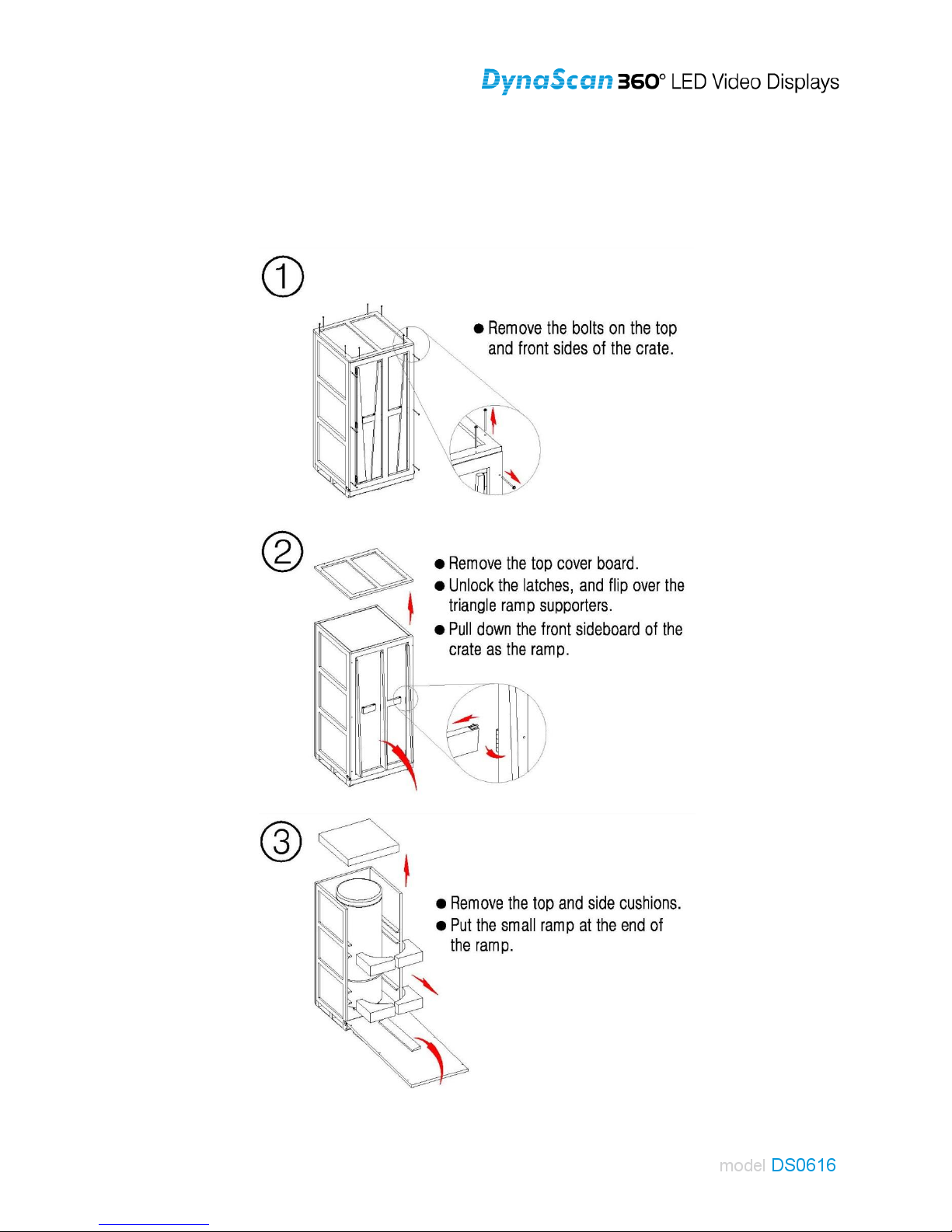
Handling
Unpacking the Unit
Follow the diagrams below to unpack the crate. You will need a 13mm socket wrench.
4
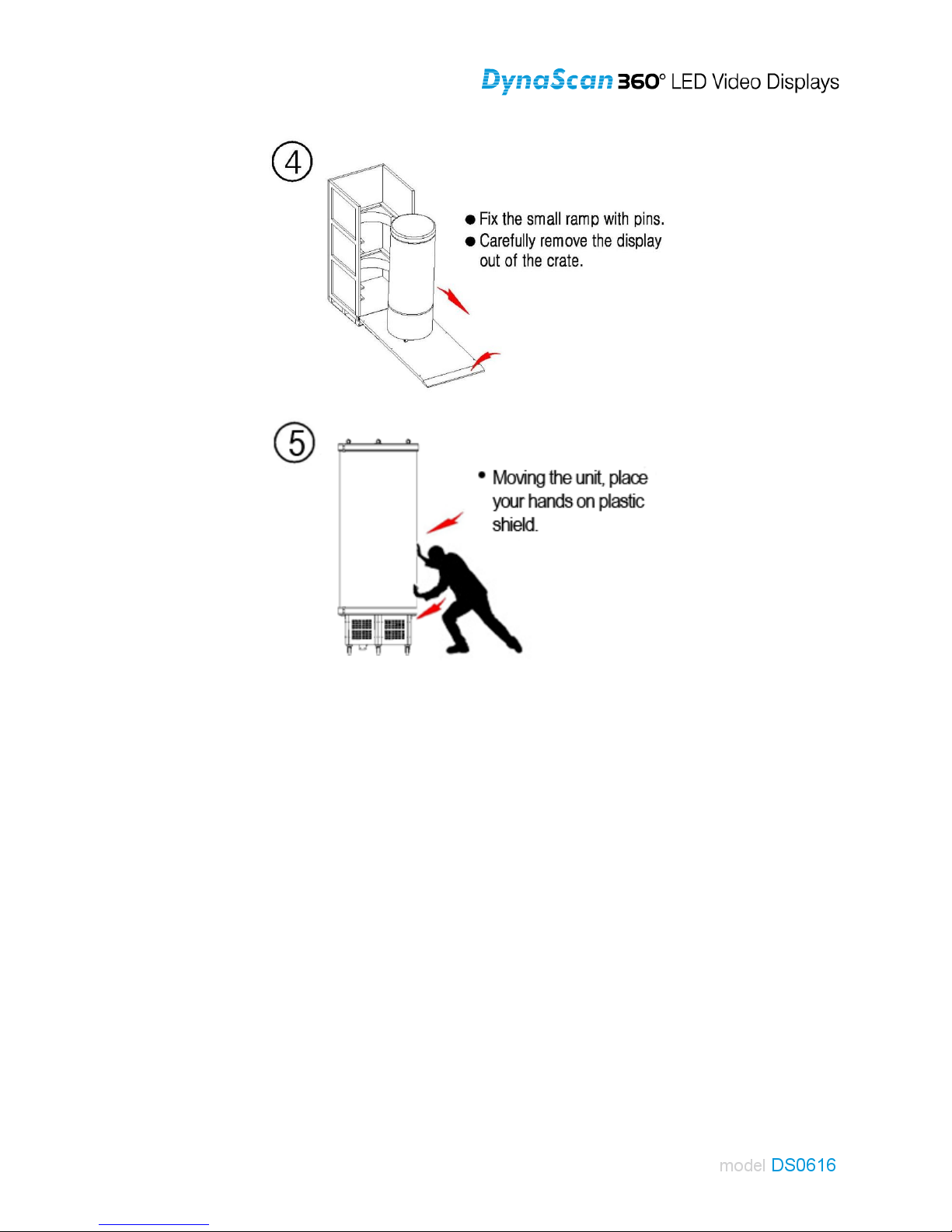
5
