
BTI-029 Toslink / SPDIF Bluetooth
Transmitter & Receiver
Welcome to use Toslink / SPDIF Bluetooth transmitter & receiver BTI-029
➢ Production description:
BTI-029 is a Bluetooth transmitter and receiver with Toslink.
When used as a Bluetooth transmitter, it can transfer the music on your mobile, Walkman,
TV, computer, etc to your Bluetooth receiver, Bluetooth headphone, and Bluetooth
speakers through wireless technology.
When used as a Bluetooth receiver, it can been a stereo Bluetooth headphone (by
plugging headphone audio cable into 3.5mm port), or connecting with speaker to receive
audio signal through wireless.
Pls enjoy your time to use this model!
➢ Image & Specification
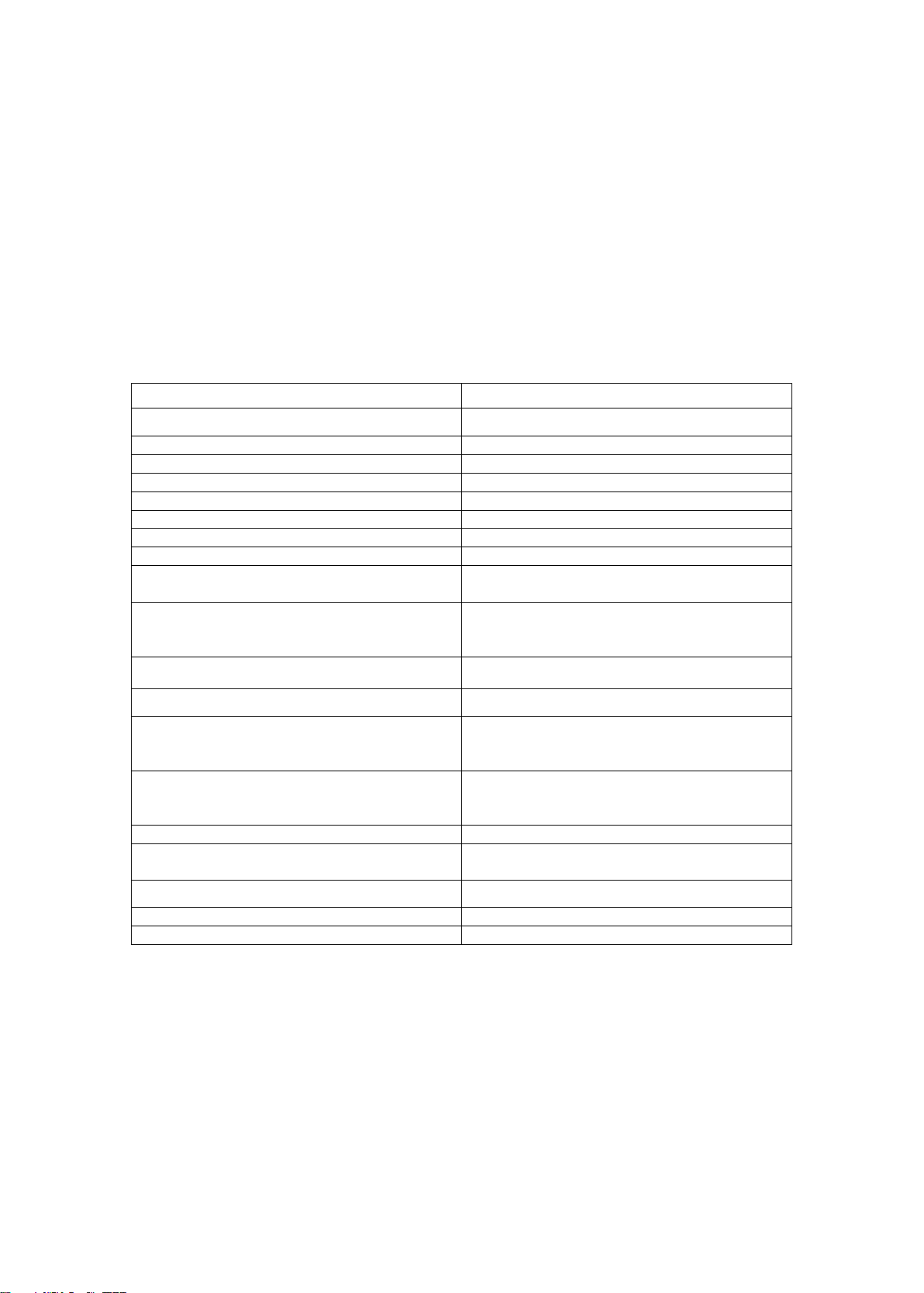
A, Multi-function button (MFB)
B, Mode selection switch (TX: transmitter; RX: receiver)
C, Interface selector switch (AUX: 3.5mm audio interface; SPDIF: optical interface)
D, 3.5mm Aux-in
E, Optical fiber input interface
F, Optical fiber output interface
G, Micro USB charging port
H, LED indicator
Model No
BTI-029
Bluetooth Version
V4.1,Class Ⅱ
Chipset
CSR BC8670
Operation Frequency
2.402GHz-2.480GHz
RX working time (AUX)
15 Hours
TX working time (AUX)
15 Hours
RX working time (SPDIF)
12 Hours
TX working time (SPDIF)
12 Hours
Charging time
About 2 Hours
Bluetooth Profile
RX:A2DP AVRCP
TX:A2DP
Support dual stream(TX mode)
Connect with two Bluetooth speakers or
Bluetooth headsets simultaneously (devices
support the same CODEC),
Support dual connection (RX mode)
Support connecting with two mobile phones
Passcode
0000,1111,1234,8888
CODEC
TX: APT-X, SBC, APTX-LL, Fourth,
FastStream
RX:SBC
APTX tips
Single connection, Priority support APTX
48kHZ (Connection device support APT-X );
Two connections, Support SBC automatically
Battery
350mAh rechargeable lithium battery
Charging supply
100-240V AC Adapter
5VDC,≥300mA
Working temperature
-10—55℃
Net weight
About 38.6g
Dimension
60*60*18.4mm
➢ First Time Using
For the first time using, please full charged the model BTI-029.
When working , the RED LED flashes three times continuously (exclude Red LED
flashes once for successfully connection), means the unit in low power, please
charge it :

A. Connect the charging cable with a AC or PC with the USB port
B. Connect the charging cable with BTI-029 with micro USB port
C. Solid Red LED indicator when charging, and turn off when full charged.
D. Take about 2 hours.
➢ Working as a Bluetooth Transmitter
Function option for BTI-029
Select working mode through the Slide option button. Slide the button to “ TX” side (off
state).
Tips: 1. All the paired devices in RX mode will be deleted after power on ( in “TX” mode)
2. Change the different mode (TX or RX) should be done more than 3 seconds later
after the unit power off
Note: when work as Bluetooth transmitter, could only store 4 devices and the stored
devices will be updated by the latest paired ones. ( To save time after power on, as too
many devices will take long time for reconnect pairing.)
Tips: Automatically reconnect time for mode BTI-029.
Stored 1 device: about 7 seconds;
Stored 2 devices: about 12 seconds;
Stored 3 devices: about 17 seconds;
Stored 4 devices: about 22 seconds.
1. Power on
Off state, long press MFB for 3 seconds, Blue LED flashes twice to power on. (BTI-029
enter into pairing mode automatic if without connect with any device before.)
2. Power off :
On state, long press MFB for 3 seconds, Red LED flashes twice to power off. (Please
repower the unit after 3 seconds later, as voltage of the chipset may not disappear
totally. )
3. Pairing mode :
Power on the unit, double click the MFB, Blue LED flashes to enter pairing mode.
4. Clear up the pairing list :
Power off with the current working mode(TX or RX), 3 seconds later, switch to the other
working mode, then power on, the pairing information for the former mode will be cleared up.
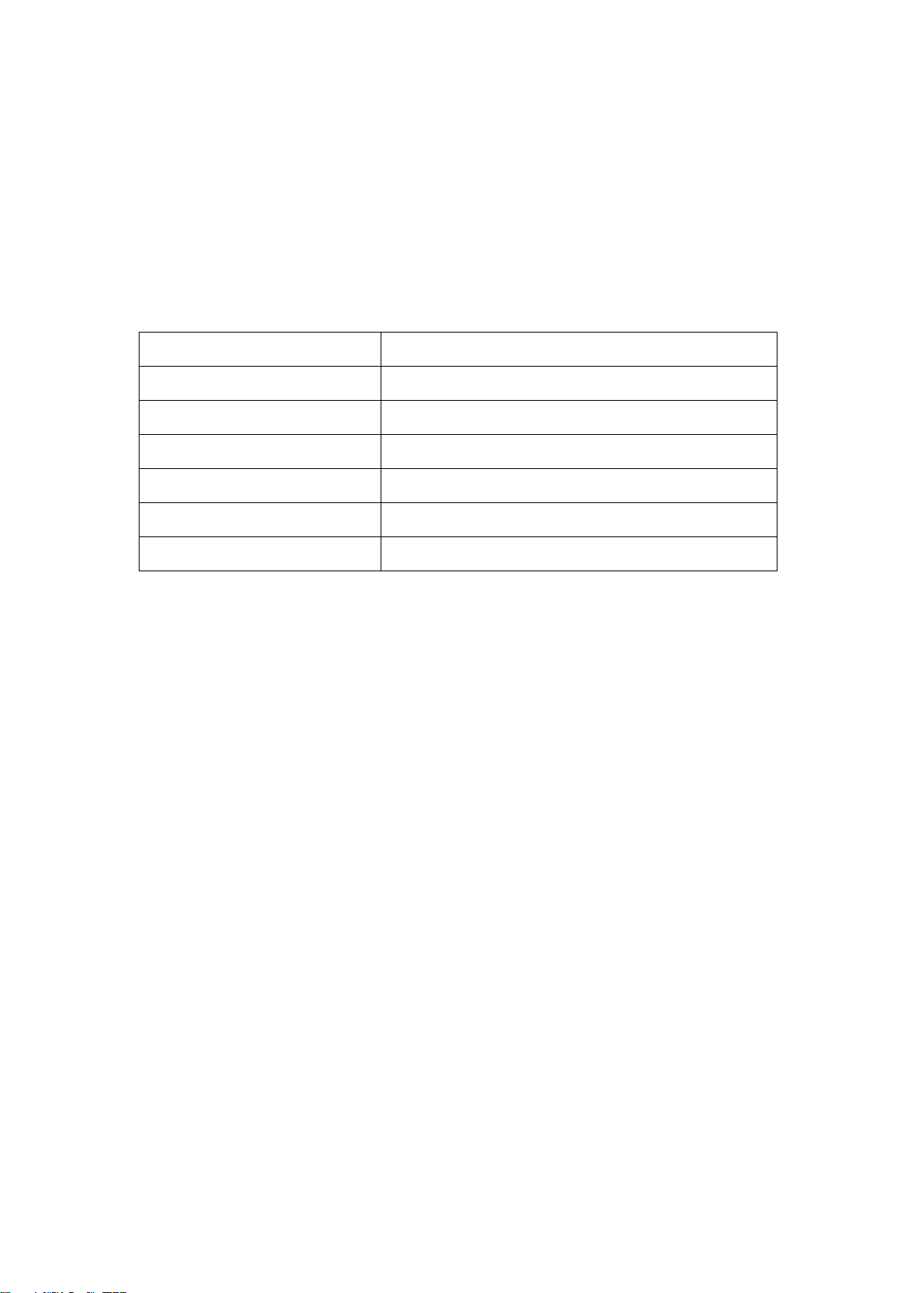
5.Re-connect with all the connected device:
Power on the unit ( two connections simultaneously ), short press MFB to connect back with
all the paired devices automatically (support two devices connection simultaneously,
prioritize the latest two ones). Solid blue LED to successful connected. Enter into pairing
mode if without connected with any devices more than 22 seconds.
6. Power off automatically
Power off automatically when the battery voltages lower than 3.1V.
7. LED indicator
Power on
Blue LED flashes twice
Pairing
Blue LED flashes
Unconnected standby mode
Blue LED flashes once every second
Connected standby mode
Solid Blue LED
Low voltage
Red LED flashes
Charging
Solid Red
Fully charged
Red LED turn off
Tips: In off or working state, switch between AUX and SPDIF through the toggle switch.
8. Working while charging:
Support working while charging to continue work. (with DC 5V ≥300mA,)
Steps: 1.Connect the unit with power supply.
2.Power on item BTI-029 to enter into pairing mode.
3.Connect with devices and work.
Tips: 1. May have noise when the battery voltage too low or with poor power supply.
2. Connect the power supply to repower the item when the unit dead.
3. Advise not to use while charging often, as it will shorten the life of battery.
➢ Working as a Bluetooth Receiver
Select working mode through the Slide option button. Slide the button to “ RX” side (off state).
Tips: 1. All the paired devices in TX mode will be deleted after power on
2. Change the different mode (TX or RX) should be done more than 3 seconds later
after the unit power off.
3. Could stored 8 paired devices , and auto update to the latest paired lists.

1. Power on:
Off state, long press MFB for 3 seconds, Blue LED flashes twice to power on. (BTI-029 enter
into pairing mode automatic if without connect with any device before.)
2. Power off:
On state, long press MFB for 3 seconds, Red LED flashes twice to power off. (Please
repower the unit after 3 seconds later, as voltage of the chipset may not disappear totally. )
3. Pairing mode:
Power on the unit, double click the MFB, Blue & Red LED flashes alternately, the unit enter
into pairing mode, will power off automatically if without connections in 5 minutes.
4. Play /pause :
Music playing, short press MFB to pause or play.
5. Clear up the pairing list :
Power off with the current working mode, 3 seconds later, change to another working mode,
then power on, the pairing information for the former mode will be cleared up
6. Re-Connect with the connected devices:
Power on the unit ( two connections simultaneously ), short press MFB to connect back with
all the paired devices automatically (support two devices connection simultaneously,
prioritize the latest two ones). Solid blue LED to successful connected. The faster paired
device have priority to play.
7. Power off automatically
A. When the battery voltages lower than 3.1V
B. Without connection under non-matching record after 5 minutes (If with matching record,
will take 1 more minute.)
8. LED indicator
Power on
Blue LED flashes twice
Pairing
Blue and Red LED flashes alternately
Unconnected standby mode
Blue LED flashes twice every three seconds
Connected standby mode
Solid Blue LED
Low voltage
Red LED flashes
Charging
Solid Red
Fully charged
Red LED turn off
Tips: In off or working state, switch between AUX and SPDIF through the toggle switch.

8. Working while charging:
Support working while charging to continue work. (with DC 5V ≥300mA,)
Steps: 1.Connect the unit with power supply.
2.Power on item BTI-029 to enter into pairing mode.
3.Connect with devices and work.
Tips: 1. May have noise when the battery voltage too low or with poor power supply.
2. Connect the power supply to repower the item when the unit dead.
3. Advise not to use while charging often, as it will shorten the life of battery.
➢ Operation for Bluetooth Transmitter
1,BTI-029 and Bluetooth headphone or Bluetooth speaker (A2DP enabled) work on the
TV , PC and so on.
A, Turn on the Bluetooth speaker or headphone in pairing mode.
B, BTI-029: Long press MFB around 3 seconds until Blue LED flashes to enter into pairing
mode, or press MFB 2 seconds to power on the item, and double click MFB button to
enter in to pairing mode.
C, Put the BTI-029 and Bluetooth speaker or headphone together, BTI-029 will connect with
Bluetooth speaker or headphone automatically in about 30 seconds
D. Connect the BTI-029 and TV with 3.5mm audio cable or digital optical cable.
AUX : pls connect BTI-029 and TV with 3.5mm audio cable.
SPDIF: Pls connect TV "SPDIF OUT" port to BTI-029 "SPDIF IN" port by digital optical cable.
E. Could hear the sound coming from TV in the Bluetooth headset or speaker.( If without
voice, pls ensure the aux cable is by the TV output; the volume of the TV is loud enough; the
cable connects right. )
(Note: Passcode for supported Bluetooth devices connection is ”0000”,”1234”,”1111”,”8888”)
➢ BTI-029 connect with two devices
simultaneously while working as a Bluetooth
transmitter
1. Named the two Bluetooth headsets (speakers) as A and B.
2. Select TX mode for the device BTI-029 (Off state)
3. Follow the above pairing steps when working as a Bluetooth transmitter to
connect device A

4. Successful connection, power off device A and BTI-029, and paired Device B with
BTI-029 (following the same pairing steps )
5.After successful connection with device B, power off BTI-029.
6. Power on device A, around 10-20 seconds later. Then power on the BTI-029 (no
need to enter into pairing mode), it will search and connect with device A and B
automatically, the pairing time will take around 30 seconds. Connect with audio
resource to check if the two devices could play simultaneously. If not, please power
off BTI-018, and repower it after 3 seconds to connect with device A and B.
Tips: If still doesn’t work, please rework the steps for two connections
simultaneously.
➢ BTI-029 connect with two devices
simultaneously while working as a Bluetooth
receiver
Note: BTI-029 could connect with two mobile phone simultaneously (but could not play music from two
mobile phone at the same time. you could choose any mobile phone to play music, but it need to pause or
end the music from another one.)
1. Named the two mobile phones as A and B.
2. Following the pairing steps to connect A with BTI-029, after successful connection, please
switch off the Bluetooth of the mobile A. Double click MFB of BTI-029 to enter into pairing
mode.
3. Connect mobile B with BTI-029. After successfully connection, power off BTI-029. Switch
on the Bluetooth of mobile A ,and the power on BTI-029, BTI-029 will connect automatically
with the two mobile phones around 30 seconds.
➢ Package Includes:
BTI-029
1PC
Digital optical cable
1PC
3.5mm Audio cable
1PC
Charging cable
1PC
RCA to 3.5mm Audio cable
1PC
User manual
1PC
➢ Tips for pairing:
1. Make the Bluetooth headset or speaker into pairing mode. Then power on BTI-029. If
the Bluetooth headset or speaker have connected with BTI-029 before, it will connect
with it automatically.

2. If BTI-029 couldn’t connect with the Bluetooth headset or speaker after more than 1
minutes. Please try to clear up the pairing lists of BTI-029 to save time for pairing,
please repower the BTI-029 after clear up the pairing list.
➢ Battery information
Your device is powered by a rechargeable battery .The full performance of a new battery
is achieved only after two of three complete charge and discharge cycles .The battery
can be charged and discharged hundreds of times, but it will eventually wear out. Do not
leave a fully charged battery connected to a charger since overcharging may shorten
battery lifetime. If left unused, a fully charged battery will lose power with time past.
Leaving the device in hot or cold places, such as in closed car in summer or winter
conditions , will reduce the capacity and lifetime of the battery .Should always try to keep
the battery between 15 ℃and 25 ℃. Battery performance is particularly limited in
temperatures well below freezing .Do not dispose of batteries in a fire as they may
explode .Battery may also explode if damaged.
➢ Environmentally friendly disposal
Old electrical appliances must not be disposed of together with the
residual waste, but have to be disposed of separately. The disposal at the communal
collecting point via private persons is for free. The owner of old appliances is responsible to
bring the appliances to these collecting points or to similar collection points. With this little
personal effort, you contribute to recycle valuable raw materials and the treatment of toxic
substances.
Caution
Risk of explosion if battery is replaced by an incorrect type.
Dispose of used batteries according to the instructions.
