Page 1

DDyynnaam
miixx DD
W
W PPhhoonnee LLPP -- 220011
VVooIIPP PPhhoonnee ((SSIIPP))
User Manual
Page 2

Dynamix DW-Phone LP-201 SIP IP Phone
User Manual
Chapter 1 Overview of the Dynamix DW-Phone LP-201 ...................................................... 4
1. Hardware Overview .................................................................................................. 5
1.Front View and Keypad function ......................................................................... 5
2.Back View........................................................................................................... 9
3.Specification of connector................................................................................... 9
2. Software Features and Specification ...................................................................... 1 1
3. Physical specification & Environment ........ ............................................................. 13
Chapter 2 Configuring the Dynamix DW-Phone LP-201 through LCD Phone menus ......... 14
1. Initialize Dynamix DW-Phone LP-201 .................................................................... 14
2. LCD Menu Configuration ........................................................................................ 16
Chapter 3 Configuring the Dynamix DW-Phone LP-201 through Web Pages .................... 22
Step 1. Browse the IP Address predefined via Keypad ............................................... 23
Step 2. Input the login name and password ................................................................ 24
Step 3. Enter the web interface main screen .............................................................. 25
Step 4. Start to configure ............................................................................................ 25
1. Network Interface ............................................................................................ 26
2. SIP Information ................................................................................................ 29
3. System Configuration ...................................................................................... 31
4. PPPoE Configure .............. .............................................................................. 32
5. Voice Setting.................................................................................................... 33
6. Phone Book ..................................................................................................... 34
7. DDNS Configuration .................................. .. ... ..... .. ... ..... ... .. ..... ... ... ..... .. ..... ... ... 35
8. DSCP Configuration ........................................................................................ 36
9. Password......................................................................................................... 38
10. Rom Configuration......................................................................................... 39
11. Flash Clean.................................................................................................... 40
12. Reboot System .............................................................................................. 41
Chapter 4 Configuring the Dynamix DW-Phone LP-201 through Telnet command lines ..... 42
1. [help] command .......................................... .................. .............................. ............ 42
2. [quit] command ....................................................................................................... 43
3. [debug] command ................................................................................................... 43
4. [reboot] command................................................................................................... 43
5. [pbook] command ................................................................................................... 43
6. [commit] command ................................................................................................. 44
7. [ping] command ...................................................................................................... 44
8. [time] command ...................................................................................................... 45
9. [ifaddr] command .................................................................................................... 45
10. [pppoe] command ................................................................................................. 47
1
Page 3

Dynamix DW-Phone LP-201 SIP IP Phone
User Manual
11. [flash] command.................................................................................................... 47
12. [sysconf] command ............................................................................................... 48
13. [sip] command ...................................................................................................... 49
14. [security] command............................................................................................... 50
15. [voice] command................................................................................................... 51
16. [tos] command ...................................................................................................... 52
17. [ddns] command ................................................................................................... 54
18. [vlan] command .................................................................................................... 55
19. [bureau] command ...................................................................... .......................... 56
20. [rom] command..................................................................................................... 57
21. [passwd] command ............................................................................................... 58
Chapter 5 Upgrading Software on the Dynamix DW-Phone LP-201 ................................. 59
1.From LCD Phone Menu ........................................................................................... 59
2. Web Management .................................................................................................. 60
3. Remote Control: Telnet ........................................................................................... 61
2
Page 4

Dynamix DW-Phone LP-201 SIP IP Phone
User Manual
Chapter 1 Overview of the Dynamix DW-Phone LP-201
SIP-Phone
Dynamix DW-Phone LP-201 is a full-featured IP-based telephone set via Ethernet base
communication. Over the office LAN connection, it provides IP-PBX solution such as
station-to-s tat io n c a ll, IP ca ll a nd local PSTN/PBX Extension call via PSTN Gateway.
Dynamix DW-Phone LP-201 provides two 10/100BaseT switch/hub RJ-45 ports allow
connecting to office LAN and PC simultaneously. It is compatible with ADSL or Cable
Modem provided by ITSP, ISP or Carrier Company to provide VoIP services to
residential and SOHO application. Dynamix DW-Phone LP-201 is also an integrated
Analog Phone provides IP call or PSTN call selection. When external power is down, it
can be a Plain Old Te lephone set (POTs).
It provides internal high-quality speakerphone, programmable keys and feature buttons.
Dynamix DW-Phone LP-201 also embedded with a dot matrix of two lines 24 characters
LCD, which can display date and time, calling party name, calling party number, and digits
dialed and etc.
4
Page 5

Dynamix DW-Phone LP-201 SIP IP Phone
User Manual
1. Hardware Overview
1.Front View and Keypad function
♦
LCD: 2 lines, 24 character Dot Matrix disp lay.
♦
C: Jump out current LCD menu.
♦
: Move to previous selection or clear previous data.
♦
: Move to right or next selection.
♦
OK: Press OK to confirm the modification.
♦
Direct Line (DL) Button 1 – 10: User press DL button after off-hook to do speed dial
according to phone book data from 1-10 (please refer to LCD configuration-3.Phone
Book; Advanced Configurations via Telnet- 10.[pbook] command, or Web
Configuration-Phone Book chapter.
5
Page 6
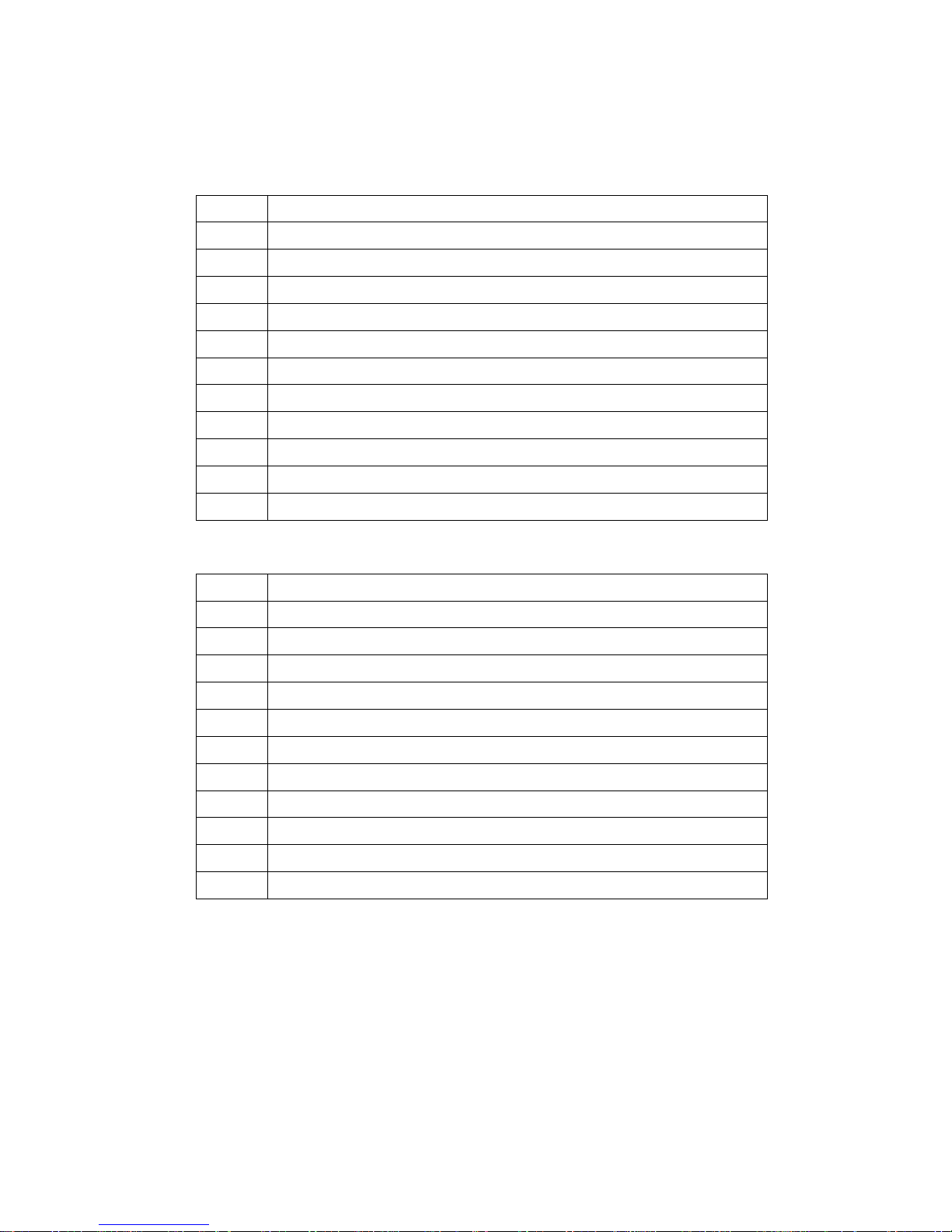
Dynamix DW-Phone LP-201 SIP IP Phone
User Manual
♦
Number 1 –10, * and #: The function is the same as the general phone set.
Corresponding list of keypad and symbol:
(1) Character mode:
1 “1”
2 “A” ; “ B” ; “C” ; “2”
3 “D” ; “E” ; “F” ; “3”
4 “G” ; “H” ; “I” ; “4”
5 “J” ; “K” ; “L” ; “5”
6 “M” ; “N” ; “O” ; “6”
7 “P” ; “Q” ; “R” ; “S” ; “7”
8 “T” ; “U” ; “V” ; “8”
9 “W” ; “X” ; “Y” ; “Z” ; “9”
* “.” ; “@” ; “_” ; ”-“ ; “,” ; “!” ; “?” ; “*” ; “’” ; “+” ; “$” ; “*”
0 “Space” ; “0”
# “#”
(2) Digit mode:
1 “1”
2 “2”
3 “3”
4 “4”
5 “5”
6 “6”
7 “7”
8 “8”
9 “9”
* “.”
0 “0”
#
♦
MUTE: Mute the voice of MIC and let others can’t hear from user in communication.
♦
PSTN: Press PSTN to switch Dynamix DW-Phone LP-201 as PSTN or IP Phone Mode.
In PSTN mode,
“PSTN” characters wi ll be displ ay ed on LC D l eft b ottom si d e, the n u sers can di al out as
if standard telephone set in PSTN; in IP Phone mode, “PROXY ” characters will be
displayed on LCD lef t bottom side.
6
Page 7

Dynamix DW-Phone LP-201 SIP IP Phone
User Manual
Note:
1. When Dynamix DW-Phone LP-201 is in PSTN mode, only PSTN and SPEAKER
function key can work.
2. On LCD will display ”…Incoming Call... ” to inform user when Dynamix DW-Phone LP-201
has both IP and PSTN side incoming calls.
3. If in communicati on with IP side, user can press HOLD to hold IP side, then press PSTN
to pick up PSTN side, after that can press HOLD again to retrieve IP side.
4. If in communication with PSTN side, user must hang up PSTN side before pick up IP
side.
♦
HOLD: To hold a call, after press HOLD button, both sides will hear hold tone.
♦
SPEED:
1. Press SPEED and number (Phone book index) after off-hook can do speed dial
according to phone book data (please refer to 3.LCD configuration-6. Phone Book
or Advanced Configurations via 4.Telnet- 10. [pbook] command).
2. Switch input mode between character mode or digit mode, e.g., when user wants to
input phone number can press SPEED to switch input mode as digit mode; when
user wants to input name can also press SPEED to switch input mode as character
mode.
♦
FORWARD: Forward an incoming call to another IP device. (Please refer to LCD
configuration-For ward Type)
♦
MESSAGE and its indicated LED light: When having missed incoming calls, the
MESSAGE LED will be flashing. User can check the information of missed calls by
pressing the MESSAGE button.
♦
TRANSFER:
1. Transfer a call to the third site. When A and B are in communication, A wants to
transfer this call to C, A can press TRANSFER button, now B will hear hold tone,
and A will hear dial tone, then A can press phone number of C, after C picks up, A
can talk with C, after A hangs up, B and C can be connected.
Note:
1. A cannot press phone number of C before hearing dial tone.
2. If A press TRANSFER and number, pr ess TRANSFER again can cancel
transferring and retrieve call with B.
3. If A press TRA NSFER and number of C, C is ringing, press TRANSFER
again C will return to standby mode and A can retrieve call with B.
4. Before C picks up, A cannot hangs up the phone.
7
Page 8

Dynamix DW-Phone LP-201 SIP IP Phone
User Manual
2. Change characters to be capital or lowercase: when pressing T RANSFER before
press letters can switch input type of letters.
♦
REDIAL: Redial the last outgoing call.
♦
+ And -: Adjust the voice volume heard of communication.
♦
SPEAKER: Hand free mode. User can talk without picking up handset.
Note:
1. All function keys mentioned above (except dialing keypad) are effective only in IP
Phone mode.
2. When SIP Phone fail to register to Proxy server under Proxy mode, when user
wants to dial out, SIP Phone will play busy tone, and on LCD will display
“Register Failed.”
8
Page 9

Dynamix DW-Phone LP-201 SIP IP Phone
User Manual
2.Back View
♦
DC 9V: DC 9V power input outlet
♦
LAN: RJ-45 connector, connected directly to the Hub through the straight CAT-5
cable.
♦
PC: RJ-45 connector, connected directly to the PC through the straight CAT-5 cable
♦
Line: RJ-11 connector, connected directly to the PSTN analog line.
Note:
There are two LED indicated lights: LINK/ACT and 10/100 for LAN p ort and PC port.
When network status is regular, LED of LINK/ACT will light on; when Dynam ix DWPhone LP-201 is transmitting or receiving data, LED will be f lashing; when transmit rate
is in 10 mbps or 100mbps, LED of 10/100 will light off or light on.
3.Specification of connector
1 Ethernet Port:
Ethernet port is for connecting Dynamix DW-Phone LP-201 to network, transmit rate
supports 10/100 Base-T.
Ethernet connector(LAN)
9
Page 10

Dynamix DW-Phone LP-201 SIP IP Phone
User Manual
2 RJ-11connector:
RJ-11 connector is for connecting Dynamix DW-Phone LP-201 with PSTN.
RJ1 1connector
10
Page 11

Dynamix DW-Phone LP-201 SIP IP Phone
User Manual
2. Software Features and Specification
Application:
ISP/ITSP (Internet Telephony Service Provider)
IP-PBX with office telephony services
Multi-nation enterpr ise communication
SOHO T elephony
Calling Features
Call Hold
Call Transfer
Call Forward
10 sets last number Redial
Ten configurable speed dials
Network Supported
Fixed IP
Dynamic Host Configuration Protoc ol (DHCP)
PPPoE connection (When PPPoE disconnect, SIP-Phone can automatically
re-connect)
Behind NAT IP Sharing Device
Support Q OS b y se t ting DSCP (Differentiated Service Code Point ) parameters of VoIP
packet
Support 802.1p1q (VLAN)
Audio Features
G.711 a/µ-Law, G.723.1, G.729, G.729a
VAD, CNG
G.165/G.168 compliant echo cancellation
Programmable Dynamic Jitter Buffer
Bad Frame In te rp o lation
Gain/Attenuation Settings
11
Page 12

Dynamix DW-Phone LP-201 SIP IP Phone
User Manual
Provisioning and Configuration
SIP (RFC3261) compli ance
LCD configuration password protection
Provide Proxy Mode or Peer-to-Peer Mode (Non Proxy Server needed) selection
Ring tone, Speaker and Handset volume adjustable
Dial path selection (PSTN or IP mode)
Support DNS server inquiry
Management Features:
Software Upgrade: TFTP/FTP download
Three easy ways for system configuration
- LCD Front Panel
- Web Browser
- TELNET
Certification
CE, 3C
12
Page 13

Dynamix DW-Phone LP-201 SIP IP Phone
User Manual
3. Physical specification & Environment
Dimension:
215mm(W) x 71mm(H) x 198m m( D)
Weight:
834 grams (unit)
Power Supply:
DC 9V output adaptor, AC 120Vac input
Operation Environment:
Humidity: 10 to 90 % (Non-condensing)
Operational Temperature: 0 to +40 °C
Storage Environment:
Humidity: 10 to 90 % (Non-condensing)
Storage Temperature: -10 to +50 °C
Analog Specification:
2 wires (RJ-11) *1 (Voltage: -48V)
AC Impedance 600
Ω
13
Page 14
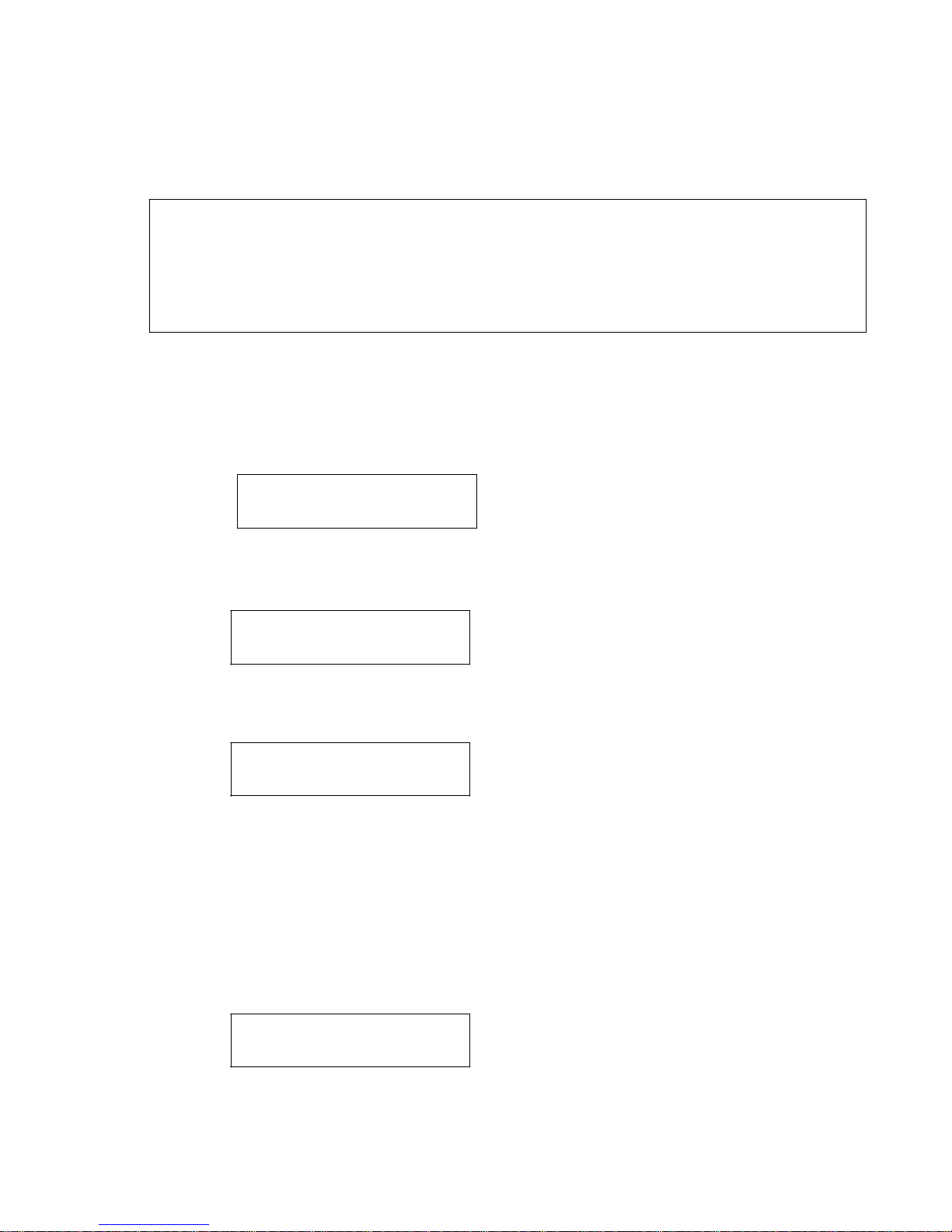
Dynamix DW-Phone LP-201 SIP IP Phone
User Manual
Chapter 2 Configuring the Dynamix DW-Phone LP-201
through
LCD Phone menus
Note:
1. After any configuration is made for the SIP-Phone, user has to do Reboot in the
selection 7 “Reboot”.
2. We suggest user to set IP address via LCD menu 5→2.3.4.5 first, then go to
chapter 3 to do other detail configurations via w e b brow ser.
1. Initialize SIP-Phone
1. When power on the SIP-Phone, the LCD screen shows as be low. Now Dynamix DWPhone LP-201 is running Boot sector program.
IP-Phone
Board Start Booting
2. When Dynamix DW-Phone LP-201 finishes boot program initialization. User can see
flashing greeting as below:
System Initializing…………..
3. Then Dynamix DW-Phone LP-201 get into standby mode:
SIP-Phone
Proxy 10:10:10 AM
The main LCD screen would be shown as similar as above. “Proxy” means the
Dynamix DW-Phone LP-201 is in Proxy Mode, and when Dynamix DW-Phone LP-201
is connected to SNTP server, on LCD will show current time captured from SNTP
server.
4. When Dynamix DW-Phone LP-201 is under peer-to-peer mode, on LCD will show
“P2P” instead of “Proxy”.
SIP-Phone
P2P 10:10:10 AM
14
Page 15

Dynamix DW-Phone LP-201 SIP IP Phone
User Manual
5. After pressing the PSTN button, the “Proxy” or “P2P” will be replaced by “PSTN”.
Please notice that user must plug PSTN line in RJ-11 port when Dynamix DWPhone LP-201 is in PSTN mode. SIP Phone will always stay in IP mode, after a
PSTN call is finished, SIP Phone will automatically return to IP mode..
IP-Phone
PSTN 10:10:10 AM
6. Press
or
to enter configuration mode th en press OK button to ente r su b
menus; press C can jump out current menu to previous level.
1. Call List
2. Forward Type
3. Phone Book
4. Ringer Settings
5. Network
6. Advanced Settings (protected by password)
7. Reboot
15
Page 16

Dynamix DW-Phone LP-201 SIP IP Phone
User Manual
2. LCD Menu Configuration
User can set the following configurations by LCD keypad.
Note:
1. Press TRANSFER before input data can switch characters to be capital or
lowercase.
2. Press SPEED before input data can switch input mode as character mode or
digit mode; for example, userwantstoenterIP address, after pressin
g
SPEED
can enter digits directly.
3. When user is inputting data, press C will jump out to menu list, press
will
clear previous input data.
1. Call List
If there is an unanswered IP call, it will be kept in message box. MESSAGE LED will
be flashing until user press MESSAGE to check miss call and re-press MESSAGE
to return to main screen.
(1) Missed Calls:to see all missed calls in message box.
(2) Received Calls:to see all received calls in message box.
(3) Dialed Numbers: to see all dialed calls in message box.
2. Forw ard Type
There are 3 selections in Forward type, user must select under which condition to
forward calls.
(1) Busy
When Dynamix DW-Phone LP-201 is in busy status, the
incoming call will be forwarded to the assigned phone number.
A. Activate
Enter a forwarded phone number to activate busy forward function.
B. Deactivate
Deactivate Busy Forward function.
(2) No Response
When Dynamix DW-Phone LP-201 hasn’t been picked up for around
10 seconds, the incoming call will be forwarded to the assigned phone
number.
A. Activate
Enter a forwarded phone number to activate no response forward
function.
16
Page 17

Dynamix DW-Phone LP-201 SIP IP Phone
User Manual
B. Deactivate
Deactivate No Response Forward function.
(3) Unconditional
It is included the above two types. Whether the Dynamix DWPhone LP-201 is in which status, calls will be automatically
forwarded to the assigned phone number.
A. Activate
Enter a forwarded phone number to activate Unconditional Forward
function.
B. Deactivate
Deactivate Unconditional Forward function.
3. Phone Book
1. List
List all records of name, telephone number, and IP address in the phone
address book.
2. Edit/Delete
Edit or delete a record of name, telephone number, and IP address of the
phone address book.
3. New
Add a new record of name, telephone number, and IP address of the phone
address book.
4. Ringer Settings
1. Volume
User can adjust ring volume by press
or
on the keypad to decrease
or increase ringer volume.
2. Style
There are three tone styles for SIP-Phone. Move the “>” symbol by press
or
on the keypad to select the tone style preferred, then press OK
to confirm it.
17
Page 18

Dynamix DW-Phone LP-201 SIP IP Phone
User Manual
5. Network
1. Information
User can press
or
to check current network status:
(1) Mode: Display current network connection mode of Dynamix DWPhone LP-201 to be Static (Fixed IP), DHCP, or PPPoE.
Note:
When Dynamix DW-Phone LP-201 is under DHCP mode, then
change to Static mode, the following ite ms: IP address, Subnet
Mask, Default Gateway, will display empty, after reboot, user can see
information again.
(2) IP, Mask, Gateway: display current IP information.
2. Network Mode
Set network mode of Dynamix DW-Phone LP-201 to be Static (Fixed IP),
DHCP, or PPPoE.
3. IP address
Set IP address of SIP-Phone.
4. Subnet Mask:
Set subnet mask address of SIP-Phone.
5. Default Gateway
Set default gateway address of SIP-Phone.
6. Domain Name Server
Set IP address of Domain Name Server. Once Dynamix DW-Phone LP201 can connect to DNS server, user can set URL address for Proxy
server or Phone book instead of IP address.
7. PPPoE Configuration
(1) User Name
Set PPPoE connection authentication user name.
(2) Password
Set PPPoE connection authentication password.
(3) Auto Re-connect
Choose ON or OFF to enable or disable this function. If user enables this
function, after PPPoE disconnected, Dynamix DW-Phone LP-201 will
automatically reboot
to re-connect, and after reboot, if Dynamix DW-Phone LP-201 still can’t
connect with server, Dynamix DW-Phone LP-201 will keep trying to
connect. On the other hand, if user disables this function, Dynamix DWPhone LP-201 won’t reboot and keep trying to connect.
18
Page 19

Dynamix DW-Phone LP-201 SIP IP Phone
User Manual
8. SNTP Configuration
(1) SNTP Mode:
User can set SNTP function to be on or off, which means Dynamix DWPhone LP-201 will capture current time from SNTP server or not.
(2) SNTP Server:
User can specify a SNTP server for Dynamix DW-Phone LP-201 to capture
current time.
(3) Time Zone:
User can set time zone via pressing
or
according to the
location Dynamix DW-Phone LP-201 is. For example, in Taiwan the
time zone should be set as GMT+8:00.
9. Behind IP-Sharing
(1) If Dynamix DW-Phone LP -201 is behind IP sharing or NAT device, on
IP sharing must enable “DMZ” function or set “Virtual Server” to open
ports (UDP port: 5060 and 16384).
(2) User must enter public IP address of IP sharing.
6. Advanced Settings (protected by password)
Please Enter Password:
User must key in password to enter this menu, selections under this
command are all important ones, which can only be c onfigured by advanced
users.
Note:
1. Default Password is empty, user can enter this sub-menu directly, once
password has been set in 3.LCD Menu password, user must input
password before enter this sub-menu.
2. If user forget password, please contact with the distributor, we will
generate a specific password according to your MAC address of
SIP-Phone.
3. User can also try to configure Dynamix DW-Phone LP-201 via Telnet or
Web browser with default IP address: 10.1.1.3. (This only works when
default IP address hasn’t been changed.)
1. SIP Settings
(1) Connect Mode
Select SIP connection mode to be peer-to-peer mode or Proxy mode.
19
Page 20

Dynamix DW-Phone LP-201 SIP IP Phone
User Manual
(2) Proxy
A. Proxy
Set Proxy IP address or Domain N am e.
B. Outbound proxy
Set Outbound Proxy IP address or Domain Name.
C. Proxy port
Set Proxy port for Dynamix DW-Phone LP-201 to send messages.
D. Expire (in seconds)
Set expire time of registration, in the duration of 2/3 expire time,
Dynamix DW-Phone LP-201 will re-register to Proxy Server again.
(3) User Info
A. User Name
Set User Name of Dynamix DW-Phone LP-201 to register to
Proxy Server. If Proxy server doesn’t request specific User
name, please enter Line number here.
B. Line Number
Set Line Number of Dynamix DW-Phone LP-201 to register to
Proxy Server.
C. Password
Set User Password of Dynamix DW-Phone LP-201 to register
to Proxy Server. This configuration is not necessary, if
Proxy server doesn’t request client to set password, user only
has to set User Name the same as Line Number.
2. Firmware Update
(1) Download method
There are two methods to download new version file, please move the “>“ symbol
by press
or
on the keypad to select TFTP or FTP method, then press
OK to confirm it.
(2) FTP/TFTP Sever
User has to offer one TFTP/FTP server IP Address and set this IP Address via
keypad. The IP Address is necessary for upgrading VoIP new application rom file.
(3) FTP Account
User has to input user name for FTP server login .It is necessary for upgrading
Dynamix DW-Phone LP-201 new application rom file via FTP method.
(4) FTP Password
User has to input password for FTP server login .It is necessary for upgrading
Dynamix DW-Phone LP-201 new application rom file via FTP method.
20
Page 21

Dynamix DW-Phone LP-201 SIP IP Phone
User Manual
(5) File Name
User has to press the file name of new application rom file prepared for
upgrading
(6) Application Version
Show current version of application.
(7) Start to Upgrade
Select YES or NO to start upgrade.
Note:
Download via LCD command can only upgrade new application rom file.
4. LCD Menu Password
Set entry password of phone LCD menu.
7. Reboot
Reboot machine. It is necessary and important for user to reboot Dynamix
DW-Phone LP-201 after any configurations has been made. Dynamix DWPhone LP-201 will ask user again before reboot.
21
Page 22

Dynamix DW-Phone LP-201 SIP IP Phone
User Manual
Chapter 3 Configuring the Dynamix DW-Phone LP-201 through
Web Pages
The HTTPD web management interface provides user an easier way to configure rather
than command line method through TELNET.
The configuration function and steps are similar with the way throug h co mmand l i ne. Please
refer to the chapter 4-Configuring the Dynamix DW-Phone LP-201 through Telnet command
lines for more detail information. Below is a guide for user to configure via we b interf ace.
22
Page 23

Dynamix DW-Phone LP-201 SIP IP Phone
User Manual
Step 1. Browse the IP Address predefined via Keypad
Please enter IP addres s (user have to set via LCD menu first) of Dynamix DW-Phone LP-201
in web browser.
If user failed to set IP address via LCD menu, the default IP address of Dynamix DW-
Phone LP-201 is
10.1.1.3, user can try to connect to Dynamix DW-Phone LP-201 via this default IP via web
interface.
23
Page 24

Dynamix DW-Phone LP-201 SIP IP Phone
User Manual
Step 2. Input the login name and password
Login name: root / user
Note:
Login with “user” only has authority as below:
1. Modify network configuration
2. Modify Phone Book
3. Change login password of “user”
4. Reboot
Password (The same with TELNET): Null (just press confirm, no need to key in
password in default va lu e)
Note: User can set password later in 8.PASSWORD via web interface.
24
Page 25

Dynamix DW-Phone LP-201 SIP IP Phone
User Manual
Step 3. Enter the web interface main screen
After enter login name and password, user can see web interface main screen as below.
Step 4. Start to configure
Most important ite ms are Network Interface, SIP Information, and Ph one Book (in
Peer-to-Peer mode). Please remember to configure these commands before start to work
with SIP-Phone.
Note:
After change any settings, please remember to reboot (in Reboot System) Dynamix DW-
Phone LP-201 so that changes can take effect.
25
Page 26

Dynamix DW-Phone LP-201 SIP IP Phone
User Manual
1. Network Interface
Please refer to chapter 4.7 [ifaddr] command.
- IP Address: Set IP Ad d r ess of SIP-Phone
- Subnet Mask: Set the Subnet Mask of SIP-Phone
- Default routing gateway: Set Default routing gateway of SIP-Phone
- Get IP Mode: User has to set Dynamix DW-Phone LP-201 to use which network
mode.
1. Fixed IP: User has to assign a fixed IP to SIP-Phone.
2. DHCP: W hen DHCP function enables, Dynamix DW-Phone LP-201 will
automatically search DHCP server after reboot.
3. PPPoE: If Dynamix DW-Phone LP-201 is working with PPPoE connection,
user have to set related parameters in “PPPoE Configure “page.
Note:
If User set “Get IP mode” as DHCP or PPPoE, IP address, Subnet Mask, and
Default routing gateway will become 0.0.0.0 and not allow to be configured.
26
Page 27

Dynamix DW-Phone LP-201 SIP IP Phone
User Manual
27
Page 28

Dynamix DW-Phone LP-201 SIP IP Phone
User Manual
- SNTP: Enable / Disable the Simple Network Time Protocol function
- SNTP Server Address: Set SNTP Server Address
When SNTP server is available, enable Dynamix DW-Phone LP-201 SNTP function
to point to SNTP
server IP address so that Dynamix DW-P hone LP-201 can get correct current time.
- GMT: Set time zone for SNTP Server time
User can set different time zone according to the location of SIP-Phone. For
example, in Taiwan the time zone should be set as 8,which means GMT+8.
- IP Sharing: Enable it if Dynamix DW-Phone LP-201 is behind IP Sharing router.
- UPnP: Enable it if IP sharing or N AT device support s UP nP function so that no need
to configure IP sharing or Dynamix DW-Phone LP-201 when Dynamix DW-Phone
LP-201 is behind NAT device.
- IP Sharing Server Address: Set Public IP Address of IP Sharing router for
Dynamix DW-Phone LP-201 to work behind IP sharing.
- Primary DNS Server: Set Primary Domain Name Server IP address.
User can set Domain Name Server IP address. Once Dynamix DW-Phone LP-201
can connect with DNS server, user can specify URL address instead of IP
address for Proxy and phone book IP address.
- Secondary DNS Server: Set Secondary Domain Name S erver IP address.
28
Page 29

Dynamix DW-Phone LP-201 SIP IP Phone
User Manual
2. SIP Information
Please refer to chapter 4.13 [SIP] command
- Run Mode: Select Dynamix DW-Phone LP-201 to work under Peer-to-Peer mode or
Proxy mode.
- Proxy IP Address: Set Proxy IP Address or URL address (Domain Name Server
must be configured. Please refer to Network Interface).
- Outbound Proxy: Set IP Address or URL address (Domain Name Server must be
configured. Please refer to Network Configure) of outbound Proxy server.
- Proxy port: Set Proxy port for Dynamix DW-Phone LP-201 to send message, default
value is 5060, if there is no special request of Proxy server, please don’t change this
value.
- Phone Book Search: enable/disable phone book search function. If user enabled
this function, Dynamix DW-Phone LP-201 will search dialed number in phone
book to see if there is any matched table before send to Proxy server, and if
there is a matched data in phone book, Dynamix DW-Phone LP-201 will make
call to related IP address.
- Prefix String: set prefix string. If user ID contains alphabets, user can set it as prefix
29
Page 30

Dynamix DW-Phone LP-201 SIP IP Phone
User Manual
string here. For example, if Account Name is 123, Dynamix DW-Phone LP201 will sent out messages as Account Name @”IP address of Proxy”, if user
set prefix as abc, Dynamix DW-Phone LP-201 will set out as abc123@”IP address
of Proxy”. This function is for special proxy server.
- Line Number: identi fy one number for the Dy n amix DW-Phone LP-201 to register to
the Proxy.
- Line Account: set user name of Dynamix DW-Phone LP-201 for registering. User
can set user name and password for registering. If password is no need, please
set user name the same as line number or Dynamix DW-Phone LP-201 won’t
register successfully.
- Line Password: set password for registering.
- SIP Port: set SIP UDP port.
- RTP Port: set RTP port for sending voice data.
- Expire: set expire time of registration. Dynamix DW-Phone LP-201 will keep re-
registering to proxy server before expire timed out
30
Page 31

Dynamix DW-Phone LP-201 SIP IP Phone
User Manual
3. System Configurati on
Please refer to chapter 4.12 [sysconf] command
- Keypad DTMF Type: set DTMF type. User can select DTMF type SIP-Phone
transmits.
- RFC2833 Payload Type: change RFC2833 Payload type. This is for special request
from the other site, if RFC2833 payload types of 2 sites are different, it may cause
some problem of connection.
- Inter Digit Time: Set the DTMF inter digit time (second)
To set the duration (in second) of two pressed digits in dial mode as timed out. If
after the duration user hasn’t pressed next number, Dynamix DW-Phone LP201 will dial out all number pressed.
- End of Dia l Dig it: select end of dialing key, e.g. set end of dial key as * button, after
finished pressing dialing number then press * will dial out.
31
Page 32
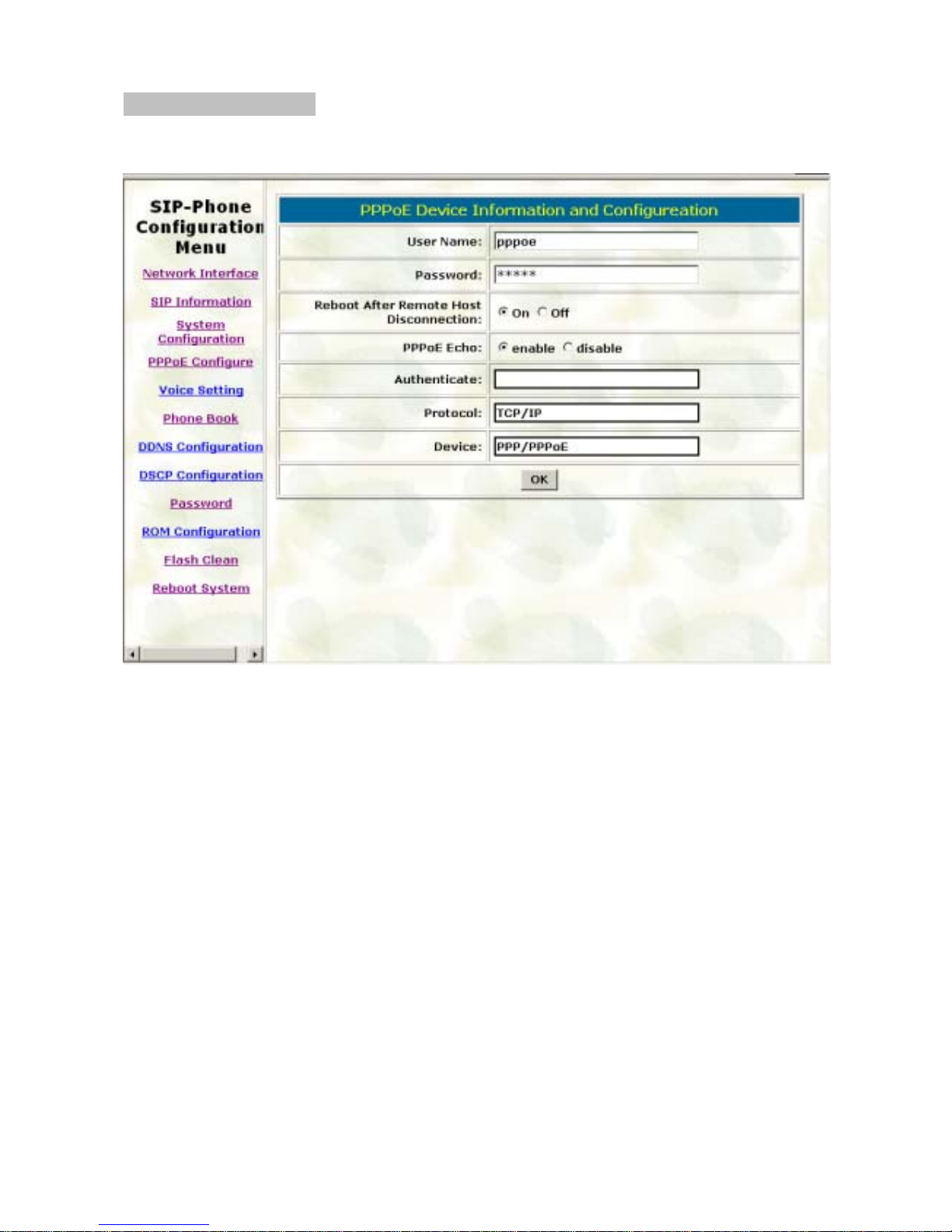
Dynamix DW-Phone LP-201 SIP IP Phone
User Manual
4. PPPoE Configure
Please refer to chapter 4.11[pppoe] command
- User Name: Set PPPoE authentication User Name.
- Password: Set PPPoE authenticati on password.
- Reboot After Remote Host Disconnection: Enable/Disable auto reboot after PPPoE
disconnection
If user enables this function, after PPPoE being disconnected, Dynamix DWPhone LP-201 will automatically reboot to re-connect, and after reboot, if
Dynamix DW-Phone LP-201 still can’t get contact with server, Dynamix DWPhone LP-201 will keep trying to connect. After re- connected, Dynamix DWPhone LP-201 will also restart system. On the other hand, if user disables this
function, Dynamix DW-Phone LP-201 won’t reboot and keep trying to connect.
- PPPoE Echo: Enable or Disable PPPoE Echo f unction. If user enabled this feature,
SIP Phone will send out echo request to check PPPoE connection status. Please
notice that if user disables this function, SIP Phone cannot detect if PPPoE
connection is still alive or not.
- Other items: for reference only, cannot allow to be configured.
32
Page 33

Dynamix DW-Phone LP-201 SIP IP Phone
User Manual
5. Voice Setting
Please refer to chapter 4.15 [voice] command
- Codec Priority: set codecs prior ity in order. Please notice that user can set from 1 to
5 codecs as their need. For example, user can only set first priority as G.723.1, and
set the others as x, that means only G.723.1 is available.
- Frame Size: User can set different packet size for each codec.
- G.723 Silence Suppression: Enable / Disabl e sound compressi on and comfor t noise
generation. It is only for codec G.723.1
- Volume: Adjust the volume in “Voice” (sending out); “Input” (receiving); “ DTMF”
(DTMF sending out).
- Echo Cancelor: Enable / Disable (suggested always Enable this function).
- Jitter Buffer: Set Min. Delay and Max. Delay of Jitter Buffer for voice packets.
- Optimized Factor (Jitter): Set Optimized Factor of voice, this is f or advanced user
only, please contact with your distributor before making any change.
33
Page 34
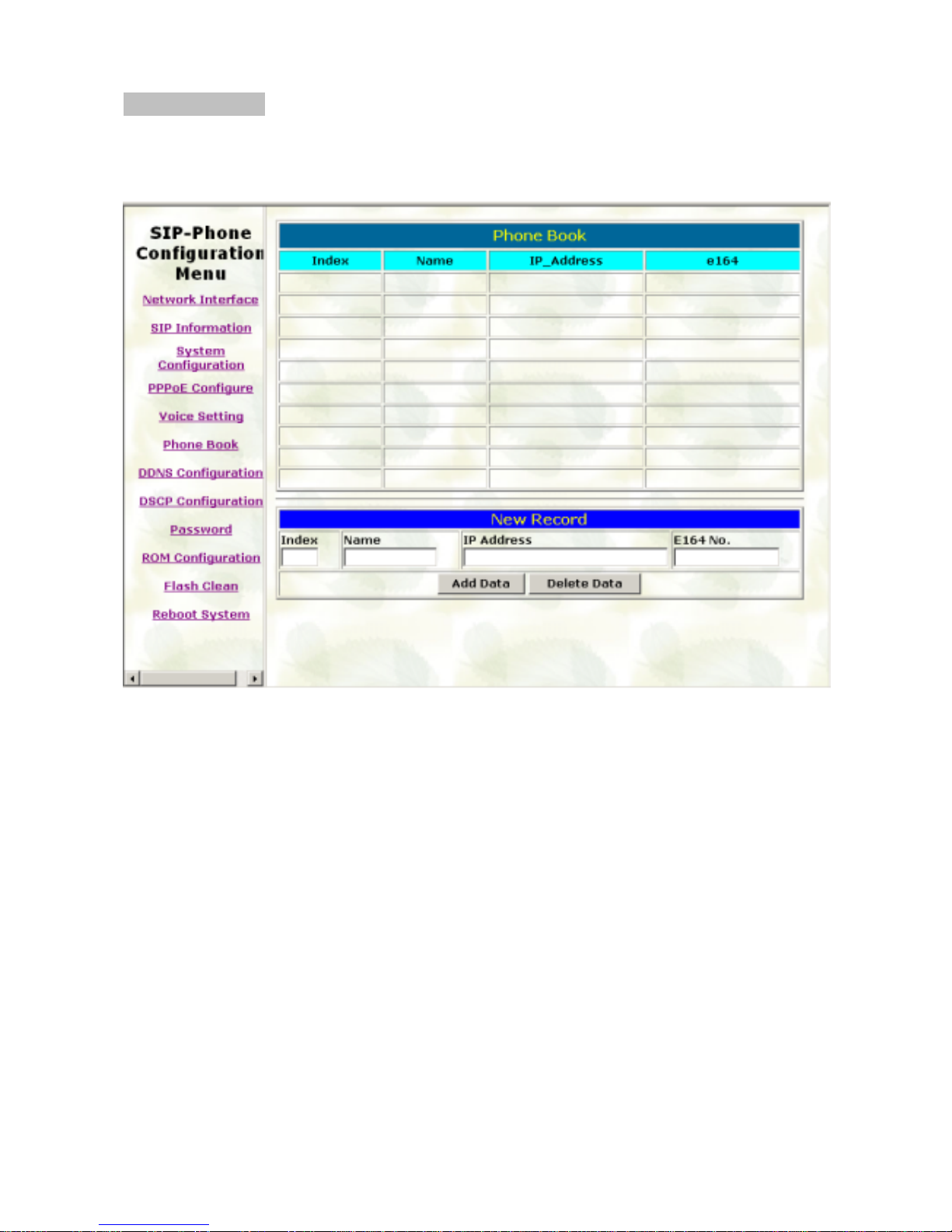
Dynamix DW-Phone LP-201 SIP IP Phone
User Manual
6. Phone Book
Please refer to chapter 4.10 [pbook] command
- Add Data: User can specify 20 sets of phone book via web interface. Please input
index, Name, IP Address and E.164 number of the destination device.
- Delete Date: User can delete any configured phone book data by index.
34
Page 35

Dynamix DW-Phone LP-201 SIP IP Phone
User Manual
7. DDNS Configuration
Please refer to chapter 4.17 [ddns] command
- Status: to enable/disable DDNS function
- Server: to choose on e DDNS server, o n which user has already registered. (Now
only one DDNS server is available---www.dyndns.org)
- Host Name: to set the registered Domain Name of SIP Phone
- ID: to set login ID of registered account to log in DDNS server
- Password: set password of registered account to log in DDNS server
- Check IP: to enable/disable check IP f unction. If SIP Phone is behind IP sharing,
when this function is enabled, SIP Phone will check it ’s public IP address by asking
IP address check server and send to DDNS server to update DDNS data. If this
function is disabled, when SIP Phone is behind IP sharing, it will send it’s private IP
address to DDNS server
- IP Check Server 1: to set IP address check server
- IP Check Server 2: to set secondary IP address check server
- Check every /minutes /hours /off: to set the update interval time. SIP Phone will
re-update its IP address in this time.
35
Page 36

Dynamix DW-Phone LP-201 SIP IP Phone
User Manual
8. DSCP Configuration
Please refer to chapter 4.16 [tos] command
Set Signal or RTP Packet DSCP value:
- Assured Forwarding (AF) PHB: Select Delay priority and Drop Precedence
- Expedited Forwarding (EF) PHB: Select TOS value as EF
- Default: Select TOS value as 0
- User Assign Special DSCP Code: User can set other unspecified value here.
TOS/DiffServ (DS) priority function can discriminate the Differentiated Service Code
Point (DSCP) of the DS field in the IP packet header, and map each Code Point to a
corresponding egress traffic priority. As per the definition in RFC2474, the DS field is
Type-of-Service (TOS) octet in IPv4. The recommended DiffServ Code Poin t is defined
in RFC2597 to classify the traffic into different service classes. The mapping of Code
Point value of DS-field to egress traffic priorities is shown as follows.
36
Page 37

Dynamix DW-Phone LP-201 SIP IP Phone
User Manual
DROP Precedence
Class #1 Class #2 Class #3 Class #4
Low Drop Precedence
(AF11)
001010
(AF21)
010010
(AF31)
011010
(AF41)
100010
Medium Drop Precedence
(AF12)
001100
(AF22)
010100
(AF32)
011100
(AF42)
100100
High Drop Precedence
(AF13)
001110
(AF23)
010110
(AF33)
011110
(AF43)
100110
Please refer to RFC standard documents for more information about what is DSCP.
37
Page 38

Dynamix DW-Phone LP-201 SIP IP Phone
User Manual
9. Password
Please refer to chapter 4.19 [password] command
- Change: First select login name as root or user, then enter current password, new
password and confirm new password again to set new password.
- Abort: Press abort will clean all inputs.
38
Page 39

Dynamix DW-Phone LP-201 SIP IP Phone
User Manual
10. Rom Configuration
Please refer to chapter 4.18 [rom] command
- FTP/TFTP Server IP Addr ess: Set TFTP s er ver IP addr ess
- Target File name: Set fi le name prepared to upgrade
- Method: Select download method as TFTP or FTP
- FTP Login: Set FTP login name and password
- Target File Type: Select which sector of Dynamix DW-Phone LP-201 to upgrade
Note:
1. After 2mb file download is finished, all configurations might change to
default values, user has to configure again.
2. After upgrade Application, please remember to execute Flash Clean,
which will clean all configurations become factory values except IP
address.
39
Page 40

Dynamix DW-Phone LP-201 SIP IP Phone
User Manual
11. Fla sh Clean
Please refer to 4.15 [flash] command.
- Press CLEAN will clean all configurations of Dynamix DW-Phone LP-201 and reset
to factory default value.
Note: User must re-configure all commands all over again (except Network Configure)
once execute this function,
40
Page 41

Dynamix DW-Phone LP-201 SIP IP Phone
User Manual
12. Reboot System
- Press reboot will reset SIP-Phone.
Note: To execute reboot via web browser, Dynamix DW-Phone LP-201 will
automatically save all data before reboot. To execute reboot via TELNET
command, please remember to do Commit Data before Reboot System.
41
Page 42

Dynamix DW-Phone LP-201 SIP IP Phone
User Manual
Chapter 4 Configuring the Dynamix DW-Phone LP-201 through
Telnet command lines
After se tting the IP Addr ess of Dynamix DW-Phone LP-201 and reboot, (please refer to LCD
Menu: 5-3.4.5), user can enter into Telnet command lines.
Note:
1. After user enter Dynamix DW-Phone LP-201 configuration via telnet, please
use login: ”root”, password: null, press enter to enter command lines. If user
forgets password, ple ase co ntact with the dist ribu tor, we will generate a
specific password according to your MAC address of SIP-Phone.
2. User must input lower-case command, but co ntent s of configur ation s such as SIP
alias or user name etc, user can set as capital case.
3. After any change of c onfiguration, please remember to do commit command to
save changes and then reboot command to reboot system.
1. [help] command
Type help or man or ? to display all the command lists. The following figure is shown
all commands of SIP-Phone.
42
Page 43

Dynamix DW-Phone LP-201 SIP IP Phone
User Manual
2. [quit] command
Type quit/exit/close will logout Dynamix DW-Phone LP-201 and Telnet Program.
3. [debug] command
This command is for engineers to debug system of SIP-Phone. User can add debug
flag via command debug –add “debug flags”, and then start debug function via
command debug –open. When Dynamix DW-Phone LP-201 is working on screen will
display related debug messages. Most frequentl y used debug flag are “sip”, “fsm”,
“msg”…etc.
4. [reboot] command
After typing commit command, type reboot to restart the SIP-Phone.
Sometimes after user type reboot, on terminal screen will display: "Data modified,
commit to flash rom?” which means Dynamix DW-Phone LP-201 will record call
history or not. (Ex. REDIAL, outgoing and incoming call data)
5. [pbook] command
This command is functi onal both i n Prox y mode and Peer-to- Peer mode. I n prox y mode,
use speed dial or 10 DL button will dial out e.164 number in phone book. In the other
hand, in peer-to-peer mode, Dynamix DW-Phone LP-201 will dial out IP address.
1. -print: display phone book data. User can print all data in phone book by command
(pbook –print). Furthermore, user can also print only a section of data by indicate
parameter “start index” and “end index” (pbook –print “start index” “end index”).
If parameter “end index” is omitted, only record “start index” will be displayed.
(pbook –print “start prefix”).
2. -add: add a new record in phone book table by giving name, IP address, and e.164
number of callee endpoint.
(pbook –add name “X” ip “xxx.xxx.xxx.xxx” e164 “X”)
3. -search: search any record in the phone book according to IP address, name or
e164 number
43
Page 44

Dynamix DW-Phone LP-201 SIP IP Phone
User Manual
4. -delete: delete a record of certain listed index in phone book table. (pbook –delete
“index number”)
5. -insert: insert a record in specifi ed index of phone book.
6. -modify: modify record of a certain index in phone book. Please notice that the
name, IP address and e164 number must be modified together; user cannot just
modify one parameter only.
(pbook –modify “index” name “X” ip “xxx.xxx.xxx.xxx” e164 “X”)
6. [commit] command
Save any changes after configuring the SIP-Phone.
7. [ping] command
Command ping can test which the IP address is reachable or not.
Usage: ping “IP address”
The message will display packets transmitting condition or no answer from the IP
address.
44
Page 45

Dynamix DW-Phone LP-201 SIP IP Phone
User Manual
8. [time] command
When Dynamix DW-Phone LP-201 enables SNTP function and be able to connect
with SNTP server, type time command will show the current time retrieved from
SNTP server.
9. [ifaddr] command
Configure and display the Dynamix DW-Phone LP-201 IP information.
1. –print: print out all current configurations of ifaddr command.
2. -ip, -mask, -gate: Set Dynamix DW-Phone LP-201 IP Address, subnet mask and
default gateway respectively.
5. -ipmode: Set Dynamix DW-Phone LP-201 network mode to be Fixed IP, DHCP or
PPPoE.
When User set IP mode to be fixed IP, please set IP, subnet Mask, default gateway
as mentioned in item 2.
If User set IP mode to be DHCP, Dynamix DW-Phone LP-201 will search for DHCP
server to capture IP address after reboot.
If user set IP mode to be PPPo E, pl ease re memb er to set relat ed pa ramet ers u nder
[pppoe] command.
6. -sntp: When SNTP server is available, enable SIP-Phone SNTP function and
assign SNTP server IP address so that Dynamix DW-Phone LP-201 can capture
current time from SNTP server. (ifaddr –sntp 1 “xxx.xxx.xxx.xxx”)
7. -dns: User can set Domain Name Serv er IP address. Once Dynamix DW-Phone LP-
201 can connect with DNS server, user can specify URL address instead of IP
address for Proxy Server and phone book IP address...etc.
8. –timezone: User can set different time zone according to the location Dynamix DW-
Phone LP-201 is. For example, in Taiwan the time zone should be set as 8,which
means GMT+8. (GMT-8: ifaddr –timezone -8)
45
Page 46

Dynamix DW-Phone LP-201 SIP IP Phone
User Manual
9. -ipsharing: If Dynamix DW-Phone LP-201 is behind an IP-sharing, user must enable
IP sharing function and specify public IP address. (ifaddr –ipsharing 0/1 “public IP
address of IP sharing”, 0 for disable and 1 for enable)
Note:
Some Proxy servers support endpoint behind NAT function, in this case Dynamix
DW-Phone LP-201 doesn’t have to enable IP sharing function, please contact with
your Proxy Server vendor.
10. –upnp: enable/disable UPnP function. If the IP sharing or NAT device supports
UPnP, user can enable UPnP function so that Dynamix DW-Phone LP-201 will
automatically connect with NAT device without configuration in SIP Phone and NAT
device.
11. –server: set EMS server IP address.
12. –id: se t EMS login user ID .
13. –pwd: set EMS login use r password.
14. –emstime: set EMS server recycle time.
46
Page 47

Dynamix DW-Phone LP-201 SIP IP Phone
User Manual
10. [pppoe] command
1. -print: display all current configurations and information.
2. –id: to set PPPoE authentication user name.
3. –pw d: to set PPPoE authentication password.
4. –reboot: Choose enable or disable this function. If user enables this function, after
PPPoE disconnected, Dynamix DW-Phone LP-201 will automatically reboot to reconnect, and after reboot, if Dynamix DW-Phone LP-201 still can’t connect with
server, Dynamix DW-Phone LP-201 will keep trying to connect. On the other hand, if
user disables this function, Dynamix DW-Phone LP-201 won’t reboot and keep trying
to connect. (pppoe –reboot 0/1)
5. –echo: Enable or Disable PPPoE Echo function. If user enabled this feature, SIP
Phone will send out echo request to check P PPoE connection s tat us. Please n otice
that if user disables this function, SIP Phone cannot detect if PPPoE connection is
still alive or not. (pppoe –echo 0/1)
11. [flash] command
This command will clean the configuration stored in the flash rom to default value and
reboot the SIP-Phone.
Note:
1. After user upgrade new software version, suggested to execute this command to
make sure new software w or k wel l on SIP-Phone.
2. To execute the command flash –clean, all configuration of Dynamix DW-Phone
LP-201 stored in flash will be cleaned. It is authorized for the user whose login
name is “root” only.
47
Page 48

Dynamix DW-Phone LP-201 SIP IP Phone
User Manual
12. [sysconf] command
1. -print: display all current configurations.
2. -idtime: set the duration (in second) of two pressed digits in dial mo de as ti med out .
If after the duration user hasn’t pressed next number, Dynamix DW-Phone LP201 will dial out all number pressed.
3. –service: set SIP Phone to work as normal mode or hotline mode. If user wants to
use hotline function, pl ease set serv ice to be 1, and set bureau related con figuratio n.
Please refer to 19. [bureau] command.
4. -keypad: set DTMF type. User can select DTMF type Dynamix DW-Phone LP-201
receive and transmit. (sysconf –keypad 0/1, 0 for in band, 1 for RFC2833, 2 for
SIP-Info.)
5. -2833type: change RFC2833 Payload type.
6. -eod: select end of dialing key, e.g. set end of dial key as “*” button, after finished
pressing dialing number then press “*” will dial out. (sysconf –eod 0/1/2 , 0 for no
end of dial key , 1 for “*” button, 2 for “#” button )
7. –service: set SIP Phone to be normal mode or under hotline mode.
(sysconf –service 0/1, 0 for normal service, 1 for hotline service.)
Note:
To set Dynamix DW-Phone LP-201 as hotline mo de, user has to set Dynamix
DW-Phone LP-201 as Peer-to-Peer mod e, and hotline table under bureau
command.
48
Page 49

Dynamix DW-Phone LP-201 SIP IP Phone
User Manual
13. [sip] command
1. –print: display all current configurations.
2. –mode: configure Dynamix DW-Phone LP-201 as Proxy or Peer-to-
Peer Mode. Usage: sip –mode 0/1(1 for Proxy mode, 0 for Peer-to
Peer mode)
3. –px: set proxy server IP address or URL address (sip –px “IP address or URL of
Proxy server”).
4. –pxport: set listening port of Proxy server.
5. –outpx: set IP address of outbound proxy server. After user set outbound proxy, all
packets form Dynamix DW-Phone LP-201 will be sent to outbound proxy server.
6. –prefix: set prefix string. If user ID contains alphabets, user can set it as prefix
string here. For example, if Account Name is 123, Dynamix DW-Phone LP201 will sent out messages as Account Name @”IP address of Proxy”, if user
set prefix as abc, Dynamix DW-Phone LP-201 will set out as abc123@”IP address
of Proxy”. This function is for special proxy server.
7. –line: identify one number for the Dynamix DW-Phone LP-201 to register to the Proxy
(SIP –line “line number”).
Note: In proxy mode please remember to set user account information under
security command.
8. –pbsearch: enable/disable phone book search function under Proxy Mode. If user
enabled this function, Dynamix DW-Phone LP-201 will search dialed number in phone
book to see if there is any matched table before send to Proxy server, and if there is a
matched data in phone book, Dynamix DW-Phone LP-201 will make call to related IP
address.
49
Page 50

Dynamix DW-Phone LP-201 SIP IP Phone
User Manual
9. –expire: set expire time of registration. Dynamix DW-Phone LP-201 will keep reregistering to proxy server before expire timed out.
10. –port: set listening UDP port or SIP-Phone.
11. –rtp: set RTP port number. Dynamix DW-Phone LP-201 will use this port to send and
receive voice.
14. [security] command
1. –print: display all current configurations.
2. -name: set user ID of Dynamix DW-Phone LP-201 for registering. User can
set user name and password for registering. If password is no need, please set
user name the same as line number or Dynamix DW-Phone LP-201 won’t register
successfully.
3. –pwd: set account password for registering.
50
Page 51

Dynamix DW-Phone LP-201 SIP IP Phone
User Manual
15. [voice] command
The voice command is associated with the voice codec setting information.
1. -print: display voice codec information and configuration.
2. -send: t h ree voice packet size can be conf igur ed as 20 ms, 40 ms or 60 ms. (only
30 and 60 ms for G.723.1)
3. -priority: set codecs priority in order. Please notice that user can set from 1 to 5
codecs as their need, for example, voice –priority g723 or voice –priority g723
711a g711u g729 g729a means Dynamix DW-Pho n e LP-201 can support only one
codec up to five codecs.
4. -volume: There are three types can b e adjustable, voice volume, ring volume, input
gain and DTMF volume. Voice volume means the volume user can hear, input gain
means the volume the other side can hear from SIP-Phone, DTMF means DTMF
transmitting volume. (voice –volume voice “value of volume”, voice –volume
ring “value of volume”, voice –volume inp ut “value of volume”,
voice –volume dtmf “value of volume”)
Note:
If value of volume set as 0 means –32db, 1 means –31db…etc.
5. -nscng: enable or disable sound compression and comfort noise generation. It is
only for codec G.723.1. (0 for off, 1 for on)
6. -echo: enable or disable echo cancellation function .
7. -mindelay: set minimum delay of jitter bu ffer(0~150)
8. -maxdealy: set maximum delay of jitter buff er(0~150)
Note: It is for advanced administrator use only. Please ask your distributor
before changing any settings of this command.
51
Page 52

Dynamix DW-Phone LP-201 SIP IP Phone
User Manual
16. [tos] command
TOS/DiffServ (DS) priority function can discriminate the Differentiated Service Code
Point (DSCP) of the DS field in the IP packet header, and map each Code Point to a
corresponding egress traffic priority. As per the definition in RFC2474, the DS field is
Ty pe-of-Ser vi ce (T OS) octet in IPv 4. The recomm ended D if fServ Code Poin t is de fined
in RFC2597 to classify the traffic into different ser vice classes. The mapping of Code
Point value of DS-field to egress traffic priorities is shown as follows.
1. High priorit y with DS-field.
Expected Forwarding (EF) 10 1110 ====> 46 (Decimal System)
Assured Forwarding (AF) 001010 ====> 10 (Decimal System)
010010 ====> 18 (Decimal System
)
011010 ====> 26 (Decimal System)
100010 ====> 34 (Decimal System)
2. Low Priority with DS-field:
Assured Forwarding (AF) 001100 ====> 12 (Decimal System)
010100 ====> 20 (Decimal System)
011100 ====> 28 (Decimal System)
100100 ====> 36 (Decimal System)
001110 ====> 14 (Decimal System)
52
Page 53

Dynamix DW-Phone LP-201 SIP IP Phone
User Manual
000000 ====> 0 (Decimal System)
DROP Precedence
Class #1 Class #2 Class #3 Class #4
Low Drop Precedence
(AF11)
001010
(AF21)
010010
(AF31)
011010
(AF41)
100010
Medium Drop Precedence
(AF12)
001100
(AF22)
010100
(AF32)
011100
(AF42)
100100
High Drop Precedence
(AF13)
001110
(AF23)
010110
(AF33)
011110
(AF43)
100110
1. -print : display all current configurations.
2. –rtptype: set DSCP value of signaling packets from 0 to 63
3. –siptype: set DSCP value of RTP packets from 0 to 63
Note:
1. This command won’t be functional until network environment can be capable
with DSCP function.
2. tos -rtptype 14 -sigtype 10 is top priority of package.
53
010110 ====> 22 (Decimal System)
011110 ====> 30 (Decimal System)
100110 ====> 38 (Decimal System)
Page 54

Dynamix DW-Phone LP-201 SIP IP Phone
User Manual
17. [ddns] command
This function is for Dynamic Domain Name Server service. Once user register to
one DDNS server, he can specify domain name for the SIP Phone. When SIP Phone
reboot, it will automatically update it’s IP addr ess to DDNS serv er. In this way, even SIP
Phone is using dyna mic IP address, othe r endpo in t ca n lo ca t e this SIP Phone b y its
domain name.
1. -print: display DDNS overall information and configuration.
2. –enable: to enable/disable DDNS function.(ddns –enable 0/1, 0 for disable and 1
for enable).
3. -server: to set IP address of DDNS login server. (Now only one DDNS server is
available---www.dyndns.org)
4. -hostname: to set the registered Domain Name of SIP Phone. (Ex.
ddns –lp001.ddns.org)
5. –id: to set login ID of registered account to log in DDNS server.
6. –passwd: to set password of registered account to log in DDNS server.
7. –checkip: to enable/disable check IP function. If SIP Phone is behind IP sharing,
when this function is enabled, SIP Phone will check it’s public IP address by asking
IP address check server and send to DDNS server to update DDNS data. If this
function is disabled, when SIP Ph one is behind IP sharing, it will send it’s private IP
address to DDNS server.
8. –checkipsrv1/2: to set IP address of primary and secondary IP address check
server.
9. -delay: to set the update interval time. SIP Phone will re-update its IP address in
this time. (ddns –delay 1-59m/1-24h , m means minute, h means hour)
10. –force: to force to execute DDNS update. Once user enters this command, SIP
Phone will update DDNS data immediately. (ddns –force “IP address of SIP
Phone”)
Note:
1. For now we only support DDNS server as www.dyndns.org.
2. User must register to DDNS server first, and specify user name and password in ddns
-id and ddns –passwd.
3. The def ault IP address of DDNS login server is member.dyndns.org.
4. User has to specify domain name applied for SIP Phone in ddns –hostname.
5. The default IP address of check IP server in is checkip.dyndns.org
.
54
Page 55

Dynamix DW-Phone LP-201 SIP IP Phone
User Manual
18. [vlan] command
1. -print: display current VLAN con figuration settings.
2. -dev: enable/disable VLAN configuration.
3. –vid: set CPU VLAN ID number.
4. –pcvid: set PC port VLAN ID number.
Note: Only when vid numbers are the same, network can connect. For example, if PC A
connect to PC po rt of SIP Phone A, and vid of pcvid are different, this PC can’t reach this
SIP Phone, however, if PC B connect to SIP Phone B, and pcvid of SIP Phone B is the
same with vid of SIP Phone A, PC B can reach SIP Phone A.
N
N
E
E
T
T
PC A
PCVID:1
SIP PHONE A
VID:2
SIP PHONE B
PC B
PCVID:2
5. –priority: set CPU packets priority num ber.(From 0 to 7, 7 is the highest priority.)
6. –pcpriority : set pc port priority number. (From 0 to 7, 7 is the highest priority.)
7. –pcdroptag: enable/disable pc port drop tag function. If this function is enabled,
SIP Phone will drop priority tag on packets sending out from PC port.
55
Page 56

Dynamix DW-Phone LP-201 SIP IP Phone
User Manual
19. [bureau] command
1. -print: show all current configurations.
2. -hotline: set hotline table. User can set hotline function to specify one IP address
for Dynamix DW-Phone LP-201 to dial out directly. Once user picks up SIP-Phone,
it will automatically dial out to the assigned IP address and number.
(bureau –hotline “IP address” “phone number of remote site”)
Note:
To set Dynamix DW-Phone LP-201 as hotline mode, user has to set Dynamix
DW-Phone LP-201 as Peer-to-Peer mode, and sysconf –service 2 command.
56
Page 57

Dynamix DW-Phone LP-201 SIP IP Phone
User Manual
20. [rom] command
1. -print: show all current configurations and version information.
2. -app,-boot, -dsptest, -dspcore, -dspapp,: upgrade main boot code, main
application code, DSP testing code, DSP kernel code, DSP application code, Ring
Back Tone PCM file and Hold Tone .
Note:
After upgrade Application, please remember to execute flash –clean command,
which will clean all configurations become factory values except IP address.
3. -boot2m: to upgrade 2mb rom file, which includes all firmware file mentioned in
item 2.
4. -s: it is necessary to prepare TFTP/FTP server IP address for upgrading firmware
rom file.
5. -f: the file name prepared for upgrading is necessary as well.
6. –method: specify download method to be T FTP or FTP(0 for TFTP.1 for FTP)
7. –ftp: specify user name and password for FTP download method.
For example: User prep ares t o upgr ade th e la test app r o m file – si plp .100, the TF TP
server is 192.168.4.1.1.
rom –app –s 192.168.1.1 –f siplp.100
Command rom –print c an show cu rre n t version installed in Dynamix DW-Phone LP-201
.
57
Page 58

Dynamix DW-Phone LP-201 SIP IP Phone
User Manual
21. [passwd] command
For security protection, user has to input the password before entering
application user/config mode. Two configurations of login name/password are
supported by the system.
1. –set: set password of “root” users or “user” users. (passwd –set root/user
“password”)
2. –clean: clean up password restored before, and user can login :”root/user,
password: ”press enter”.
User who requests authorization to execute all configuration command s ne e d s to login
with “root”. If a user login with “user”, only commands below are functi onal:
1. ifaddr
2. pbook
3. password set user “password”
4. commit
5. reboot
58
Page 59

Dynamix DW-Phone LP-201 SIP IP Phone
User Manual
Chapter 5 Upgrading Software on the Dynamix DW-Phone LP201 SIP-Phone
Dynamix DW-Phone LP-201 supports three methods to upgrade the new version. All
methods are necessary to prepare the TFTP or FTP program on the host PC as TFTP/FTP
server. After installing TFTP/FTP program on one PC and connecting to network,
Dynamix DW-Phone LP-201 is ready to be upgraded.
1. LCD Panel Control
2. Remote Control: Telnet
3. Web Management
1.From LCD Phone Menu
Please choose the 6→2 selection-Firmware Upgrade. Press OK to enter into the
sub-selection as below.
1. Firmware Update
(1) Download method
There are two methods to download new version file, please move the
“>“ symbol by press
or
on the keypad to select TFTP or
FTP method, then press OK to confirm it.
(2) FTP/TFTP Sever
User has to offer one TFTP/FTP server IP Address and set this IP
Address via keypad. The IP Address is necessary for upgrading
Dynamix DW-Phone LP-201 new application rom file.
(3) FTP Account
User has to input user name for FTP server login .It is necessary for
upgrading Dynamix DW-Phone LP-201 new application rom file via FTP
method.
(4) FTP Password
User has to input password for FTP server login .It is necessary for
upgrading Dynamix DW-Phone LP-201 new application rom file via FTP
method.
(5) File Name
User has to press the file name of new application rom file prepared for
upgrading
(6) Application Version
Show versions of application software.
Note:
Download via LCD command can only upgrade new application rom file.
59
Page 60

Dynamix DW-Phone LP-201 SIP IP Phone
User Manual
(7) Start to Upgrade
Select YES or NO to start upgrade. After download is finished, press OK
then Dynamix DW-Phone LP-201 will ask if need to reboot.
2. Web Management
Please refer to chapter 4.18 [rom] command
- FTP/TFTP Server IP Addr ess: Set TFTP s er ver IP address
- Target File name: Set fi le name prepared to upgr ade
- Method: Select download method as TFTP or FTP
- FTP Login: Set FTP login name and password
- Target File Type: Select which sector of Dynamix DW-Phone LP-201 to upgrade
Note:
1. After 2mb file download is finished, all configurations might change to
default values, user has to configure again.
2. After upgrade Application, please remember to execute Flash Clean,
60
Page 61

Dynamix DW-Phone LP-201 SIP IP Phone
User Manual
which will clean all configurations become factory values except IP
address.
3. Remote Control : Telnet
Please refer to chapter 4.18 [rom] command
1. -print: show all current configurations and version information.
2. -app,-boot, -dsptest, -dspcore, -dspapp,: upgrade main boot code, main
application code, DSP testing code, DSP kernel code, DSP application code, Ring
Back Tone PCM file and Hold Tone .
Note:
After upgrade Application, please remember to execute flash –clean command,
which will clean all configurations become factory values except IP address.
3. -boot2m: to upgrade 2mb rom file, which includes all firmware file mentioned i n
item 2.
4. -s: it is necessary to prepare TFTP/FTP server IP address for upgrading firmware
rom file.
5. -f: the file name prepared for upgrading is necessary as well.
6. –method: specify download method to be TFTP or FTP(0 for TFT P.1 for FTP)
7. –ftp: specify user name and password for FTP download method.
For example: User pre pares t o upg rad e the l atest ap p ro m fil e – sipl p.100, the TFTP
server is 192.168.4.1.1.
rom –app –s 192.168.1.1 –f siplp.100
61
Page 62

Dynamix DW-Phone LP-201 SIP IP Phone
User Manual
Command rom –print can show current version installed in Dynamix DW-Phone LP-201
.
62
