Page 1

3
Included Items
AC Power Cord
Charge Adapter: Banana to EC3™ Device (DYNC0072)
Optional Items
Temperature Sensor (DYN5033)
Dynamite® LiPo Charge Bag: small (DYN1400), large (DYN1405)
Specifications
Input Voltage 100–240V AC (50–60Hz); 11–18V DC
Charging Capability 2–4S Li-Po/Li-Ion/Li-Fe;
6–8C Ni-Cd/Ni-MH; 2–12V Pb
Battery Capacities 100–50000 mAh
Charge Current 0.1A–6A (in 0.1A Increments/60W max)
Discharge Current 0.10A–2.0A (in 0.1A Increments/10W max)
Balance Current 200mA max
Charging Mode Ni-Cd/Ni-MH: Peak; Li-Po/Li-Ion/Li-Fe/Pb: CC/CV
Protection Short-circuit, over-current, reverse polarity, low input voltage,
over-temperature
CAUTION: Before charging, always ensure you have chosen the correct battery chemistry
type for the battery you are charging.
1. Press ENTER / Start button to confirm you have read the manual and access the
charger functions.
2. Press the Batt / PROG Stop button to access the root menu. Press the DEC or INC
button to scroll through the main menu screens.
3. Press ENTER / Start to make a selection.
4. Press the DEC or INC button to scroll through the program options.
5. Press ENTER / Start to select a program option.
6. Press the DEC or INC Button to change the parameter. Press the ENTER / Start
Button again to move to the next parameter.
7. Once the parameters are at the desired settings, press and hold the ENTER /
Start Button for 3 seconds.
8. Press the Batt / PROG Stop Button at any time to stop charging.
LI** (LI-PO/LI-FE/LI-ION) LITHIUM CHARGING
LI** (LI-PO/LI-FE/LI-ION) LITHIUM STORAGE CHARGING
LI** (LI-PO/LI-FE/LI-ION) LITHIUM DISCHARGING
1. Connect the AC power cord to the charger AC Power Input Port.
2. Connect the AC power cord to the AC power source.
3. When the charger is powered ON, a message will appear on the LCD Screen.
CONNECTING BATTERIES TO THE CHARGER:
CAUTION: Always power ON the charger before connecting a battery, or damage to the
charger and the battery can result.
1. Connect the charger to the power source.
2. Select the charging settings.
3. Connect the banana plugs of the battery adapter cable to the Power Output, making sure that
the positive and negative connectors are not reversed.
4. Connect the battery connector to the battery adapter cable.
5. Start battery charging.
CAUTION: If at any time during the charge process the battery pack becomes hot or begins to puff, disconnect the battery immediately and discontinue the charge process as batteries can
cause fire, collateral damage and injuries.
CAUTION: Using a charge rate that is not compatible with the battery capacity may result in damage or malfunction of the charger or battery.
CAUTION: The Lithium charge program menus are to be used ONLY for the charging and discharging of Lithium battery packs. Charging other battery types using the Lithium charge
programs will damage the battery or the charger.
Not to scale.
Not all wiring shown.
Not all connectors shown.
A. AC Power input Port
B. LCD Screen
C. Batt / PROG Stop
D. DEC (decrease)
E. INC (increase)
F. ENTER / Start
G. Balance Board Connector
H. Charge Port
I. Temperature Sensor Port
J. USB/PC Link Port
K. Battery Adapter Cable
1. Connect the banana plugs of the battery adapter cable to the charge port (H,L). Confirm the
positive and negative connectors match, red to red (positive to positive) and black to black
(negative to negative).
2. Connect the Balance Adapter Board to the Balance Port of the charge port (G,K).
3. Connect the battery connector to the battery adapter cable.
4. Connect the balance connector of the battery to the balance adapter.
5. Press the Batt / PROG Stop button to access the root menu. Press the DEC or INC button to
scroll through the main menu screens until you reach Program Select=Li-Po/Li-Ion/Li-Fe.
6. Press ENTER / Start
7. Press the DEC or INC Button to scroll through the program options (Charge, Balance Charge,
Storage, Discharge).
8. Press ENTER / Start to select a program option.
9. Press the DEC or INC Button to change the parameter. Press the ENTER / Start Button again
to move to the next parameter.
10. Once the parameters are at the desired settings, press and hold the ENTER / Start Button for
3 seconds. Press ENTER / Start again to confirm and start the charge process.
11. The charger will check the battery and charger settings and charging will begin. The charger
will beep and display the following screen:
12. Press the DEC Button to see the rest of the Charging information.
13. Press the INC Button to see the voltages for each cell. Press ENTER / Start to return to the
charging screen.
14. Press the Batt / PROG Stop Button at any time to stop charging.
15. When charging is complete, the charger will sound a series of beeps.
16. Disconnect the battery from the charger when the charge is complete.
1. Connect the banana plugs of the battery adapter cable to the charge port (H,L). Confirm the
positive and negative connectors match, red to red (positive to positive) and black to black
(negative to negative).
2. Connect the Balance Adapter Board to the Balance Port of the charge port (G,K).
3. Connect the battery connector to the battery adapter cable.
4. Connect the balance connector of the battery to the balance adapter.
5. Press the Batt / PROG Stop button to access the root menu. Press the DEC or INC button to
scroll through the main menu screens until you reach Program Select=Li-Po/Li-Ion/Li-Fe.
6. Press the ENTER / Start Button.
7. The DEC or INC Button until Li-Po/Li-Ion/Li-Fe STORAGE appears.
8. Press the ENTER / Start Button to edit the parameter.
9. Once the parameters are at the desired settings, press and hold the ENTER / Start Button for
3 seconds. Press ENTER / Start again to confirm and start the process.
10. The charger will check the battery and charger settings and storage charging will begin.
11. Press the DEC or INC Button to see the rest of the storage charging information.
12. Press Batt / PROG Stop at any time to stop charging.
13. When the storage process is complete, the charger will sound a series of beeps.
14. Disconnect the battery from the charger when the storage process is complete.
1. Connect the banana plugs of the battery adapter cable to the charge port (H,L). Confirm the
positive and negative connectors match, red to red (positive to positive) and black to black
(negative to negative).
2. Connect the Balance Port to the Balance Circuit Adapter Board (G,K).
3. Connect the battery connector to the battery adapter cable.
4. Connect the balance connector of the battery to the Balance Adapter Board.
5. Press the Batt / PROG Stop button to access the root menu. Press the DEC or INC button to
scroll through the main menu screens until you reach Program Select=Li-Po/Li-Ion/Li-Fe.
6. Press the ENTER / Start Button.
7. the DEC or INC Button until Li-Po/Li-Ion/Li-Fe DCHG appears.
8. Press the ENTER / Start Button to edit the parameter.
9. Once the parameters are at the desired settings, press and hold the ENTER / Start Button for
3 seconds.
10. The charger will check the battery and charger settings and discharging will begin.
11. Press the DEC or INC Button to see the rest of the Discharging information.
12. Press Batt / PROG Stop at any time to stop discharging.
13. When discharging is complete, the charger will sound a series of beeps.
14. Disconnect the battery from the charger when the discharge is complete.
4.20 4.20 4.20
0.00 0.00 0.00
POWER UP SCREEN
When the charger is powered ON, there is a series of self tests and the charger will require the
user to verify they have read the manual by pressing the ENTER / Start button. The charger will
not proceed with charge functions until this process is completed.
LI-PO/LI-ION/LI-FE/LI-HV ARE SHOWN AS LI**.
MENUS DIFFER ONLY IN CELL AND PACK VOLTAGE VALUES.
GETTING STARTED
PROGRAMMING QUICK START GUIDE
OPERATING YOUR CHARGER
© 2018 Horizon Hobby, LLC. Dynamite, Prophet , EC3 and the Horizon Hobby Logo are trademarks or registered trademarks of Horizon Hobby, LLC.
All other trademarks, service marks and logos are property of their respective owners.
NOTICE: This appliance is not intended for use by persons with reduced physical, sensory or mental
capabilities, or lack of experience and knowledge, unless they have been given supervision or
instruction concerning use of the appliance by a person responsible for their safety.
DANGER: To reduce the risk of fire or electric shock, carefully follow these instructions.
NOTICE
All instructions, warranties and other collateral documents are subject to change at the sole
discretion of Horizon Hobby, LLC. For up-to-date product literature, visit horizonhobby.com and
click on the support tab for this product.
MEANING OF SPECIAL LANGUAGE
The following terms are used throughout the product literature to indicate various levels of
potential harm when operating this product:
WARNING: Procedures, which if not properly followed, create the probability of property
damage, collateral damage, and serious injury OR create a high probability of superficial injury.
CAUTION: Procedures, which if not properly followed, create the probability of physical property
damage AND possibility of serious injury.
NOTICE: Procedures, which if not properly followed, create a possibility of physical property
damage AND little or no possibility of injury.
WARNING: Read the ENTIRE instruction manual to become familiar with the features of
the product before operating. Failure to operate the product correctly can result in
damage to the product, personal property and cause serious injury.
This is a sophisticated hobby product. It must be operated with caution and common sense and
requires some basic mechanical ability. Failure to operate this Product in a safe and responsible
manner could result in injury or damage to the product or other property. This product is not
intended for use by children without direct adult supervision. Do not attempt disassembly, use
with INCompatible components or augment product in any way without the approval of Horizon
Hobby, LLC. This manual contains instructions for safety, operation and maintenance. It is
essential to read and follow all the instructions and warnings in the manual, prior to assembly,
setup or use, in order to operate correctly and avoid damage or serious injury.
Age Recommendation: Not for children under 14 years. This is not a toy.
CAUTION: Always ensure the battery you are charging meets the specifications of this
charger and that the charger settings are correct. Not doing so can result in excessive
heat and other related product malfunctions, which can lead to user injury or property damage.
Please contact Horizon Hobby or an authorized retailer with compatibility questions.
WARNING: Never leave charger unattended, exceed maximum charge rate, charge with
non-approved batteries or charge batteries in the wrong mode. Failure to comply may
result in excessive heat, fire and serious injury.
CHARGING WARNINGS
• NEVER LEAVE CHARGING BATTERIES UNATTENDED DURING USE.
• NEVER CHARGE BATTERIES OVERNIGHT.
• Never attempt to charge dead, damaged or wet battery packs.
• Never attempt to charge a battery pack containing different types of batteries.
• Never allow children under 14 years of age to charge battery packs.
• Never charge batteries in extremely hot or cold places or place in direct sunlight.
• Never charge a battery if the cable has been pinched or shorted.
• Never connect the charger if the power cable has been pinched or shorted.
• Never connect the charger to an automobile 12V battery while the vehicle is running.
• Never attempt to dismantle the charger or use a damaged charger.
• Never attach your charger to both an AC and a DC power source at the same time.
• Never connect the input jack (DC input) to AC power.
• Always use only rechargeable batteries designed for use with this type of charger in the correct
programming mode.
• Always inspect the battery before charging.
• Always keep the battery away from any material that could be affected by heat.
• Always monitor the charging area and have a fire extinguisher available at all times.
• Always end the charging process if the battery becomes hot to the touch or starts to change
form (swell) during the charge process.
• Always connect the charge cable to the charger first, then connect the battery to avoid short
circuit between the charge leads. Reverse the sequence when disconnecting.
• Always connect the positive red leads (+) and negative black leads (–) correctly.
• Always disconnect the battery after charging, and let the charger cool between charges.
• Always charge in a well-ventilated area.
• Always terminate all processes and contact Horizon Hobby if the product malfunctions.
• Charge only rechargeable batteries. Charging non-rechargeable batteries may cause the
batteries to burst, resulting in injury to persons and/or damage to property.
• The socket-outlet shall be installed near the equipment and shall be easily accessible.
WARNING: Failure to exercise caution while using this product and comply with the
following warnings could result in product malfunction, electrical issues, excessive heat,
FIRE, and ultimately injury and property damage.
Prophet™ P1 Mini AC Battery Charger
Instruction Manual | Bedienungsanleitung | Manuel d’utilisation | Manuale di Istruzioni
DYNC3015
Li** DCHG
3.0V
1.0A 9.0V(3S)
Li** BAL-CHG 3S
C= 3200mAh 3.2A
BATT/PROGRAM
Li** BATT
Li** CHARGE
2.0A 14.8V (4S)
BATT/PROGRAM
Ni** BATT
Ni** CHARGE
CURRENT 2.0A
Ni** Auto CHARGE
CURRENT 3.0A
Ni** DISCHARGE
1.0A CUT: 3.2V
Li** FAST CHG
2.0A 14.8V (4S)
Li** STORAGE
2.0A 14.8V (4S)
Li** DISCHARGE
1.0A 14.8V (4S)
Ni** RE-PEAK
1
Ni** CYCLE
CHG>DCHG 1
BATT/PROGRAM
SYSTEM SETTING->
Saftety Timer
ON 120Min
Capacity Cut-Off
ON 5000mAh
Temp Cut-Off
On 50C 122F
Temperature Unit
Celcius
Rest Time
CHG>DCHG 10Min
NiMH Sensitivity
D.Peak 4mV
Key Beep ON
Buzzer ON
Bal. Connection
ON
Load Factory Set
Enter
Version
HW:1.00 SW:1.03
Pb CHARGE
2.0A 12.0V (6P)
Pb DISCHARGE
1.0A 12.0V (6P)
BATT/PROGRAM
Pb BATT
0.00 0.00 0.00 V
0.00 V
MAIN: 0.00V
H:0.00 L:0.00V
BATT/PROGRAM
BATT METER
BATTERY CHECK
...................
MAIN: 0.00V
H:0.00 L:0.00V
BATT/PROGRAM
BATT RESISTANCE
NiCd Sensitivity
D.Peak 4mV
BATT/PROGRAM
BATT MEMORY
[ BATT MEMORY X ]
ENTER SET-> LiPo
BATT TYPE
BATT VOLTAGE
14.8V(4S)
CHARGE CURRENT
2.0A
DISCHRG CURRENT
1.0A
DISCHG VOLTAGE
3.0V/CELL
4.20V
TVC=YOUR RISK!
SAVE PROGRAM
ENTER
BATT/PROGRAM
Li** BATT
Li** CHARGE
2.0A 14.8V (4S)
Li** FAST CHG
2.0A 14.8V (4S)
BATT/PROGRAM
SYSTEM SETTING->
Saftety Timer
ON 120Min
Capacity Cut-Off
ON 5000mAh
Saftety Timer
ON 120Min
Capacity Cut-Off
ON 5000mAh
Temp Cut-Off
On 50C 122F
Temperature Unit
Celcius
Rest Time
CHG>DCHG 10Min
NiMH Sensitivity
D.Peak 4mV
Key Beep ON
Buzzer ON
Bal. Connection
ON
Load Factory Set
Enter
Version
HW:1.00 SW:1.03
NiCd Sensitivity
D.Peak 4mV
BATT/PROGRAM
BATT MEMORY
[ BATT MEMORY X ]
ENTER SET-> LiPo
BATT TYPE
BATT VOLTAGE
14.8V(4S)
CHARGE CURRENT
2.0A
DISCHRG CURRENT
1.0A
DISCHG VOLTAGE
3.0V/CELL
4.20V
TVC=YOUR RISK!
SAVE PROGRAM
ENTER
DYNAMITE P1 MINI
DYNC3015
Saftety Timer
ON 120Min
Capacity Cut-Off
ON 5000mAh
Temp Cut-Off
On 50C 122F
Temperature Unit
Celcius
Rest Time
CHG>DCHG 10Min
NiMH Sensitivity
D.Peak 4mV
Key Beep ON
Buzzer ON
Bal. Connection
ON
Load Factory Set
Enter
Version
HW:1.00 SW:1.03
NiCd Sensitivity
D.Peak 4mV
BATT/PROGRAM
BATT MEMORY
[ BATT MEMORY X ]
ENTER SET-> LiPo
BATT TYPE
BATT VOLTAGE
14.8V(4S)
CHARGE CURRENT
2.0A
DISCHRG CURRENT
1.0A
DISCHG VOLTAGE
3.0V/CELL
4.20V
TVC=YOUR RISK!
SAVE PROGRAM
ENTER
DYNAMITE P1 MINI
DYNC3015
READ THE MANUAL?
PRESS>TO CONFIRM
Li** CHARGE
2.0A 14.8V (4S)
BATT/PROGRAM
Saftety Timer
Li** CHARGE
2.0A 14.8V (4S)
Li** FAST CHG
2.0A 14.8V (4S)
Li** STORAGE
2.0A 14.8V (4S)
BATT/PROGRAM
SYSTEM SETTING->
Saftety Timer
ON 120Min
Capacity Cut-Off
ON 5000mAh
Temp Cut-Off
C
D
E
F
HG I
B
A
J
K
WARNING: Always use a balance connector when charging lithium batteries.
Page 2
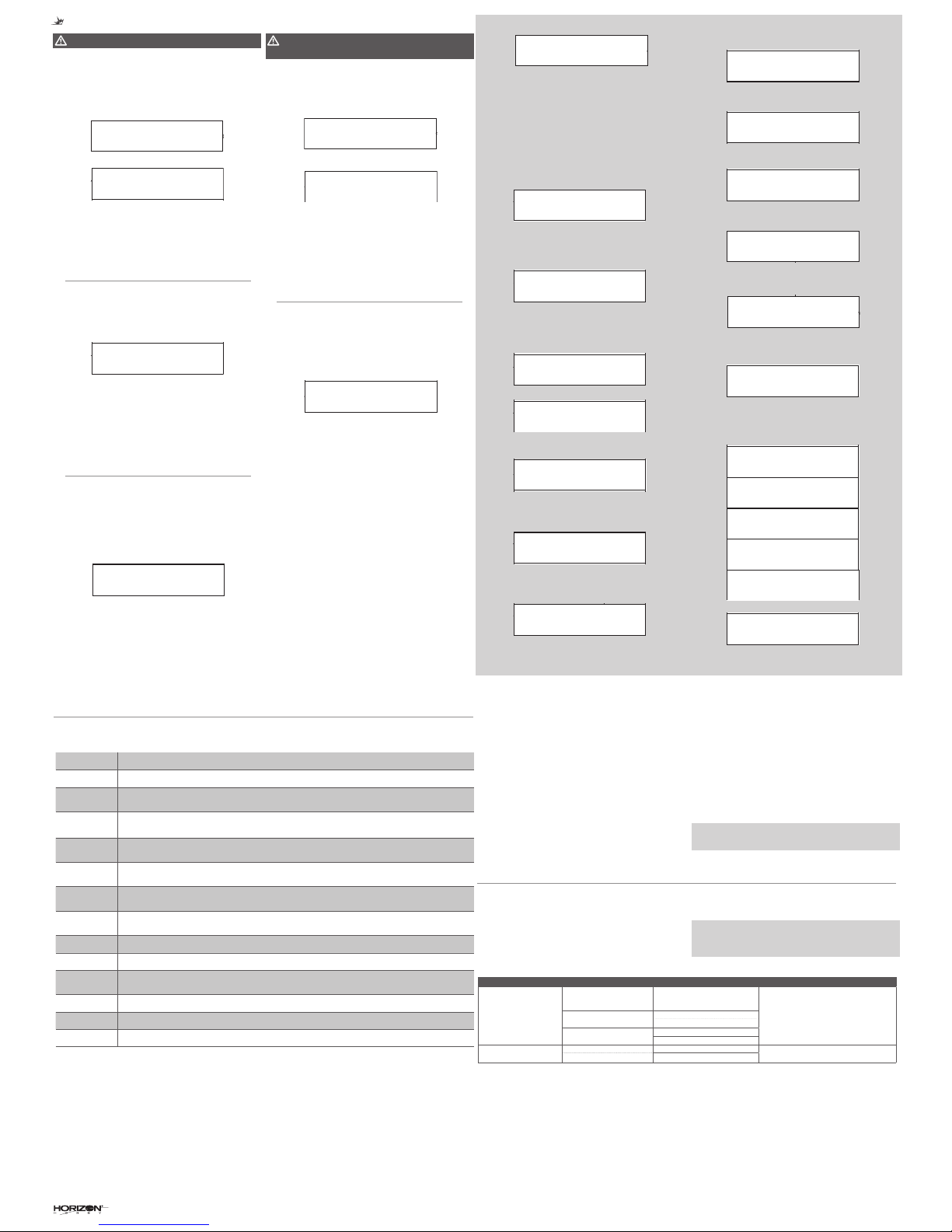
KEY BEEP (DEFAULT ON) / BUZZER (DEFAULT ON)
Use the Key Beep/Buzzer menu to set the key beep and charger alarm buzzer at ON or OFF
as needed. We recommend that you leave the alarm ON to alert you when charging is
complete or if there is cause for alarm during charging.
BALANCE CONNECTION (DEFAULT ON)
UWhen the Balance connection is on the charger will require a balance connection for Li-XX
batteries and will confim the batteries are within safe limits or the charger will not start the
charge process.
LOAD FACTORY SETTINS PRESS ENTER > 2S
Press the ENTER / Start button for more than 2 seconds to reset all charger values to the
default values.
BATTERY MEMORY
The charger can store up to 10 settings for specific batteries. The following images show
programming a Li** battery, options will vary with Ni** and Pb battery types.
1. Press the Batt / PROG Stop button to access the root menu. Press the DEC or INC button to
scroll through the main menu screens until you reach BATT/PROGRAM BATT MEMORY.
2. Press the ENTER / Start button to enter the Battery Memory settings
3. Press the DEC or INC button to select the battery memory (1-10) you wish to configure.
4. Press the ENTER / Start button to go to the first page of settings for the selected battery memory.
5. Press the ENTER / Start button to edit the parameter.
6. Press the DEC or INC button to increase or decrease the value of each page. When the value is
flashing it can be adjusted with the increase or decrease buttons.
7. Press the ENTER / Start button again to save the selection. When all the values on the page are
solid and do not flash, pressing the increase or decrease buttons will move to the next value in
the battery memory.
8. Complete the menu options for the battery memory, and press the ENTER / Start on the Save
Program page to save the battery memory. The changes to the battery memory will not be saved if
this option is not selected.
9. Press the Batt / PROG Stop button to return to the main menu.
10. To select a battery memory, access the BATT/PROGRAM BATT MEMORY screen, select the
memory number desired and press the ENTER / Start button to start the charge.
11. Re-load the factory settings in the SYSTEM SETTINGS menu to reset the battery memory slots.
SYSTEM SETTINGS
TROUBLESHOOTING
1. Press the Batt / PROG Stop button to access the root menu. Press the DEC or INC button to
scroll through the main menu screens until you reach BATT/PROGRAM SYSTEM SETTINGS page.
2. Press the ENTER / Start button to enter the system setting menu.
3. Press the DEC or INC button to scroll through the menu.
4. Press the ENTER / Start button to edit the parameter.
5. Press the DEC or INC button to increase or decrease the value.
6. Press the ENTER / Start button again to save the selection.
7. Press the Batt / PROG Stop button to return to the main menu.
SAFETY TIMER DEFAULT IS ON, 120MIN
Use the Safety Timer menu to set a time limit for charging a battery. When a charge cycle is
started, a clock inside the charger will begin recording the elapsed charge time. If the safety
timer function has been turned ON, the charger will stop the charging process once this time
limit has been reached to avoid damage caused by overcharging the battery. This time value
can be set between 10 and 720 minutes, in 10 minute Increments.
CAPACITY CUT-OFF DEFAULT IS ON, 5000MAH
Use the Capacity Cut-Off menu to set a capacity limit on when the charger stops charging
a battery. When a charge cycle starts, the charger records the battery capacity. When the
capacity cutoff function is set at ON, the charger will stop charging at the capacity limit to
prevent battery damage. Capacity can be adjusted between 10 and 50,000mAh in 100mAh
Increments.
TEMP. CUT-OFF DEFAULT IS 50C/122F
The charger can be used in conjunction with a battery mounted temperature sensor (sold
separately, DYN5033) connected to the Temperature Sensor Port to monitor the temperature
of the battery during the charging process. If the battery temperature reaches the cut-off
limit, the charger will stop the charging process. Temperature values can be adjusted
between 20–80° C (68–176° F).
The following screen sets the charger for Celcius or Farenheit.
REST TIME FOR CYCLE– DEFAULT IS 10 MINUTES
Sets the delay during a Charge/Discharge cycle, after the charge completes, before the
discharge begins.
NI-MH SENSITIVITY D. PEAK – DEFAULT
The D.Peak (Delta Peak) value is adjustable between 3mV/Cell and 15mV/Cell. 8mV/Cell
is a good starting point for Ni-MH batteries. If the Delta Peak value is too high, you risk
overcharging the battery; if the value is too low, charging will stop before the battery reaches
full capacity.
NI-CD SENSITIVITY D. PEAK – DEFAULT
The D.Peak (Delta Peak) value is adjustable between 3mV/Cell and 15mV/Cell. 10mV/
Cell is a good starting point for Ni-Cd batteries. If the Delta Peak value is too high, you risk
overcharging the battery; if the value is too low, charging will stop before the battery reaches
full capacity.
During charger operation, circuits monitor battery and charger functions. If the following messages show on the charger’s LCD screen, make the recommended responses. If the message continues
after you respond as recommended, contact your nearest Horizon Hobby customer service center for assistance.
REVERSE POLARITY Confirm polarity is correct between the charger and the battery.
CONNECTION BREAK The battery connection has been broken
CONNECT ERROR
CHECK MAIN PORT
The battery connection is incorrect
BALANCE CONNECT
ERROR
The balance connection is incorrect
CELL ERROR
LOW VOLTAGE
The voltage of one cell in the battery pack is too low
CELL ERROR
HIGH VOLTAGE
The voltage of one cell in the battery pack is too high
CELL ERROR
VOLTAGE-INVALID
The voltage of one cell in the battery pack is invalid
CELL NUMBER
INCORRECT
The number of cells the charger is set for does not match the battery
INT. TEMP. TOO HI The internal temperature of the charger is too high
EXT. TEMP. TOO HI The external temperature of the battery is too high (the optional temp probe DYN5033 is required to test external temperature)
OVER CHARGE
CAPACITY LIMIT
The charger has stopped charging because it reached the capacity limit set by the user
OVER THE LIMIT The charger has stopped chargin beause it reached the charge time limit
BATTERY WAS FULL The battery voltage is higher than the maximum voltage set by the user when the charge is initiated
CONTROL FAIL Battery pack voltage is lower than 5 volts. The Prophet P1 Mini cannot charge a pack with a voltage less than 5 volts.
PB DISCHARGING
NI** (NI-MH/NI-CD) CYCLE CHARGING
PB CHARGING
1. Connect the banana plugs of the battery adapter cable to the charge port (H,L). Confirm the
positive and negative connectors match, red to red (positive to positive) and black to black
(negative to negative).
2. Connect the battery connector to the battery adapter cable.
3. Press the Batt / PROG Stop button to access the root menu. Press the DEC or INC button to
scroll through the main menu screens until you reach Program Select=Pb BATT.
4. Press the ENTER / Start button.
5. Press the DEC or INC Button until Pb DISCHARGE appears.
6. Press the ENTER / Start Button to edit the parameter.
7. Once the parameters are at the desired settings, press and hold the ENTER / Start button for 3
seconds.
8. The charger will check the battery and charger settings and discharging will begin.
9. Press the DEC or INC Button to see the rest of the Discharging information.
10. Press Batt / PROG Stop at any time to stop discharging.
11. When discharging is complete, the charger will sound a series of beeps.
12. Disconnect the battery from the charger when the discharge is complete.
1. Connect the banana plugs of the battery adapter cable to the charge port (H,L). Confirm the
positive and negative connectors match, red to red (positive to positive) and black to black
(negative to negative).
2. Connect the battery connector to the battery adapter cable.
3. Press the Batt / PROG Stop button to access the root menu. Press the DEC or INC button to
scroll through the main menu screens until you reach Program Select=Ni-MH/Ni-Cd.
4. Press the ENTER / Start button.
5. Press the DEC or INC button until Ni-MH/Ni-Cd CYCLE appears.
6. Press the ENTER / Start button to select the cycle direction. The direction may be changed
with the lettering is flashing, press the DEC or INC button to change between CHG>DCHG or
DCHG>CHG.
7. Press the ENTER / Start Button to define the number of cycles. When the number flashes number
of cycles can be set with the DEC or INC button. Current settings for charge and discharge rates
will be applied for Ni** cycling
8. Once the parameters are set, press and hold the ENTER / Start button for 3 seconds.
9. The charger will check the battery and charger settings and charging will begin.
10. Press the DEC or INC Button to see the rest of the Cycle information.
11. Press Batt / PROG Stop at any time to stop discharging.
12. When cycling is complete, the charger will sound a series of beeps.
13. Disconnect the battery from the charger when the cycle is complete.
1. Connect the banana plugs of the battery adapter cable to the charge port (H,L). Confirm the
positive and negative connectors match, red to red (positive to positive) and black to black
(negative to negative).
2. Connect the battery connector to the battery adapter cable.
3. Press the Batt / PROG Stop button to access the root menu. Press the DEC or INC button to
scroll through the main menu screens until you reach Program Select=Pb BATT.
4. Press the ENTER / Start button.
5. Press the DEC or INC Button until Pb CHARGE appears.
6. Press the ENTER / Start Button to edit the parameter.
7. Once the parameters are at the desired settings, press and hold the ENTER / Start button for 3
seconds.
8. The charger will check the battery and charger settings and charging will begin.
9. Press the DEC or INC Button to see the rest of the charging inform ation.
10. Press Batt / PROG Stop at any time to stop discharging.
11. When charging is complete, the charger will sound a series of beeps.
12. Disconnect the battery from the charger when the charge is complete.
NI** (NI-MH/NI-CD) CHARGING
NI** (NI-MH/NI-CD) DISCHARGING
1. Connect the banana plugs of the battery adapter cable to the charge port (H,L). Confirm the
positive and negative connectors match, red to red (positive to positive) and black to black
(negative to negative).
2. Connect the battery connector to the battery adapter cable.
3. Press the Batt / PROG Stop button to access the root menu. Press the DEC or INC button to
scroll through the main menu screens until you reach Program Select=Ni-MH or Ni-Cd.
4. Press the ENTER / Start button.
5. Press the DEC or INC Button until Ni-MH/Ni-Cd CHARGE appears.
6. Press the ENTER / Start Button to edit the parameter.
7. Once the parameters are at the desired settings, press and hold the ENTER / Start button for 3
seconds.
8. The charger will check the battery and charger settings and charging will begin.
9. Press the DEC or INC Button to see the rest of the Discharging information.
10. Press Batt / PROG Stop at any time to stop discharging.
11. When charging is complete, the charger will sound a series of beeps.
12. Disconnect the battery from the charger when the charge is complete.
1. Connect the banana plugs of the battery adapter cable to the charge port (H,L). Confirm the
positive and negative connectors match, red to red (positive to positive) and black to black
(negative to negative).
2. Connect the battery connector to the battery adapter cable.
3. Press the Batt / PROG Stop button to access the root menu. Press the DEC or INC button to
scroll through the main menu screens until you reach Program Select=Ni-MH/Ni-Cd.
4. Press the ENTER / Start button.
5. Press the DEC or INC Button until Ni-MH/Ni-Cd DISCHARGE appears.
6. Press the ENTER / Start Button to edit the parameter.
7. Once the parameters are at the desired settings, press and hold the ENTER / Start button for 3
seconds.
8. The charger will check the battery and charger settings and charging will begin.
9. Press the DEC or INC Button to see the rest of the Discharging information.
10. Press Batt / PROG Stop at any time to stop discharging.
11. When discharging is complete, the charger will sound a series of beeps.
12. Disconnect the battery from the charger when the discharge is complete.
NI-MH/NI-CD CHARGING IS SHOWN AS NI-** . FOLLOW THESE
INSTRUCTIONS FOR BOTH NI-MH AND NI-CD CHARGING.
© 2018 Horizon Hobby, LLC. Dynamite, Prophet , EC3 and the Horizon Hobby Logo are trademarks or registered trademarks of Horizon Hobby, LLC. All other trademarks, service marks and logos are property of their respective owners. Created 06/2018 | 58458
WARRANTY AND SERVICE CONTACT INFORMATION
Country of Purchase Horizon Hobby Contact Information Address
United States of America
Horizon Service Center
(Repairs and Repair Requests)
servicecenter.horizonhobby.com/RequestForm/
1608 Interstate Drive
Champaign, Illinois, 61822 USA
Horizon Product Support
(Product Technical Assistance)
productsupport@horizonhobby.com.
877-504-0233
Sales
websales@horizonhobby.com
800-338-4639
EU
Horizon Technischer Service service@horizonhobby.eu
Hanskampring 9
D 22885 Barsbüttel, Germany
Sales: Horizon Hobby GmbH +49 (0) 4121 2655 100
FCC INFORMATION
Note: This equipment has been tested and found to comply with the limits for a Class B digital device, pursuant to part 15 of the FCC Rules. These limits are designed to provide reasonable protection
against harmful interference in a residential installation. This equipment generates uses and can radiate radio frequency energy and, if not installed and used in accordance with the instructions, may
cause harmful interference to radio communications. However, there is no guarantee that interference will not occur in a particular installation. If this equipment does cause harmful interference to radio
or television reception, which can be determined by turning the equipment off and on, the user is encouraged to try to correct the interference by one or more of the following measures:
• Reorient or relocate the receiving antenna.
• Increase the separation between the equipment and receiver.
• Connect the equipment into an outlet on a circuit different from that to which the receiver is connected.
• Consult the dealer or an experienced radio/TV technician for help
Changes or modifications not expressly approved by the party responsible for compliance could void the user’s authority to operate the equipment.
CAUTION: The Pb charge program menus are to be used ONLY for the charging and
discharging of Pb battery packs. Charging other battery types using the Pb charge
programs will damage the battery or the charger.
WARNING: Never charge lithium batteries in Ni-MH, Ni-CD, or Pb mode.
BATT/PROGRAM
Li** BATT
Li** CHARGE
2.0A 14.8V (4S)
BATT/PROGRAM
Ni** BATT
Ni** CHARGE
CURRENT 2.0A
Ni** Auto CHARGE
CURRENT 3.0A
Li** FAST CHG
2.0A 14.8V (4S)
Li** STORAGE
2.0A 14.8V (4S)
Li** DISCHARGE
1.0A 14.8V (4S)
BATT/PROGRAM
SYSTEM SETTING->
Saftety Timer
ON 120Min
Capacity Cut-Off
ON 5000mAh
Temp Cut-Off
On 50C 122F
Temperature Unit
Celcius
Rest Time
CHG>DCHG 10Min
NiMH Sensitivity
D.Peak 4mV
Key Beep ON
NiCd Sensitivity
D.Peak 4mV
Li** CHARGE
2.0A 14.8V (4S)
Ni** CHARGE
CURRENT 2.0A
Li** FAST CHG
2.0A 14.8V (4S)
Li** STORAGE
2.0A 14.8V (4S)
Li** DISCHARGE
1.0A 14.8V (4S)
BATT/PROGRAM
SYSTEM SETTING->
Saftety Timer
ON 120Min
Capacity Cut-Off
ON 5000mAh
Temp Cut-Off
On 50C 122F
Temperature Unit
Celcius
Rest Time
CHG>DCHG 10Min
NiMH Sensitivity
D.Peak 4mV
BATT/PROGRAM
Li** BATT
Li** CHARGE
2.0A 14.8V (4S)
BATT/PROGRAM
Ni** BATT
Ni** CHARGE
CURRENT 2.0A
Ni** Auto CHARGE
CURRENT 3.0A
Ni** DISCHARGE
1.0A CUT: 3.2V
Li** FAST CHG
2.0A 14.8V (4S)
Li** STORAGE
2.0A 14.8V (4S)
Li** DISCHARGE
1.0A 14.8V (4S)
Ni** RE-PEAK
1
Ni** CYCLE
CHG>DCHG 1
BATT/PROGRAM
SYSTEM SETTING->
Saftety Timer
ON 120Min
Capacity Cut-Off
ON 5000mAh
Temp Cut-Off
On 50C 122F
Temperature Unit
Celcius
Rest Time
CHG>DCHG 10Min
NiMH Sensitivity
D.Peak 4mV
Key Beep ON
Buzzer ON
Bal. Connection
ON
Load Factory Set
Enter
Version
HW:1.00 SW:1.03
Pb CHARGE
2.0A 12.0V (6P)
Pb DISCHARGE
BATT/PROGRAM
Pb BATT
NiCd Sensitivity
D.Peak 4mV
BATT/PROGRAM
BATT MEMORY
Li** CHARGE
2.0A 14.8V (4S)
Ni** CHARGE
CURRENT 2.0A
Ni** Auto CHARGE
CURRENT 3.0A
Ni** DISCHARGE
1.0A CUT: 3.2V
Li** FAST CHG
2.0A 14.8V (4S)
Li** STORAGE
2.0A 14.8V (4S)
Li** DISCHARGE
1.0A 14.8V (4S)
Ni** RE-PEAK
1
Ni** CYCLE
CHG>DCHG 1
BATT/PROGRAM
SYSTEM SETTING->
Saftety Timer
ON 120Min
Capacity Cut-Off
ON 5000mAh
Temp Cut-Off
On 50C 122F
Temperature Unit
Celcius
Rest Time
CHG>DCHG 10Min
NiMH Sensitivity
D.Peak 4mV
Key Beep ON
Buzzer ON
Bal. Connection
ON
Load Factory Set
Enter
Version
HW:1.00 SW:1.03
Pb CHARGE
2.0A 12.0V (6P)
NiCd Sensitivity
D.Peak 4mV
BATT/PROGRAM
BATT MEMORY
Saftety Timer
ON 120Min
Capacity Cut-Off
ON 5000mAh
Temp Cut-Off
On 50C 122F
Temperature Unit
Celcius
Rest Time
CHG>DCHG 10Min
NiMH Sensitivity
D.Peak 4mV
Saftety Timer
ON 120Min
Capacity Cut-Off
ON 5000mAh
Temp Cut-Off
On 50C 122F
Temperature Unit
Celcius
Rest Time
CHG>DCHG 10Min
NiMH Sensitivity
D.Peak 4mV
NiCd Sensitivity
D.Peak 4mV
Saftety Timer
ON 120Min
Capacity Cut-Off
ON 5000mAh
Temp Cut-Off
On 50C 122F
Saftety Timer
ON 120Min
Capacity Cut-Off
ON 5000mAh
Temp Cut-Off
On 50C 122F
Temperature Unit
Celcius
Saftety Timer
ON 120Min
Capacity Cut-Off
ON 5000mAh
Temp Cut-Off
On 50C 122F
Temperature Unit
Celcius
Rest Time
CHG>DCHG 10Min
Saftety Timer
ON 120Min
Saftety Timer
ON 120Min
Capacity Cut-Off
ON 5000mAh
BATT/PROGRAM
SYSTEM SETTING->
Saftety Timer
ON 120Min
Saftety Timer
ON 120Min
Capacity Cut-Off
ON 5000mAh
Temp Cut-Off
On 50C 122F
Temperature Unit
Celcius
Rest Time
CHG>DCHG 10Min
NiMH Sensitivity
D.Peak 4mV
Key Beep ON
Buzzer ON
Bal. Connection
ON
Load Factory Set
Enter
Version
HW:1.00 SW:1.03
NiCd Sensitivity
D.Peak 4mV
BATT/PROGRAM
BATT MEMORY
Saftety Timer
ON 120Min
Capacity Cut-Off
ON 5000mAh
Temp Cut-Off
On 50C 122F
Temperature Unit
Celcius
Rest Time
CHG>DCHG 10Min
NiMH Sensitivity
D.Peak 4mV
Key Beep ON
Buzzer ON
Bal. Connection
ON
Load Factory Set
Enter
Version
HW:1.00 SW:1.03
NiCd Sensitivity
D.Peak 4mV
BATT/PROGRAM
BATT MEMORY
[ BATT MEMORY X ]
ENTER SET->
LiPo
BATT TYPE
LiPo
BATT TYPE
BATT TYPE
BATT VOLTAGE
14.8V(4S)
CHARGE CURRENT
2.0A
DISCHRG CURRENT
1.0A
DISCHG VOLTAGE
3.0V/CELL
4.20V
TVC=YOUR RISK!
SAVE PROGRAM
ENTER
BATT TYPE
BATT VOLTAGE
14.8V(4S)
CHARGE CURRENT
2.0A
DISCHRG CURRENT
1.0A
DISCHG VOLTAGE
3.0V/CELL
4.20V
TVC=YOUR RISK!
Saftety Timer
ON 120Min
Capacity Cut-Off
ON 5000mAh
Temp Cut-Off
On 50C 122F
Temperature Unit
Celcius
Rest Time
CHG>DCHG 10Min
NiMH Sensitivity
D.Peak 4mV
Key Beep ON
Buzzer ON
NiCd Sensitivity
D.Peak 4mV
Li** CHARGE
2.0A 14.8V (4S)
Ni** CHARGE
CURRENT 2.0A
Ni** Auto CHARGE
CURRENT 3.0A
Ni** DISCHARGE
1.0A CUT: 3.2V
Li** FAST CHG
2.0A 14.8V (4S)
Li** STORAGE
2.0A 14.8V (4S)
Li** DISCHARGE
1.0A 14.8V (4S)
Ni** RE-PEAK
1
Ni** CYCLE
CHG>DCHG 1
BATT/PROGRAM
SYSTEM SETTING->
Saftety Timer
ON 120Min
Capacity Cut-Off
ON 5000mAh
Temp Cut-Off
On 50C 122F
Temperature Unit
Celcius
Rest Time
CHG>DCHG 10Min
NiMH Sensitivity
D.Peak 4mV
Key Beep ON
Buzzer ON
Bal. Connection
ON
Load Factory Set
Enter
Version
HW:1.00 SW:1.03
Pb CHARGE
2.0A 12.0V (6P)
Pb DISCHARGE
1.0A 12.0V (6P)
NiCd Sensitivity
D.Peak 4mV
BATT/PROGRAM
BATT MEMORY
[ BATT MEMORY X ]
Li** CHARGE
2.0A 14.8V (4S)
Ni** CHARGE
CURRENT 2.0A
Ni** Auto CHARGE
CURRENT 3.0A
Ni** DISCHARGE
1.0A CUT: 3.2V
Li** FAST CHG
2.0A 14.8V (4S)
Li** STORAGE
2.0A 14.8V (4S)
Li** DISCHARGE
1.0A 14.8V (4S)
BATT/PROGRAM
SYSTEM SETTING->
Saftety Timer
ON 120Min
Capacity Cut-Off
ON 5000mAh
Temp Cut-Off
On 50C 122F
Temperature Unit
Celcius
Rest Time
CHG>DCHG 10Min
NiMH Sensitivity
D.Peak 4mV
Key Beep ON
Buzzer ON
NiCd Sensitivity
D.Peak 4mV
Li** CHARGE
2.0A 14.8V (4S)
Ni** CHARGE
CURRENT 2.0A
Ni** Auto CHARGE
CURRENT 3.0A
Ni** DISCHARGE
1.0A CUT: 3.2V
Li** FAST CHG
2.0A 14.8V (4S)
Li** STORAGE
2.0A 14.8V (4S)
Li** DISCHARGE
1.0A 14.8V (4S)
Ni** RE-PEAK
1
Ni** CYCLE
CHG>DCHG 1
BATT/PROGRAM
SYSTEM SETTING->
Saftety Timer
ON 120Min
Capacity Cut-Off
ON 5000mAh
Temp Cut-Off
On 50C 122F
Temperature Unit
Celcius
Rest Time
CHG>DCHG 10Min
NiMH Sensitivity
D.Peak 4mV
Key Beep ON
Buzzer ON
Bal. Connection
ON
Load Factory Set
Enter
NiCd Sensitivity
D.Peak 4mV
Saftety Timer
ON 120Min
Capacity Cut-Off
ON 5000mAh
Temp Cut-Off
On 50C 122F
Temperature Unit
Celcius
Rest Time
CHG>DCHG 10Min
NiMH Sensitivity
D.Peak 4mV
Key Beep ON
Buzzer ON
Bal. Connection
ON
NiCd Sensitivity
D.Peak 4mV
Saftety Timer
ON 120Min
Capacity Cut-Off
ON 5000mAh
Temp Cut-Off
On 50C 122F
Temperature Unit
Celcius
Rest Time
CHG>DCHG 10Min
NiMH Sensitivity
D.Peak 4mV
Key Beep ON
Buzzer ON
Bal. Connection
ON
Load Factory Set
Enter
NiCd Sensitivity
D.Peak 4mV
LIMITED WARRANTY
What this Warranty Covers - Horizon Hobby, LLC, (Horizon) warrants to the original purchaser that
the product purchased (the “Product”) will be free from defects in materials and workmanship for
a period of 5 years from the date of purchase.
What is Not Covered - This warranty is not transferable and does not cover (i) cosmetic damage,
(ii) damage due to acts of God, accident, misuse, abuse, negligence, commercial use, or due to
improper use, installation, operation or maintenance, (iii) modification of or to any part of the
Product, (iv) attempted service by anyone other than a Horizon Hobby authorized service center,
(v) Product not purchased from an authorized Horizon dealer, (vi) Product not compliant with
applicable technical regulations, or (vii) use that violates any applicable laws, rules, or regulations.
OTHER THAN THE EXPRESS WARRANTY ABOVE, HORIZON MAKES NO OTHER WARRANTY OR
REPRESENTATION, AND HEREBY DISCLAIMS ANY AND ALL IMPLIED WARRANTIES, INCLUDING,
WITHOUT LIMITATION, THE IMPLIED WARRANTIES OF NON-INFRINGEMENT, MERCHANTABILITY
AND FITNESS FOR A PARTICULAR PURPOSE. THE PURCHASER ACKNOWLEDGES THAT THEY ALONE
HAVE DETERMINED THAT THE PRODUCT WILL SUITABLY MEET THE REQUIREMENTS OF THE
PURCHASER’S INTENDED USE.
Purchaser’s Remedy - Horizon’s sole obligation and purchaser’s sole and exclusive remedy shall
be that Horizon will, at its option, either (i) service, or (ii) replace, any Product determined by
Horizon to be defective. Horizon reserves the right to inspect any and all Product(s) involved in a
warranty claim. Service or replacement decisions are at the sole discretion of Horizon. Proof of
purchase is required for all warranty claims. SERVICE OR REPLACEMENT AS PROVIDED UNDER
THIS WARRANTY IS THE PURCHASER’S SOLE AND EXCLUSIVE REMEDY.
Limitation of Liability - HORIZON SHALL NOT BE LIABLE FOR SPECIAL, INDIRECT, INCIDENTAL OR
CONSEQUENTIAL DAMAGES, LOSS OF PROFITS OR PRODUCTION OR COMMERCIAL LOSS IN
ANY WAY, REGARDLESS OF WHETHER SUCH CLAIM IS BASED IN CONTRACT, WARRANTY, TORT,
NEGLIGENCE, STRICT LIABILITY OR ANY OTHER THEORY OF LIABILITY, EVEN IF HORIZON HAS BEEN
ADVISED OF THE POSSIBILITY OF SUCH DAMAGES. Further, in no event shall the liability of Horizon
exceed the individual price of the Product on which liability is asserted. As Horizon has no control over
use, setup, final assembly, modification or misuse, no liability shall be assumed nor accepted for any
resulting damage or injury. By the act of use, setup or assembly, the user accepts all resulting liability.
If you as the purchaser or user are not prepared to accept the liability associated with the use of the
Product, purchaser is advised to return the Product immediately in new and unused condition to the
place of purchase.
Law - These terms are governed by Illinois law (without regard to conflict of law principals). This
warranty gives you specific legal rights, and you may also have other rights which vary from state
to state. Horizon reserves the right to change or modify this warranty at any time without notice.
WARRANTY SERVICES
Questions, Assistance, and Services - Your local hobby store and/or place of purchase cannot provide
warranty support or service. Once assembly, setup or use of the Product has been started, you must
contact your local distributor or Horizon directly. This will enable Horizon to better answer your
questions and service you in the event that you may need any assistance. For questions or assistance,
please visit our website at horizonhobby.com, submit an inquiry to productsupport@horizonhobby.com or
call the toll-free telephone number referenced in the Warranty and Service Contact Information section
to speak with a Product Support representative.
Inspection or Services - If this Product needs to be inspected or serviced and is compliant in the
country you live and use the Product in, please use the Horizon Online Service Request submission
process found on our website or call Horizon to obtain a Return Merchandise Authorization (RMA)
number. Pack the Product securely using a shipping carton. Please note that original boxes may be
included, but are not designed to withstand the rigors of shipping without additional protection.
Ship via a carrier that provides tracking and insurance for lost or damaged parcels, as Horizon is
not responsible for merchandise until it arrives and is accepted at our facility. An Online Service
Request is available at http://www.horizonhobby.com/content/service-center_render-servicecenter. If you do not have internet access, please contact Horizon Product Support to obtain a RMA
number along with instructions for submitting your product for service. When calling Horizon, you
will be asked to provide your complete name, street address, email address and phone number
where you can be reached during business hours. When sending product into Horizon, please
include your RMA number, a list of the included items, and a brief summary of the problem. A
copy of your original sales receipt must be included for warranty consideration. Be sure your
name, address, and RMA number are clearly written on the outside of the shipping carton.
Provided warranty conditions have been met, your Product will be serviced or replaced free of charge.
Service or replacement decisions are at the sole discretion of Horizon.
NOTICE: Do not ship LiPo batteries to Horizon. If you have any issue with a LiPo battery,
please contact the appropriate Horizon Product Support office. Warranty Requirements- For
Warranty consideration, you must include your original sales receipt verifying the proof-ofpurchase date.
Non-Warranty Service -
Should your service not be covered by warranty, service will be completed and payment will be
required without notification or estimate of the expense unless the expense exceeds 50% of the
retail purchase cost. By submitting the item for service you are agreeing to payment of the service
without notification. Service estimates are available upon request. You must include this request
with your item submitted for service. Non-warranty service estimates will be billed a minimum
of ½ hour of labor. In addition you will be billed for return freight. Horizon accepts money orders
and cashier’s checks, as well as Visa, MasterCard, American Express, and Discover cards. By
submitting any item to Horizon for service, you are agreeing to Horizon’s Terms and Conditions
found on our website http://www.horizonhobby.com/content/service-center_render-service-center.
ATTENTION: Horizon service is limited to Product compliant in the country of use and
ownership. If received, a non-compliant Product will not be serviced. Further, the sender will
be responsible for arranging return shipment of the un-serviced Product, through a carrier of
the sender’s choice and at the sender’s expense. Horizon will hold non-compliant Product for
a period of 60 days from notification, after which it will be discarded.
LIMITED WARRANTY
5-14-2015
