Page 1
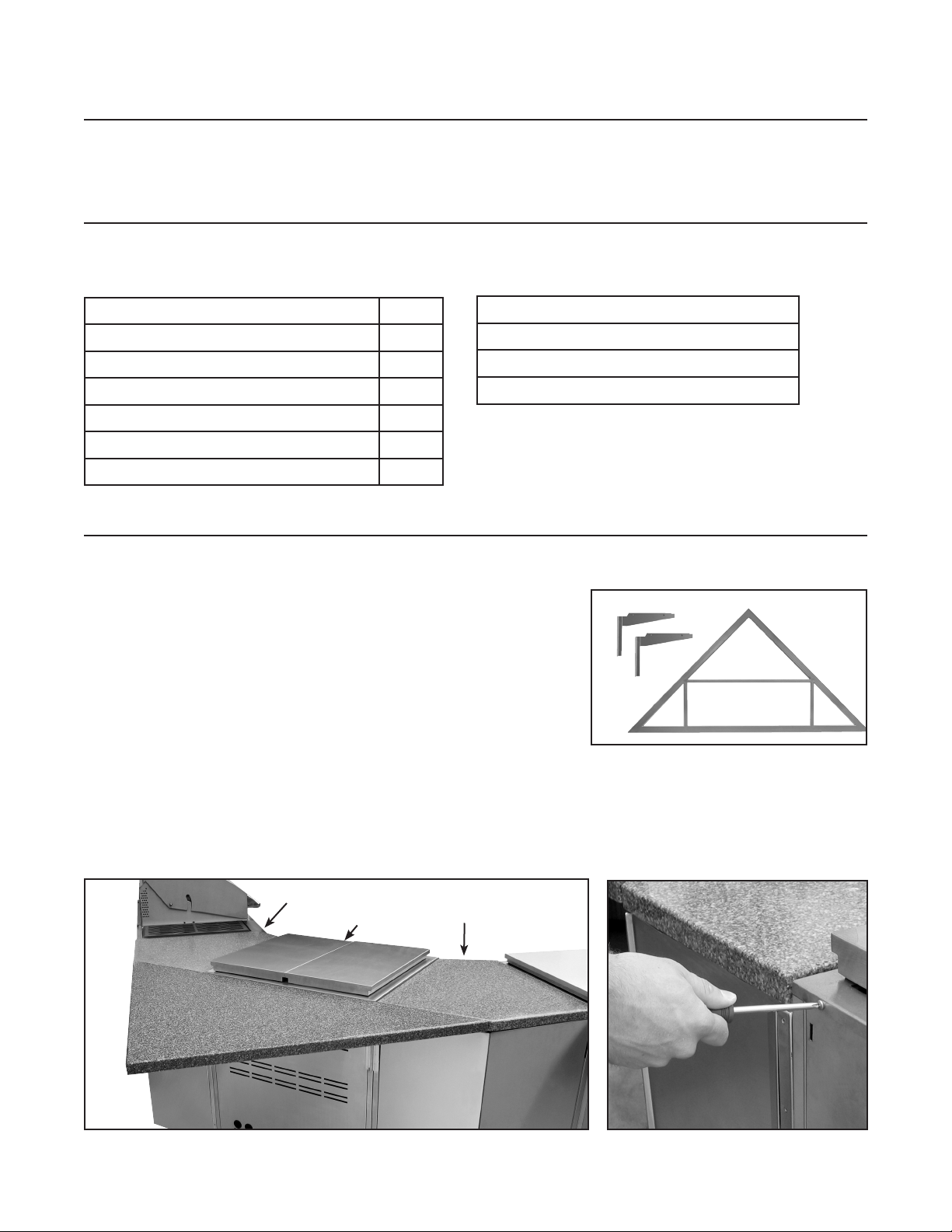
BNDCNR BEND CORNER BRACKET
INSTALLATION INSTRUCTIONS
Before you begin, read these instructions completely and carefully.
Getting Started
Remove packaging ■
CONTENTS
Description Qty
Bracket Top 1
Bracket Leg 2
Machine Screw #10-24 x 3/4” Phillips 4
Hex Nut 1/4-20 4
Washer 5/16 ID x 3/4 OD 4
Hex Bolt 1/4-20 x 3/4” 4
Installation Instructions
BND-CNR :
The BND-CNR is composed of three main pieces (one large 1.
bracket top and two bracket legs) that are held together using
four bolts and nuts. The bracket is mounted to the bend units
with four screws (Fig. 01).
Mounting of the BND-CNR bracket requires two CAD-BND 2.
bend units mounted with a CAD-30 cart between them and
any size CAD cart or refrigeration unit with wrapper on the
outer sides. When assembled, this conguration will provide
a solid base to which the BND-CNR bracket can be safely
mounted. The assembly should look similar to the image
below (Fig. 02).
TOOLS NEEDED
Eye Goggles
Screwdriver - Phillips #2
7/16” Socket and Ratchet Driver
7/16” Box or Open End Wrench
Fig. 01
Note: Before beginning installation, remove screws holding the rear of the center outdoor appli-
ance and cart to prevent damage (Fig. 03). Ensure the grill head is secured to the front of the
cart behind the drip pan.
CAD-BND CAD30 with
Fig. 02
outdoor
appliance
CAD-BND
Fig. 03
Over. . .
Page 2
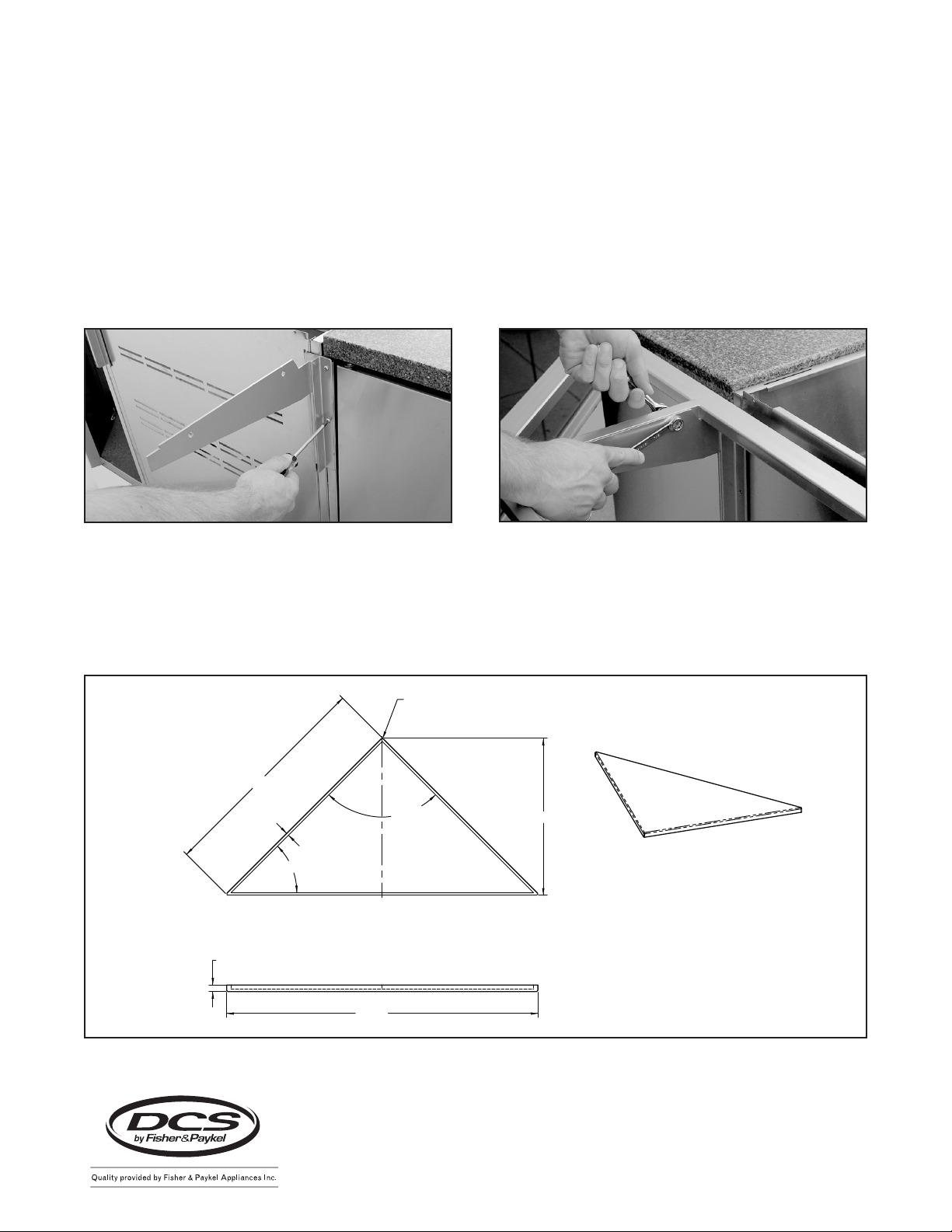
Attach the legs to the backs of the bend units using the provided mounting screws (#10-24 x 1/2” Phillips 3.
43.42”
.50”
ALL WALLS
R .250
ON ALL CORNERS
AND TOP EDGES
30.85”
90.00°
45.00°
C
L
SYMM
*
1.30”
61.19”
*
DIMENSIONS ARE CRITICAL
Machine Screws). Position the legs on the bend units so that the screws are fed through the outer holes
on the bracket legs (Fig. 04).
Once the legs are securely mounted to the bend units, place the large 4. bracket top on top of the legs
(Fig. 05). The bracket top should rest safely on the legs while you secure the parts together.
Note: DO NOT place any weight on the shelf until step 5 is complete.
With the large 5. bracket top in place, secure the bracket top to the bracket legs using the hex bolt (1/4-20 x
3/4”), the washers (5/16 x 3/4 ) and hex nuts (1/4-20); bolt through the protruding plates on the legs, into
the bracket top (Fig. 05). Once secure, the solid surface can then be placed on the bend corner bracket.
CAD-30
(center)
Bend Unit
Fig. 04
Fig. 05
ACCESSORIES REQUIRED:
Solid Surface for Corner Shelf (BND-CNRT) ■
For alternate types and/or colors of solid surface, contact your local manufacturer and provide the attached
drawing (Fig. 06).
Fig. 06
Fisher & Paykel Appliances, Inc.
5900 Skylab Road, Huntington Beach, CA 92647
Customer Care: 888.281.5698 • Fax: 714.372.7003
www.dcsappliances.com
P/N 242803 RA
